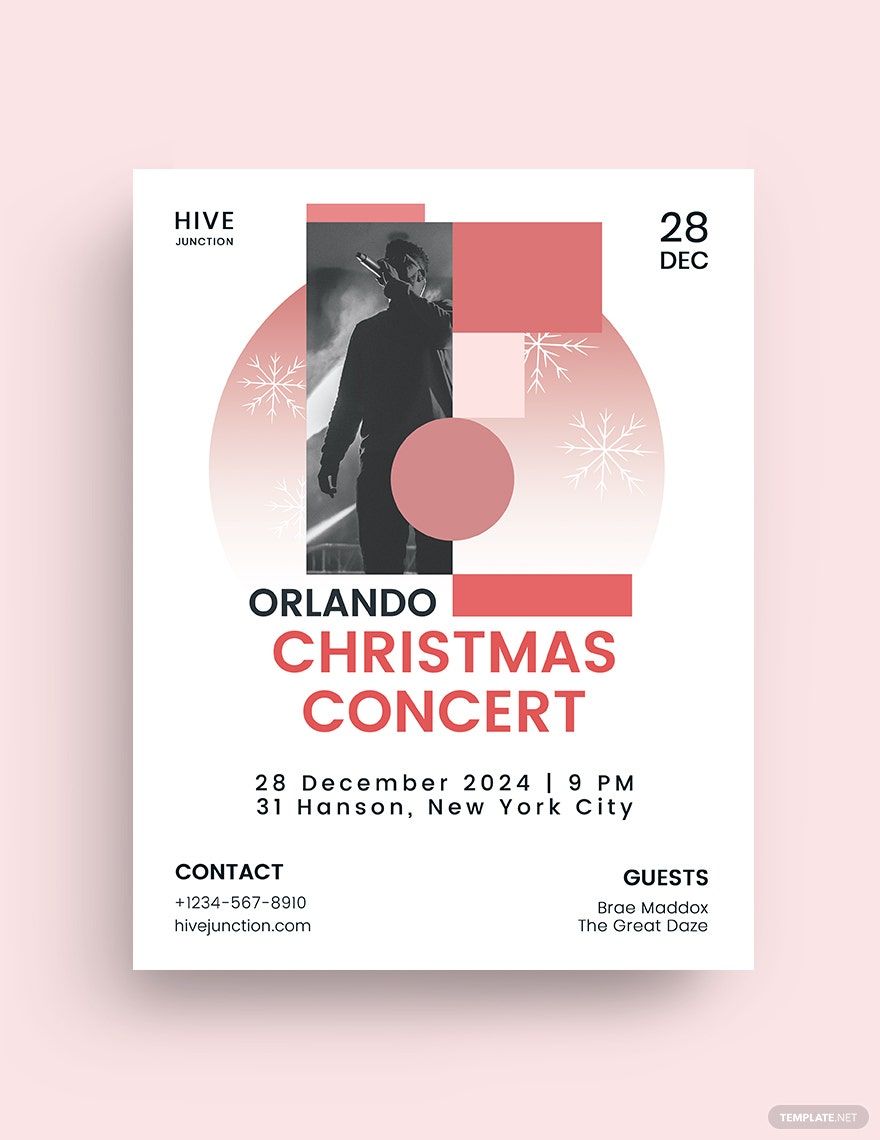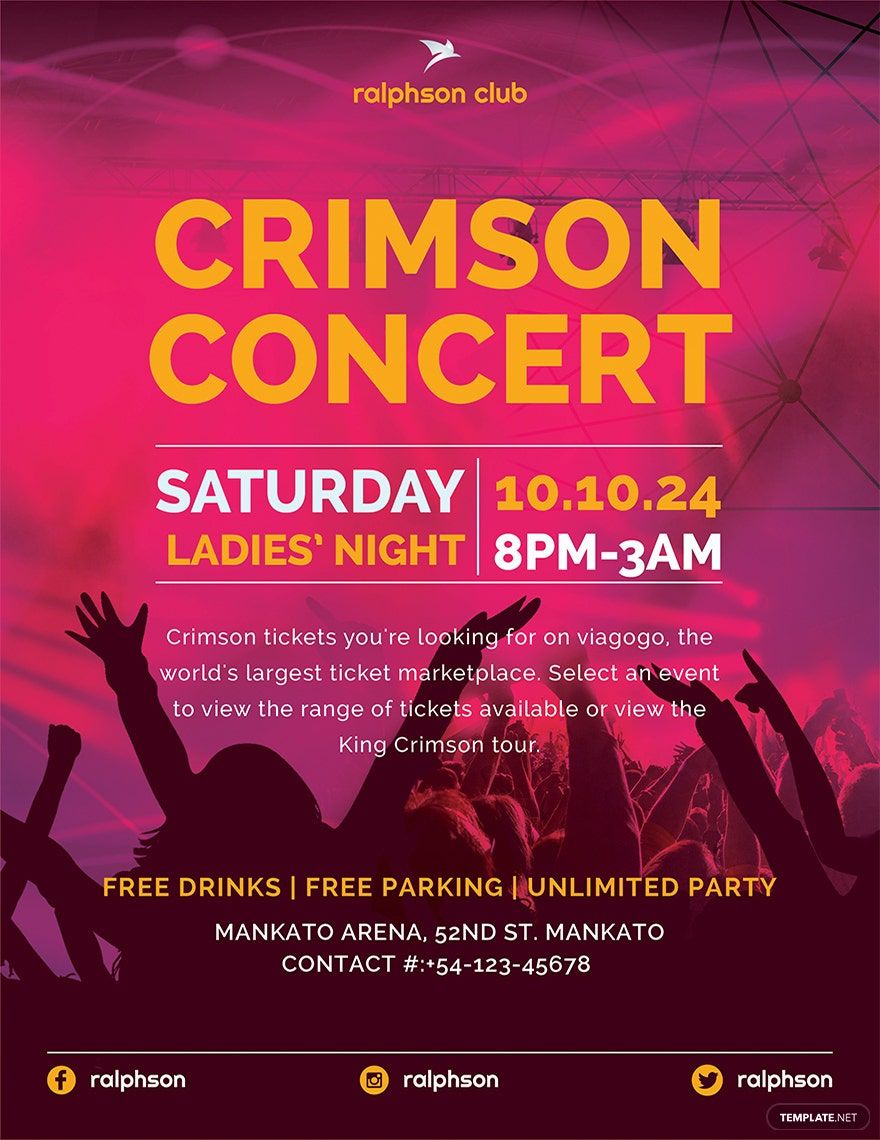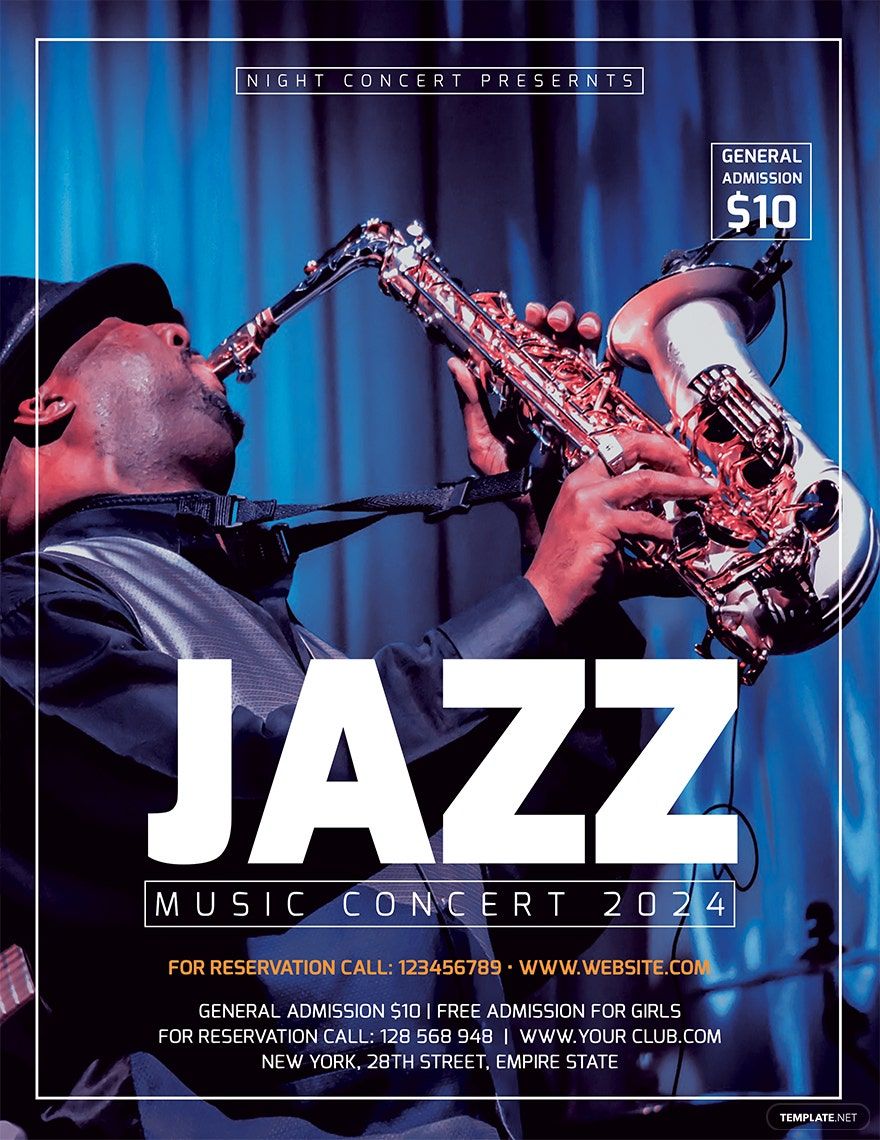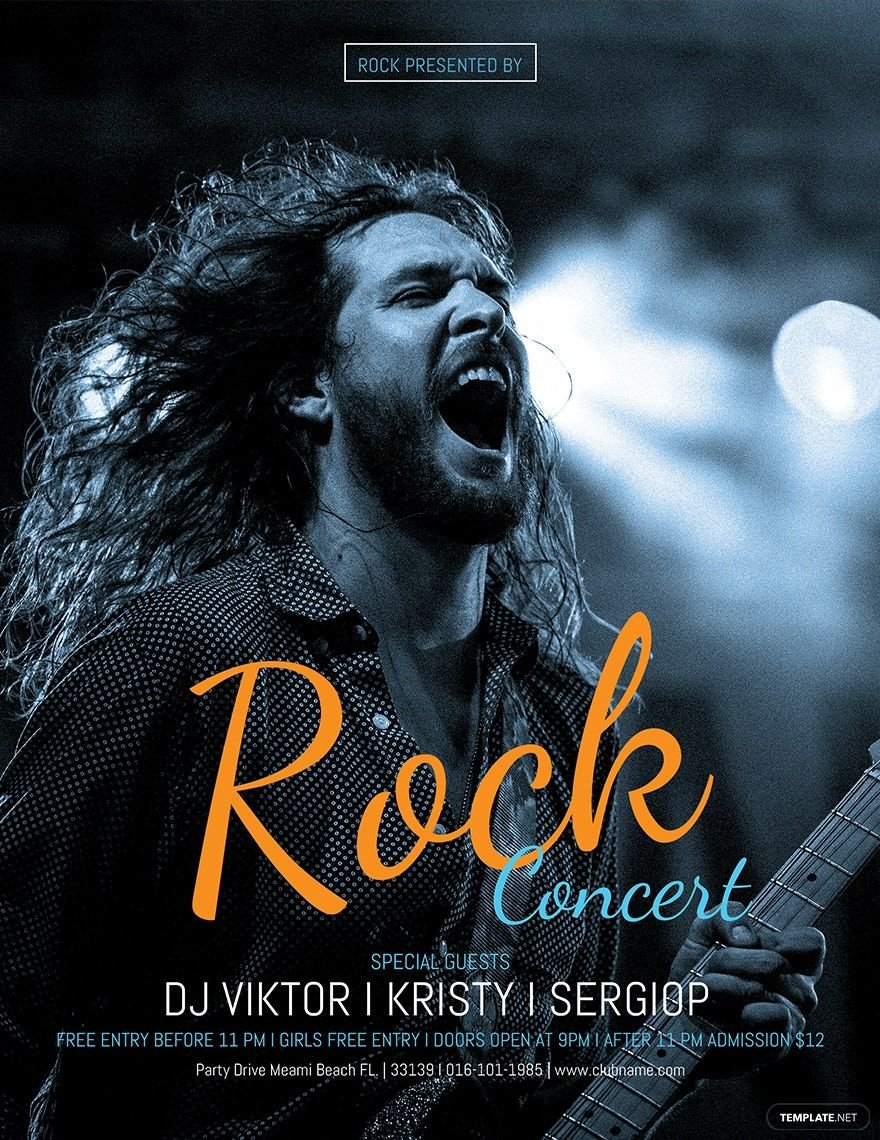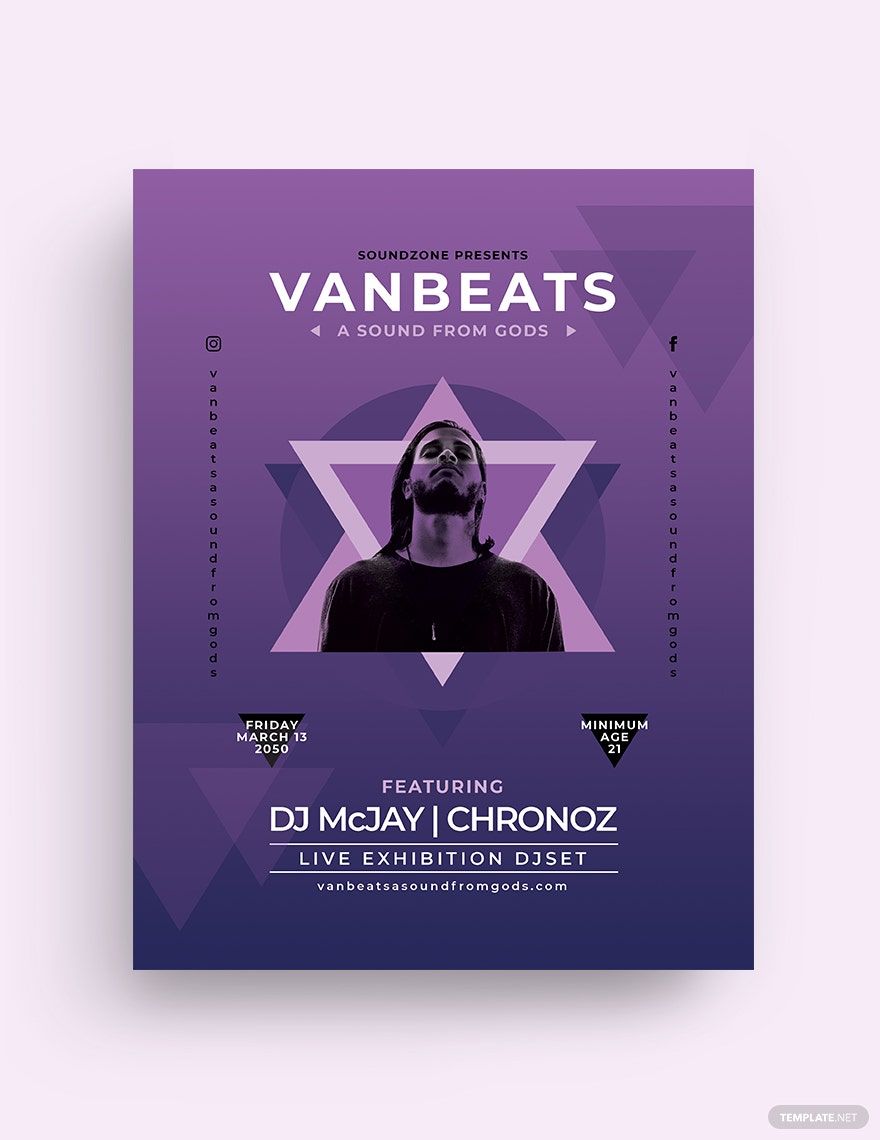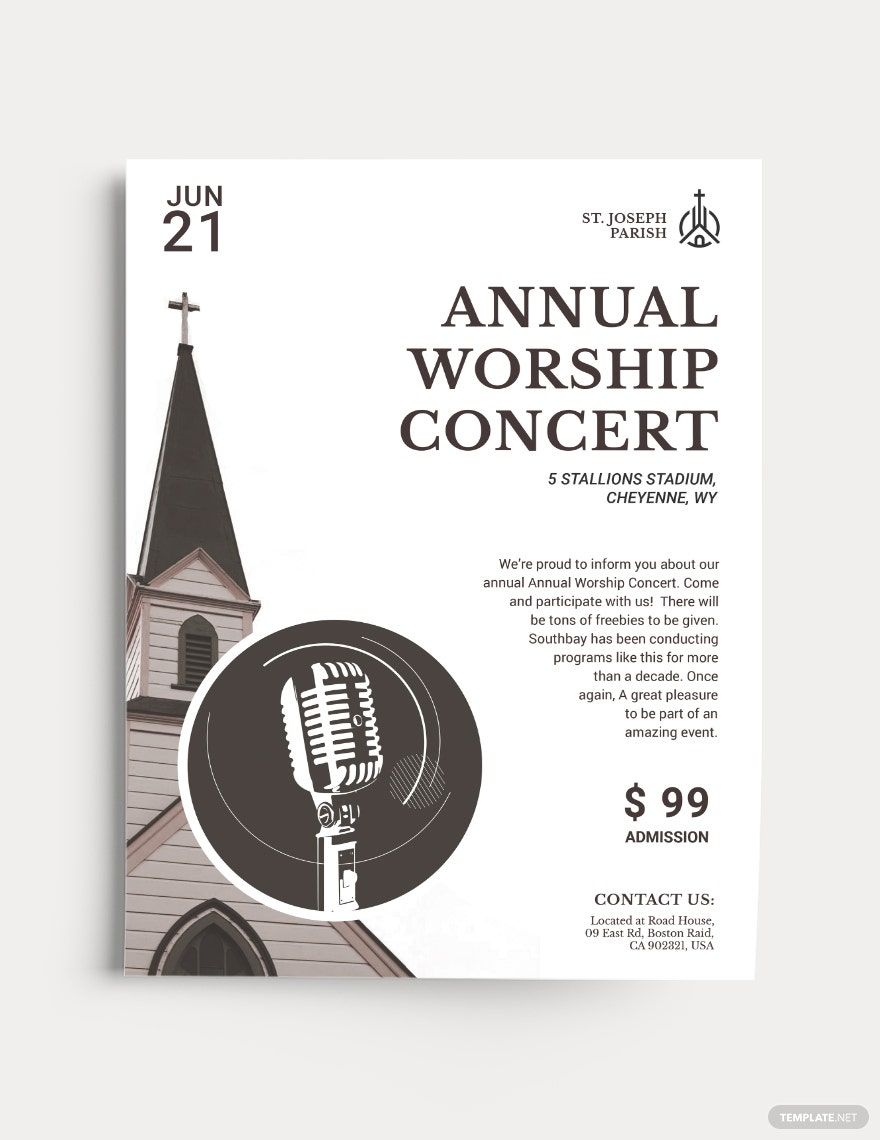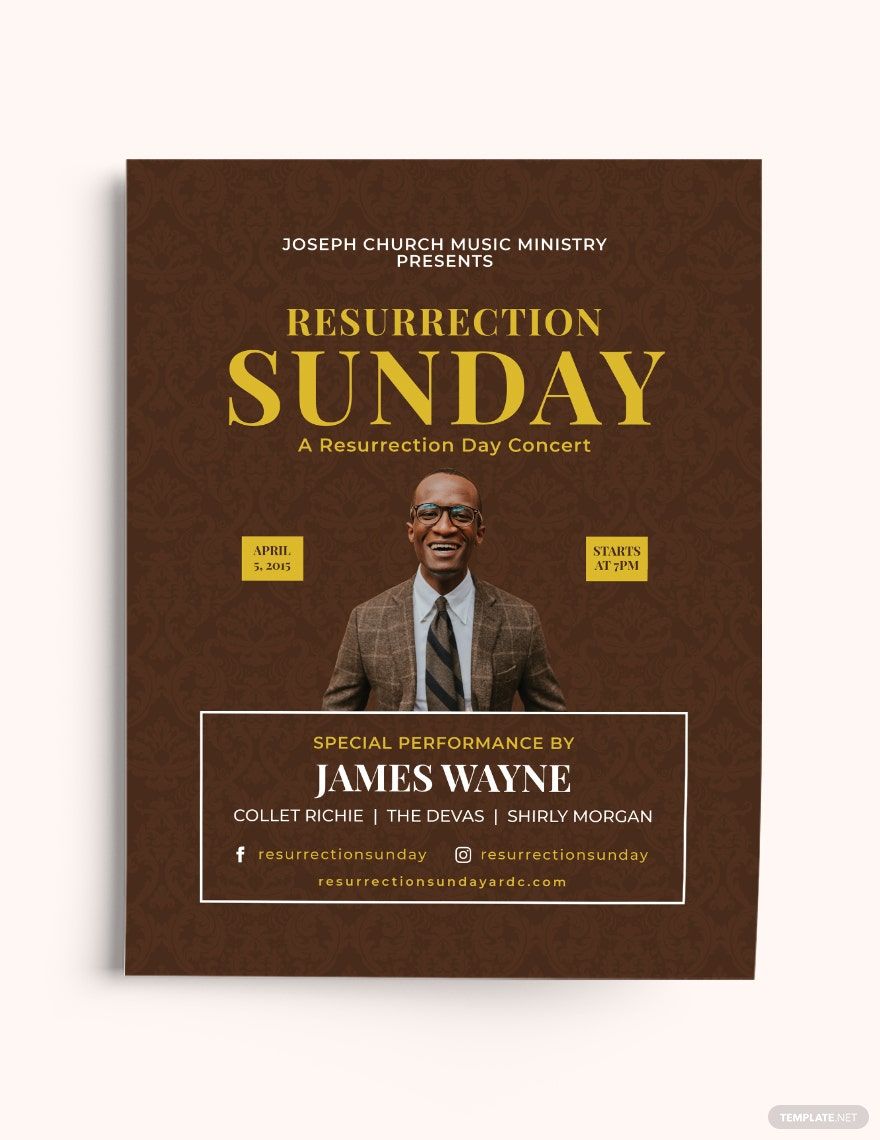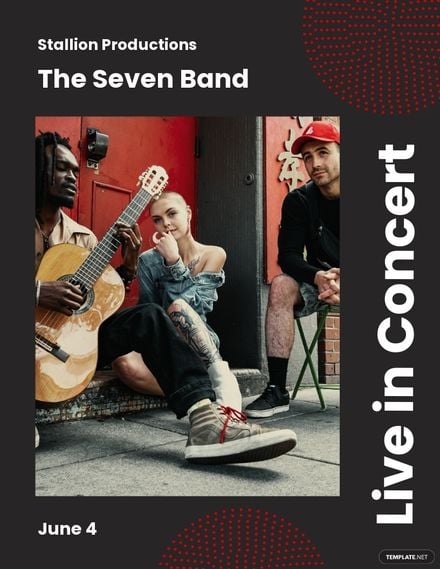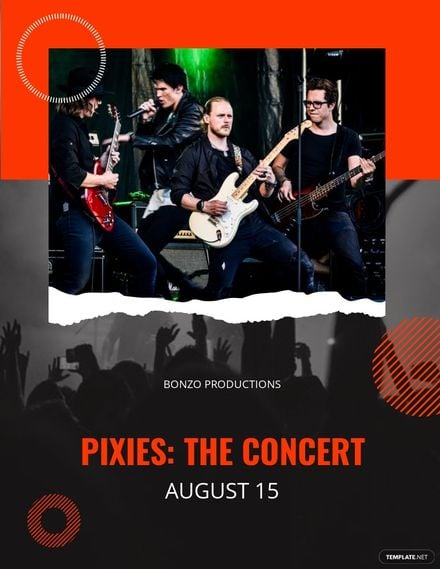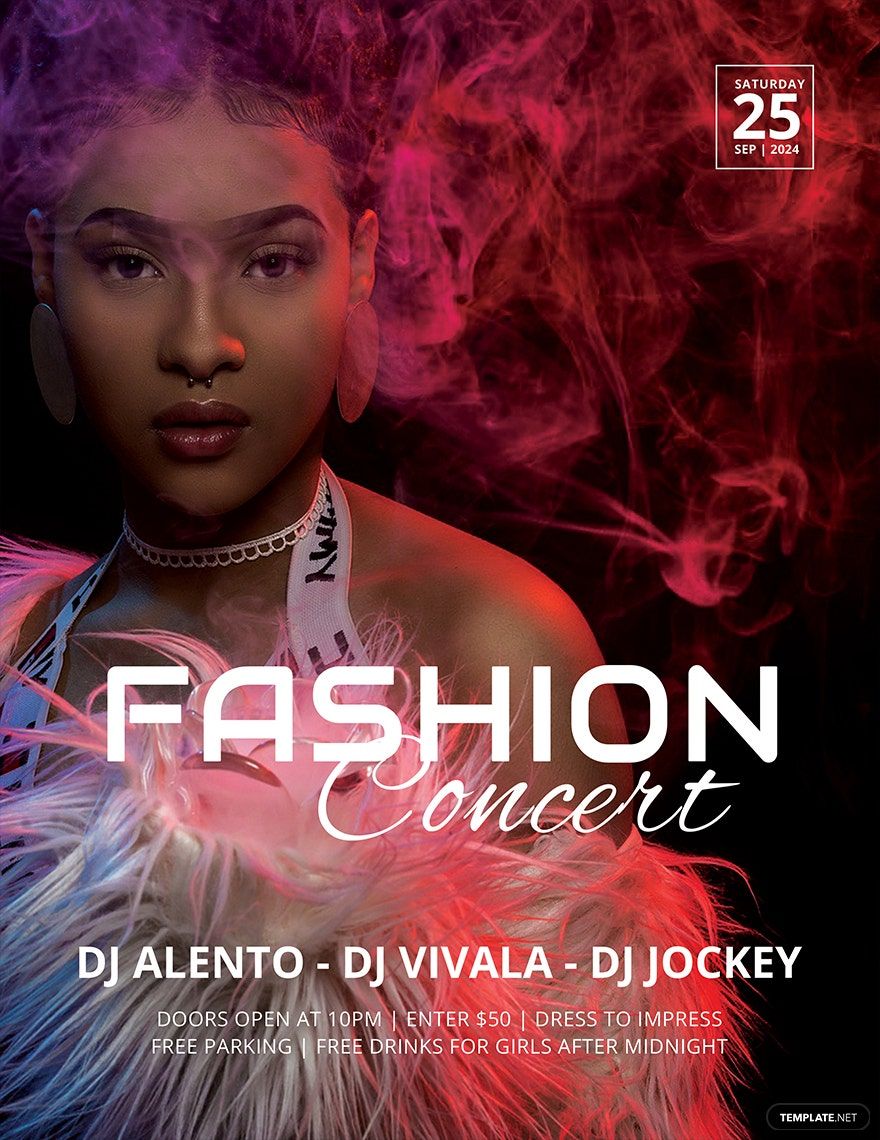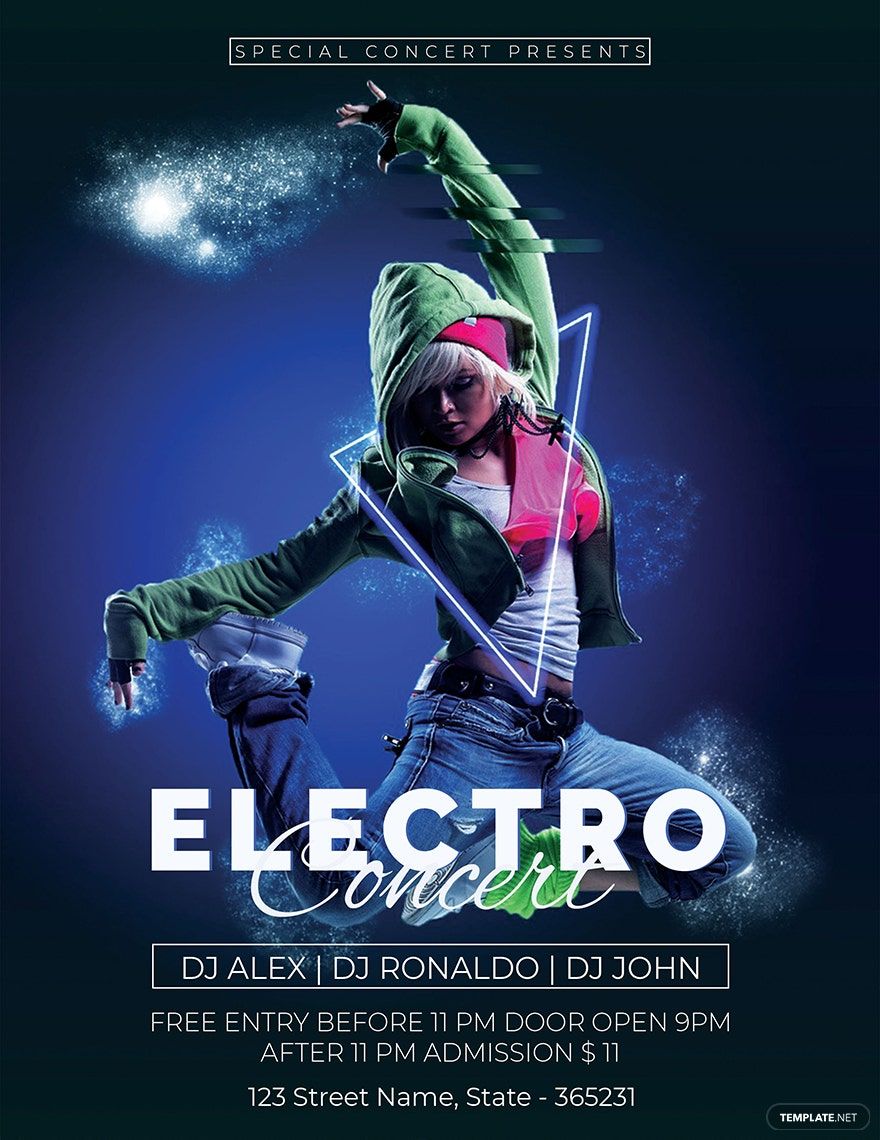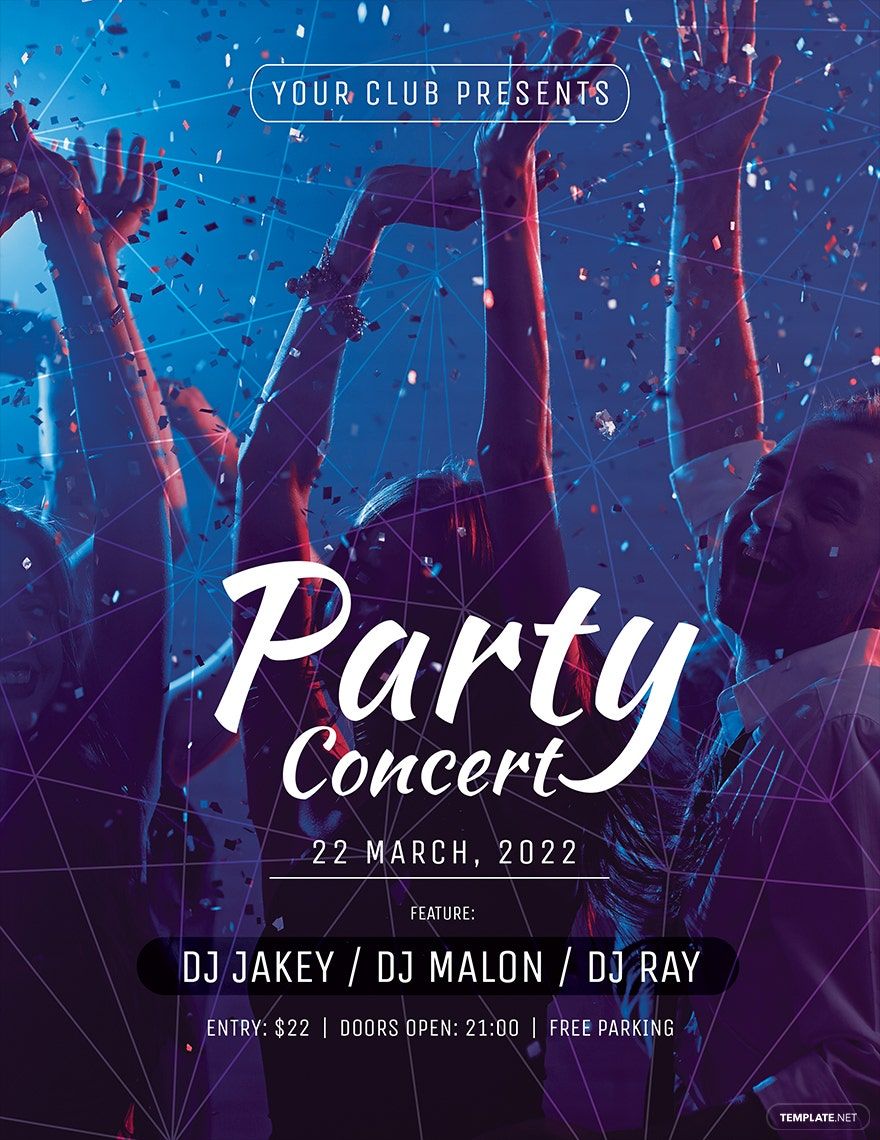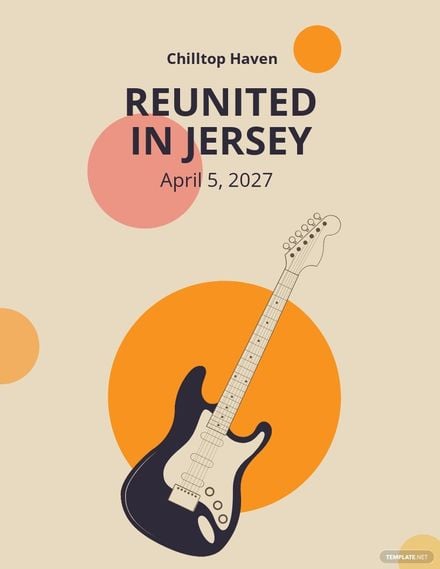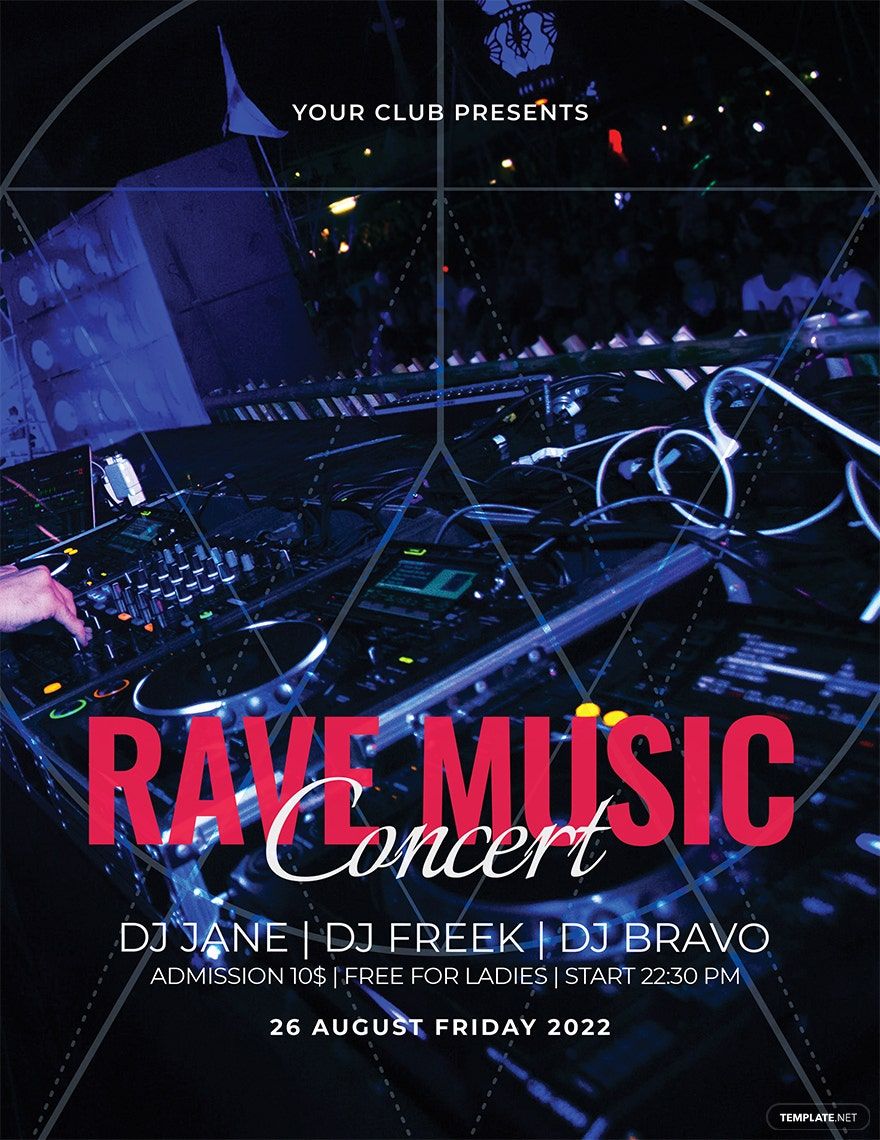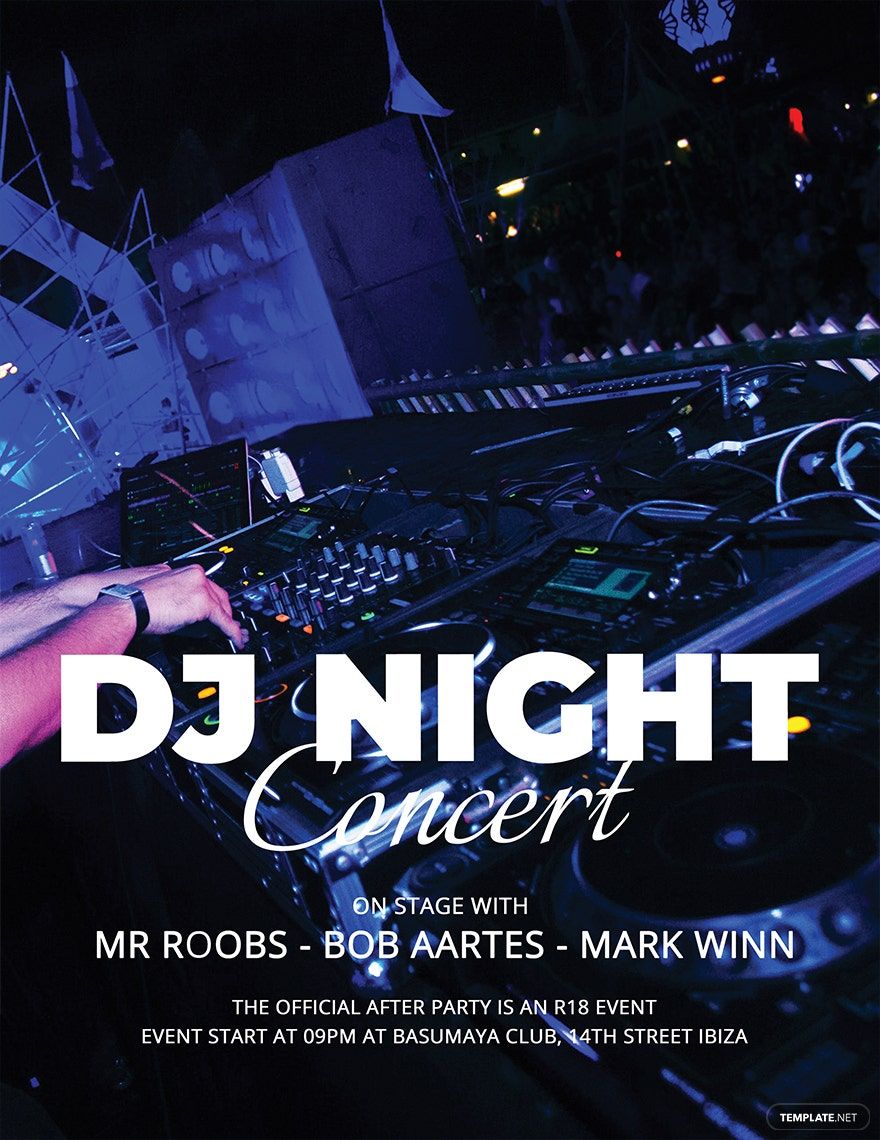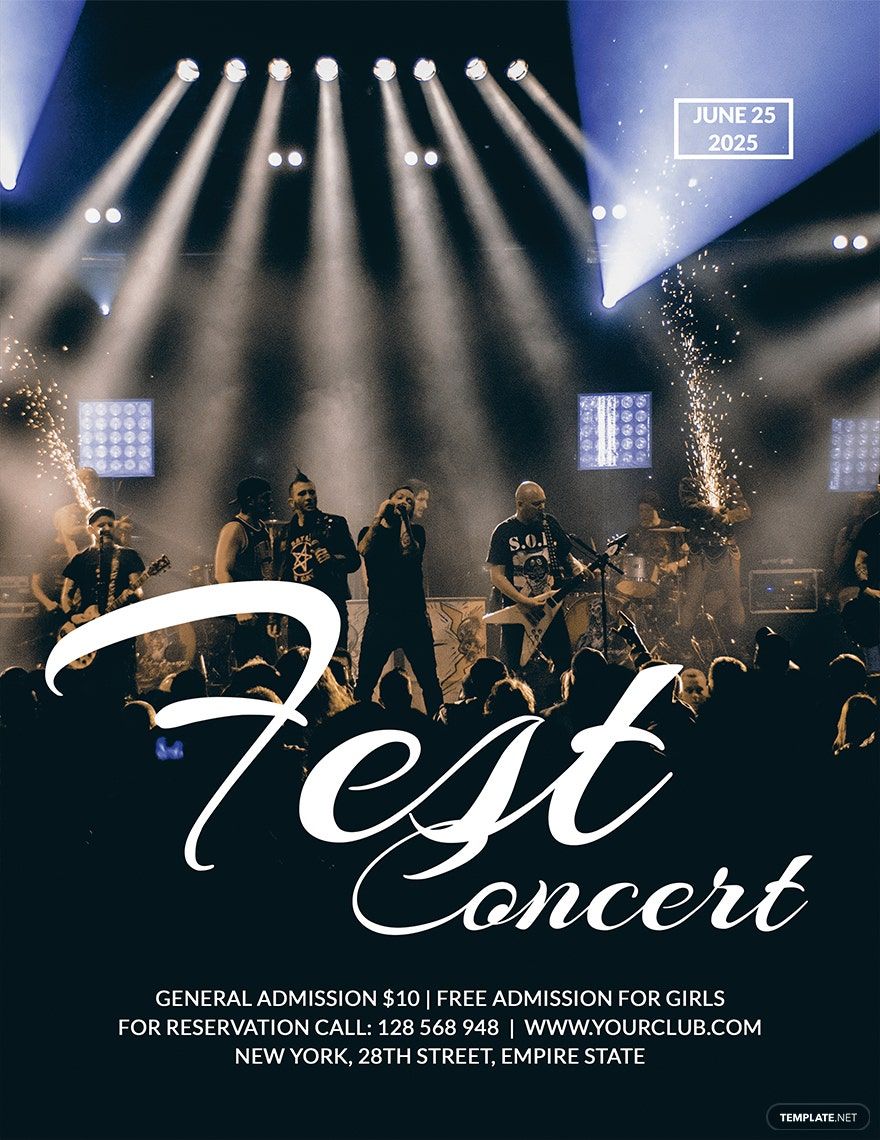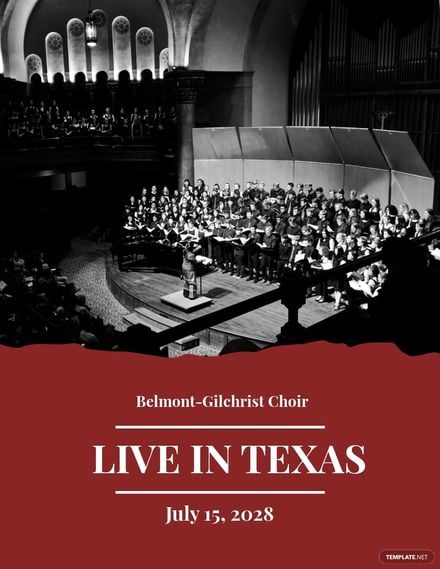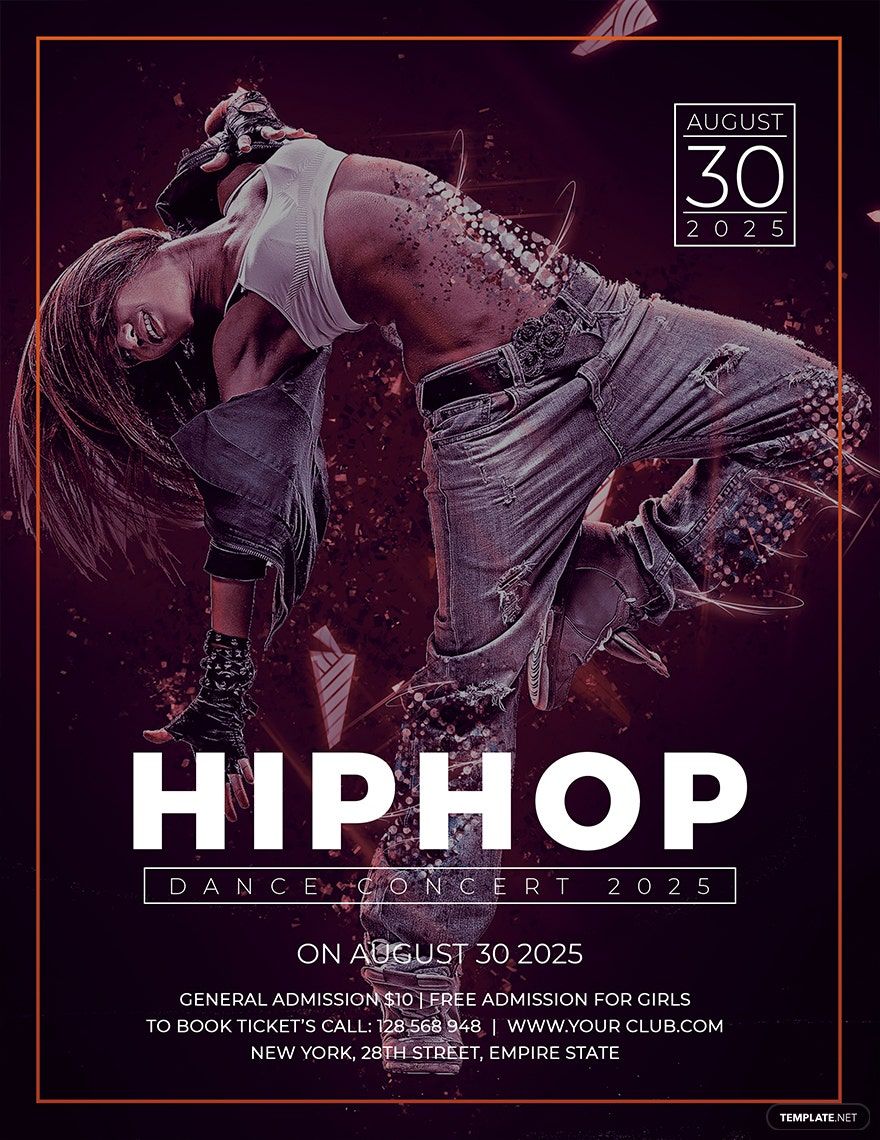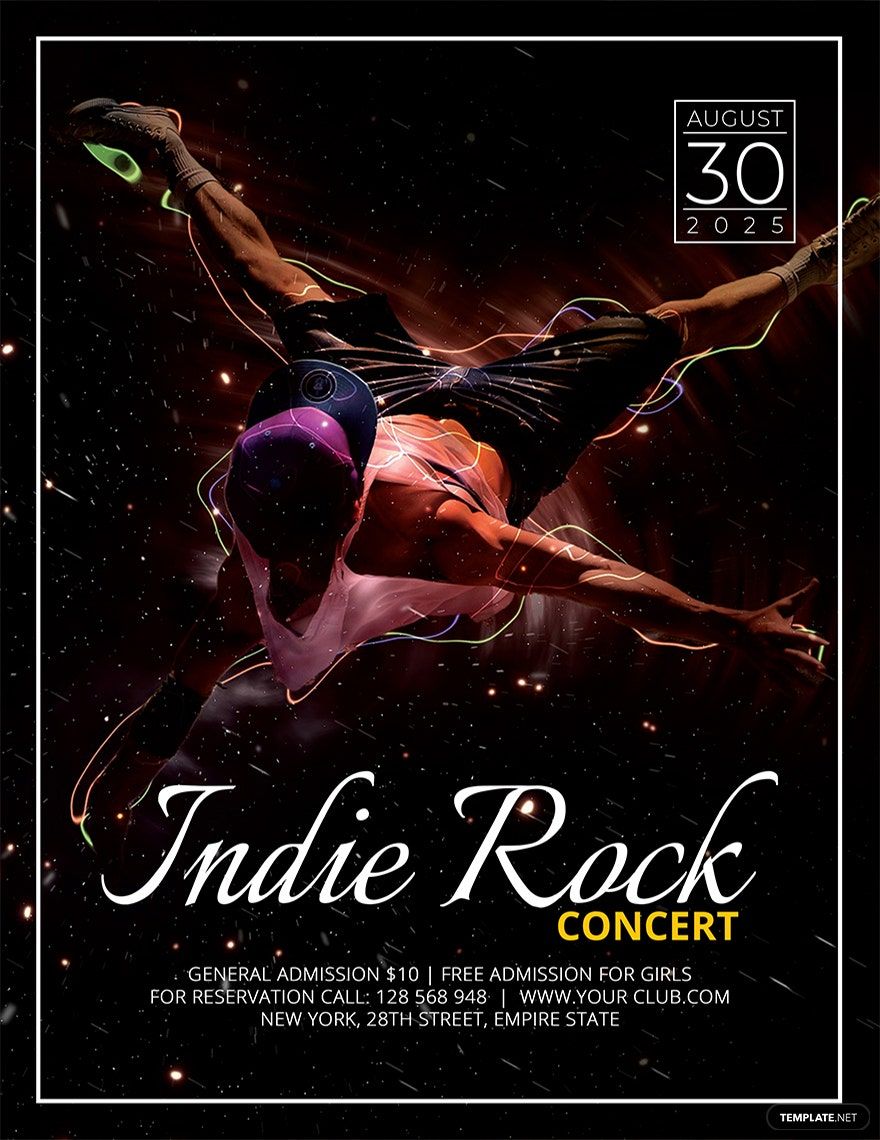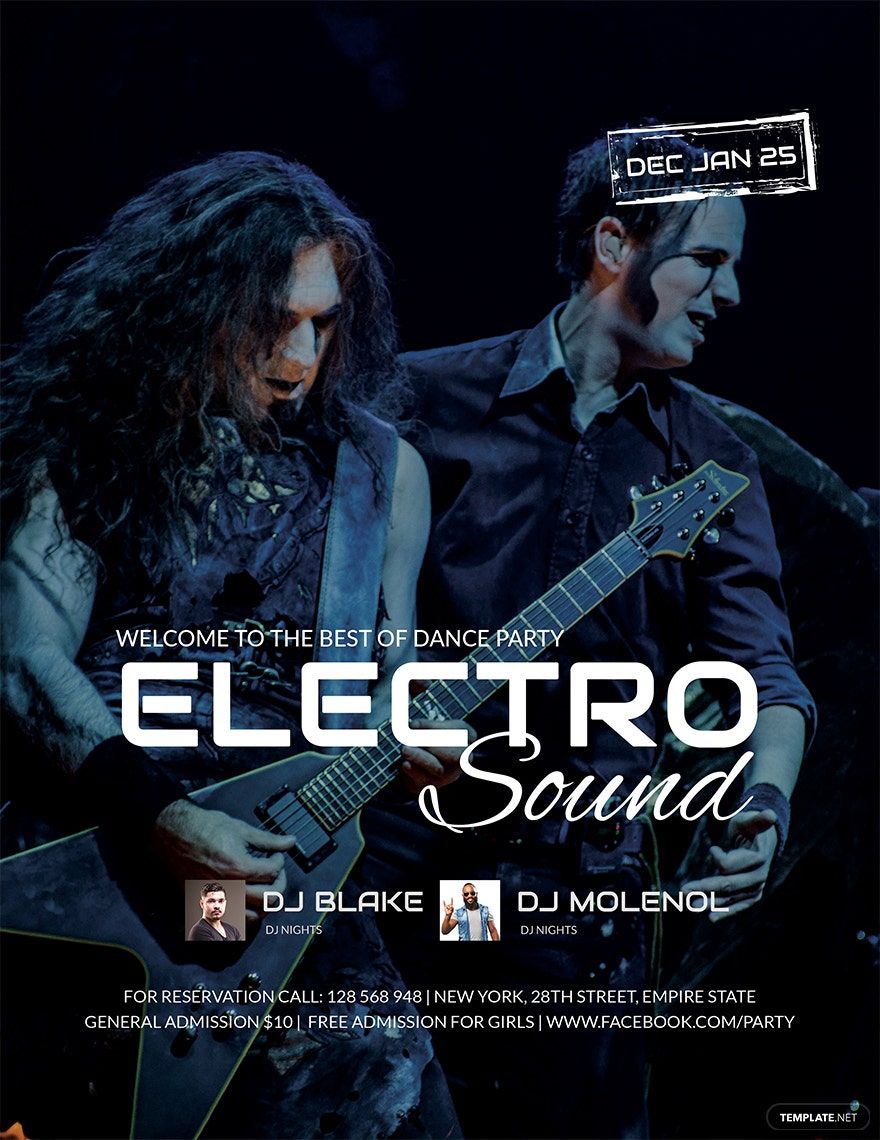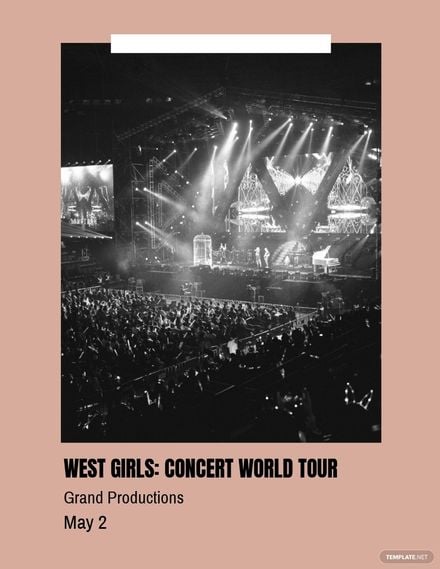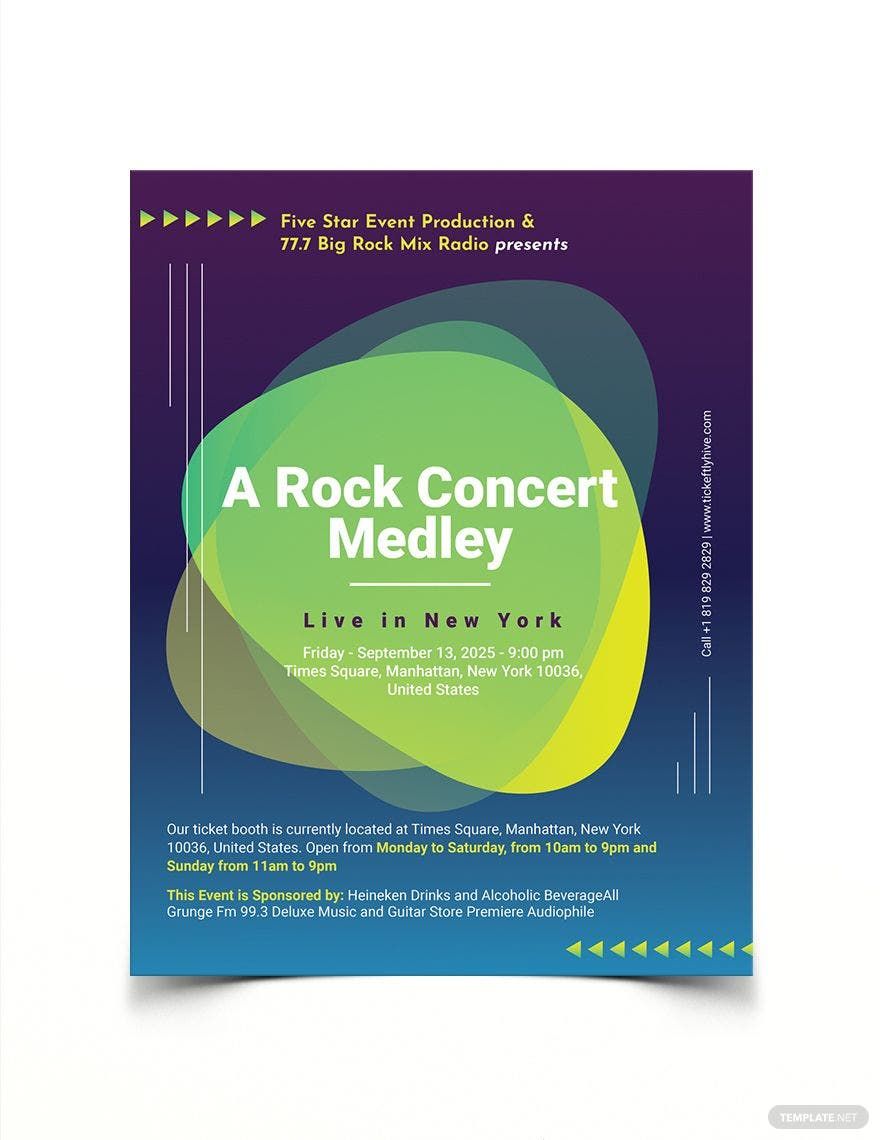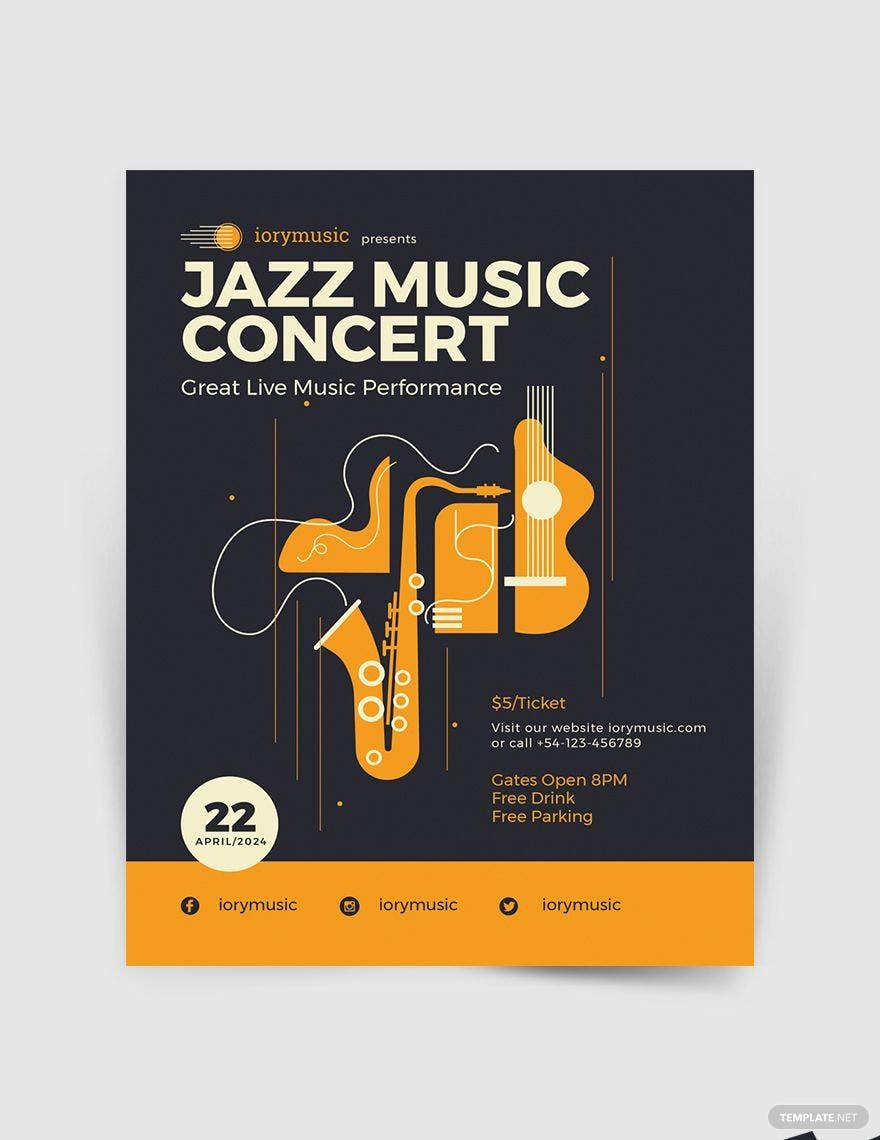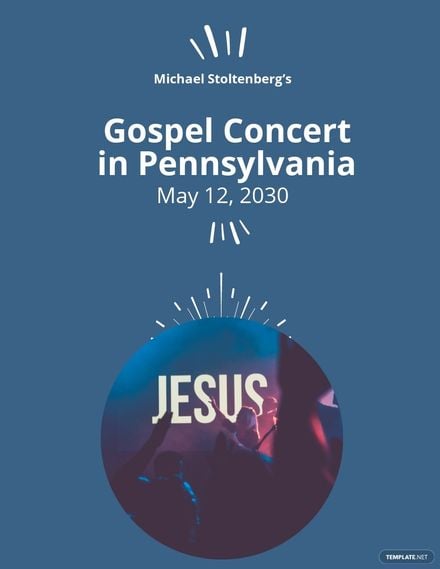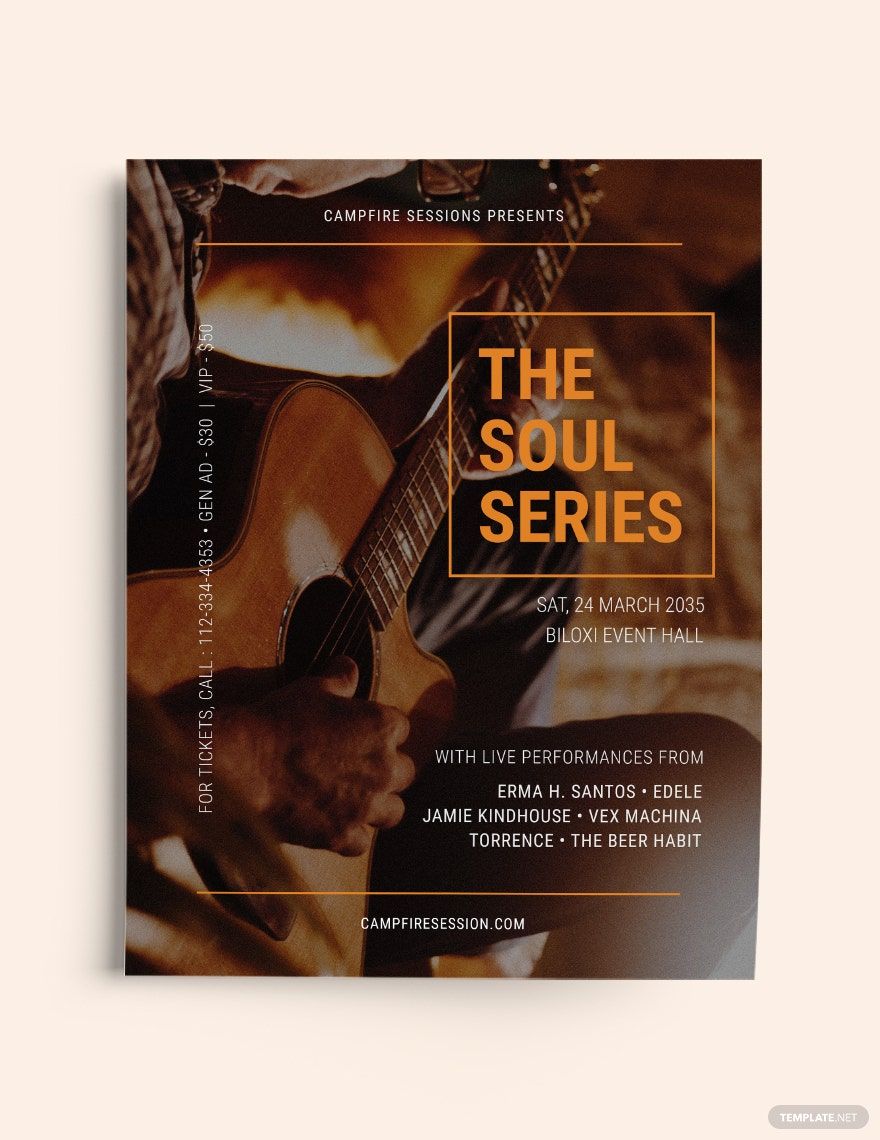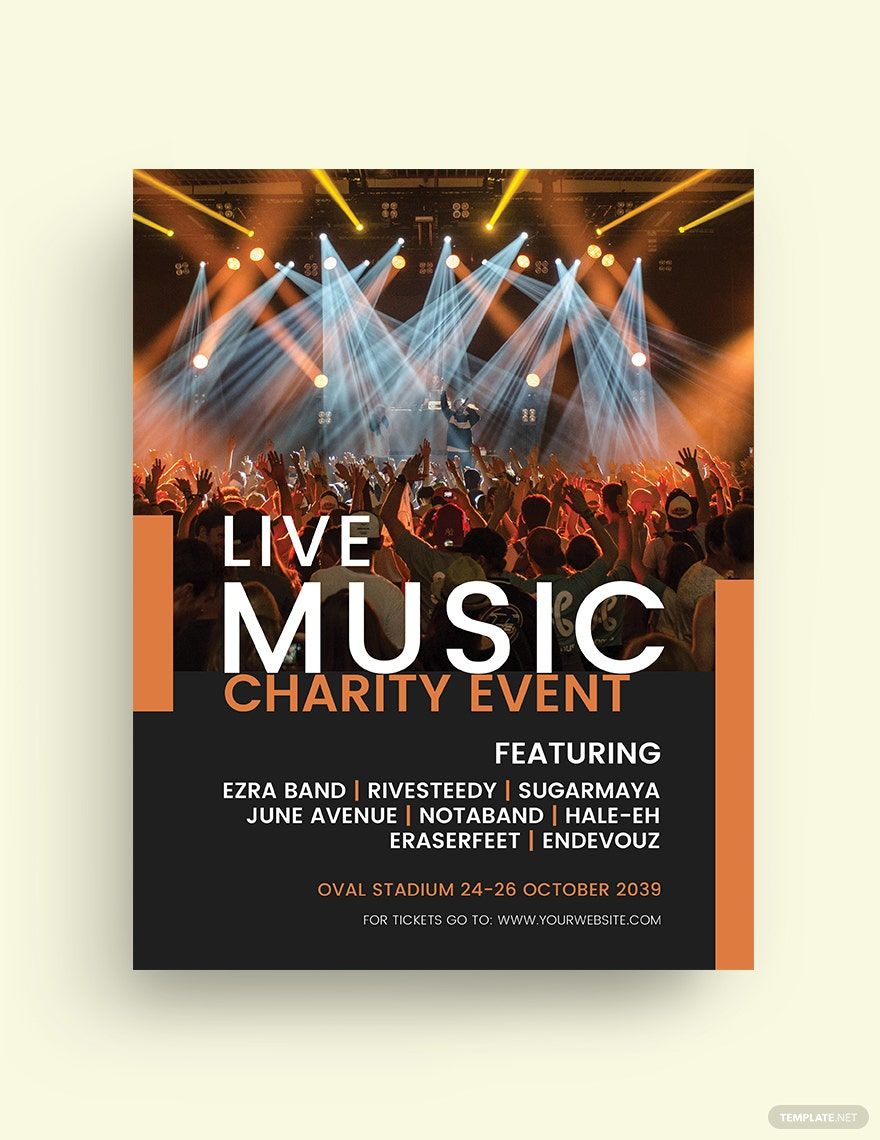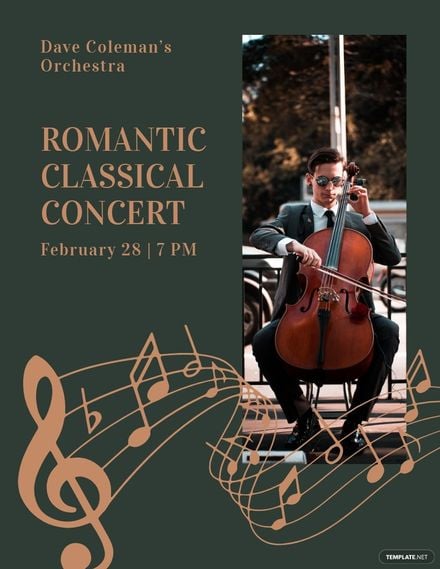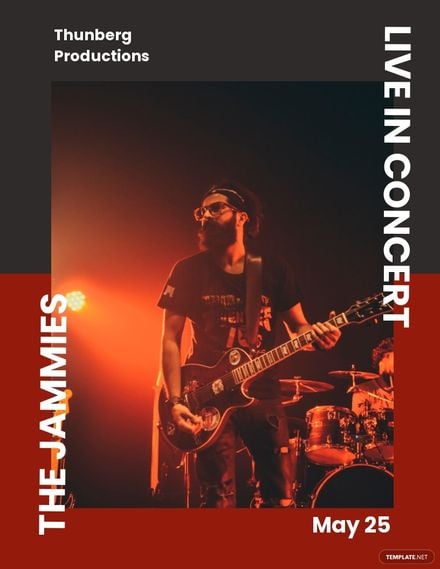A concert flyer is a promotional tool used by organizers in promoting concert events. If you happen to need one, we present you professionally written and beautifully designed Concert Flyer Templates available in Microsoft Publisher. Enjoy fully customizable and professionally crafted layout and design, creative artworks, high-quality photos, and many more. These printable templates enable you to craft catchy and compelling concert flyers. These templates are also available in 8.5×11, 8.27×11.69 inches + bleed size. Grab our ready-to-use Concert Flyer Templates in Microsoft Publisher today!
How to Make a Concert Flyer in Microsoft Publisher
According to Nielsen Music, 52 percent of the U.S. population attends some sort of live music event each year. A concert event's success differs on how it is advertised. One of the best advertising strategies is a flyer. Therefore, in promoting your concert event, creating a simple yet eye-catching promotional flyer is a must. Below is a short guide on how to make a concert flyer.
1. Choose a Theme for your Concert Flyer
Your theme is dependent on the type of concert event you are organizing. There are a lot of concert ideas you can choose from, depending on the kind of concert you want to host—indie, rave, jazz, electro, gospel, or rock concert. Being able to pick a theme will give you an idea of how you design and layout and the details to put into your professional concert flyer.
2. Know your Target Audience
A target audience refers to a specific group of people, may it be in the same age group or gender. These audiences are prioritized by an organization and business in every advertising campaign. In your case, your target audience is the people who love going to gigs or live concerts. But, don't just stop knowing them generally. You have to do some research to identify their interests from their likes and dislikes, down to their culture. This way, you will be able to create an organization-audience centered editable concert flyer.
3. List the Information Needed
When you're done identifying your audience, you can already start writing the information you want to put in your concert flyer. Your content must consist of a snappy headline, the date and time, and the venue of the event. However, your content must complement the concept of your marketing concert flyer. For example, if you're making a music concert flyer, you can include the names of the bands or solo performers that will be performing in the event. This way, your audience will have a hint of who they will see at the concert.
4. Use Microsoft Publisher
Microsoft Publisher is one of the best graphic design applications you can use. Aside from it is easy to use, it also allows you to create a well-designed layout. Simply open a publication in Microsoft Publisher then start setting the layout. Publisher offers you a wide variety of designs you can choose from the design gallery toolbar. So, select the design that best suits your concept. In designing your flyer, you must be creative enough to make your flyer stand out and entice your audience effectively.
5. Print and Distribute your Concert Flyer
Printing can be done by a professional or yourself depending on your budget. If you're on a tight budget and you want to do the printing, make sure to have a functional printing machine and excellent printing materials you can use. This way, you will be able to produce an outstanding flyer. Remember, a high-quality concert flyer will help you gain more audience that will make your event successful. After printing, you can already distribute your concert flyer. It is advisable to distribute your printed concert event flyer in traffic places to reach more people.