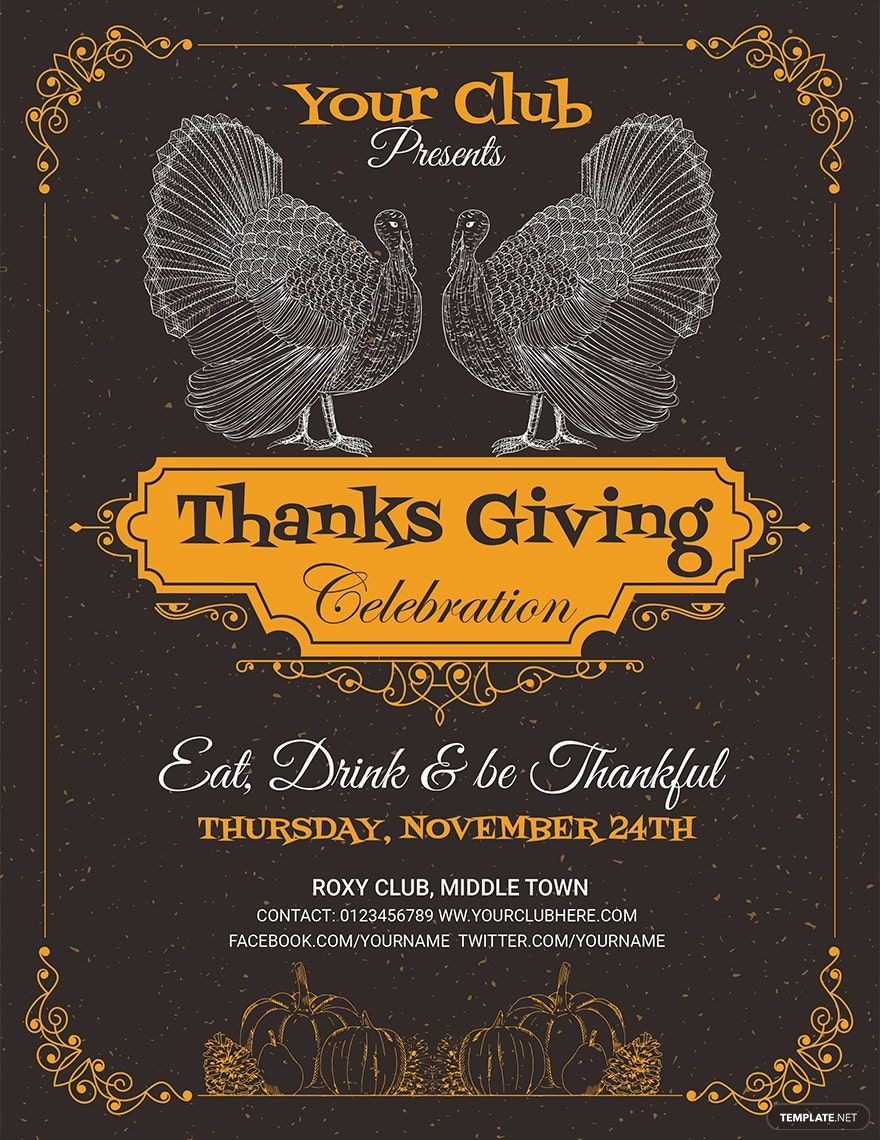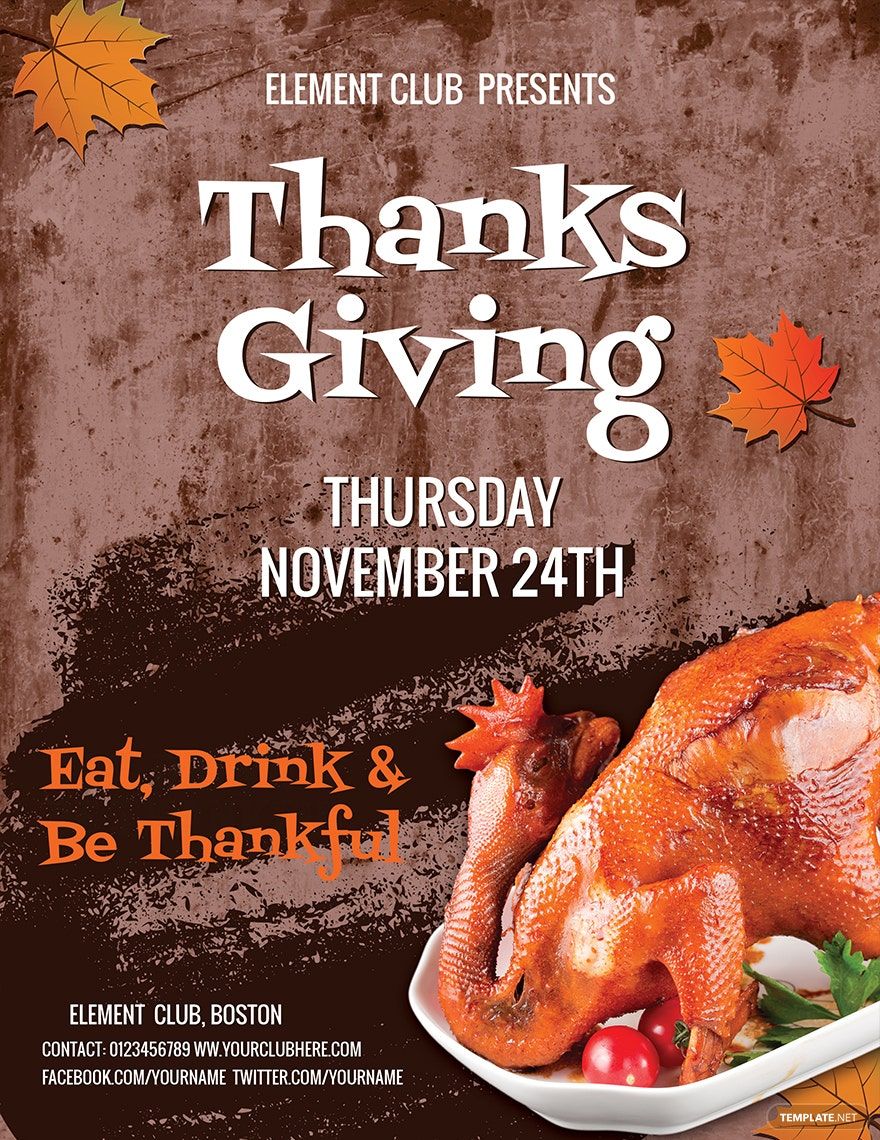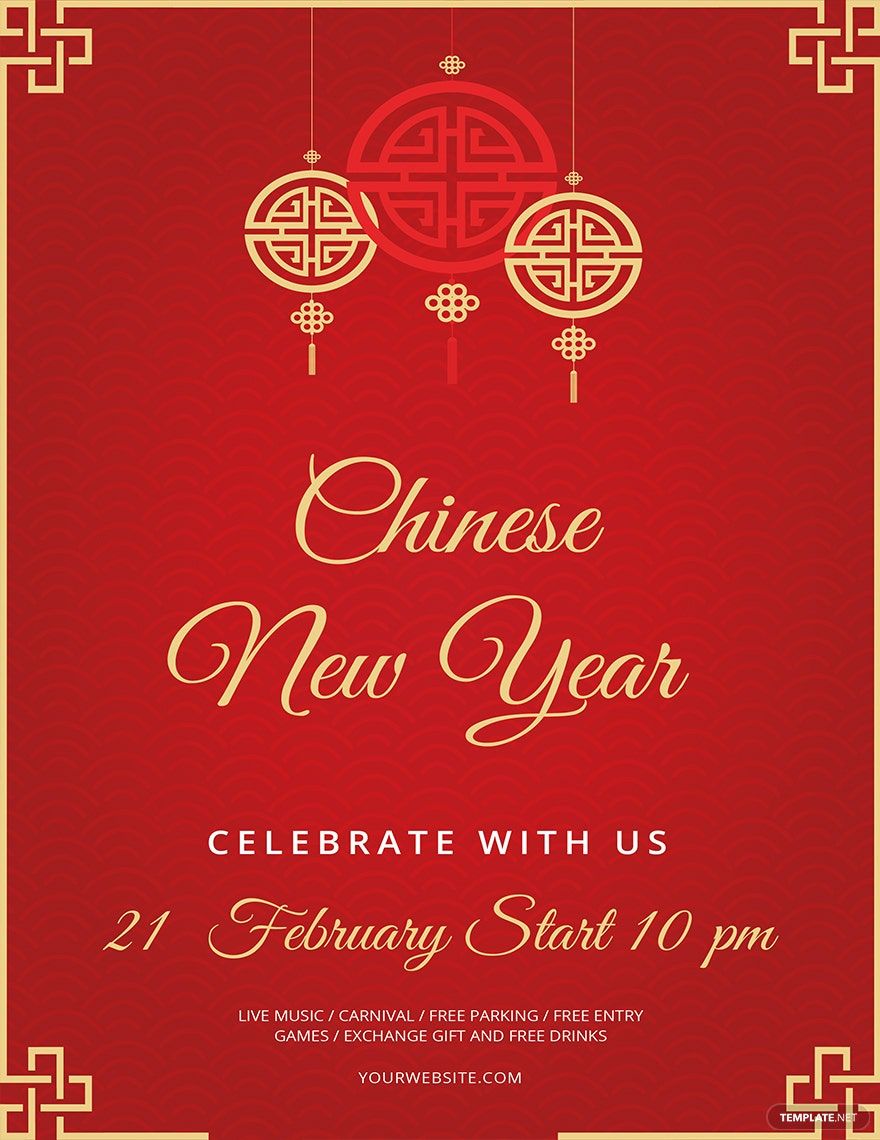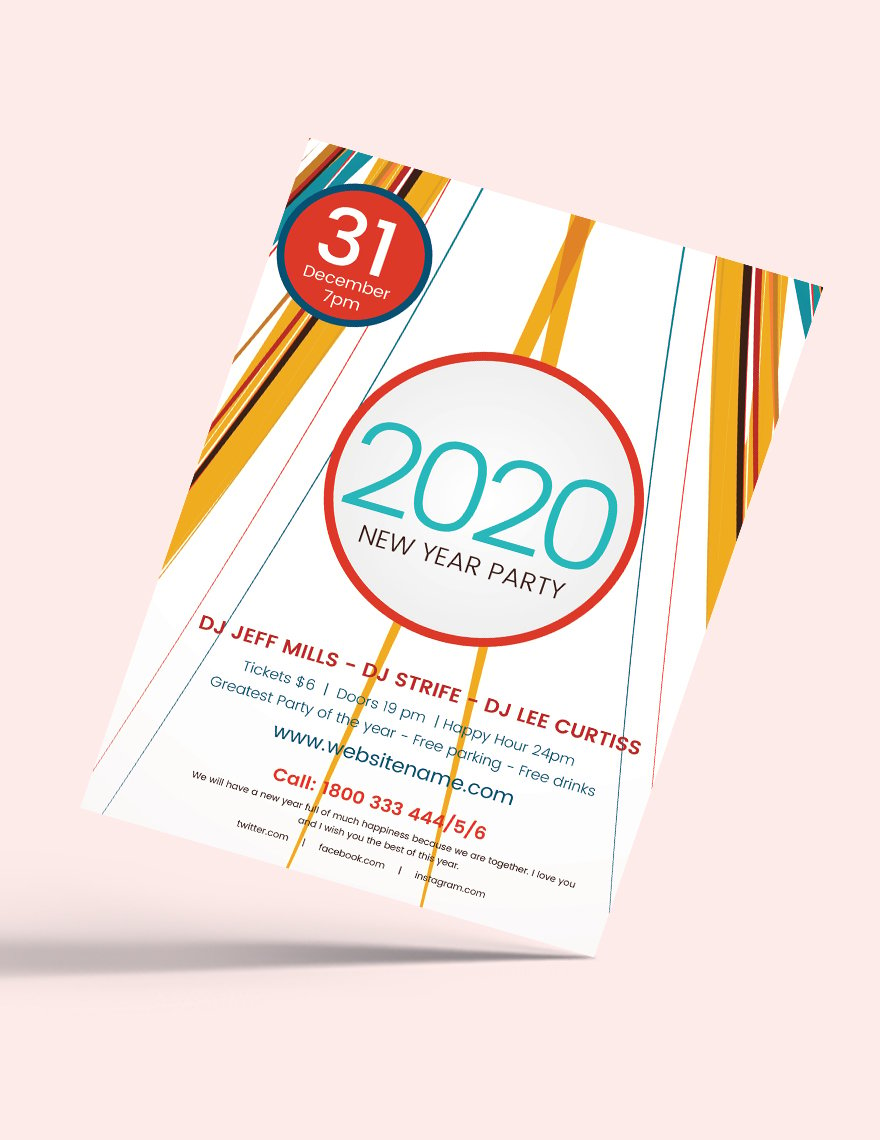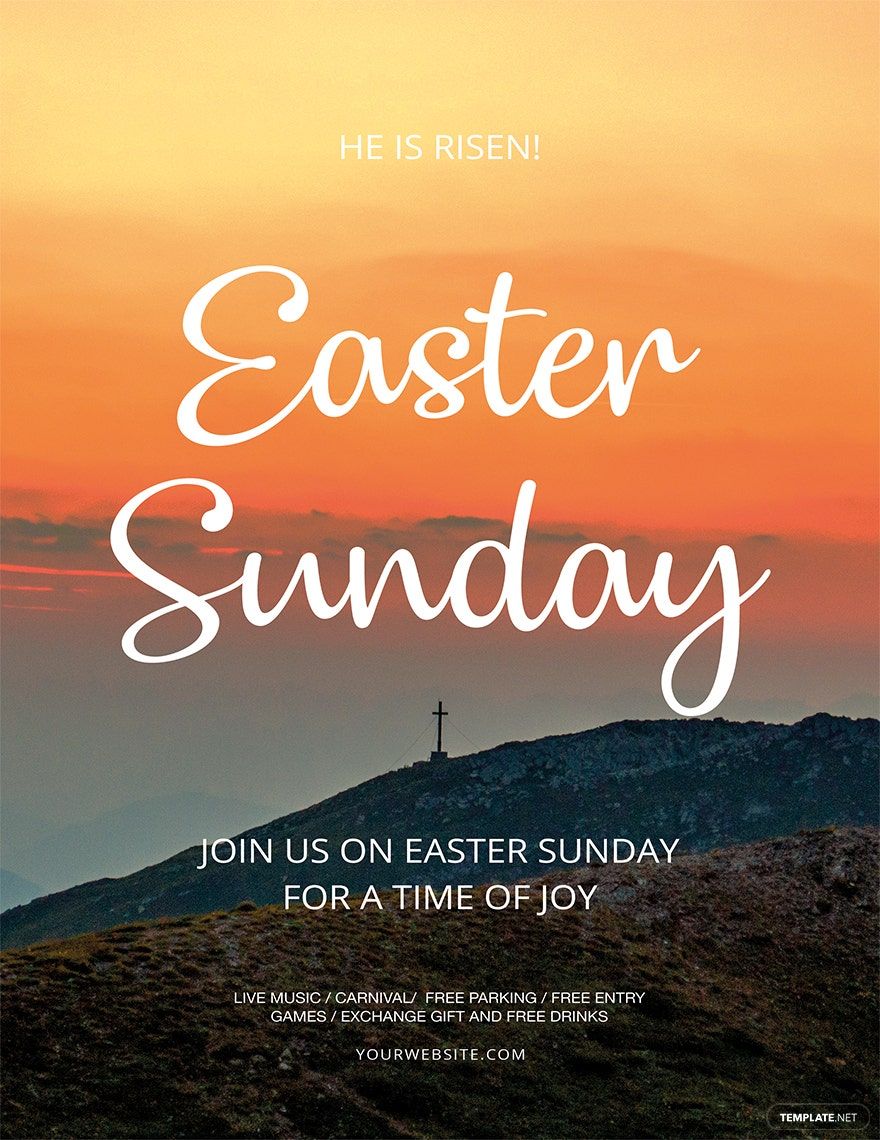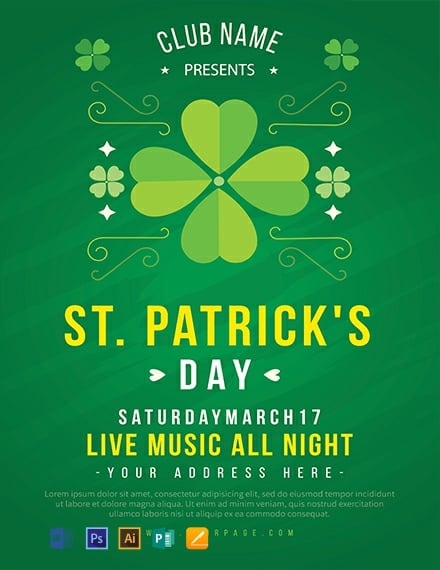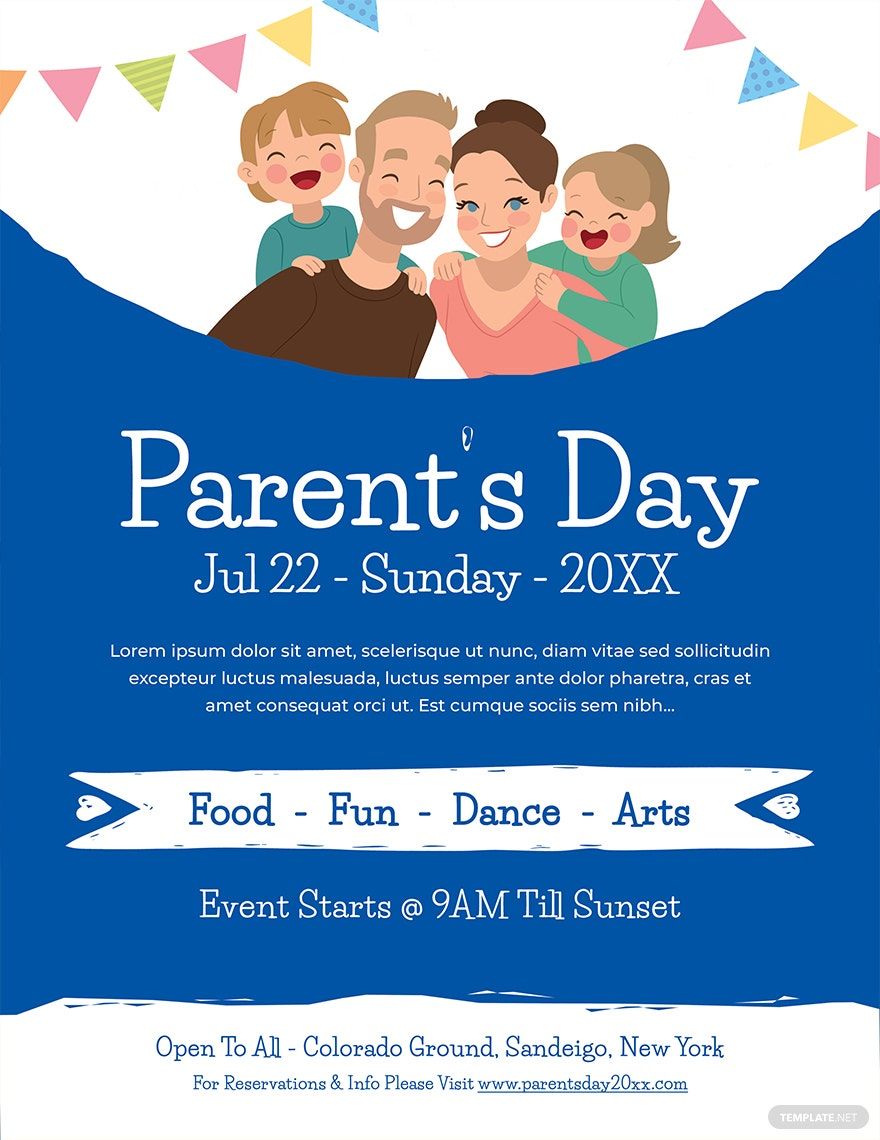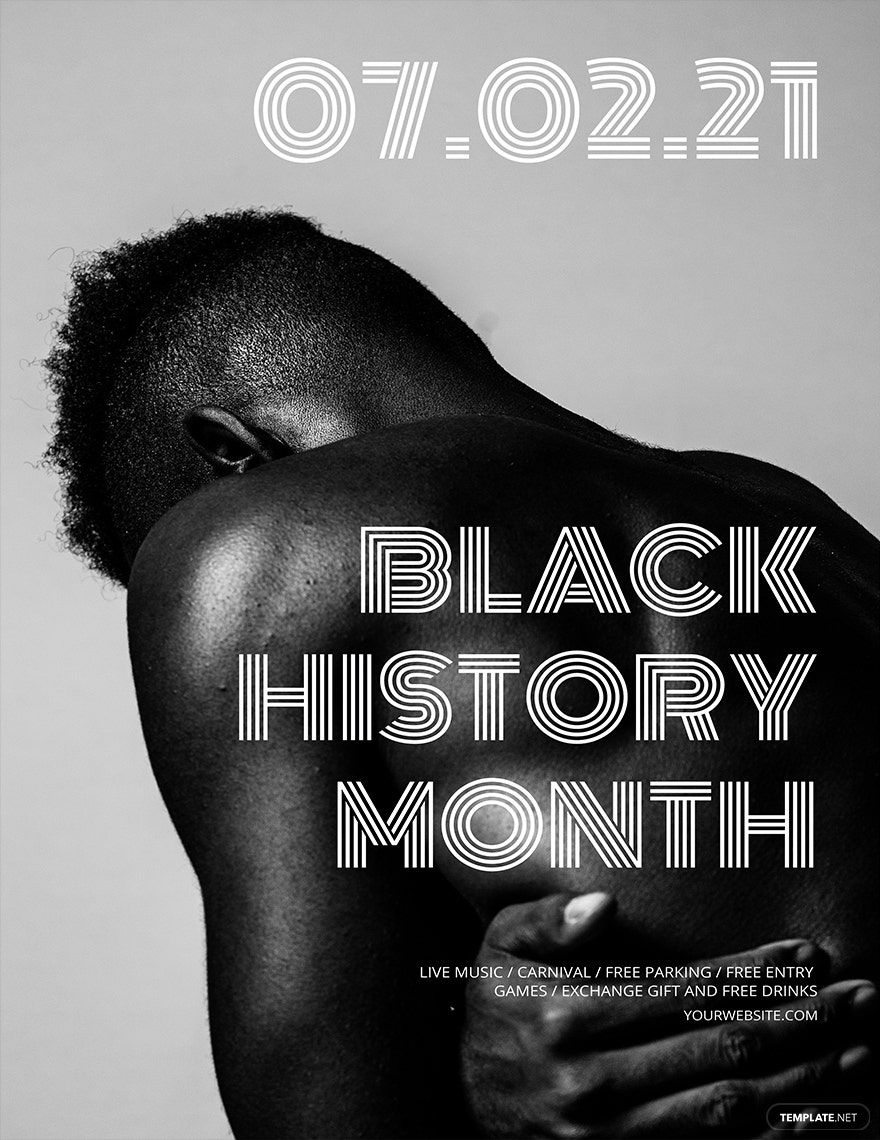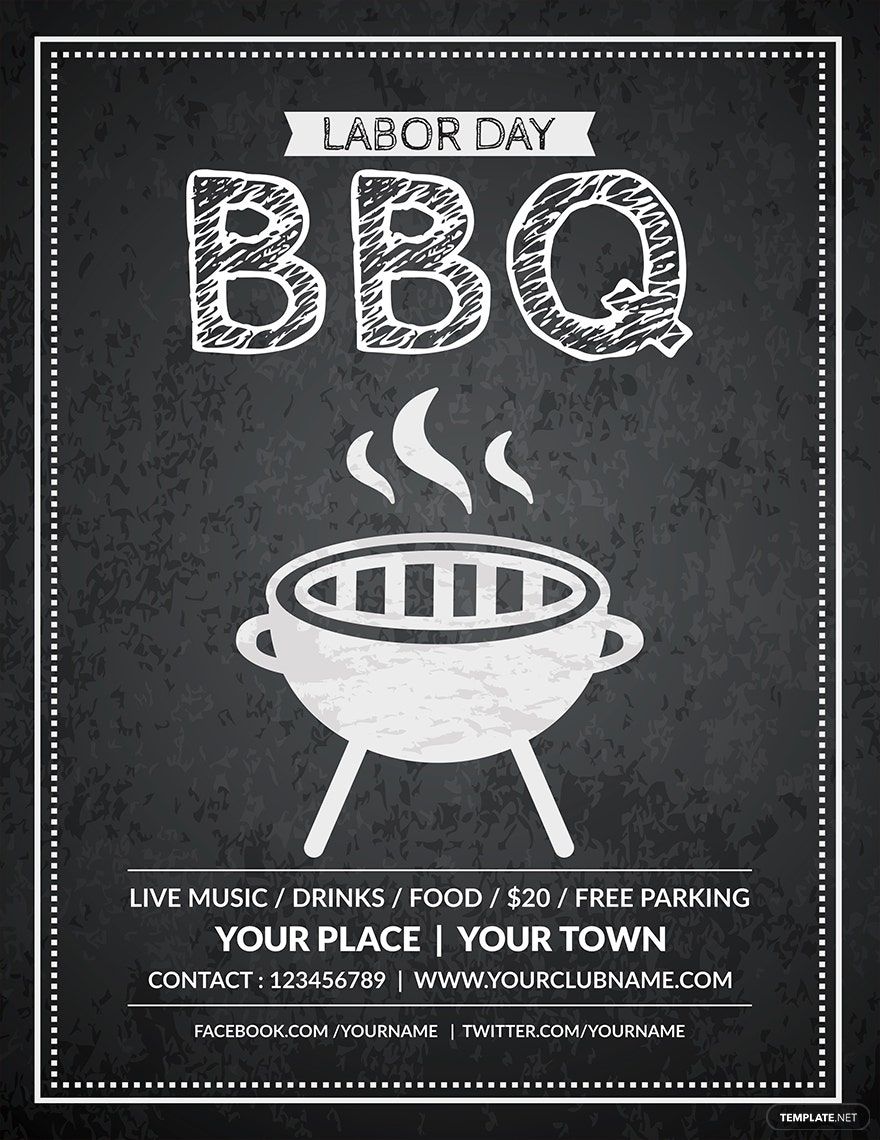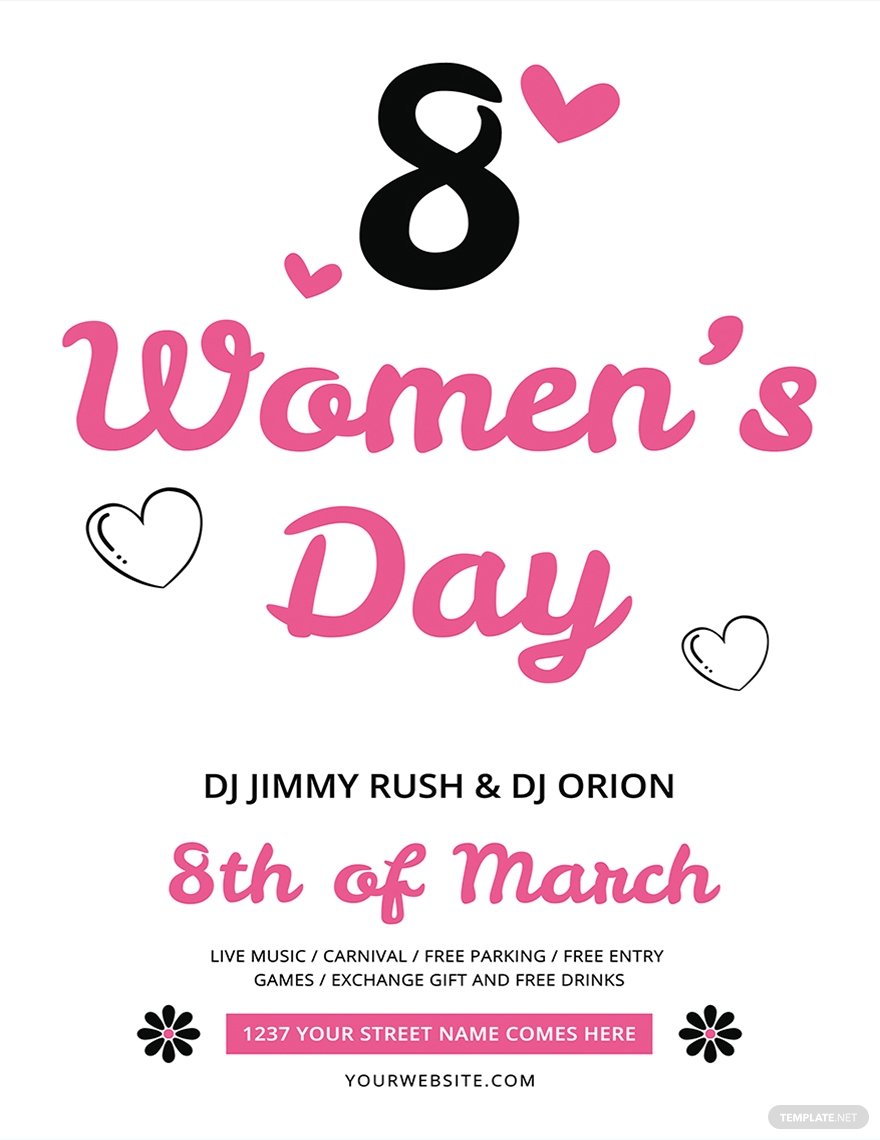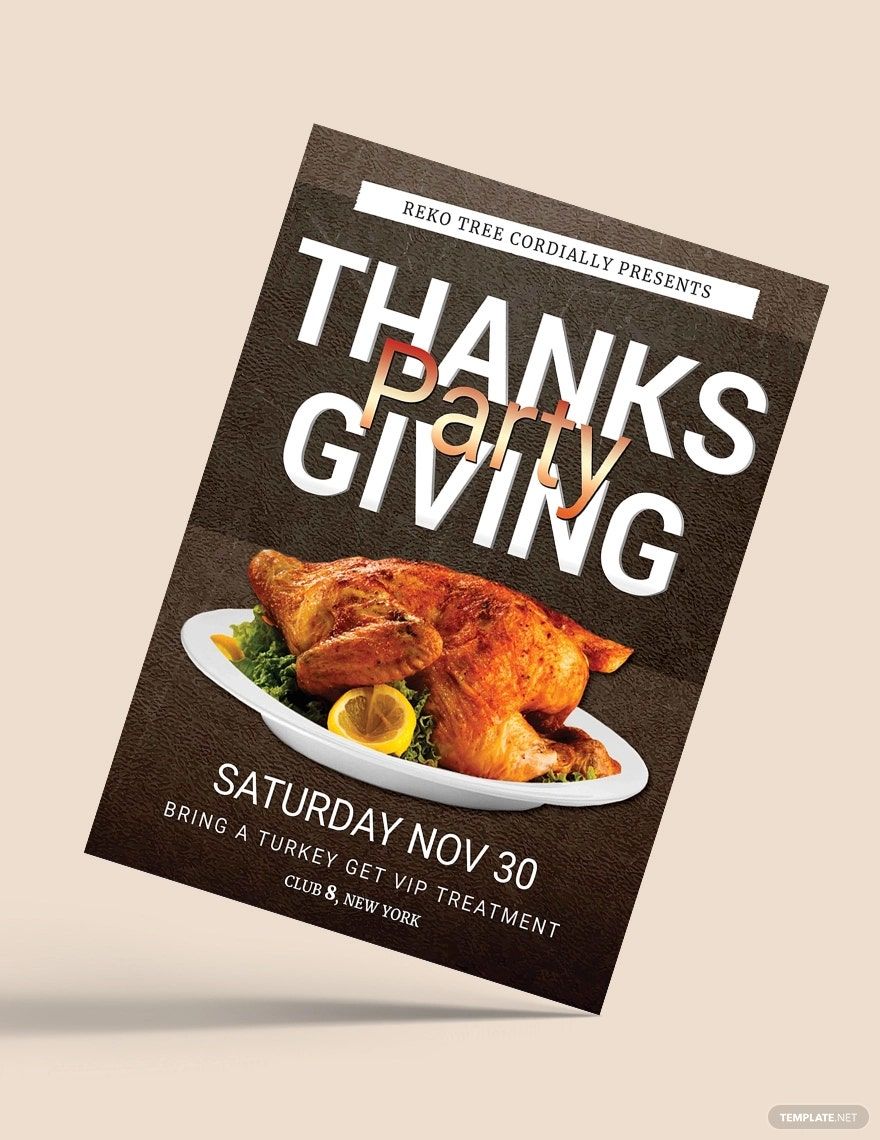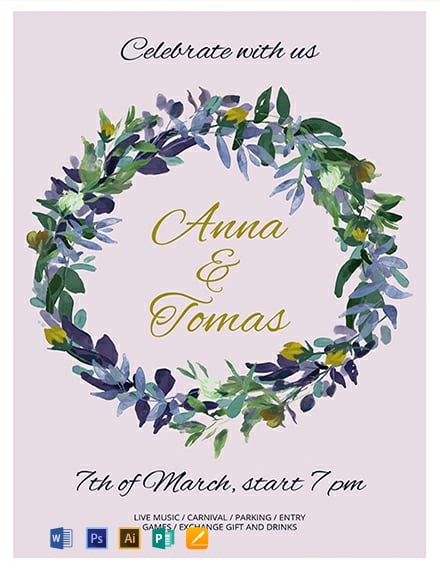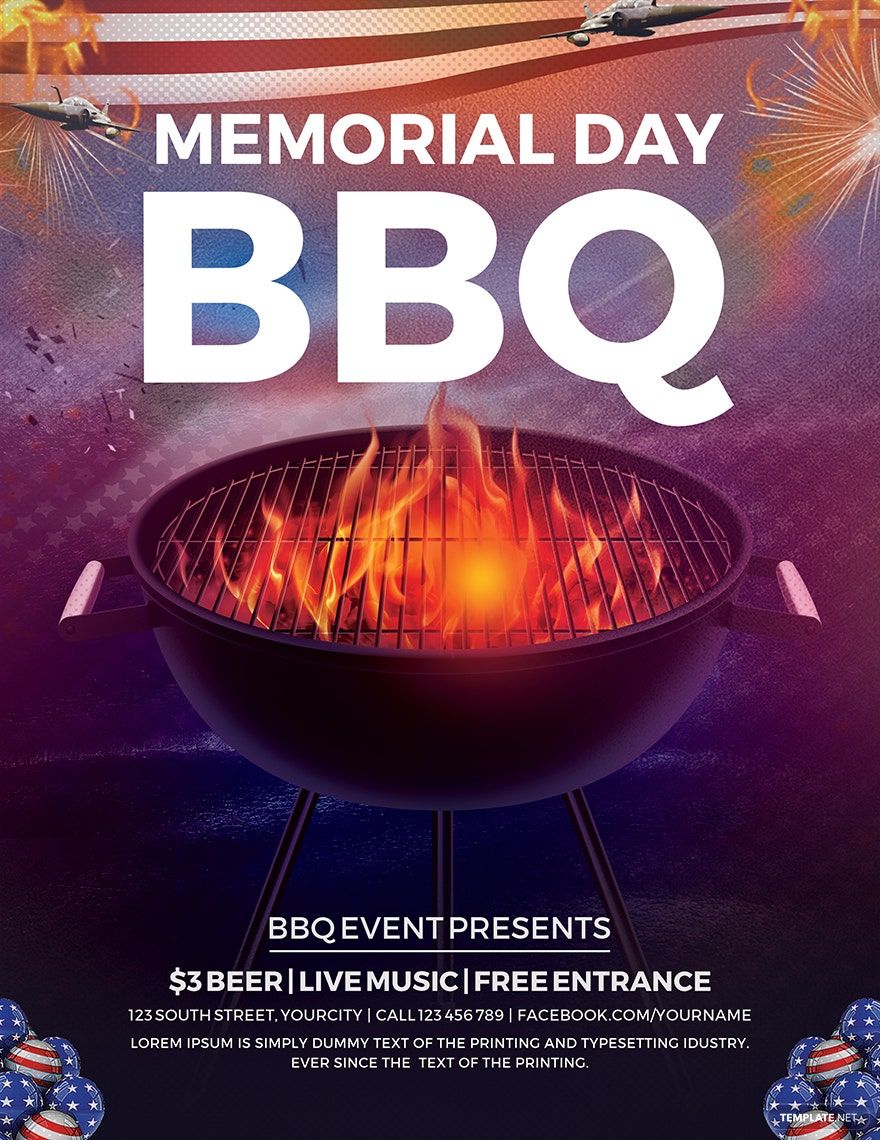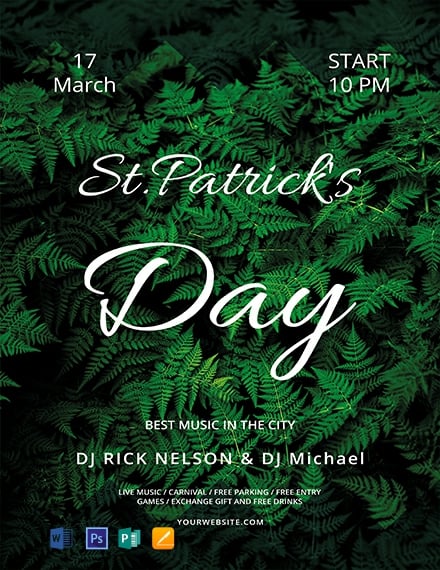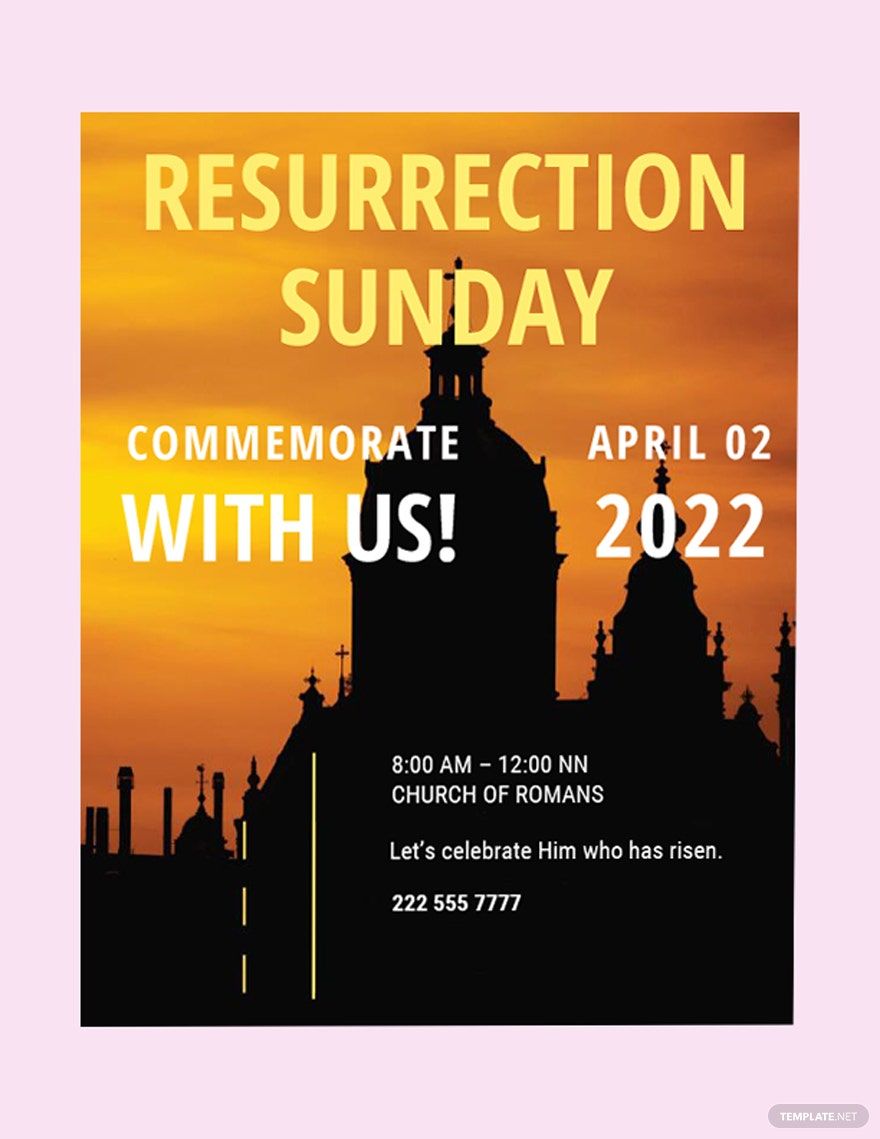If you’ve been searching far and wide for a blank template to design your promotional holiday flyers with, then you’ve come to the right place! Whether you need an invitation poster for a Christmas party during winter or a travel leaflet for a deal on a summer trip, we can help you out with our professional gallery of Ready-made Holiday Flyer Templates! To help you save time and effort, our 100% customizable designs contain CMYK colors along with 300 DPI resolution, coming in either A4 or US letter sizes and easy-editable in Microsoft Word. Don’t hesitate -- download now and prep those flyers!
Holiday Flyer Templates in Word
Explore professionally designed holiday flyer templates in Word to download. Customizable and printable with professional quality. Start now!