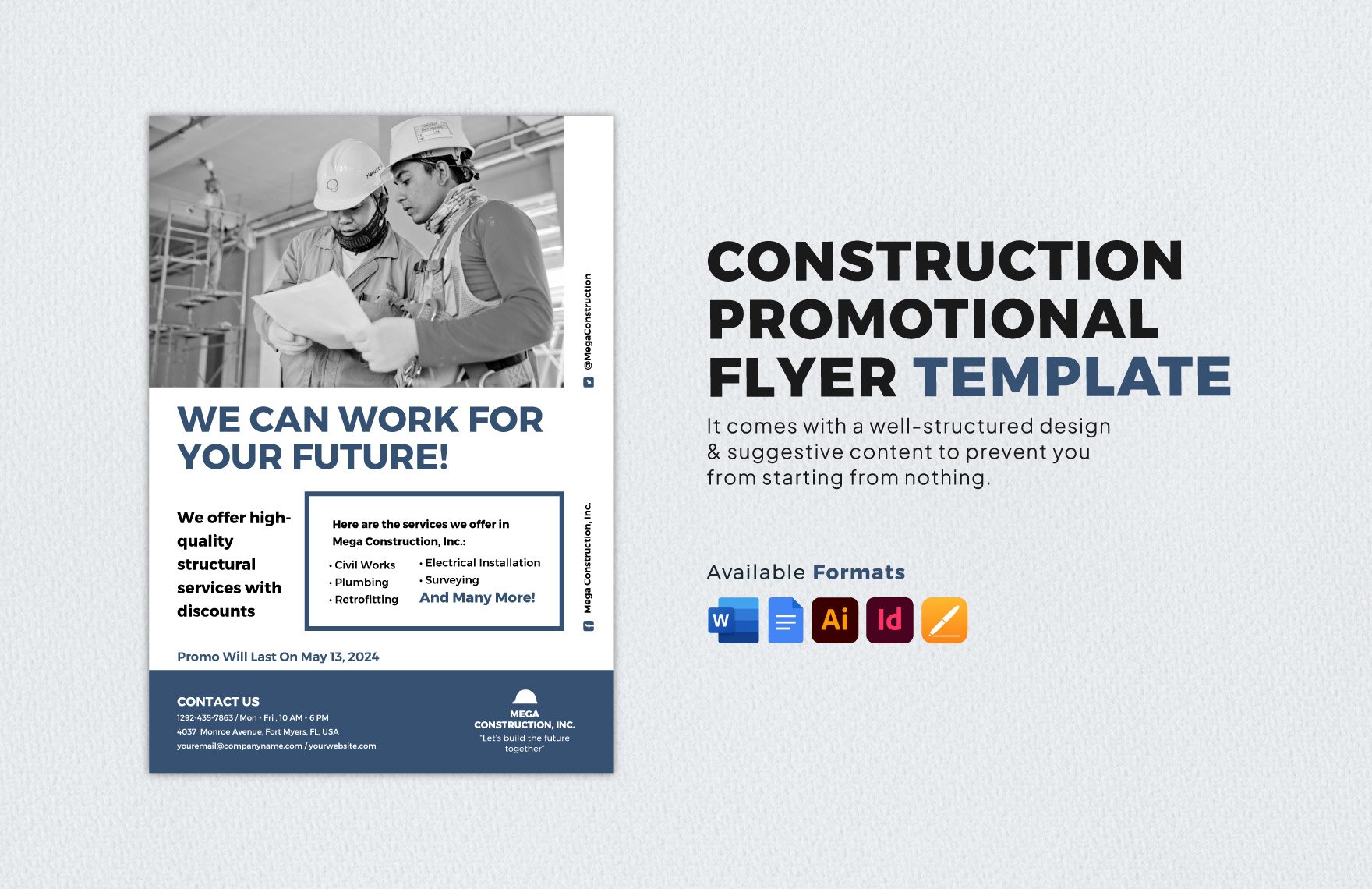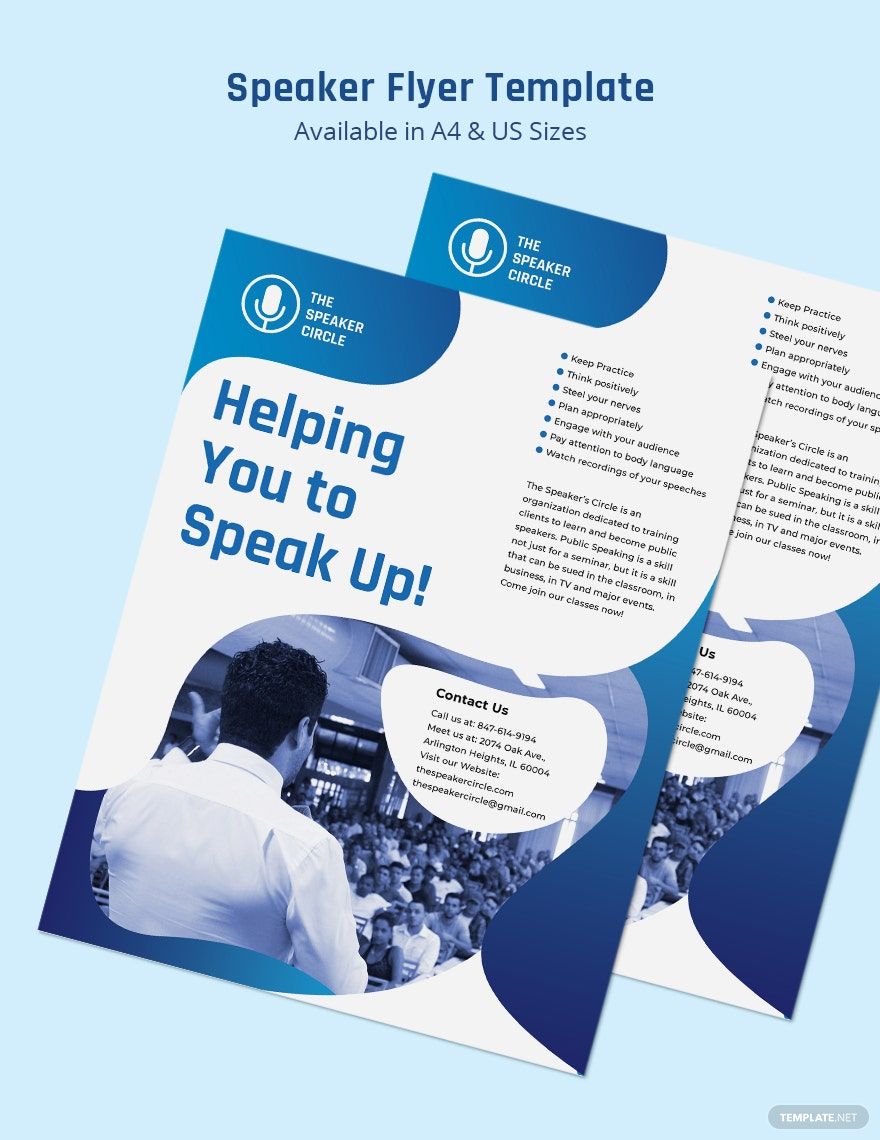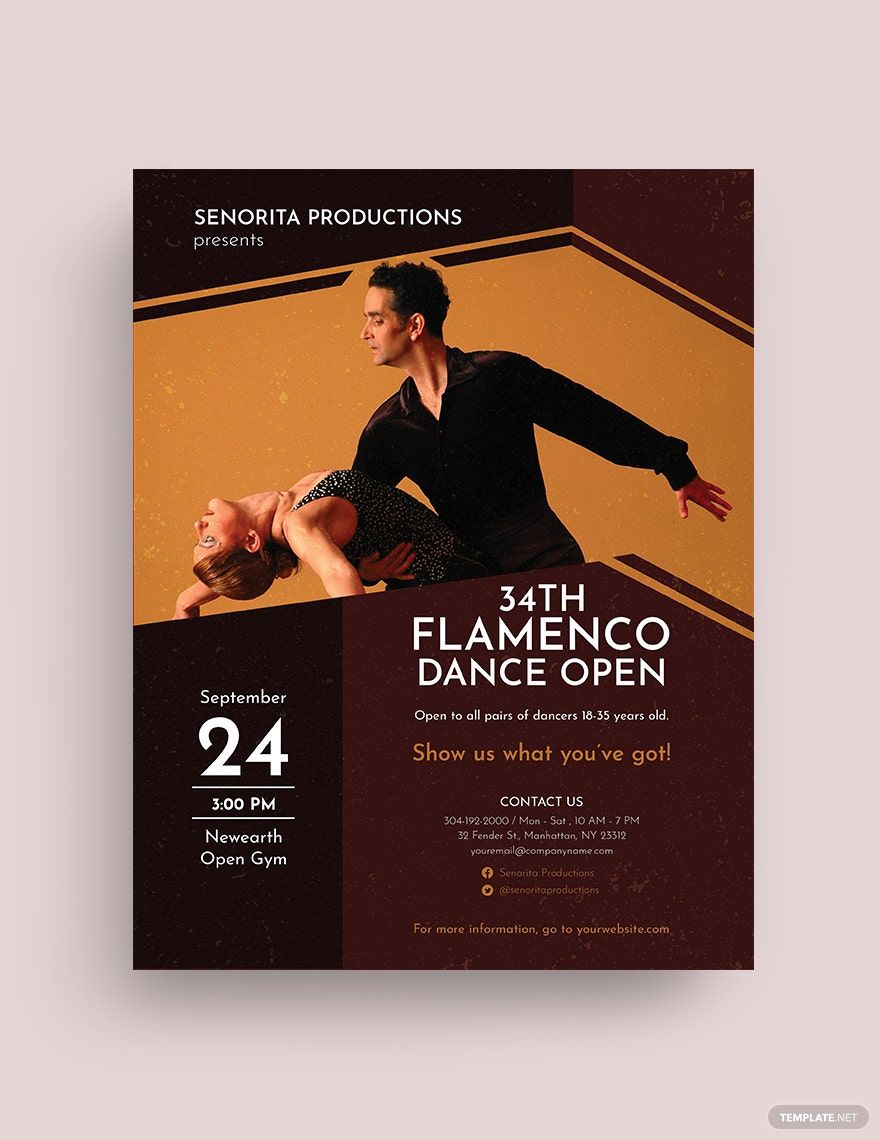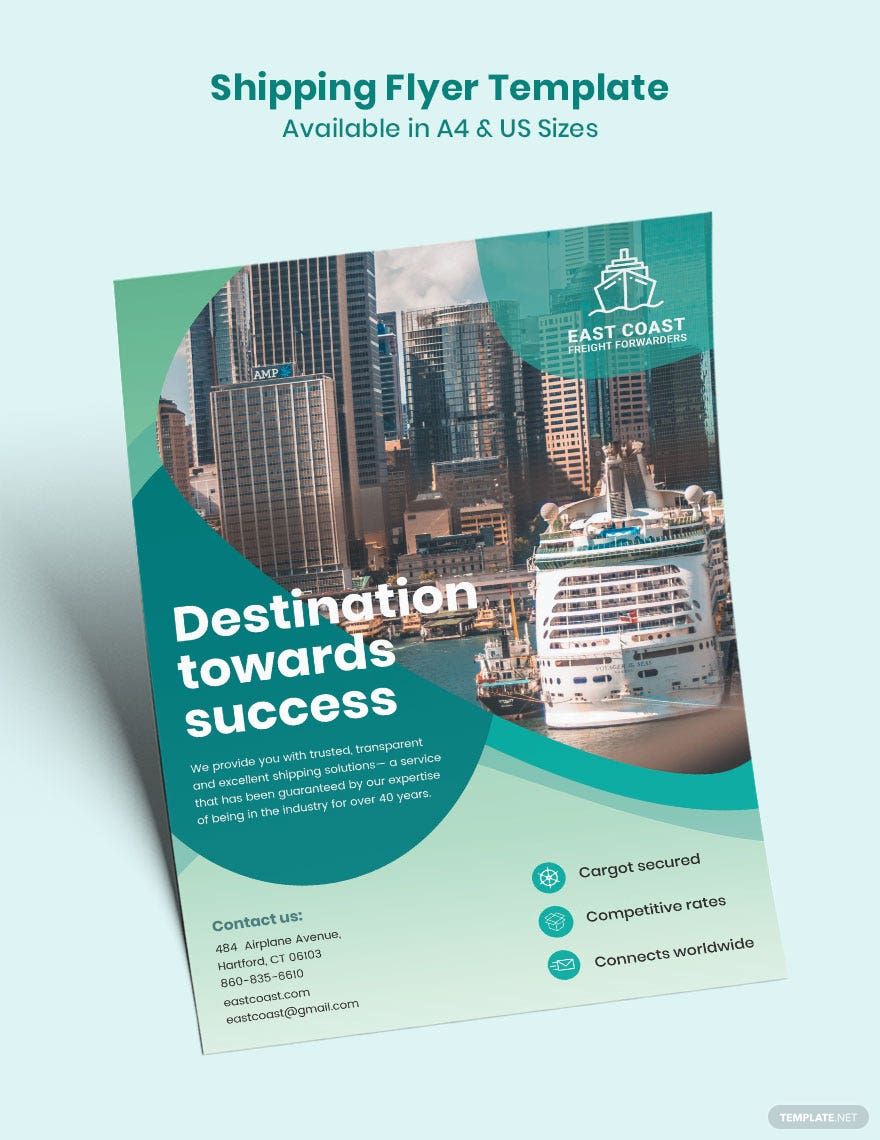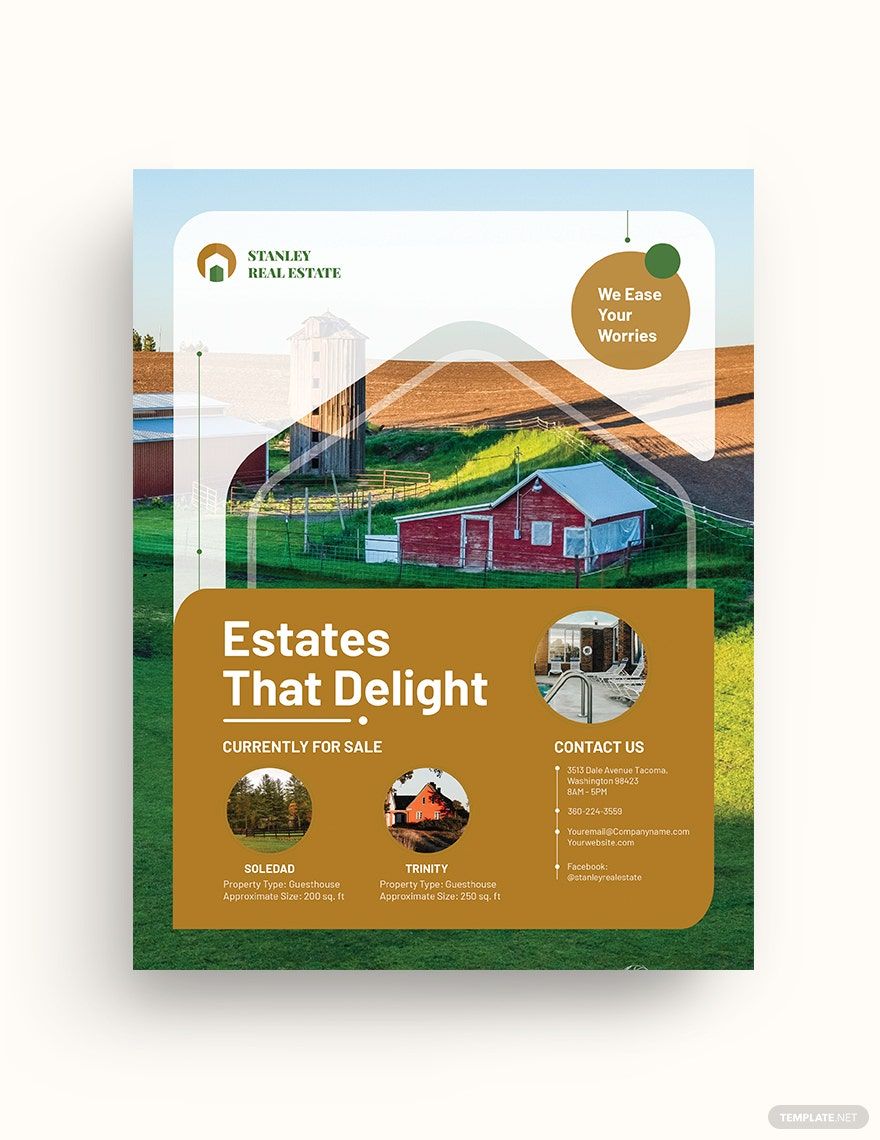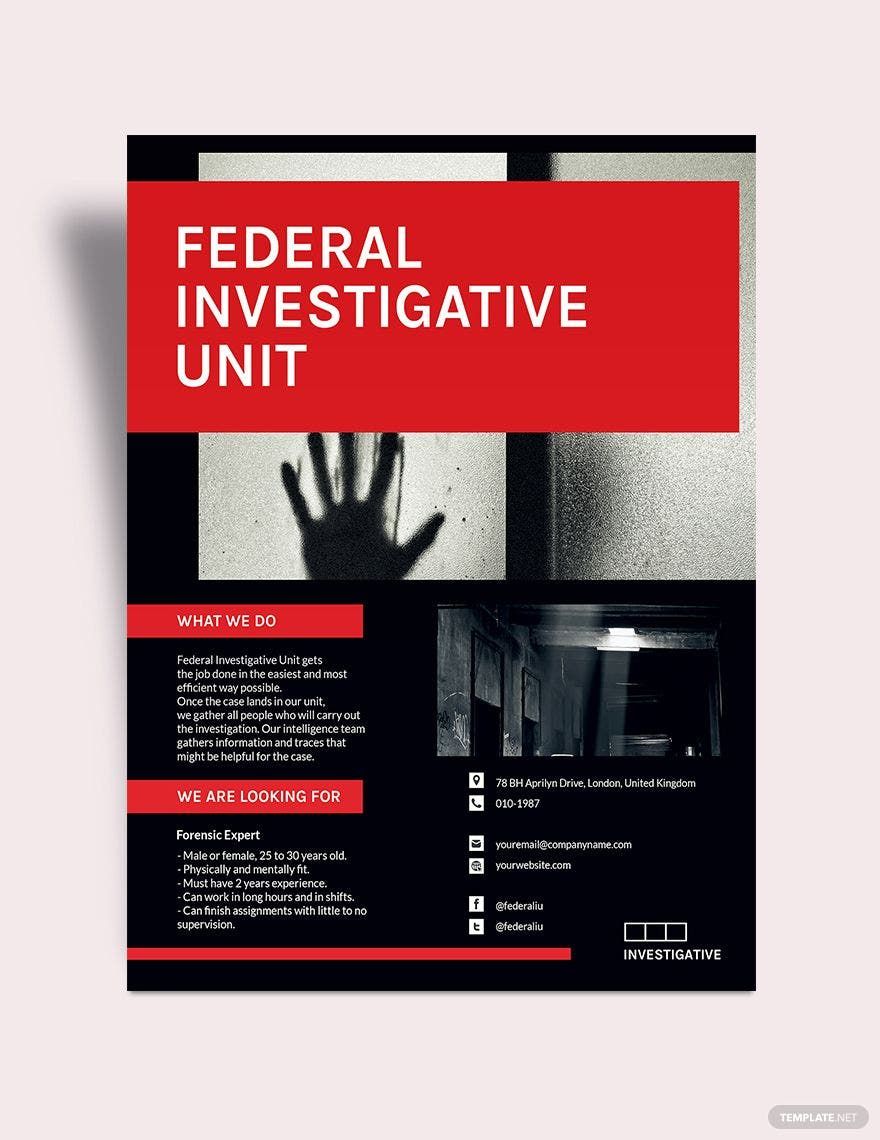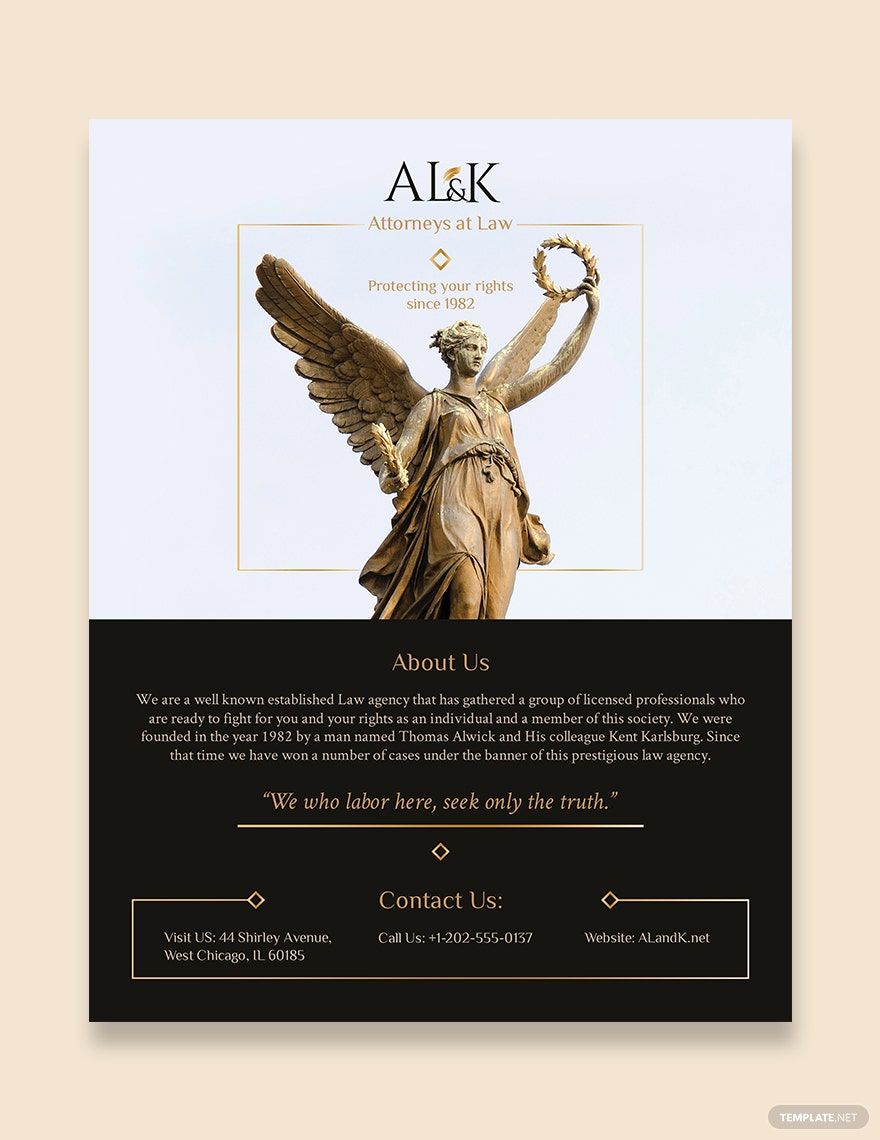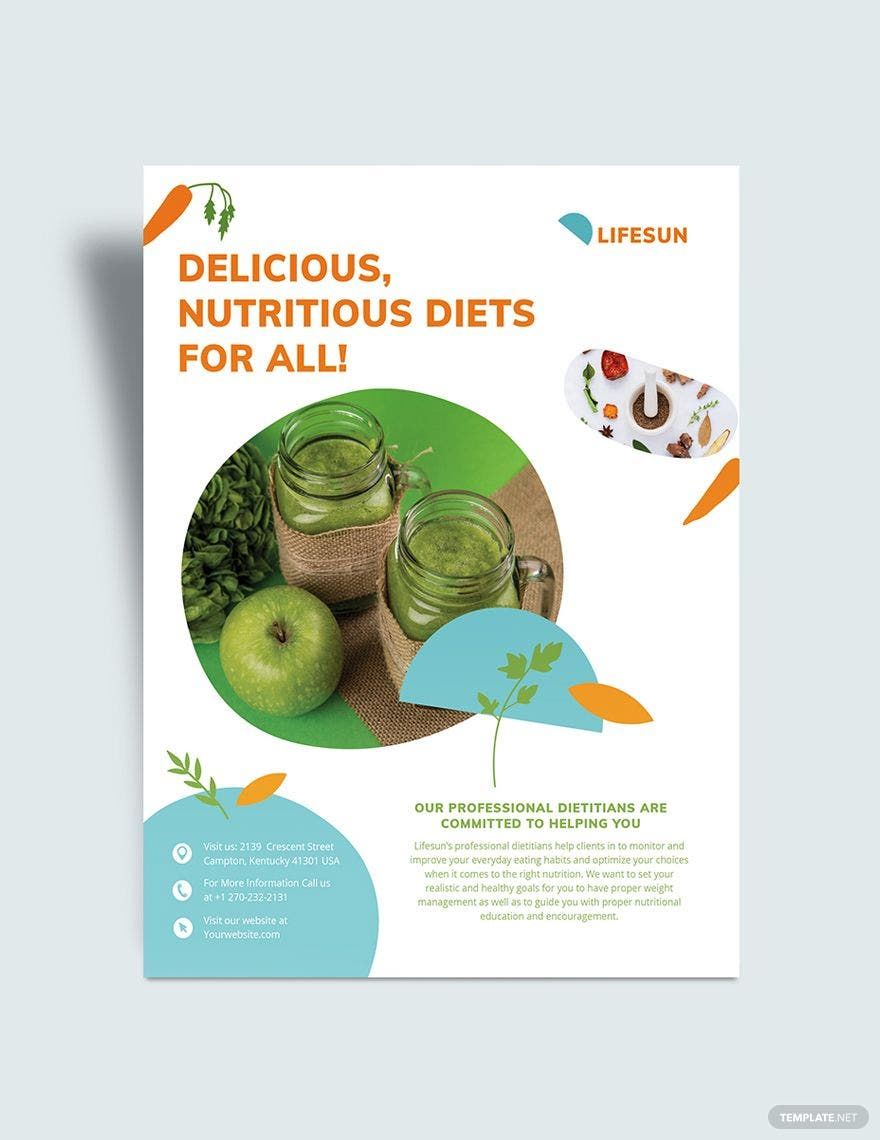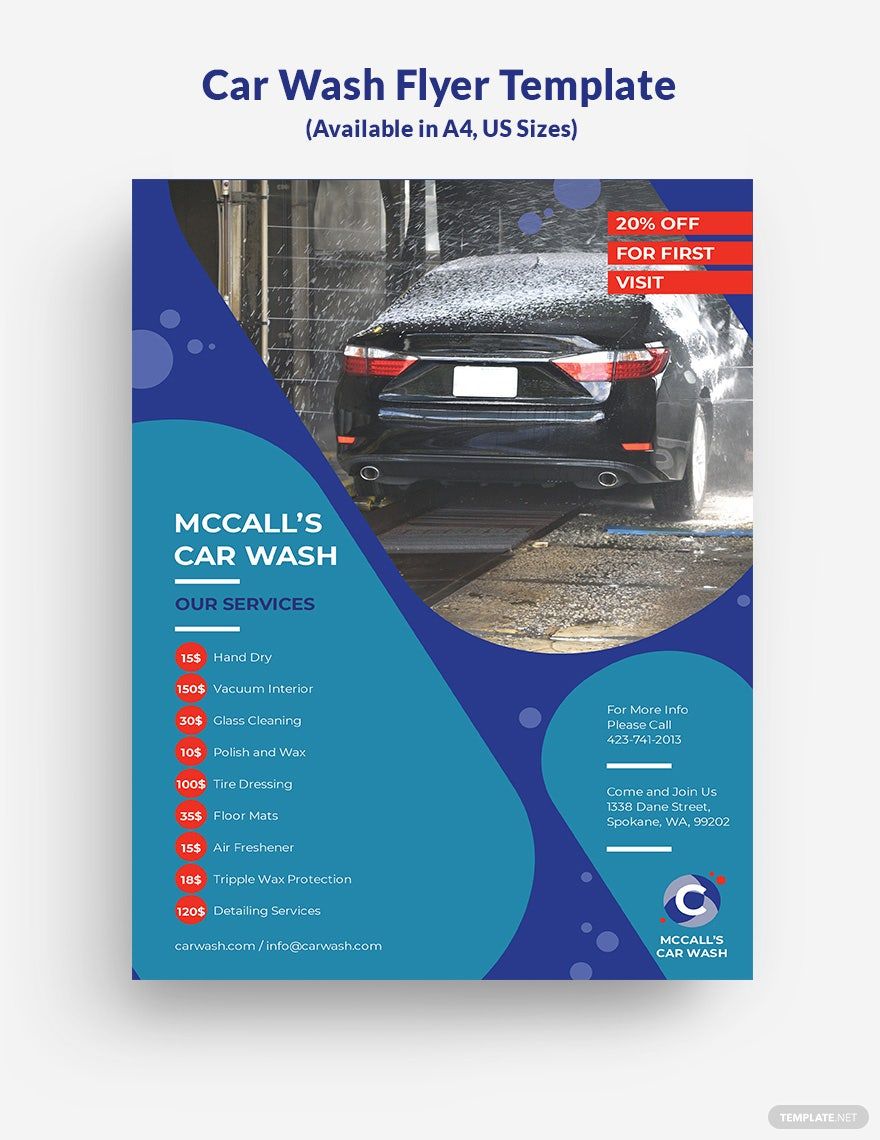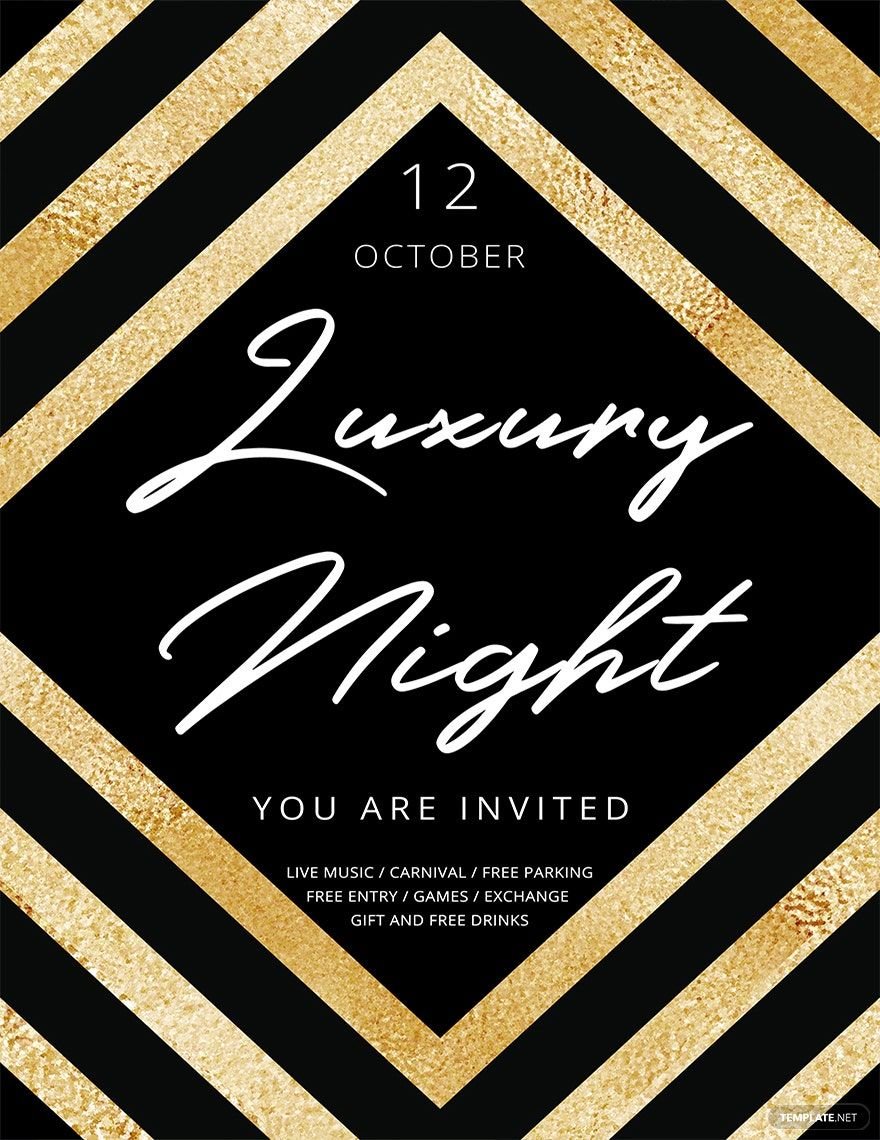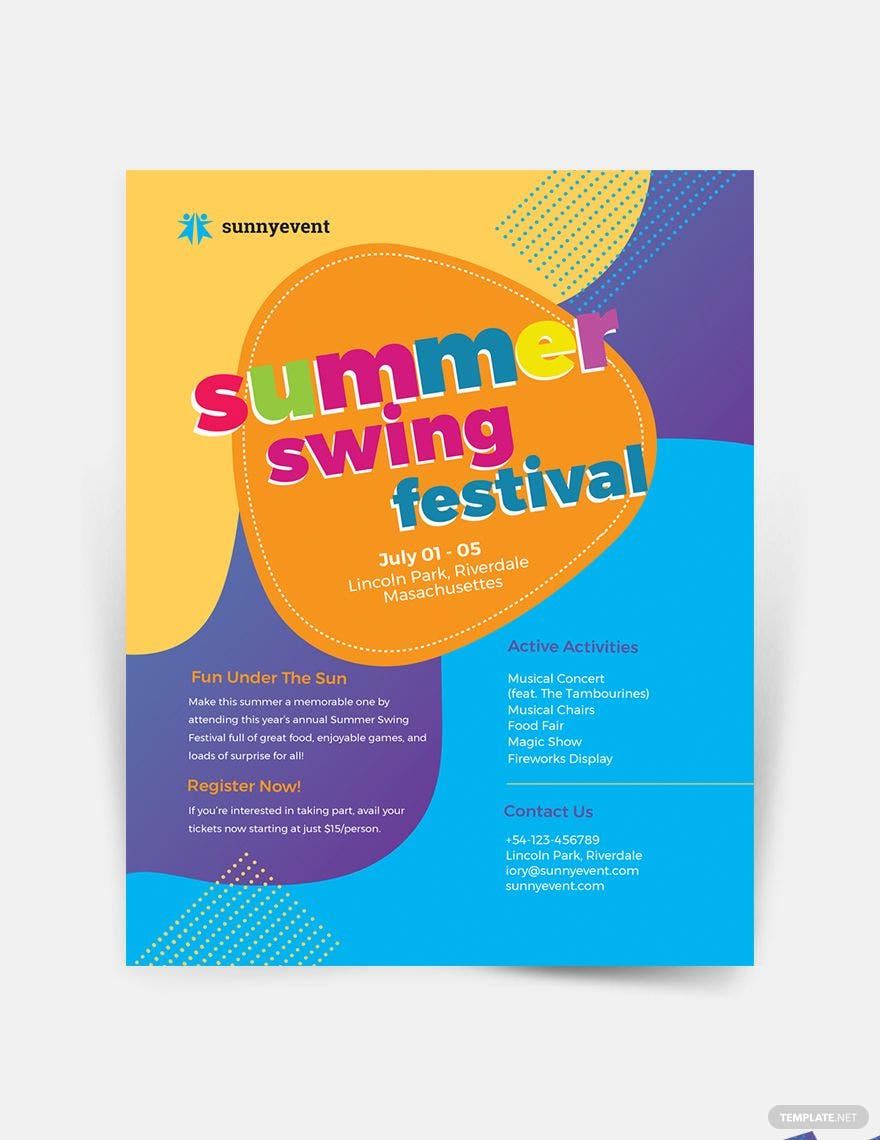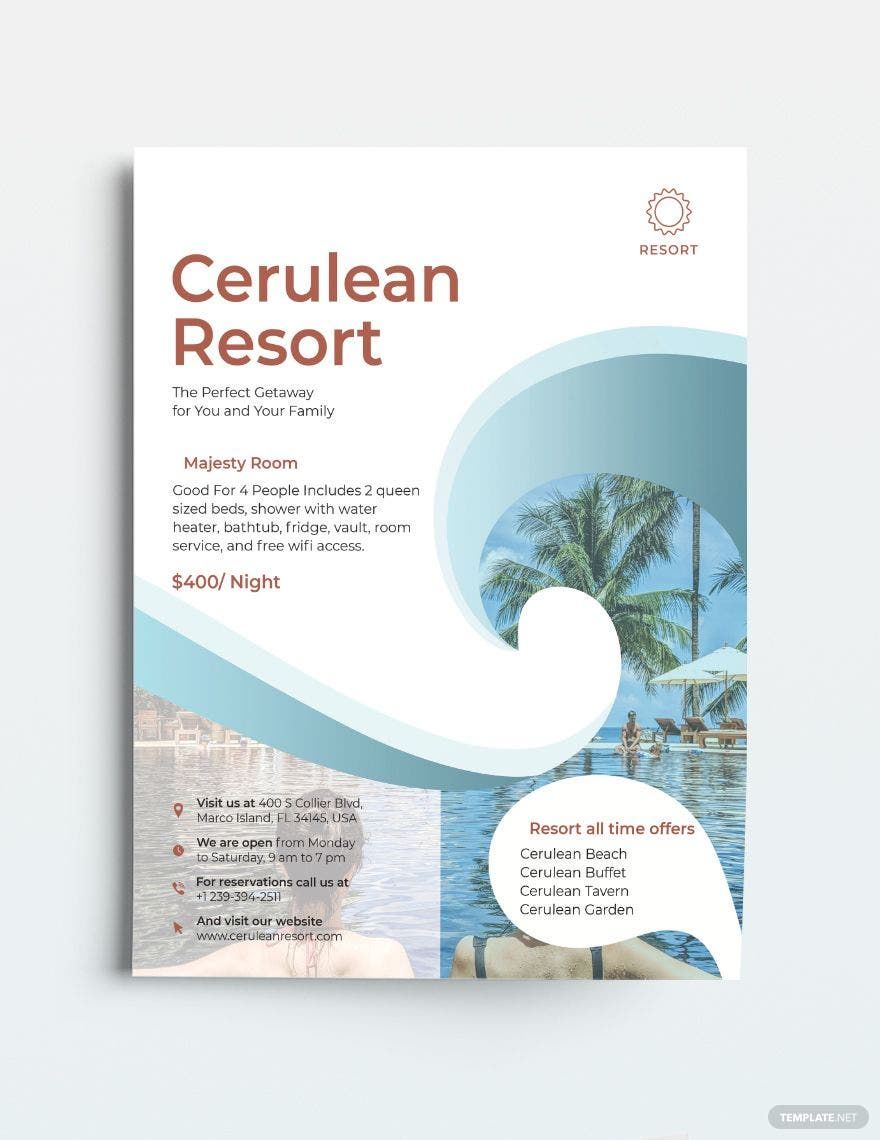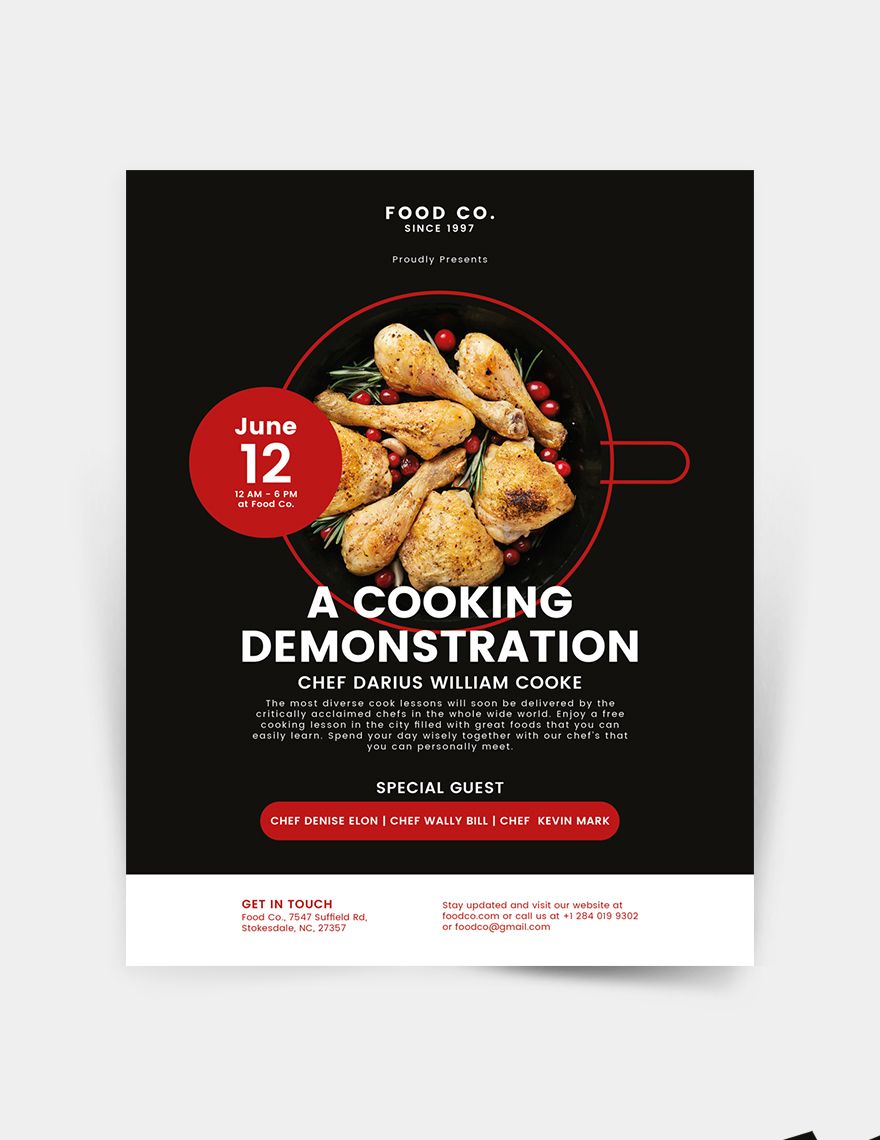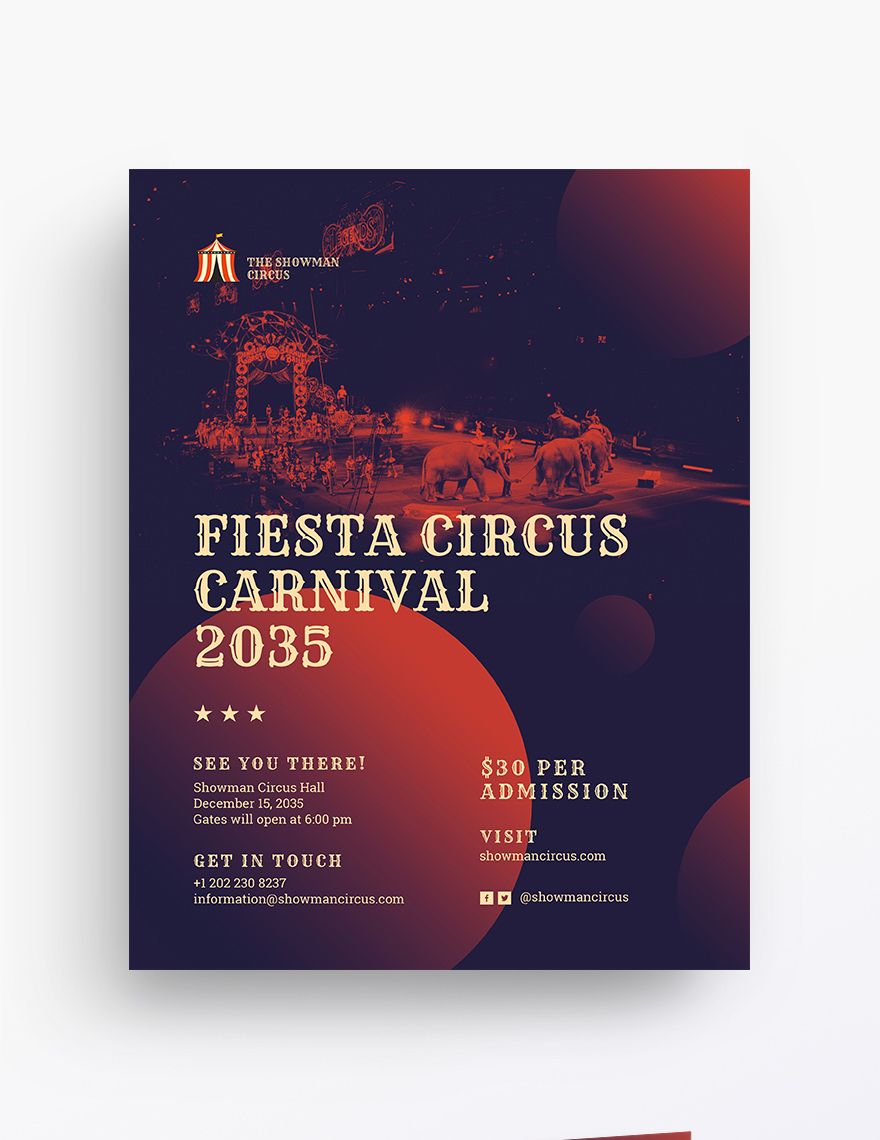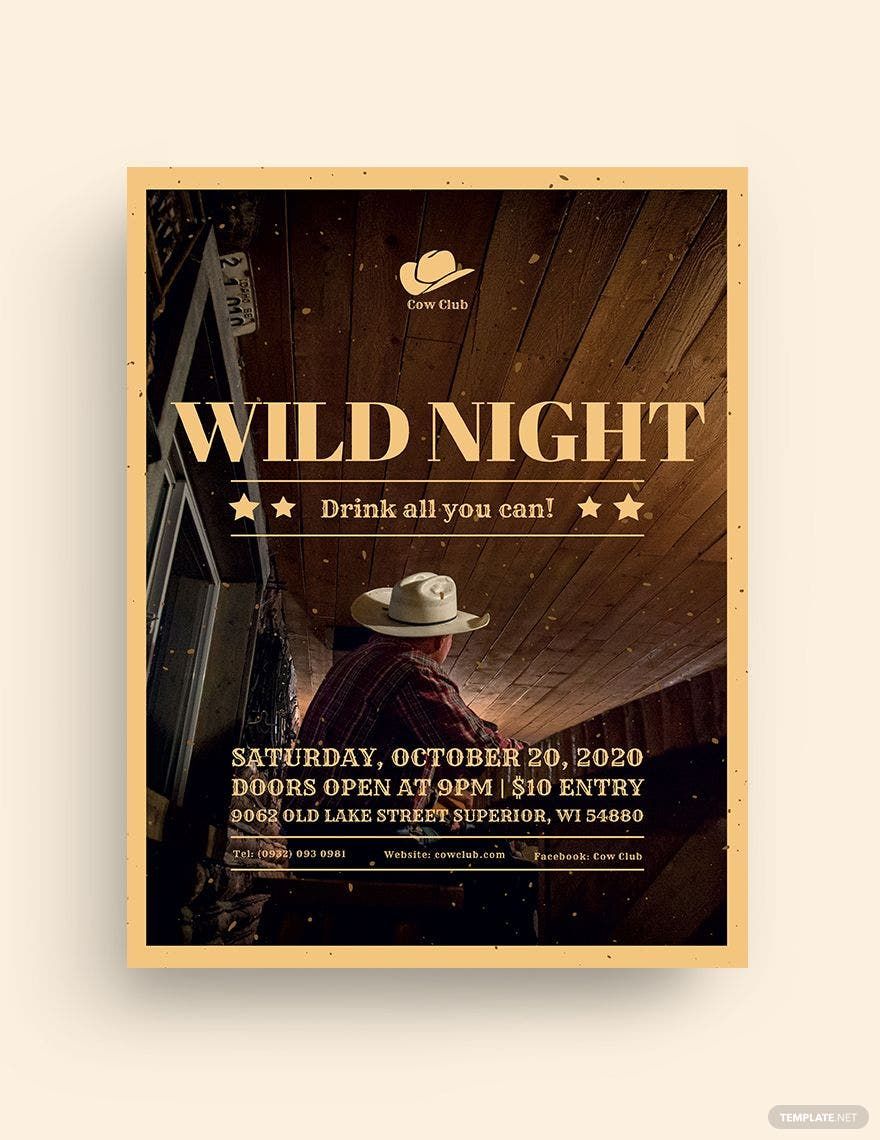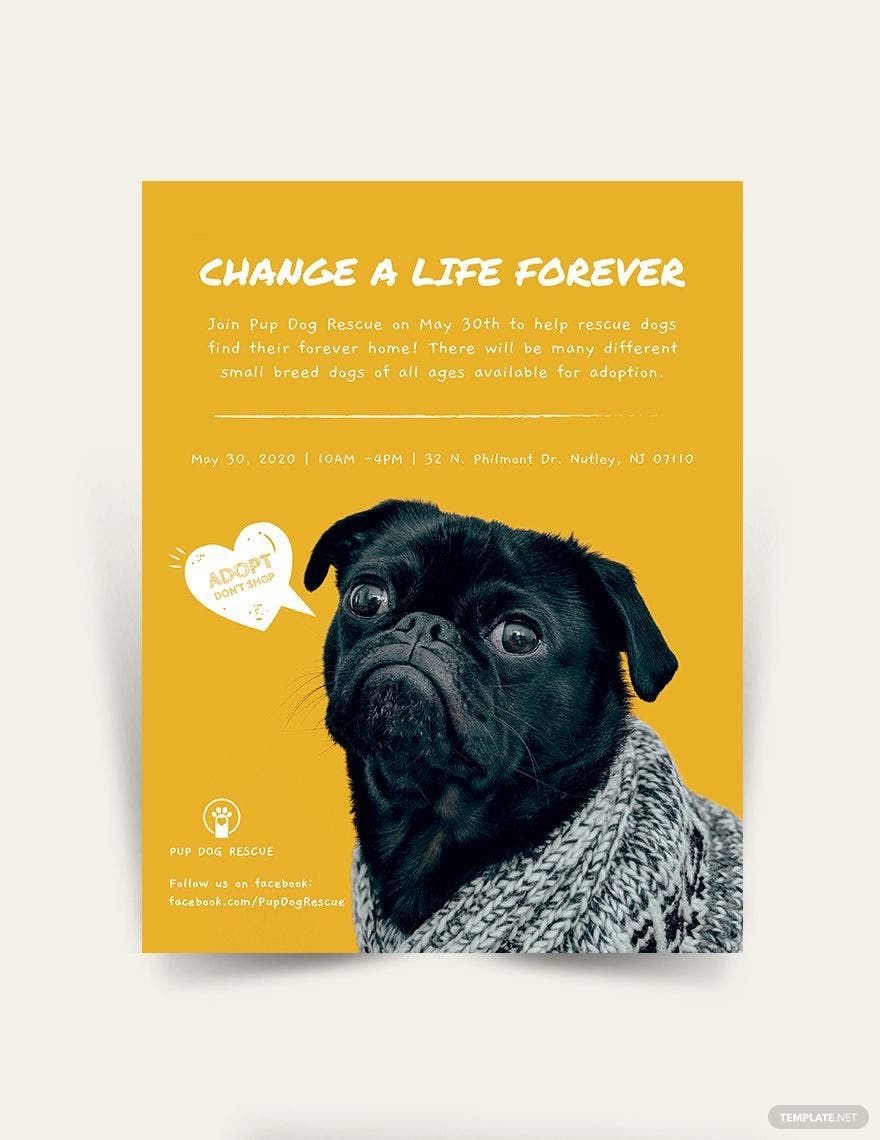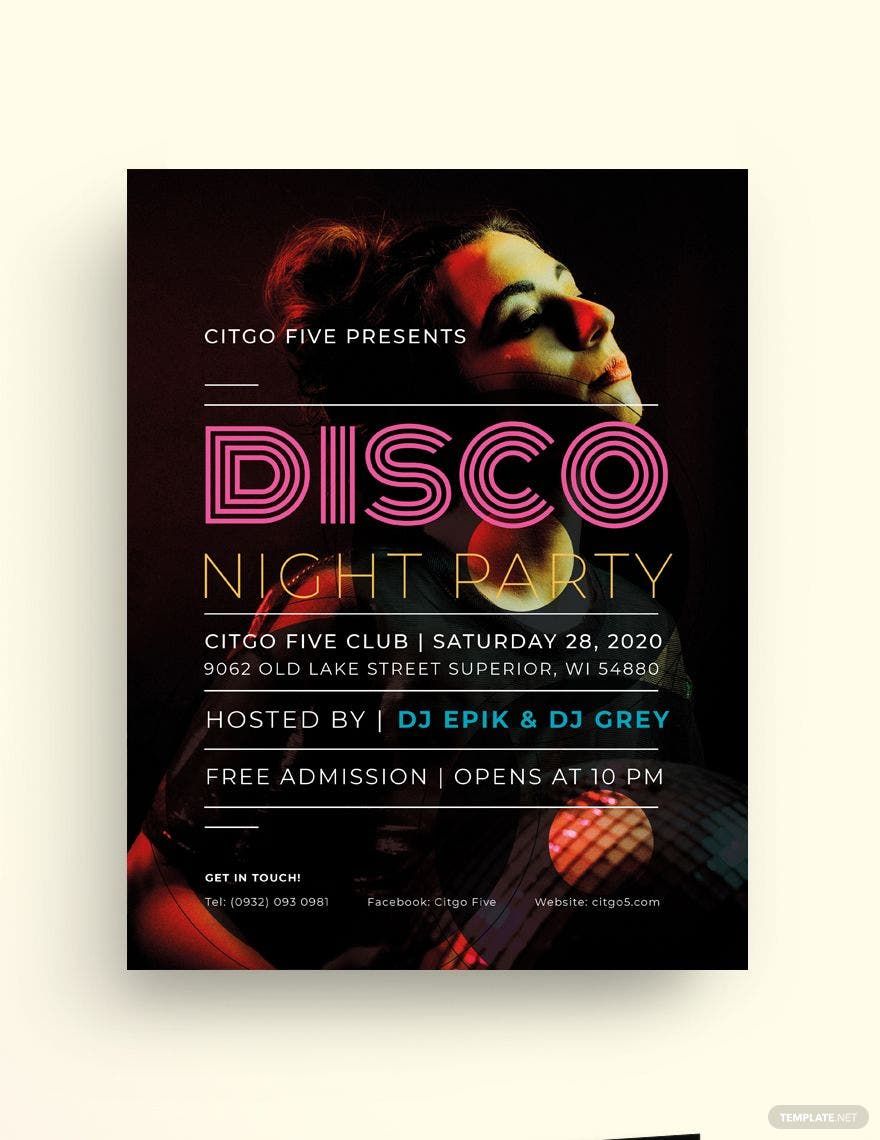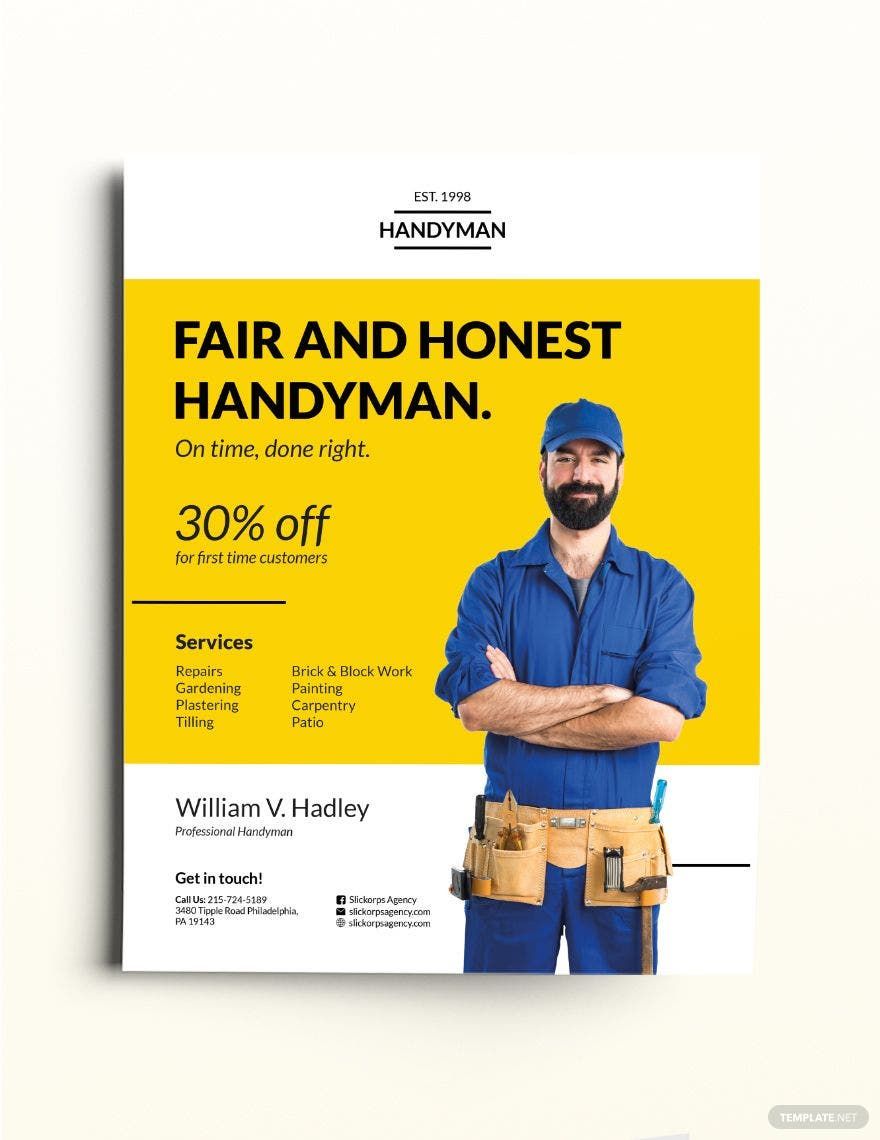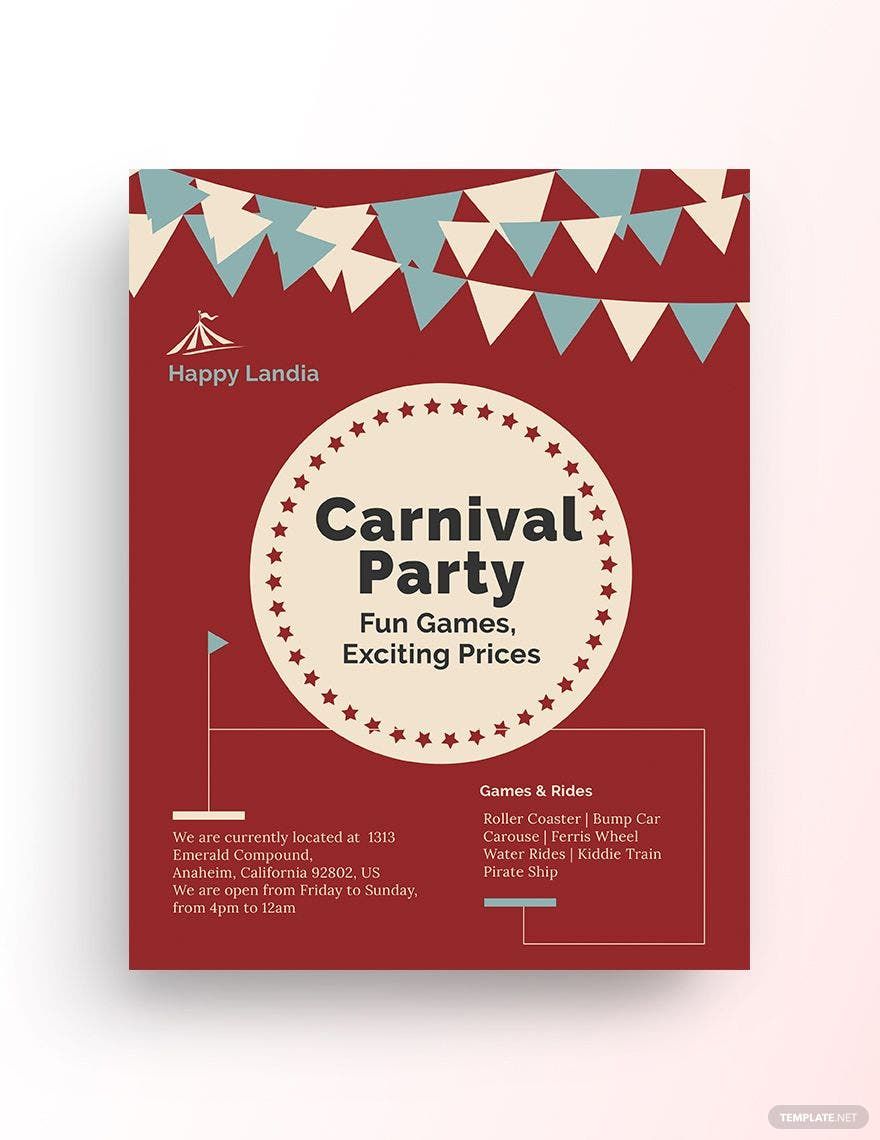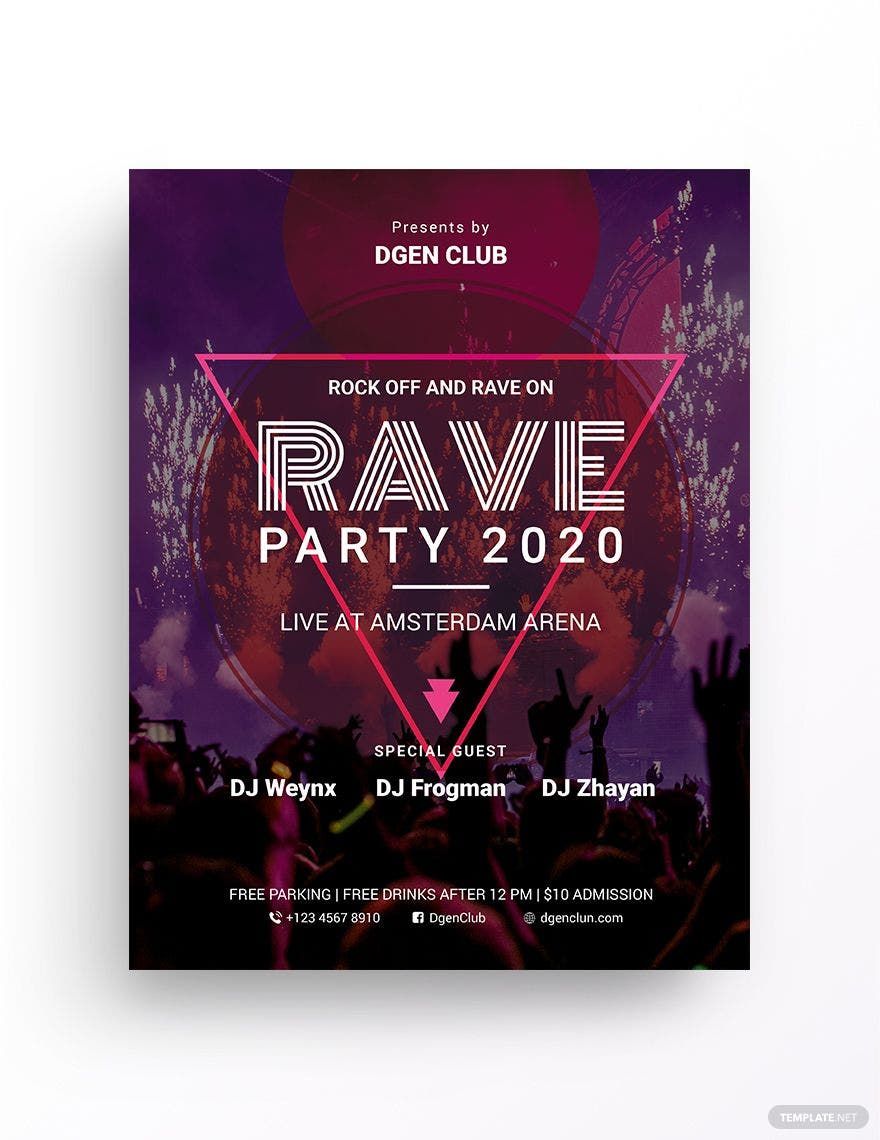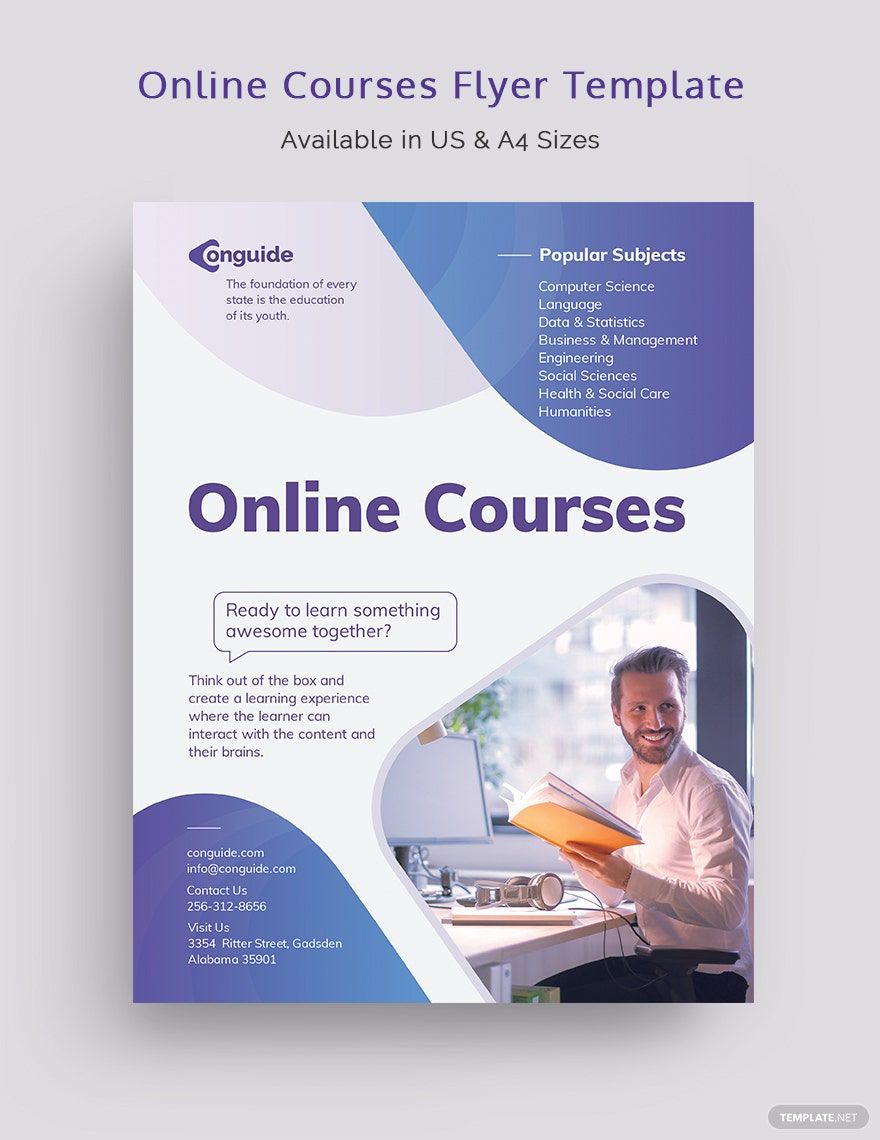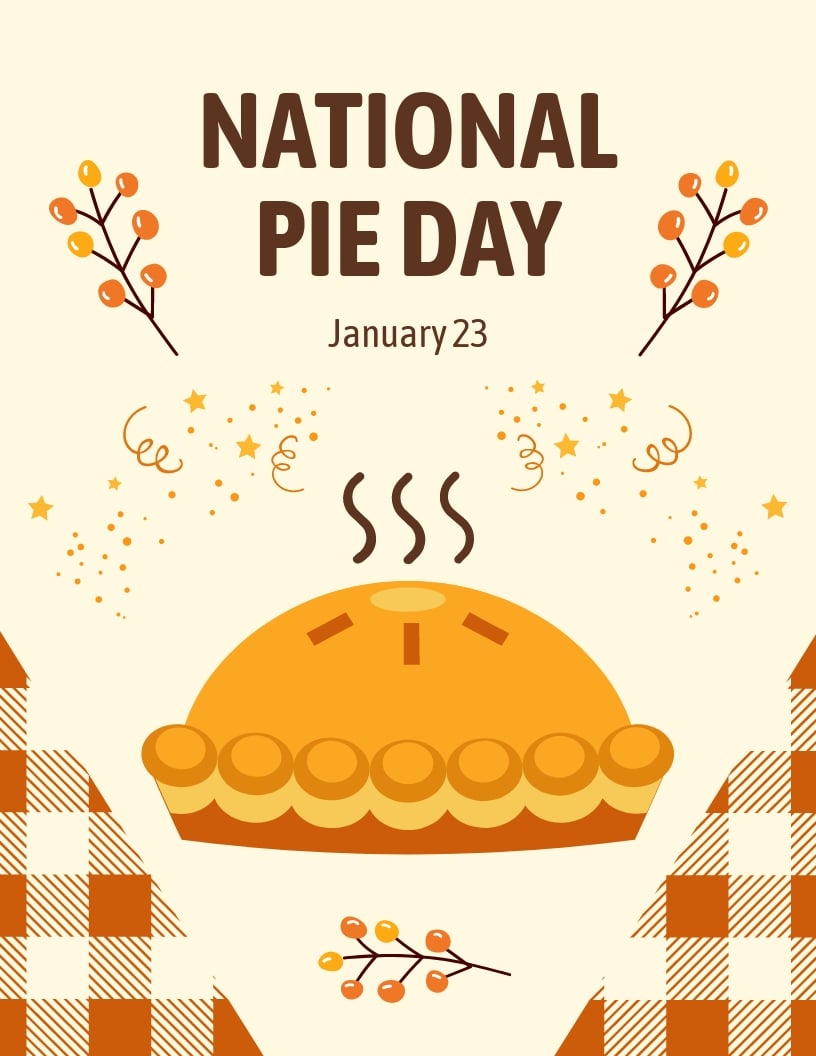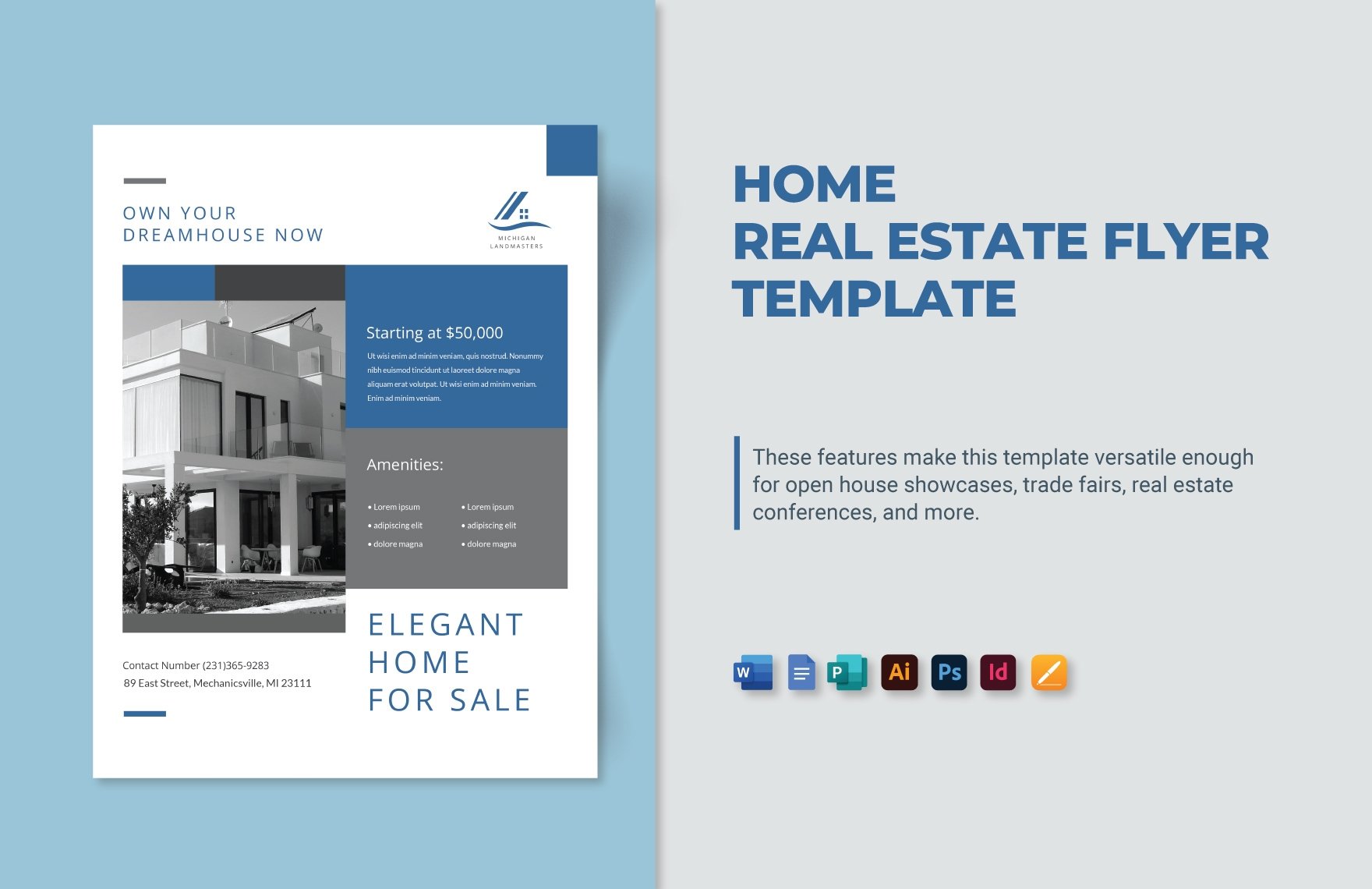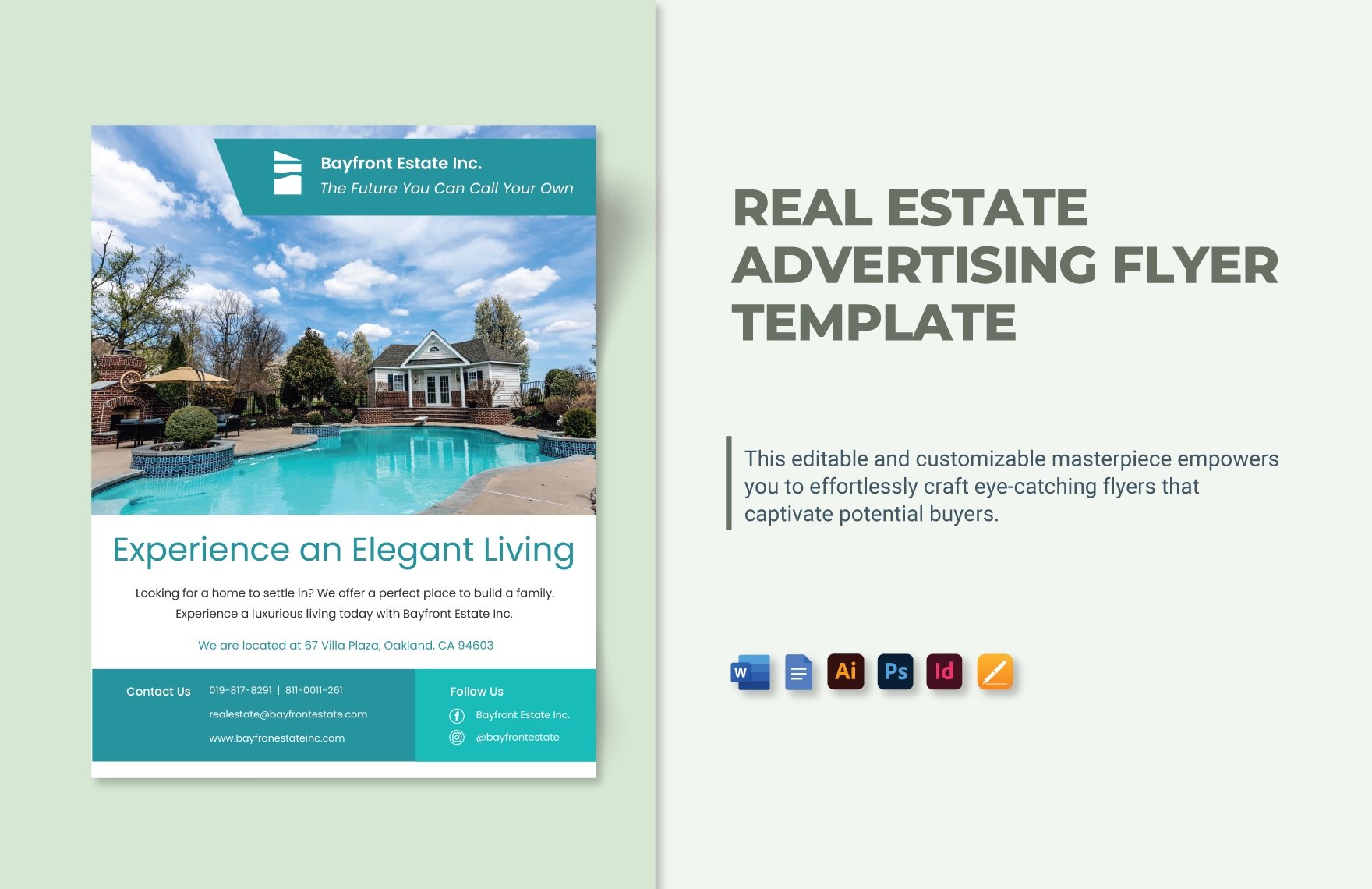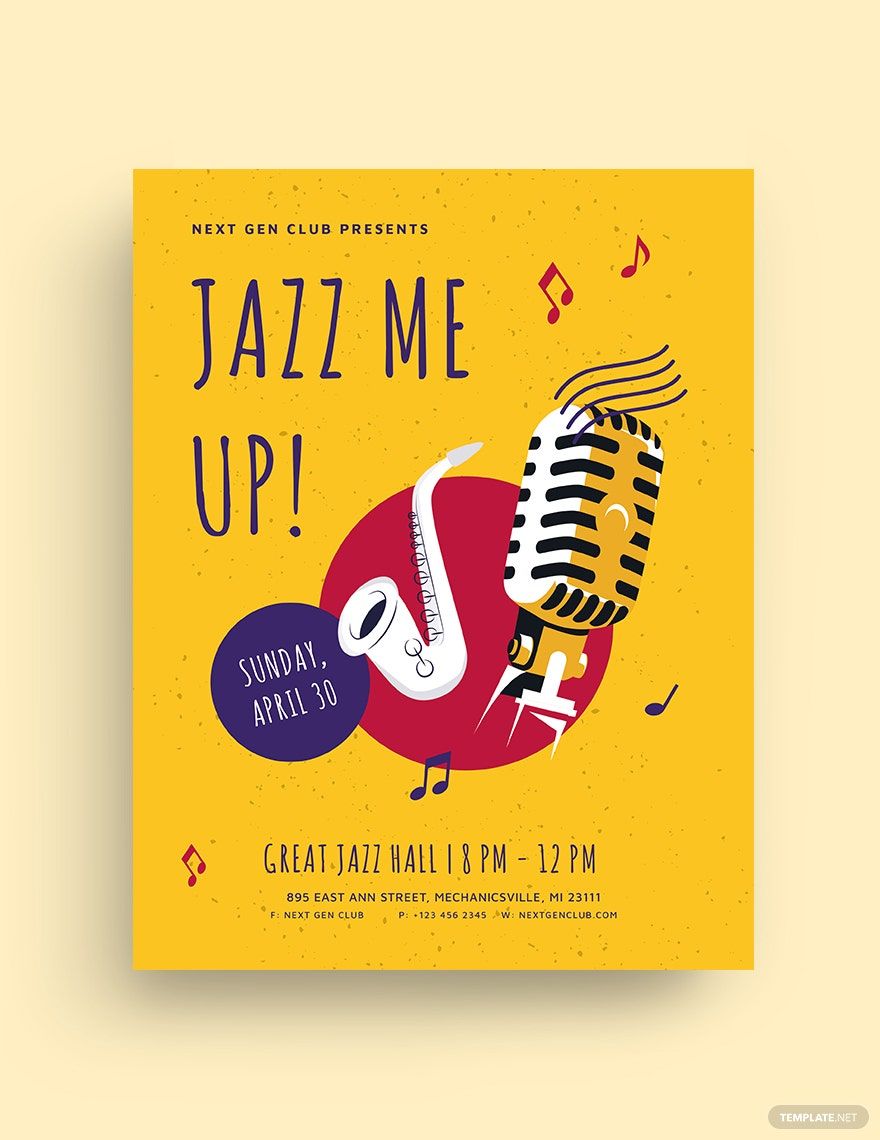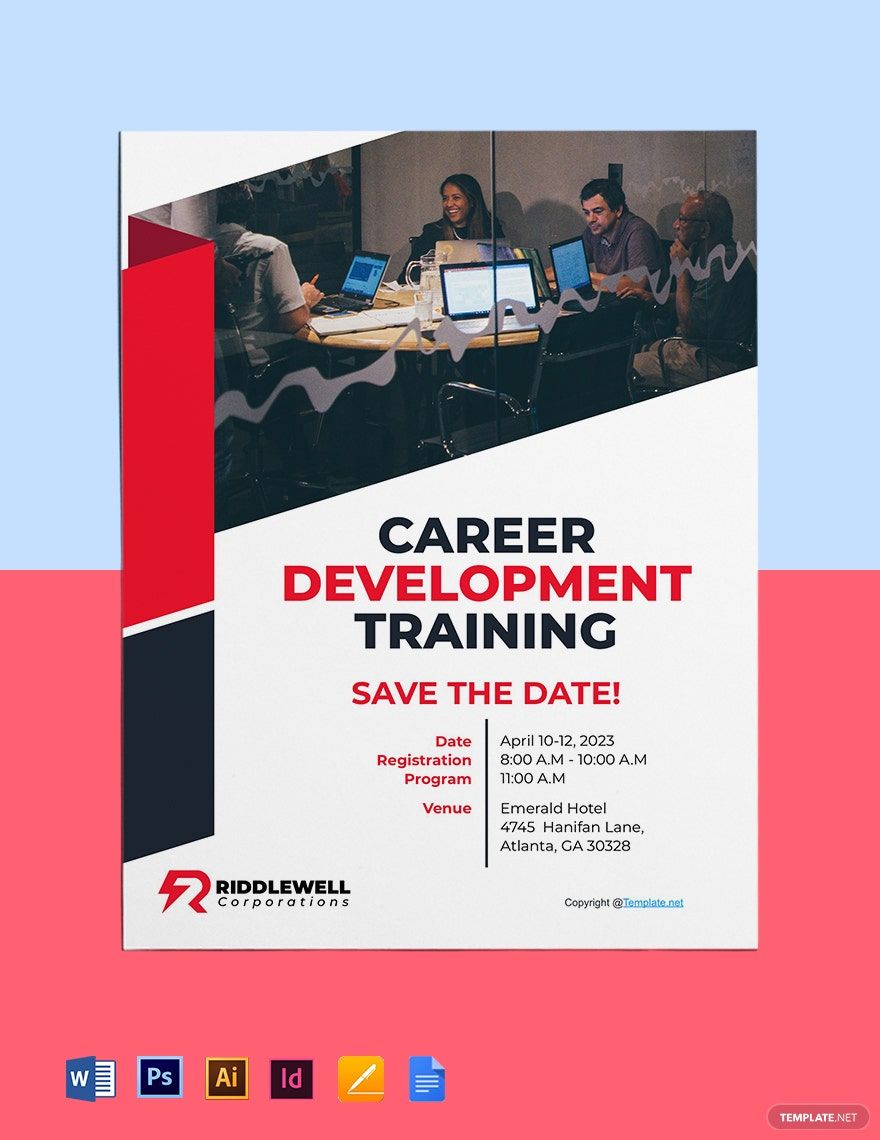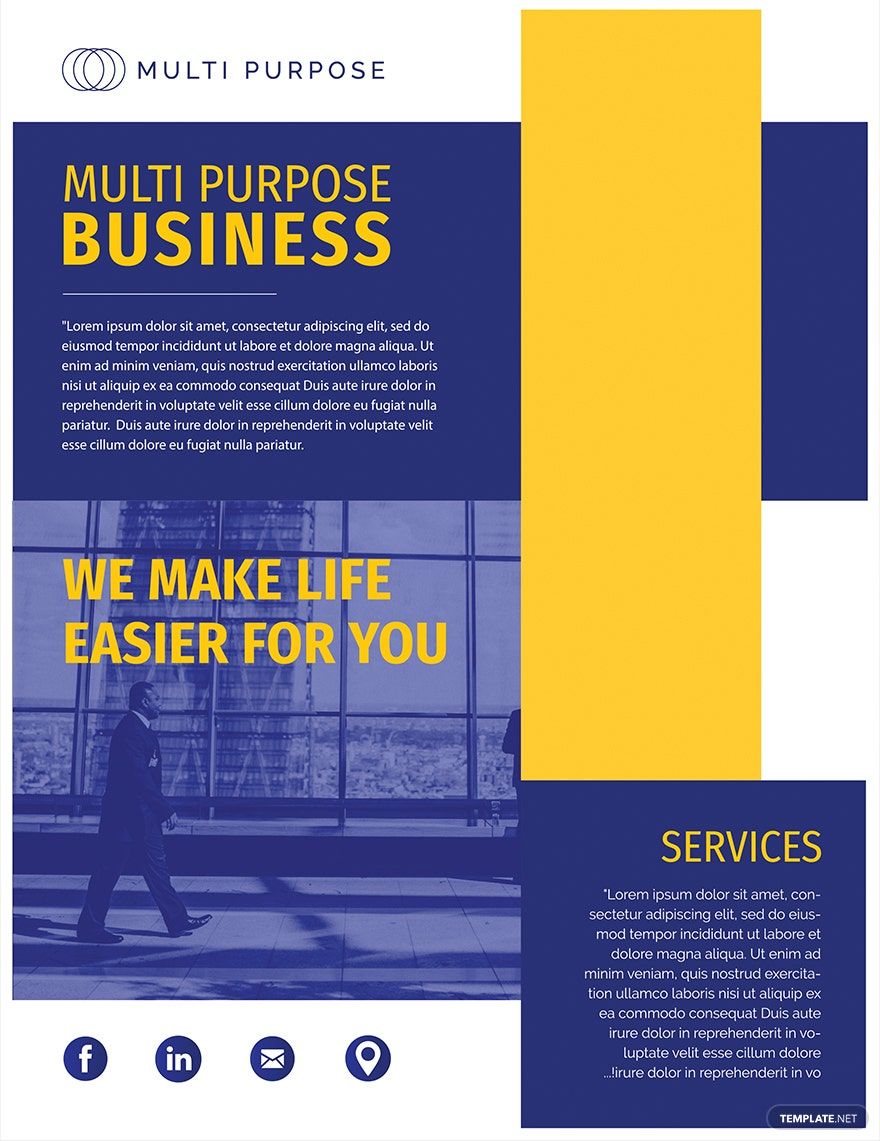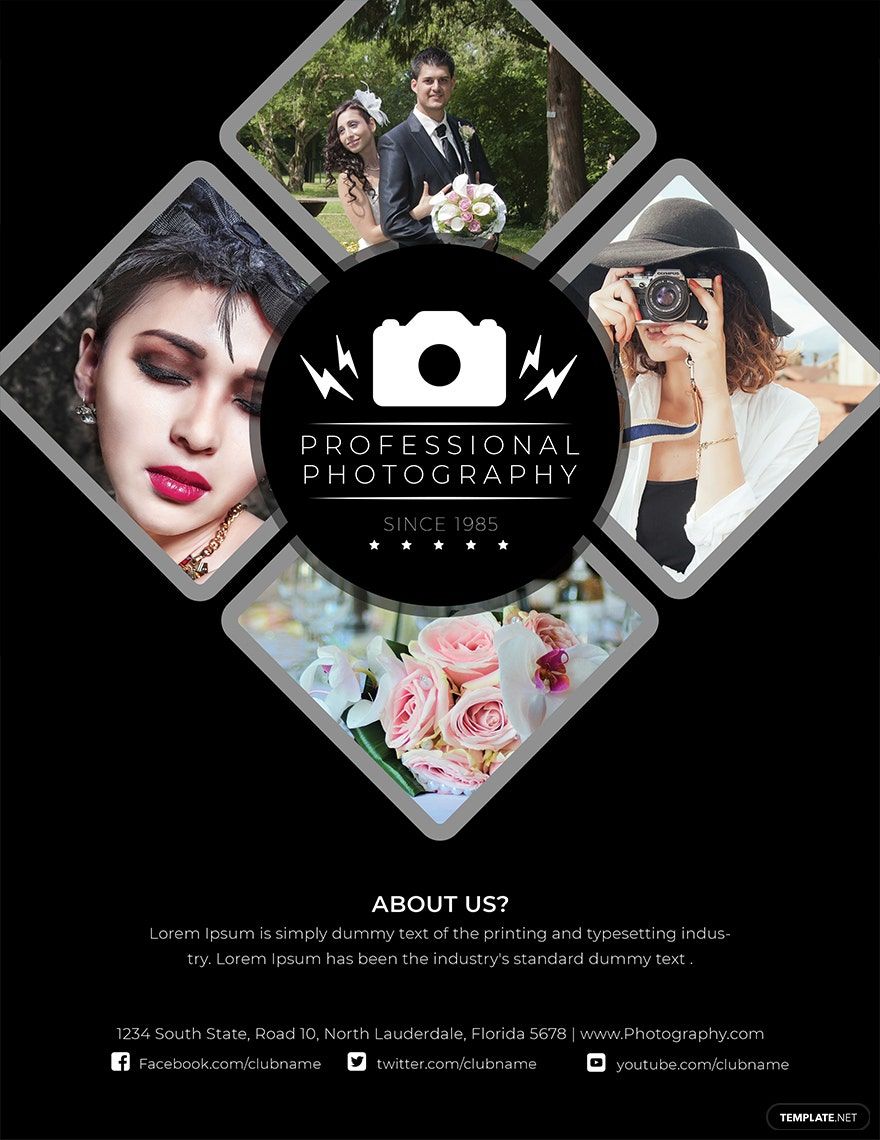Along with the rise of technology comes with the rise of digital marketing tools advertisers can use. However, flyers remain to be one of the most cost-efficient advertising materials used to promote a business offer or an event. Here in template.net, our team of graphic designers crafted aesthetically pleasing flyer templates you can download in all versions of Adobe InDesign. These templates are 100% customizable, printable, high-quality, and beautifully designed, guaranteed to offer you the utmost convenience. Plus, you can easily edit these documents for you to come up with a flyer that embodies your brand identity perfectly. What are you waiting for? Get your flyer template today!
Flyer Templates in InDesign
Explore professionally designed free editable flyer templates in Adobe InDesign. Download customizable, high-quality designs perfect for your next event. Get yours now.