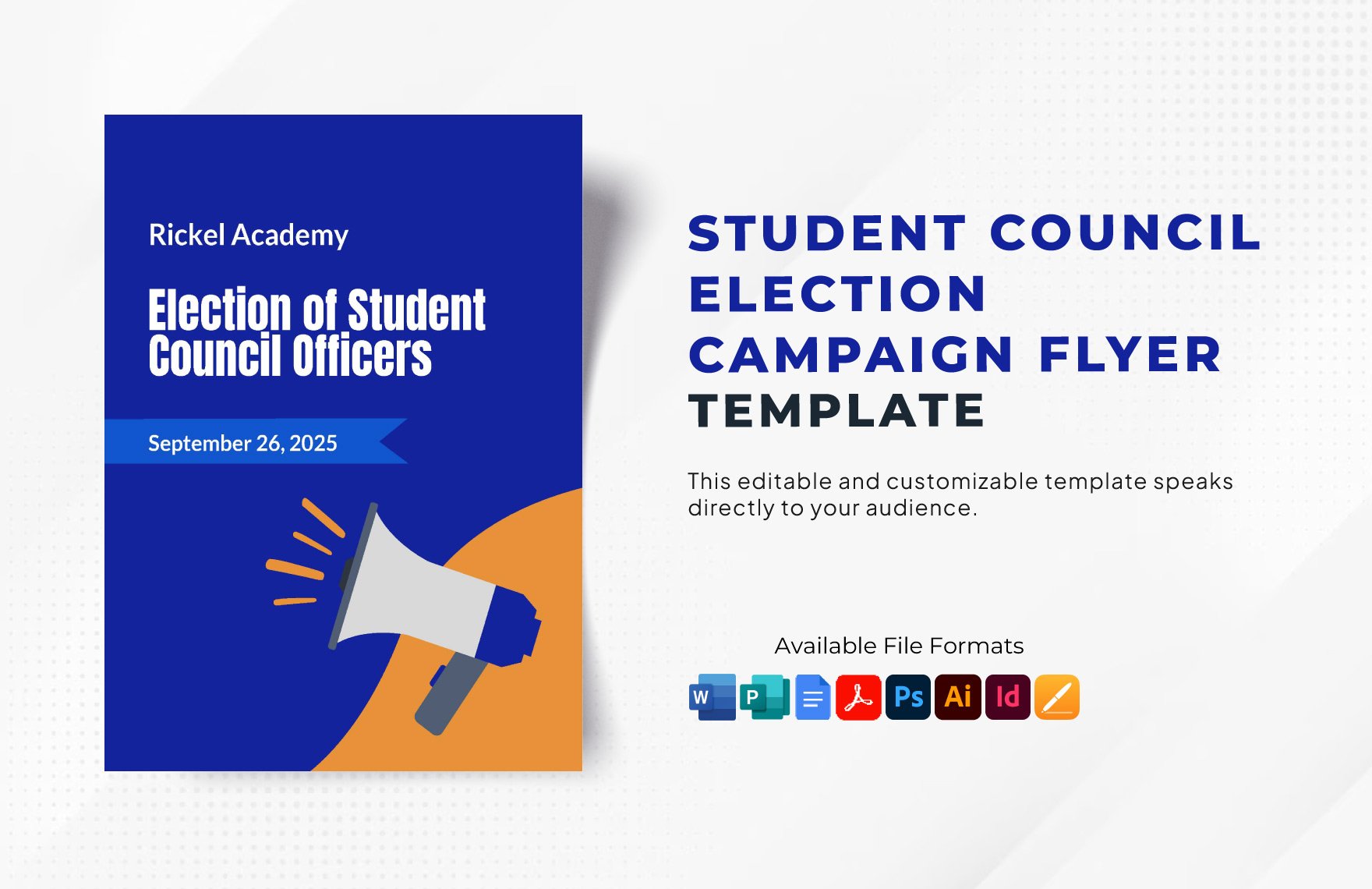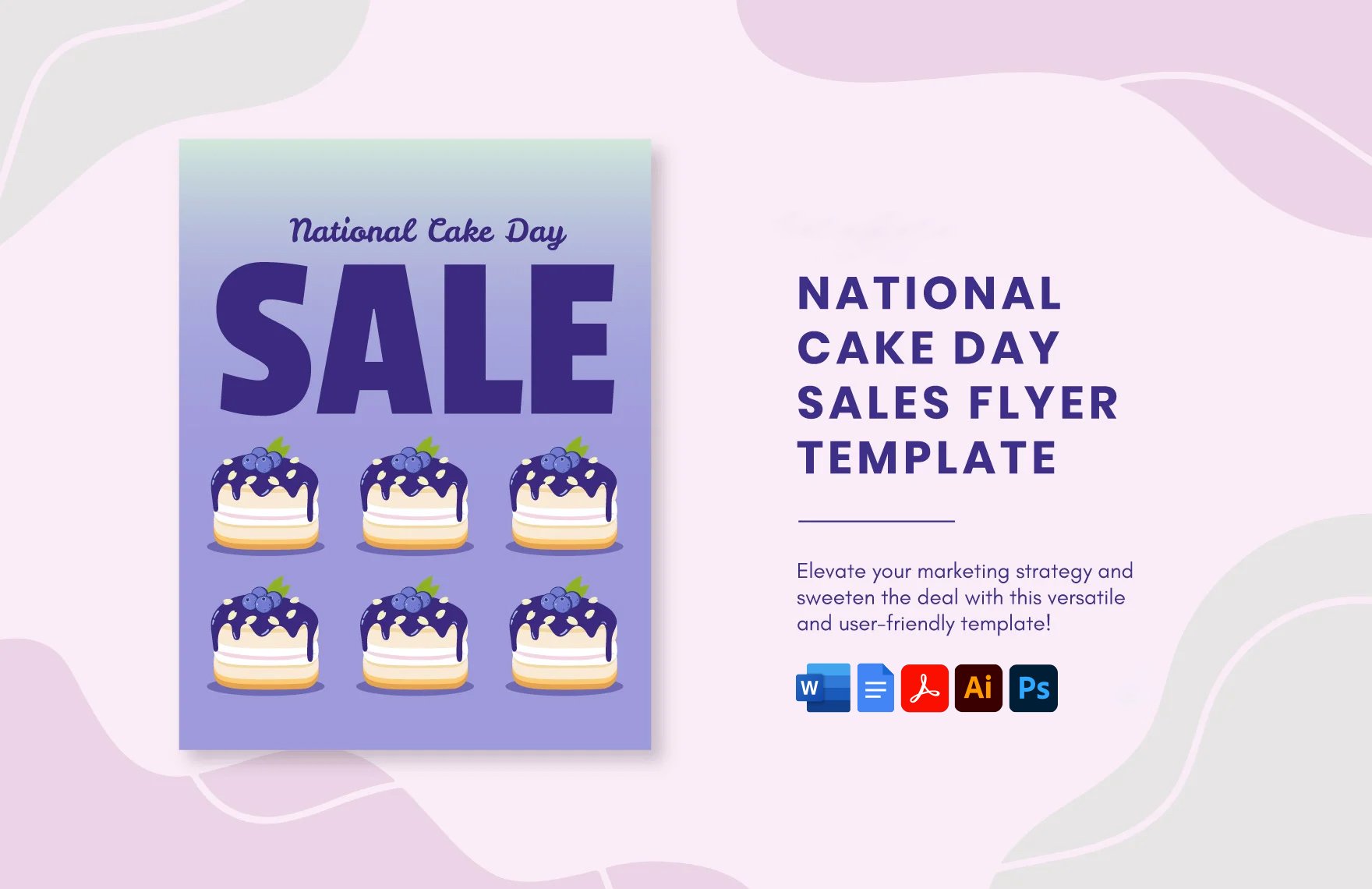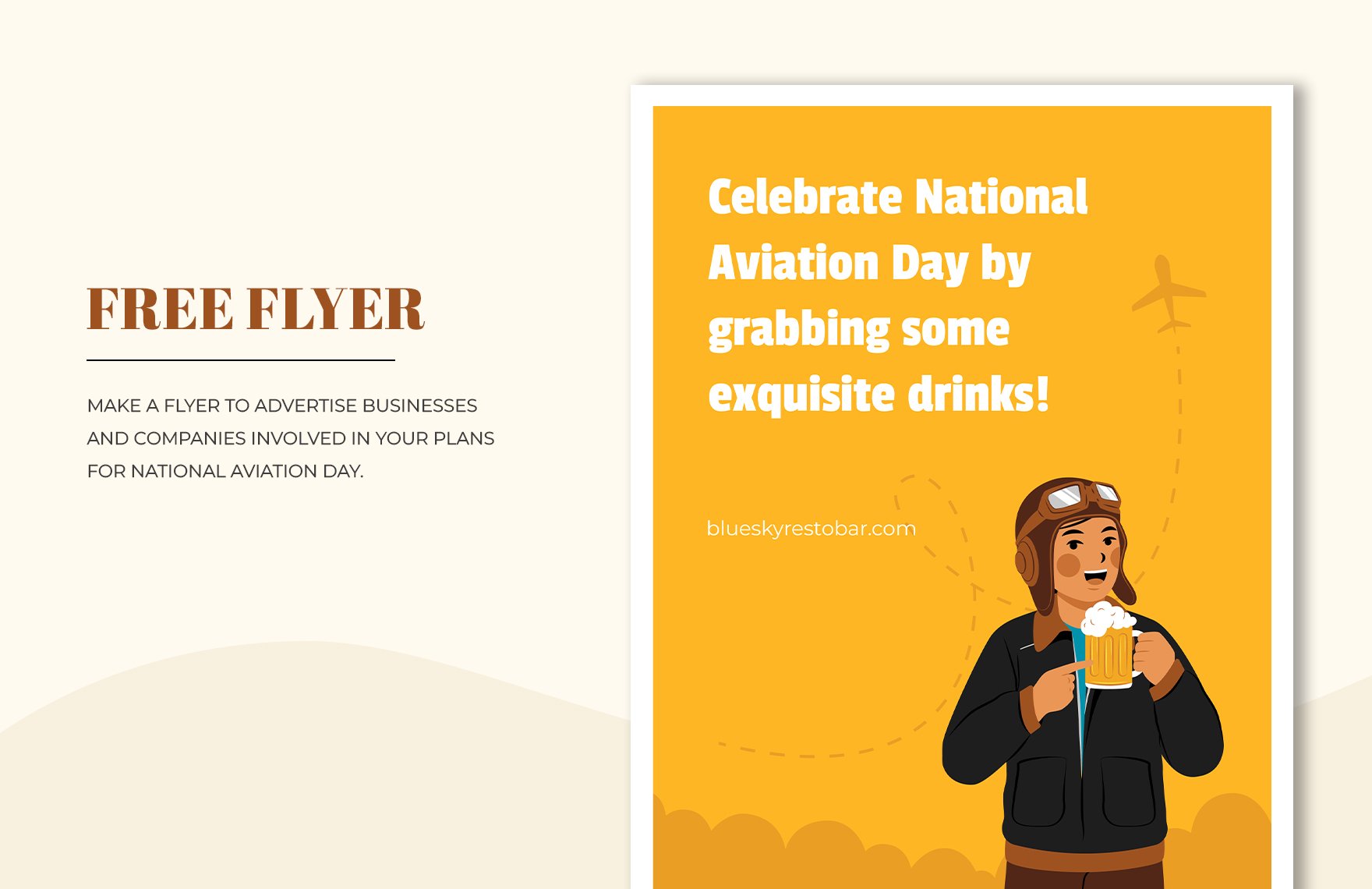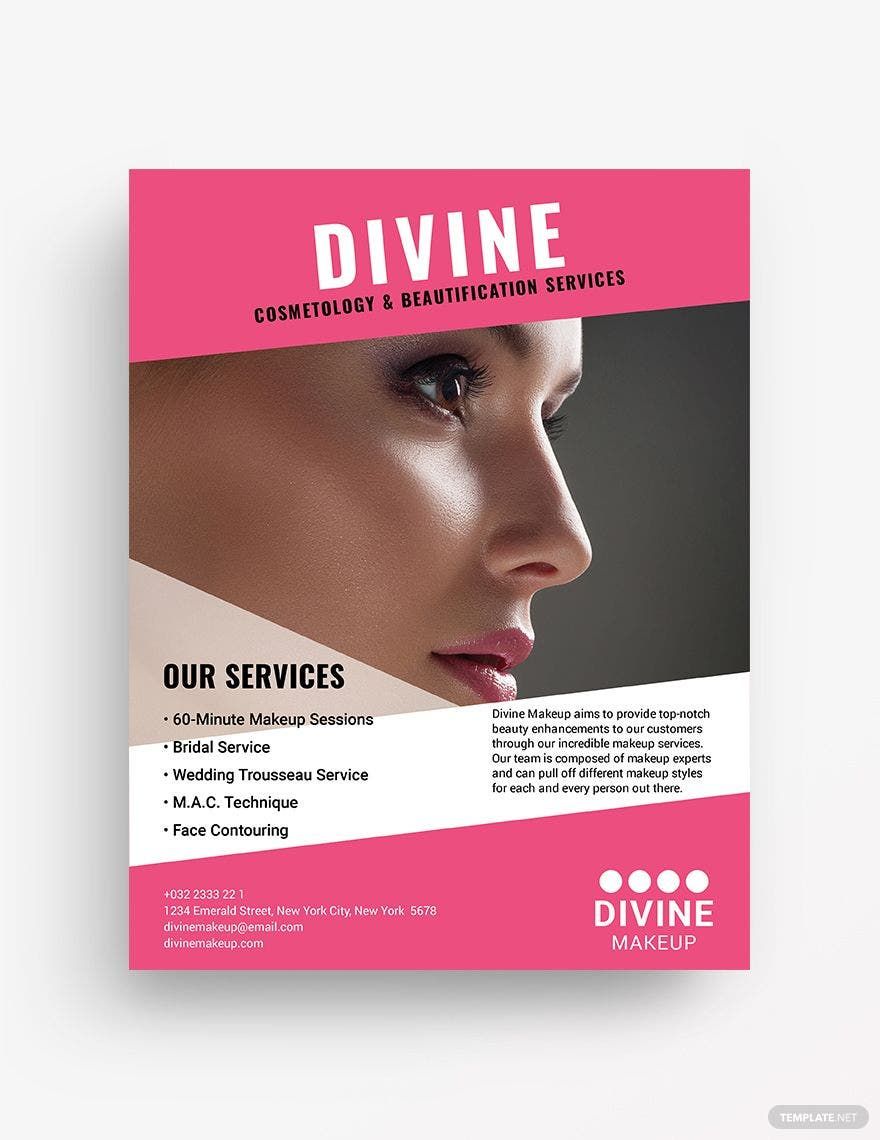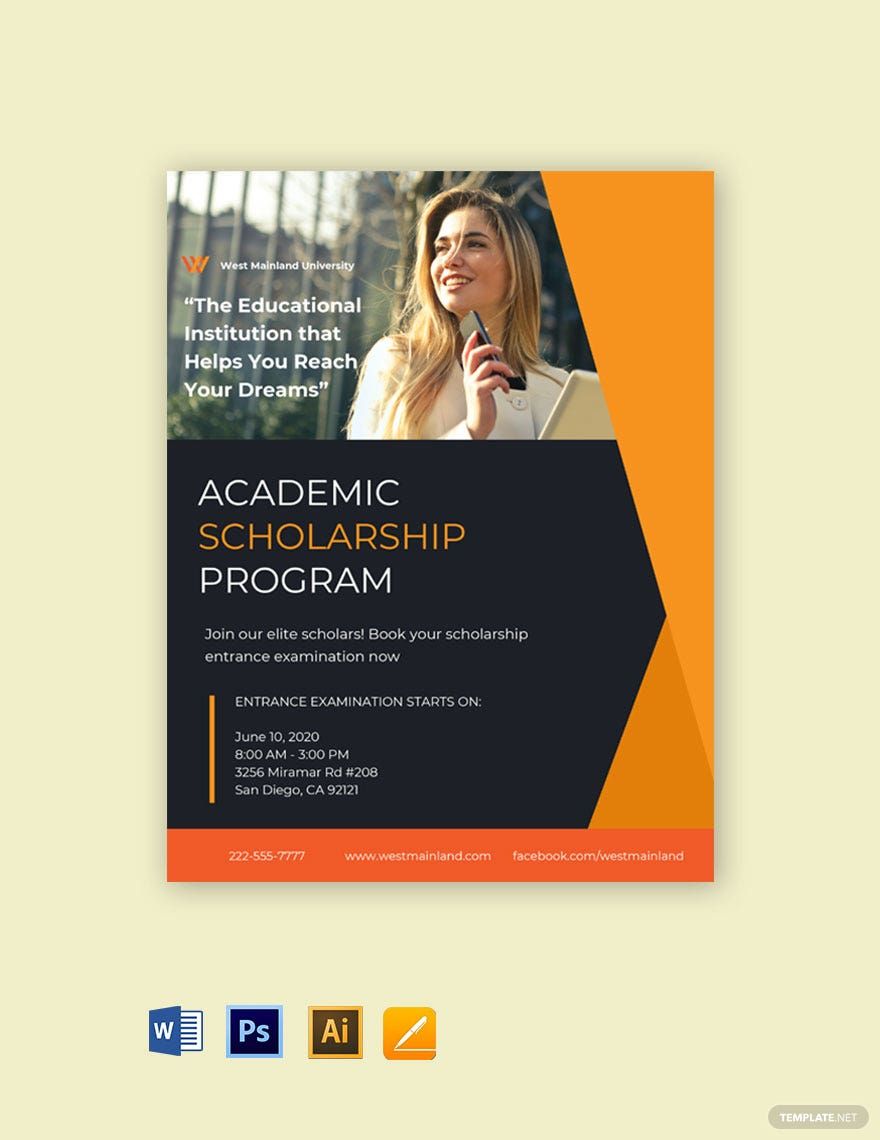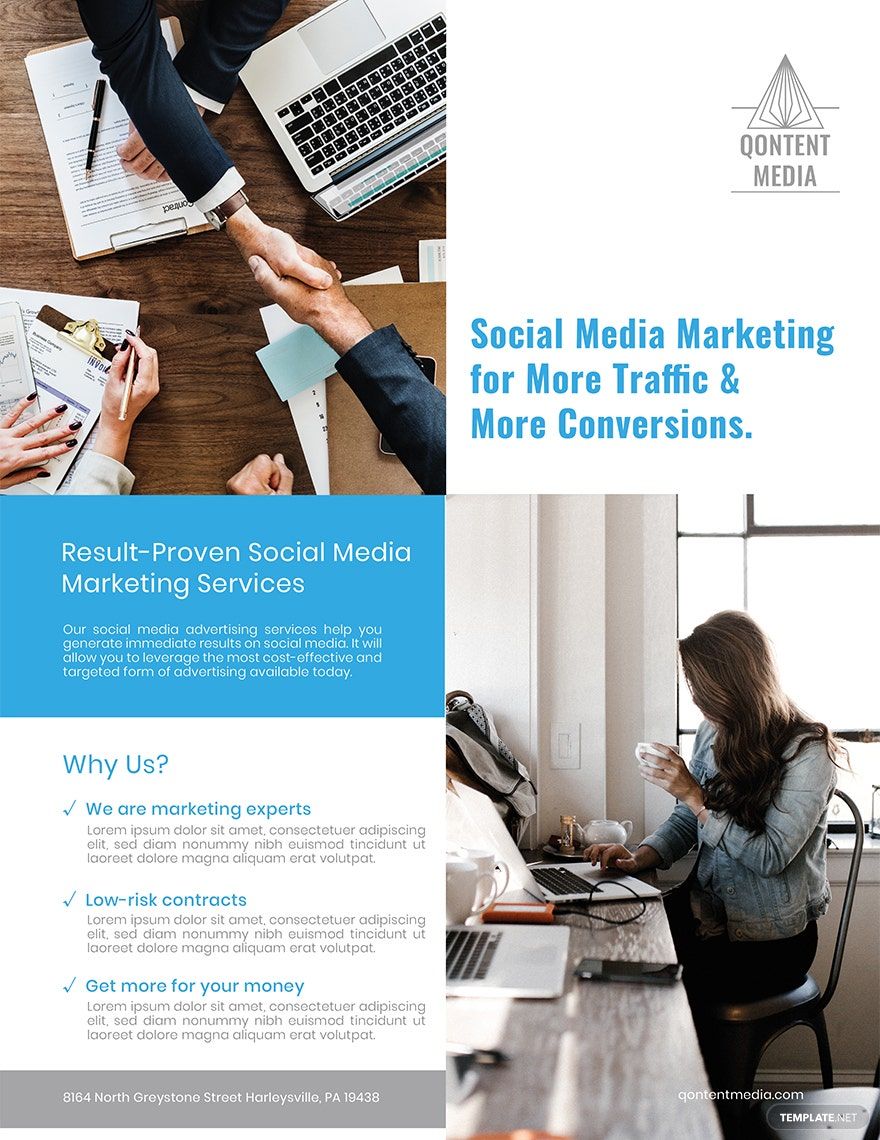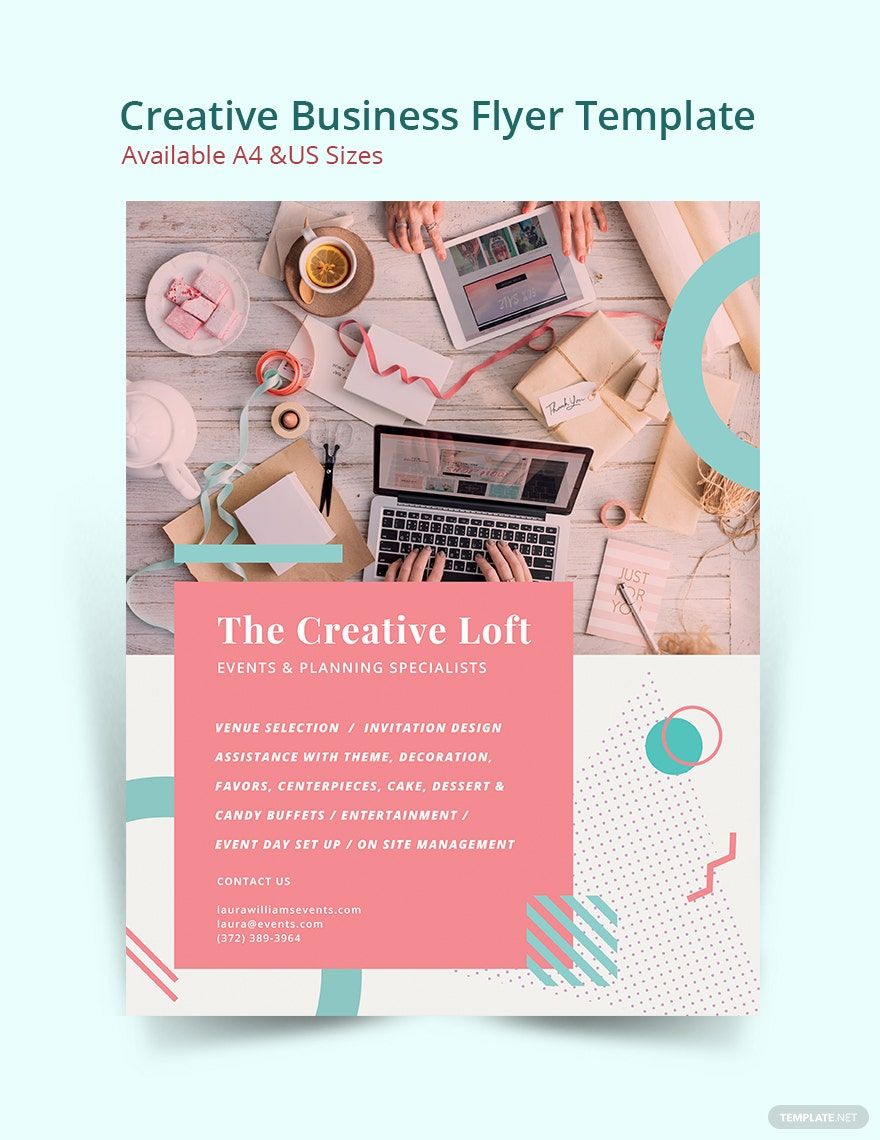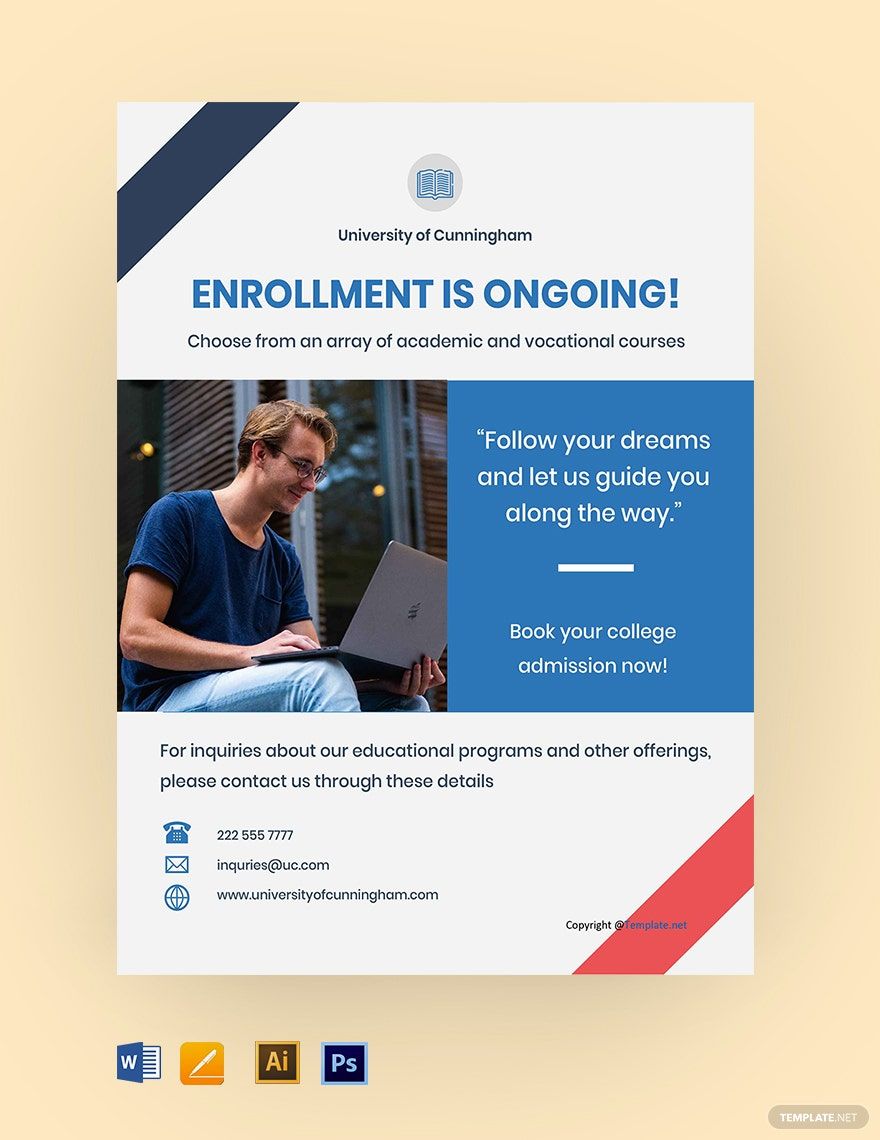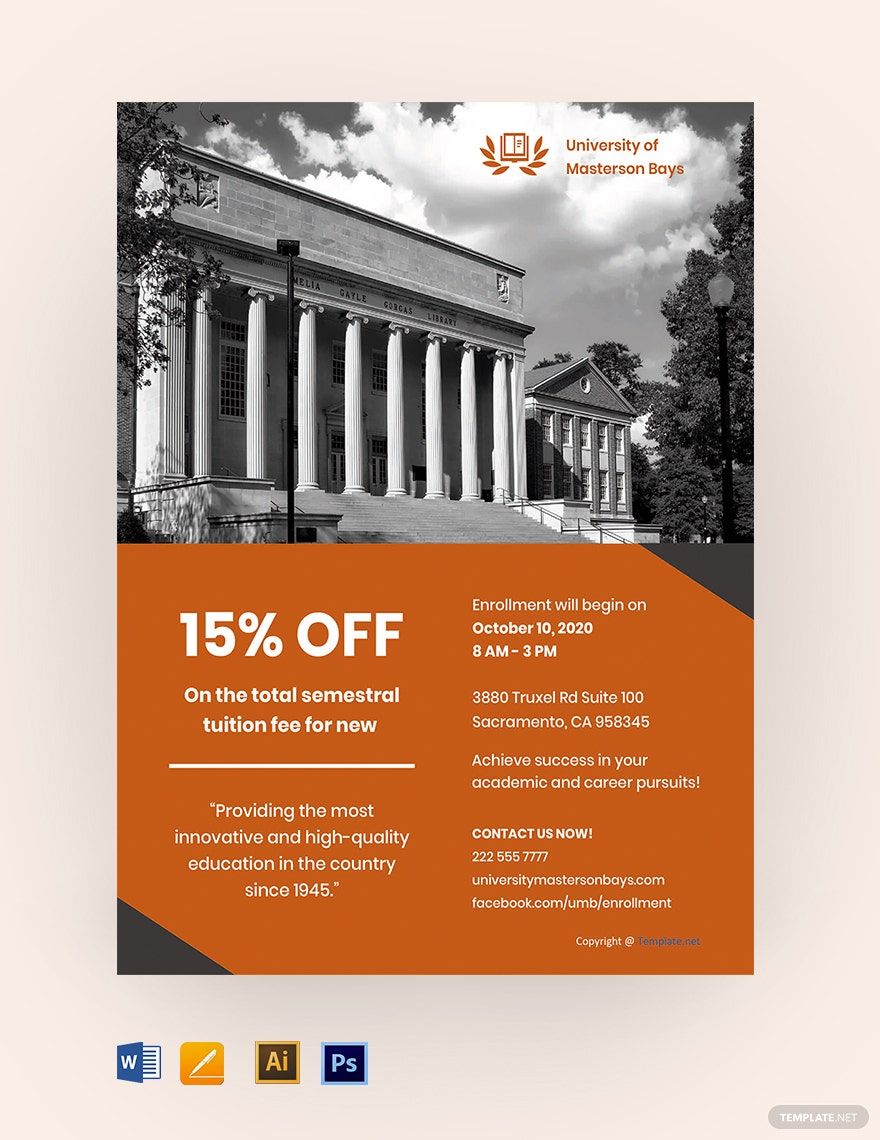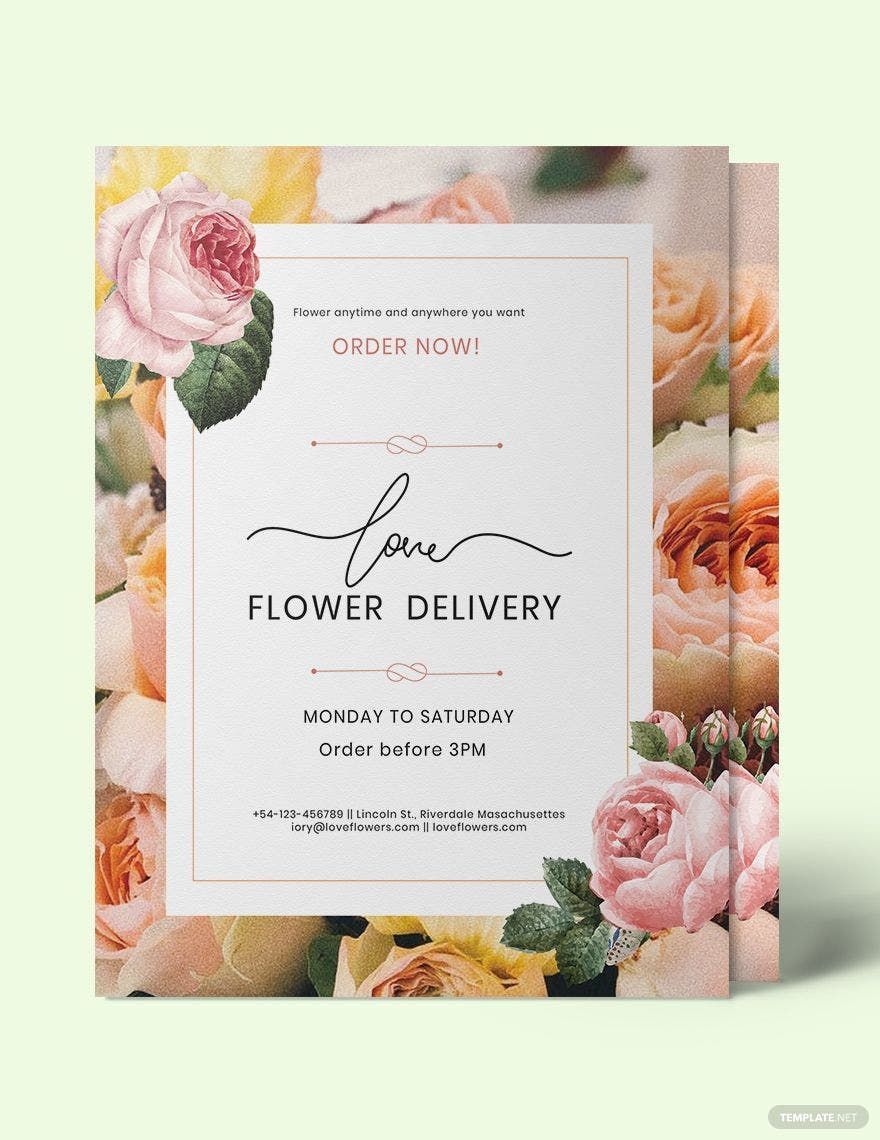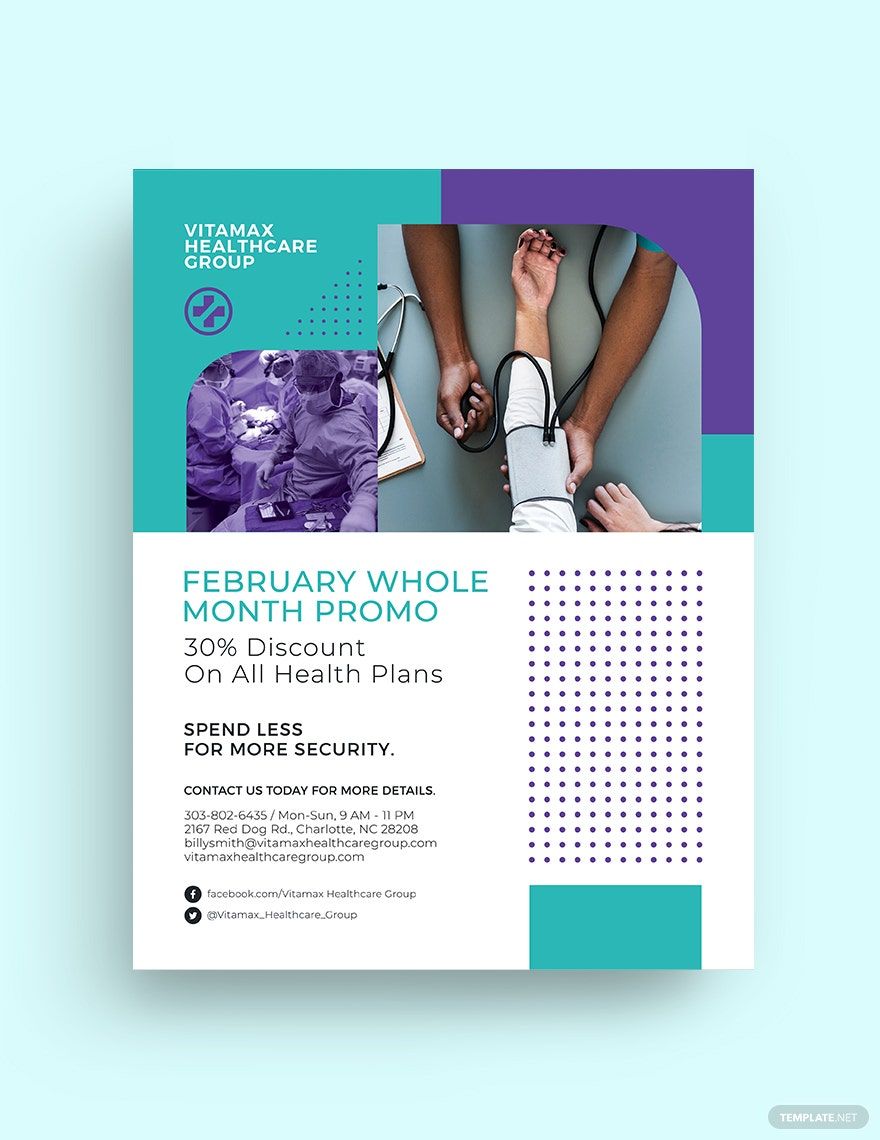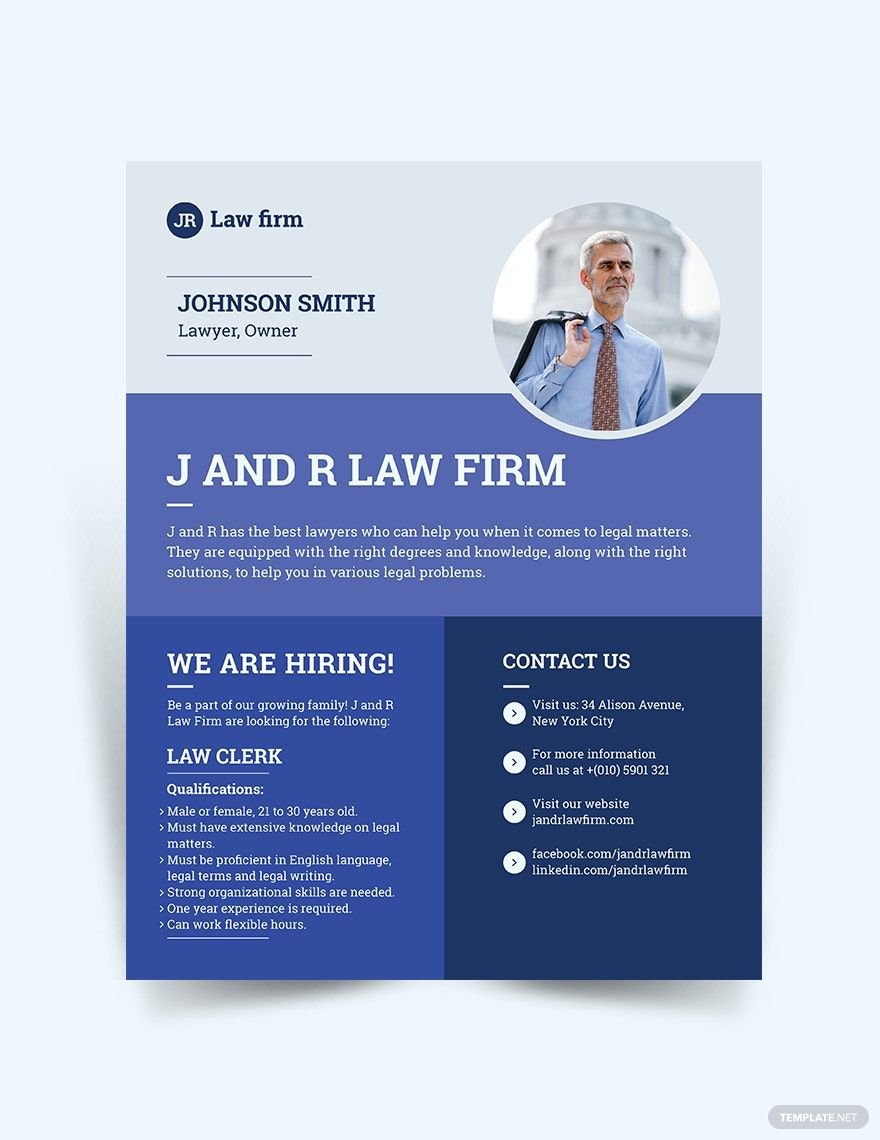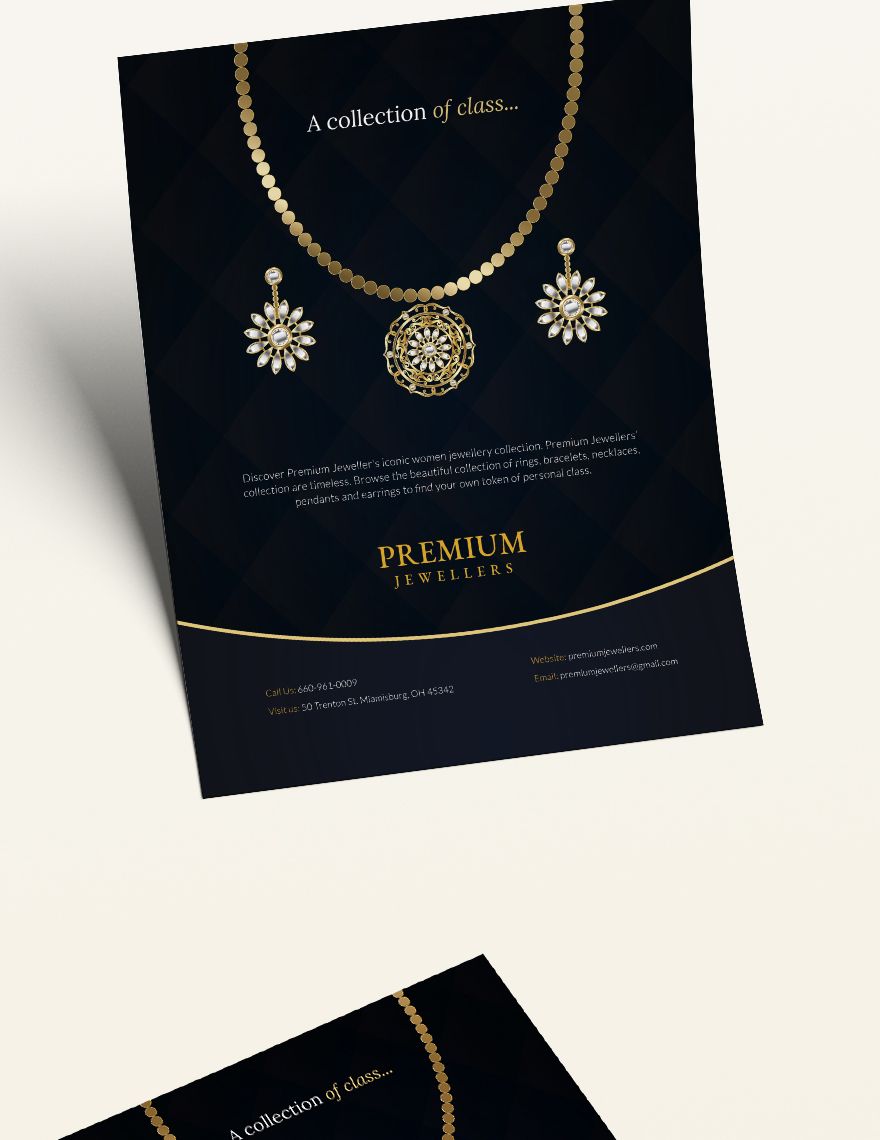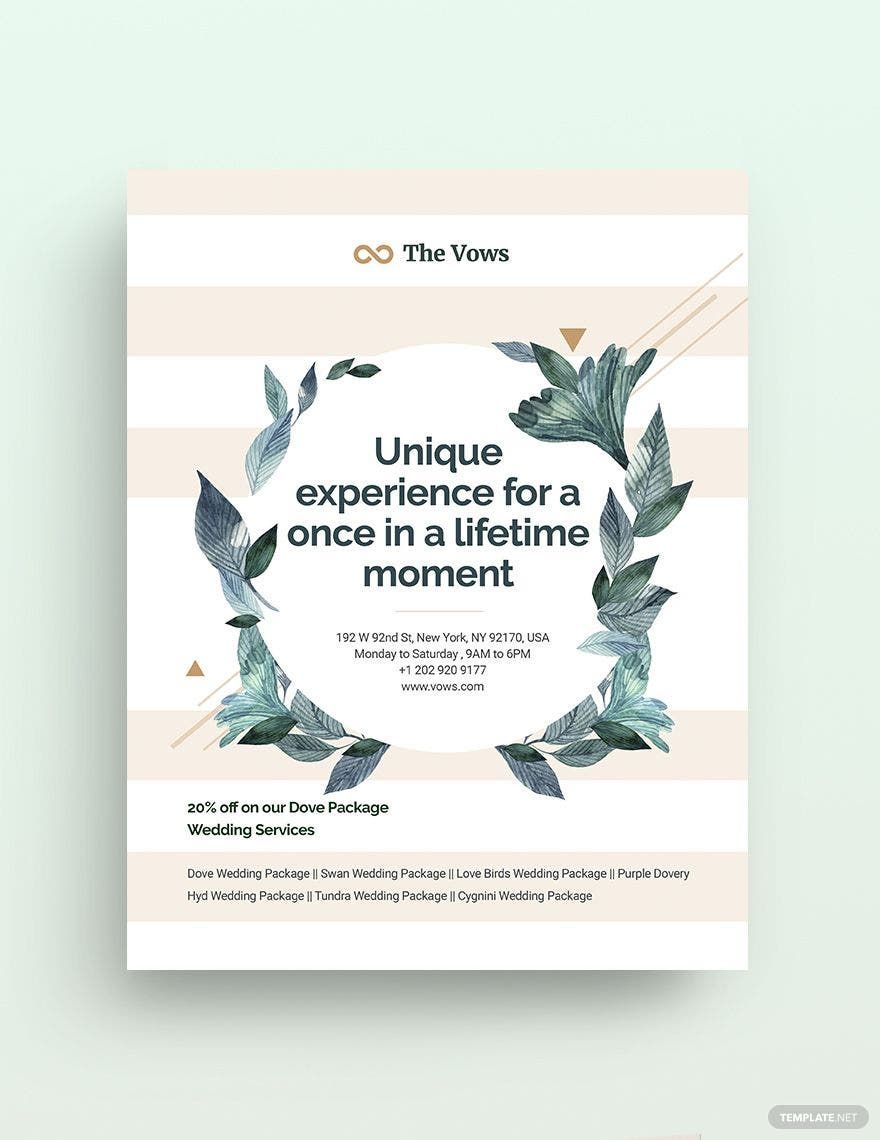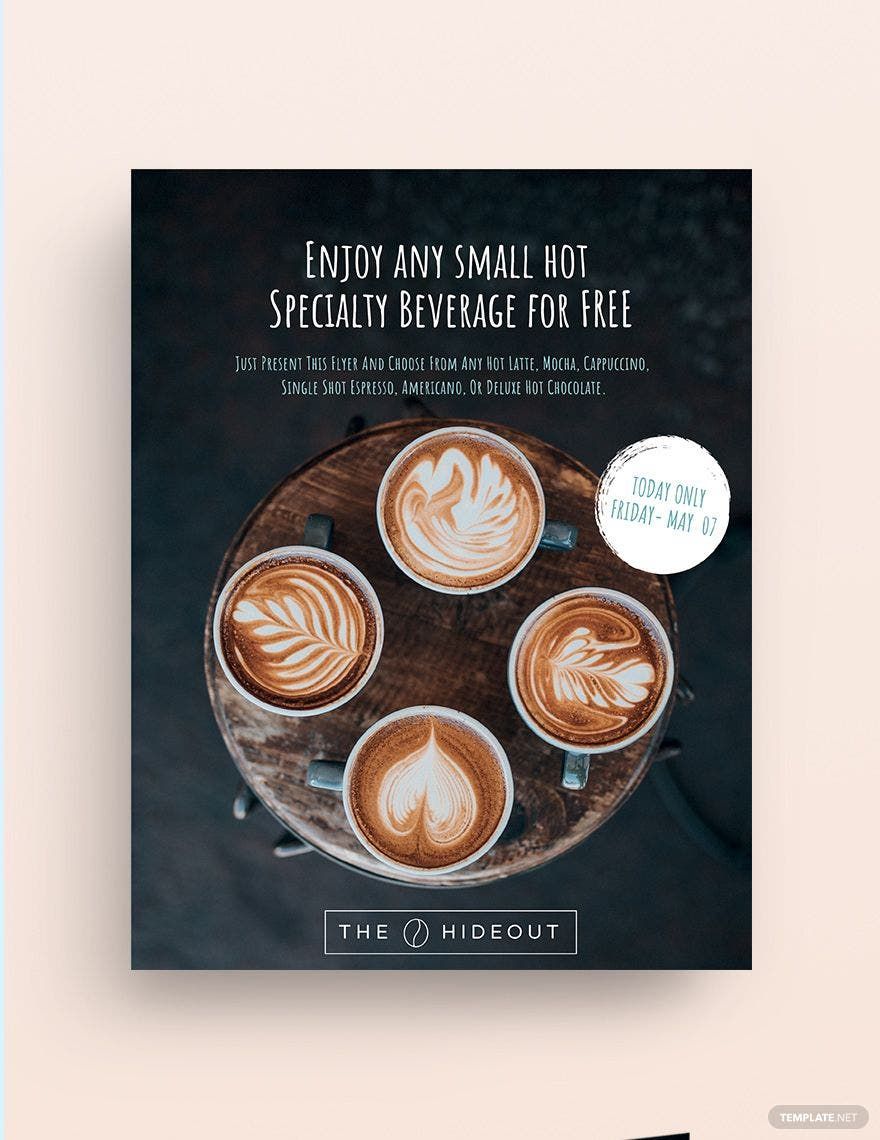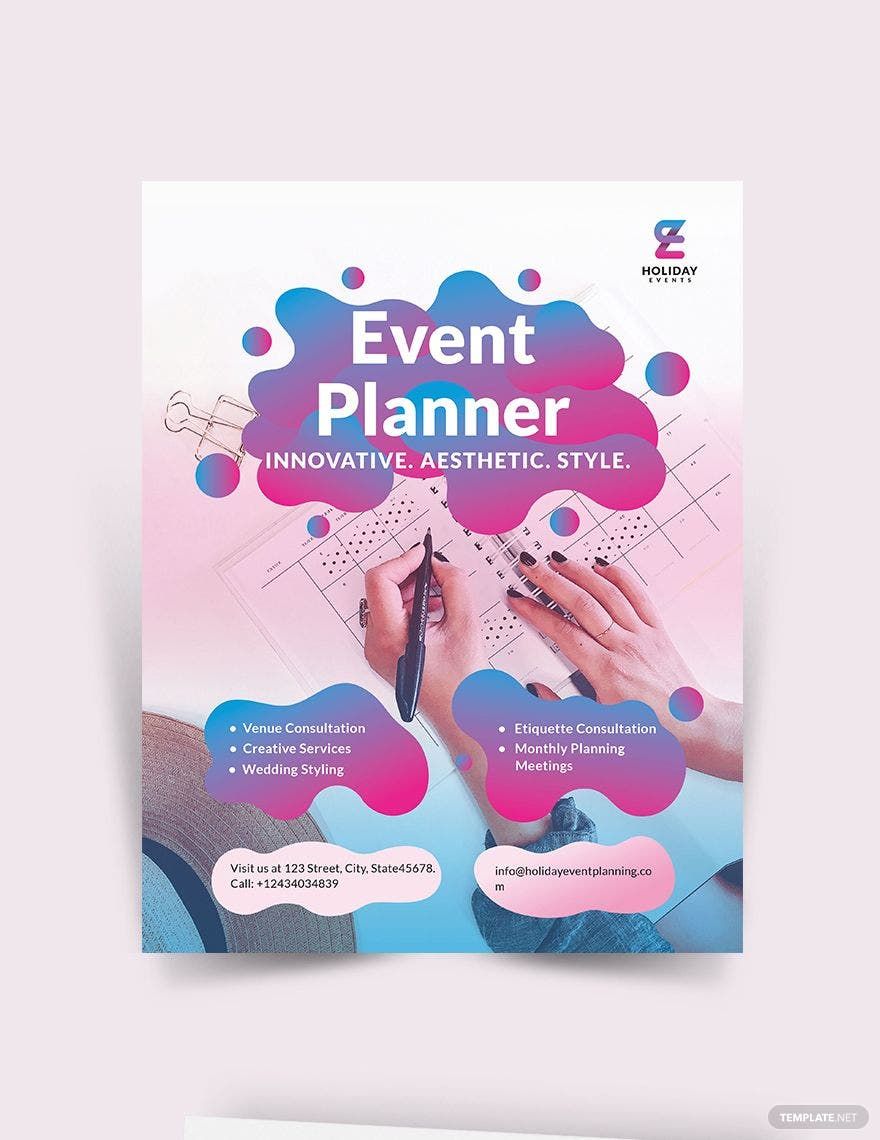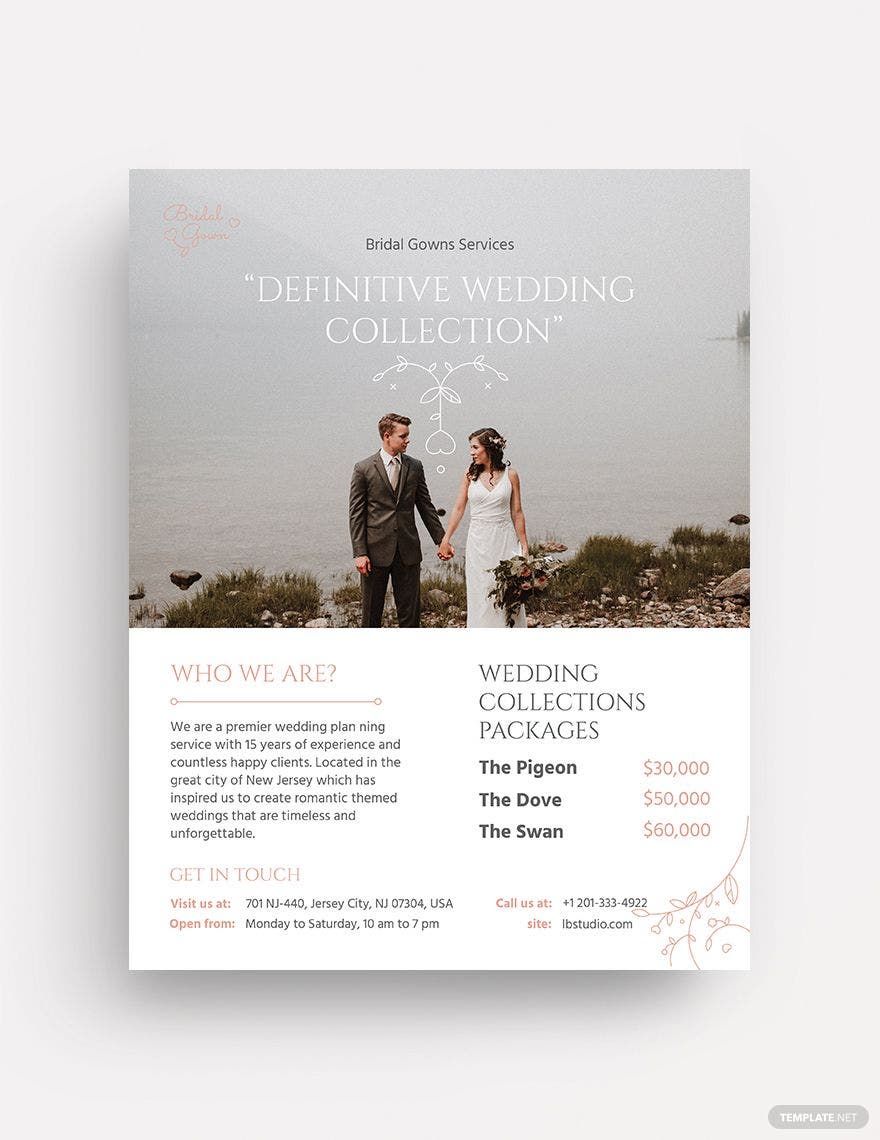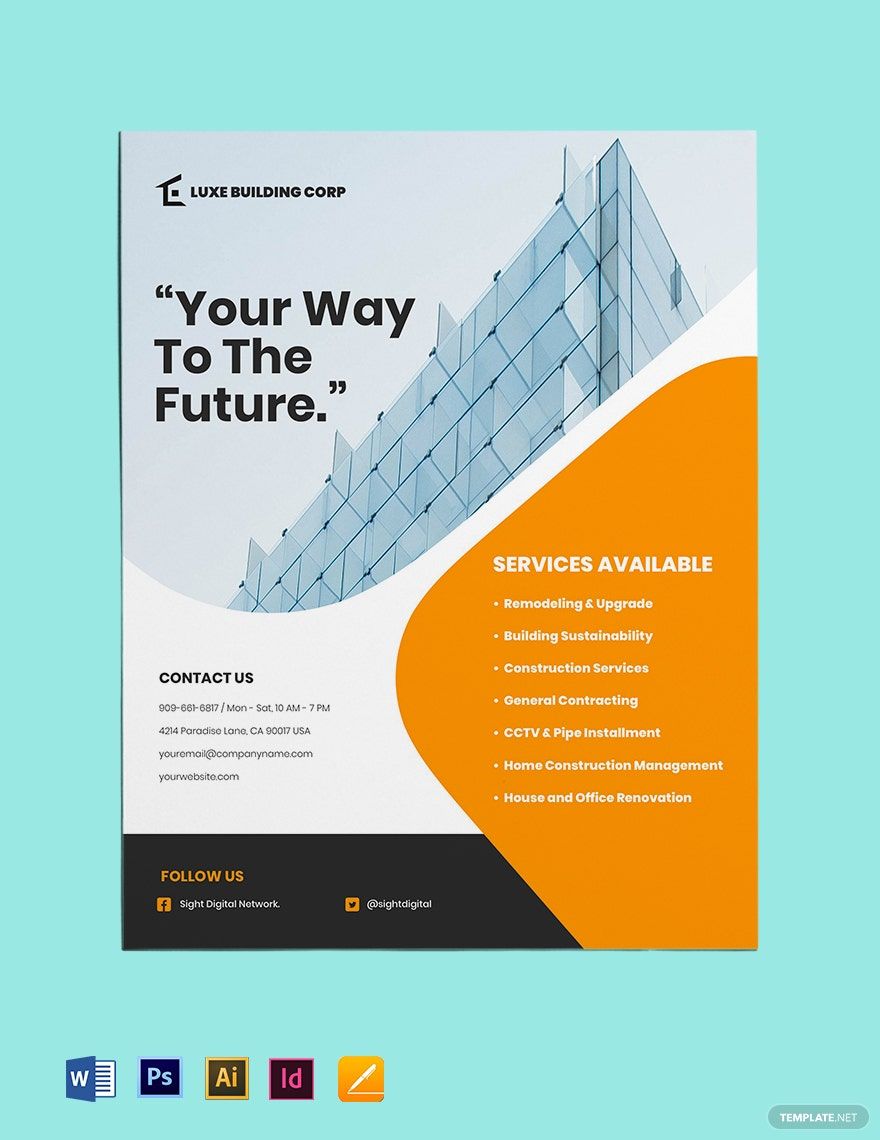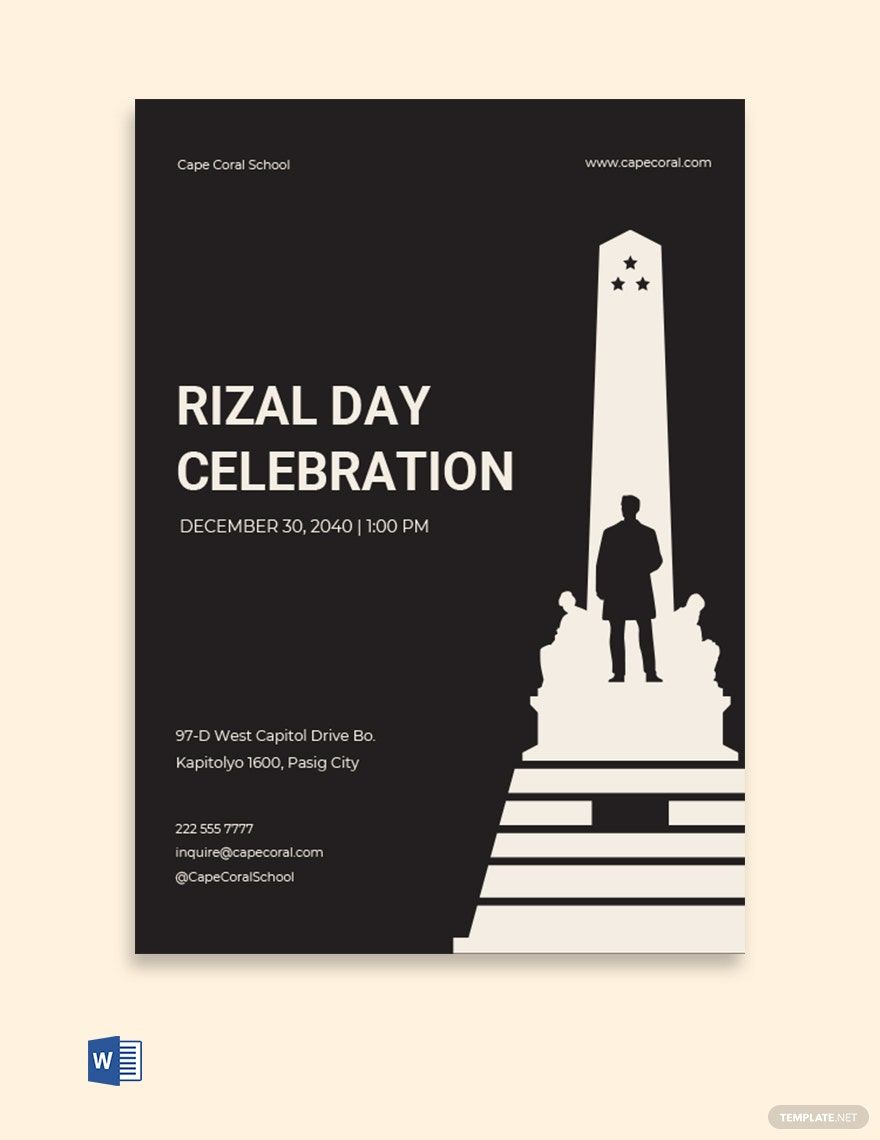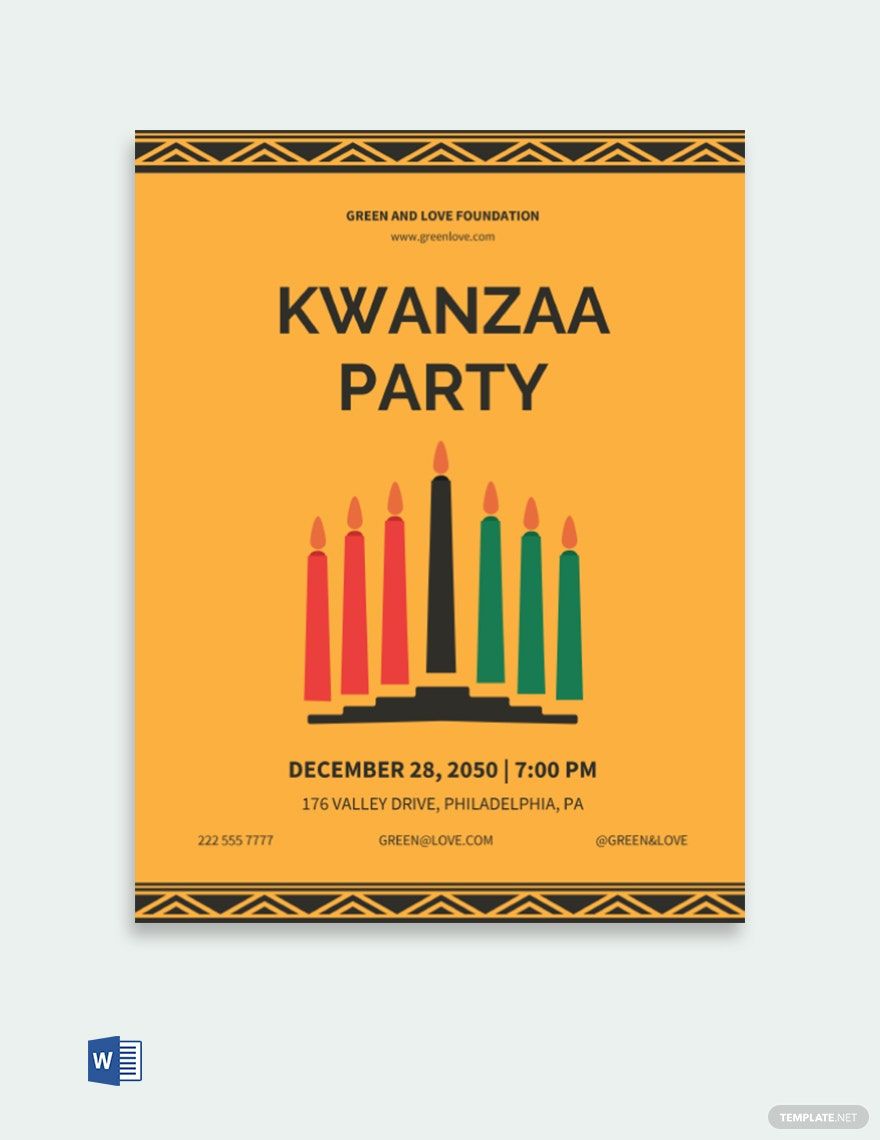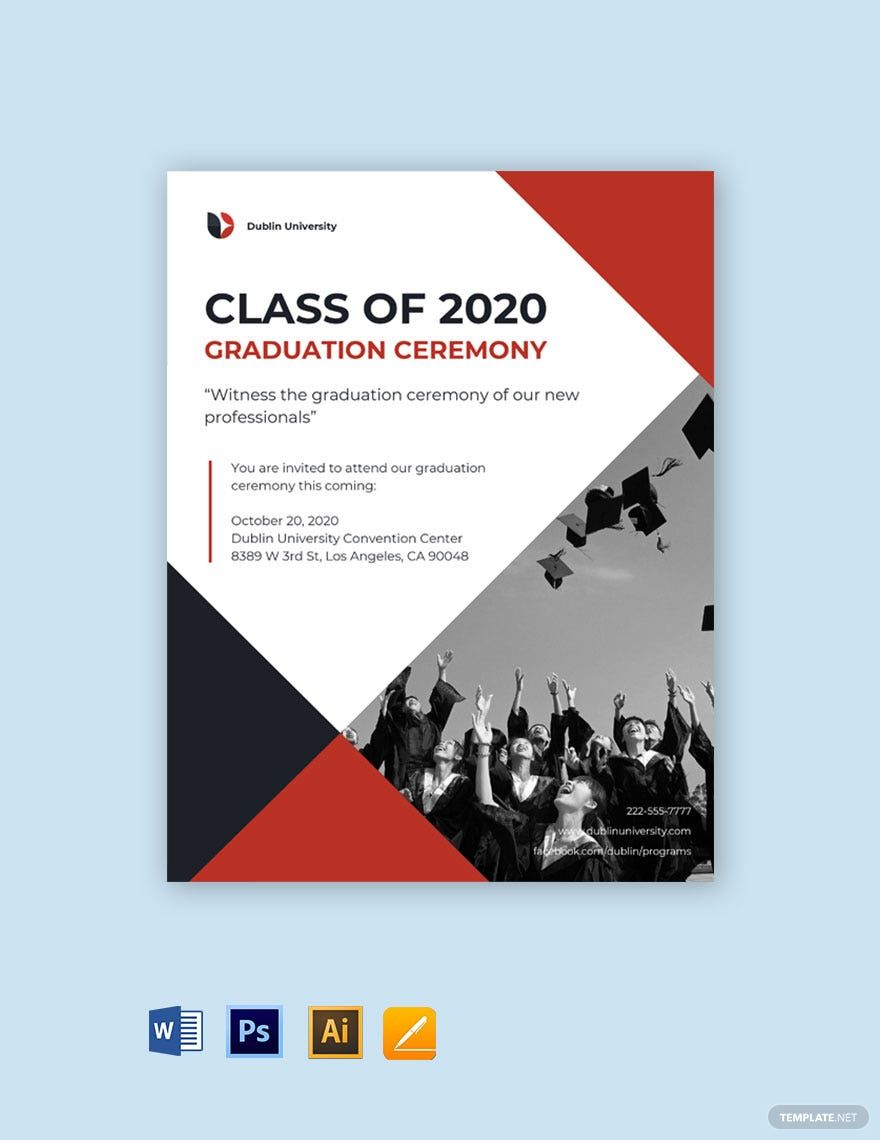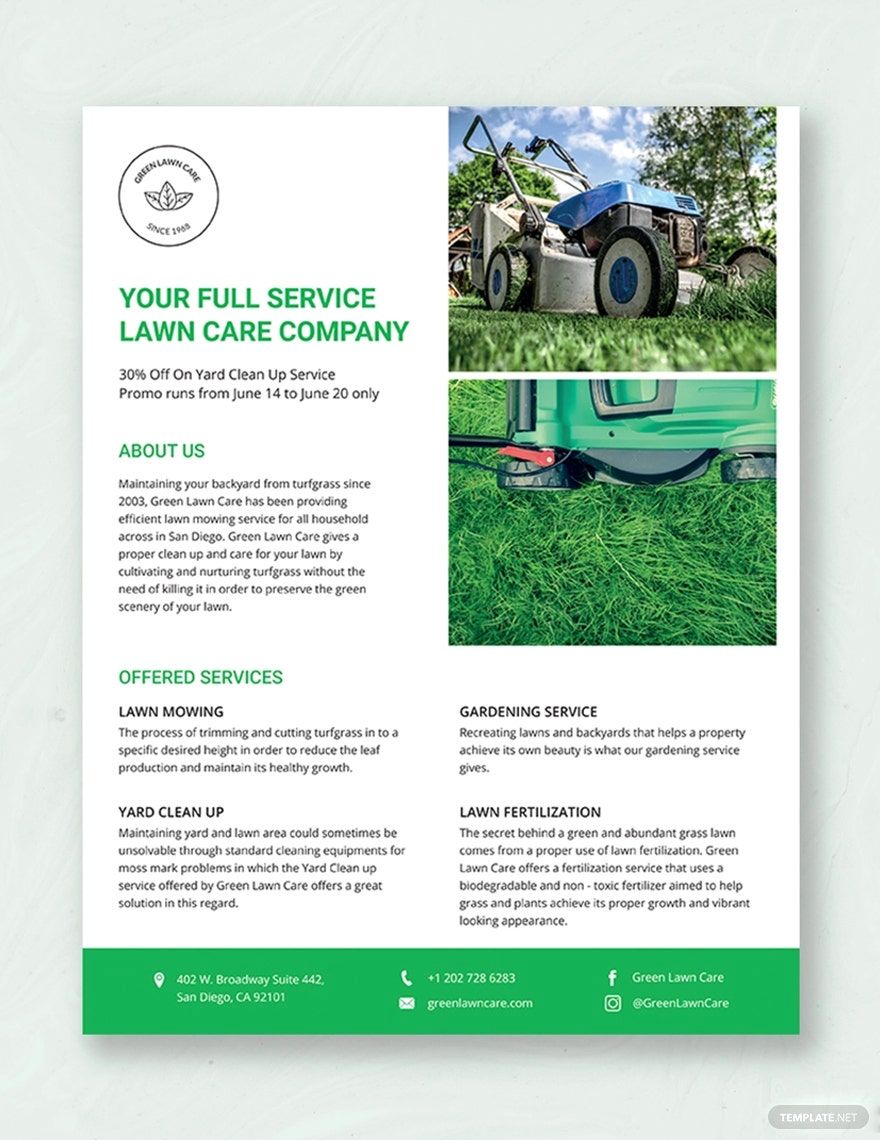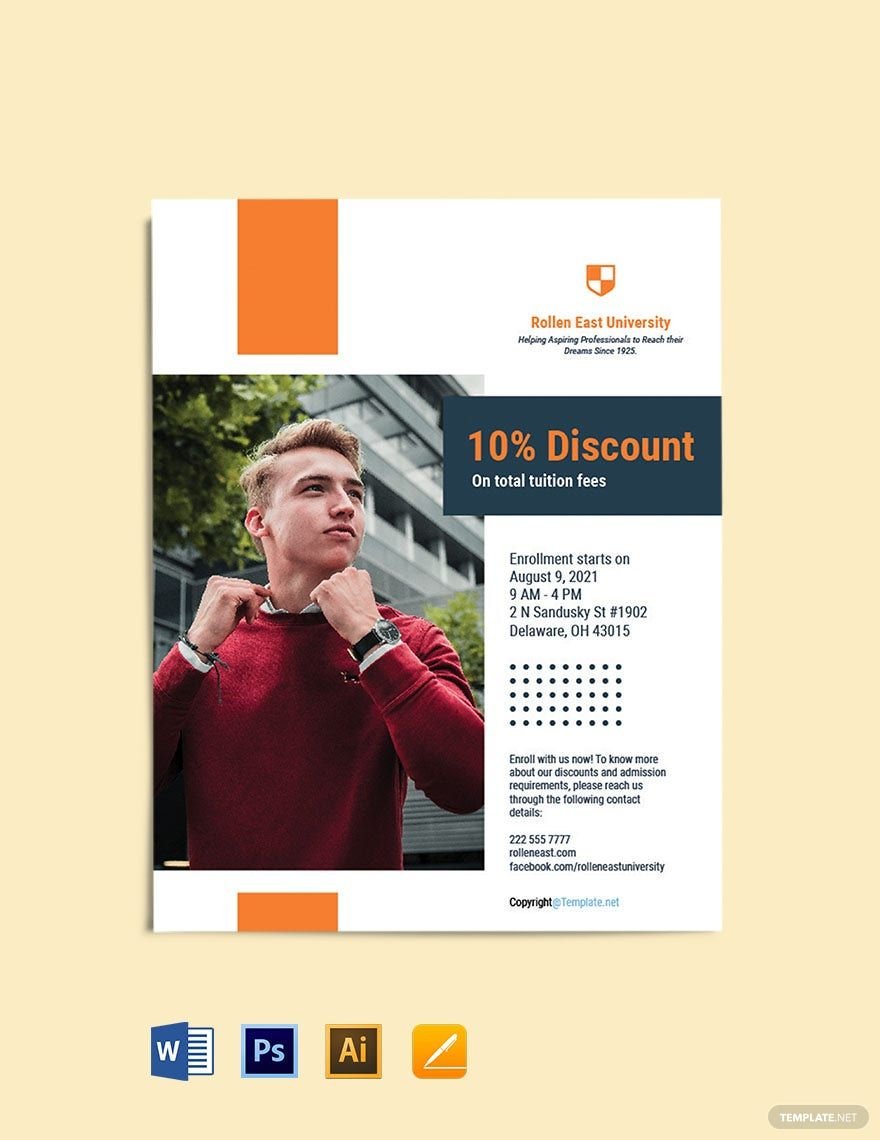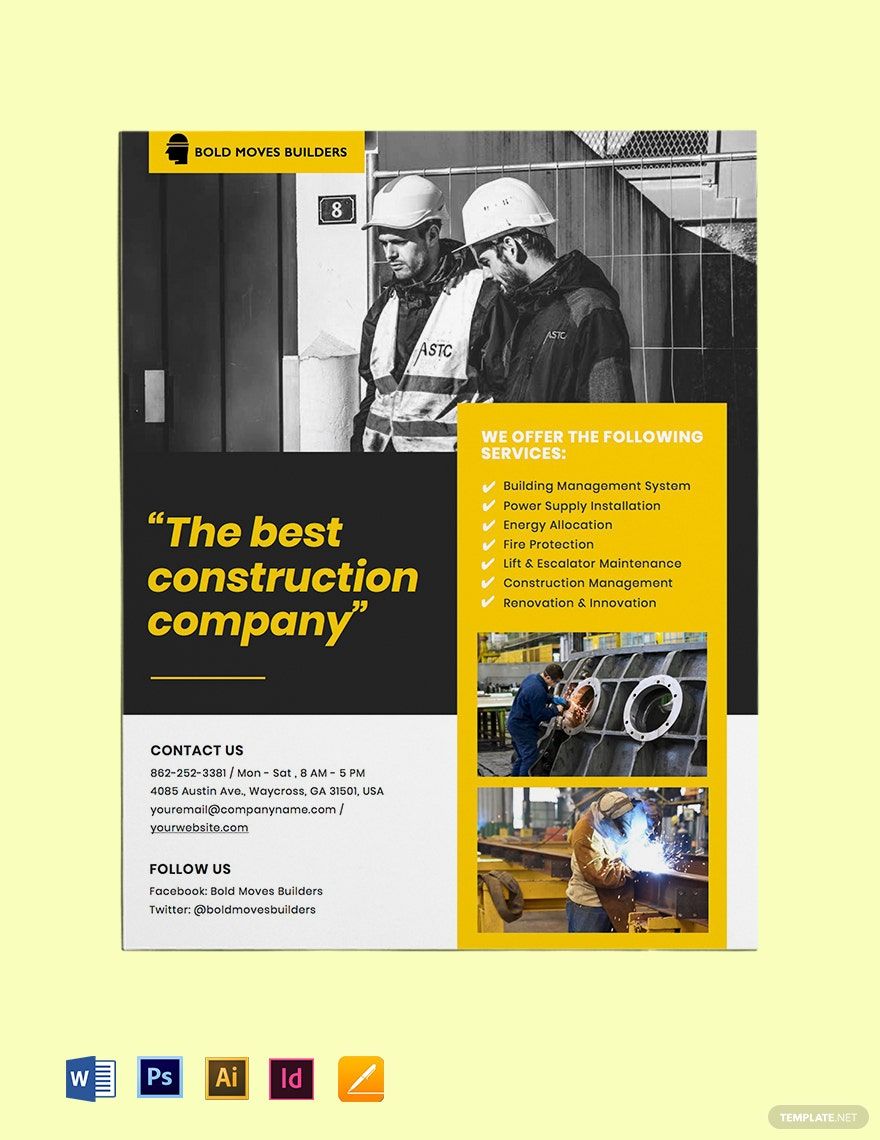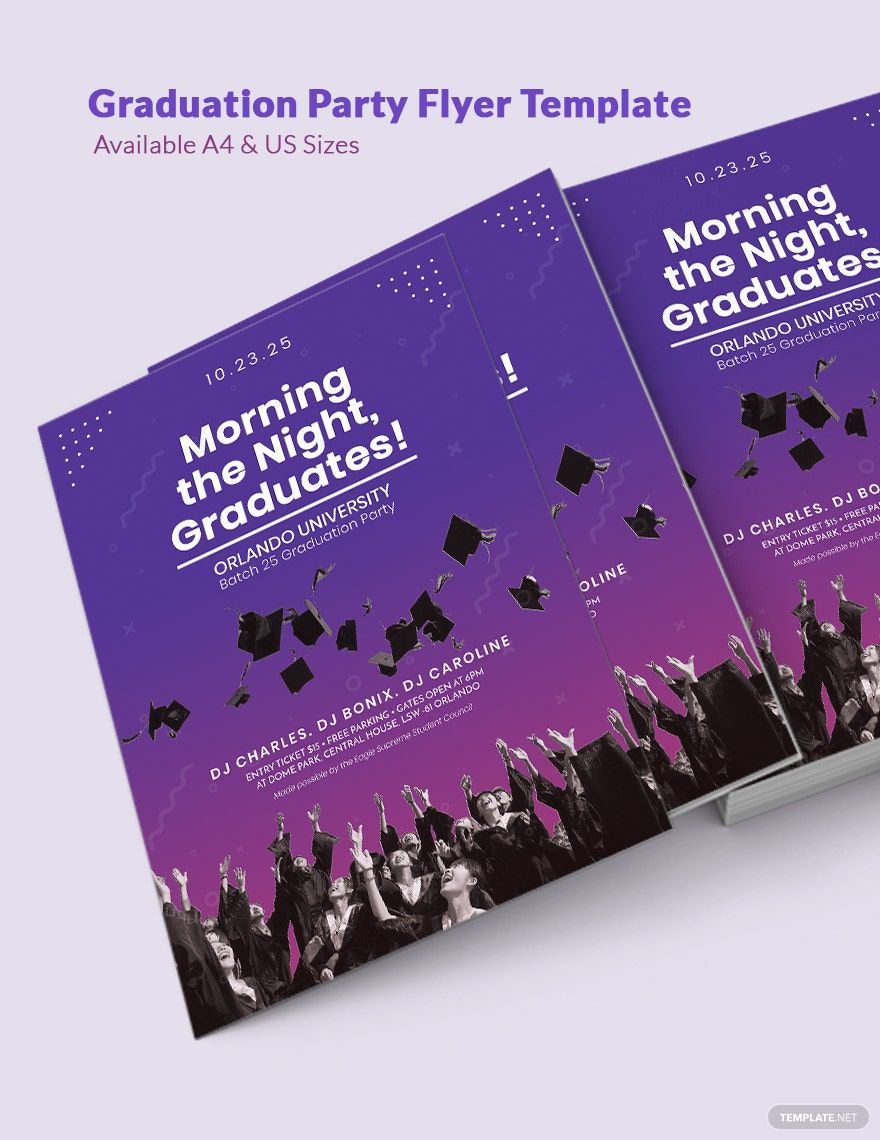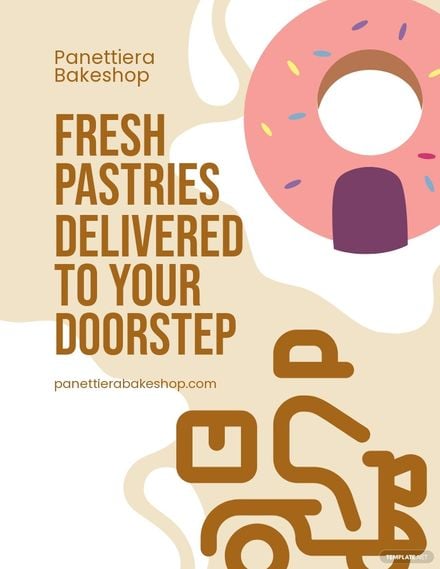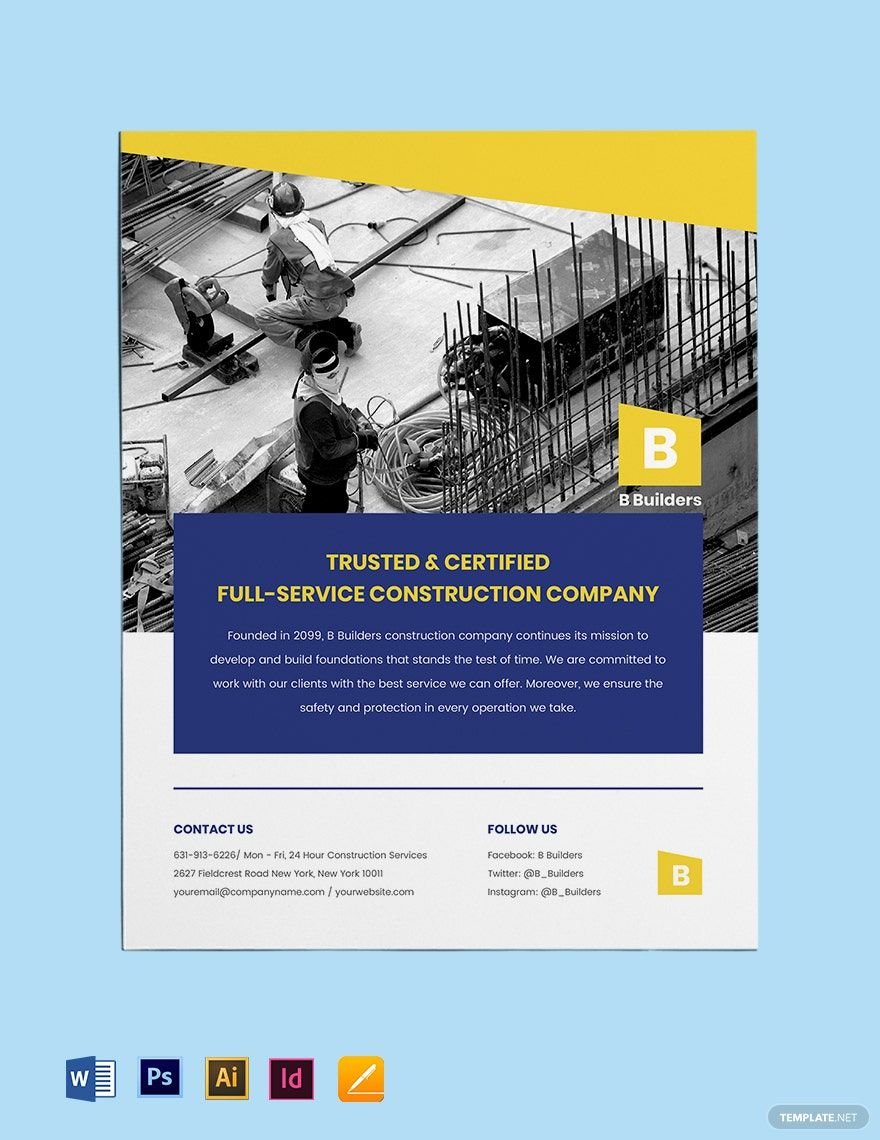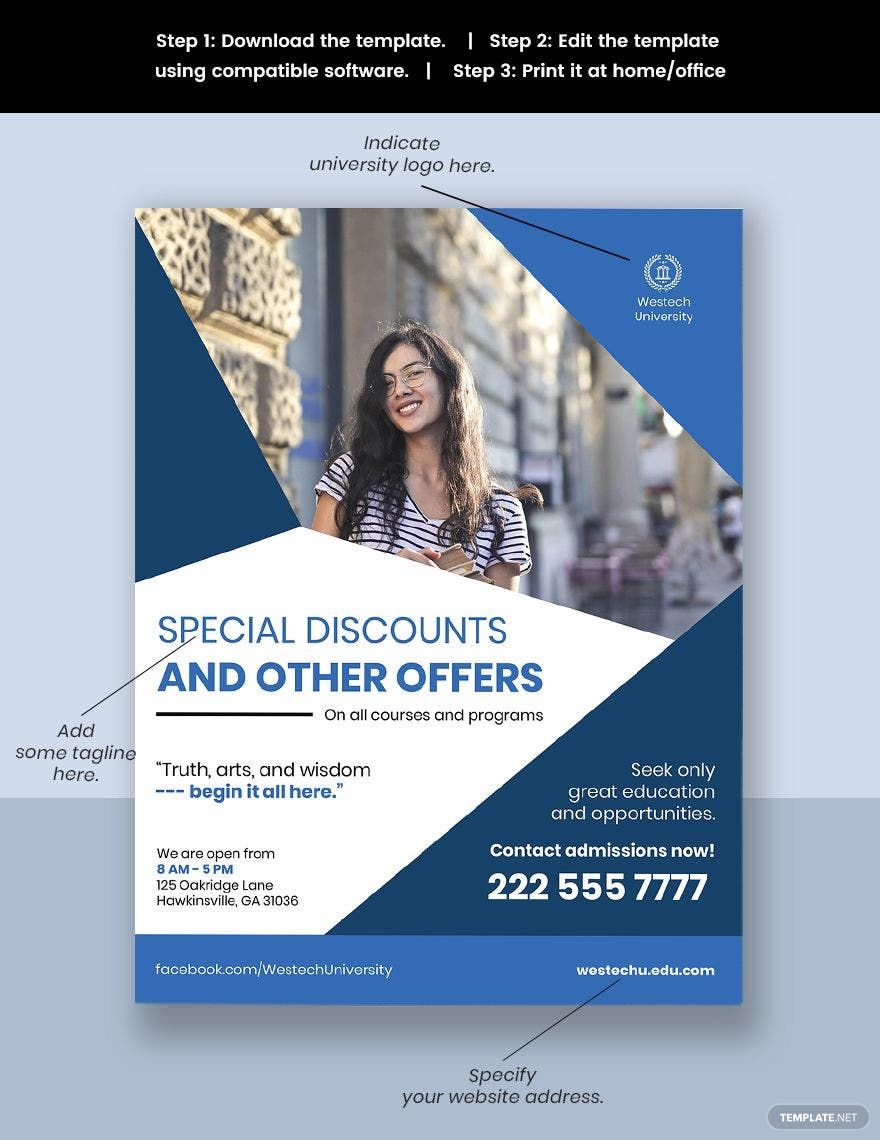Flyers are indeed effective in conveying a message from advertisers to prospects. This is why businesses and organizations still choose to use them for promoting products, services, and events. We've got everything you need to create different kinds of Flyer Templates. You might even be surprised that we've got beautifully-designed flyer templates to help you make one in the PDF format. Our templates are 100% customizable and can be downloaded anytime, anywhere, and on any device. If all that sounds good to you, go ahead and subscribe to our high-quality templates now.
Flyer Templates in PDF
Explore professionally designed free editable flyer templates in Adobe PDF to download. Customizable and printable for professional quality. Download now!