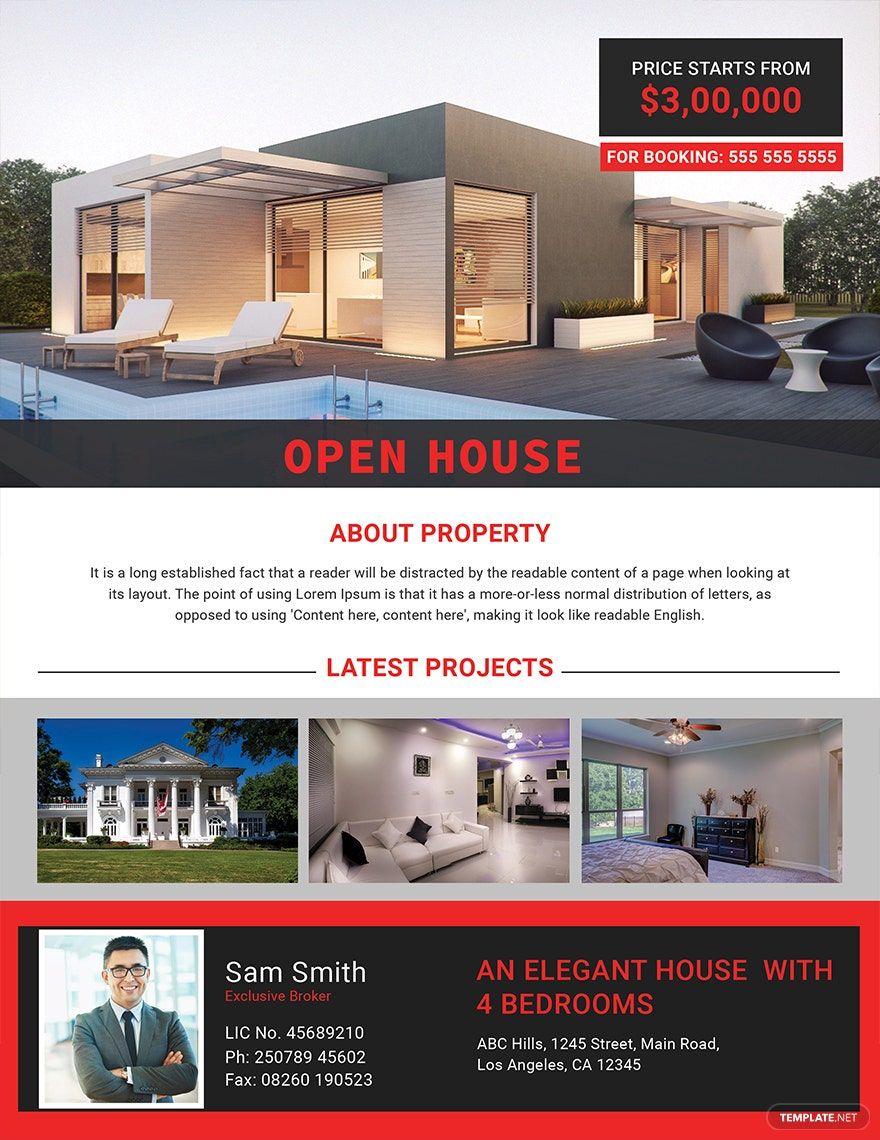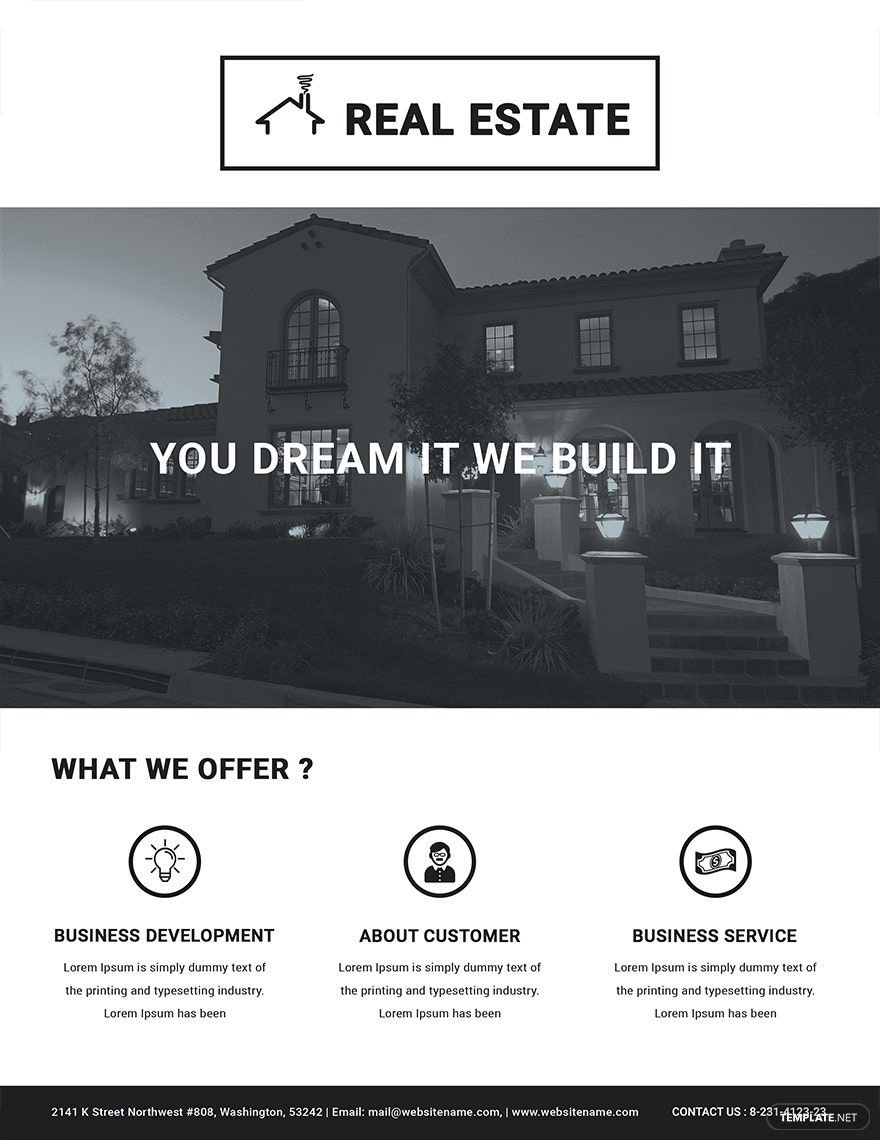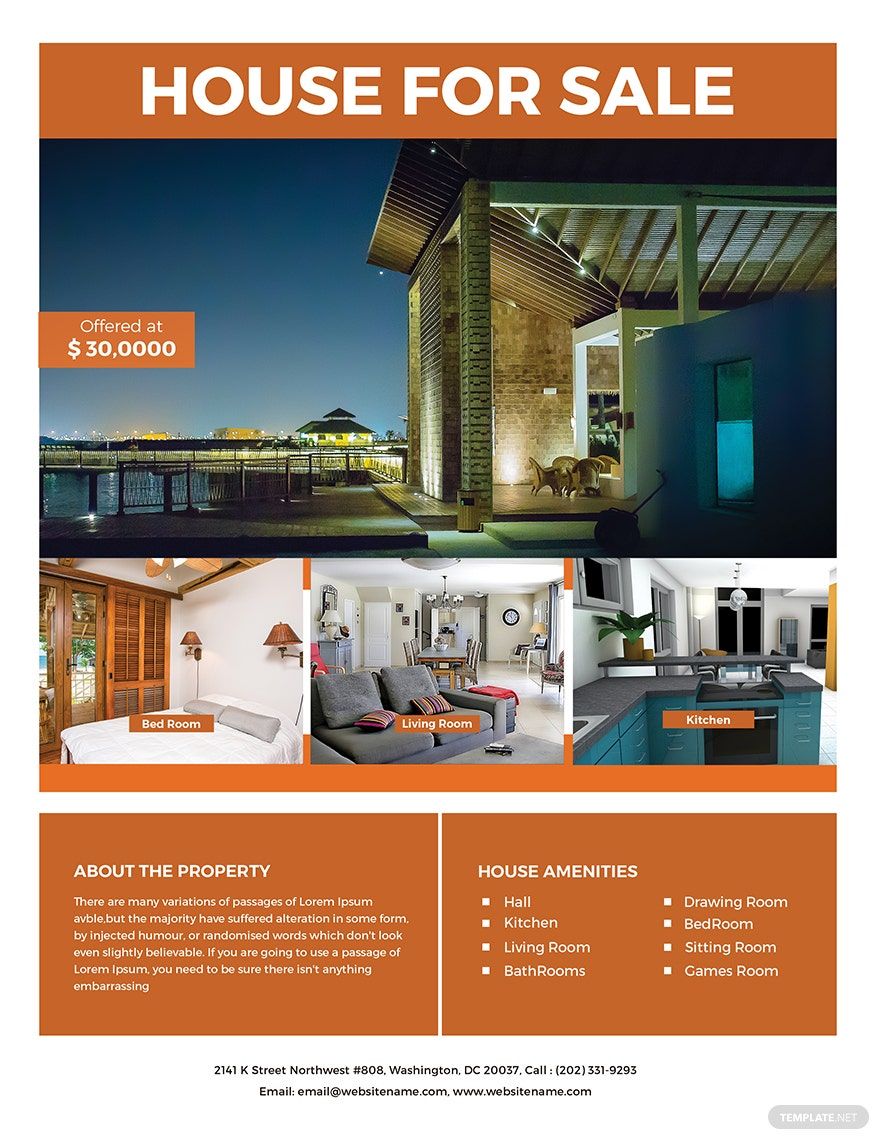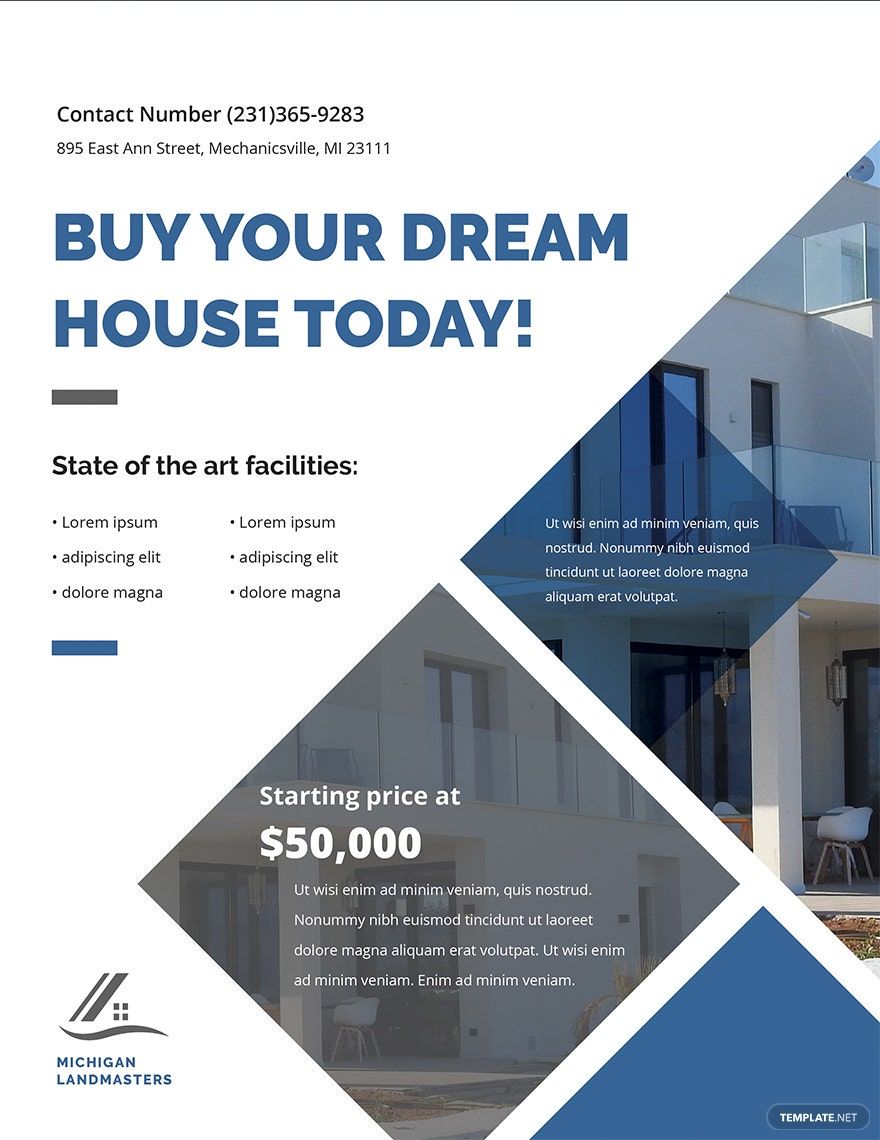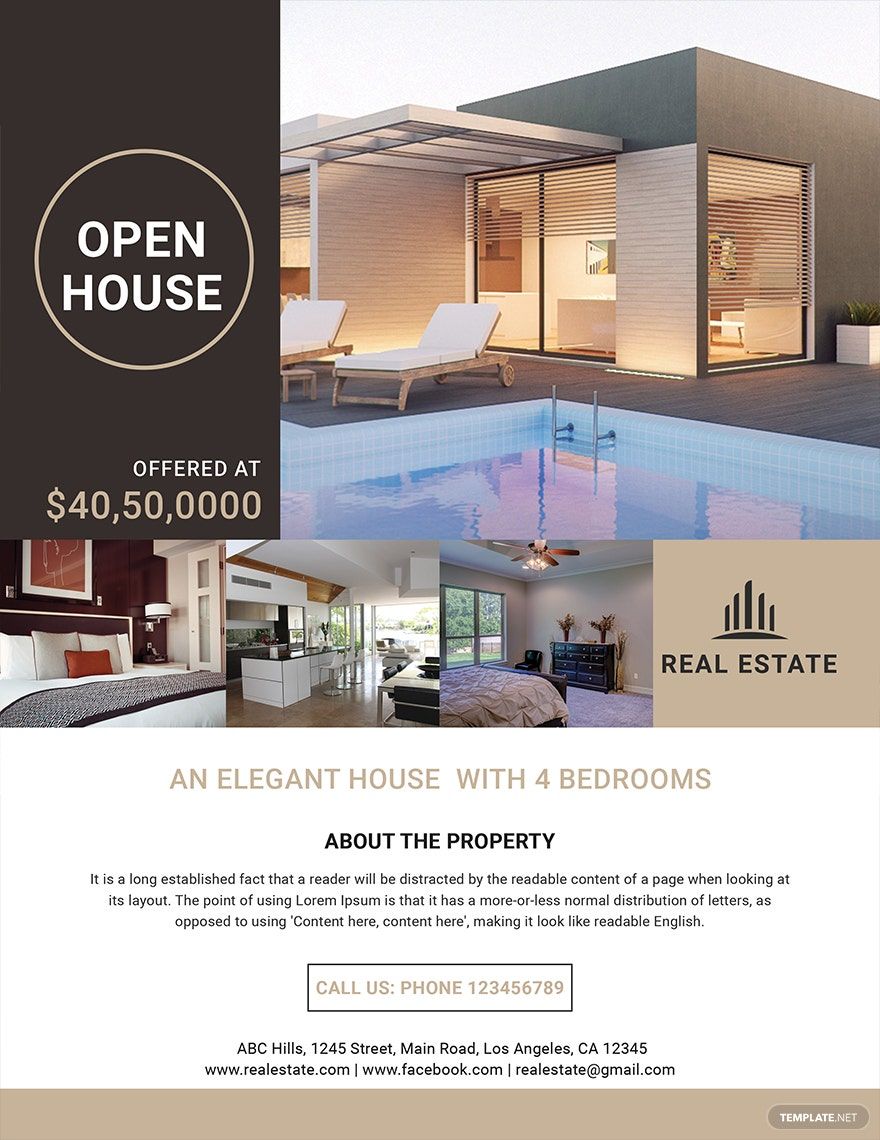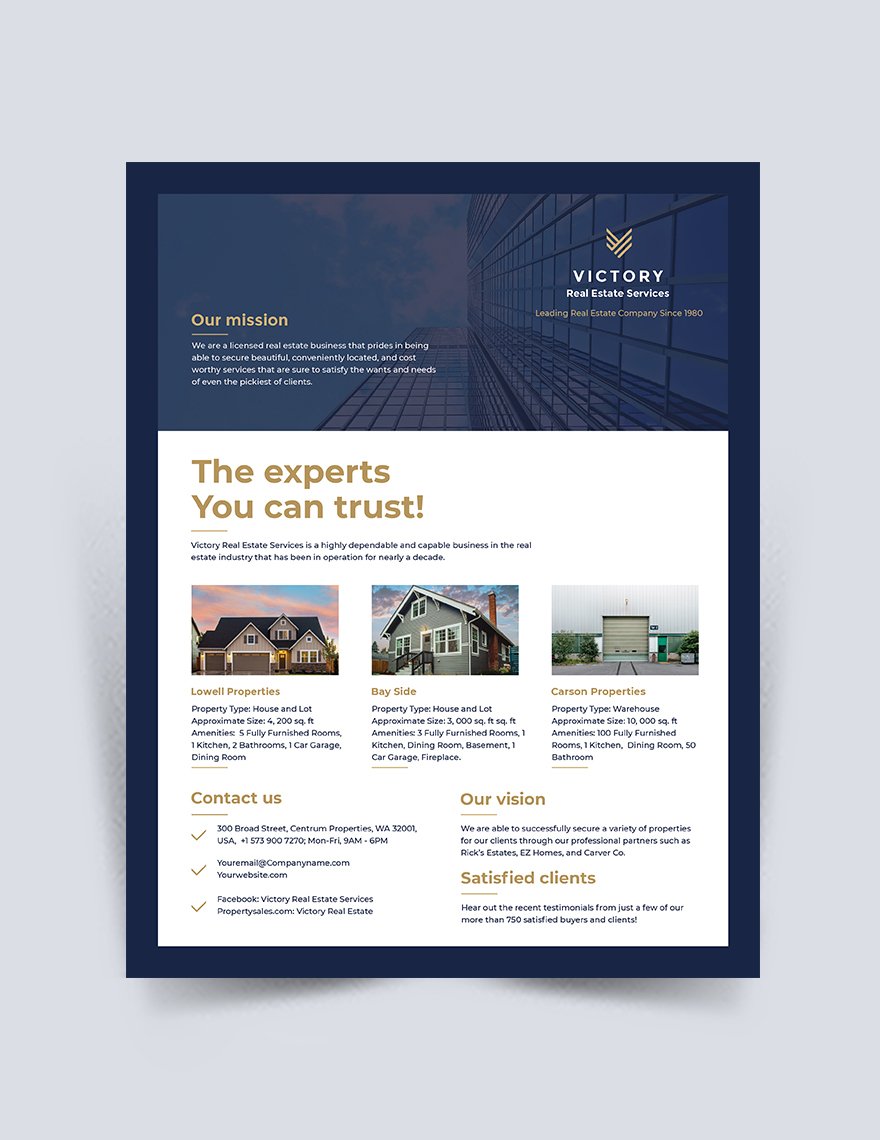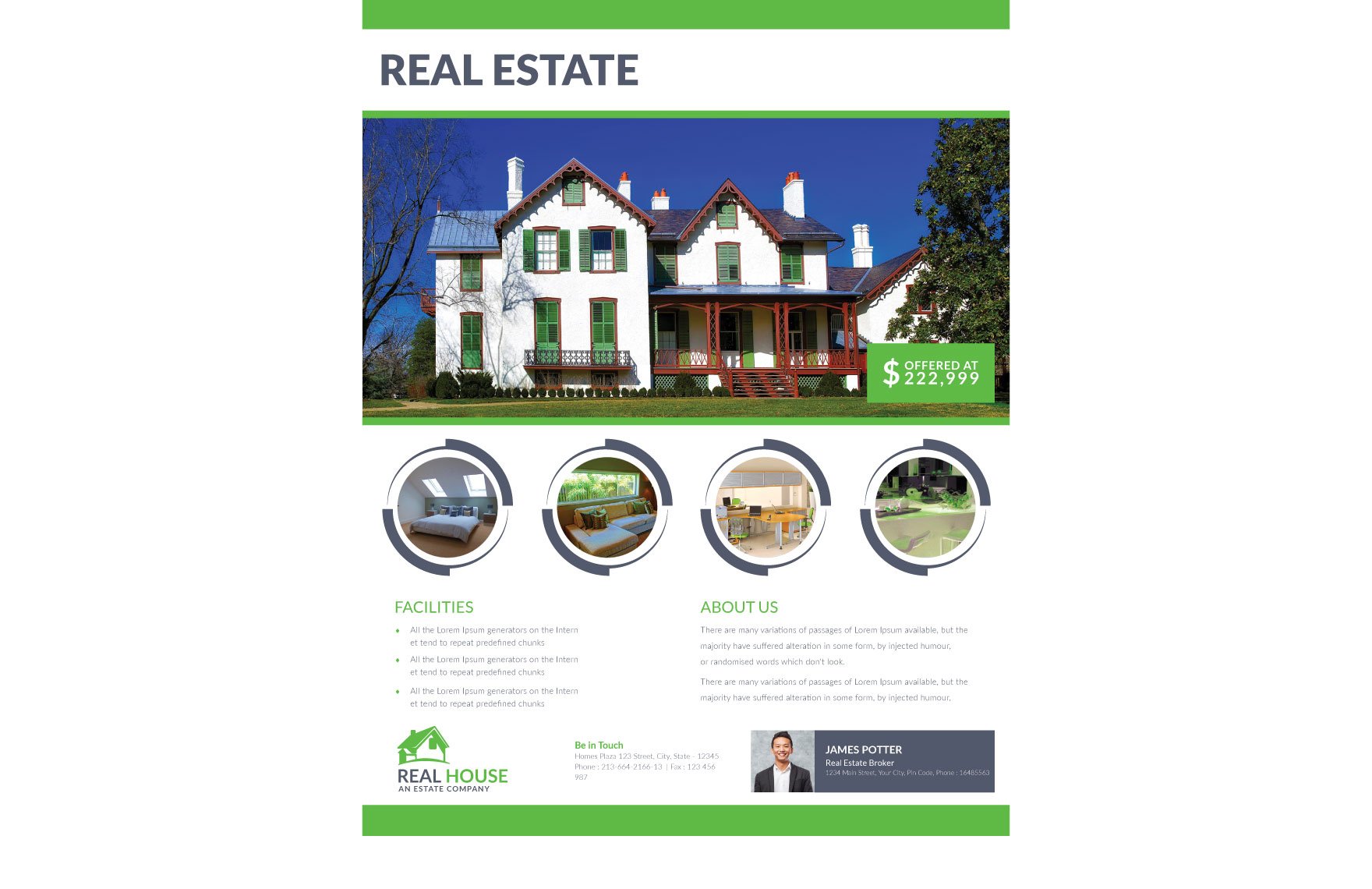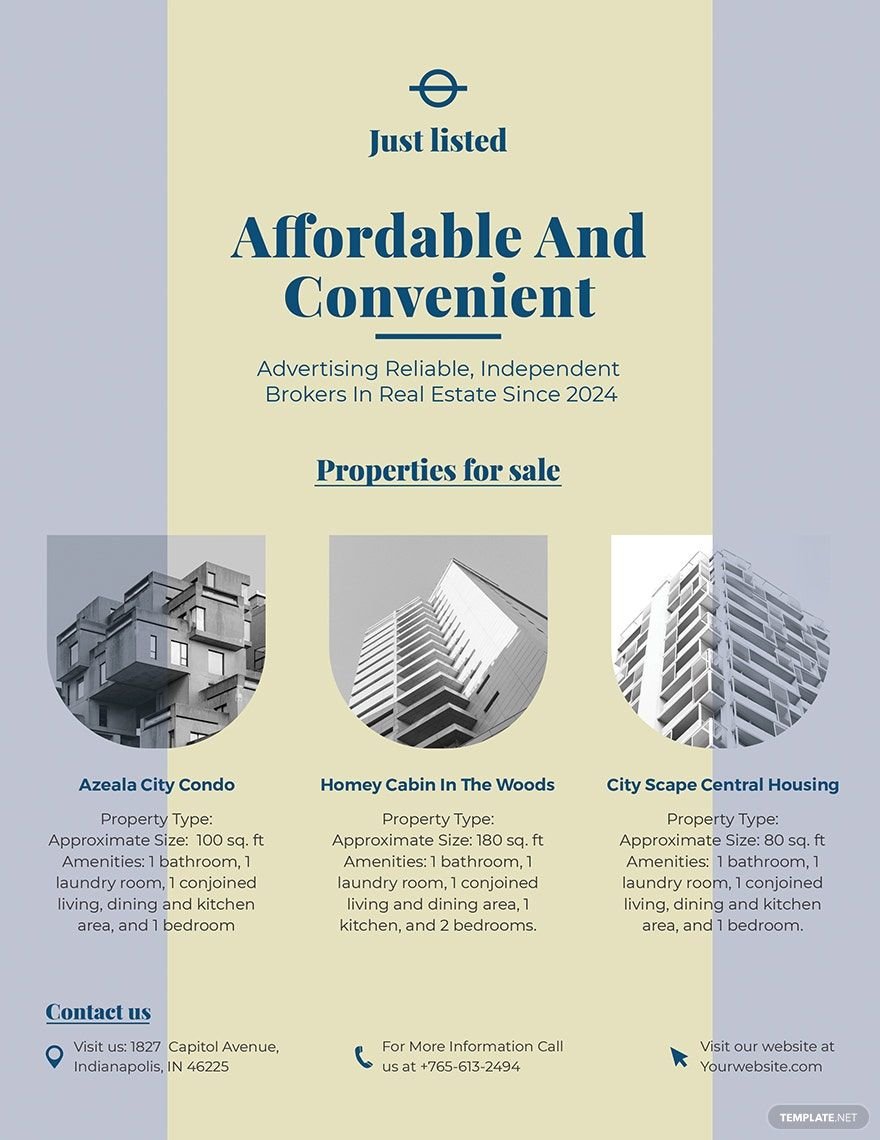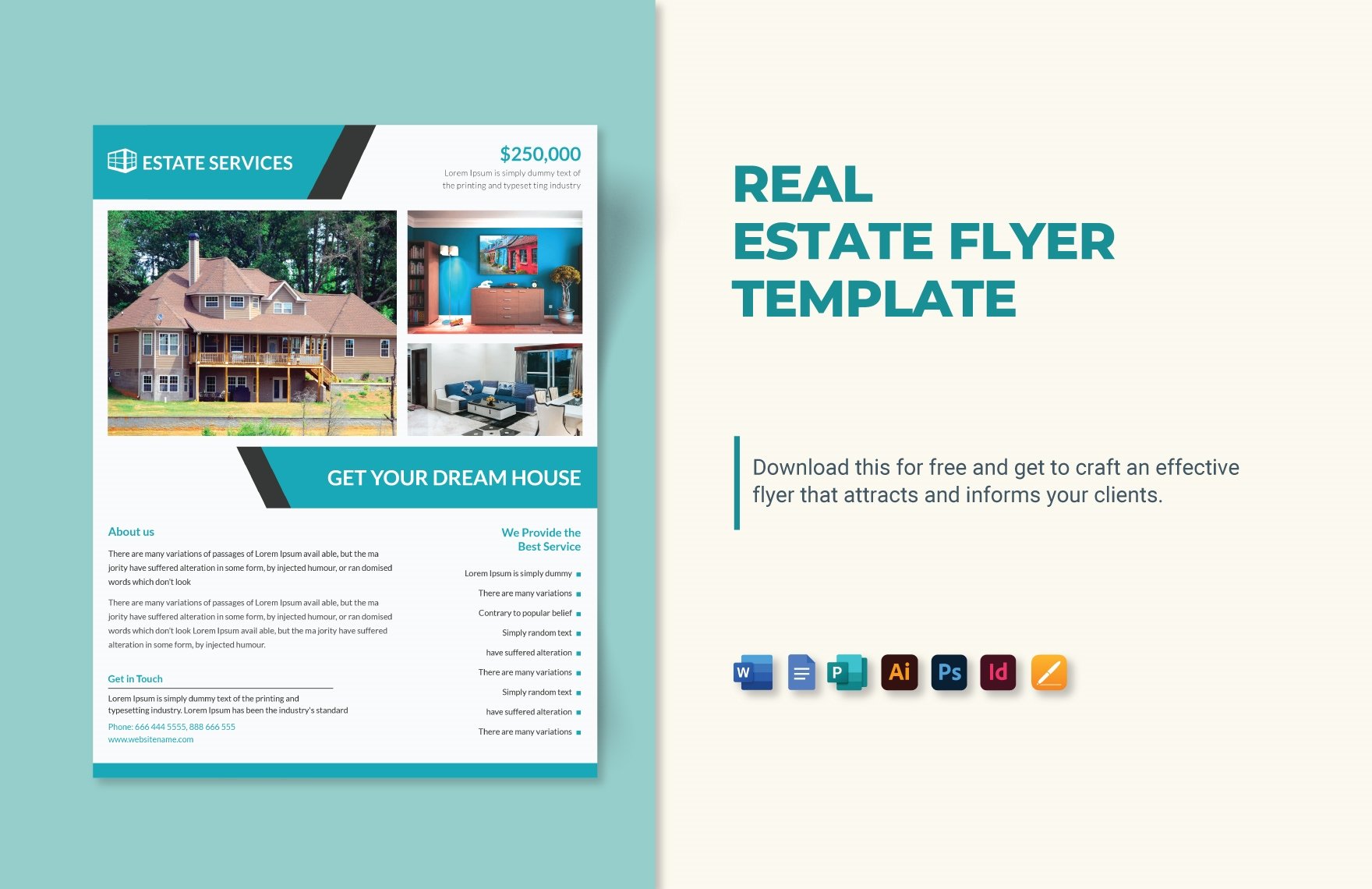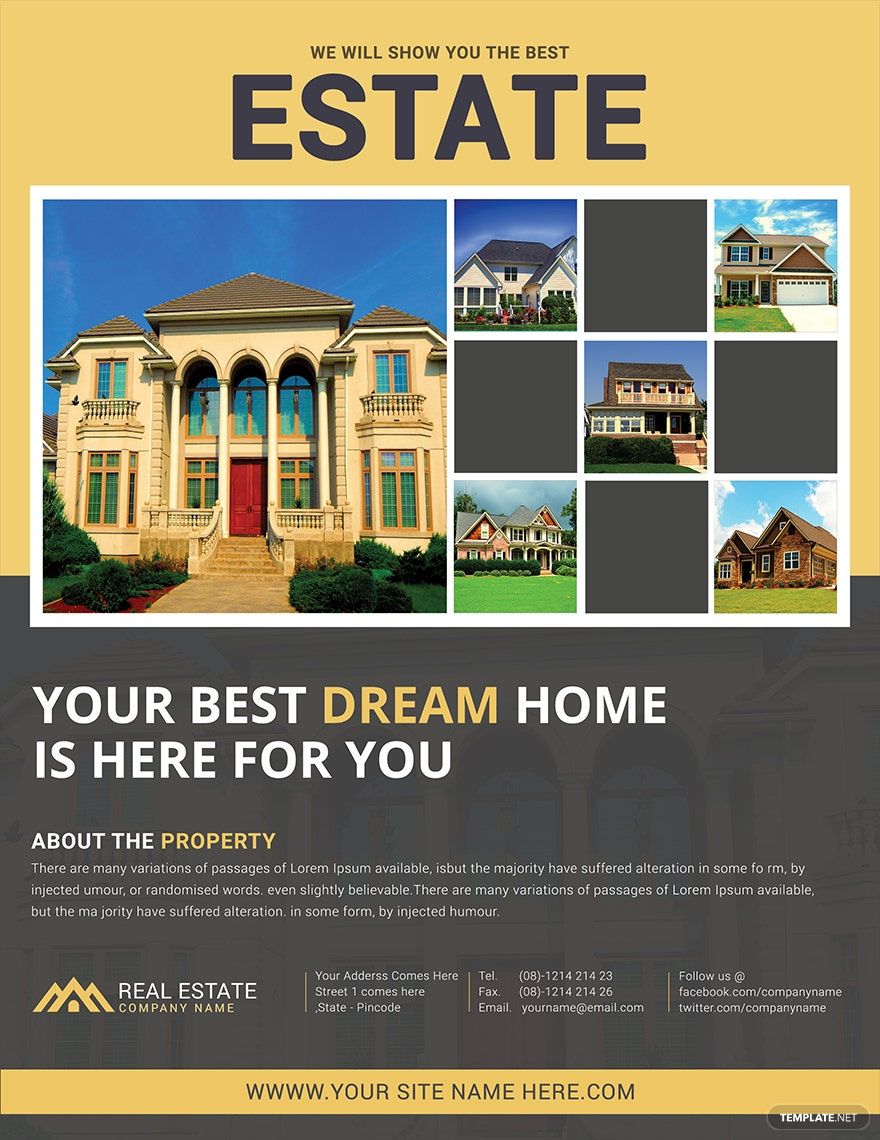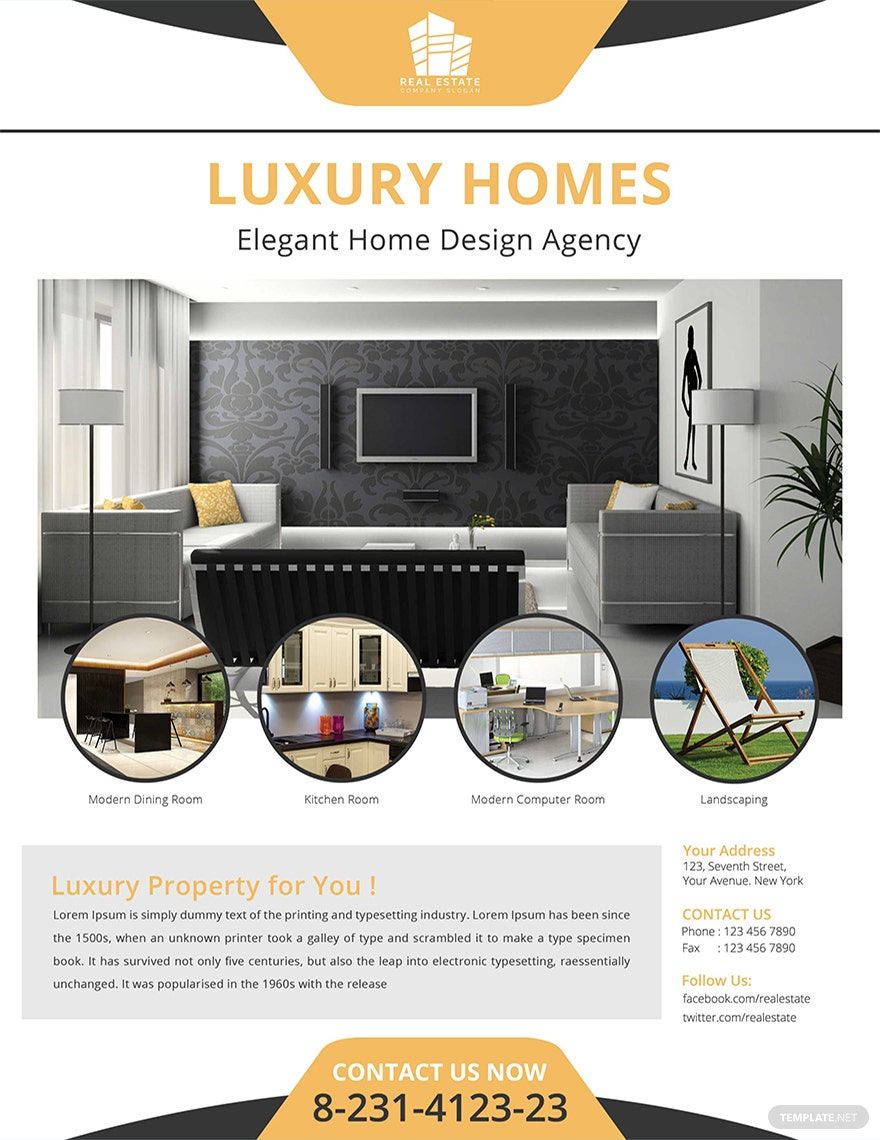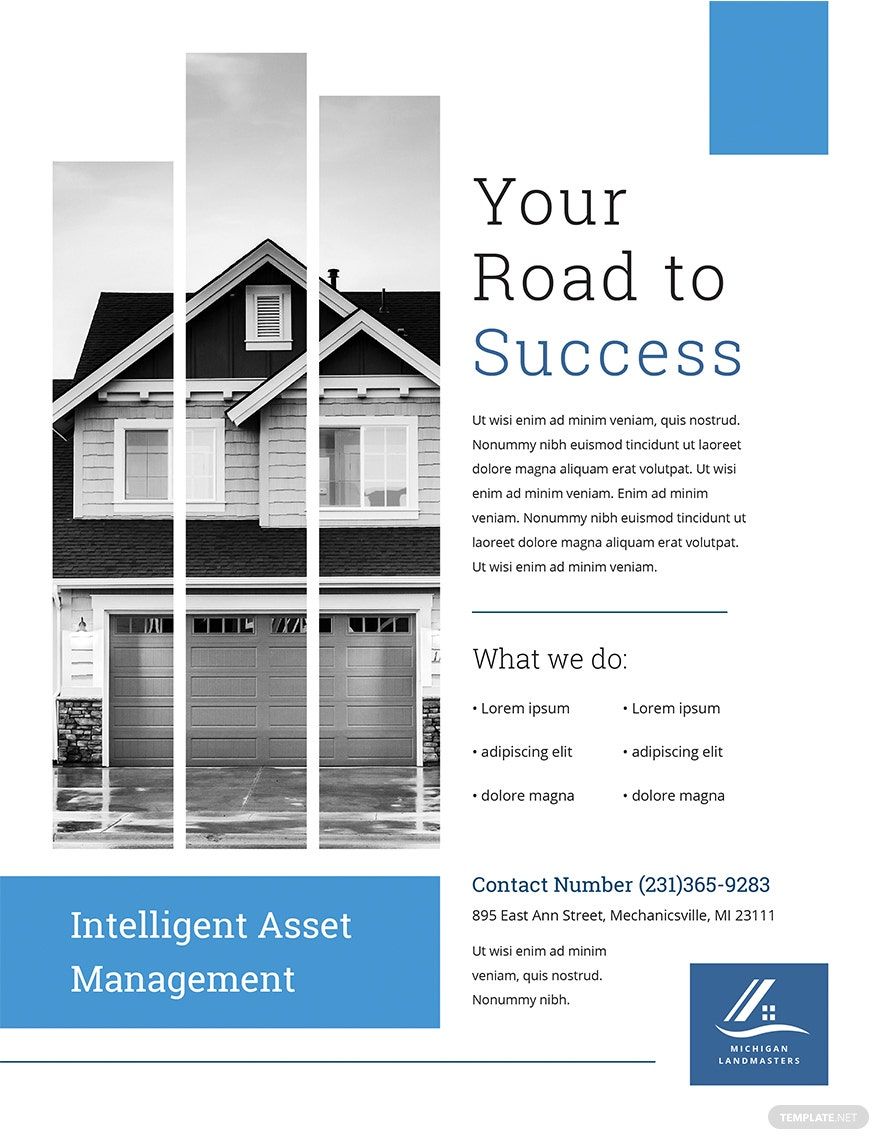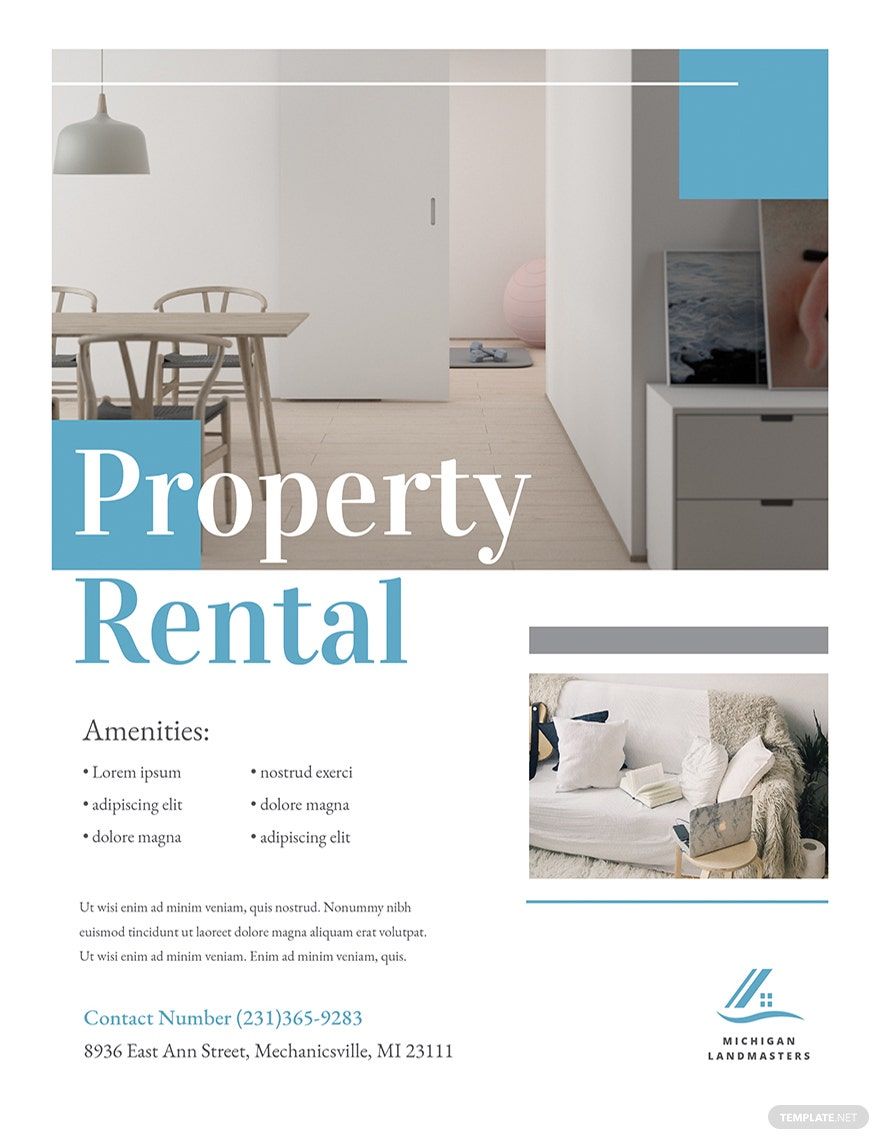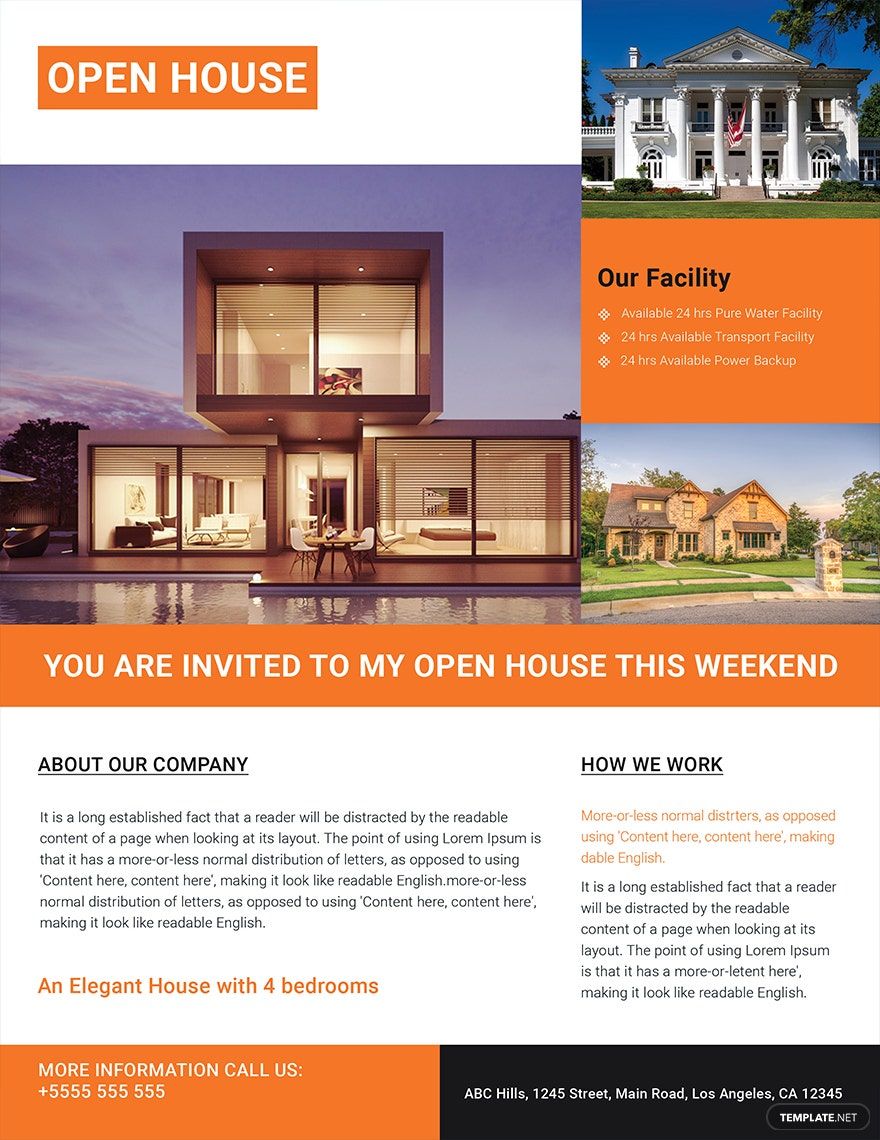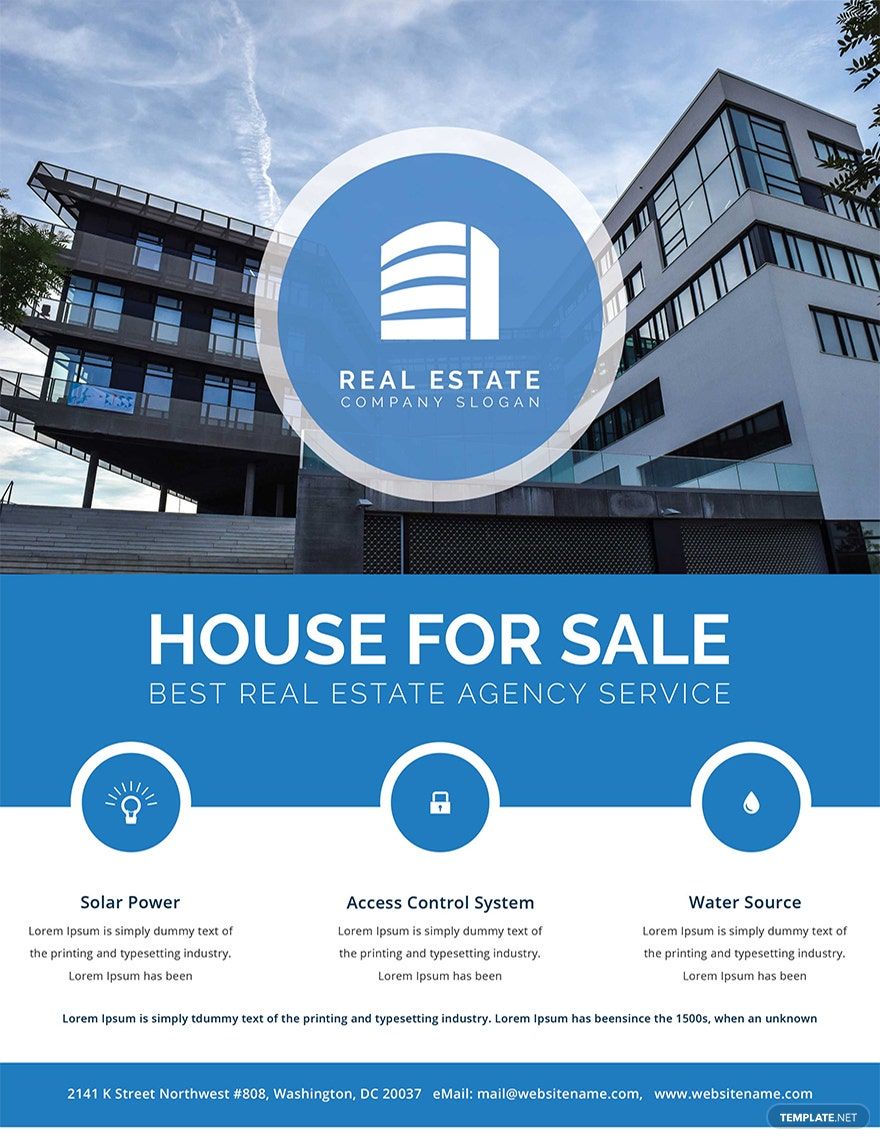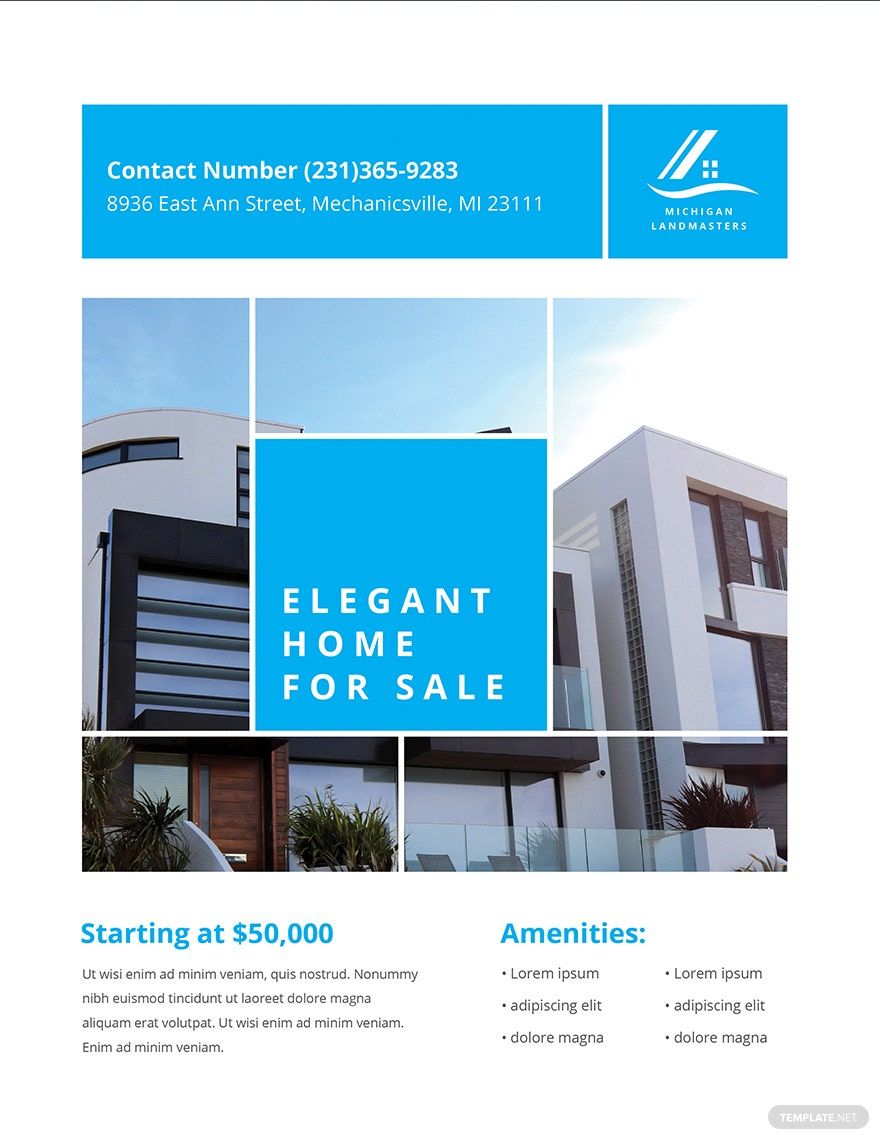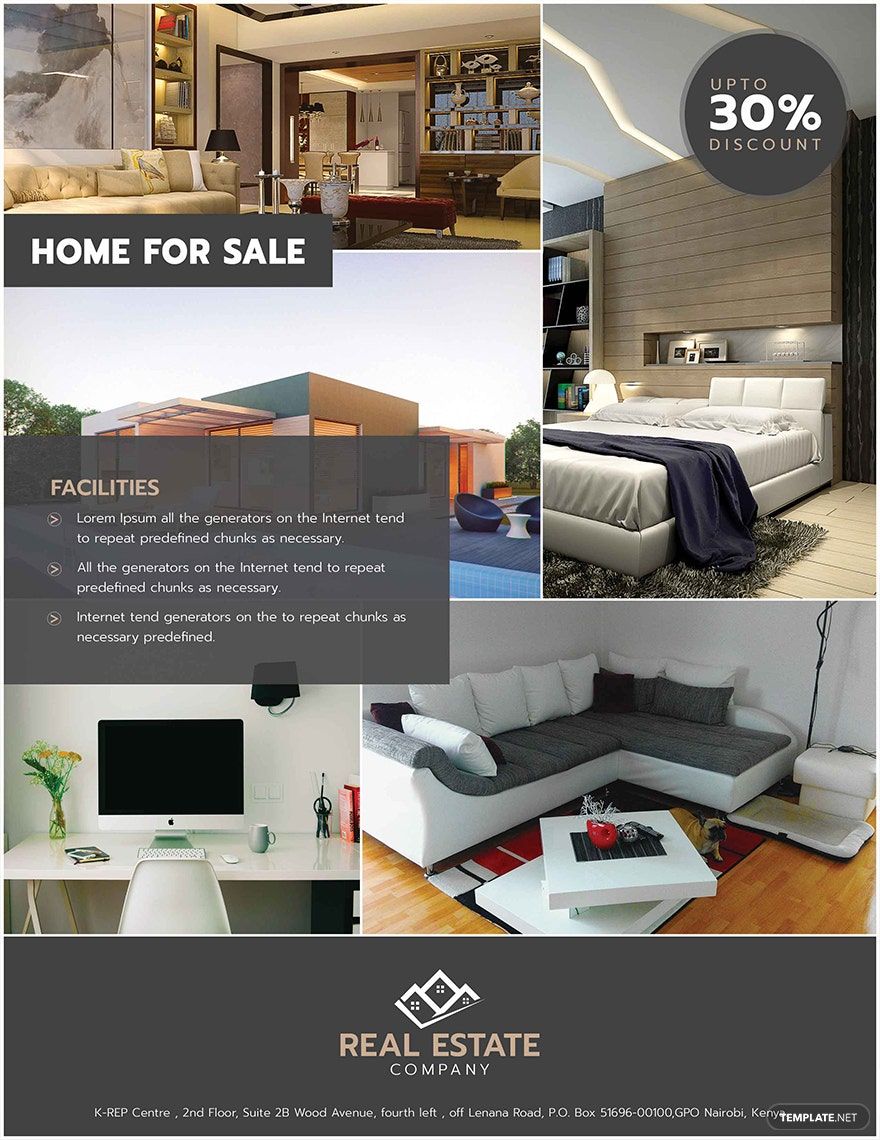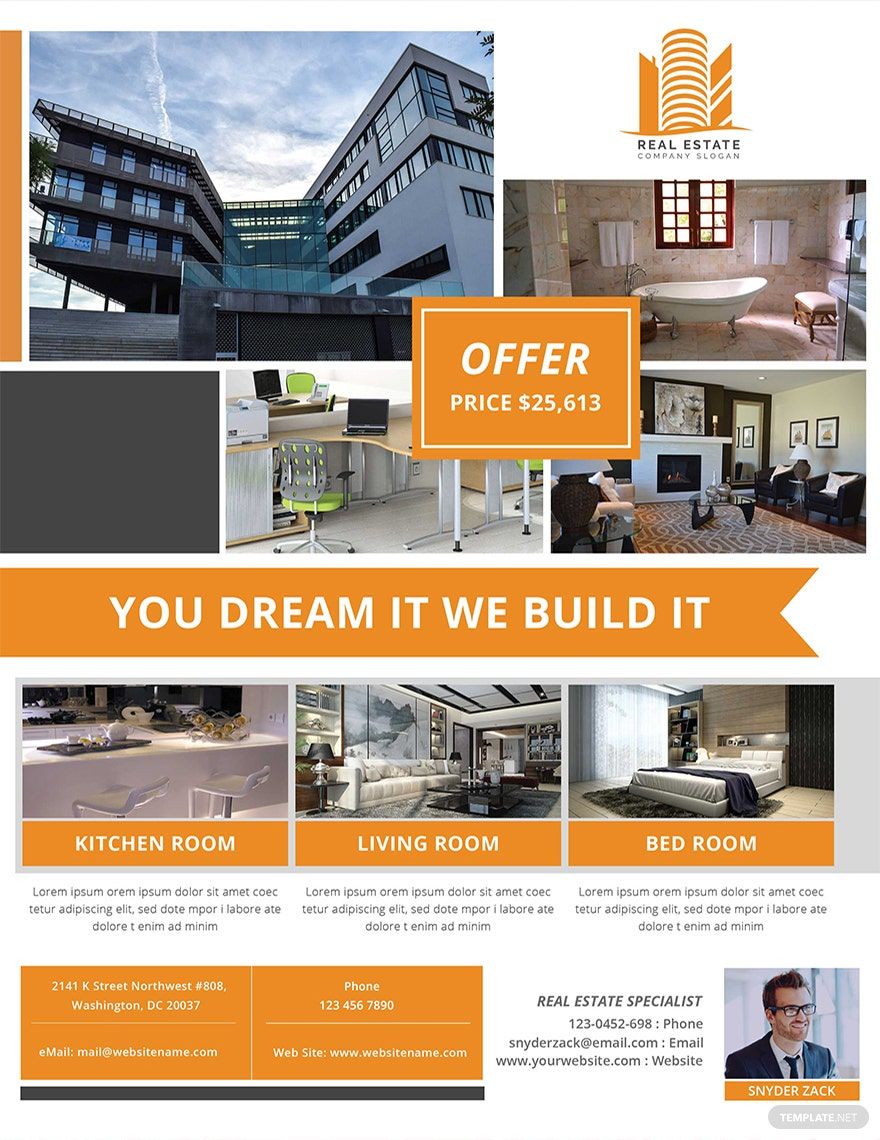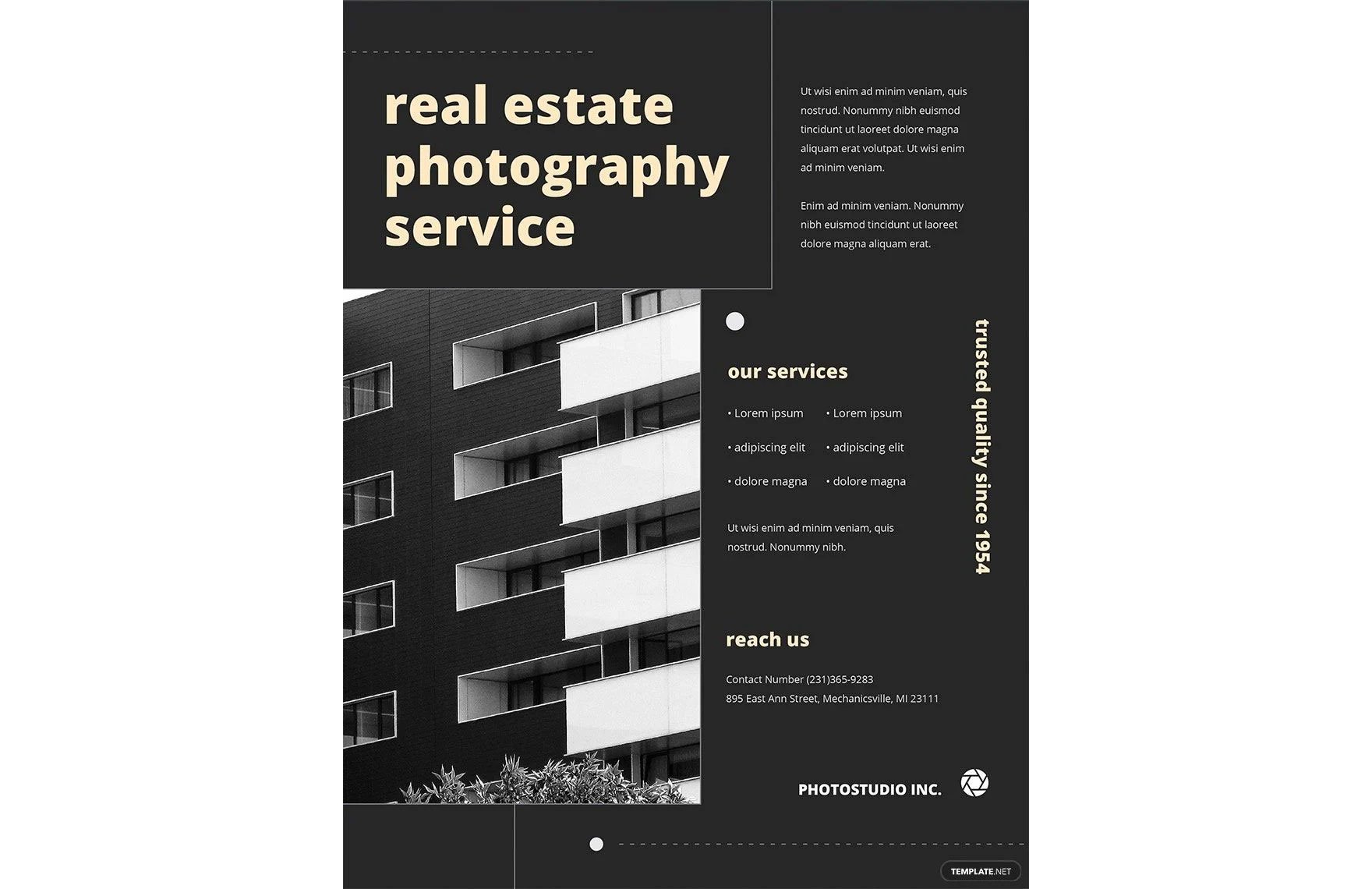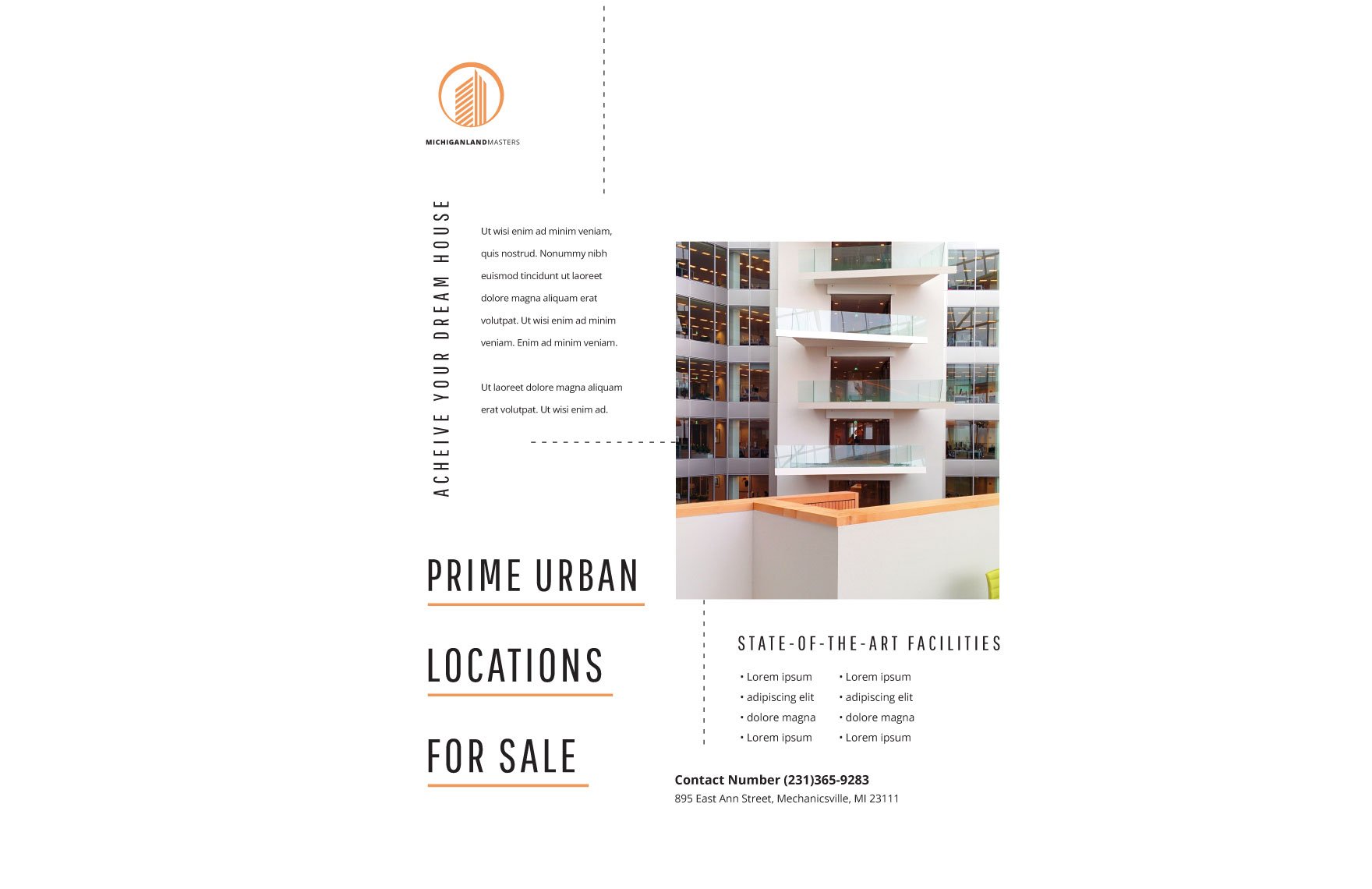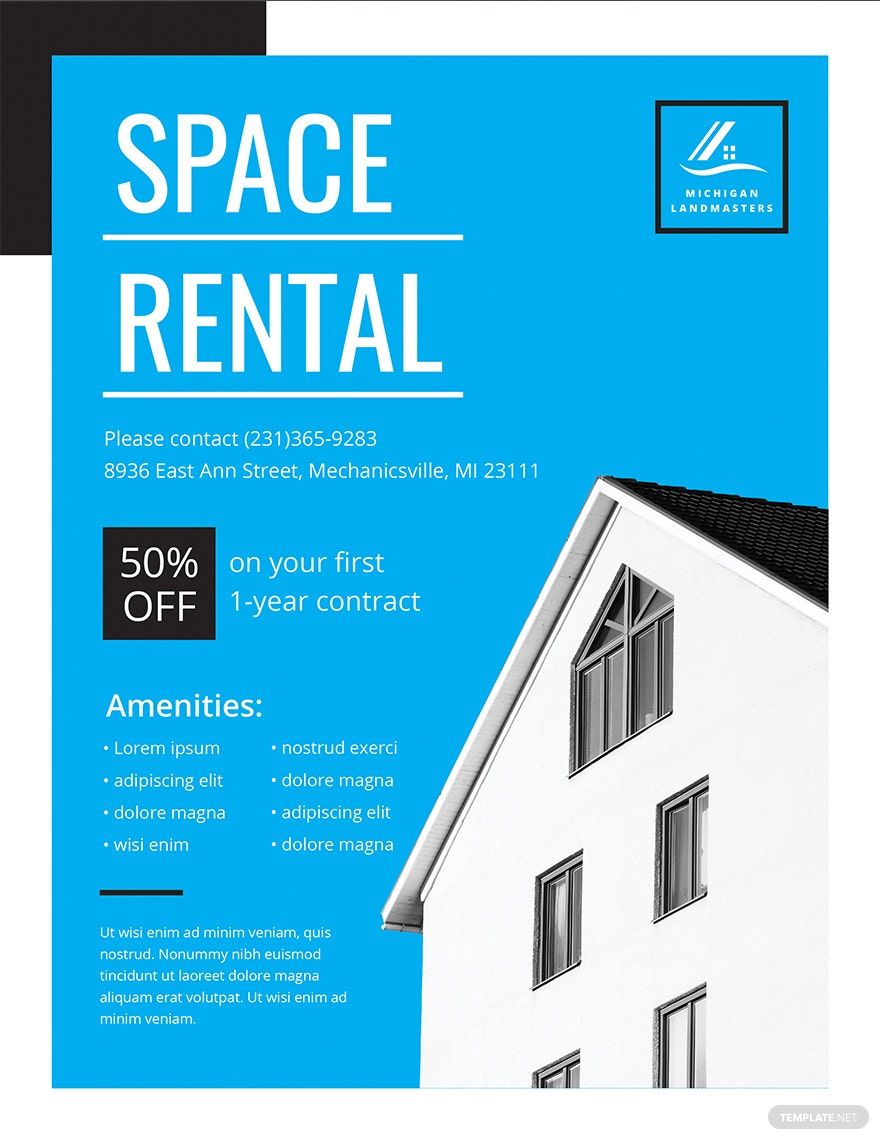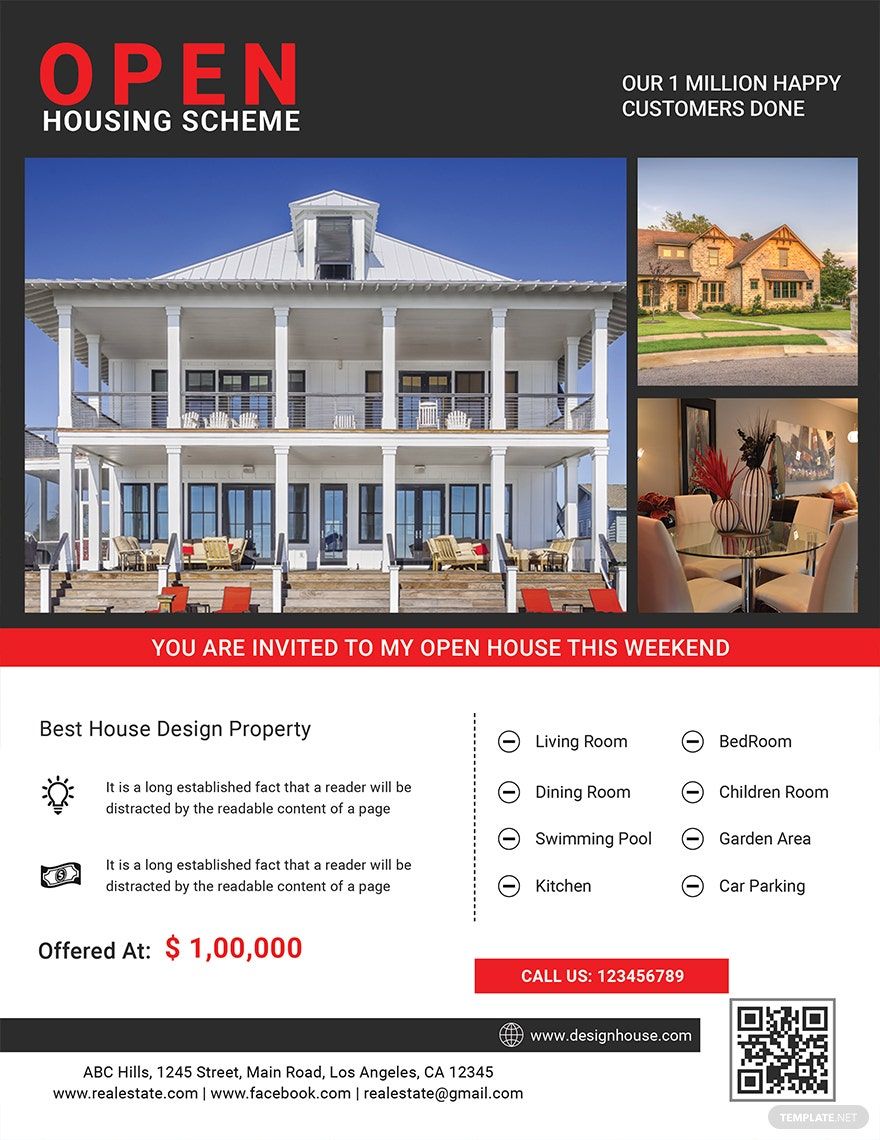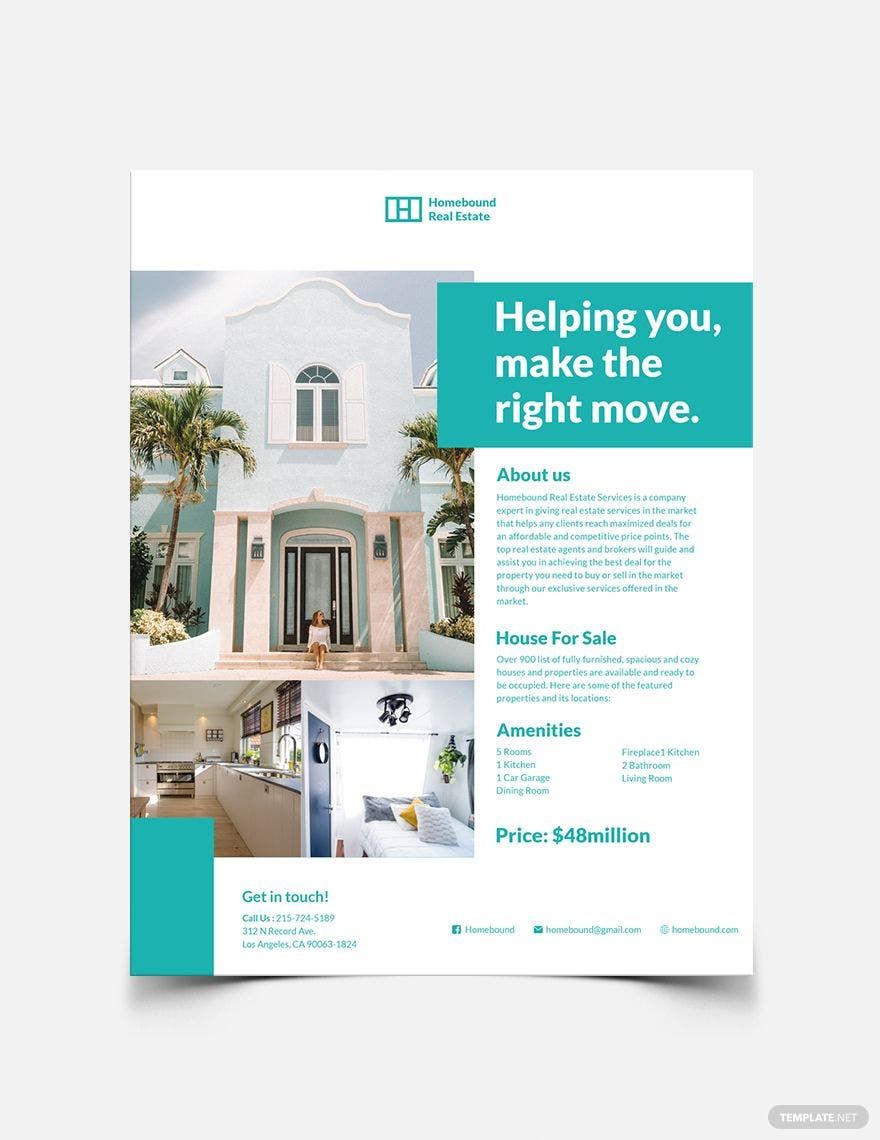We know how difficult it is to make promotional materials for a real estate business especially if you prefer to work on it from scratch, the task would be taxing and overwhelming. But we have a solution to your problem, you can avail of our ready-made real estate flyer templates in Publisher to help you save time and effort. These files are readily downloadable and easy to use in all versions of Microsoft Publisher. Also, they are all 100% customizable, fully printable, and are made available in 8.5x11 inches with bleed. Our flyer designs are professionally made to help you create catchy and informative content to advertise your real estate agency, property rentals, open houses, and more. What are you waiting for? Download one of our flyer templates today!
What Is a Real Estate Flyer?
One integral part of a marketing strategy is flyers, they can make your business—whether it is in farming or real estate—be known to people, and it is considered an effective advertising and promotional tool. A real estate flyer, on the other hand, specifically deals in promoting construction buildings, projects, and other physical properties. Furthermore, real estate flyers are used to advertise their commercial and residential houses or properties.
How to Make a Real Estate Flyer in Microsoft Publisher
We all know that making advertising flyers from scratch is quite tedious to the extent that people tend to either spend too much time on it or produce very low-quality materials. If you want to make sure that your flyers stand out from your competitors, we have provided some useful tips below on how to make an effective real estate flyer in Microsoft Publisher.
1. Simple Yet Descriptive Content
The content is what really sells the products. When writing your marketing flyer's content, make it descriptive and clearly explain your business. However, don’t forget to be concise, keeping the content understandable by using simple language is the easiest and most effective way of communicating information to your readers.
2. Come Up with a Striking Headline
A headline should be thought-provoking and attention-grabbing to feed the interest of your readers, it stimulates their curiosity about what a business is trying to sell. Additionally, a catchy introduction helps in keeping people interested to read more about the products, consider it as the make and break section of your agency flyer.
3. Use Readable Fonts
When you take real estate flyer design into consideration, one of the most important things you need to include are the easily-readable fonts. Use a font type that's clear and legible, you may still pull off a creative flyer without having to use overly-fancy typefaces.
4. Offer Incentives or Discounts
One effective sales strategy involves motivating clients to avail of your products by offering incentives or discounts. If you choose to use discount vouchers or promotional codes, you can have it printed on the flyers itself or you can print them on a separate sheet. You can use this as a way of measuring the effectivity of your marketing strategy.
5. Don’t Forget to Proofread
Proofreading is the best way to ensure quality content, so don't take this step for granted. Since business flyers include important details such as the agency's name, real estate products, and the corresponding prices, it is a must that you make sure everything is accurate.
6. Insert High-Quality Images
Aside from a catchy headline, the addition of high-quality photographs give flavor to your real estate marketing flyer. While we strongly recommend that you use your own photos of the properties, you might also need to use stock photos on the internet. If this is the case, just make sure that the images aren't watermarked.
7. Save then Share or Print
After creating the design and adding the content, save it to your computer. If you prefer to do advertisements online, you can send your custom flyer through email or you can also upload it on social media sites. On the other hand, if flyer distribution is your thing, you can always print copies of your real estate flyer.