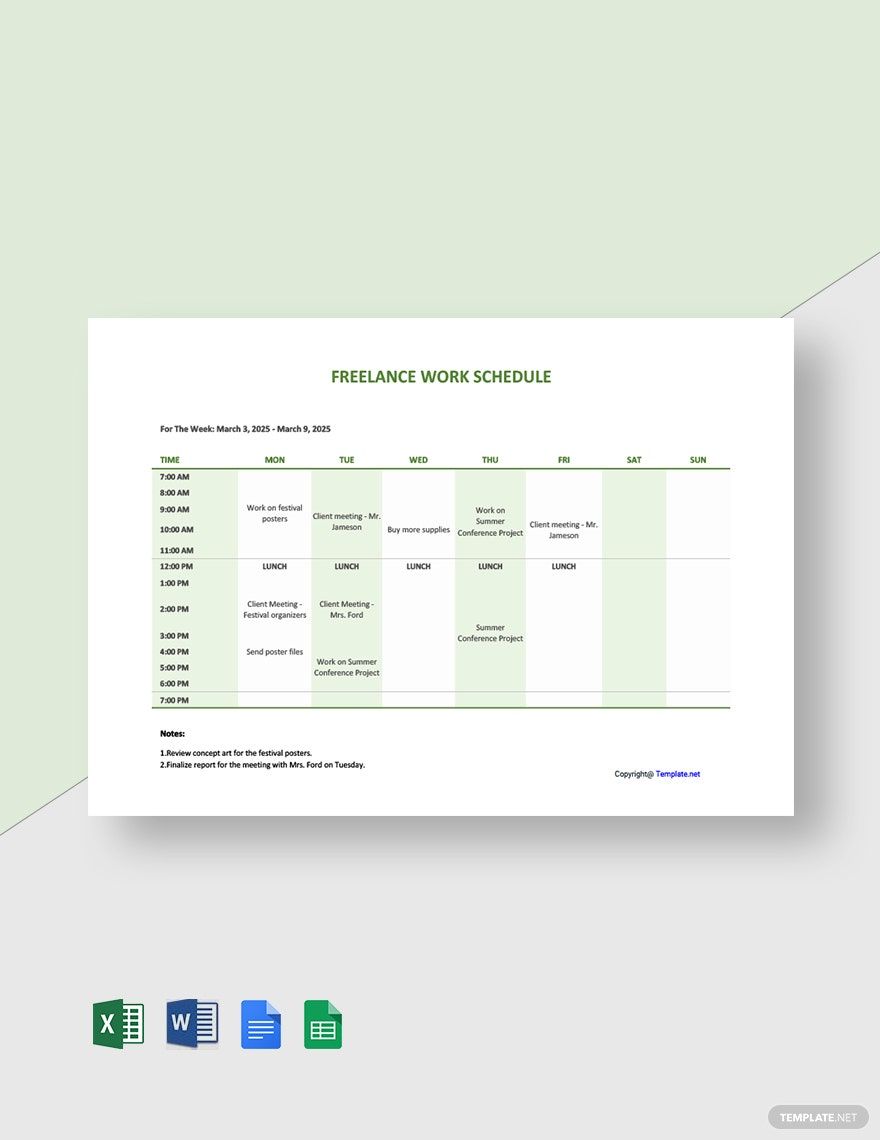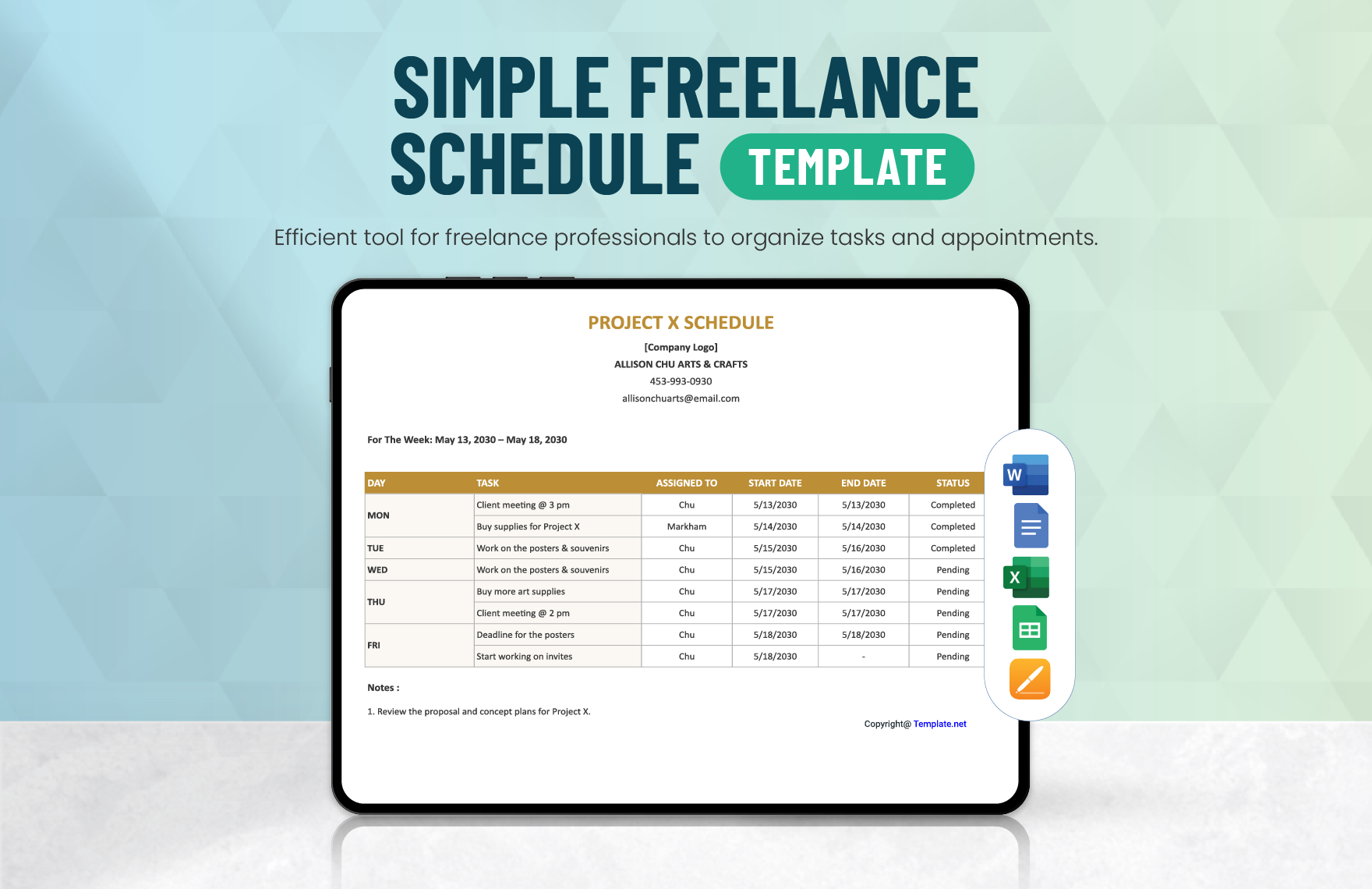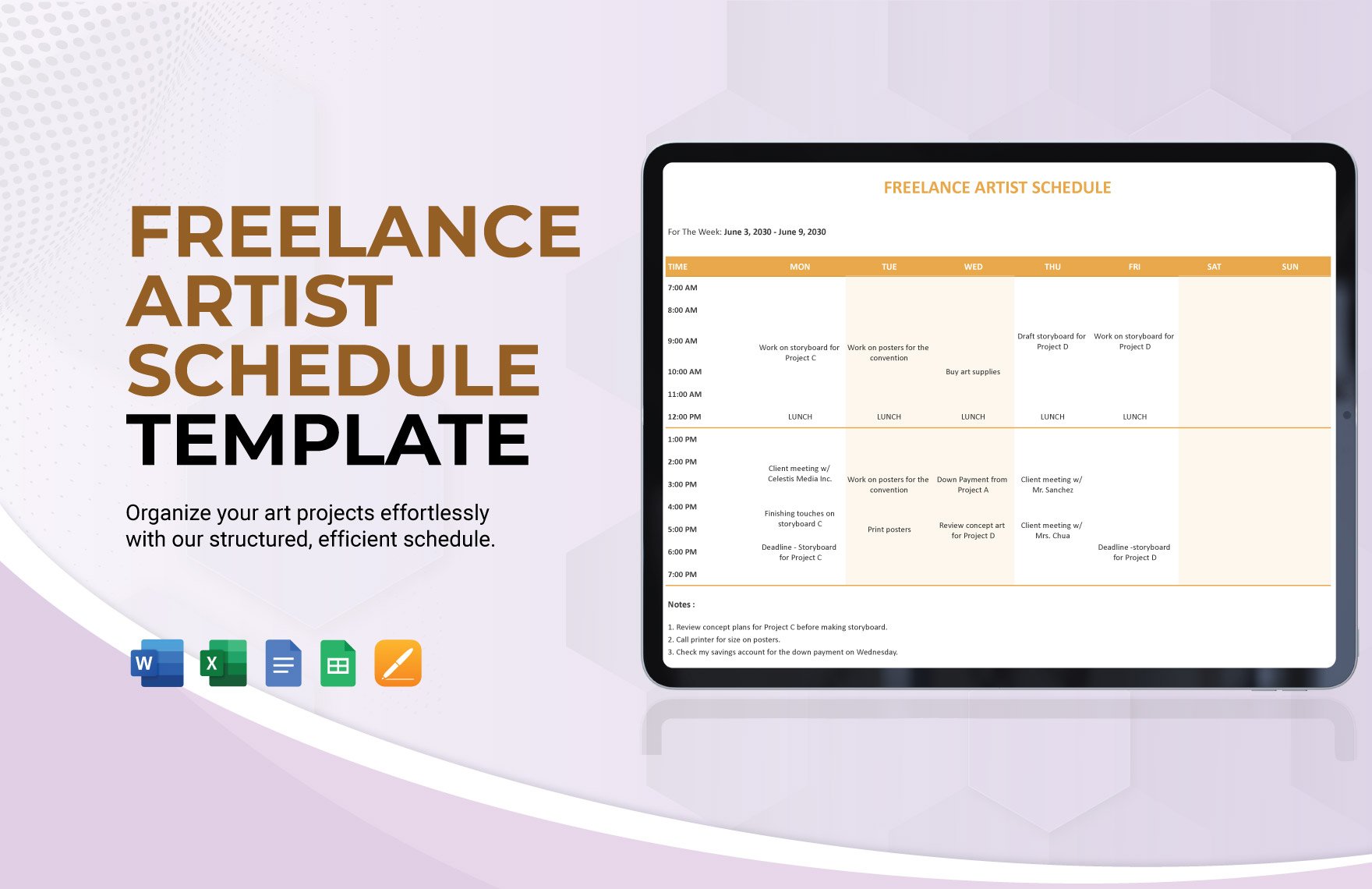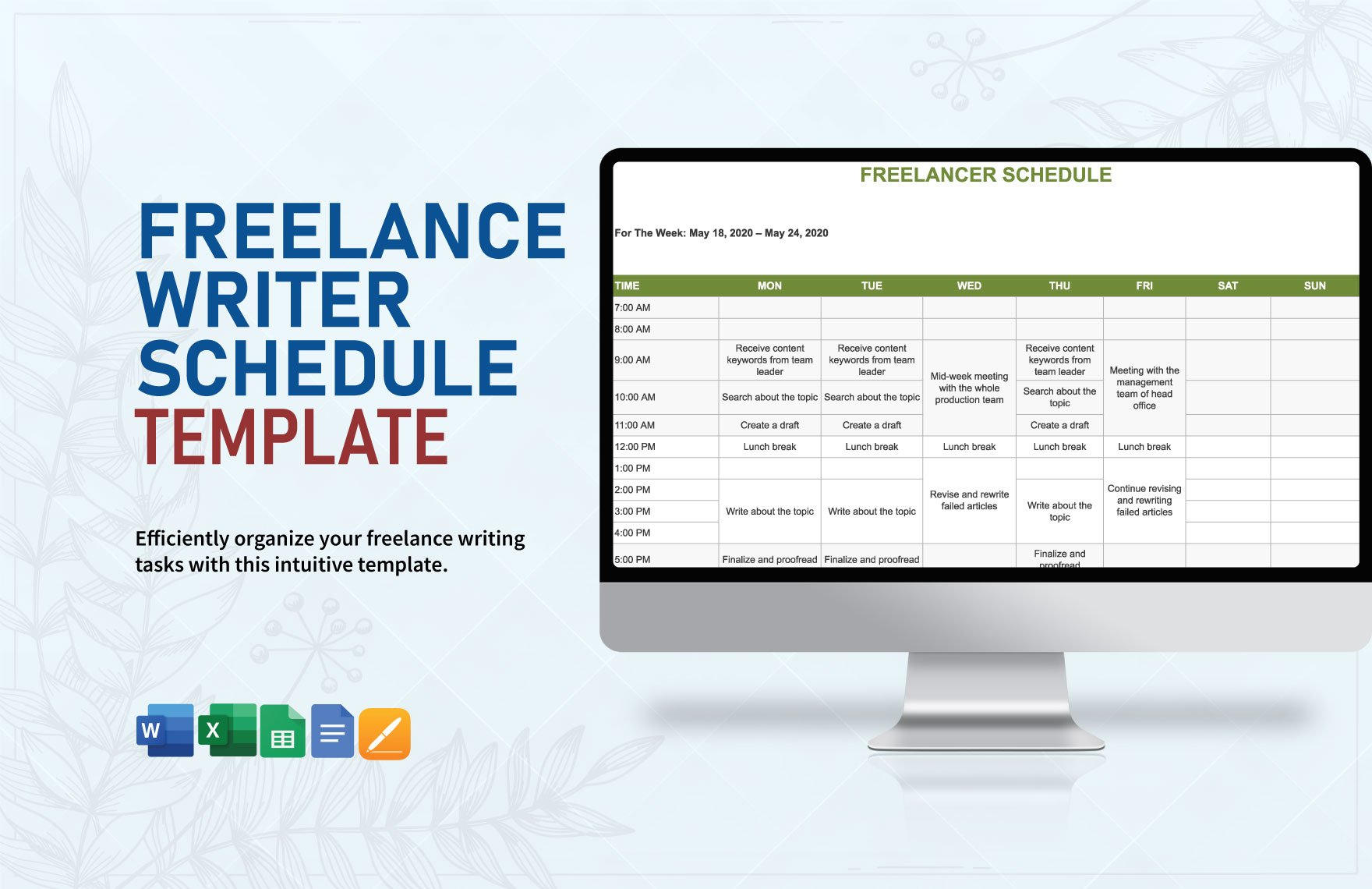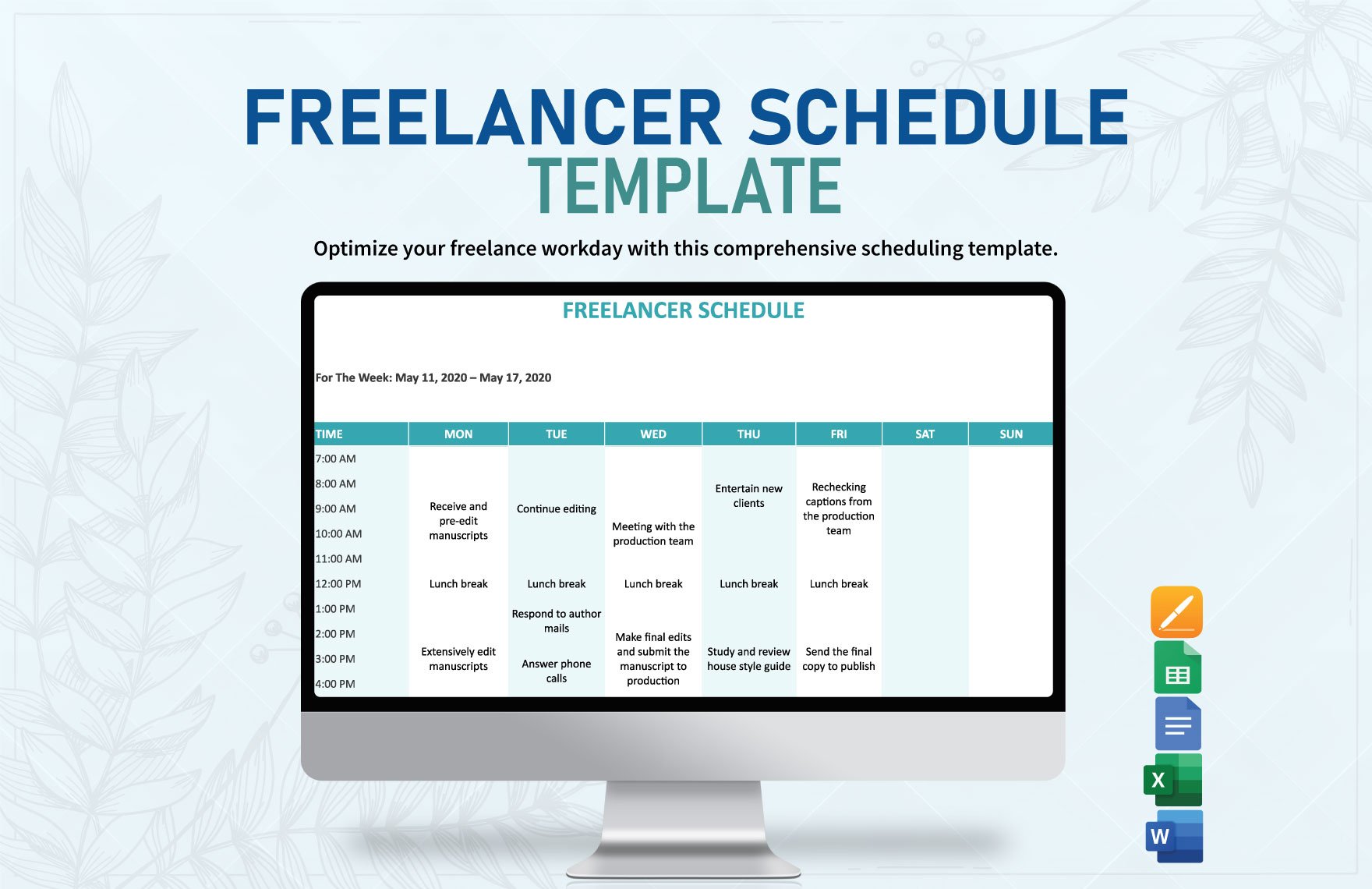It feels good being your boss and taking charge of your home-based business. However, as a self-sufficient, independent worker, you can only rely on yourself to manage time between leisure and labor. Therefore, why not keep your timeslots organized with our professional Freelancer Schedule Templates? Maintain your responsibilities promptly by downloading our easily editable schedule samples. Hurry and download our 100% customizable content. Plan out your tasks with a lot less tedium, whether you’re a writer, graphic designer, or social worker. Subscribe now to start!
How to Make a Freelancer Schedule?
As explained in an article from Investopedia, self-reliance is a crucial aspect of working independently from home. Thus, putting together a proper schedule works well for such entrepreneurs. From digital illustration artists to online language tutors, a well-thought schedule helps in all kinds of freelance work. If you’re not sure how to create one for yourself, then have a quick read through our tips added below!
1. Your Freelance Scheduling Format
How do you want your time organized? Daily or weekly? Depending on how busy someone gets, one level of time management benefits them more than another would. For example, if you’re expecting a day filled with several obligations throughout, then an hourly plan for that particular day is a better idea. On the other hand, when you have events planned ahead of time (like payment invoicing or some vacation time), make a weekly and monthly schedule.
2. Use Grid Tables for Your Freelancer Schedule
Organizing your time also means managing the schedule itself. Thus, using a grid not only makes everything look neat and in order, but it also makes your schedule’s contents easier to read.
When deciding on a program for making a schedule, make sure it allows the creation of grid tables. Spreadsheet applications like MS Excel and Apple Numbers are reliable go-to’s. There are also traditional text processors that let you insert and edit tables such as MS Word, Google Docs, Apple Pages, etc.
3. Your Freelance Schedule’s Table Format
For determining how many cells you need and how to arrange them, think about the exact function and purpose of your schedule.
Let’s say you want to manage everything by the hour within each day of a week. That means you need seven (7) columns for each day of the week and rows for every hour you want to include. this will give you an effective timeline to start and complete each daily work on time.
4. Sprucing up Your Freelance Schedule
There’s an abundance of things you can do for improving your schedule’s appearance, for both function and aesthetics. Some examples include color-coding the category labels, inserting clipart or pictures as visual aids, and using text alignment.
Apart from that, there are additional details in schedules when sharing them with clients, associates, and others. Things like your name, logo, contact information and email address are just some of the elements that may be required by an official business schedule.
And with that, you can now confidently make a schedule for your freelance work! Finally, if you’re interested in reusable content for your time management needs, take advantage of our Freelancer Schedule Templates!