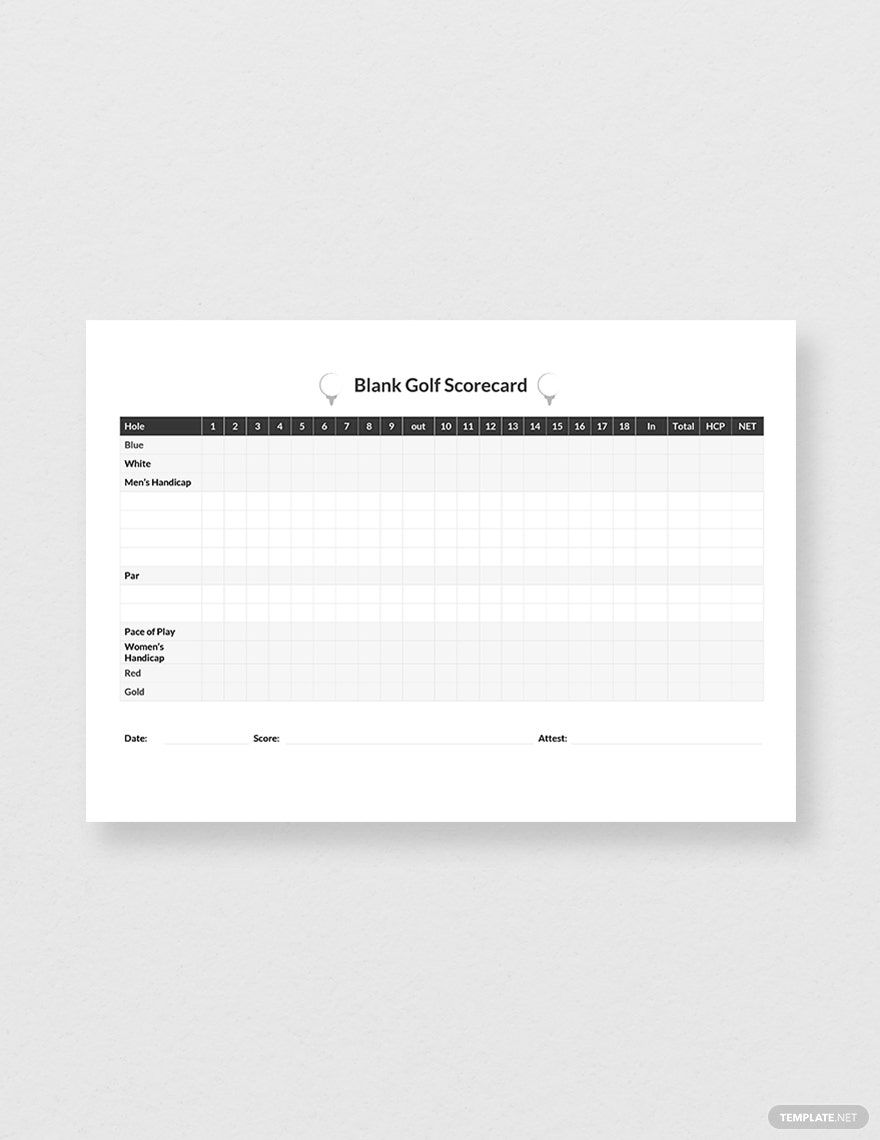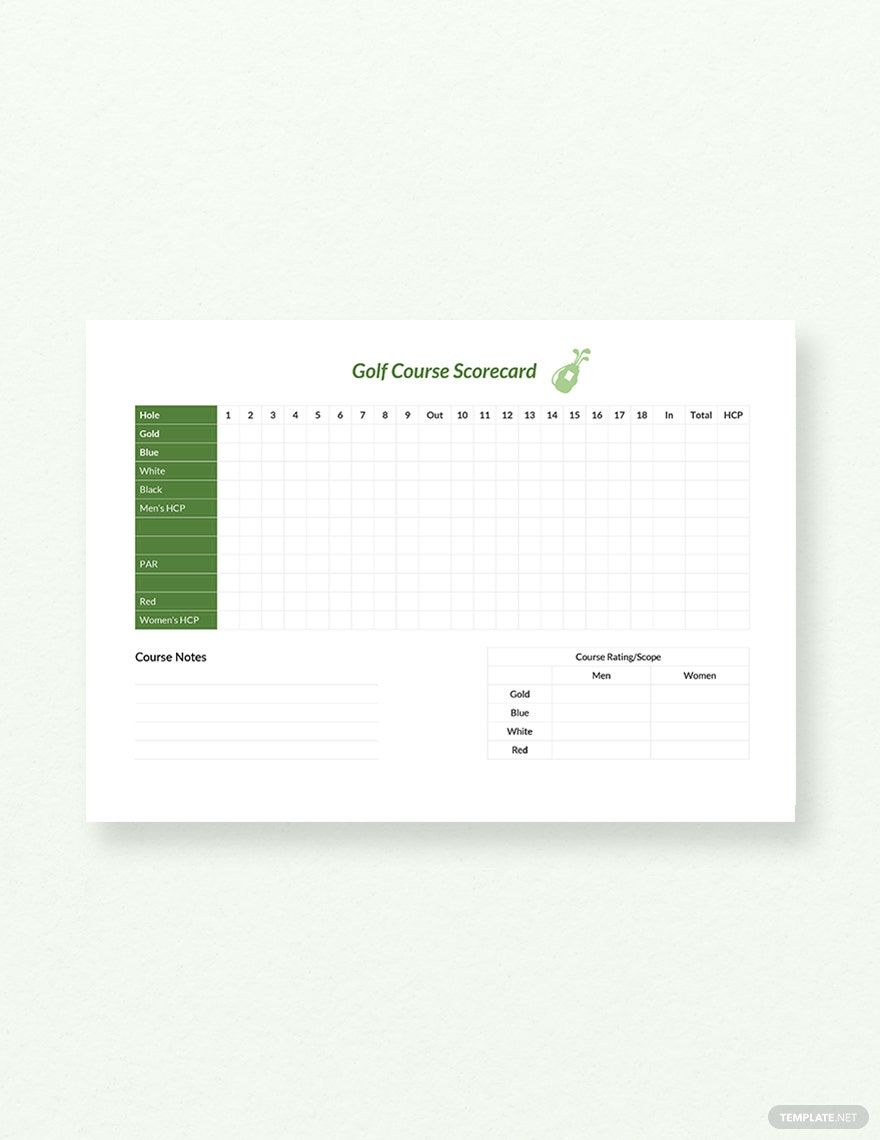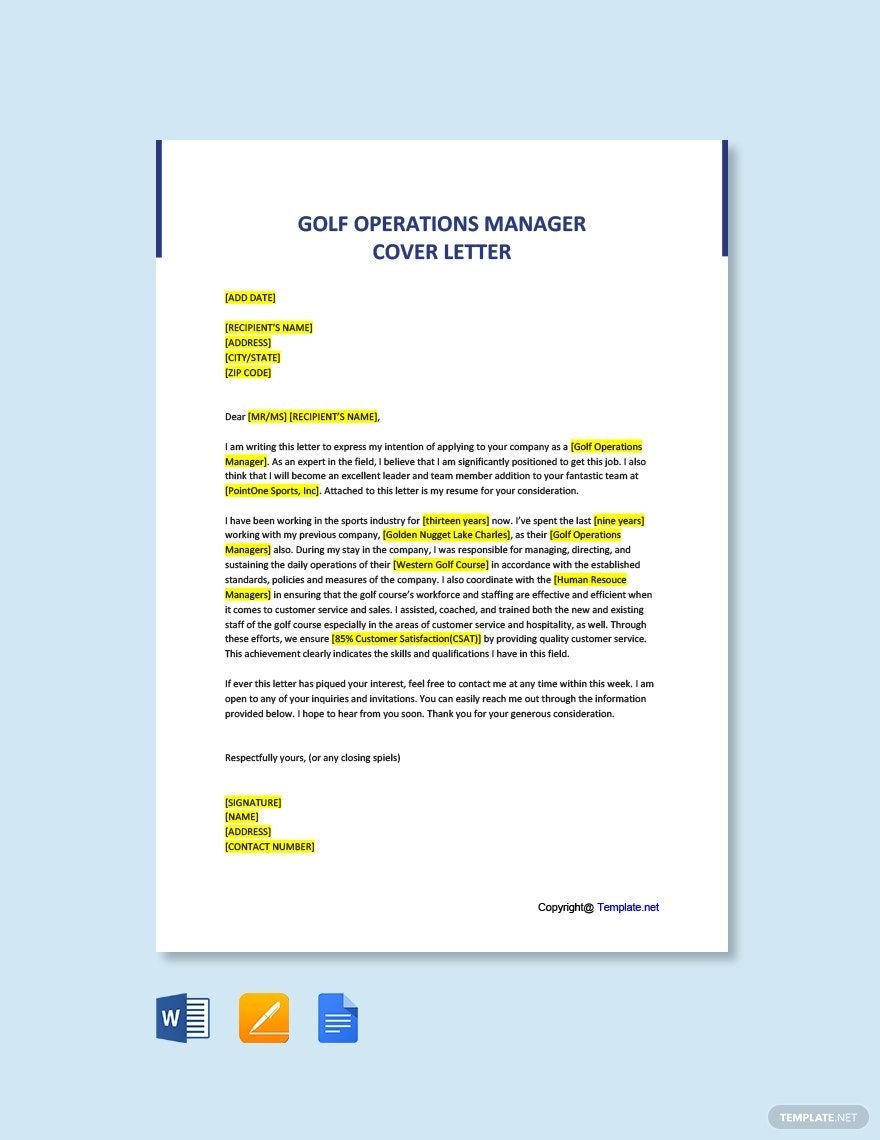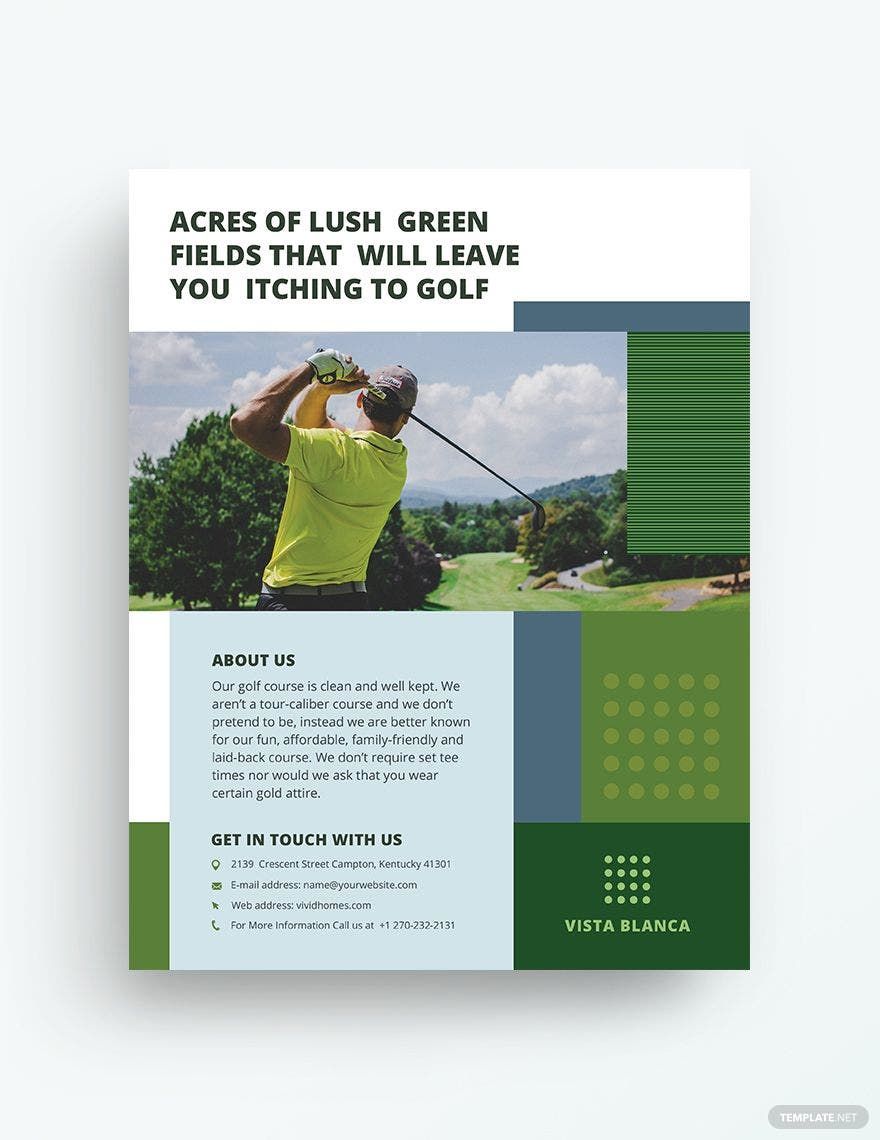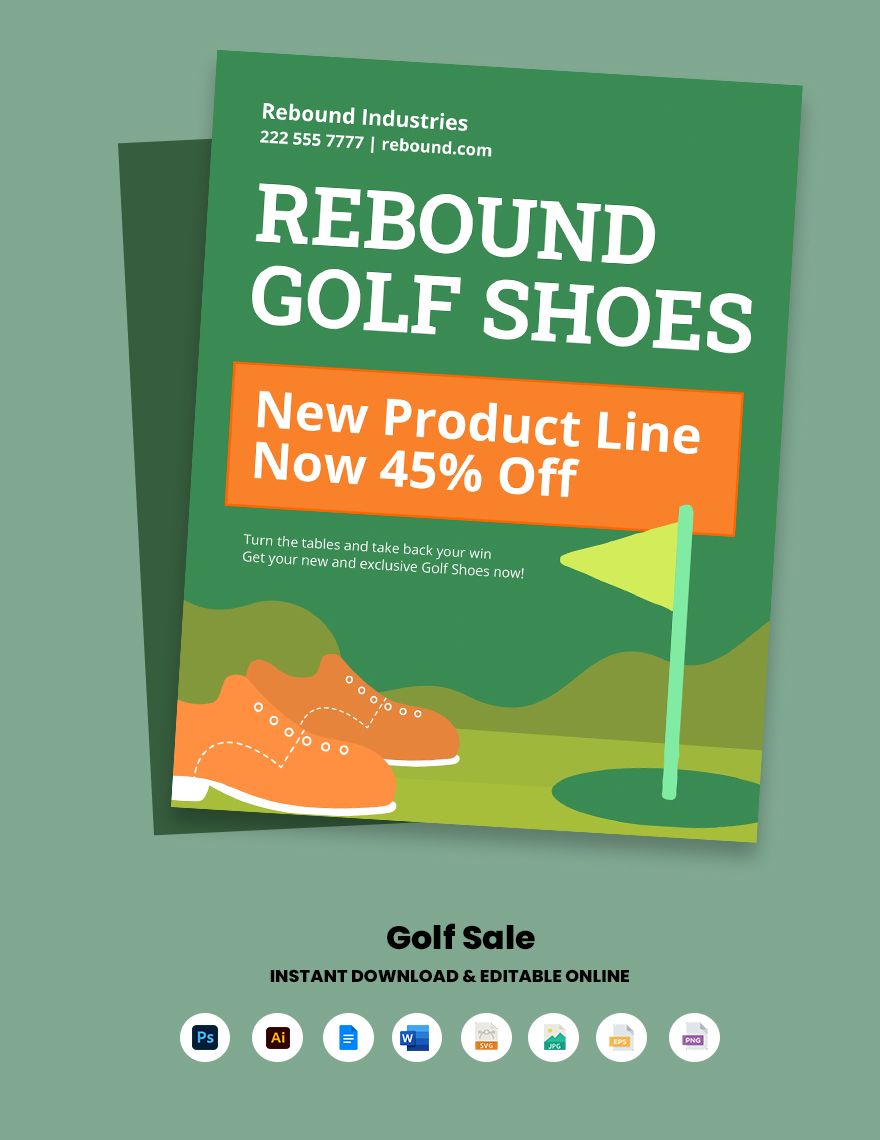Golf should be a leisurely activity, and no paperwork should keep your clients away from it because they to prepare a golf-related document from scratch. You can check out Golf Templates in Google Docs and see our numerous ready-made templates that you can freely edit and download on your devices whether it is a computer or a smartphone. Never waste your time creating documents from scratch by selecting one of our templates today!
Golf Templates in Google Docs
Explore professionally designed editable golf templates in Google Docs. Customizable and printable, these high-quality designs elevate your project. Download now!

Get Access to All Golf Templates

- Ticket
- Quotation
- Receipt
- Recipe Card
- Proposal
- Contract
- Statement
- Newsletter
- Coupon
- Bill of Sale
- Agreement
- Affidavit
- Memo
- White Paper
- Itinerary
- Postcard
- Plan
- Planner
- Program
- Note
- Cover Page
- ID Card
- Banner
- Form
- Envelope
- CV
- Ebook
- Manual
- Notice
- Magazine
- Lesson Plan
- APA
- Job Description
- Cover Letter
- Sign Out Sheet
- Poster
- Chart
- List
- Time Sheet
- To-Do List
- Log
- Assessment
- Teacher
- Business
- HR
- Marketing
- Sale
- Advertising
- Finance
- Accounting
- Legal
- Administration
- Operation
- Safety
- Bookkeeping
Frequently Asked Questions
Why create golf templates?
Preparing golf scoreboards and registration forms from scratch every time there is a client is time-consuming for both you and the client. Therefore you will want to save time by using ready-made templates that let you avoid repetitive work such as making documents from zero. Having ready-made templates will also allow you to prepare for occasions where you need to write a document in short notice.
What golf templates can you create with Google Docs?
You can create golf templates for scoreboards, simple flyers, and marketing plans. You can also create documents for employment such as resumes, cover letters, and job descriptions with Google Docs.
What are the advantages of using Google Docs?
Google Docs offers a multitude of tools for writing. It offers various features, such as different fonts and font sizes. It also has ready-made templates for documents such as project proposals and meeting minutes; these are designed to lessen the amount of time you have to spend writing these documents. Perhaps the most convenient feature of Google Docs is its autosave feature because it allows its users to recover documents in case there was an unexpected accident that results in the application to close.
What are the applications you can use to create golf templates?
You can rely on various computer applications in making templates. For example, if you are designing posters and flyers for a golf course, you can use Adobe InDesign or Adobe Photoshop.