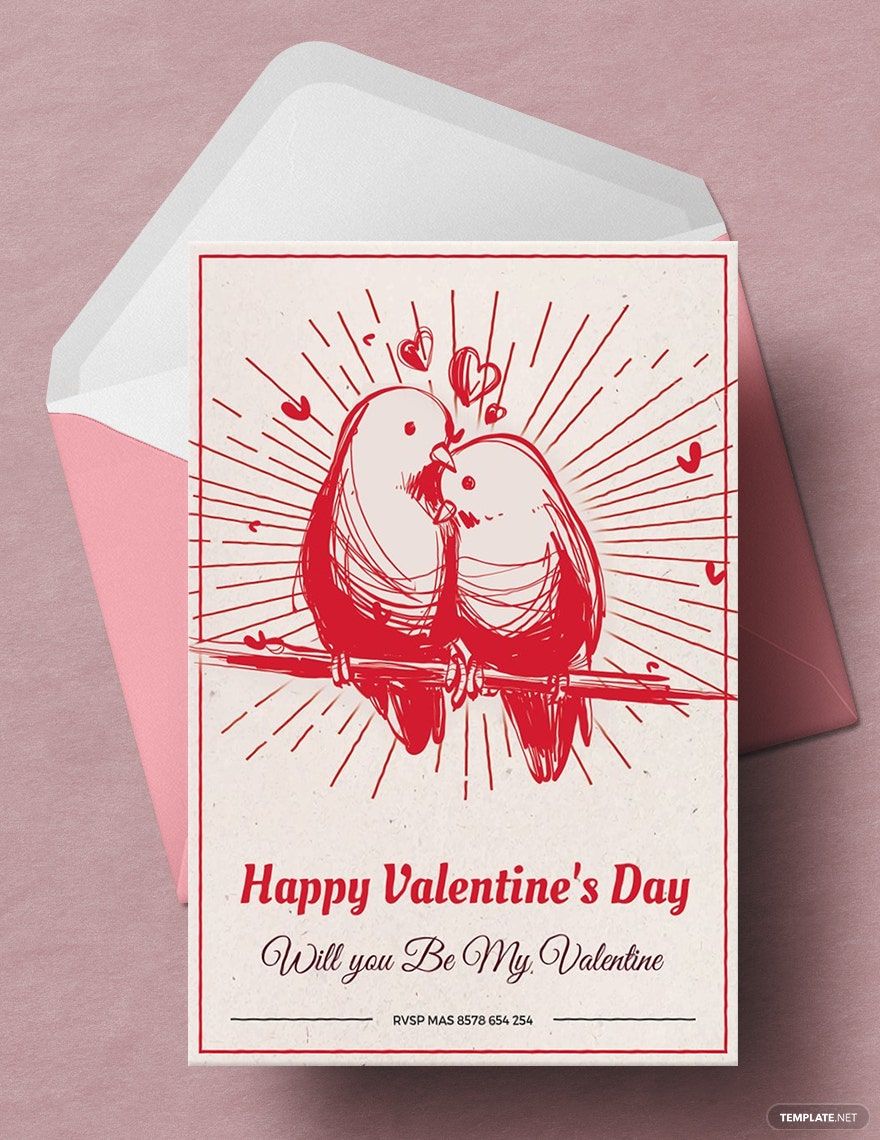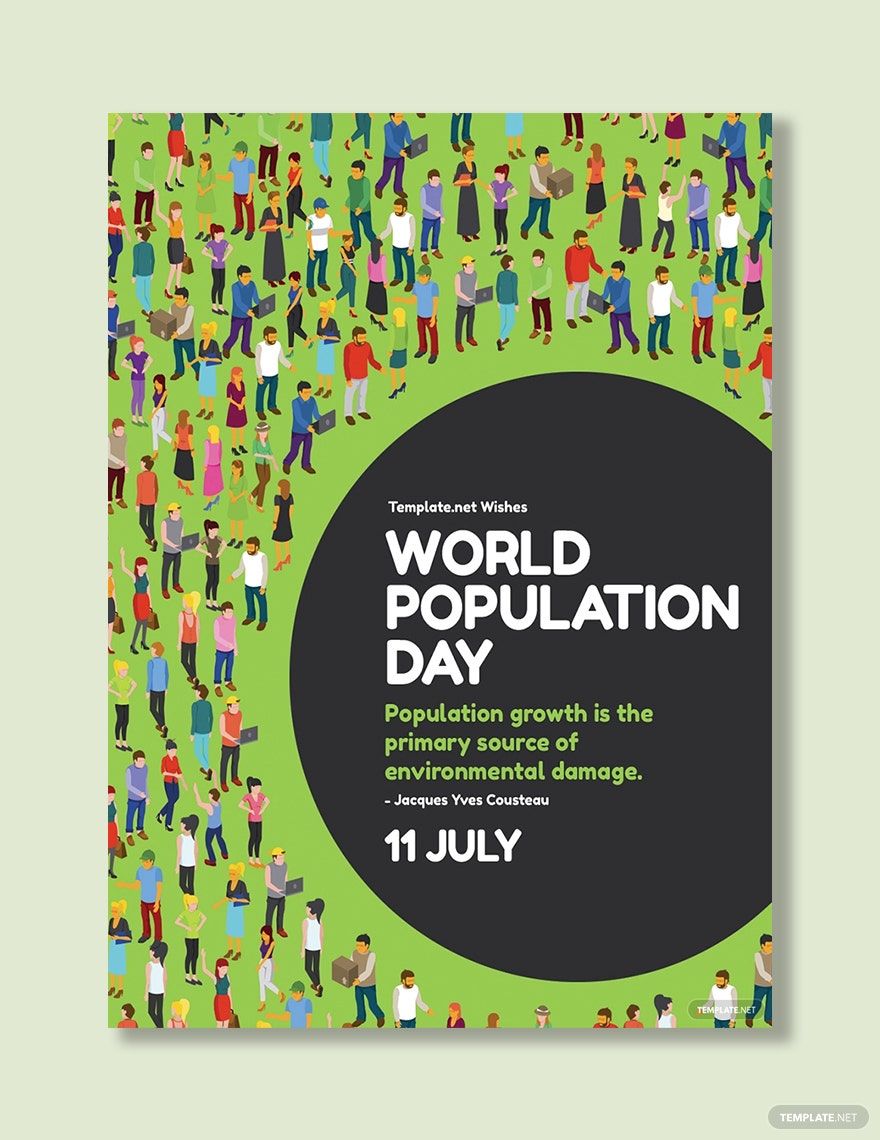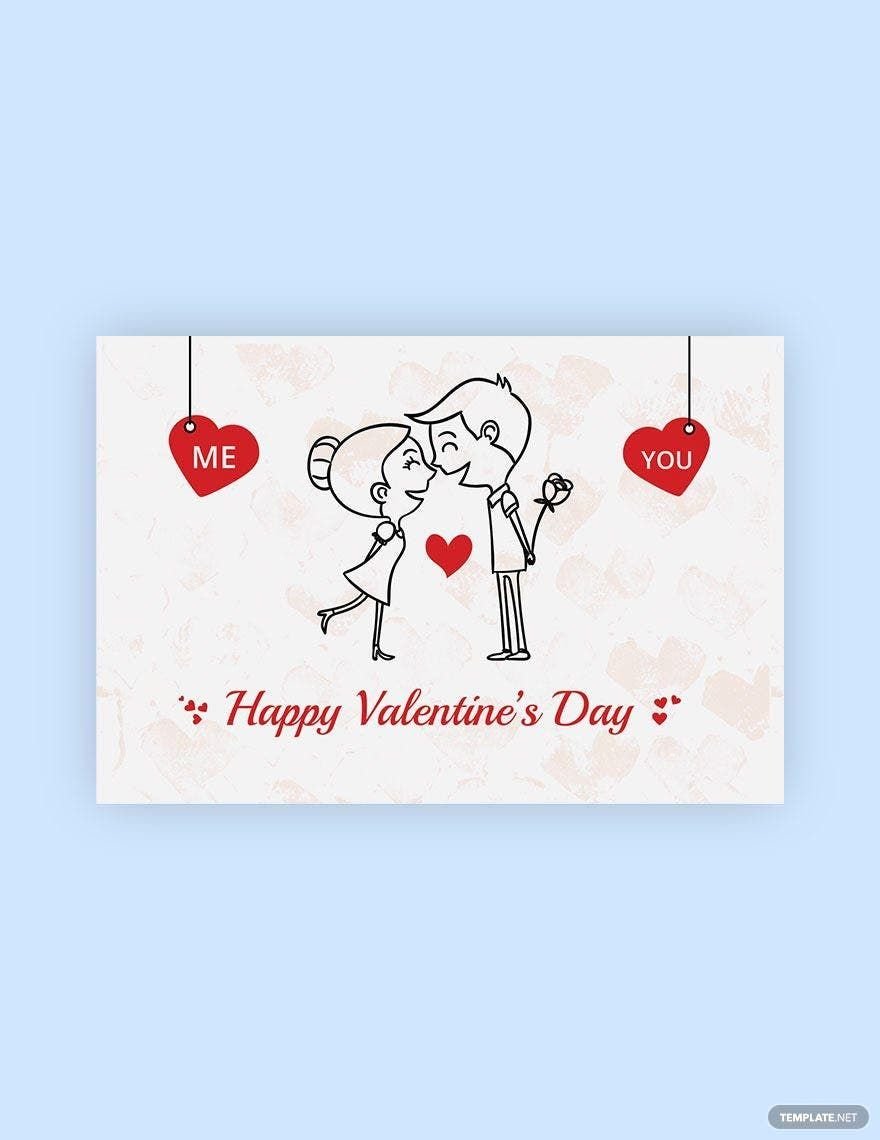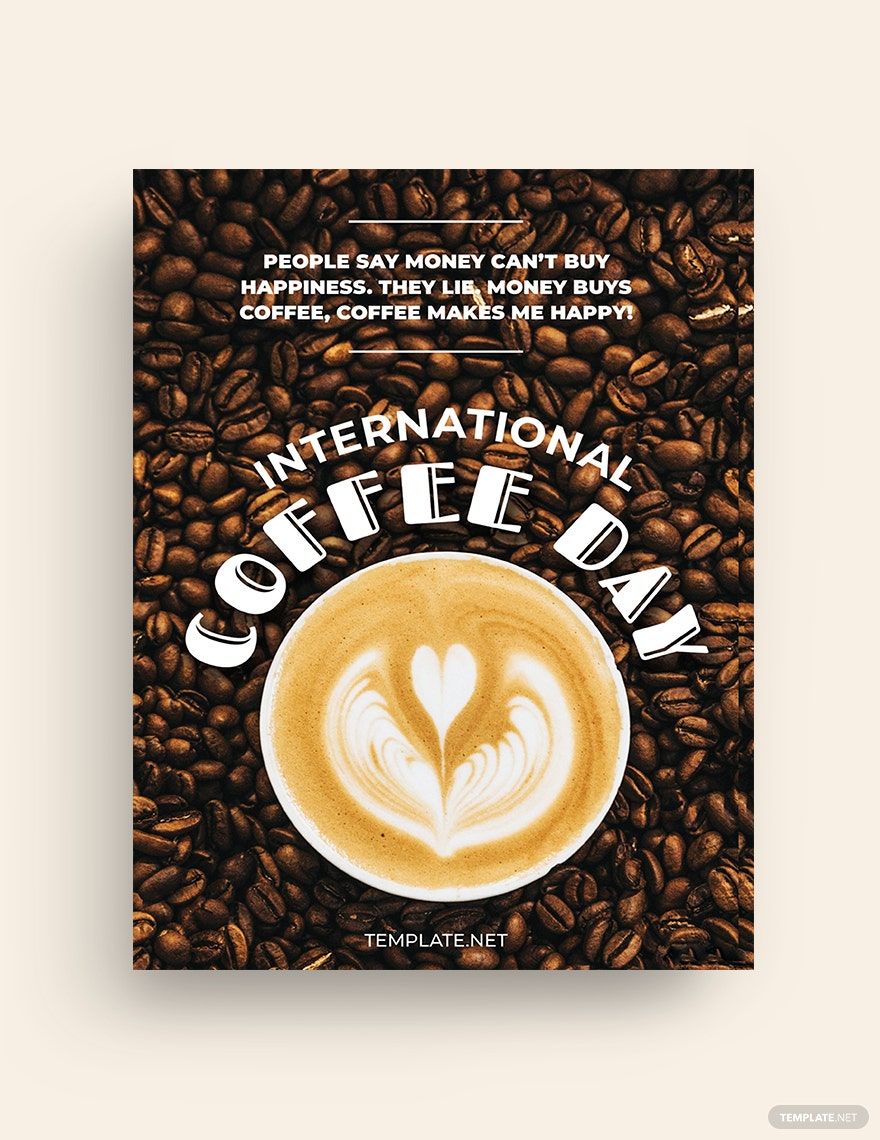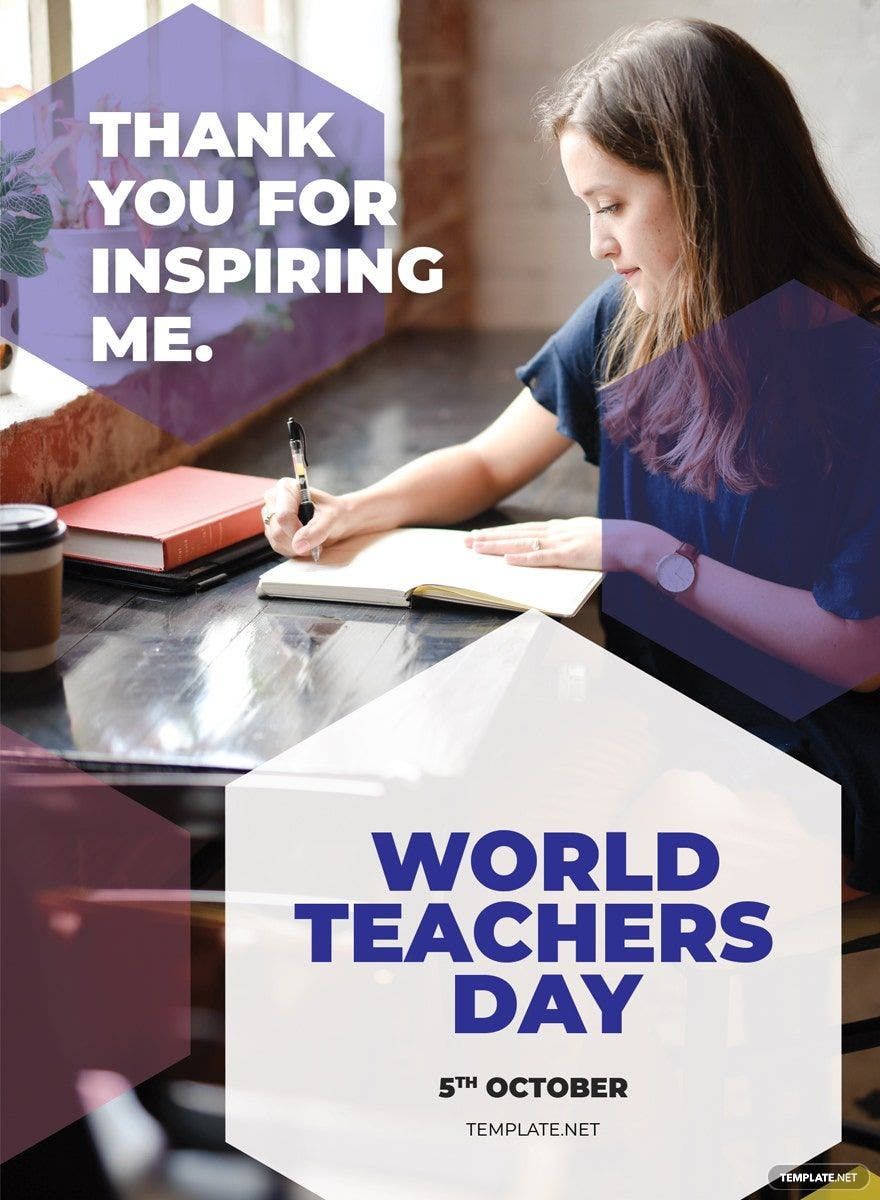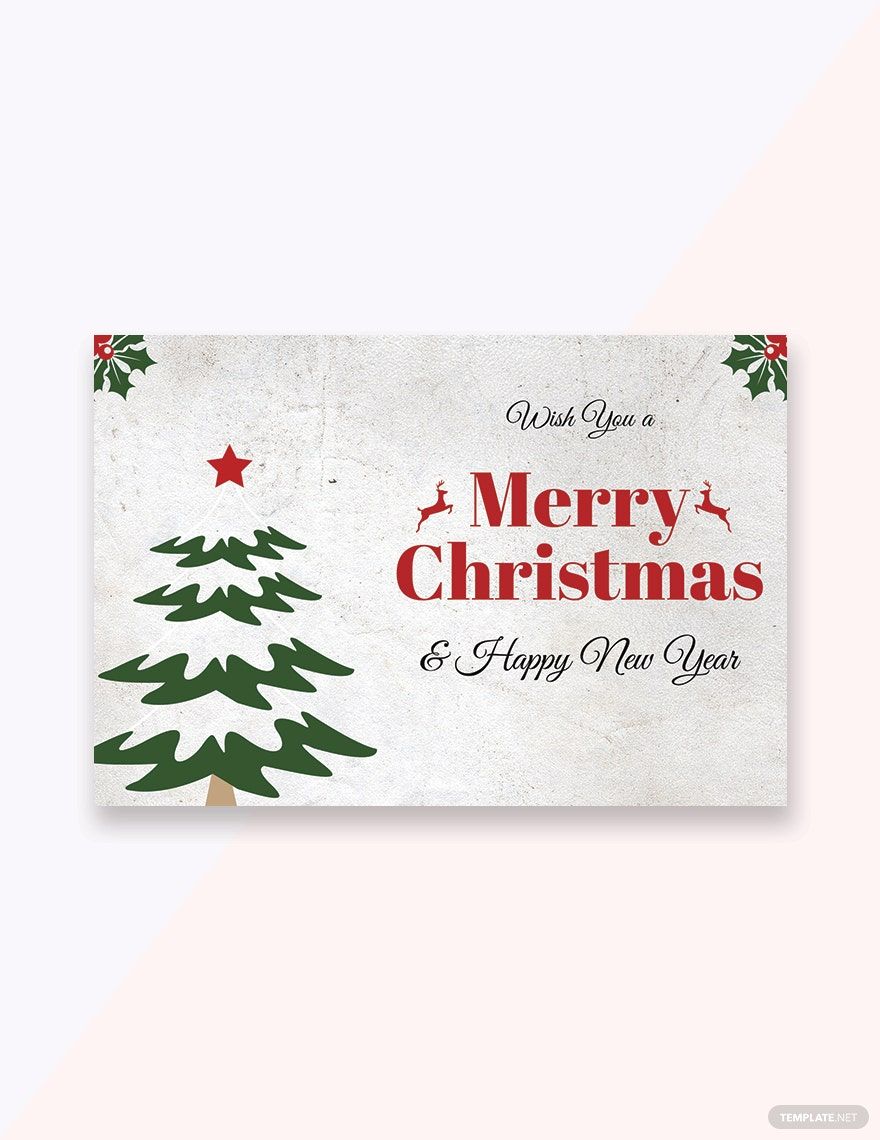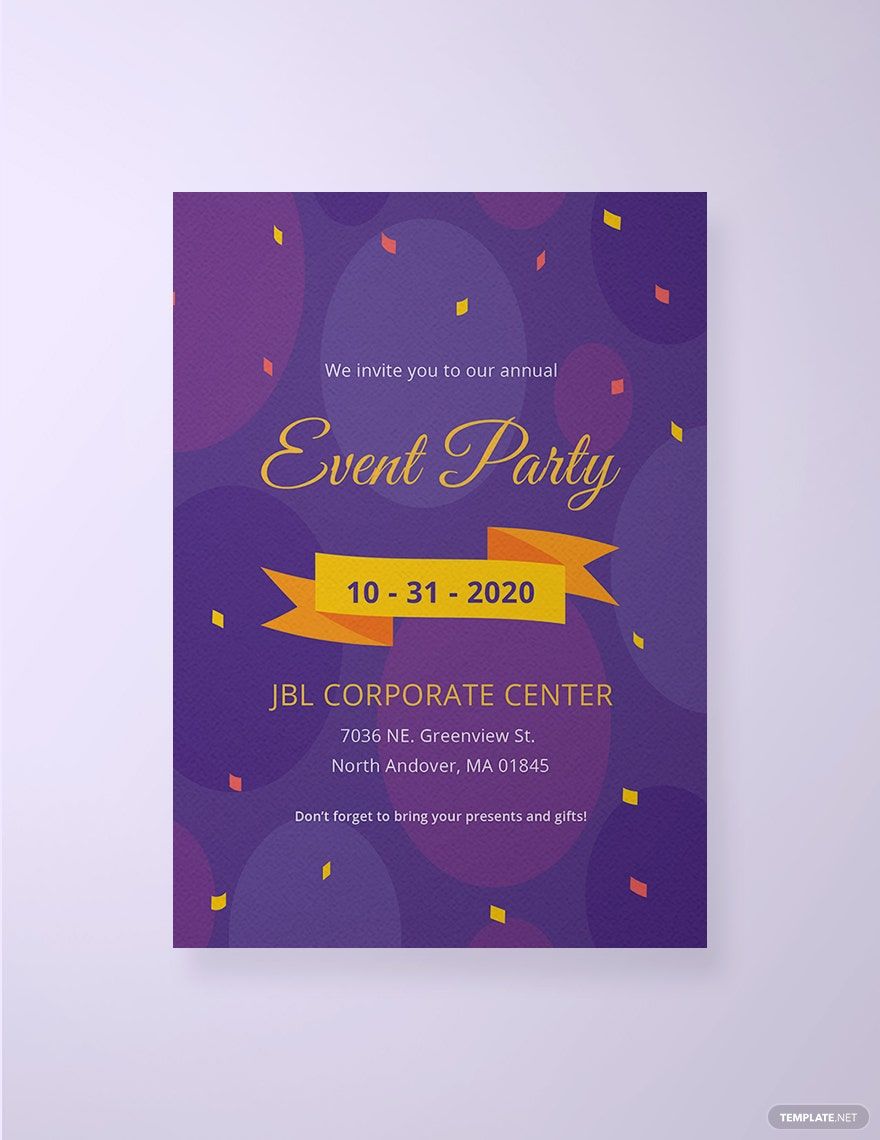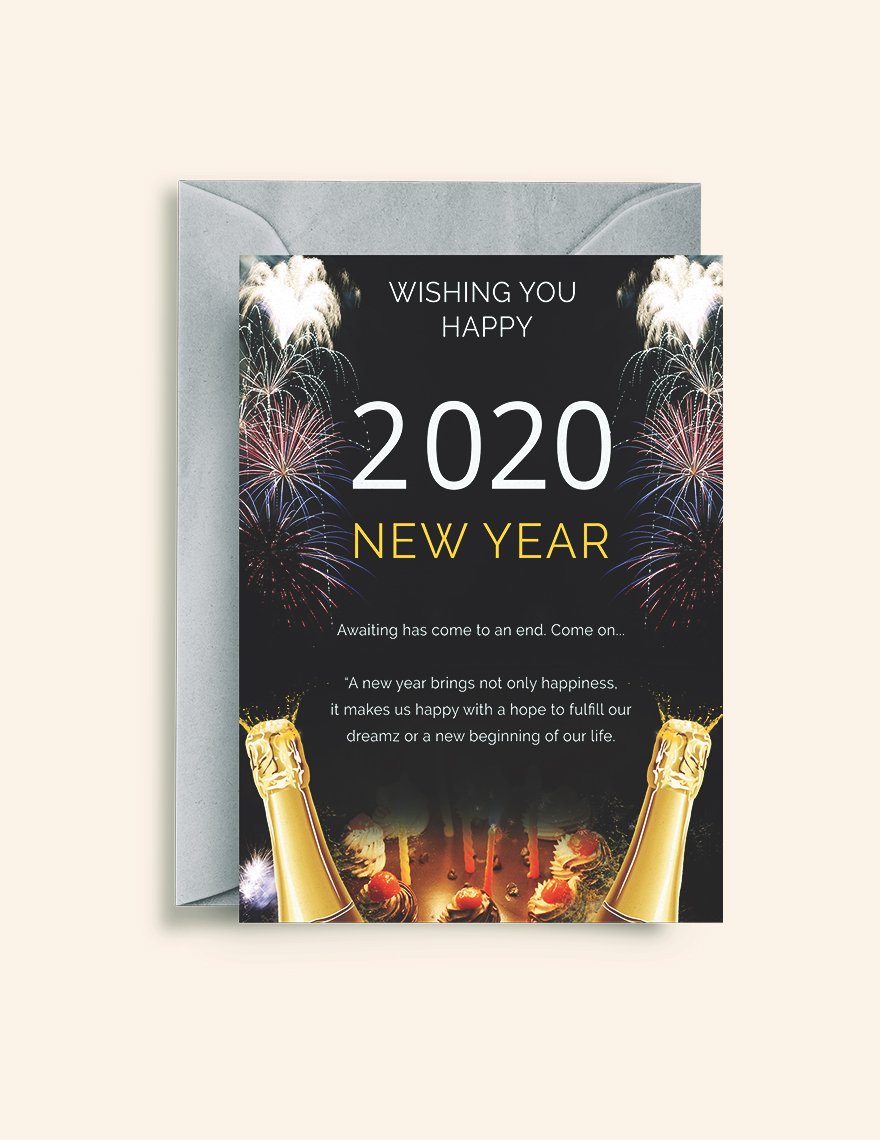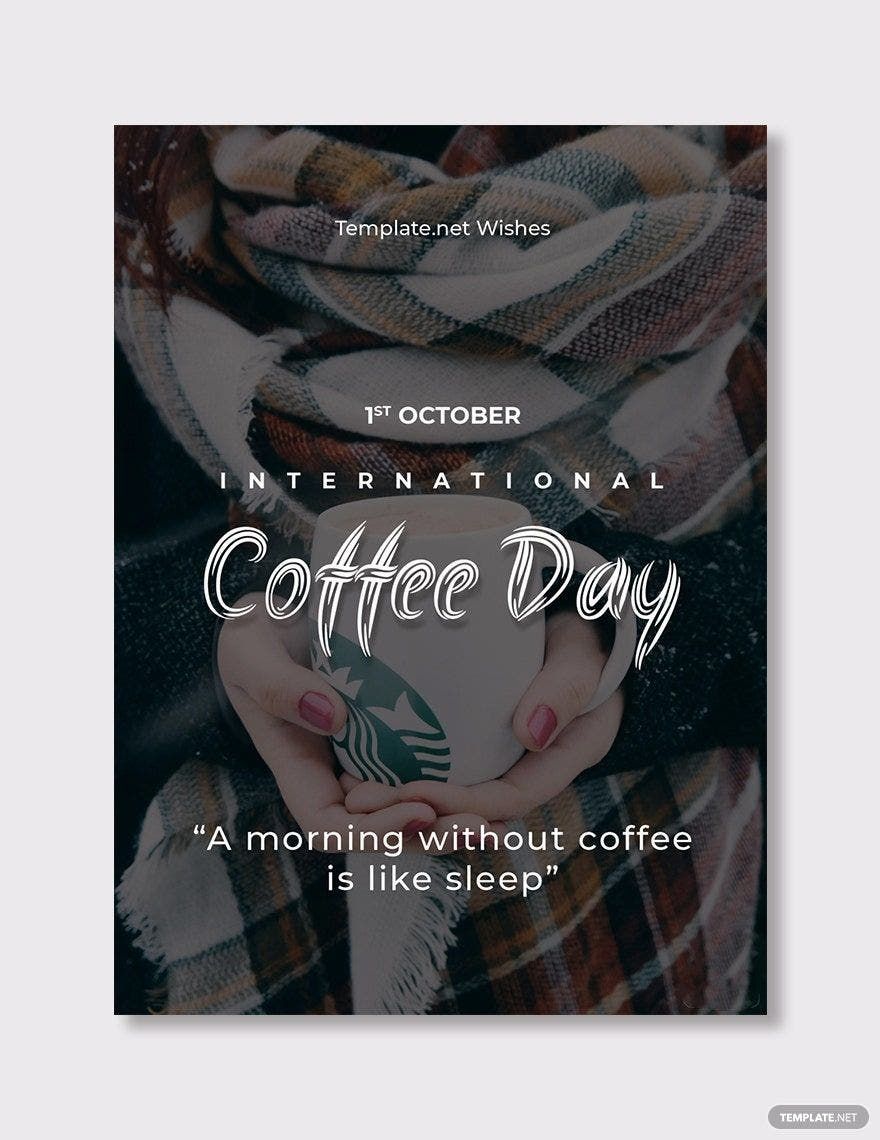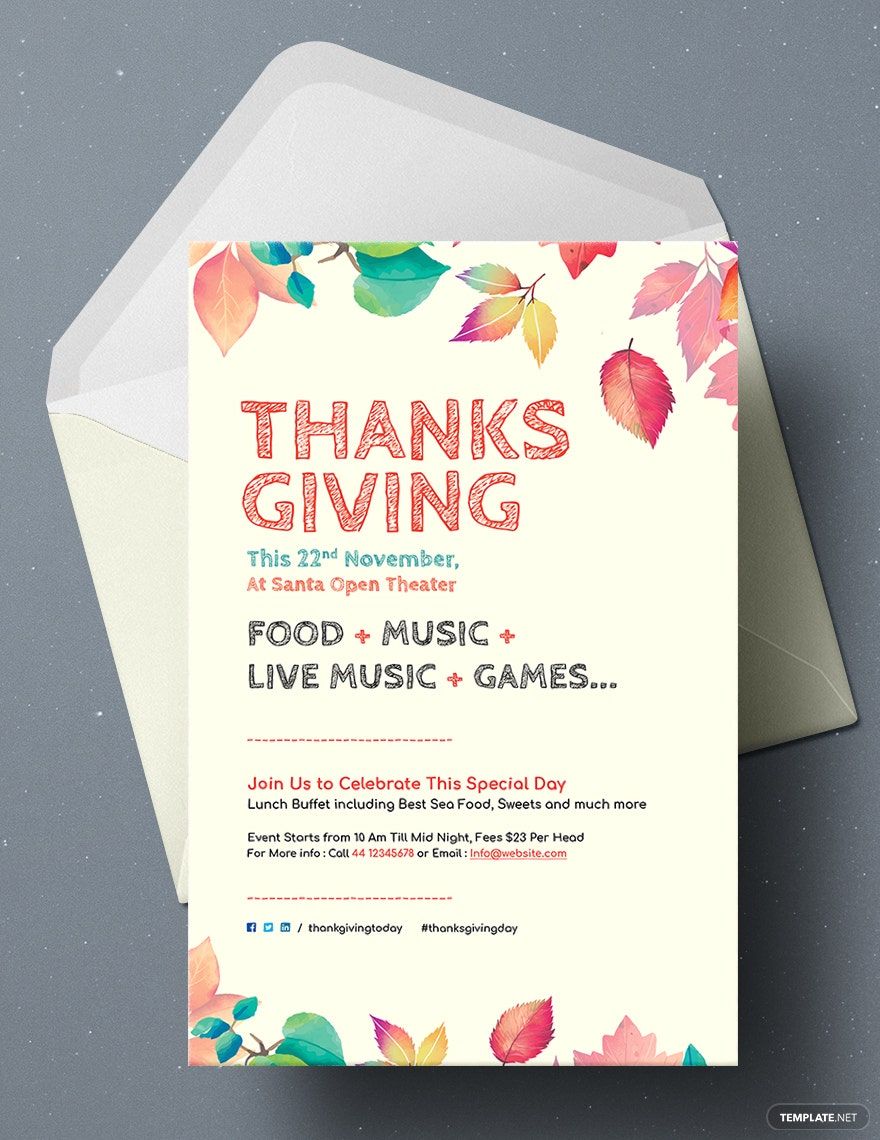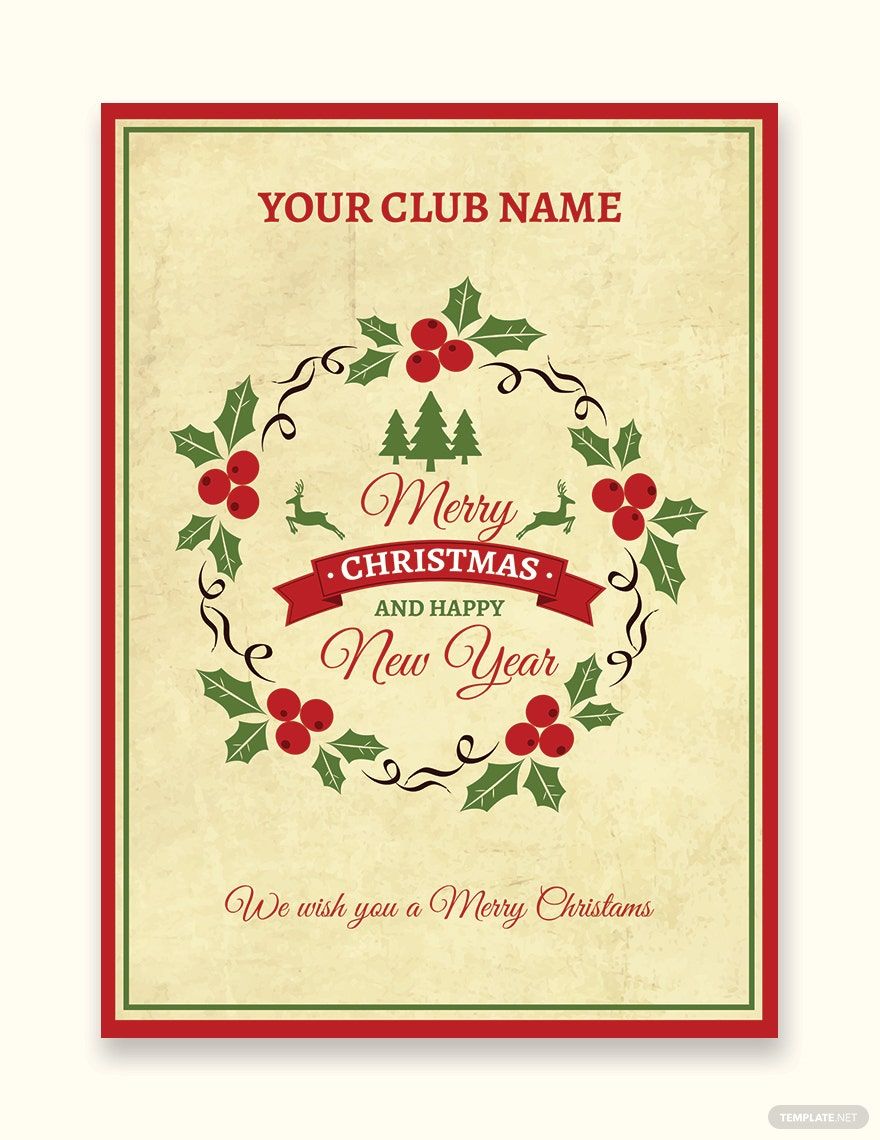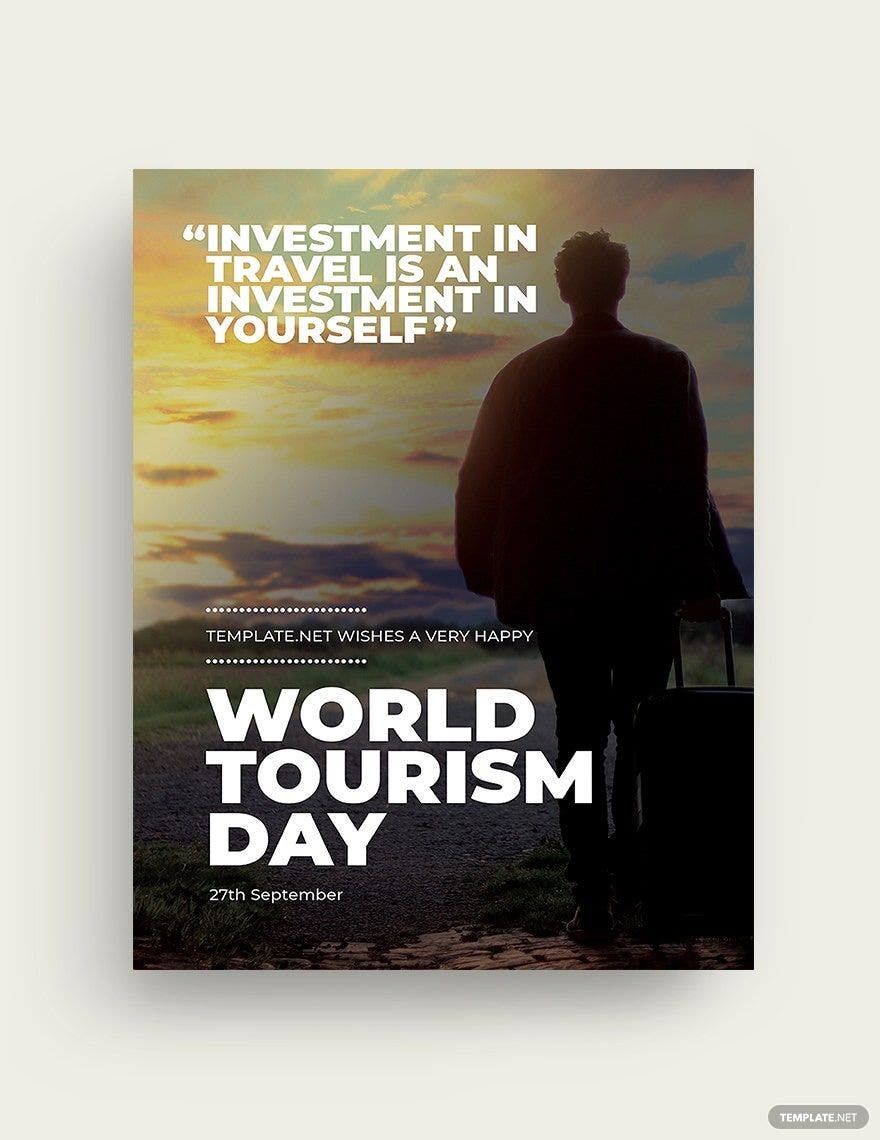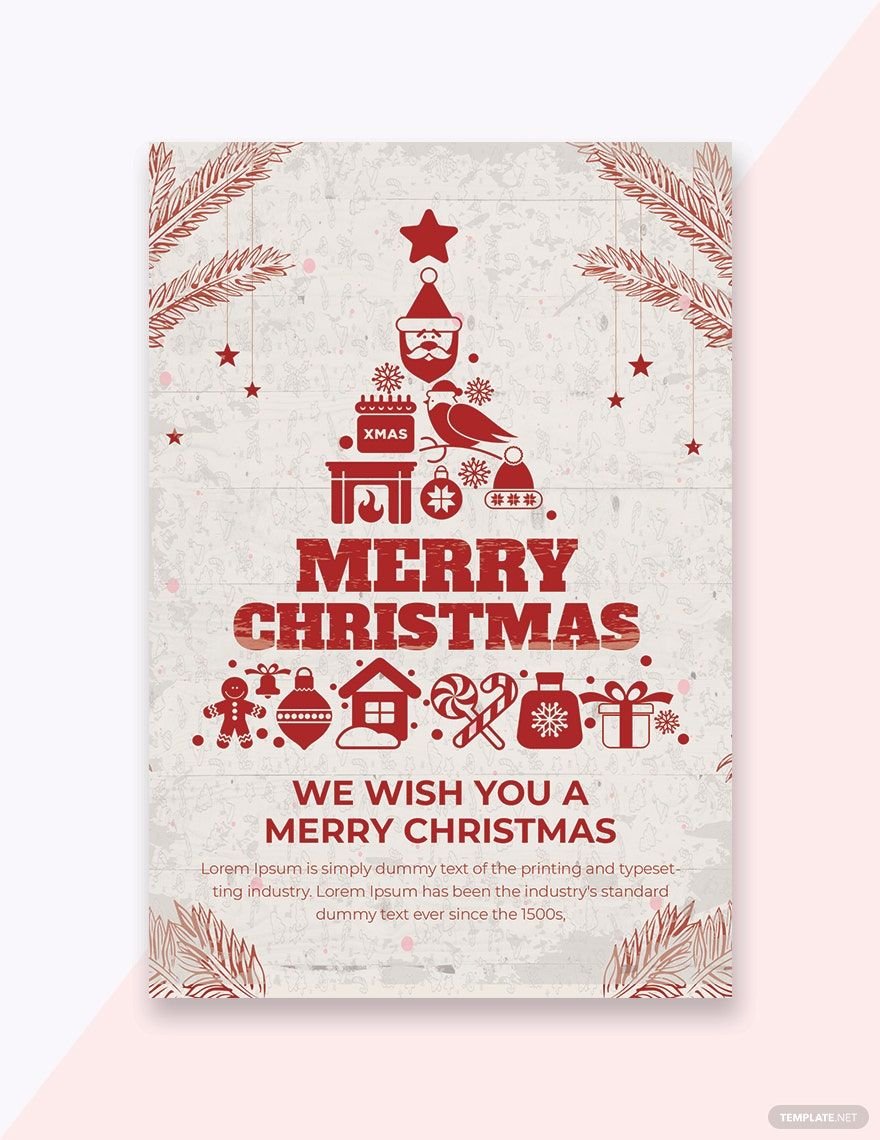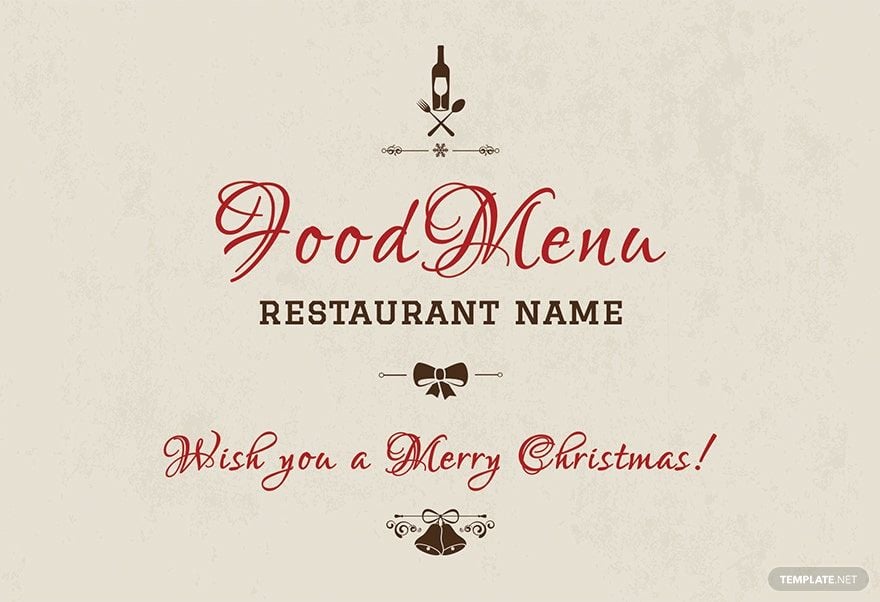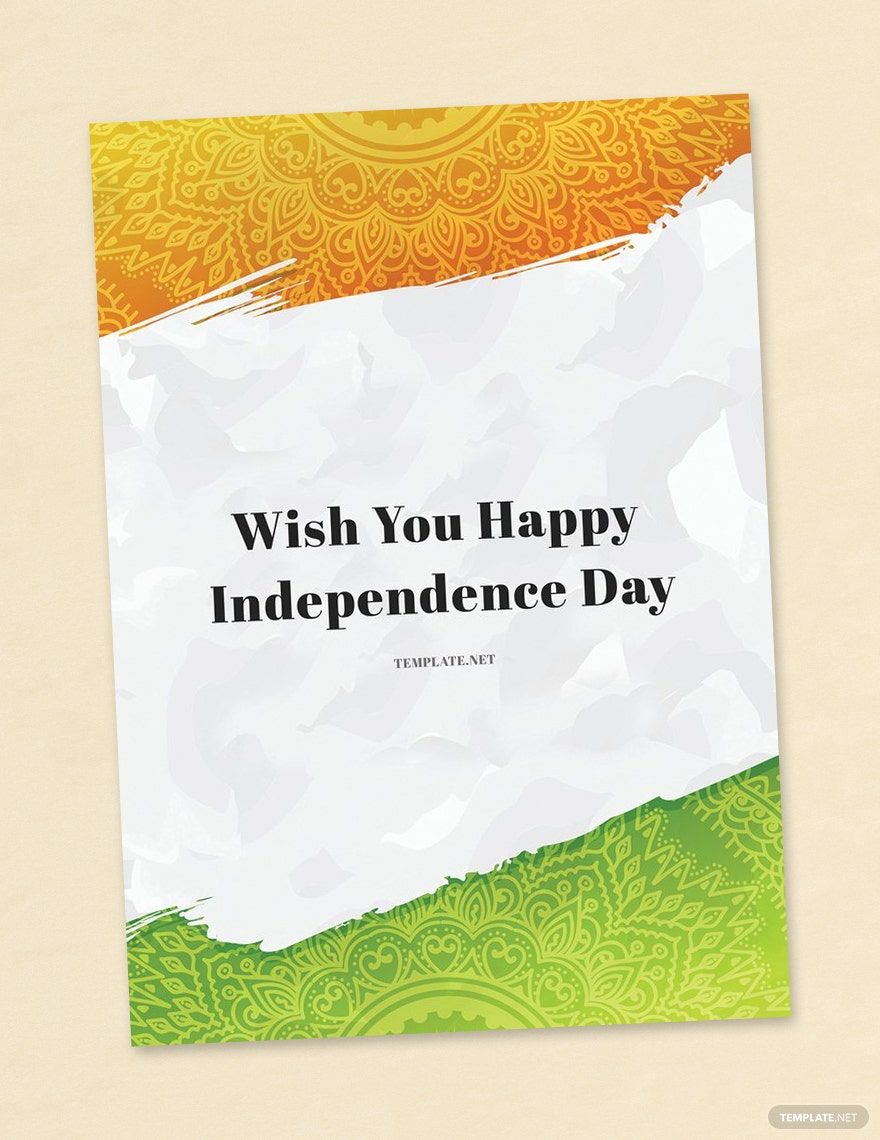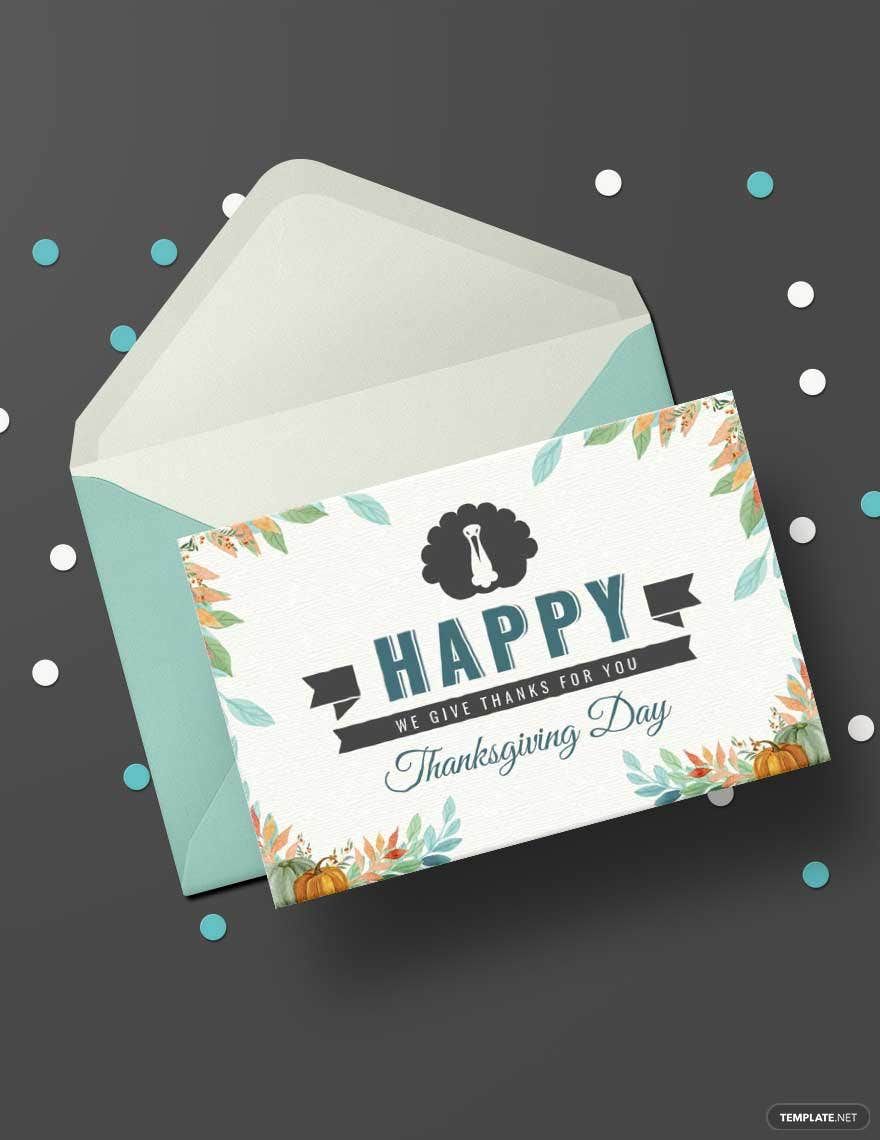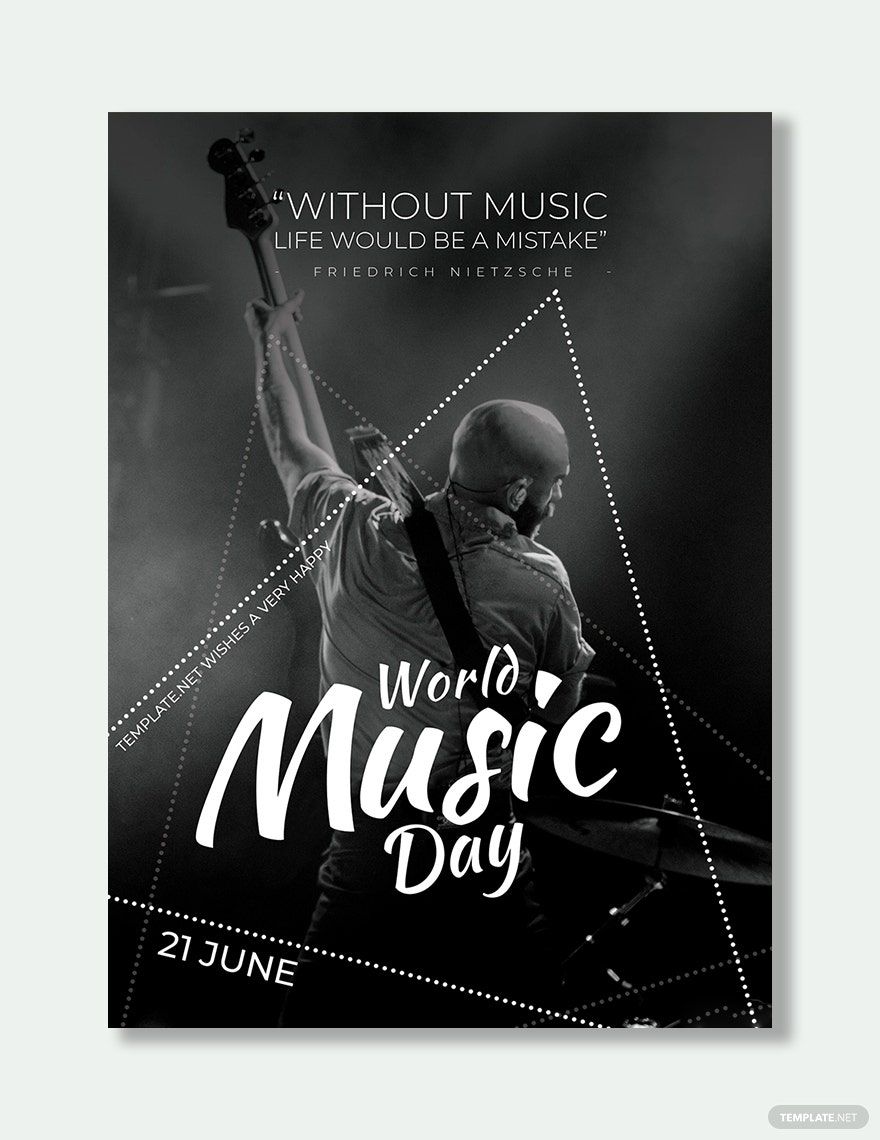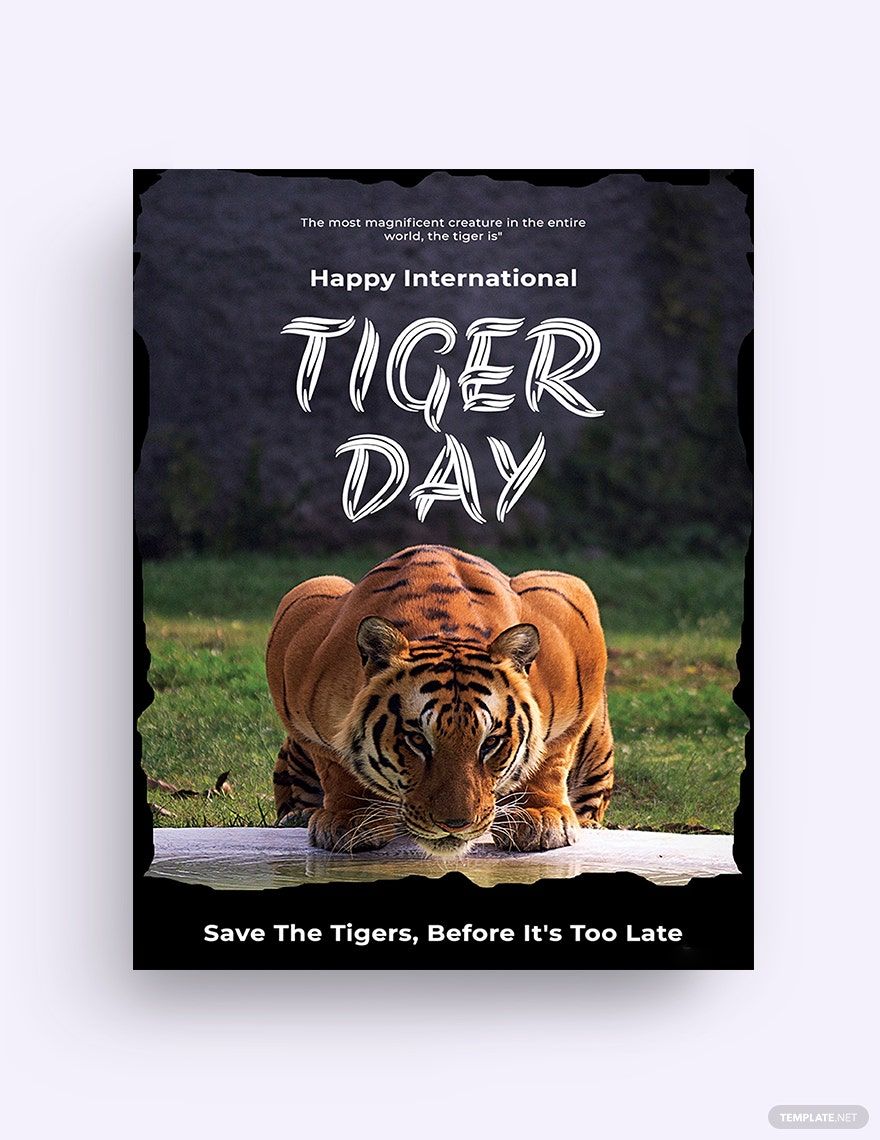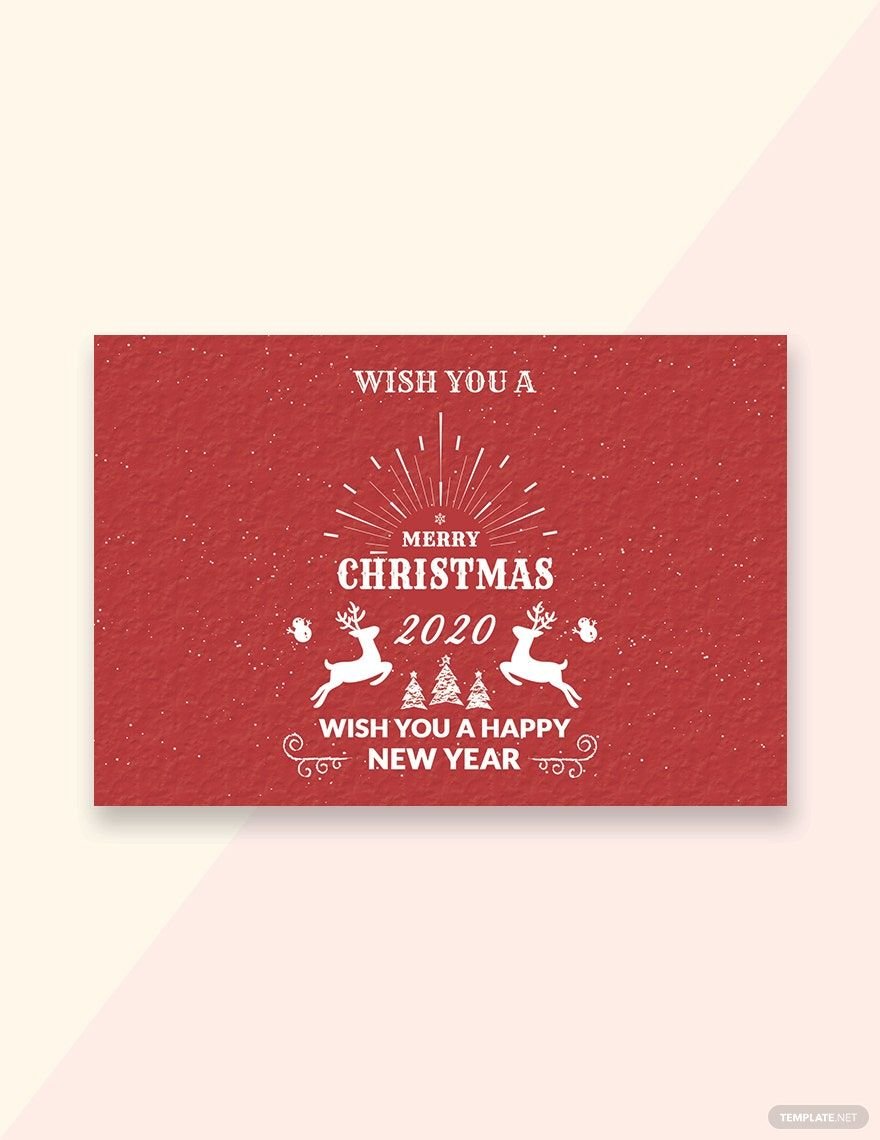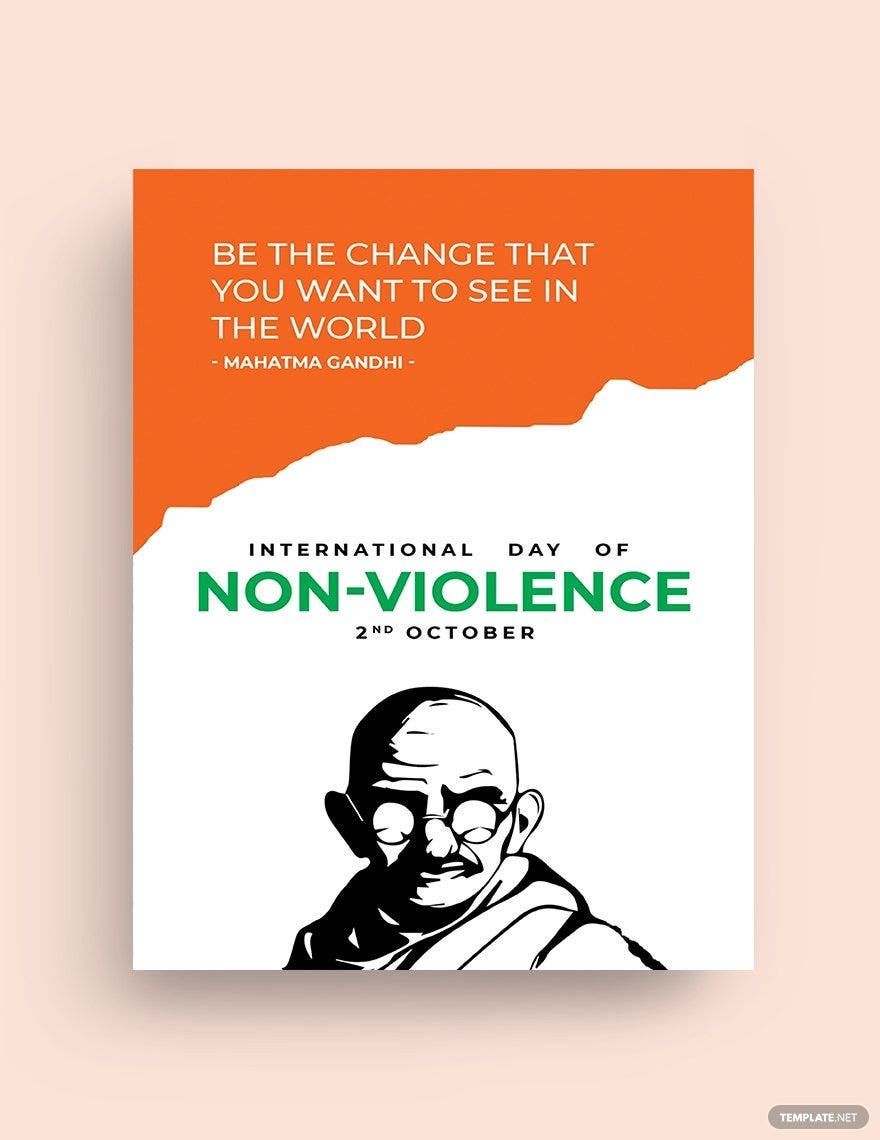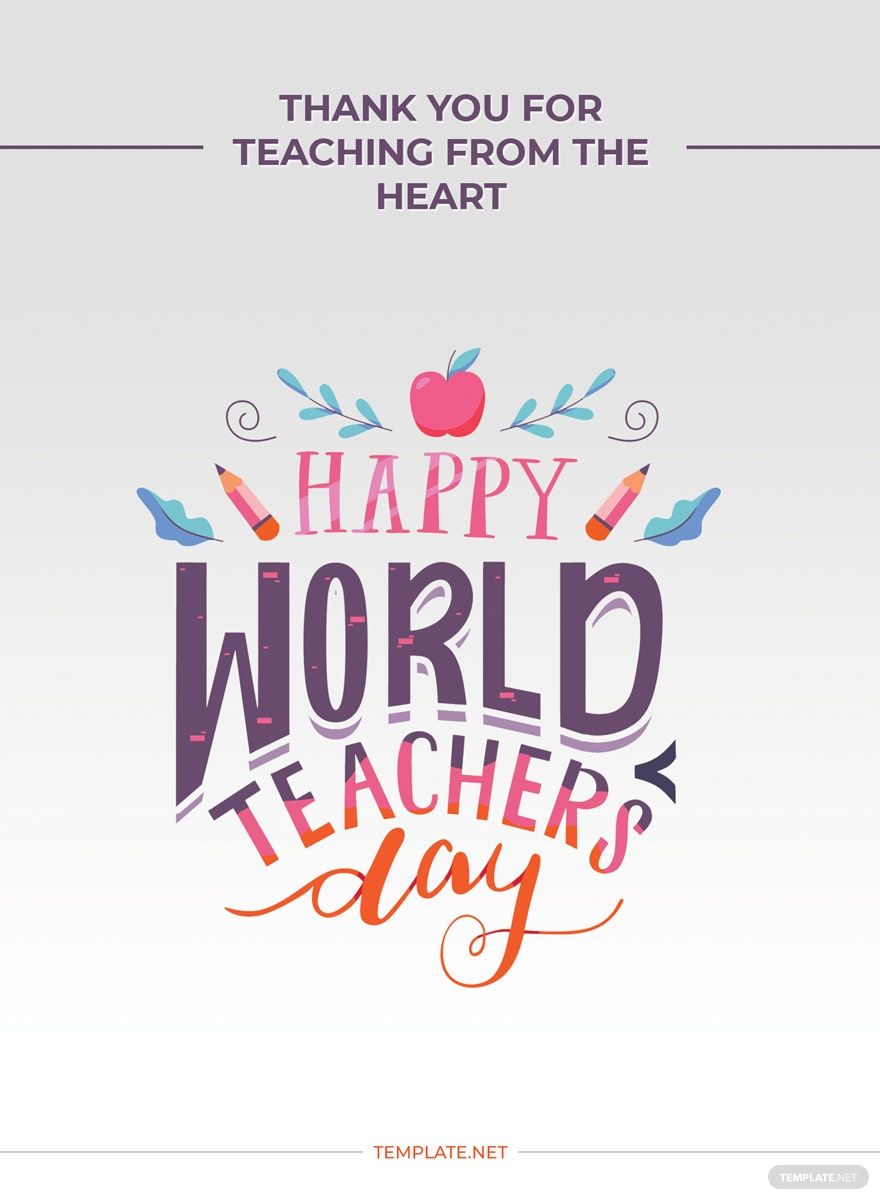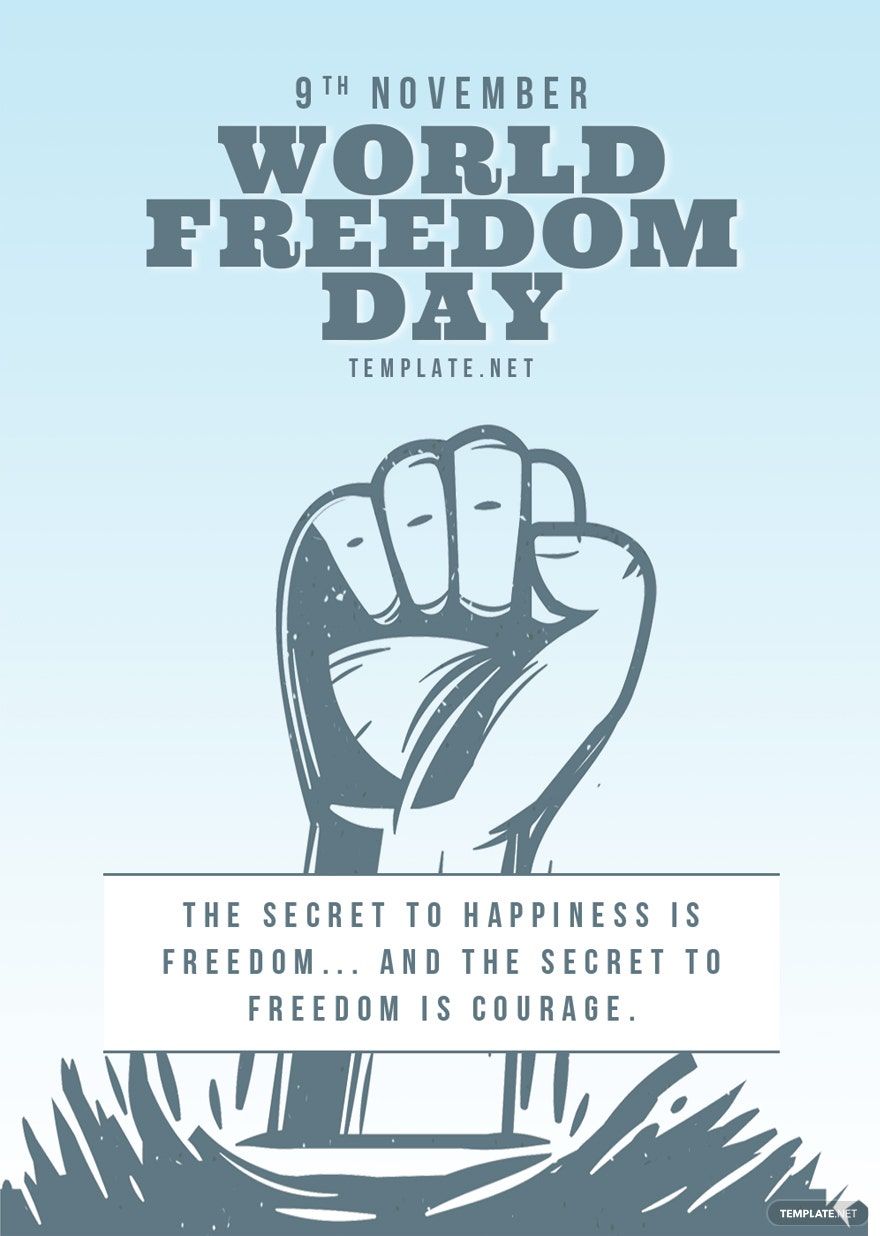Elevate Your Greetings with Ready-to-Use Greeting Card Templates by Template.net
Bring your heartfelt messages to life easily using Greeting Card Templates in Adobe PhotoShop by Template.net. Designed for individuals seeking to create personalized cards effortlessly, these templates allow you to make professional-grade greeting cards without the need for design skills. Whether you're crafting a birthday card for a loved one or designing a corporate holiday greeting, Template.net offers a variety of pre-designed options to suit your needs. The collection boasts free templates readily available for download in editable and printable formats, providing both flexibility and convenience. With customizable layouts perfect for both social media sharing and print, you can enjoy hassle-free creation and distribution of your greetings, all while saving time and resources.
Dive into a world of creative possibilities with Template.net's expanding library of beautiful Greeting Card Templates. Discover new designs regularly added to their collection, ensuring you always have the latest in modern and elegant styles. For enhanced customization, you can access premium templates that offer unique and sophisticated designs. Once your masterpiece is complete, simply download or share your cards via print, email, or social media for amplified reach. Employ both free and premium options to maximize your creativity and flexibility, ensuring every card conveys your message beautifully and memorably.