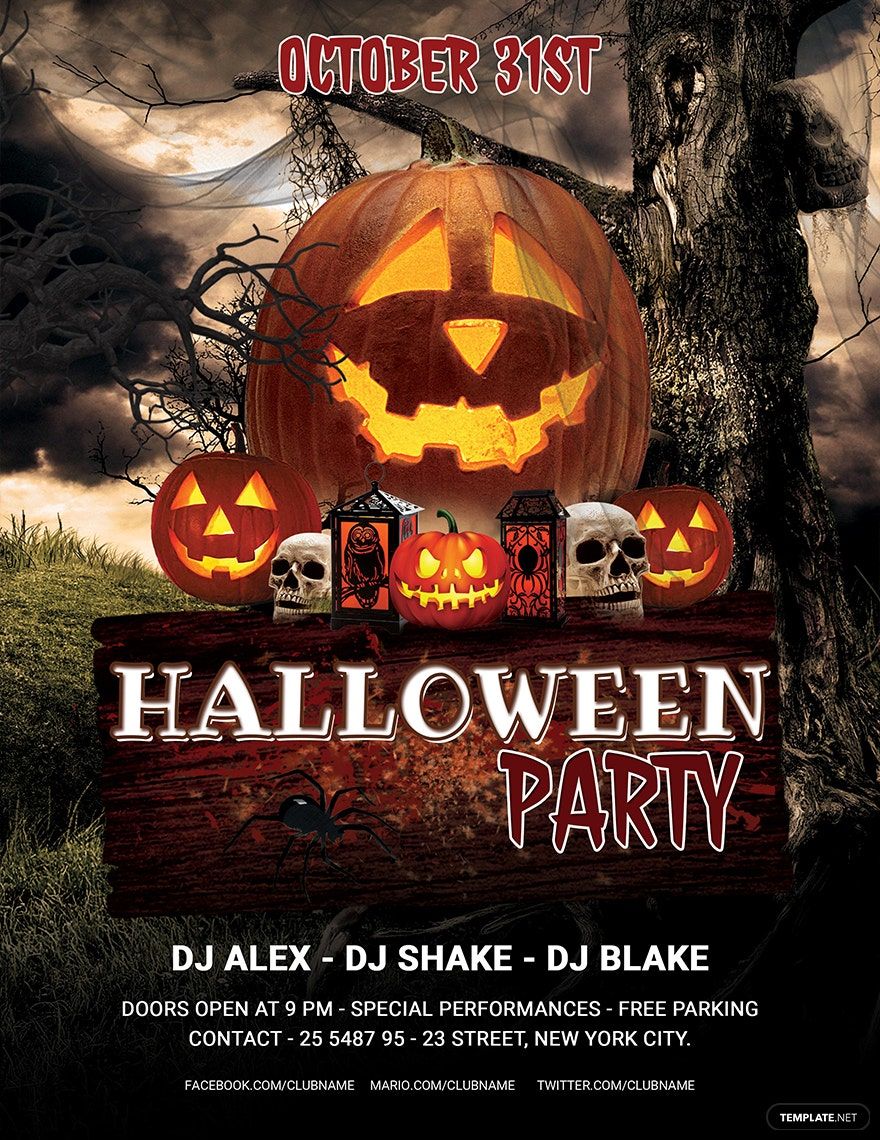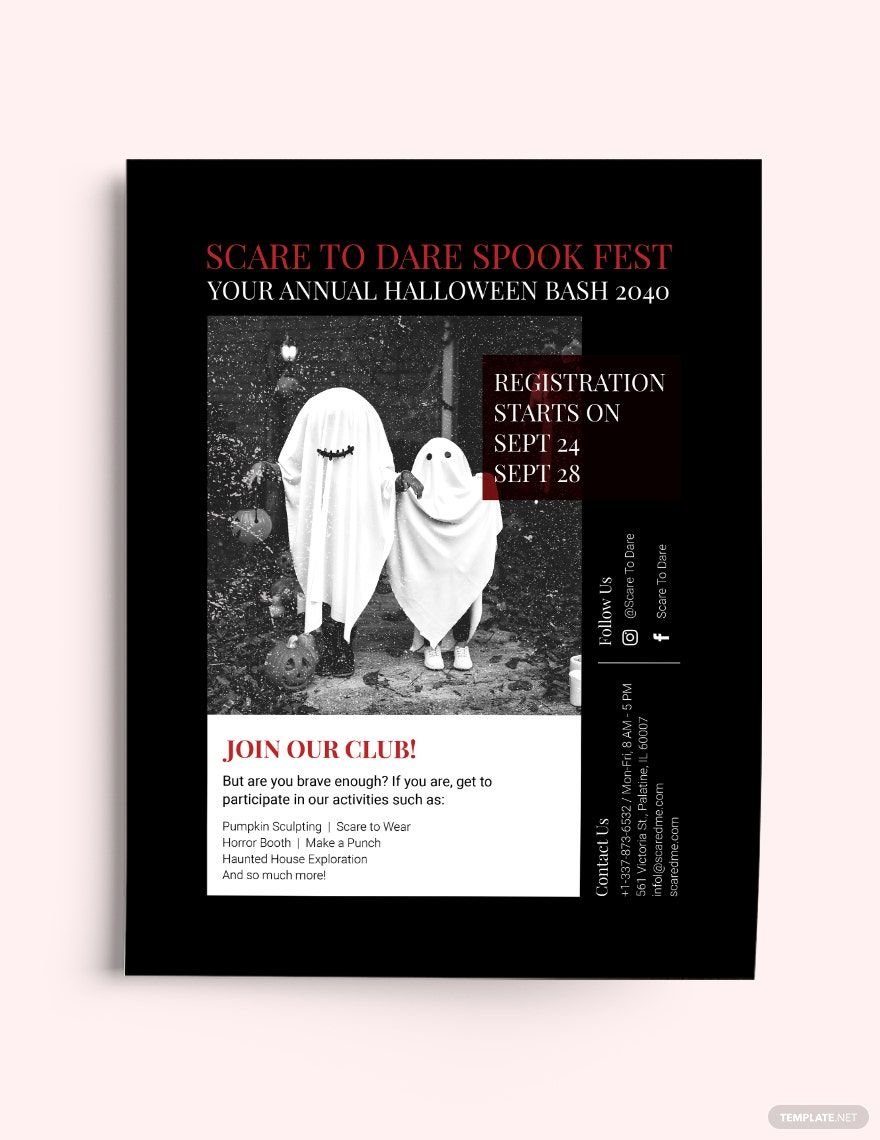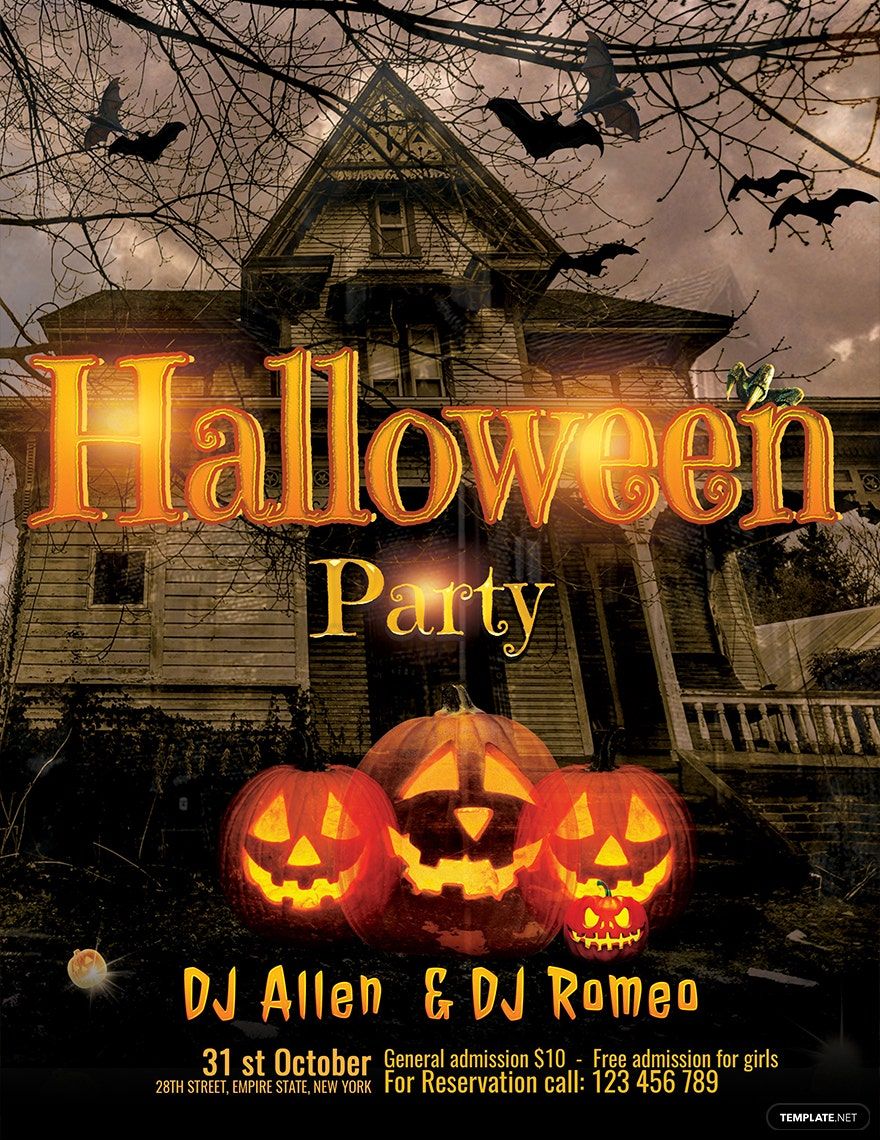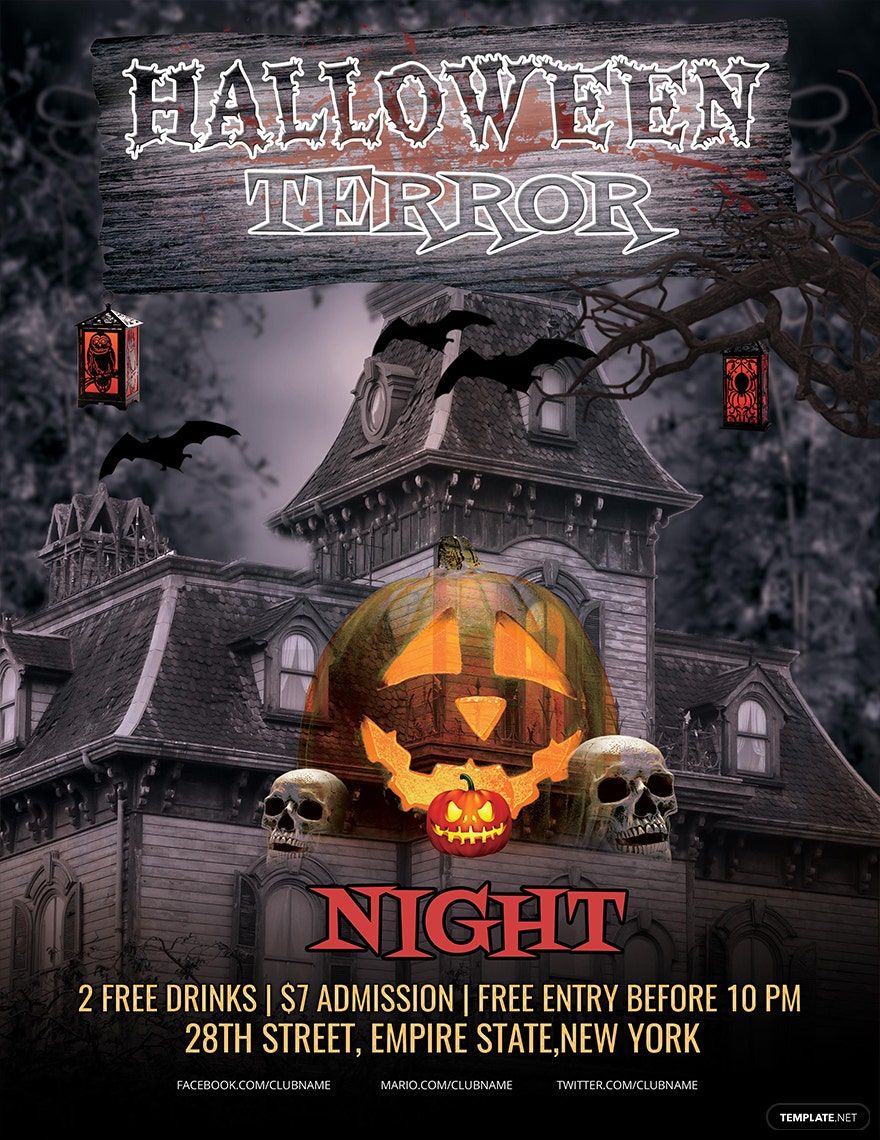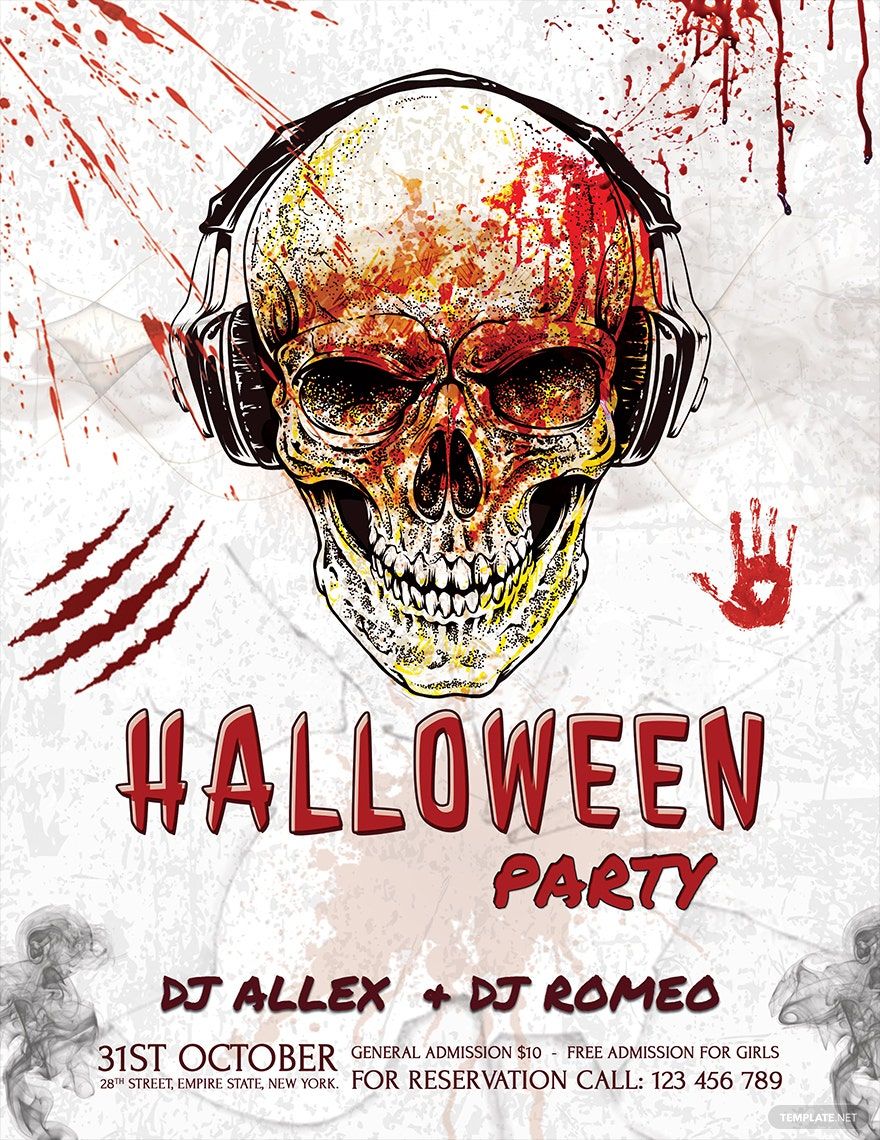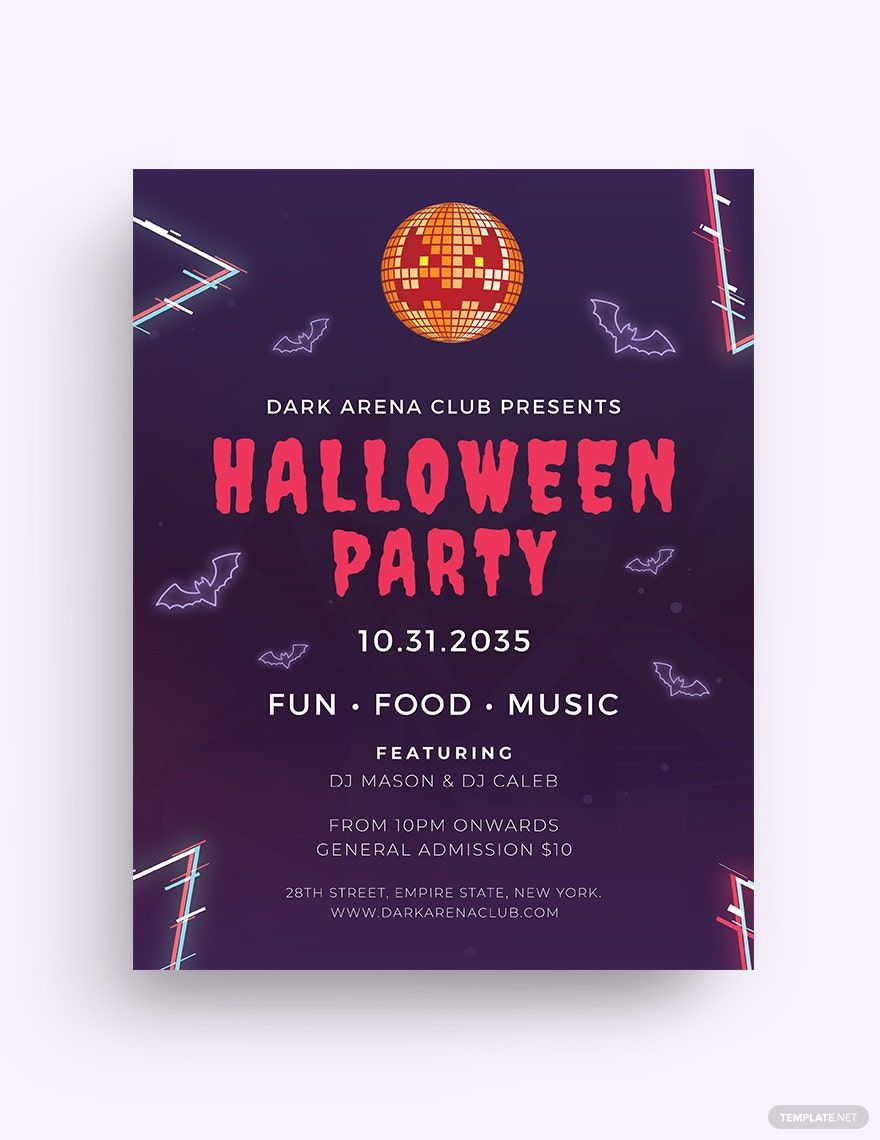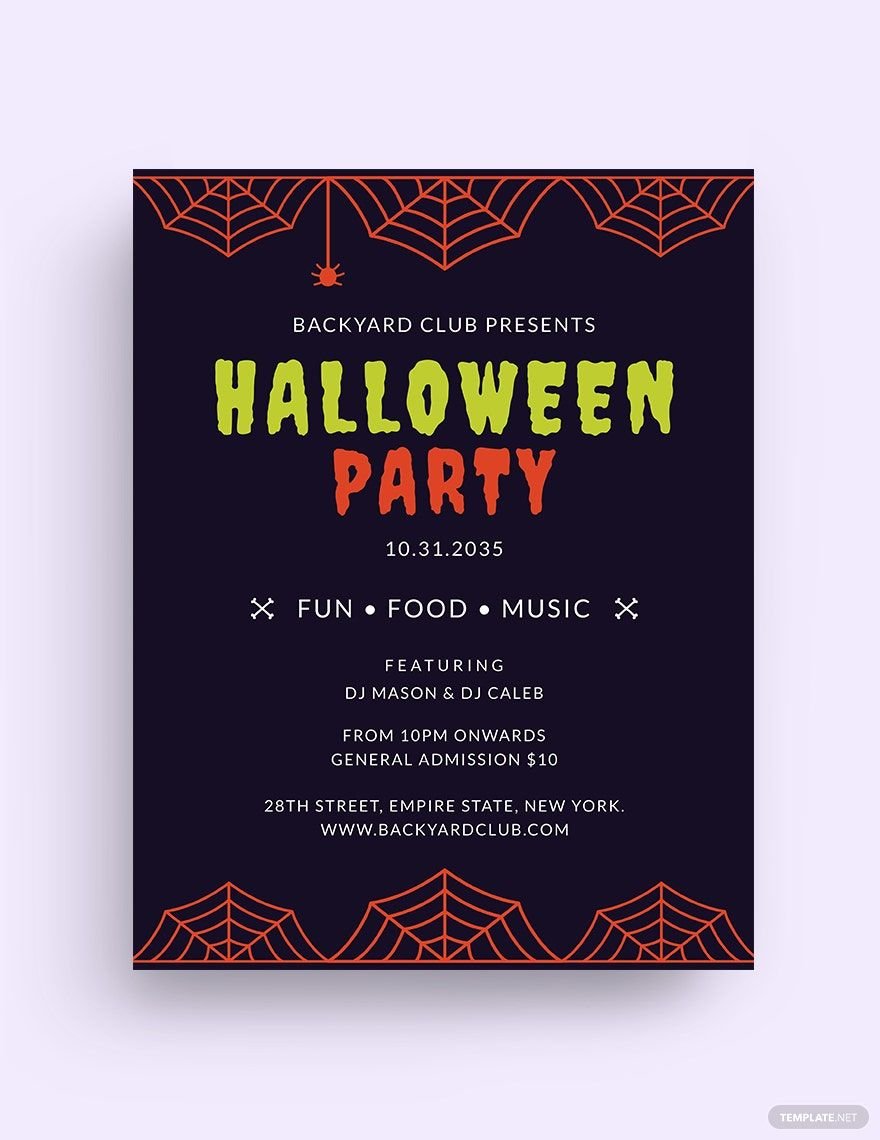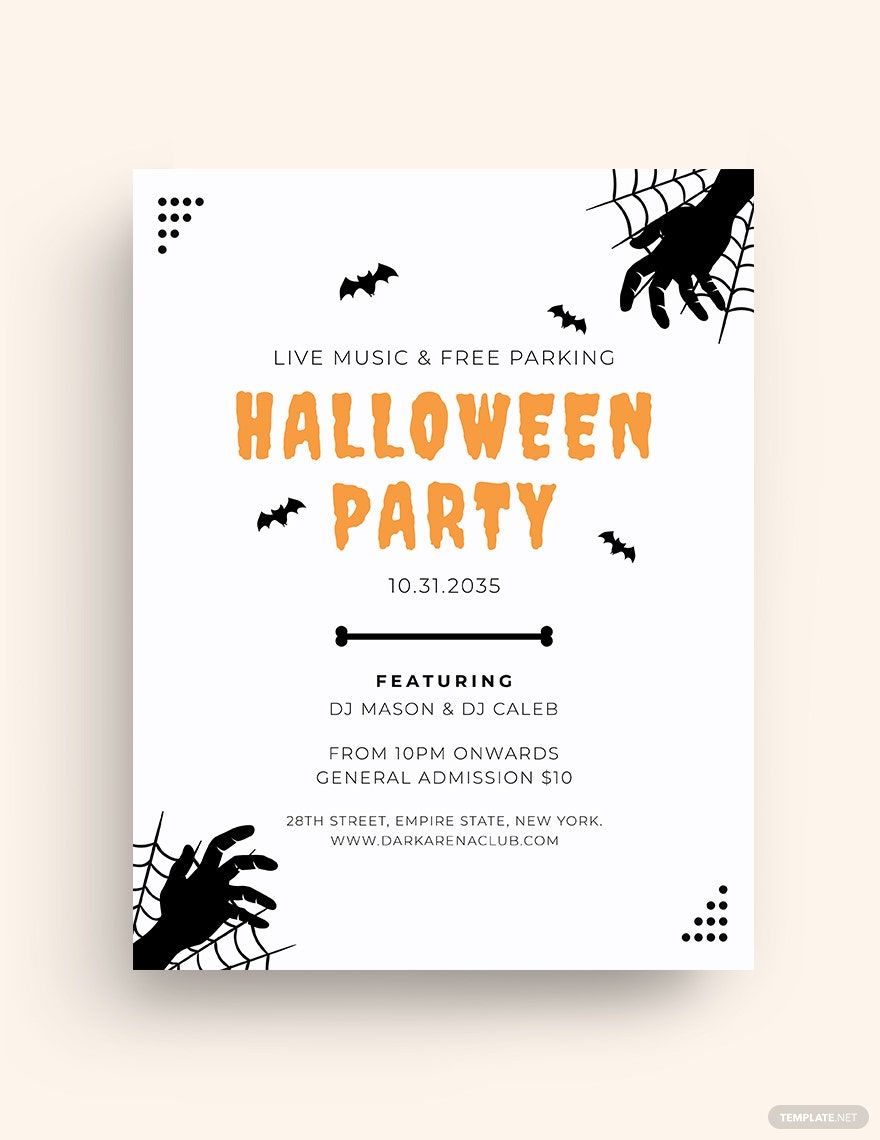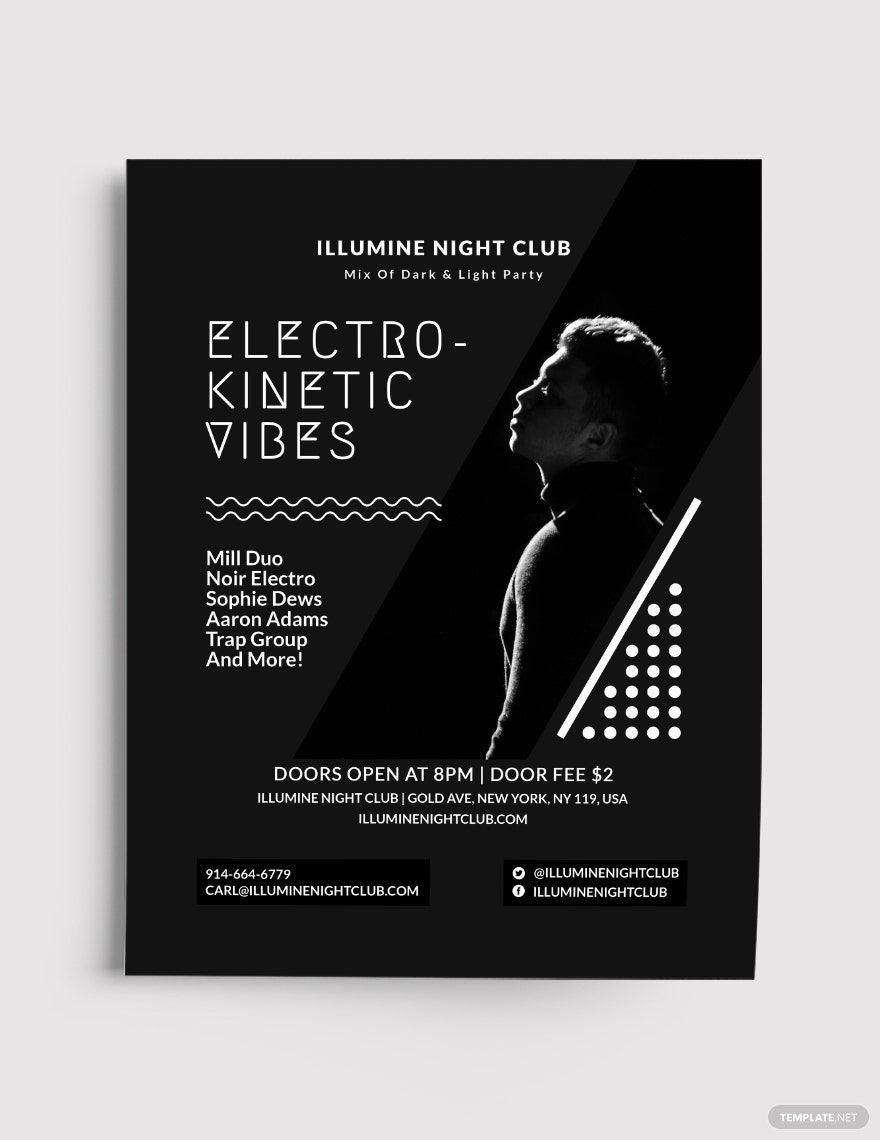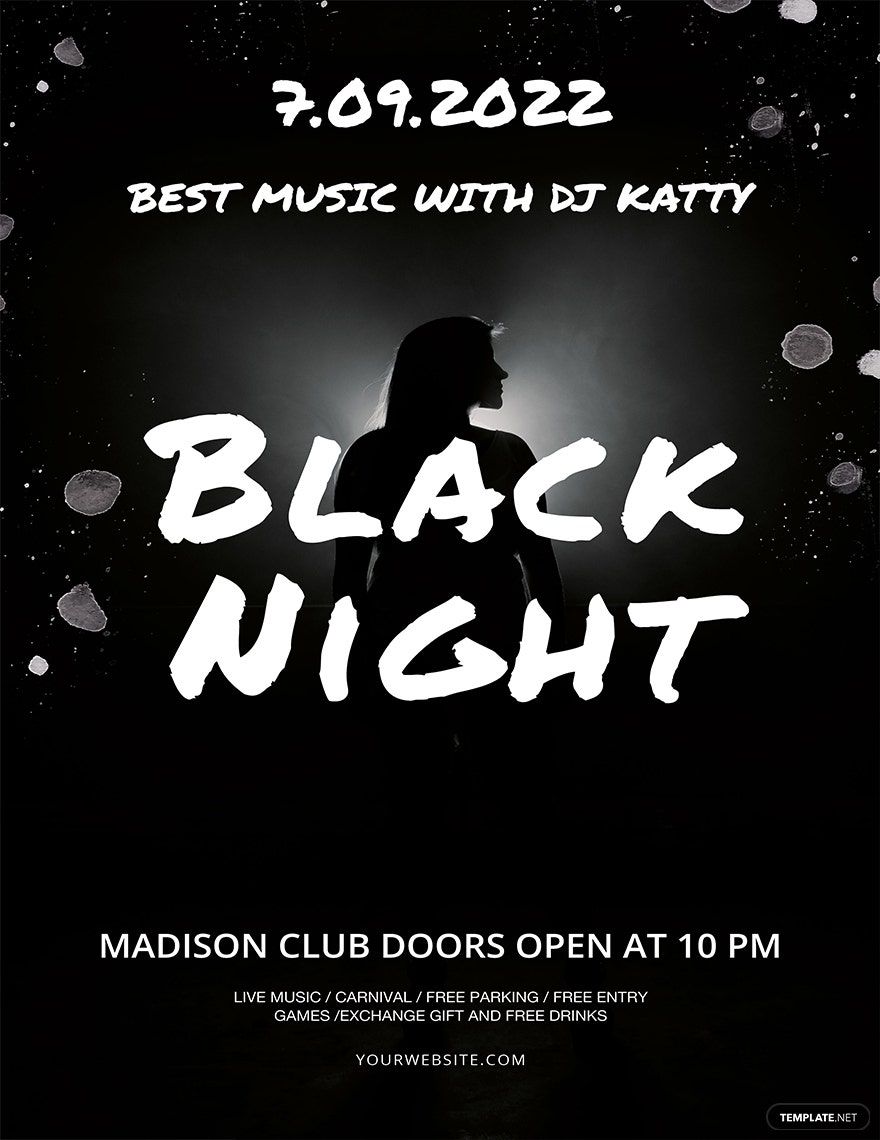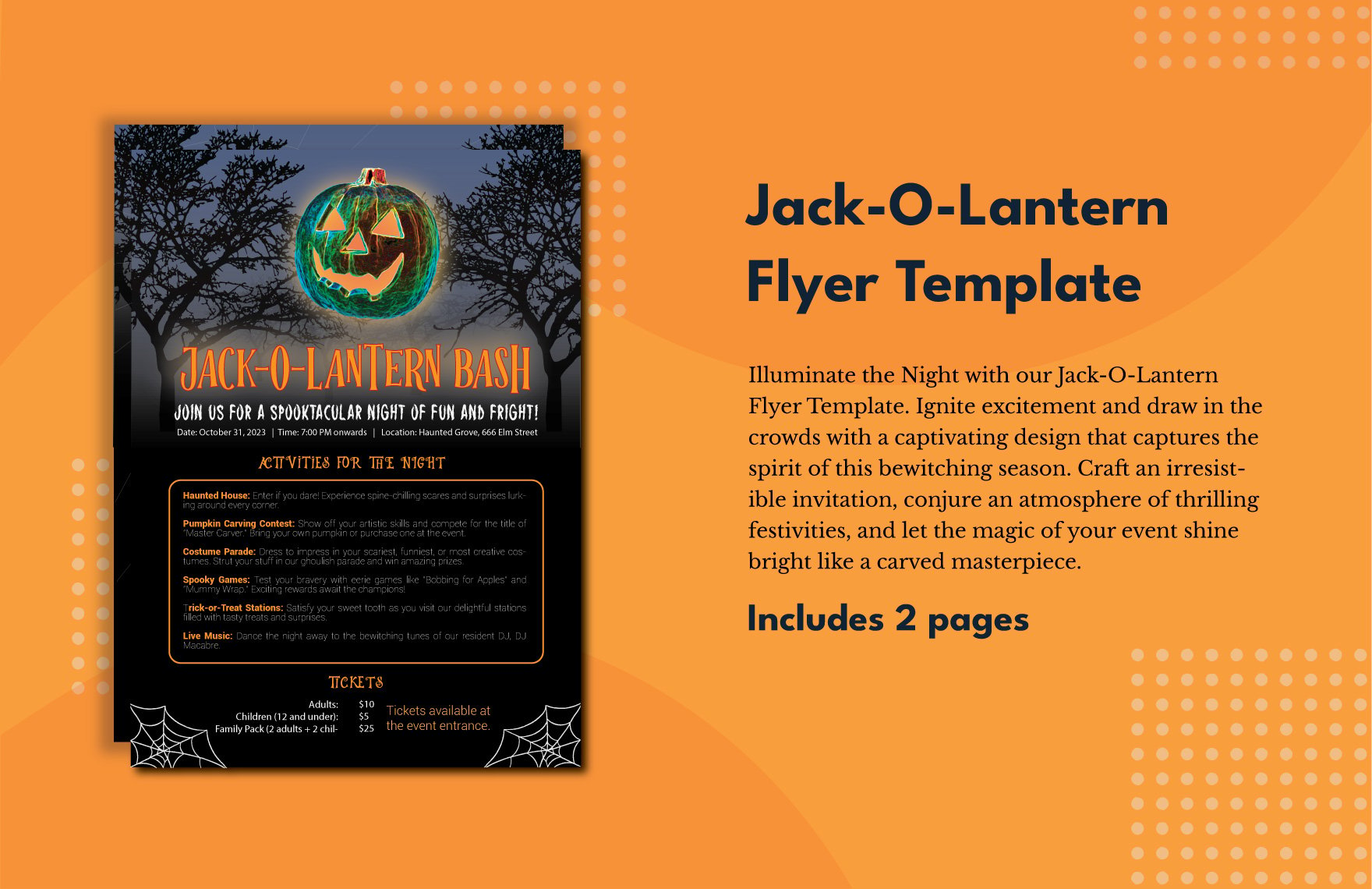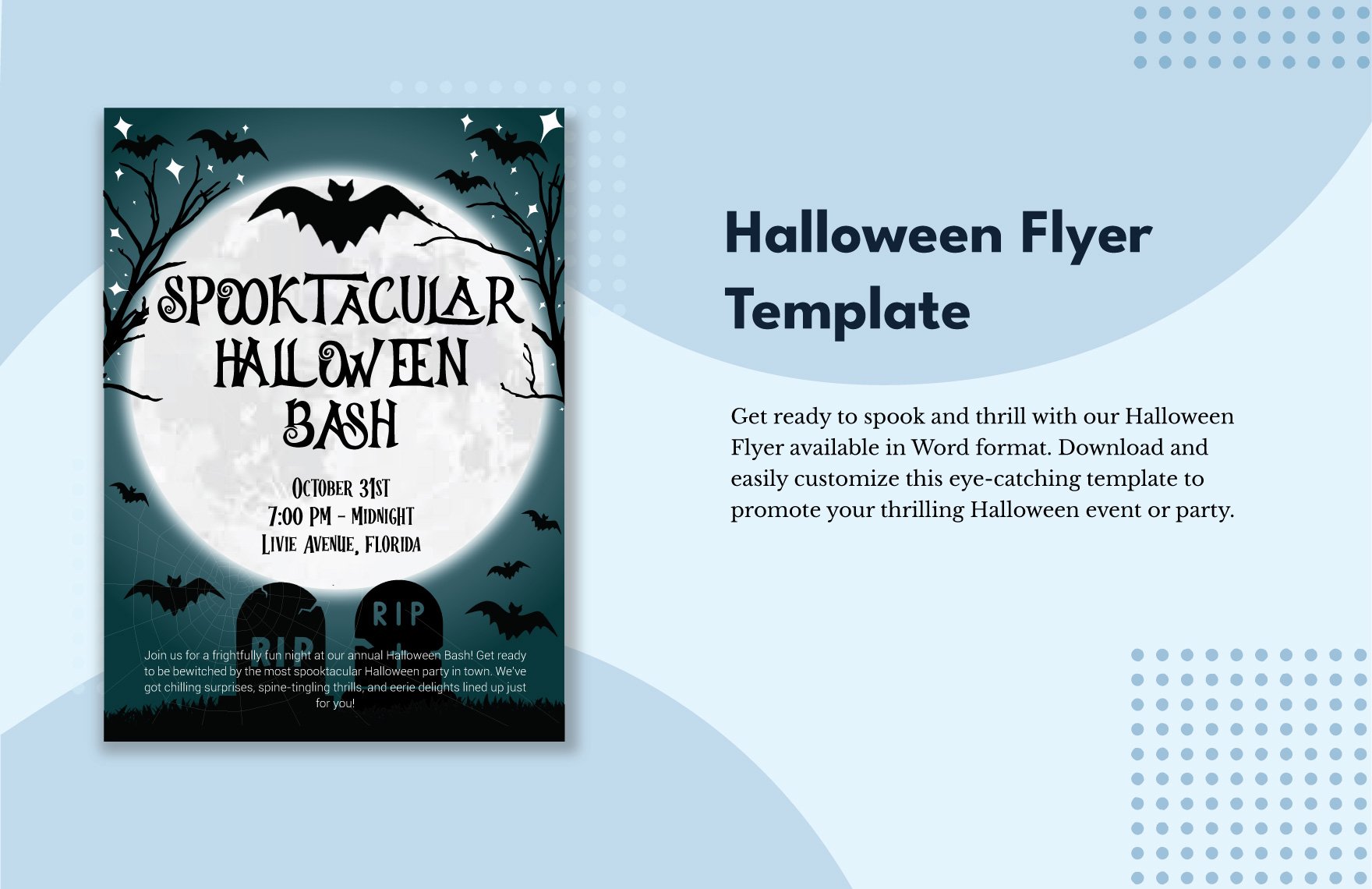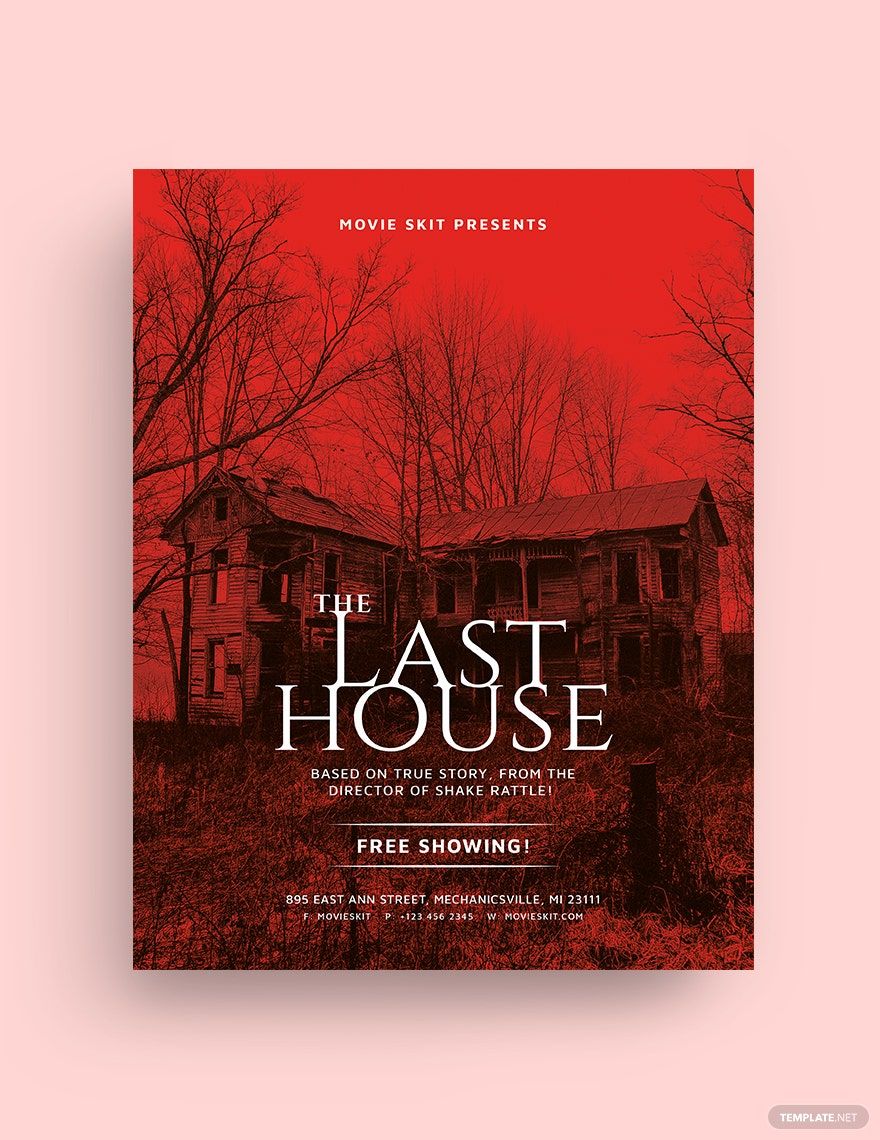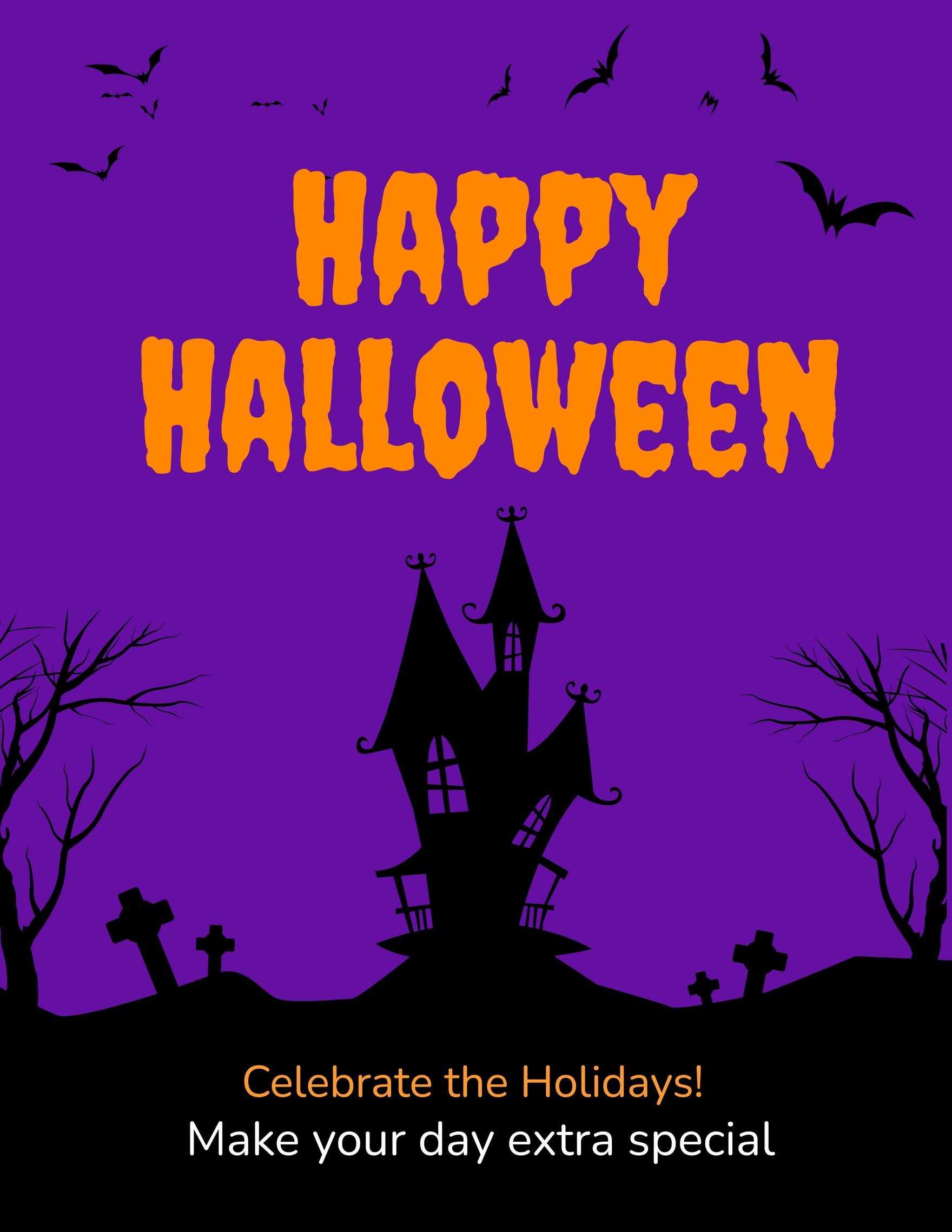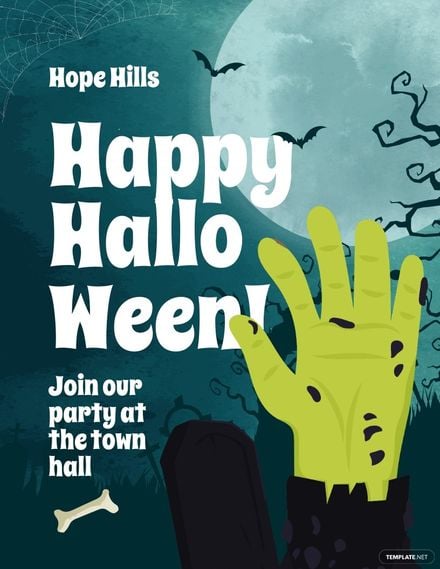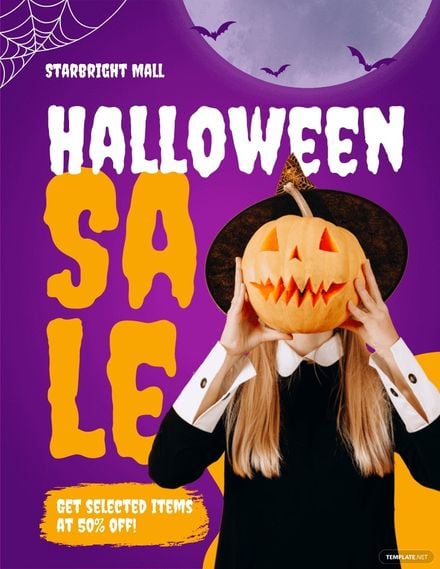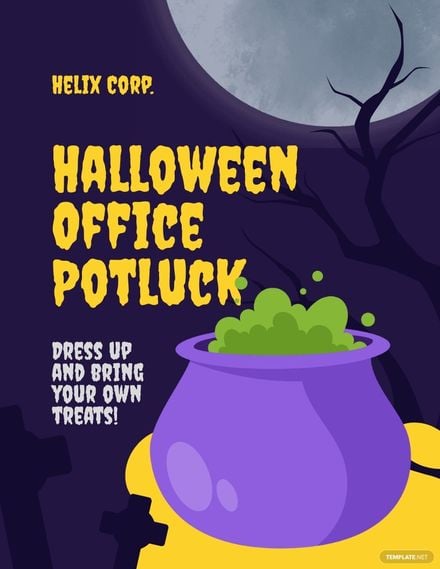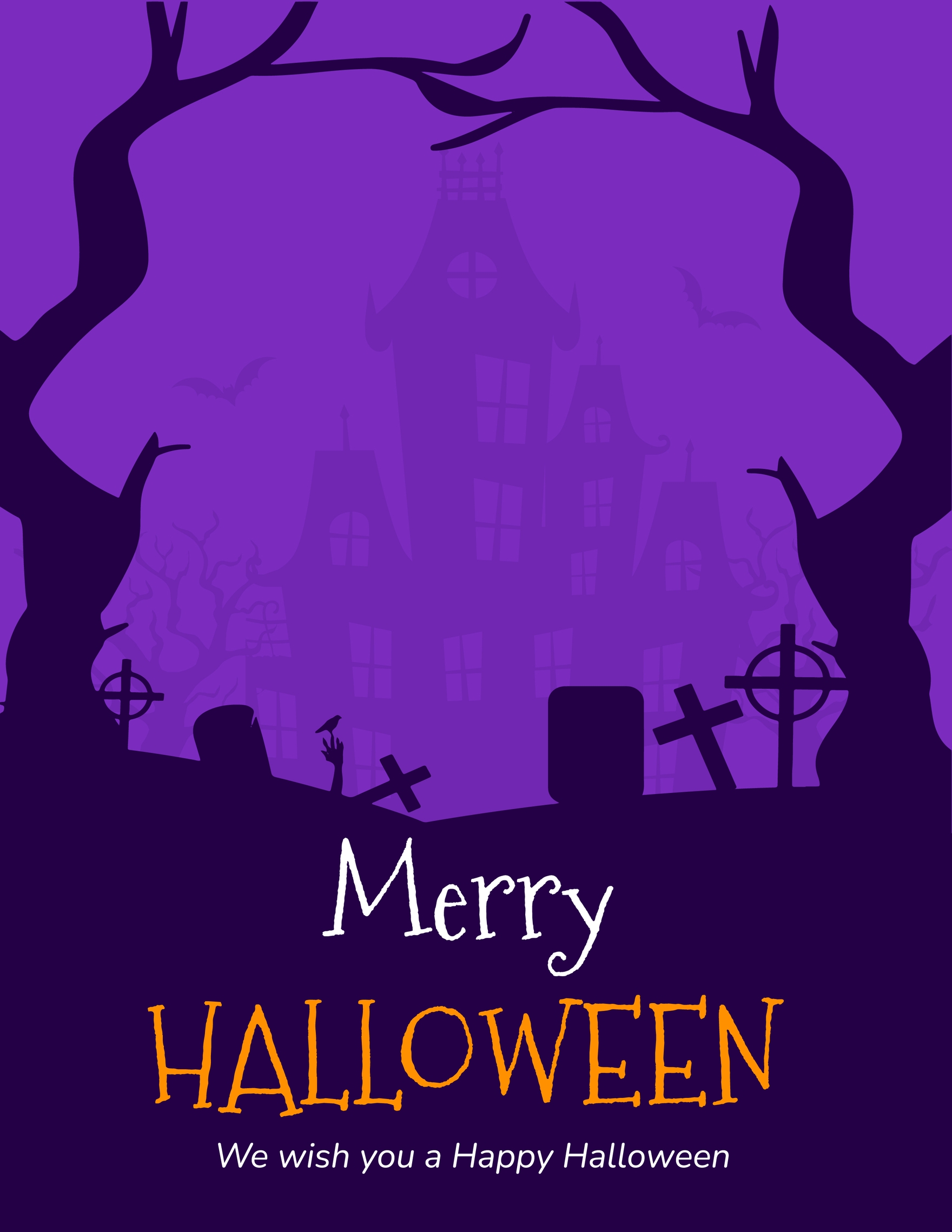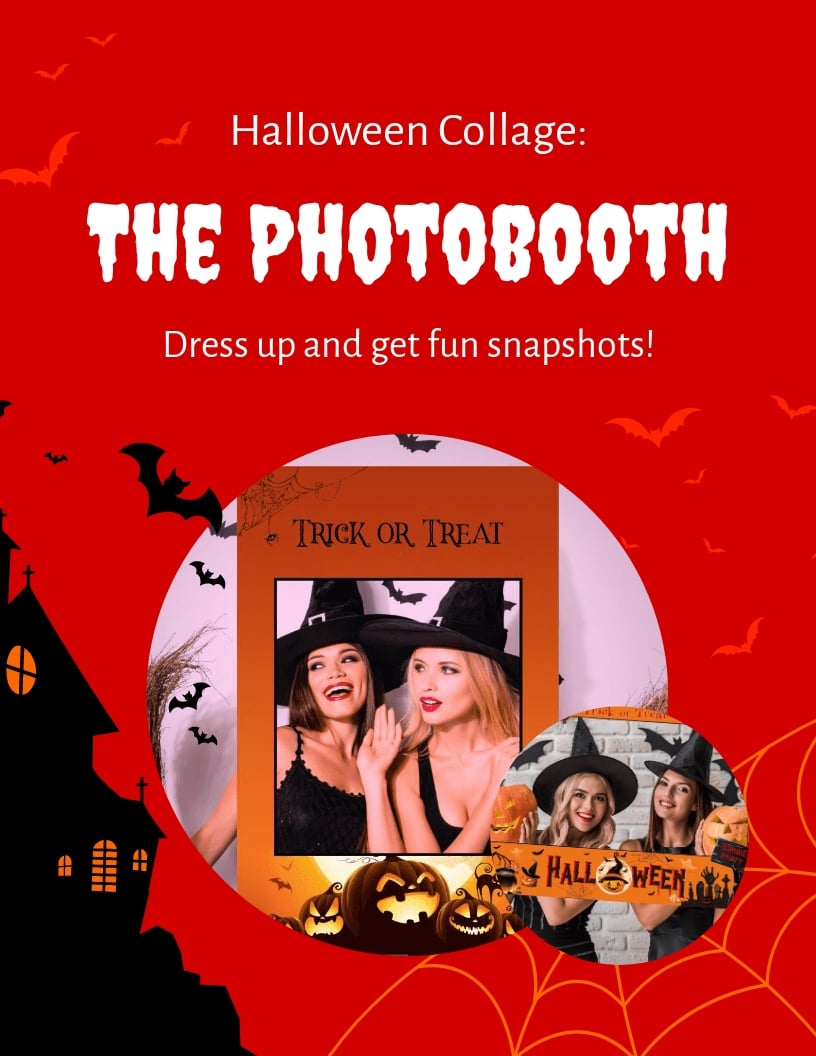The day of the dead is coming! People decorating their houses with pumpkins, cobwebs, and creepy spider toys will appear as they celebrate the day before the All Saints' Day, Halloween. Kids will wear costumes and ring the doorbells for trick-or-treating. Halloween parties will be organized. Celebrate your Halloween with a party and make a flyer with the help of our spooky 100% customizable, high-quality, and beautifully designed templates. You can download them in different file formats including Adobe Photoshop (.psd), Adobe Illustrator (.ai), Microsoft Word (.docx), Microsoft Publisher (.pub), Apple Pages (.pages), and Adobe Indesign (.indd). Lure the evil spirits away and celebrate your Halloween with spooky treats!
Halloween Flyer Templates in Word
Create your own Halloween flyers with our customizable Word templates. Enjoy professional quality designs ready to download. Start now!