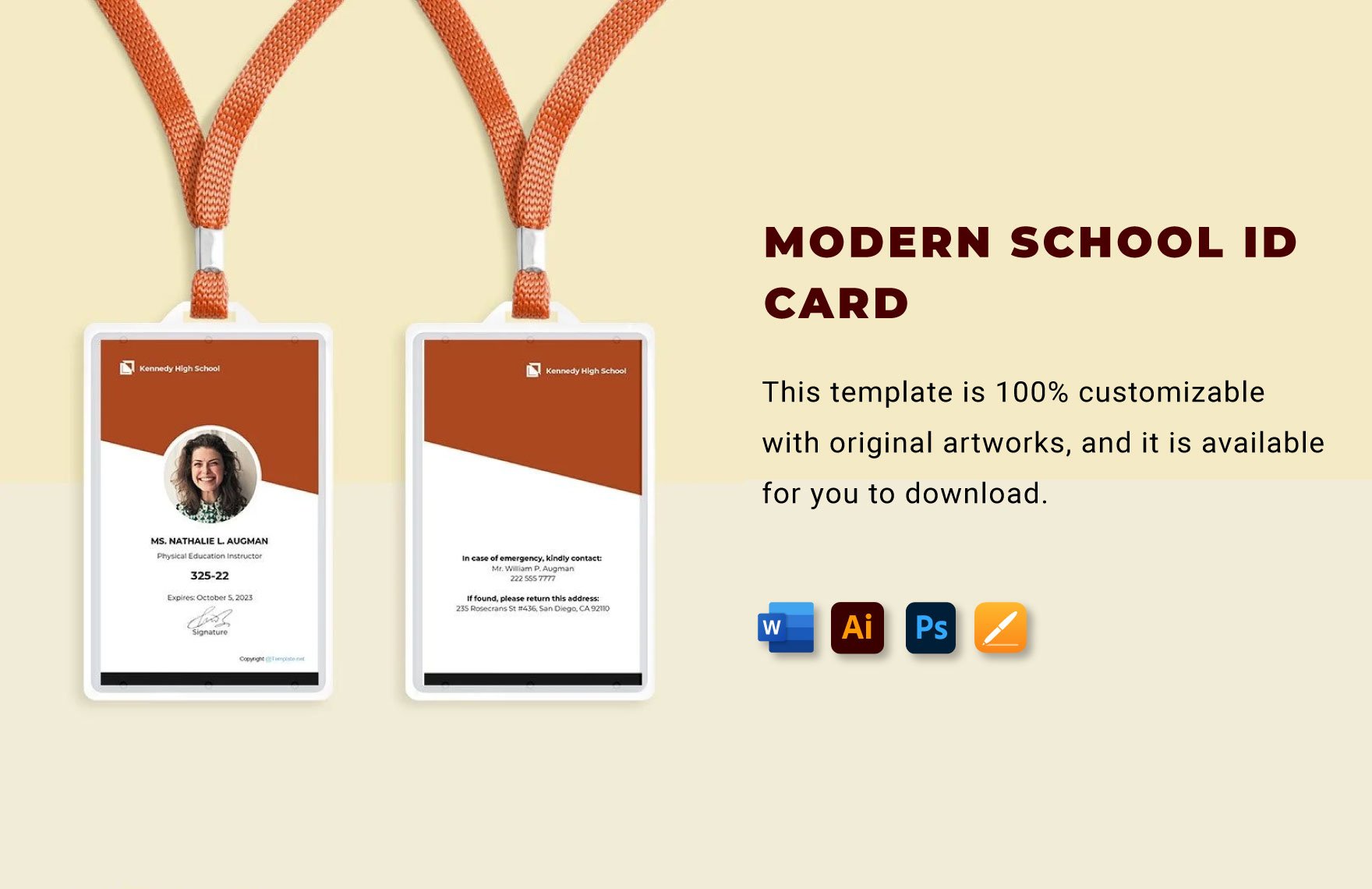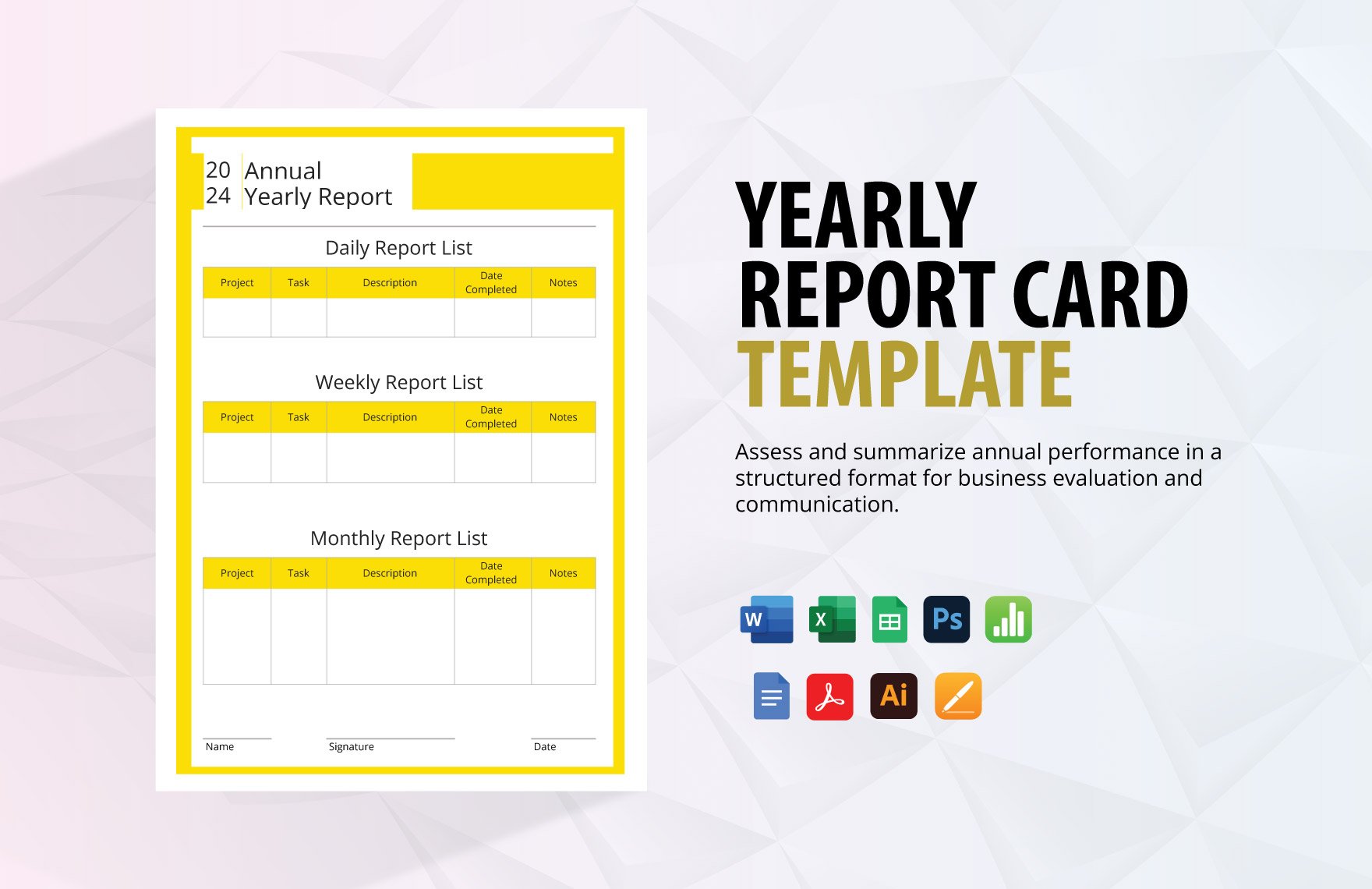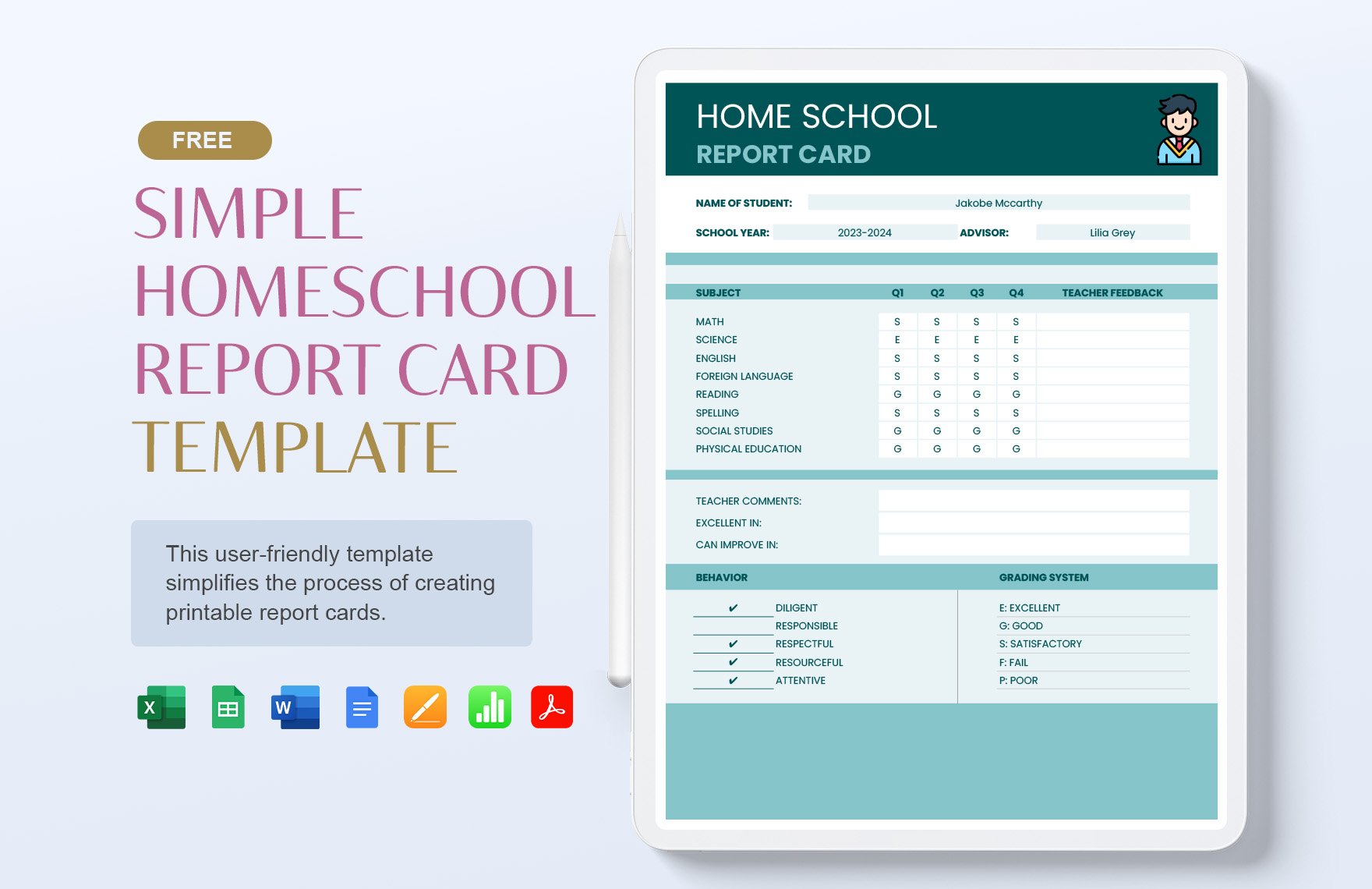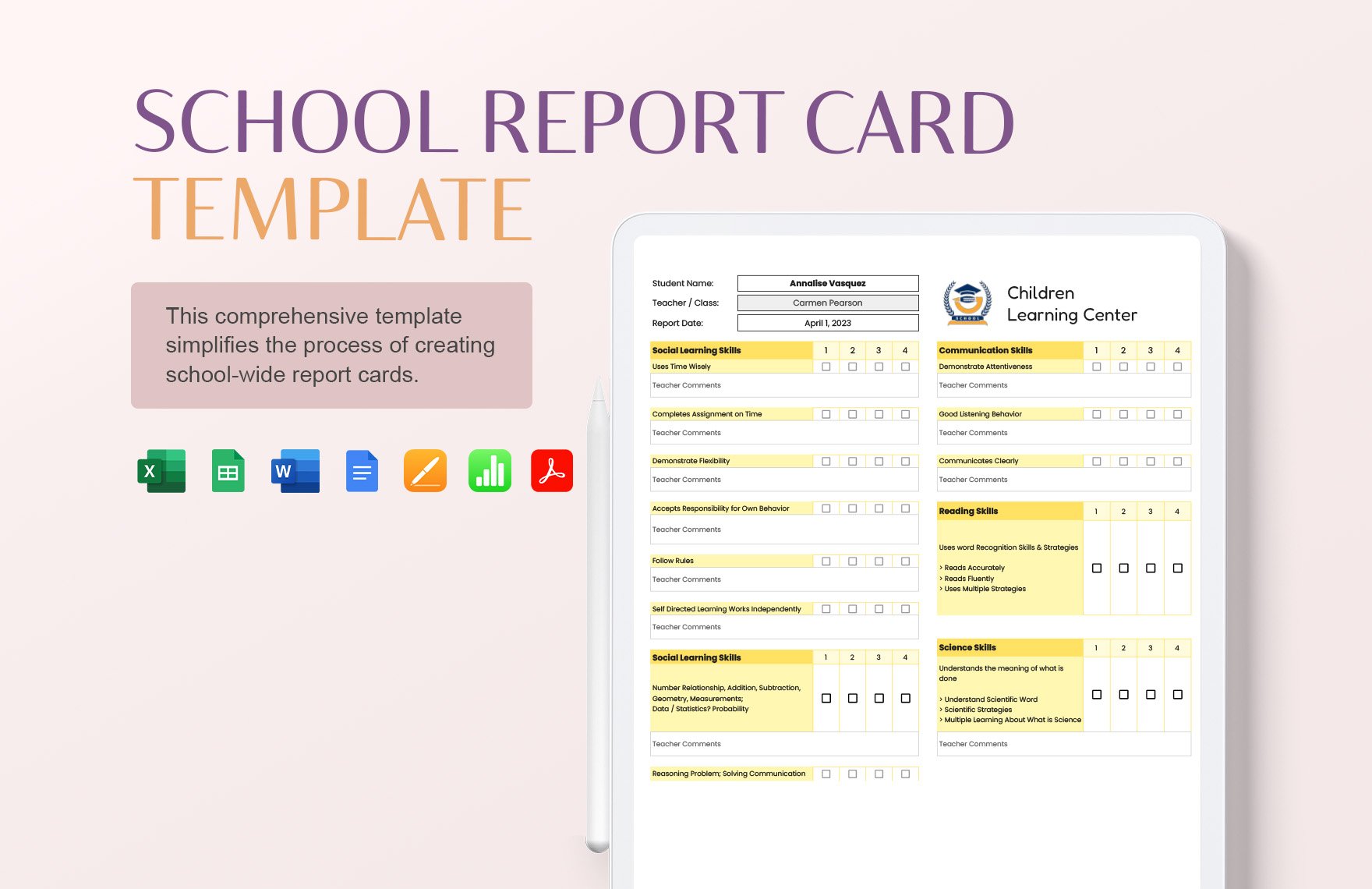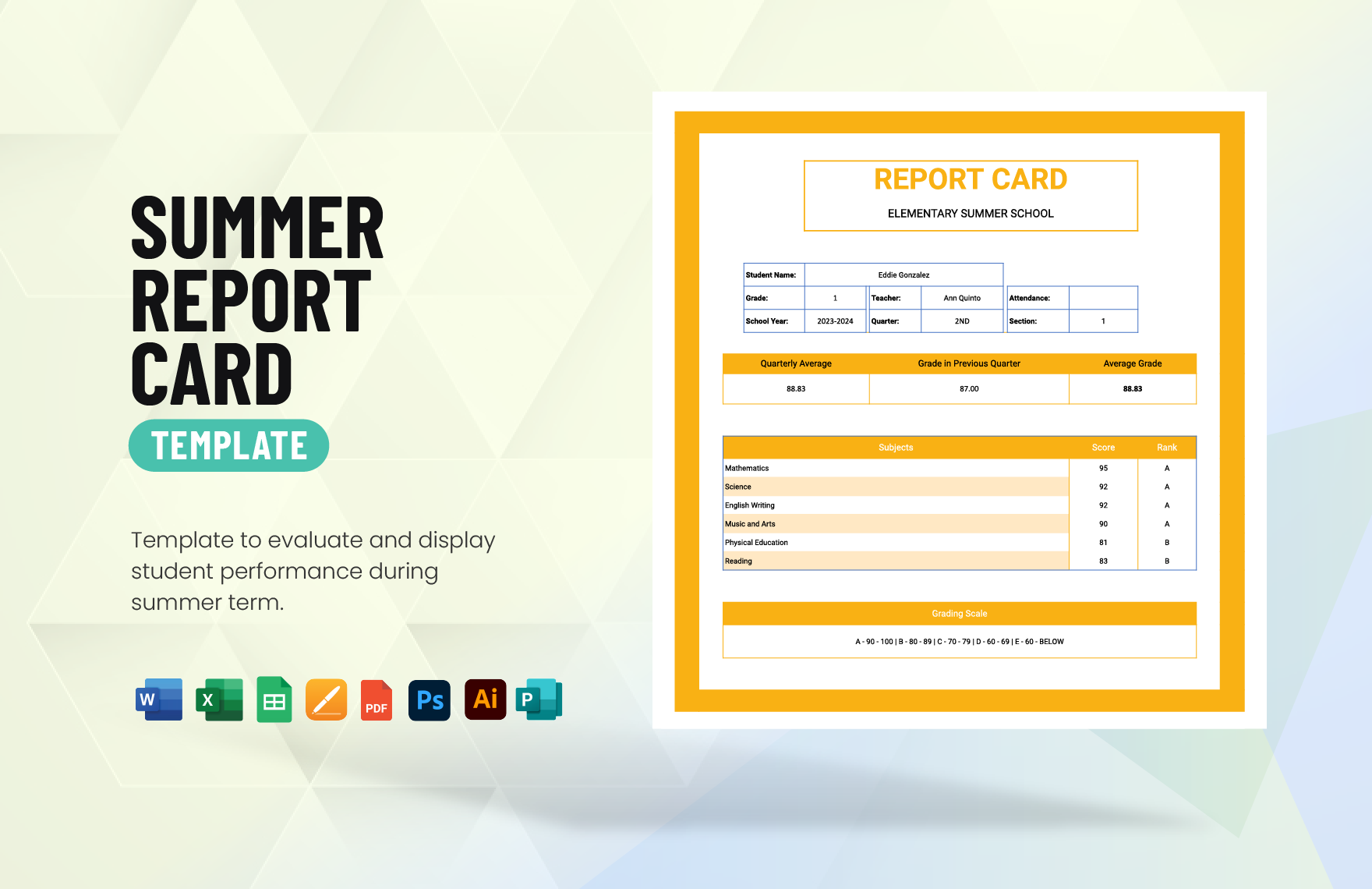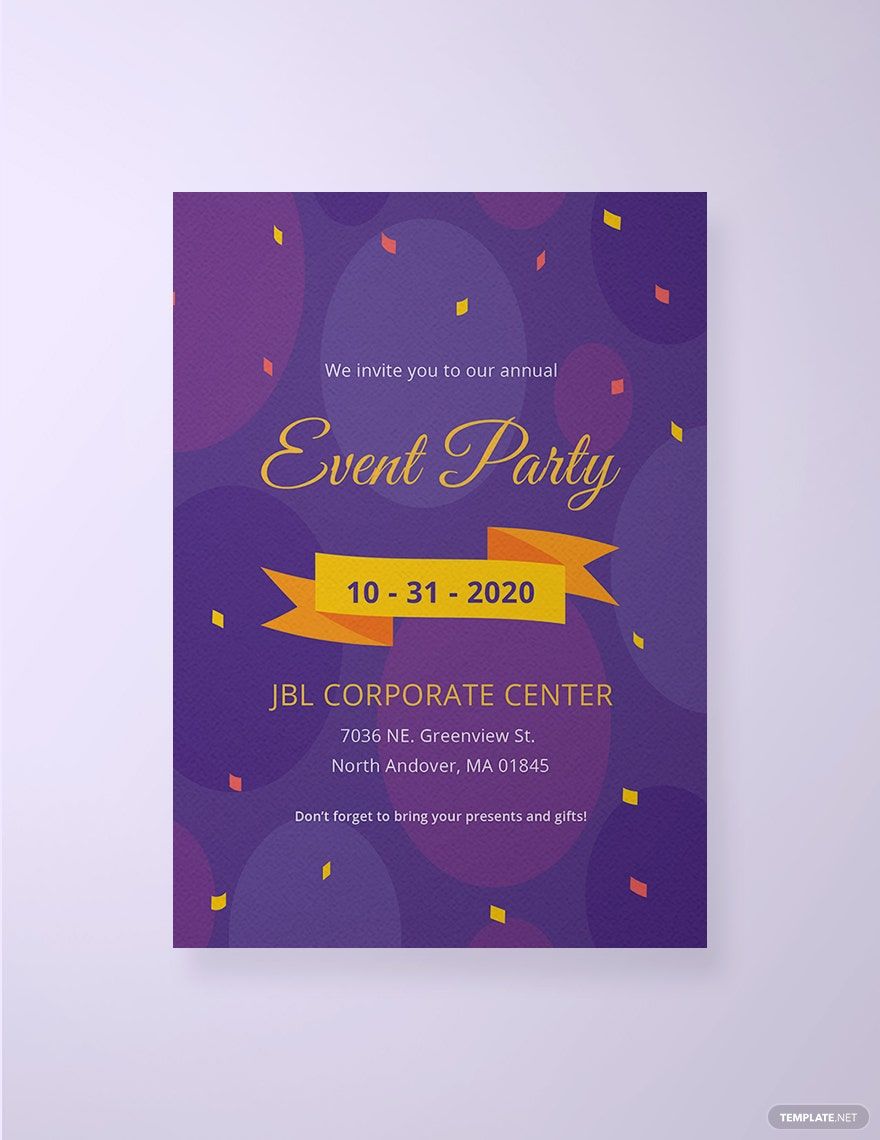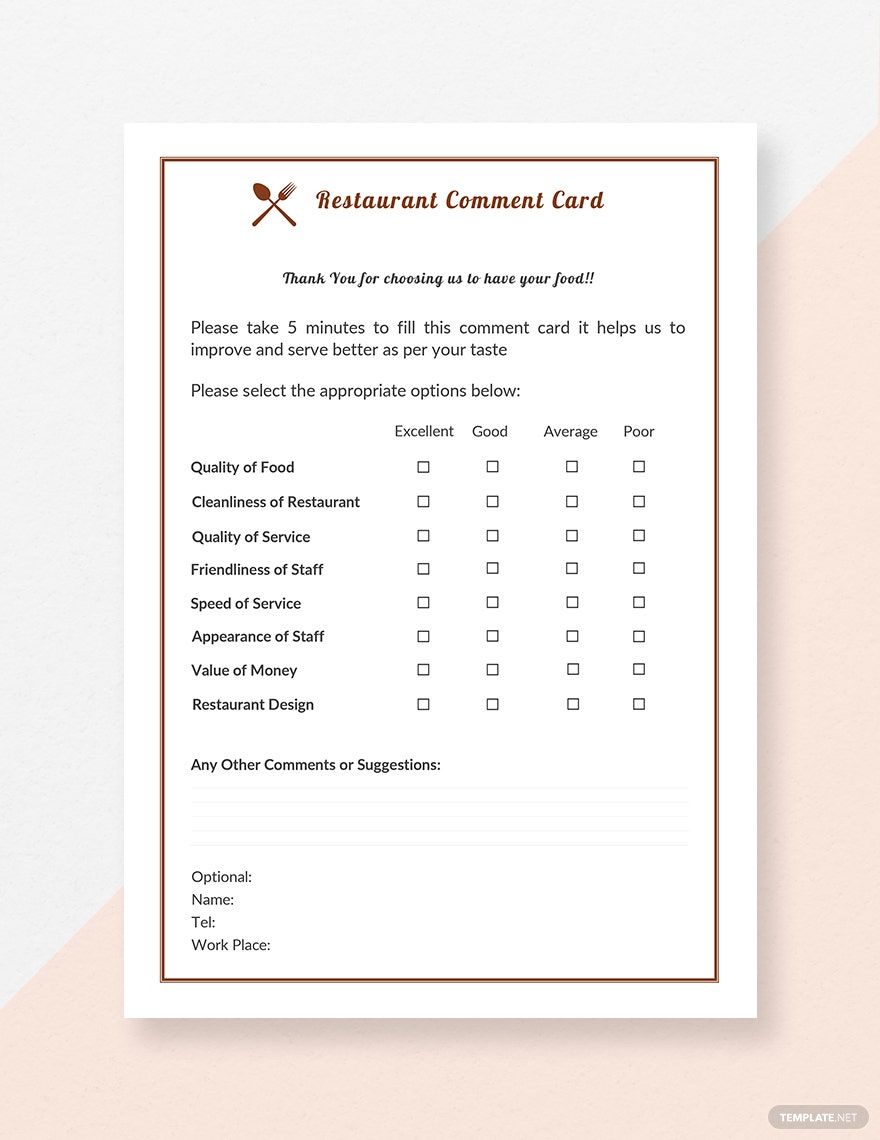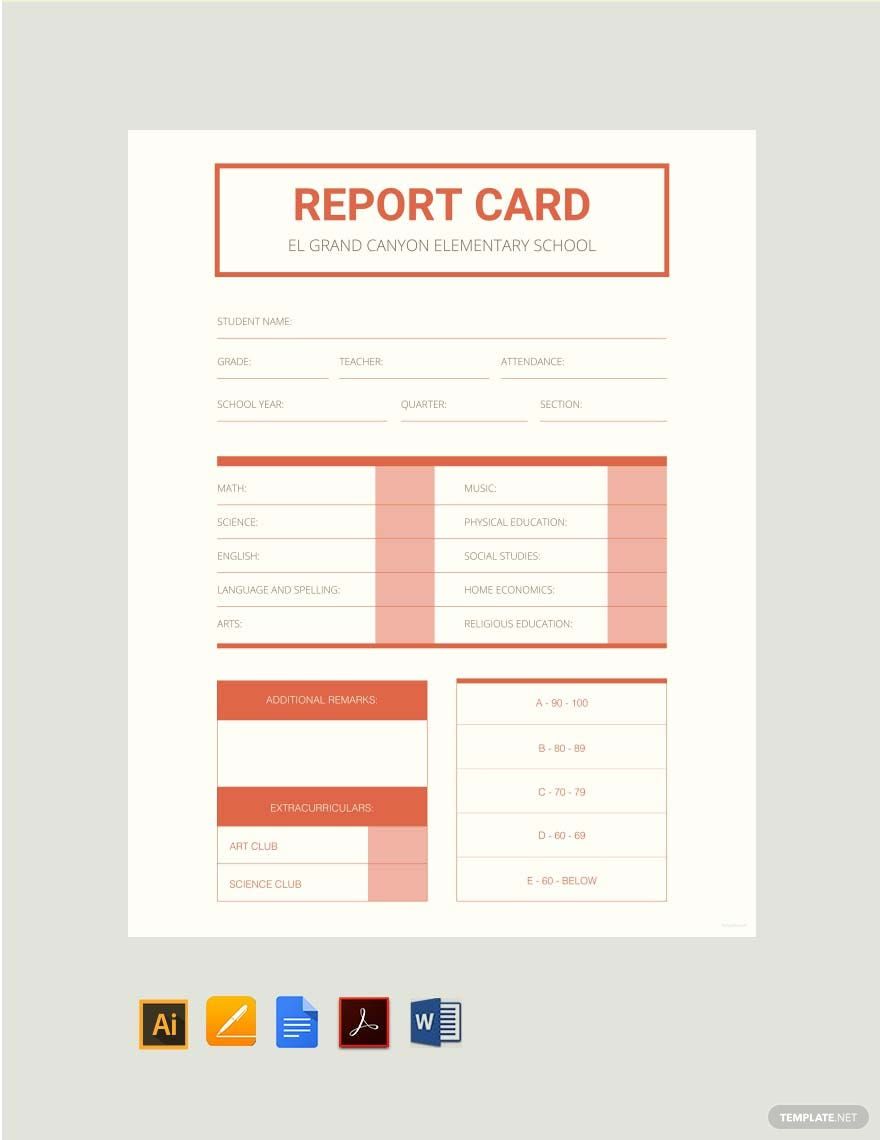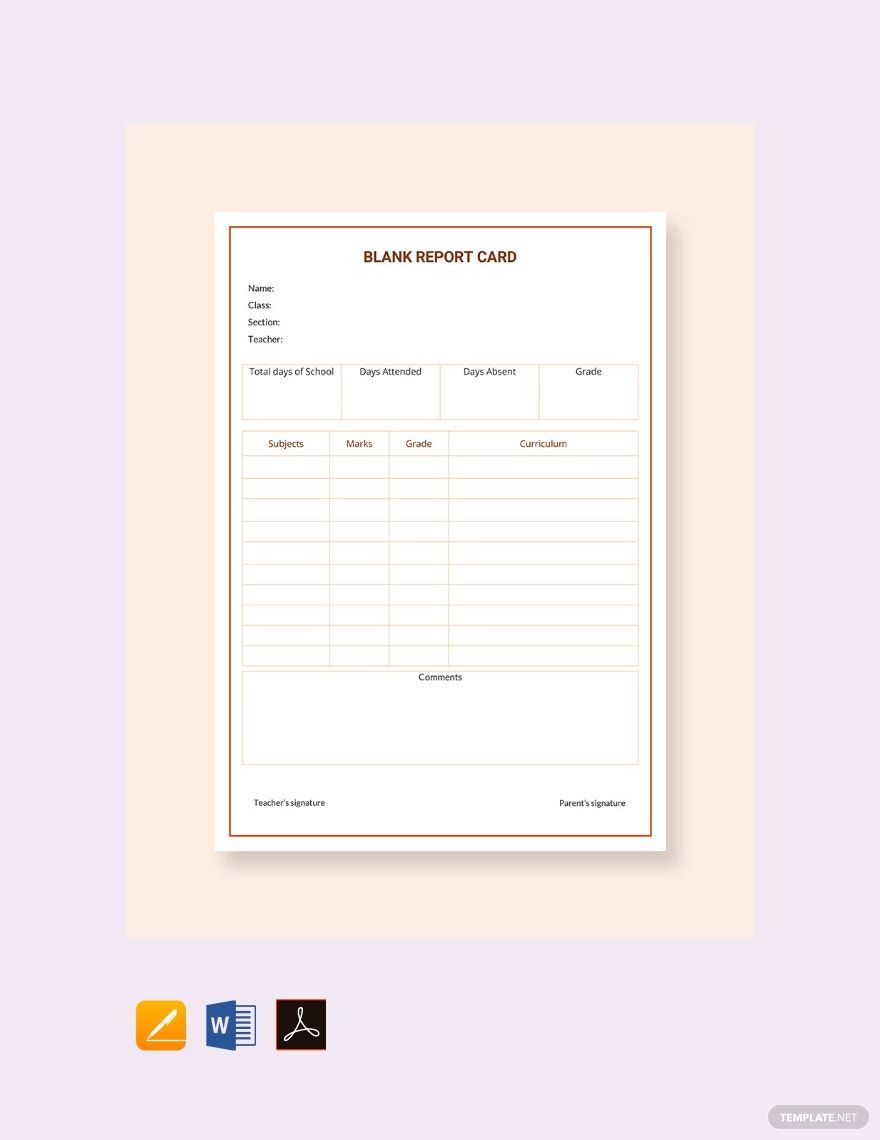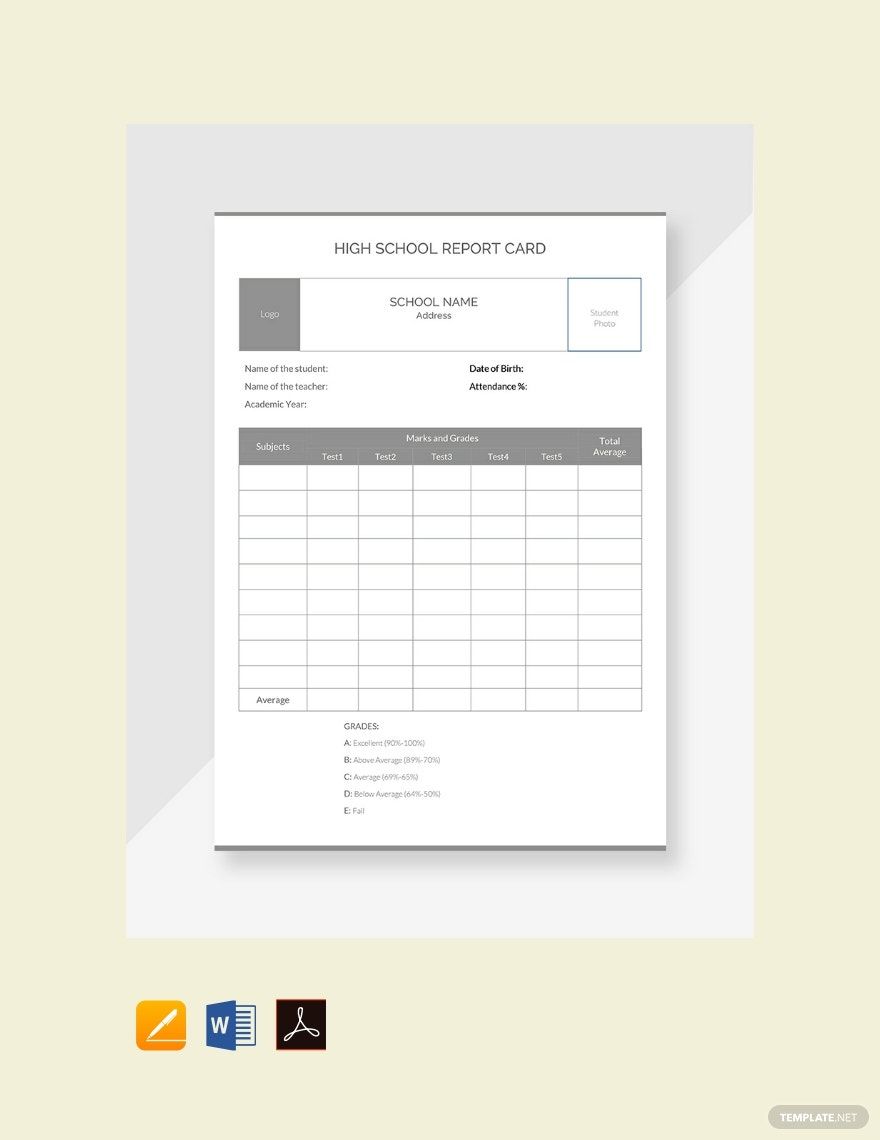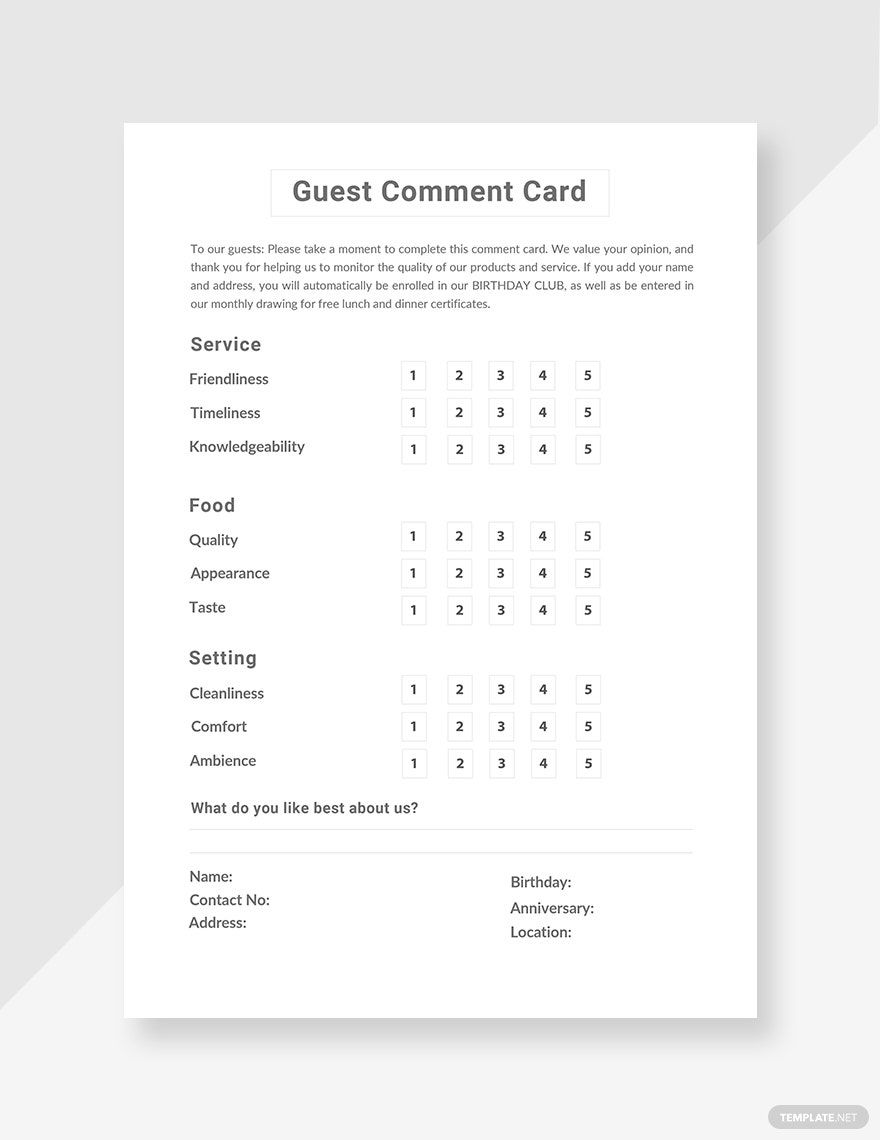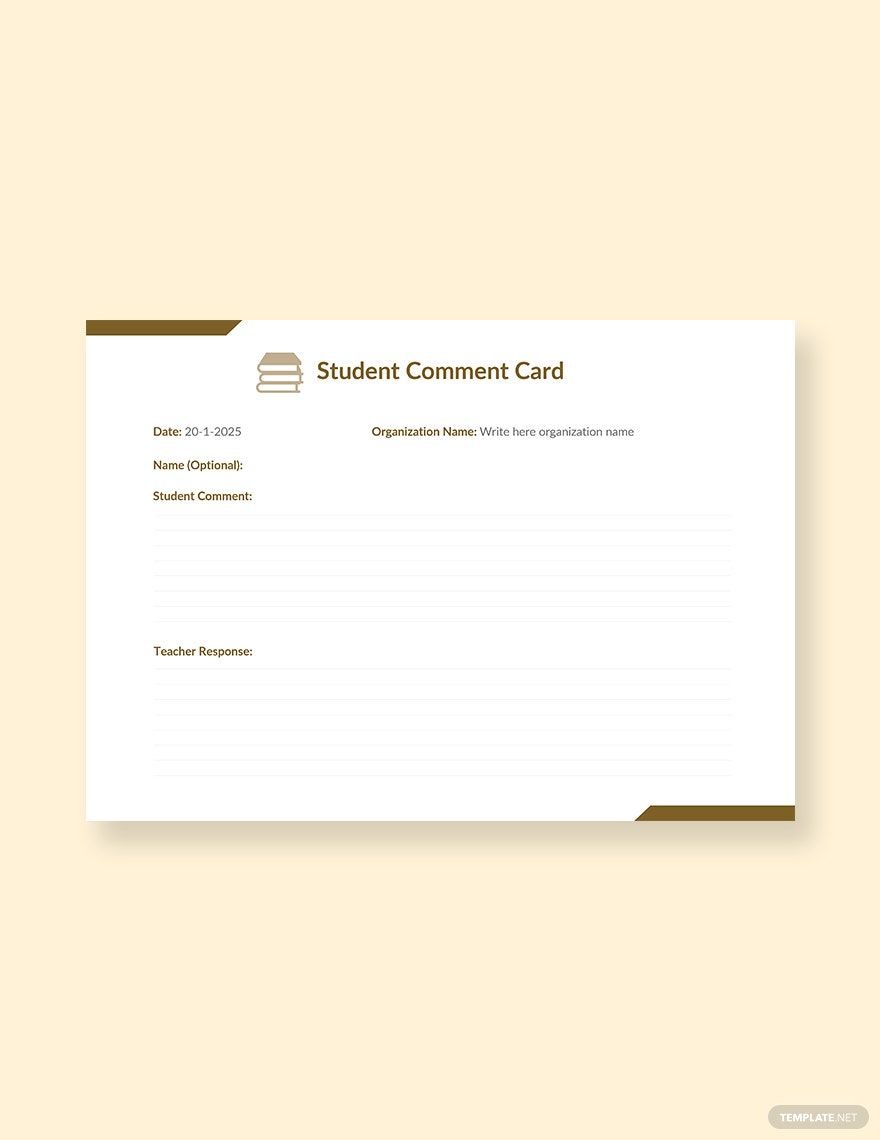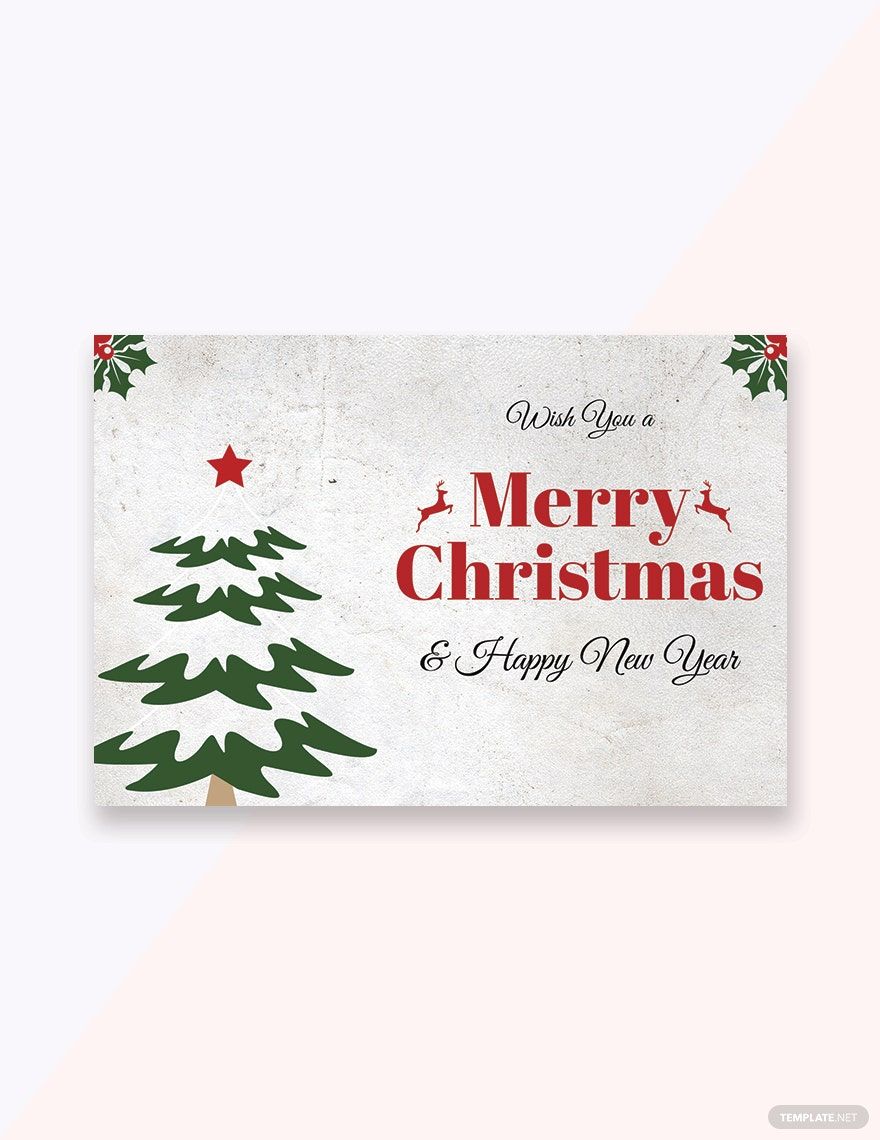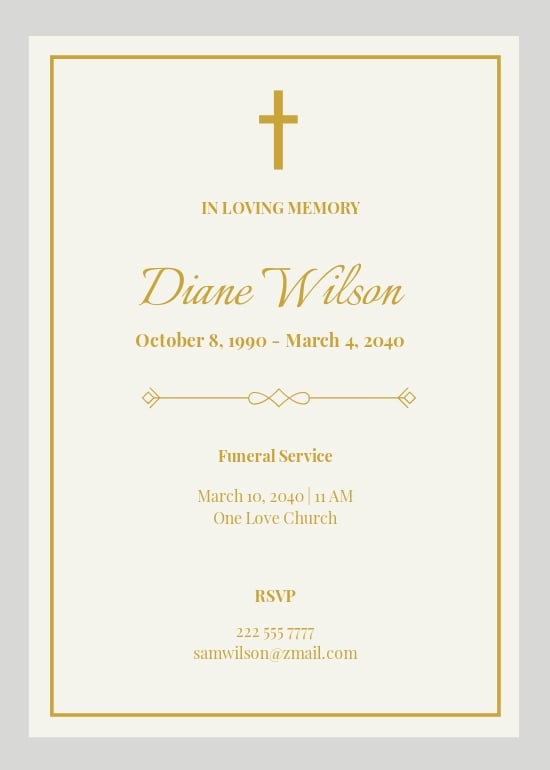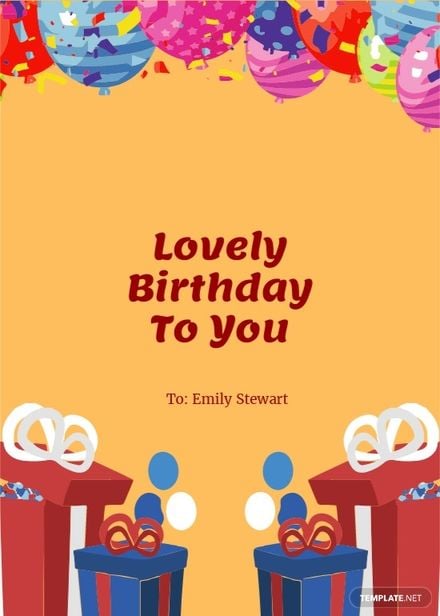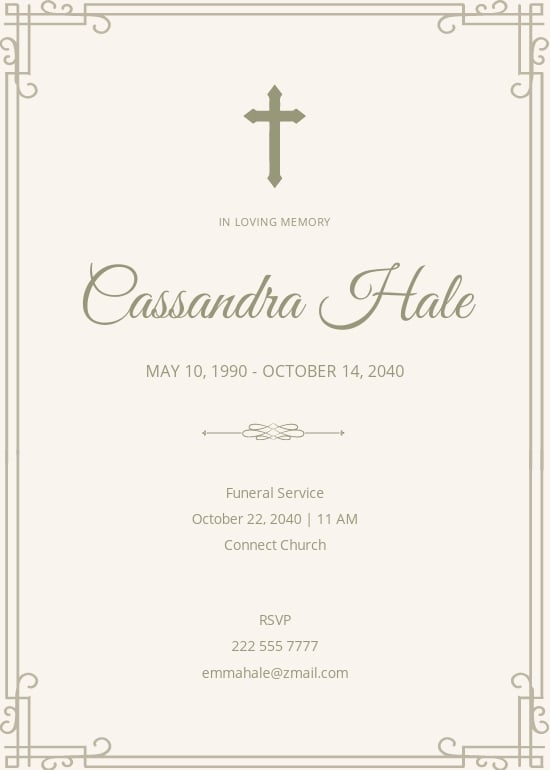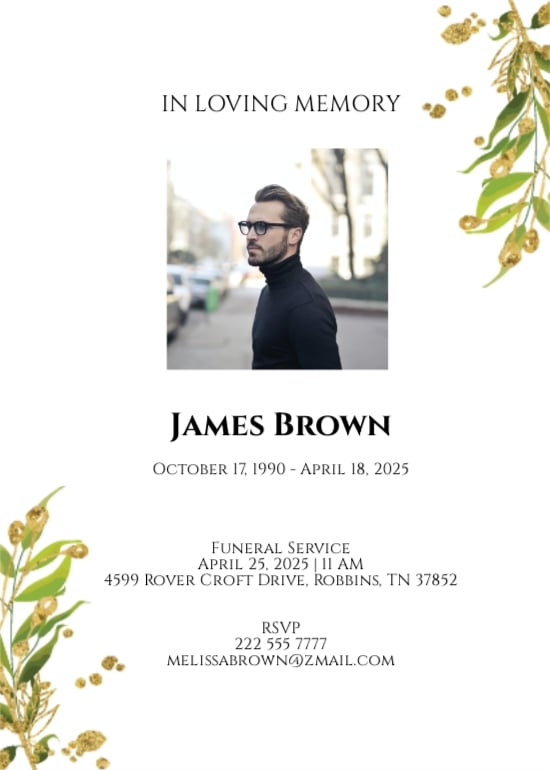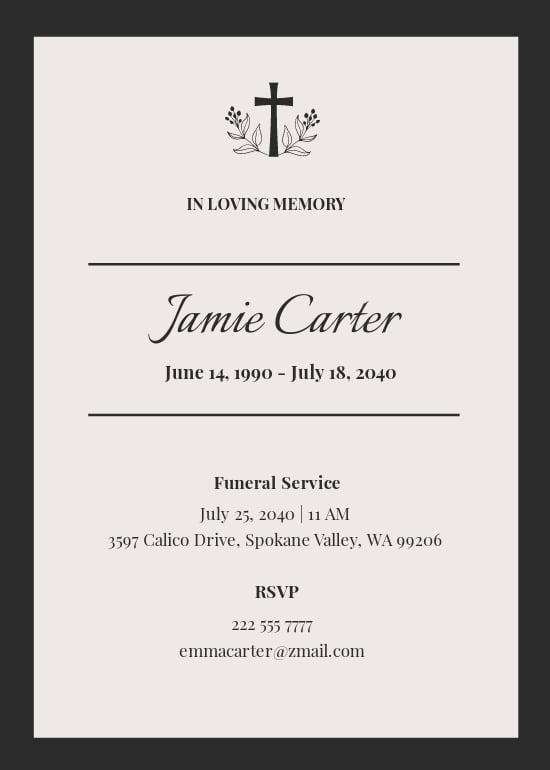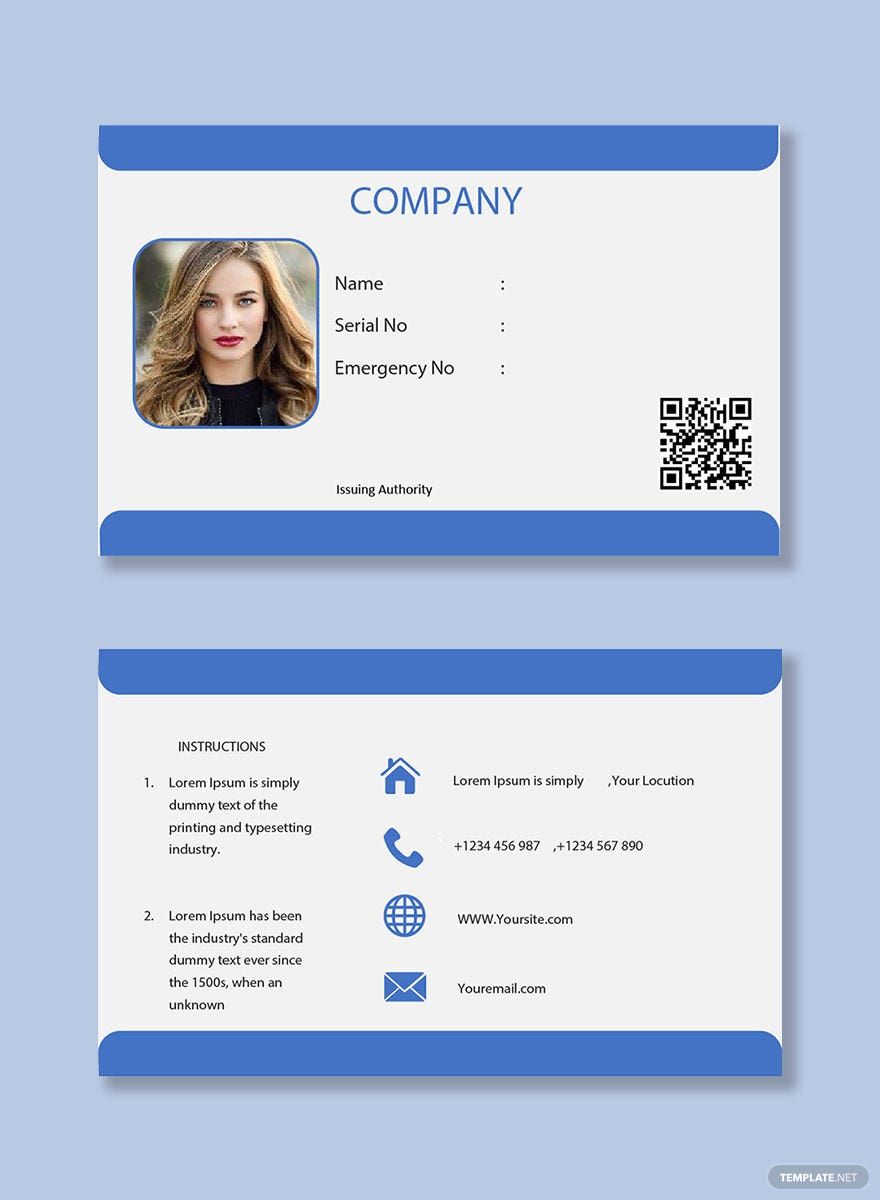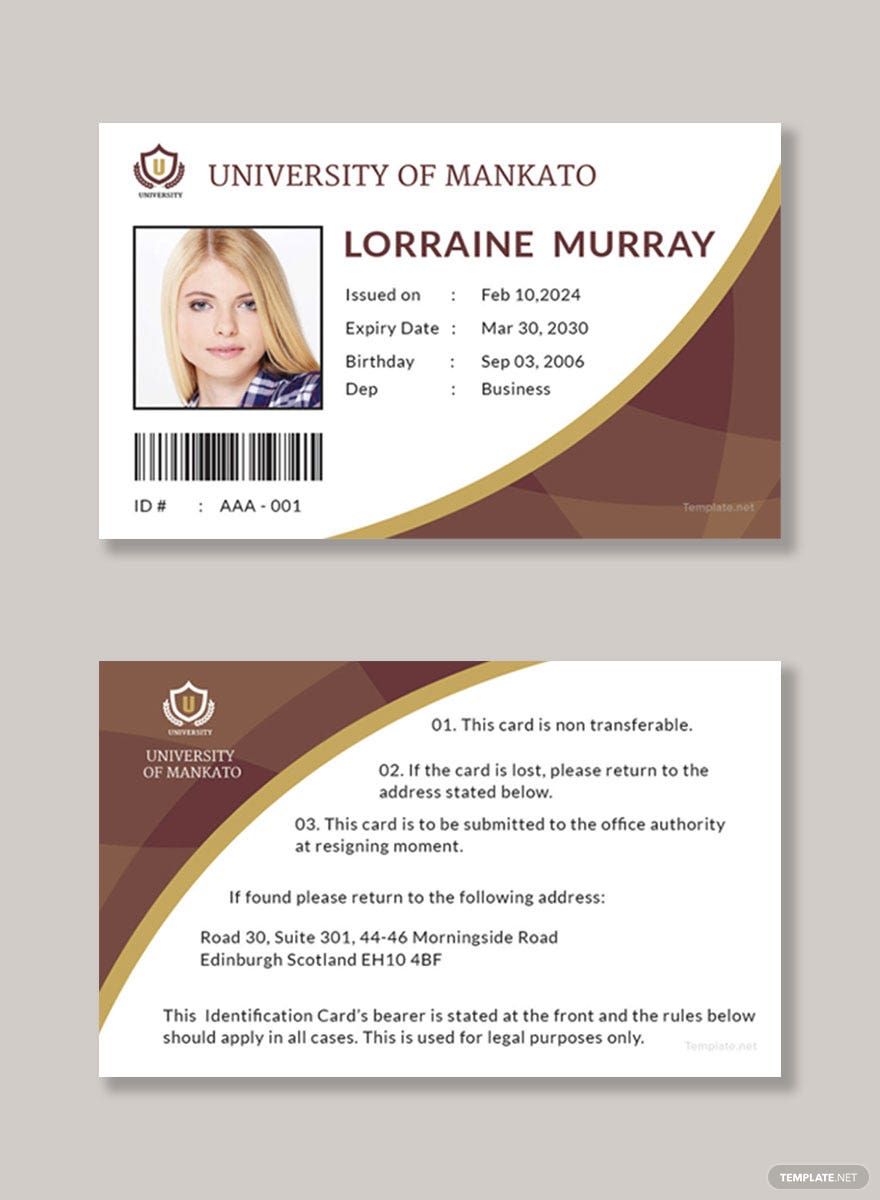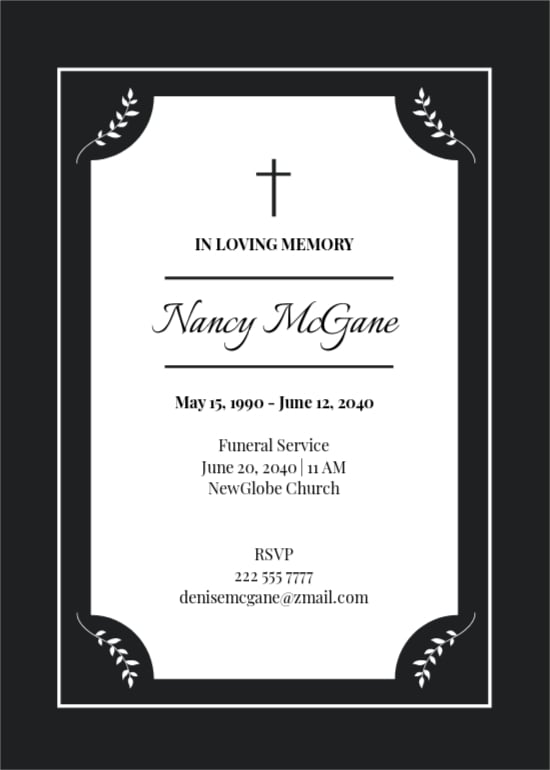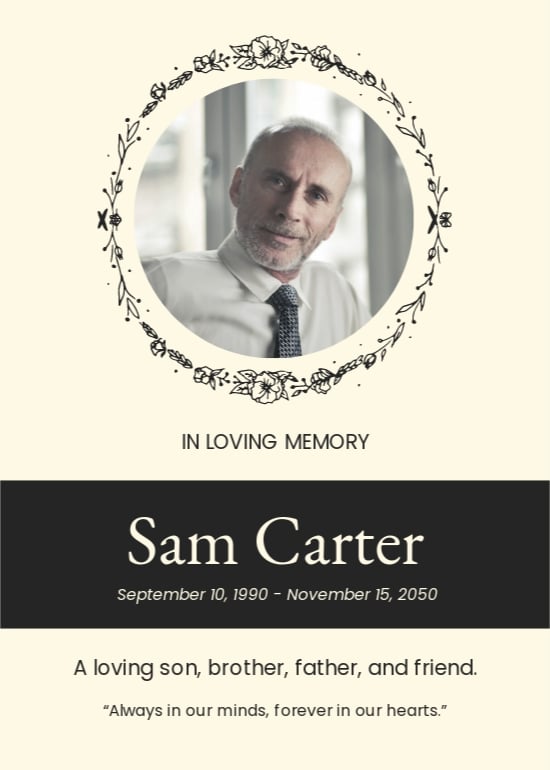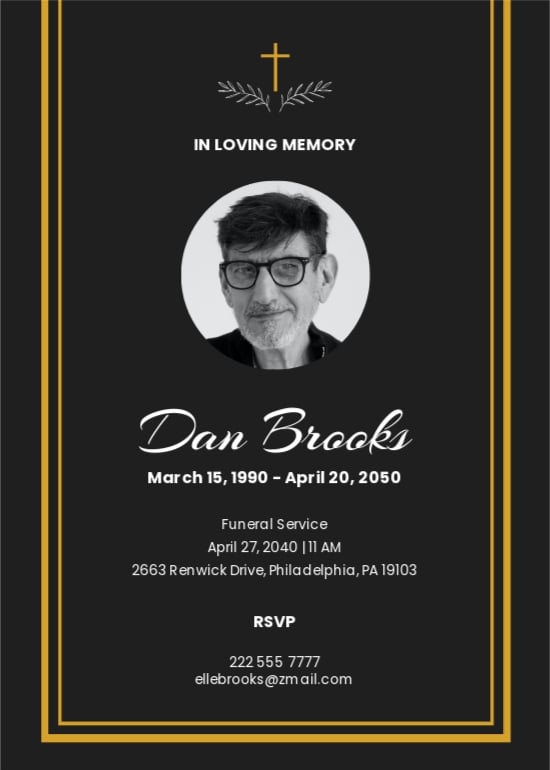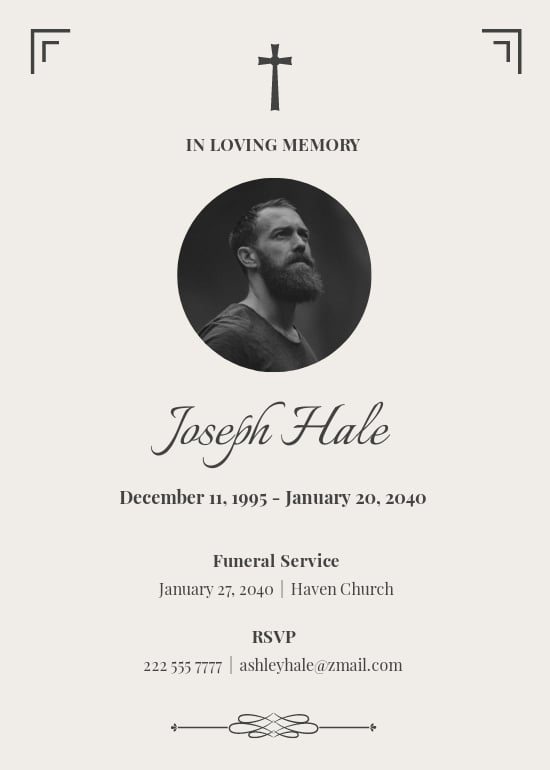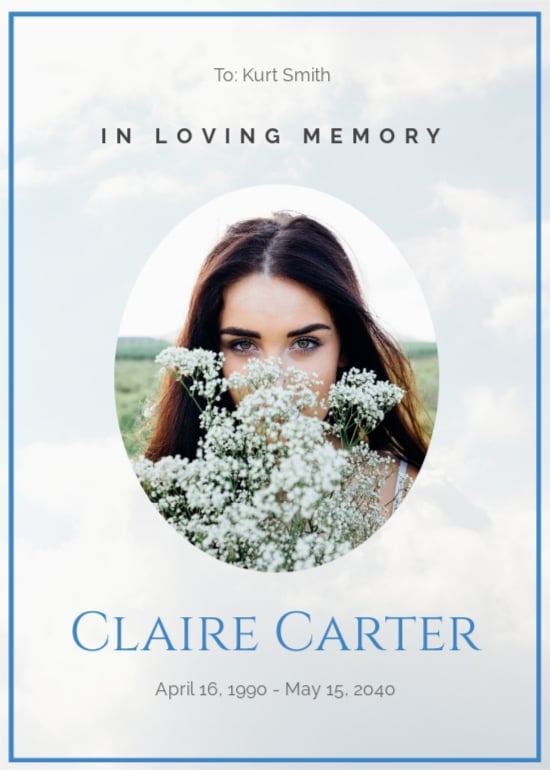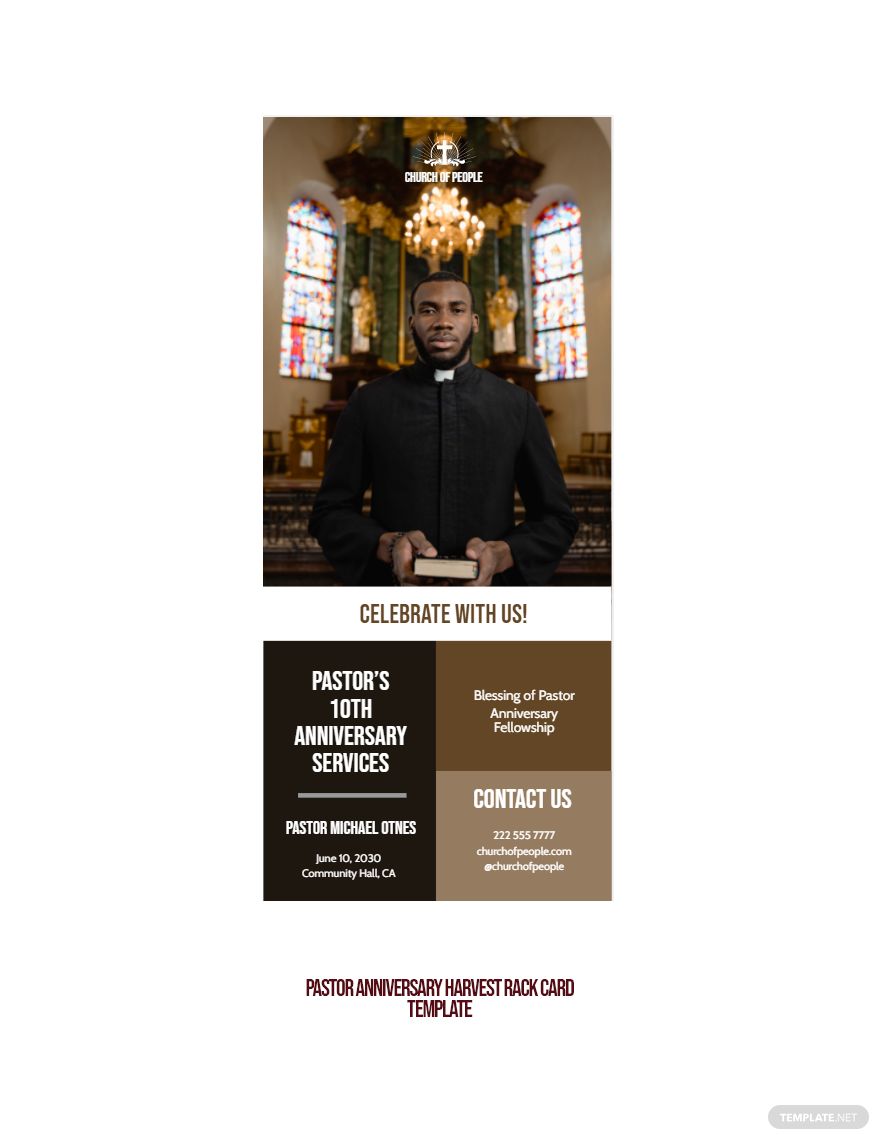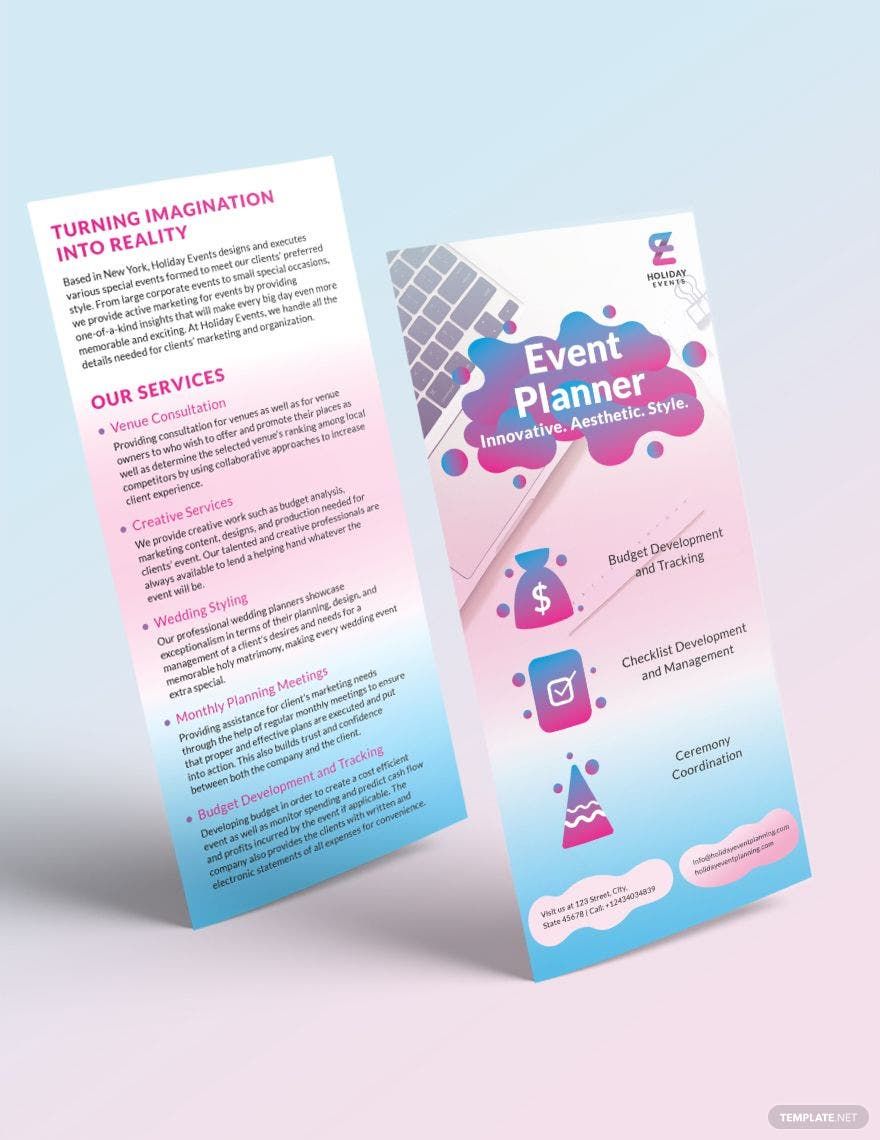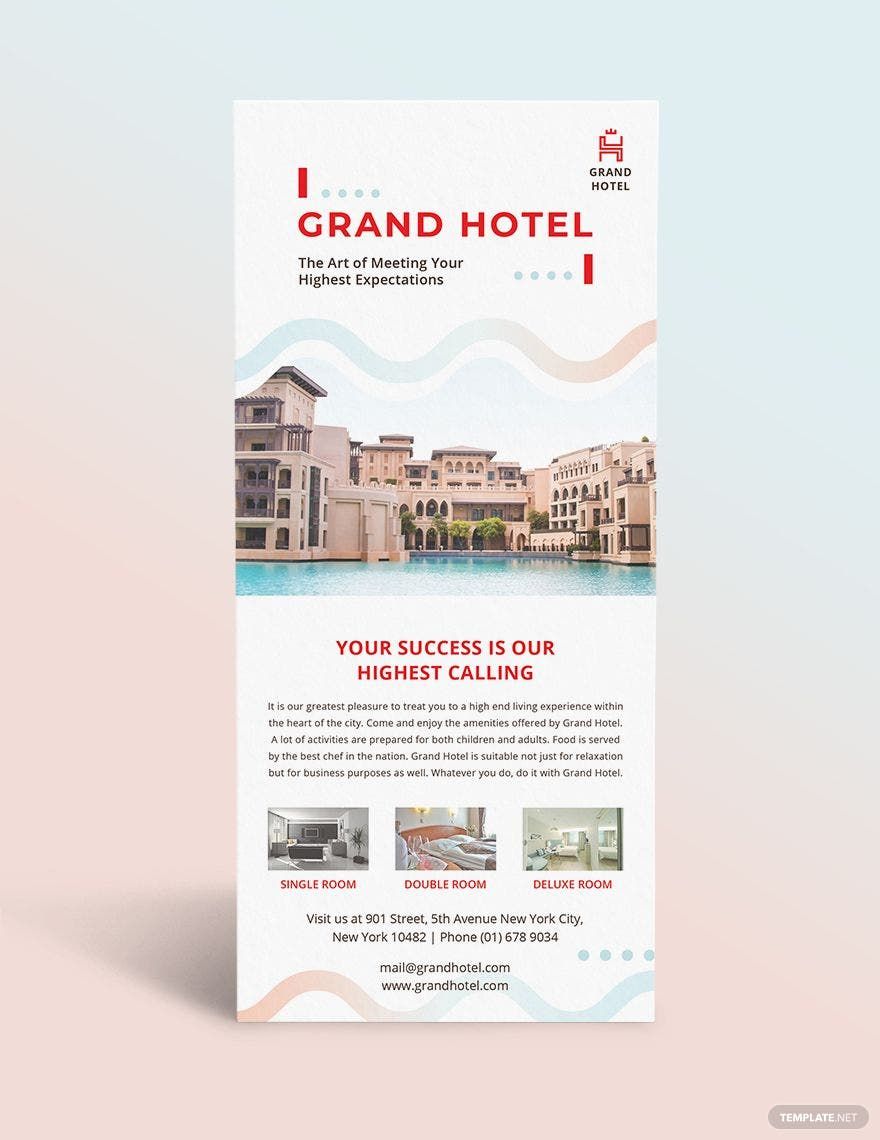Bring Your Card Creations to Life with Pre-Designed Card Templates in Adobe PDF by Template.net
Free pre-designed templates by Template.net empower you to create stunning cards for any occasion without needing graphic design skills. Whether you want to craft a birthday invitation or a thank you note, our versatile Card Templates in Adobe PDF format make the process seamless and enjoyable. Tailored for both personal and professional use, these templates offer a quick solution to design challenges, allowing you to promote an event or showcase exclusive offers effortlessly. Dive into our collection of beautiful pre-designed templates, available as downloadable and printable files in Adobe PDF. With free templates on hand, effortlessly customize layouts for social media, print, and digital distribution, making your card designs stand out with minimal effort.
Explore the diverse range of Card Templates available at Template.net, where you’ll find not only free pre-designed templates but also a stunning array of premium options. Consistently refreshed, our library is the perfect source for inspiration and the latest design trends. Enhance your creative projects by choosing from expertly curated designs, available for instant use. Once satisfied with your creation, easily download or share your cards via link, print, or email to broaden your reach. Maximize the potential of your design projects by experimenting with both free and premium templates, ensuring your cards are as unique and personalized as the message they deliver.