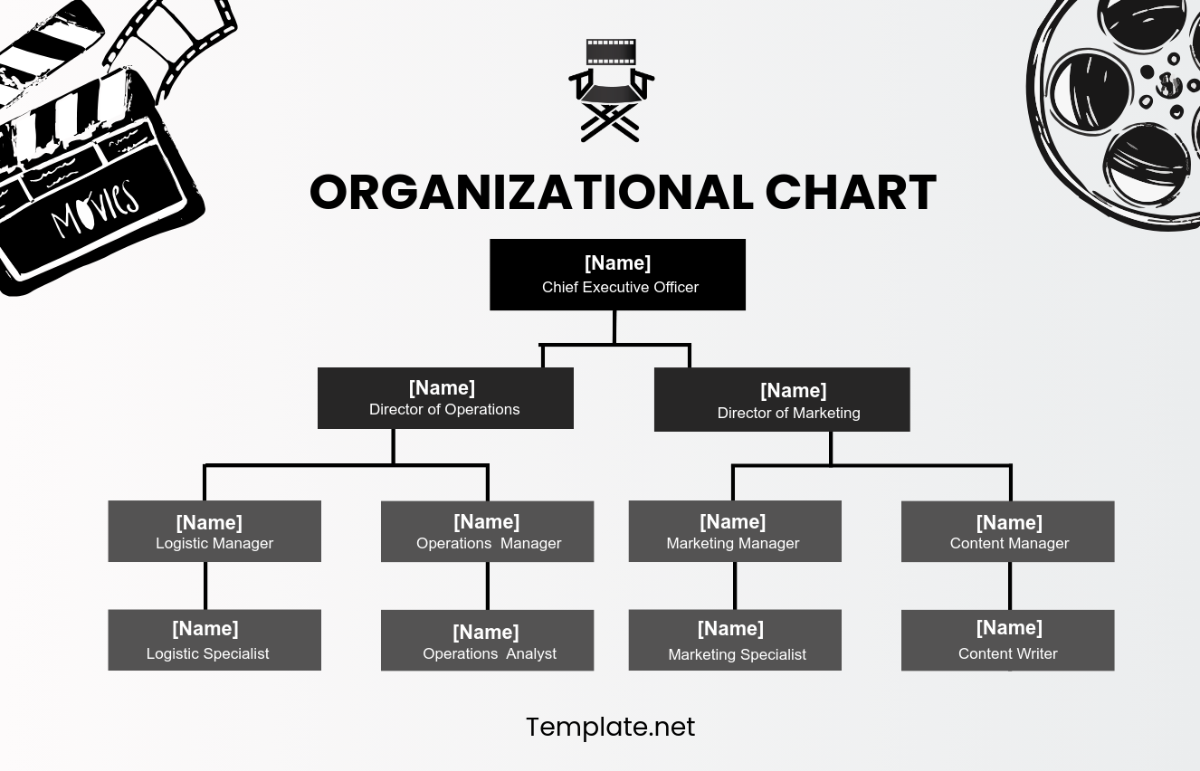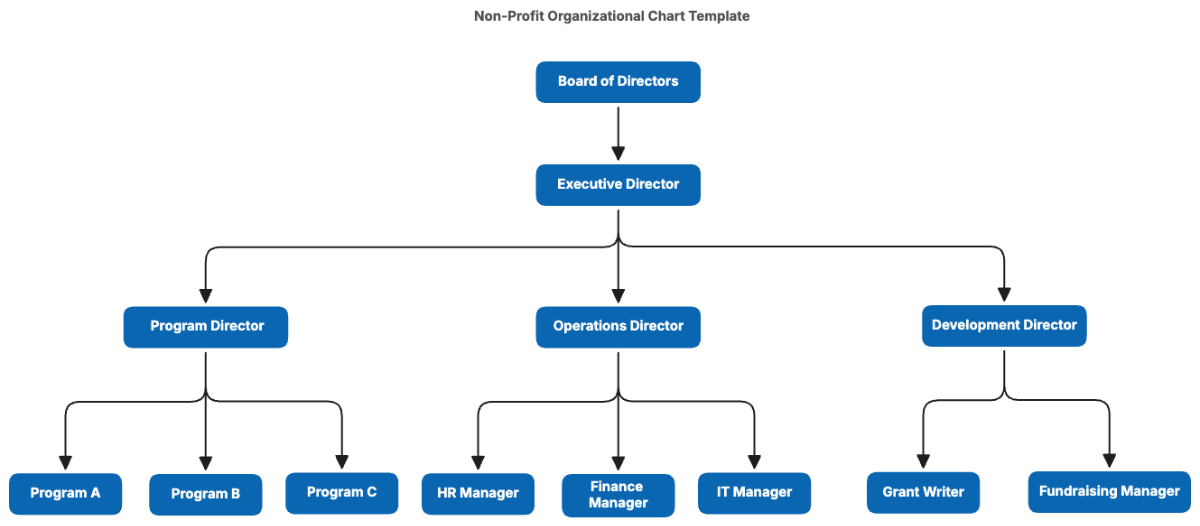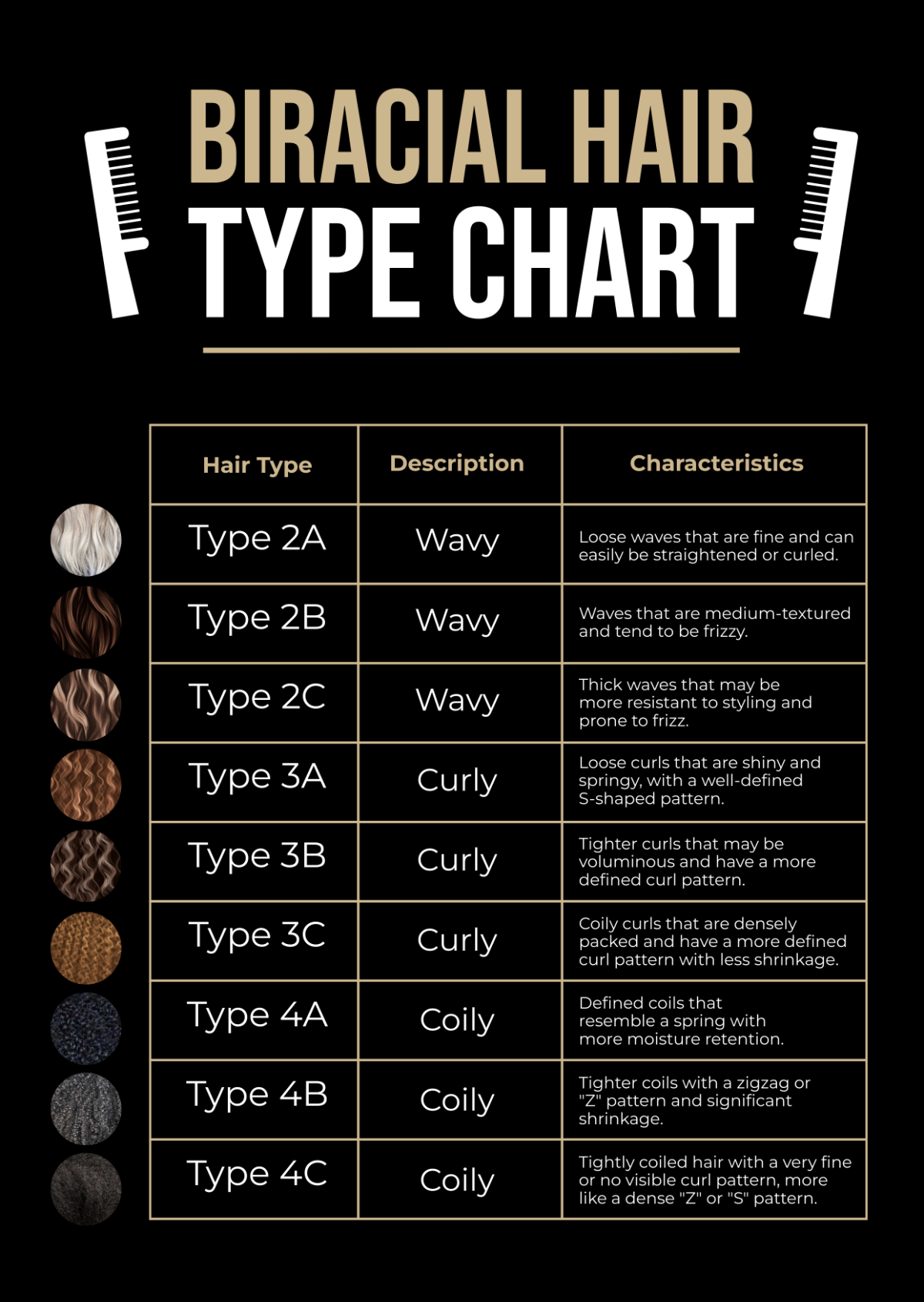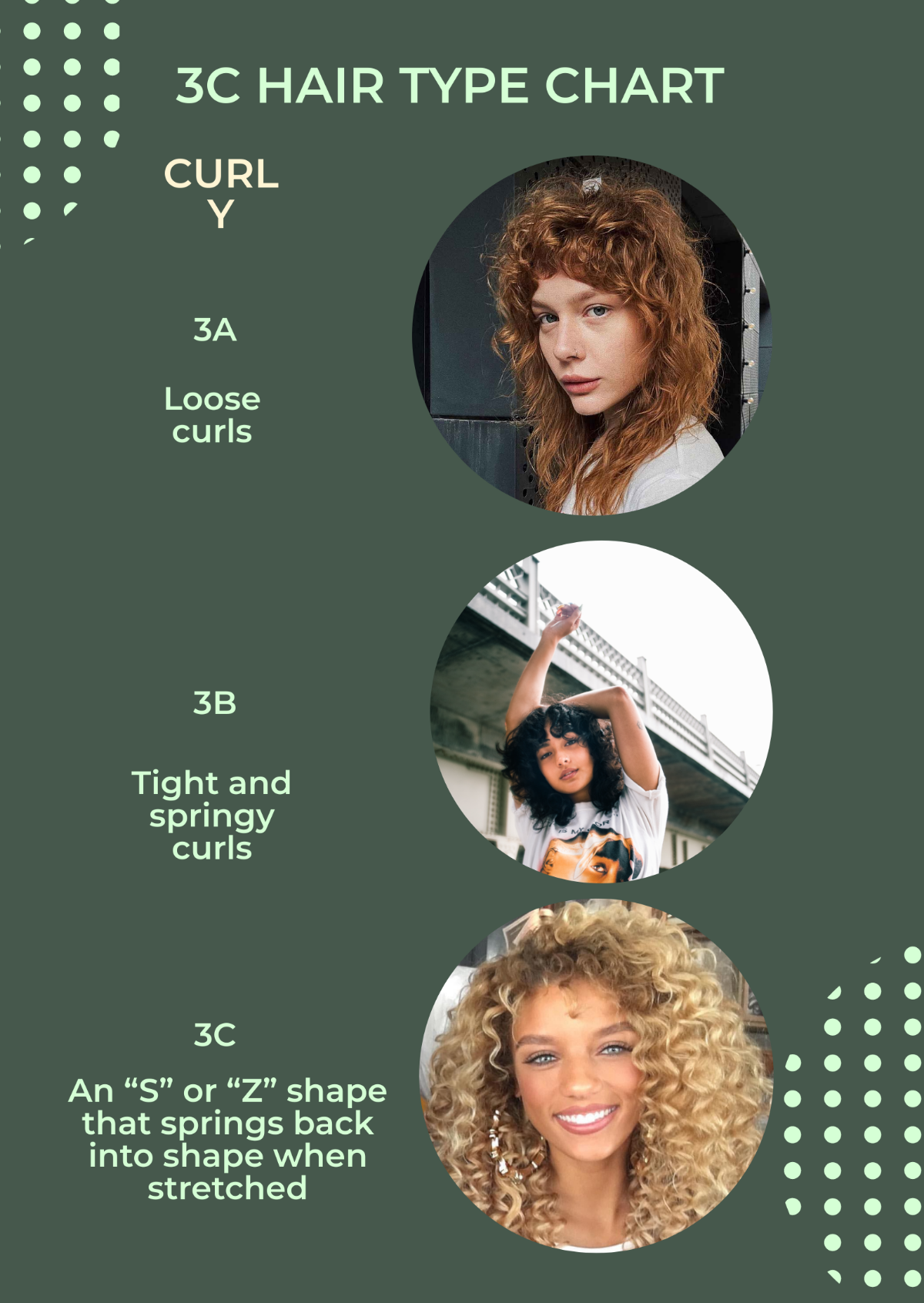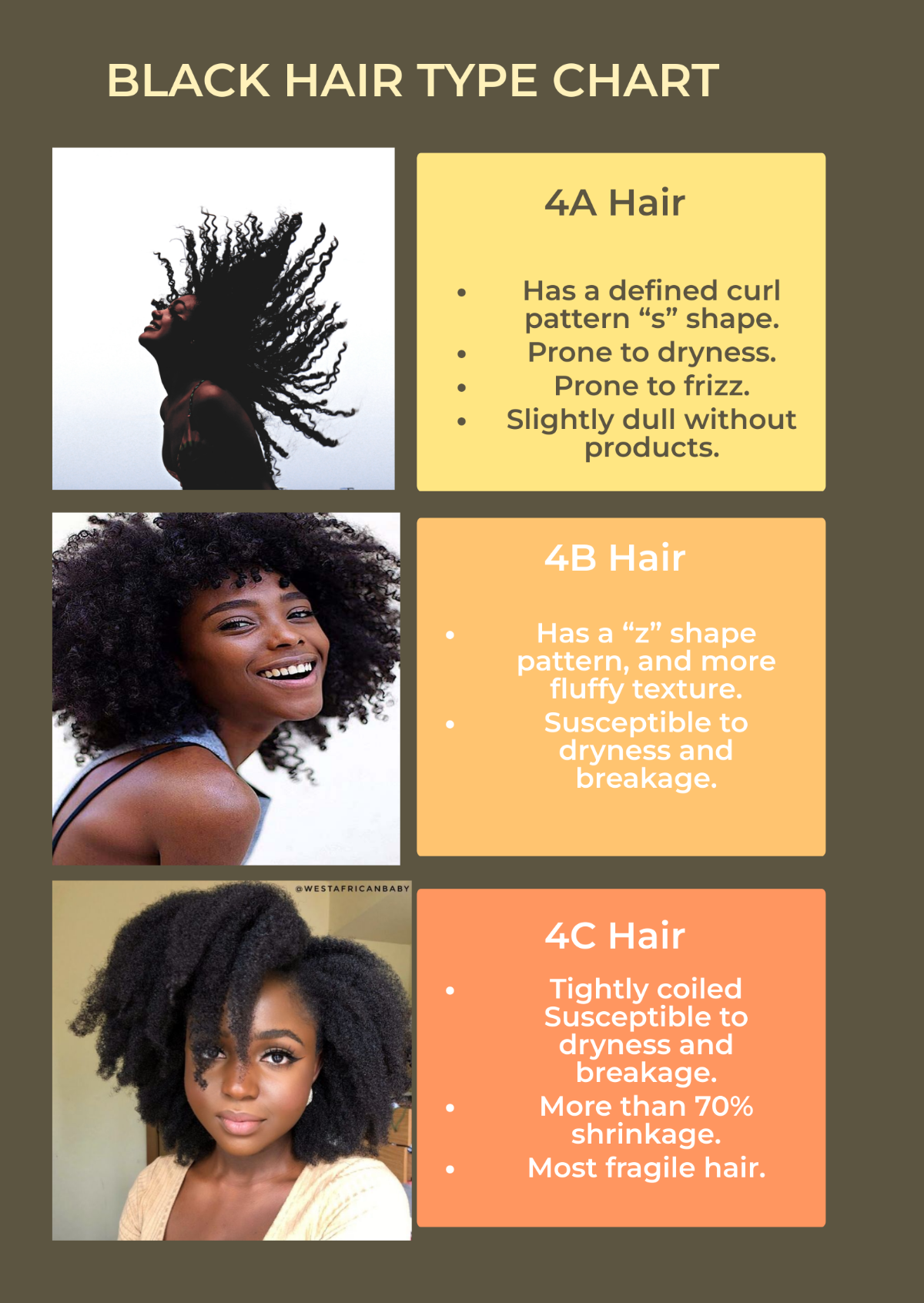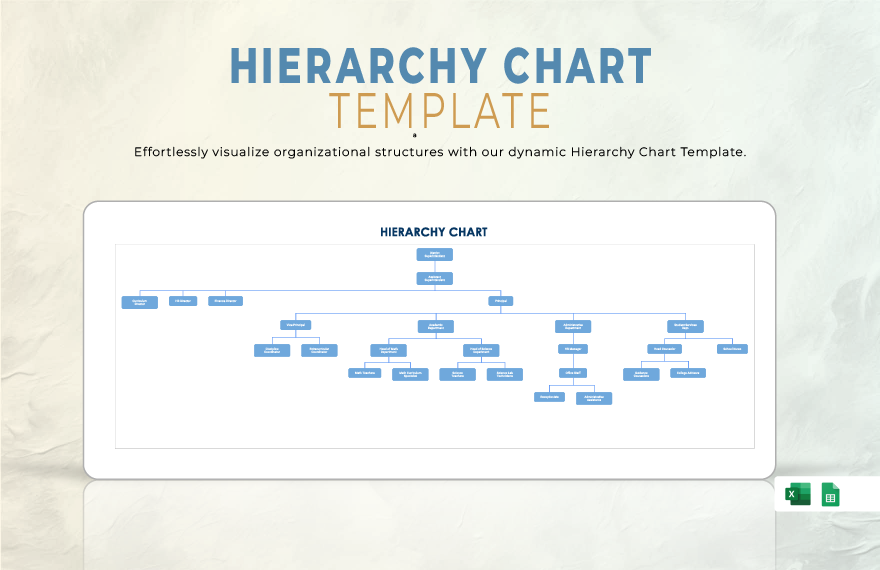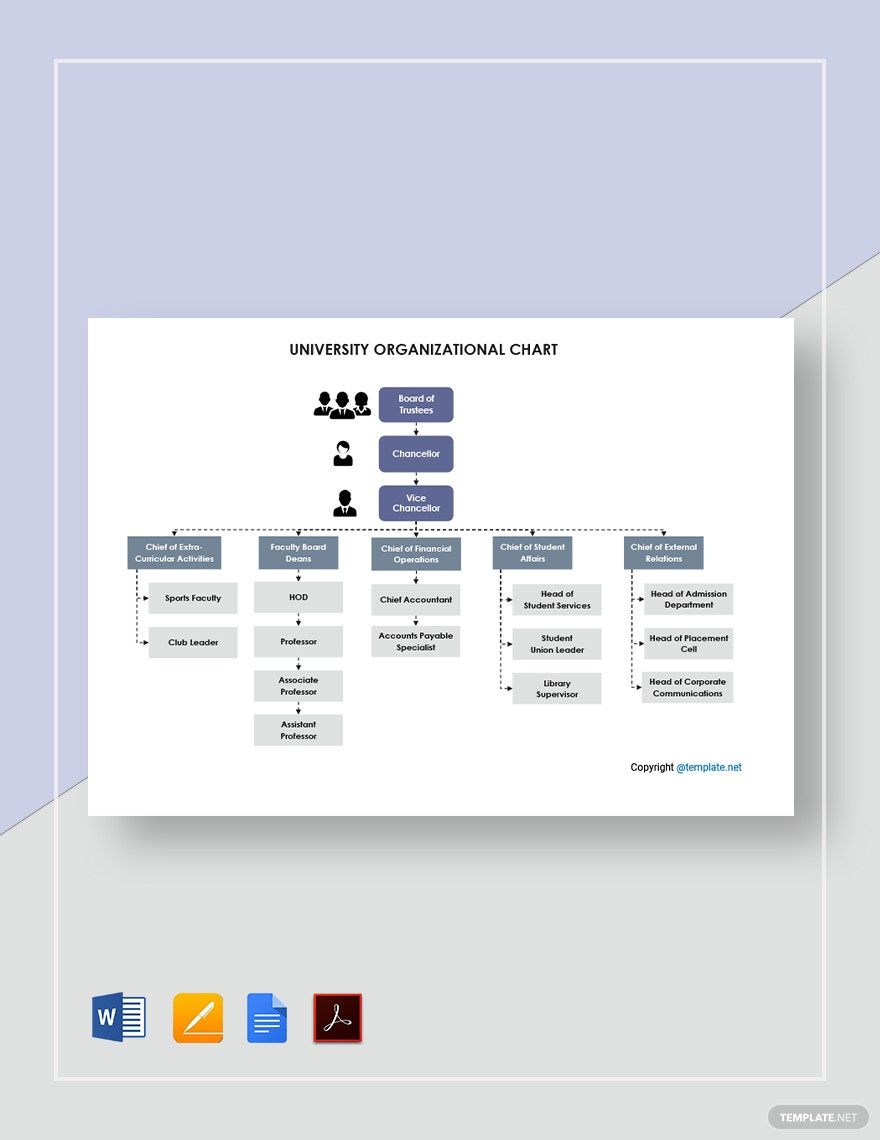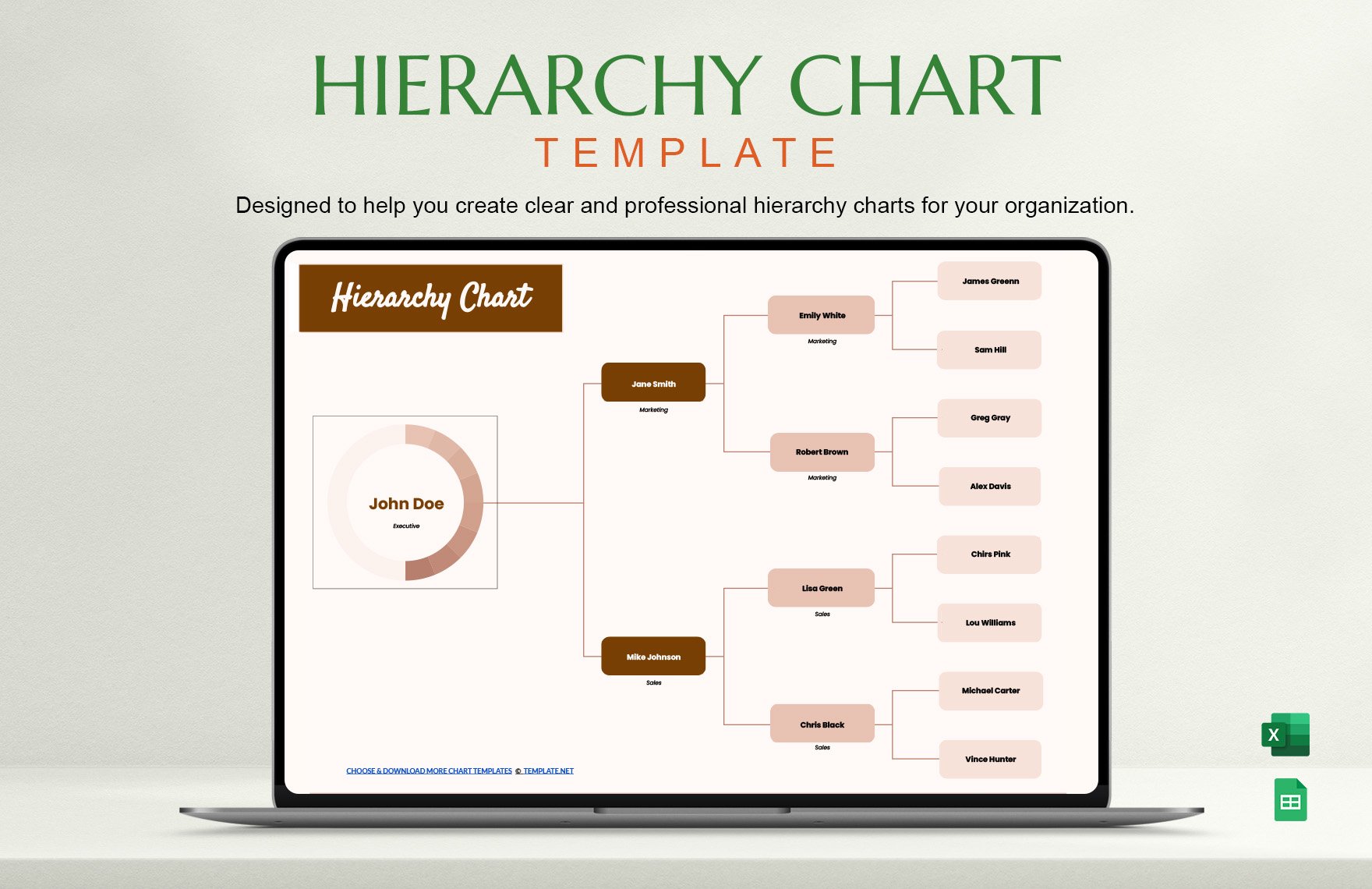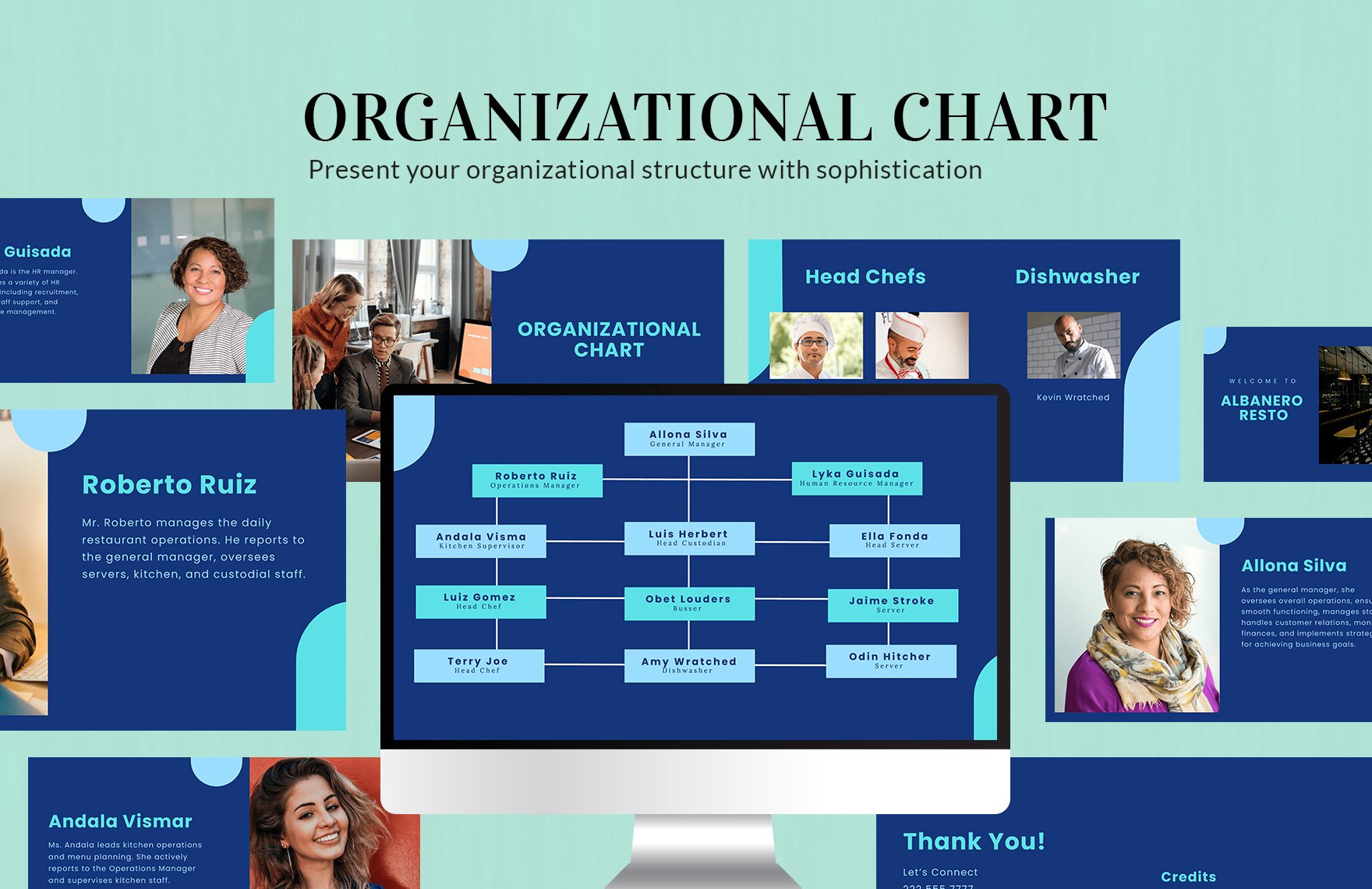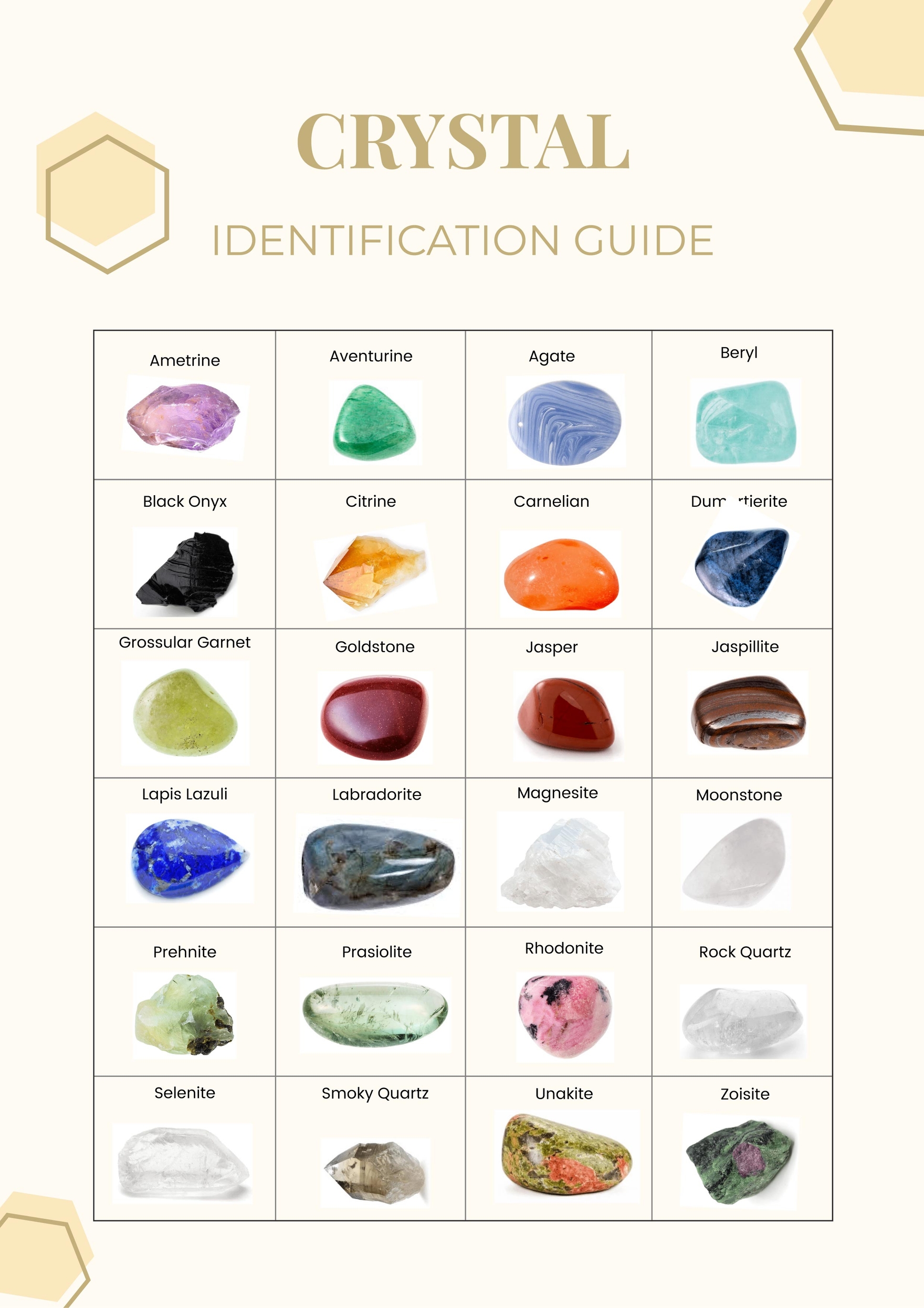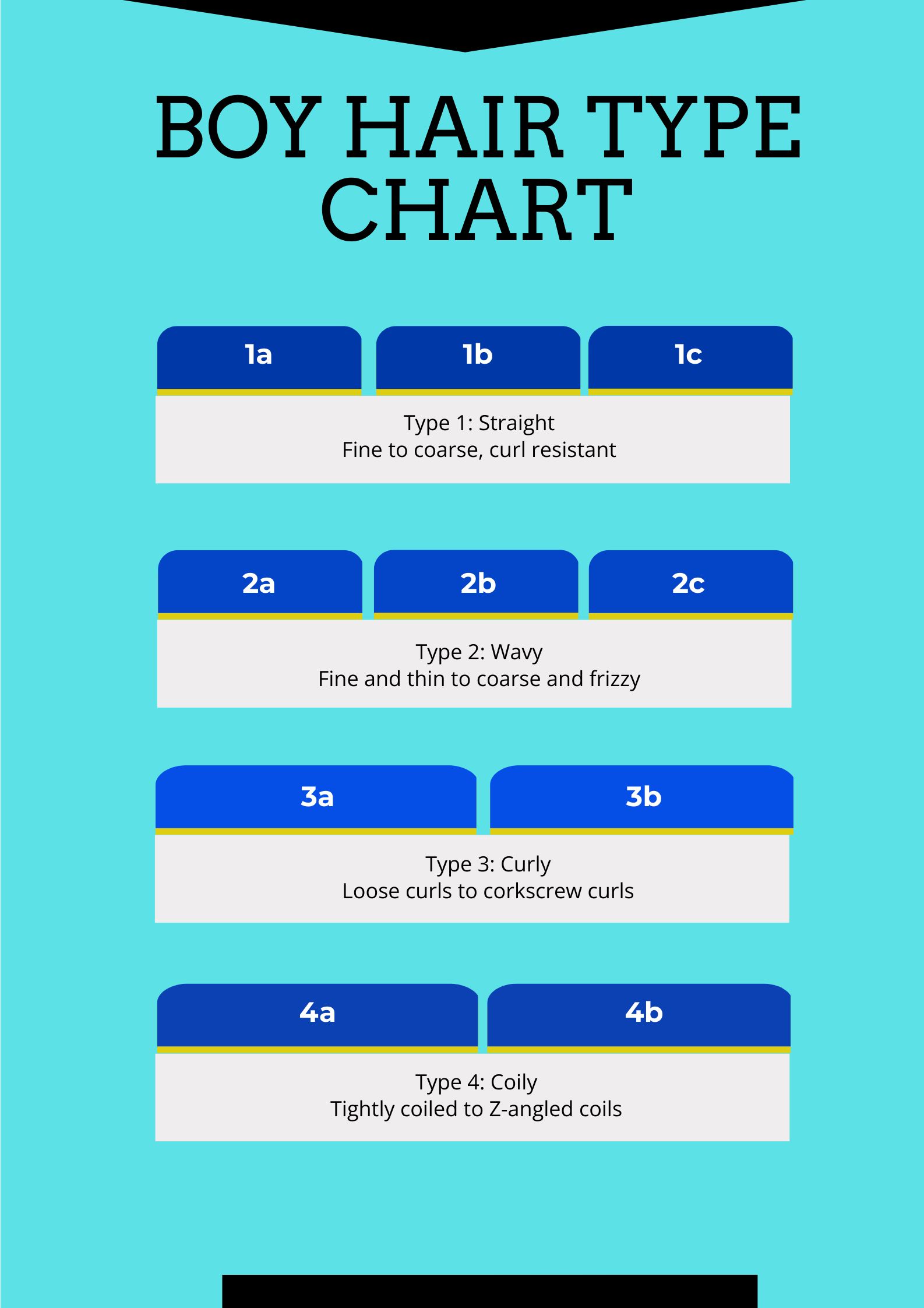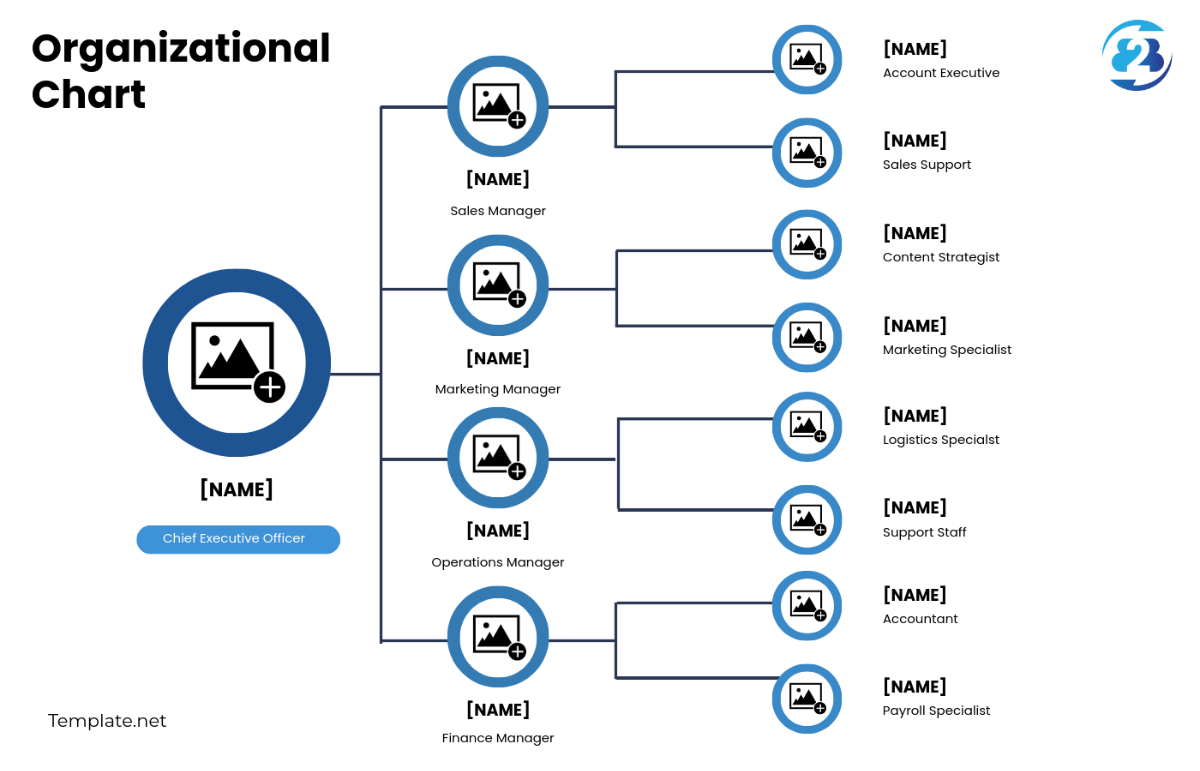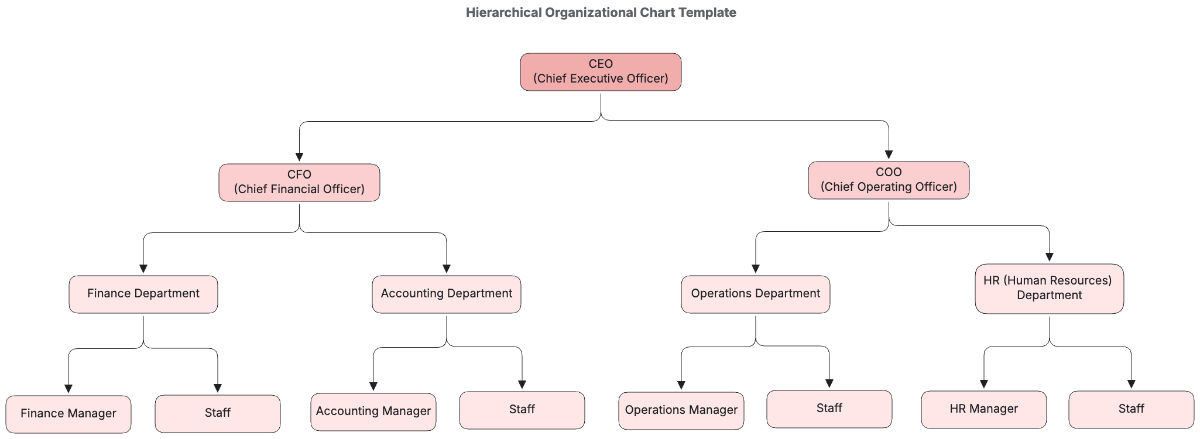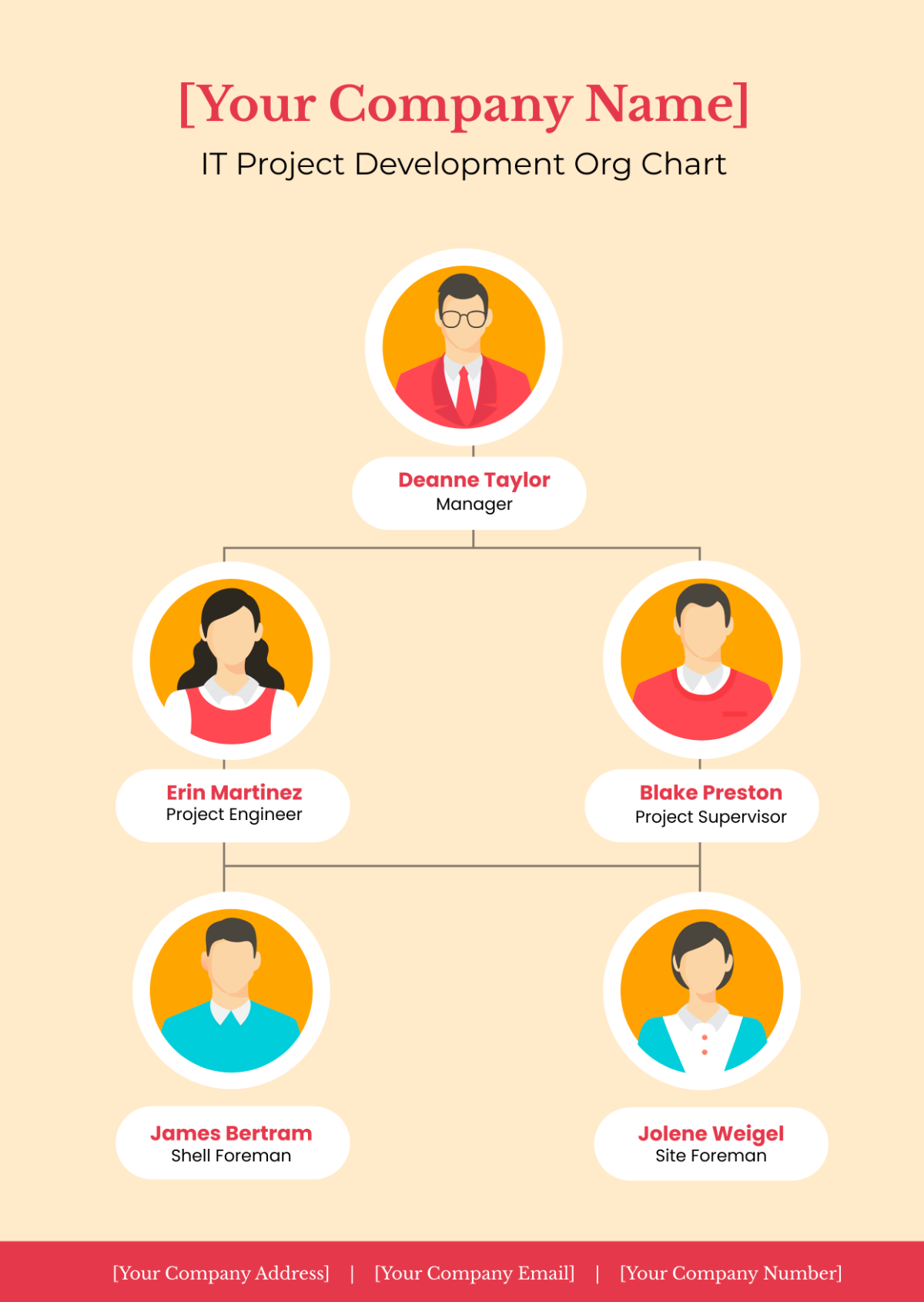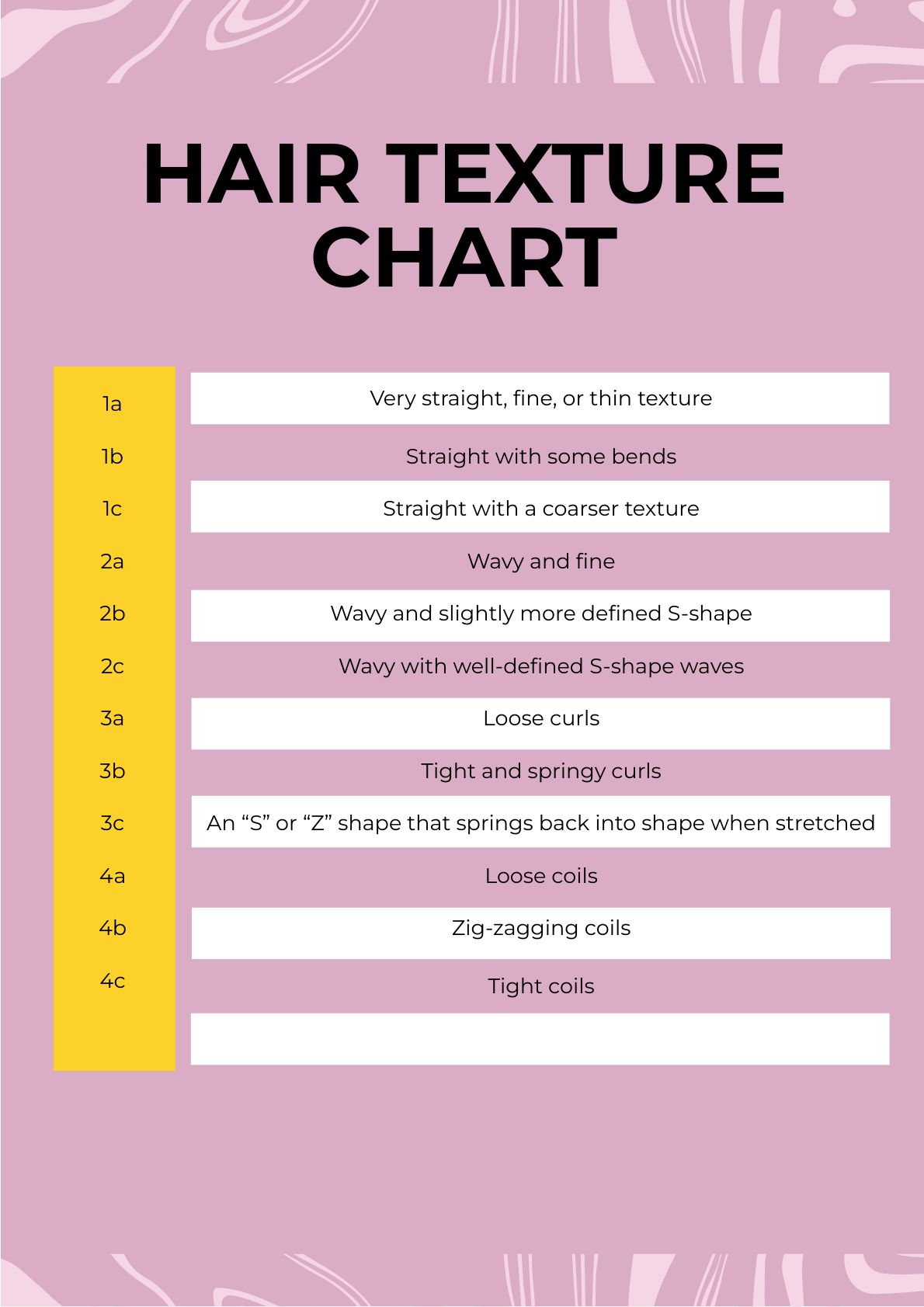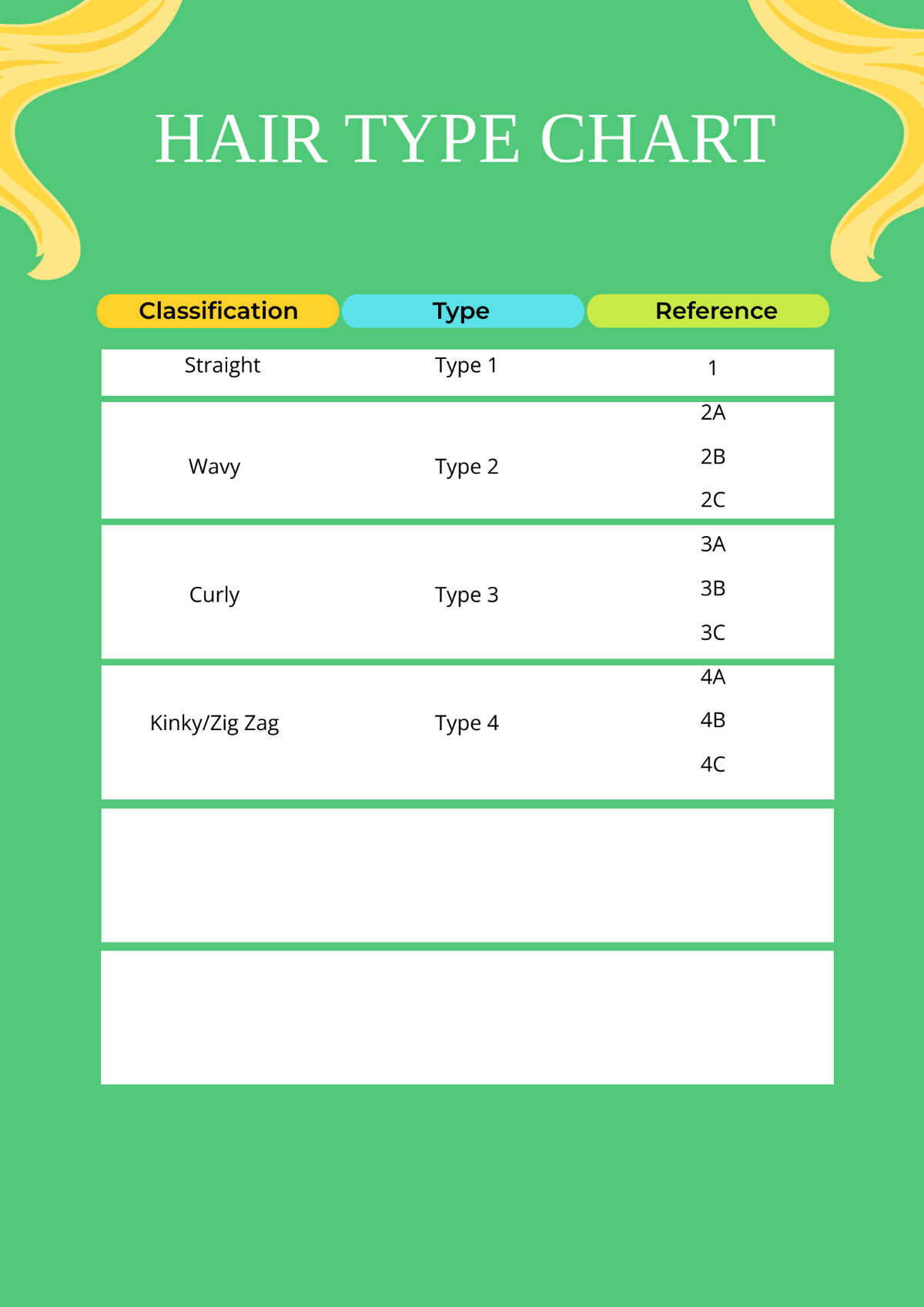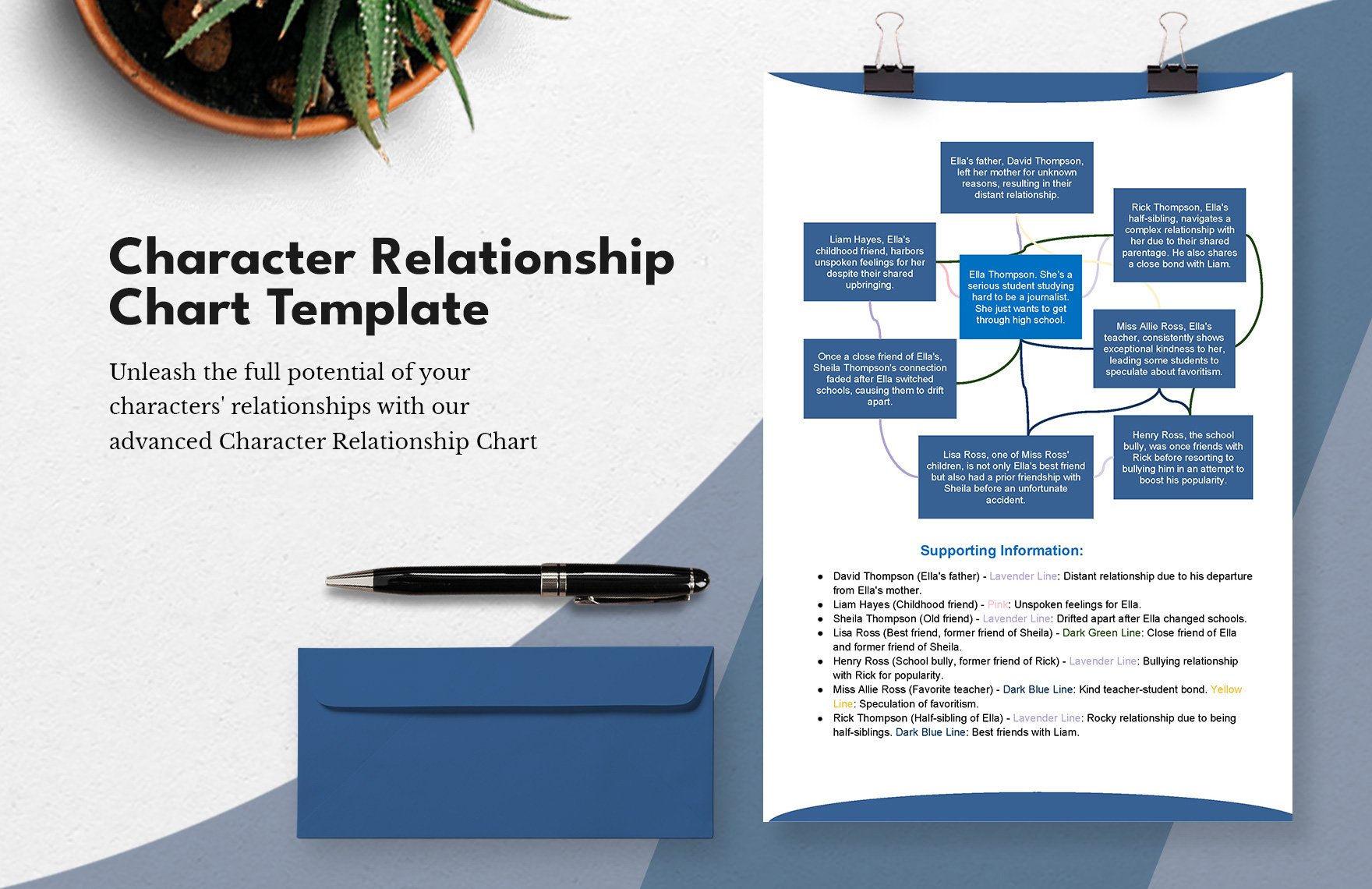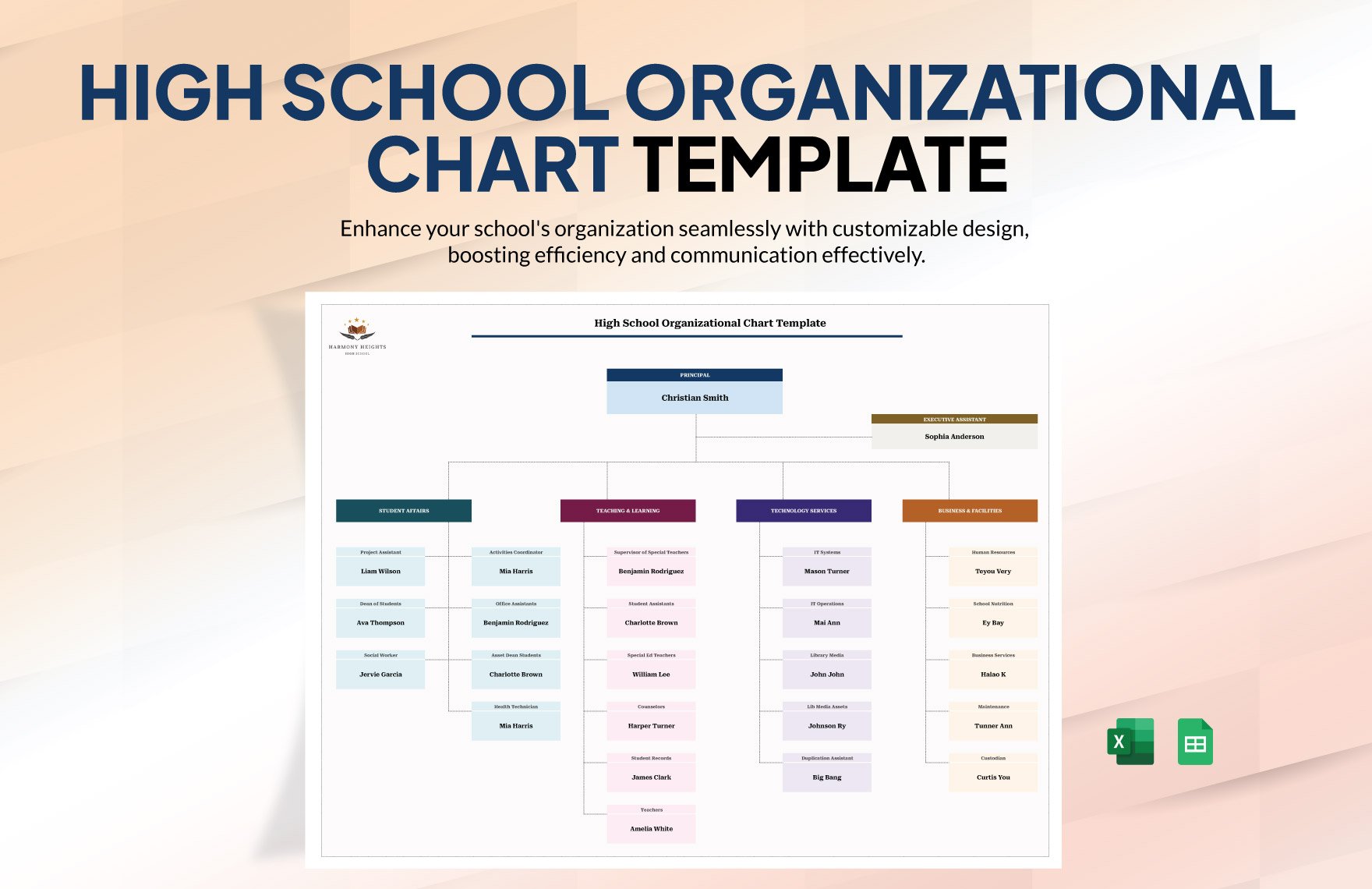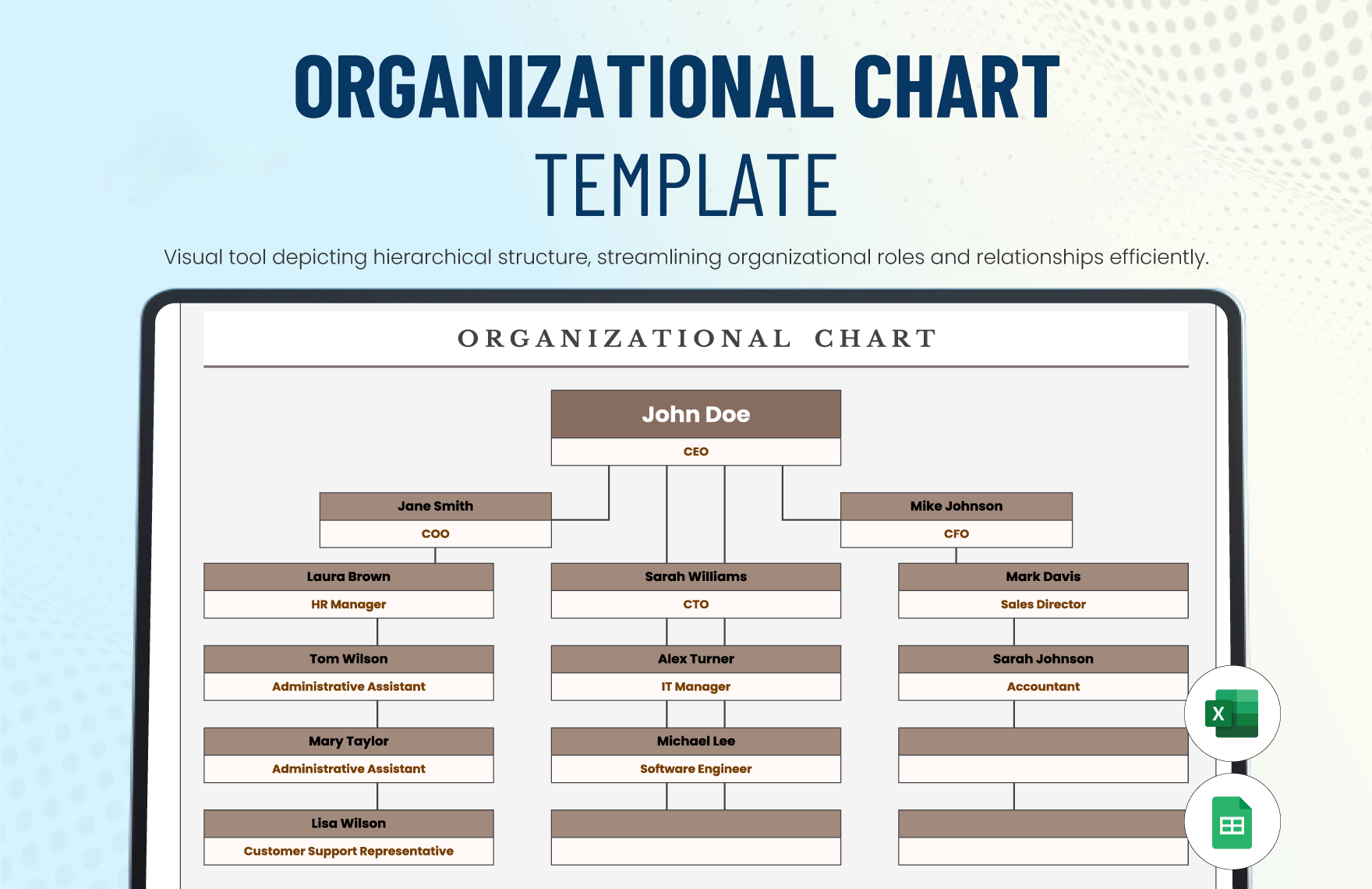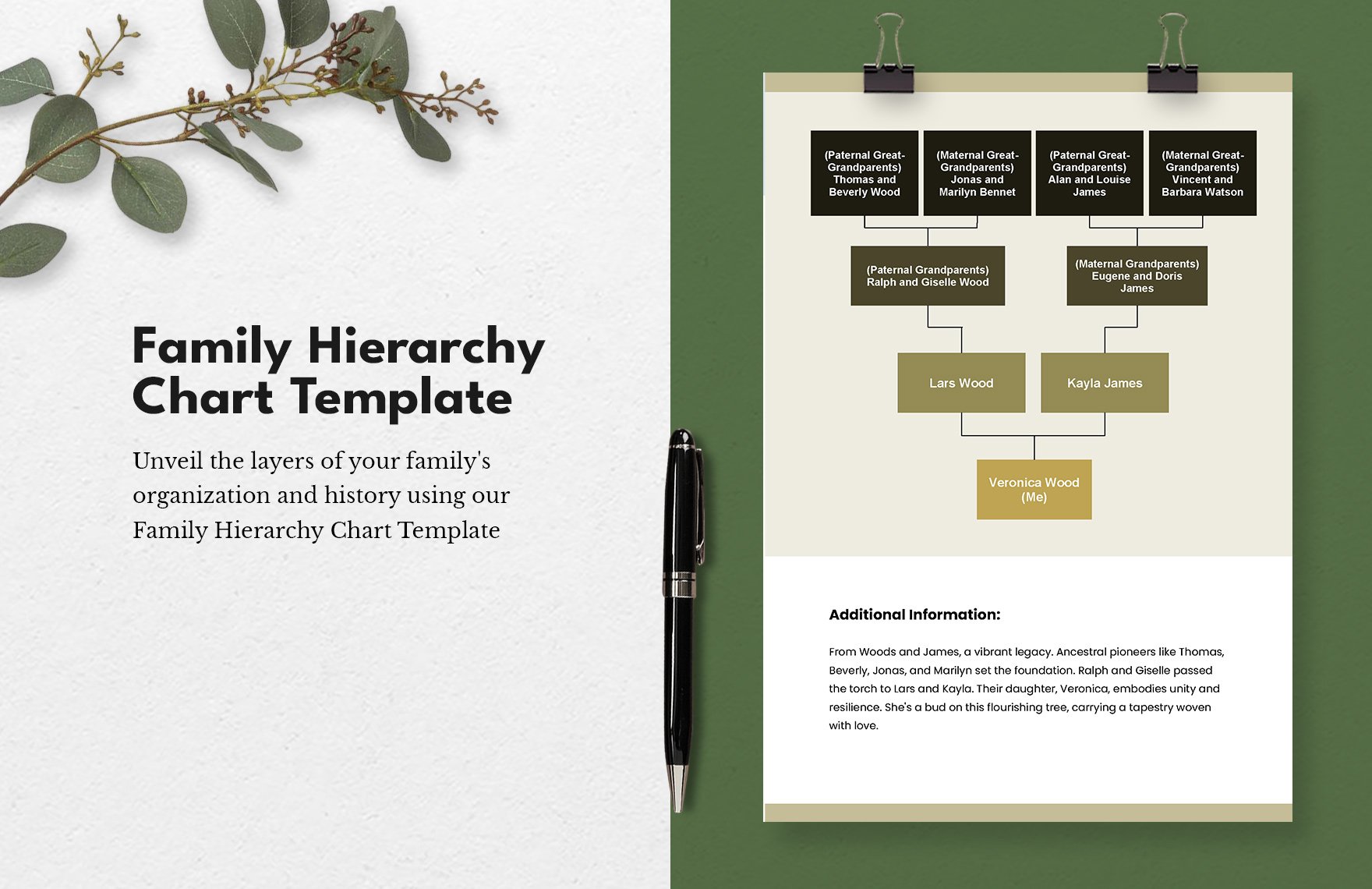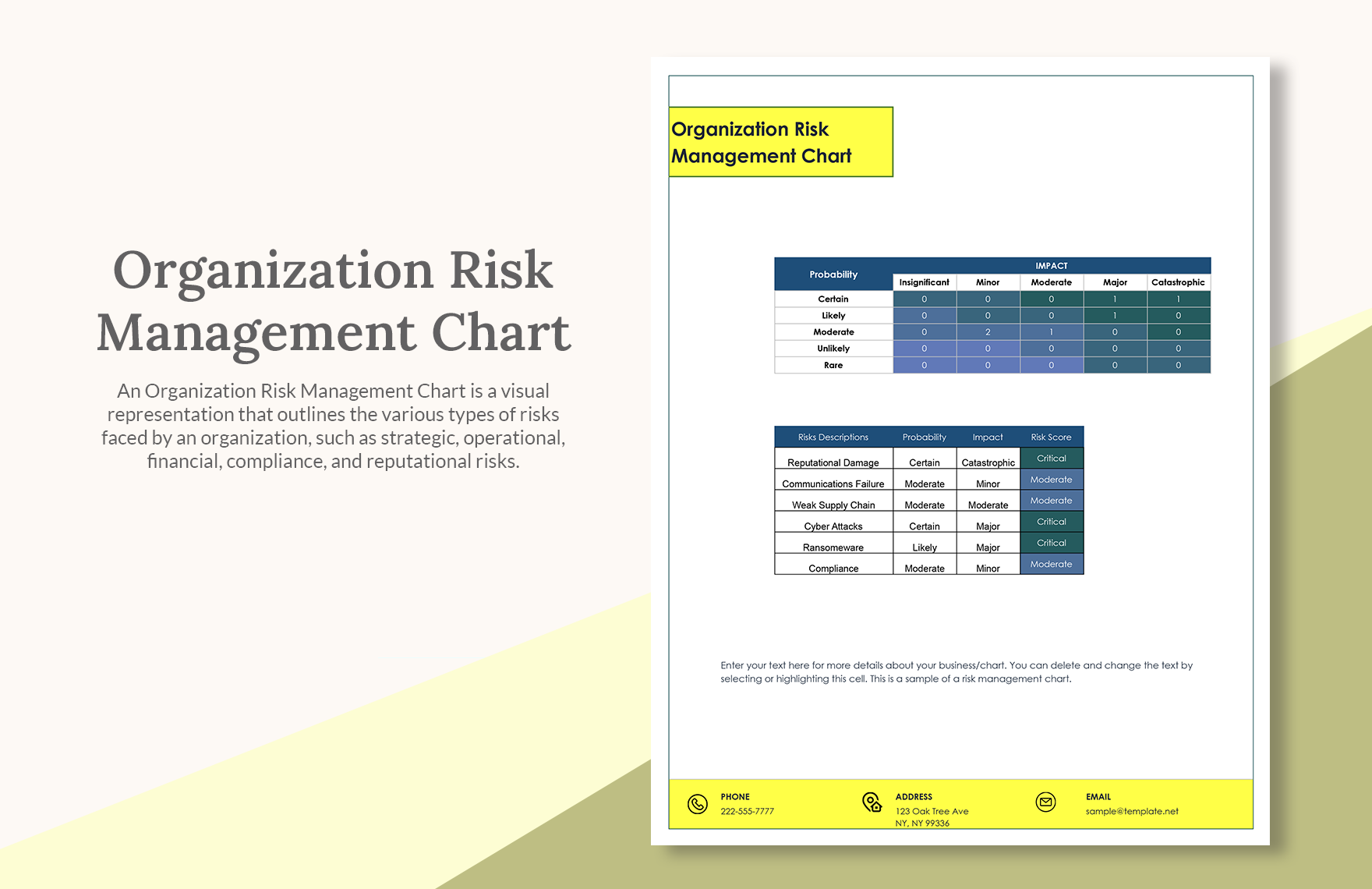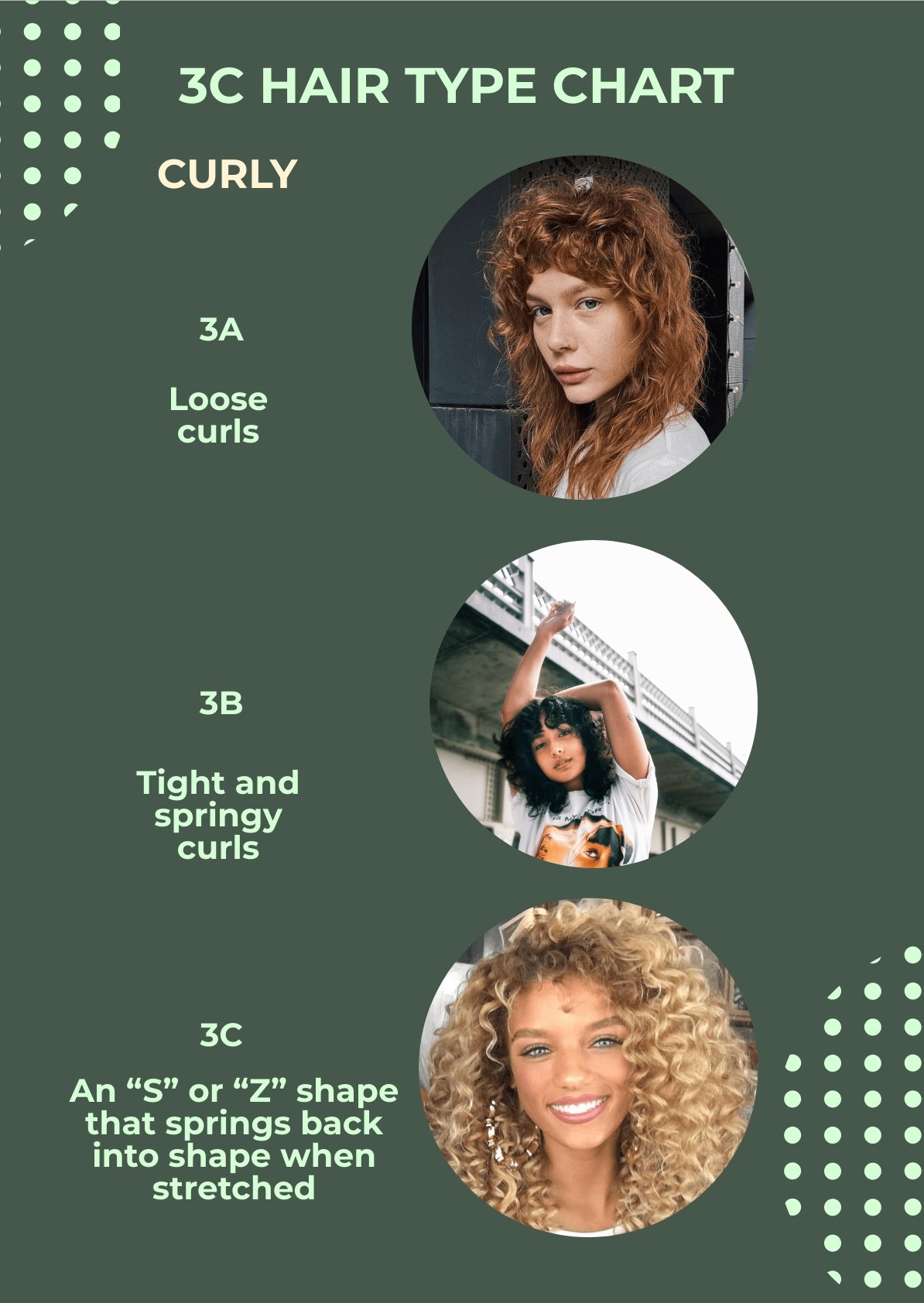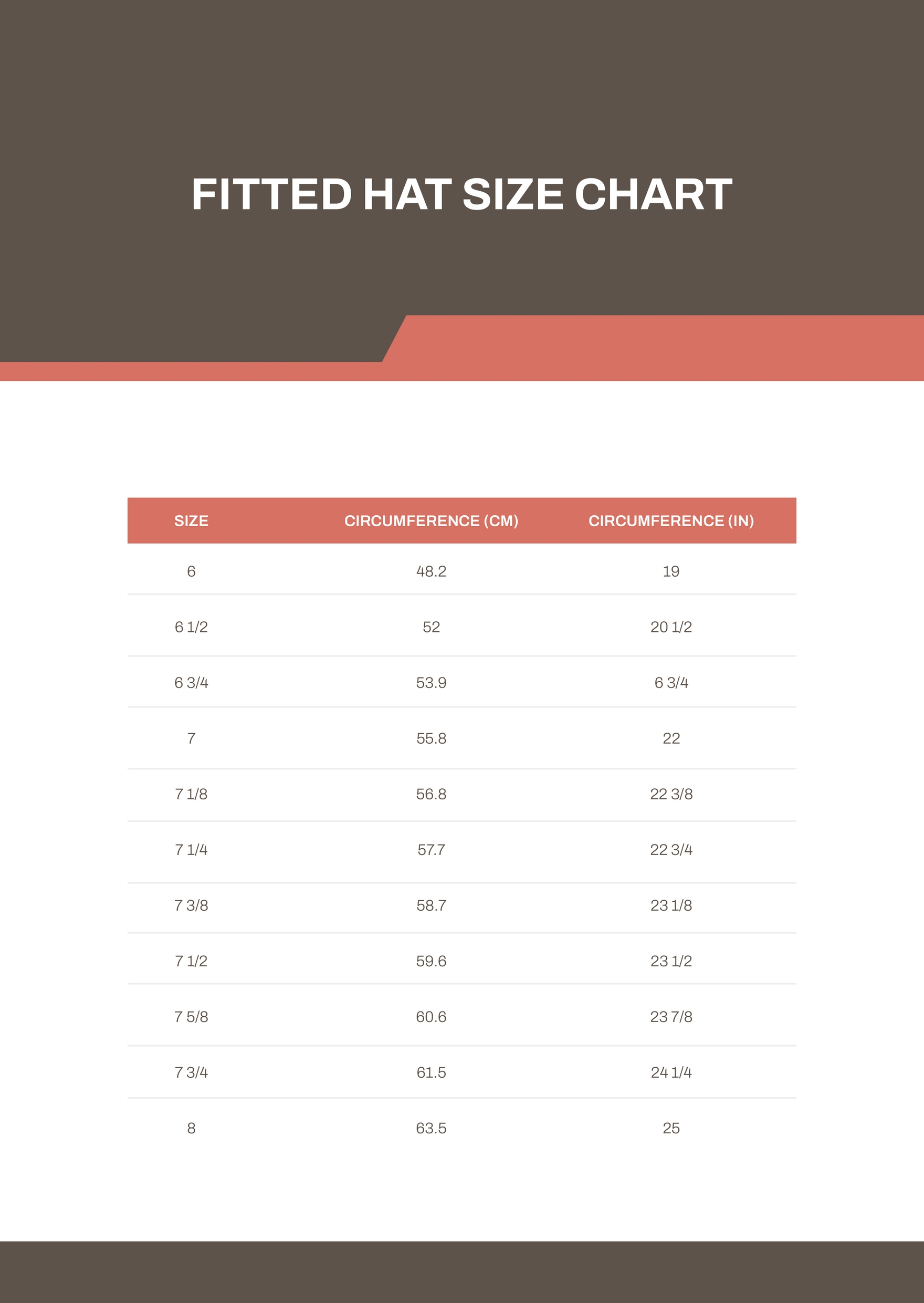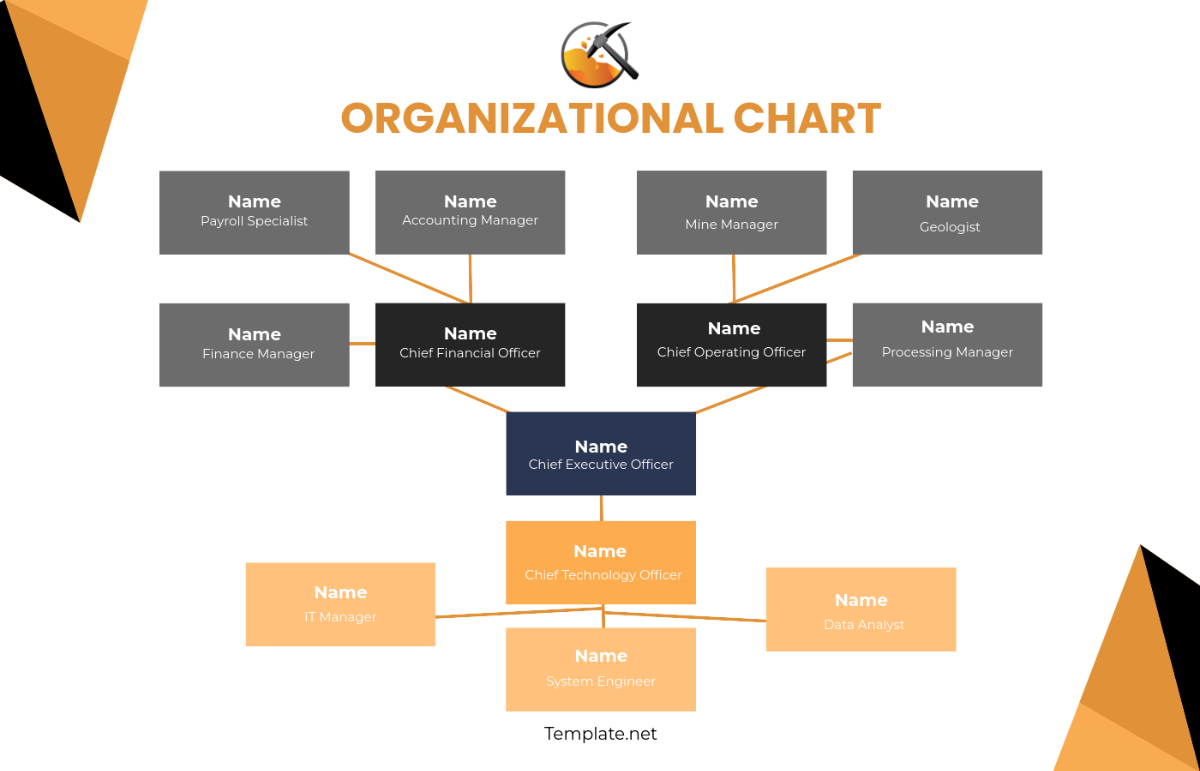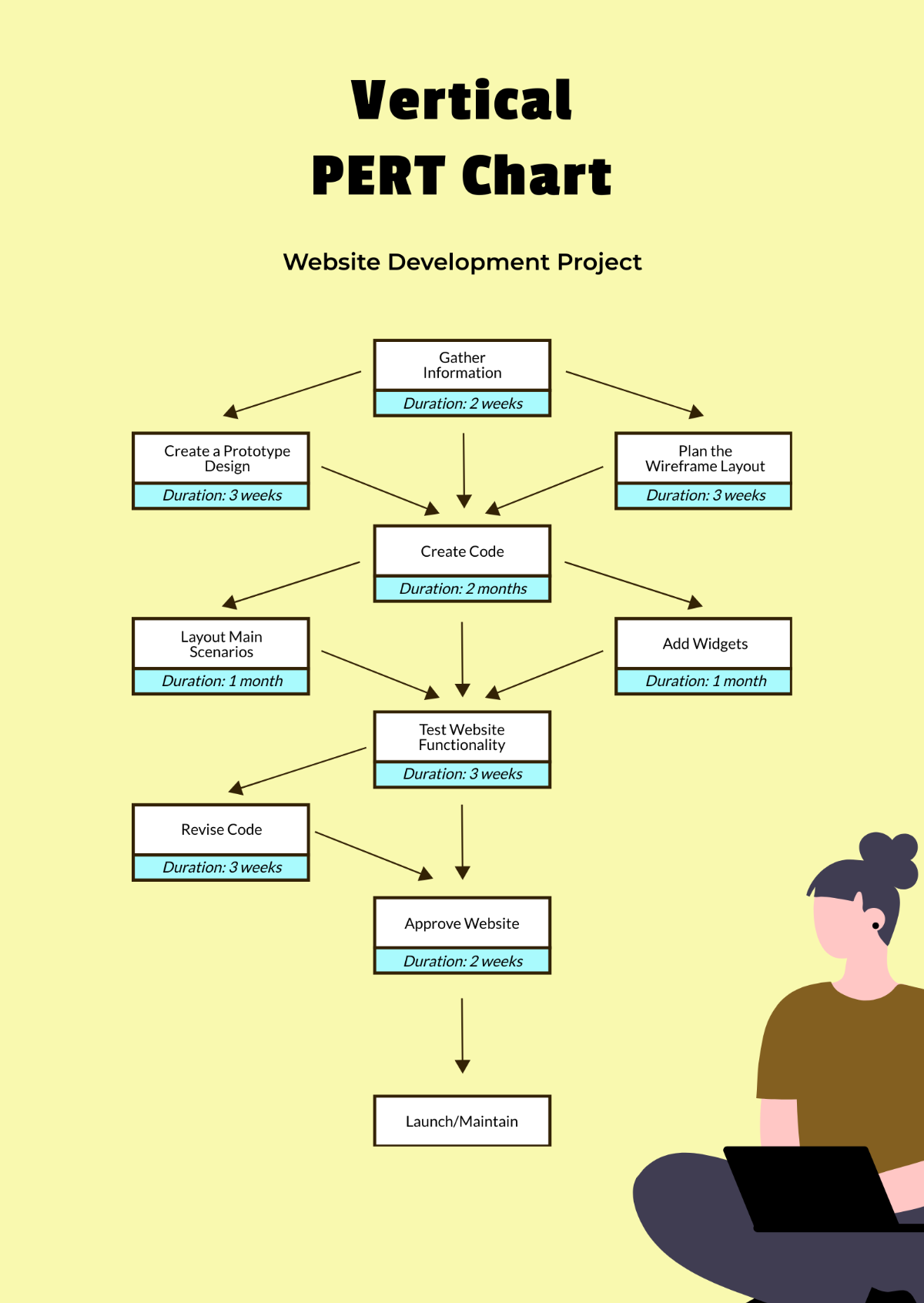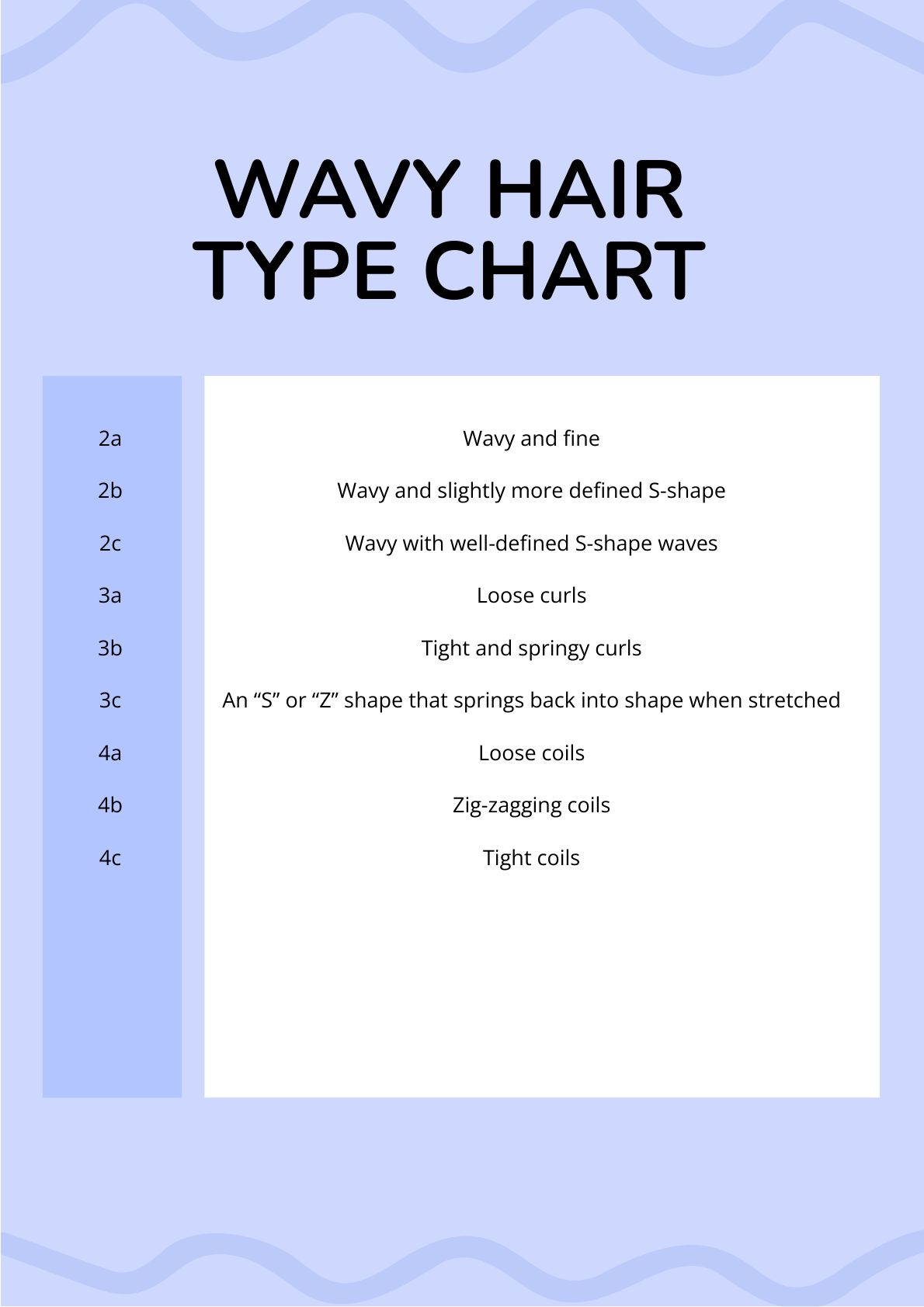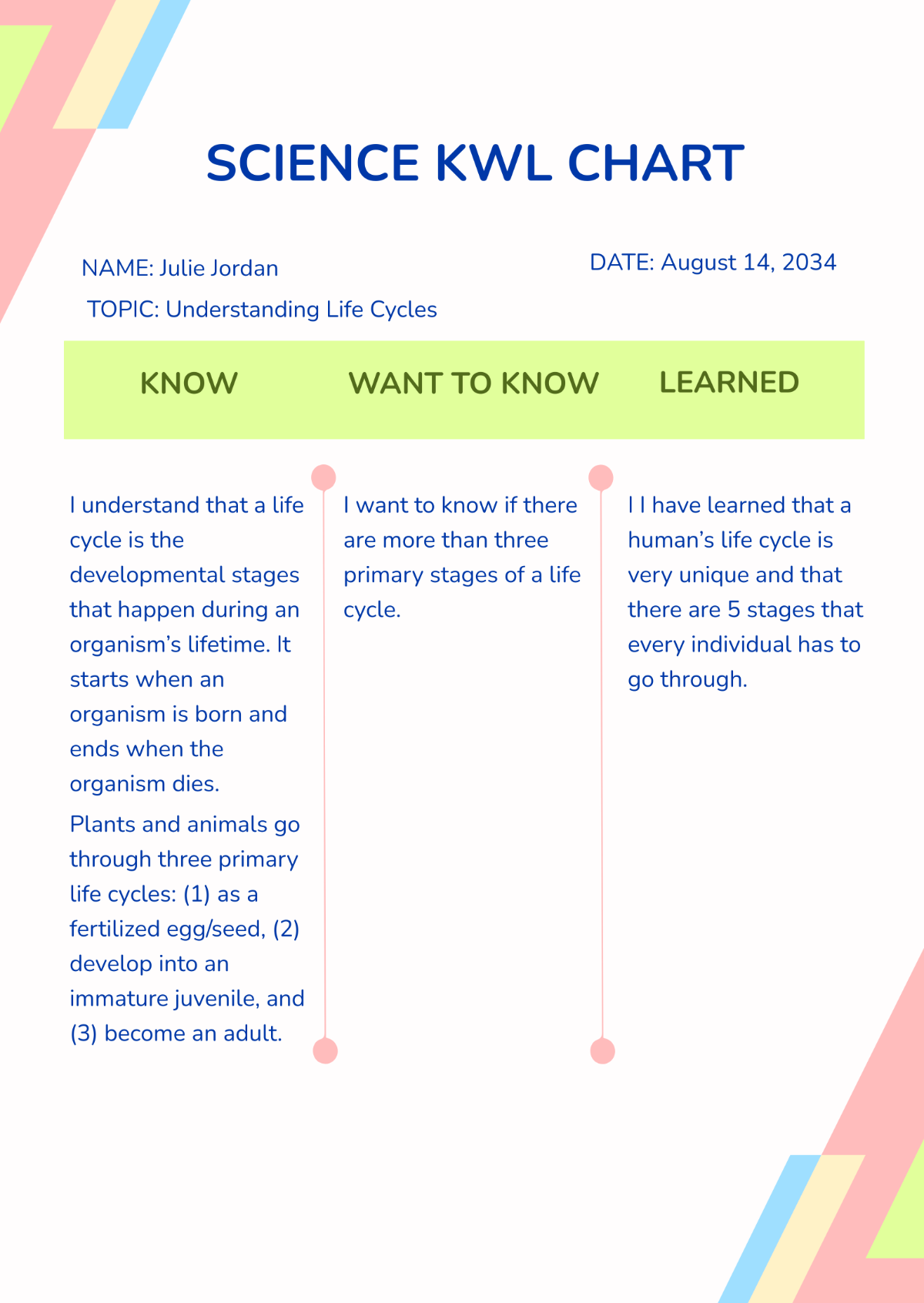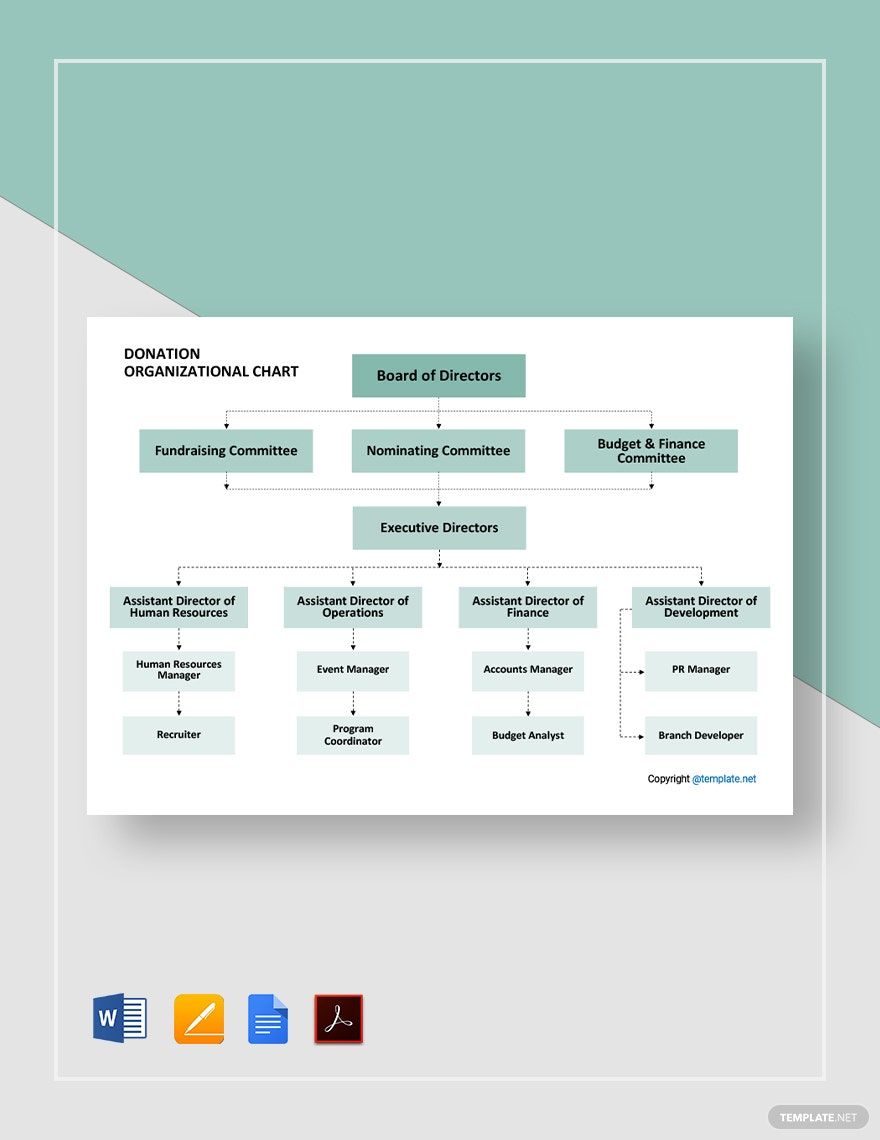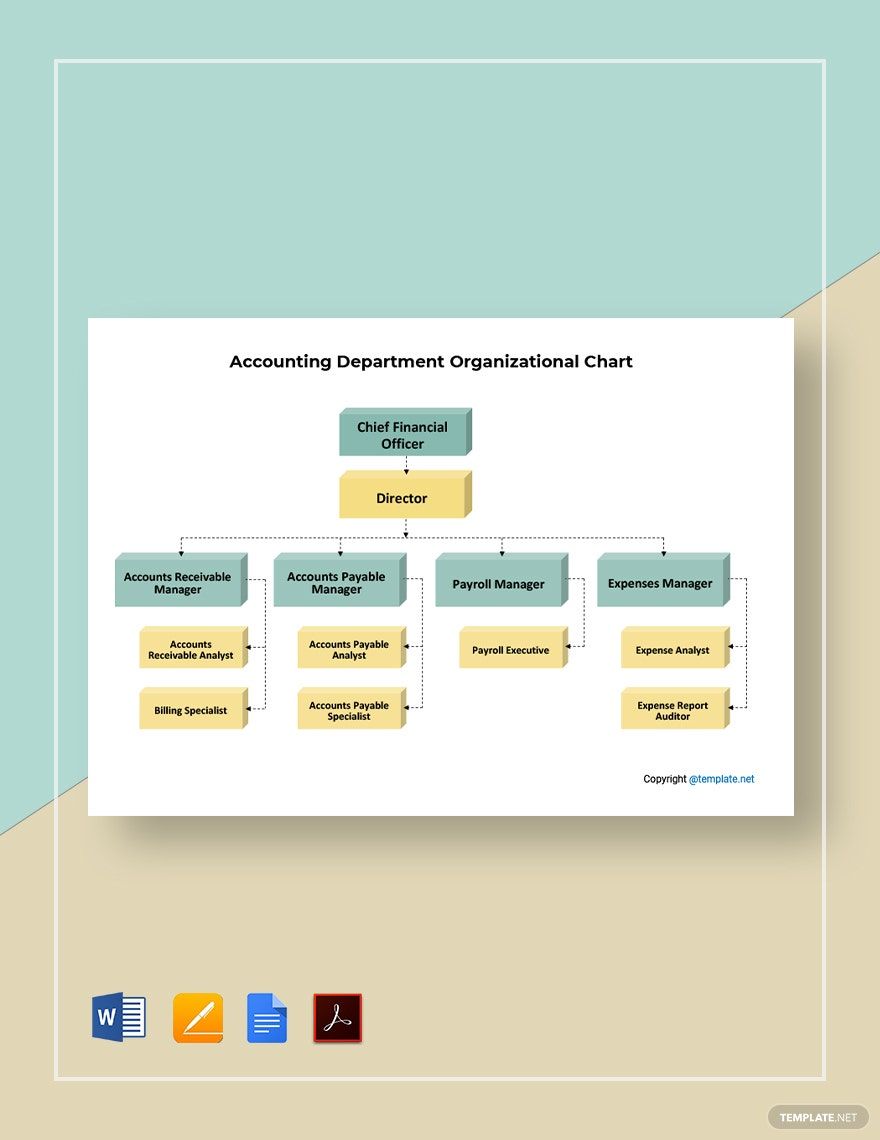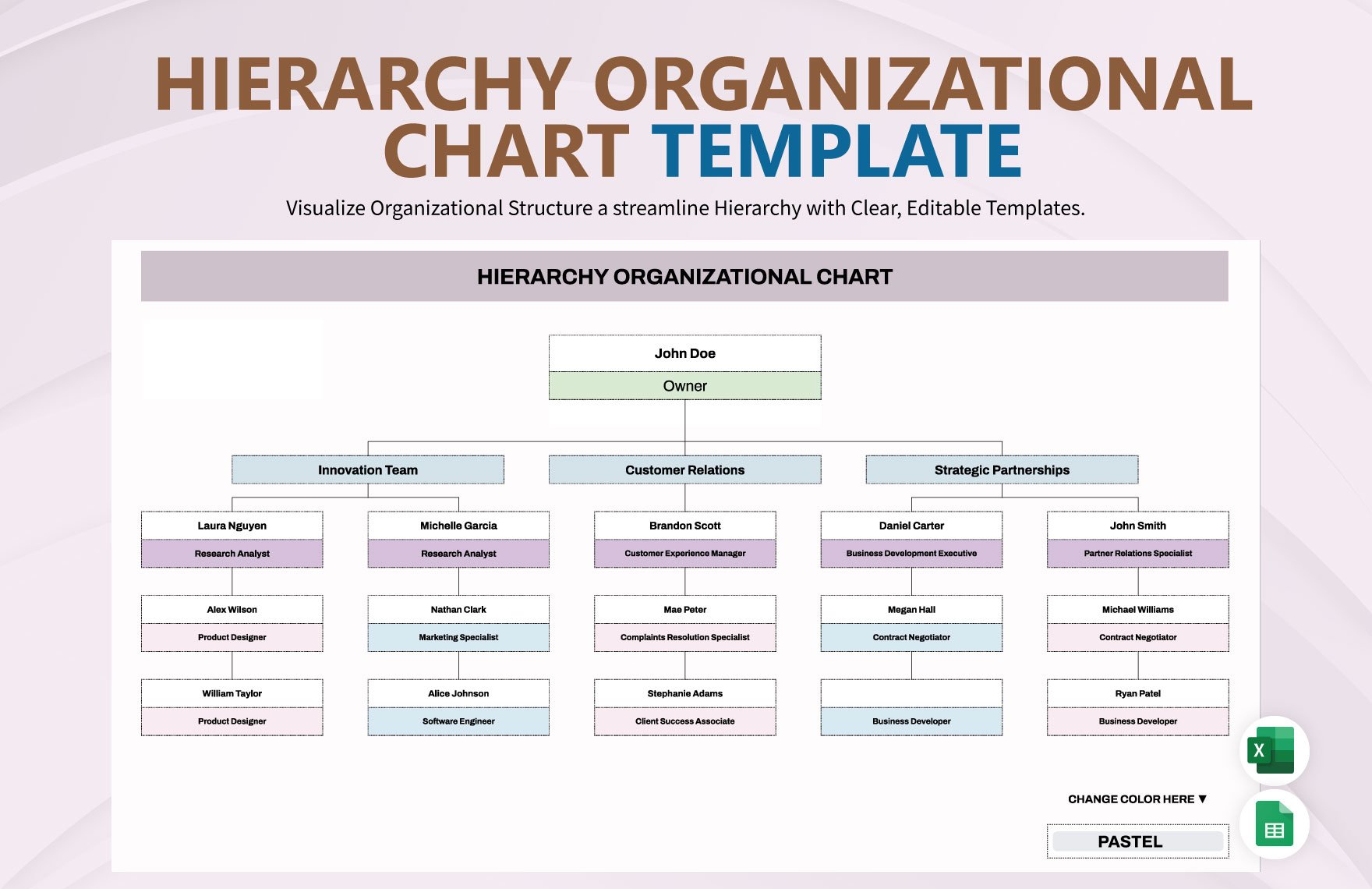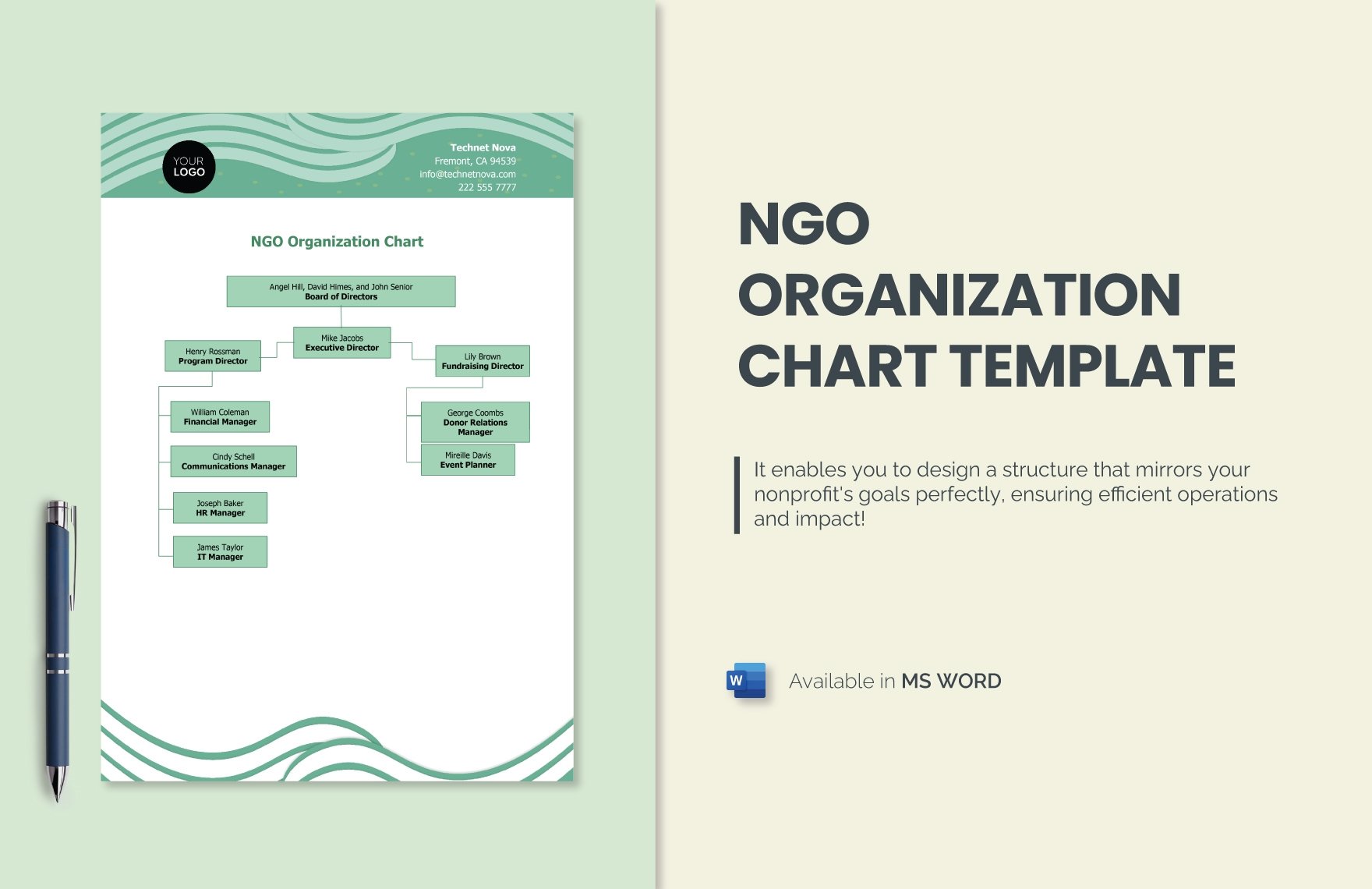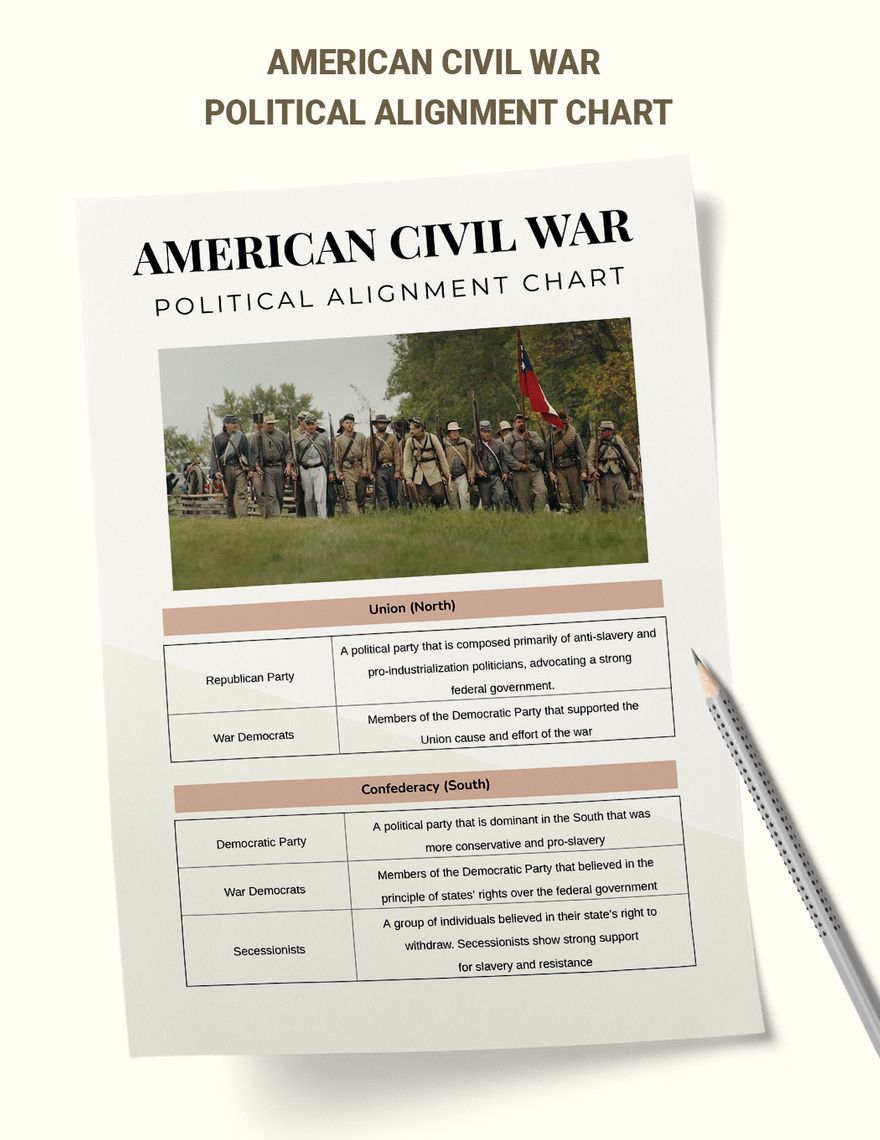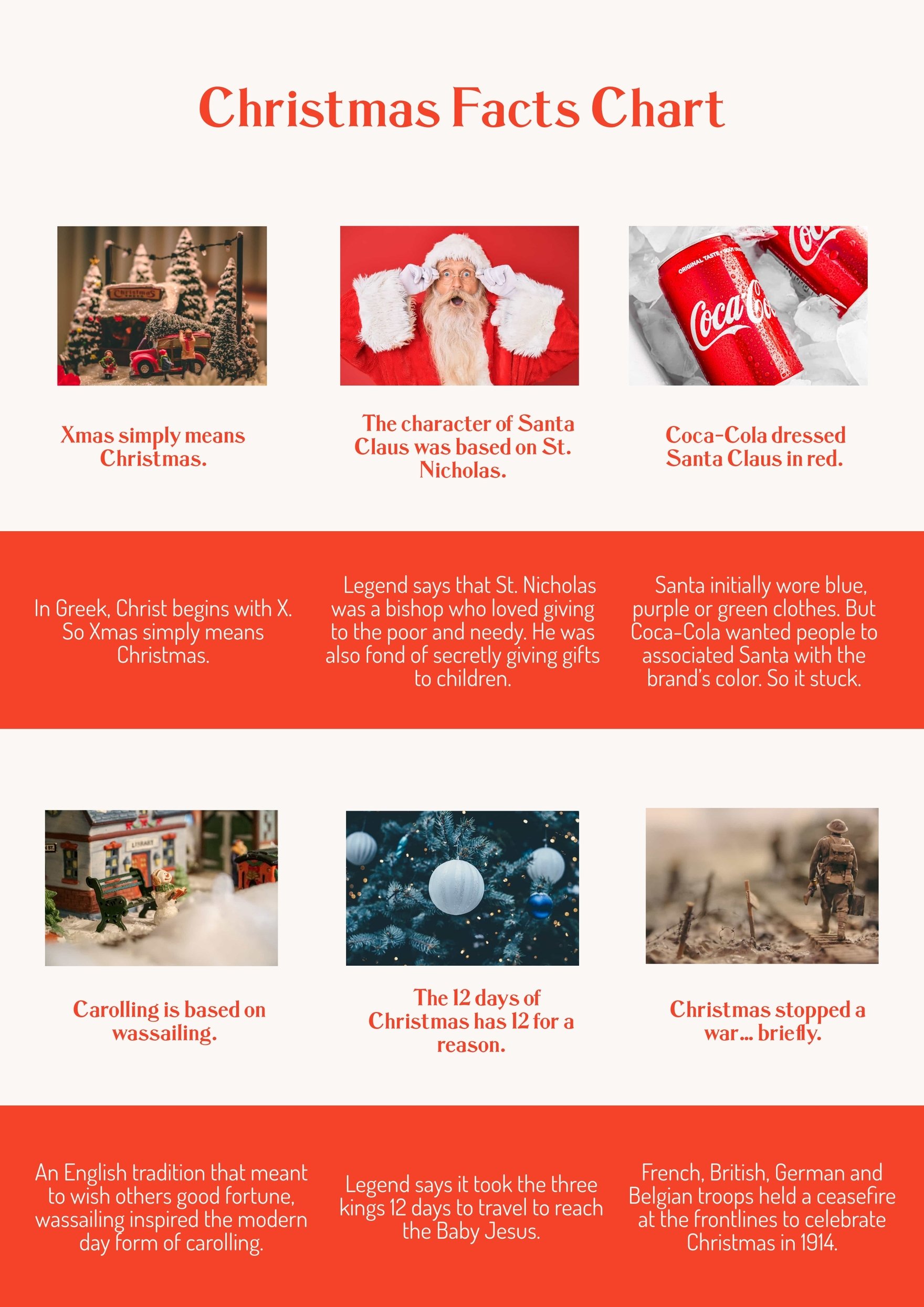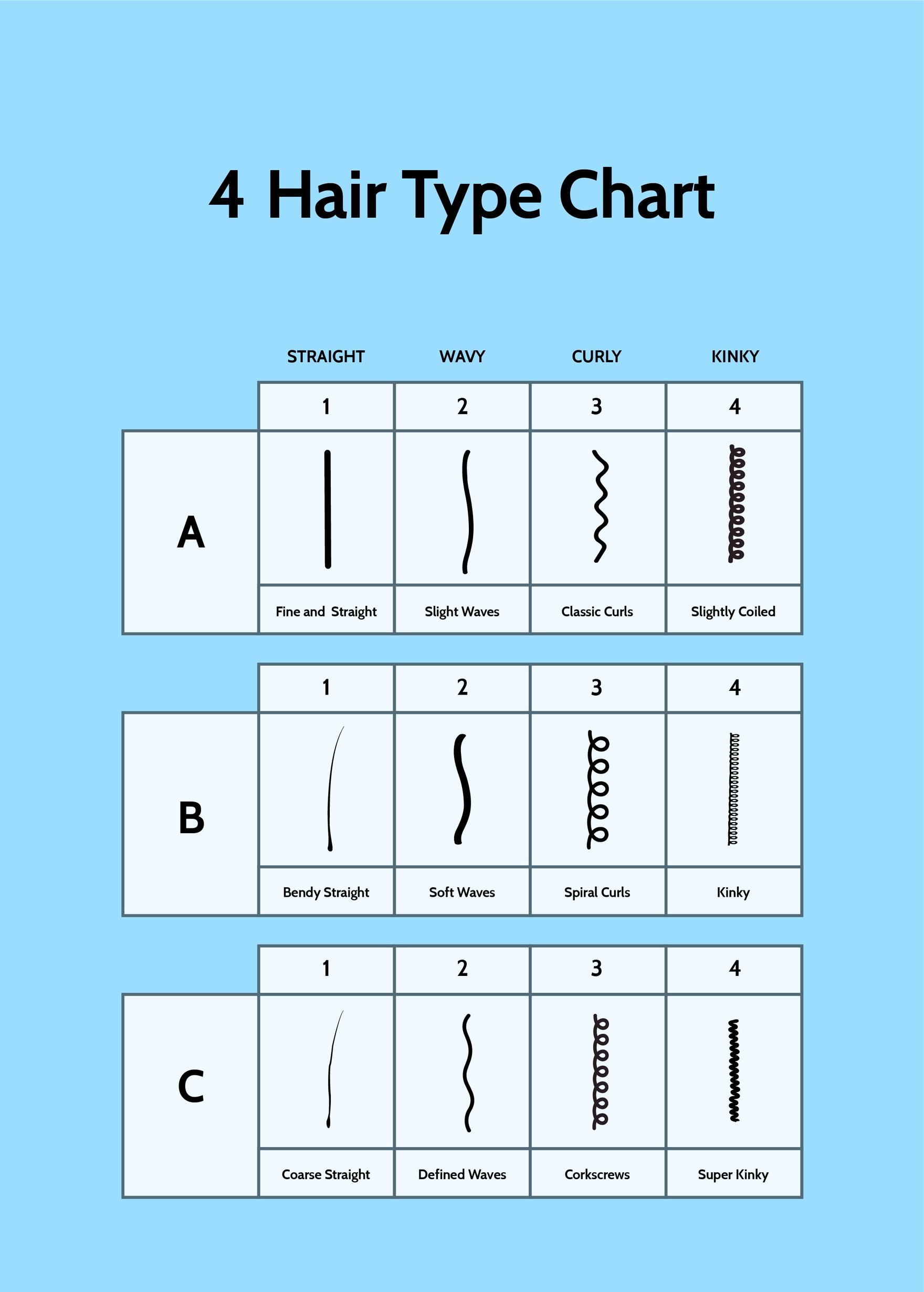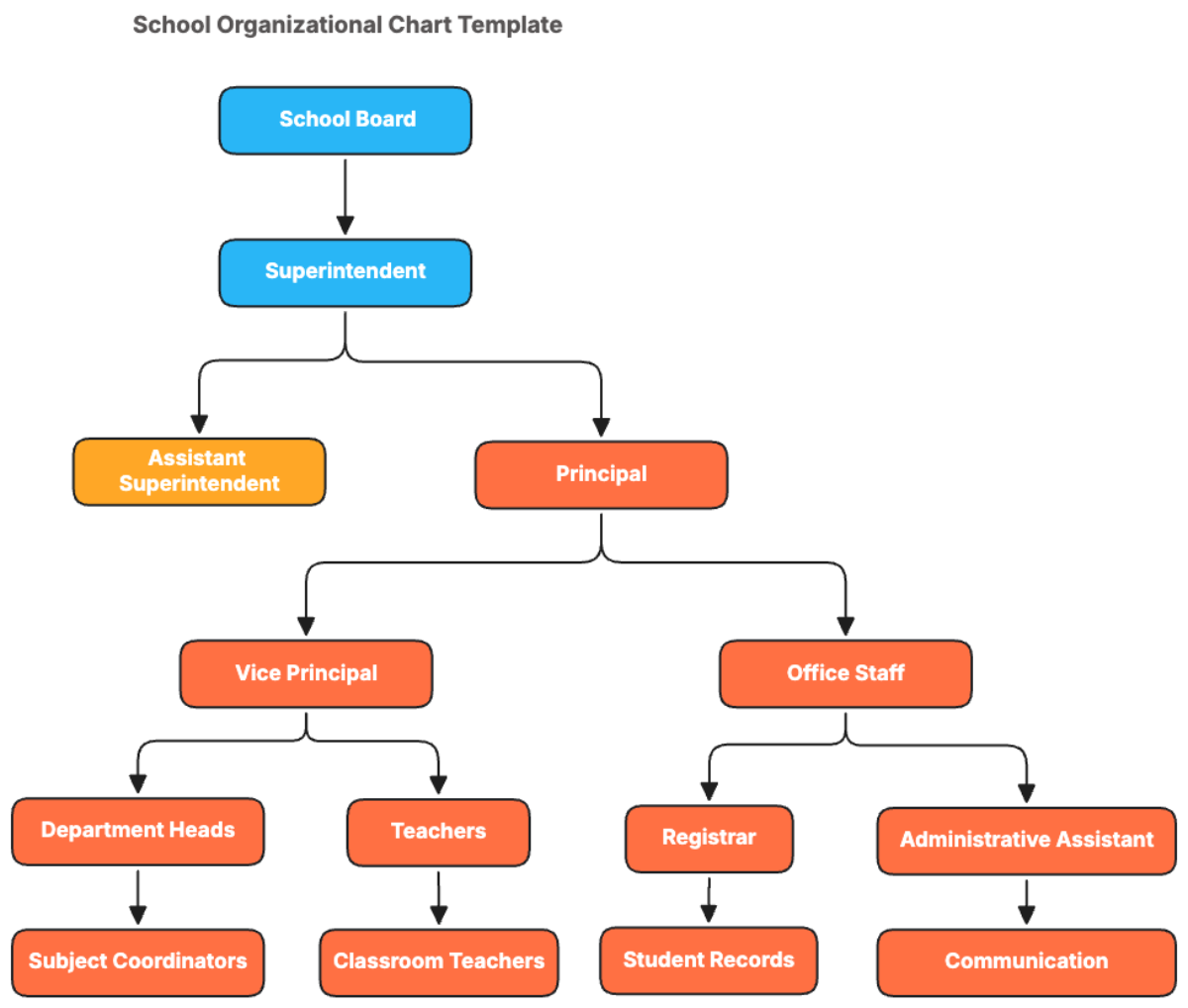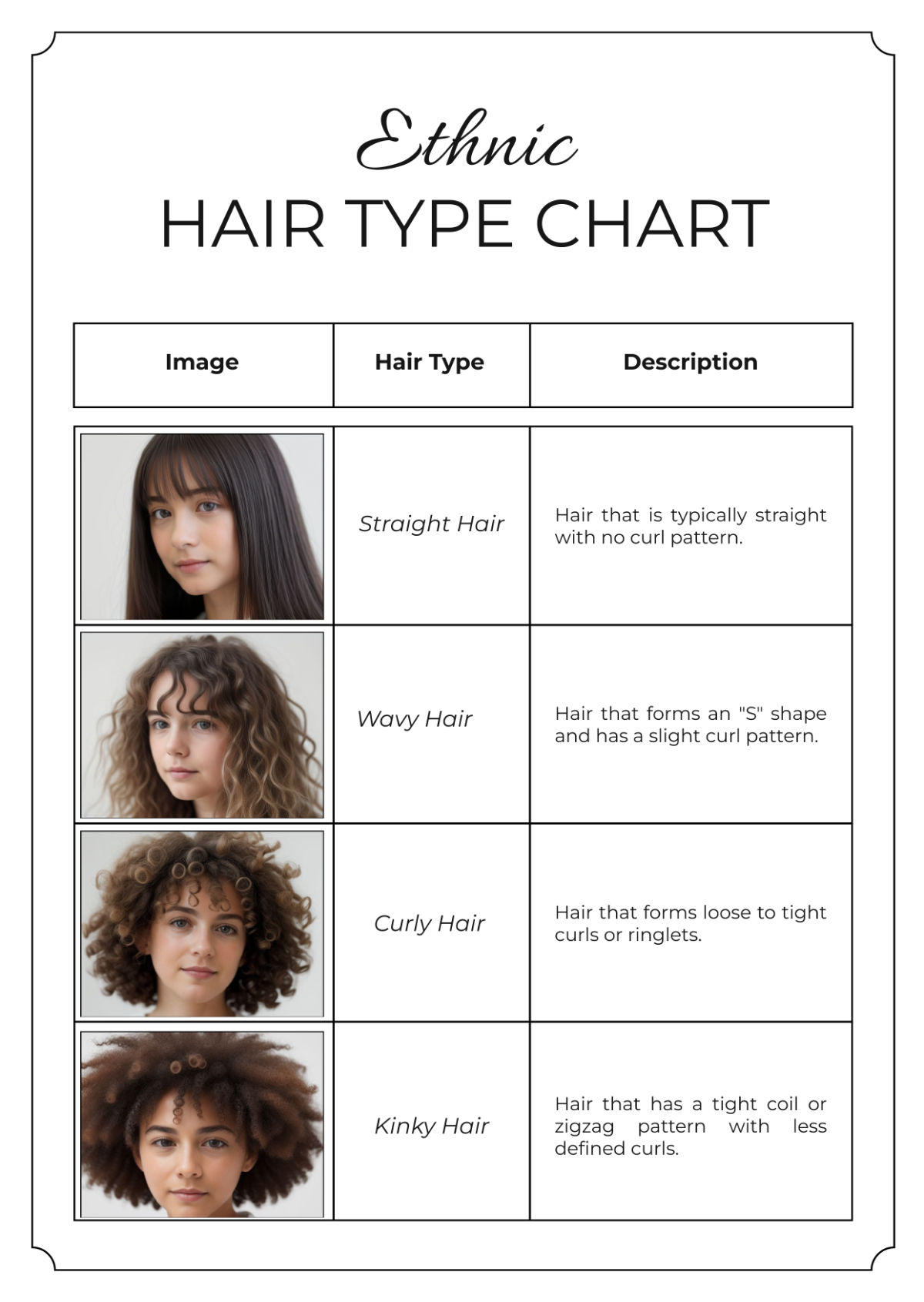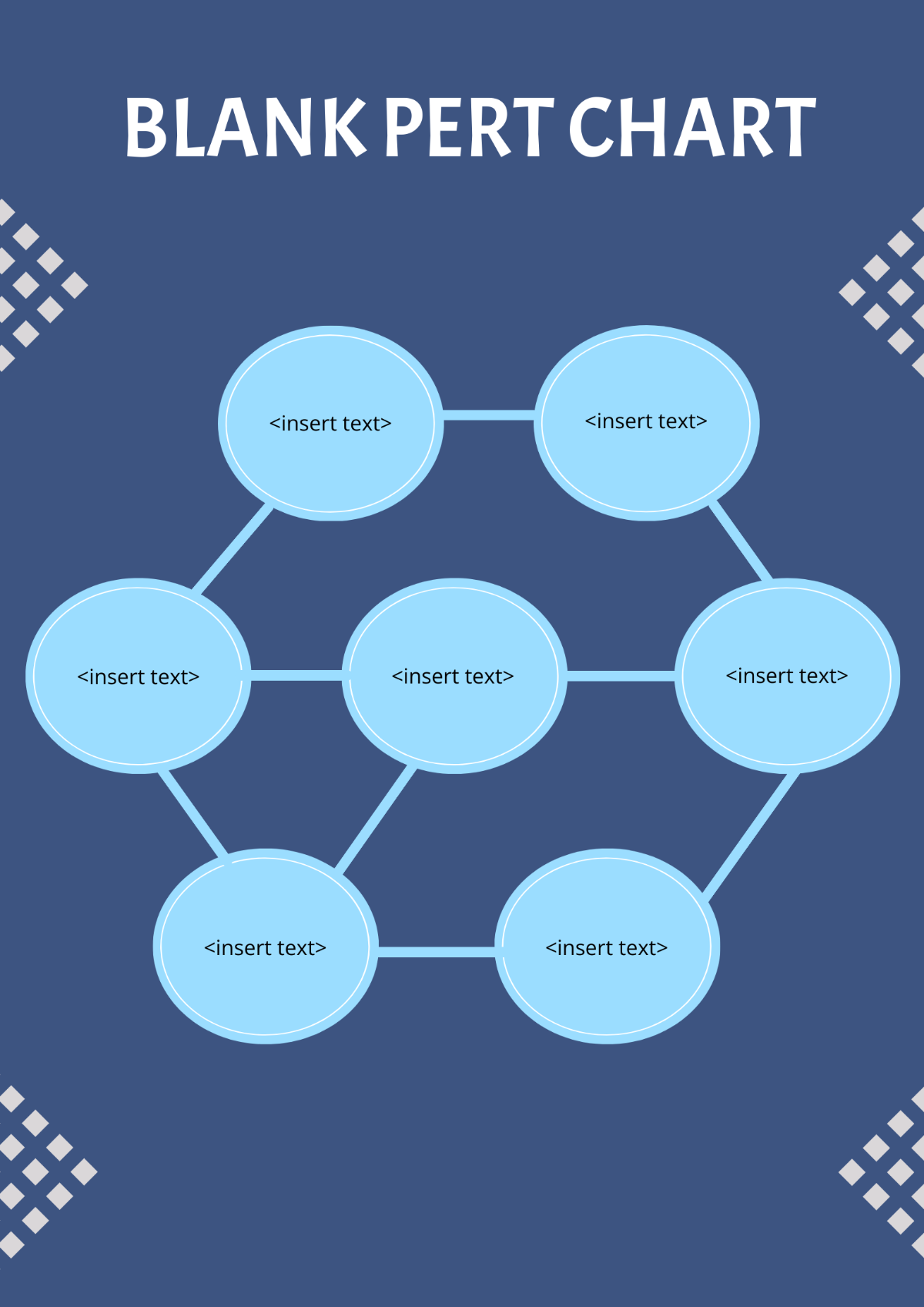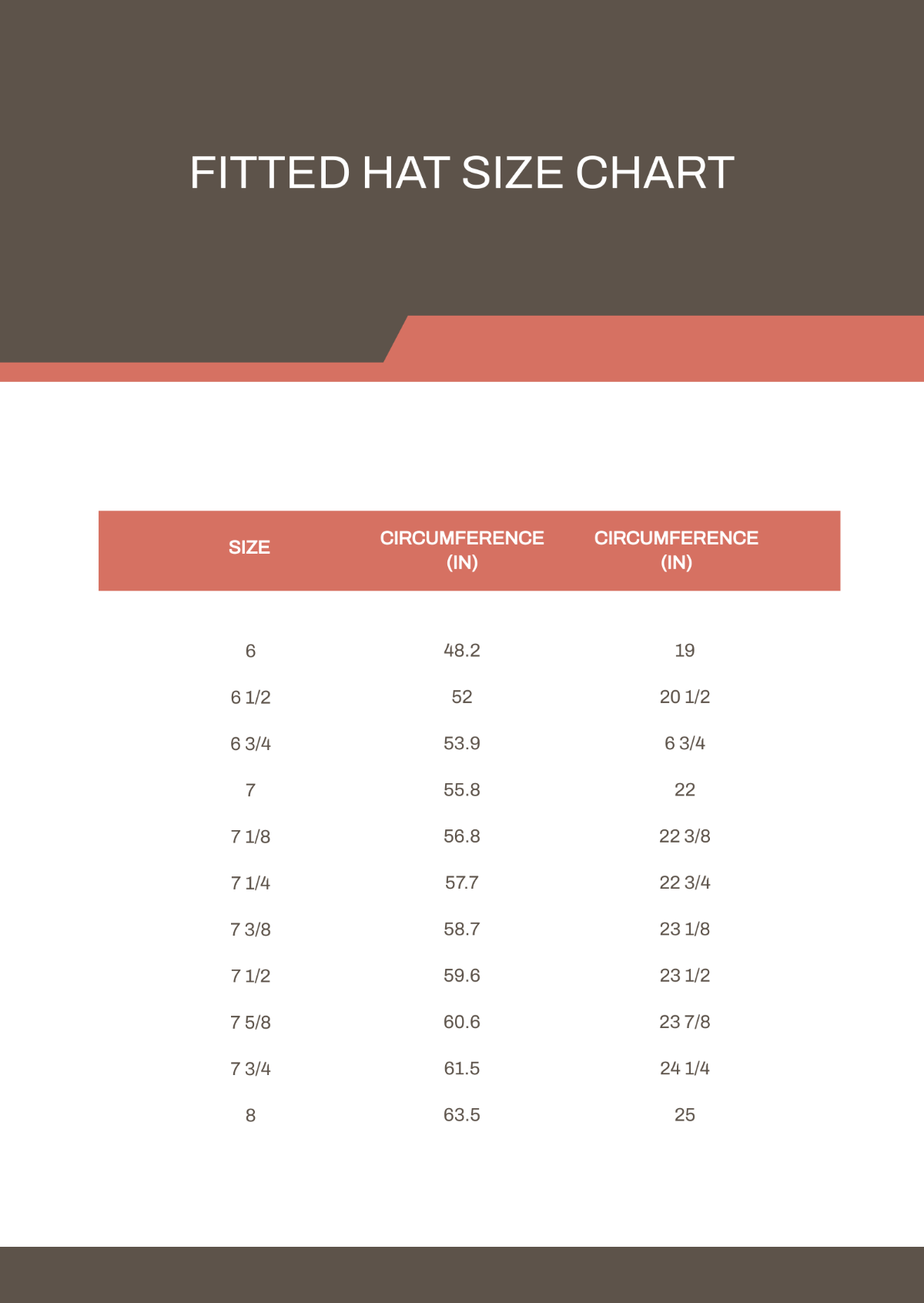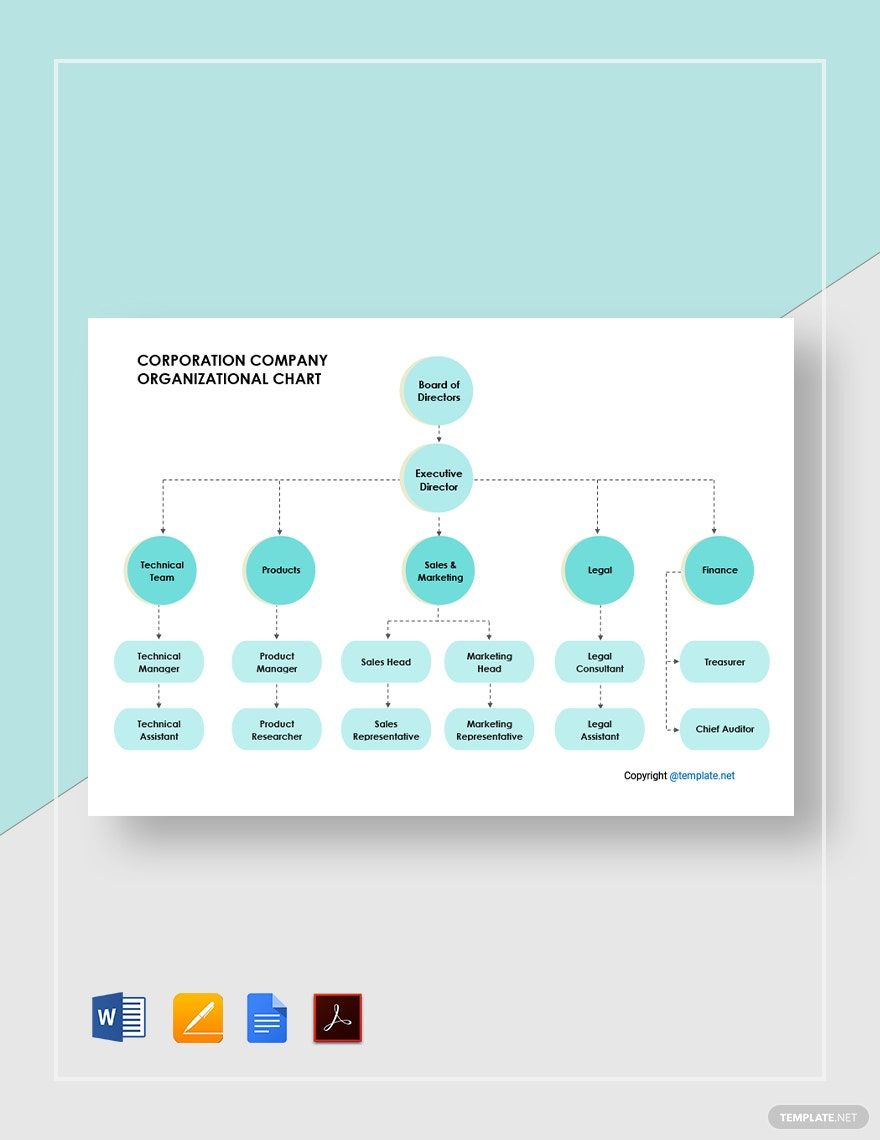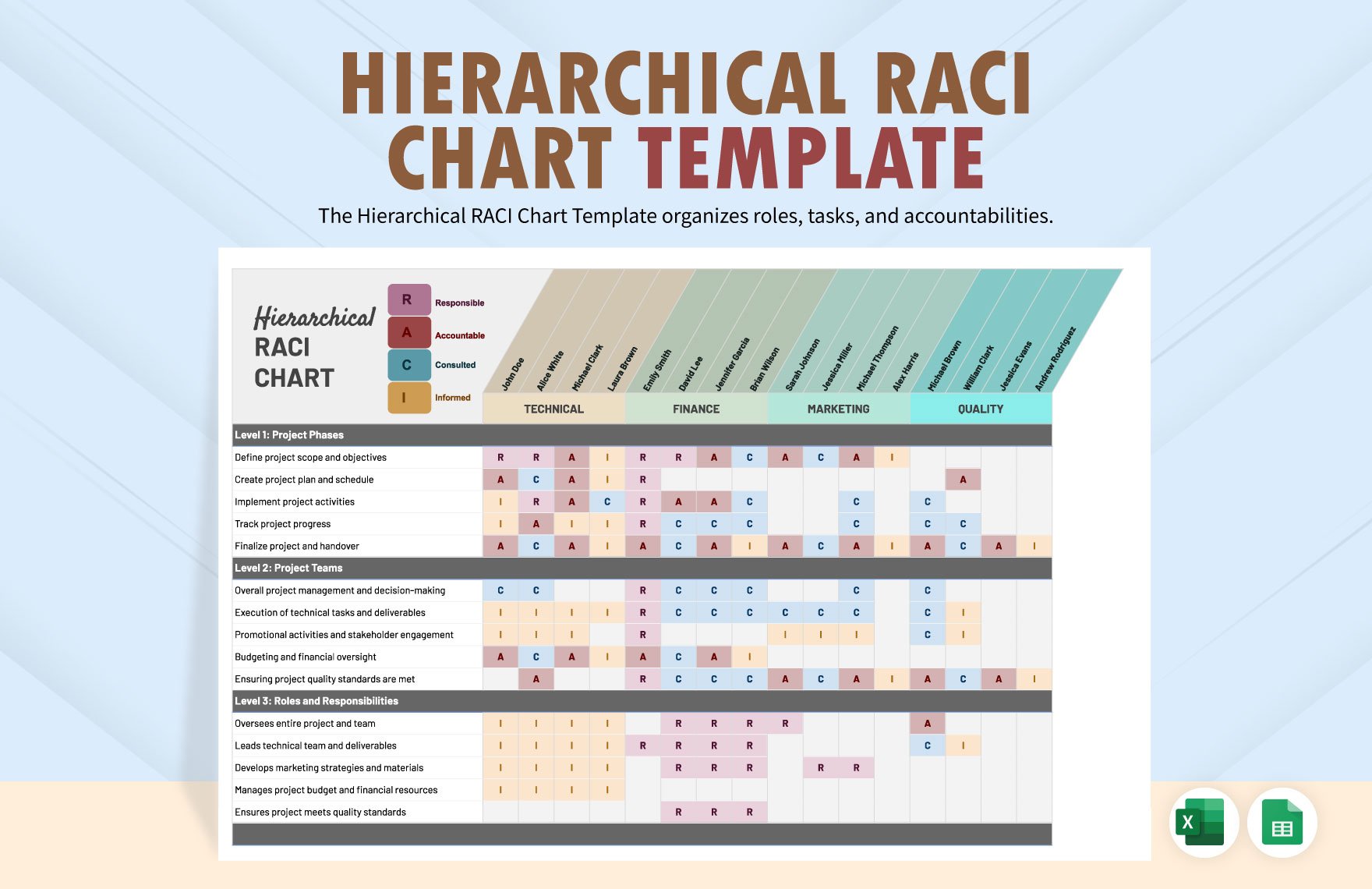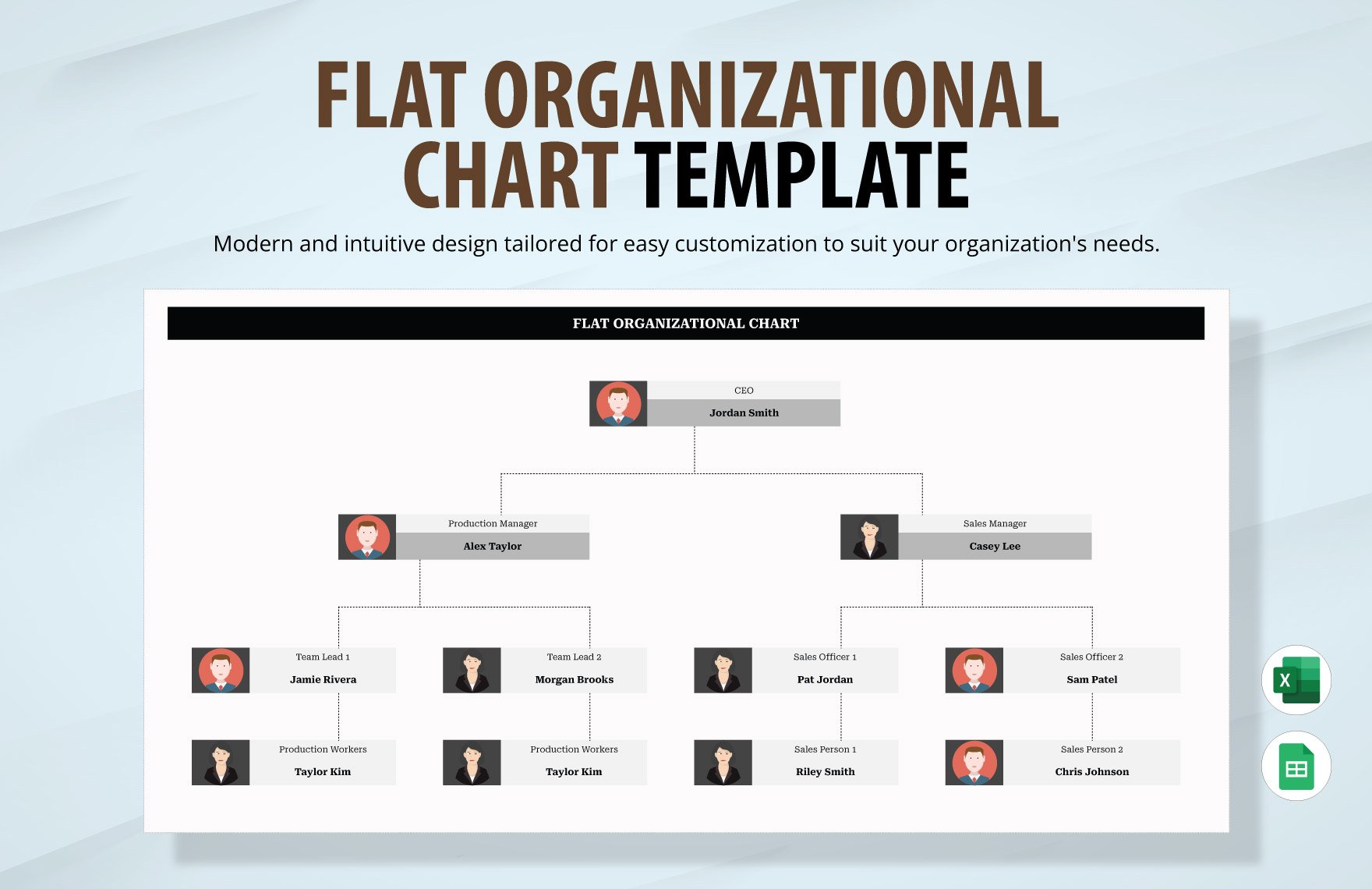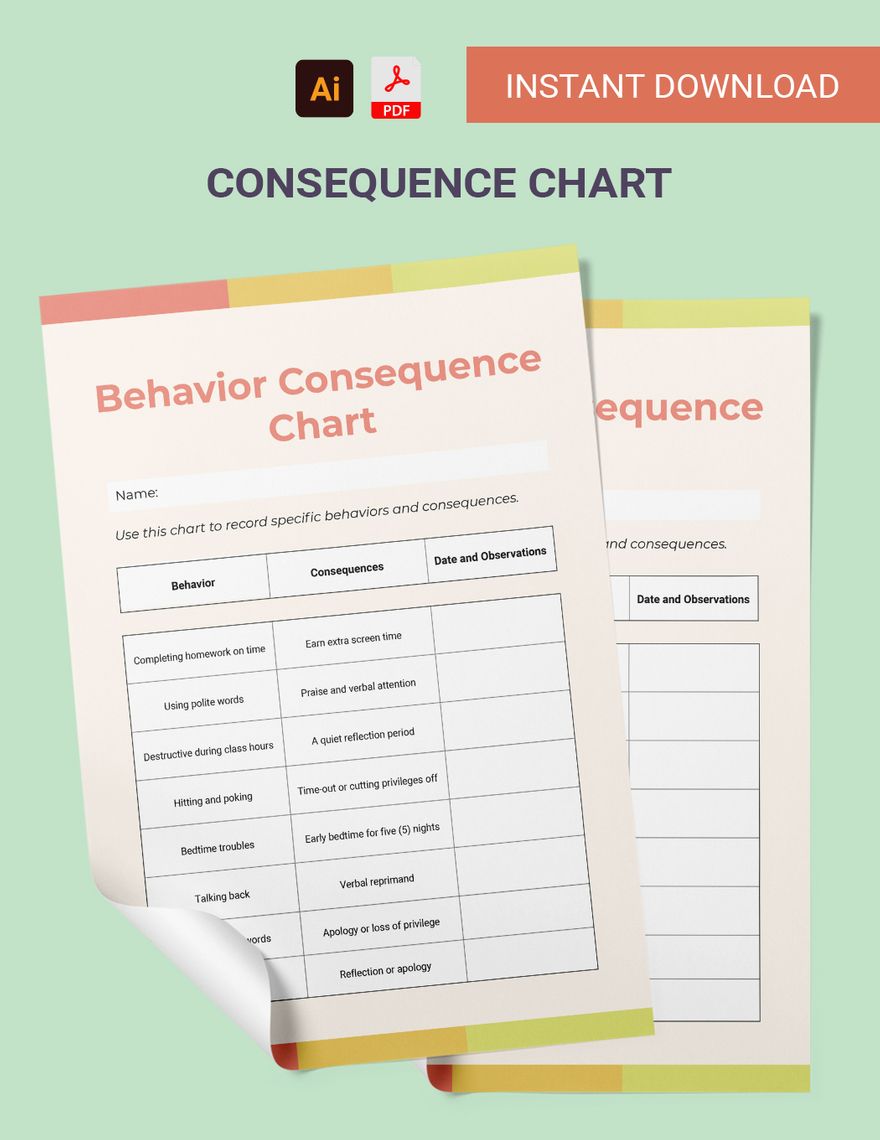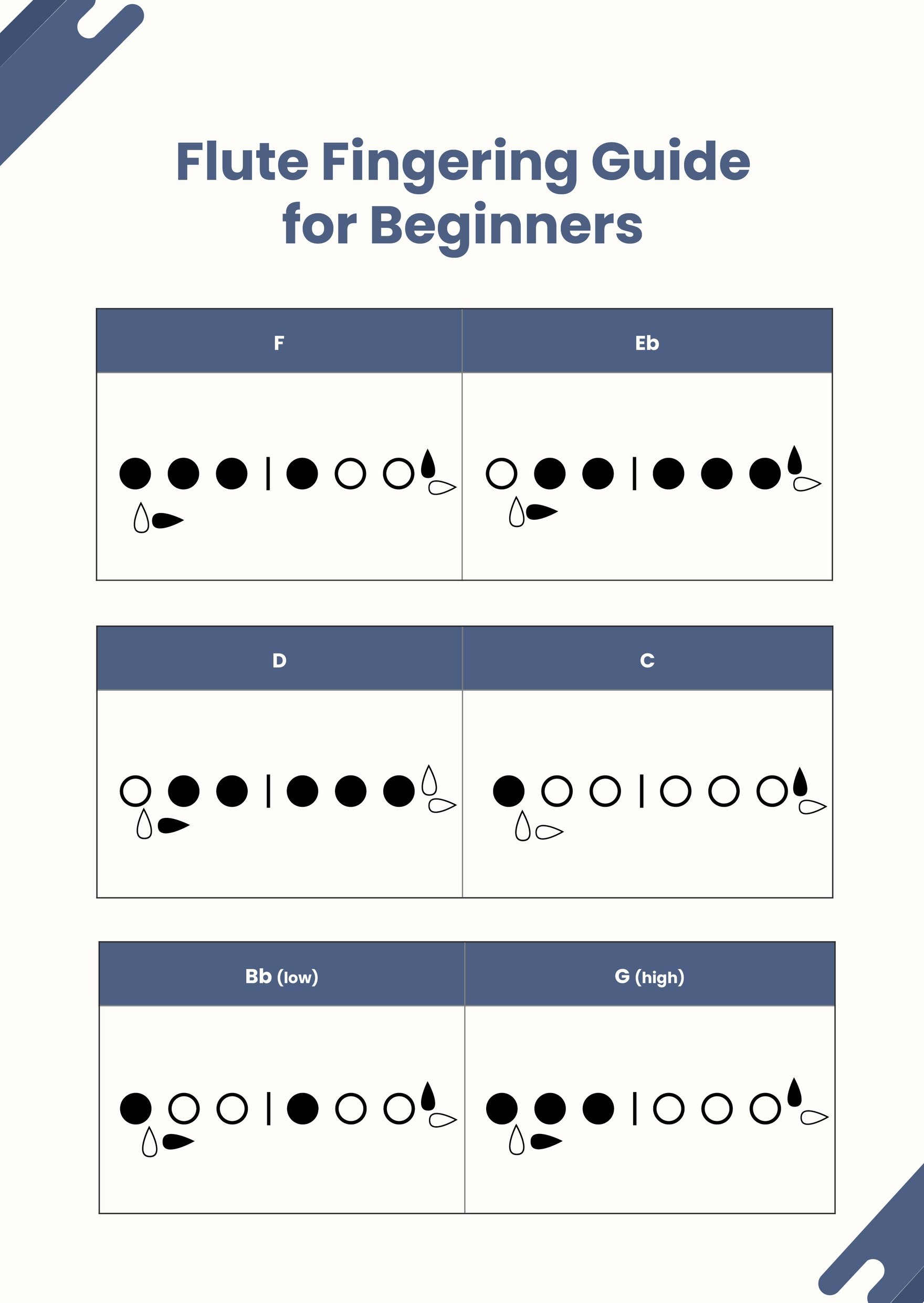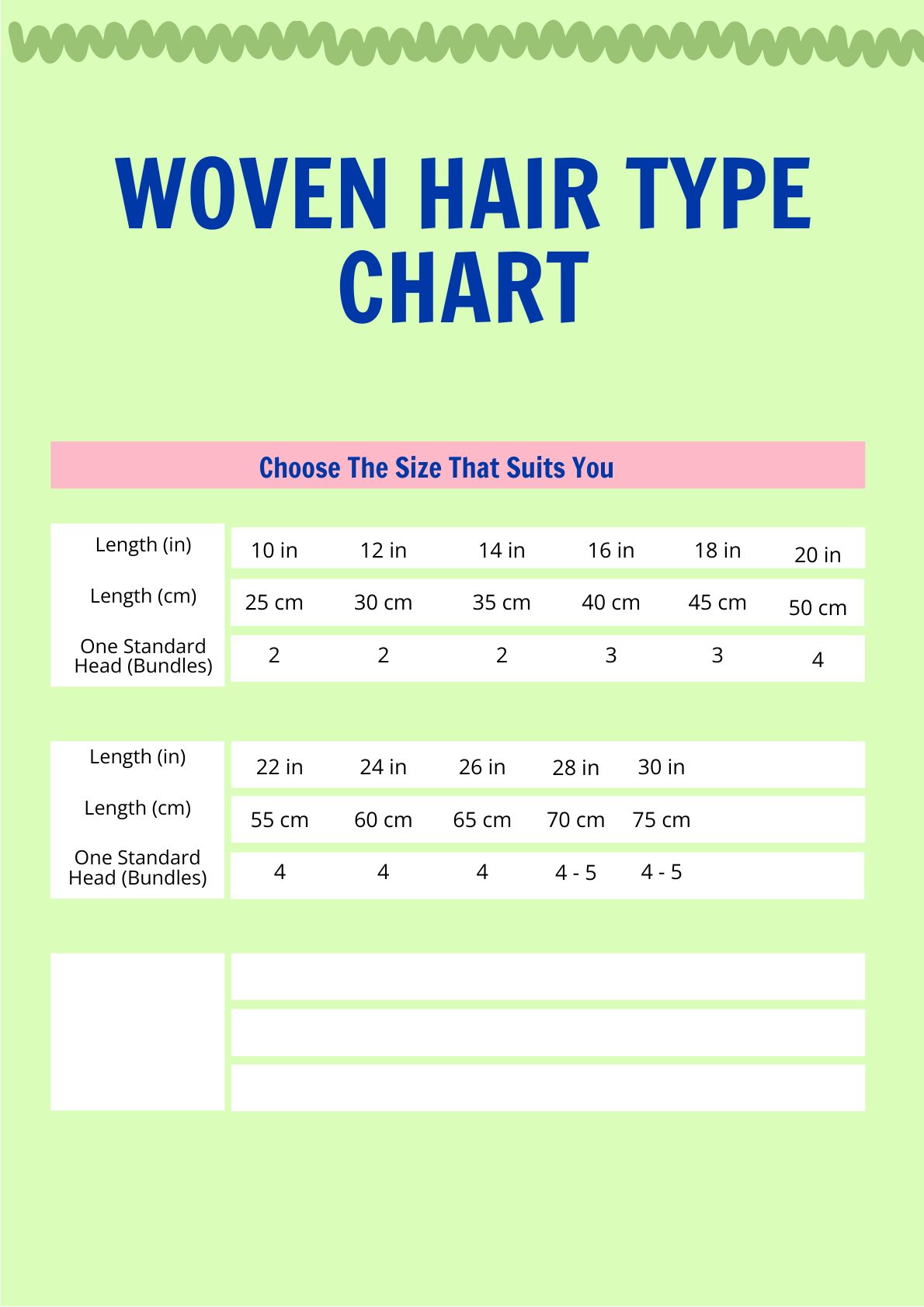For a business or organization to function well, it needs a proper personnel structure. We can help you out in that regard with our easily editable Hierarchy Organizational Chart Templates. You can choose from a diverse lineup of file formats, including .psd and .doc. So, don’t delay and download now—put together a diagram for a restaurant, bank office, construction facility, and more!
How to Make a Hierarchy Organizational Chart
As explained in an article from Investopedia (a business and finance resource), organizational charts use simple visuals to effectively portray whole employee structures, no matter how large they are. So, whether it’s for a whole corporation or just a small team, using an organizational chart is always a good idea.
And no worries if you’re not sure how this diagram is put together. Simply read our tips (below) and you’ll be all set!
1. Decide on Your Hierarchy Organization Chart’s Layout
An organization chart works by using simple shapes and lines to show the hierarchical relationships between members. However, it’s essential that you first decide whether you want a horizontal or vertical layout.
In a horizontal format, the chart starts either from the left or right side and then progresses sideways to the opposite end. Meanwhile, a vertical format goes either from top to bottom or vice versa.
2. Use a Variety of Shapes in Your Hierarchy Organizational Chart
When creating your organization diagram’s design, incorporate more than one type of shape to categorize the different hierarchy layers. By doing so, your chart becomes a lot easier to follow.
For instance, use rectangles for containing department leaders (like a coffee shop manager or facility director) and use ovals for the subordinates within their respective teams.
3. Add Complementary Visuals to Your Hierarchy Organizational Chart
In your company chart, you can color-code the different shapes to further improve the overall readability. Adding a legend also helps denote what the various shapes and colors mean in your diagram. Inserting some pictures or artwork is also viable if you need some additional visual aid.
4. Give Your Hierarchy Organizational Chart a Descriptive Title
When titling your hierarchical organogram, go with something that accurately describes its contents. Create a title that’s akin to “Communication Technology Employee Structure” or “Construction Company - HR Department.” Place the title at the top of your document page and write it down in large bold text to make it stand out.
And that does it for our tips! Remember that we also provide our Hierarchy Organizational Chart Templates to help streamline your content creation.