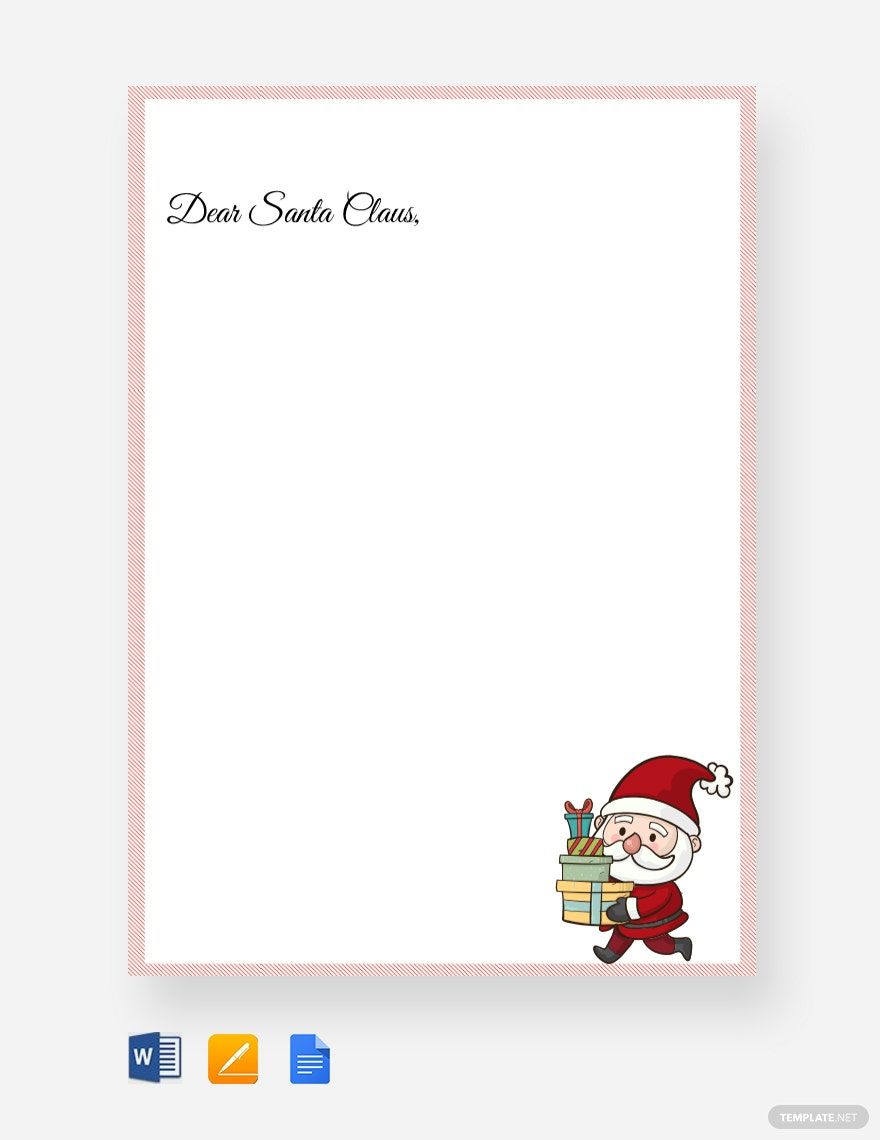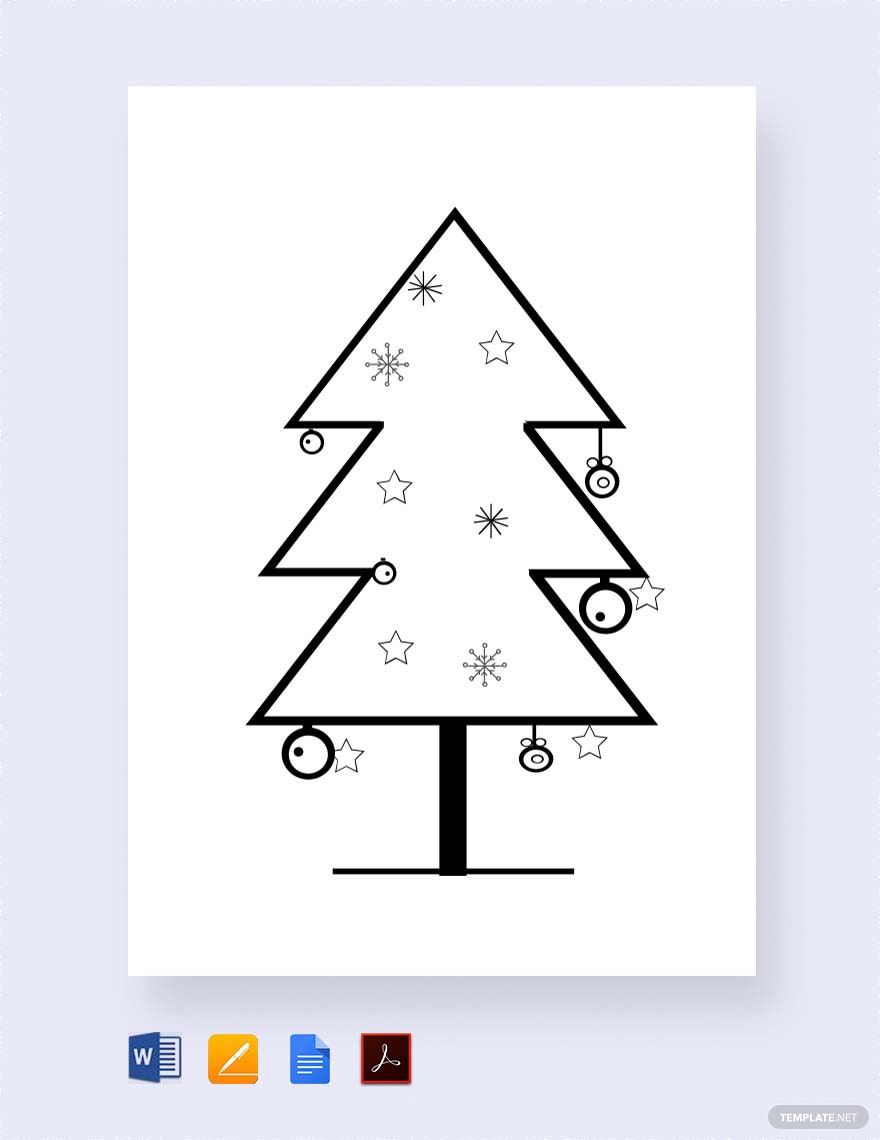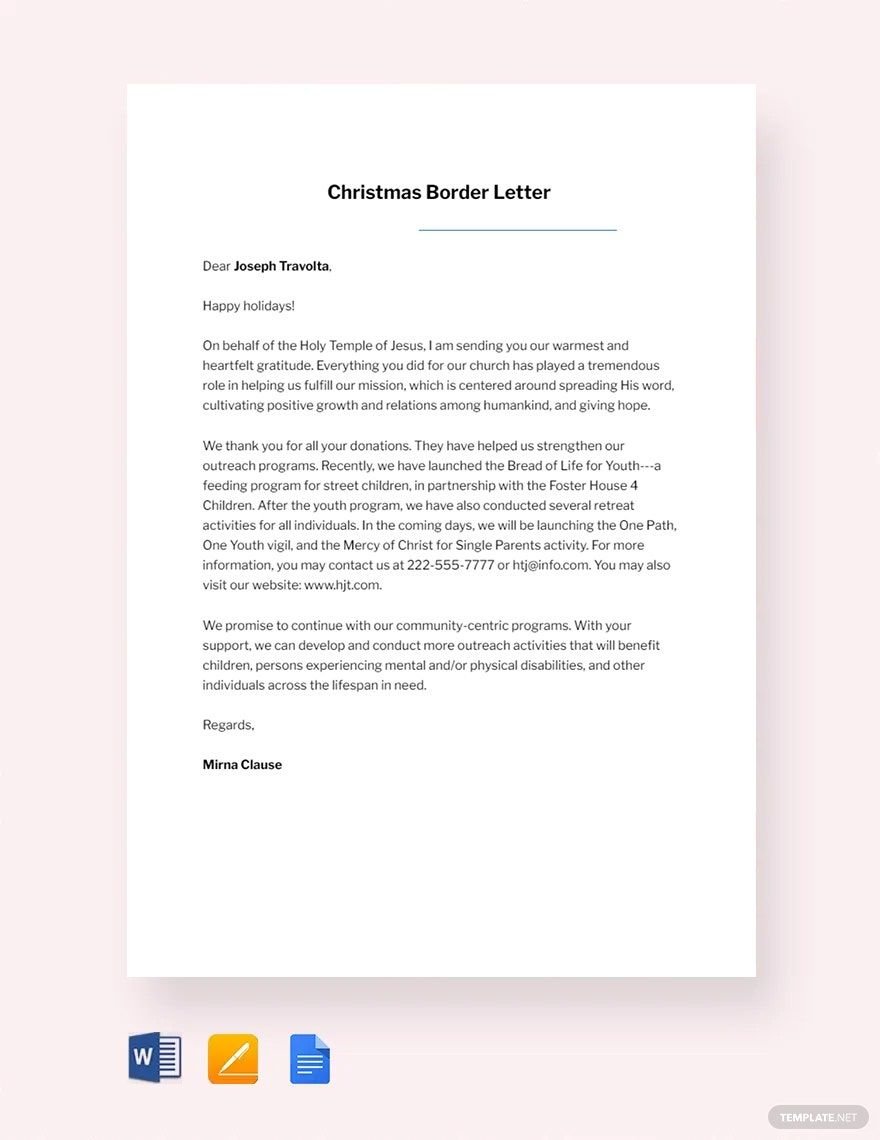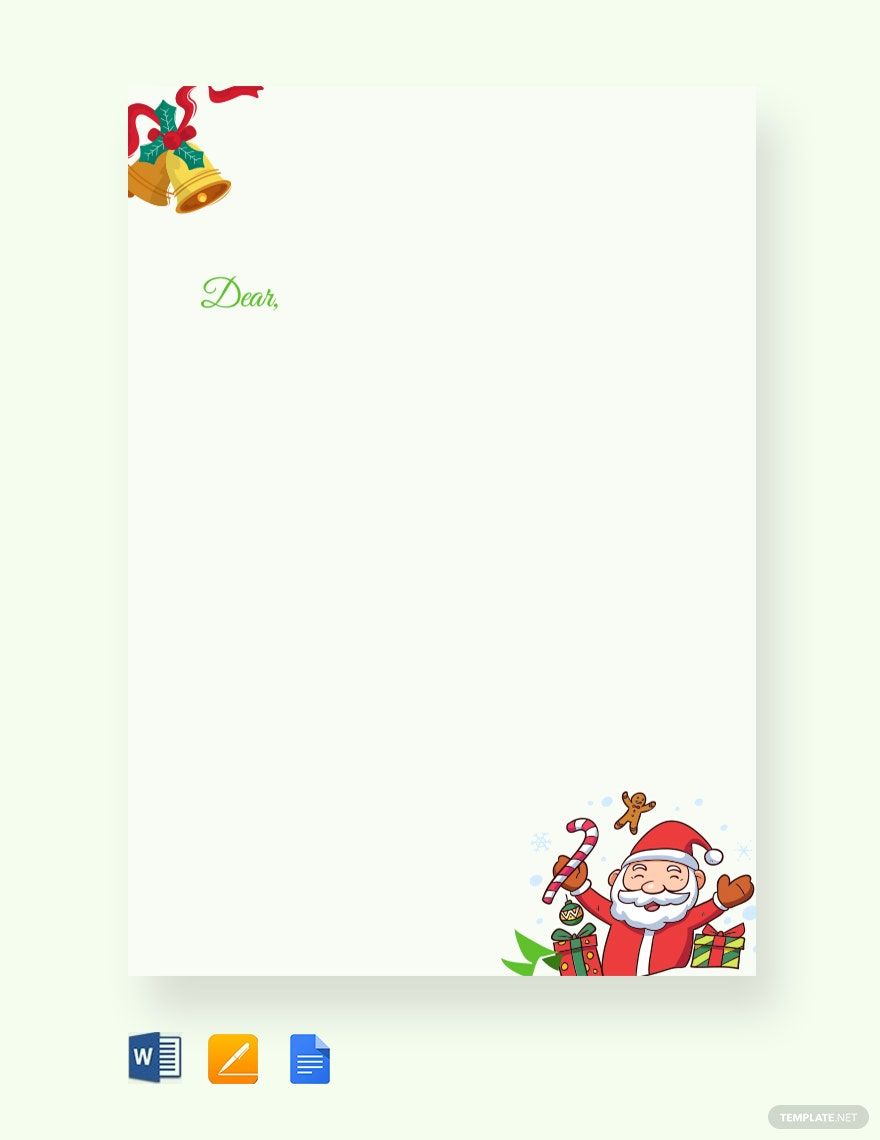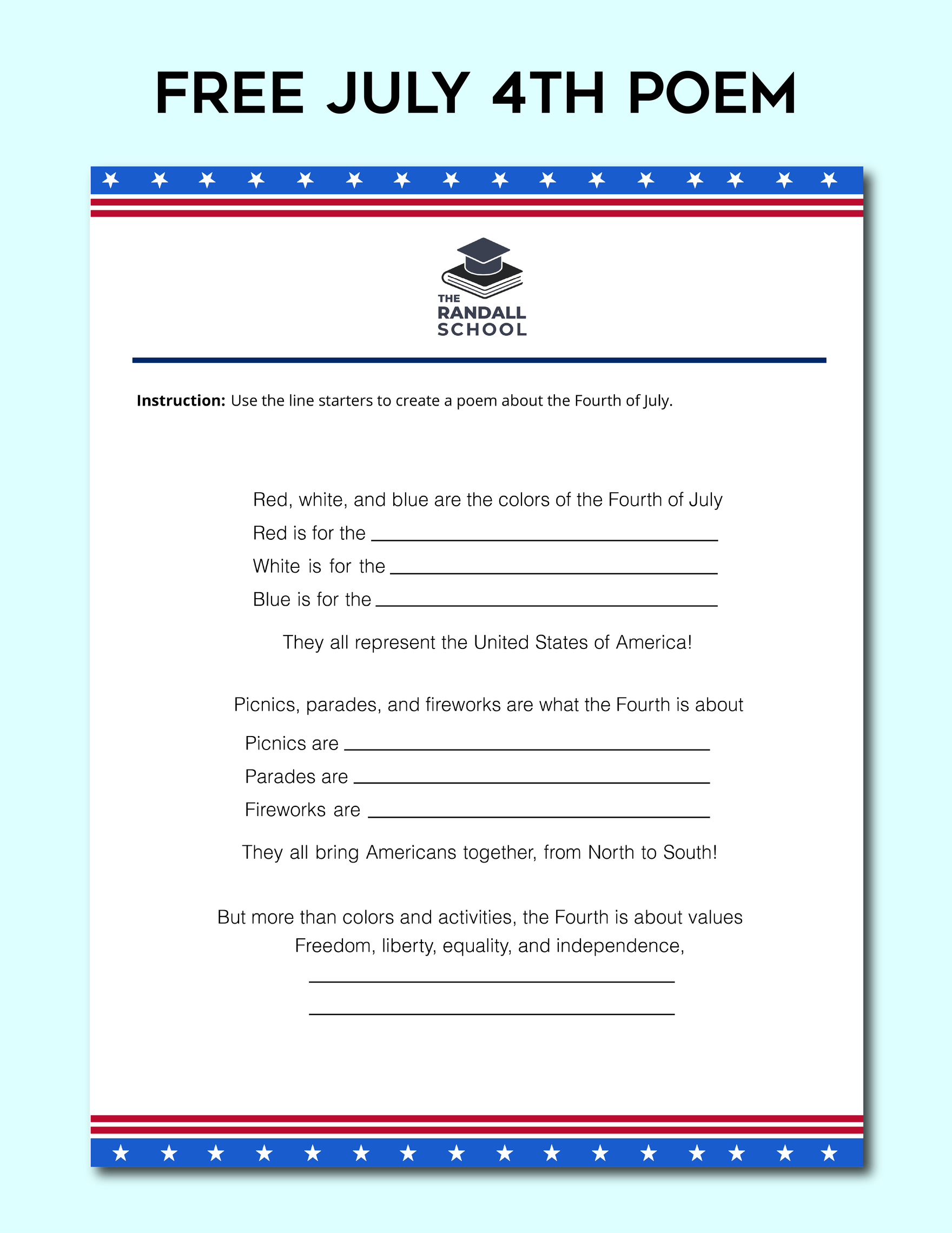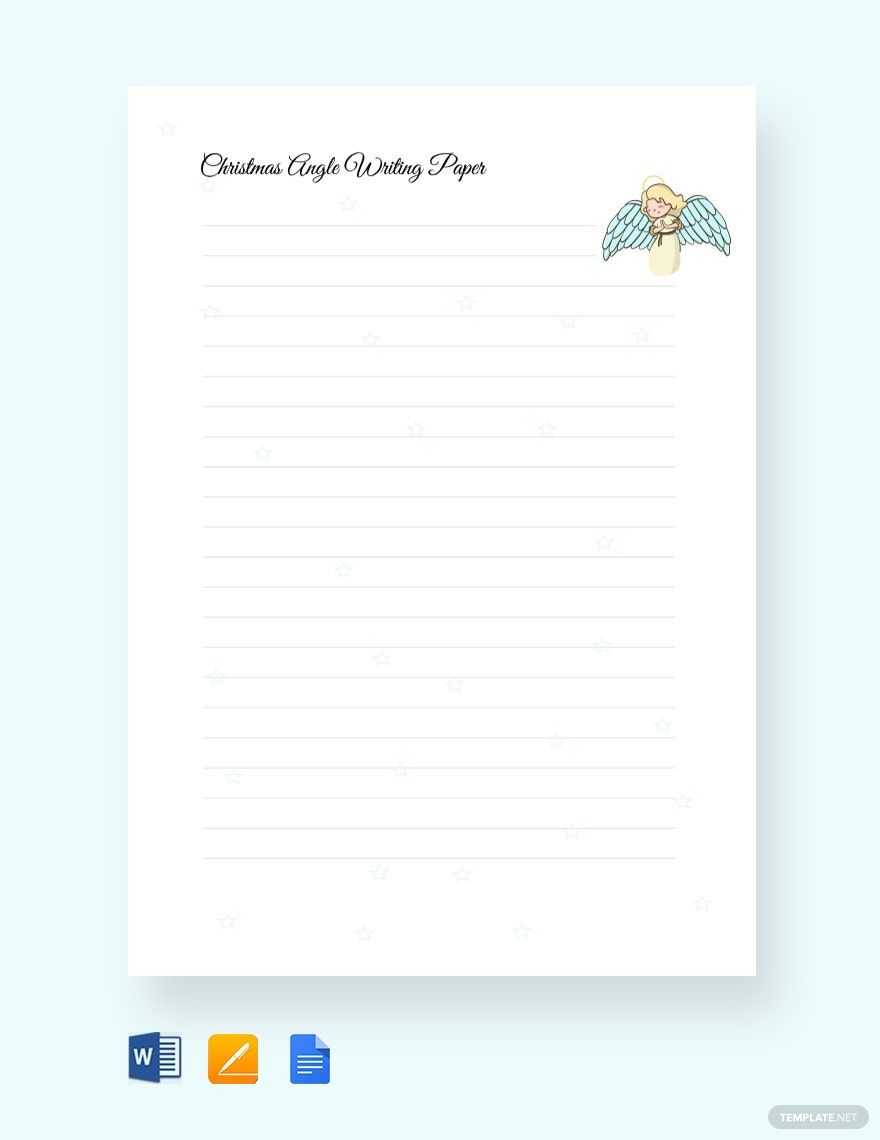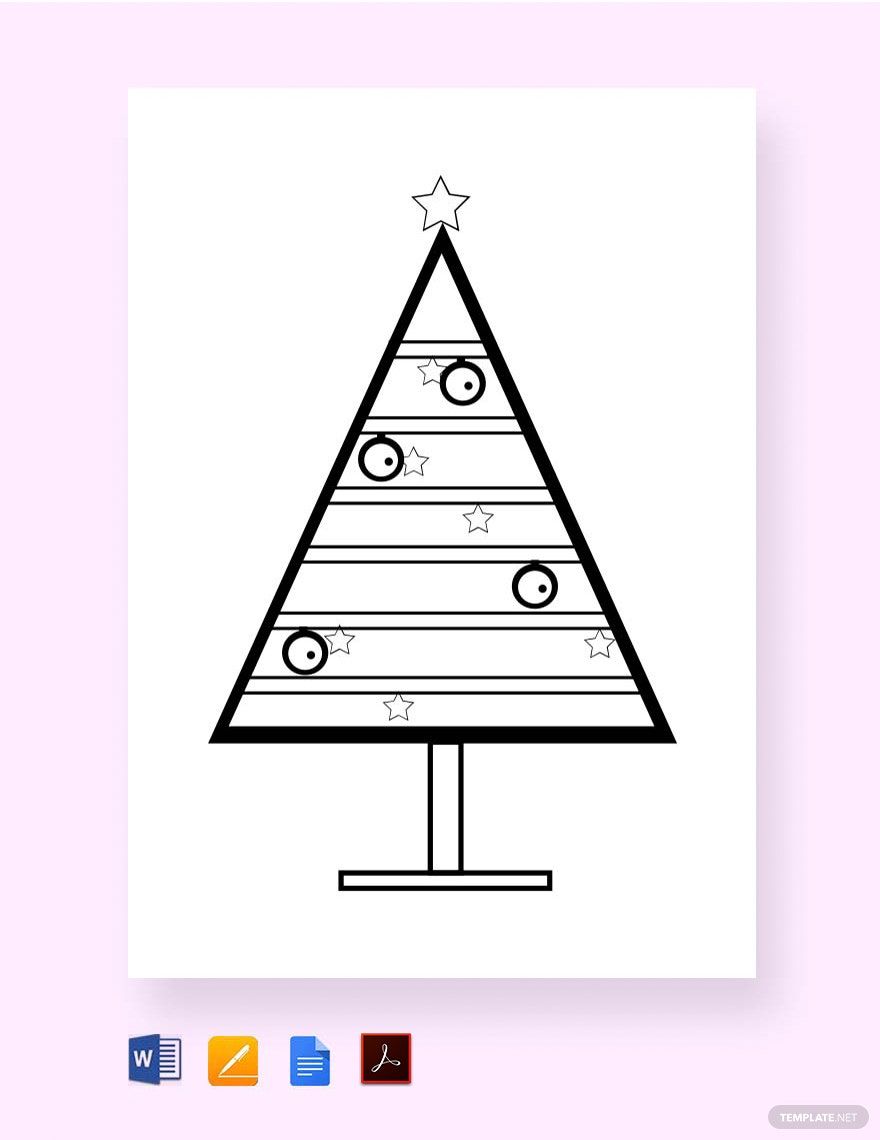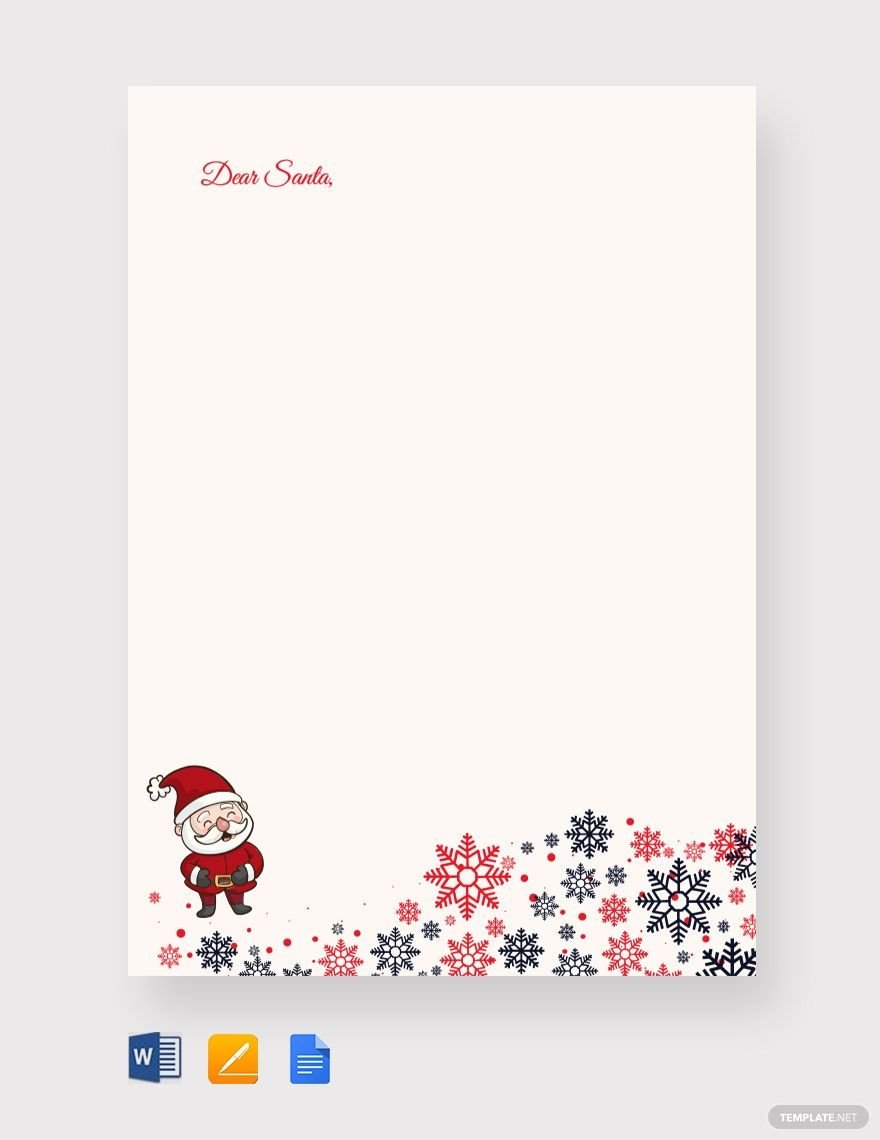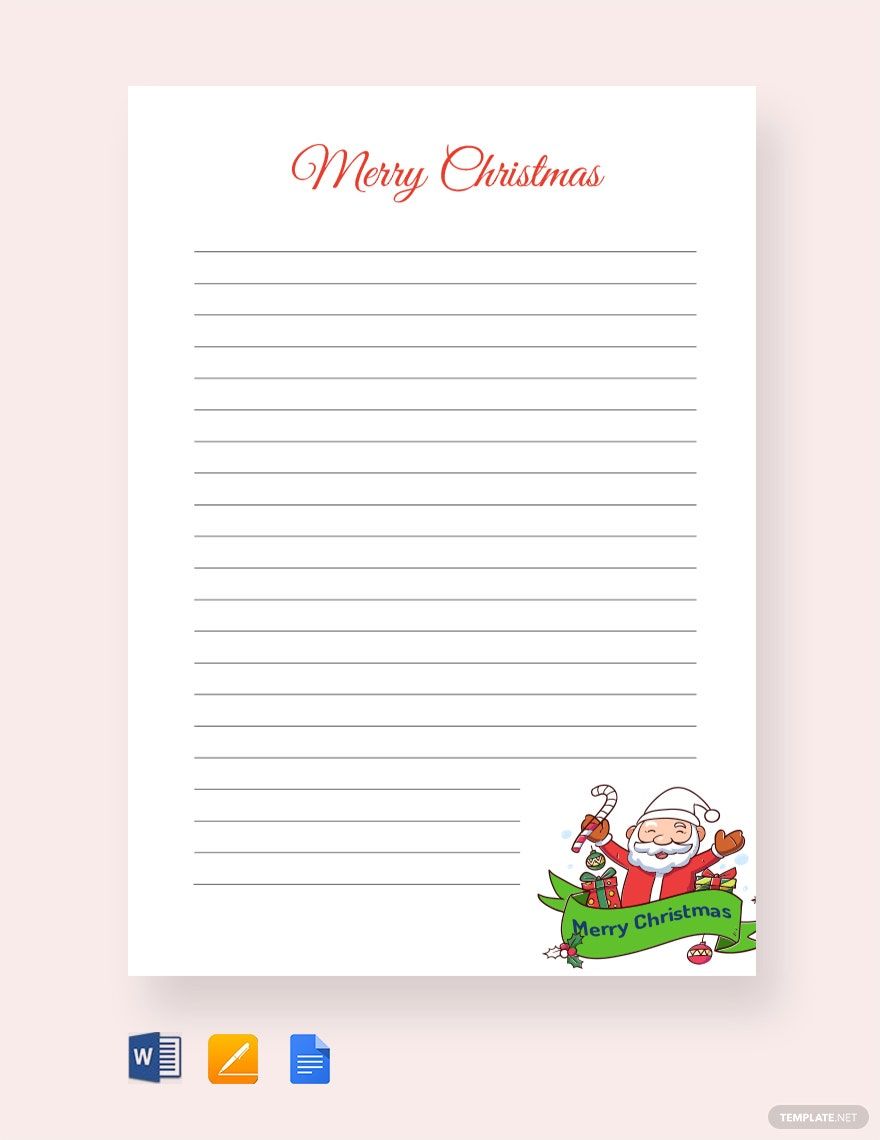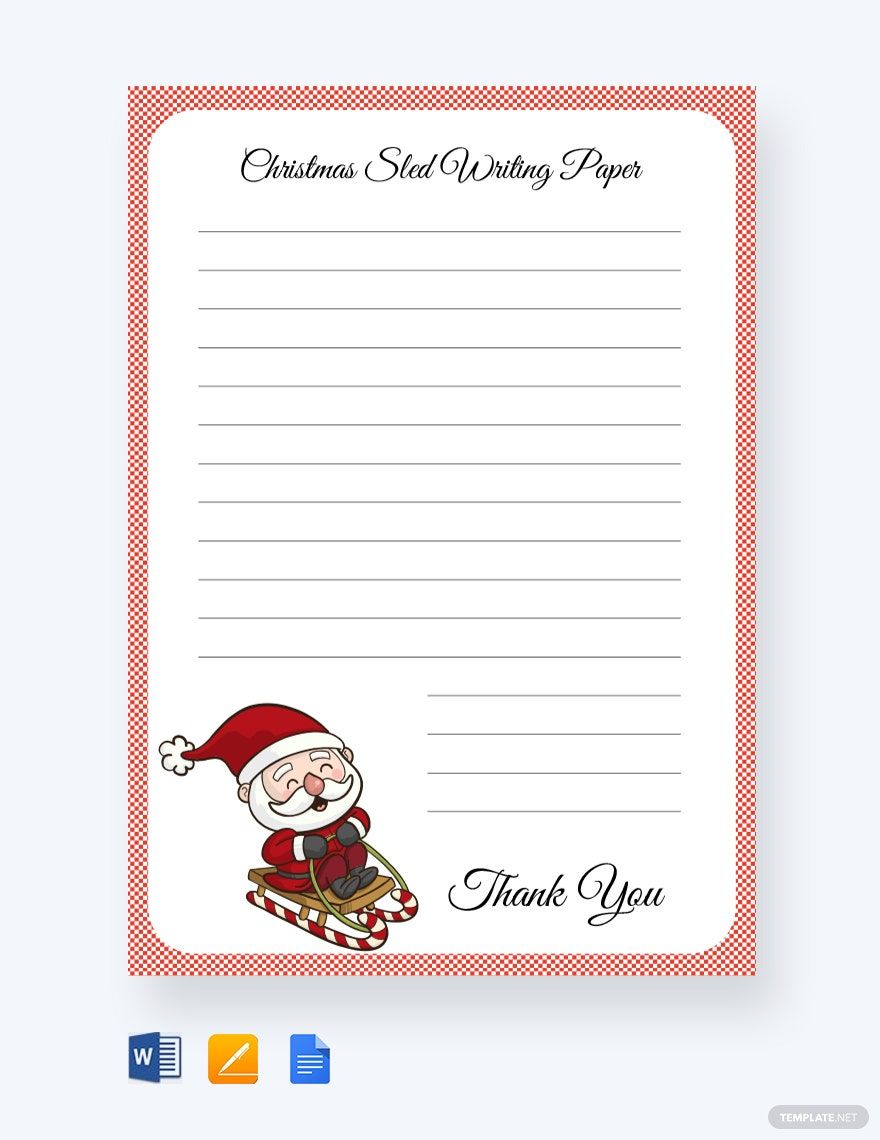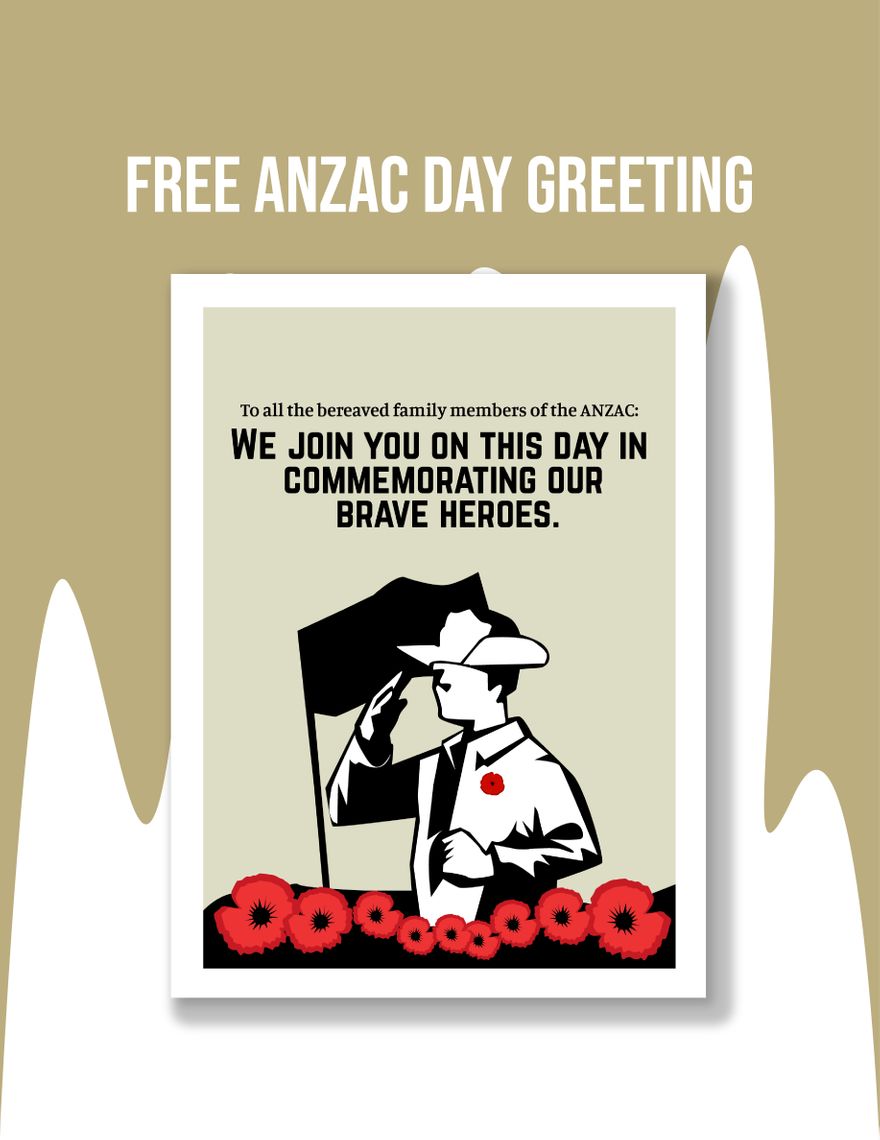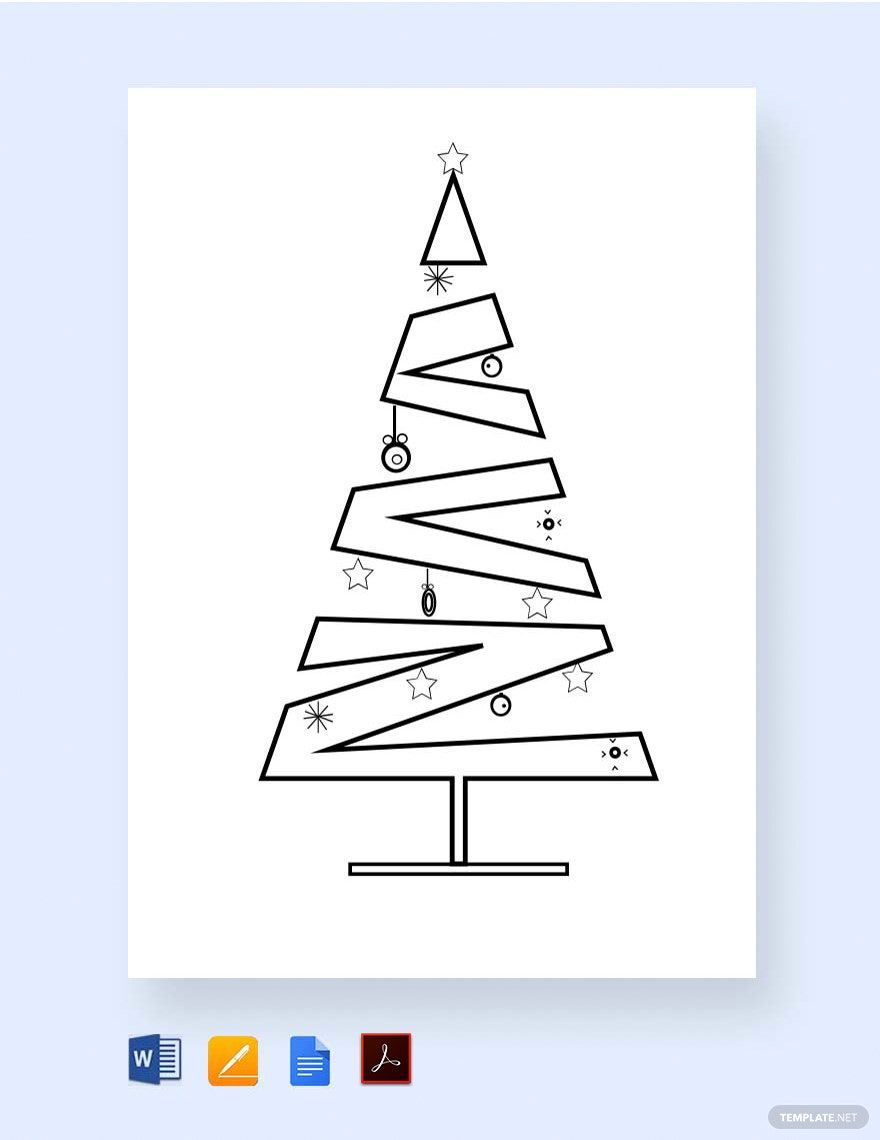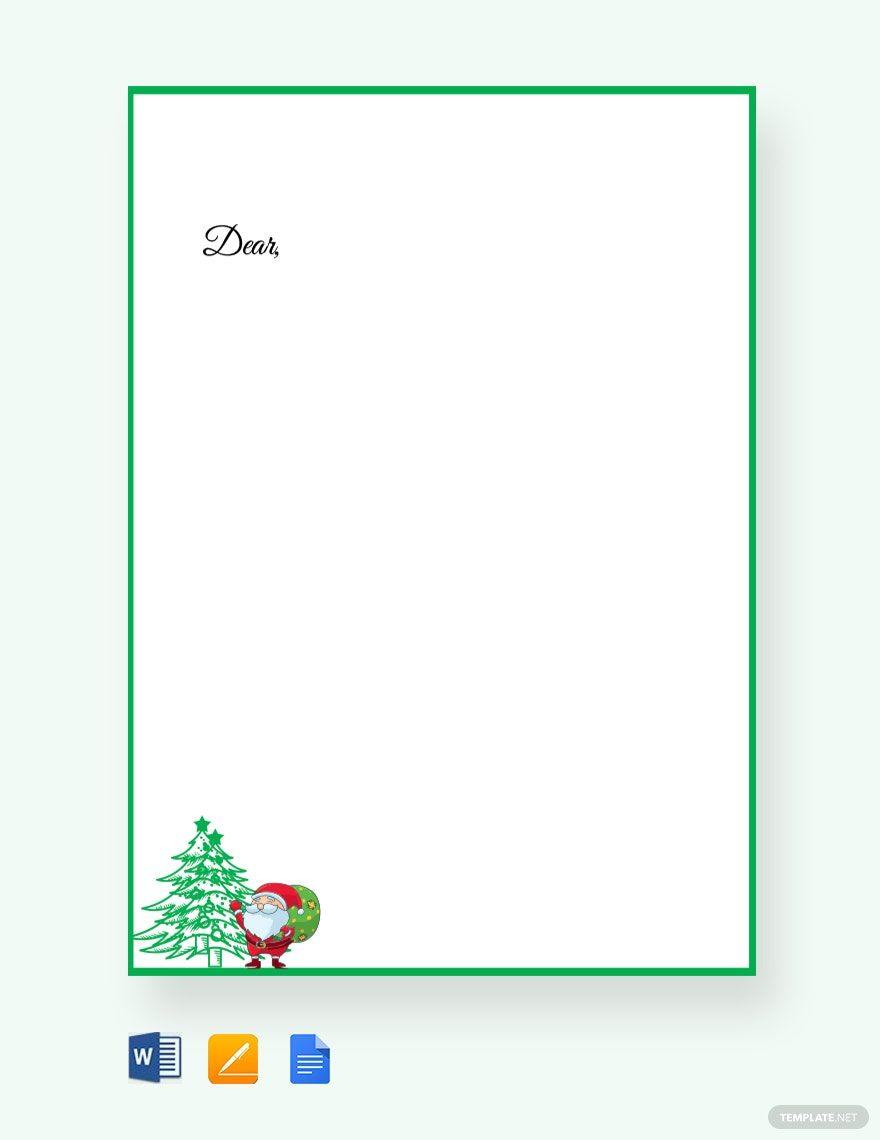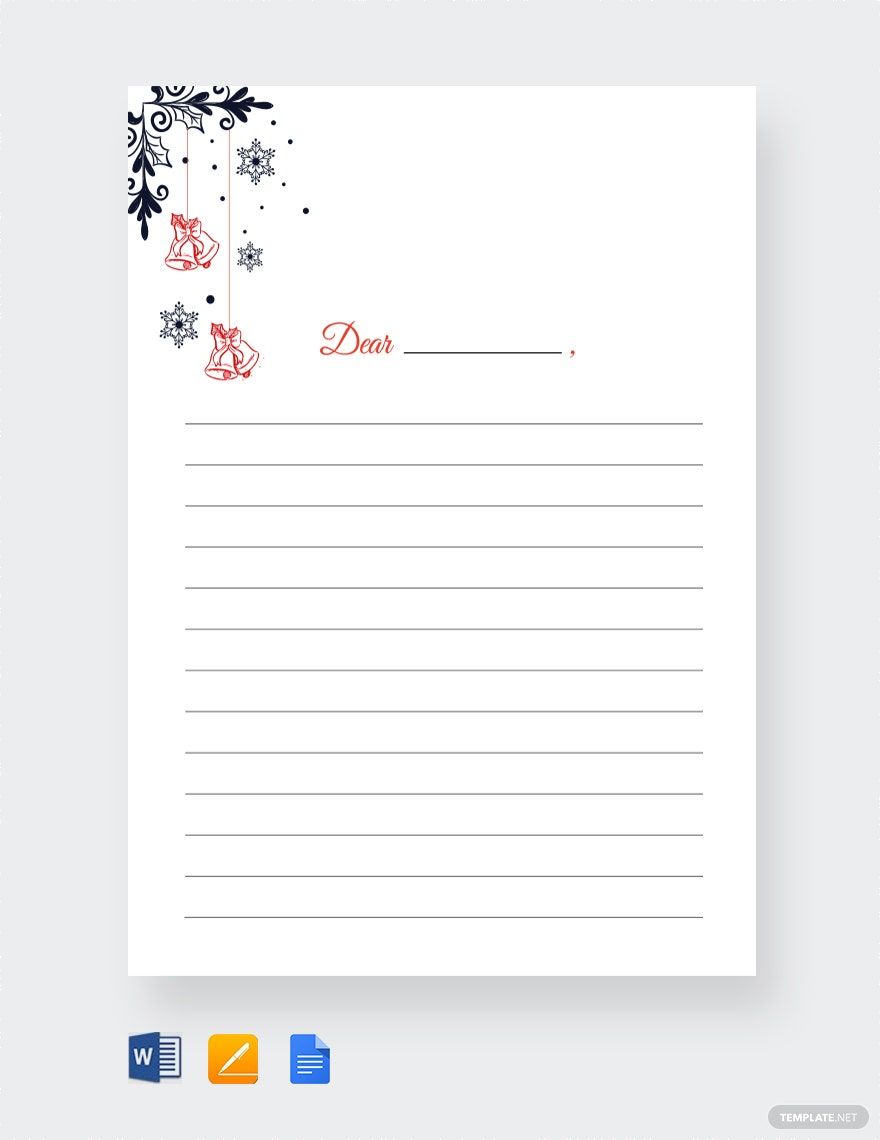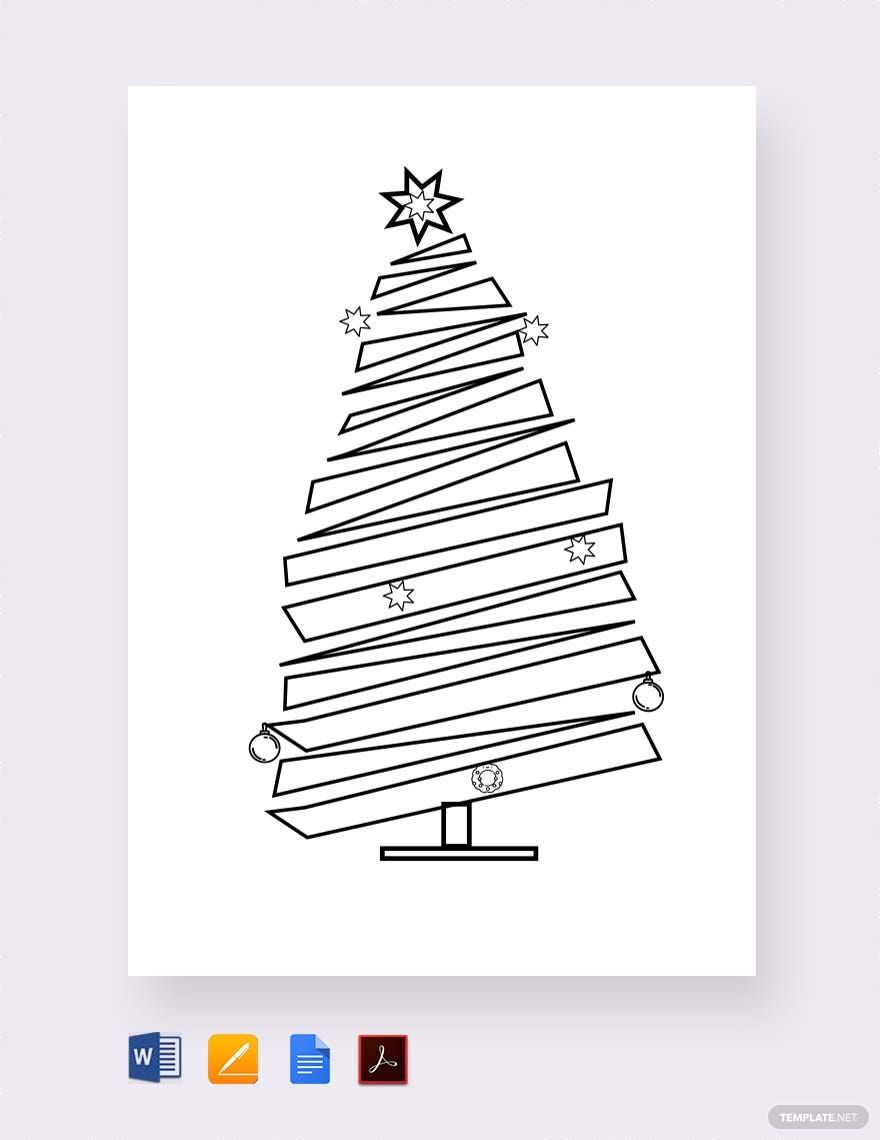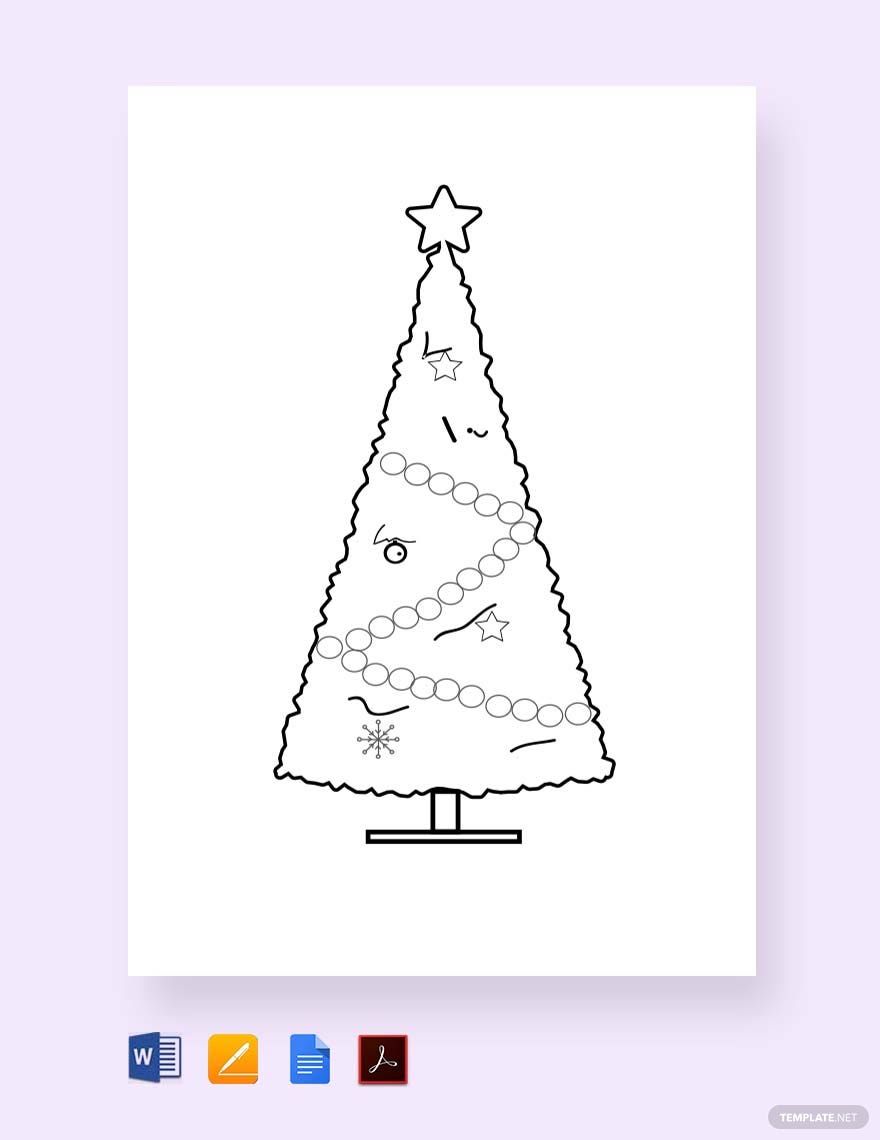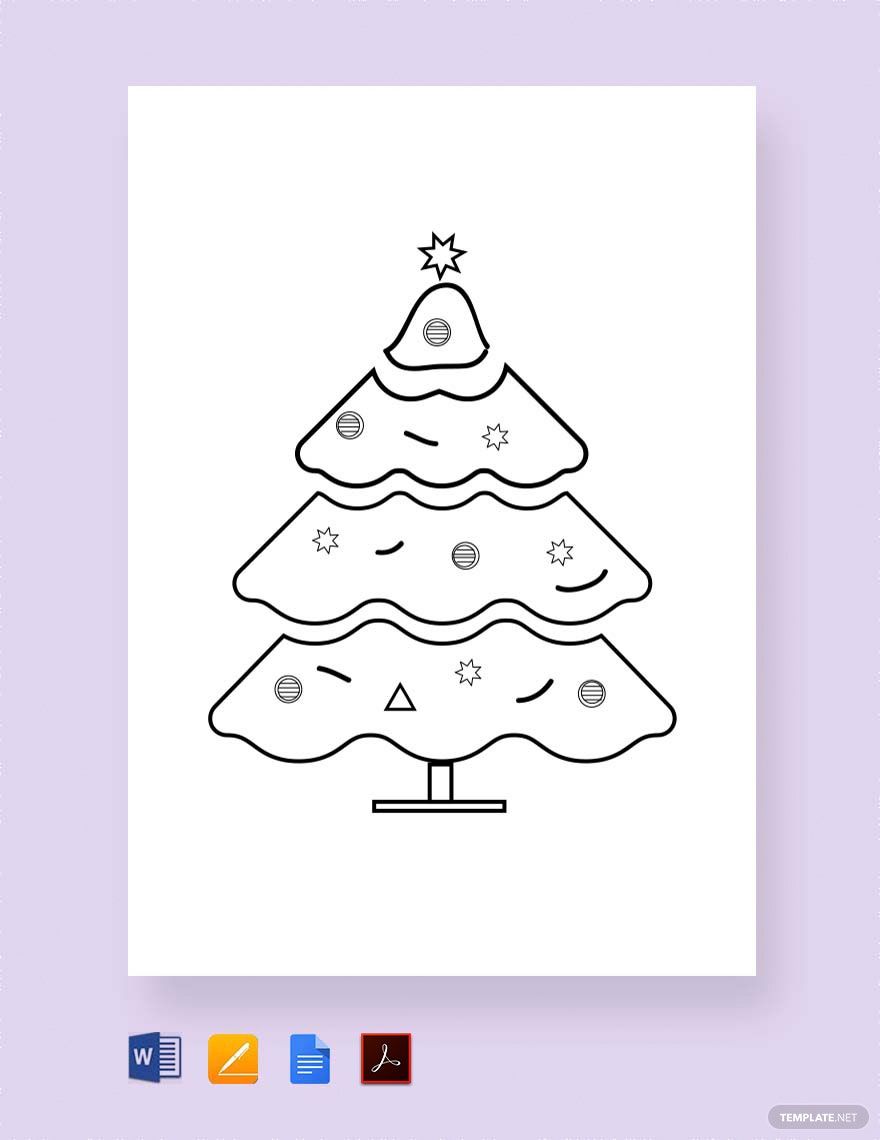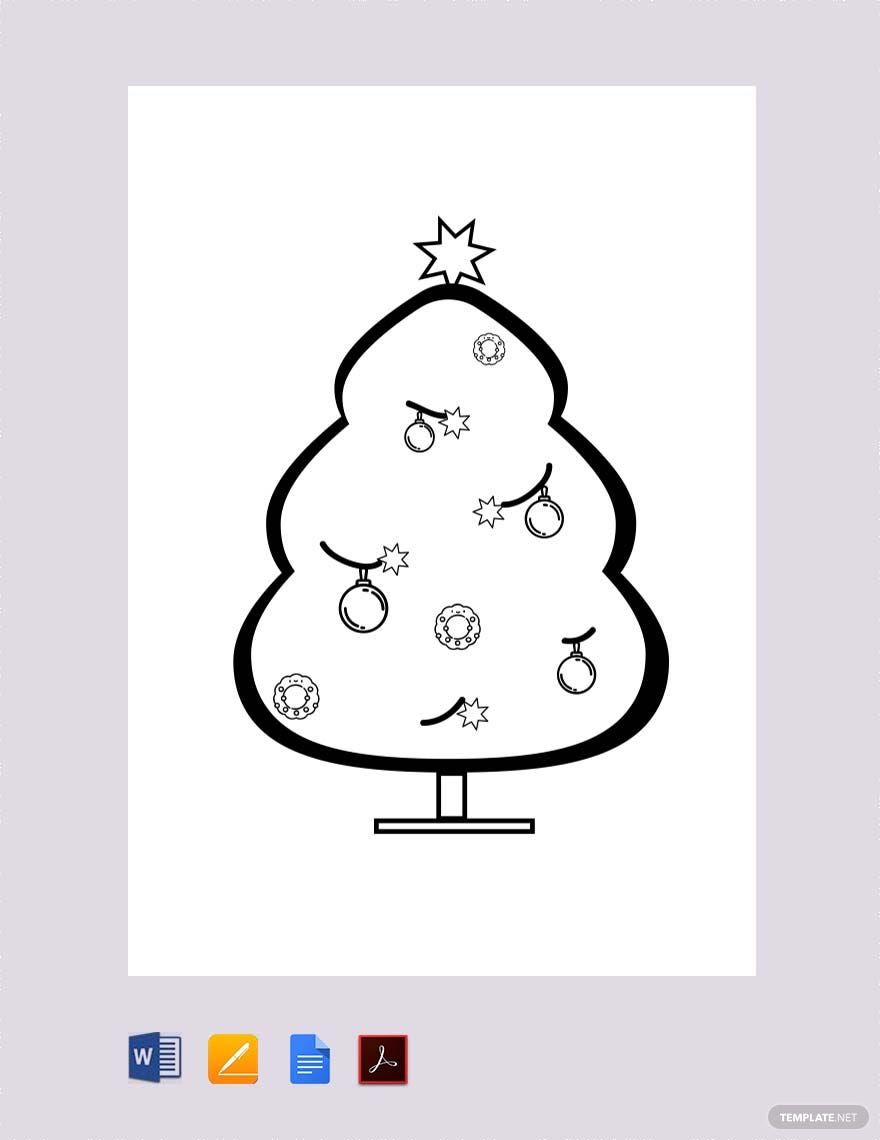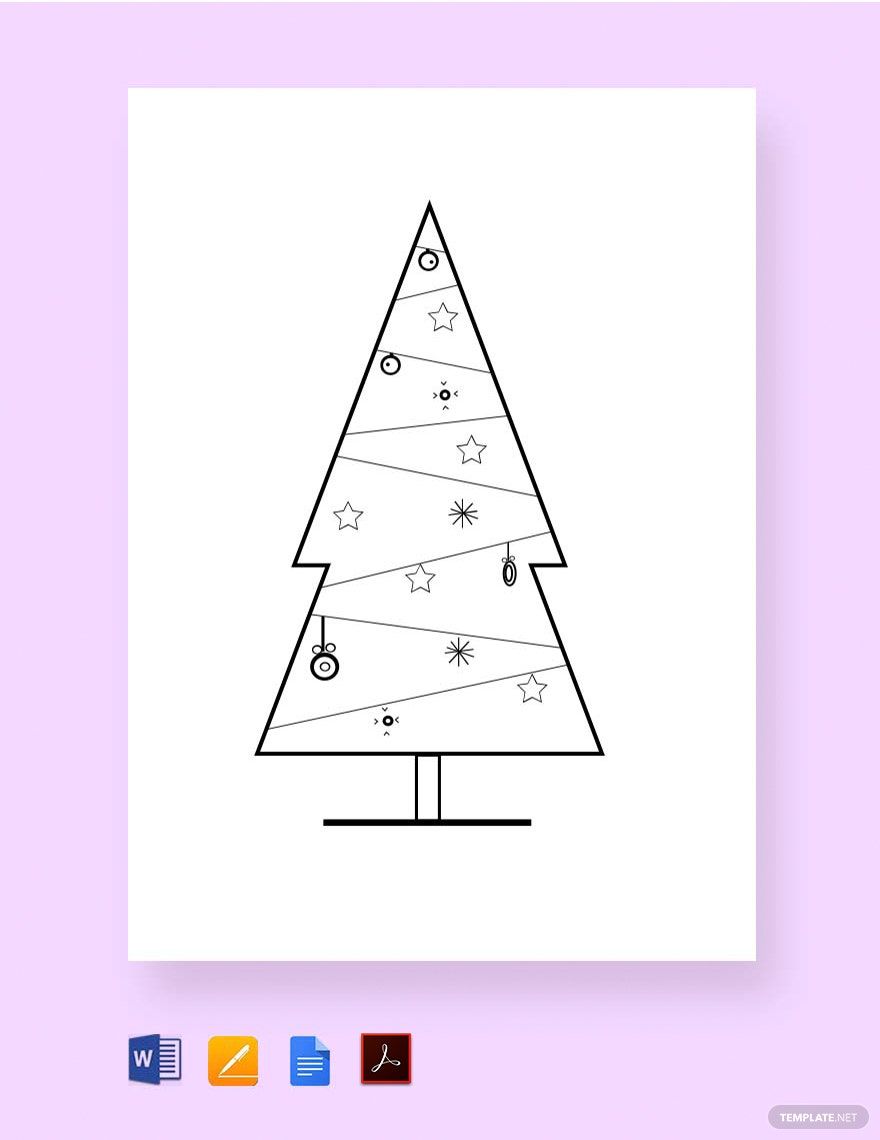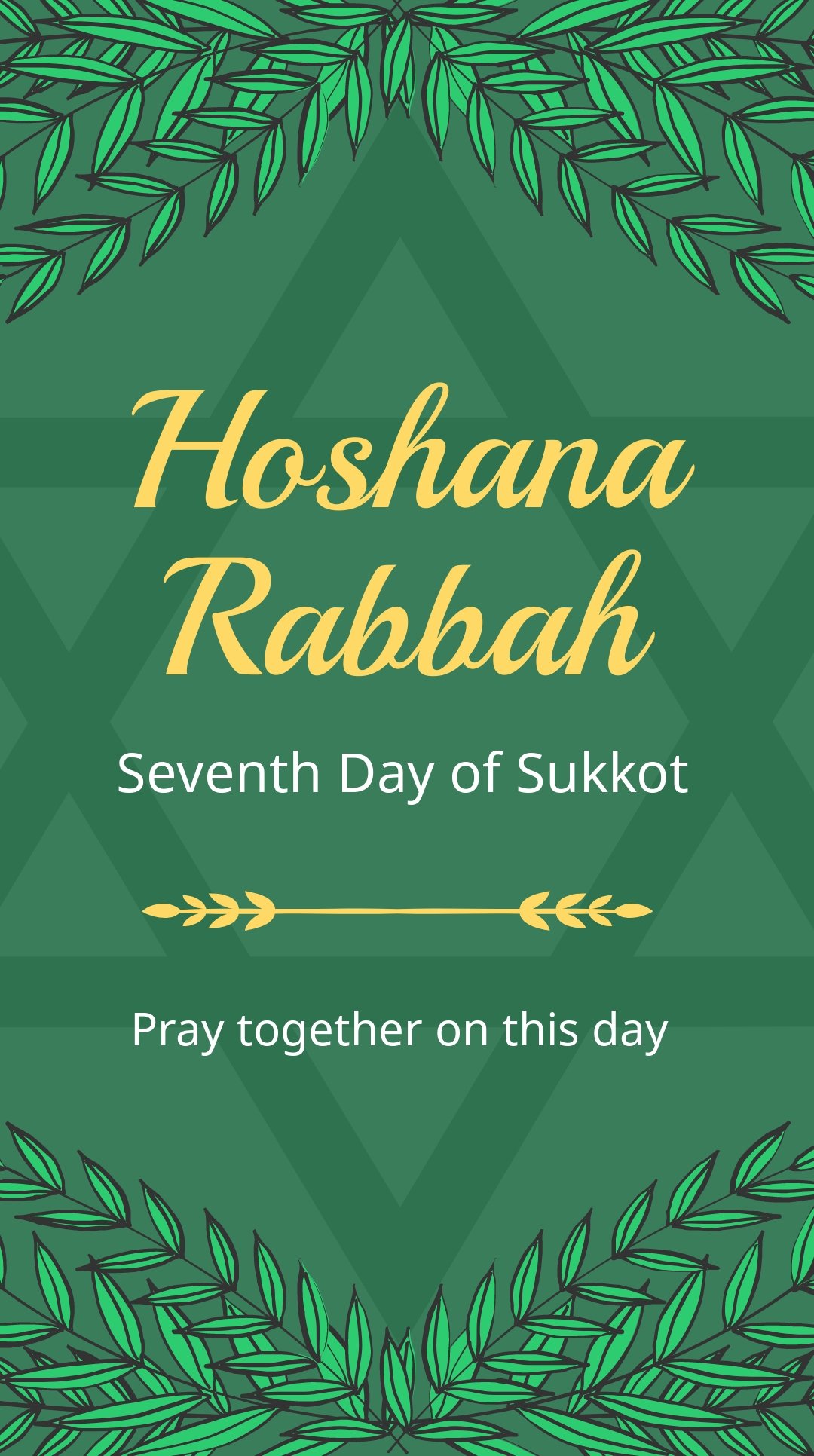If you're on the hunt for holiday templates that you can use to create certain holiday design materials, well, you're in luck! We have a wide selection of 100% customizable and high-quality Holiday Templates that are easily-editable in Google Docs! These ready-made premium templates have unique user-friendly features such as easy-to-edit and printable features that will offer you the utmost convenience. We have also provided these beautifully designed templates with unique and royalty-free illustrations, images, background designs, and font styles in a customizable layout. Our templates are available in various sizes that you can custom-fit to your own preferences and standards. Download our Holiday Templates in Google Docs for free today!
How to Create Holiday Templates in Google Docs
A holiday is a special day wherein the businesses, workforces, and schools are being suspended or reduced due to celebrations and commemorative events, traditions, cultural customs, or religious significance. Holidays are usually appointed by government agencies, religious institutions, or any other organization. The term "holiday" is defined in different regions. In the United States, a holiday or also known as the holiday season is defined for national, religious, or culturally observed days of celebration or rest days such as Christmas and New Year around late November and early January.
In simpler terms, a holiday is defined for Christmas and New Year and it is usually celebrated with lots of people by preparing some meals and giving of presents. If you are intending to create some holiday design materials or some simple presents to give for your loved ones or to sell, we have provided a guide for you to create them by using Google Docs.
1. Create a Plan and Gather Some Ideas
The first thing that you must do first is to create a good plan on how to accomplish your task. Making some holiday design materials is not that difficult once you are able to plan out everything. After that, you can gather some ideas from the other people in your group or organization. With this, you will be able to determine the following materials that you will need as well as the allocation of the budget of the task. You will also be able to identify the kind of stationery that you are going to produce whether you are going to have a holiday card, letter templates, and more.
2. Do Your Research
For you to further evaluate your plan, you can do some research to make your plans achievable. To produce some holiday design materials that are beneficial to you and the target audience, you must elaborate on the following strengths and weaknesses of your plan to make things smoother. You can also do some research for the designs, holiday templates, greeting card ideas, and more.
3. Create the Design Materials by Using Templates
When presenting some holiday design materials, you must bear in mind that it must showcase with attractive and creative elements. The holiday design materials could be a writing paper, a Christmas letter, a holiday card, a gift certificate, a holiday party invitation, and others. For you to create these design materials efficiently by using Google Docs, you can make use of some printable and editable templates online. Use these ready-made templates for you modify the designs, color scheme palettes, background, and more. Add some holiday vector illustrations like snowflakes, Christmas tree, winter, presents, and so on.
4. Review Your Design Materials
These materials may seem simple but it should not be neglected. These objects will represent your brand or you, as the person who's gift-giving. Review your design materials with the other reliable people and allow them to assess the design materials if they are ready to print.
5. Print Them Out
To have a high-end printing result, you can go to any printing services to take the task. But if you wish to print out the design materials all by yourself, you have to make sure that your printing materials are ready and your printer is a high standard machine.