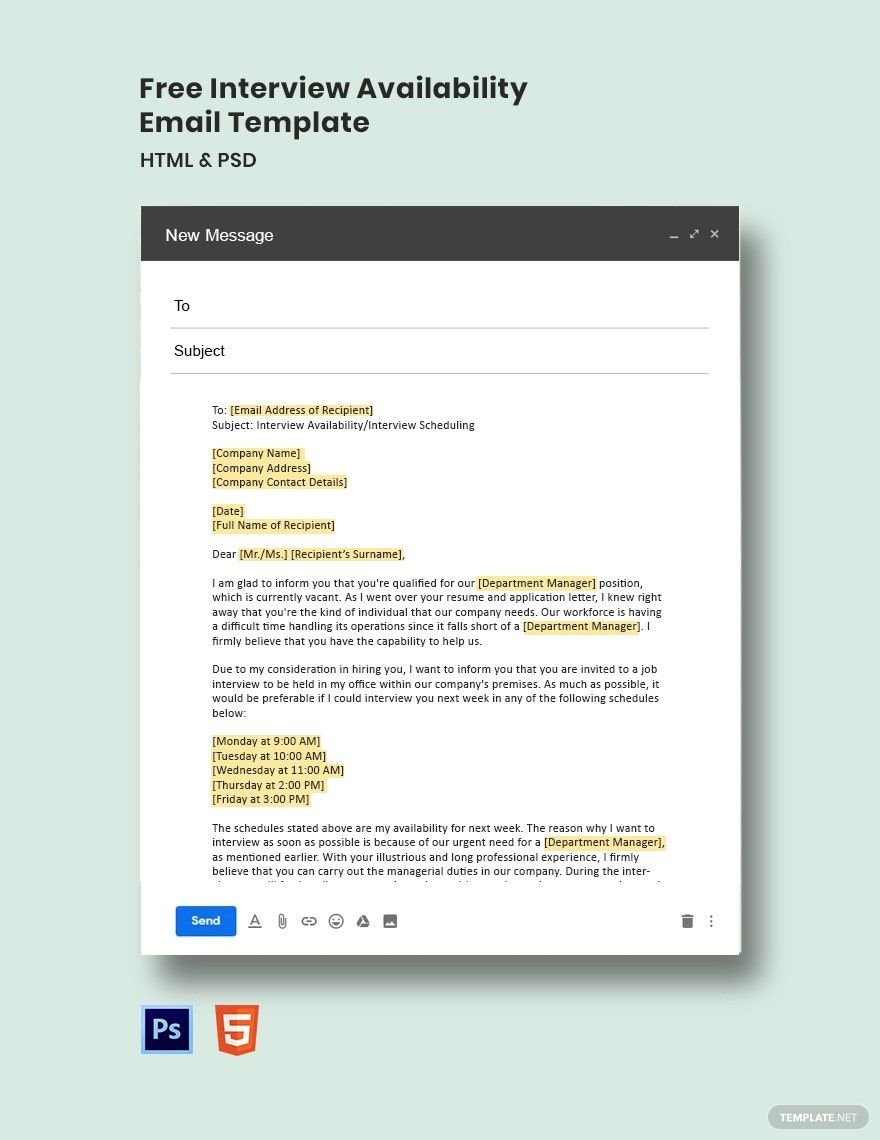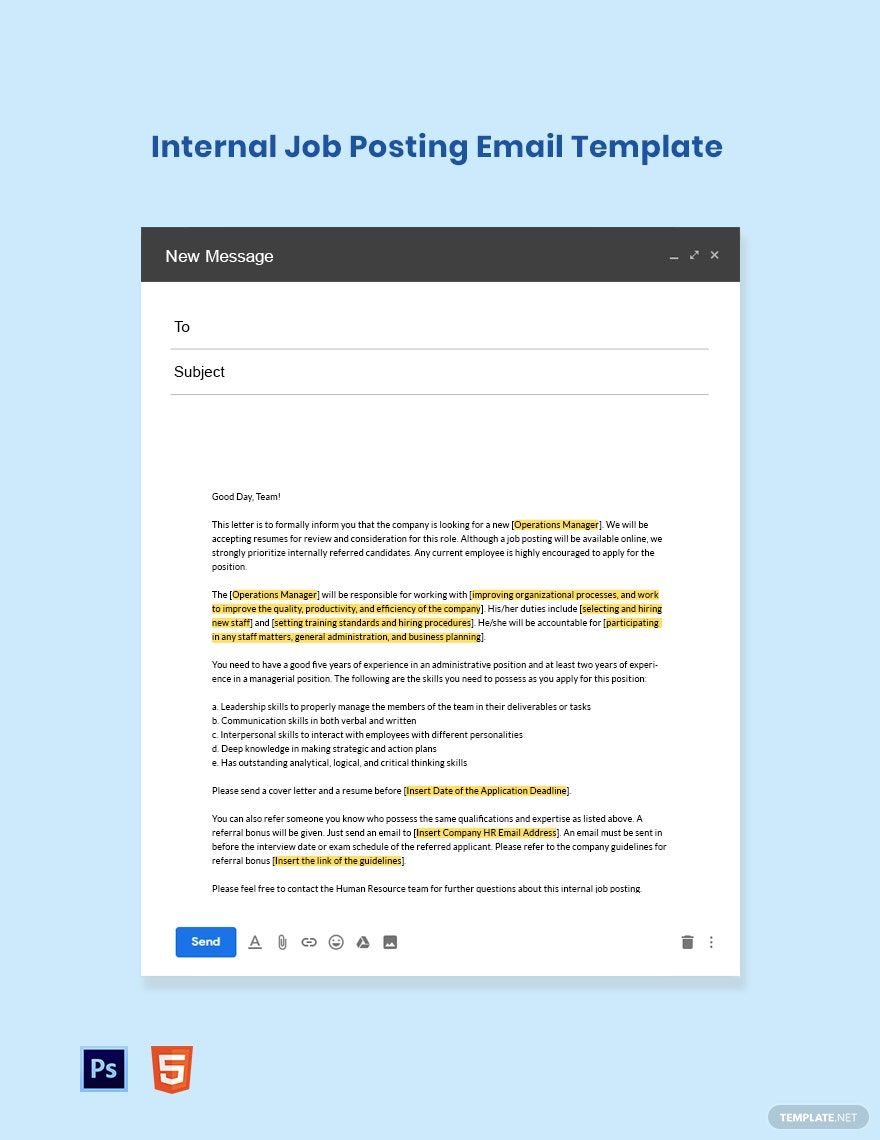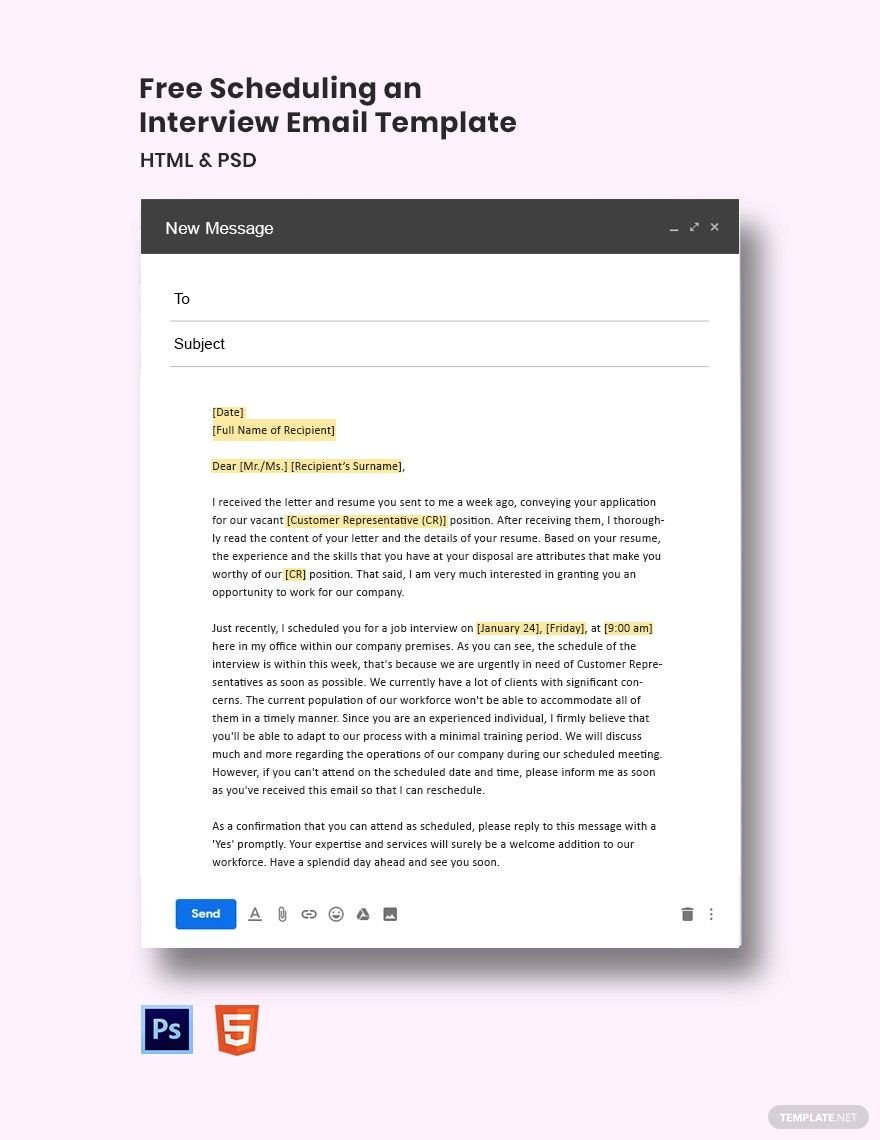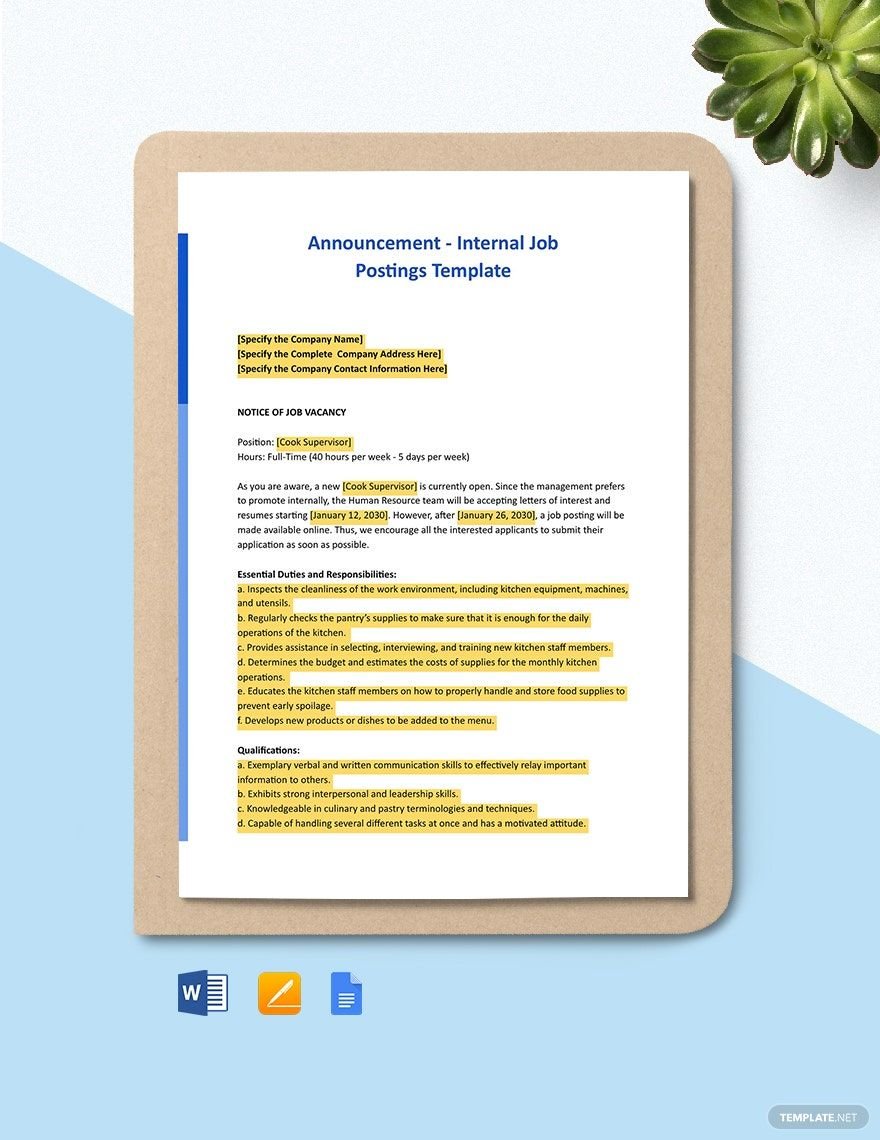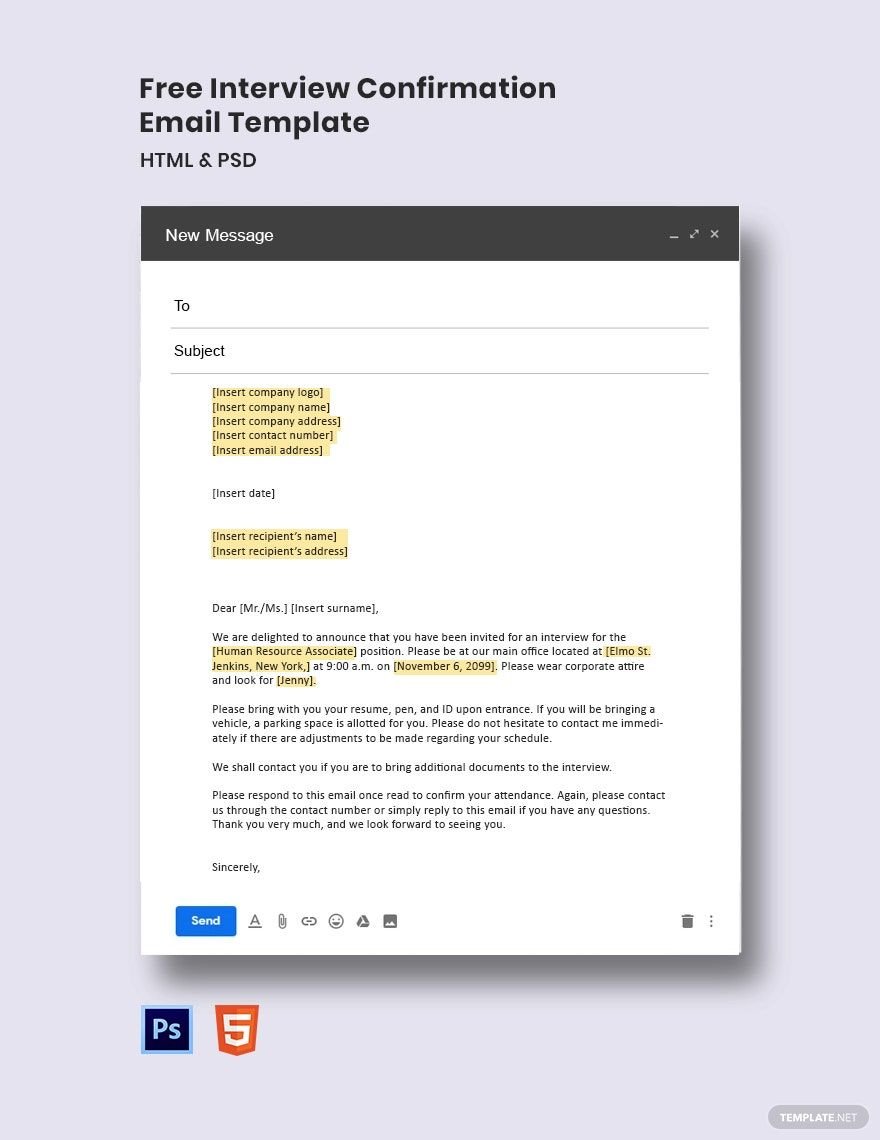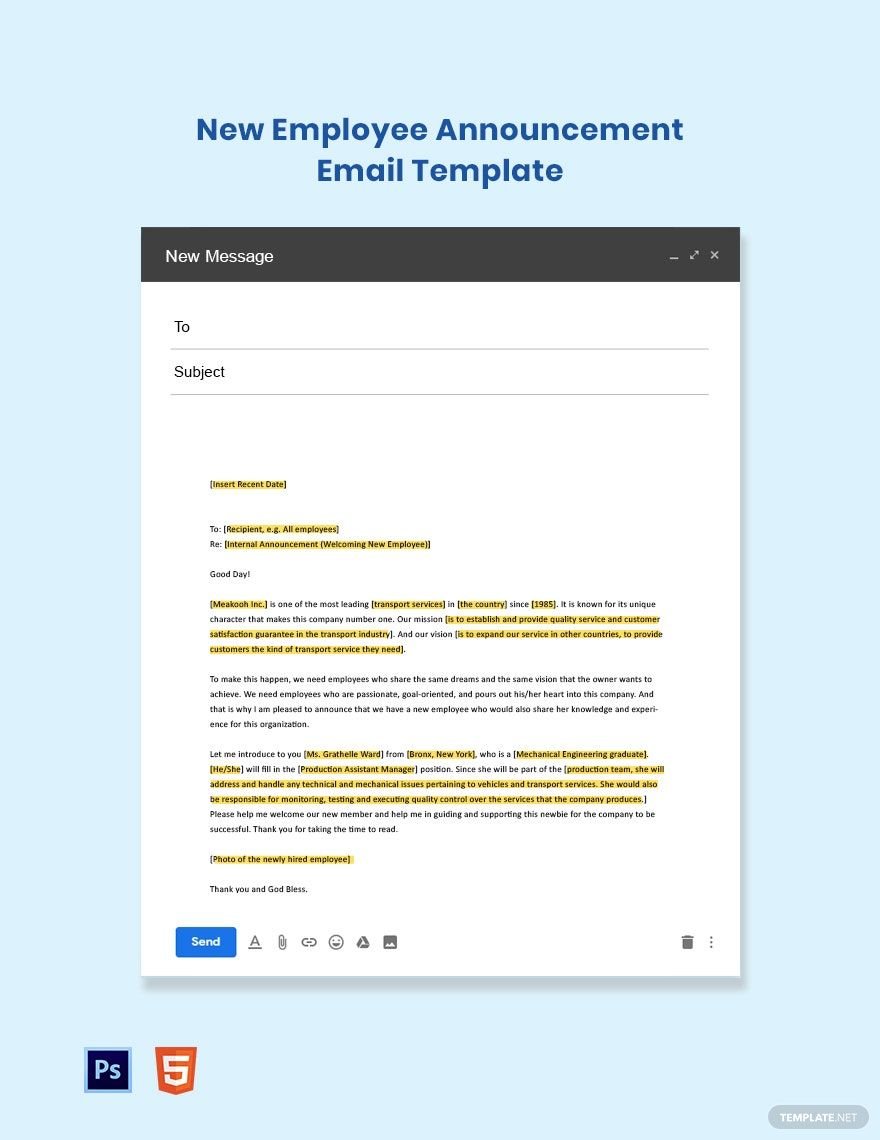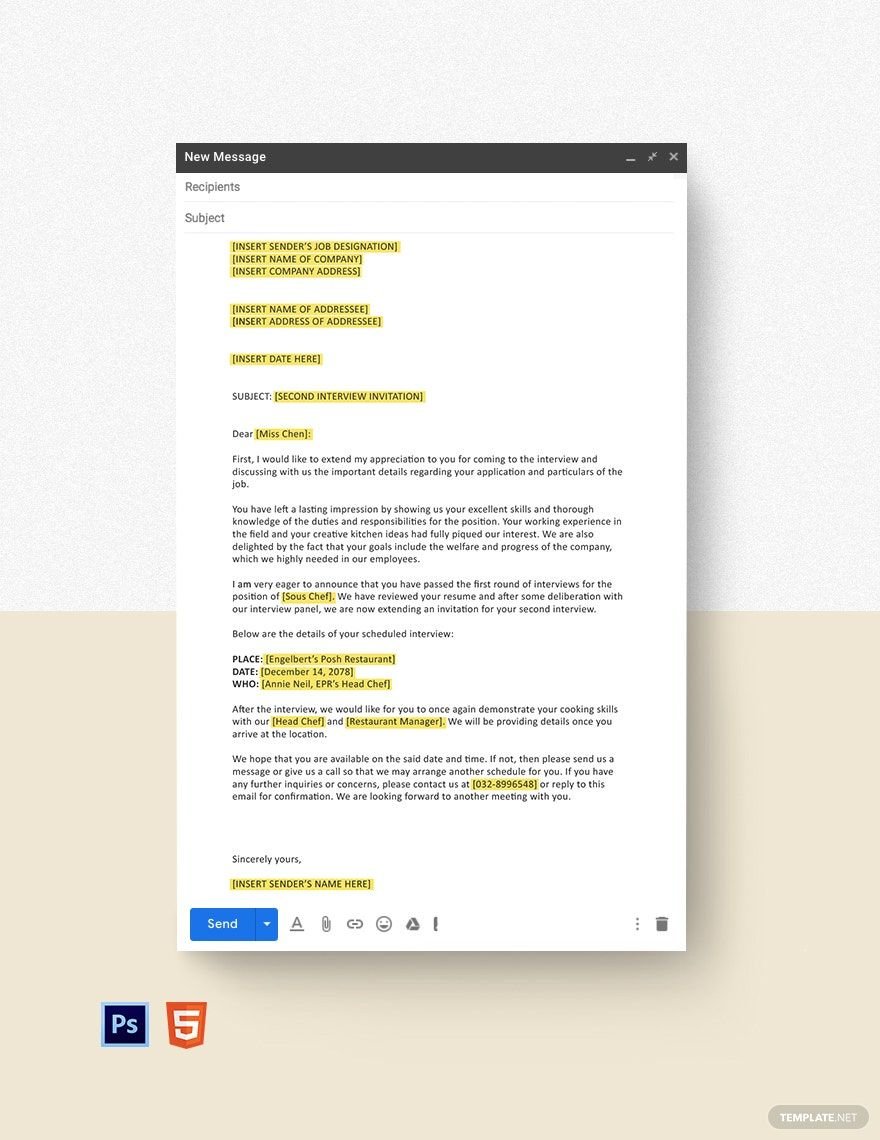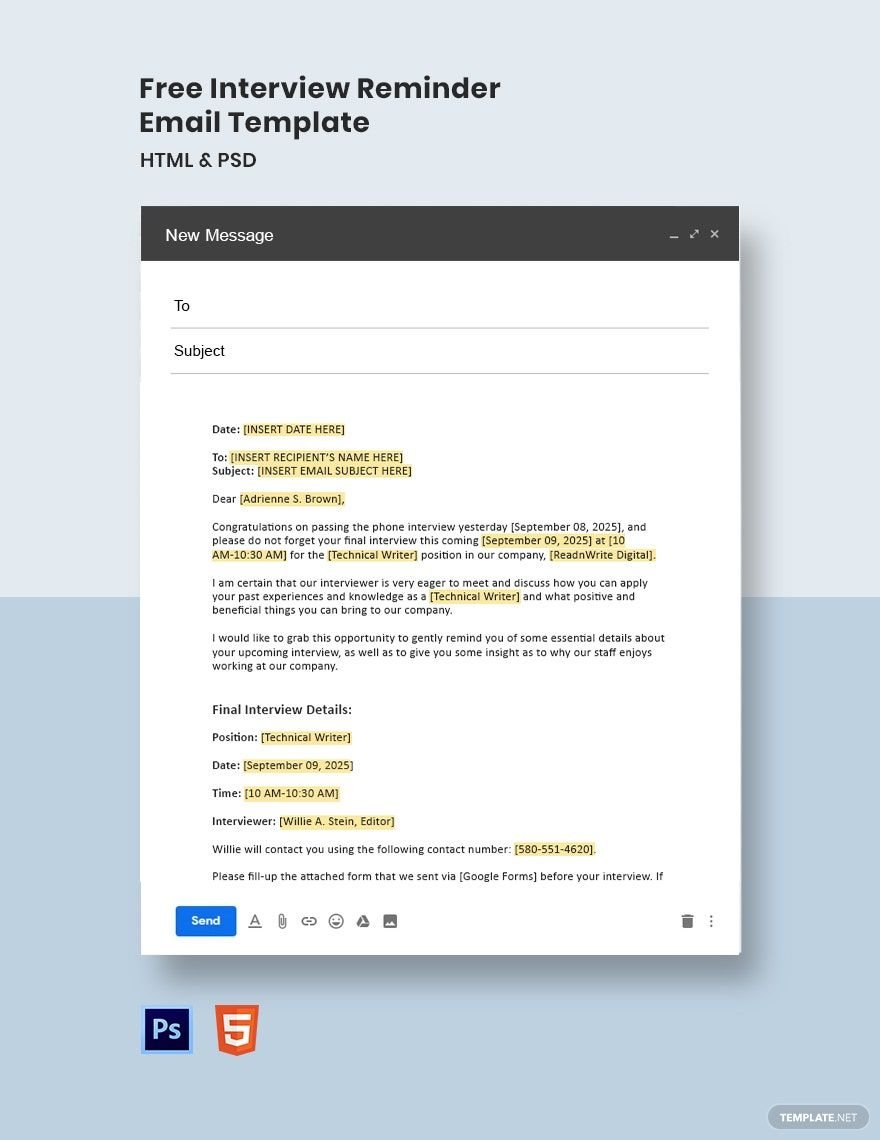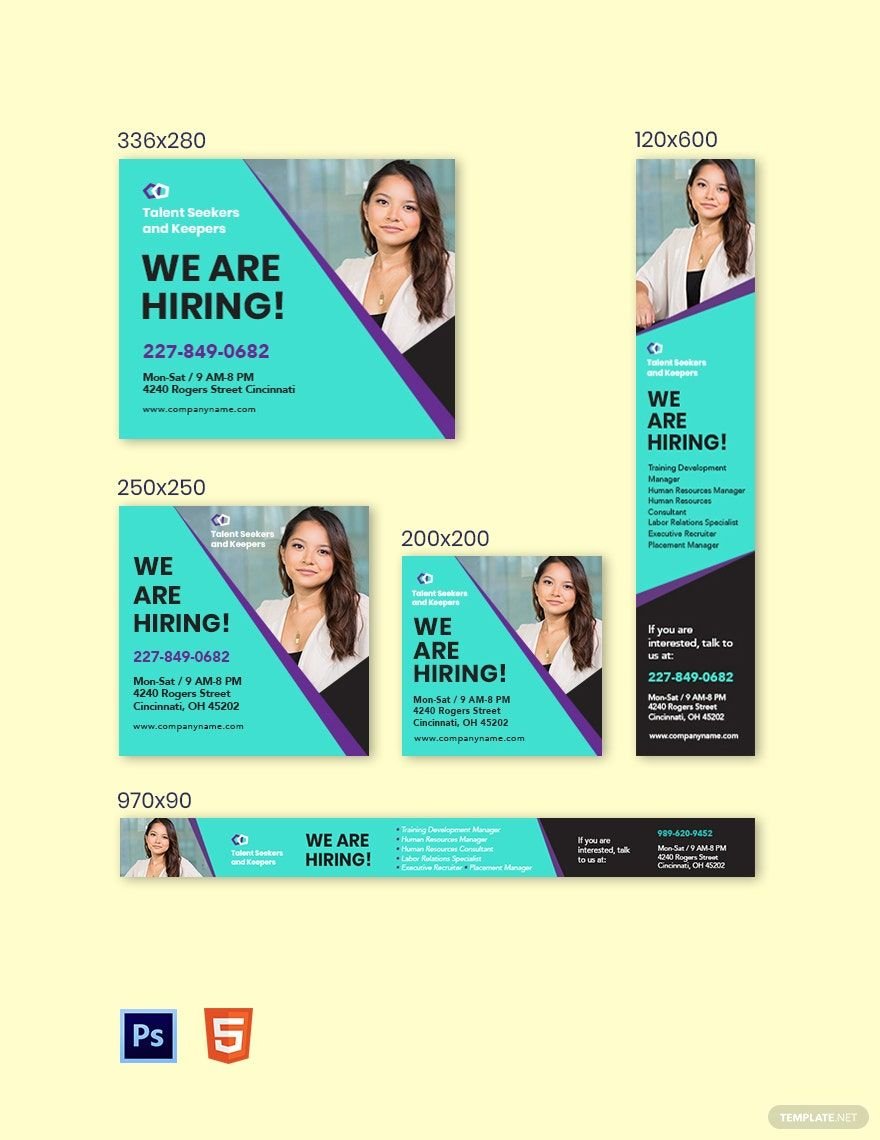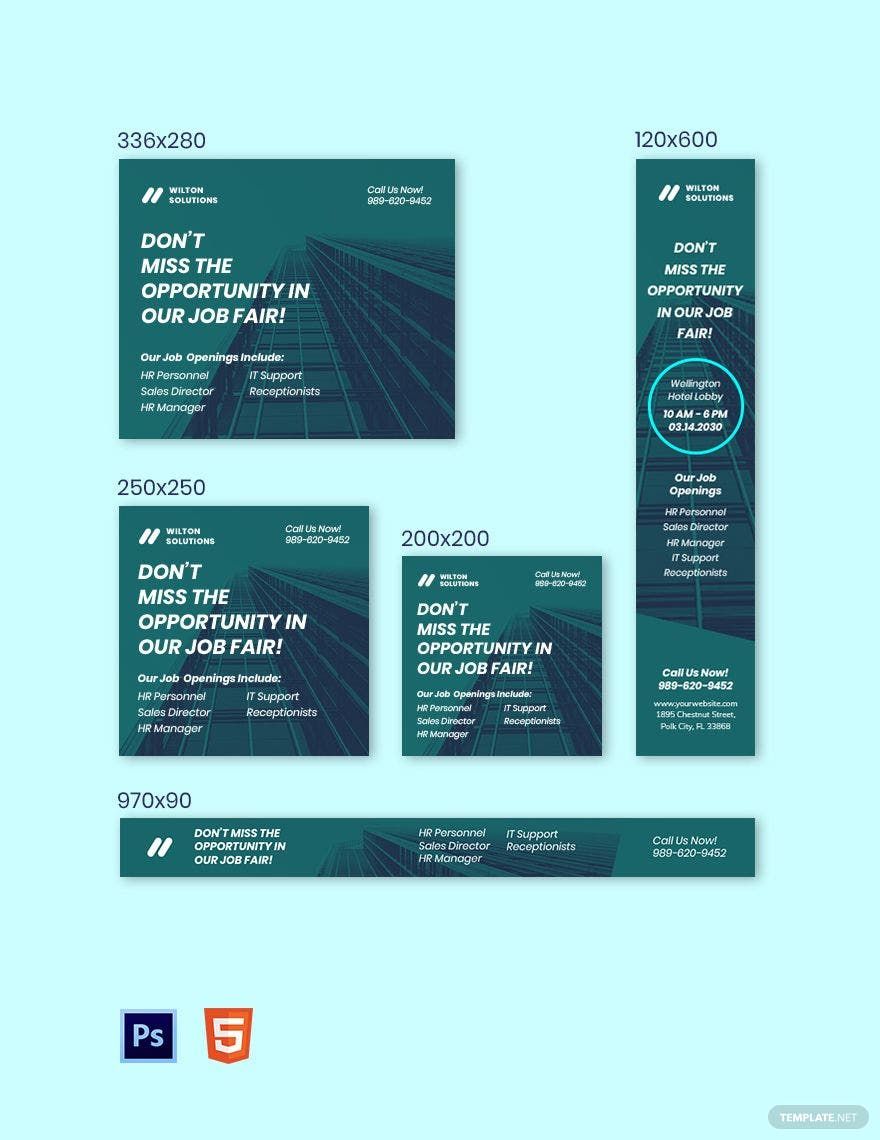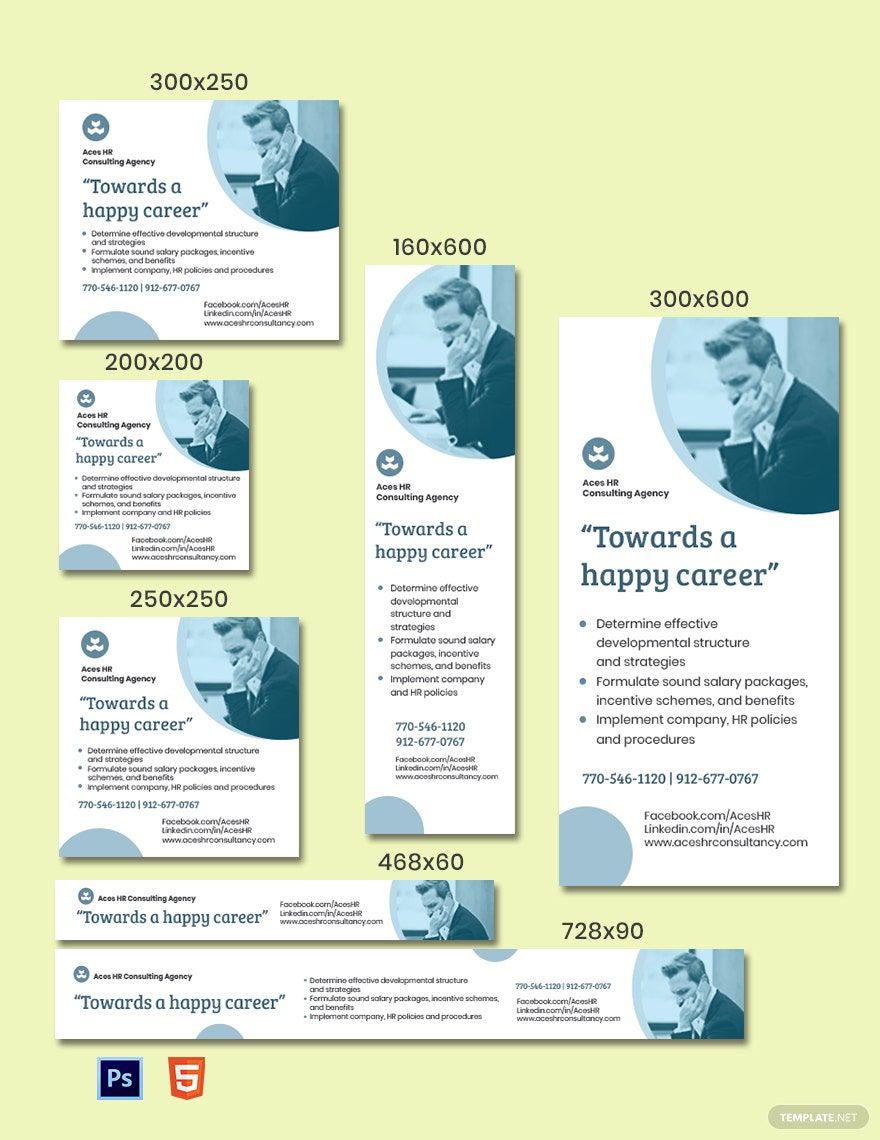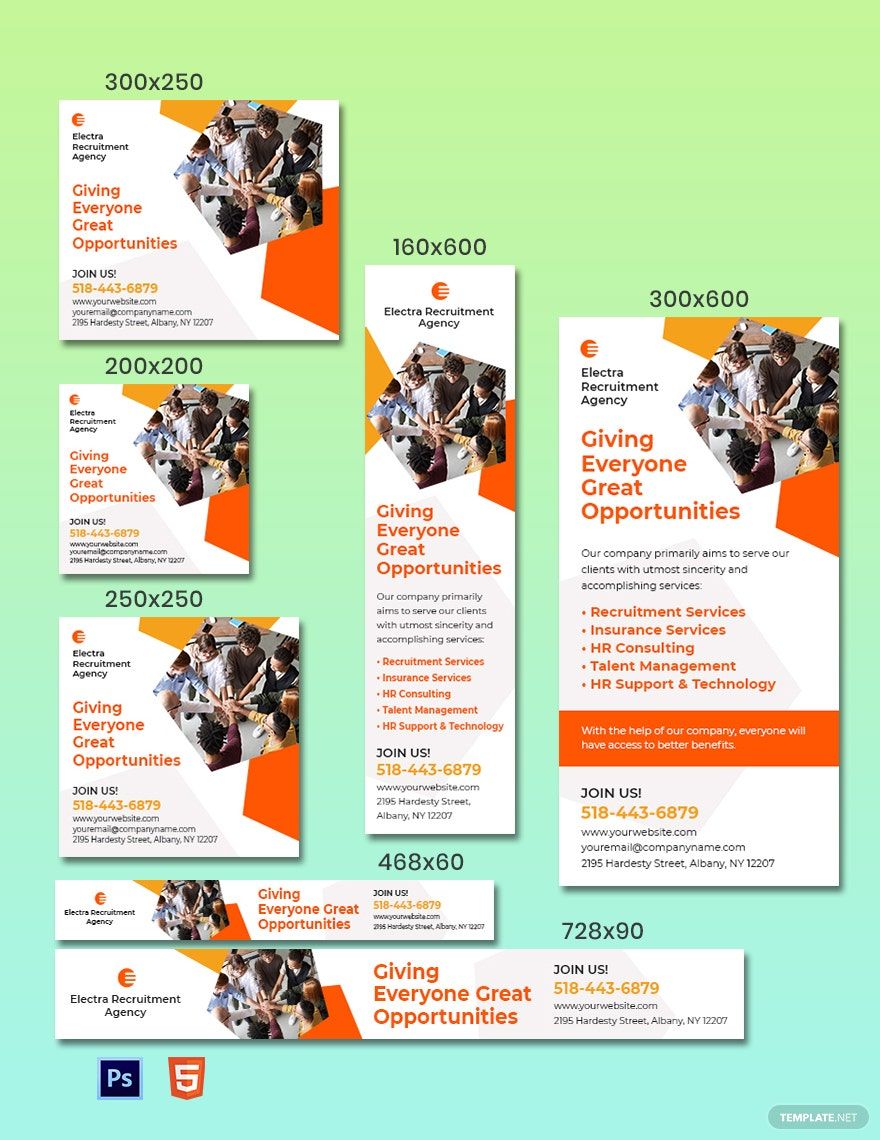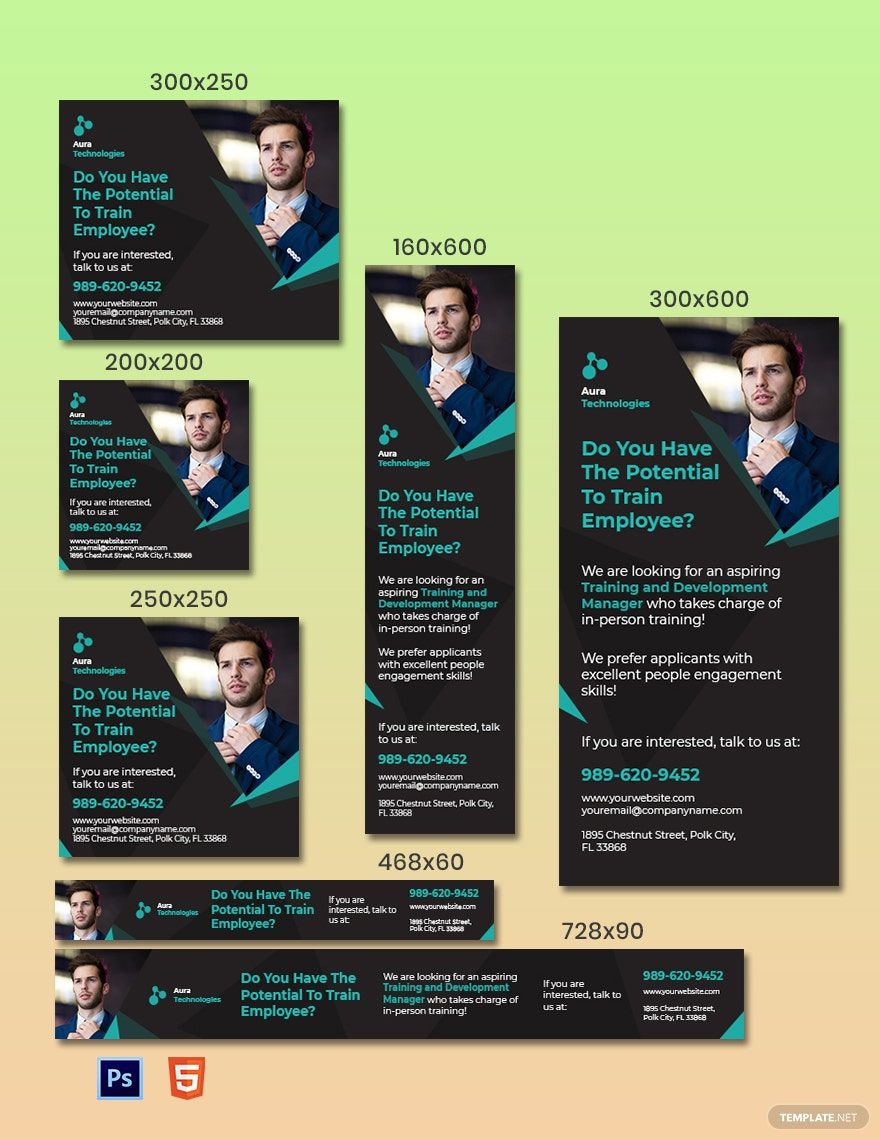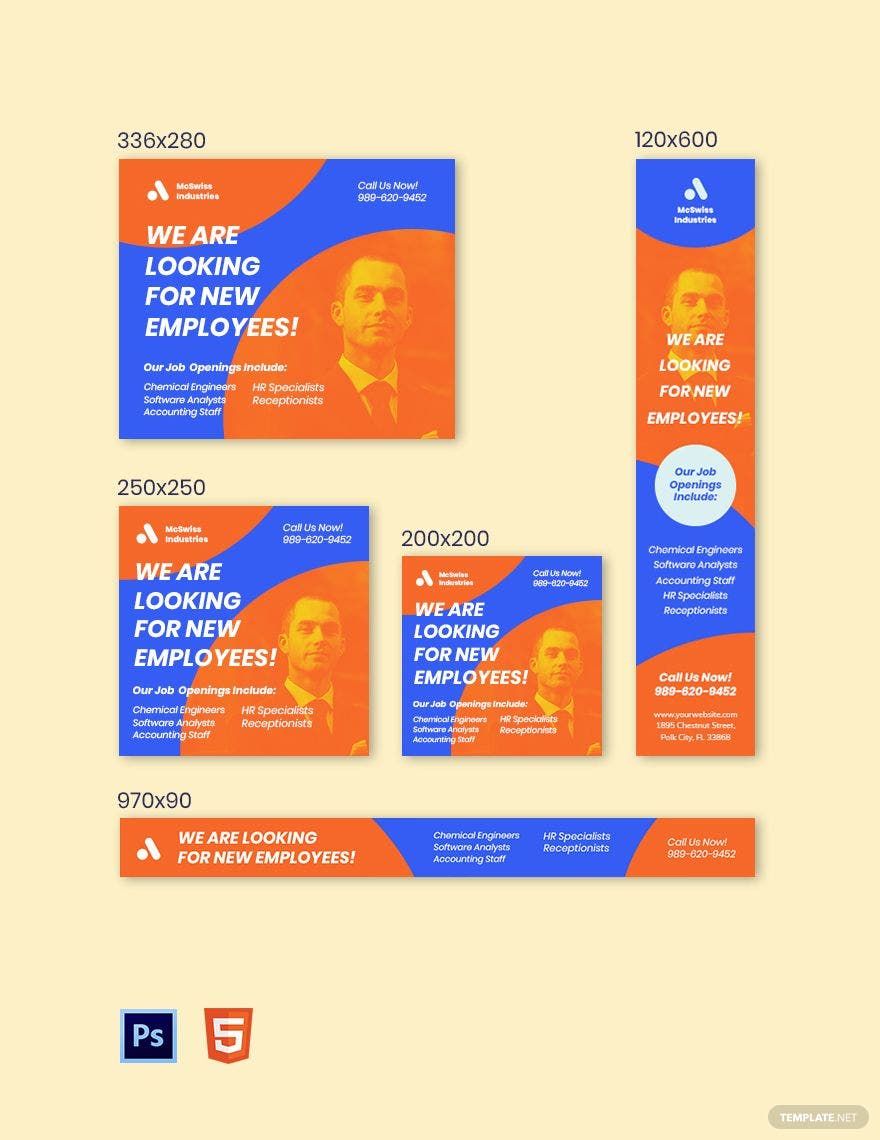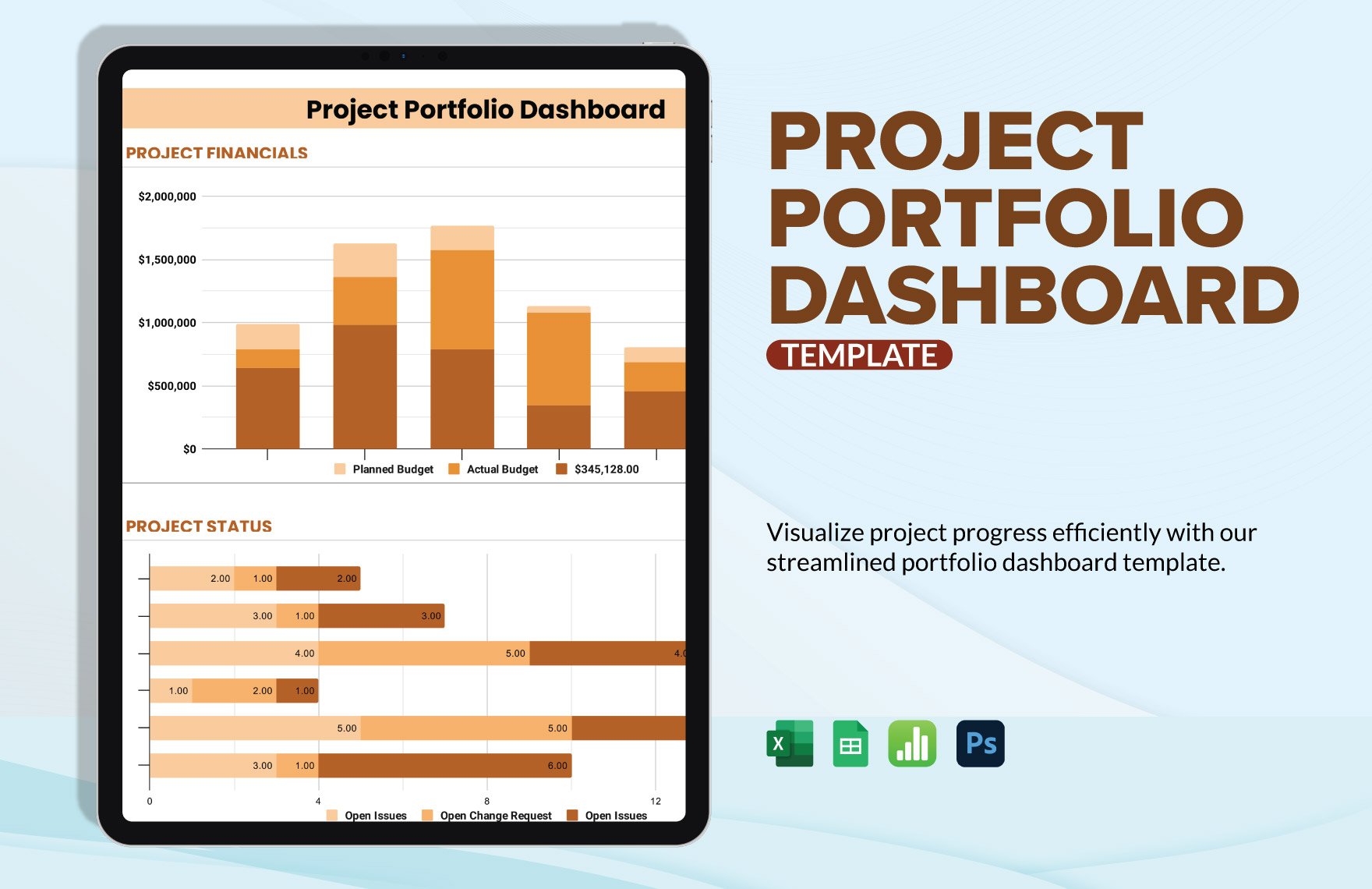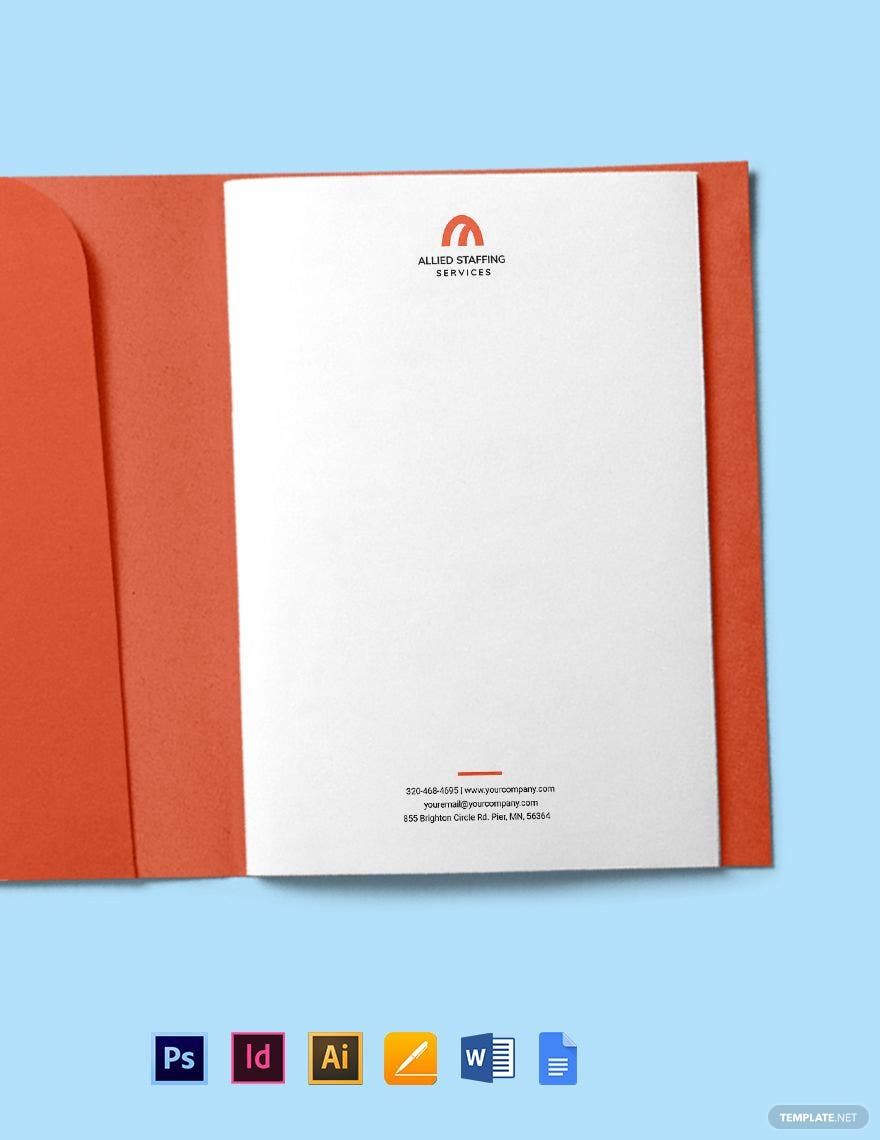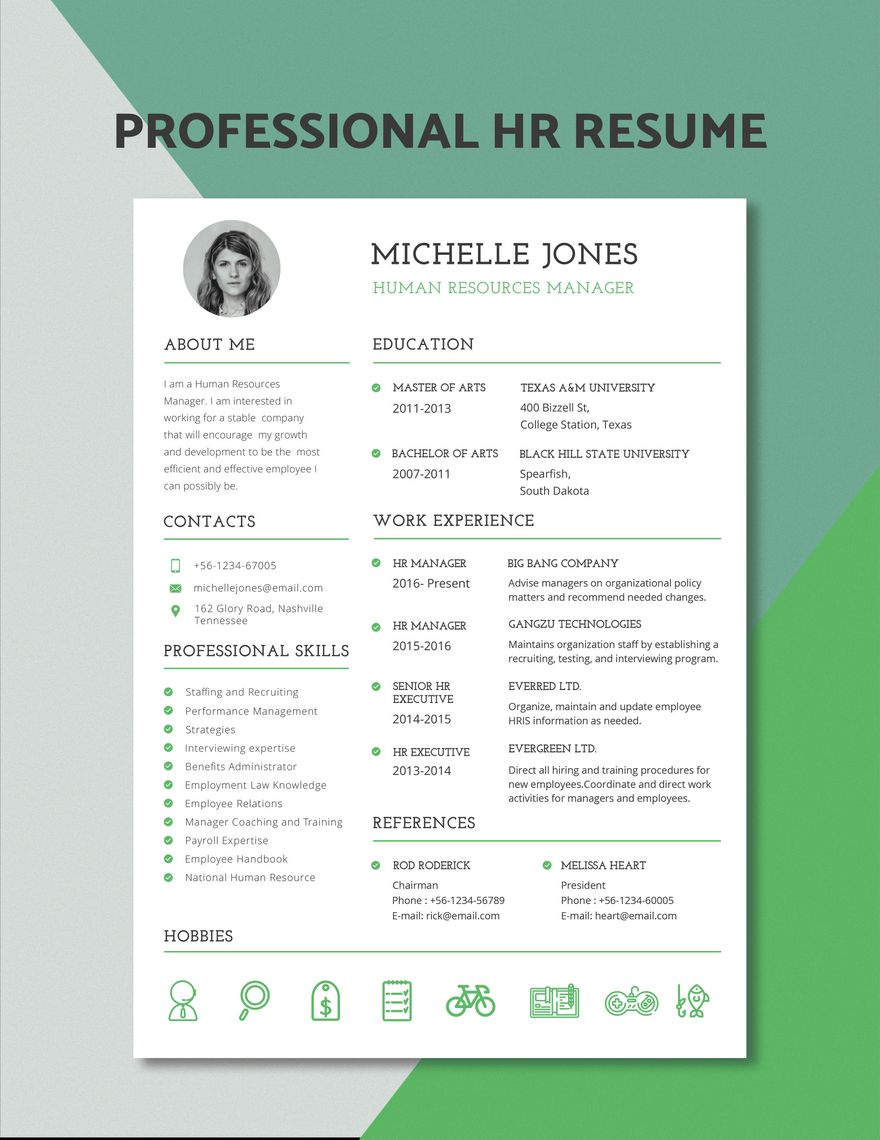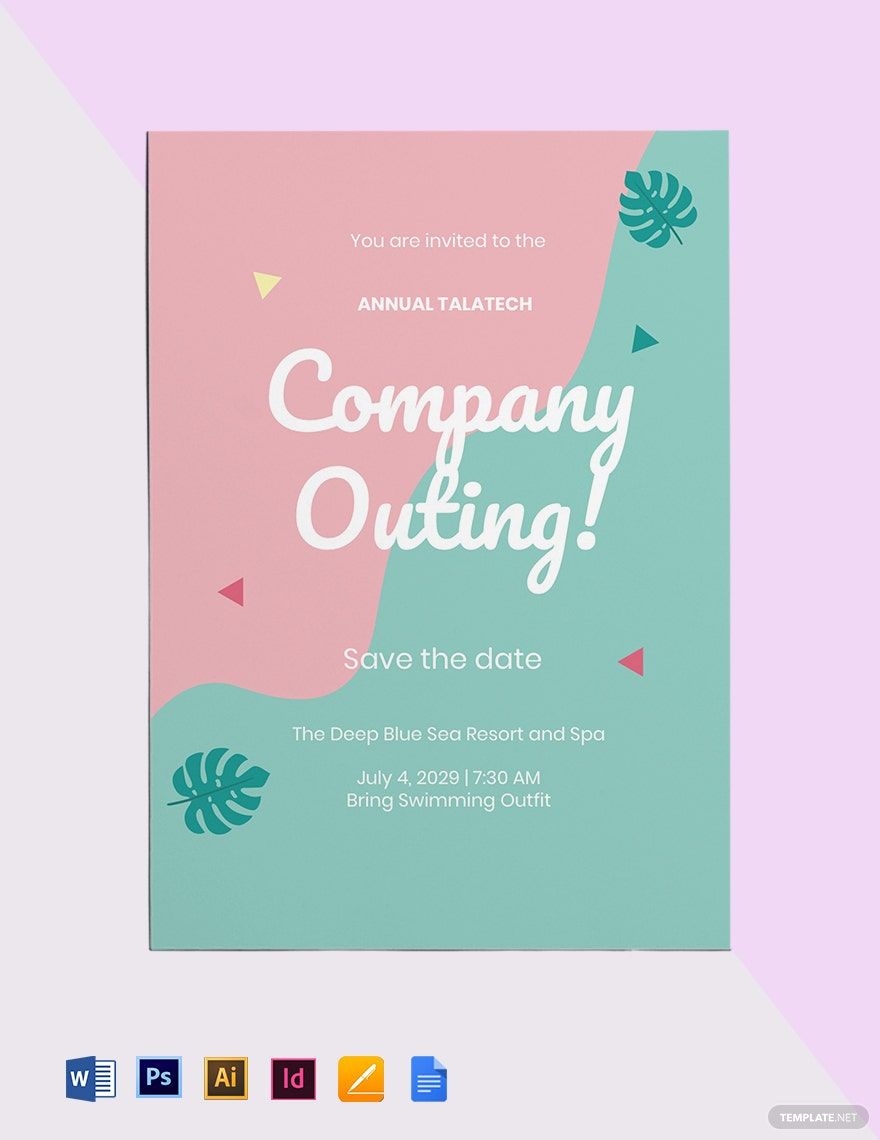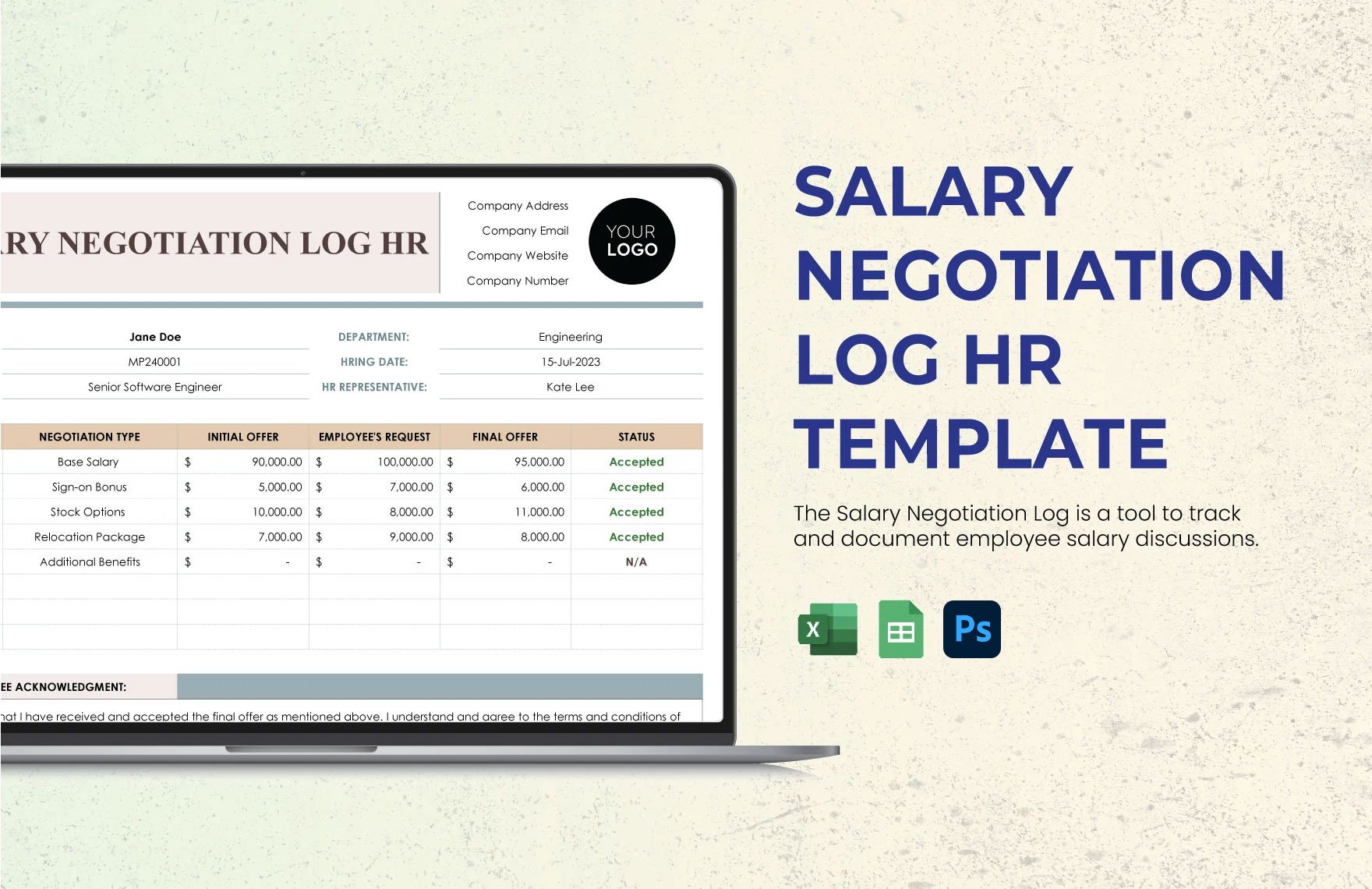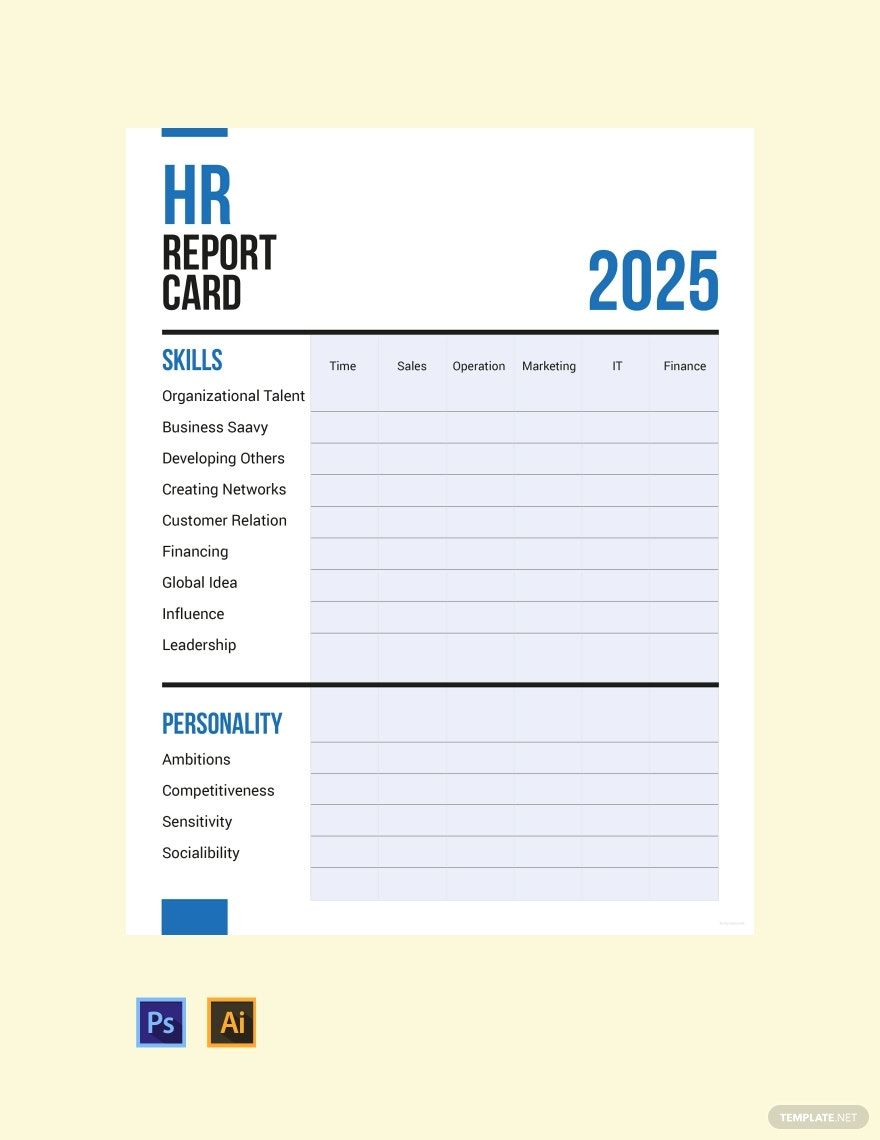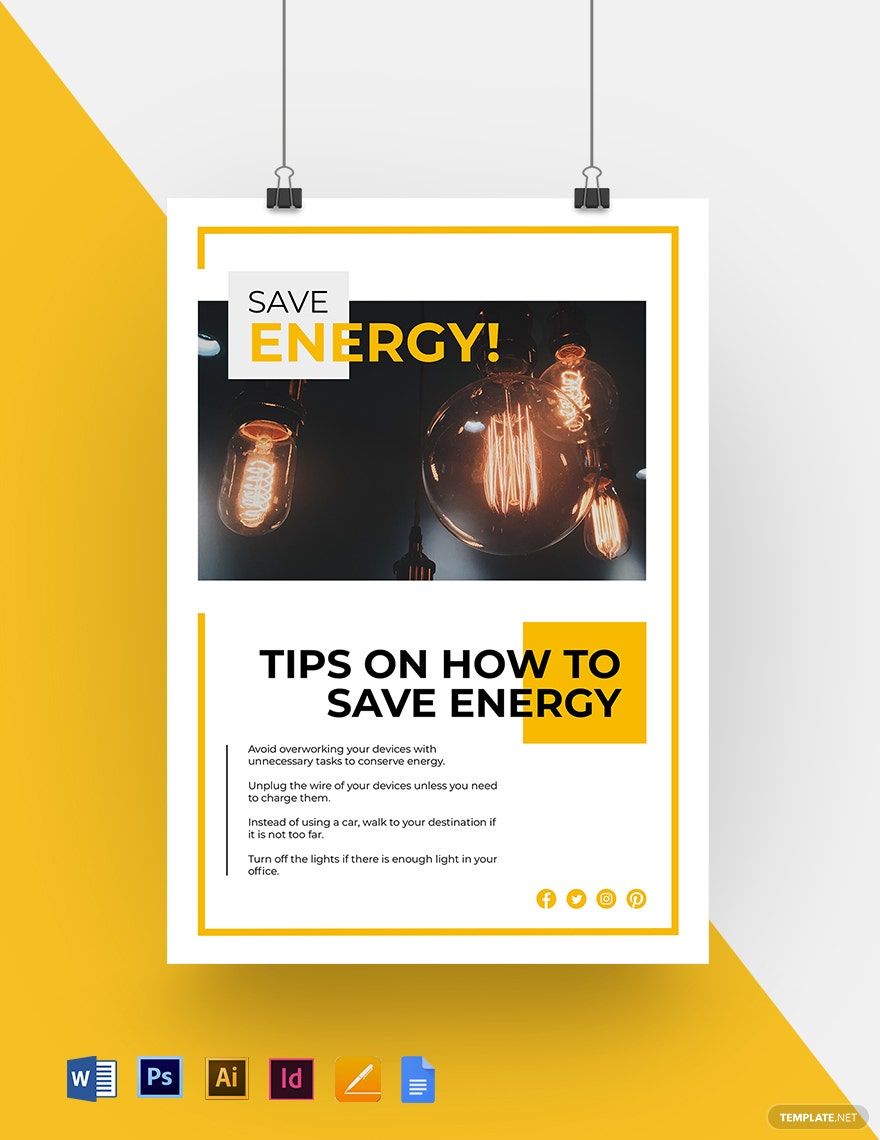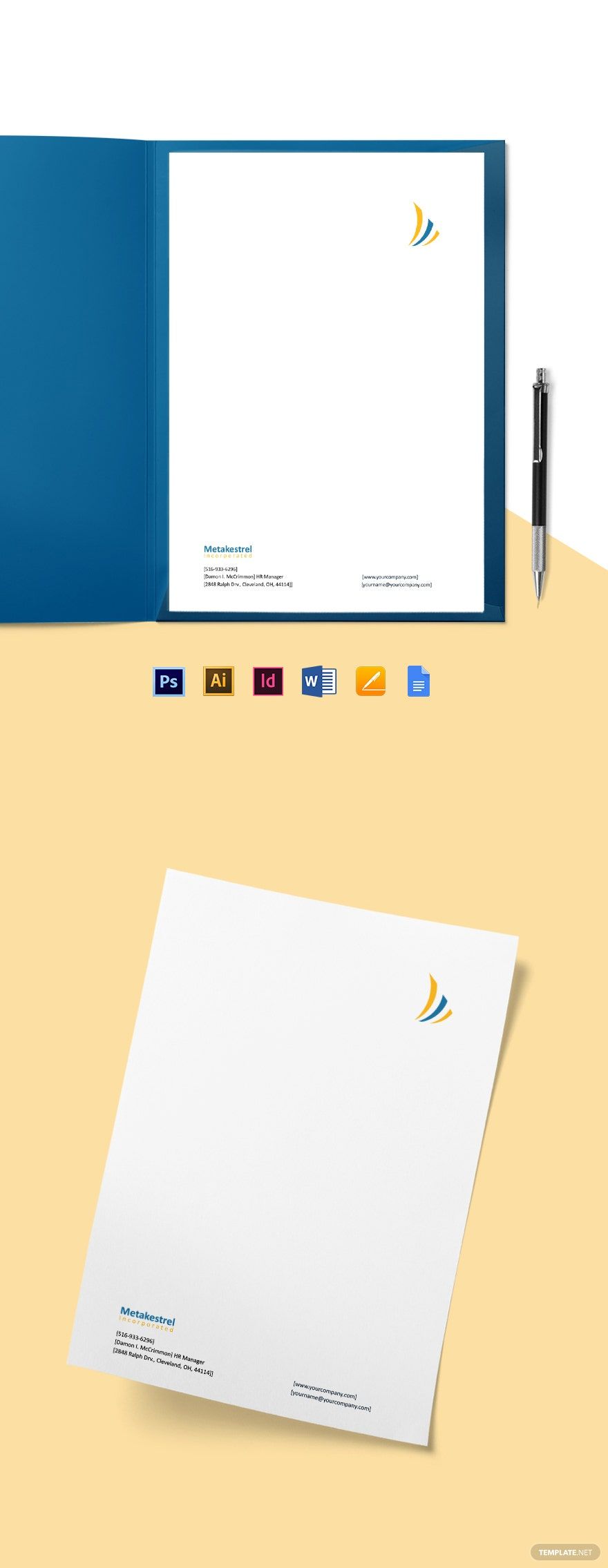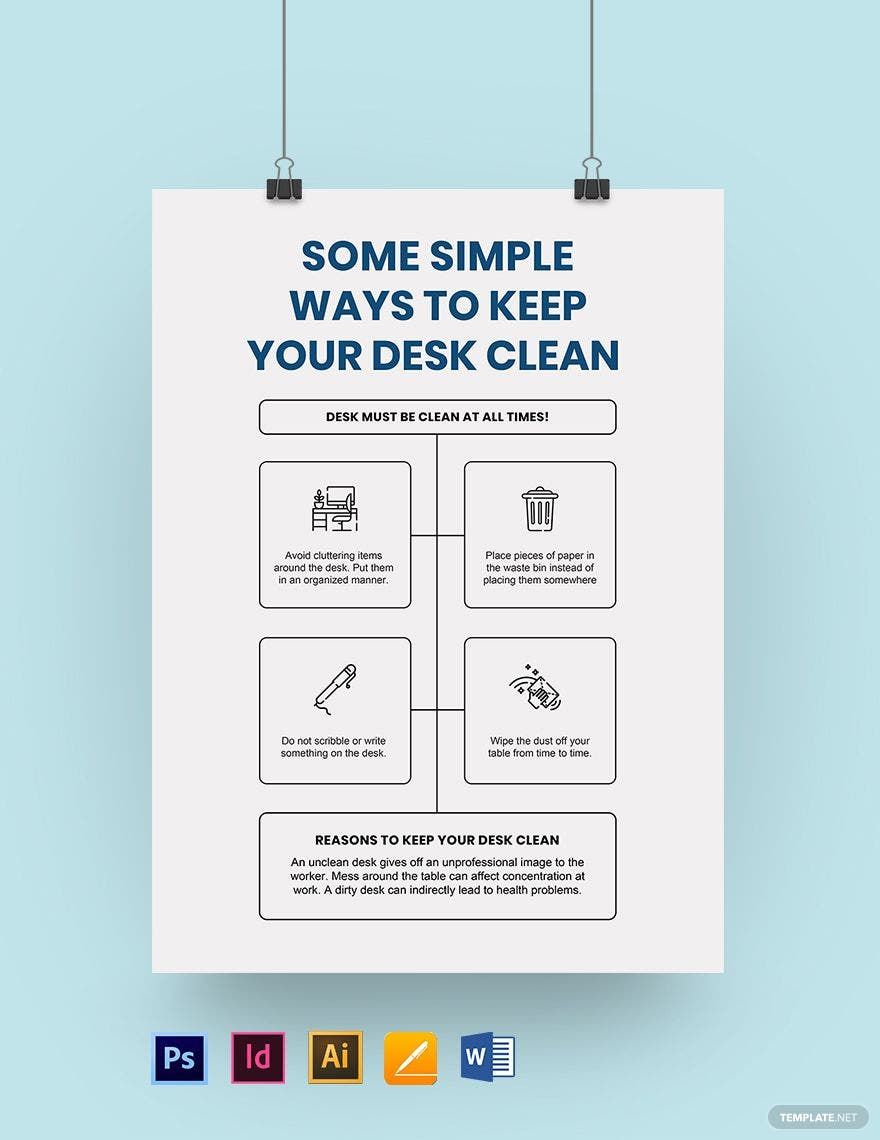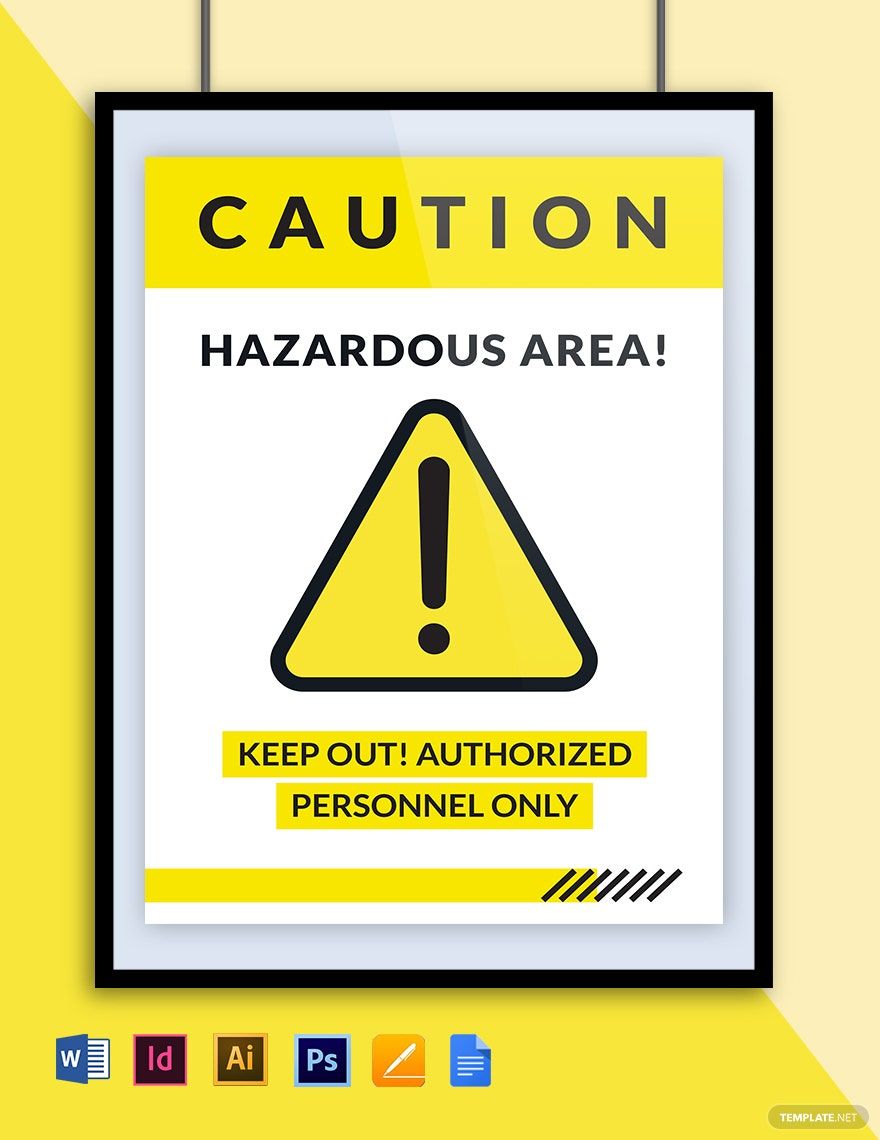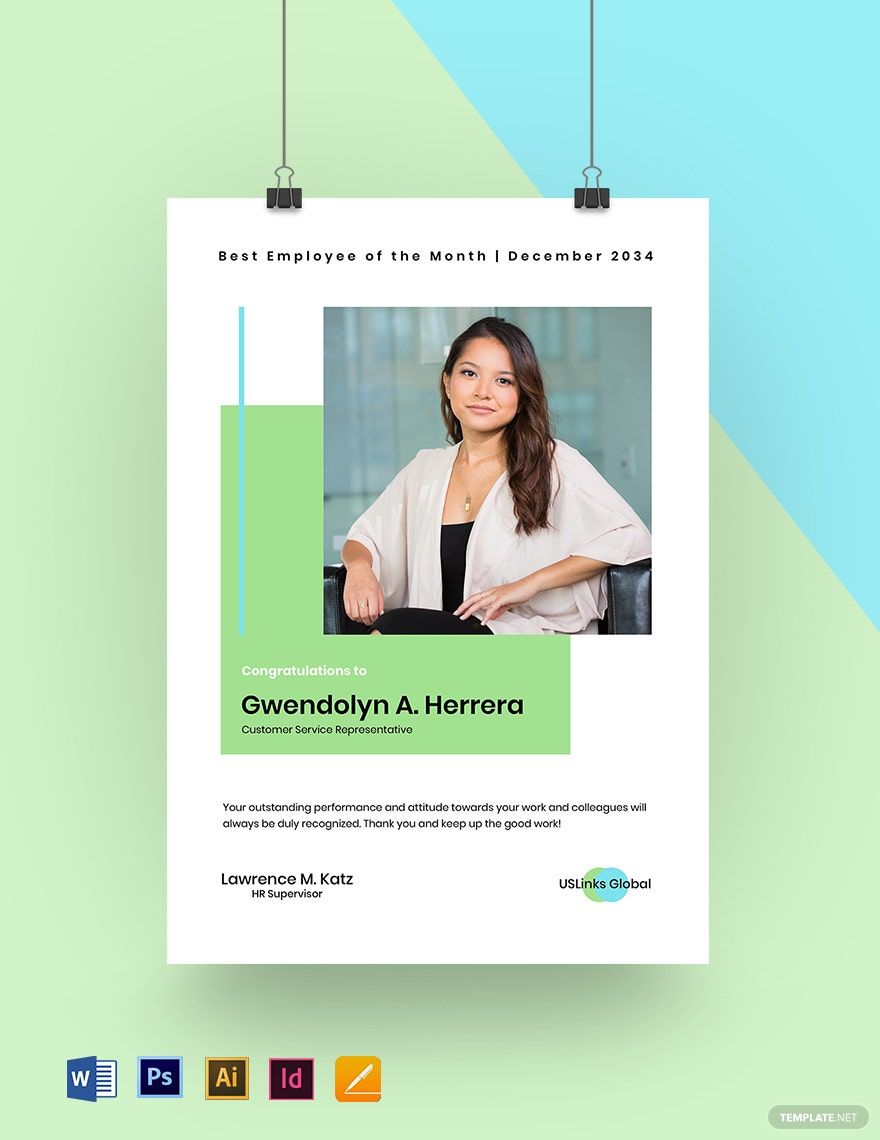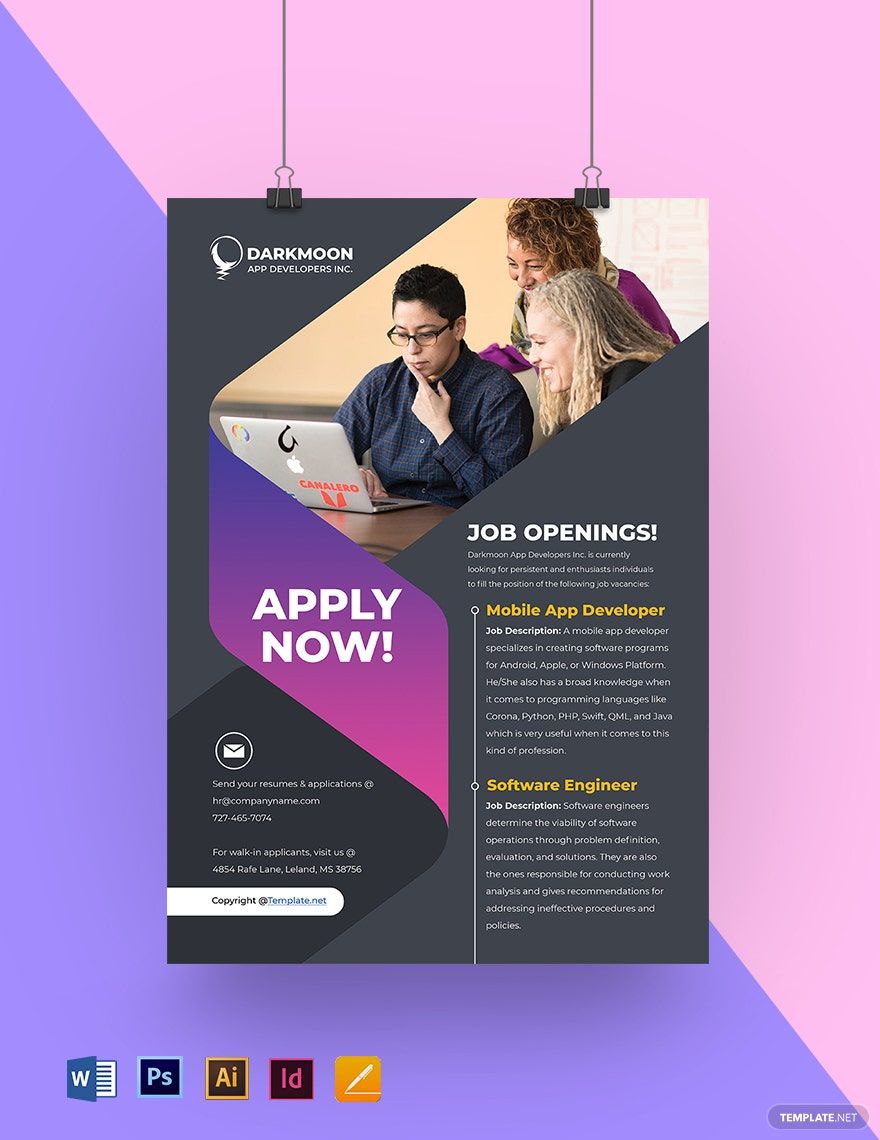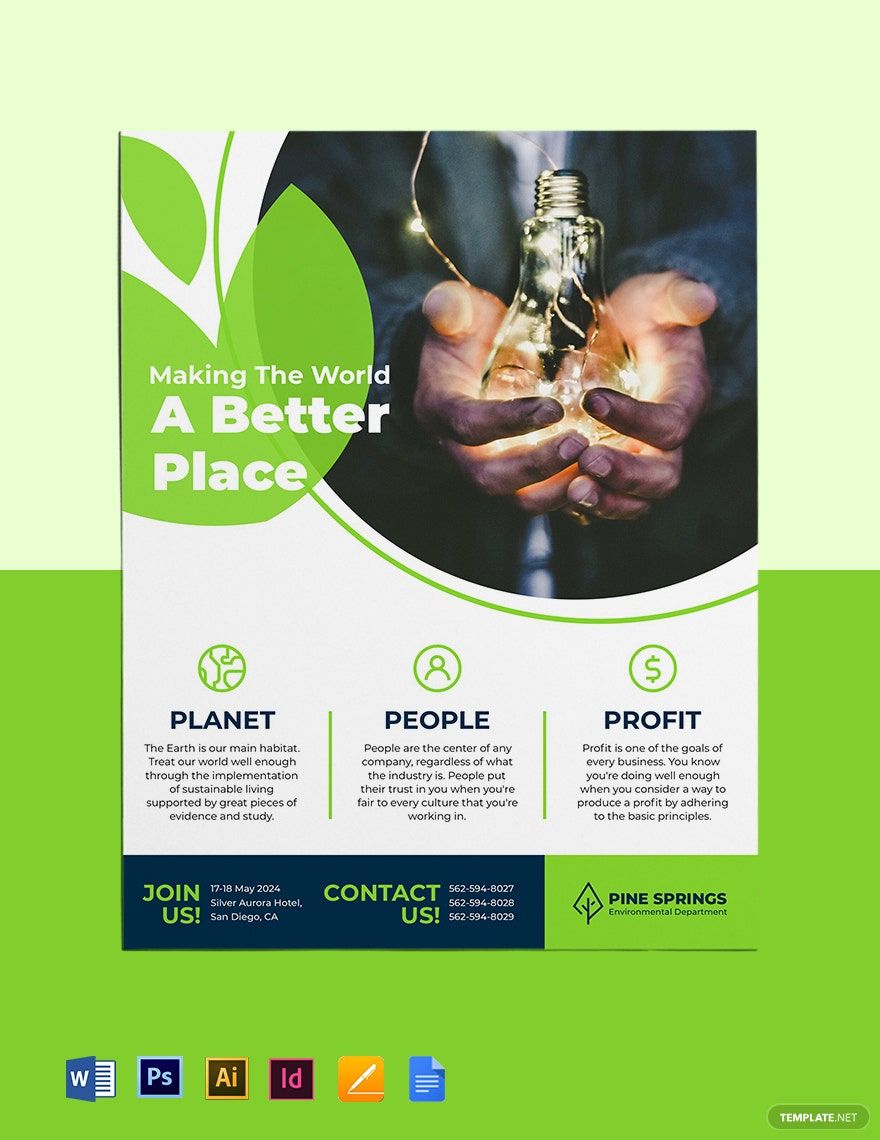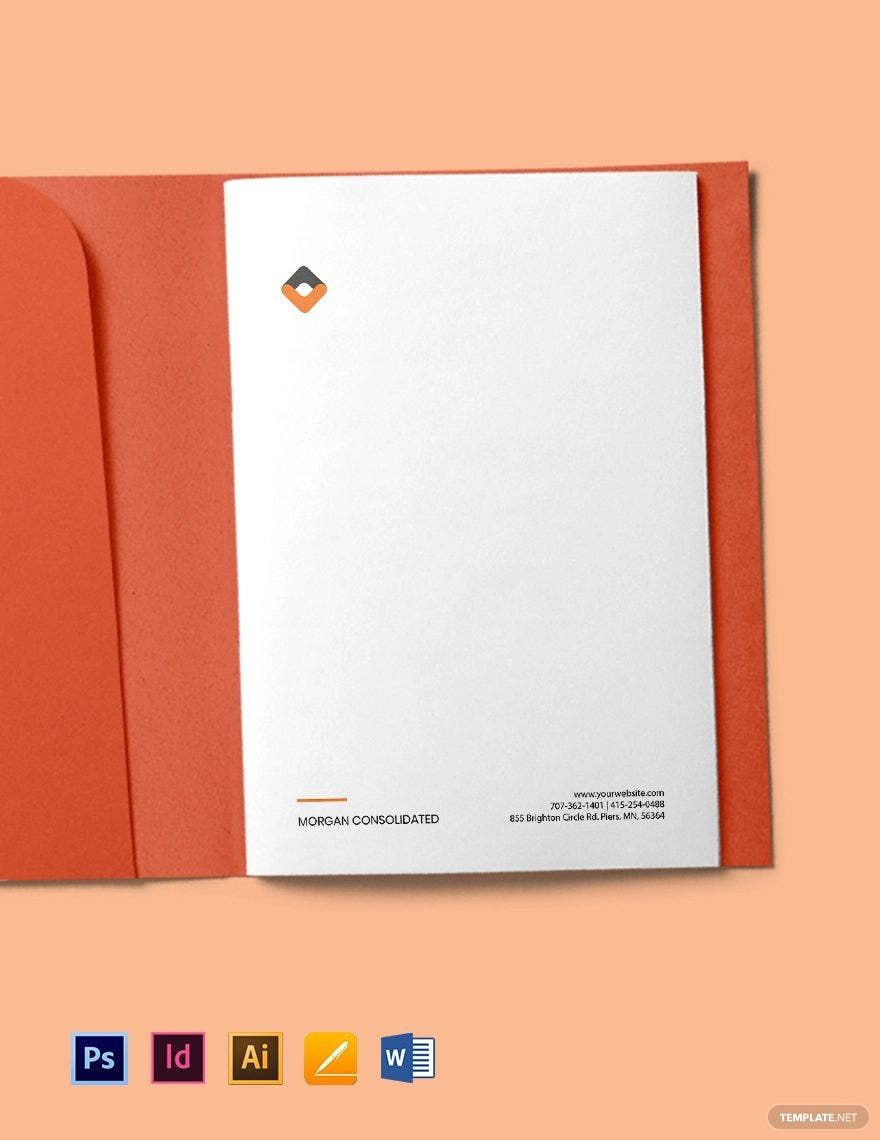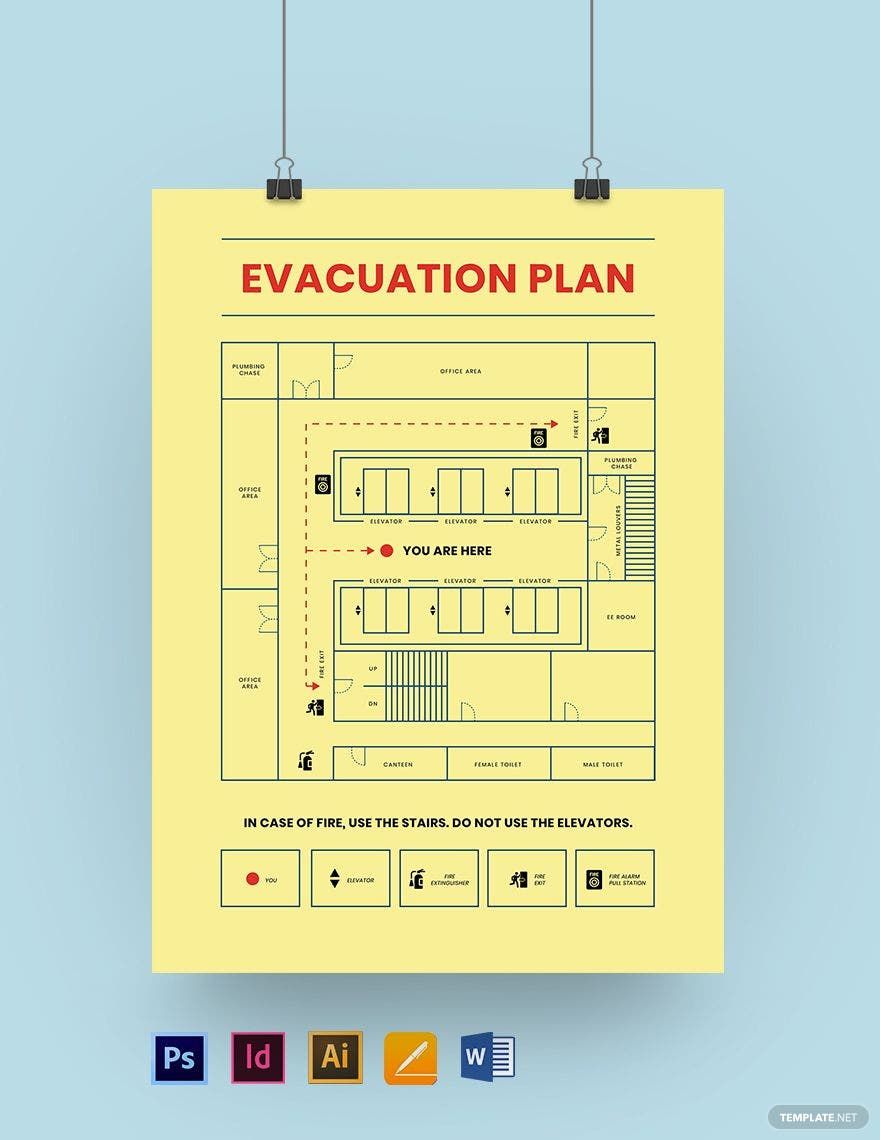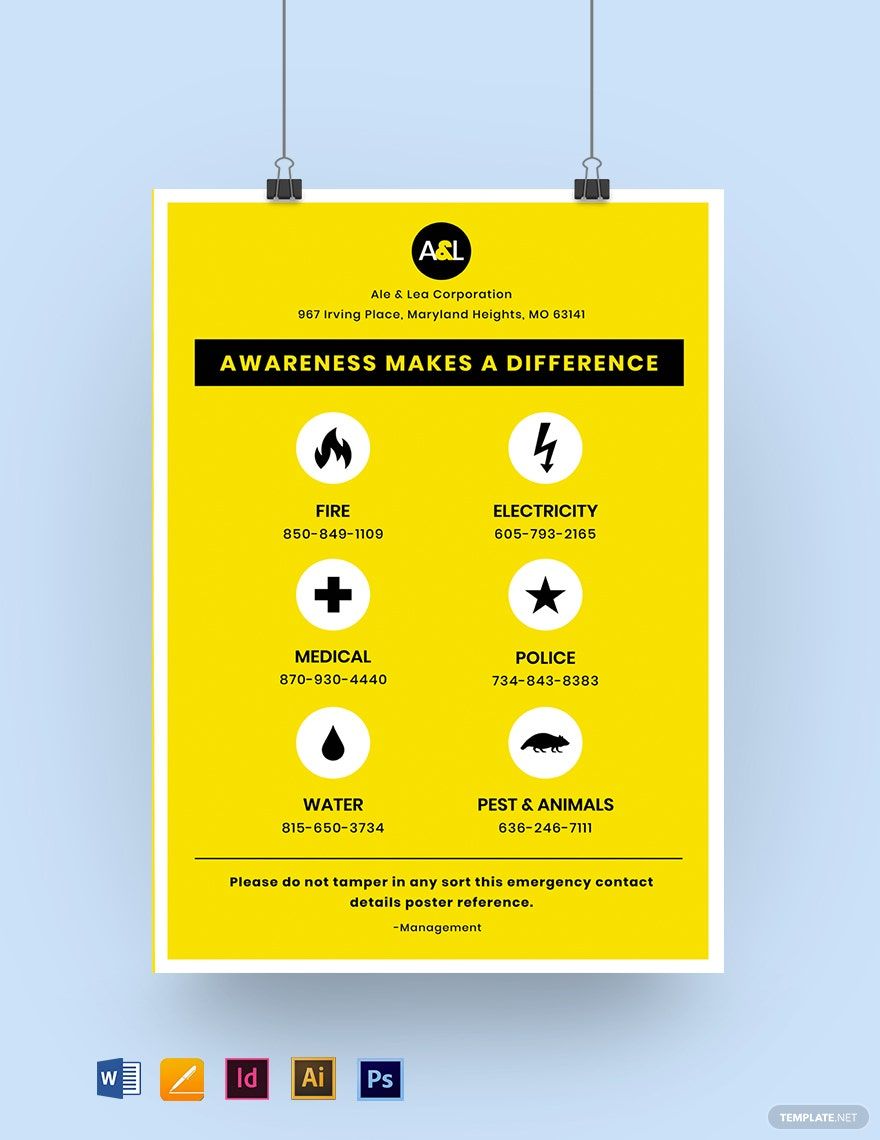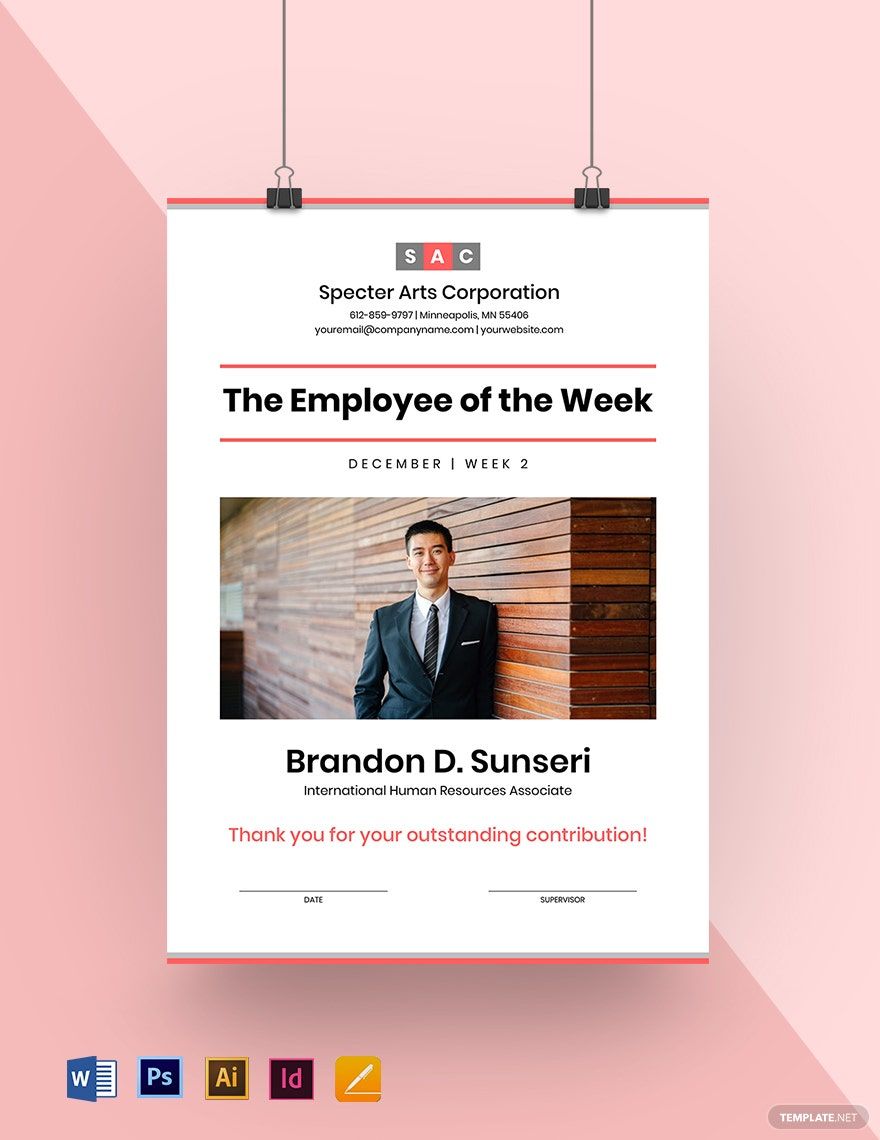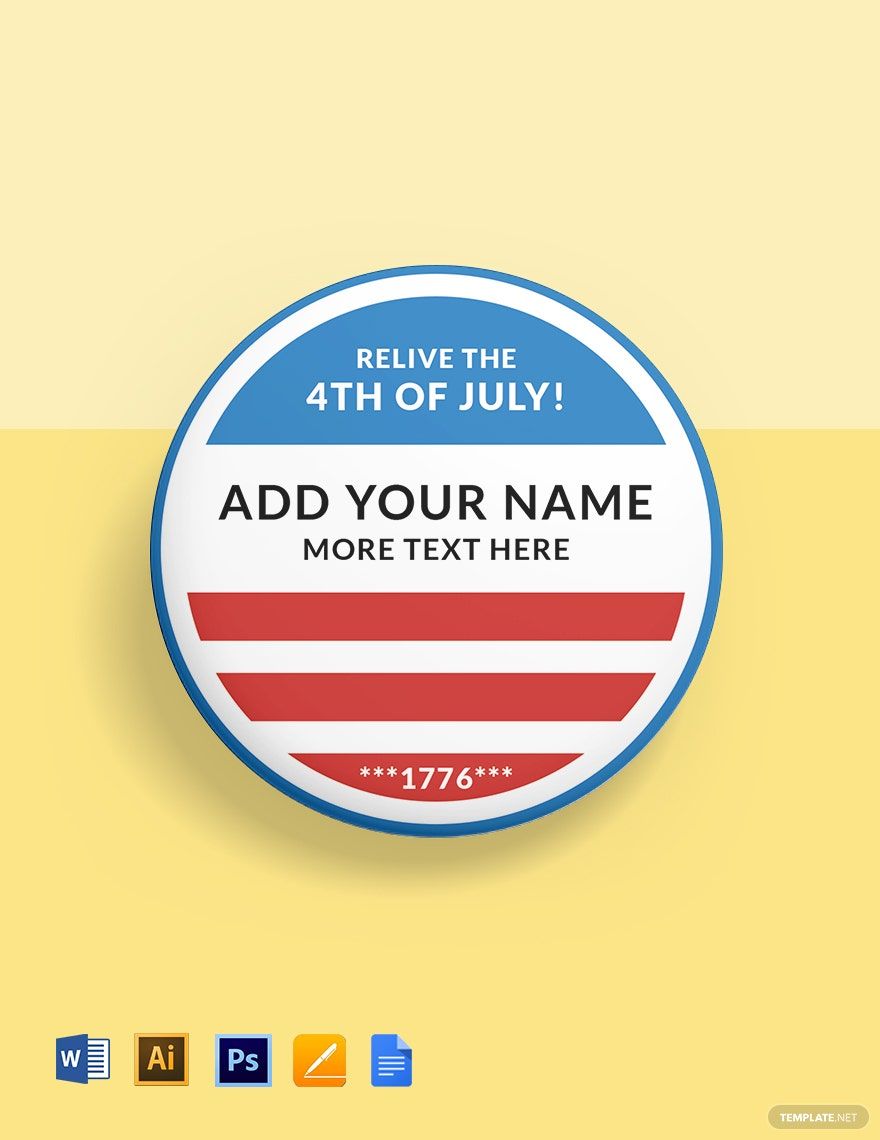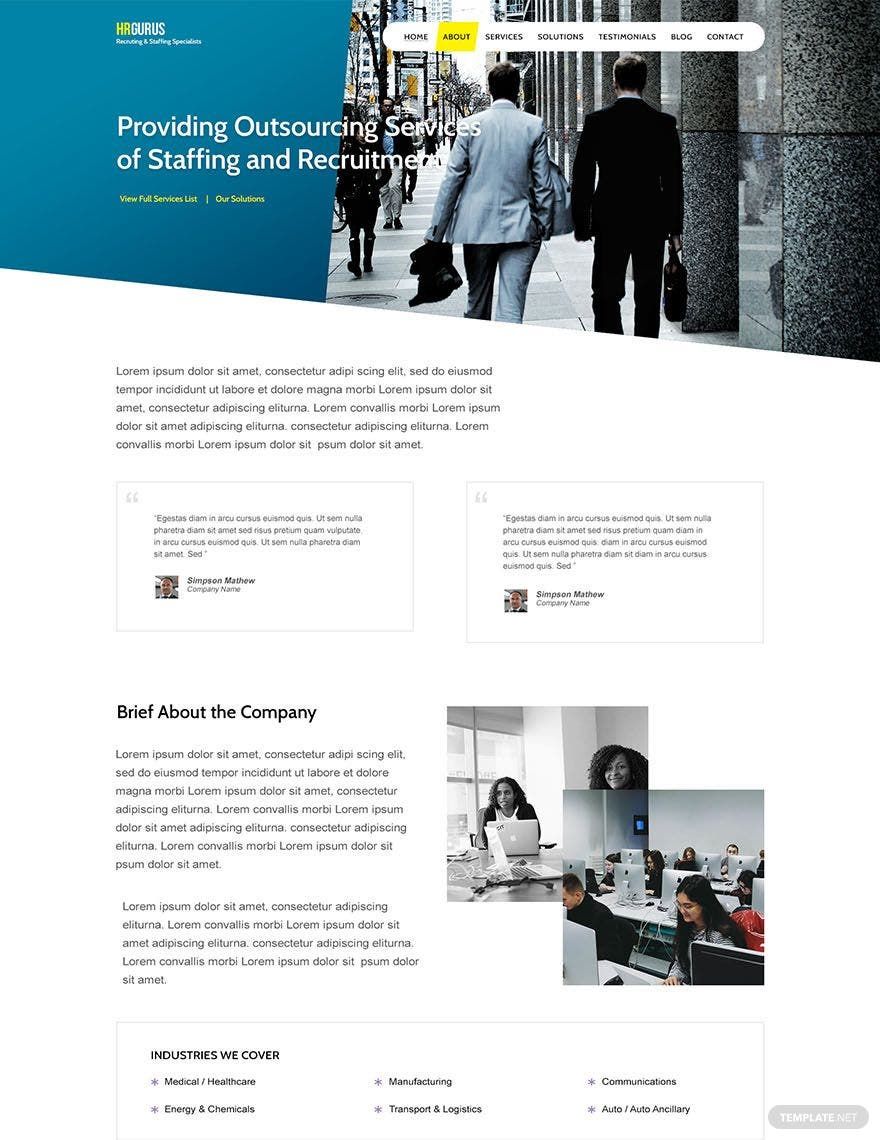With your current workload as an HR staff, writing emails for candidate follow-up, interview invitation, internship guidelines, and welcoming new employees should not add to your stress. Lucky for you, our ready-made HR Email Templates are here to help lighten your load! Editable in Photoshop, these templates are complete with professionally written content that you can easily tailor to your purpose. With these templates in your repository, you can send essential emails as easy as 1-2-3. There will be no room for misinterpretation and miscommunication in any of your emails if you use our templates. So what are you waiting for? Get our comprehensive and easy-to-use templates today!
HR Templates in PSD
Explore professionally designed HR templates in PSD, customizable for your needs. Enjoy professional quality designs. Start creating now!