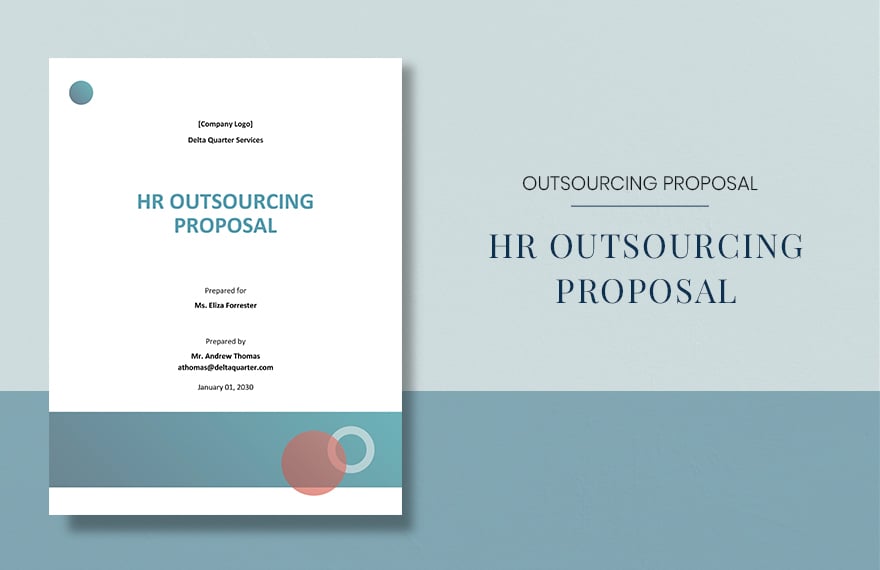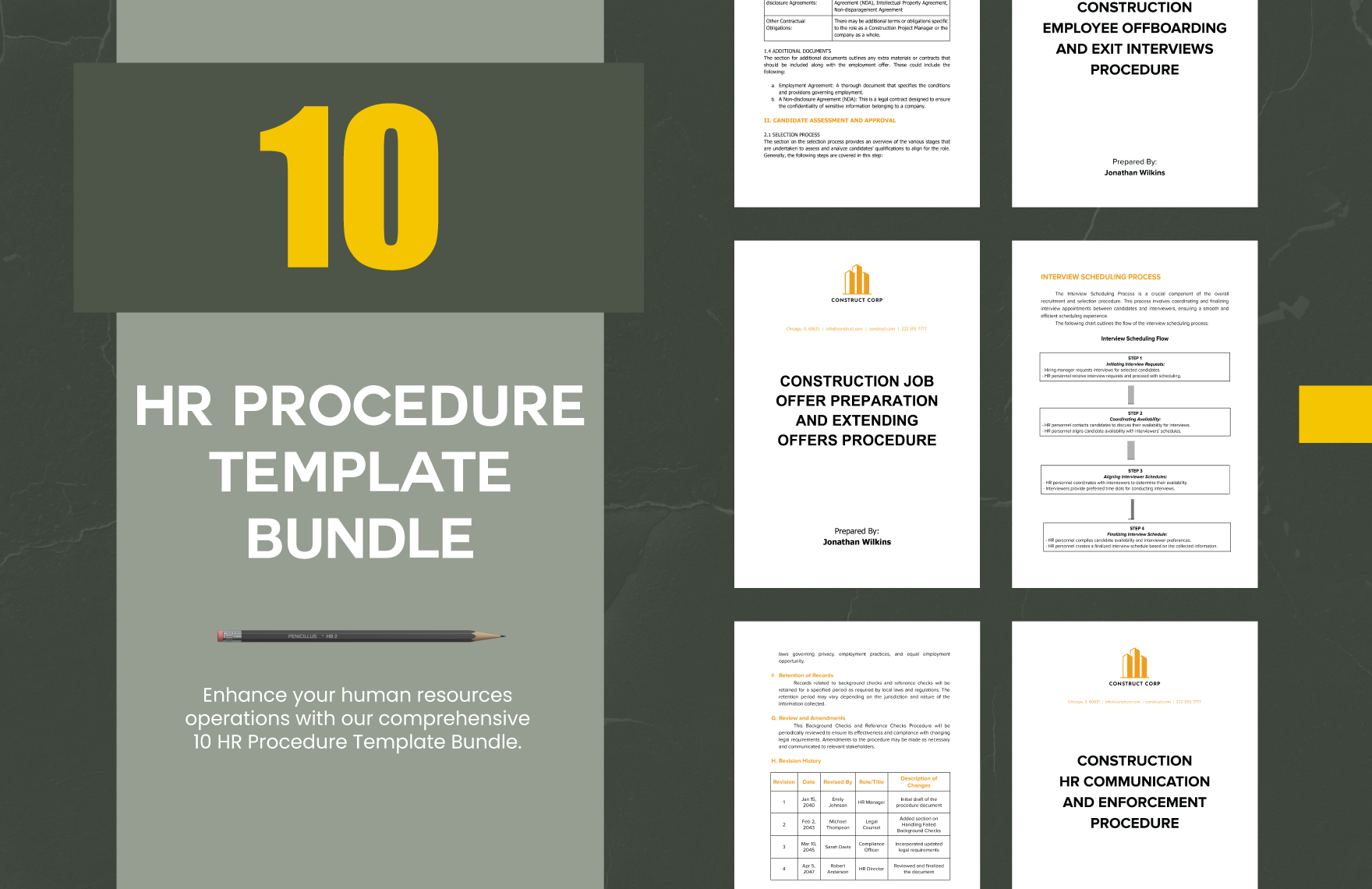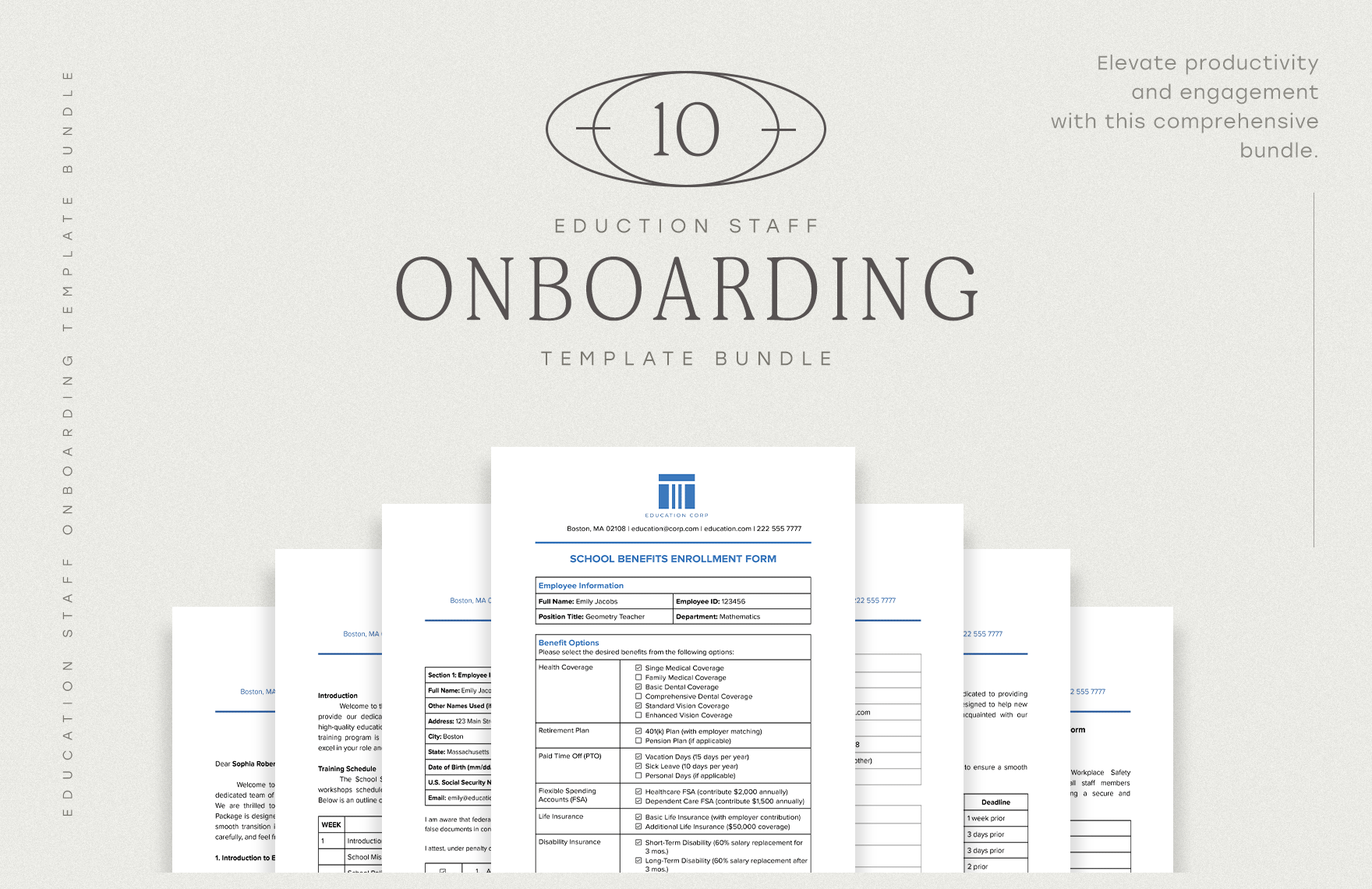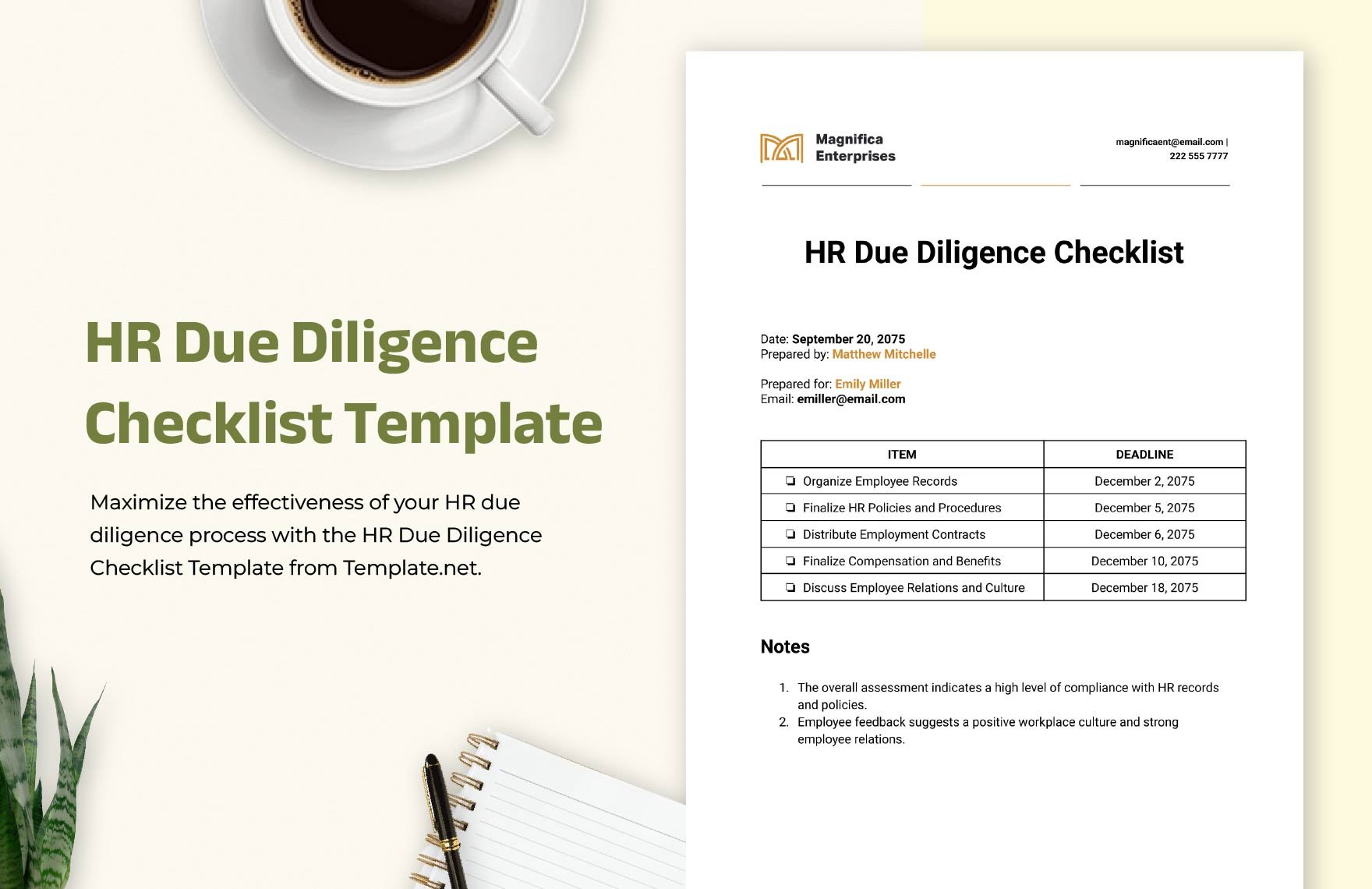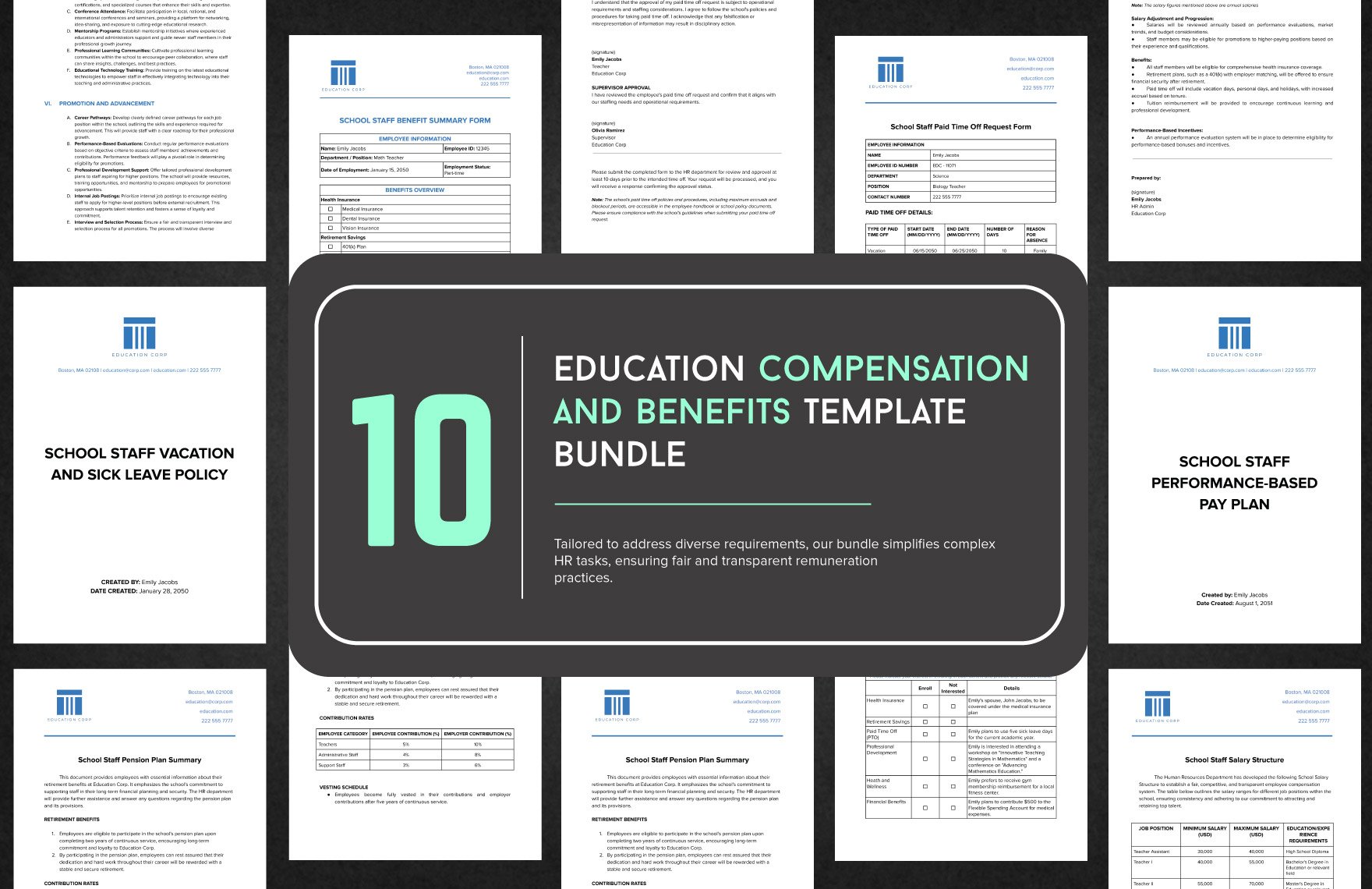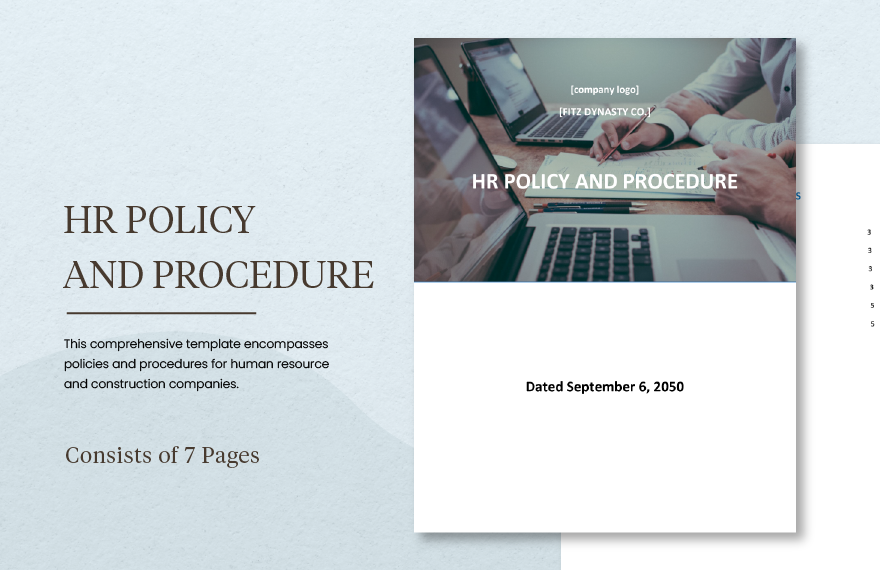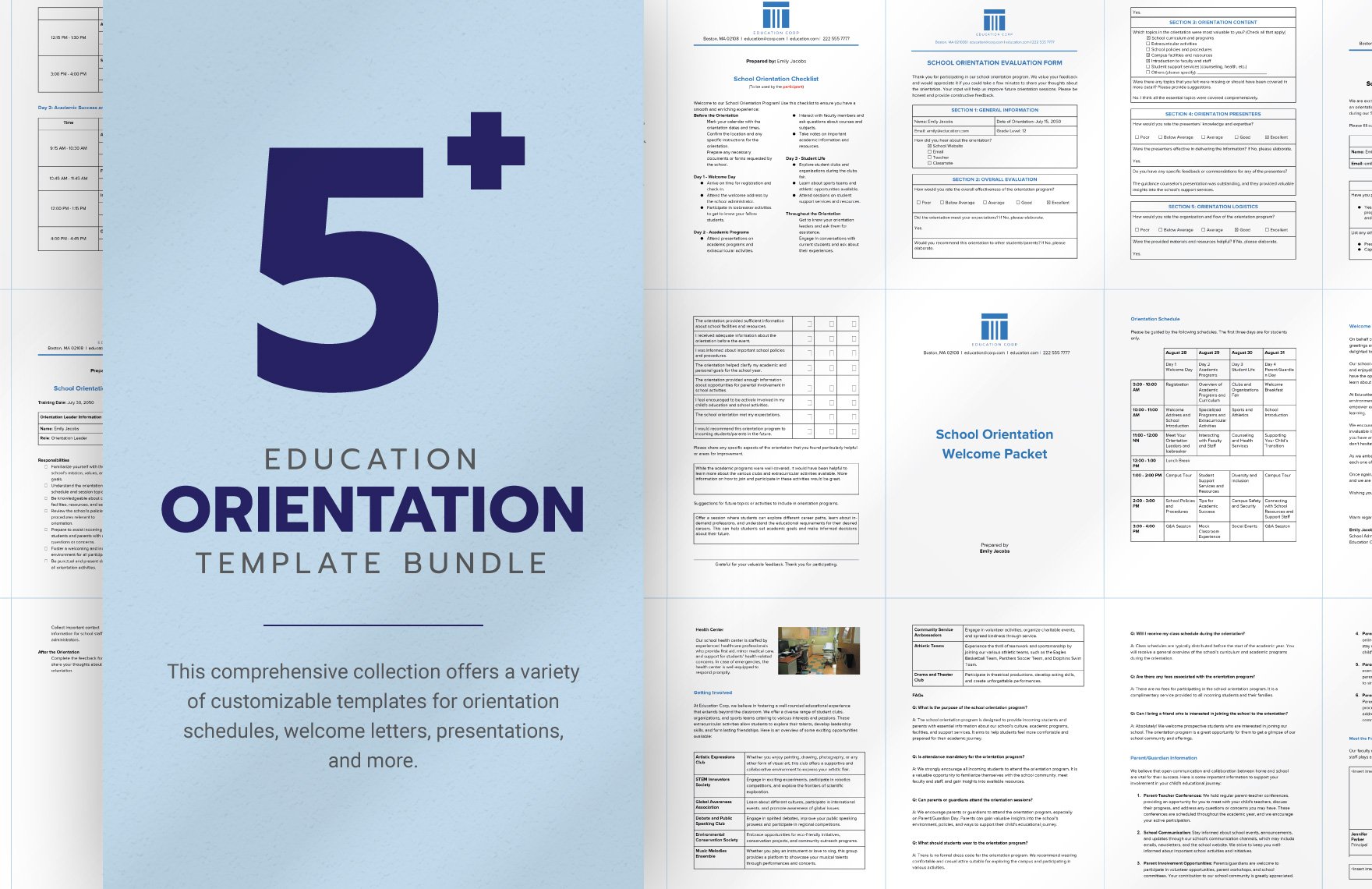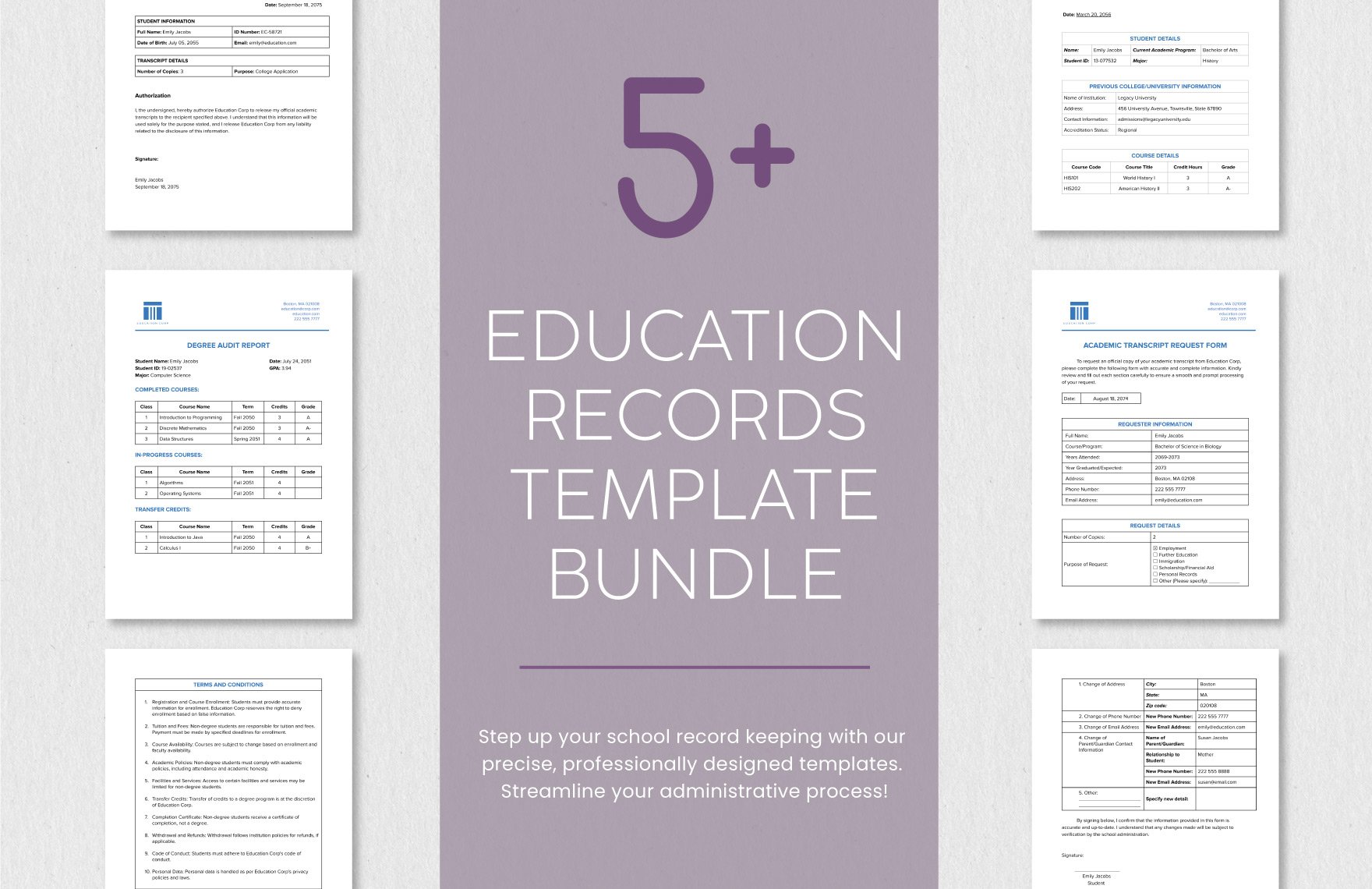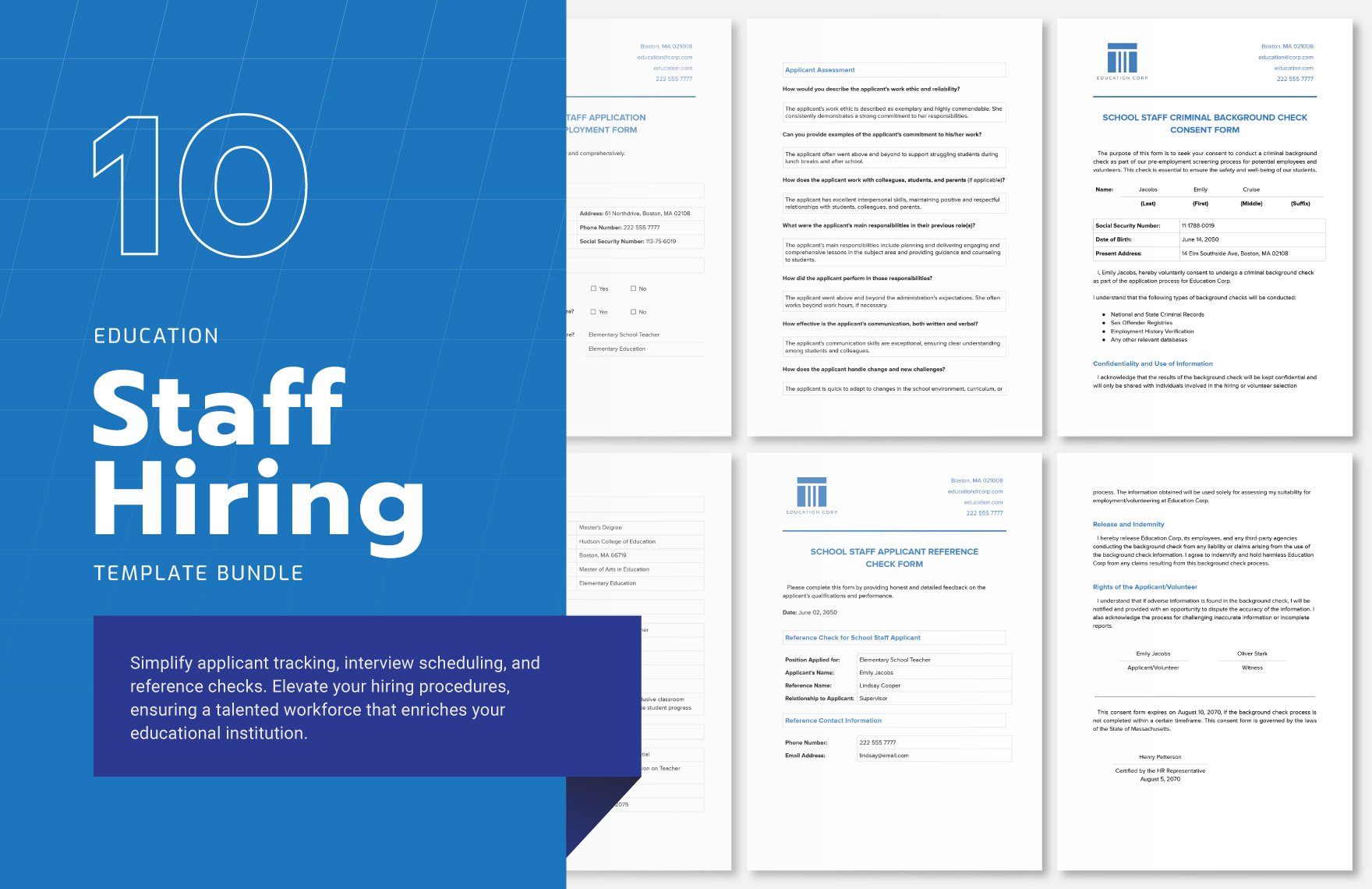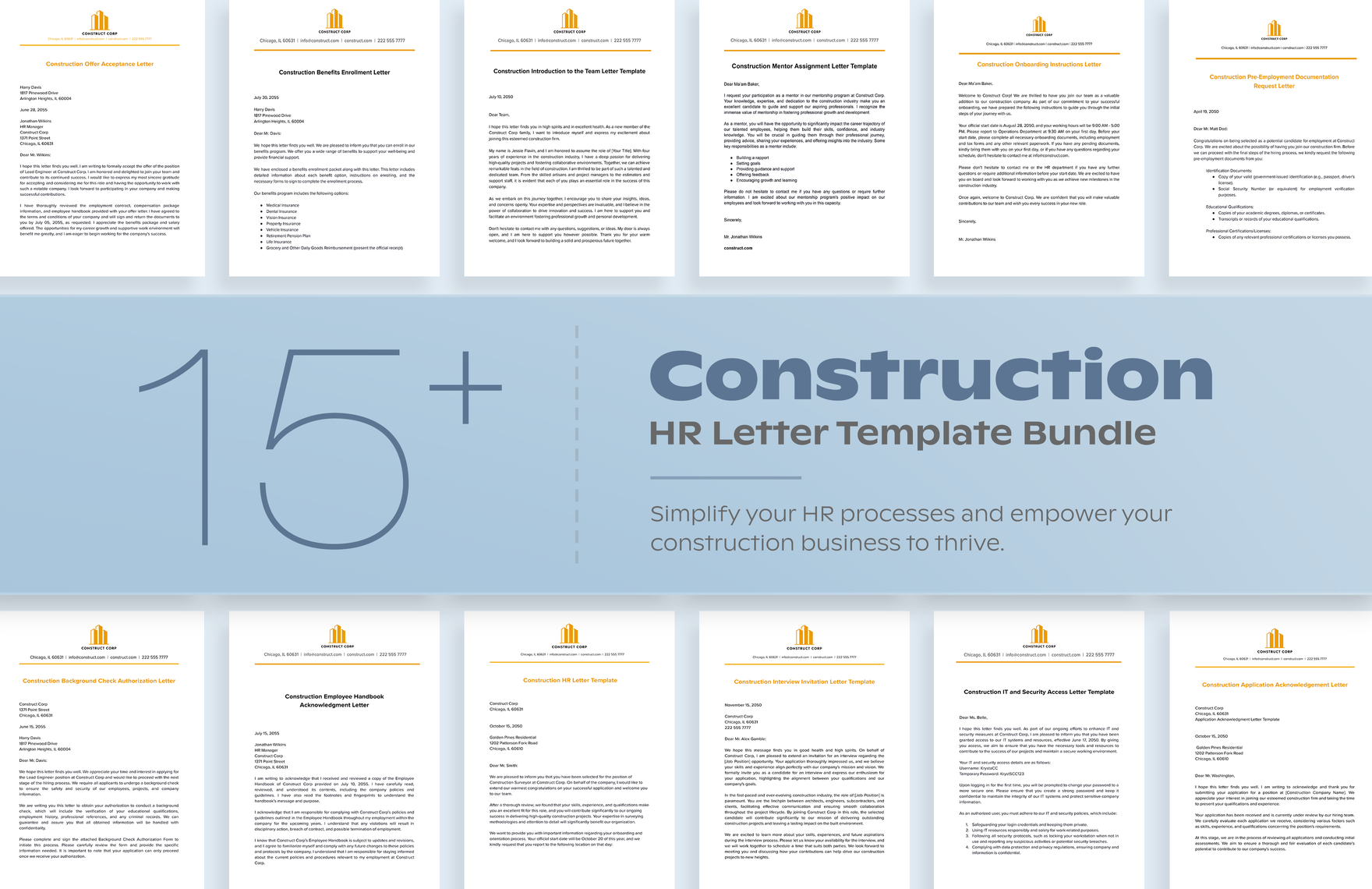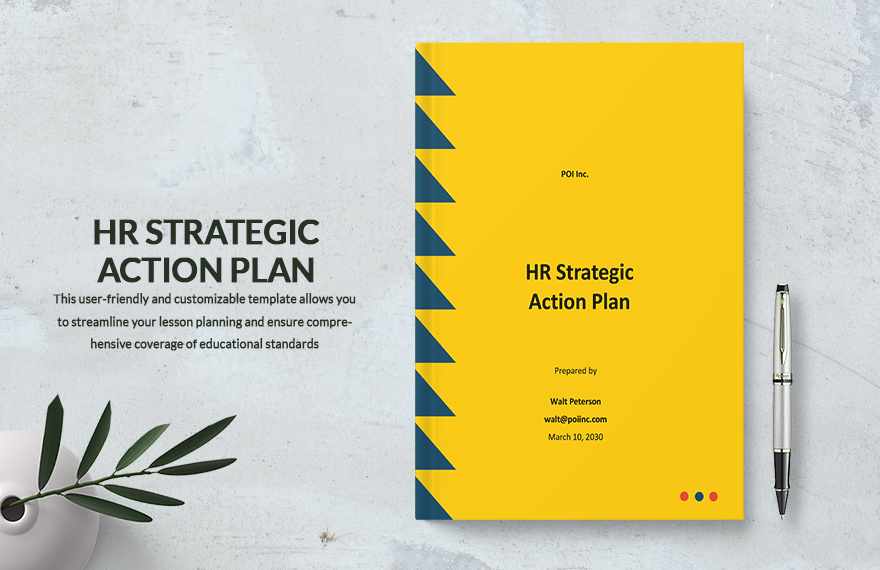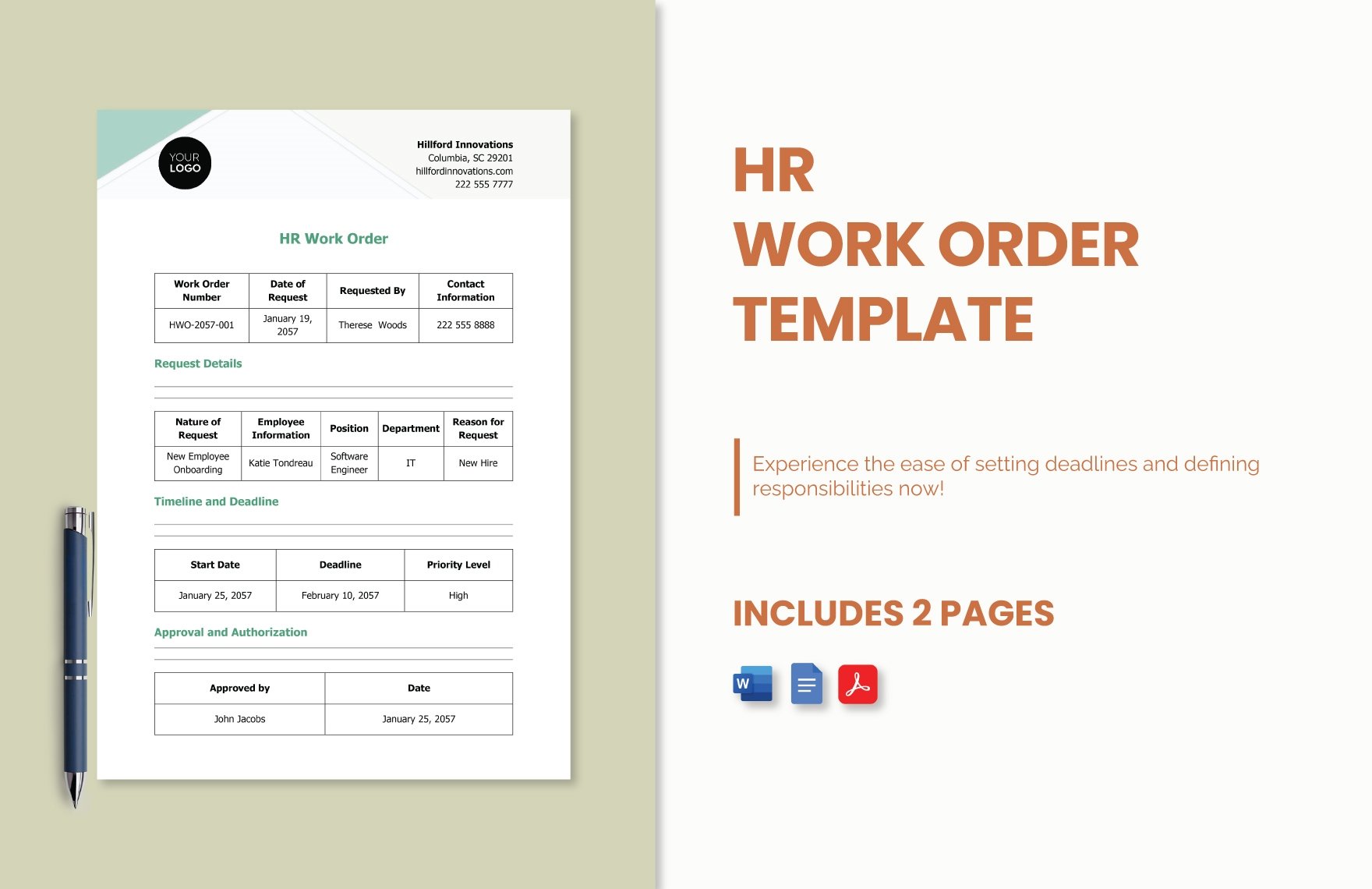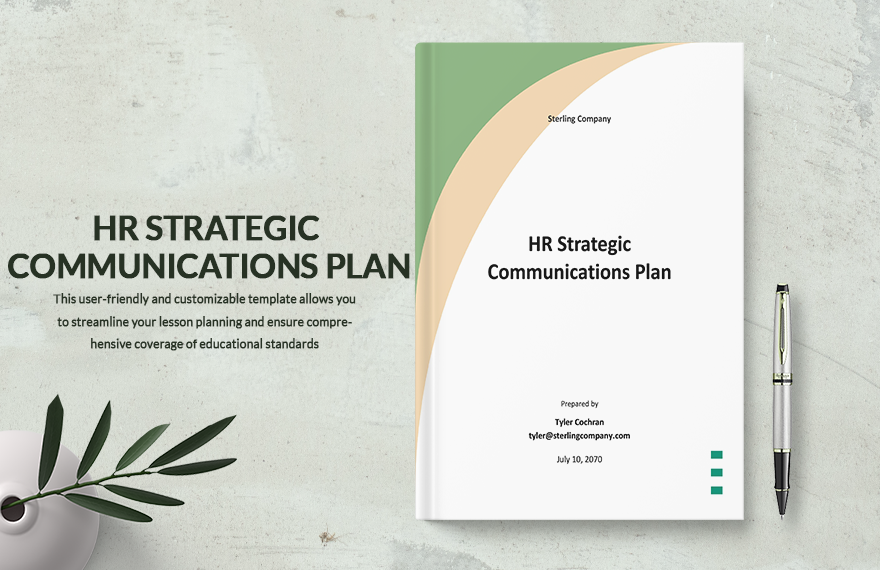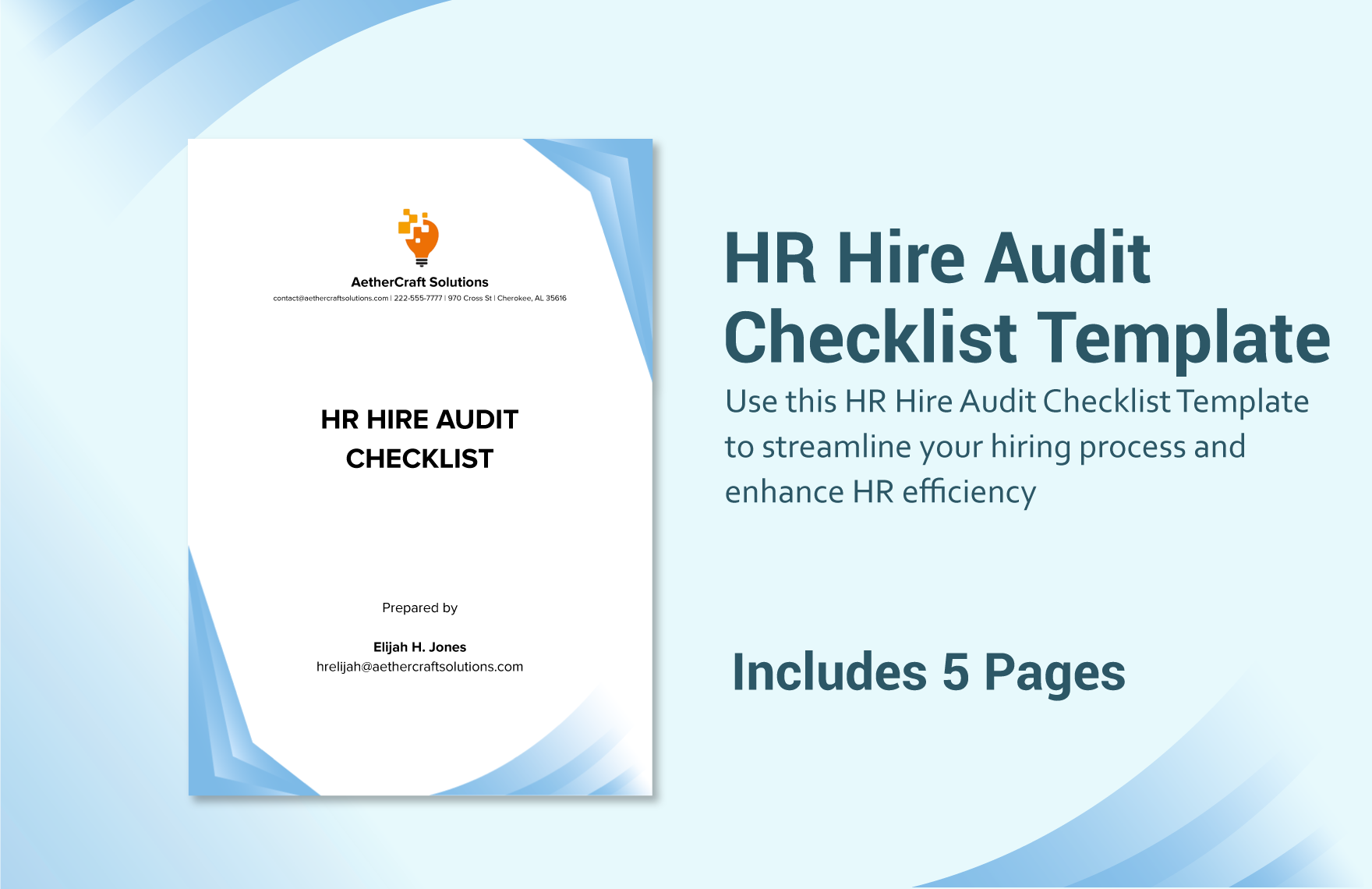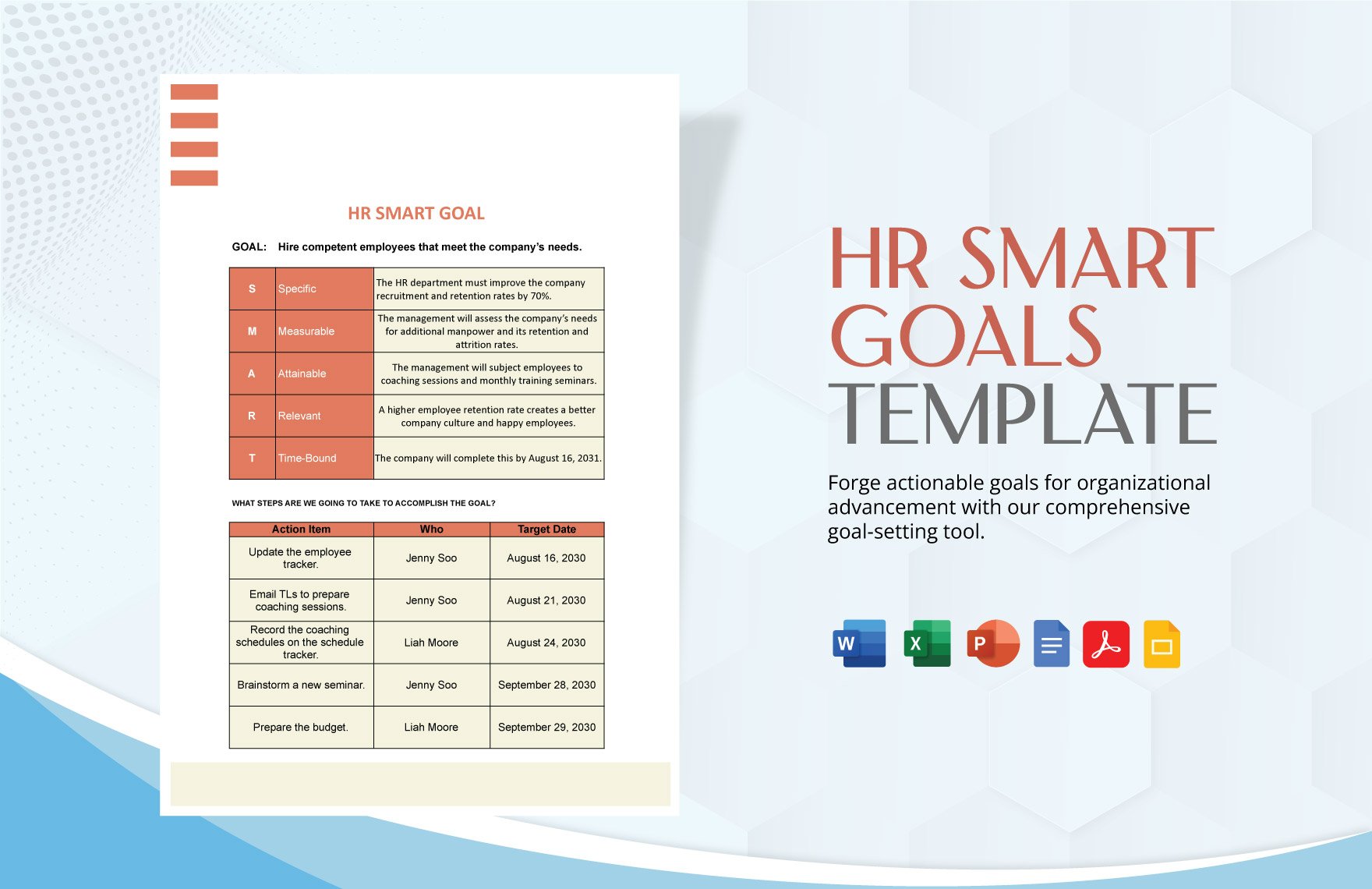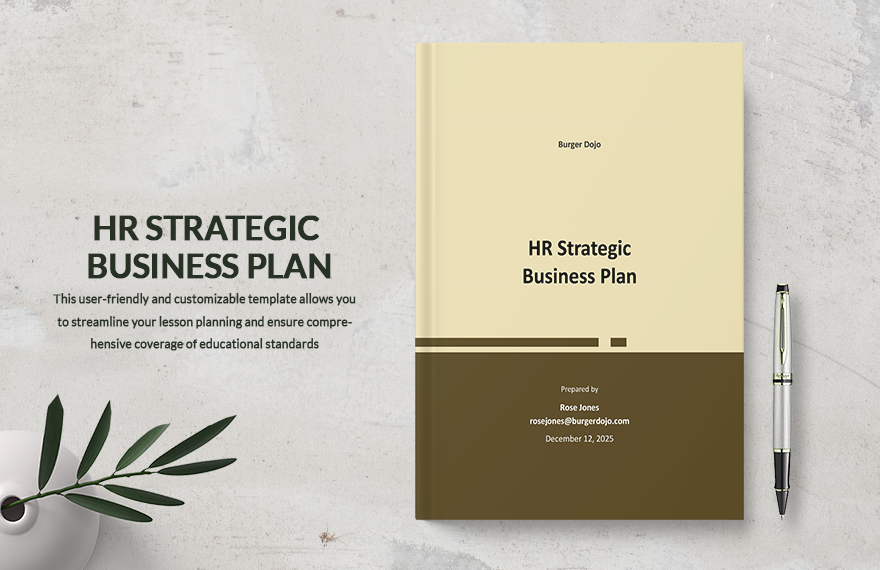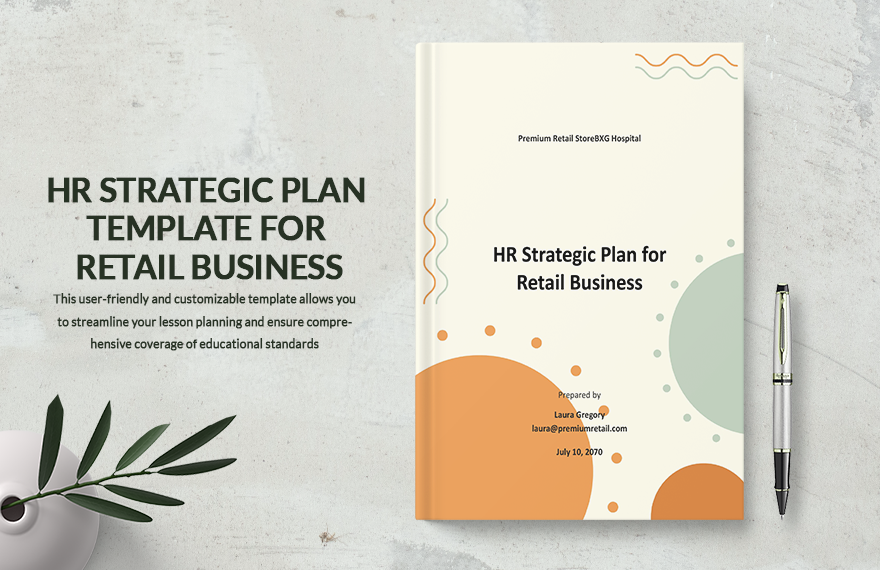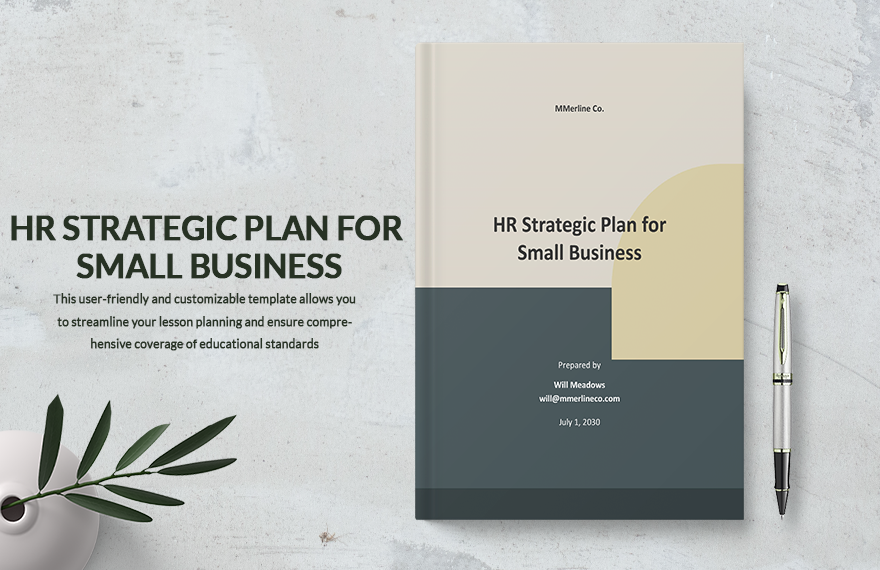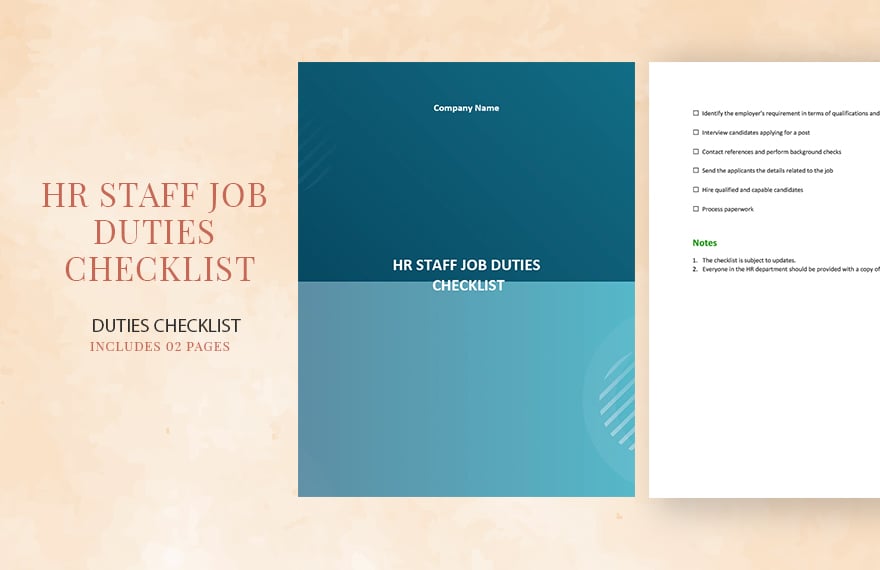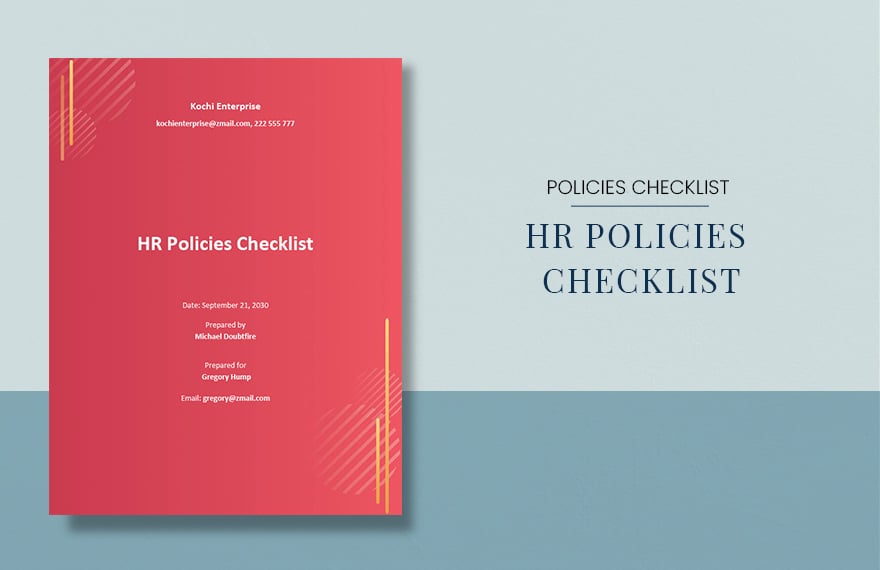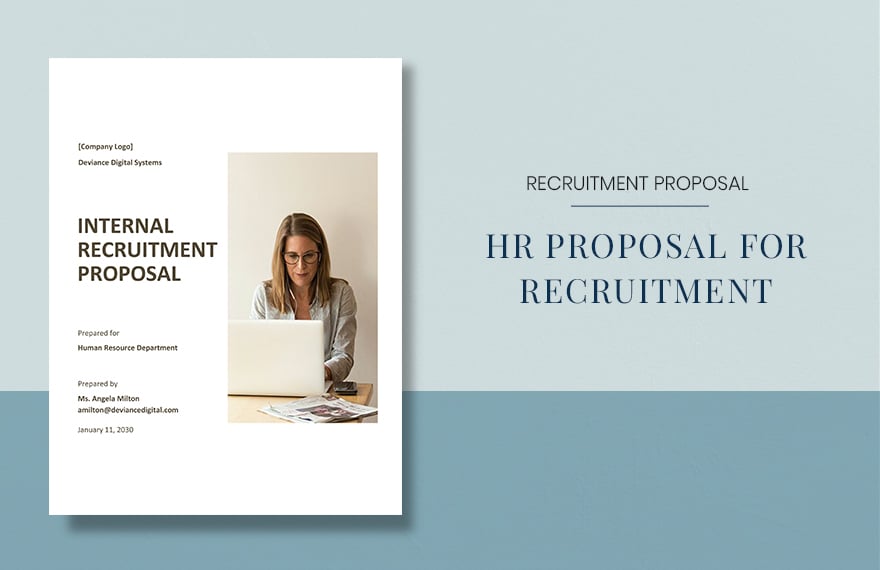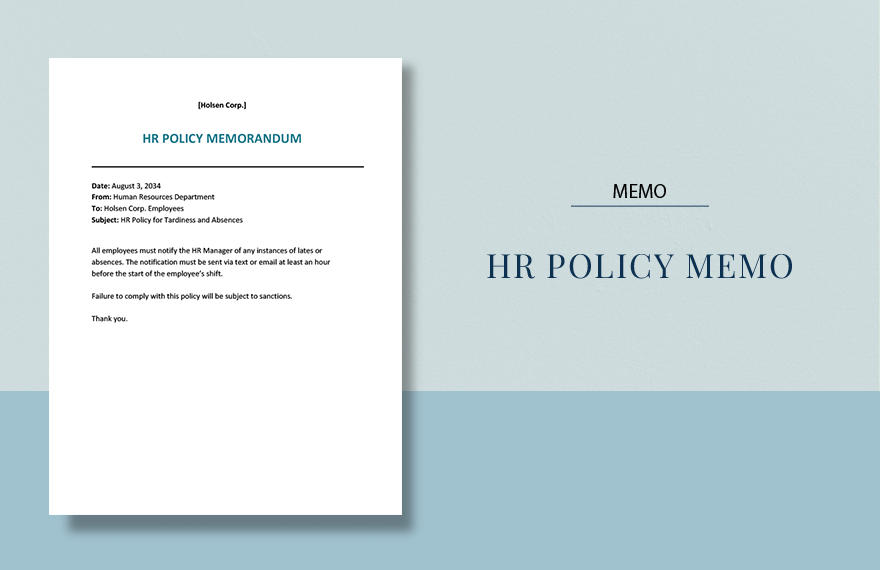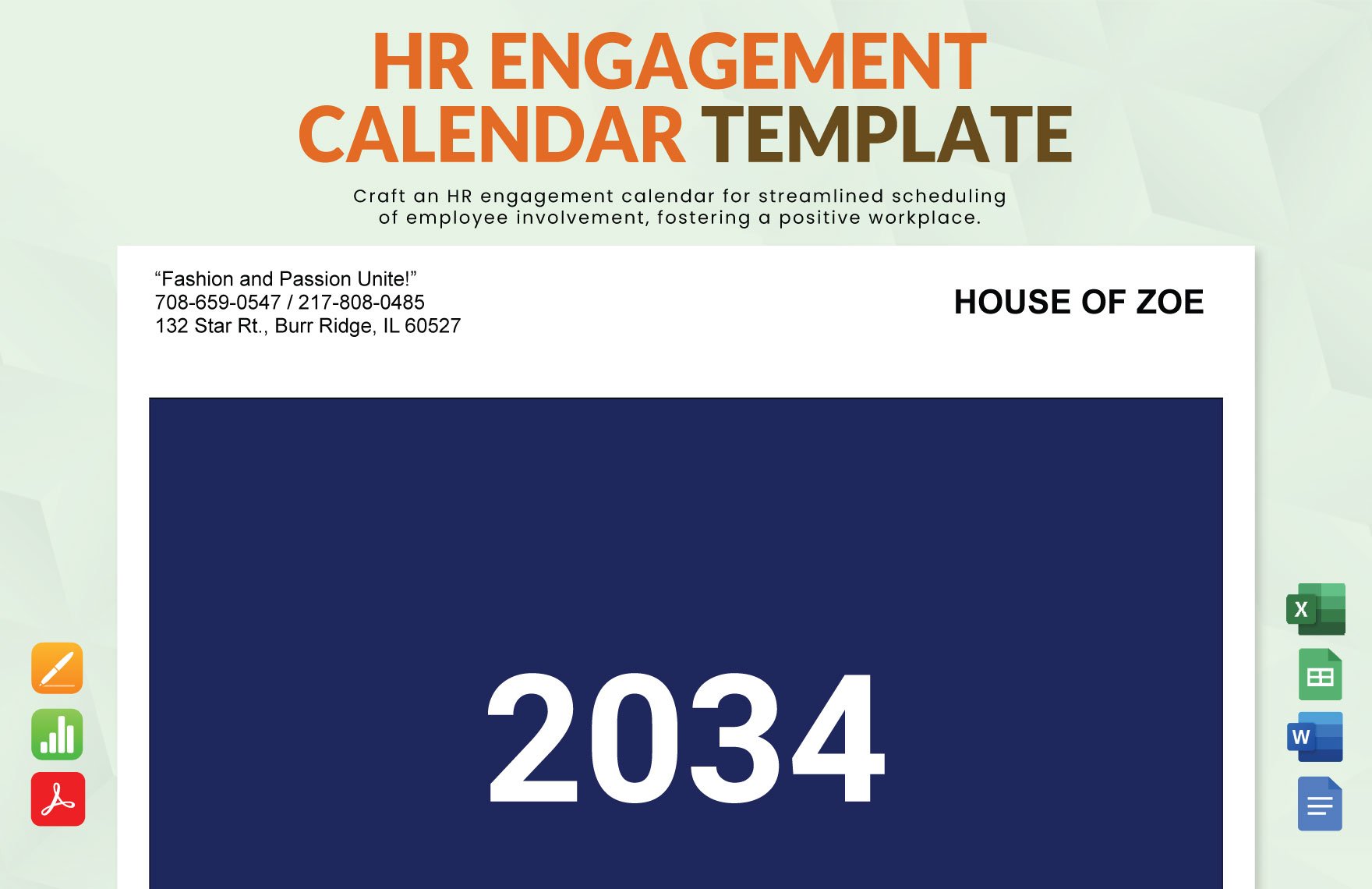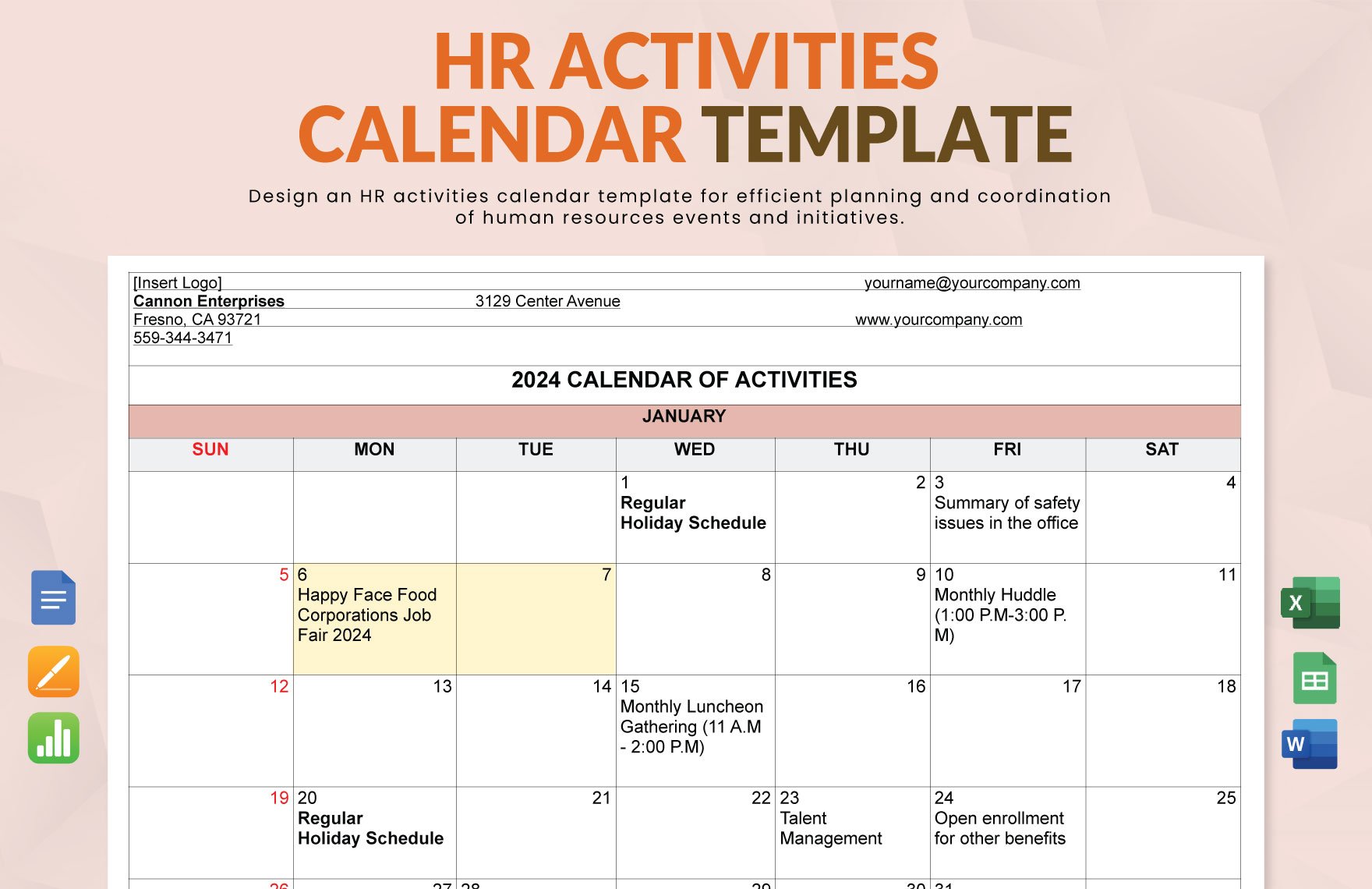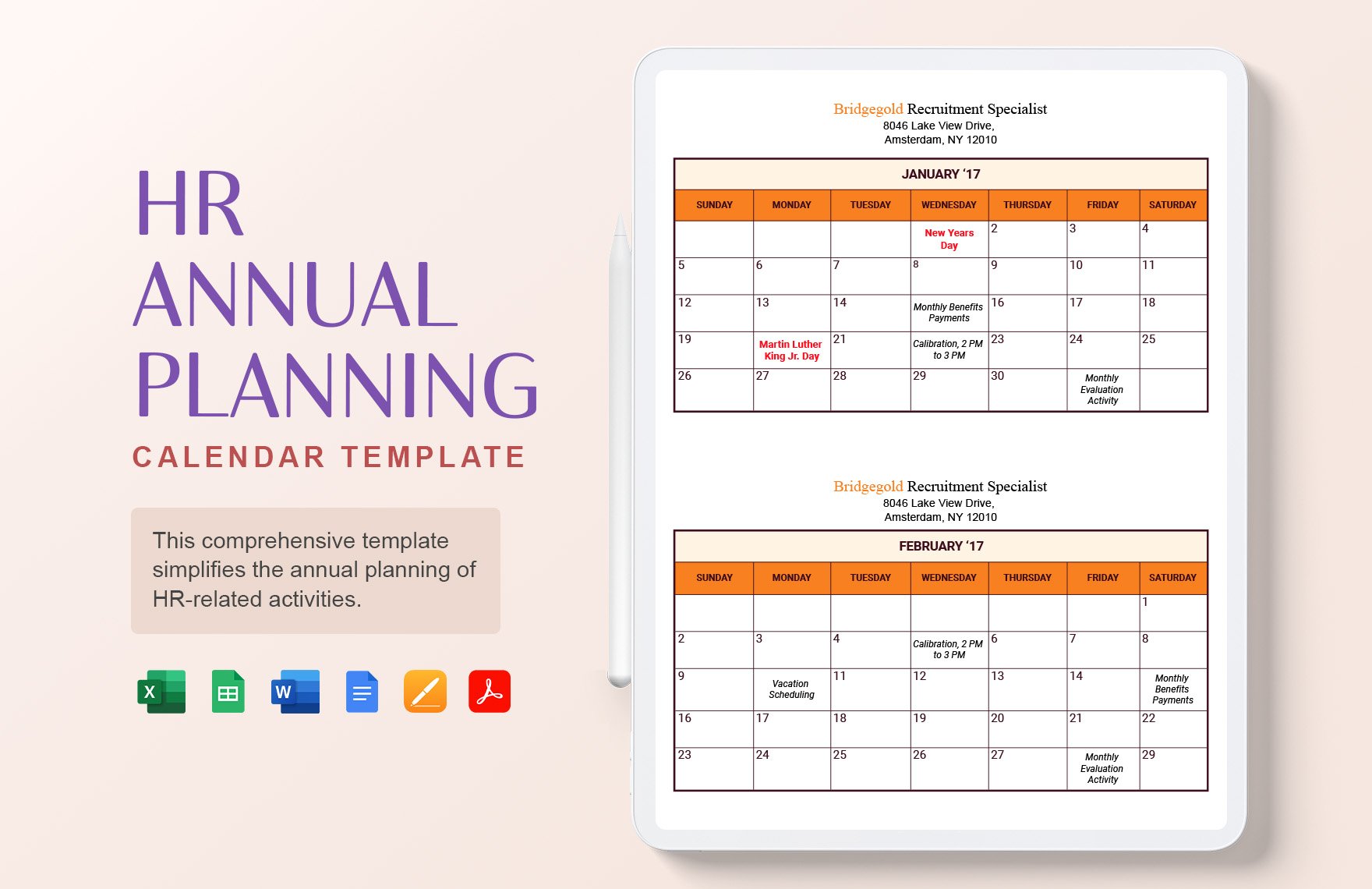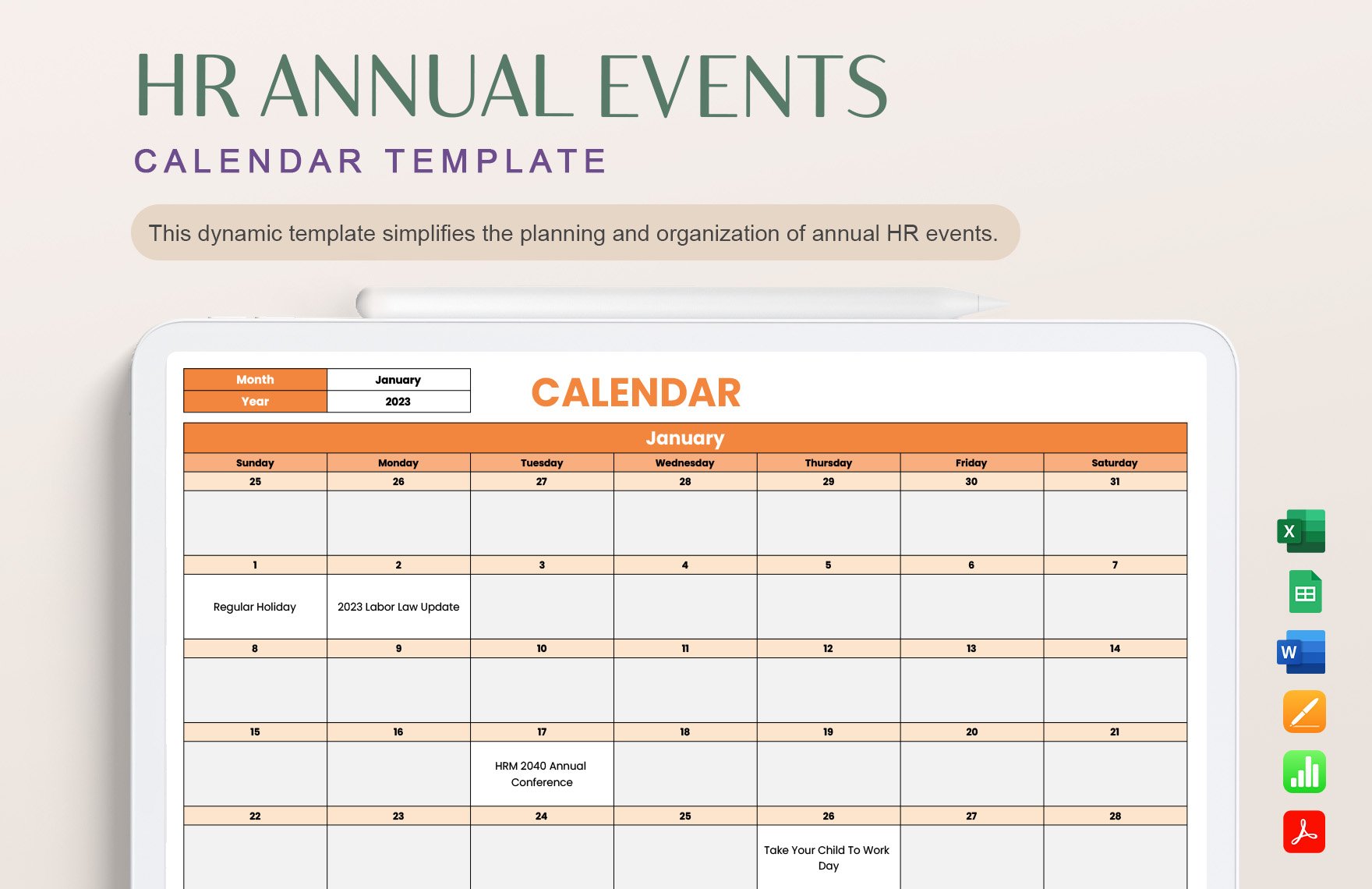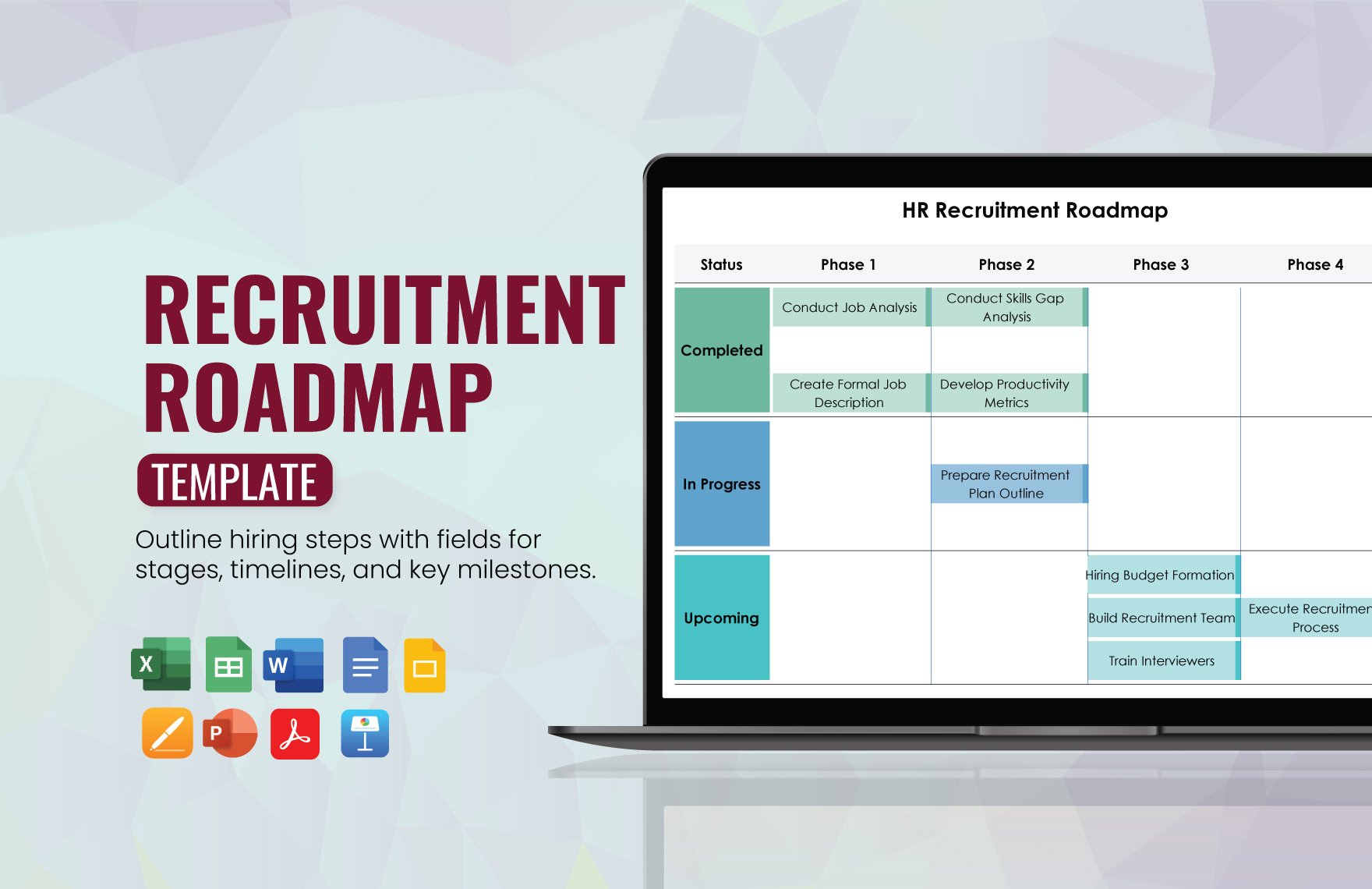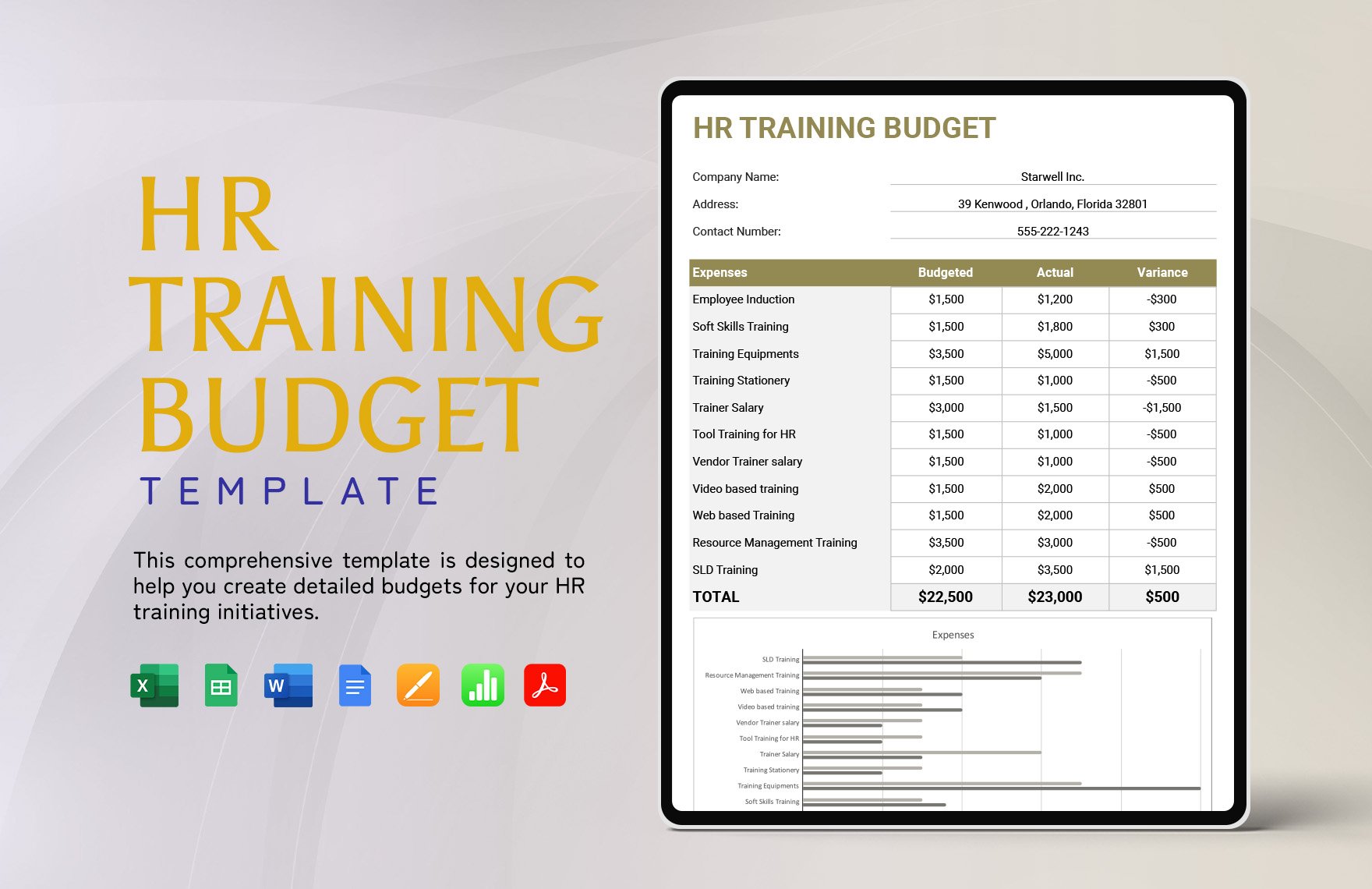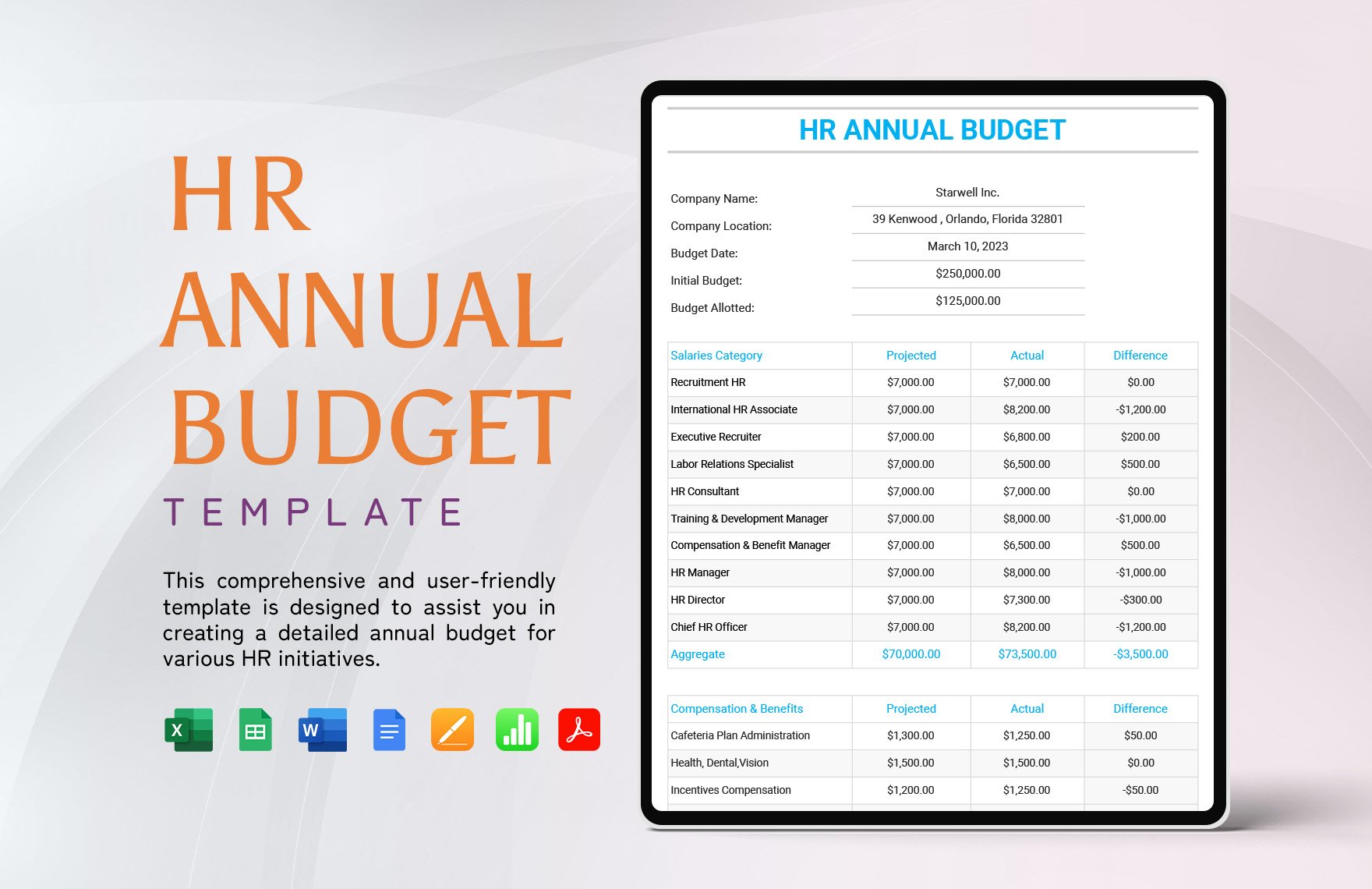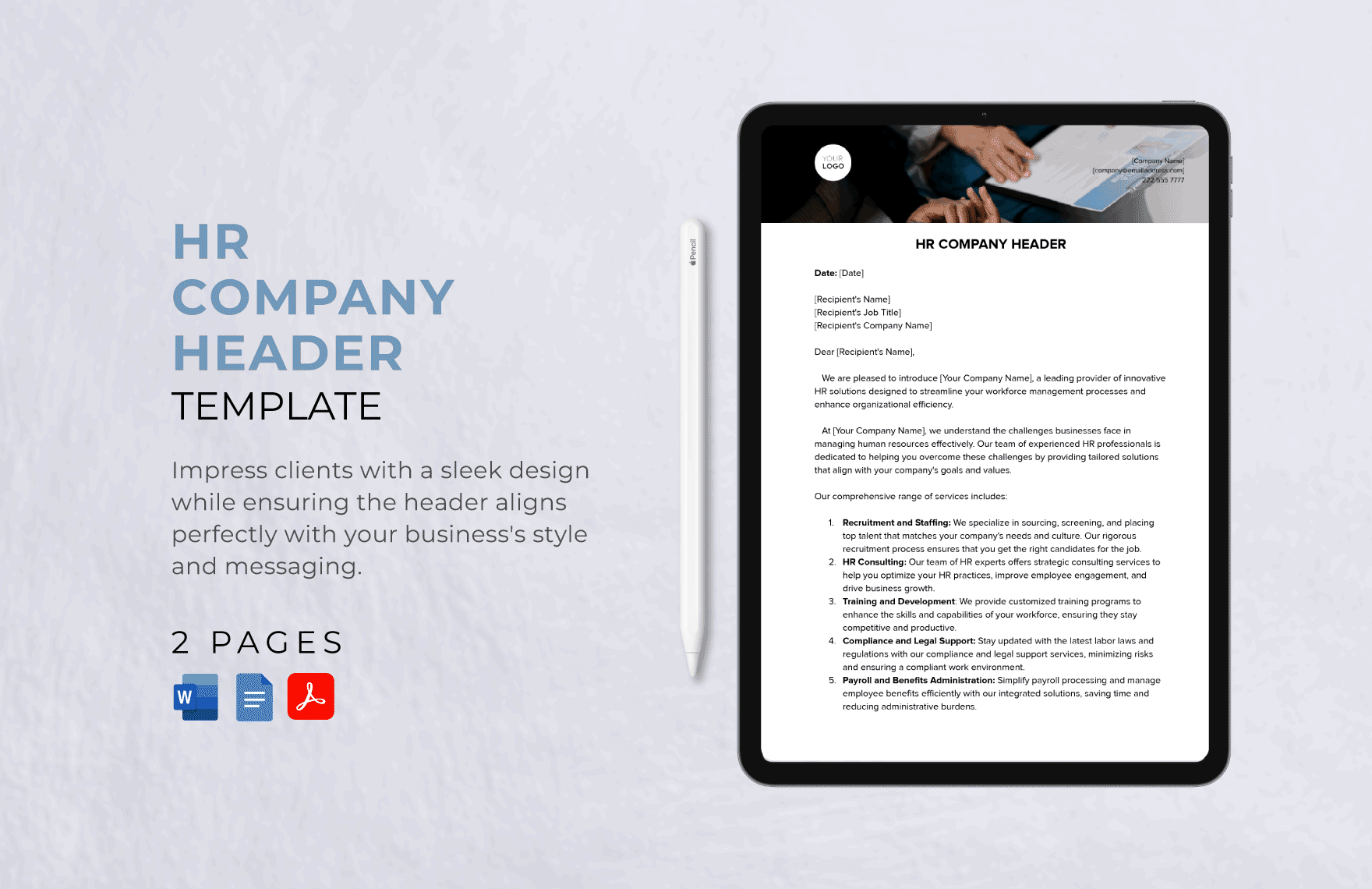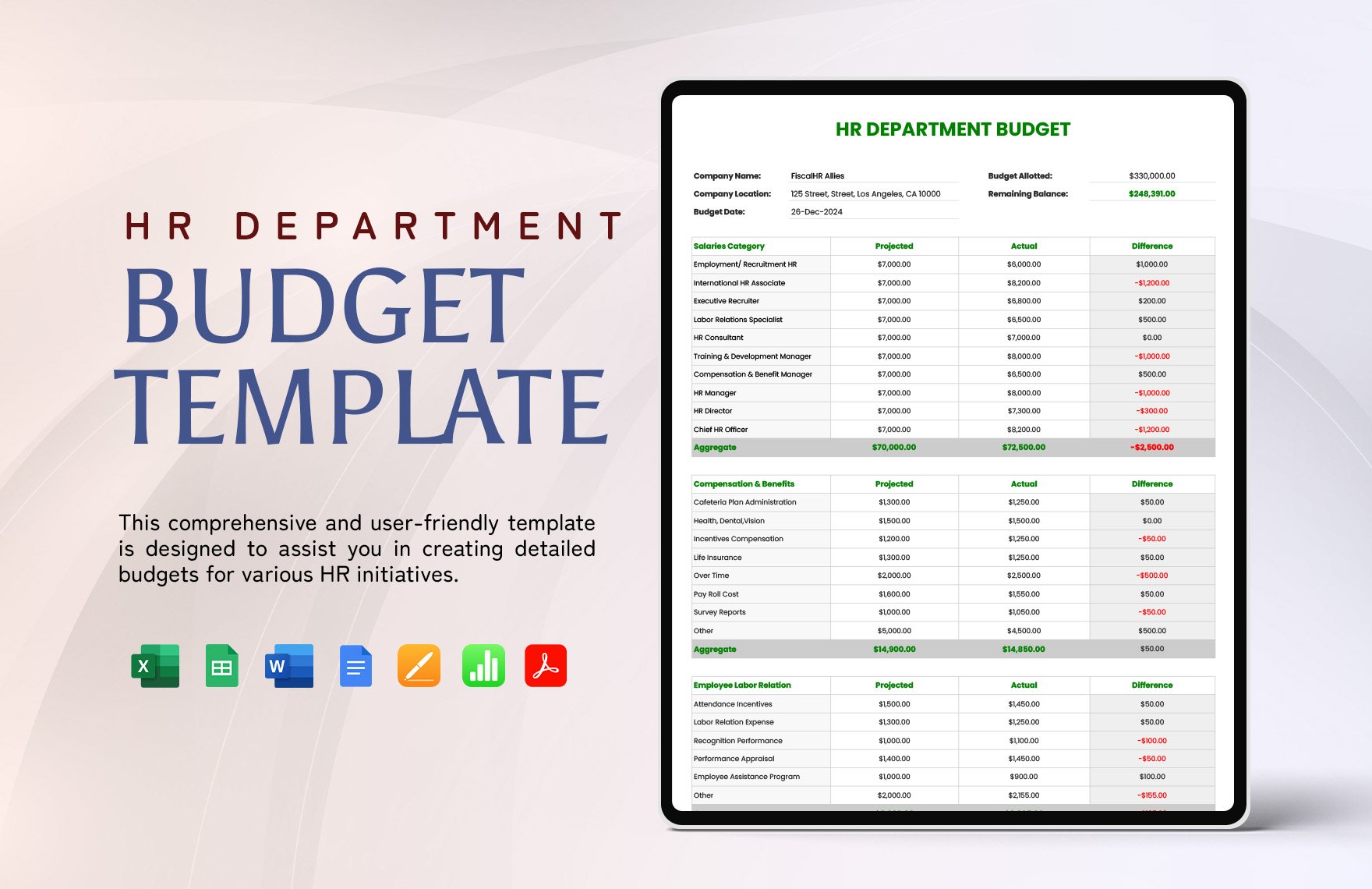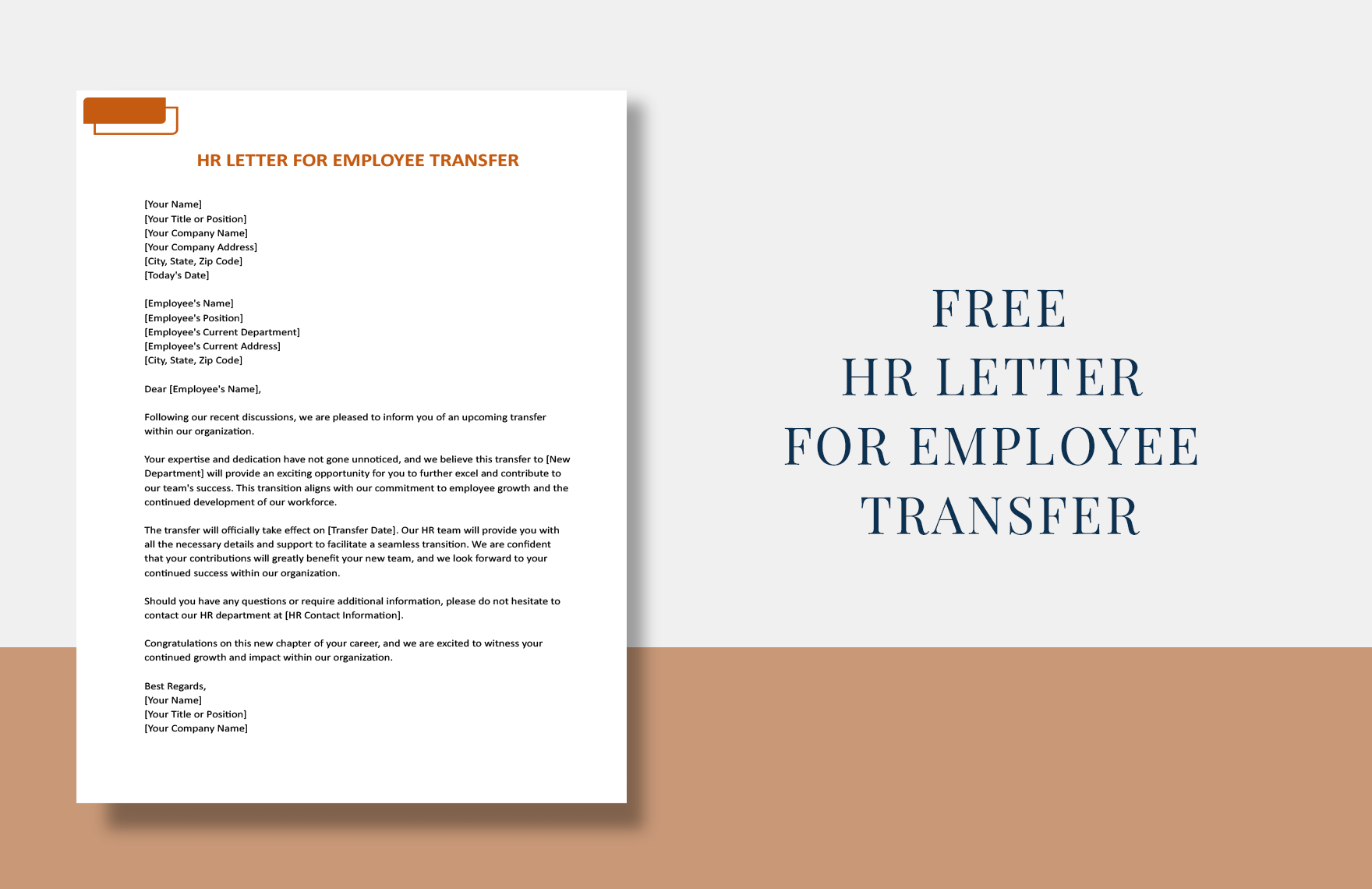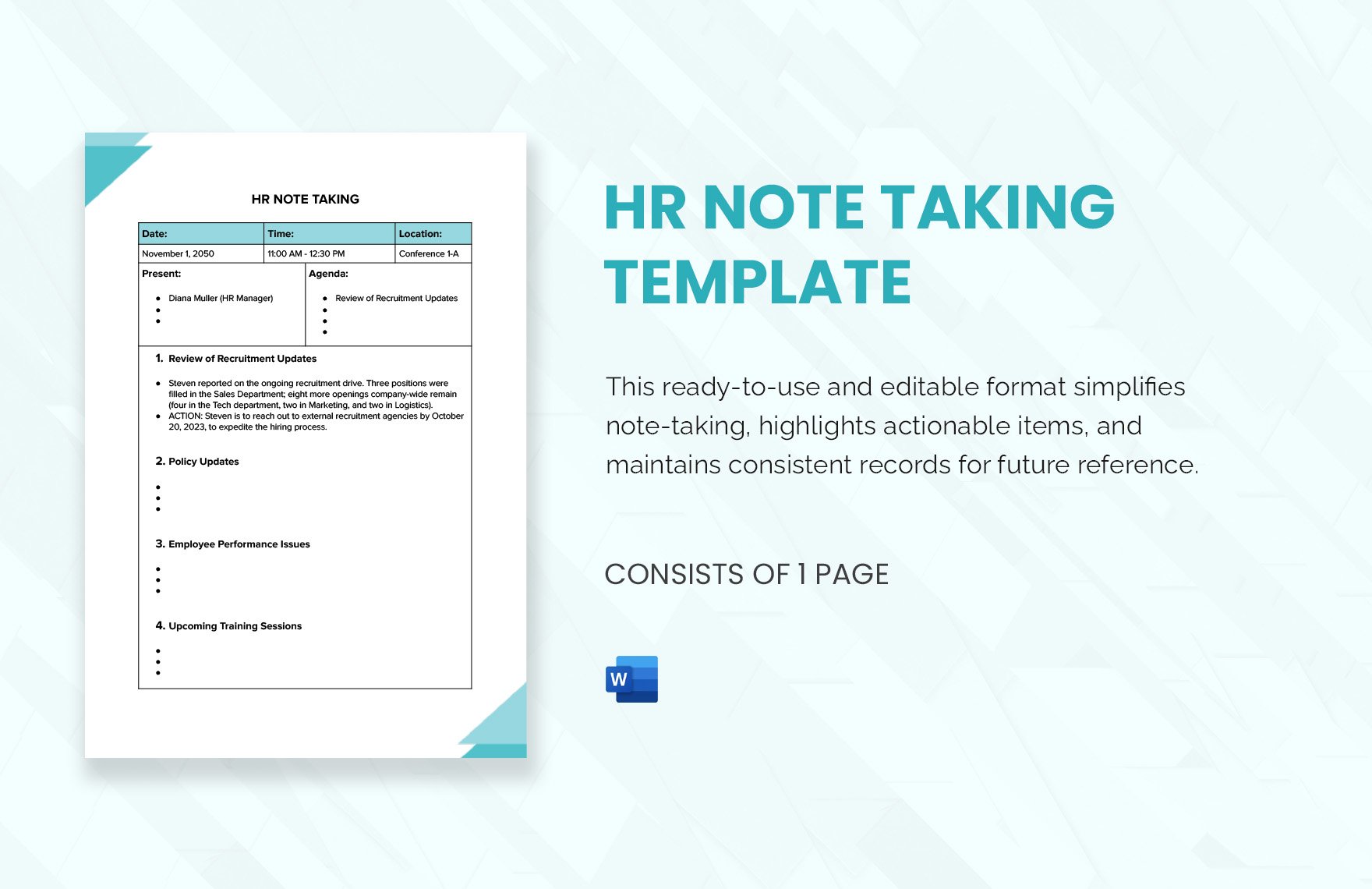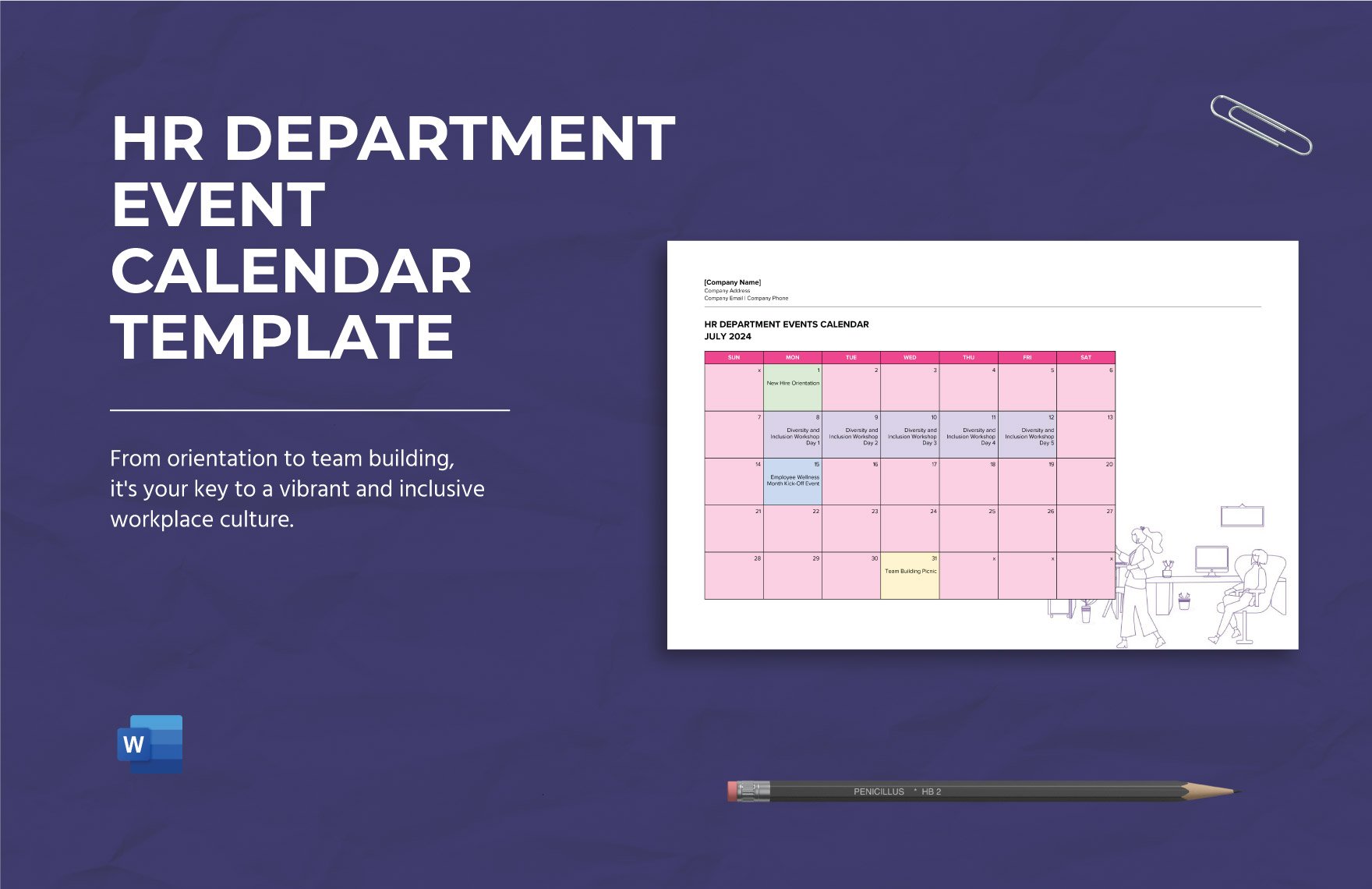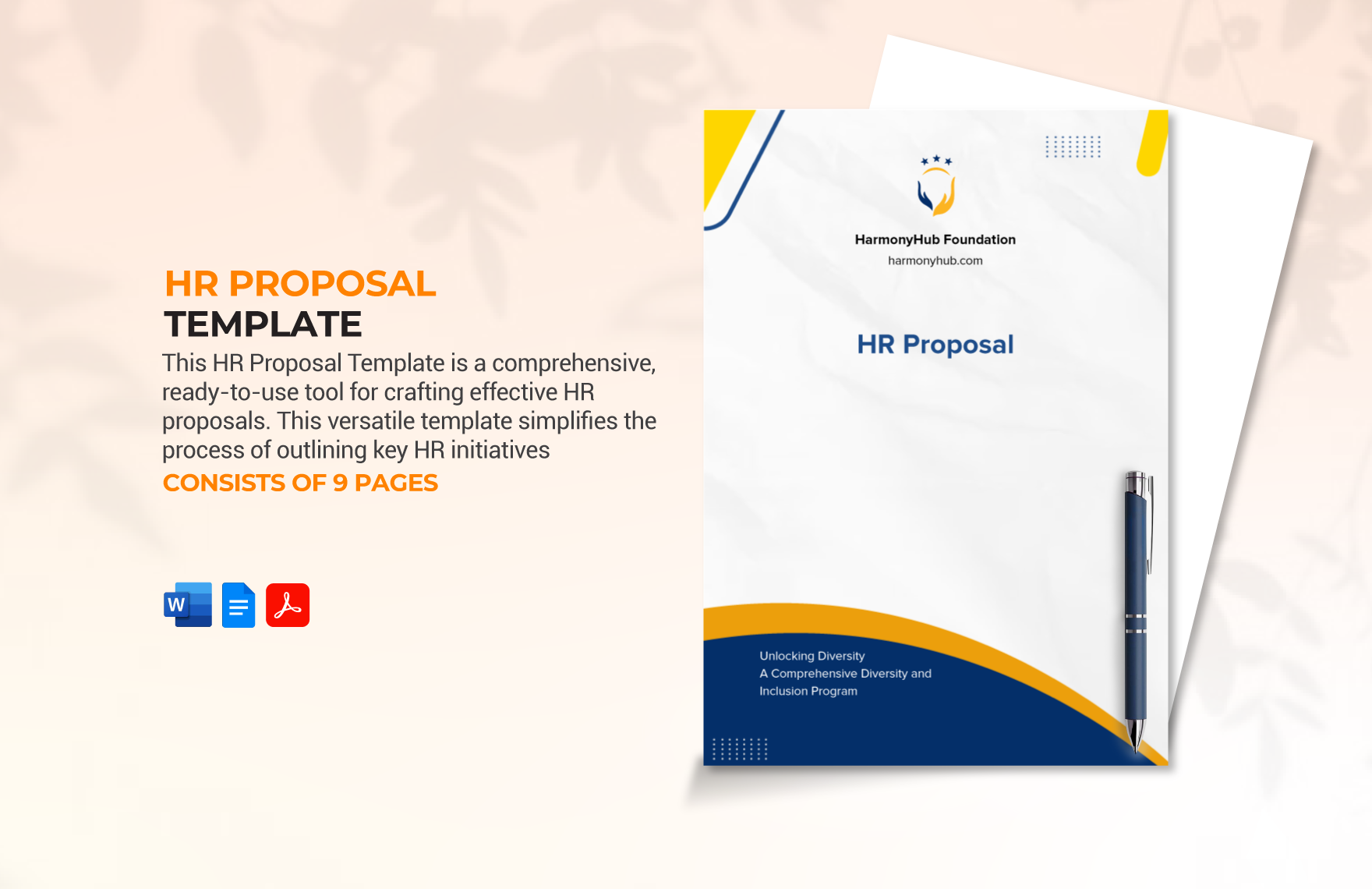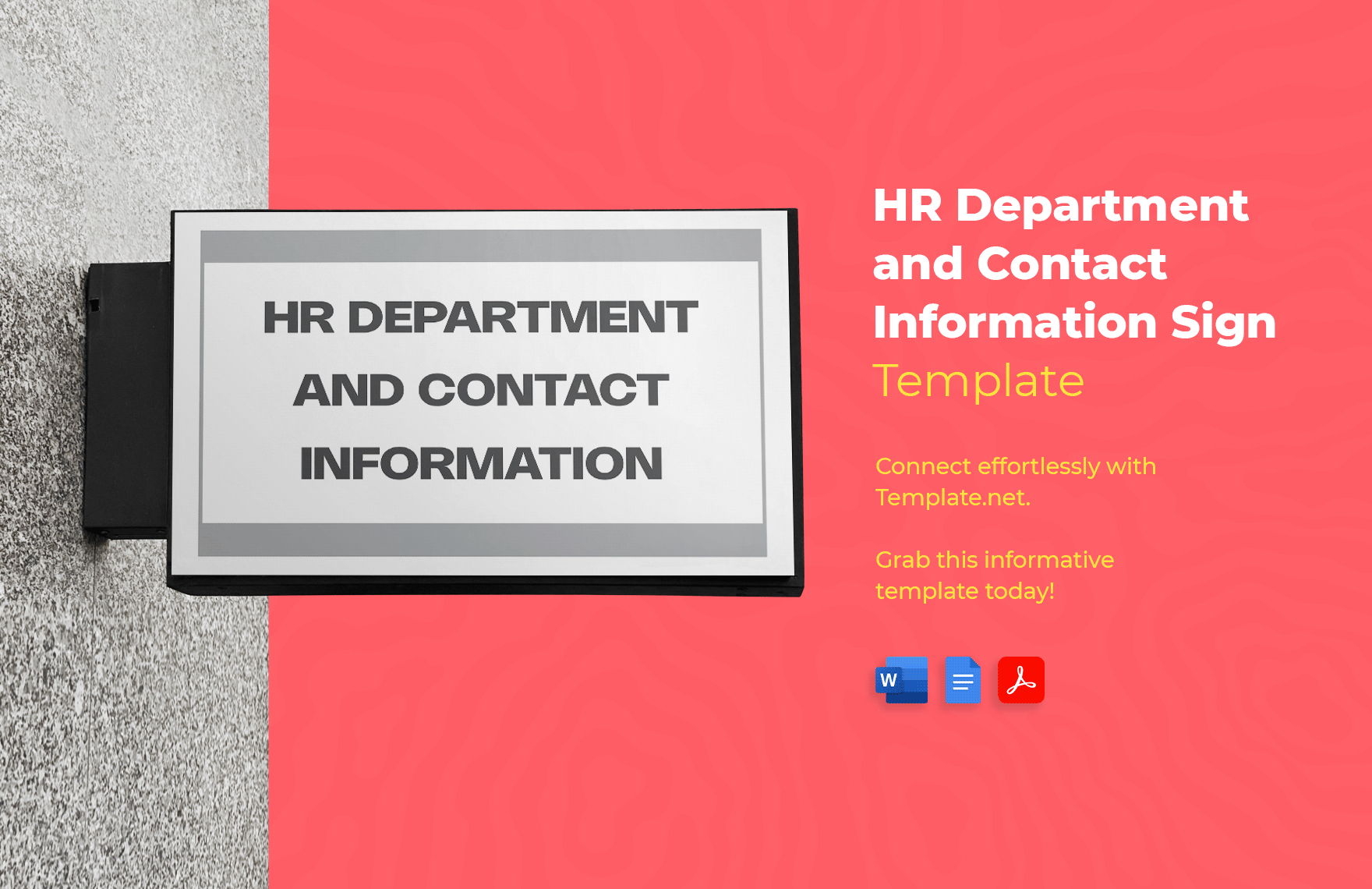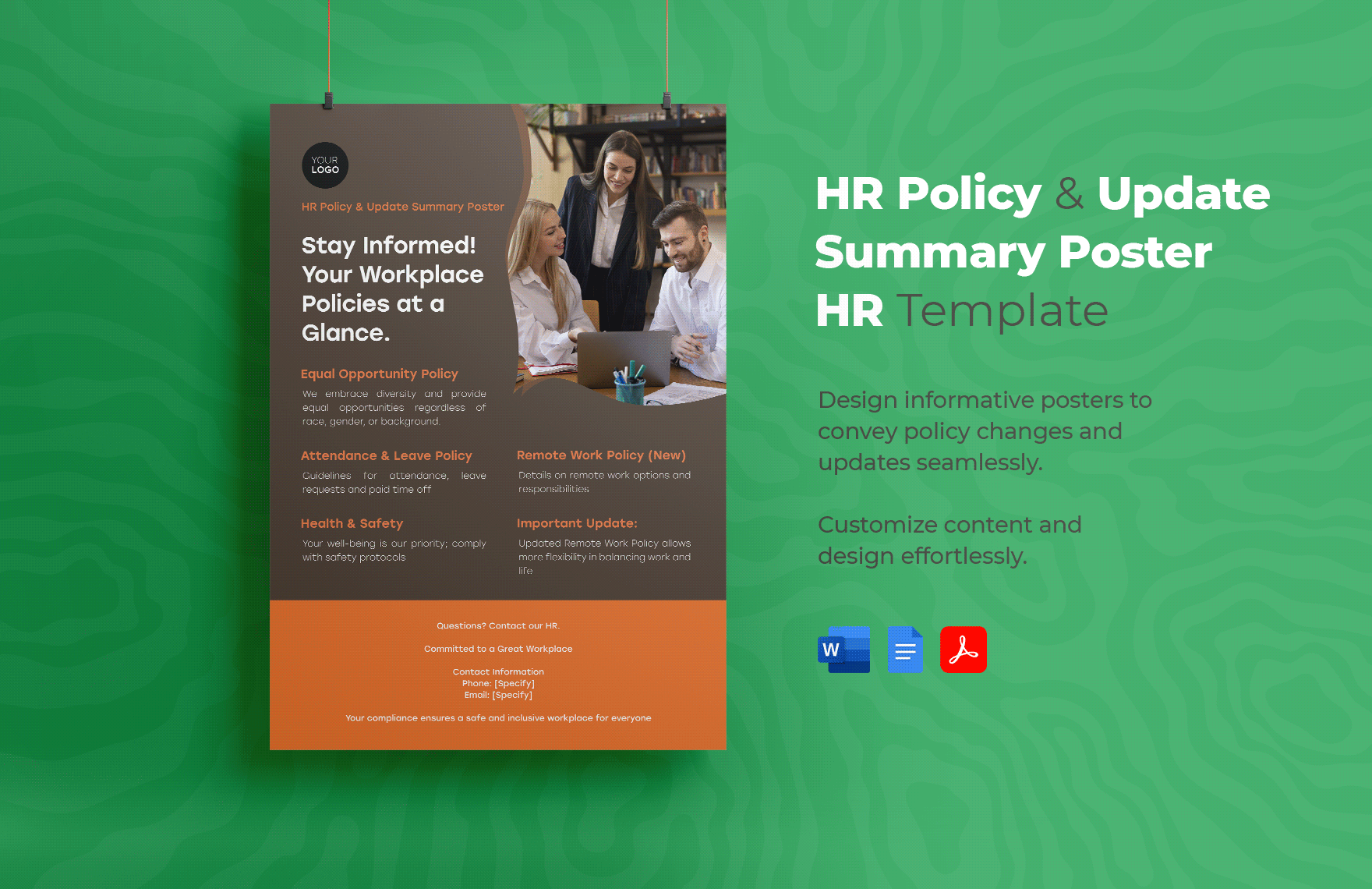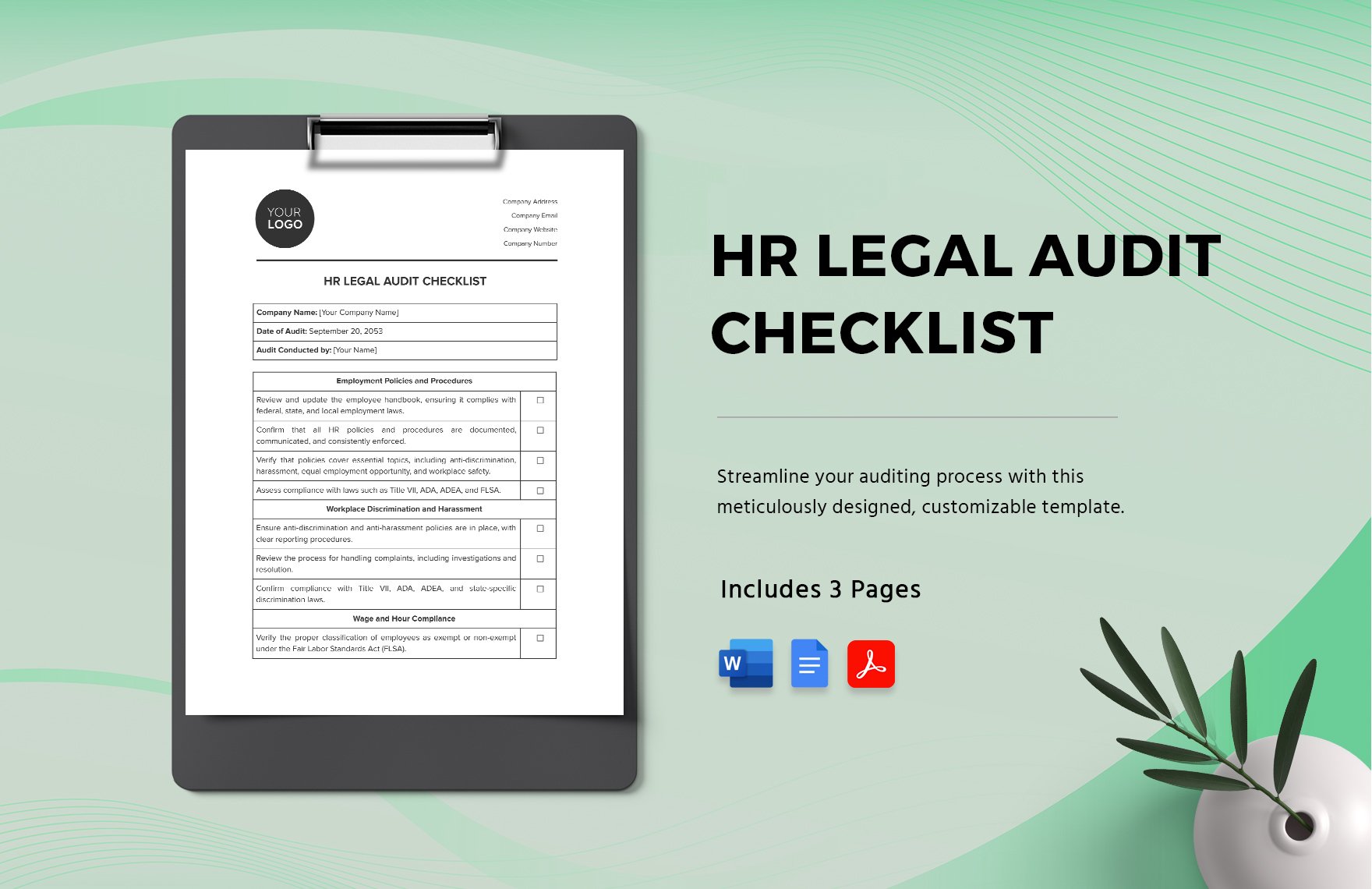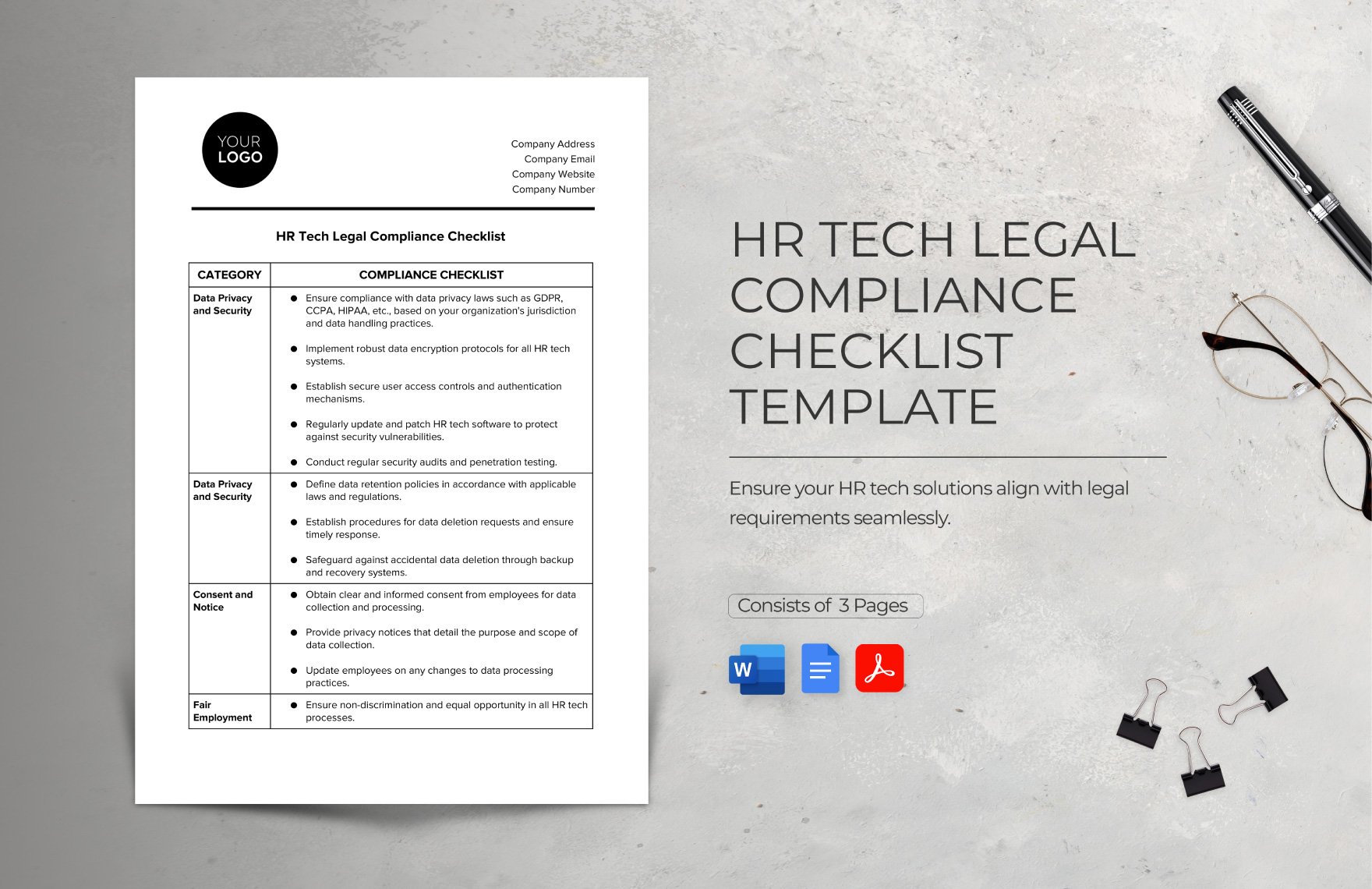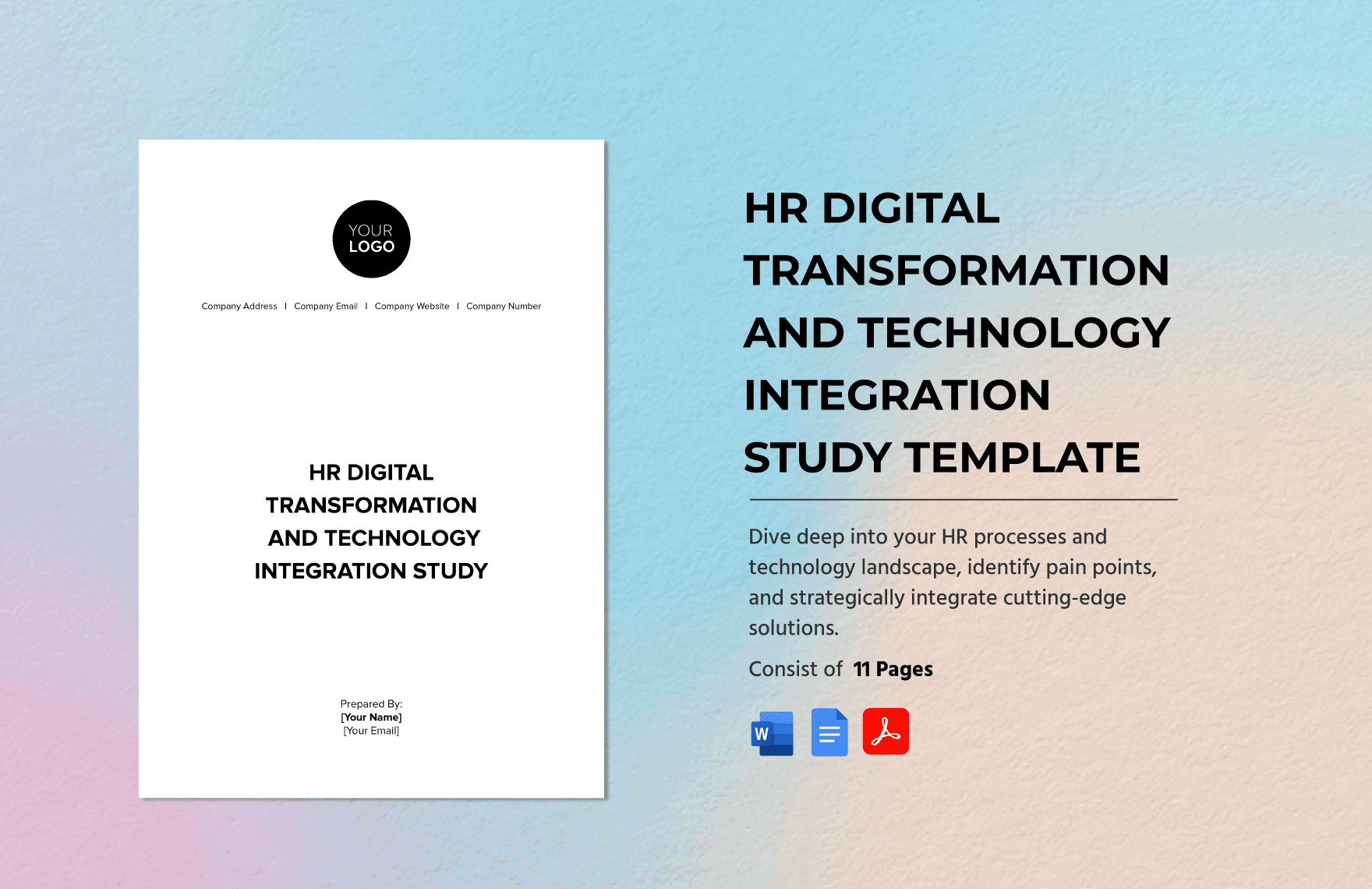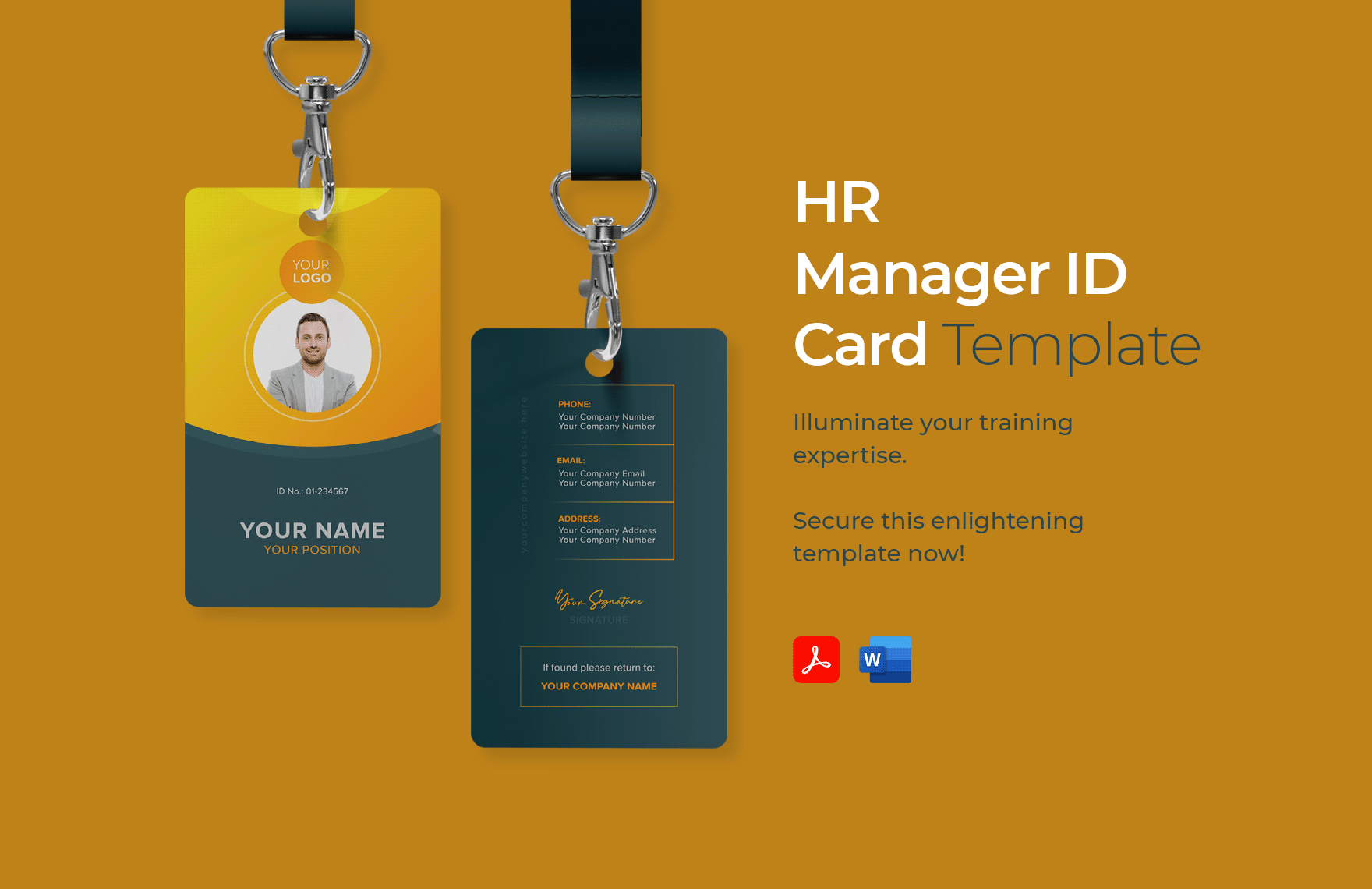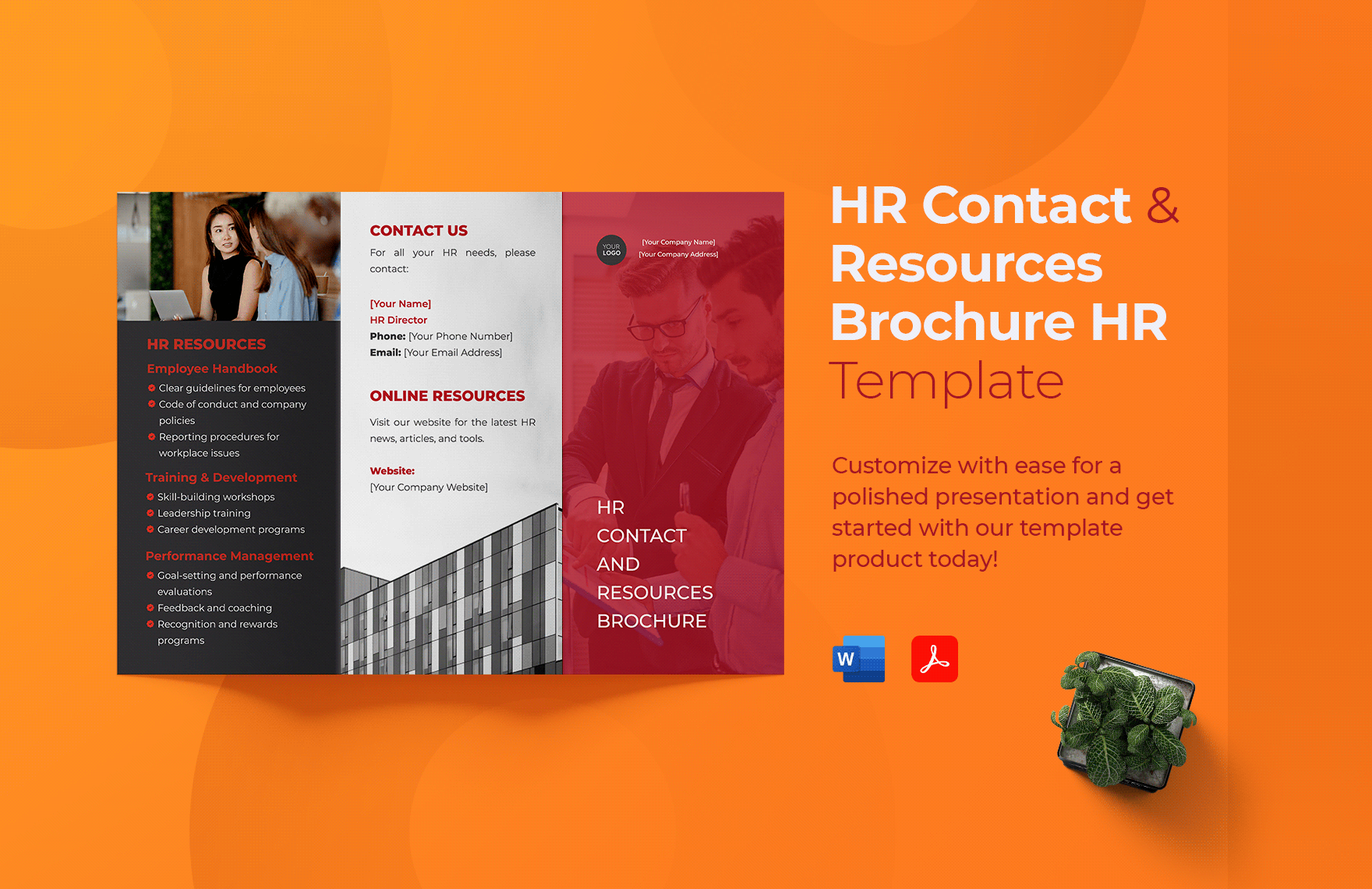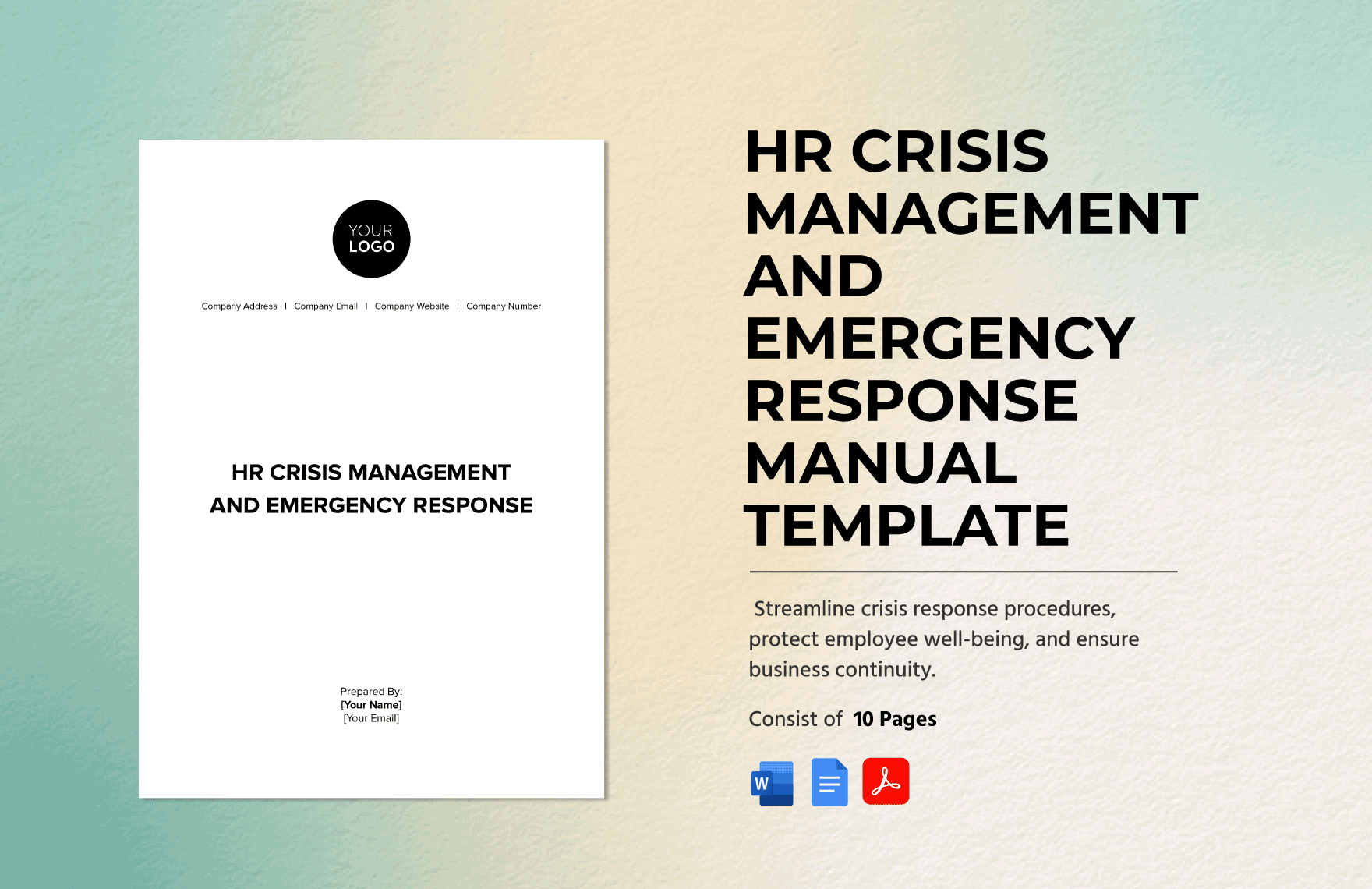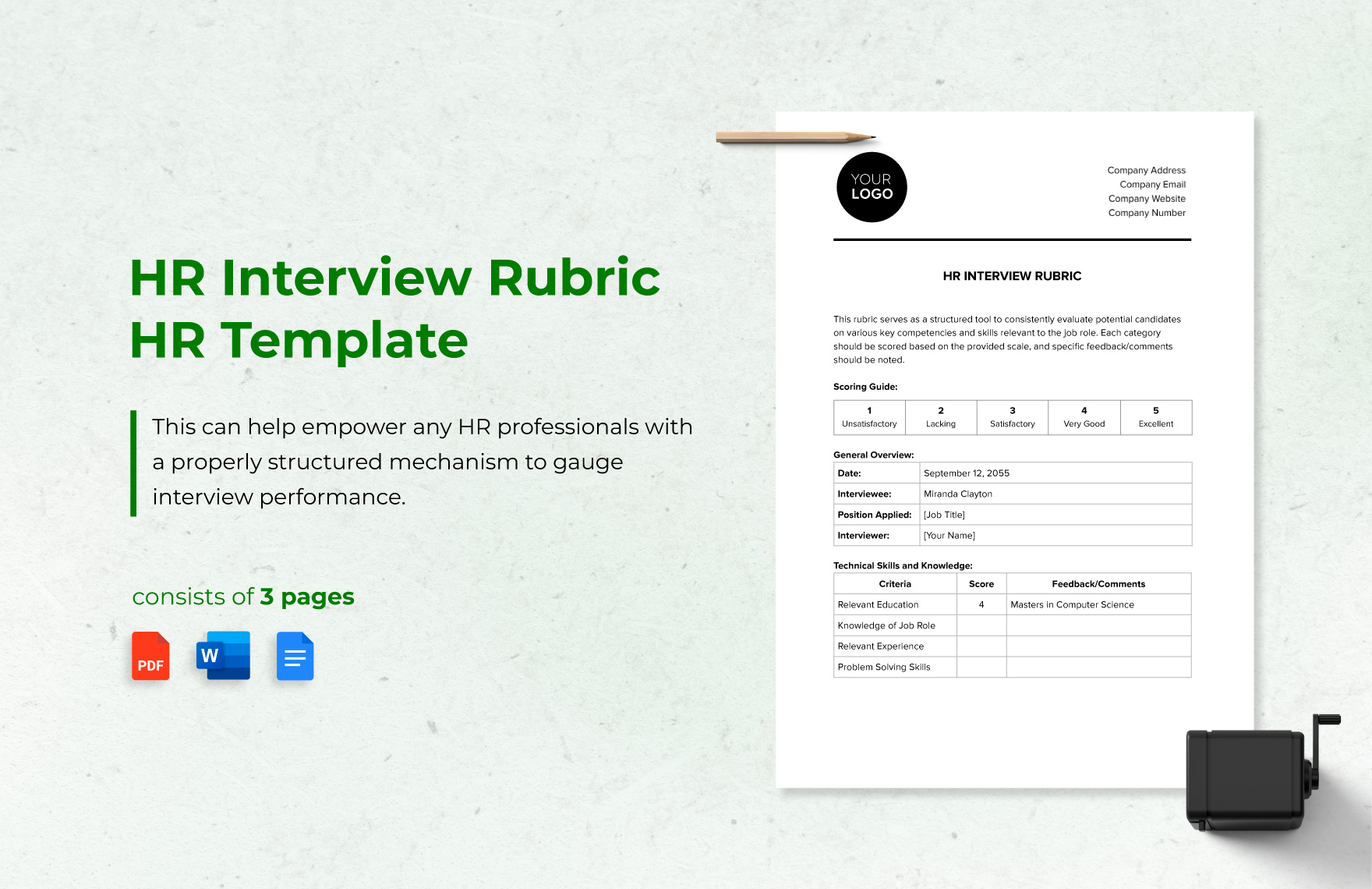Employees are indeed what makes a company work. And because of that fact, you need to ensure that the human resources department—the department assigned to manage employees—have the right resources or documents that aides them in the fulfillment of their tasks. Our HR templates in Microsoft Word format provide any business with a complete set of materials that they can use right away after download. Choose from job description templates, workplace policies, performance reviews, to employee feedback templates–you name it, and we got it. Download now and grab hold of our game-changer HR templates when you avail of our subscription plans today!
HR Templates in Word
Explore professionally designed HR templates in Microsoft Word that are free, customizable, and printable. Enhance your professional projects. Download now!