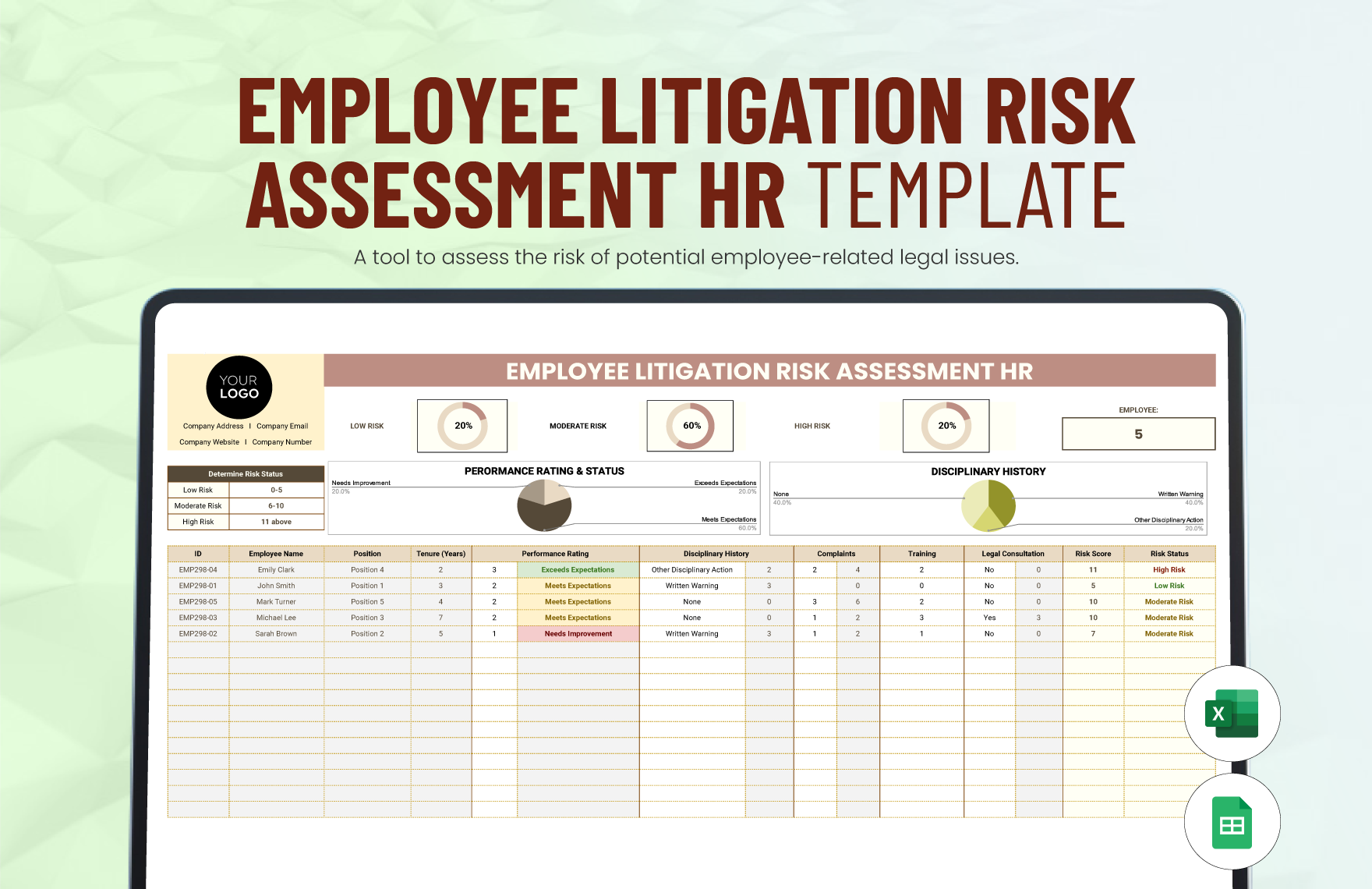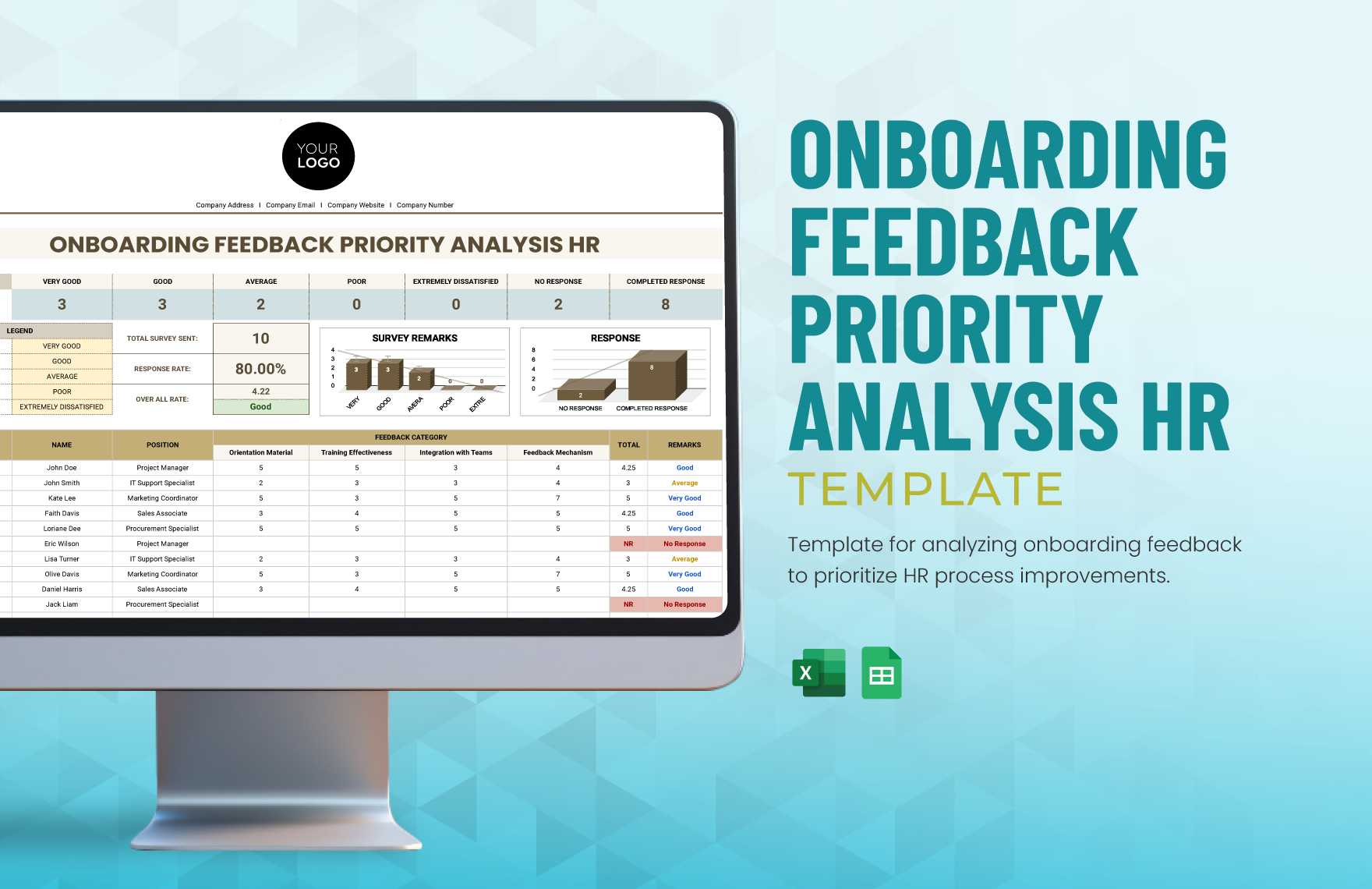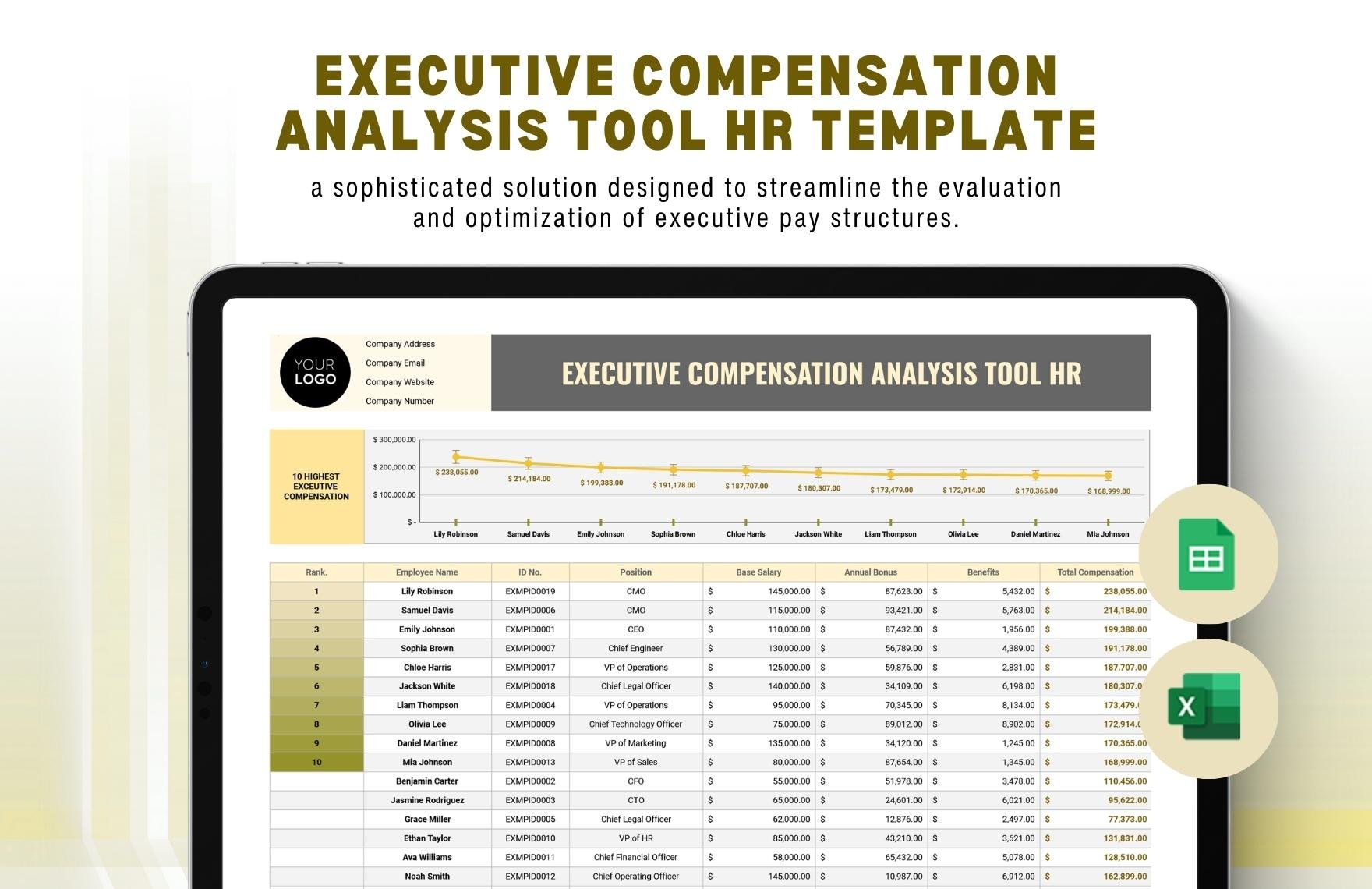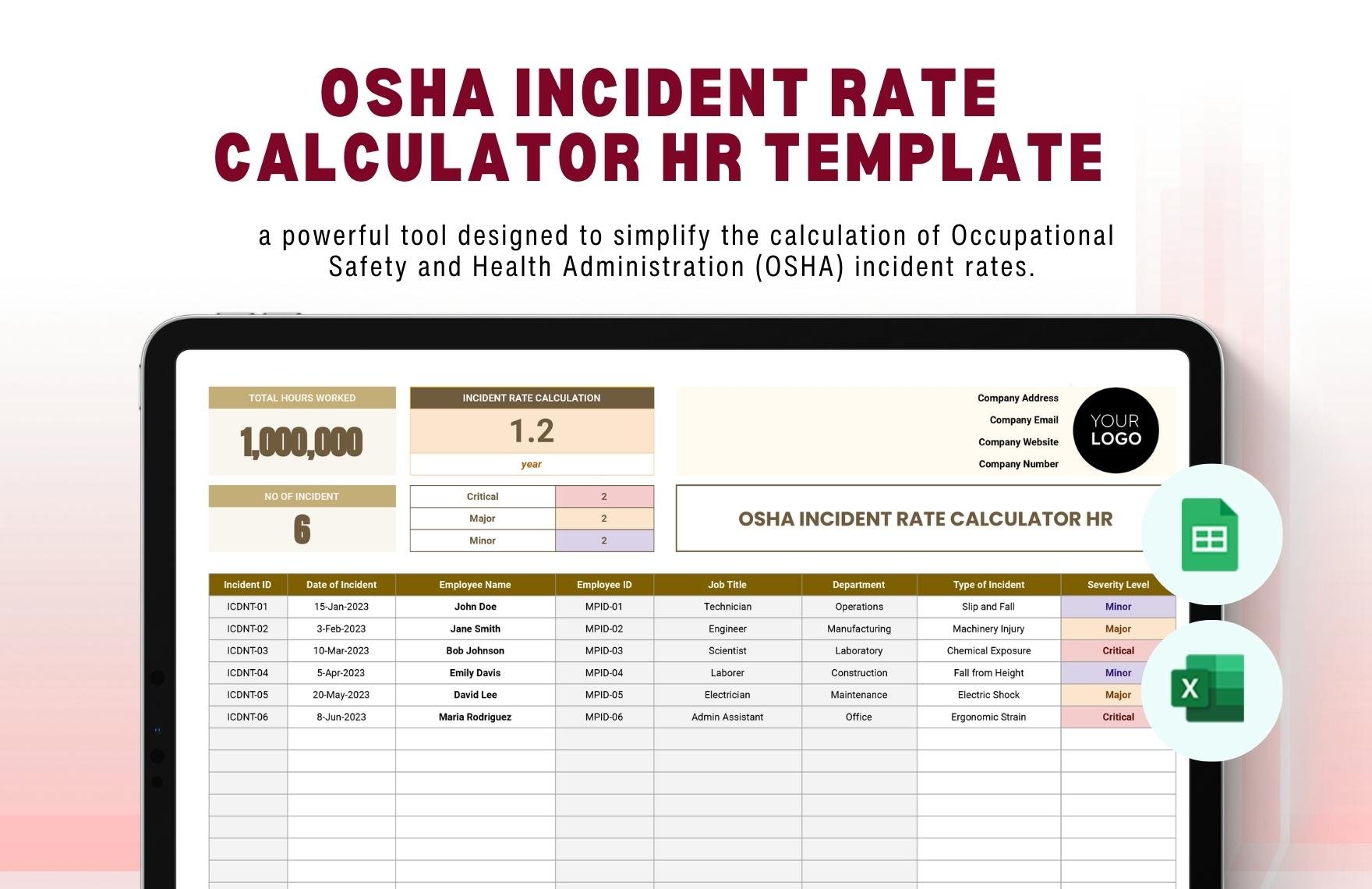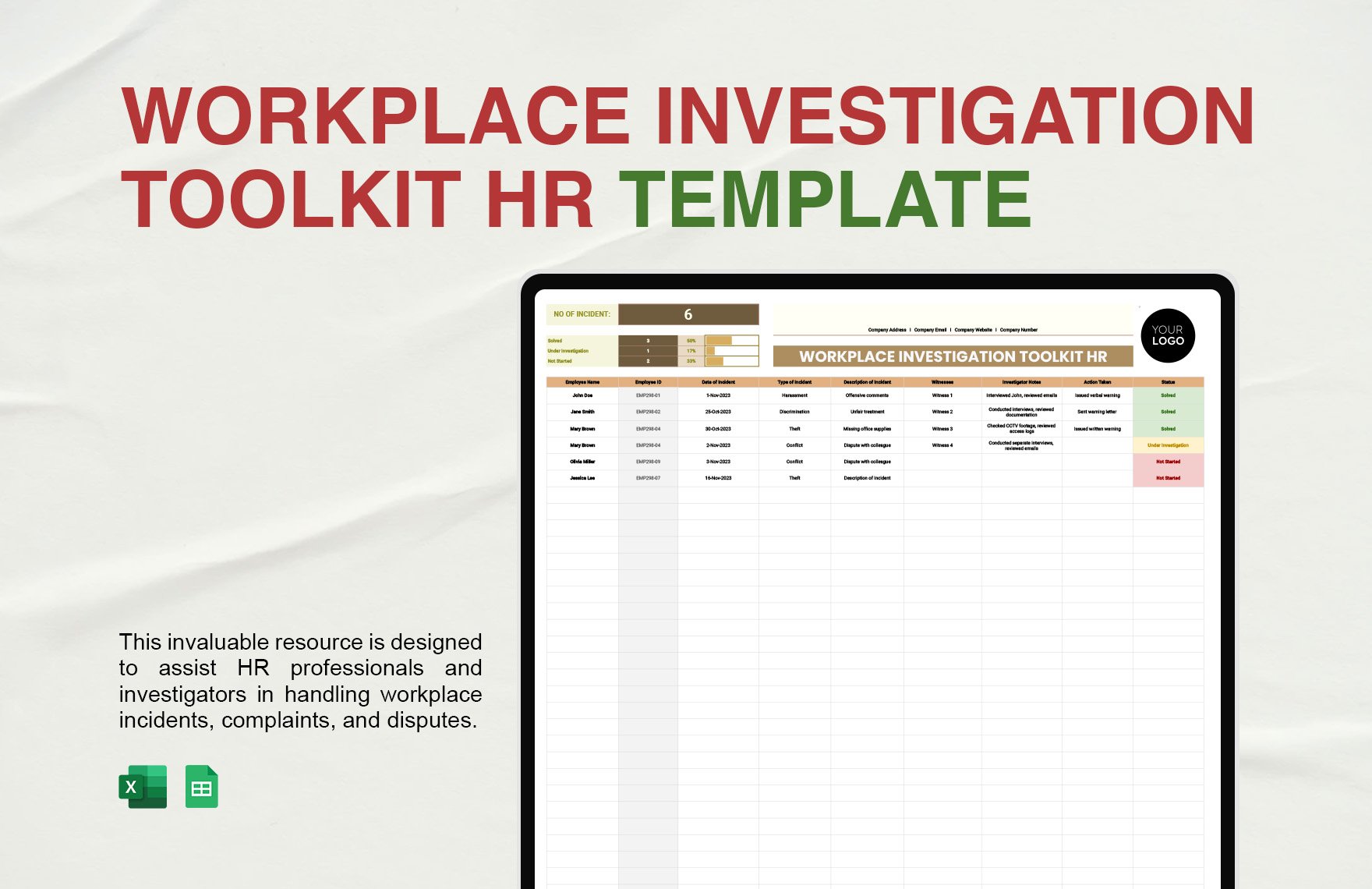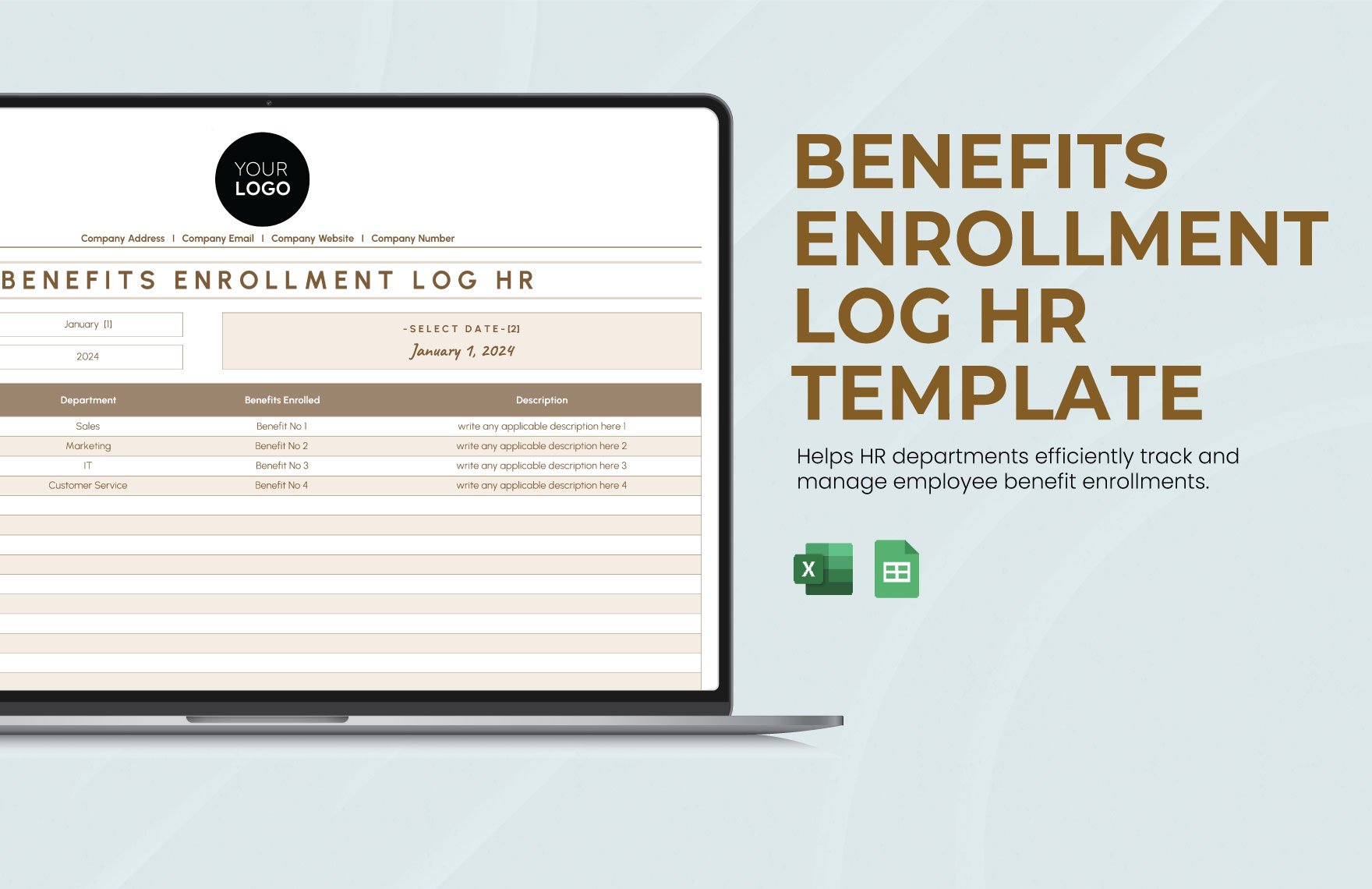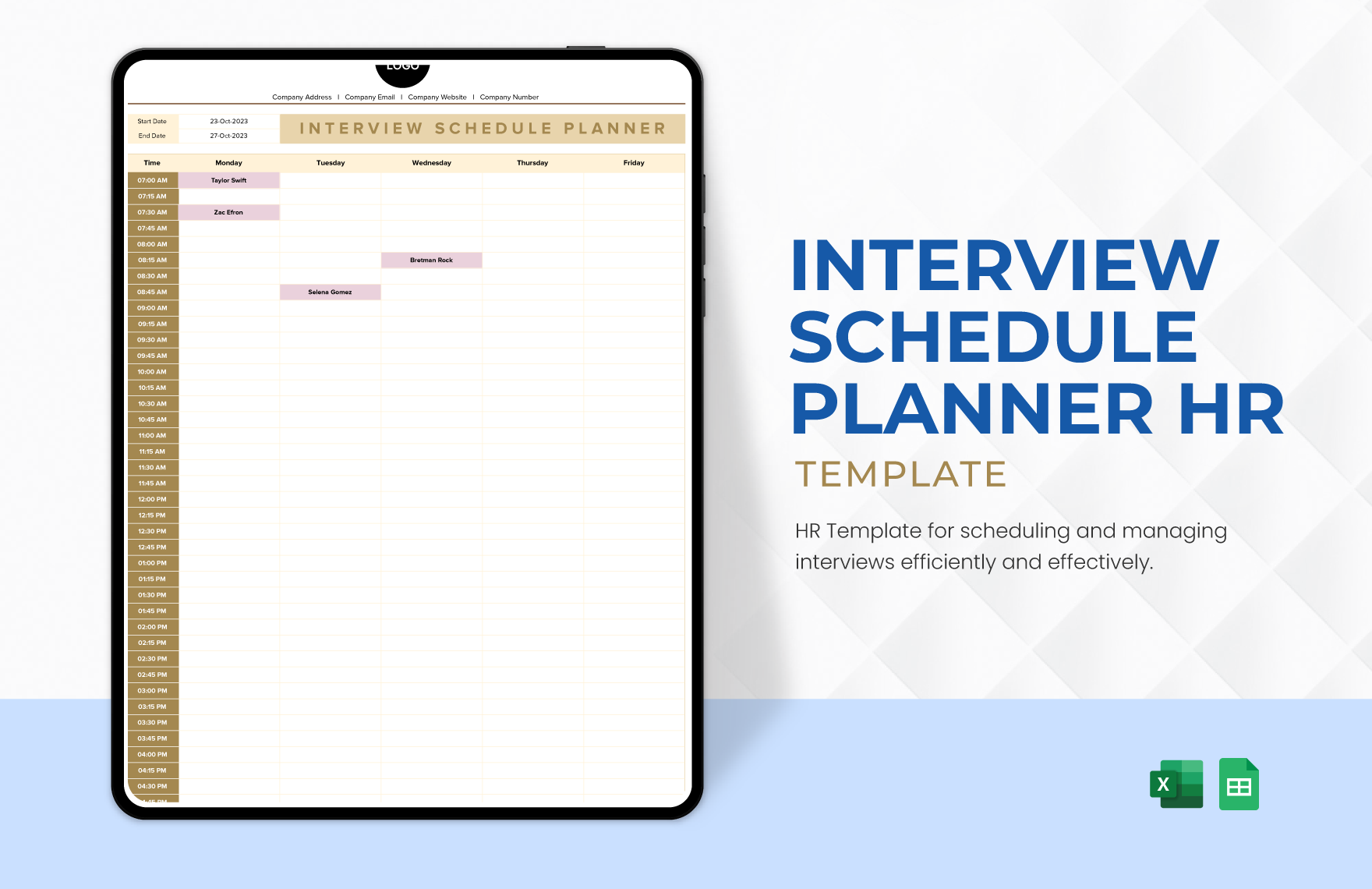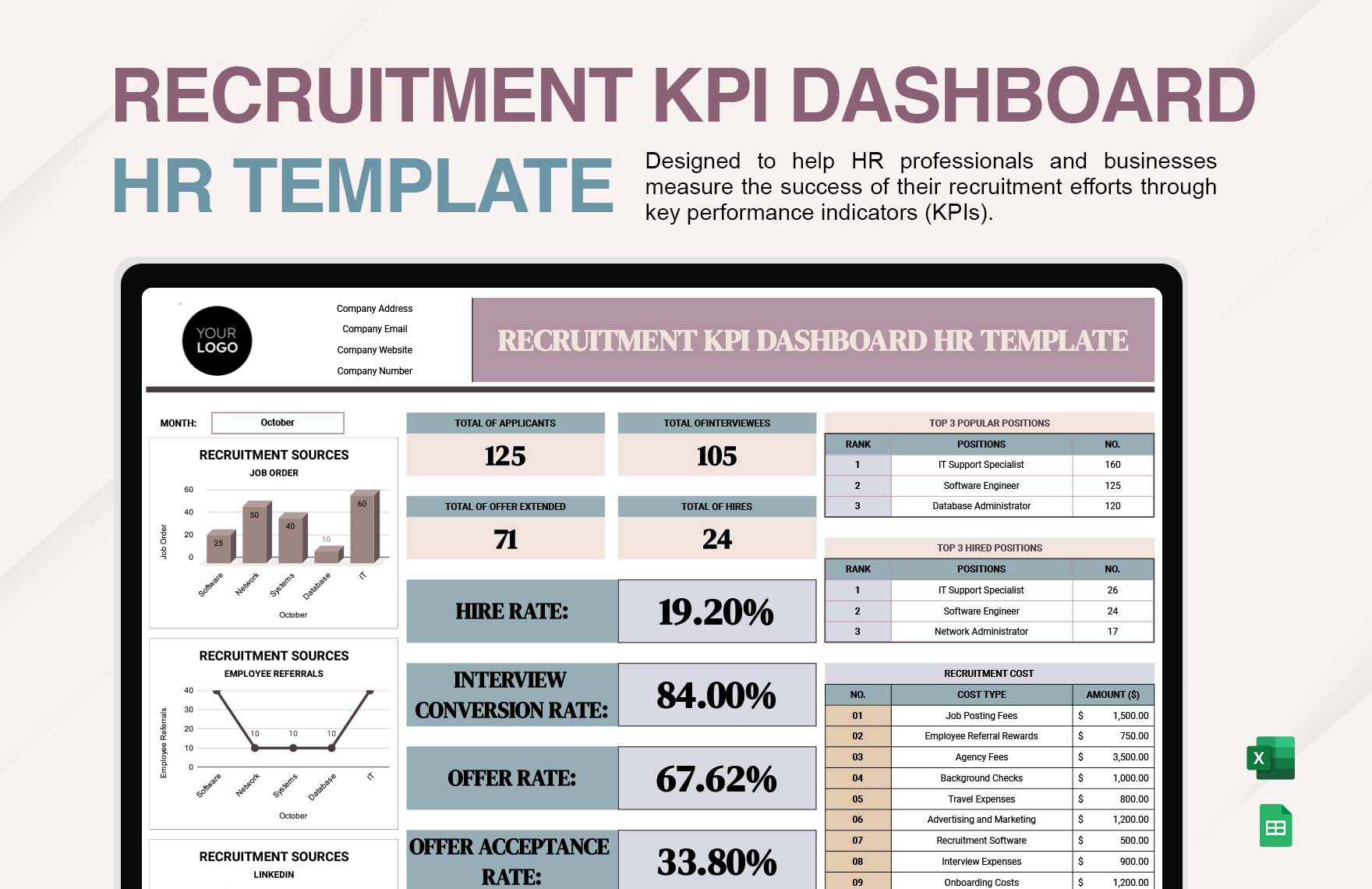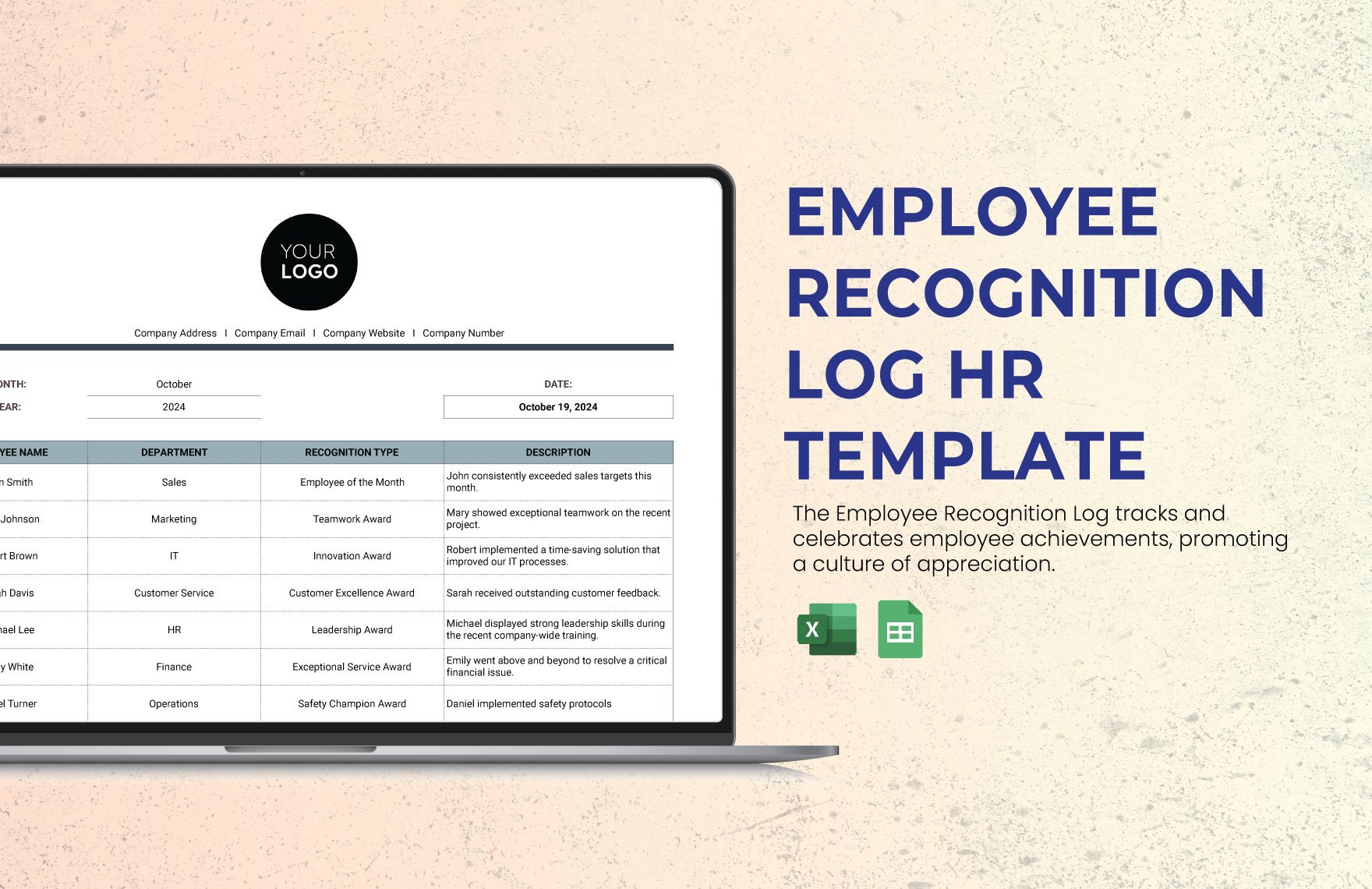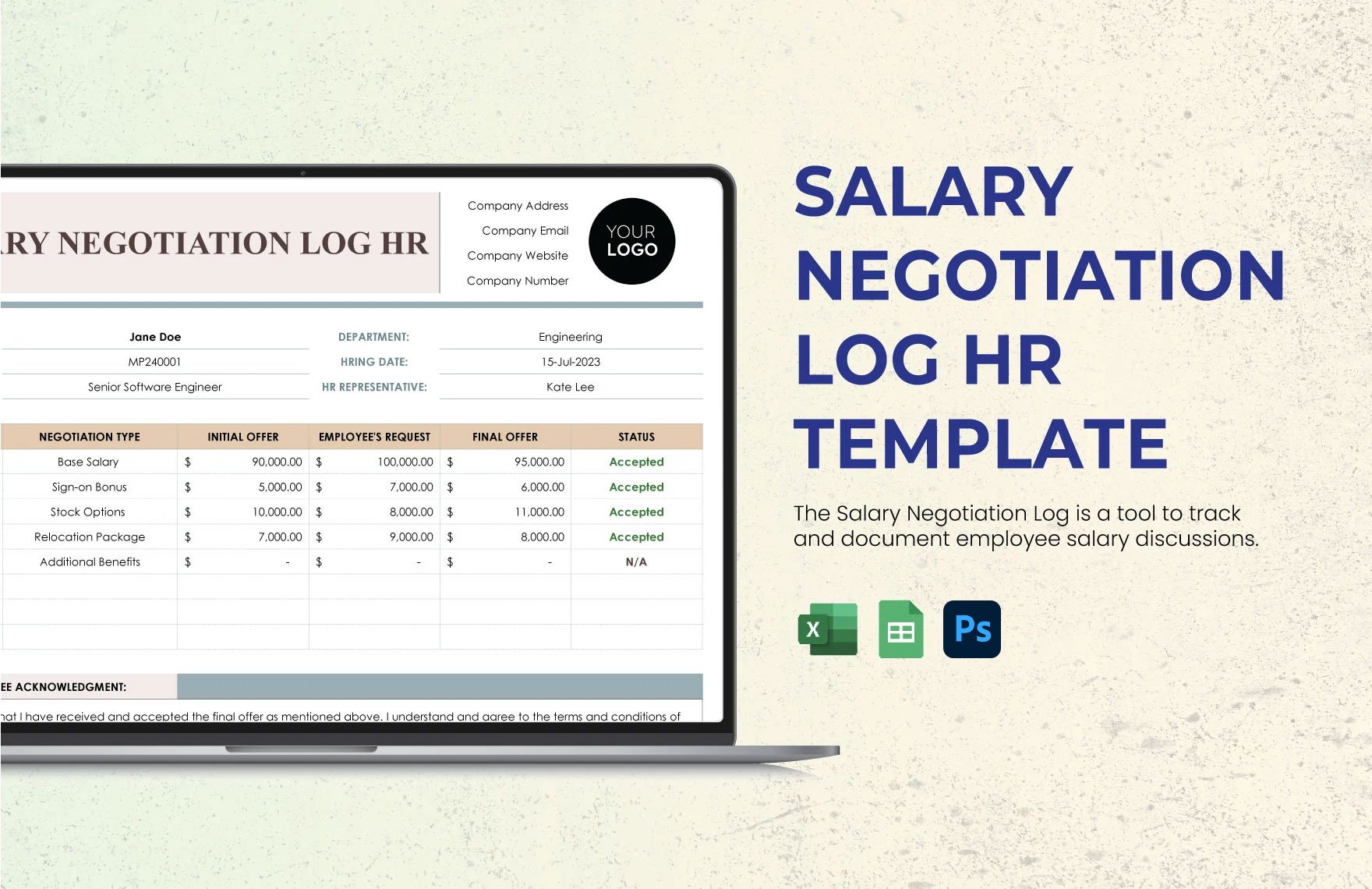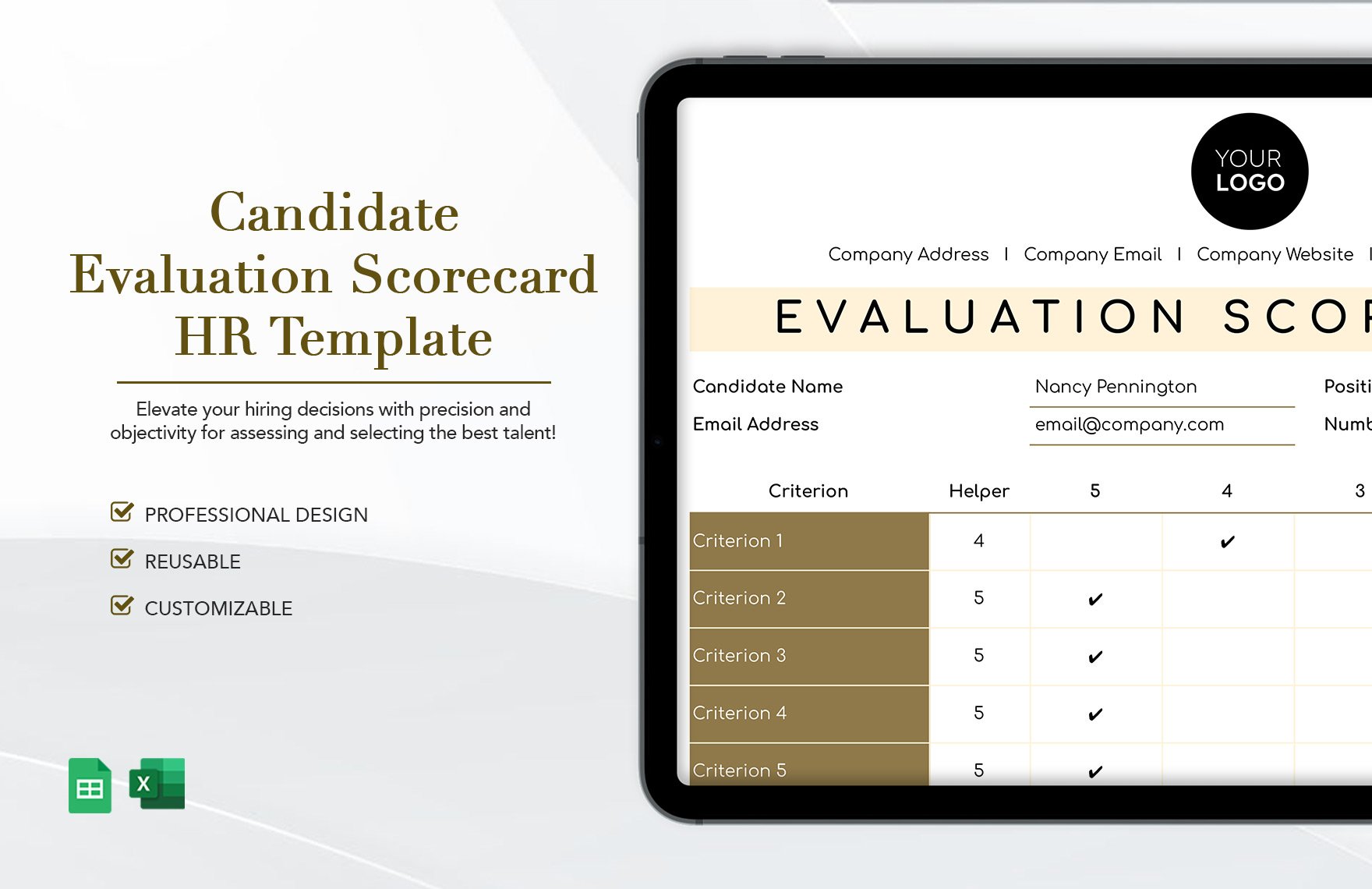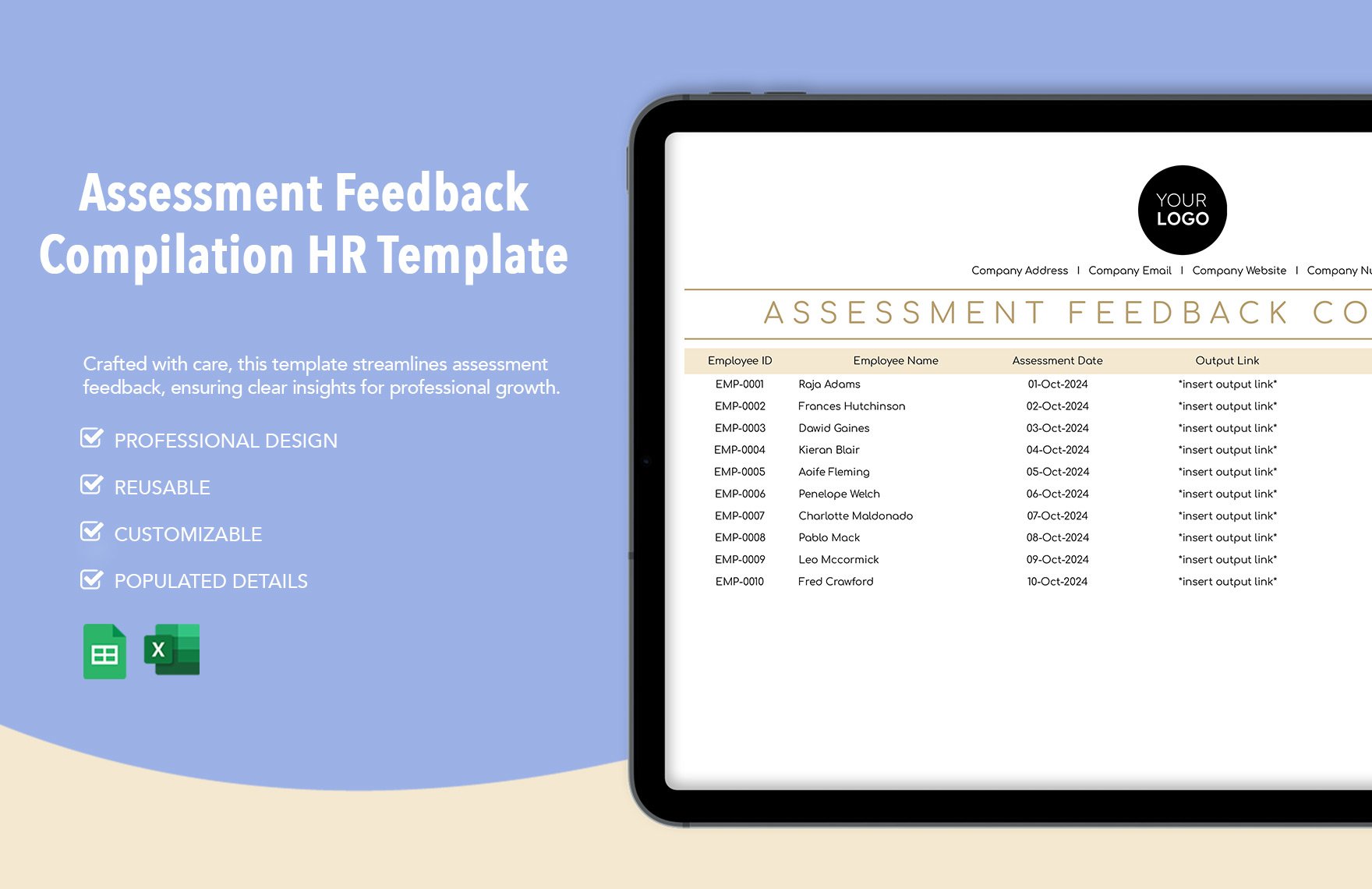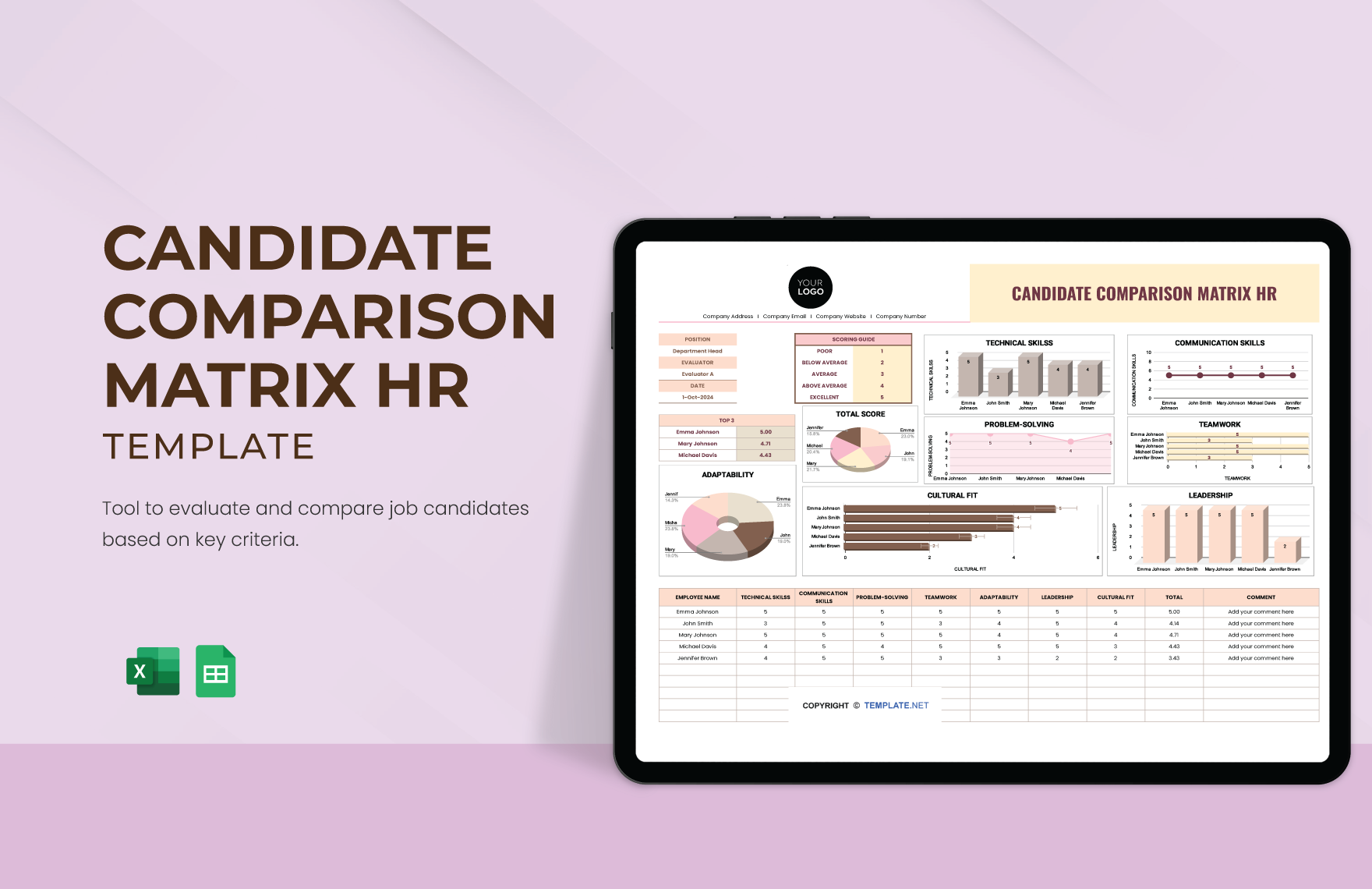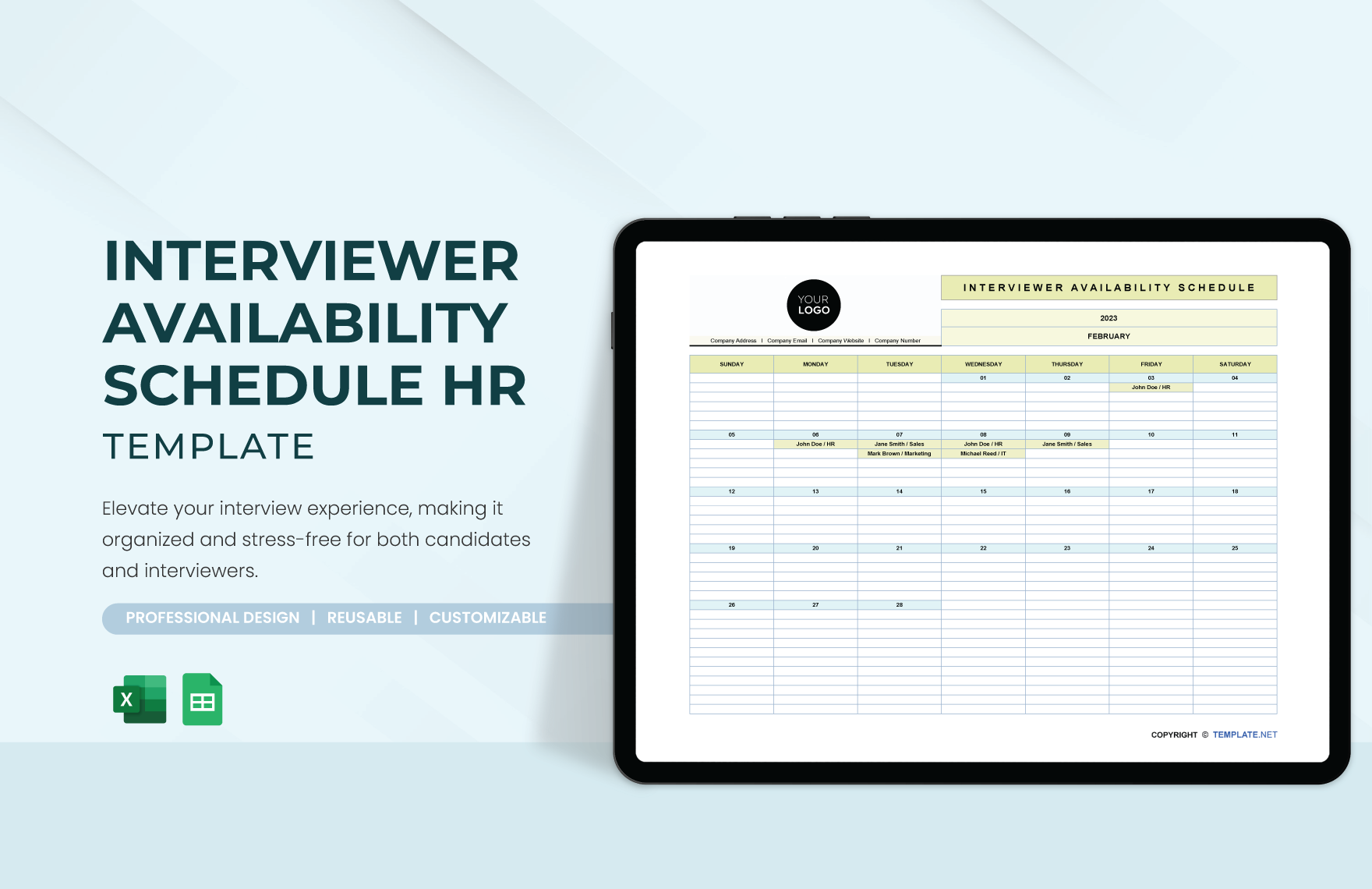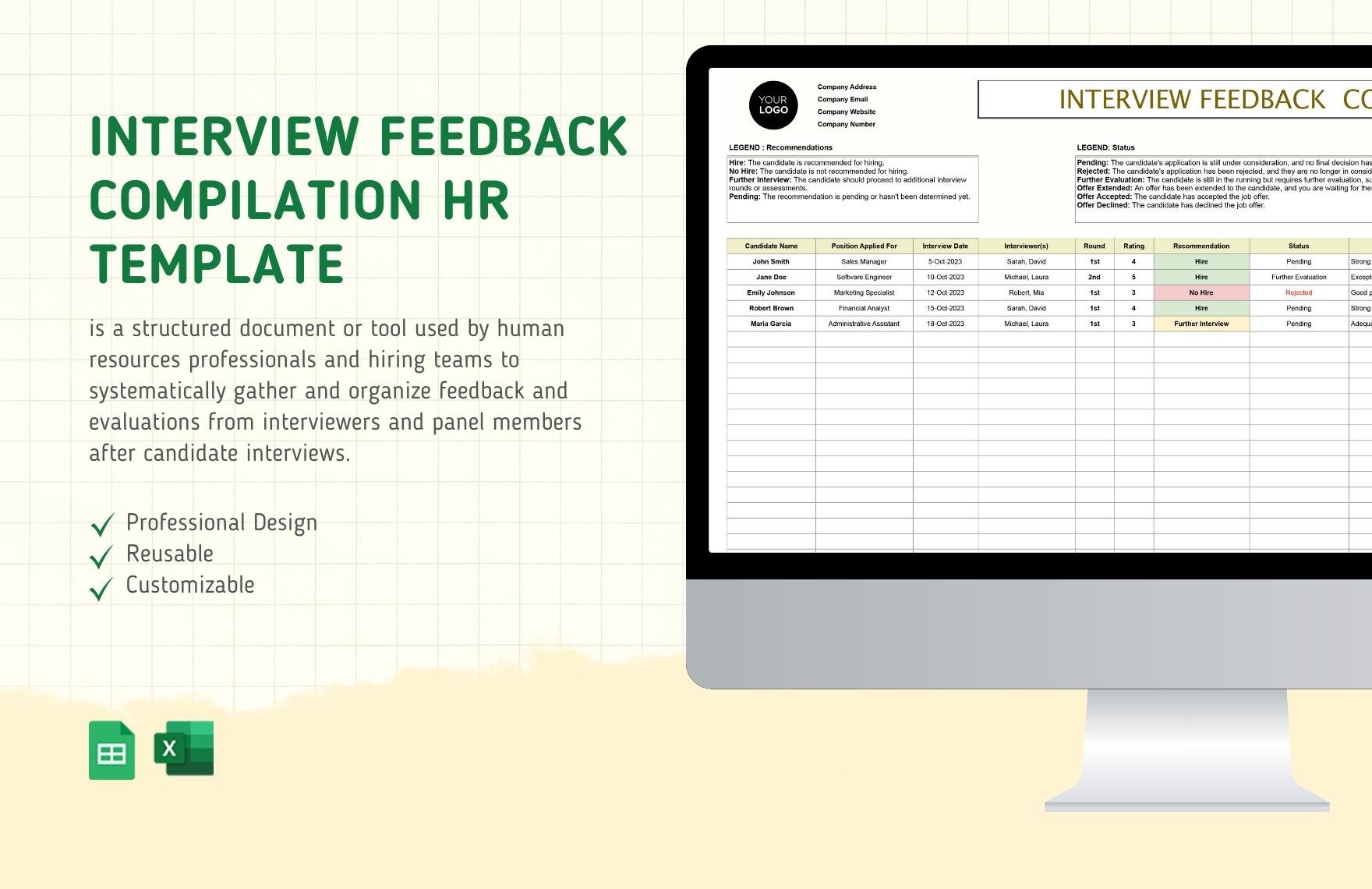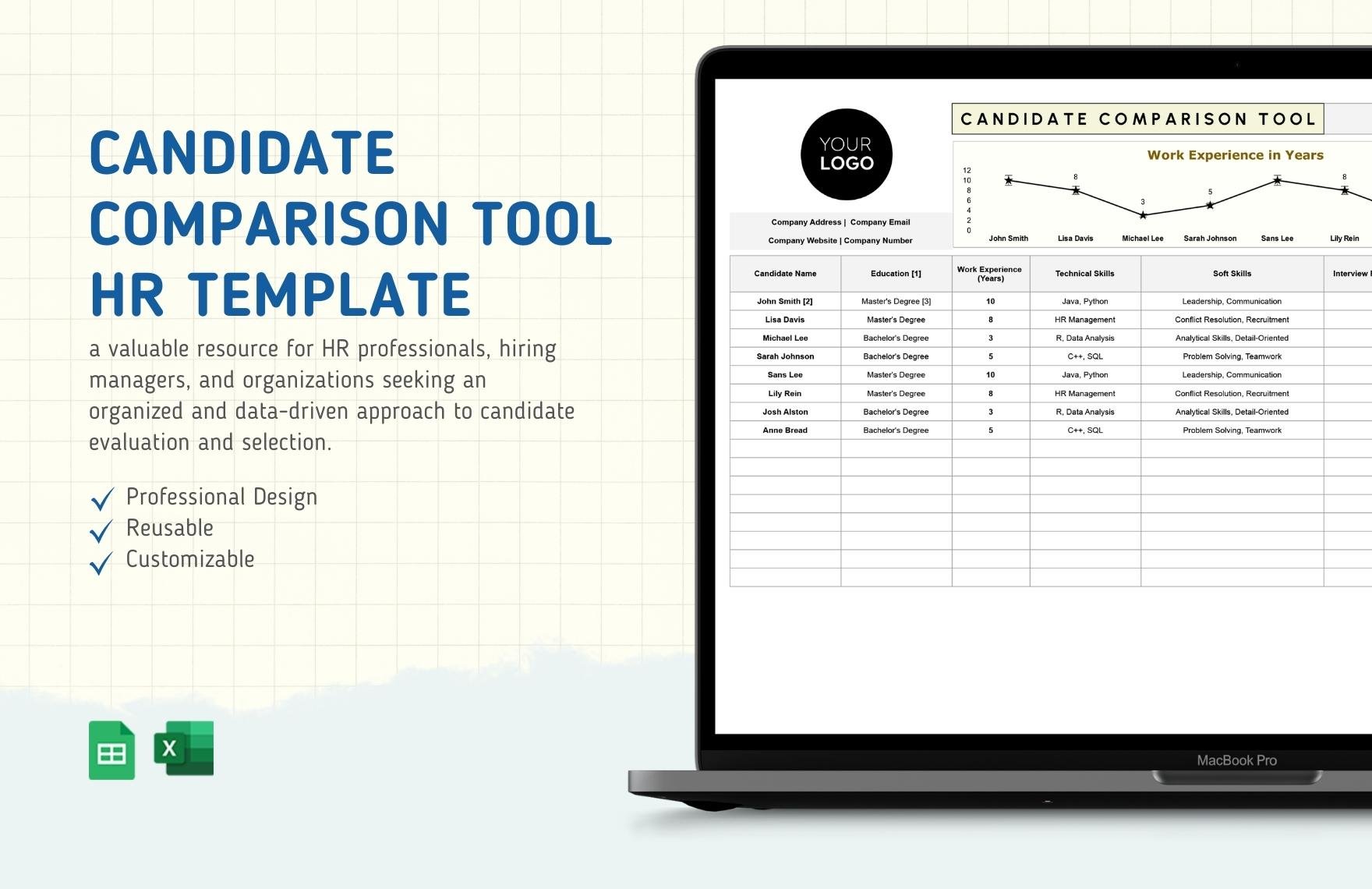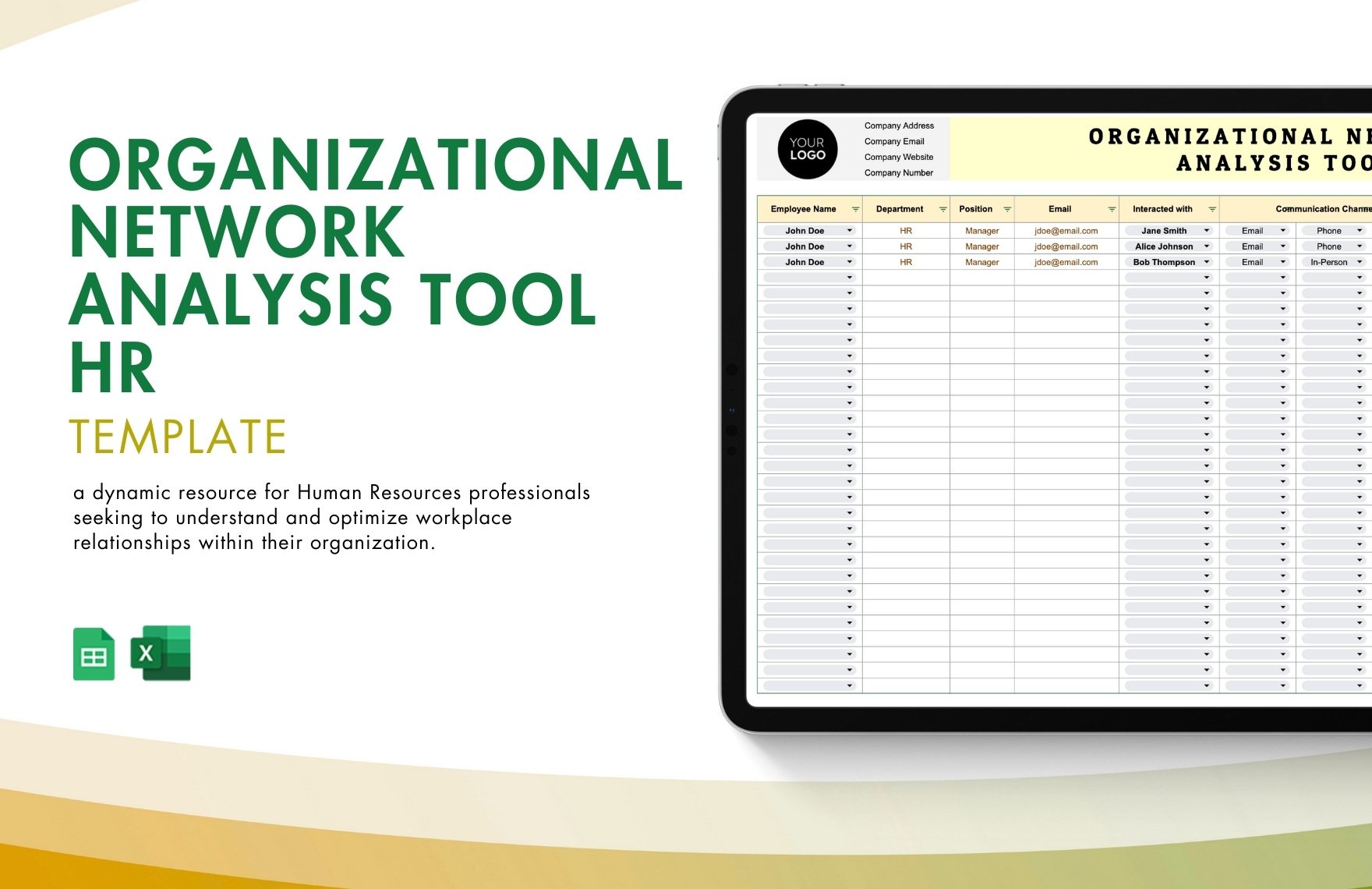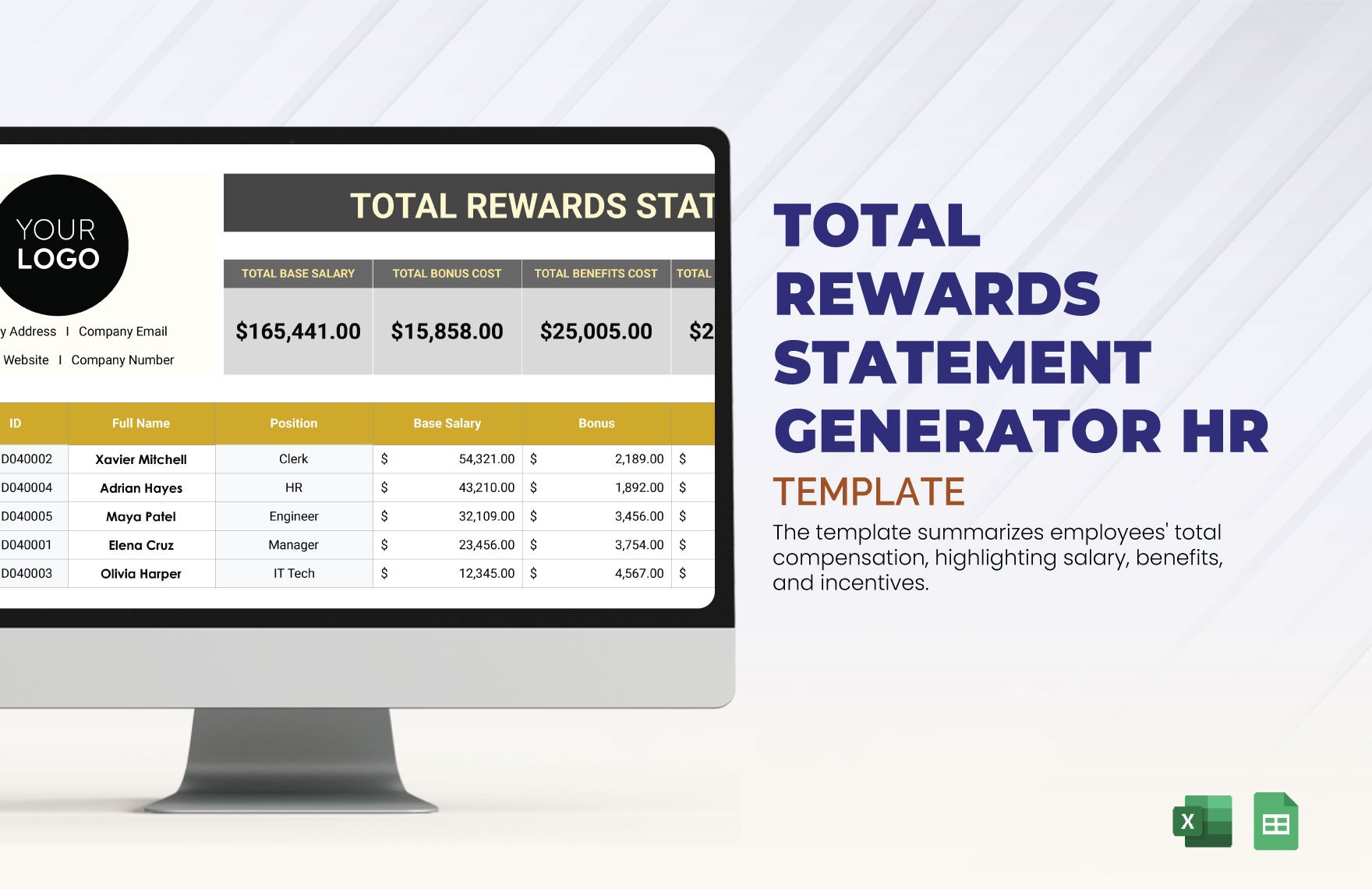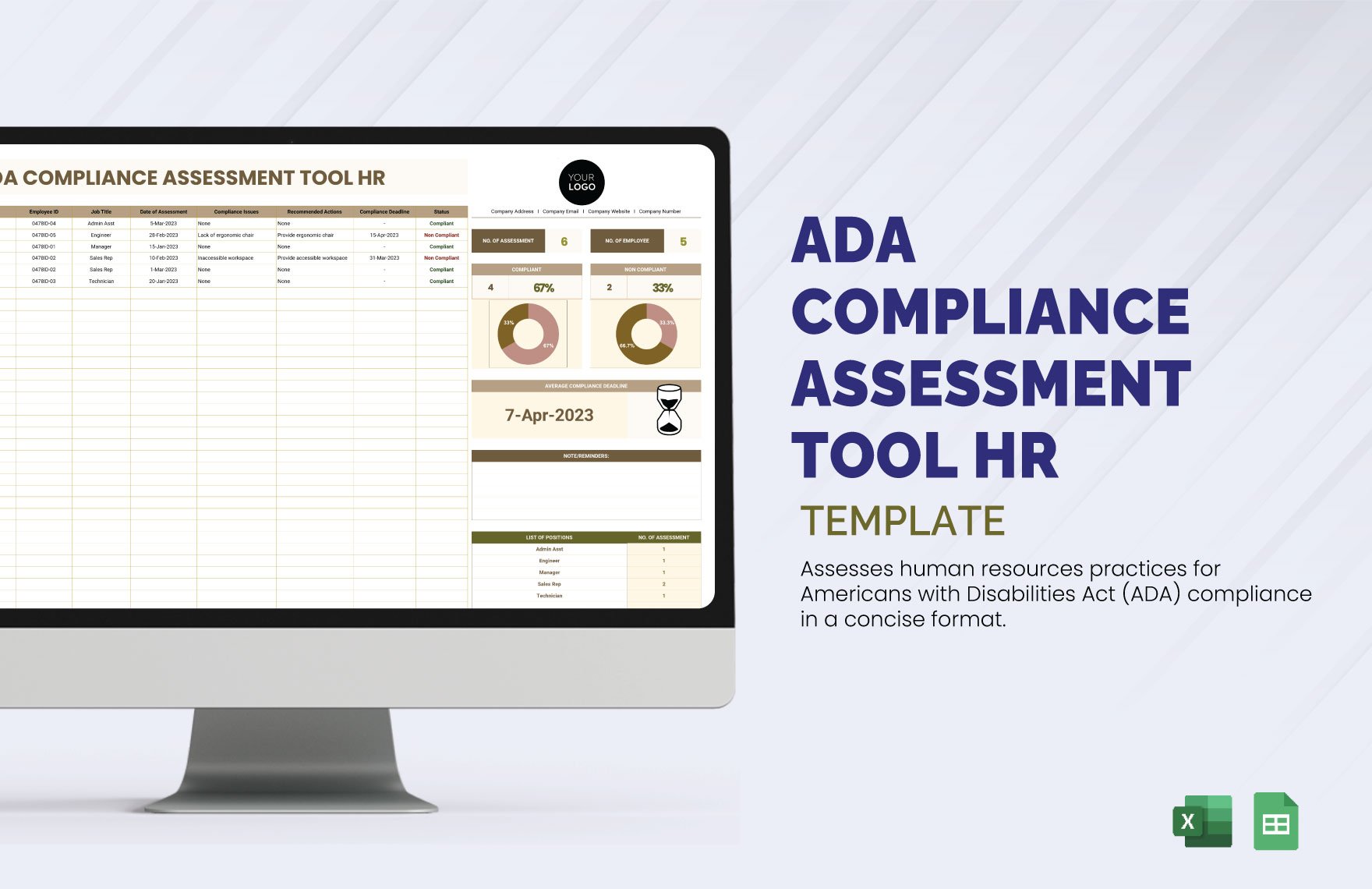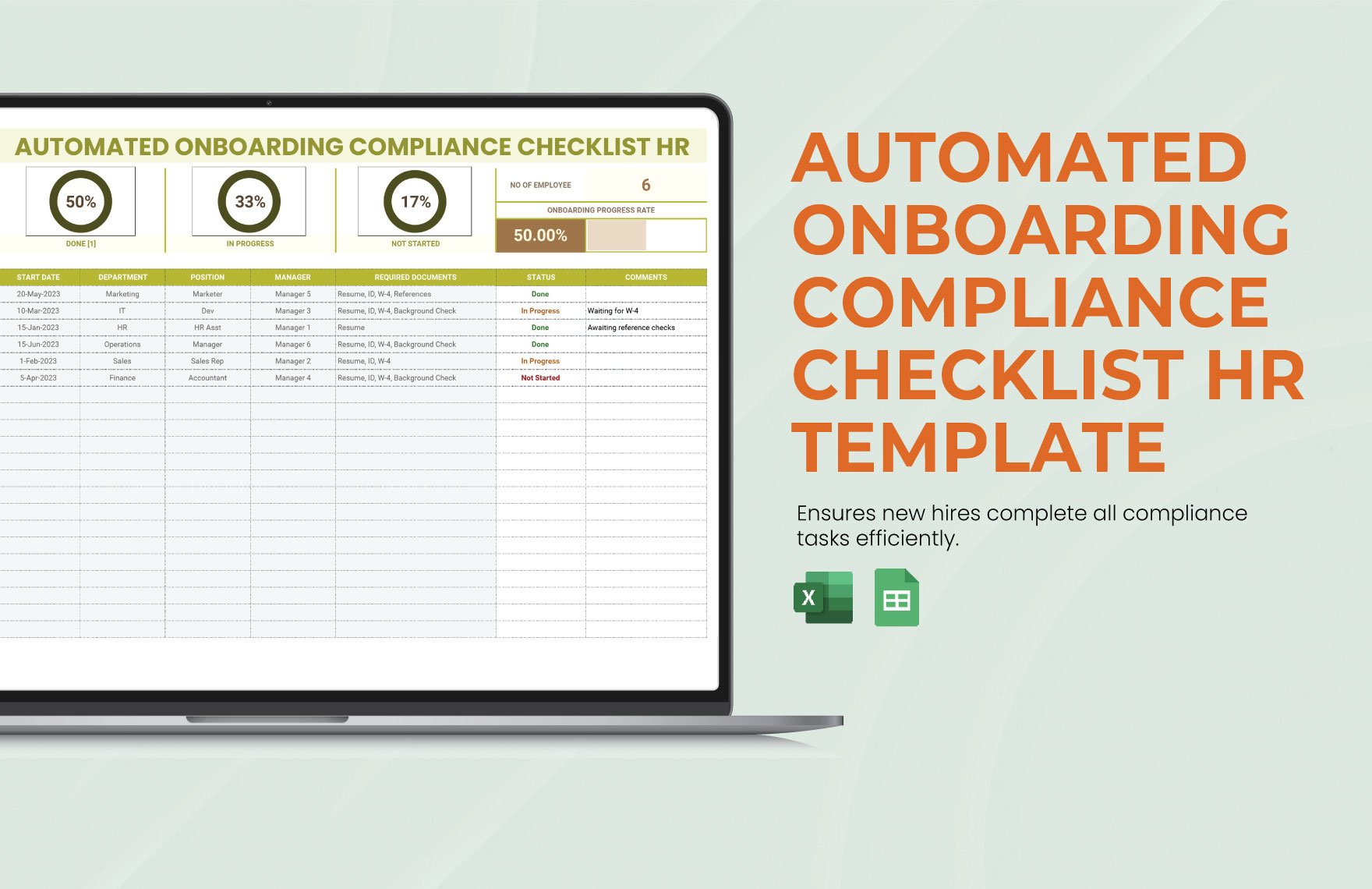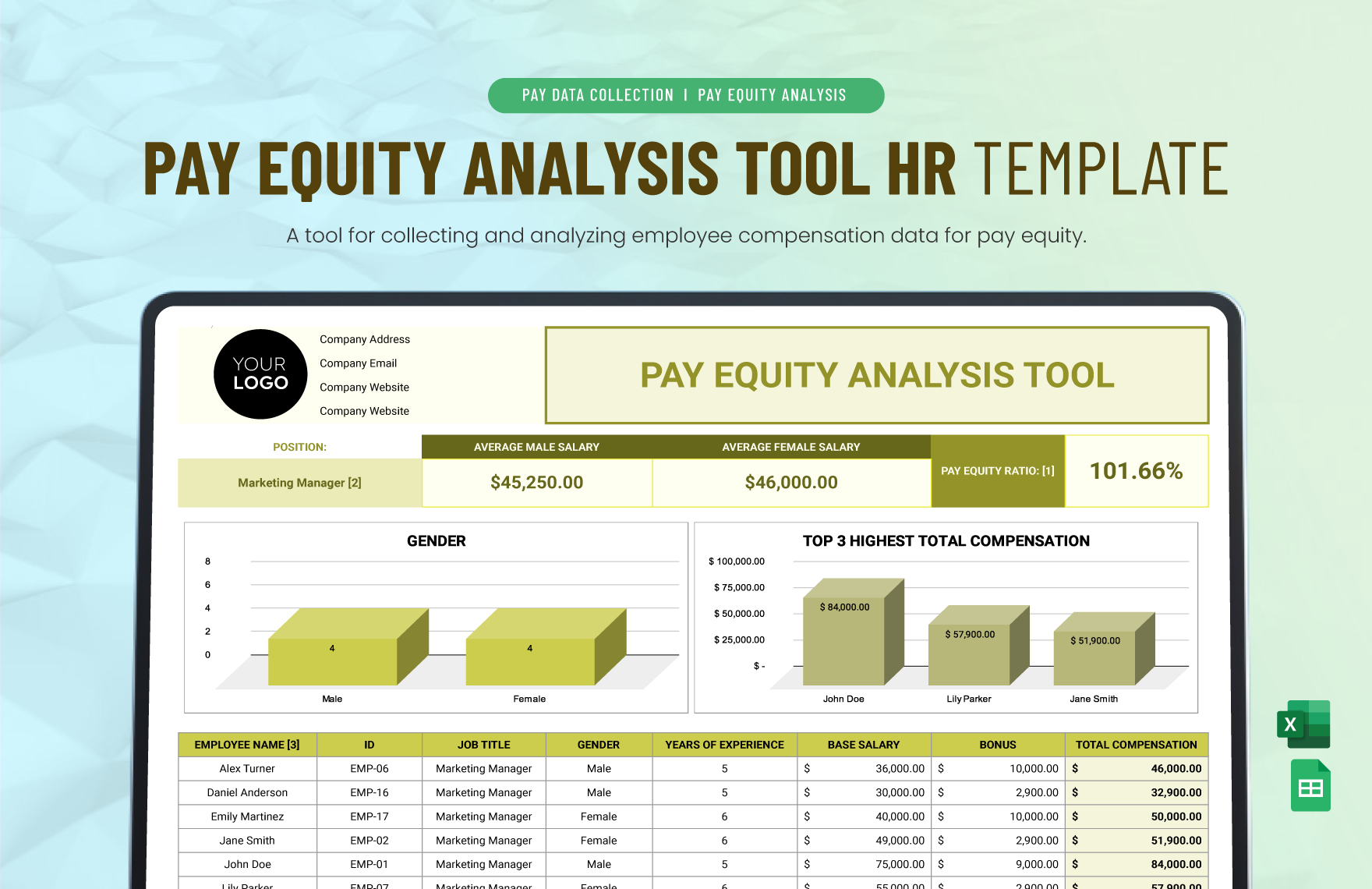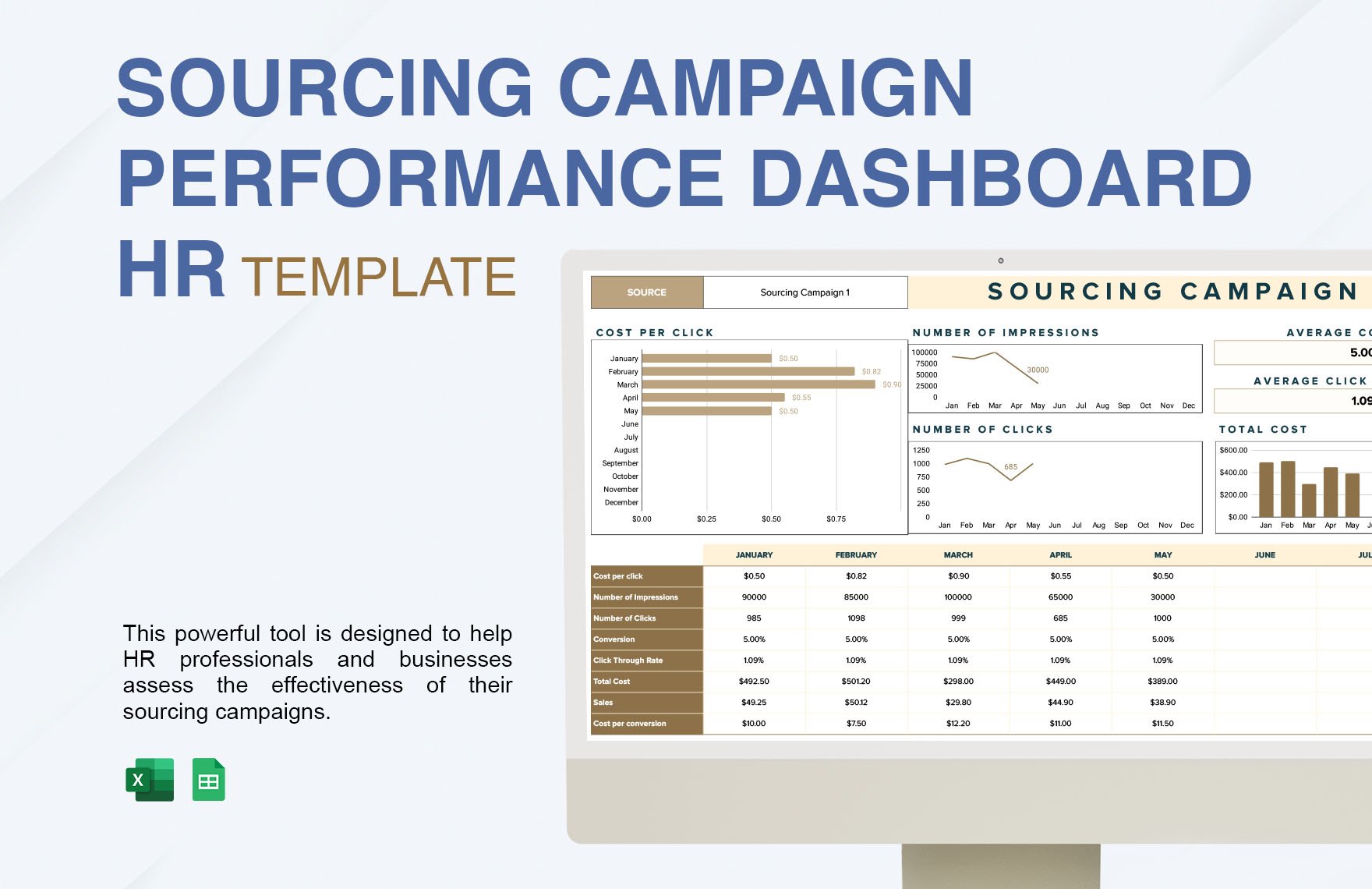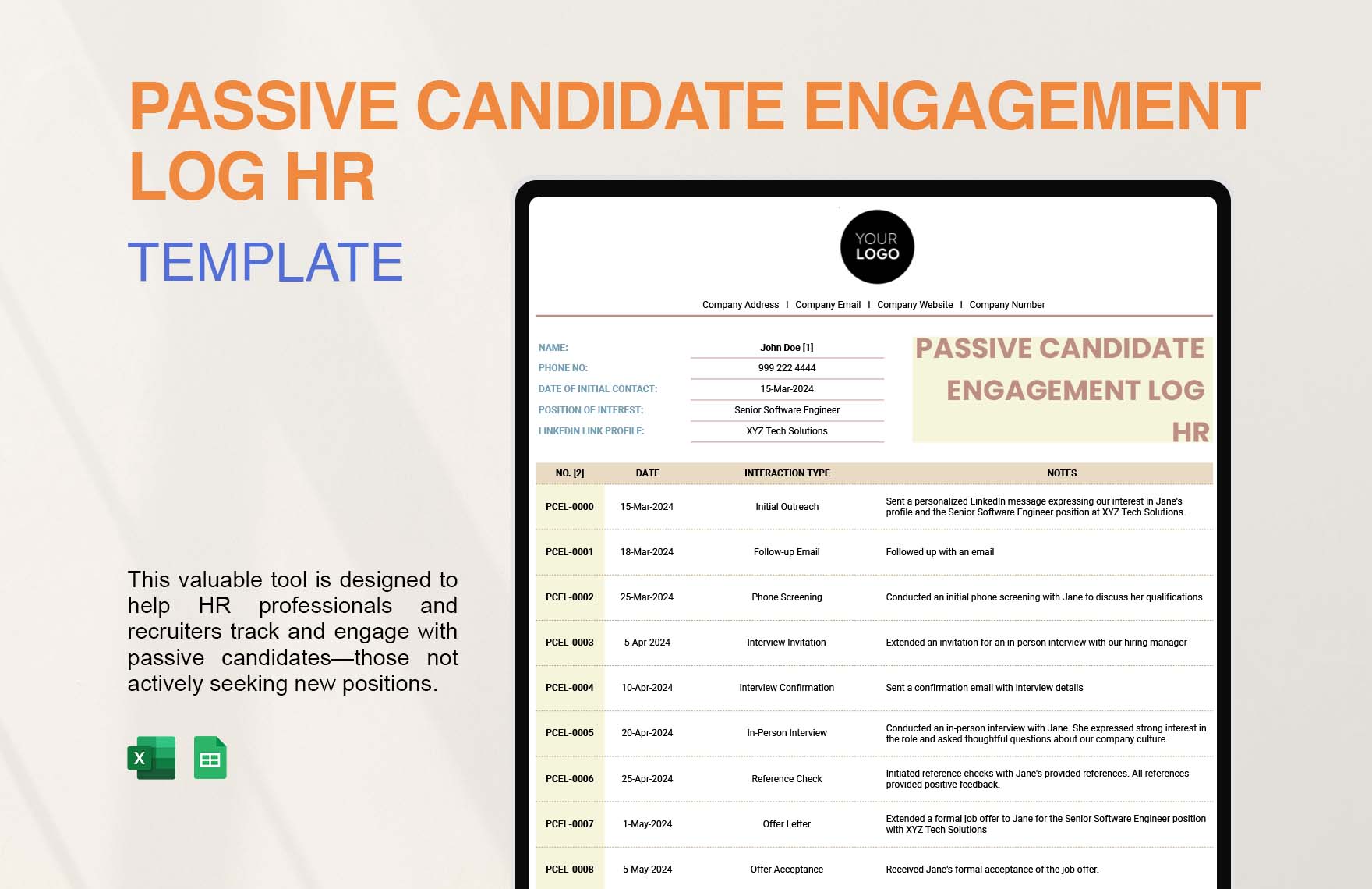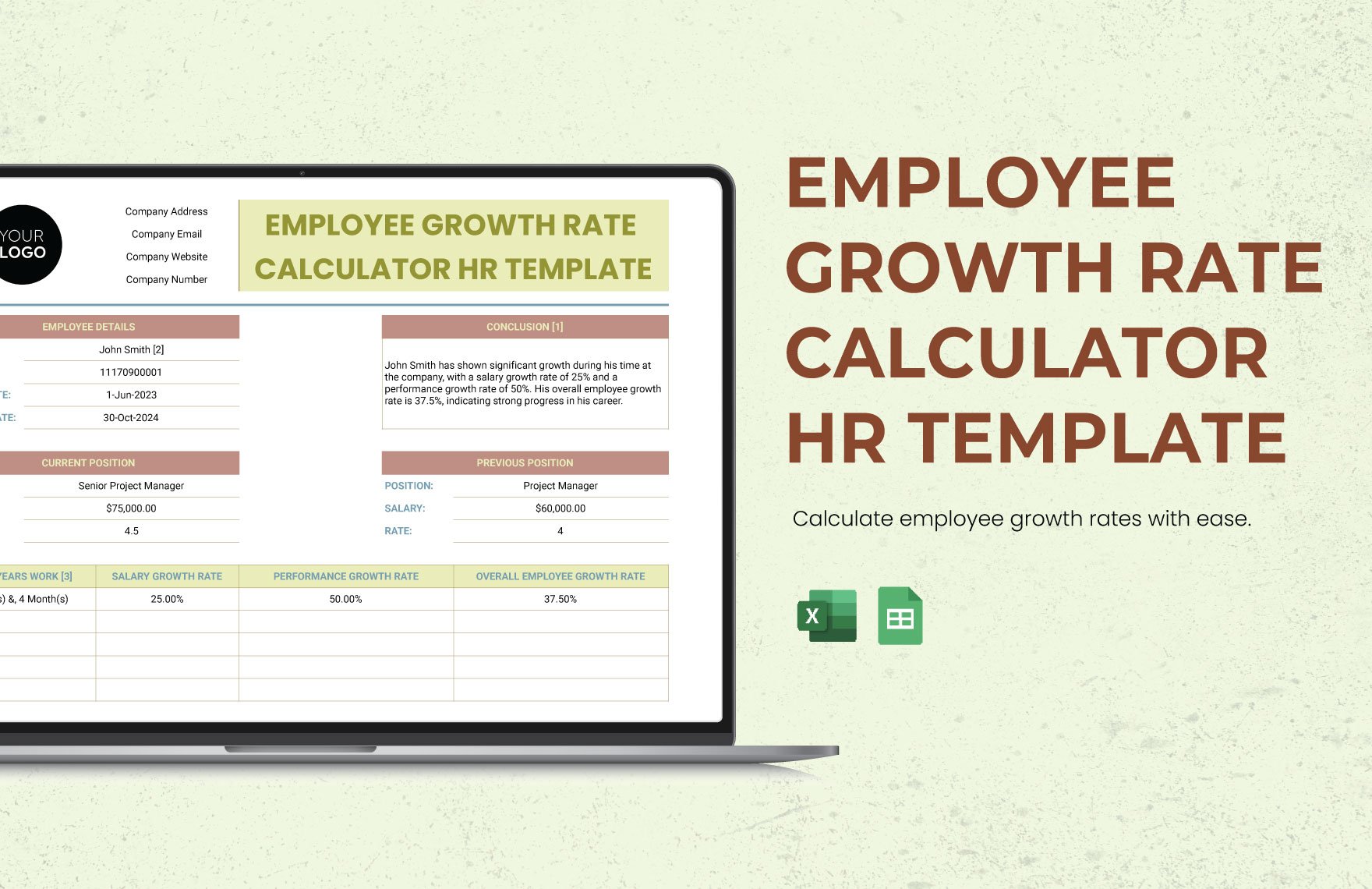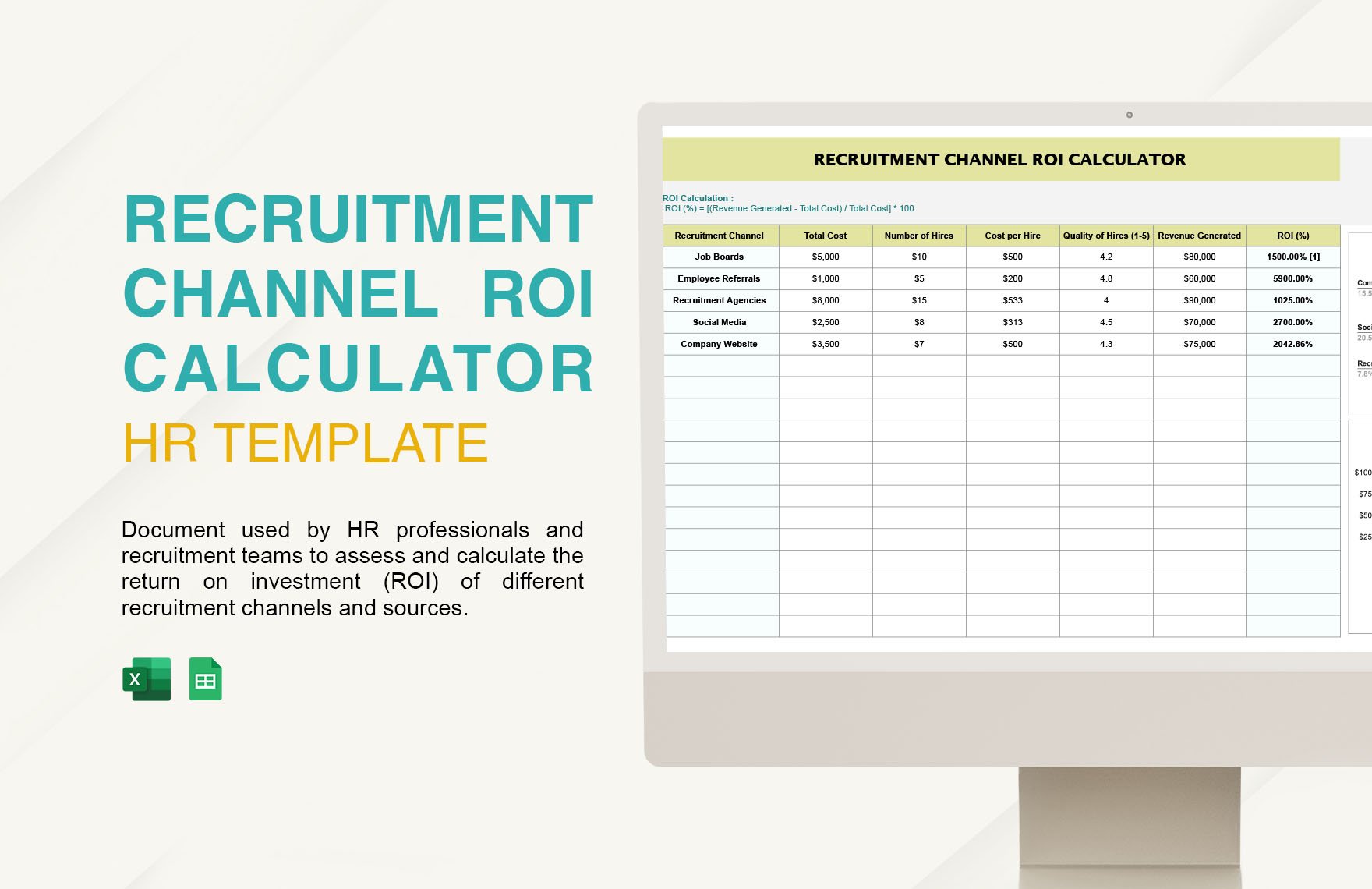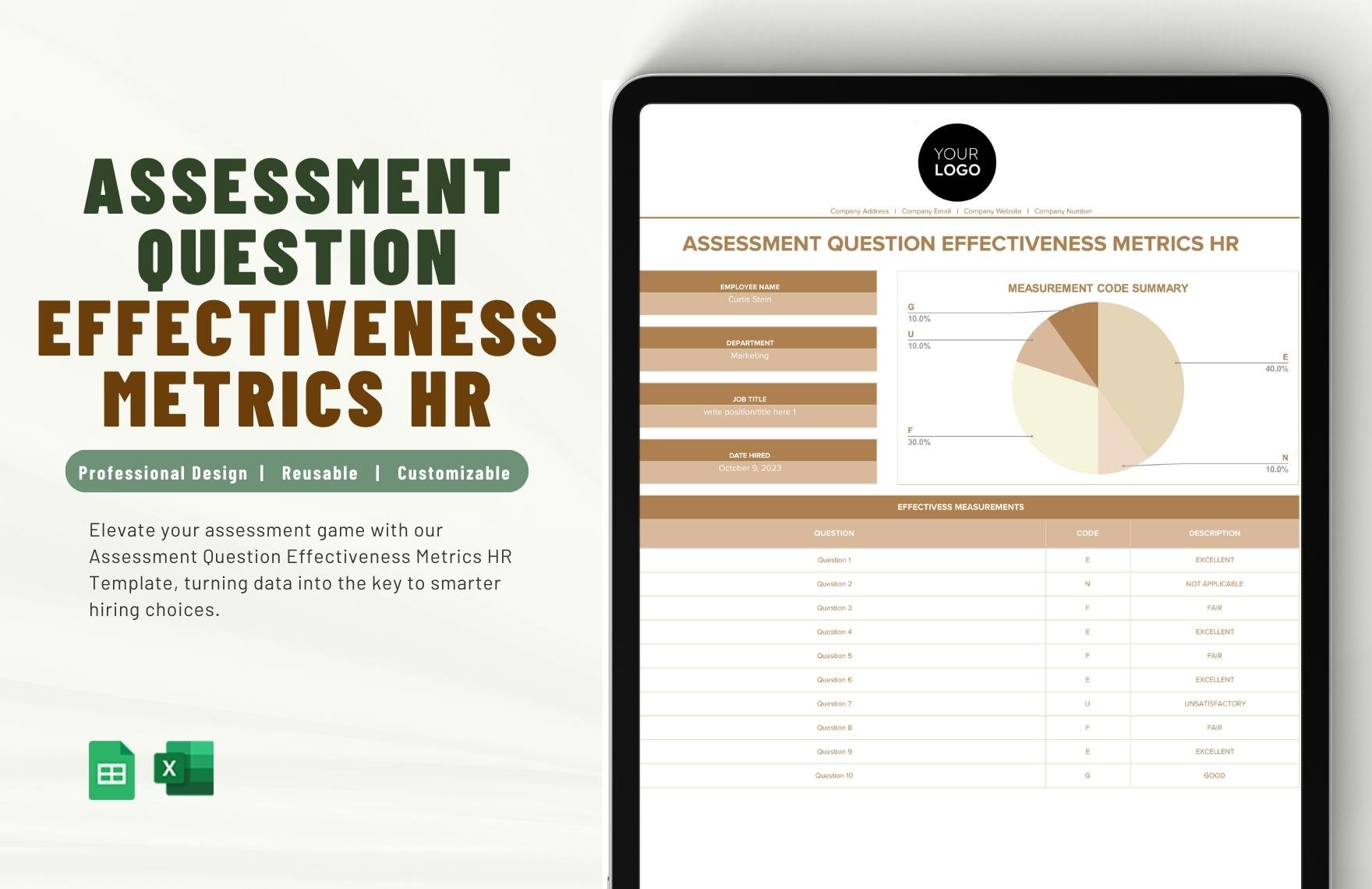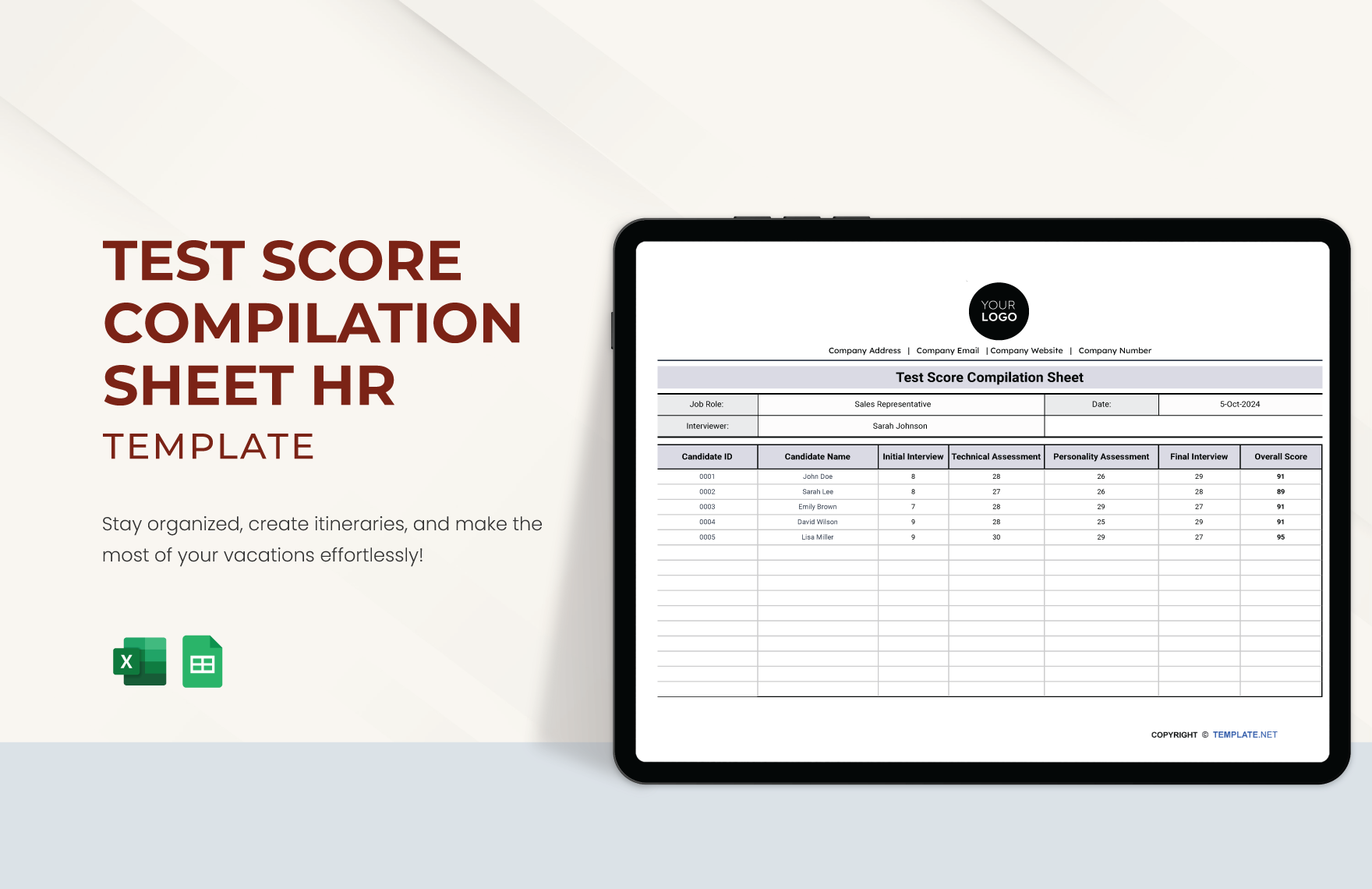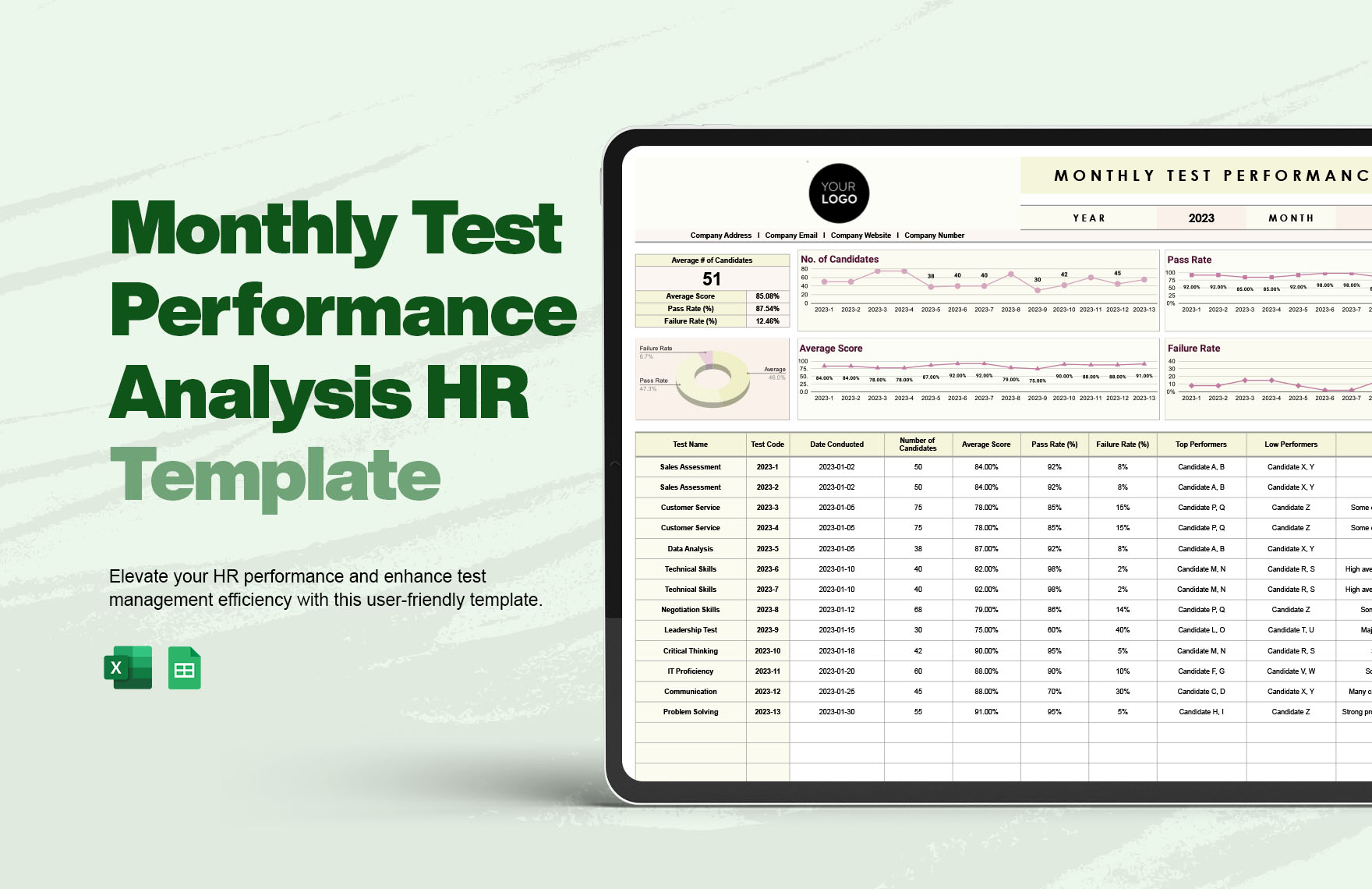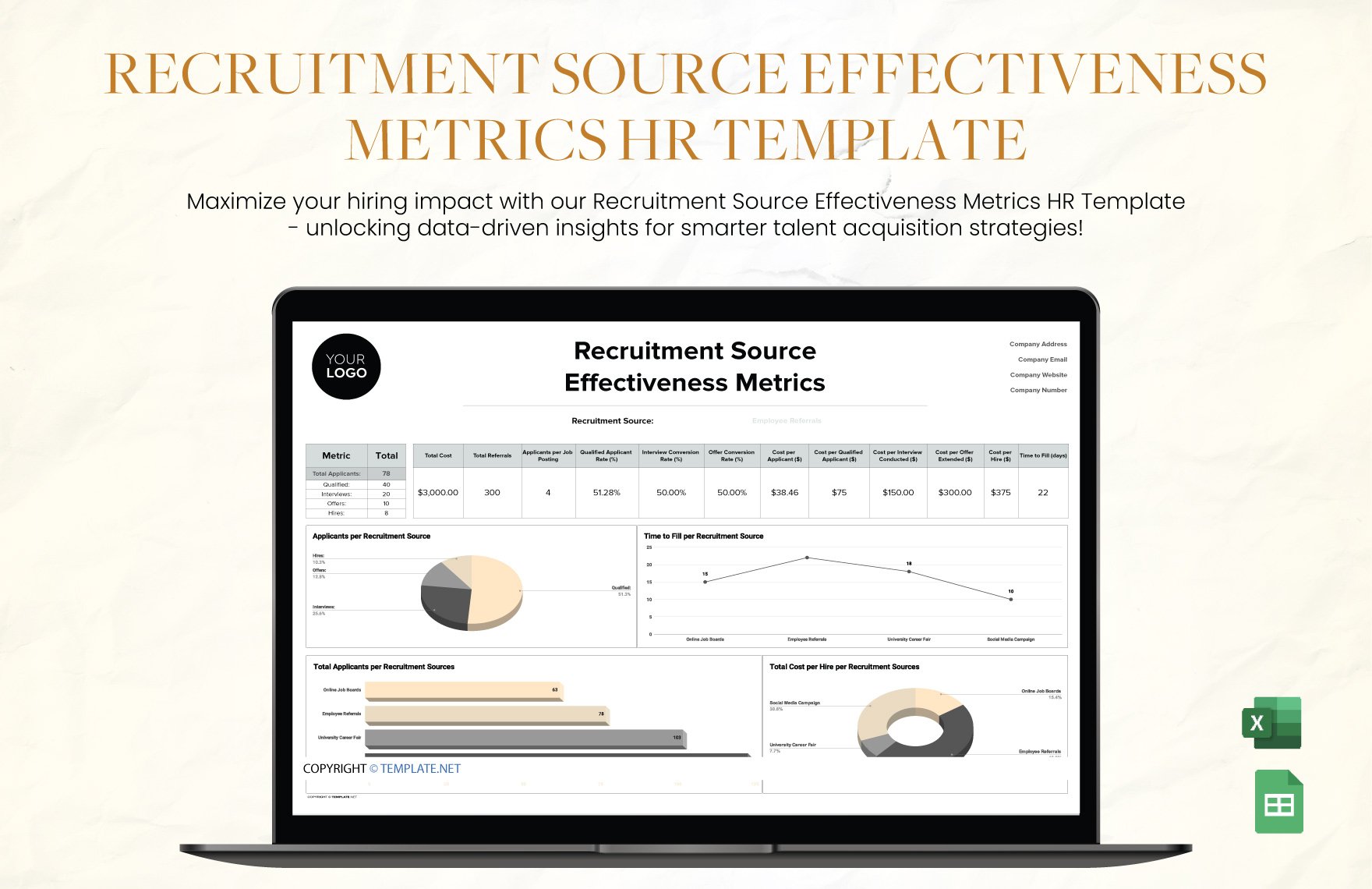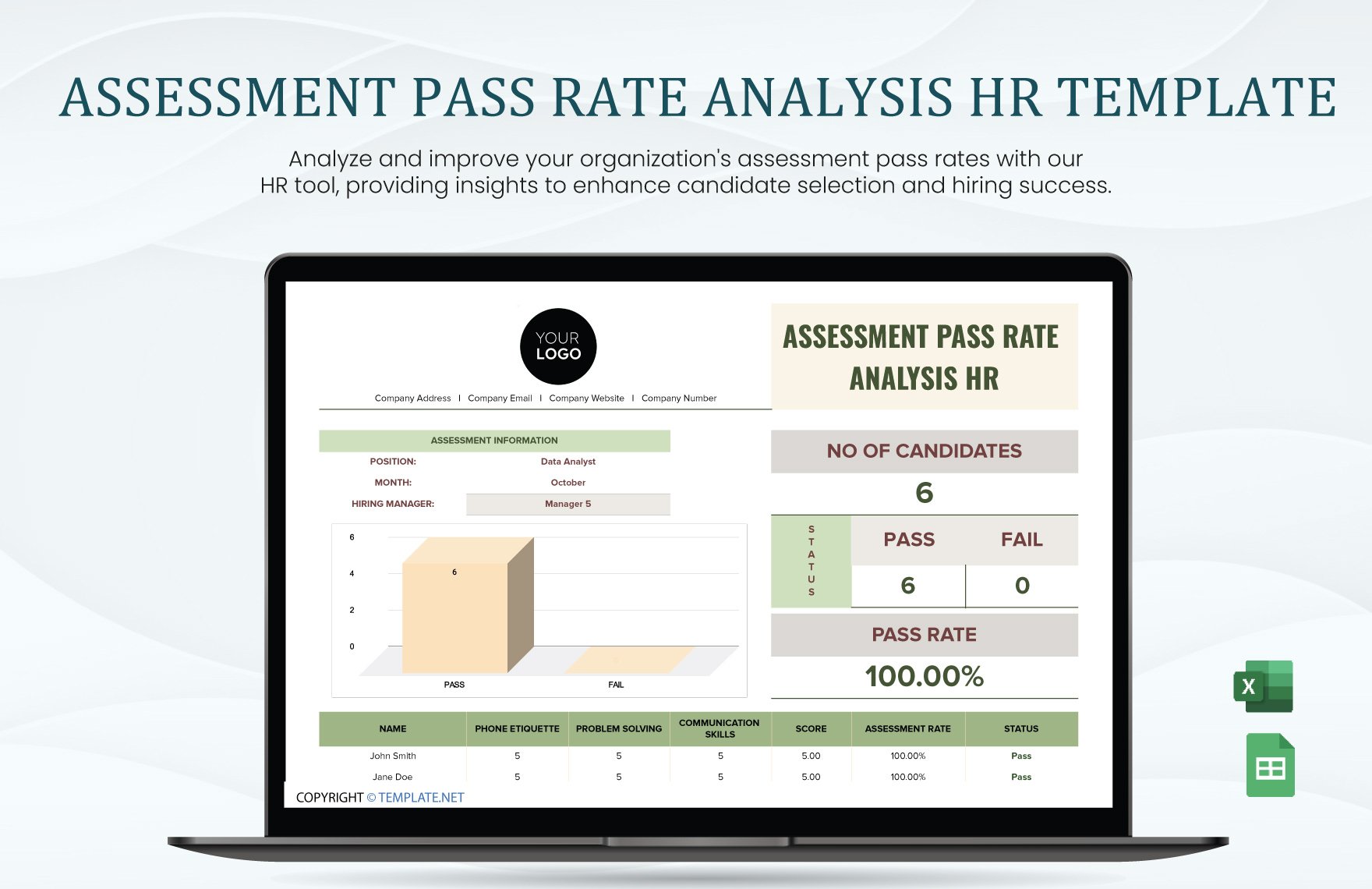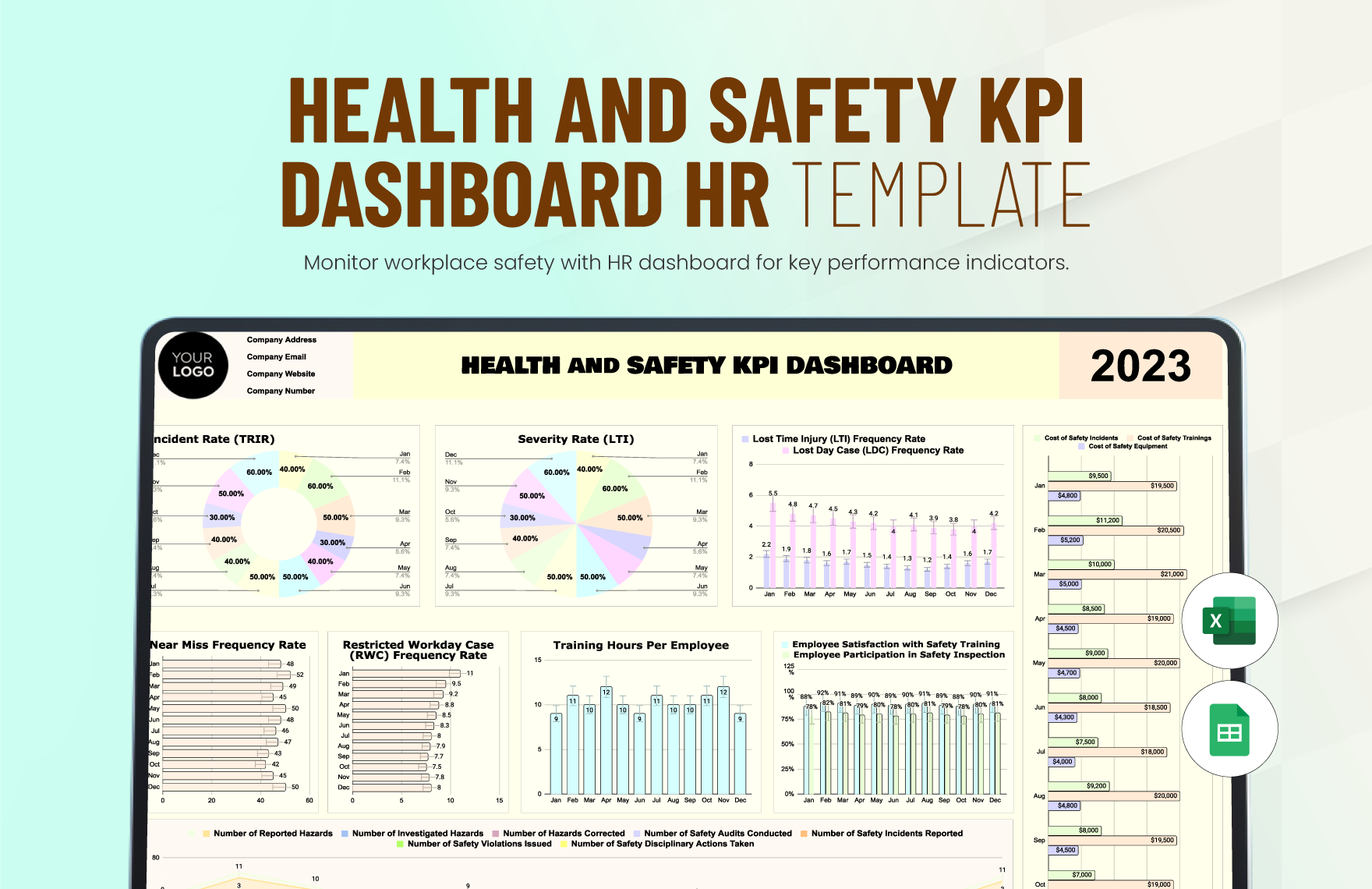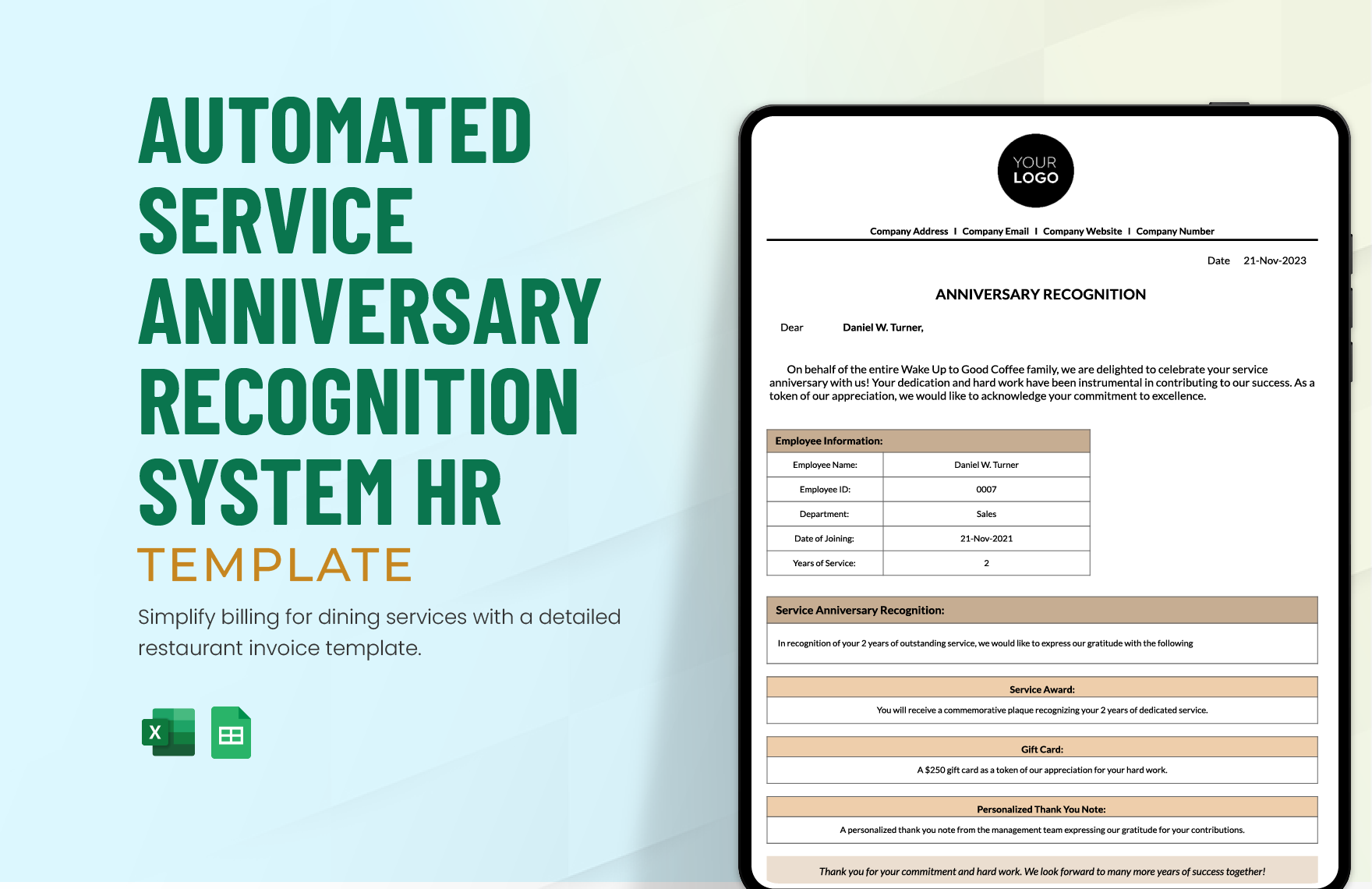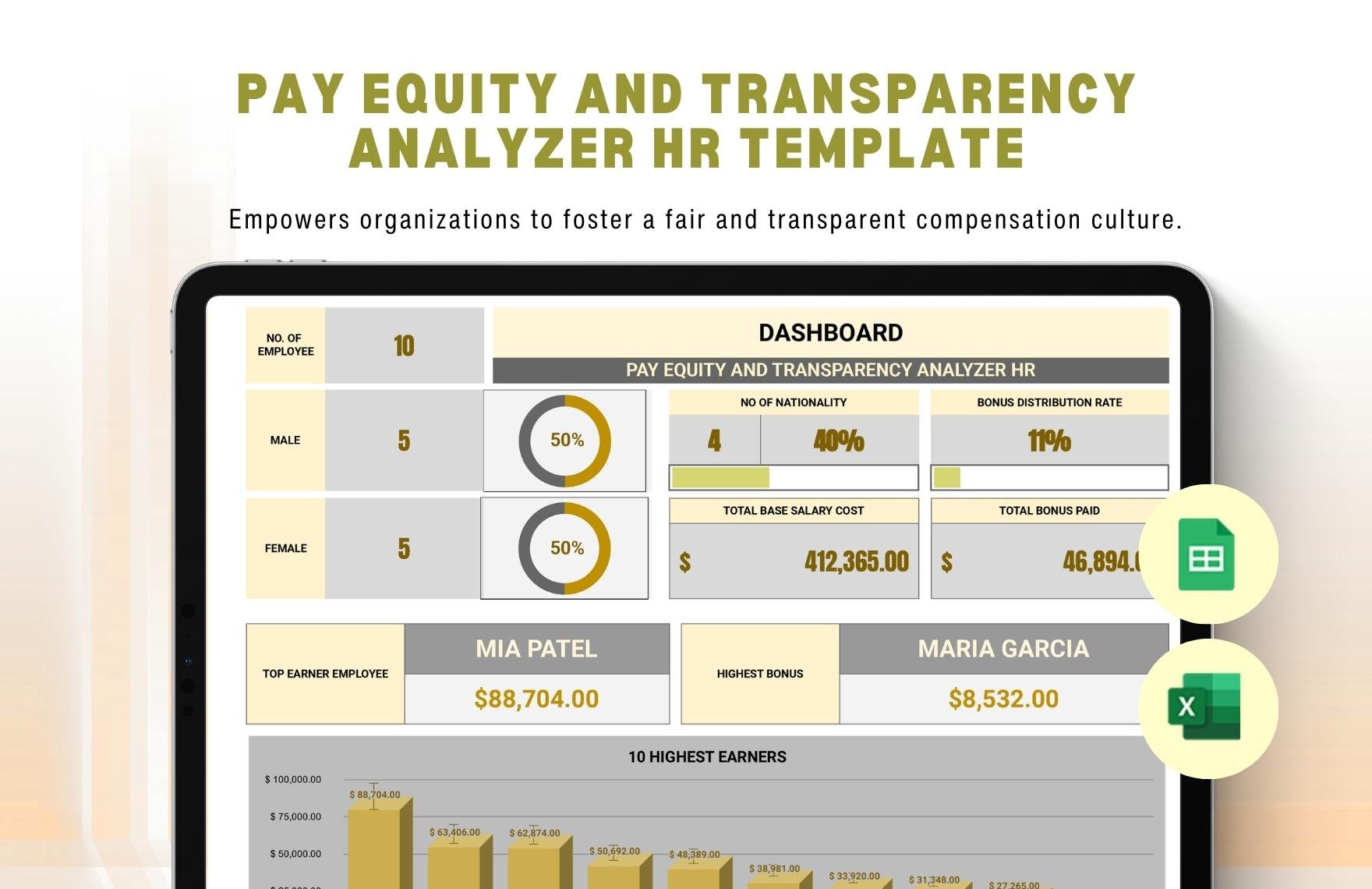Paperwork is pretty much associated with being an HR personnel. Are you looking for documents you can use for your HR department? Look no more and choose from our various HR templates you can download in Microsoft Excel format. Choose your best fit from our ready-made HR templates which include employee letters, compensation and benefits, Gantt chart, and others. These high-quality templates will help you reduce the already piled-up paperwork you have. Each is formatted and styled with suggested titles and text placeholders for ease of editing and presentation. Don’t pass up this amazing opportunity and experience convenience now with these versatile ready-made HR templates in Excel format! Download and subscribe now!
How to Make Human Resource Documents in Excel
The human resources department is responsible for recruiting, screening, interviewing, and placing workers. Apart from that, HR also handles training, benefits, employee relations, and payroll. Without a dedicated HR department, your business or organization would not possibly achieve the same level of workforce management and efficiency. HR personnel uses various tools—forms, letters, resumes, guidelines, notices, contracts, agreements, policies, checklists, reports, plans, etc.—to effectively make their work done. Some of the previously mentioned HR tools are categorized as formal documents, meanwhile others such as agreement and contract are considered as legal documents; therefore, it is enforceable by law.
Are you in pursuit of an HR career? If you are, it is vital to know how to make the aforementioned documents prior to entering the industry. The following are a few guidelines that you can use in making an HR document:
1. Research
Before you head start with the making process, you have to conduct a thorough study first. Creating these documents should be taken seriously since they play a huge part in managing the culture of the workplace, plus some of them are formal documents. You can seek help from legal advisors to determine the legal standards that are applicable to your company and its operations. You can also research the names and positions of the employee who are accountable for a specific function as well as the names of all key business functions or departments in the company.
2. Download Our Premium Ready-Made HR Templates
Consider the idea of using ready-made templates in making your HR documents since it is a convenient way of making the creation process faster and easier. Whether you are creating HR plans, charts, forms, reports, or a letter, rest assured that our products will back you up. Our high-quality HR templates' preformatted layout are standard-based, and everything is professionally written and made by the experts of our team. If you are making forms, charts, or any document that create grids of text, involve numbers, and formulas, we suggest that you use Microsoft Excel as your software editing program. The aforementioned program has comprehensive options, thereby allowing you to easily customize your chosen template.
3. Clearly Present the Details
Now that you're done with the research, you can now determine what data should be indicated in your template. The content of your template basically depends on what kind of HR document that you are working with. If you are making a company evaluation form, of course, its content is not similar to those that are found in a standard operating procedure or in any other document. In writing these documents, make sure to practice brevity and conciseness since these are technical papers. Moreover, refrain from using vague words because it can confuse the reader.
4. Deal with the Typography
Choosing the appropriate typeface for your business document is a crucial part of writing. Refrain from using extravagant typefaces if you are writing a technical paper. As much as possible, choose a simple yet professional typeface such as Calibri, Arial, Times New Roman, and Sans Serif. The more you make it simple, the better the outcome is.
5. Proofread and Print
Lastly, before you save and print the document, you have to proofread it first and look for conspicuous mistakes. You can run it through a spelling and grammar checker application; however, do not be too confident with its result. Take some time reviewing it yourself or you can ask an editor to do it for you because your mind can trick you, especially if you wrote it yourself.