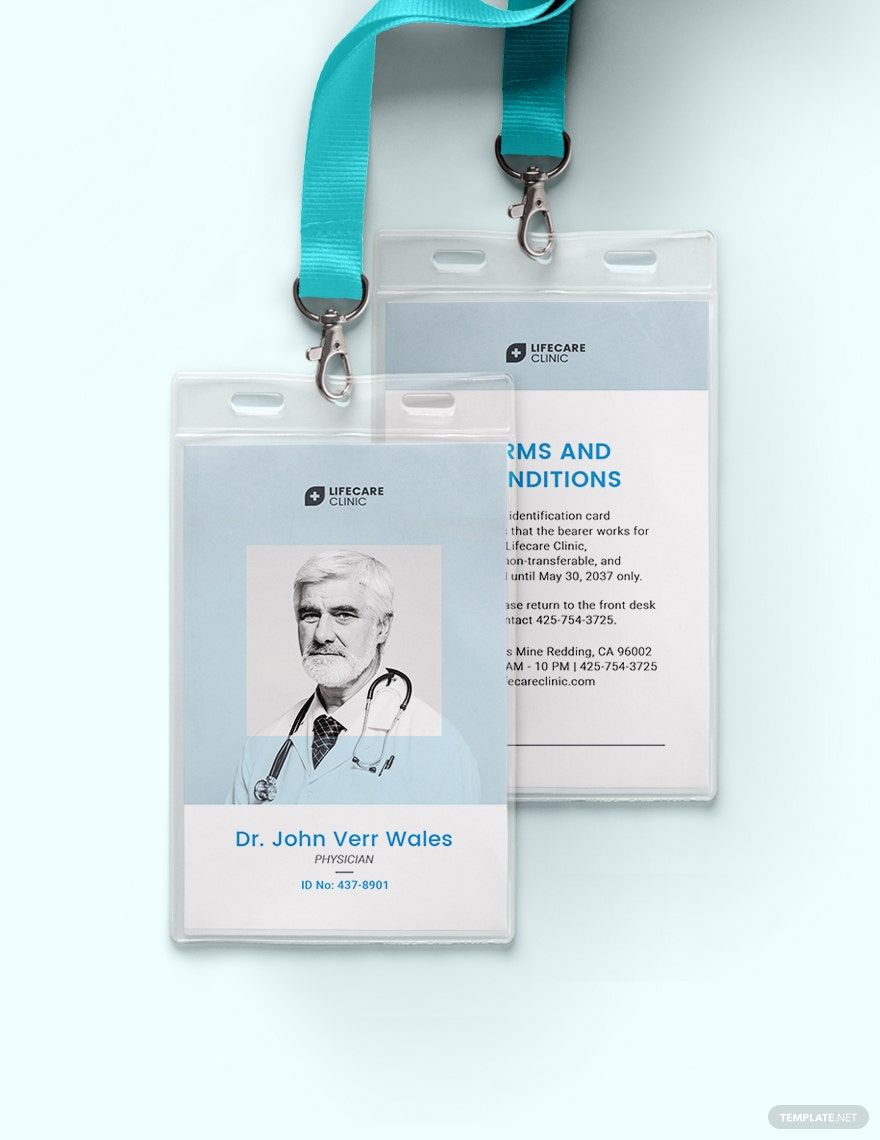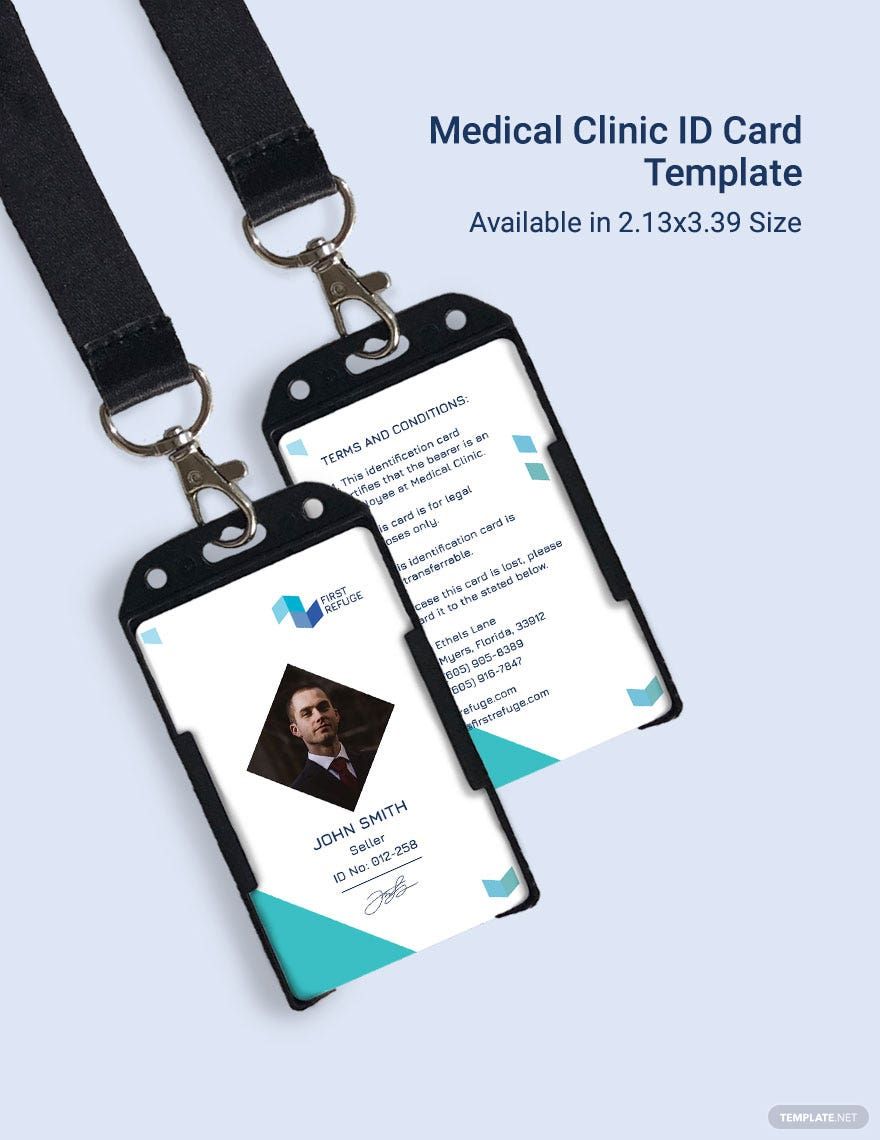Having trouble presenting yourself as a part of a hospital's or medical institution's staff? Then we at Template.net have just the thing you need! Our professionally made ID card templates are available for you to download whenever you the time calls for you to do so. Know that all of them can be opened and edited with every version of Adobe Photoshop. You can also use other programs such as Microsoft Publisher or Apple Pages should they prove to be better suited to your preferences. If you want to gain access to even more of our high-quality templates, then all you need to do is join any of our affordable subscription plans today!
Medical ID Card Templates in PSD
Editable and Printable Medical ID Card Design Templates in PSD. Customize and Download with Ease. Discover Unique Designs with Template.net. Start Creating Now!