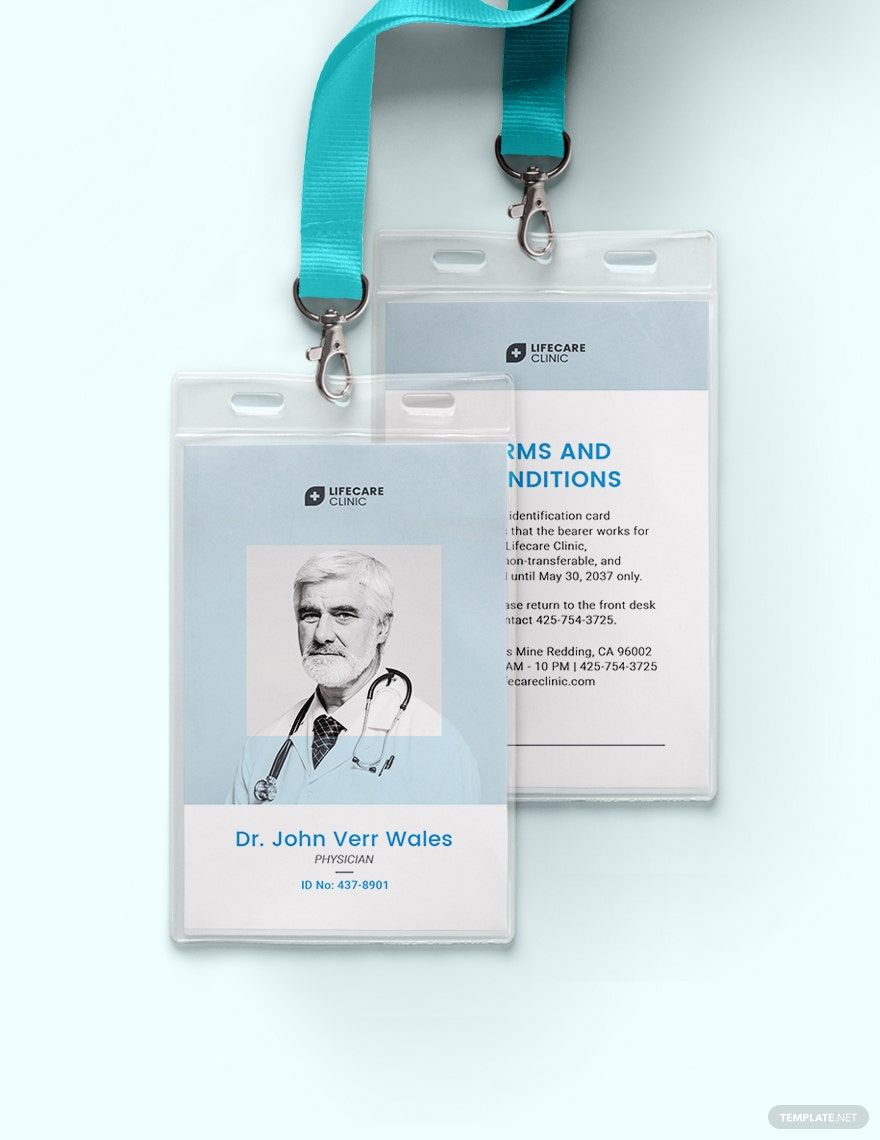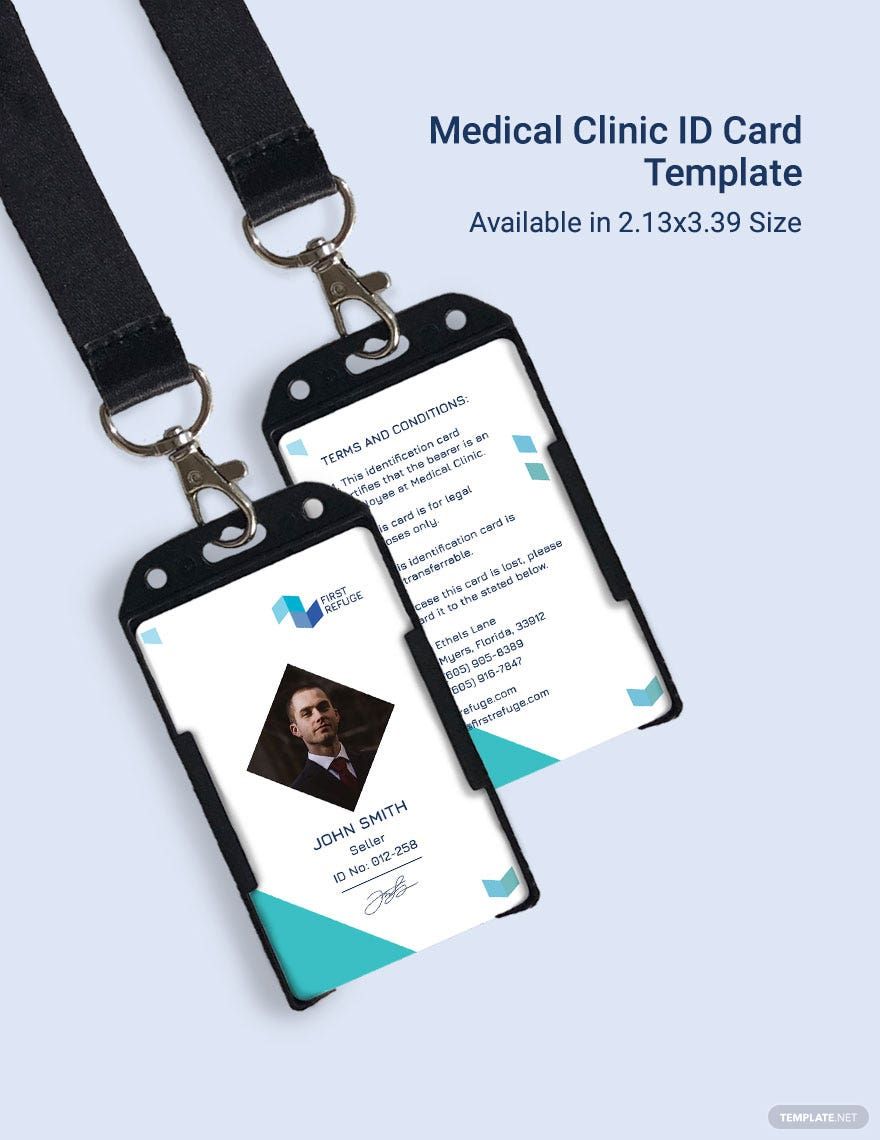Enhance Your Healthcare Organization with Professional Medical ID Card Templates in Microsoft Word by Template.net
Transform the way you manage and identify medical personnel with our versatile Medical ID Card Templates in Microsoft Word by Template.net. Perfect for healthcare administrators and staff, these templates allow you to produce professional-grade ID cards swiftly and efficiently, even with no prior design experience. Whether you aim to establish uniformity across your hospital or clinic or need visually appealing badges for a health conference, these templates are your go-to resource. Our collection features a variety of free pre-designed templates, along with downloadable and printable files in Microsoft Word, ensuring you maintain a consistent and professional look throughout your healthcare facility. With user-friendly customization options and free templates readily available, you can now create stunning IDs with ease and without breaking the bank.
Discover a vast selection of vibrant and unique Medical ID Card Templates available in Microsoft Word, perfect for enhancing your professional identity. Our library is continuously updated, offering new designs to fit various themes and styles as they arise. To maximize your flexibility, we provide a mix of free and premium options, allowing you to choose the best fit for your specific needs. Share or print your IDs effortlessly, enhancing their reach across digital platforms or in physical settings. Elevate your organizational efficiency and visual appeal today by taking advantage of both free and premium templates to adapt to every situation with style and ease.