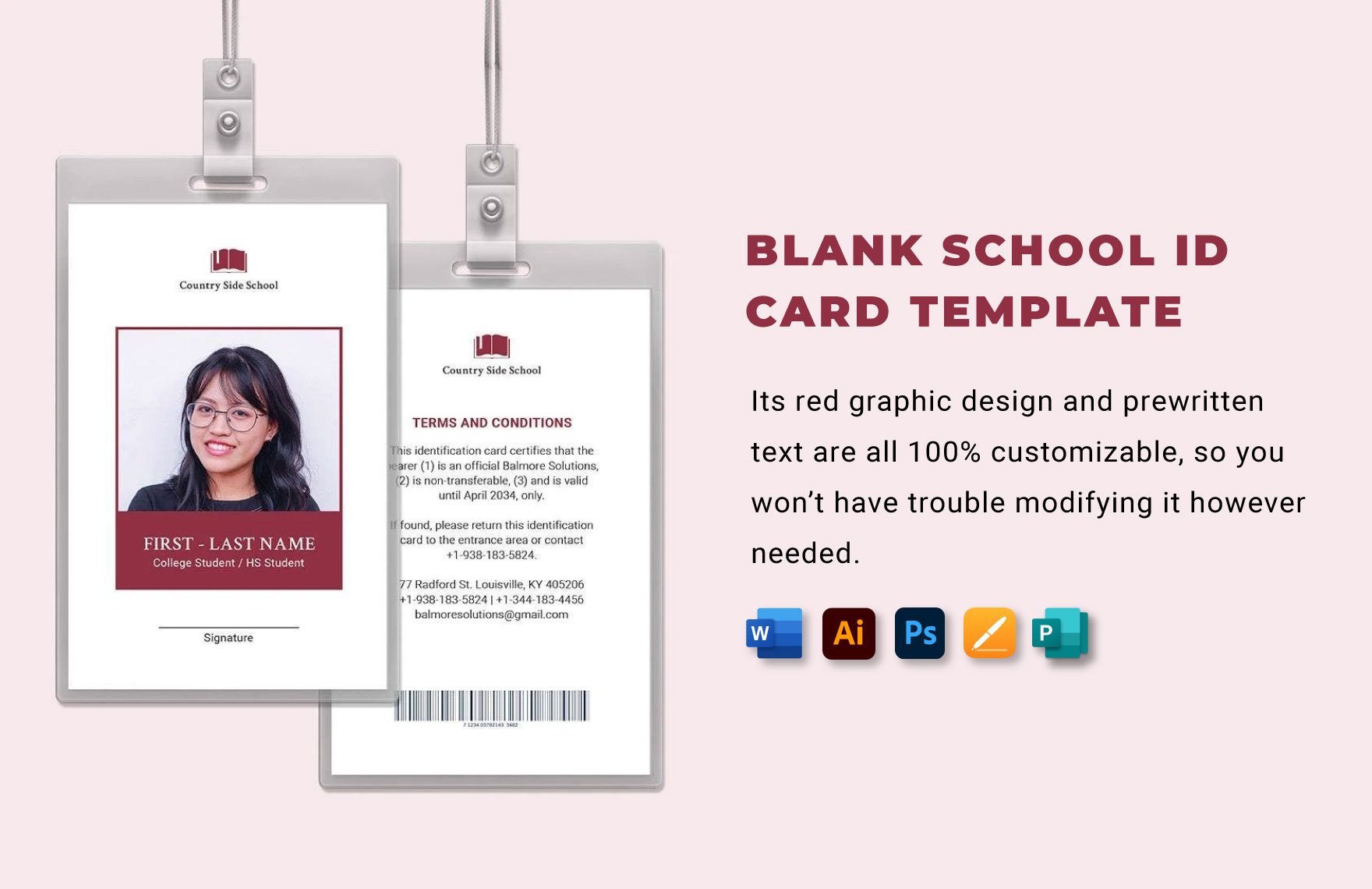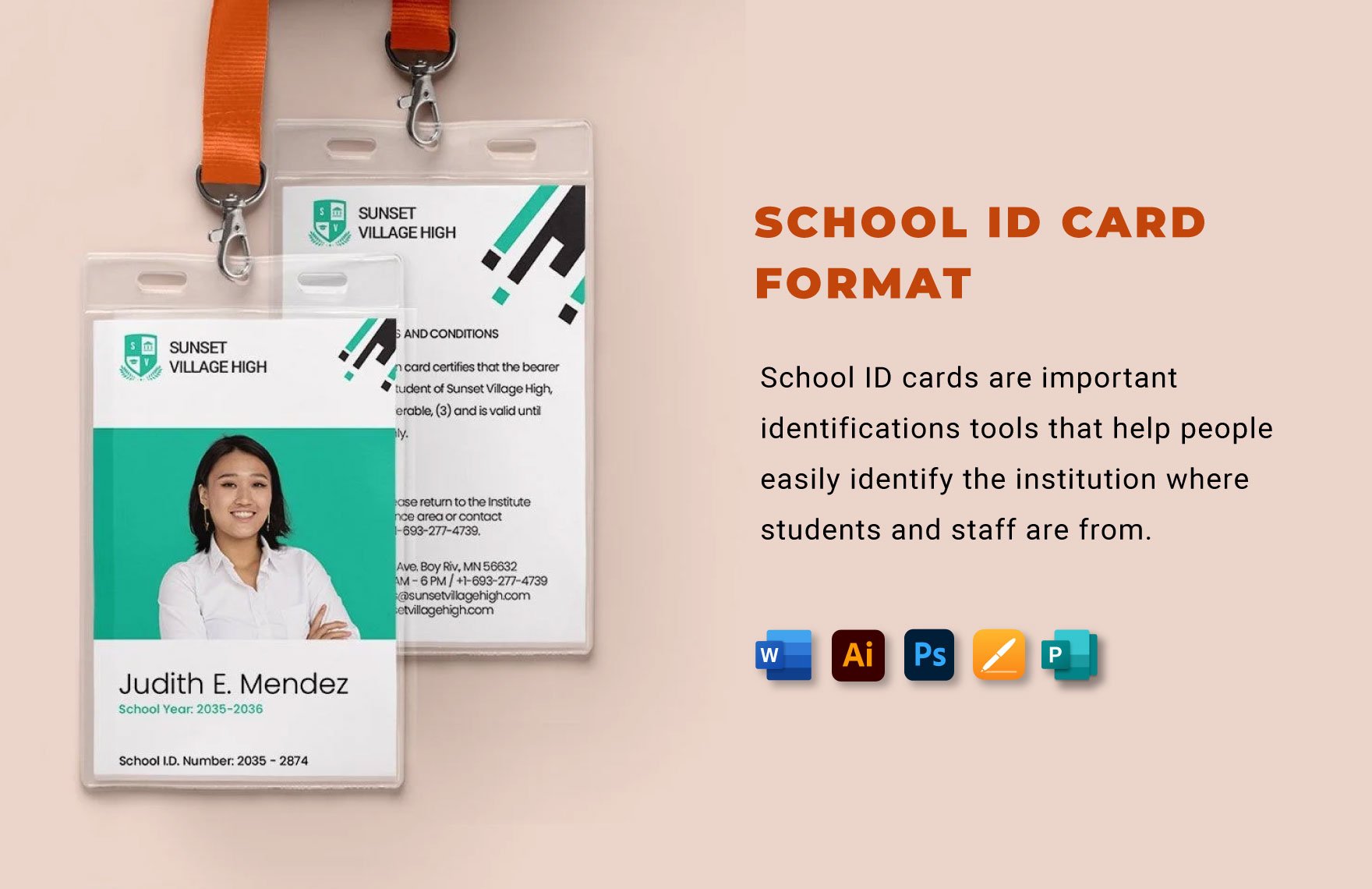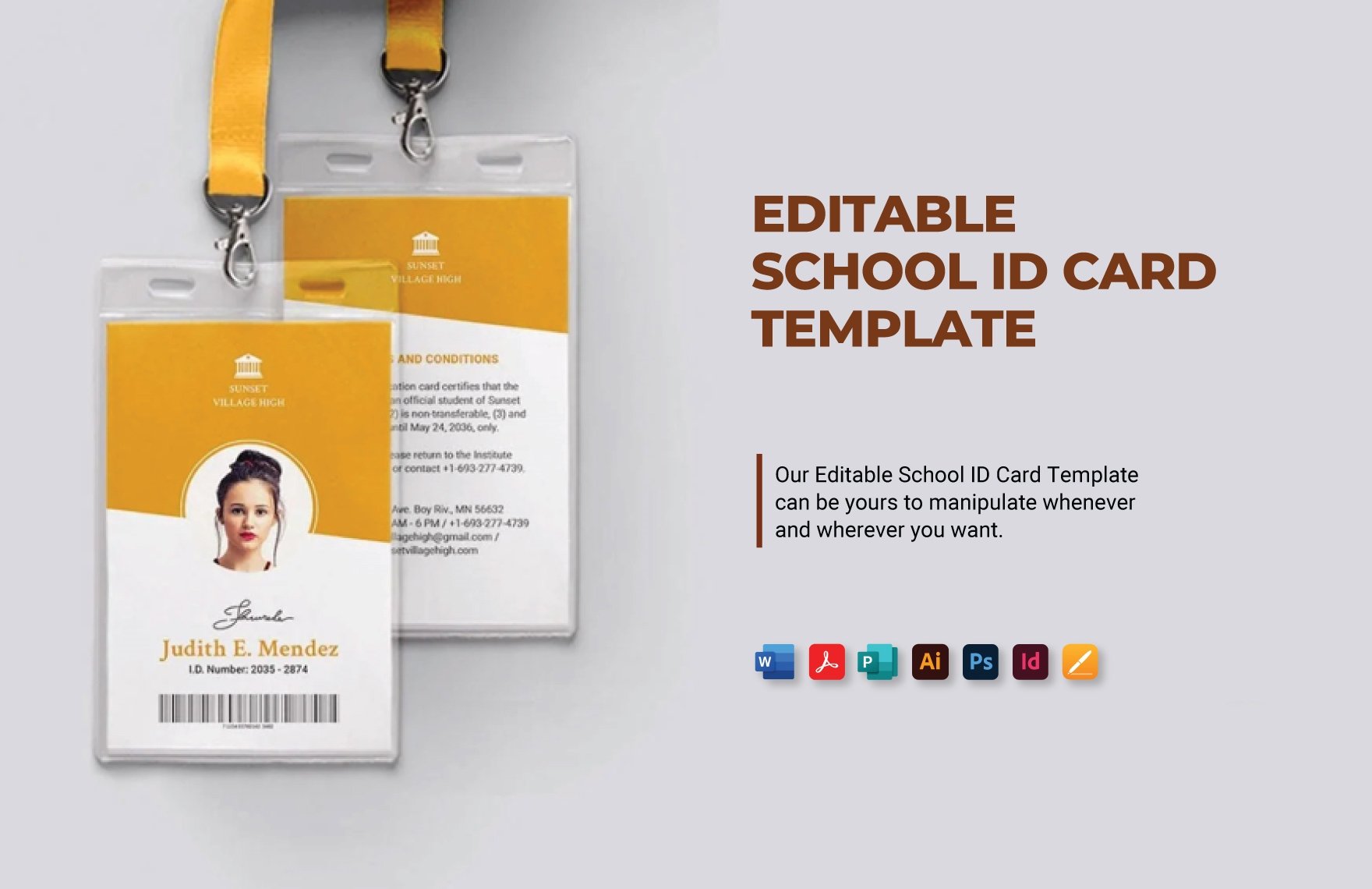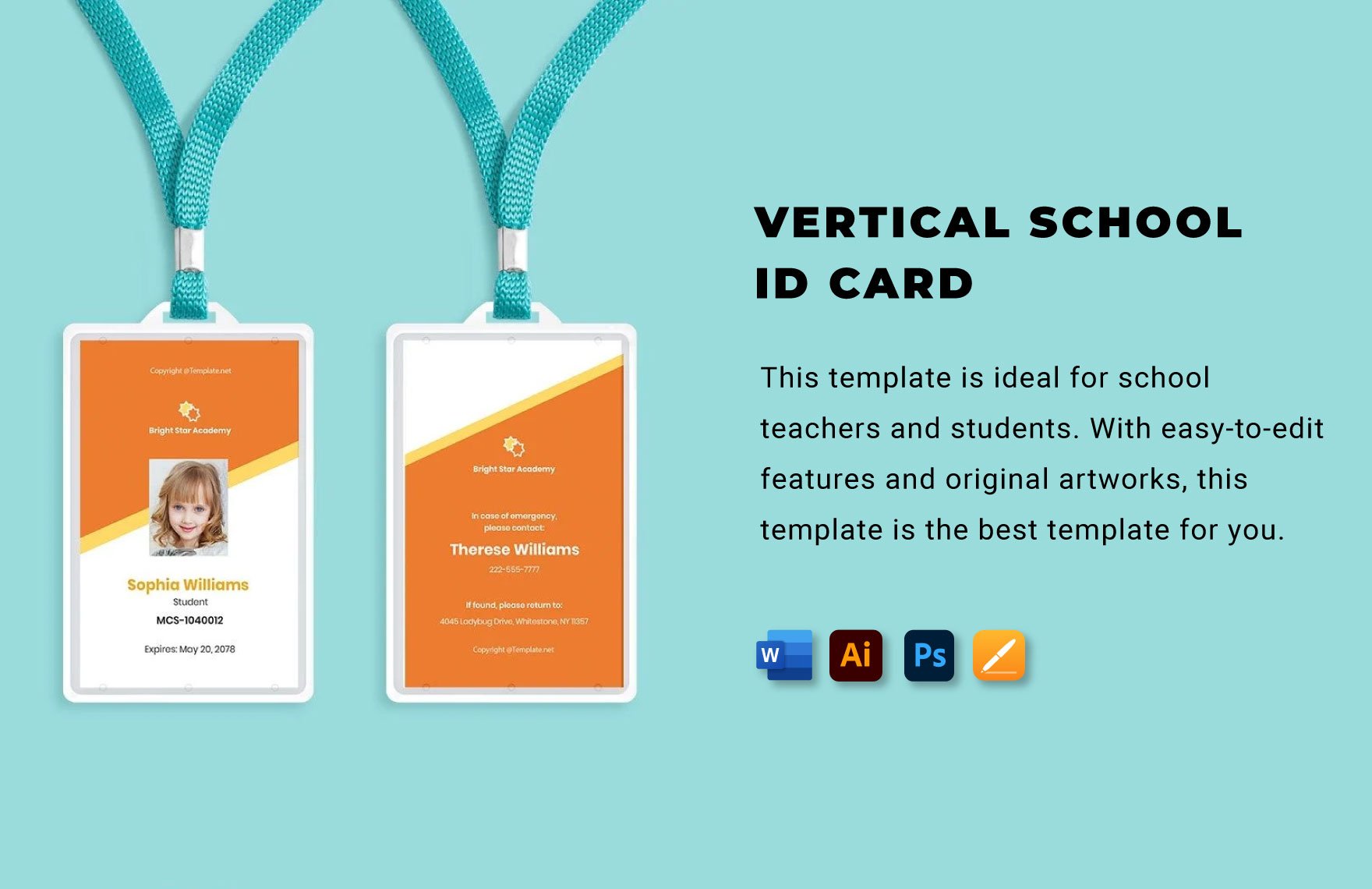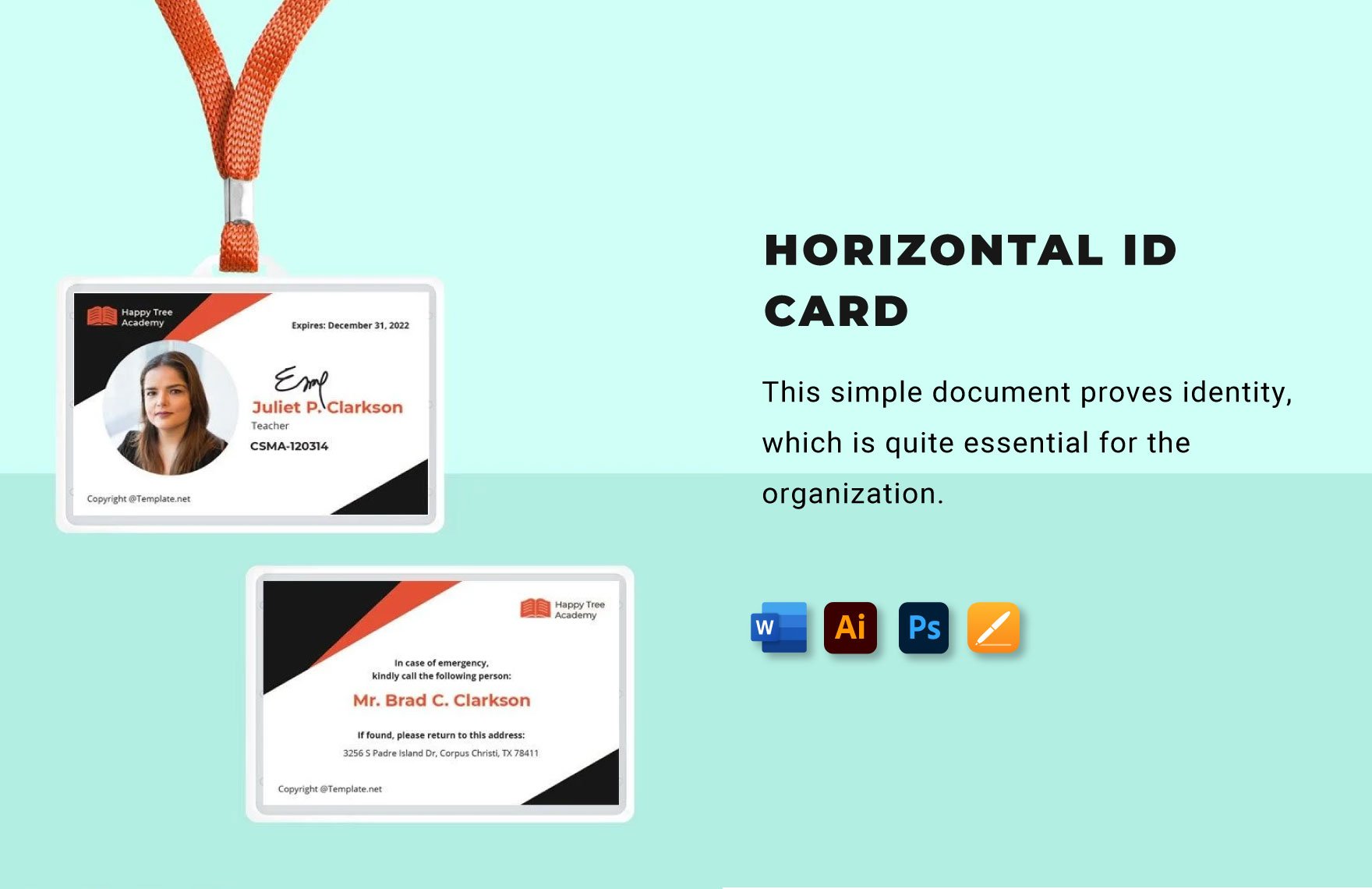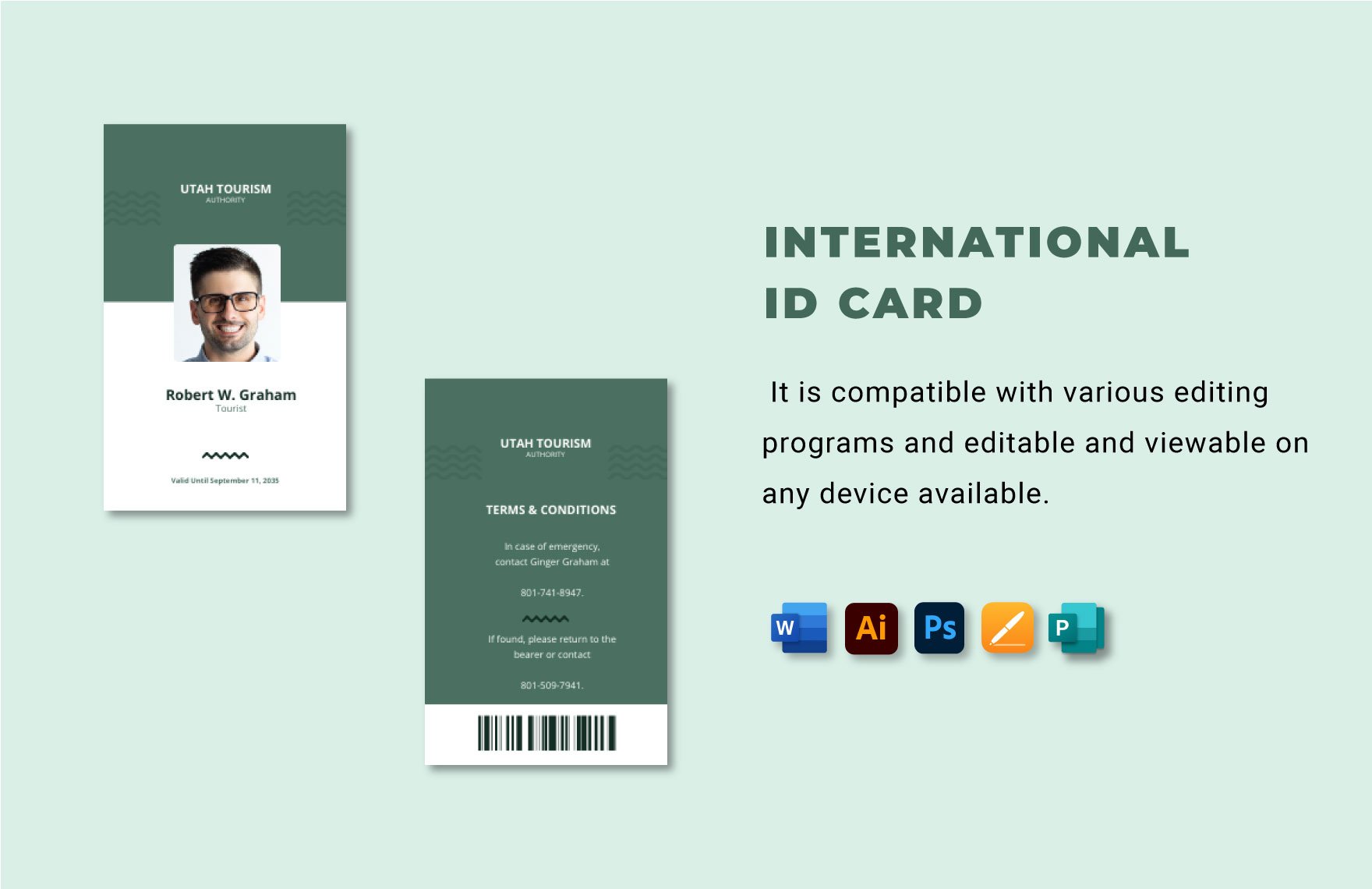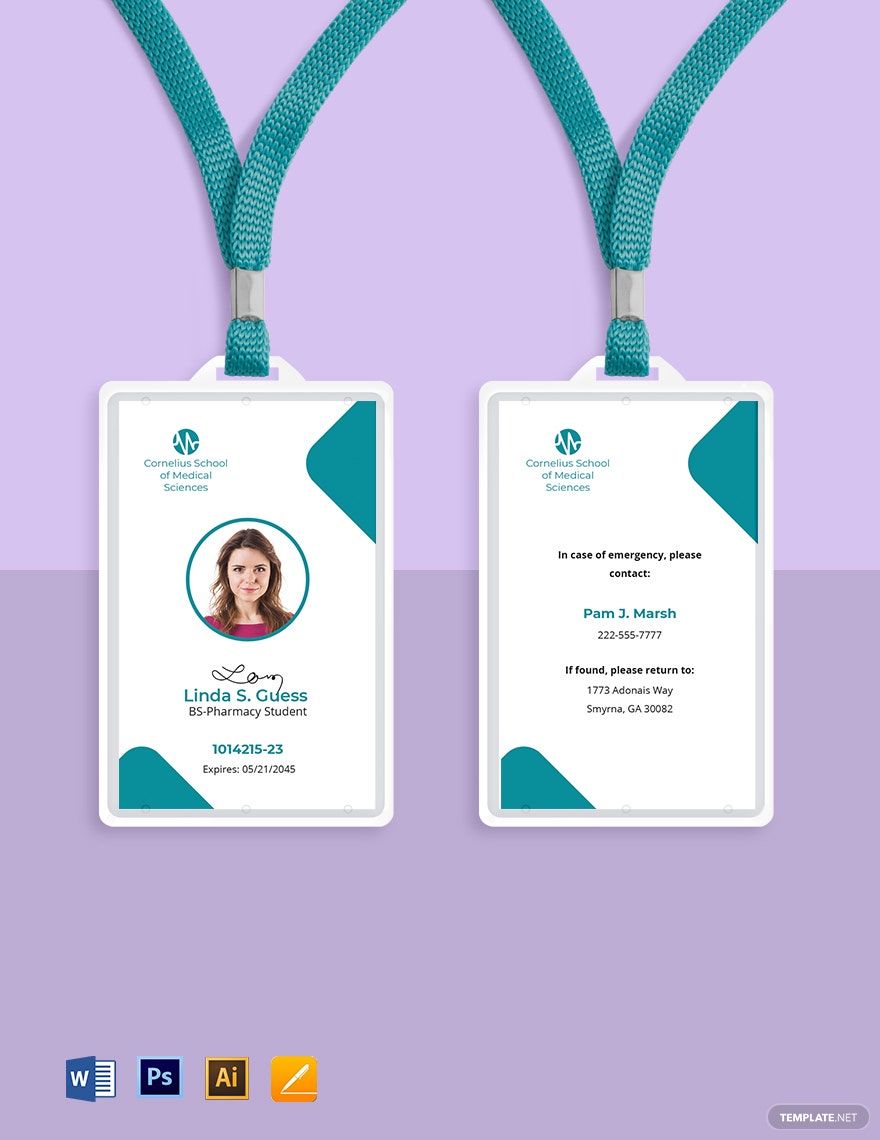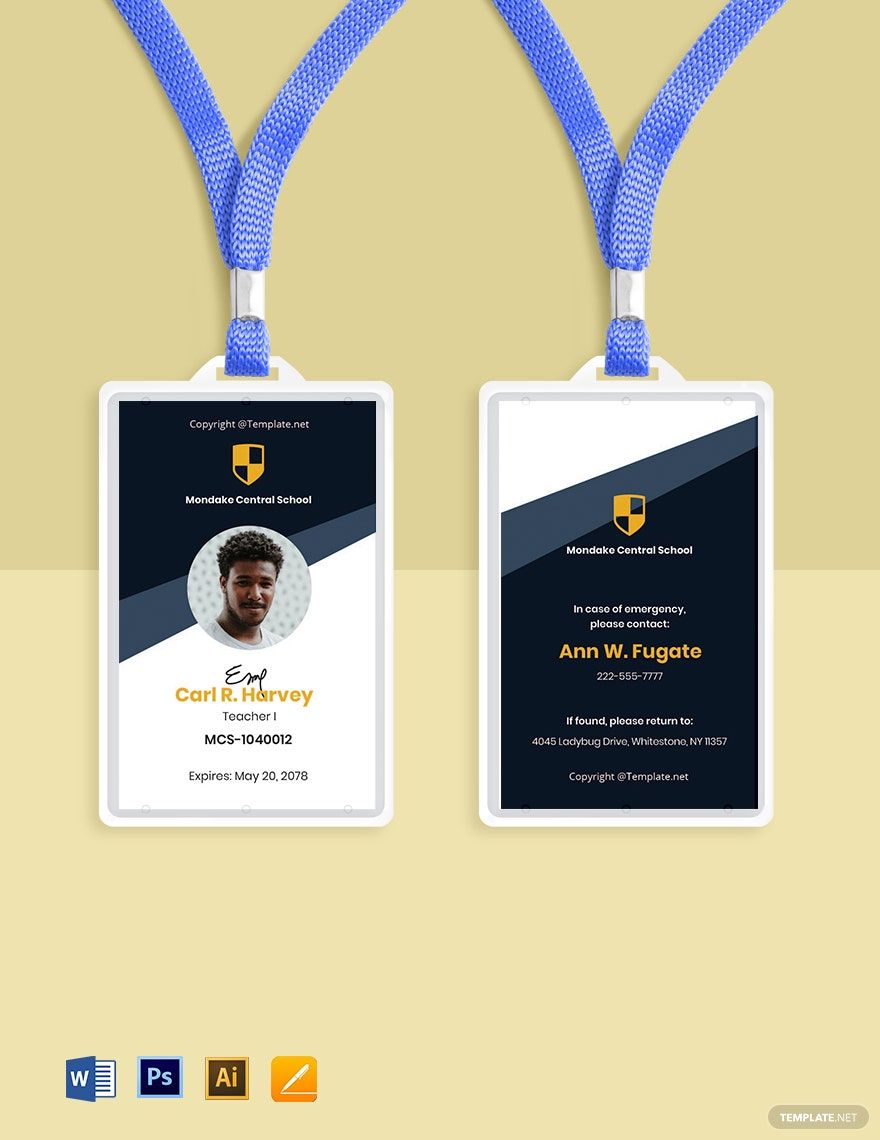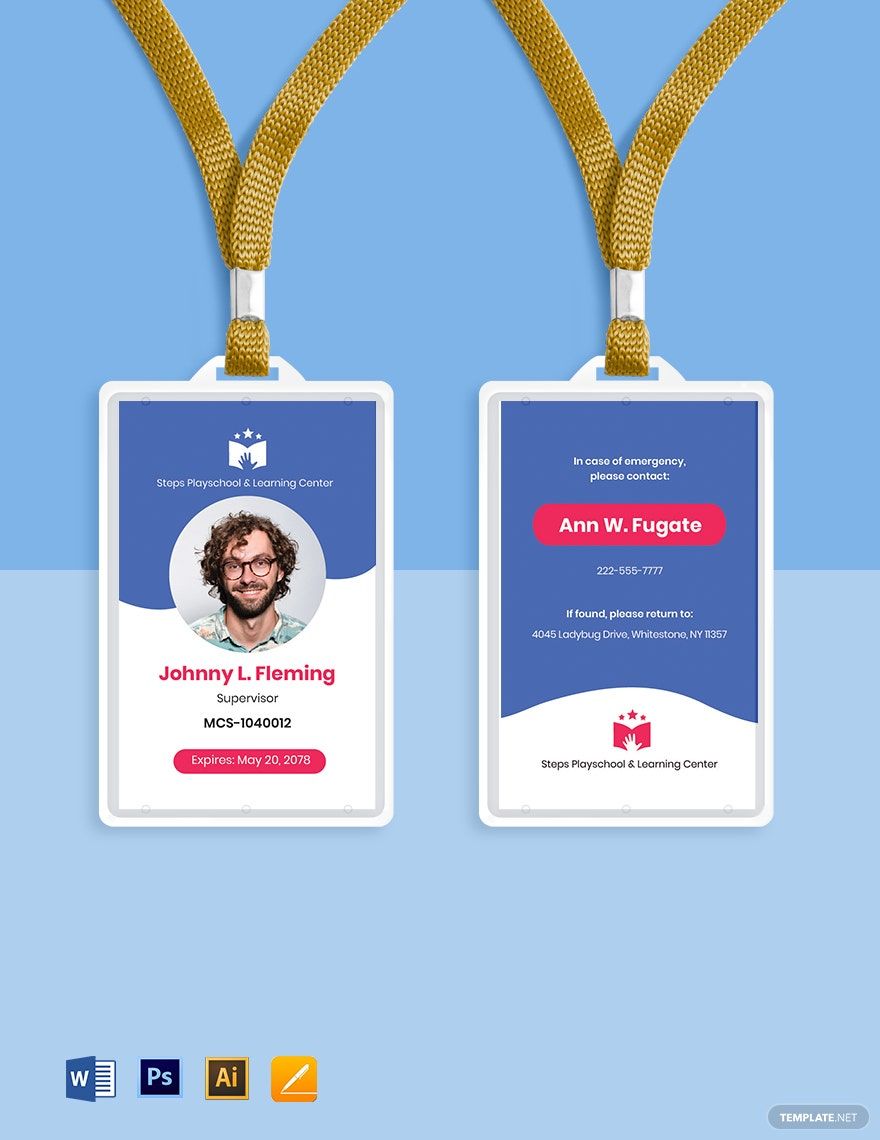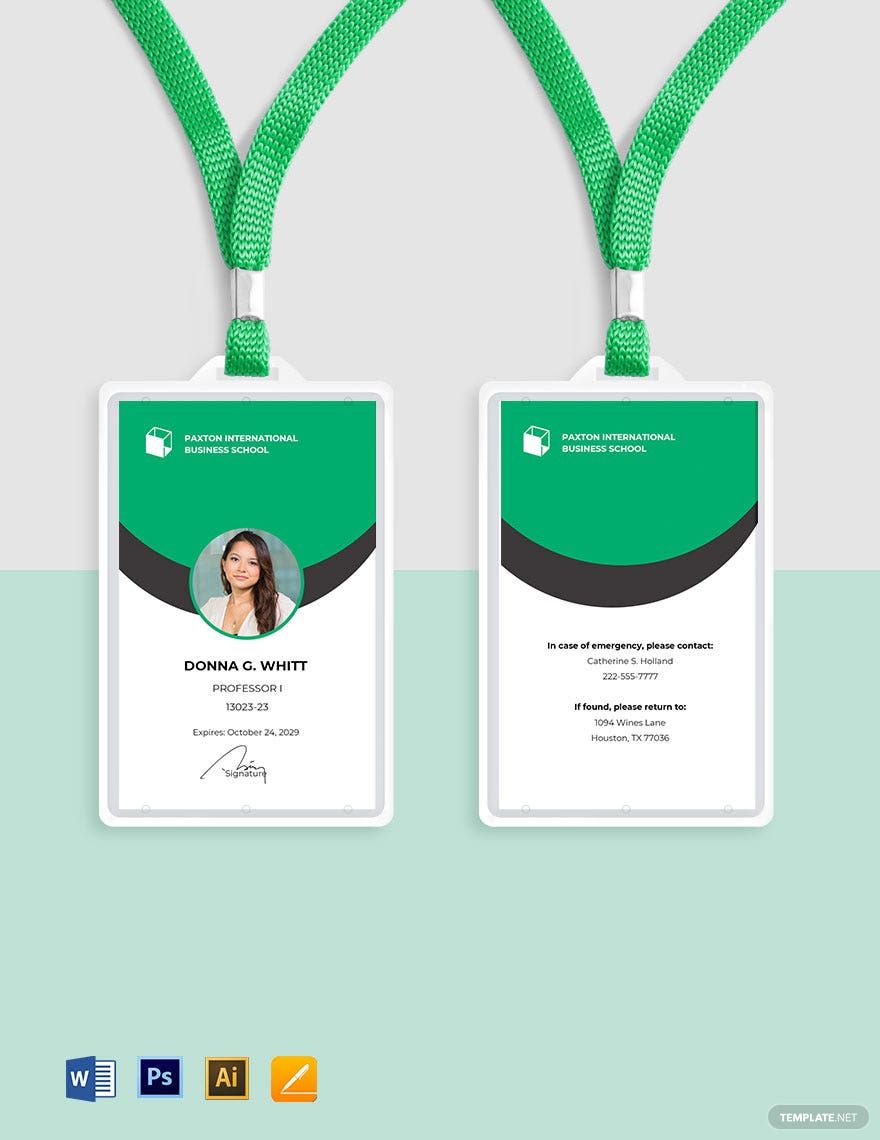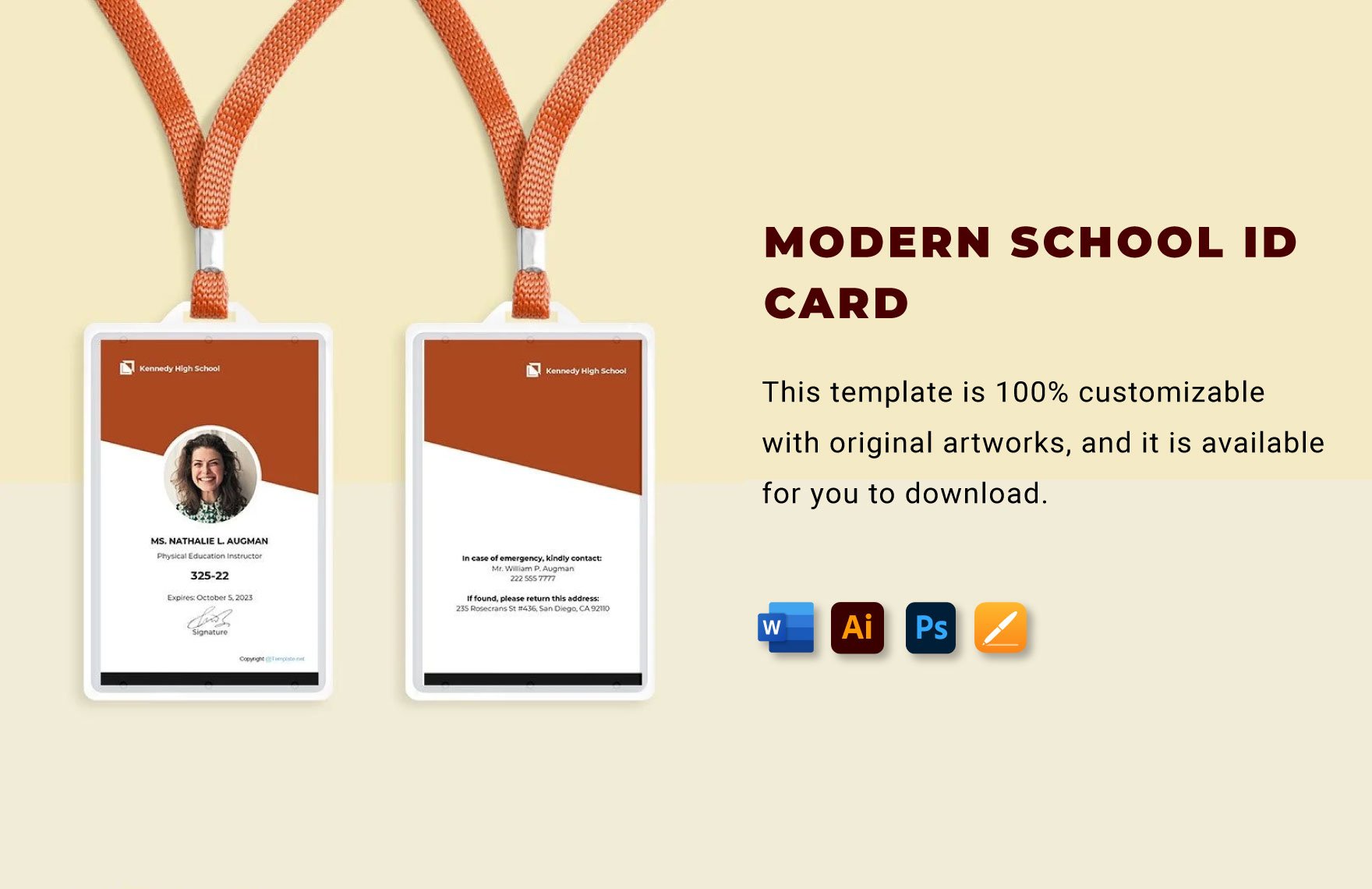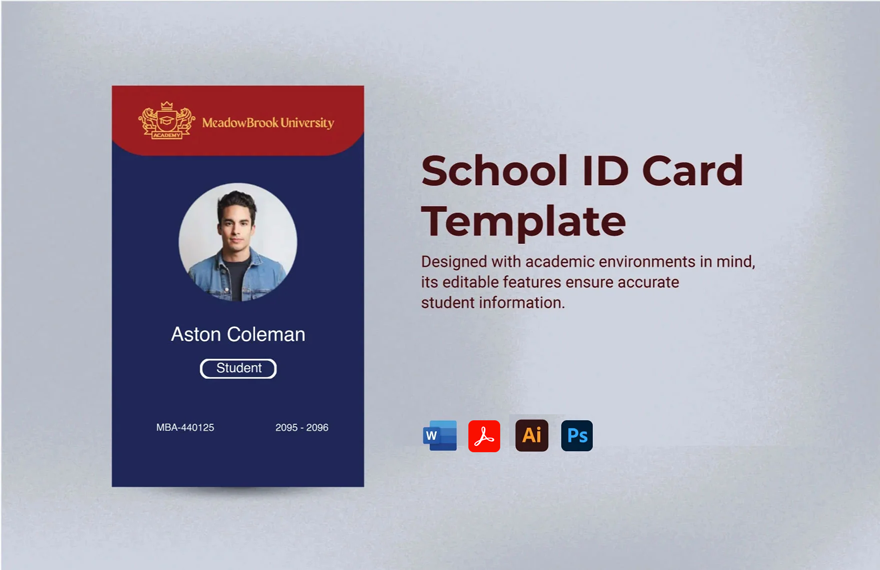School ID cards are utilized not only to improve the safety of an academic establishment but also to showcase the quality of services it offers. That is why it is an essential aspect of a school's security system. To those teachers of kindergarten, high school, or college who wanted beautifully designed and professionally written School ID Card Templates in Photoshop, Template.net has the answer. Our high-quality designs that are 100% customizable are available in 2.13x3.39 inches + Bleed. Make your printing a work of art with the use of our templates. Step on it, click the download button and start using our downloadable and printable ID Card Templates today.
School ID Card Templates in PSD
Editable School ID Card Templates: Customize & Design in PSD. Download Printable Templates for Unique ID Cards. Discover Template.net's Collection Today!