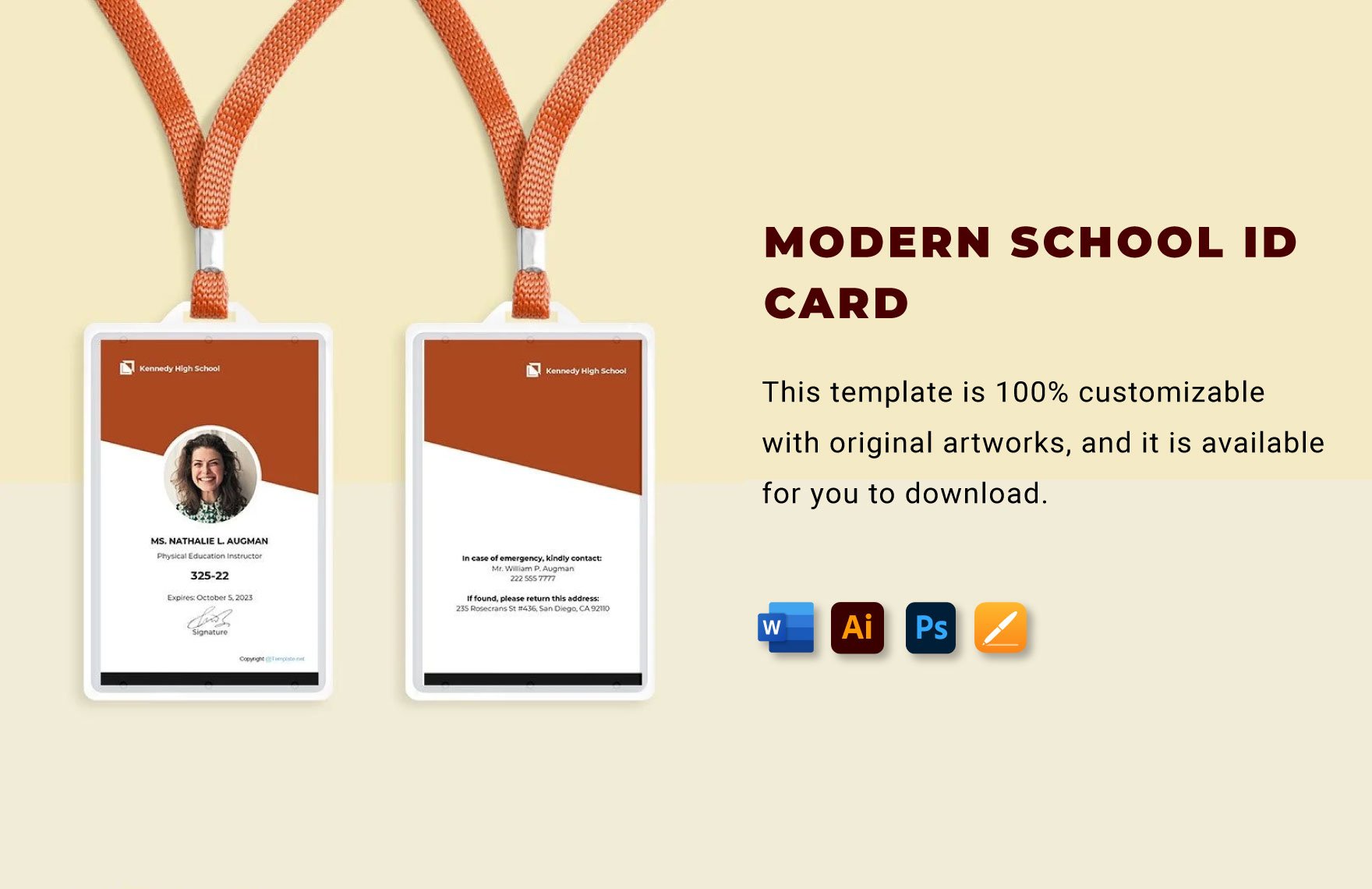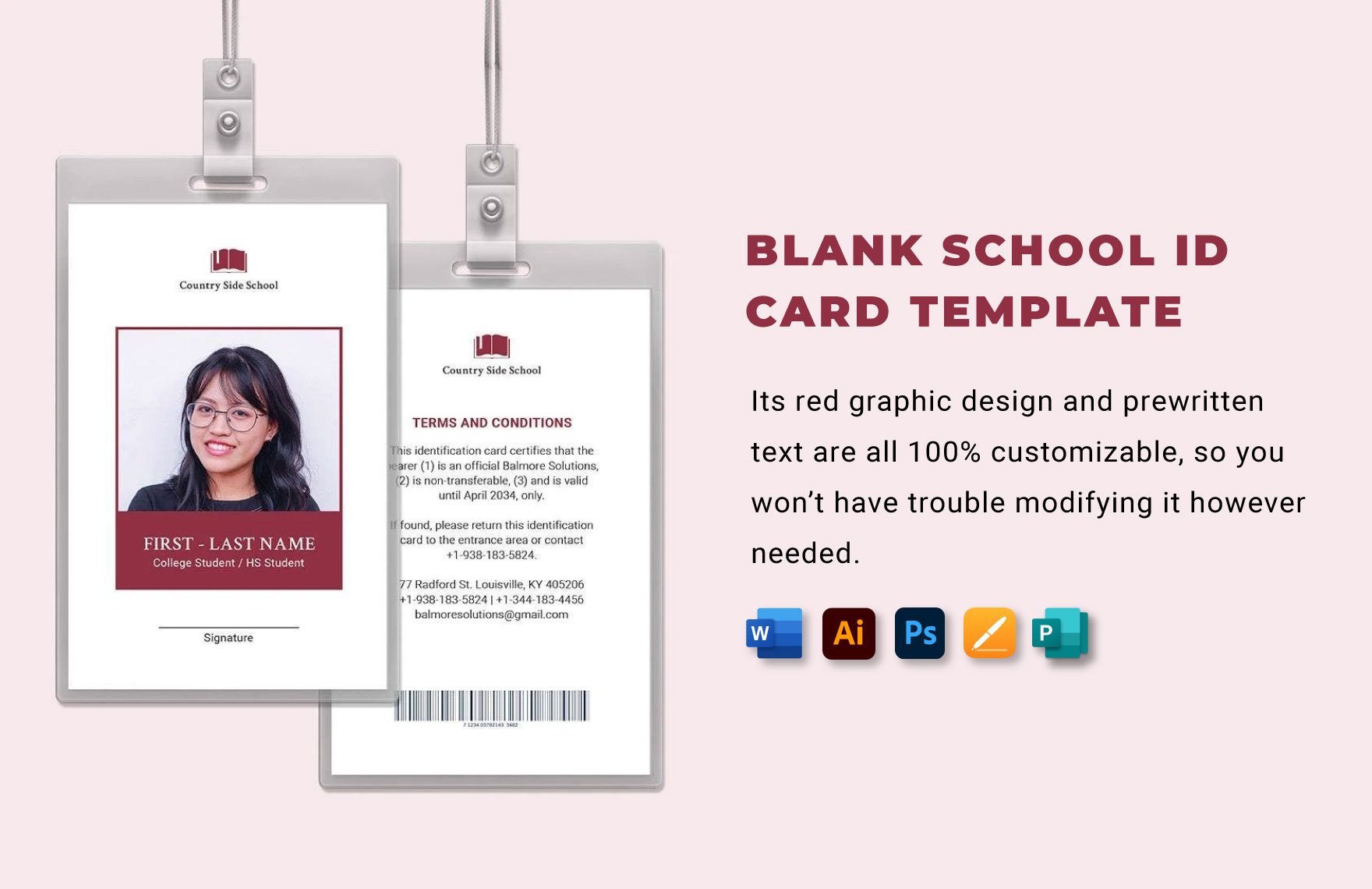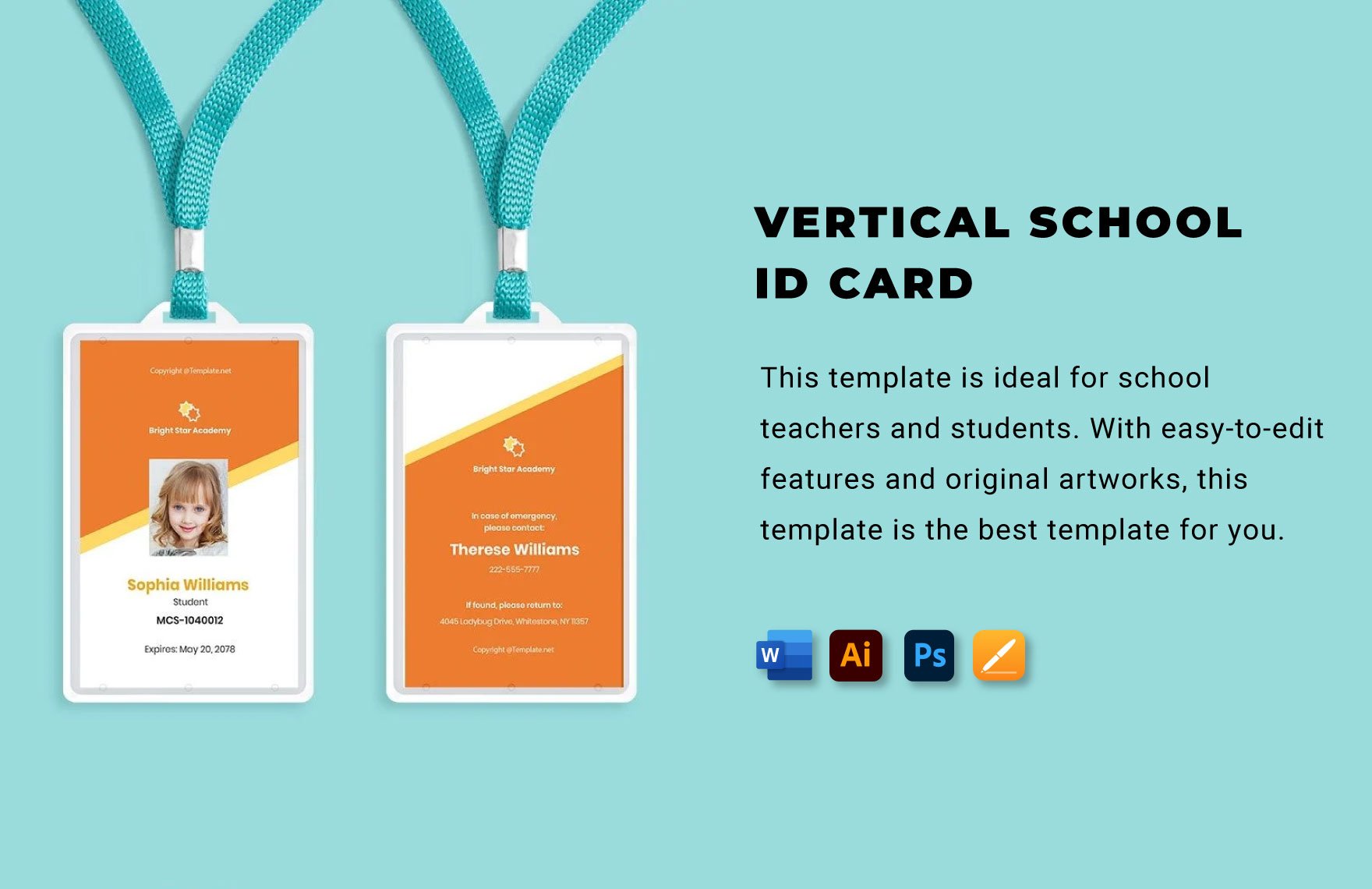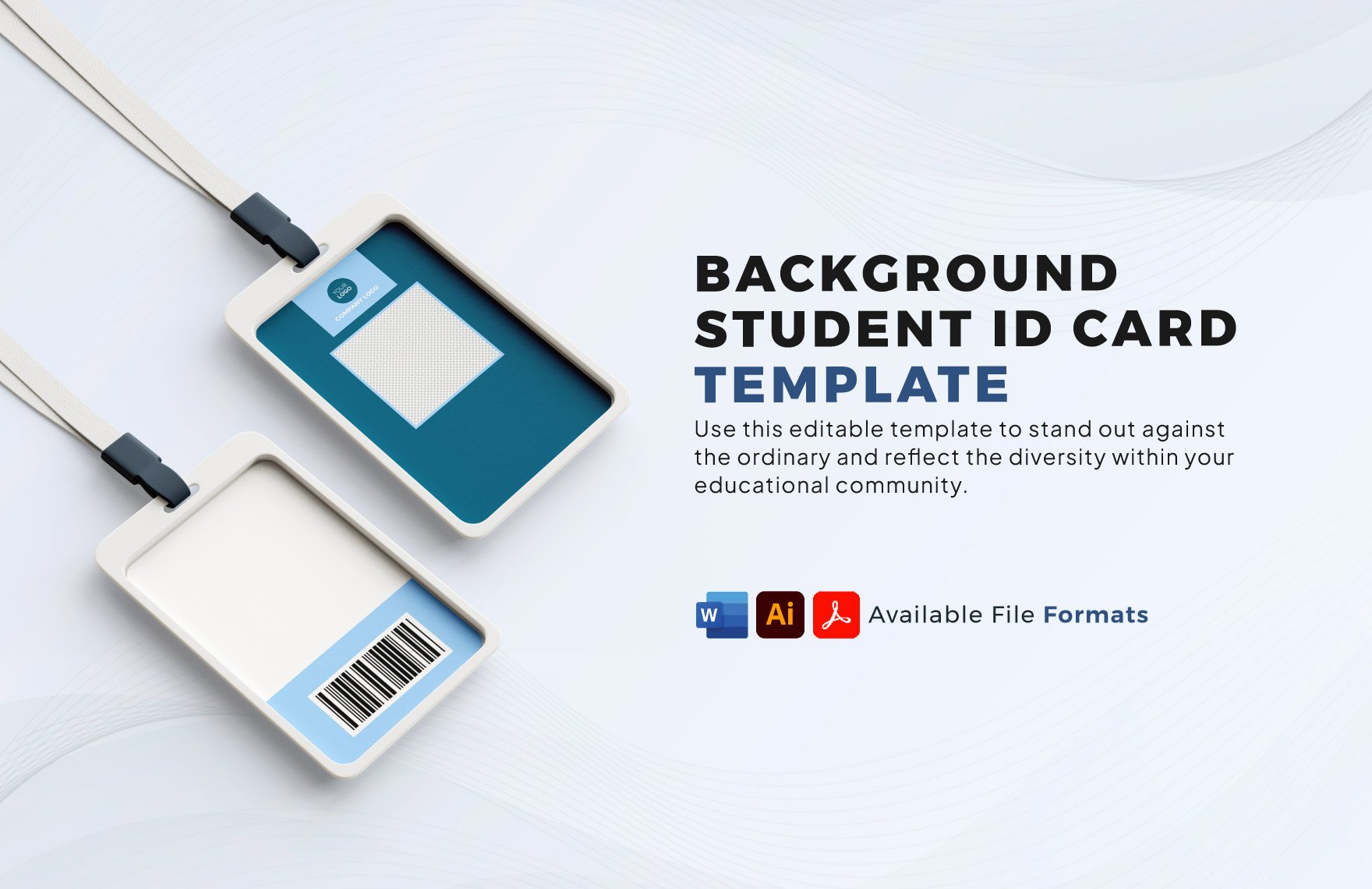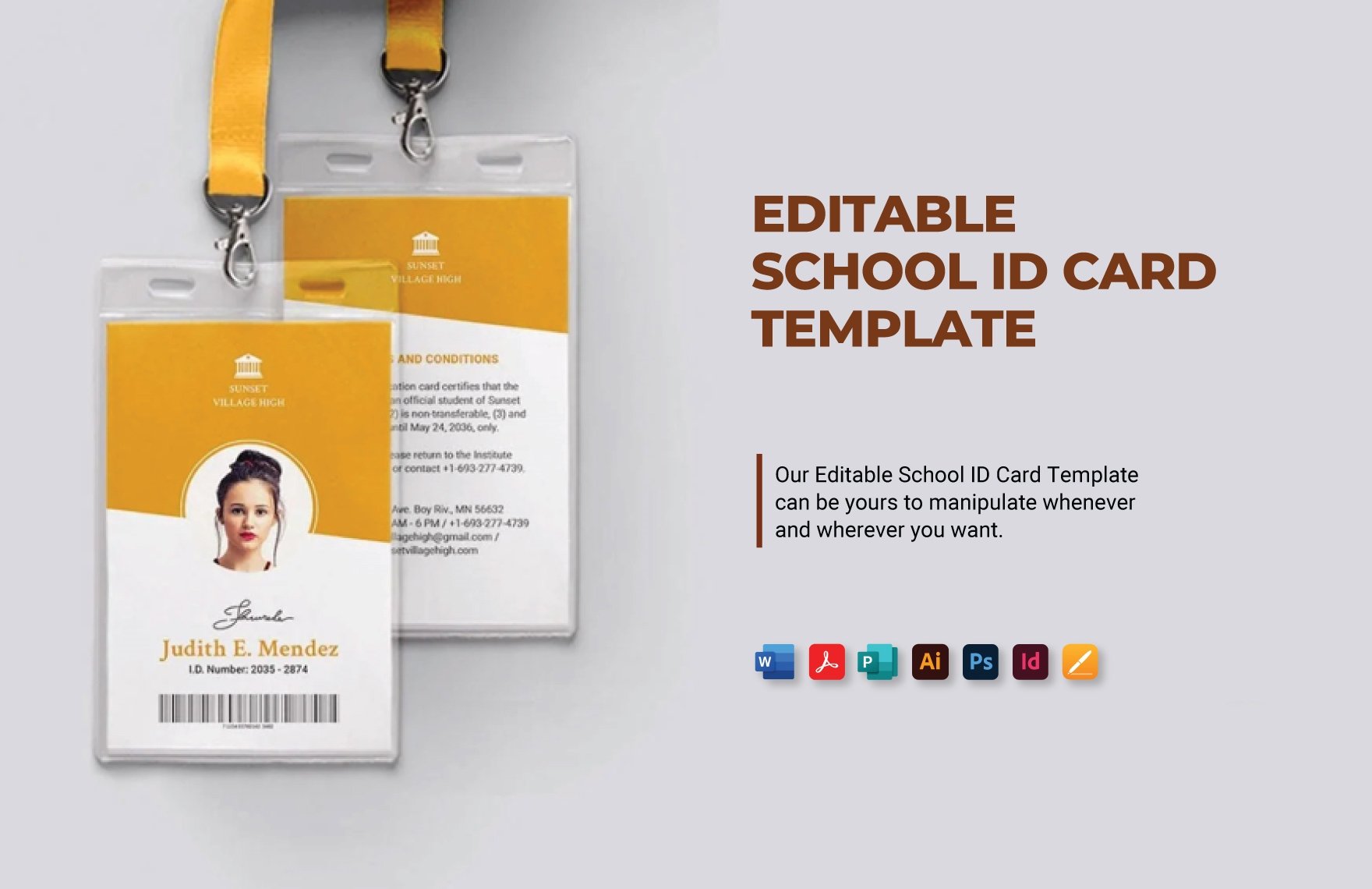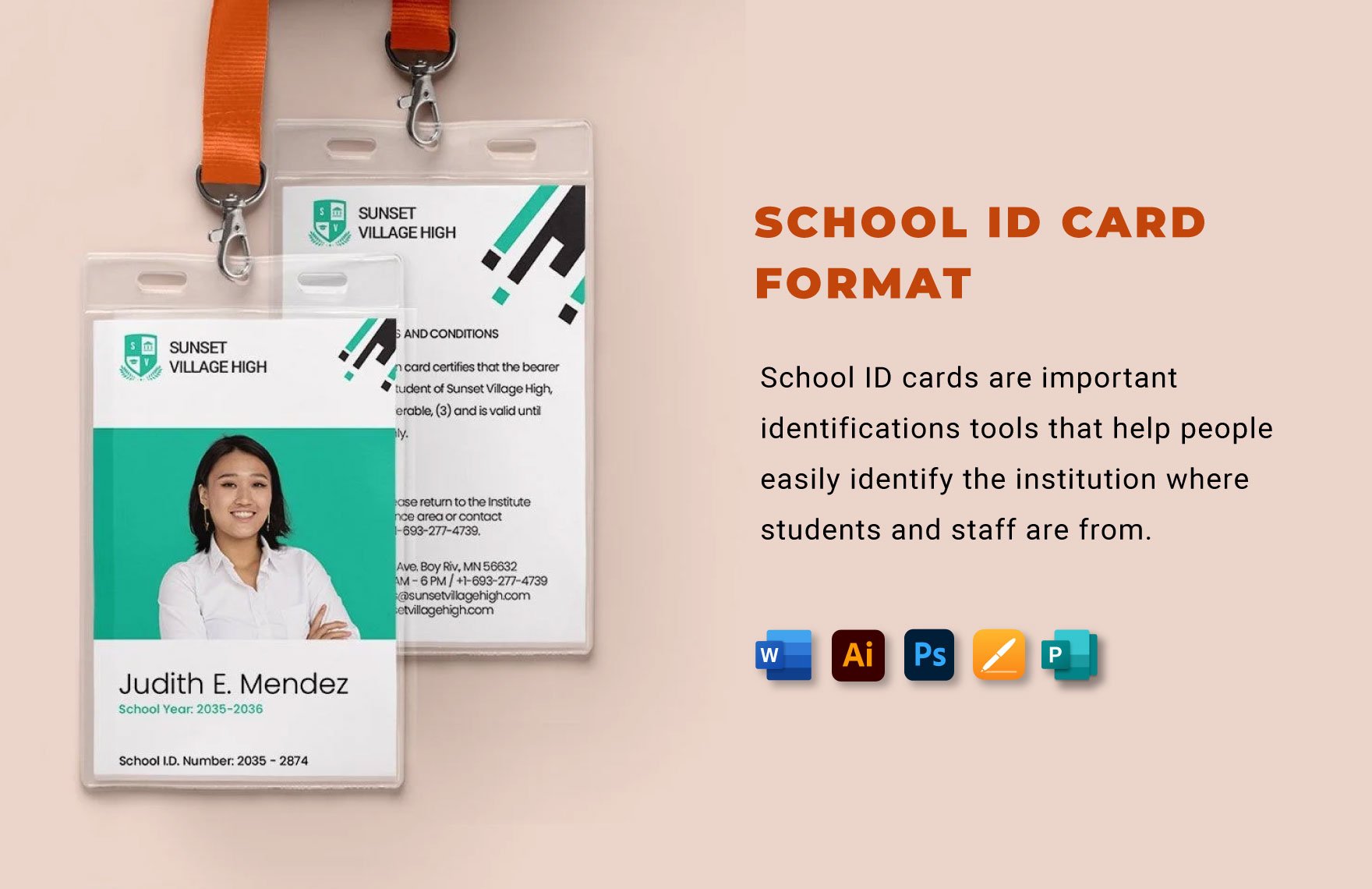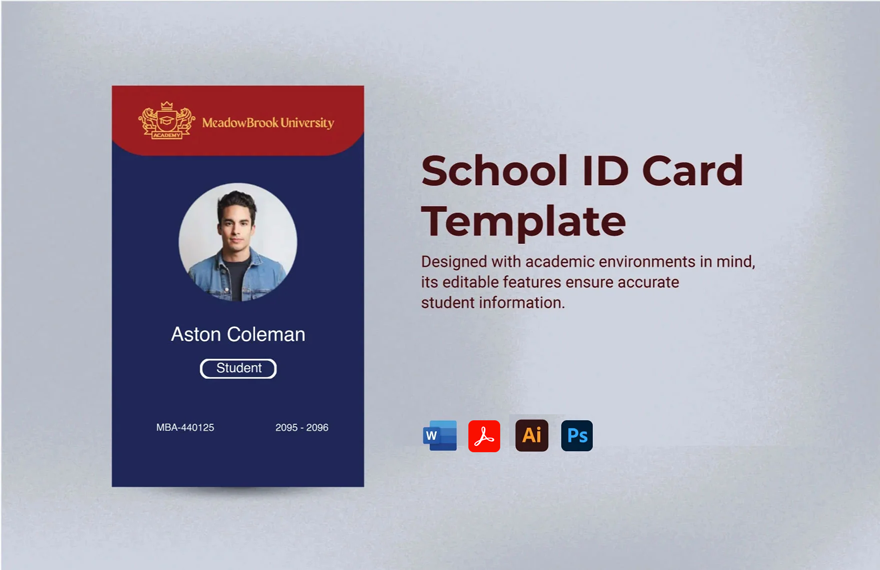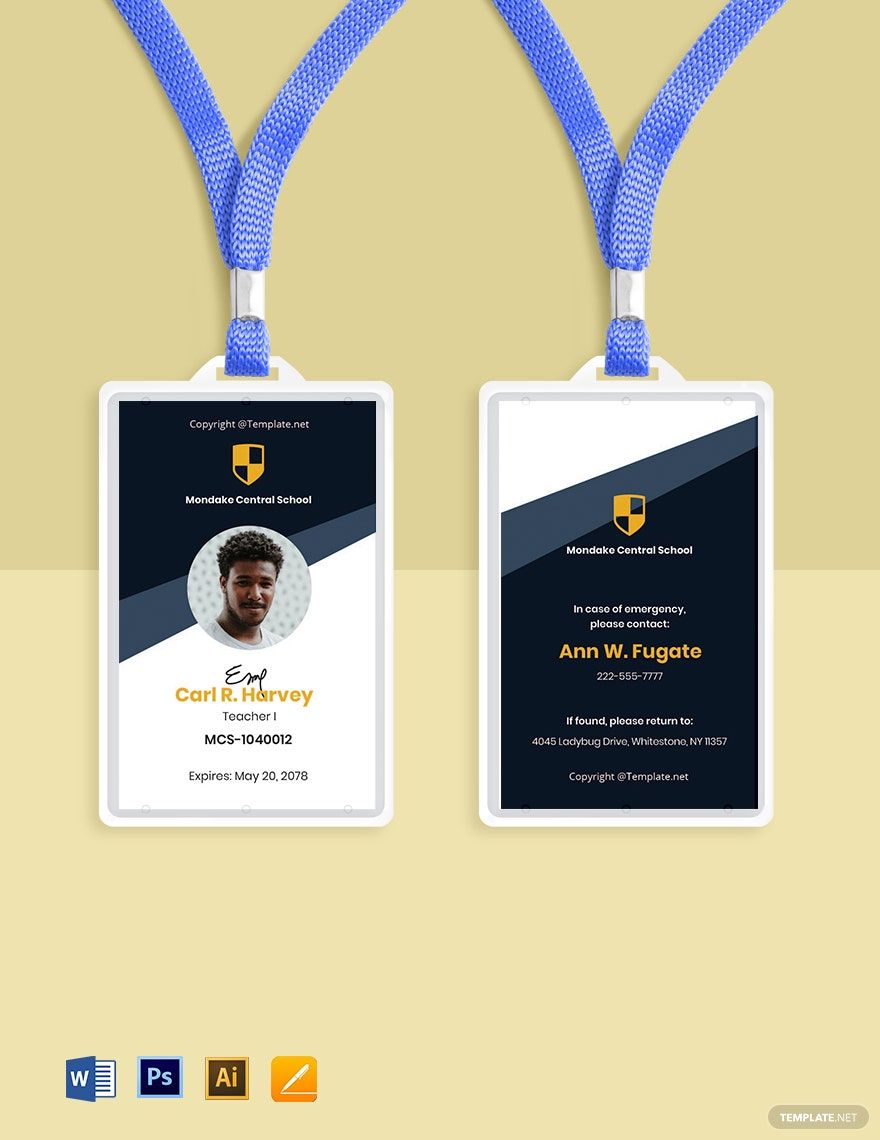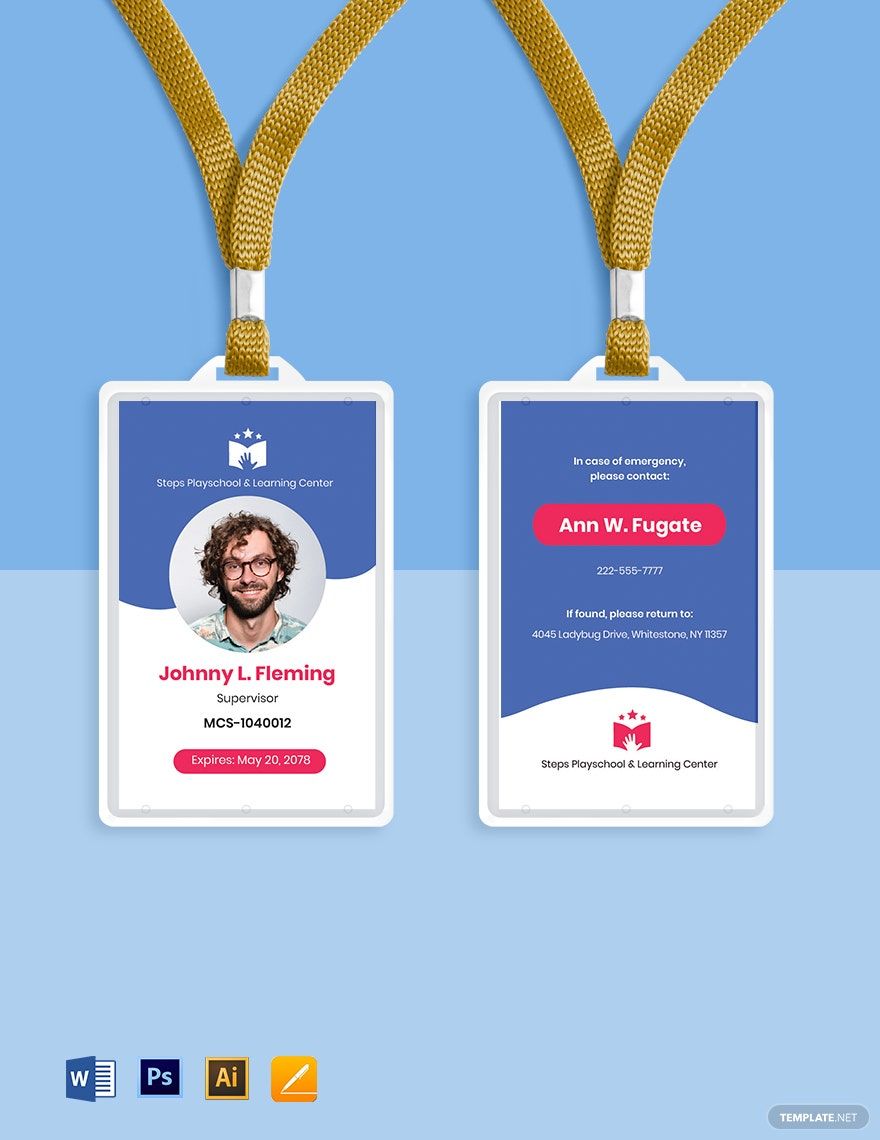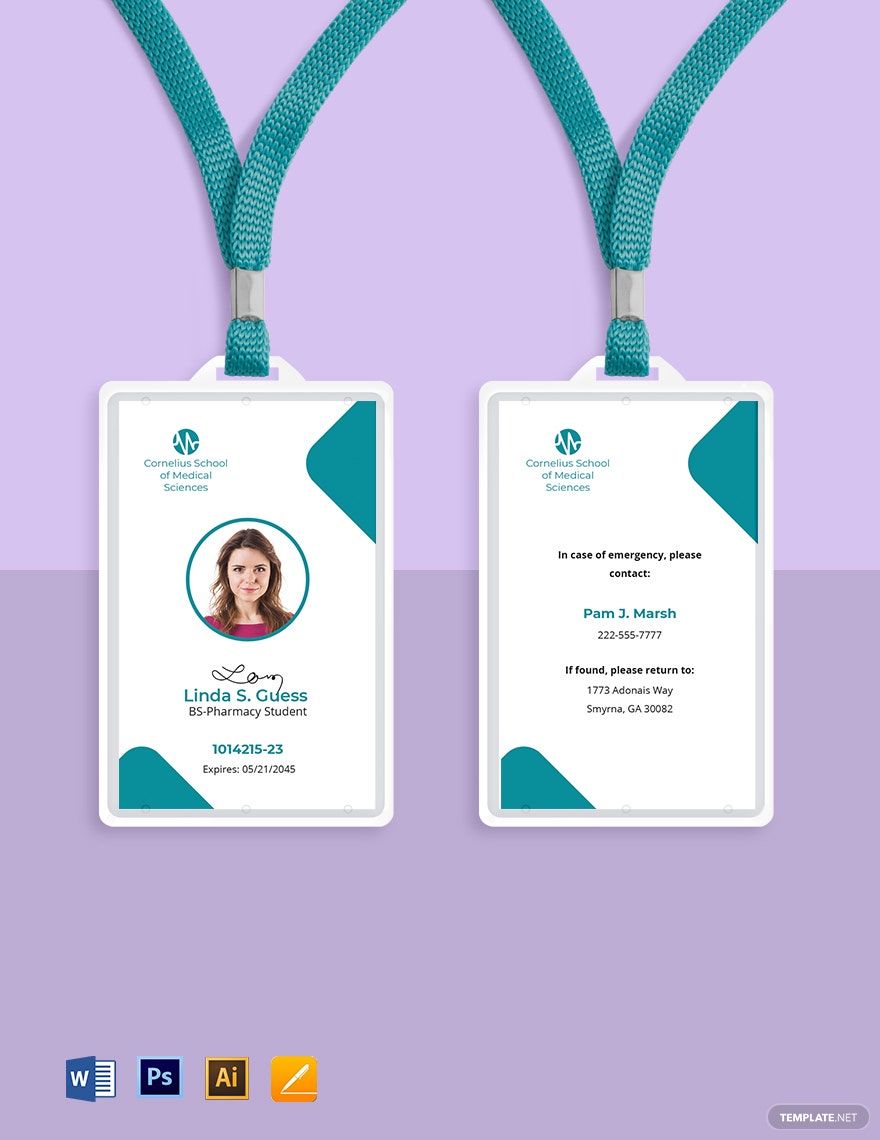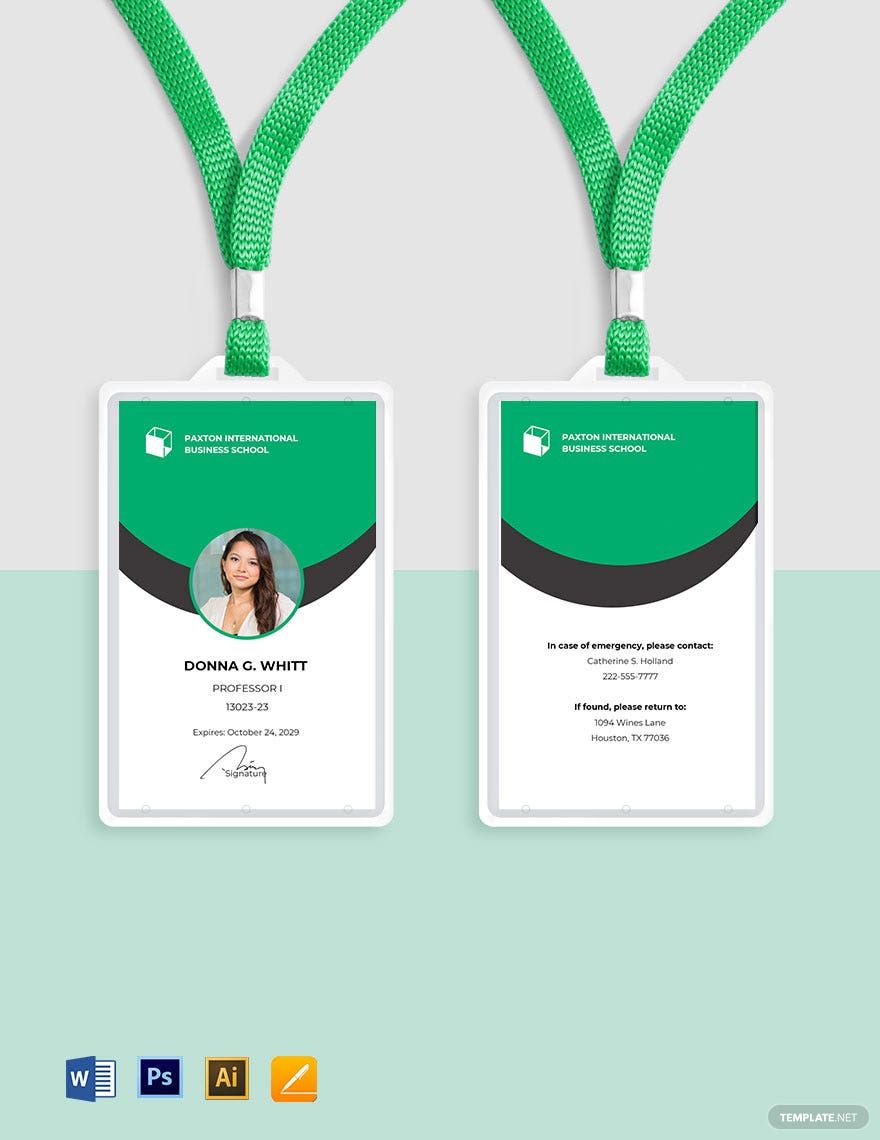Microsoft Word is notable for text processing and creating all kinds of documents, but know that it is also capable of creating a design for a school or institution's identification cards. With Template.net collection of high-quality school ID card templates in Word, you'll be able to proudly showcase your school's identity and leave a lasting impression to people. Our templates are professionally-designed and 100% customizable, editing them is as easy as one, two, three. Lastly, these templates downloadable anywhere and anytime and are editable in all versions of Microsoft Word. Why go someplace else when you've got it all right here? Subscribe to our templates now.
School ID Card Templates in Word
Editable School ID Card Templates: Customize and Design in Word. Printable and Easy to Download. Experience the Template.net Difference. Start Designing Now!