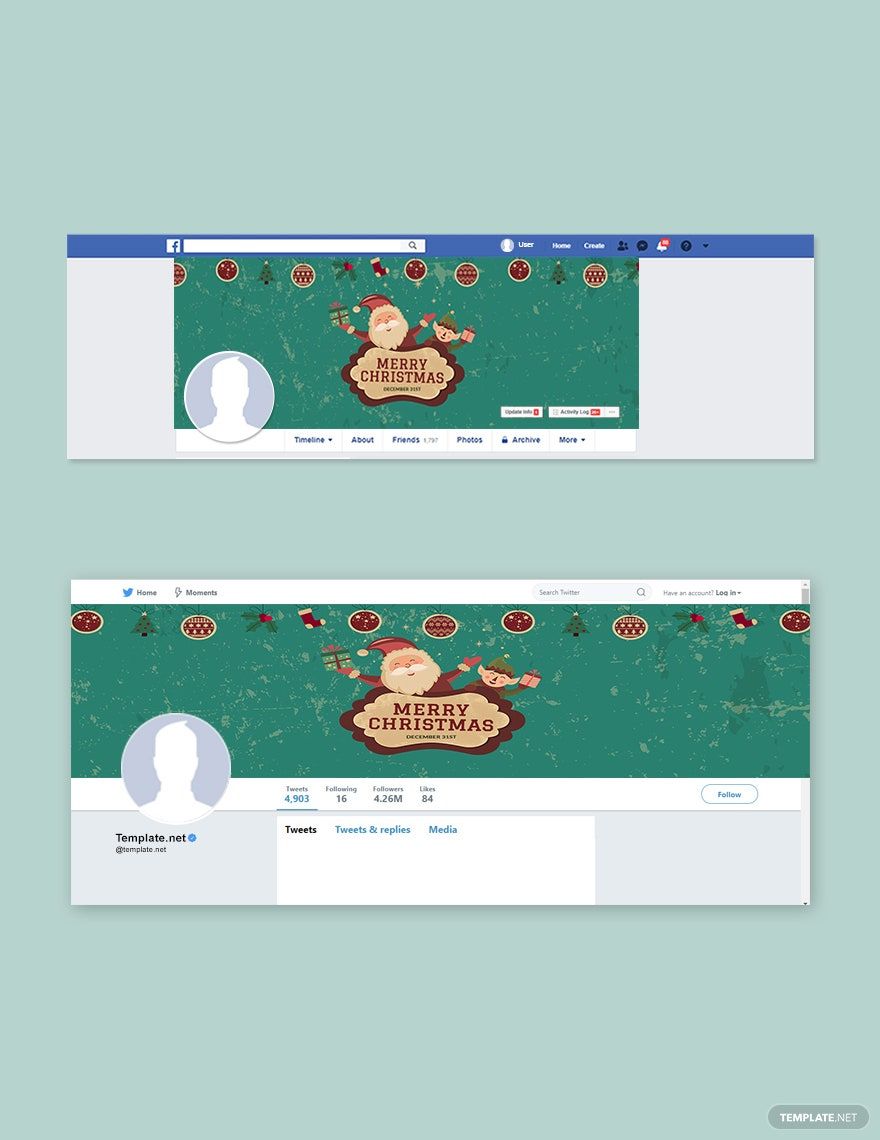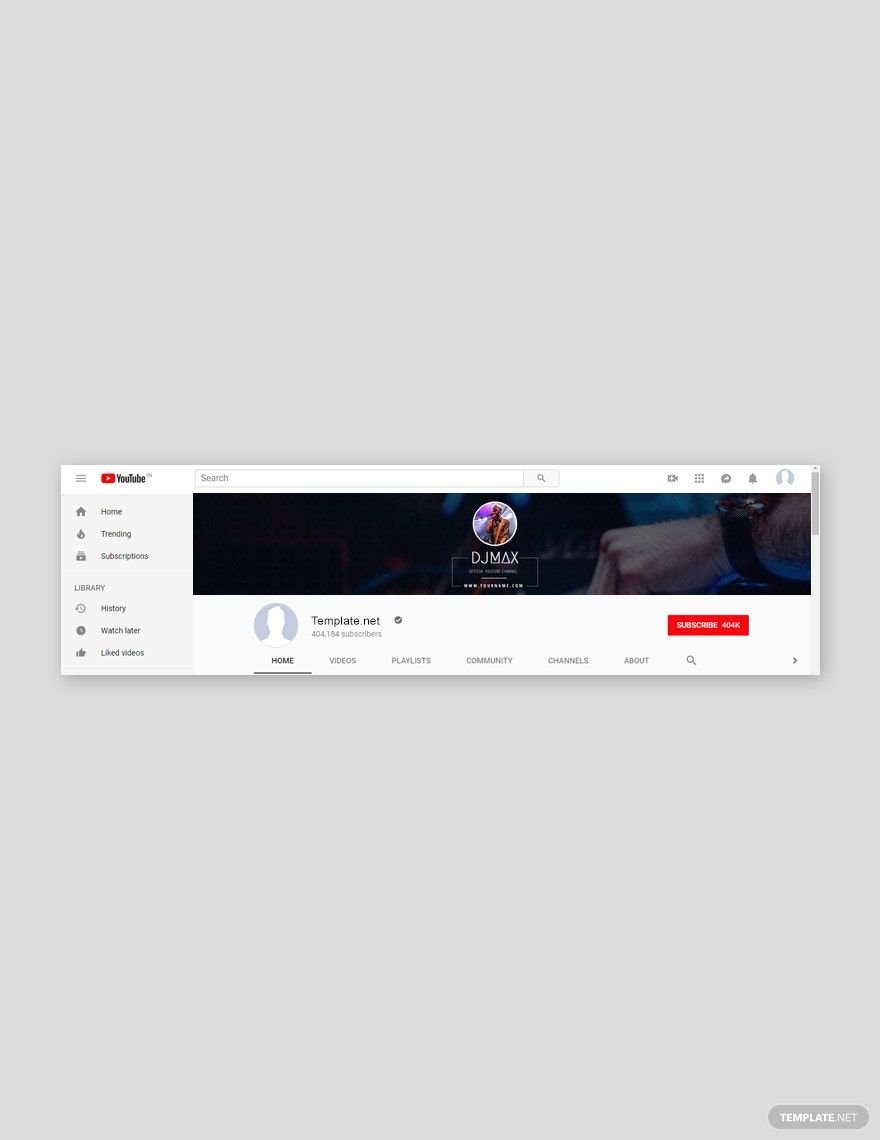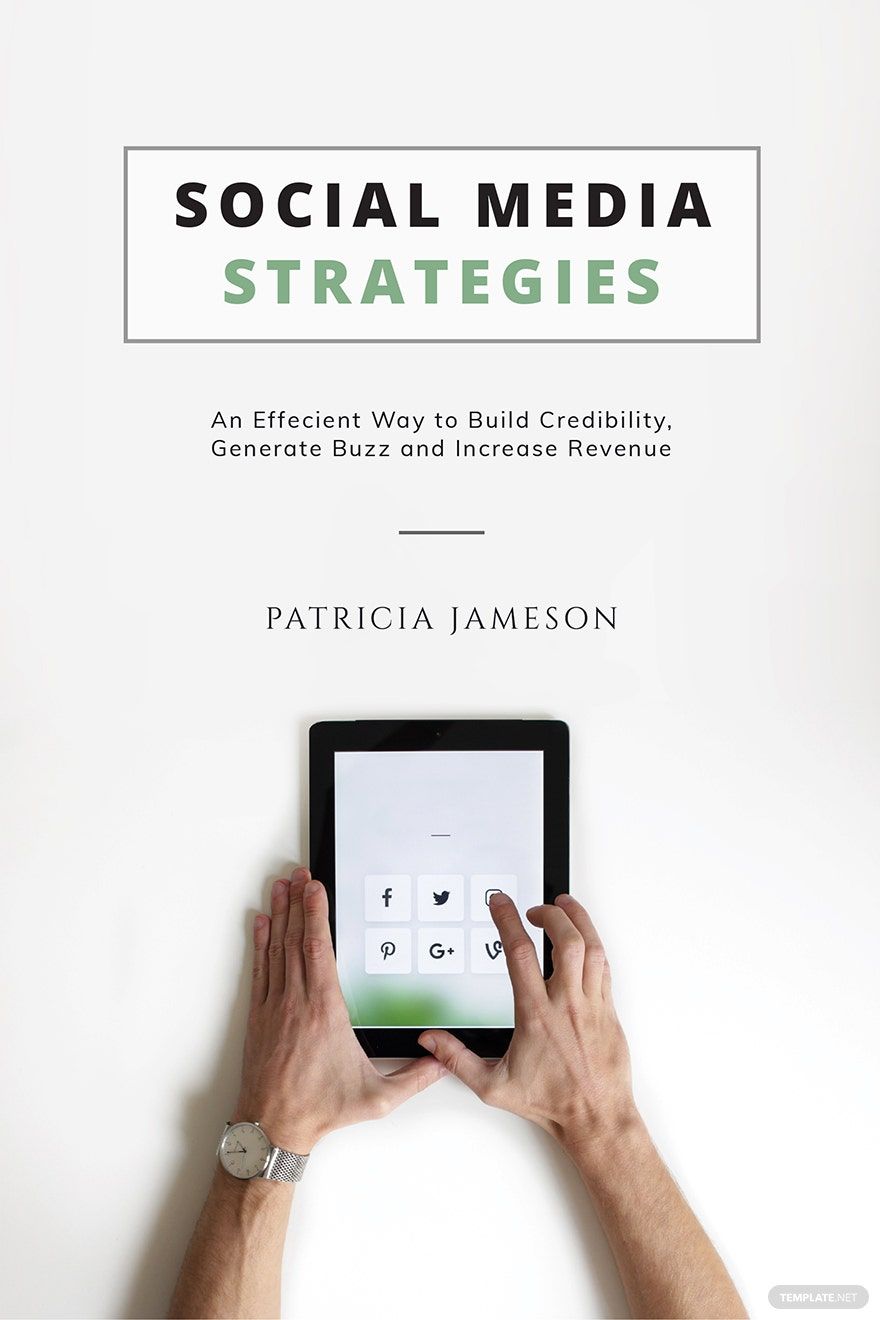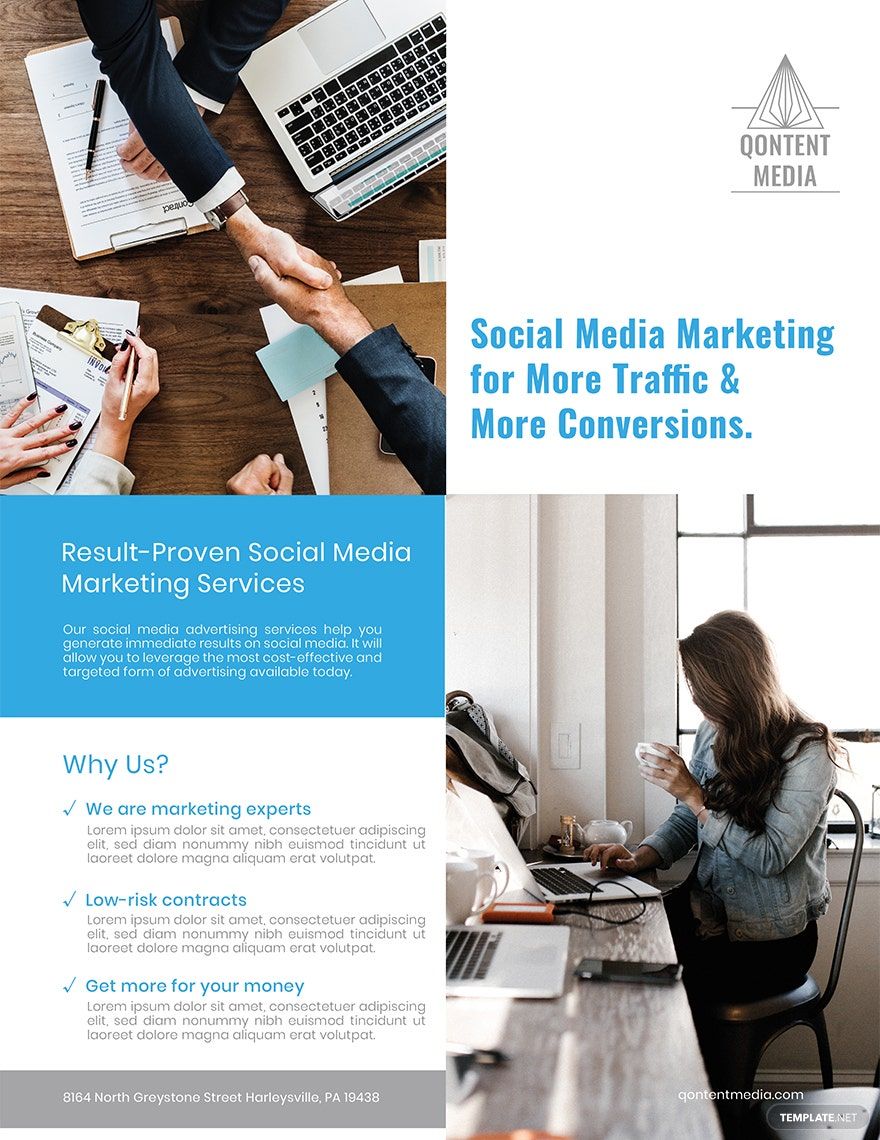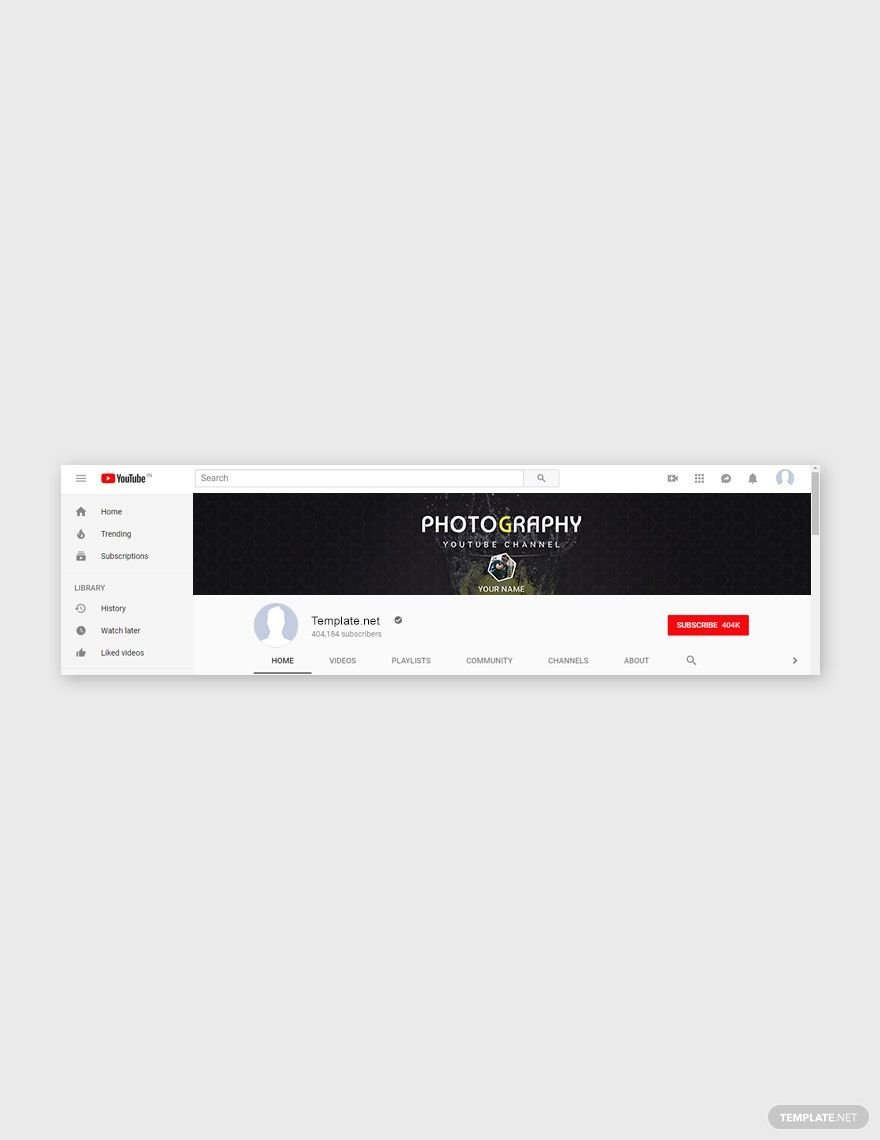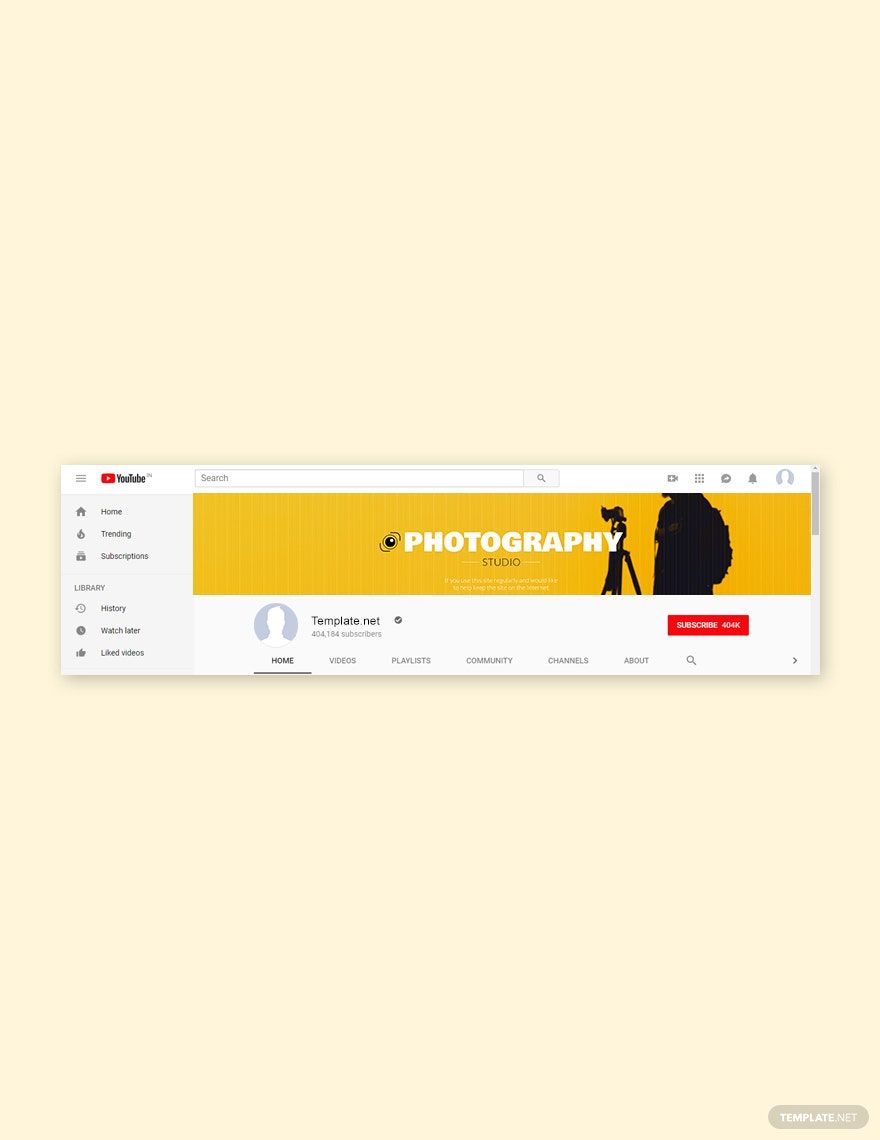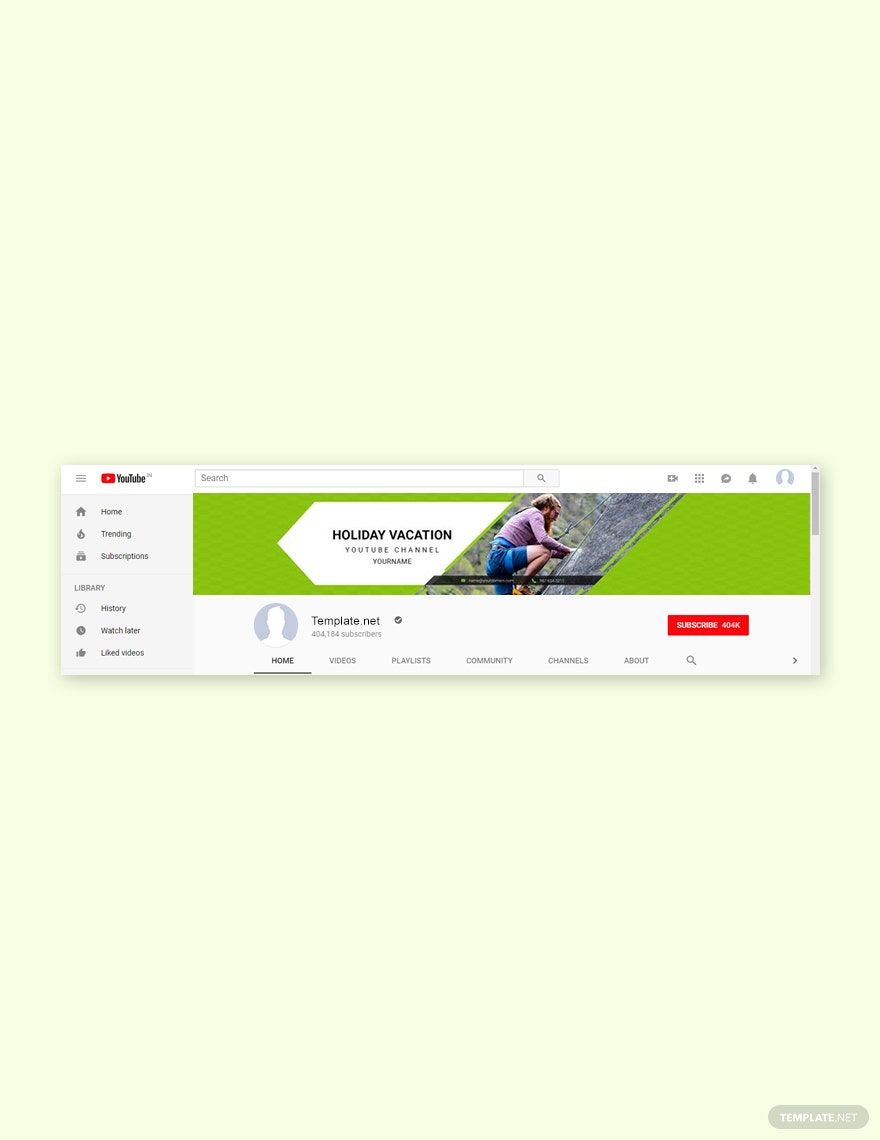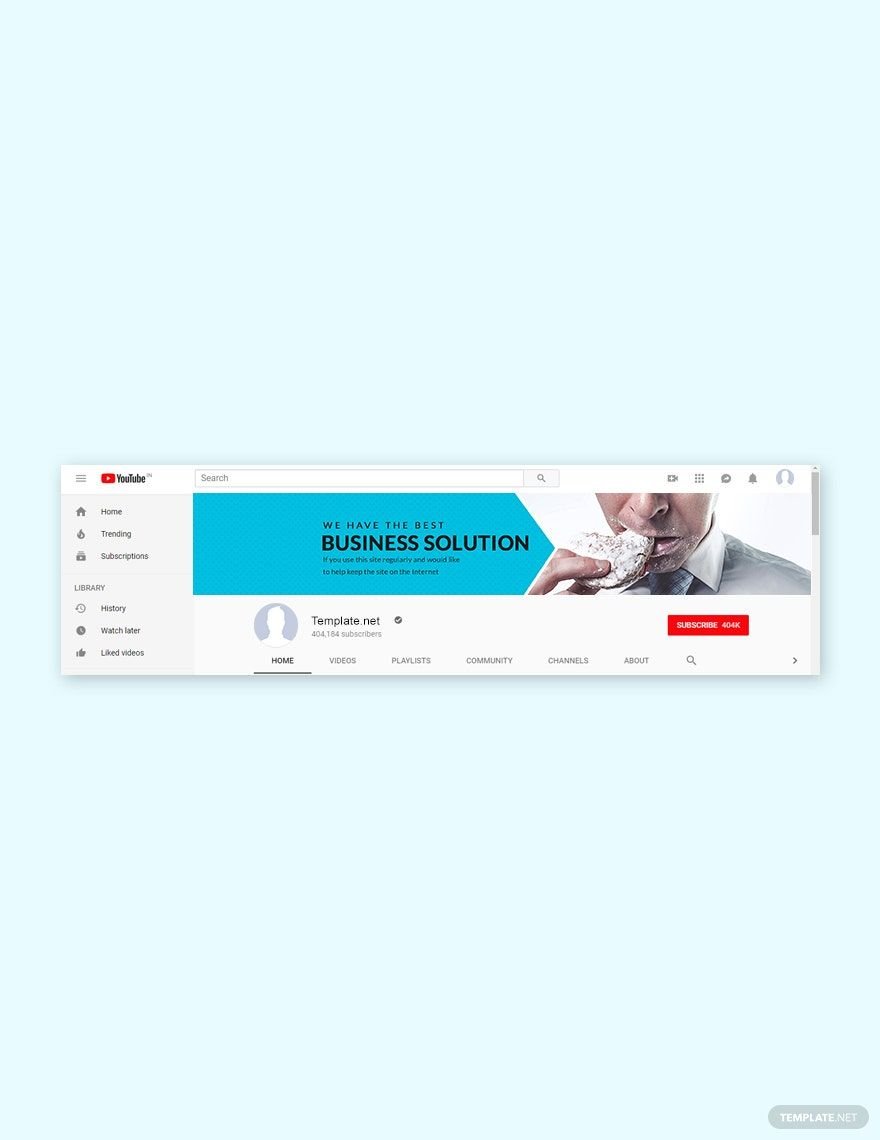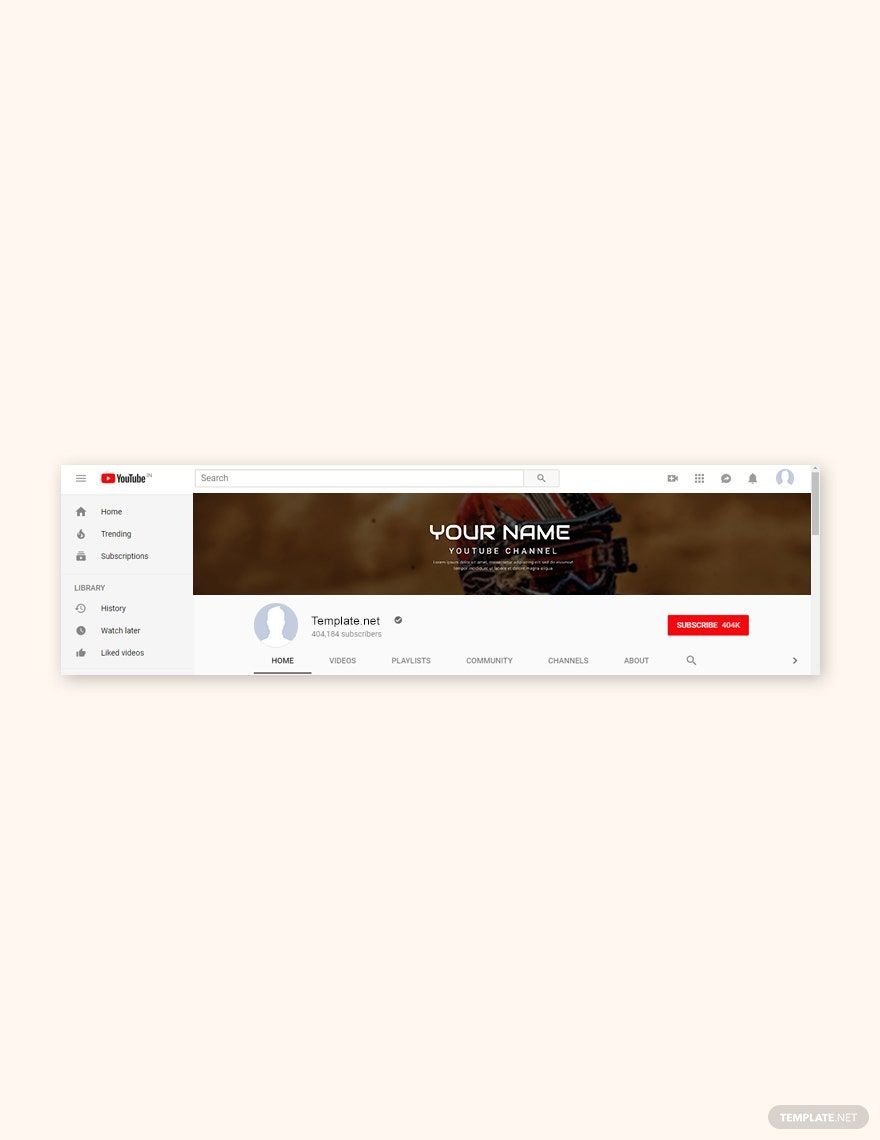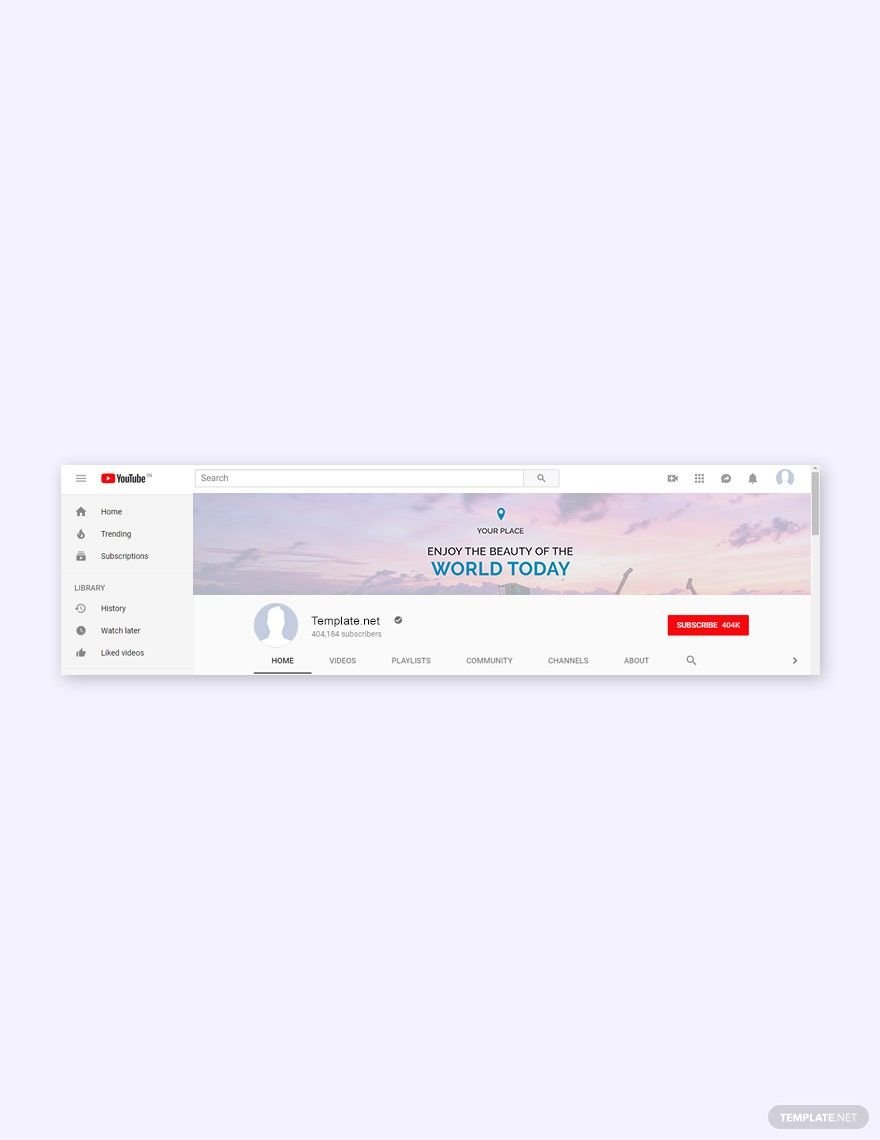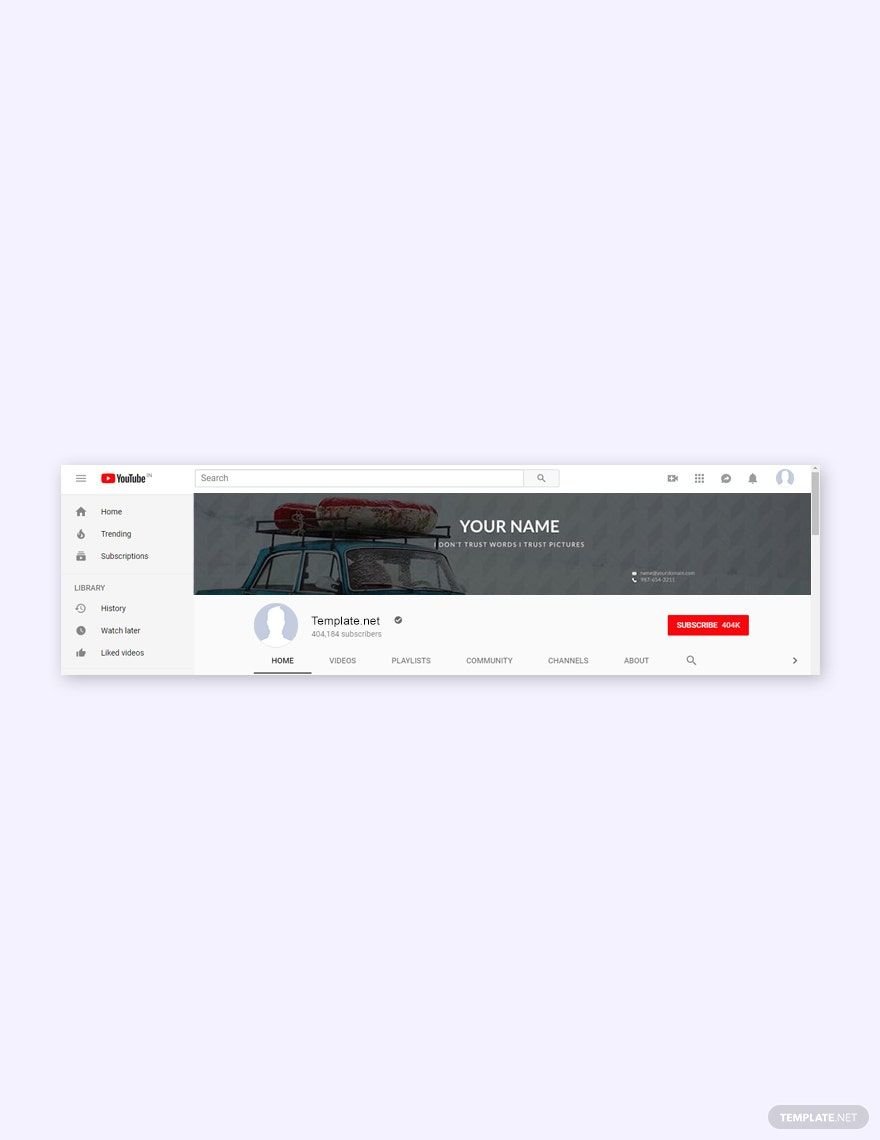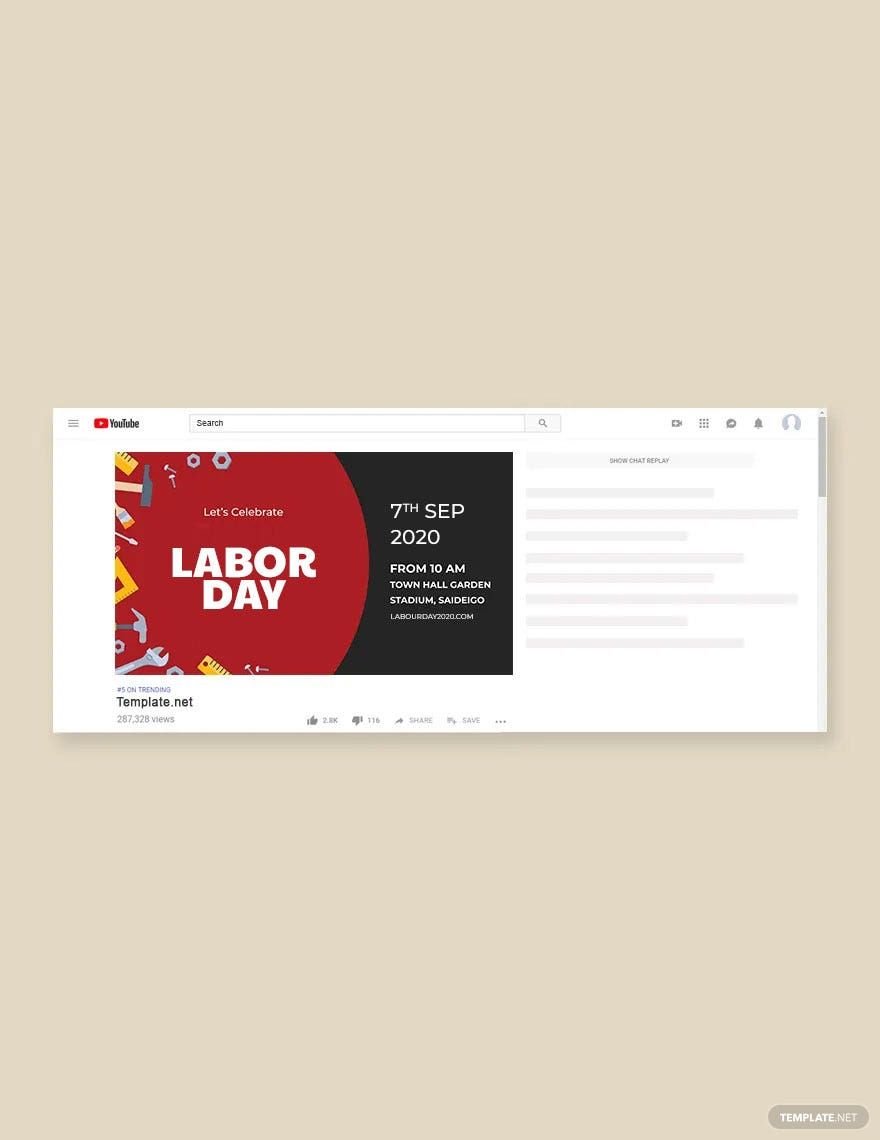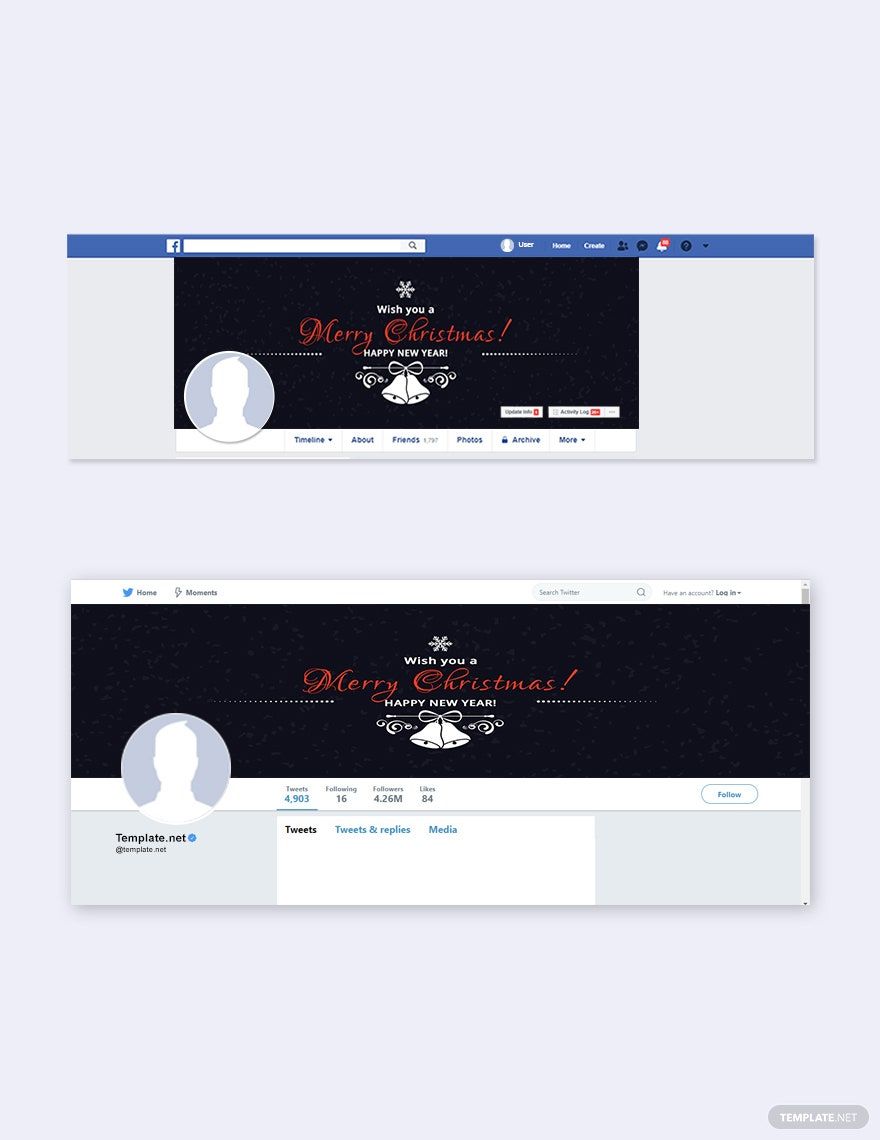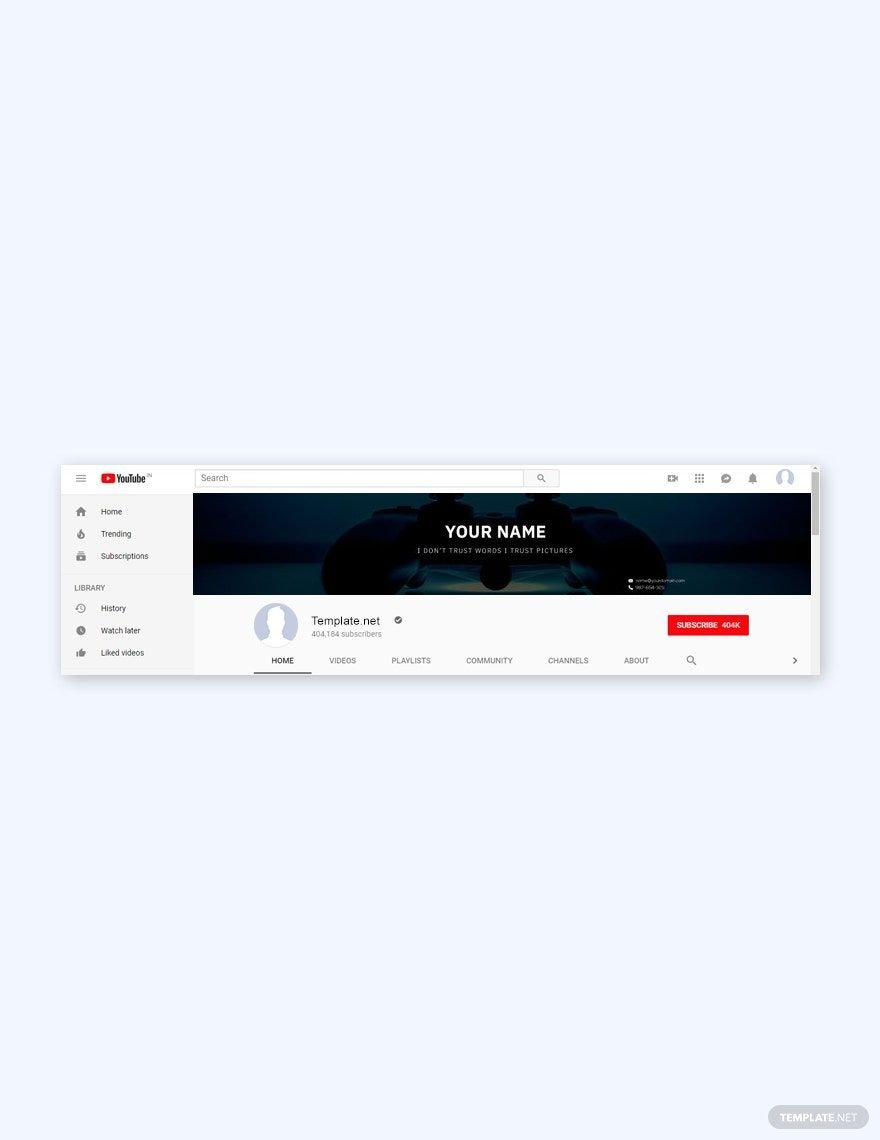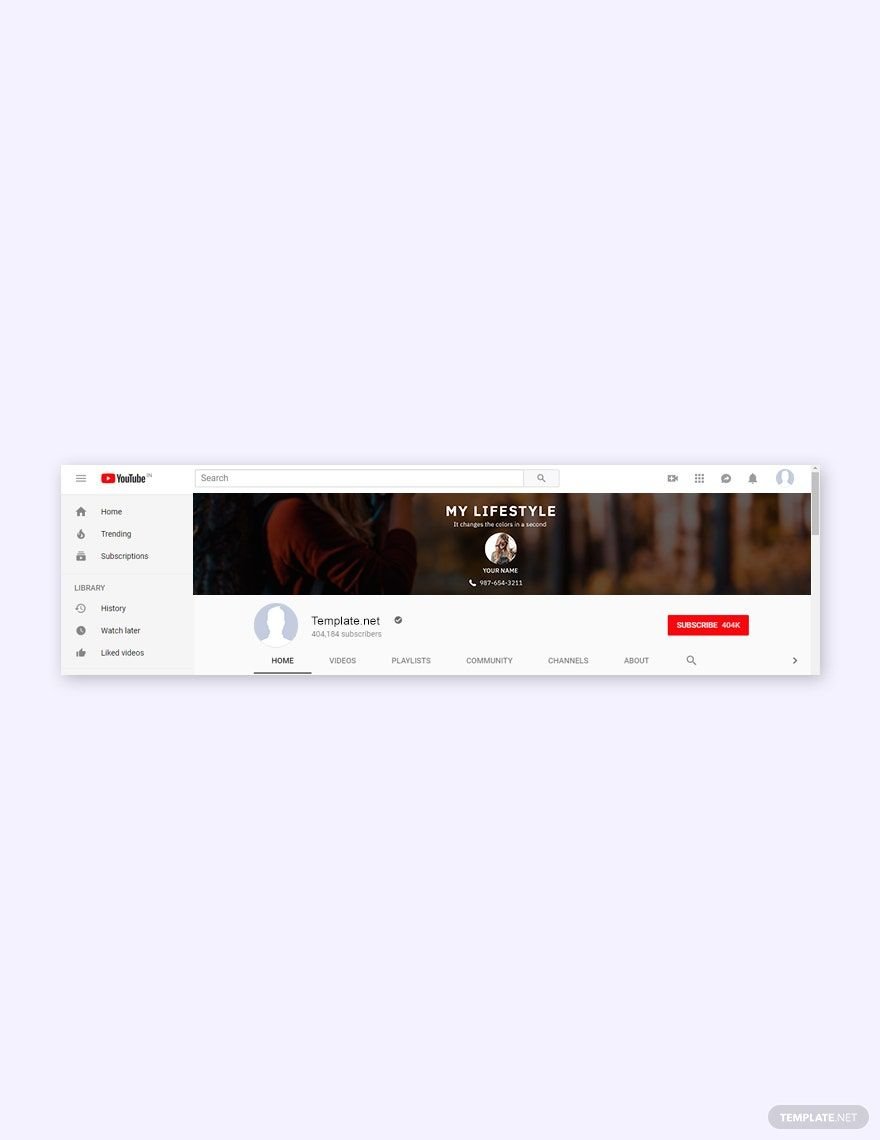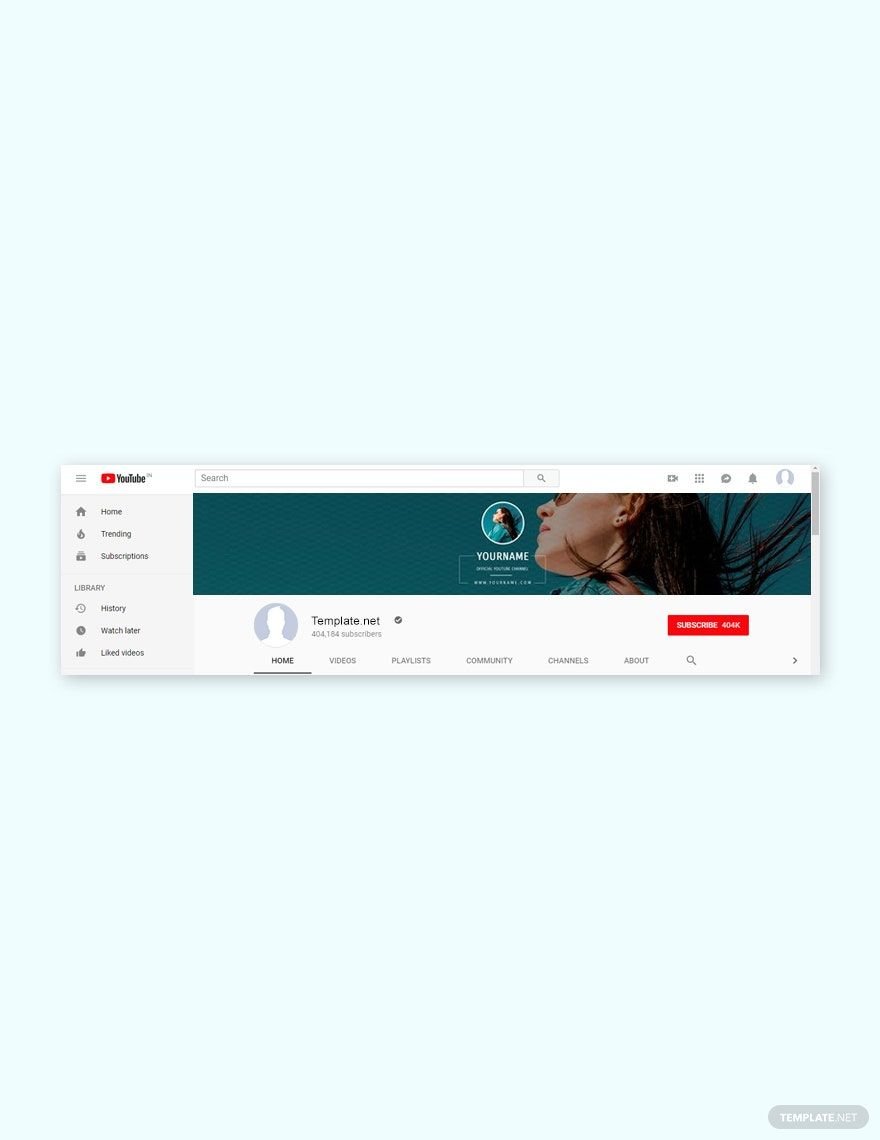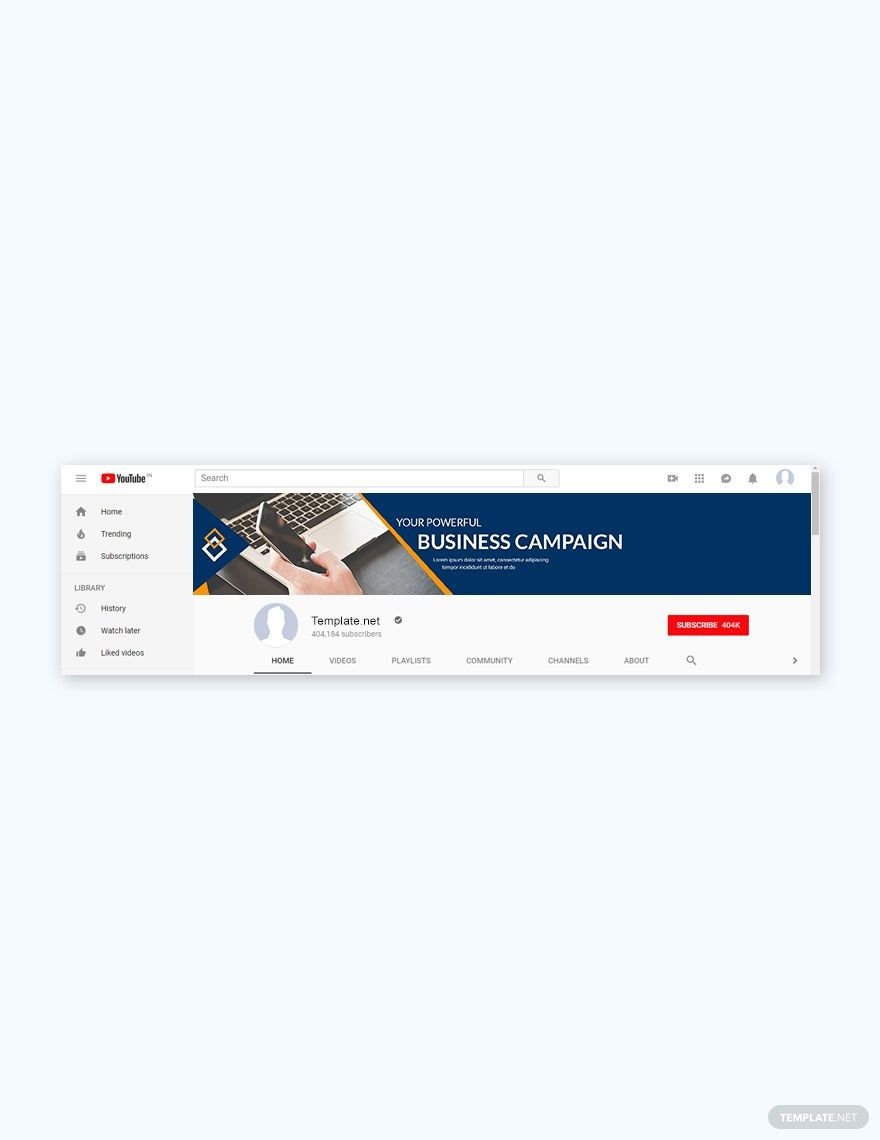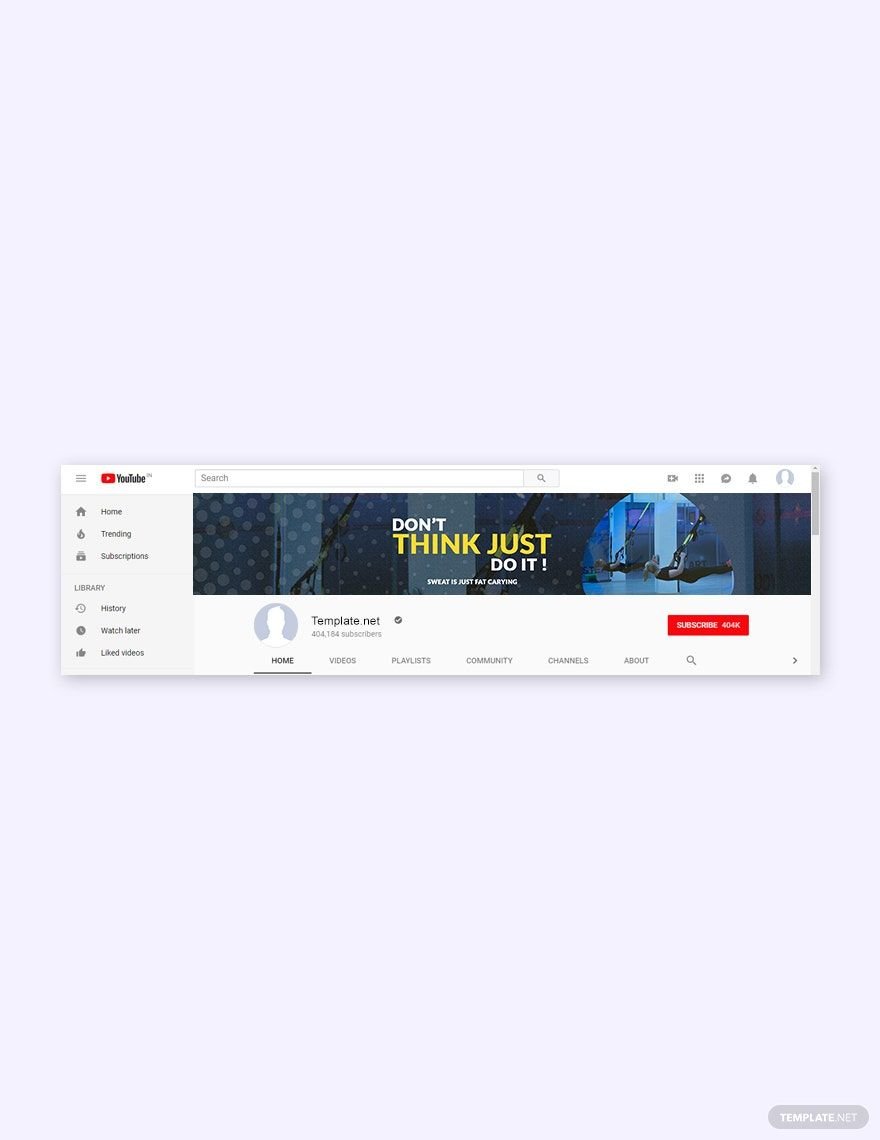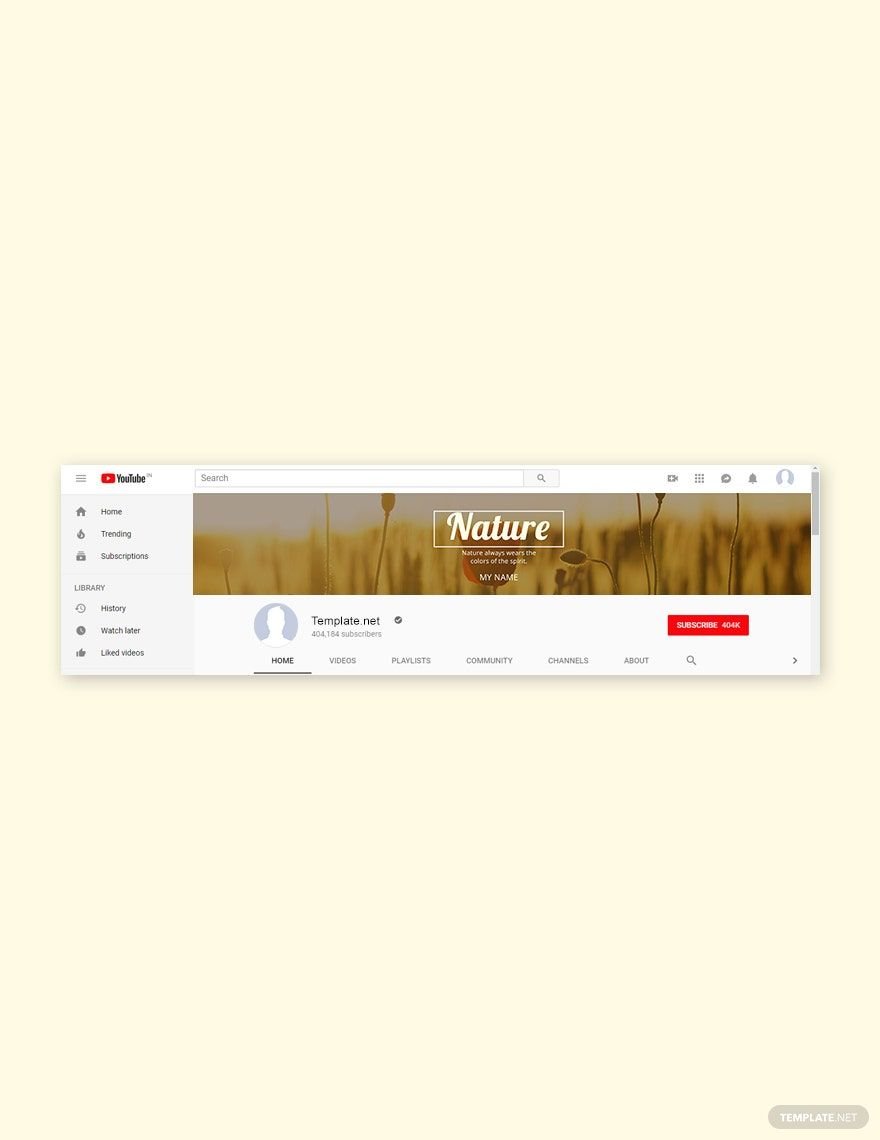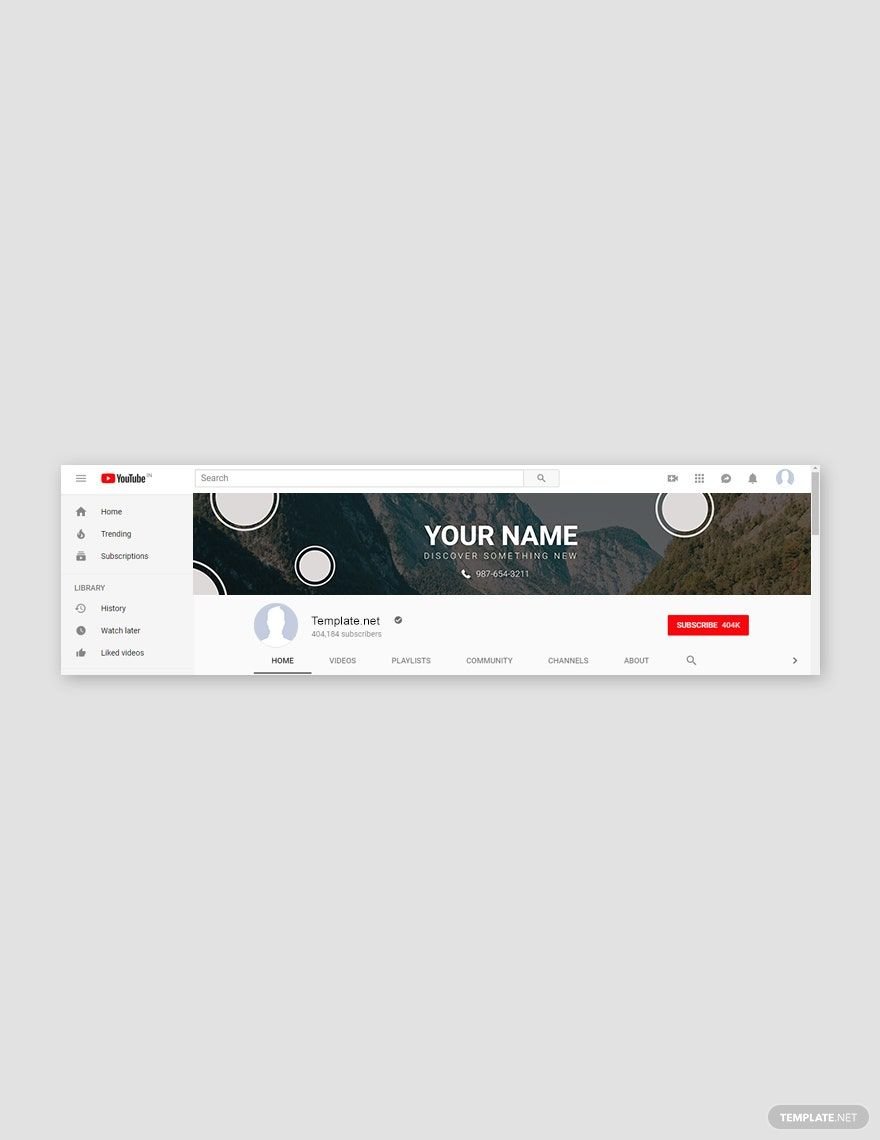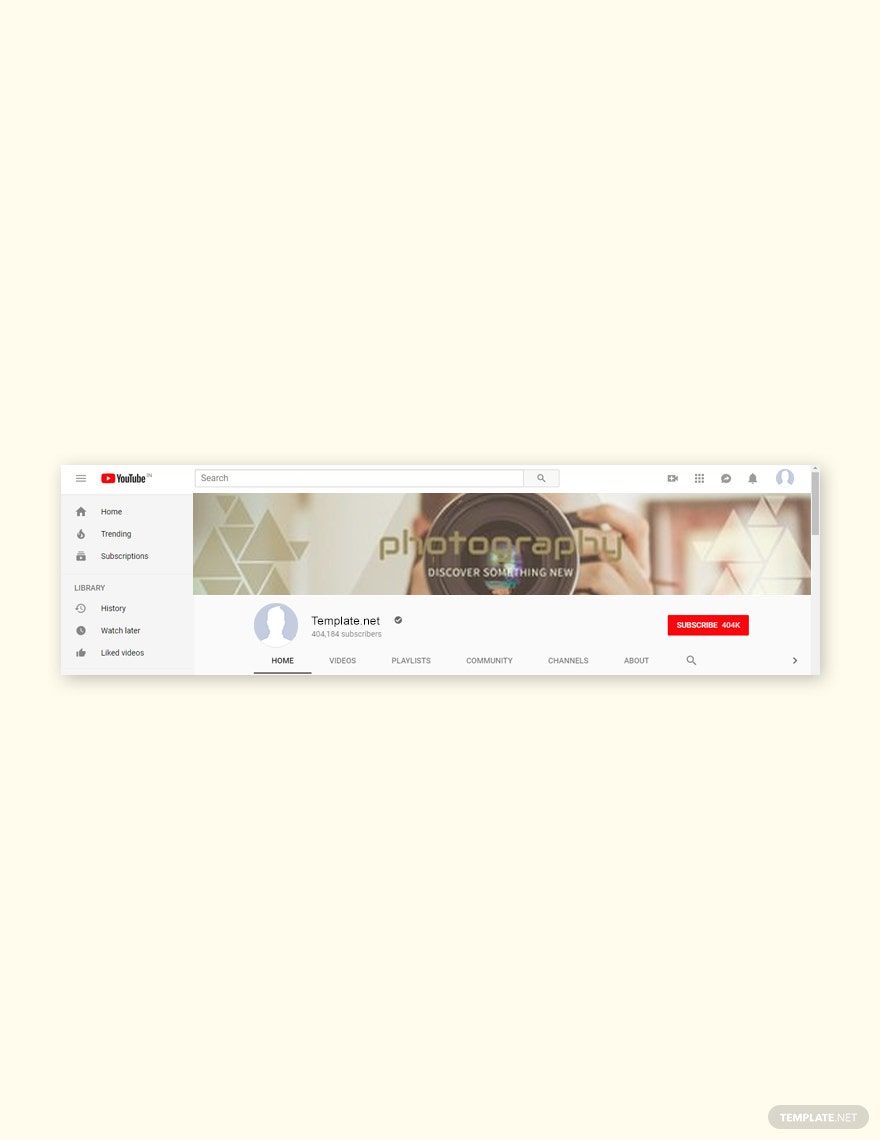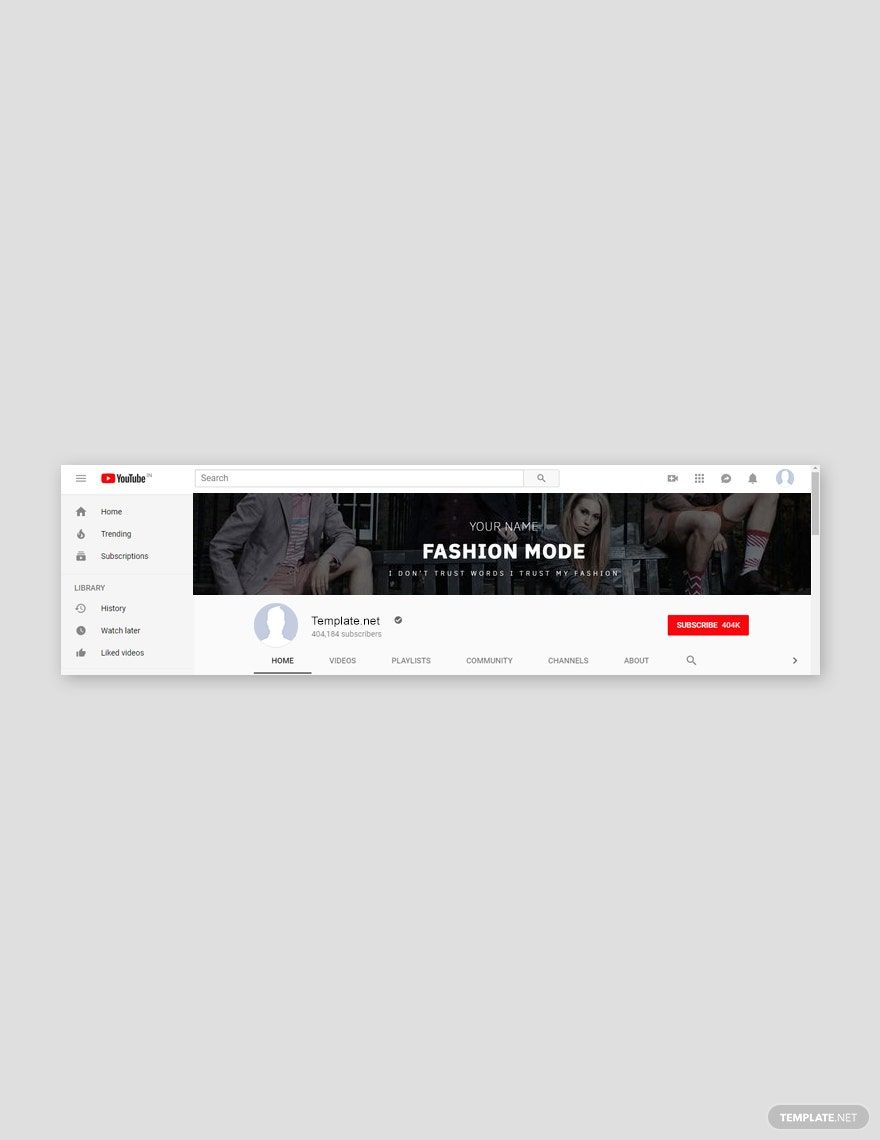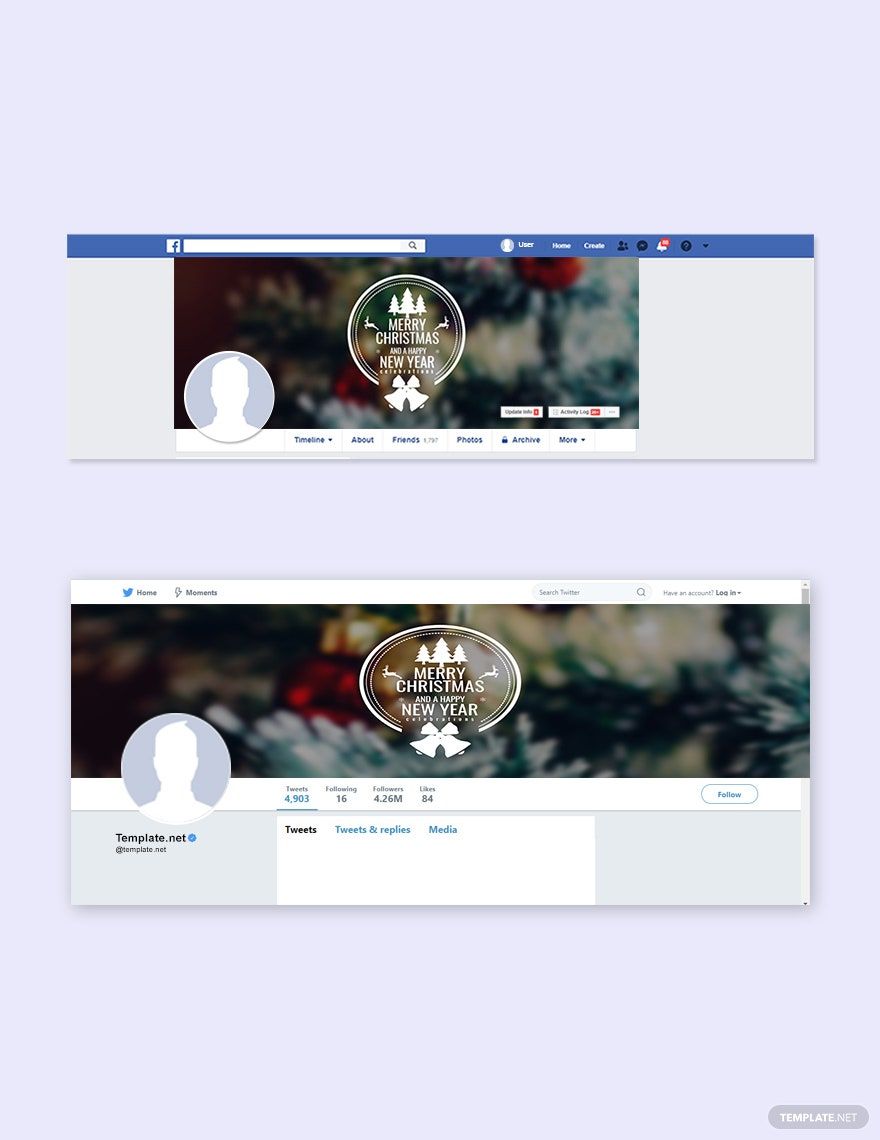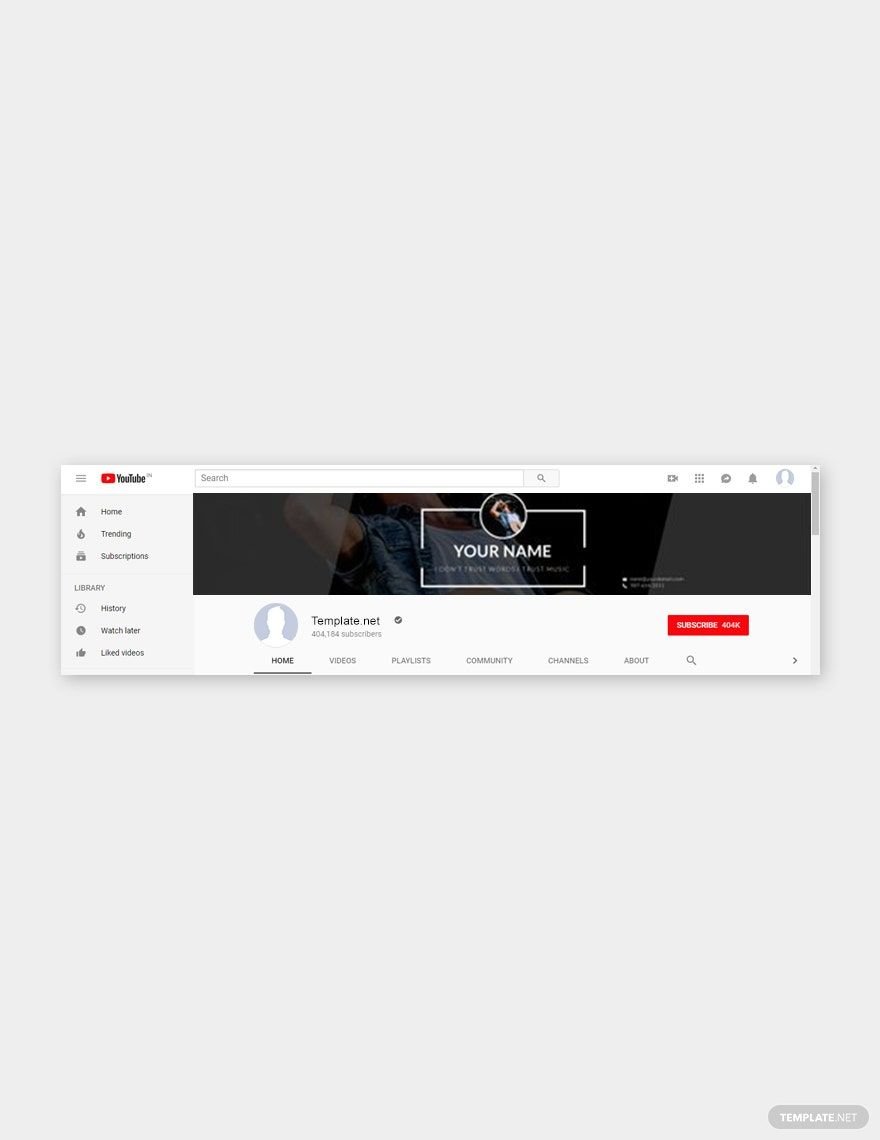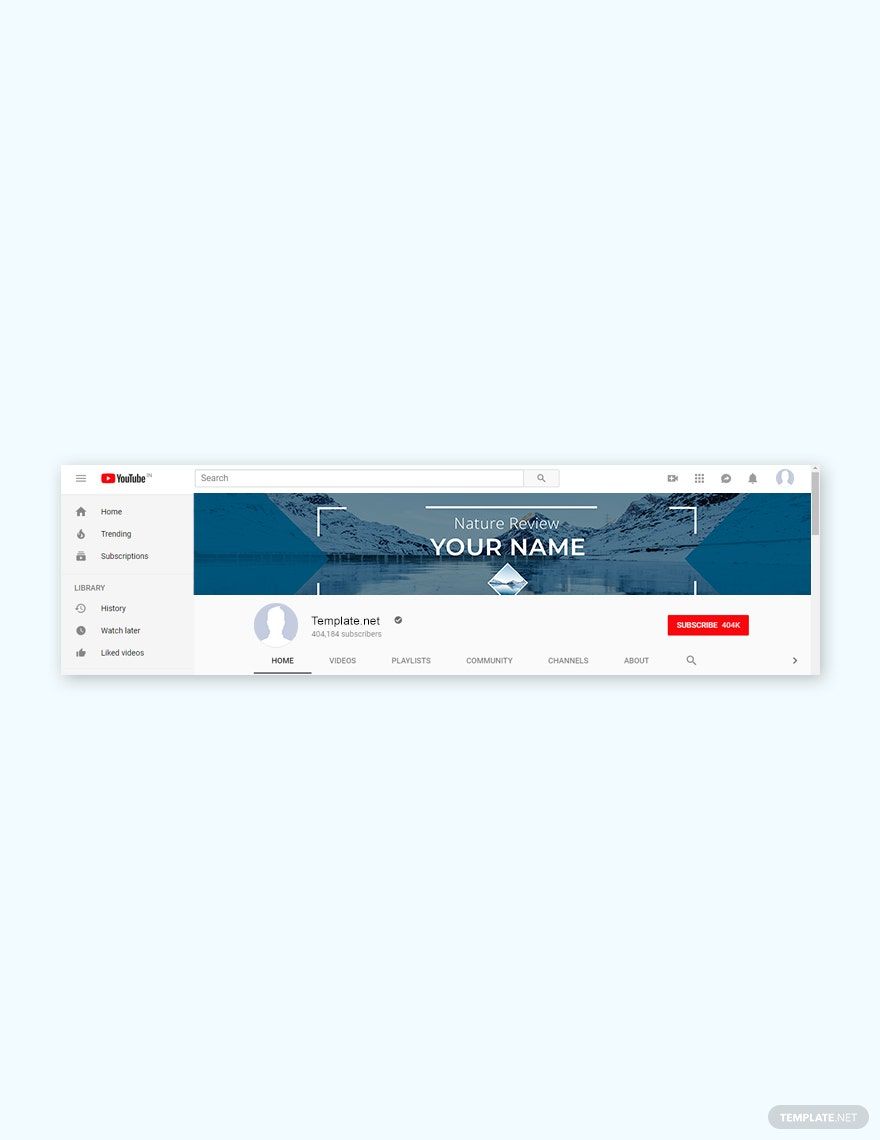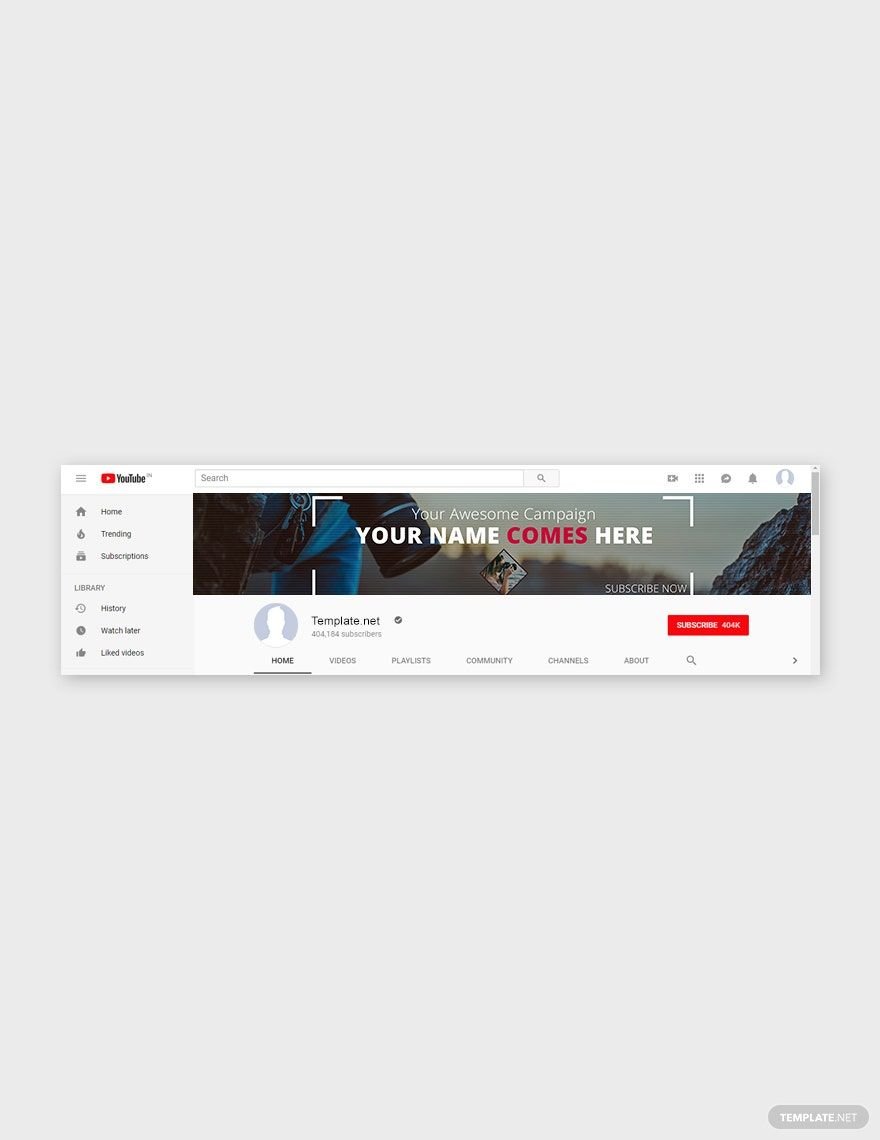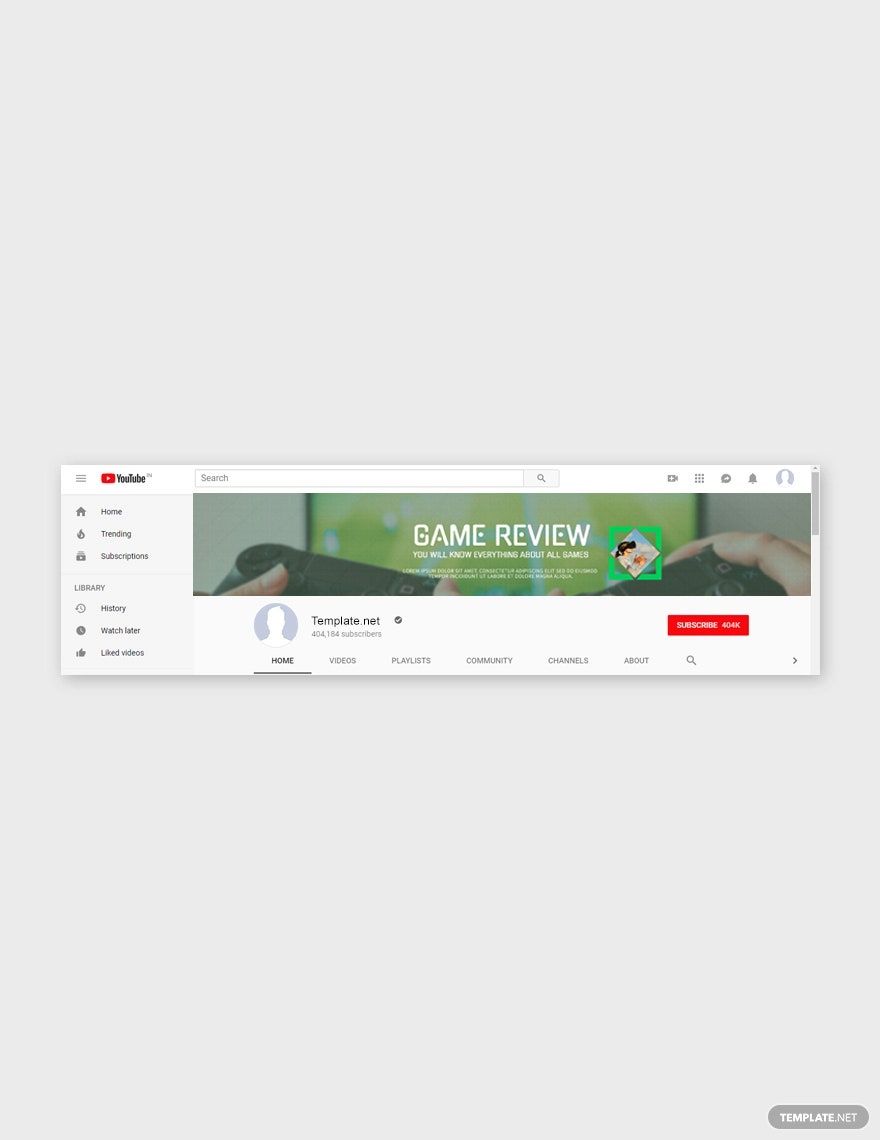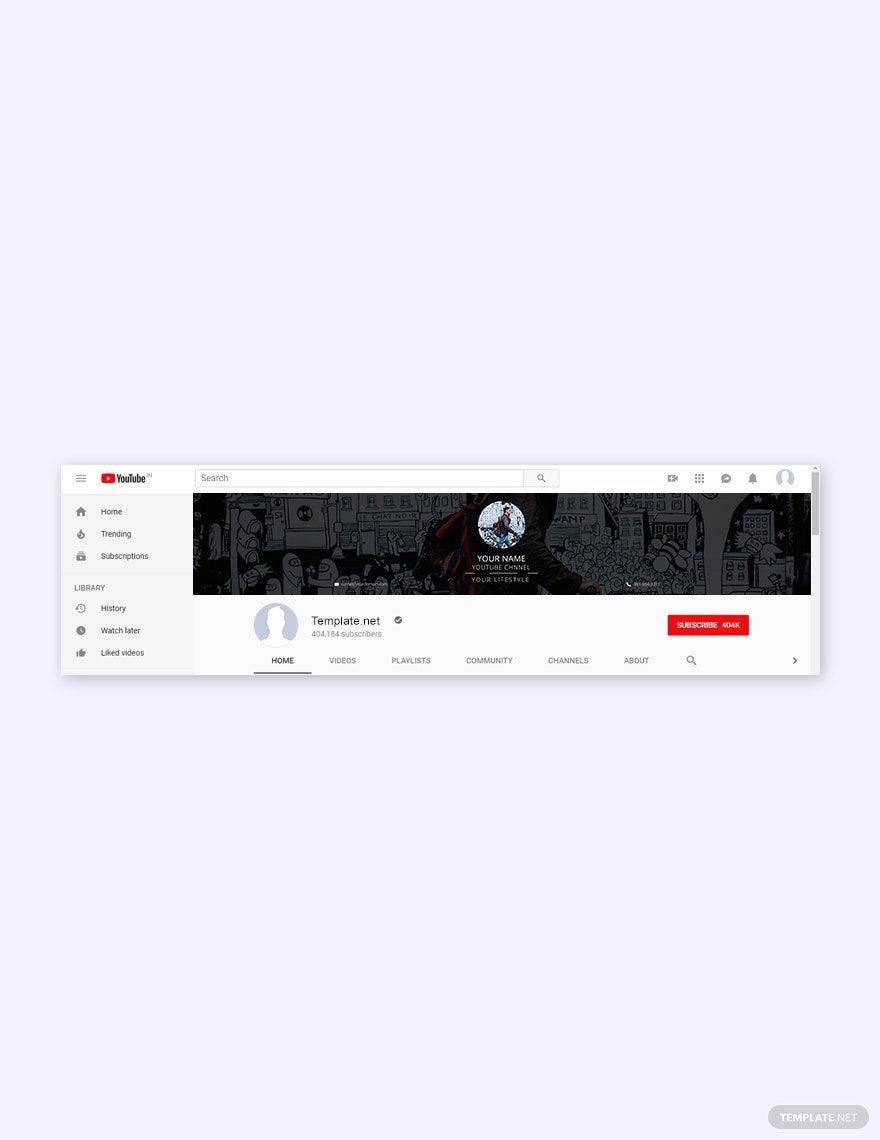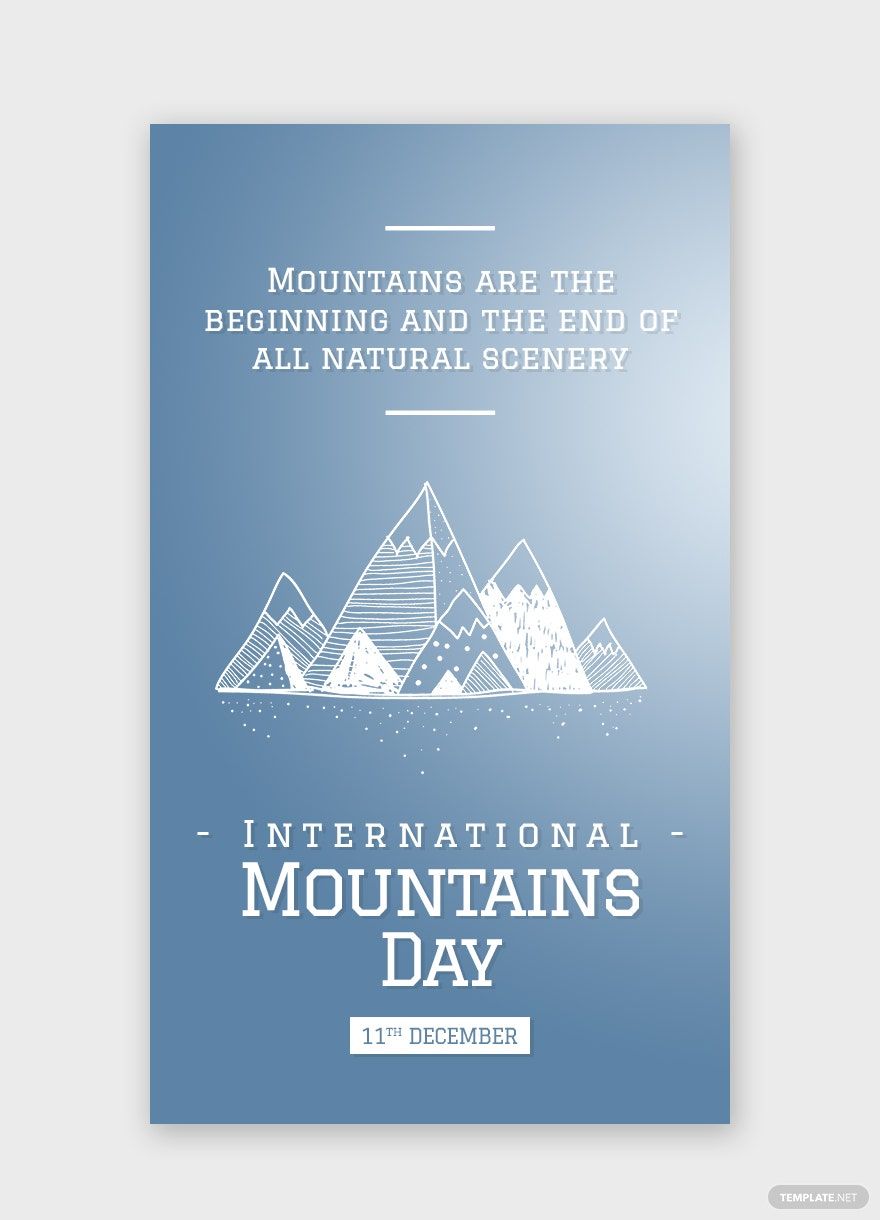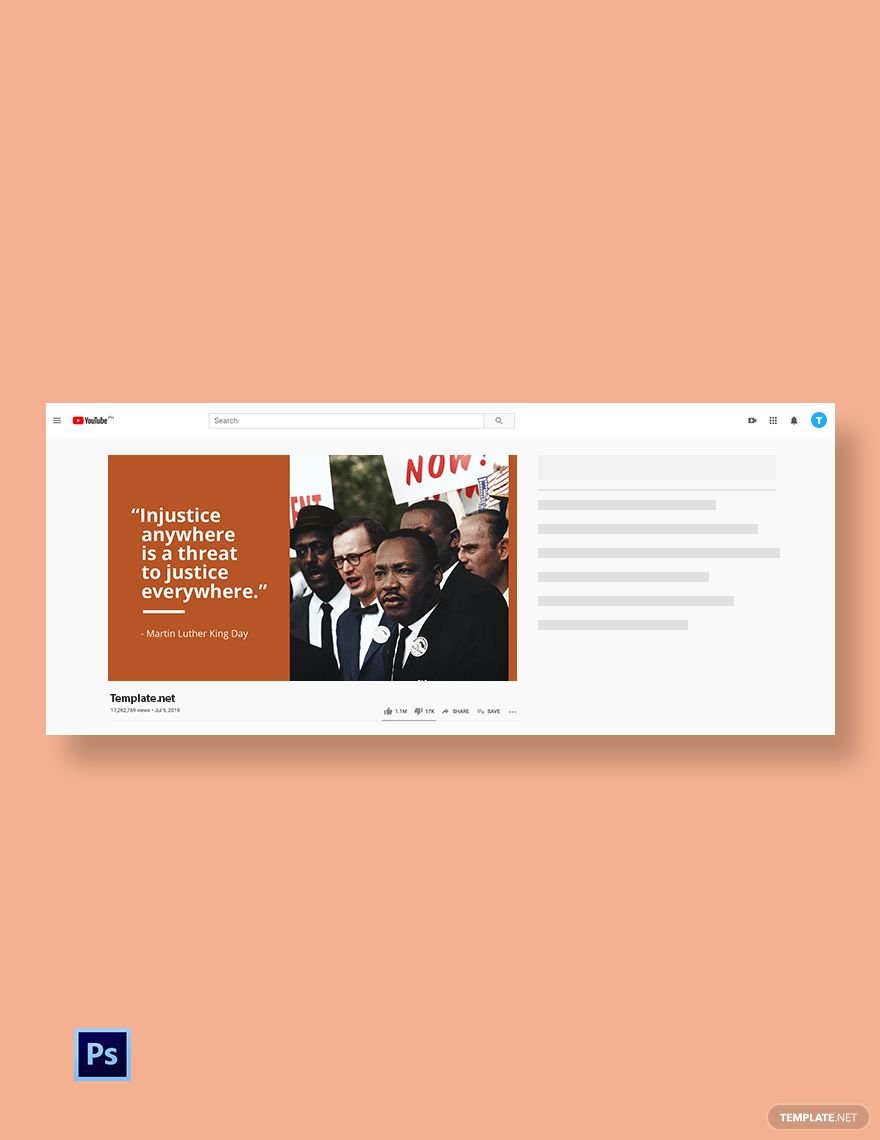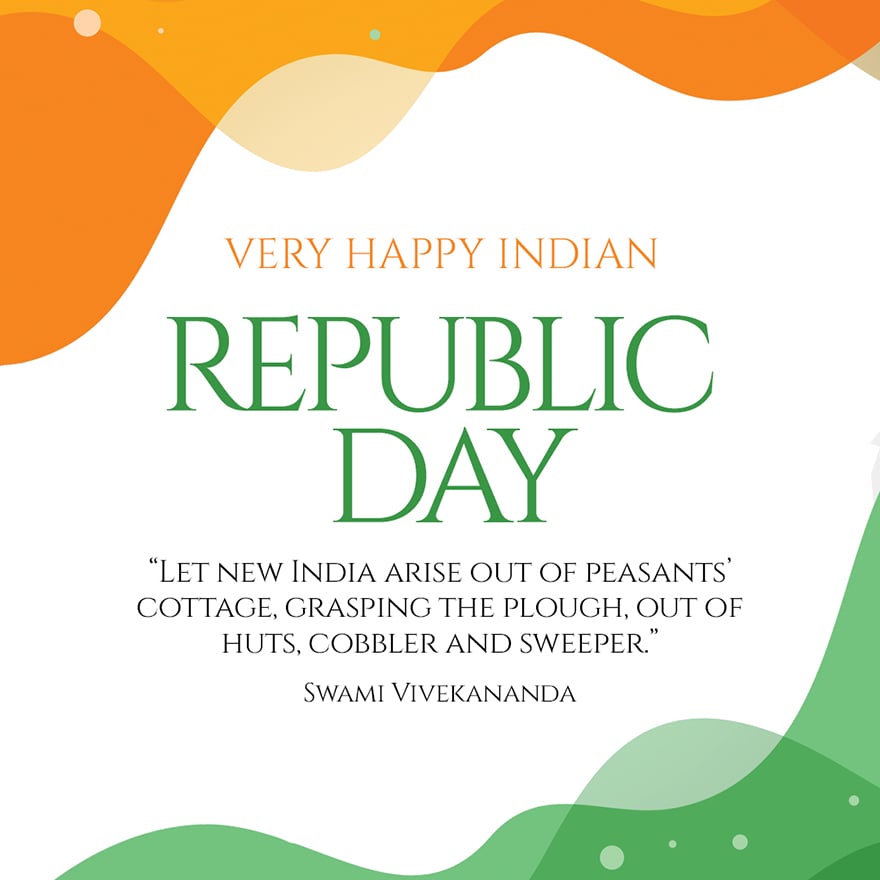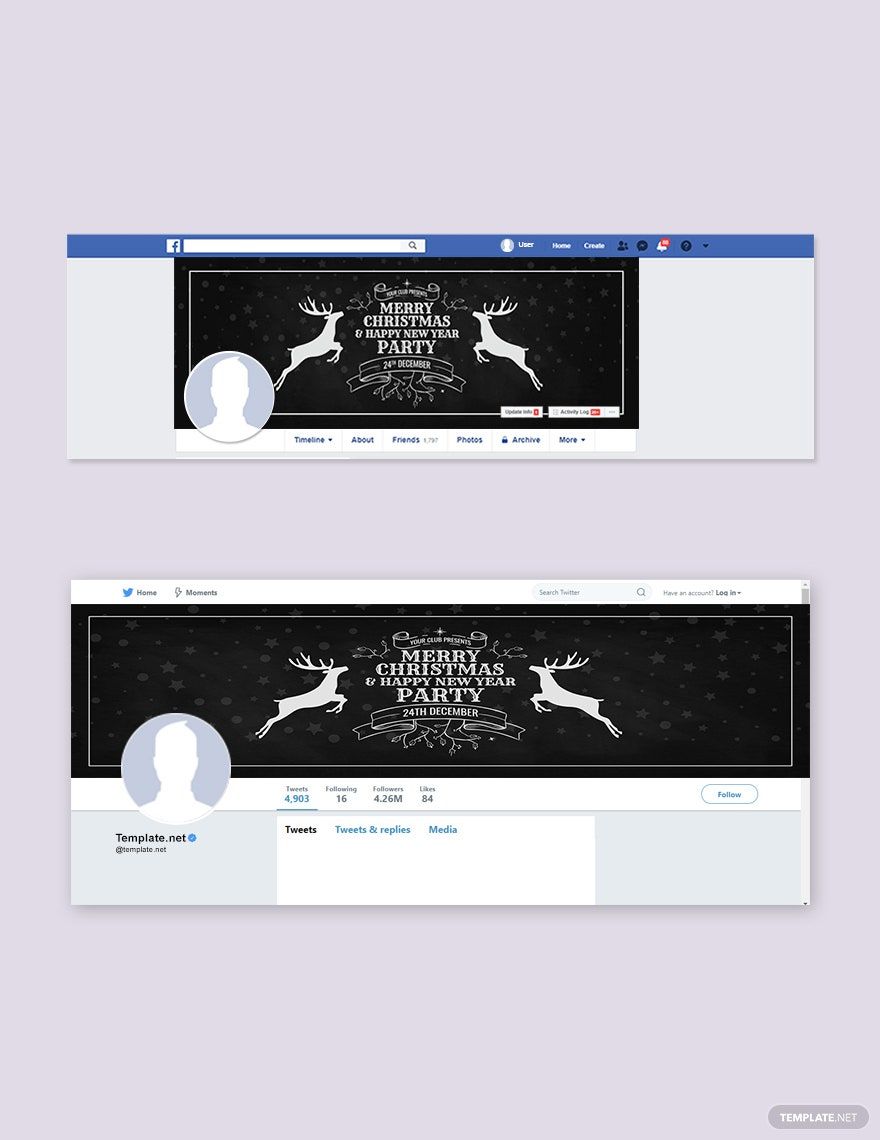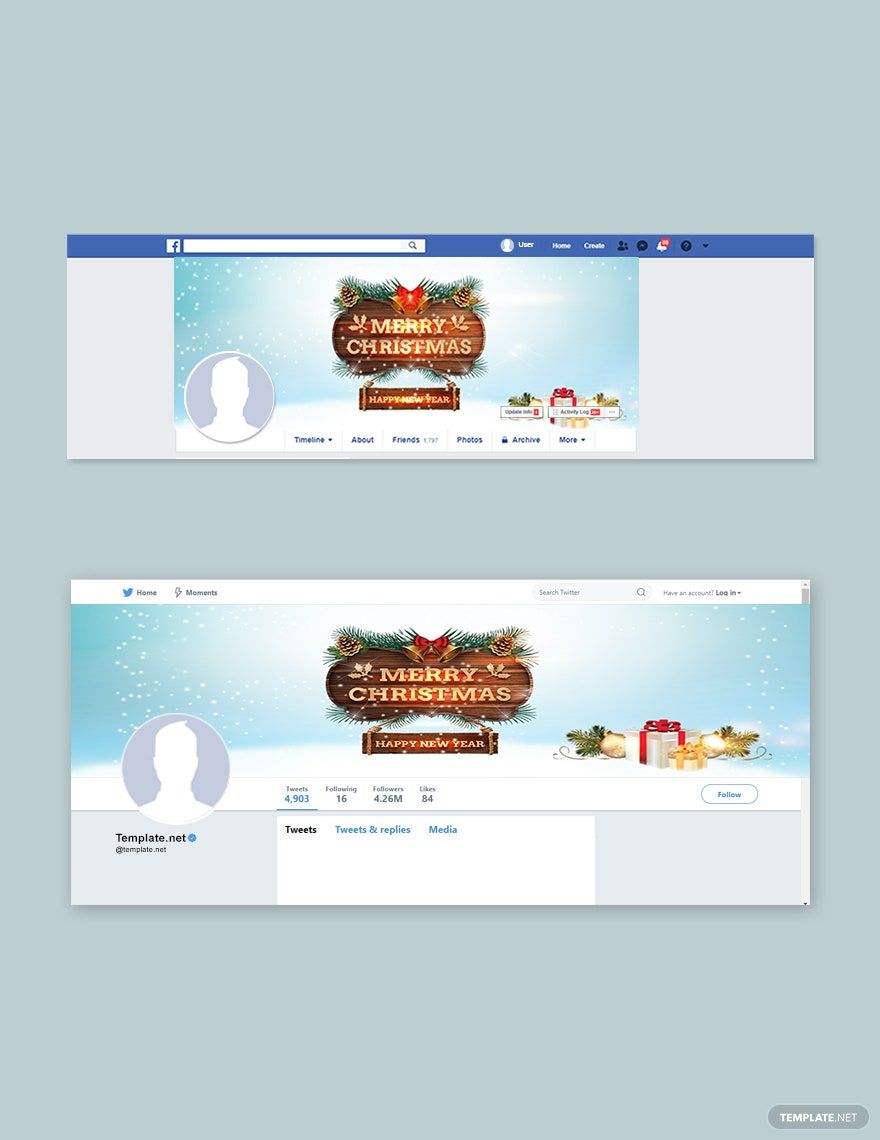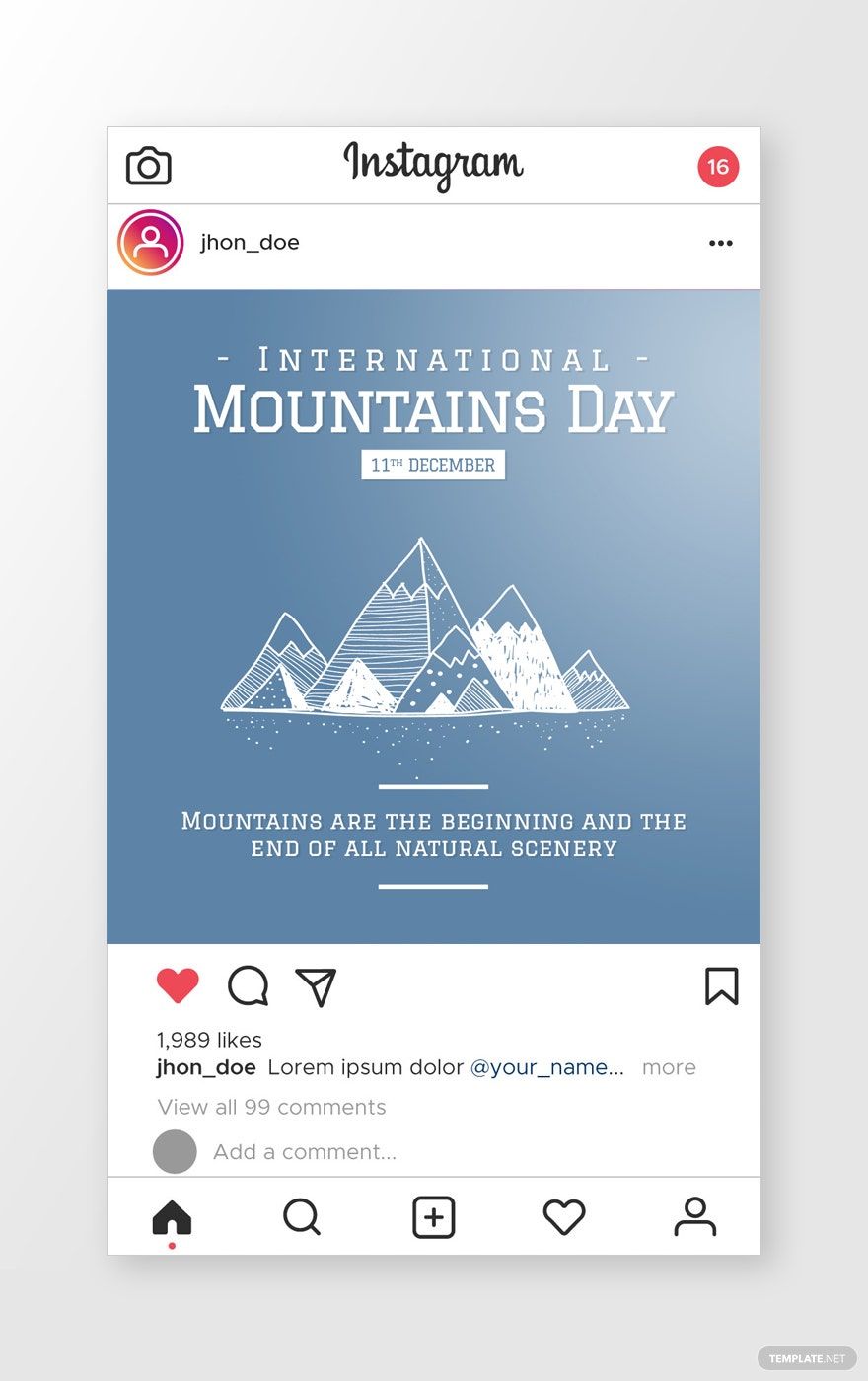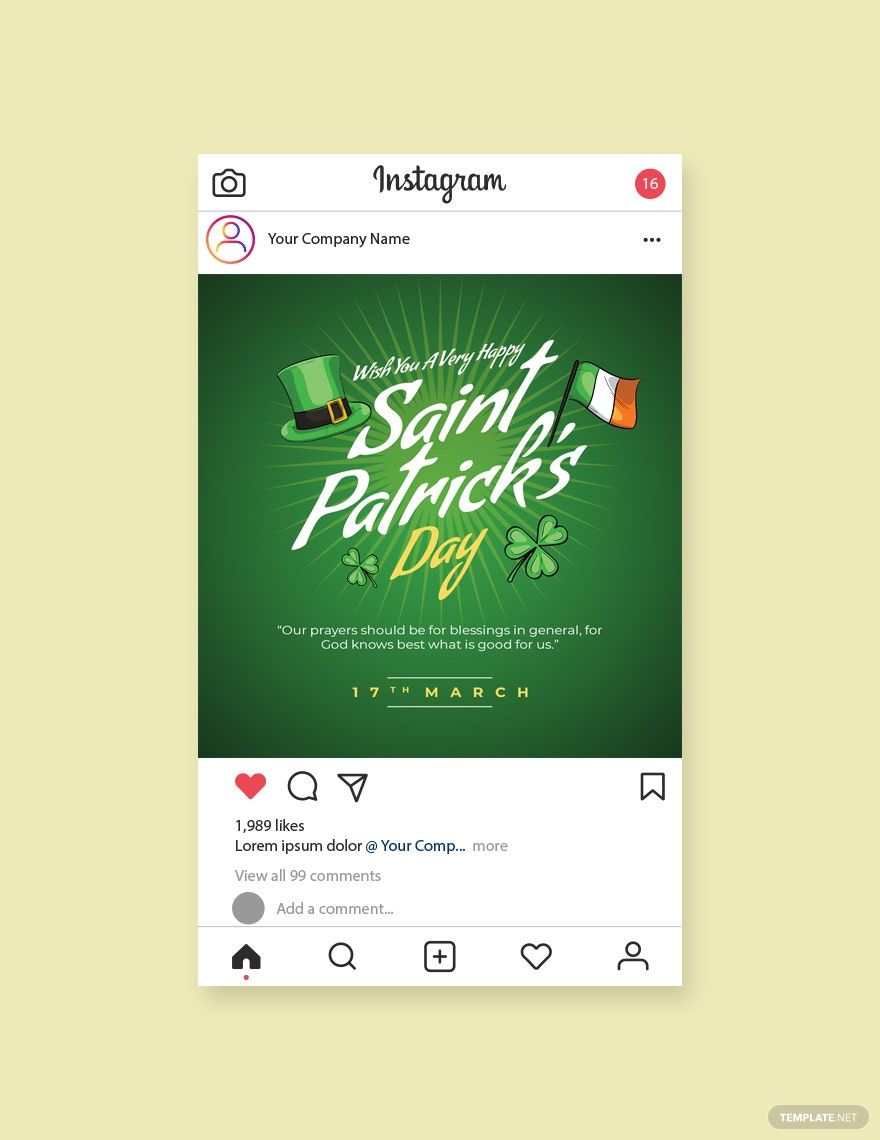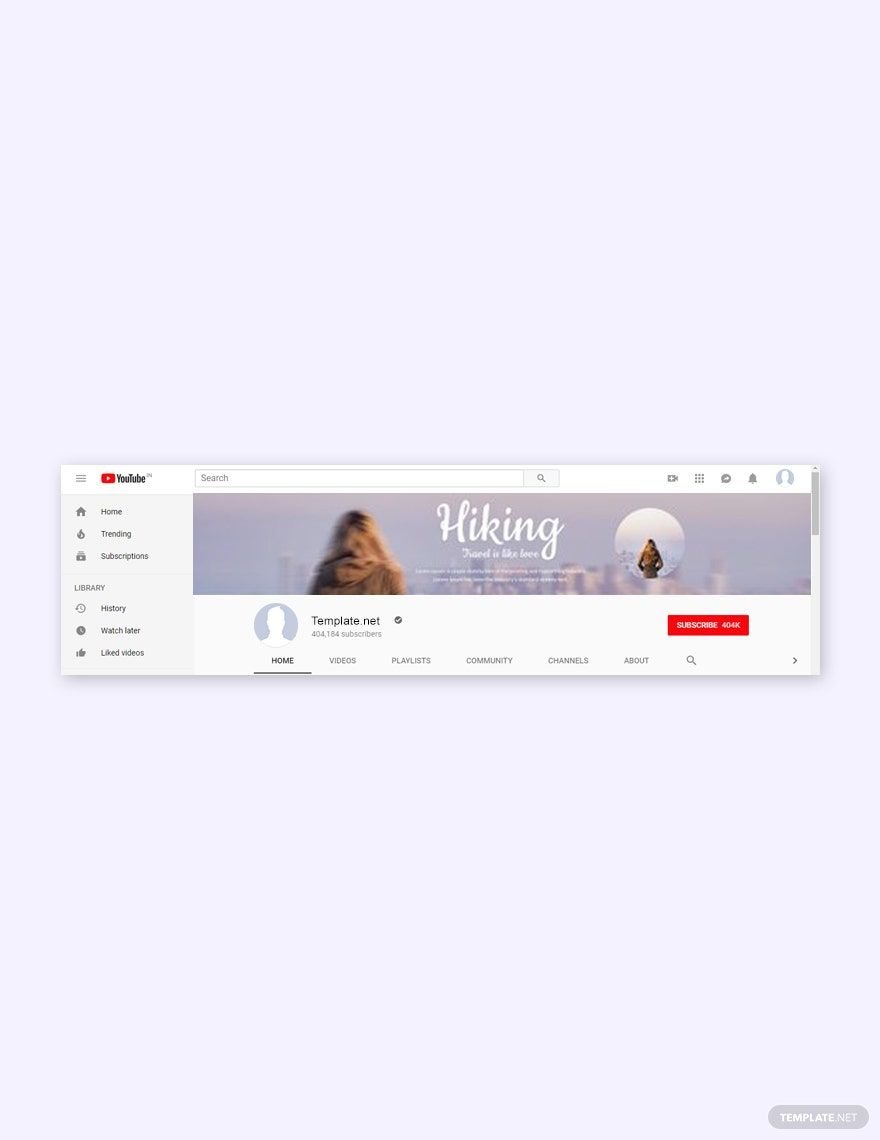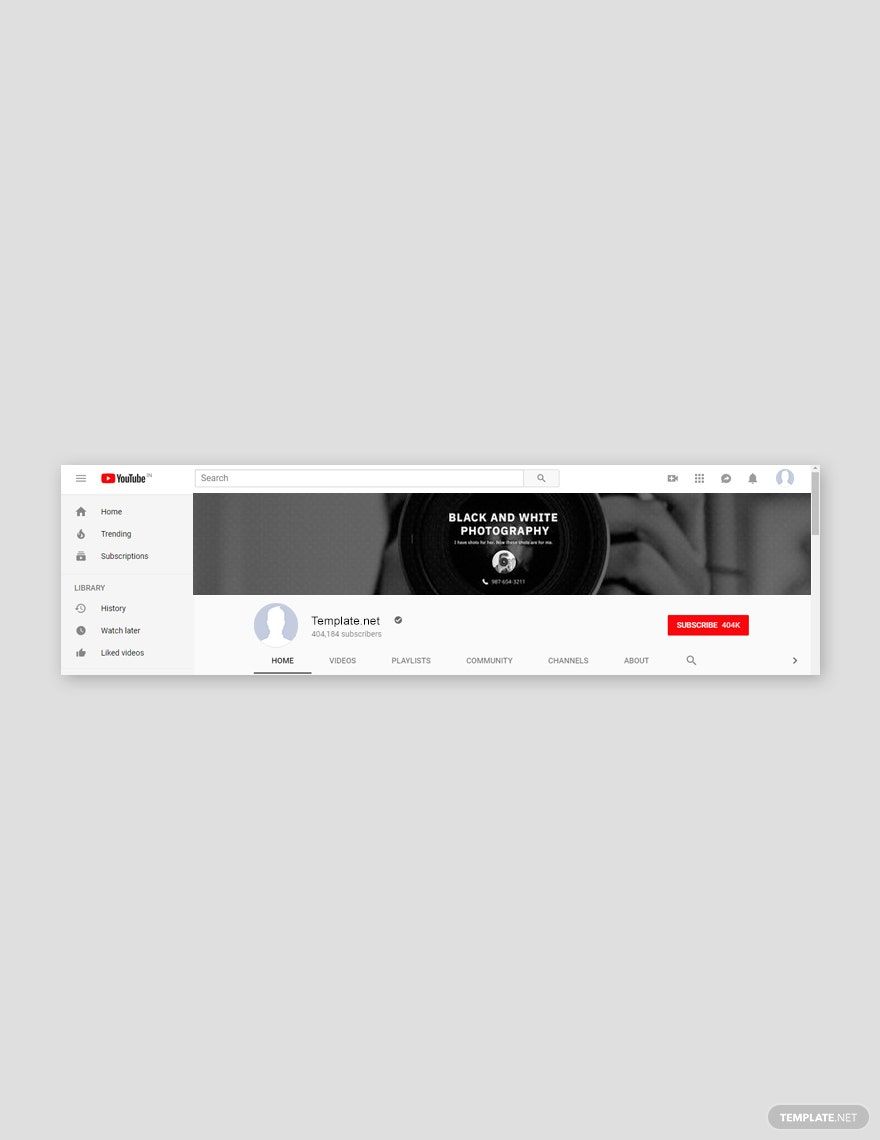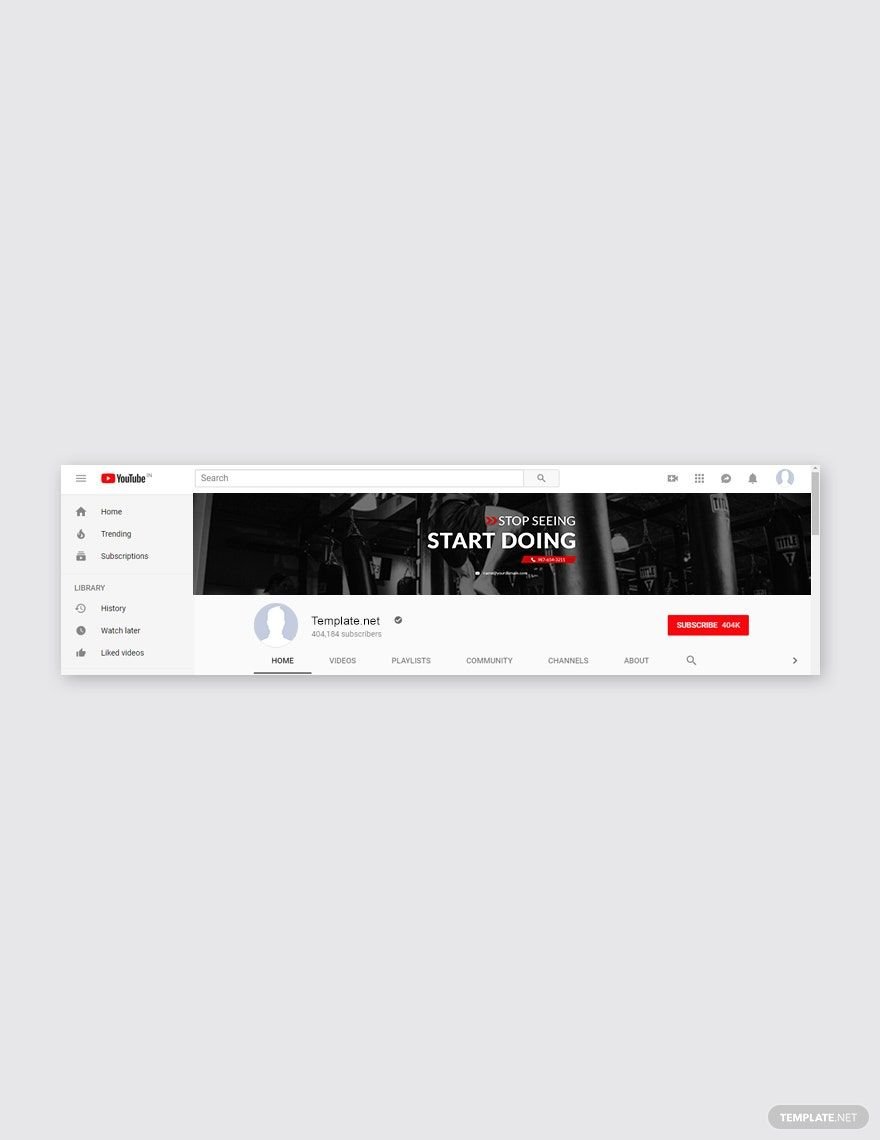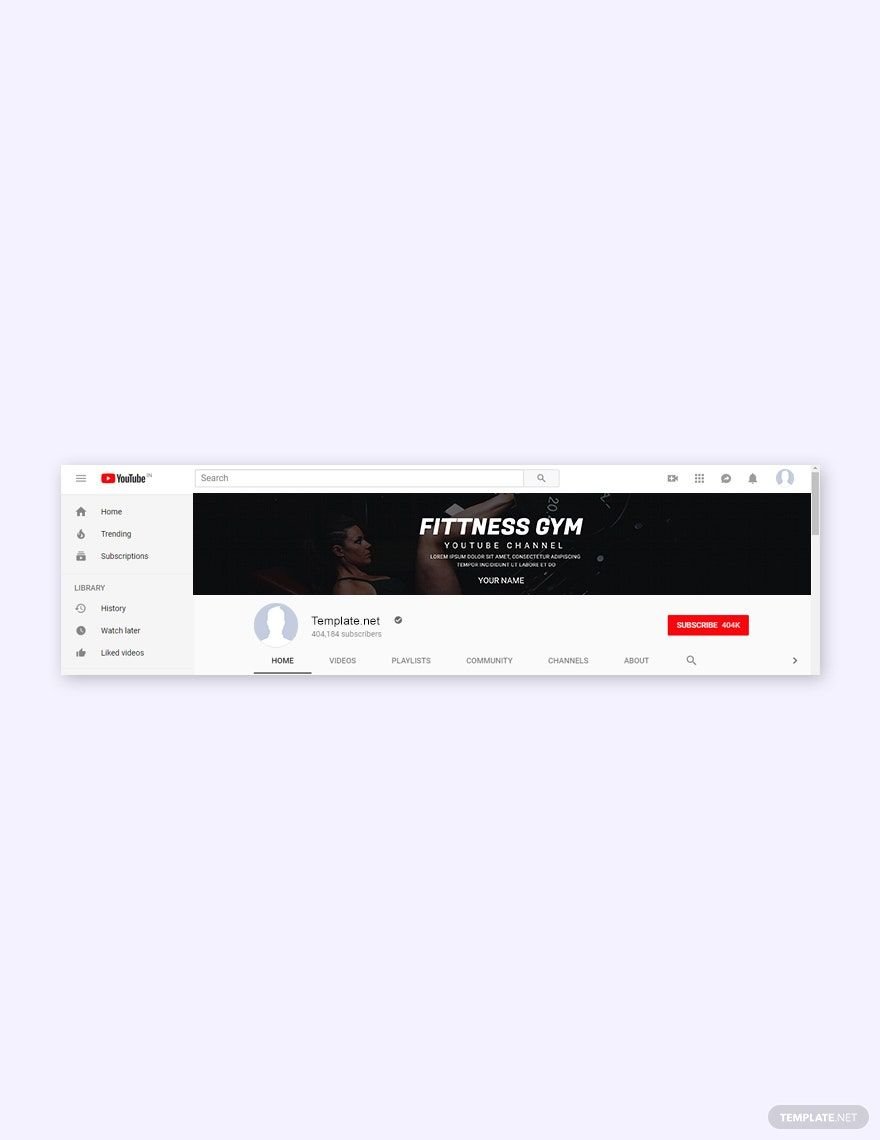One of the most effective marketing platforms entrepreneurs use to promote their business is social media. Social networks—such as Instagram, Facebook, Twitter, and Youtube—are quite famous with today's generation. But with this fast-growing competition going around business, you need to step up your game and stand out among the others. What you need is a functional marketing material fit for any of these networks. You don't have to worry! Here on our site, we offer you numerous social media templates perfect for any purpose and social media platform. These templates have 100% customizable content with high-quality designs and graphics you can freely use, especially with Adobe Photoshop. Don't hesitate to download one that fits your business most, and start creating social media promotions with no hassle!
How to Prepare Social Media Ads using Adobe Photoshop
Social Media usage has been increasing for the past few years. According to Statista, the number of social media users worldwide has increased to 2.65 billion people in the year 2018 and might reach 3.1 billion in the year 2021. That is why the internet is now a place of convenience for a lot of people, especially for entrepreneurs. Marketing will be easier since there will be a broader audience in social networks. If you are looking for ideas on making social media content, we provide you with a set of tips and steps below on how to create social media ads effectively.
1. Plan a Marketing Campaign
Everything needs planning—especially business-related operations like a marketing campaign. Market planning makes your marketing operations more organized and time-wise. It will be the best time to plan out the content and the branding image you want to portray to your target audience using social media kits. Gather around with your marketing team and collect as much information you need for your campaign to be effective.
2. Choose a Social Media Platform
Since you are going to target social media users, you must select a media platform that is most likely suitable for your business. Most companies place their marketing material on different websites to reach more audiences. Conduct proper research about your target market to figure out which network they often use to connect with them easily.
3. Decide a Content Layout
Now that you have planned your campaigns and social media sites, you can now proceed in coming up with a layout of your content. You must be creative when putting out your marketing content and encourage engagement to your audiences. Your marketing materials can be in the form of videos, questions, or anything that can catch your market's interests. For instance, you want to post a simple marketing banner. You have to include information like discounts or opening sales to perk your audience's attention.
4. Apply Relevant Designs
Just like any other promotional flyers or banners, your social media content needs to have aesthetic or beautiful designs. If you want to save time in designing them, you can always use social media templates available online. These ready-made templates already have themes and designs editable in file formats like Adobe Photoshop (.psd). You can quickly fill in vital details that match your specifications well.
It is better to add branding styles on your designs like business logos, tag lines, or color schemes. This way, you are still sticking to your branding image, and your target audience will distinguish you from other competing companies. You can add these details with the help of your chosen editing program's tools—such as Photoshop.
5. Leave Impact to Users
In marketing, you need to leave an impression or impact on your target market. Leaving useful and valuable content will surely attract the right customers for your business. Give them something that educates them, entertains them, or something that benefits them most. Through this, you will have a higher chance of engagement when your marketing content drops on your selected social media websites. You can discuss this as well when you are doing your social media market planning. Keep monitoring your progress, and always leave room for improvement.