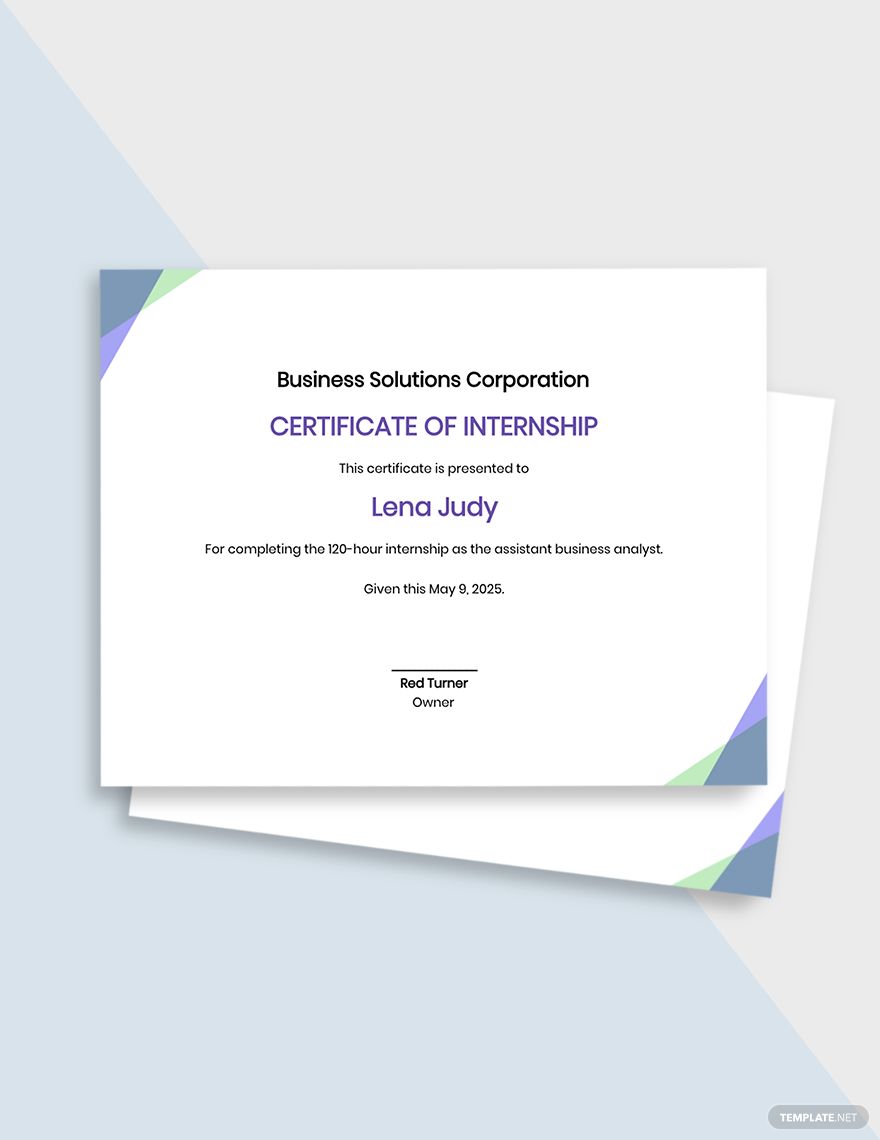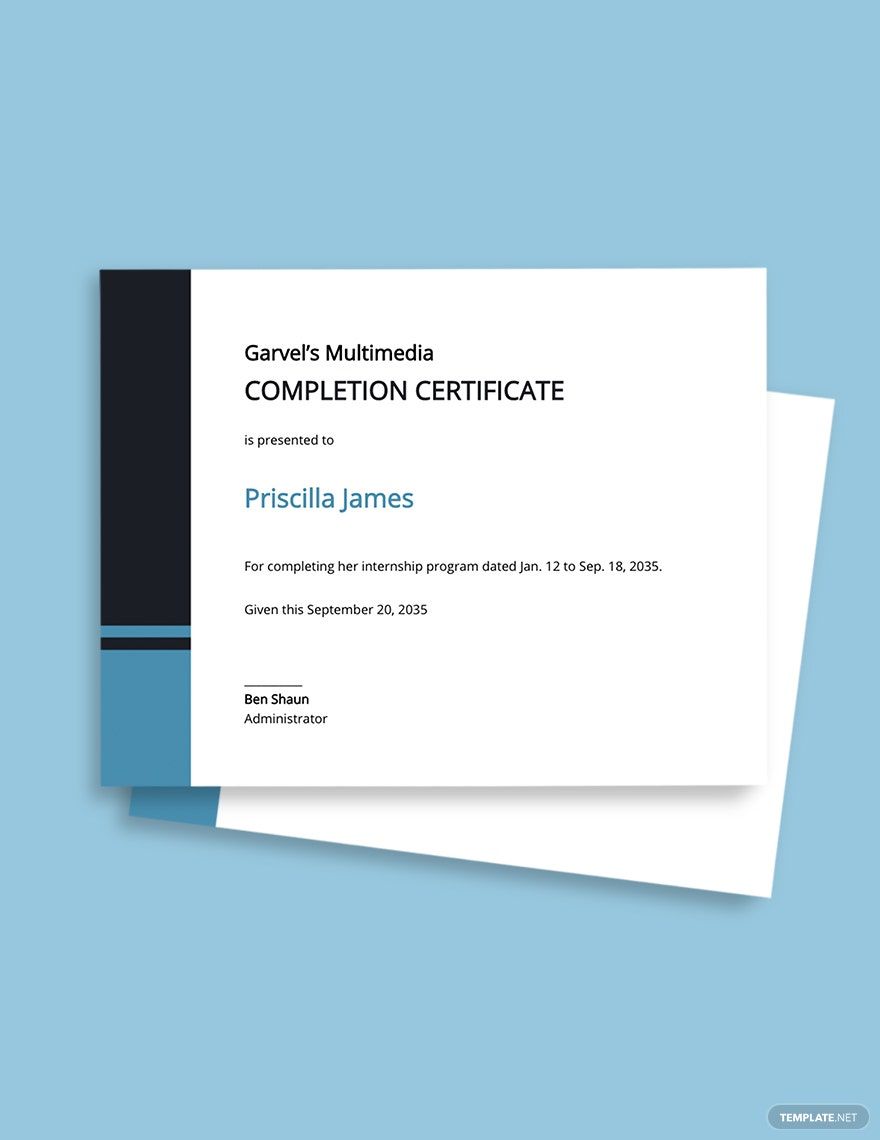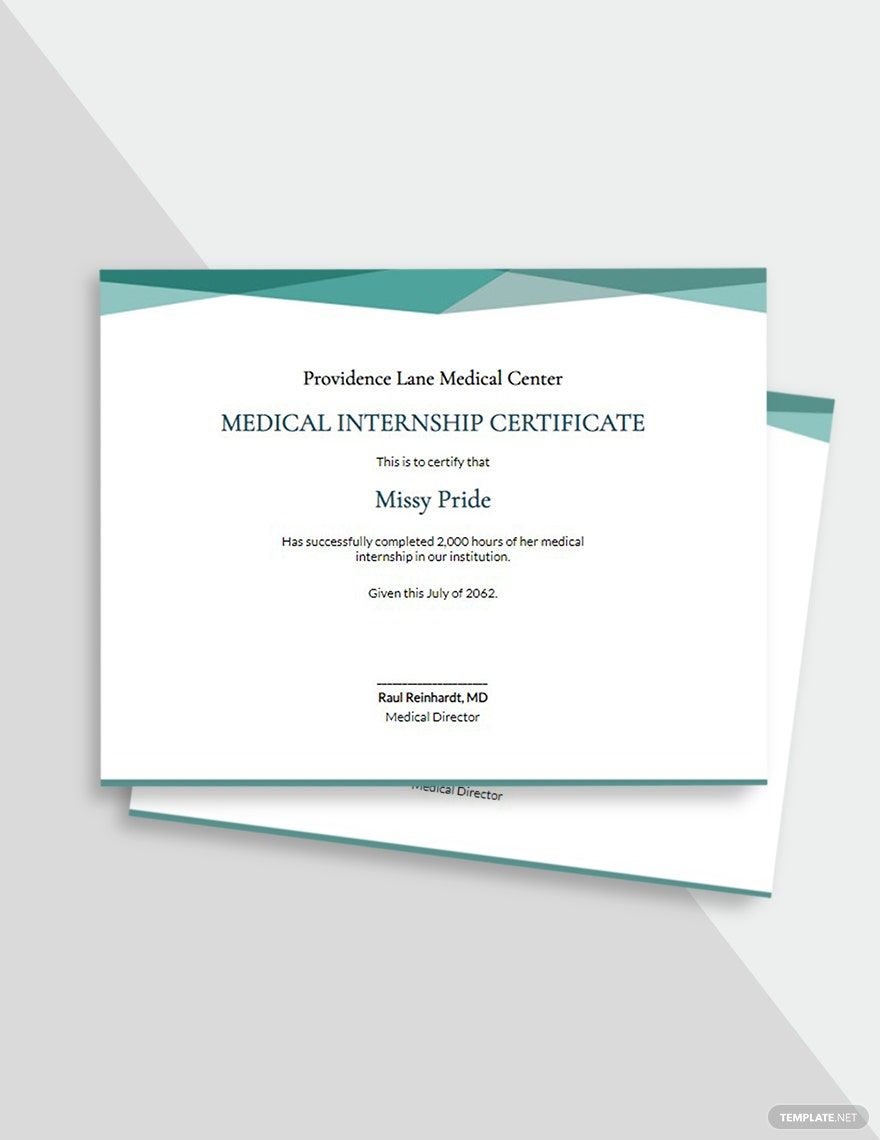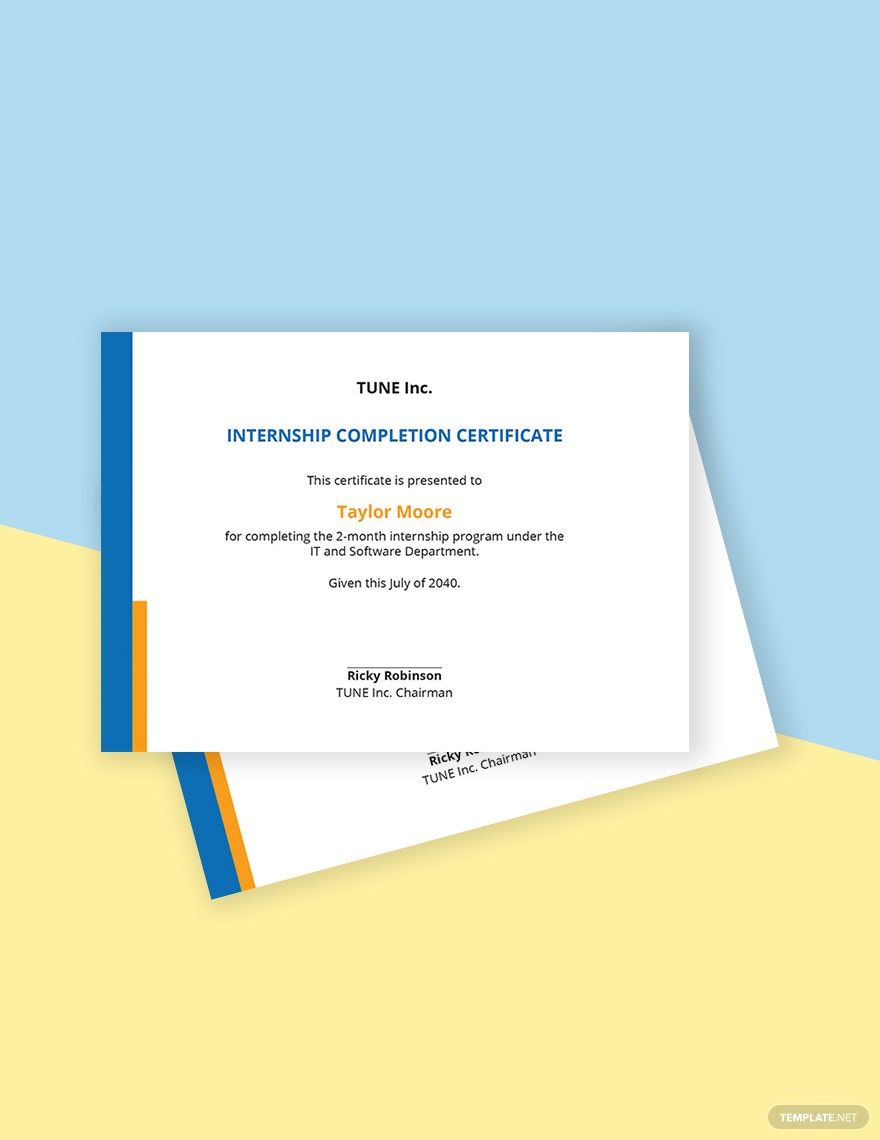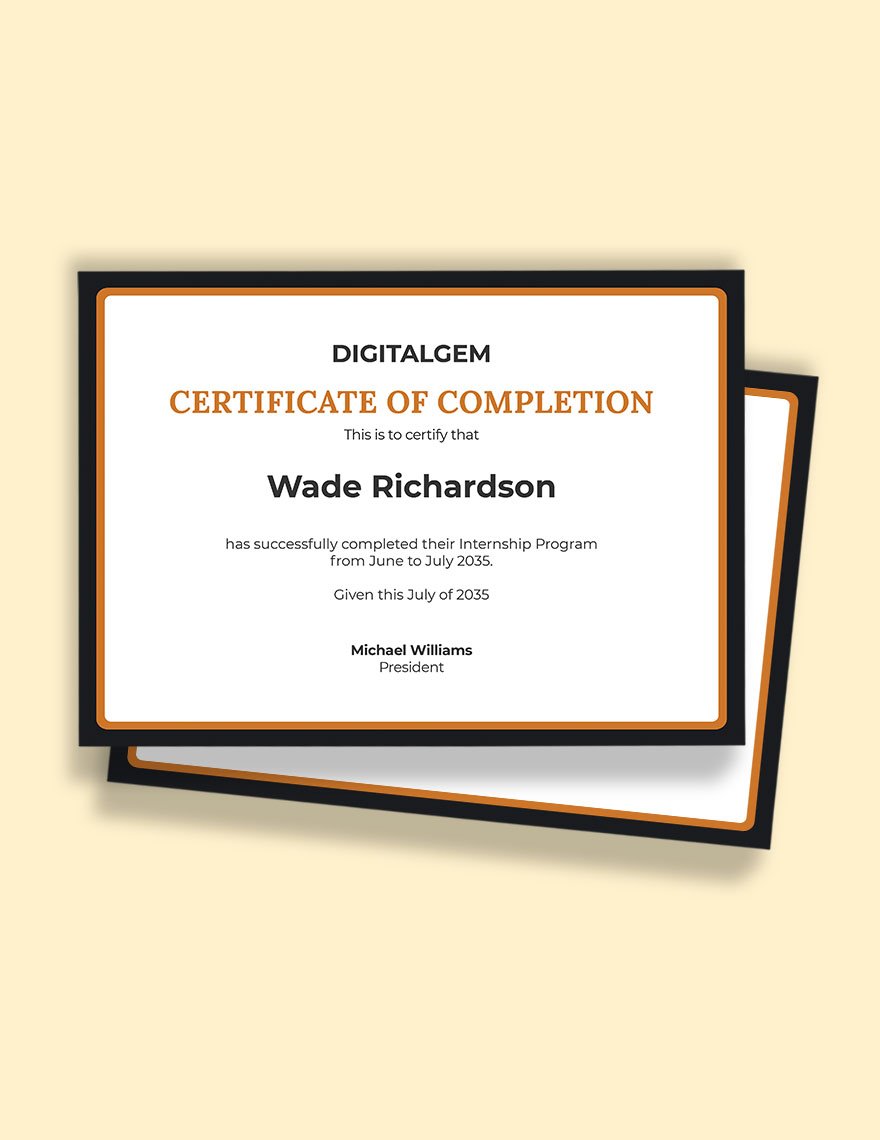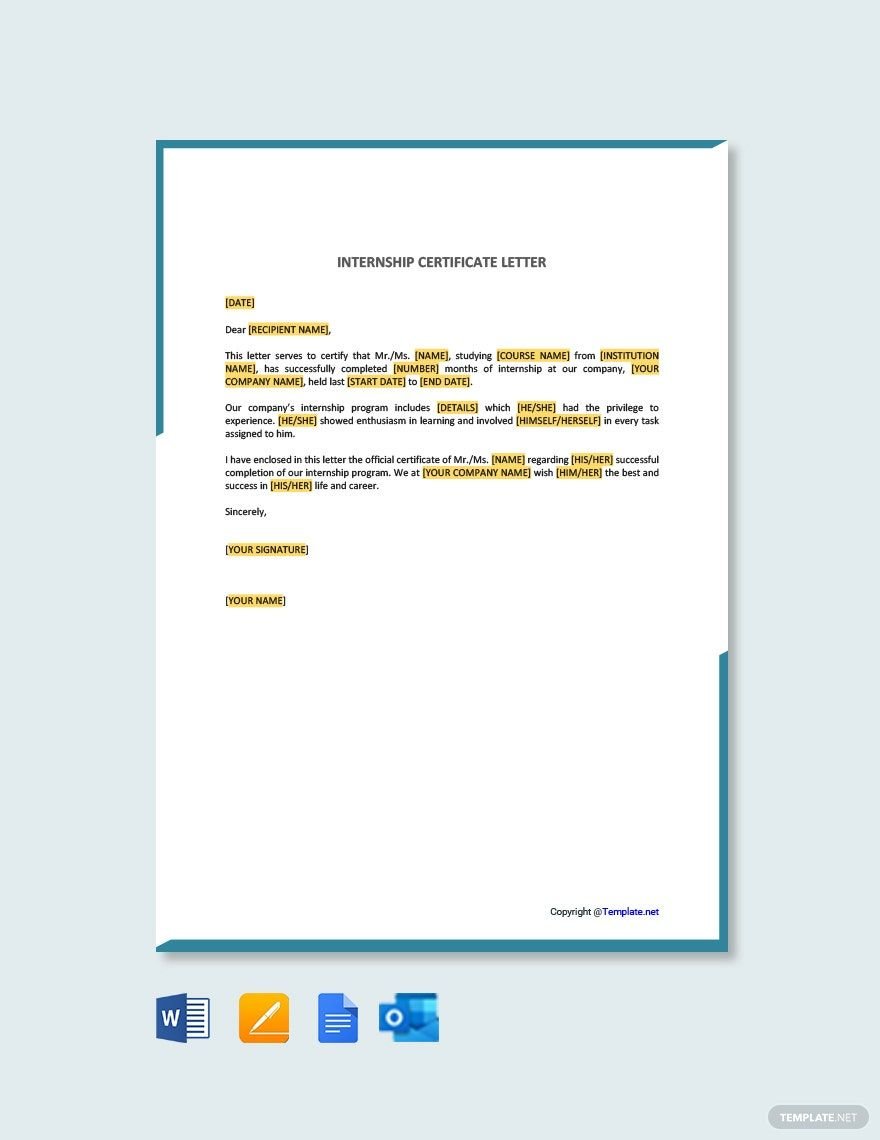Students who complete their internships deserve a record that they can show to their teachers. Certificates are the handiest documents the companies can give them. However, making one can consume a lot of time. If you're a business owner with interns who are currently completing an internship, our Internship Certificate Templates in Apple Pages can surely help you out! These templates contain original content that are 100% customizable. You can print the templates in A4 and US Letter Sizes. Save your time and effort with our new collection. Hand out well-designed certificates by using our templates now!
How to Create Internship Certificate in Apple Pages
Certificates are important in certifying a student's completion of his internship program prior to graduation. Internship is also a student's way of immersing in a workplace setting that will prepare him for the years to come. Making one in Apple Pages is easy. Just read our tips below to know how.
1. Know the Details
Get the details about the intern. Include the student's name, the school he's attending, degree program, starting and ending dates of internship, and the supervisor's name. You'll use these pieces of information later in writing the content.
2. Write Content
Now it's time to come up with the content for the certificate. Use all the information you have gathered earlier to write the content. Don't forget to include the department of the company where the intern completed his internship program. Another thing that you should not forget is the date the certificate is turned over to the student. Write in short sentences and apply the proper format as well.
3. Add Colors
Put the right colors on your certificate. Use the colors the company usually utilizes. You can create your own flair of colors and graphic design as well. Find the right shade and make sure that you put the company logo and its contact details on top of the document.
4. Polish Everything
Make sure to polish the document before printing it. Doing such can help in keeping the certificate spotless for its intended receiver. Have the certificate signed by the supervisor after printing it.