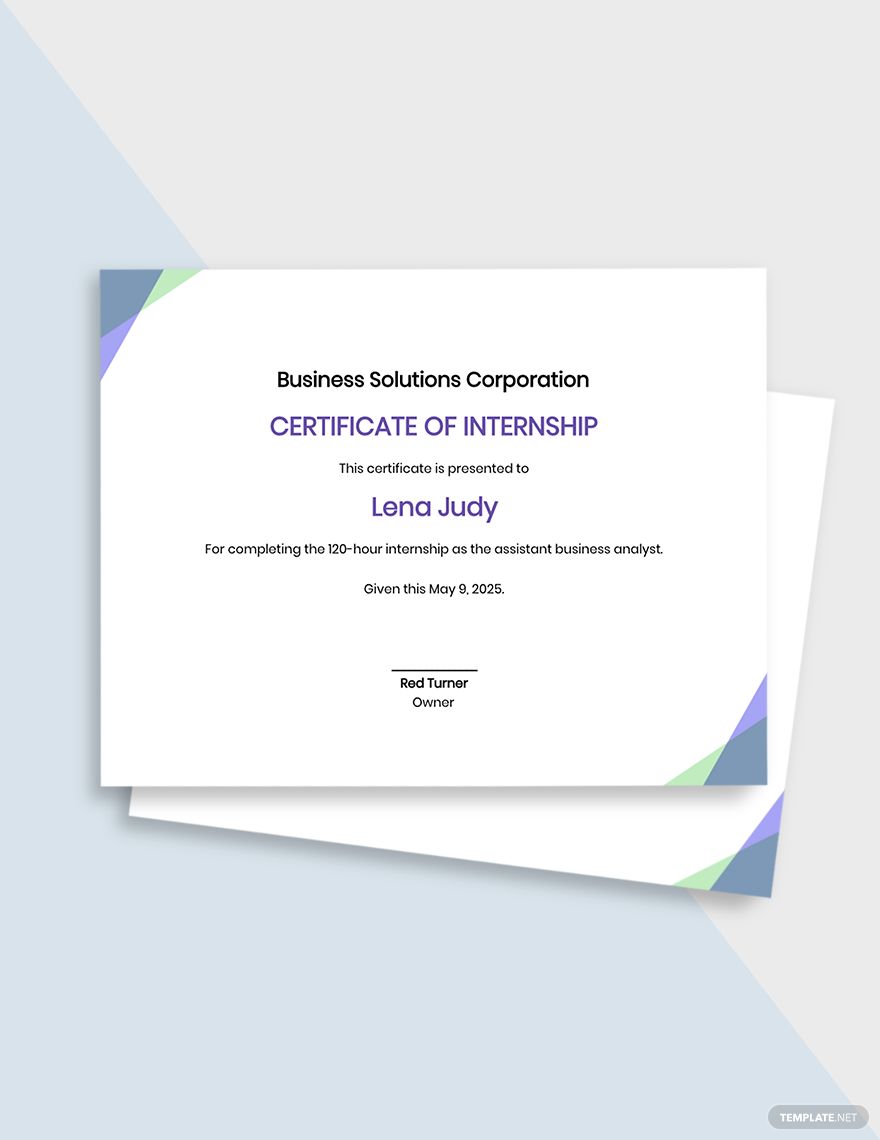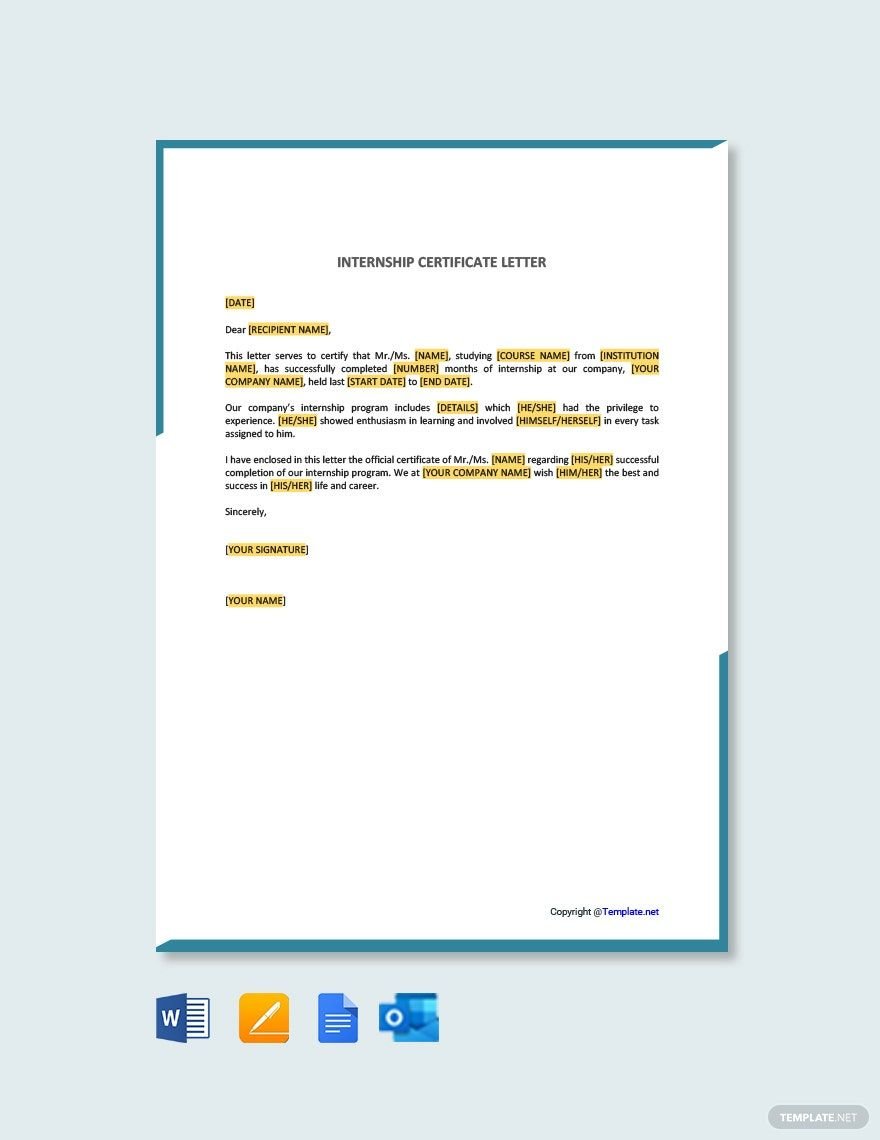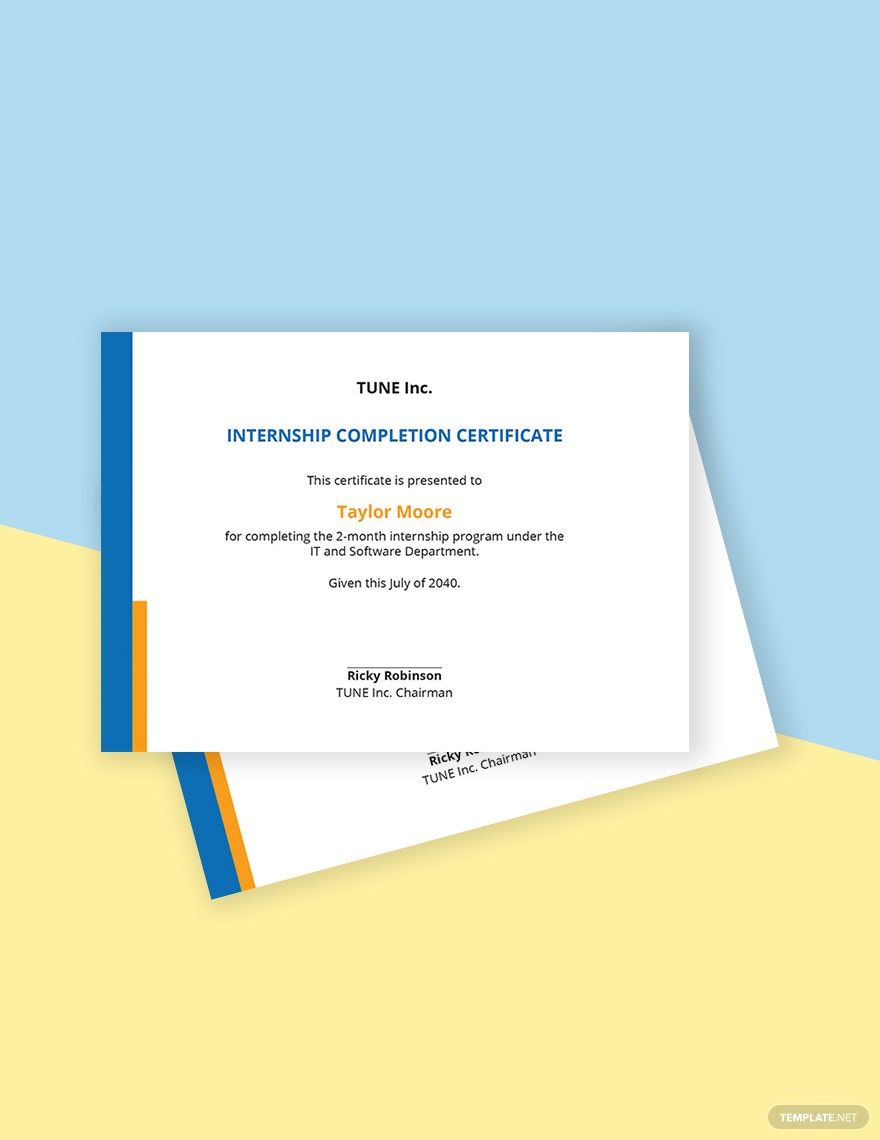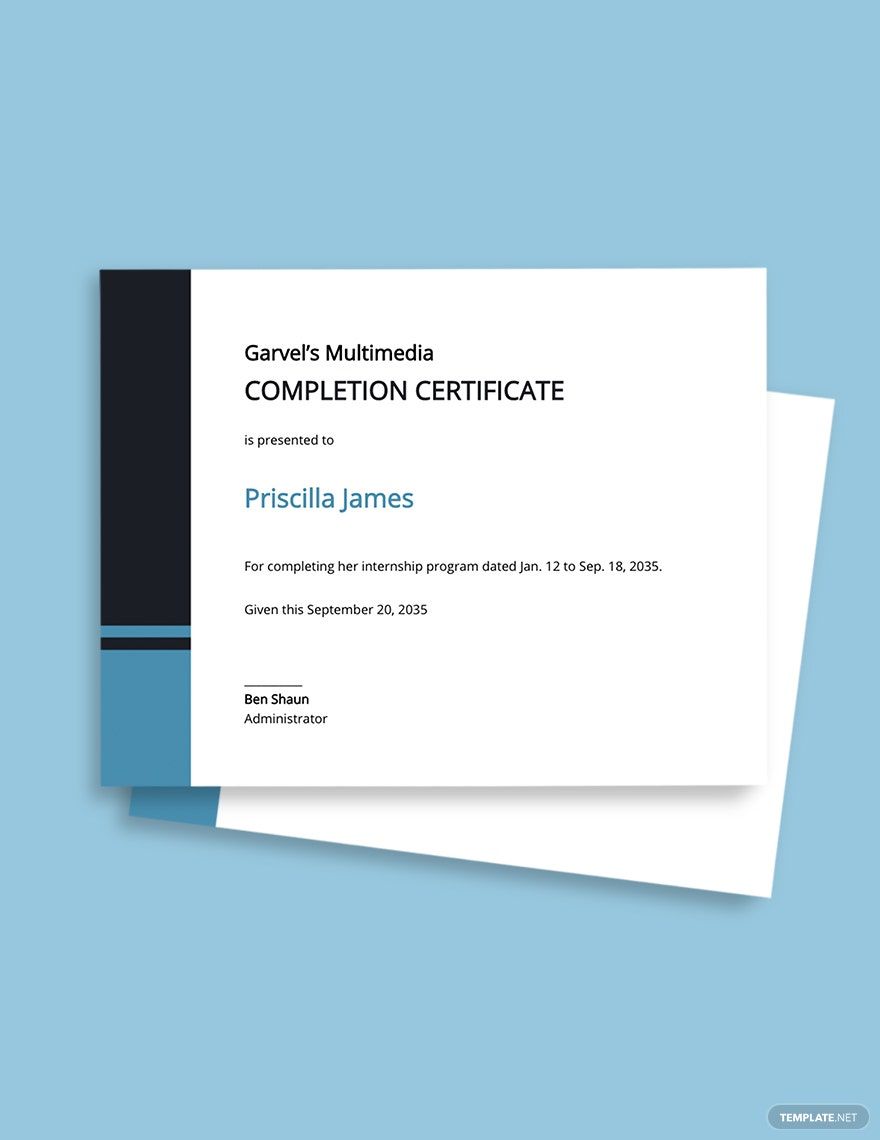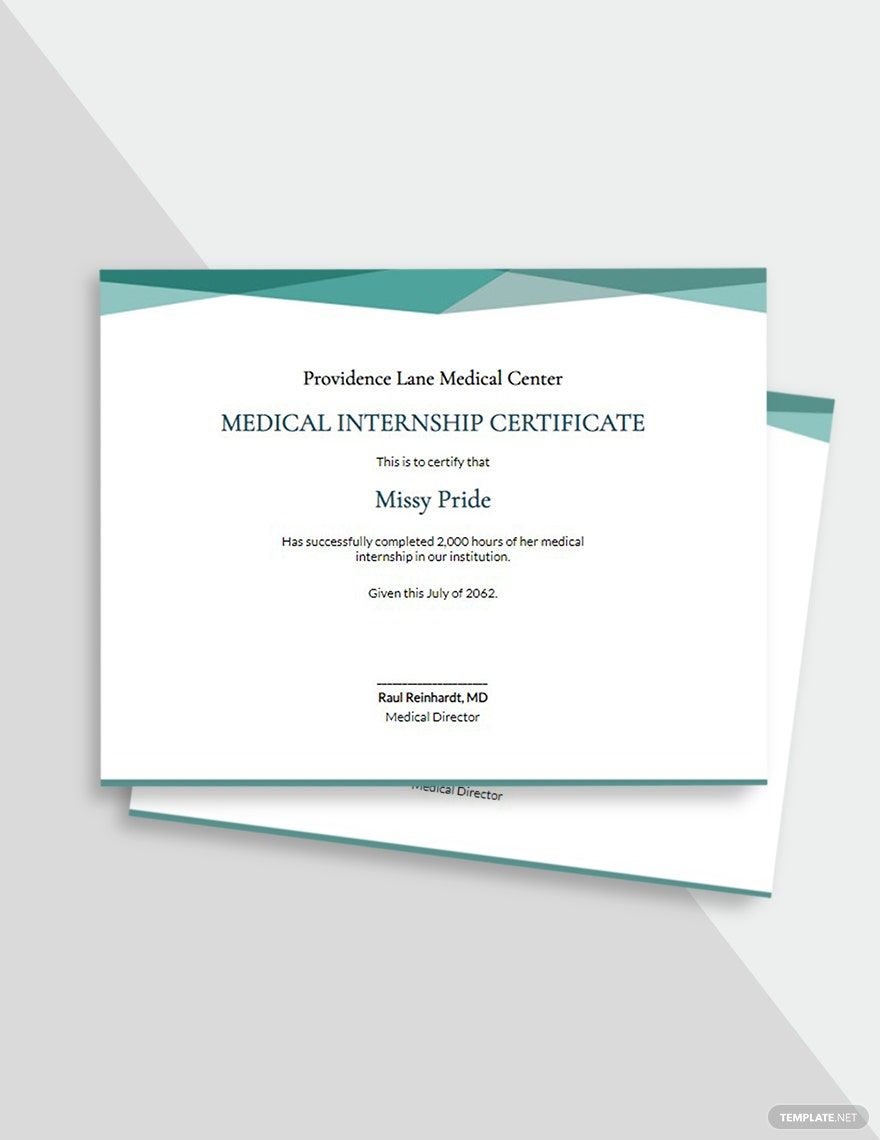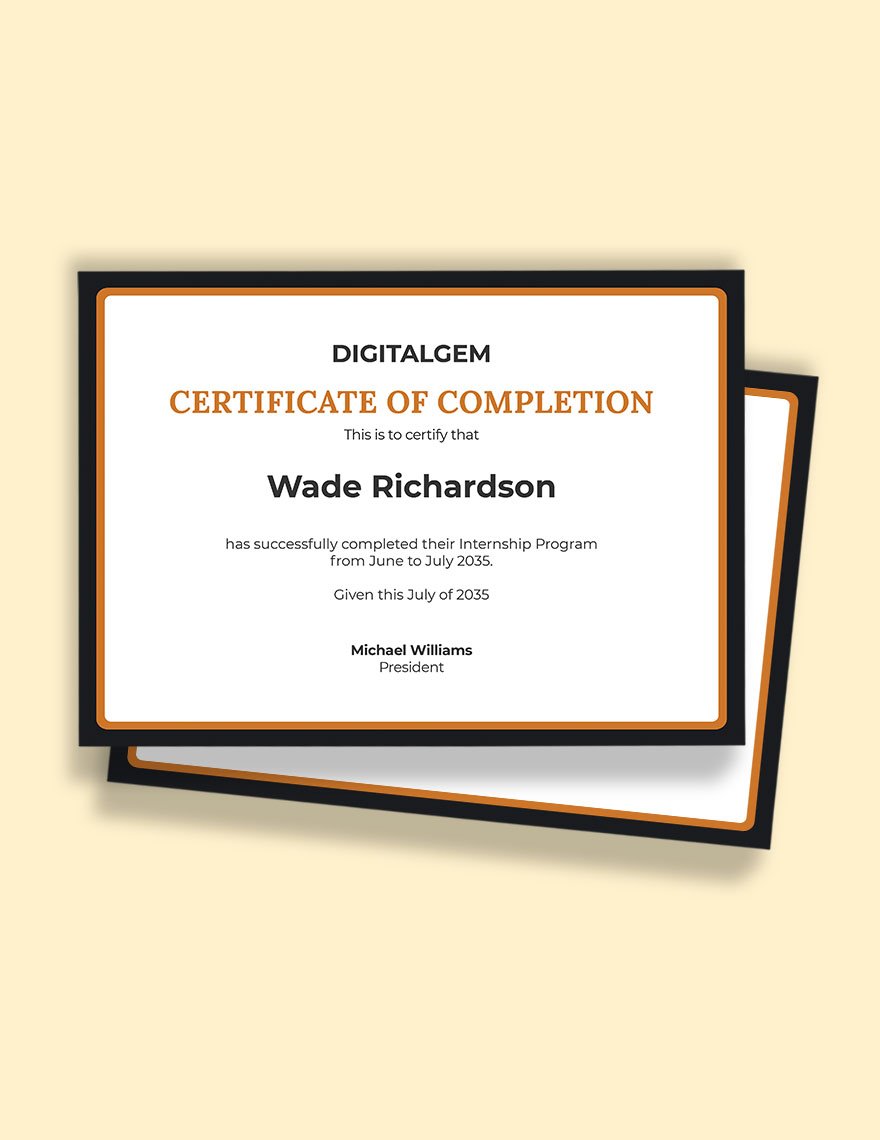Internships provide students with proper training for their future careers as part of their chosen degree. The completion of an internship program is proof that a student is competitive in the job market. As the company providing the internship programs, you need to provide certificates to interns to prove that they have completed the required number of hours. In this light, our ready-made Internship Certificate Templates in Word are available for download and use. These templates contain original artworks, creative designs, and well-written content that's 100% customizable and easily editable. Create amazing internship certificates by subscribing to our templates now!
How to Create Internship Certificates in Microsoft Word
A study done on Endicott College's 2015 graduates by NACE Center revealed that 53% of the 555 graduates were hired directly through their internships. This reveals an advantage that internships provide to students when stepping into the job market. As the employer, you should provide proof that students were able to complete their internship requirements. Below, you will find useful tips in creating internship certificates in Microsoft Word.
1. Use a Formal Layout
Students will use the internship certificate in their employment applications; hence, the importance of using a formal and clear layout. The layout should highlight the most important details of the certificate, including but not limited to the name of the intern, date of completion, and position held during his or her internship.
2. Sneak In Some Creativity
Despite using a formal layout, your certificate need not be boring. Spruce up the certificate by incorporating creative illustrations, visually pleasing color combinations, artistic borders, and so on. The certificate may be a formal document, but it should still be aesthetically pleasing since the recipient will very likely put it up on display.
3. Branding but Make it Sleek
The internship certificates can be used as a marketing tool; thus, you should incorporate your company's image and identity. You should add your company name and logo as well as use your company fonts on the certificate. Also, make sure that your company colors blend well with the primary color of the certificate.
4. Professional Language and Tone
Since the document certifies the completion of a teaching, medical, fashion designing, or any internship, you should always use professional language and tone in the content. Use complete sentences and avoid using slang and colloquial terms. Remember, the certificate is an extension of your company, so exude professionalism at all costs.