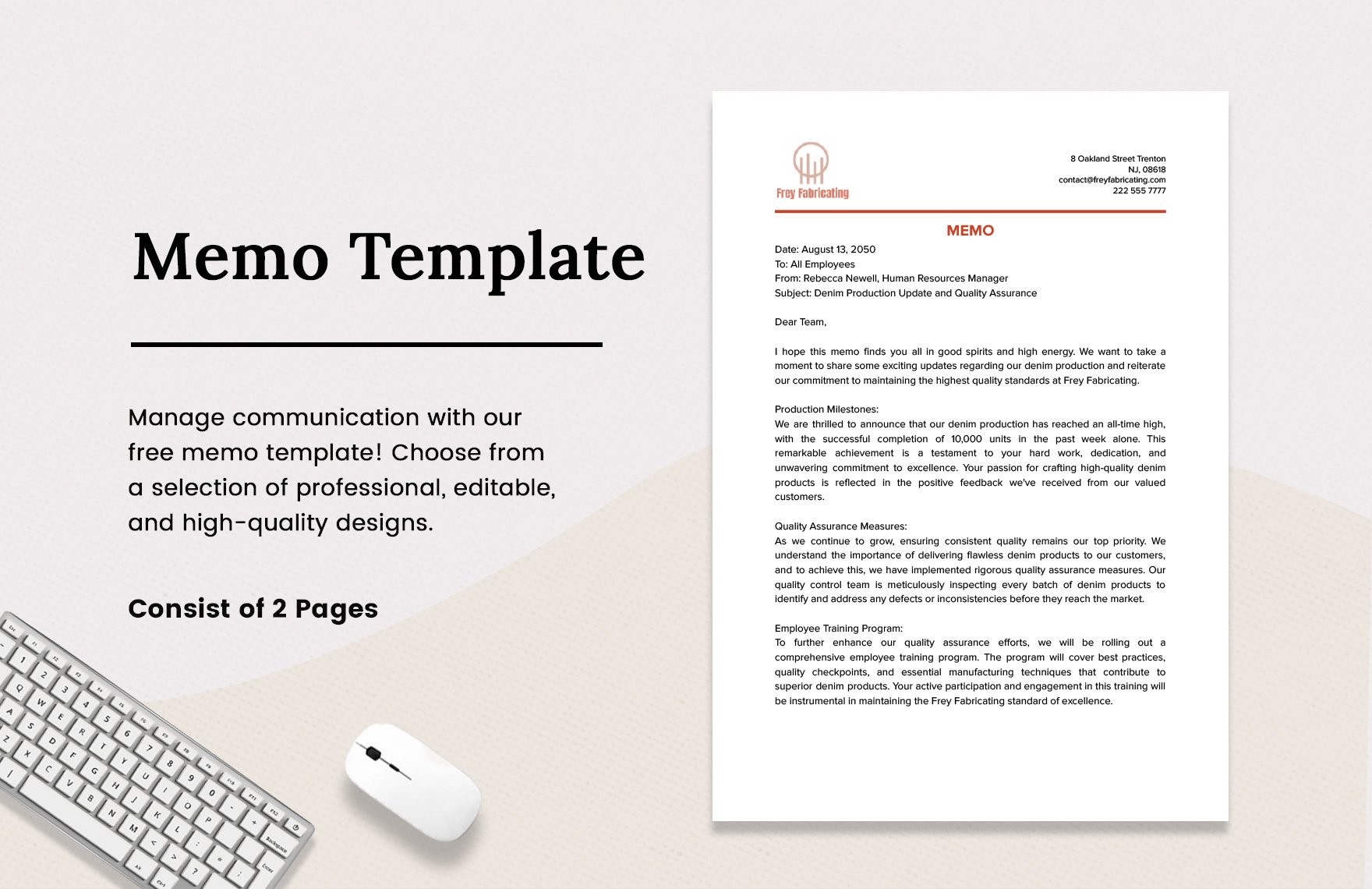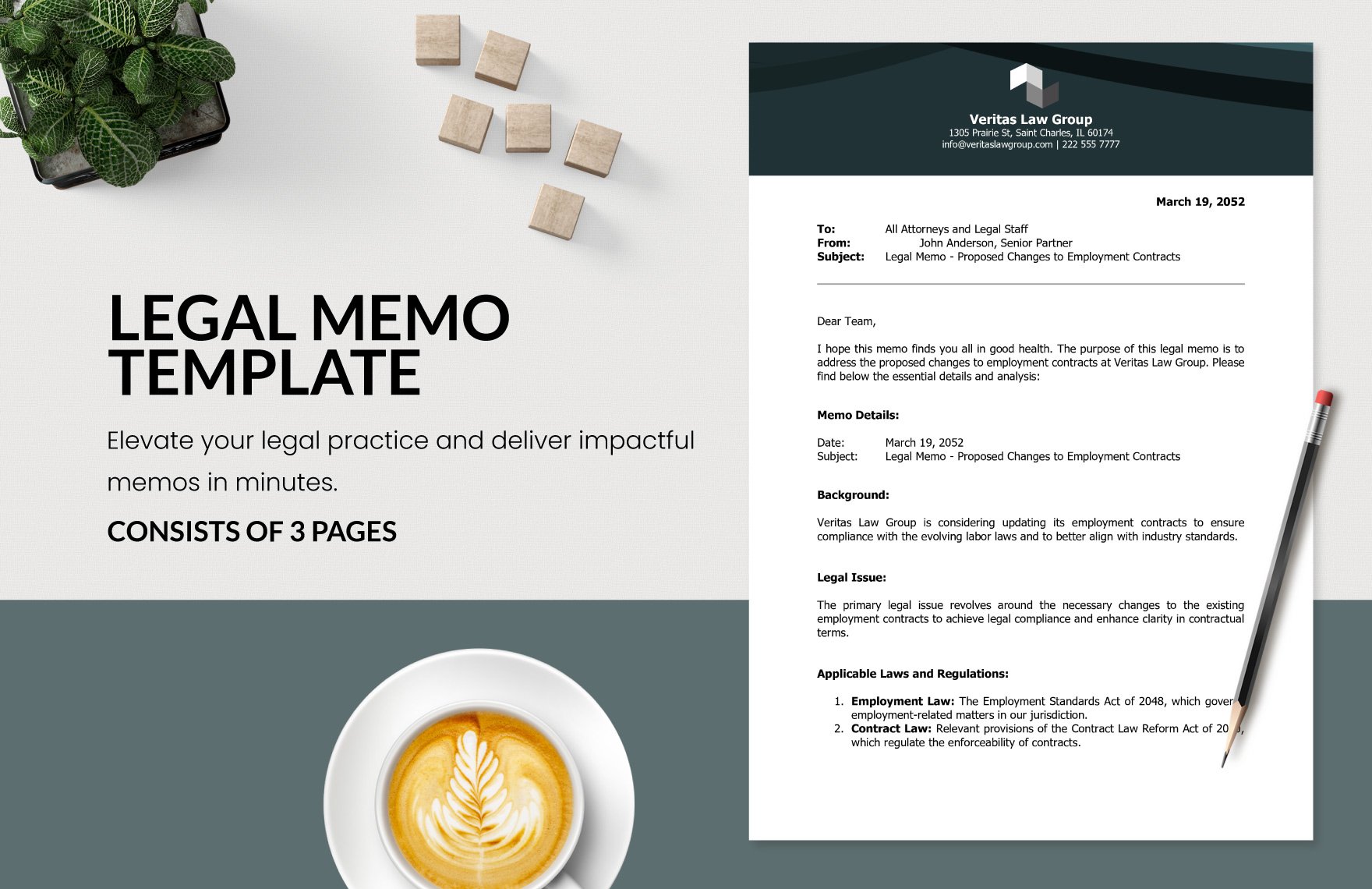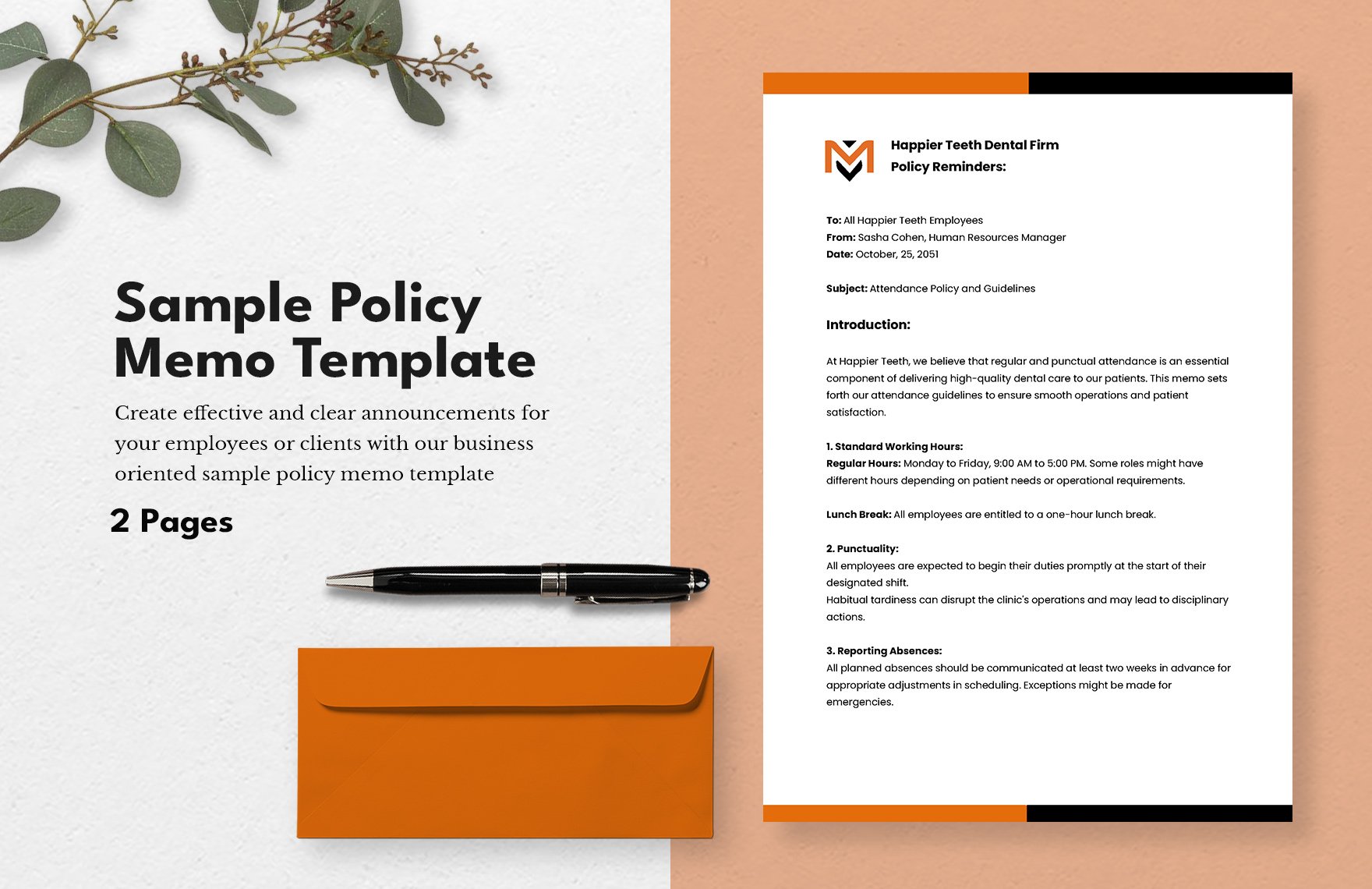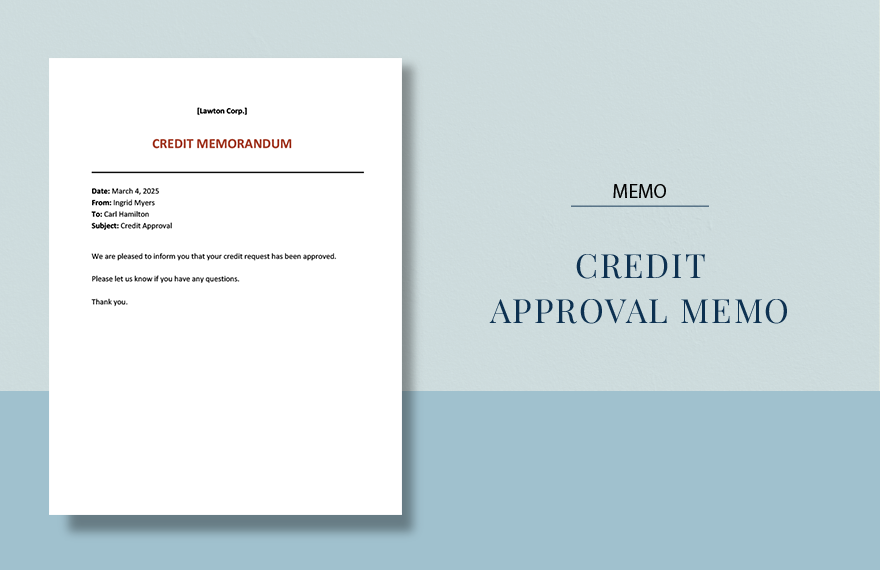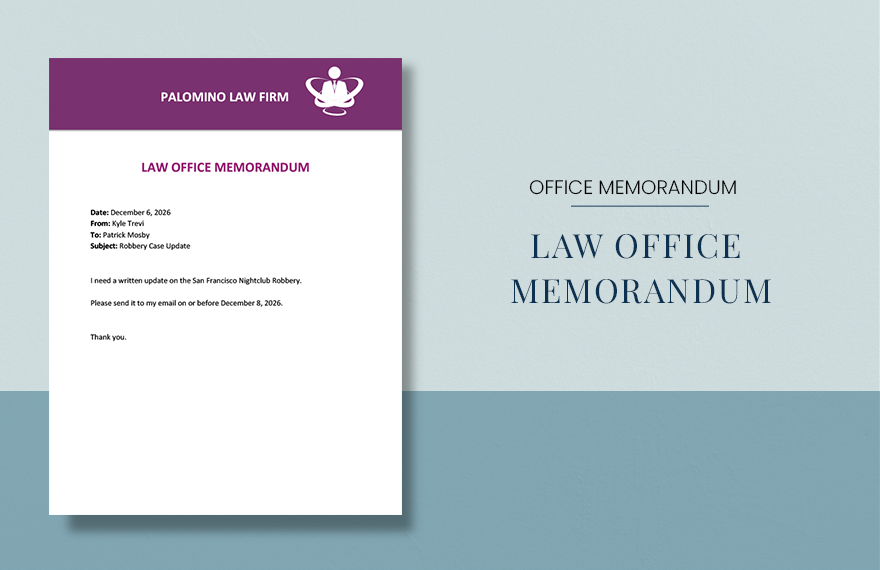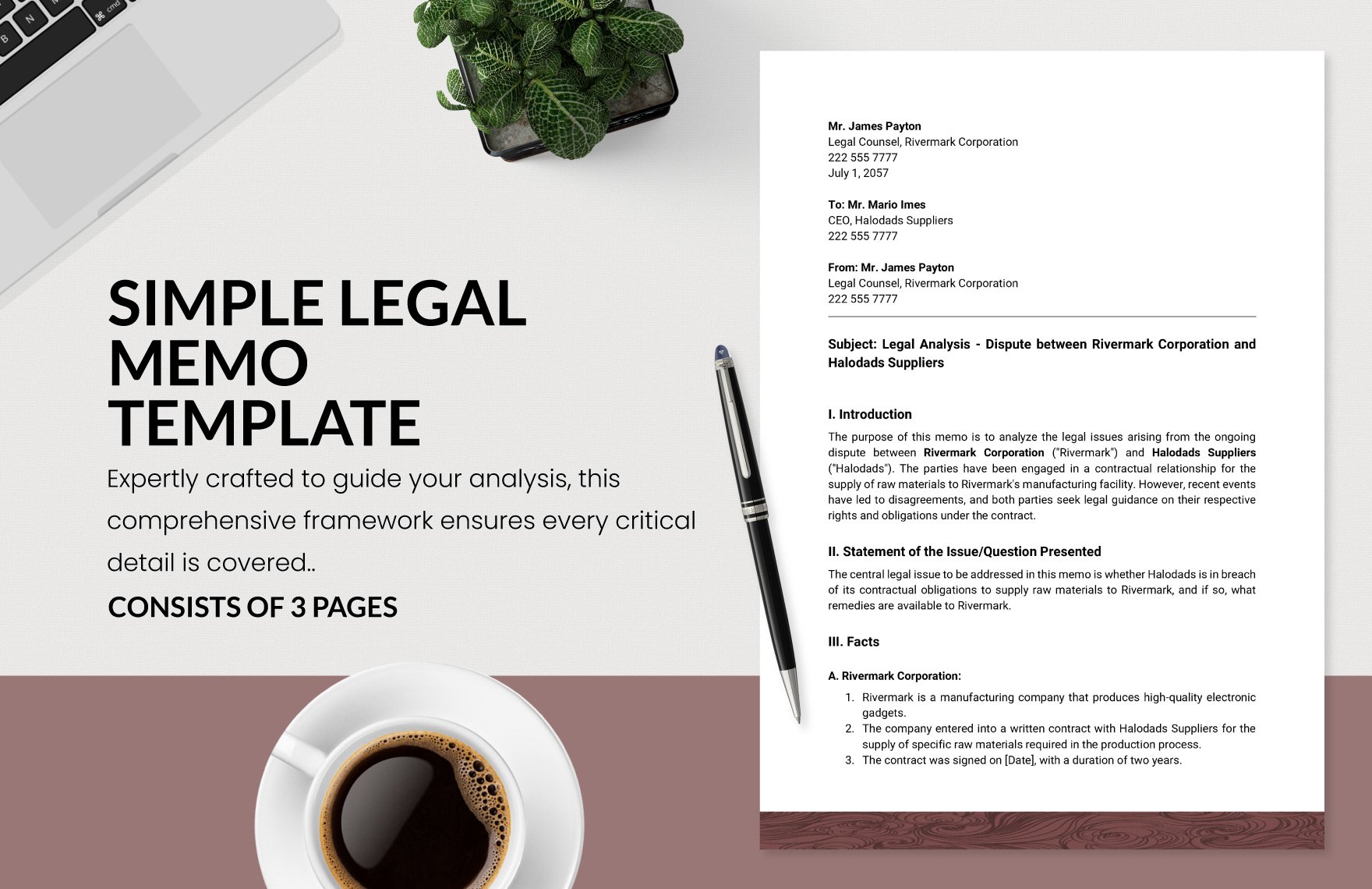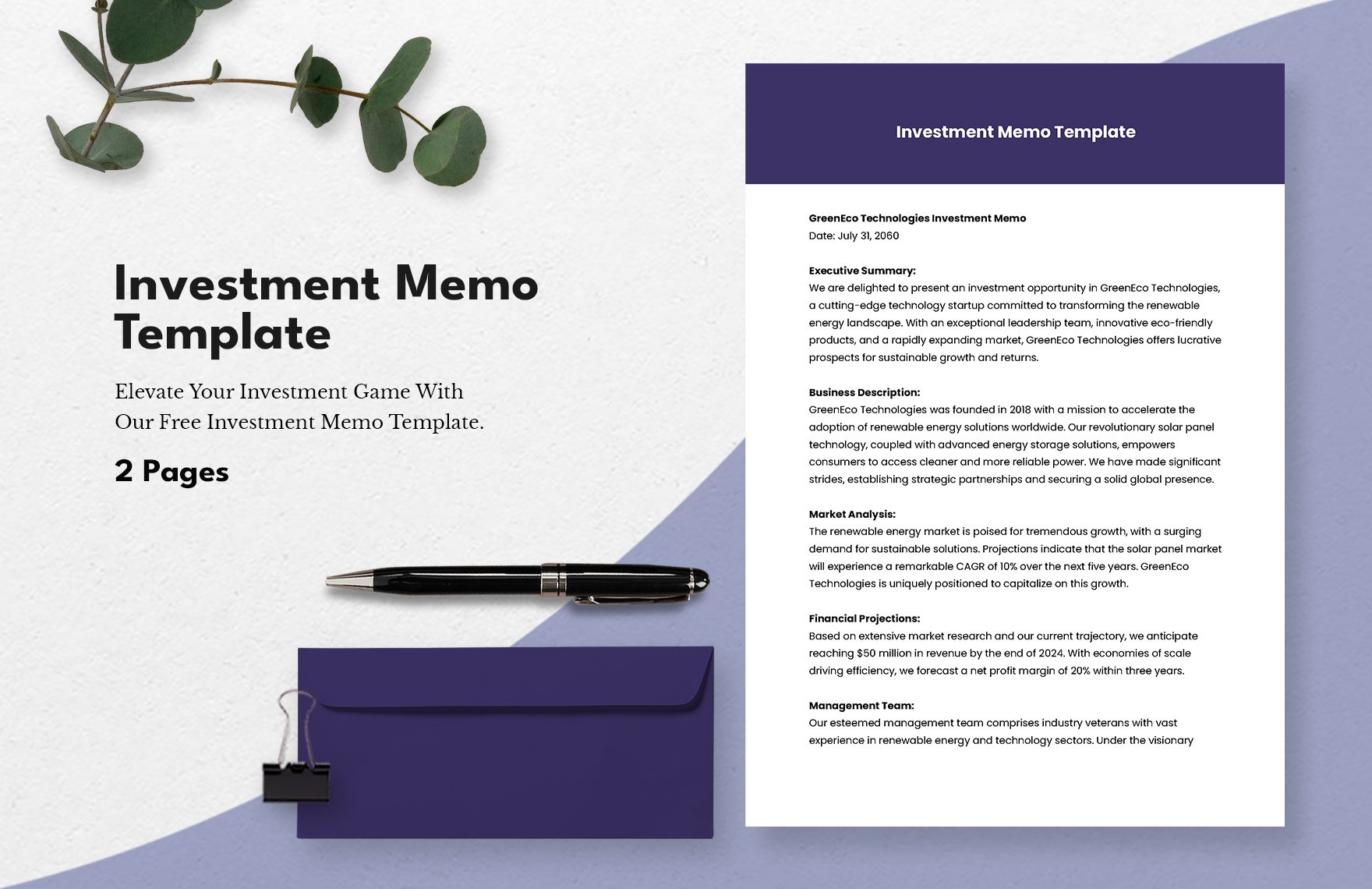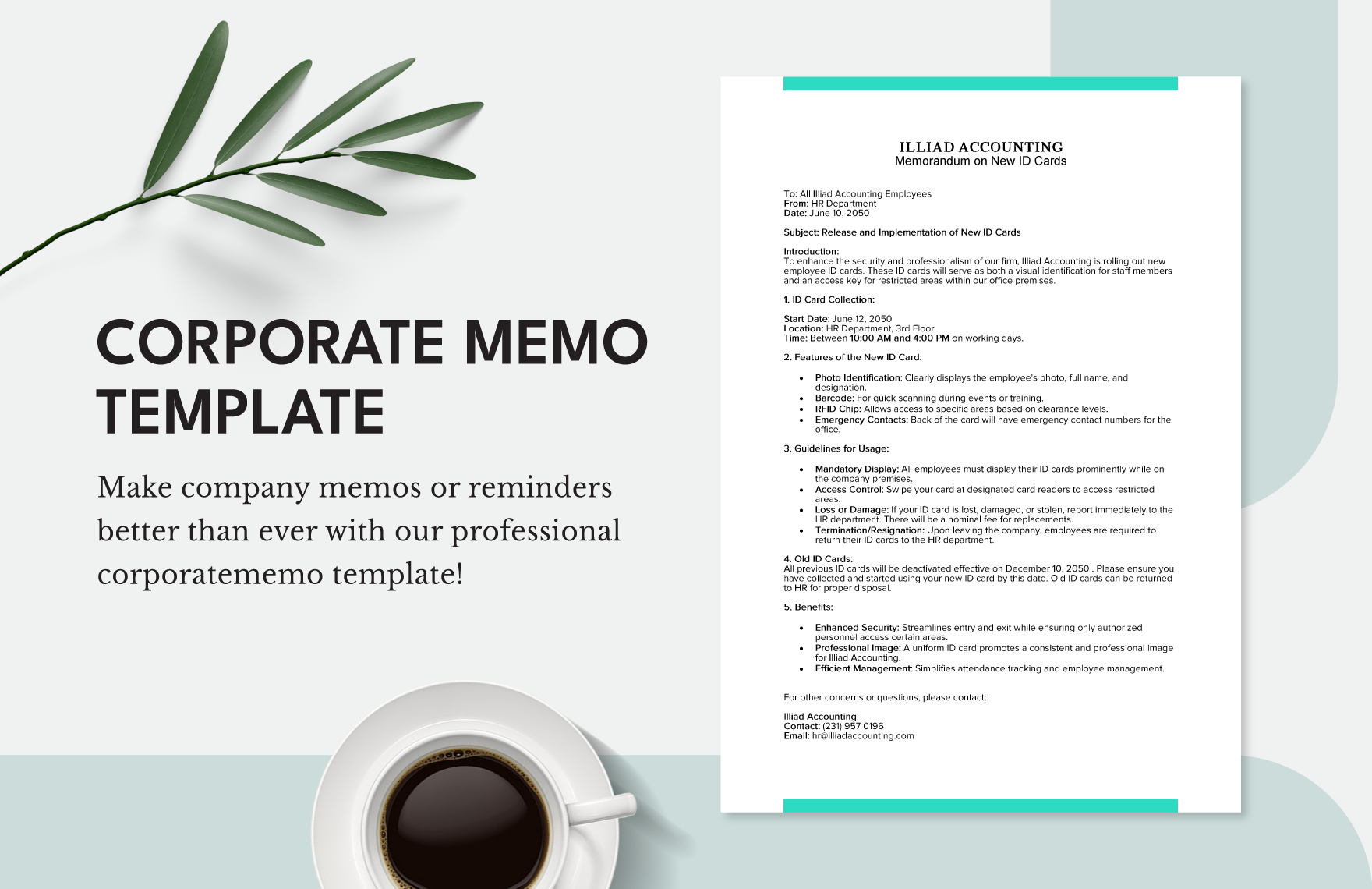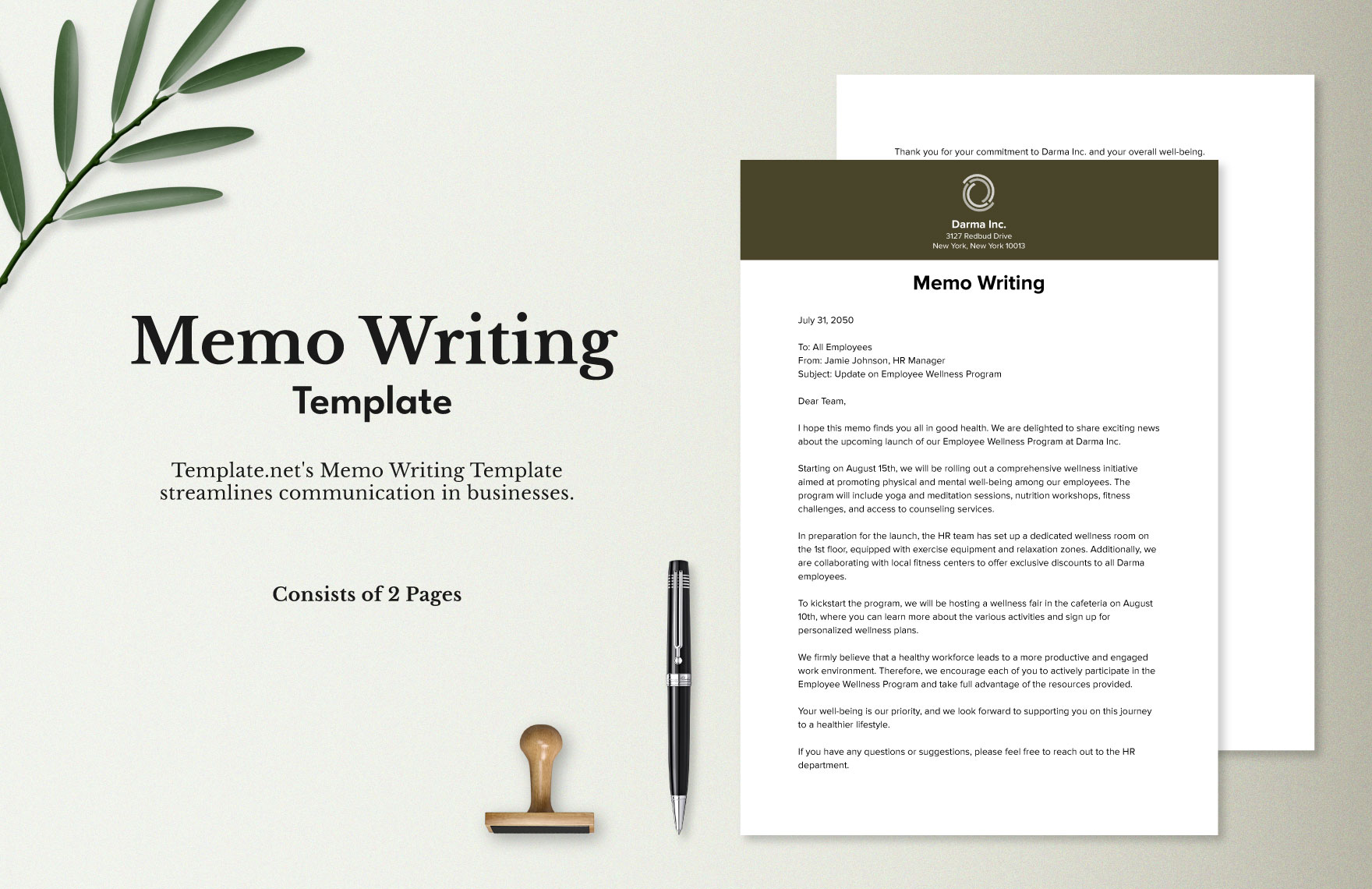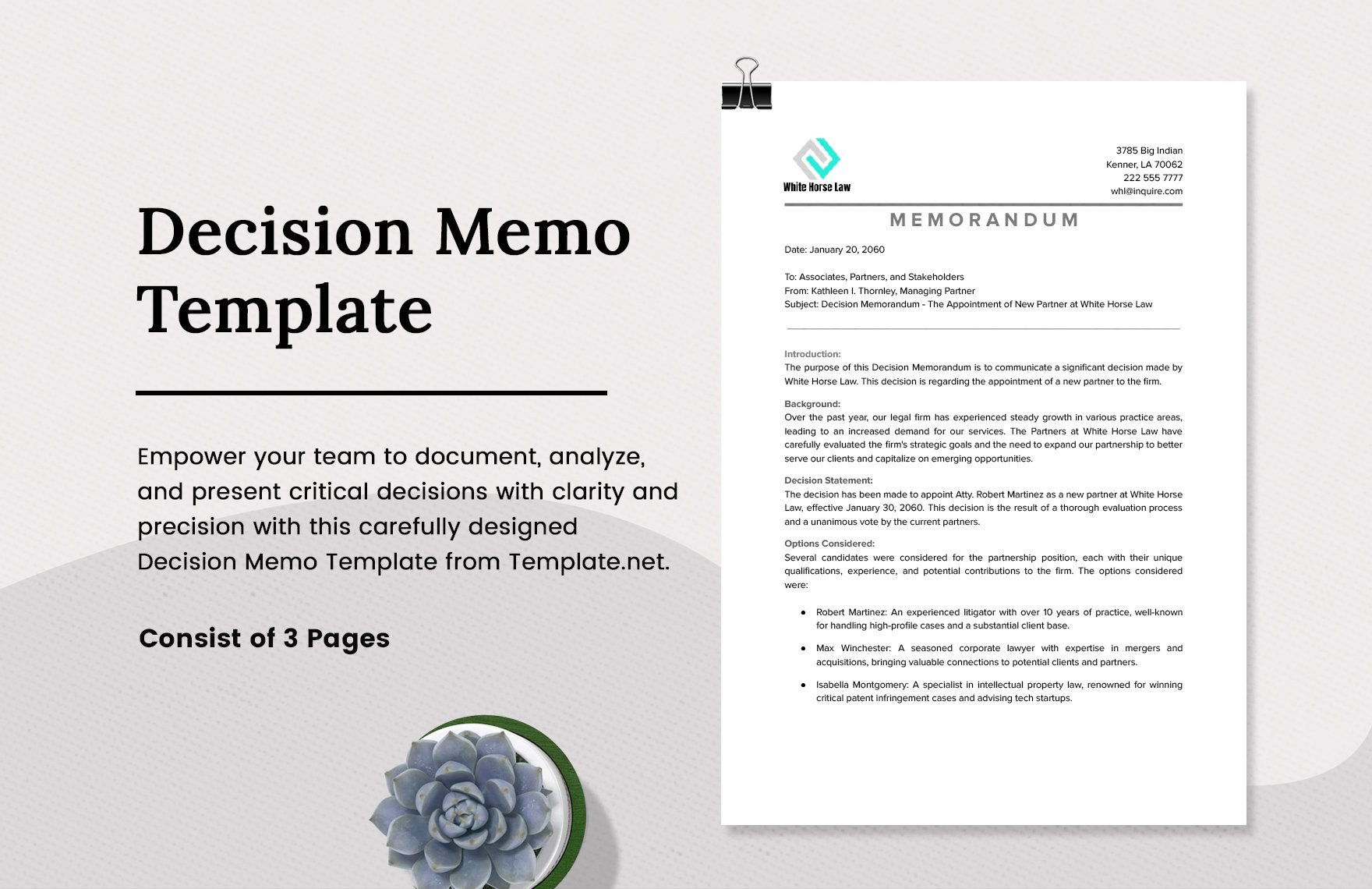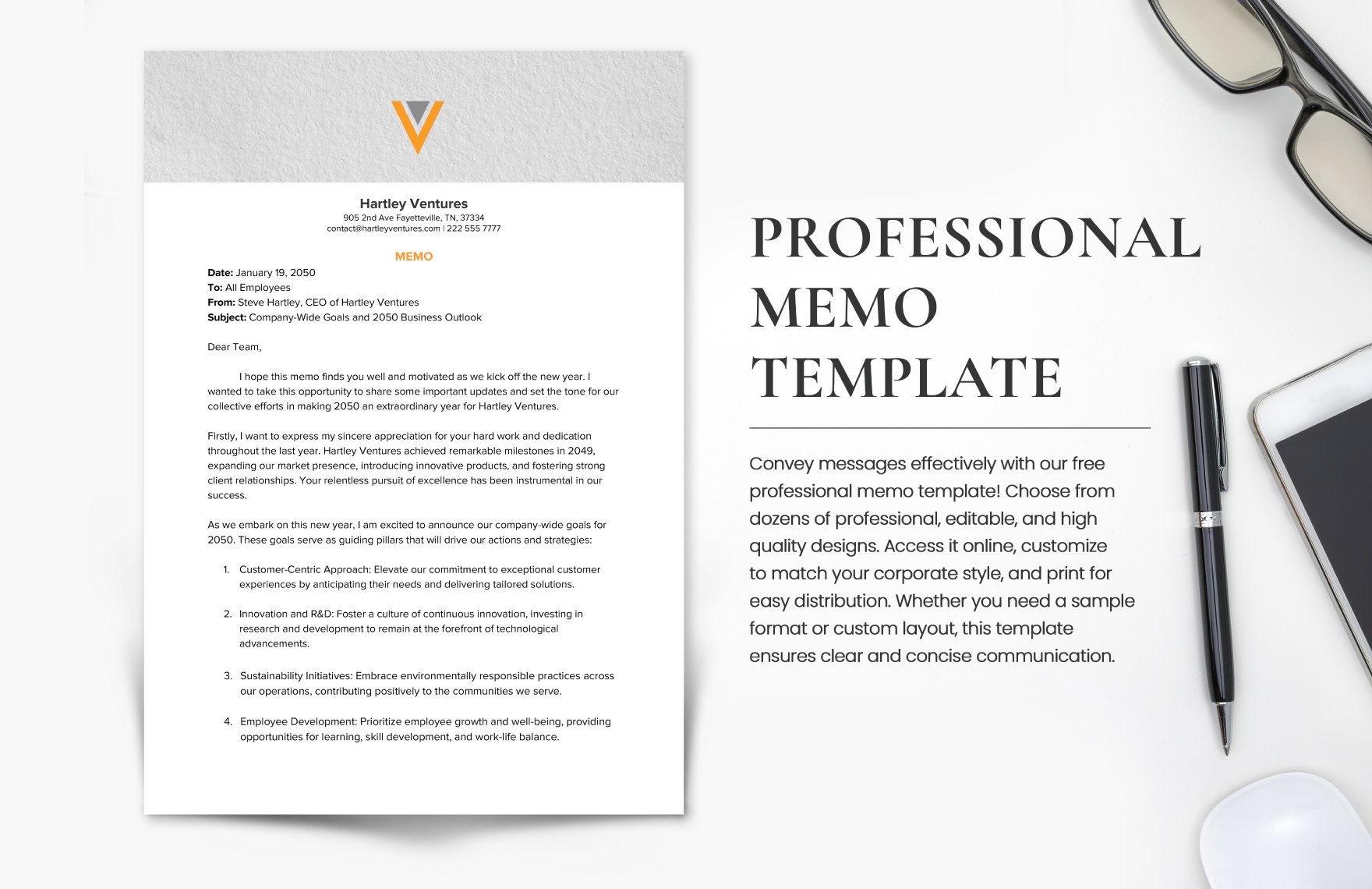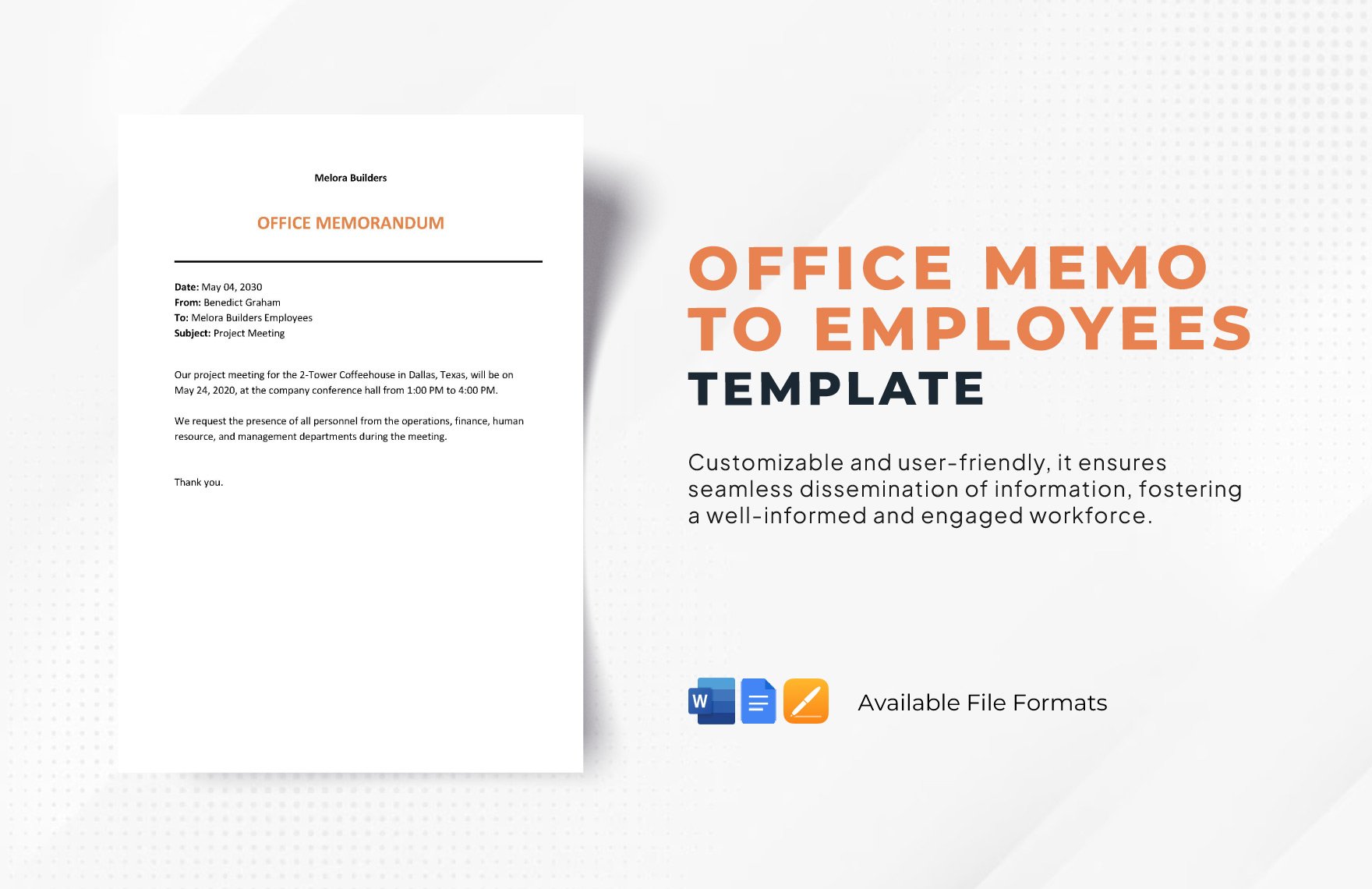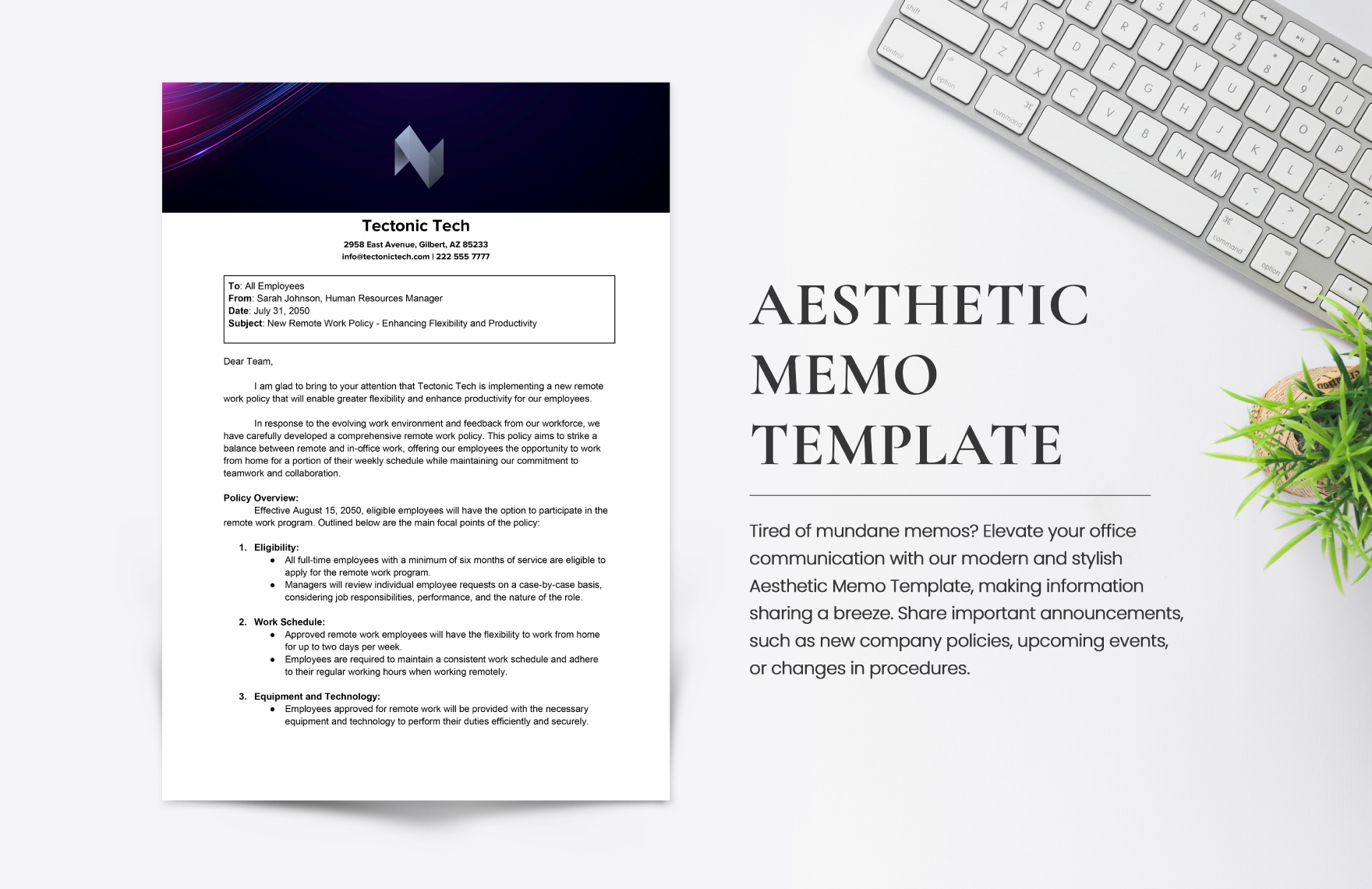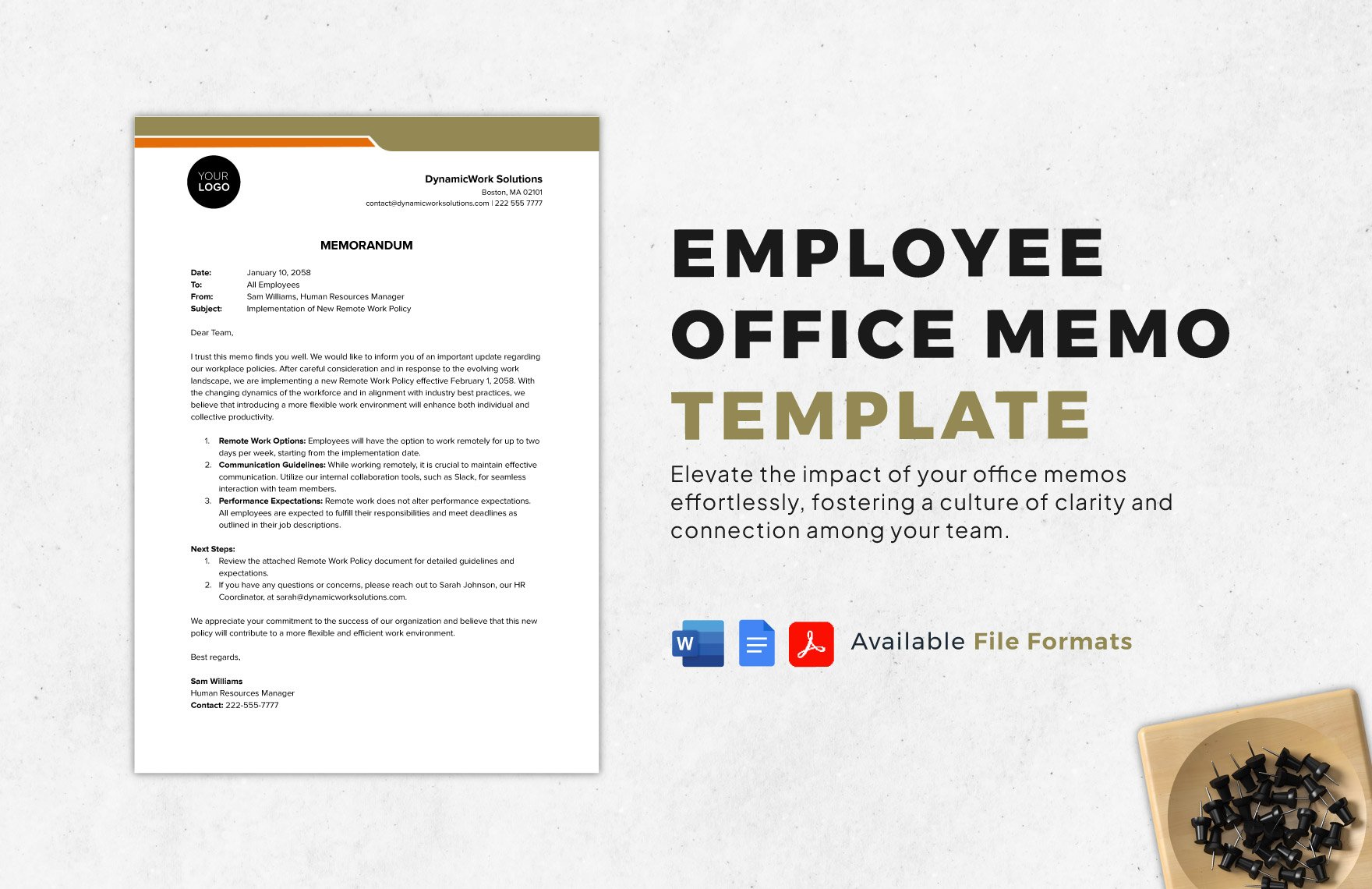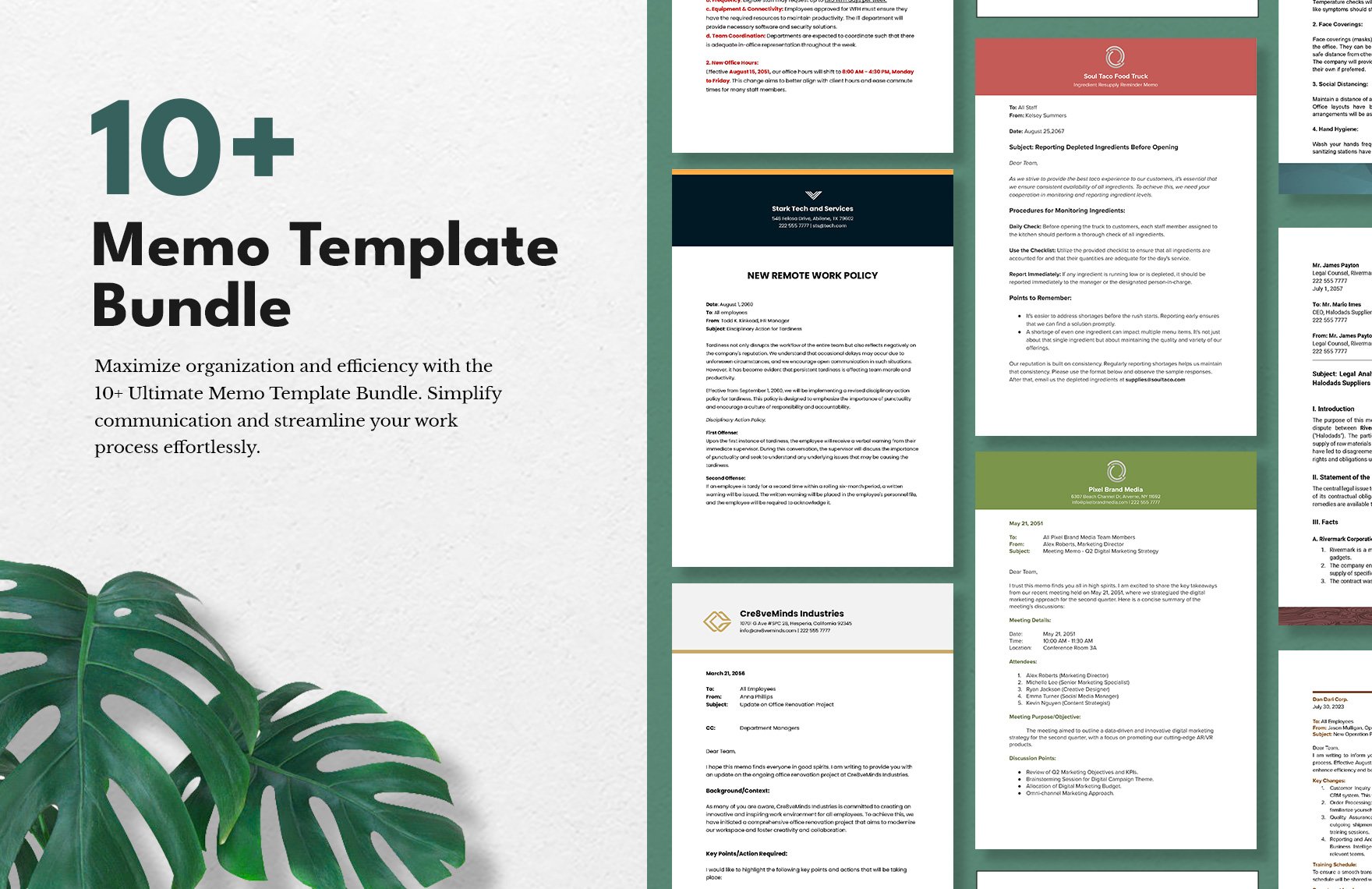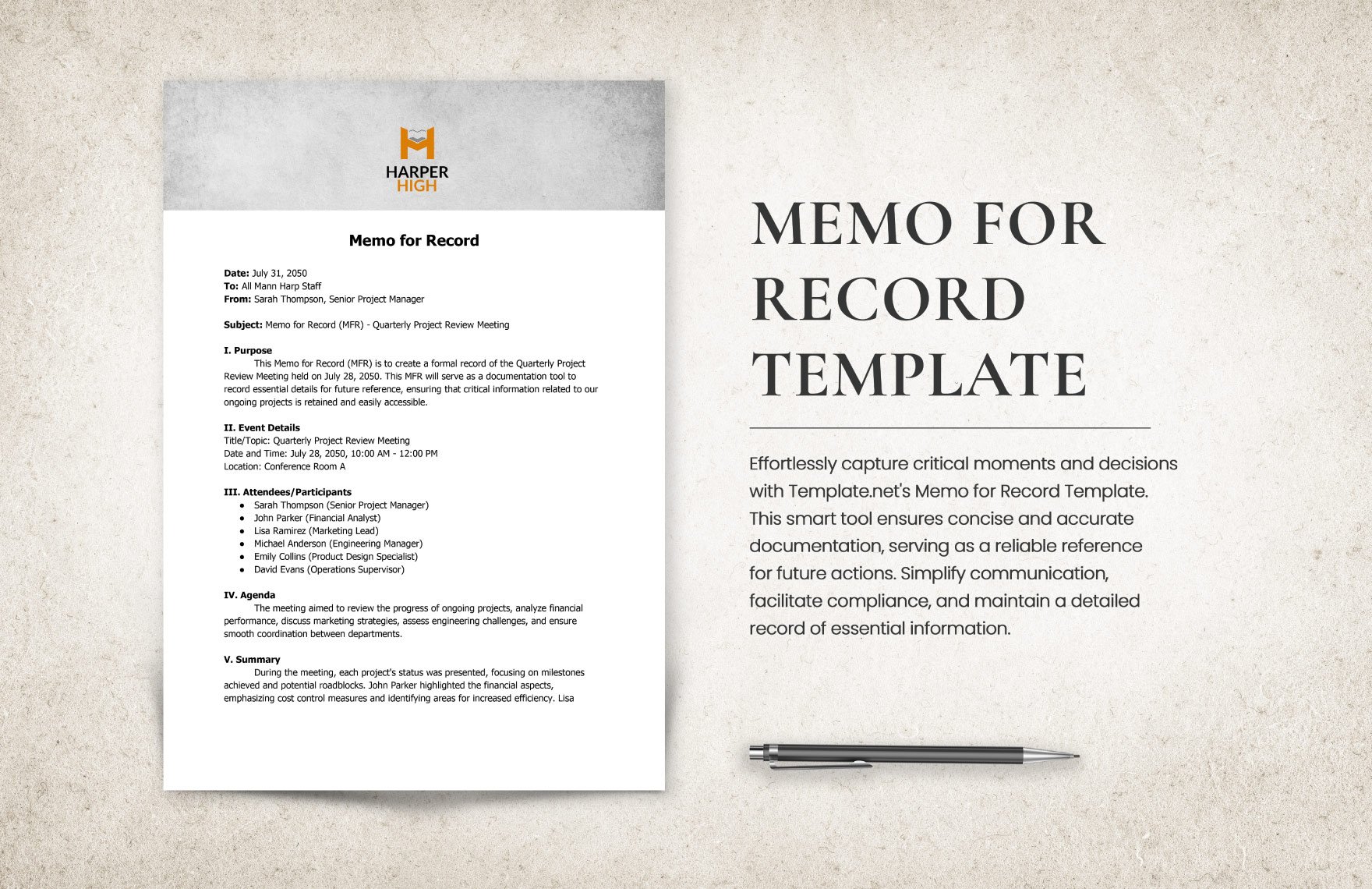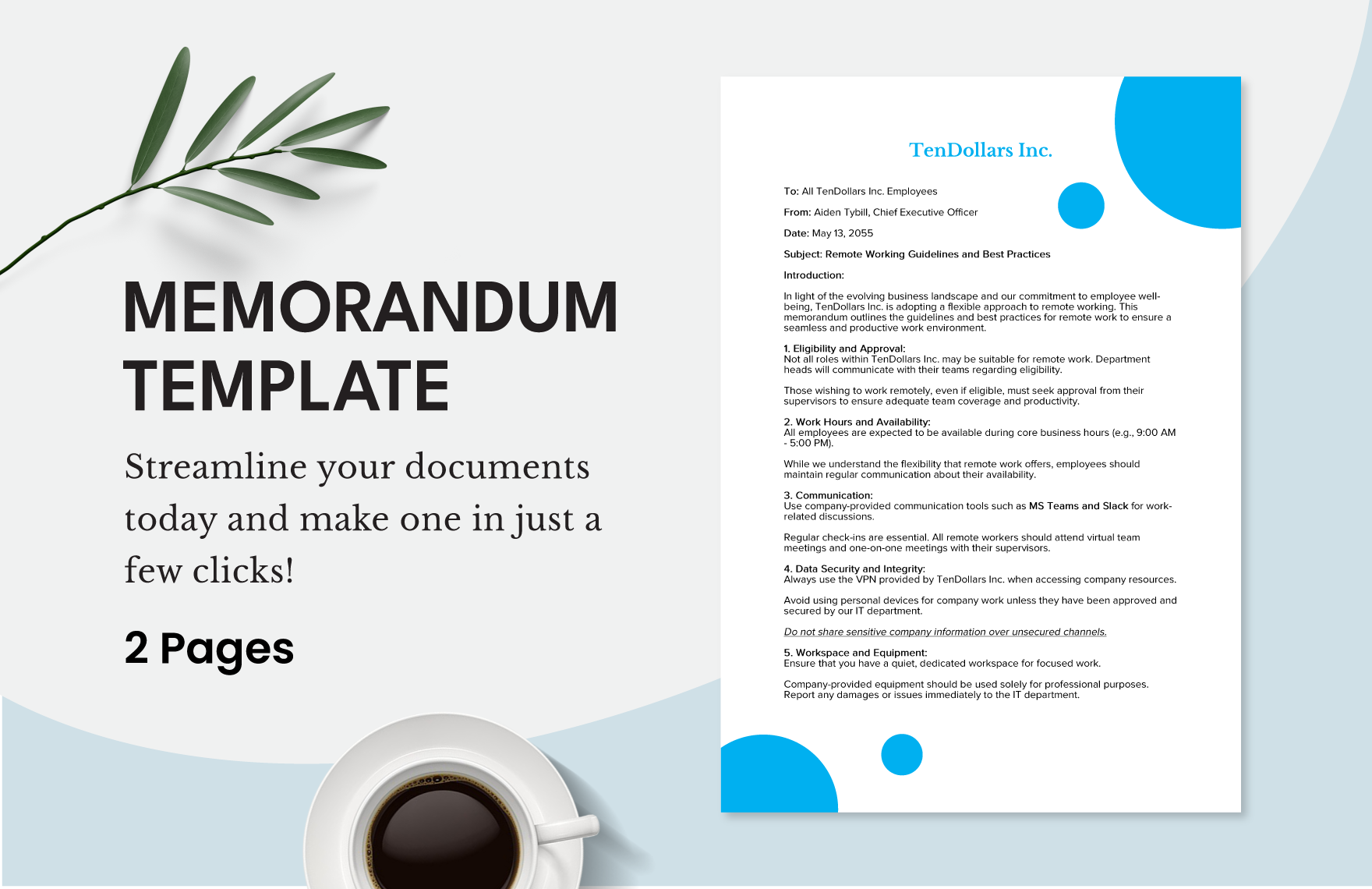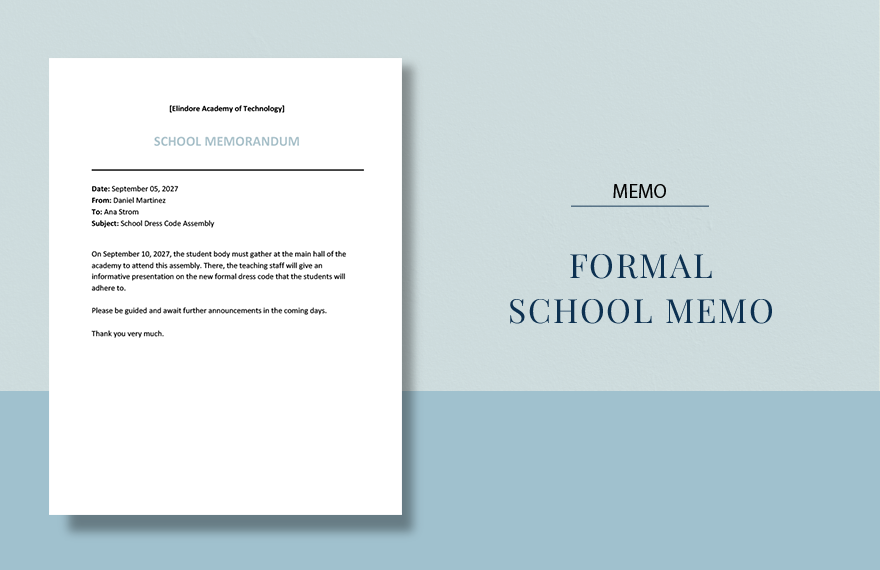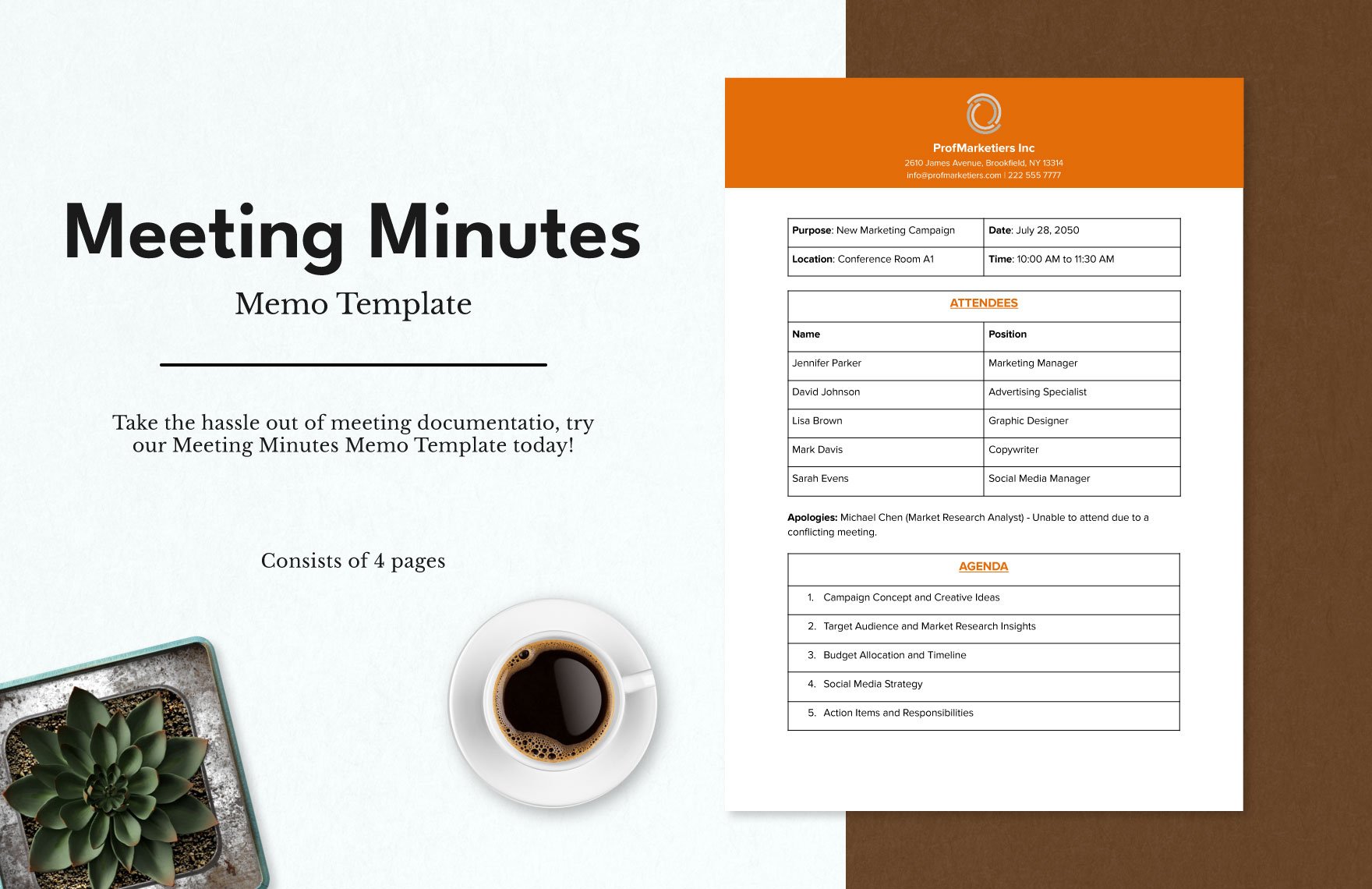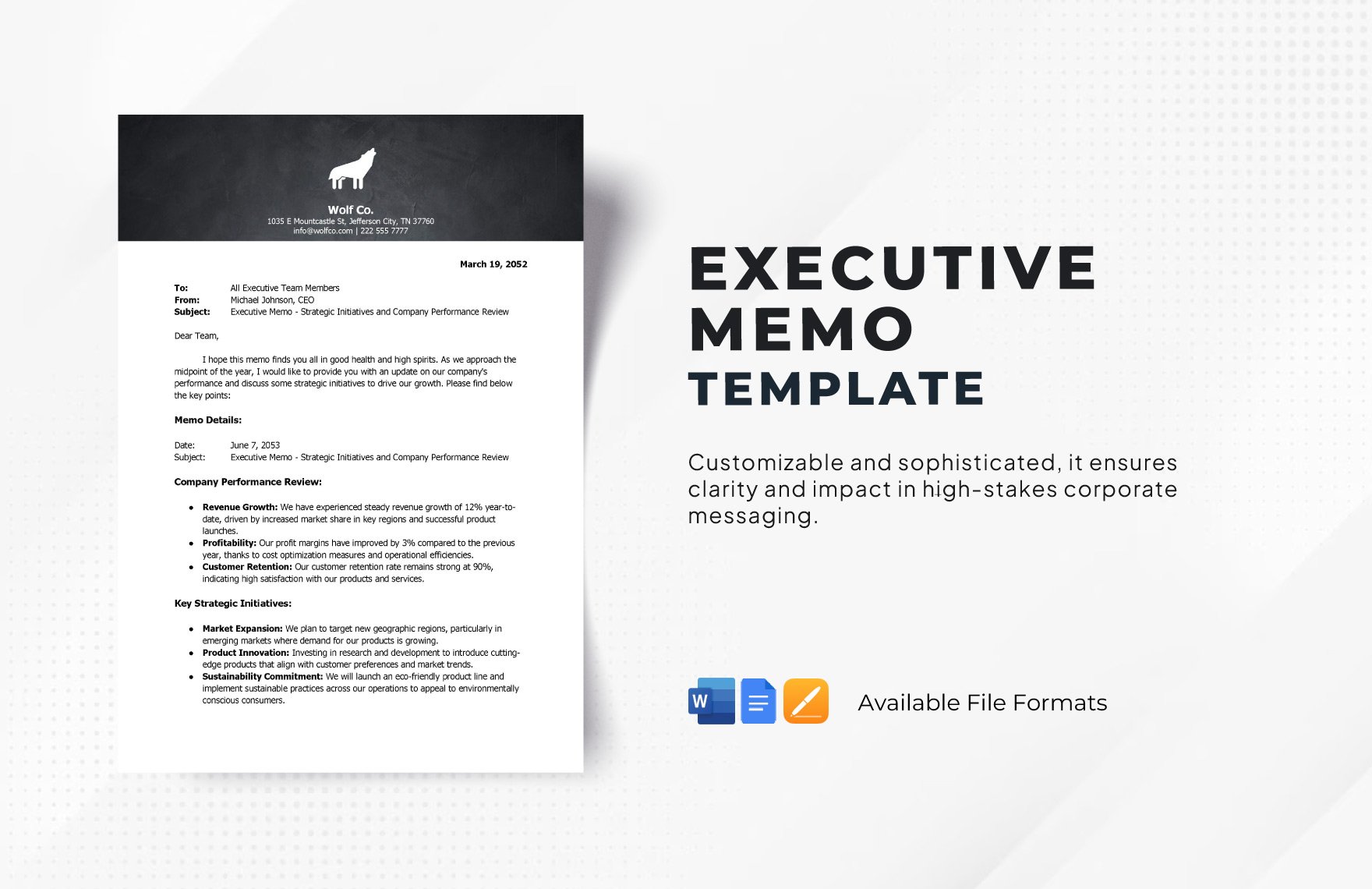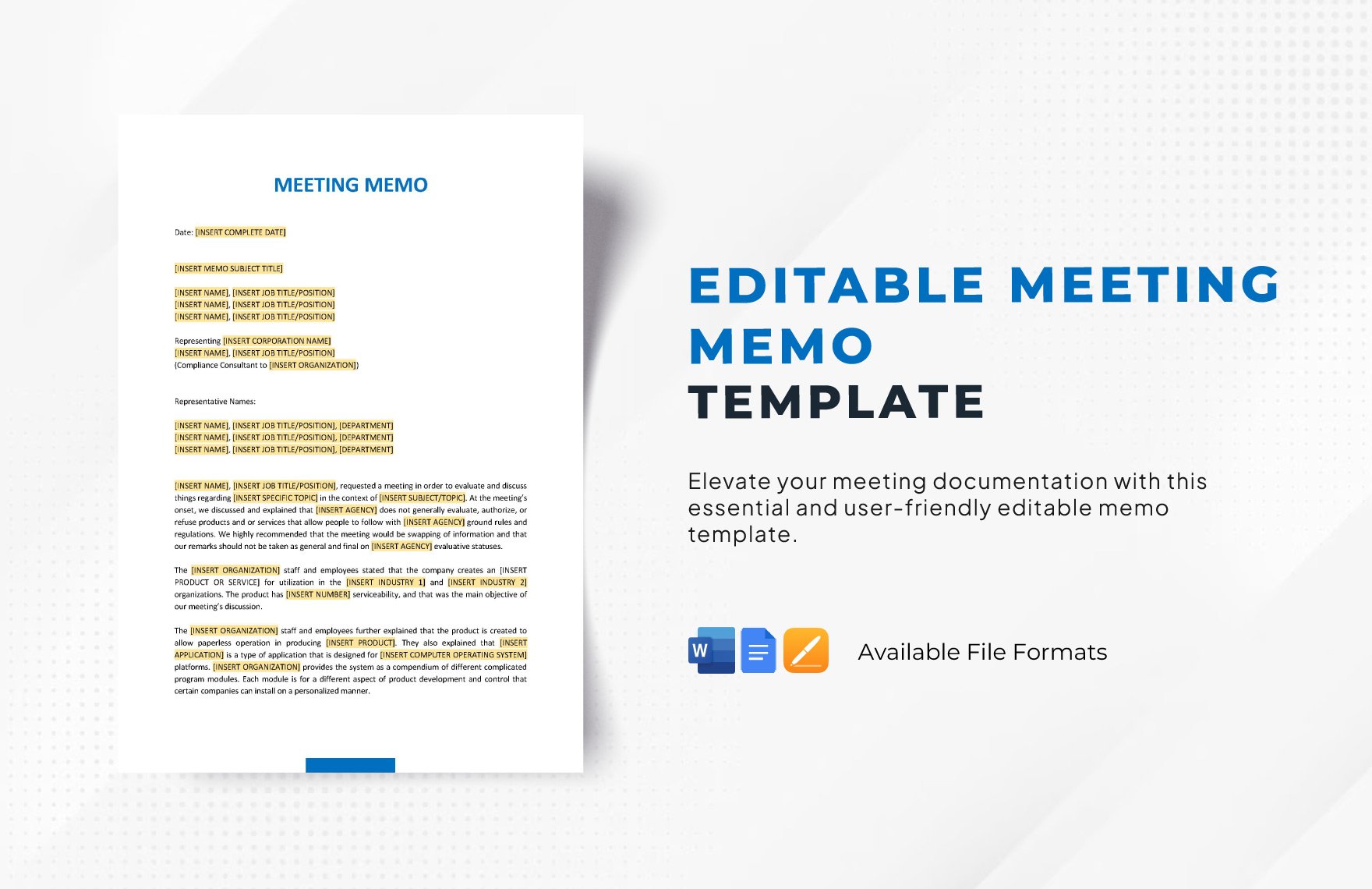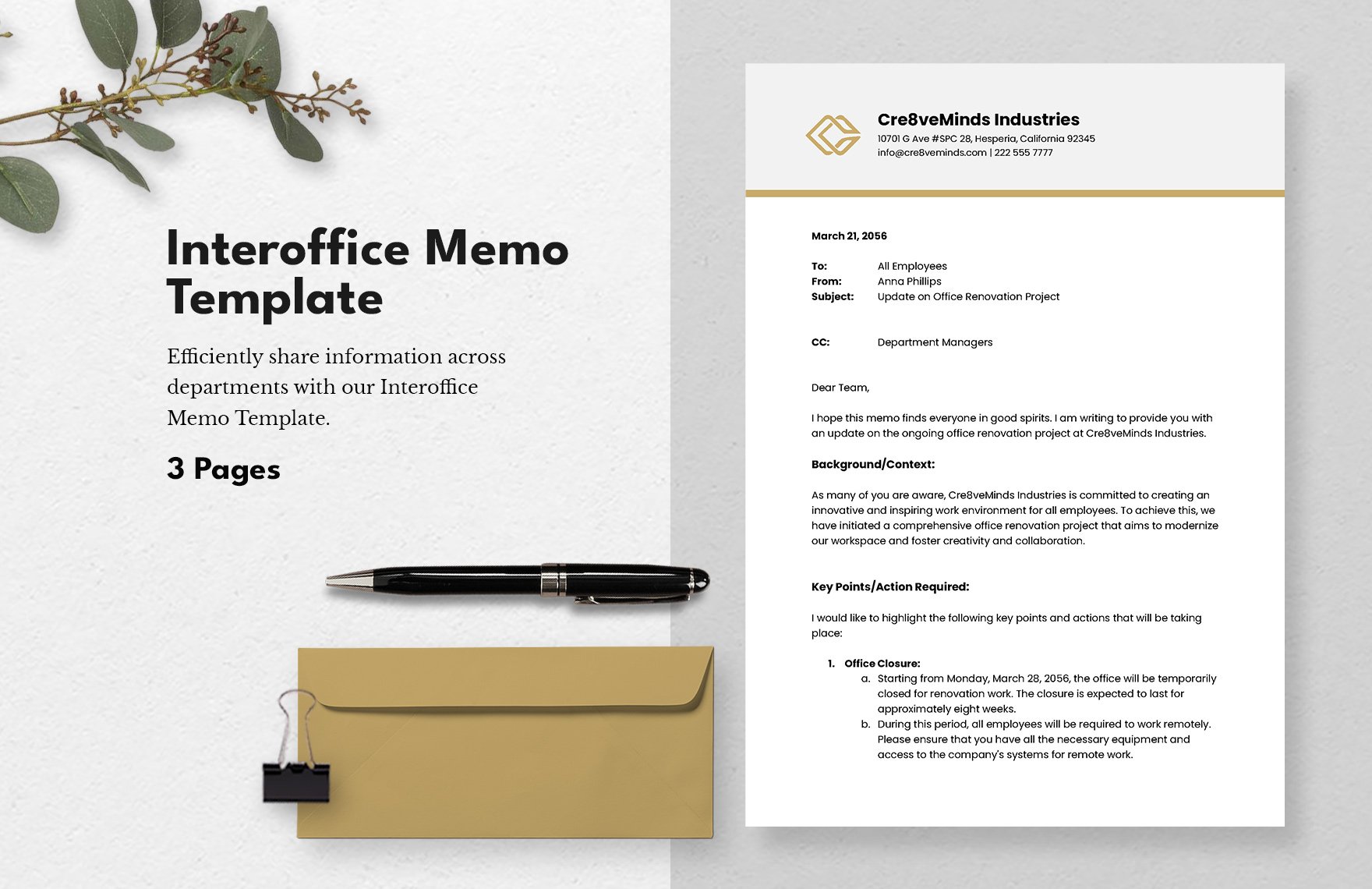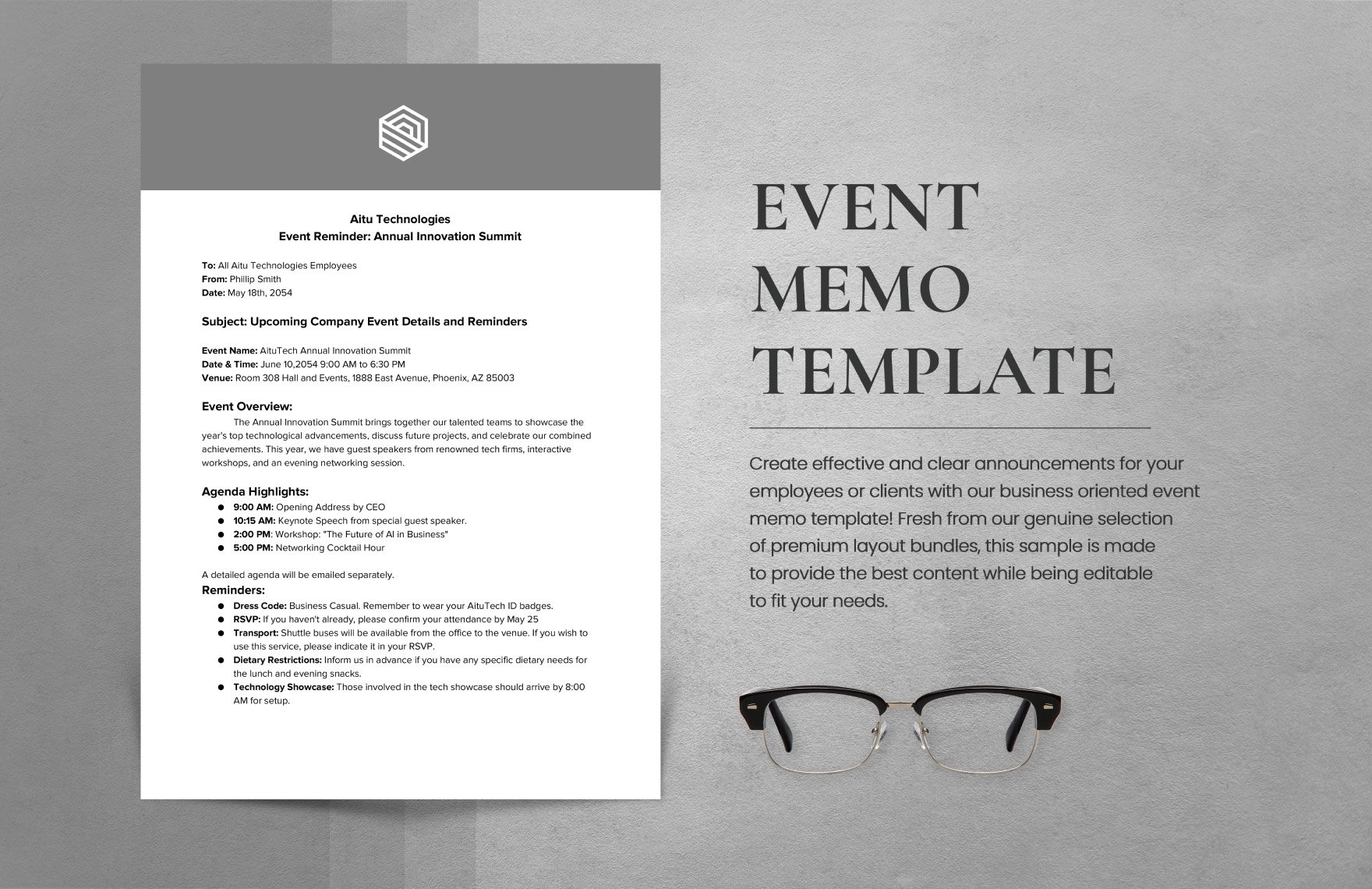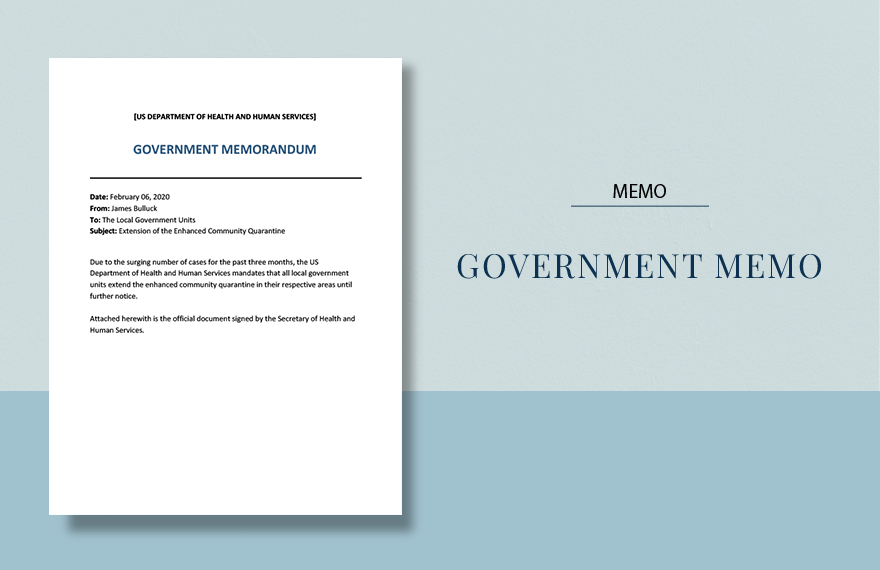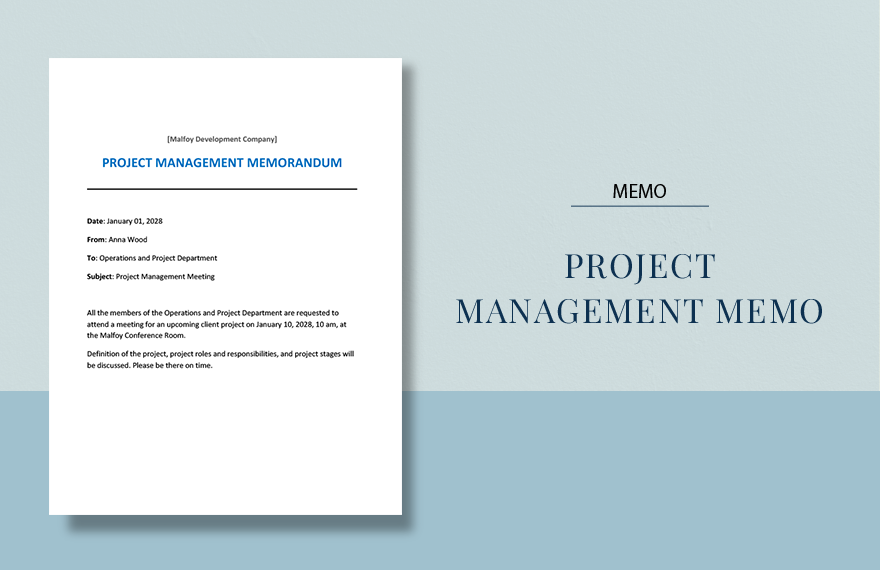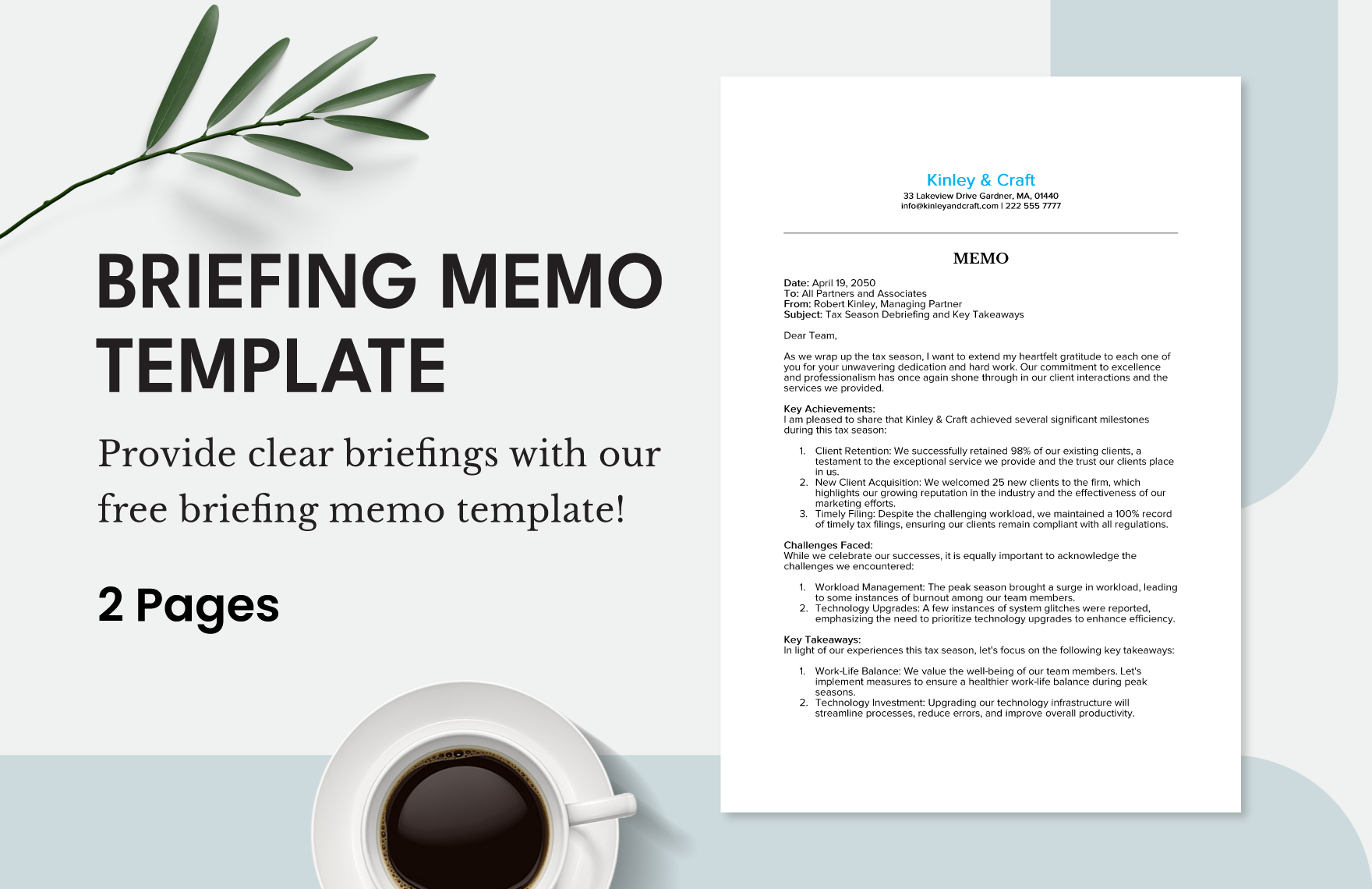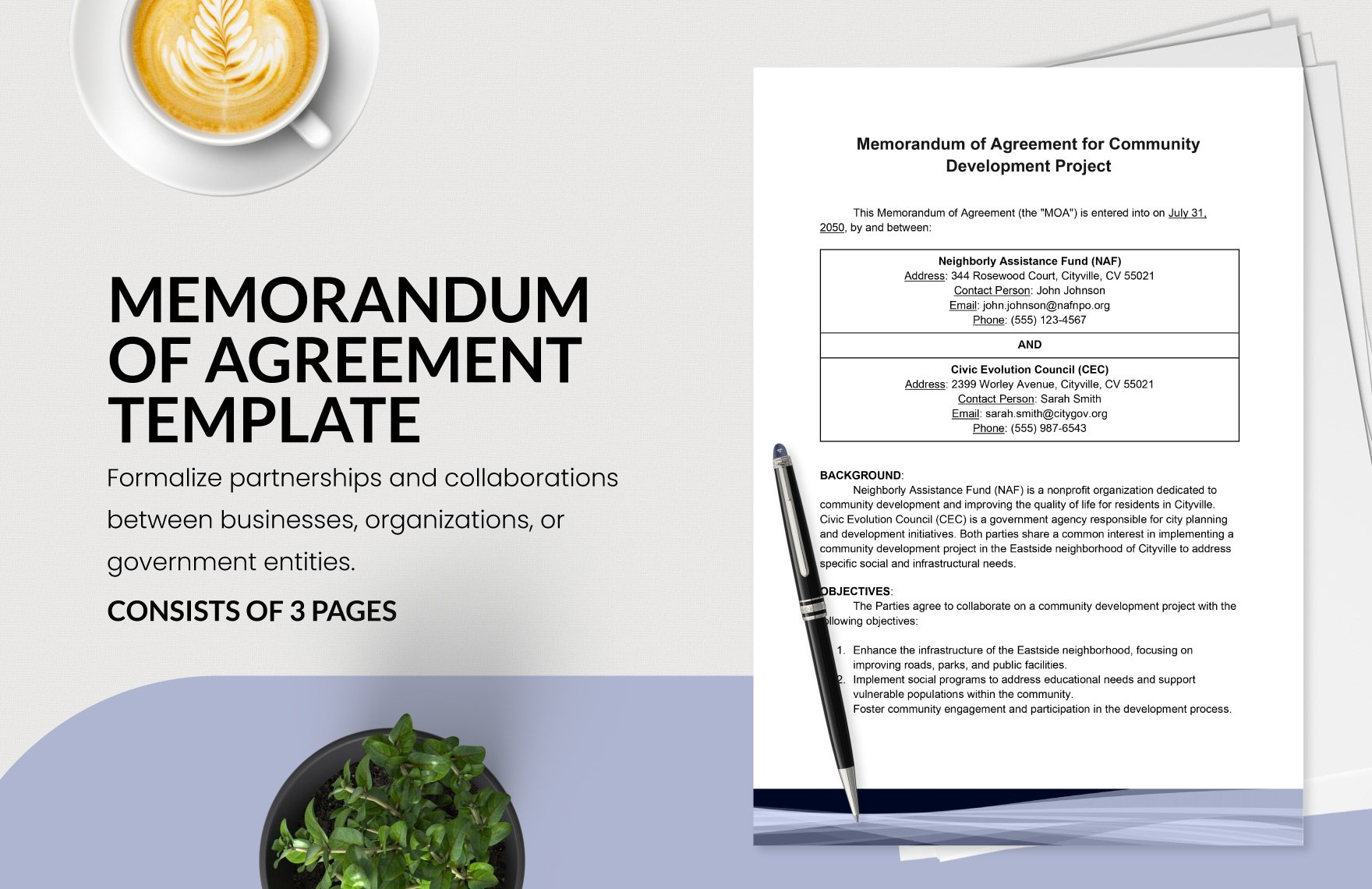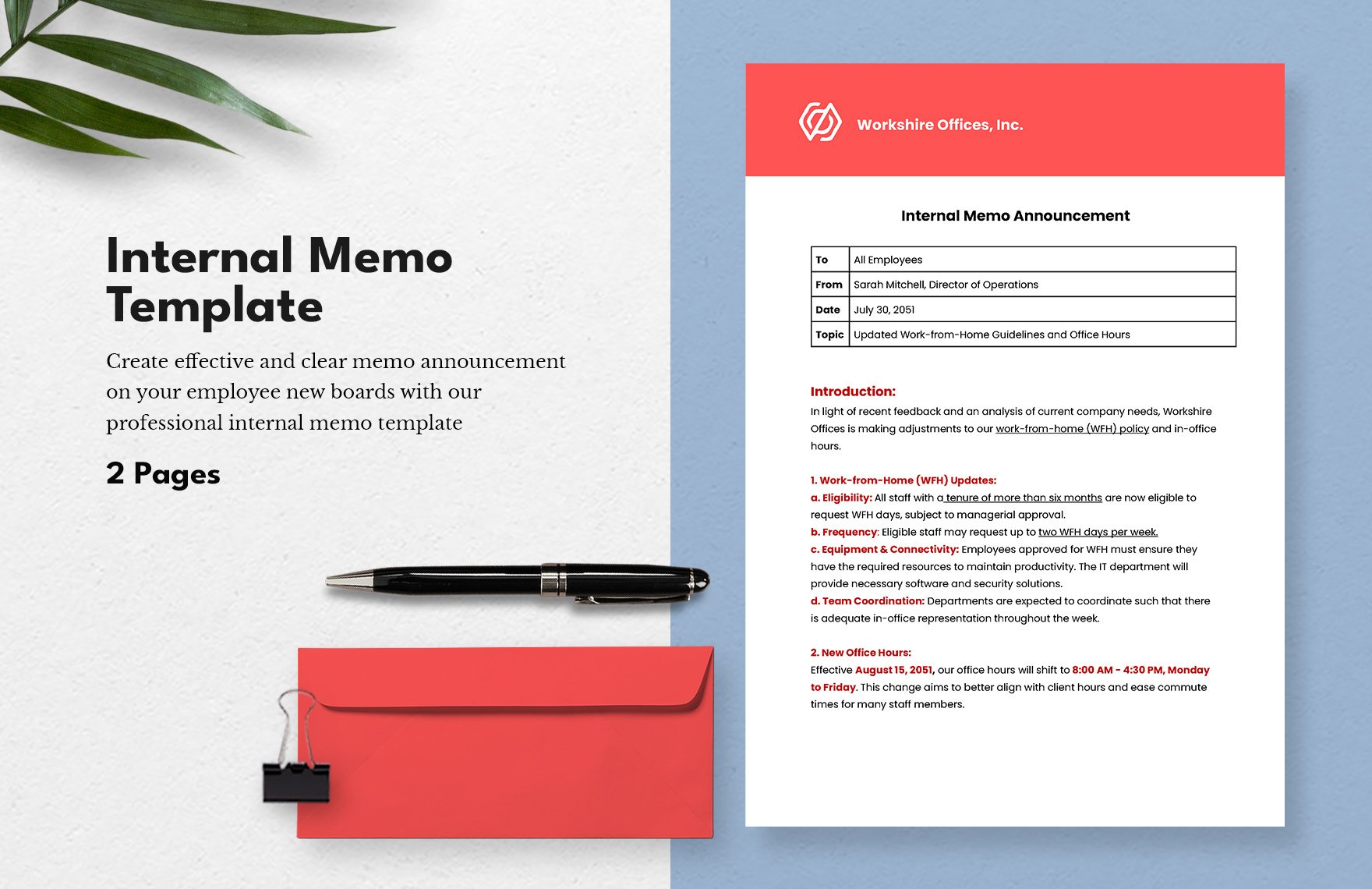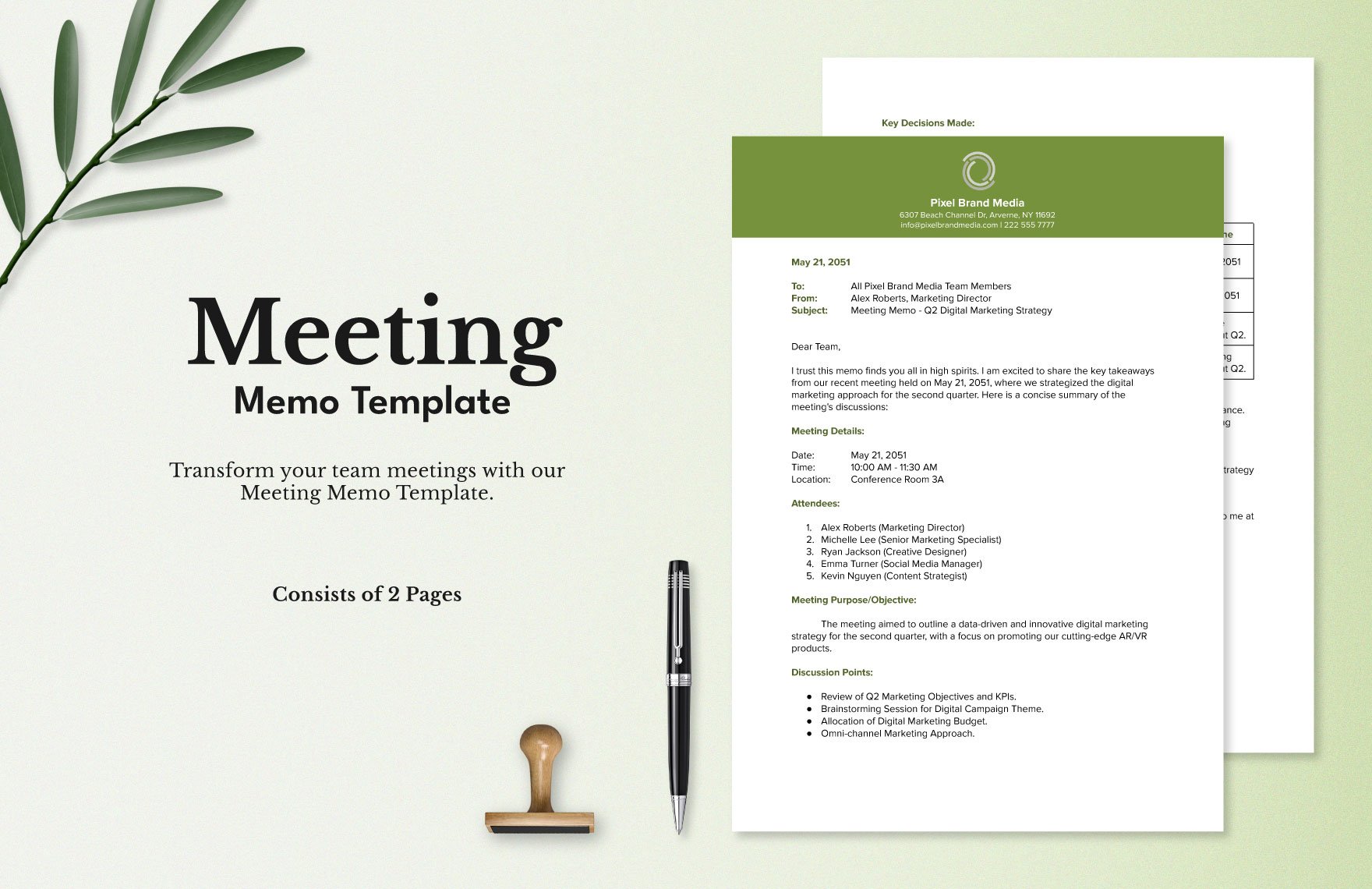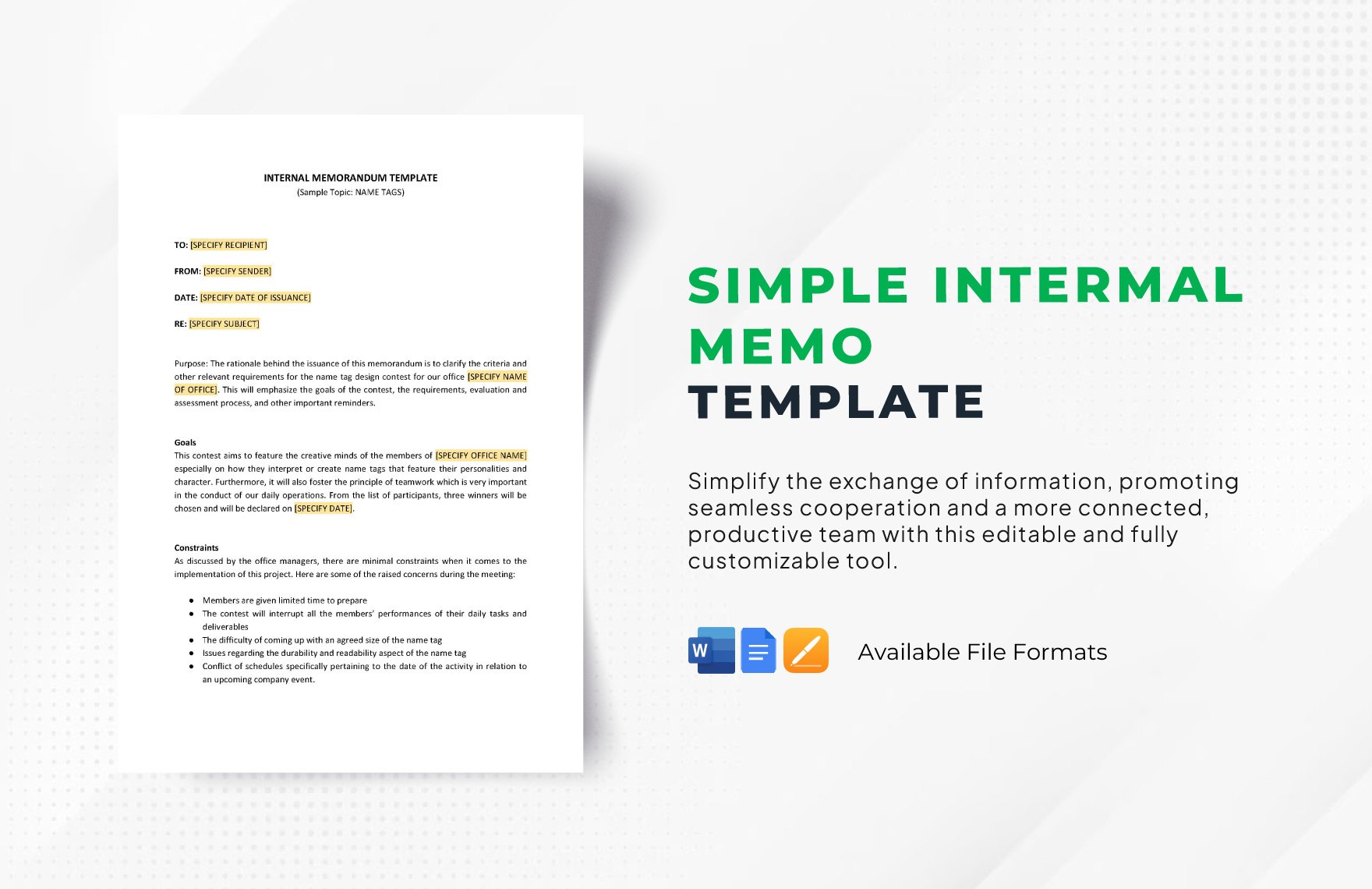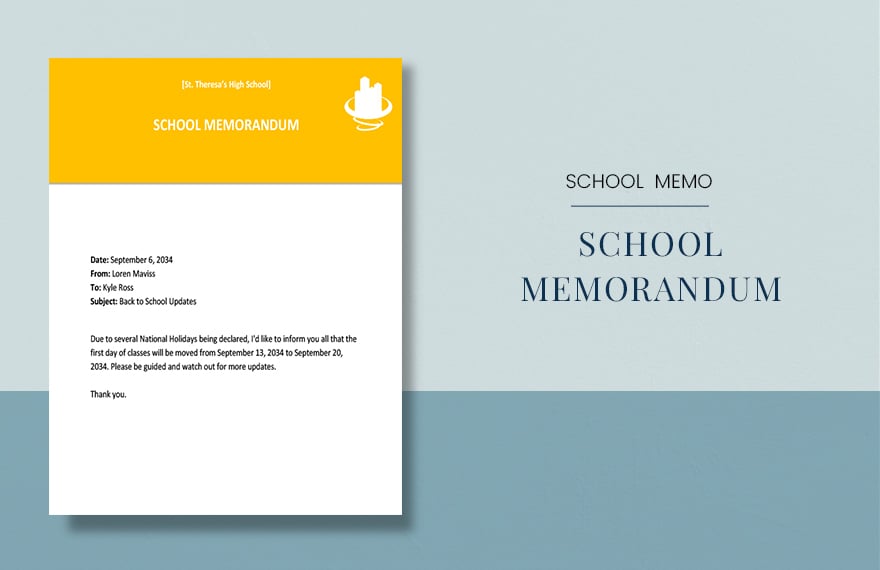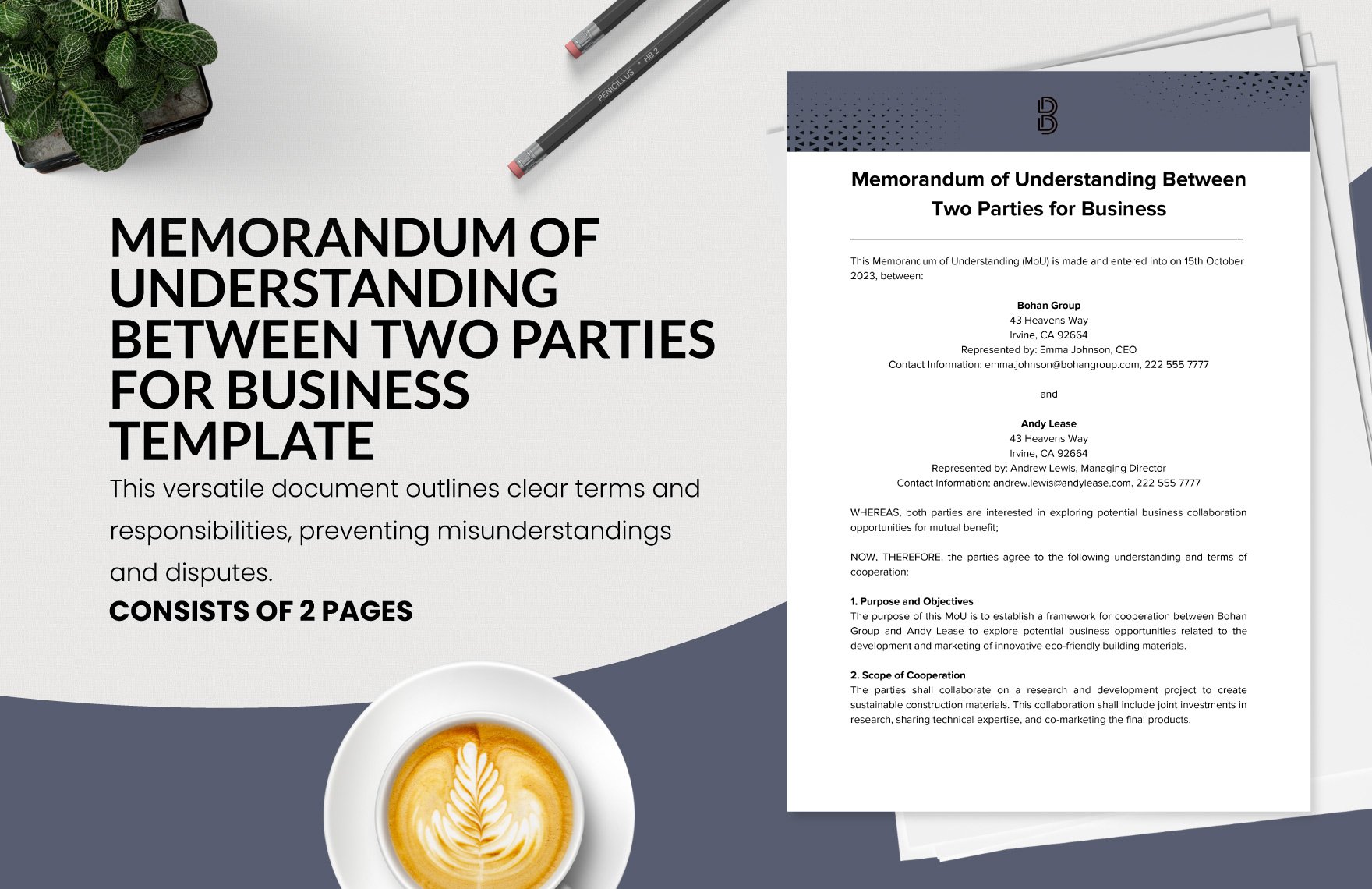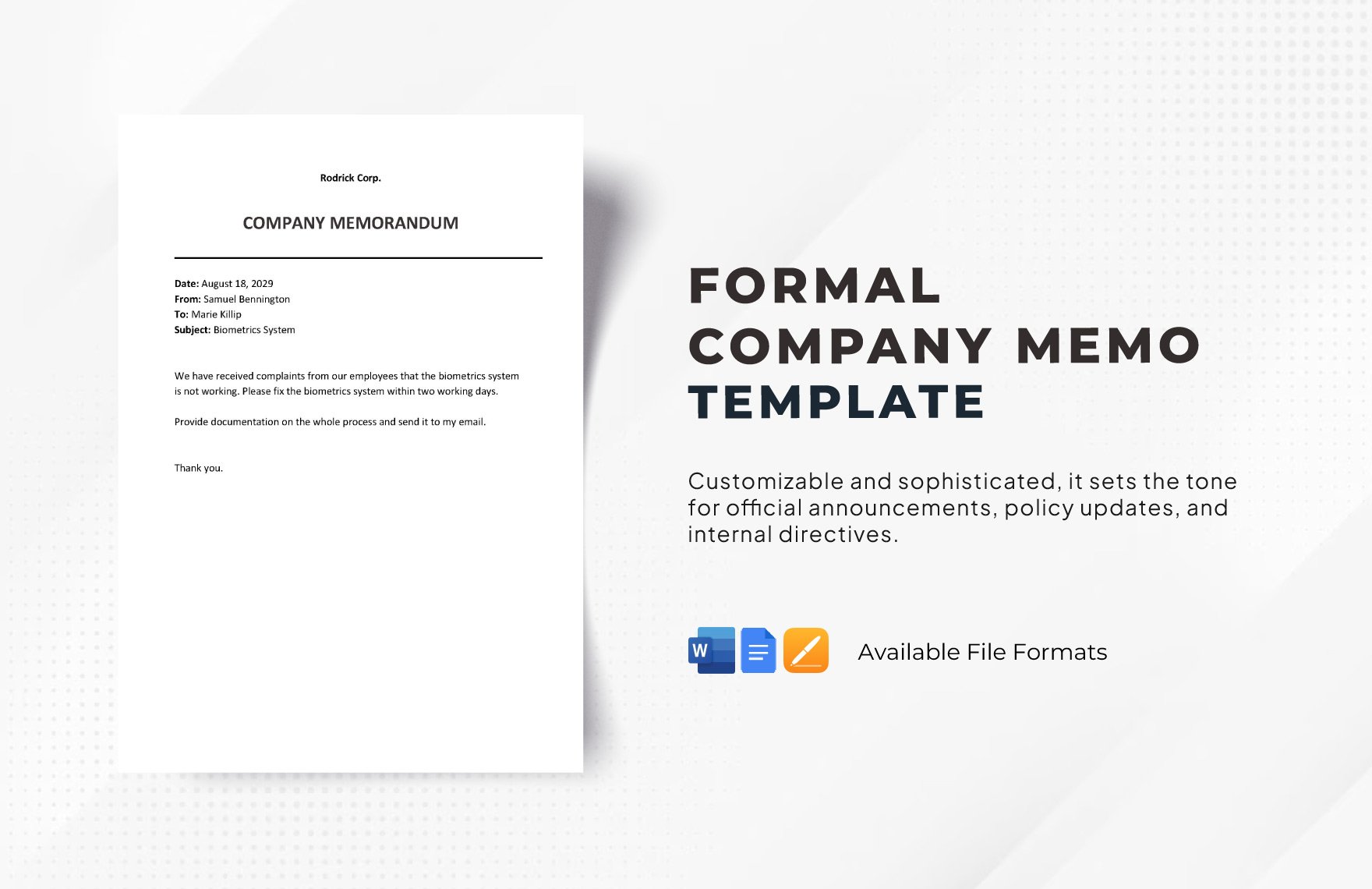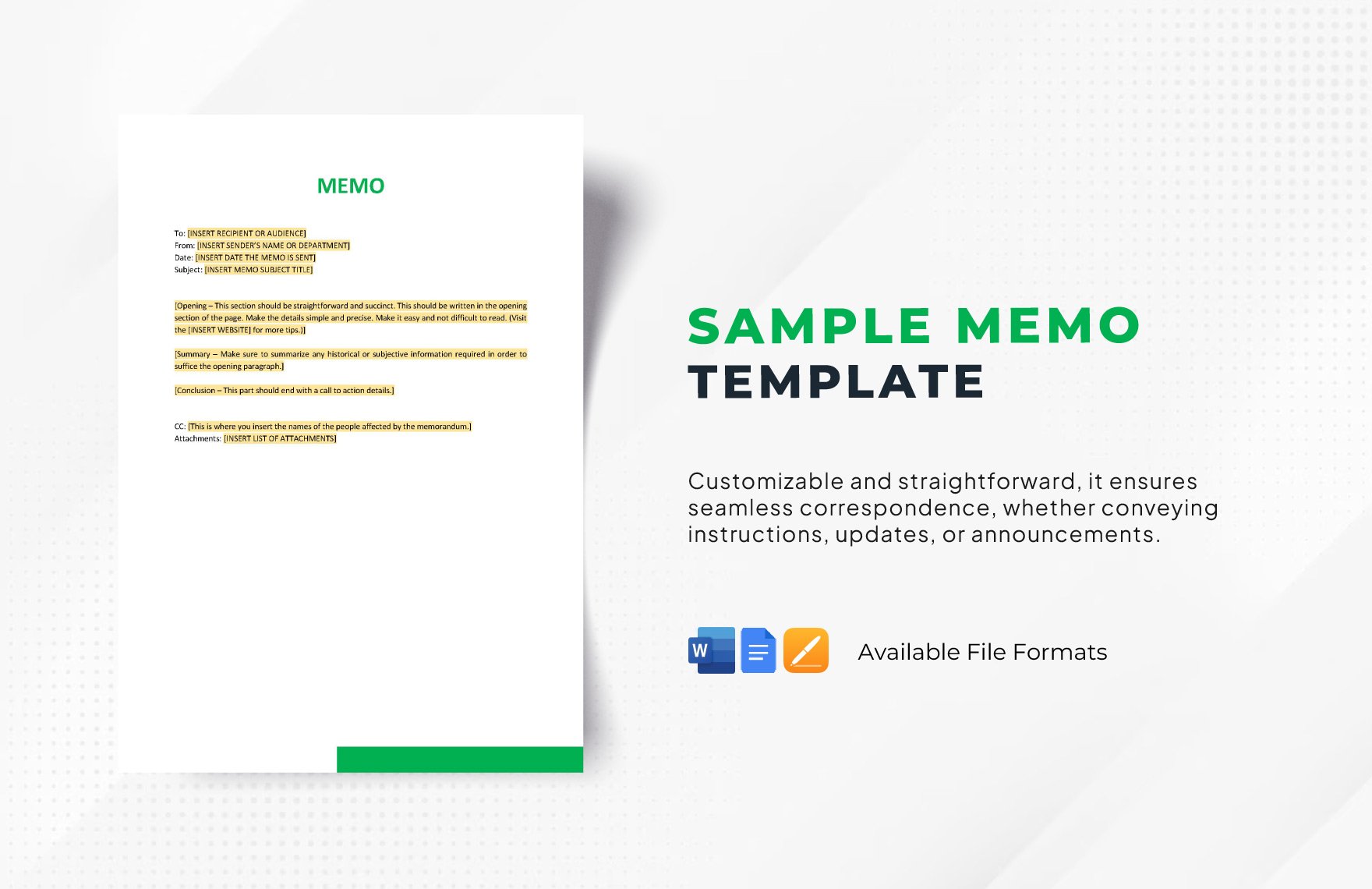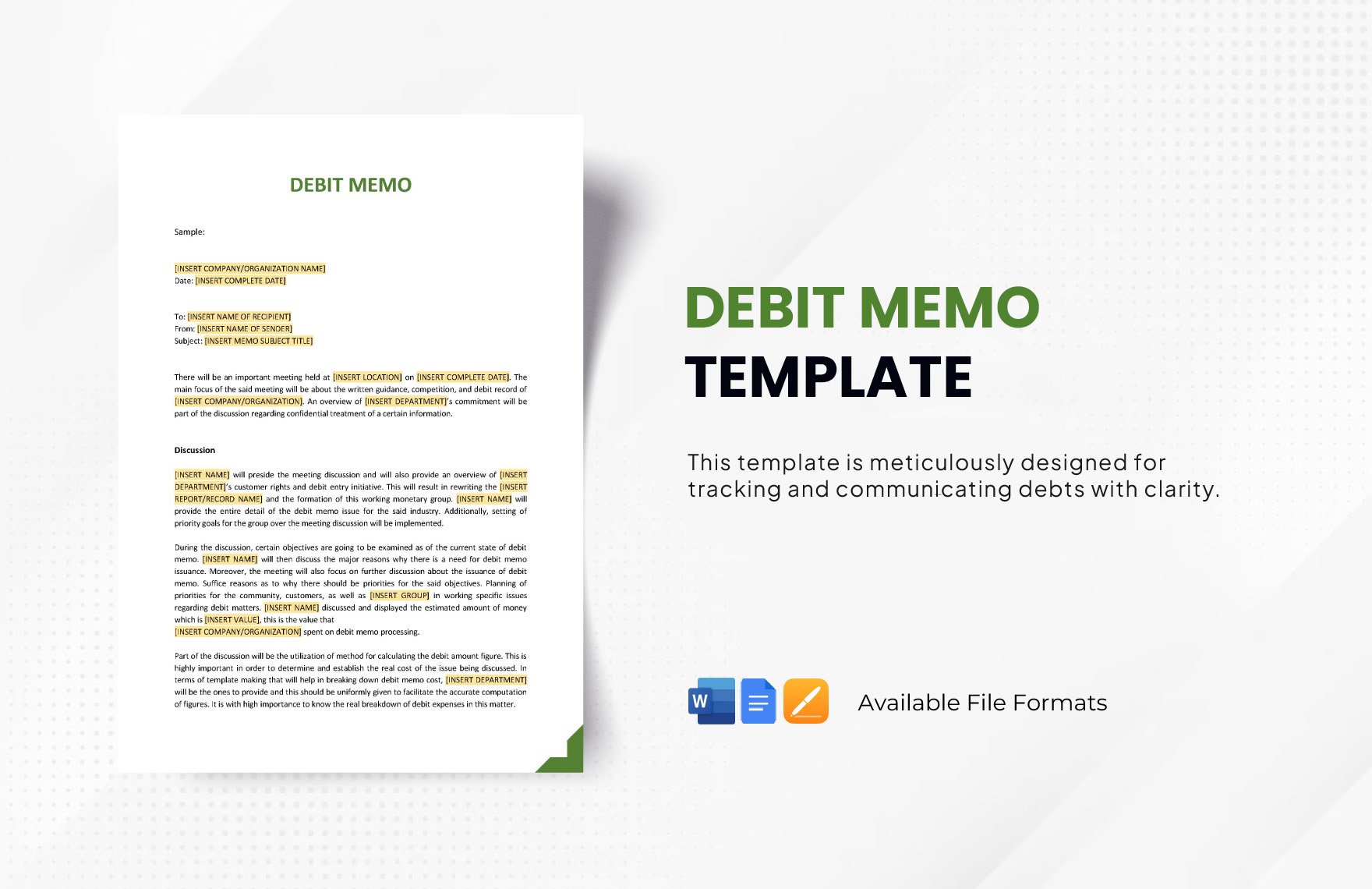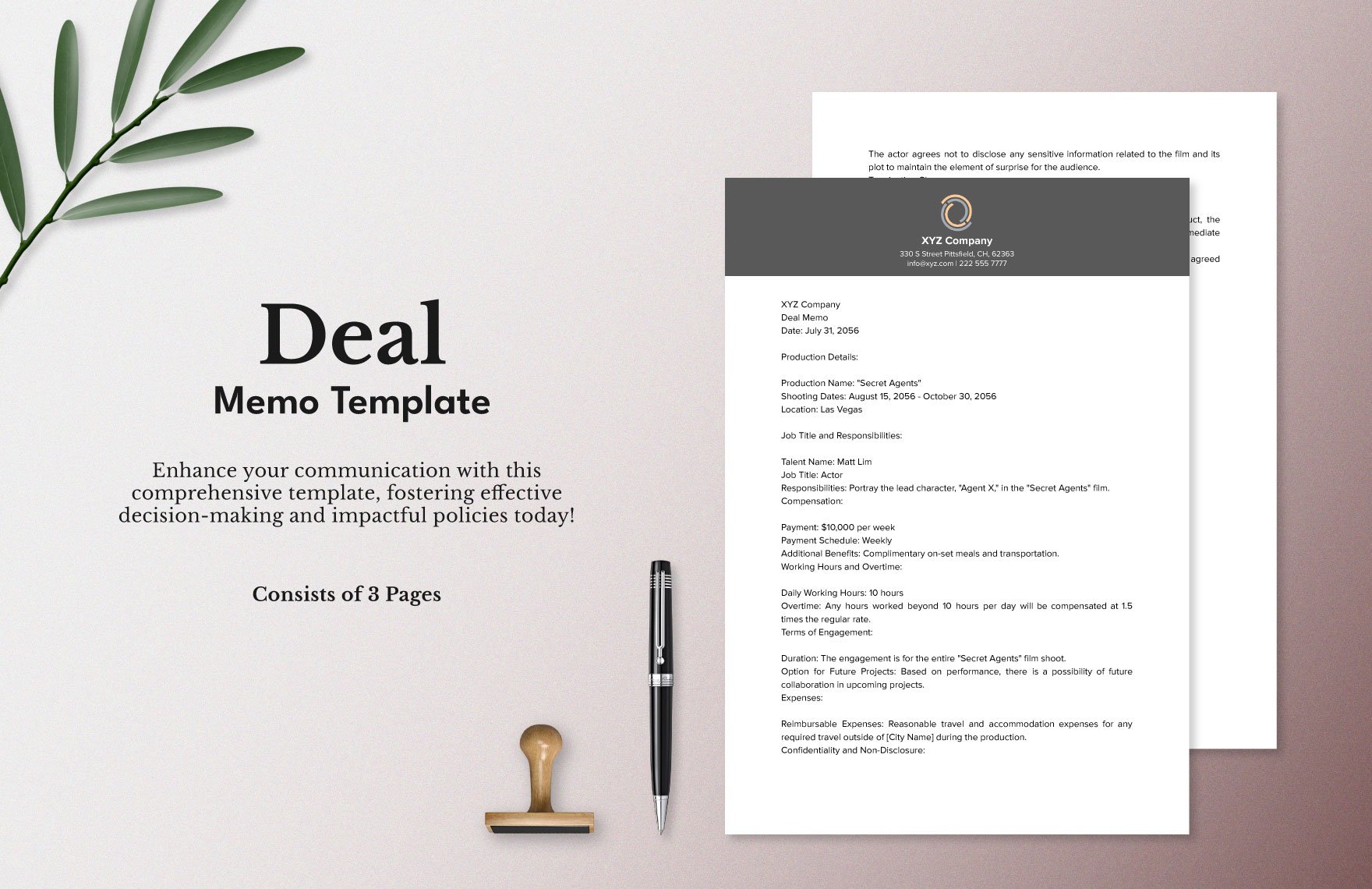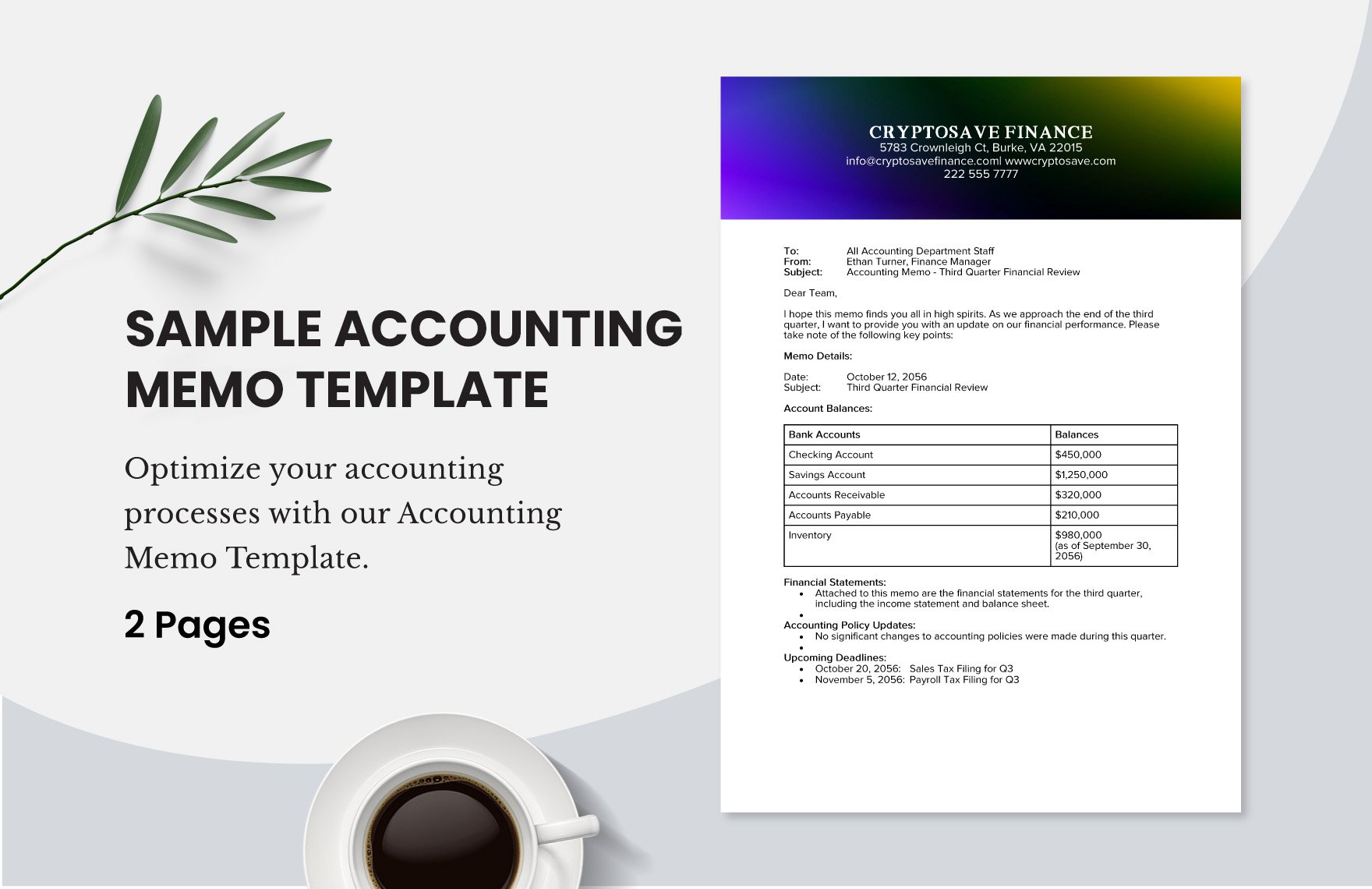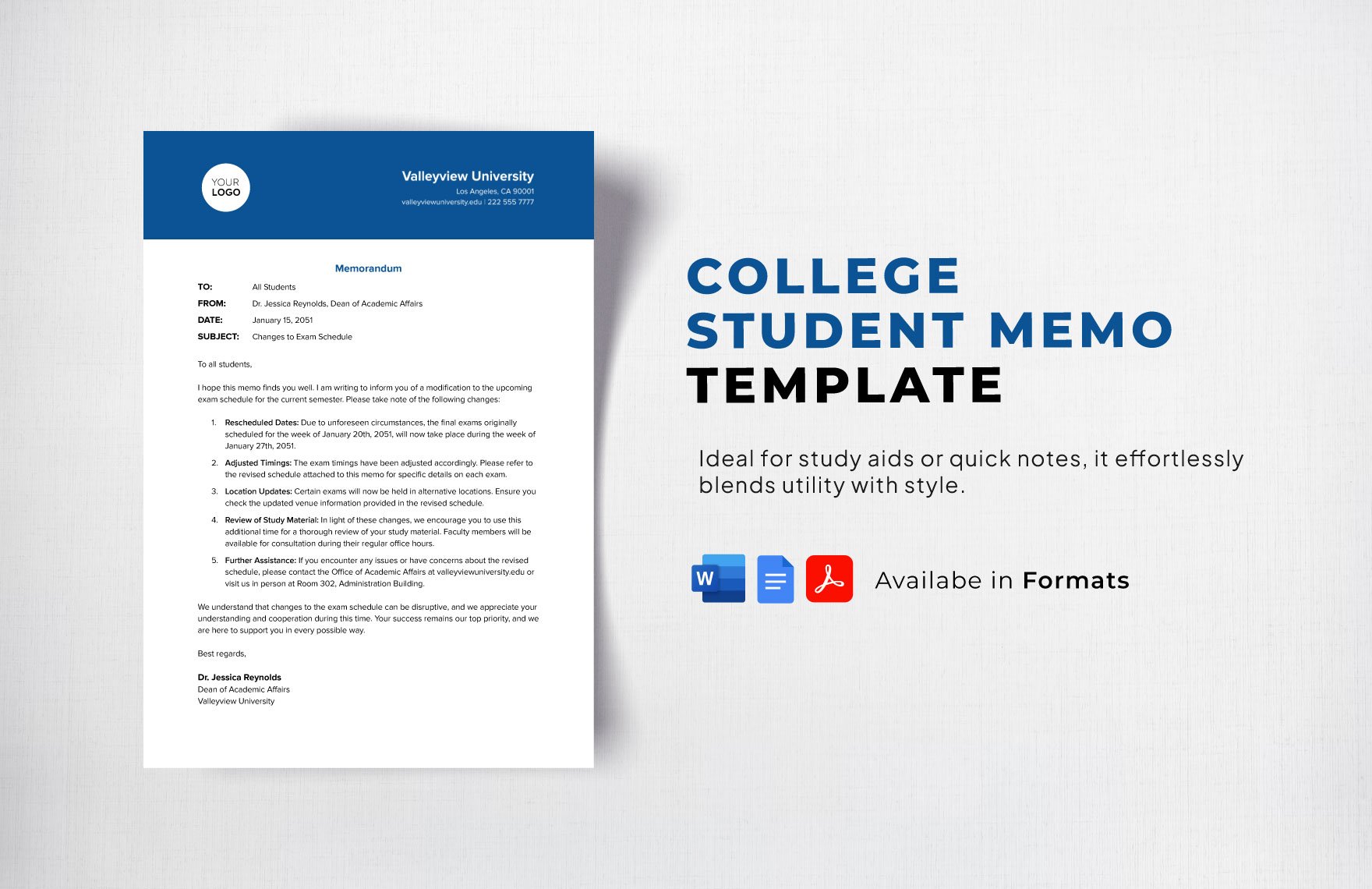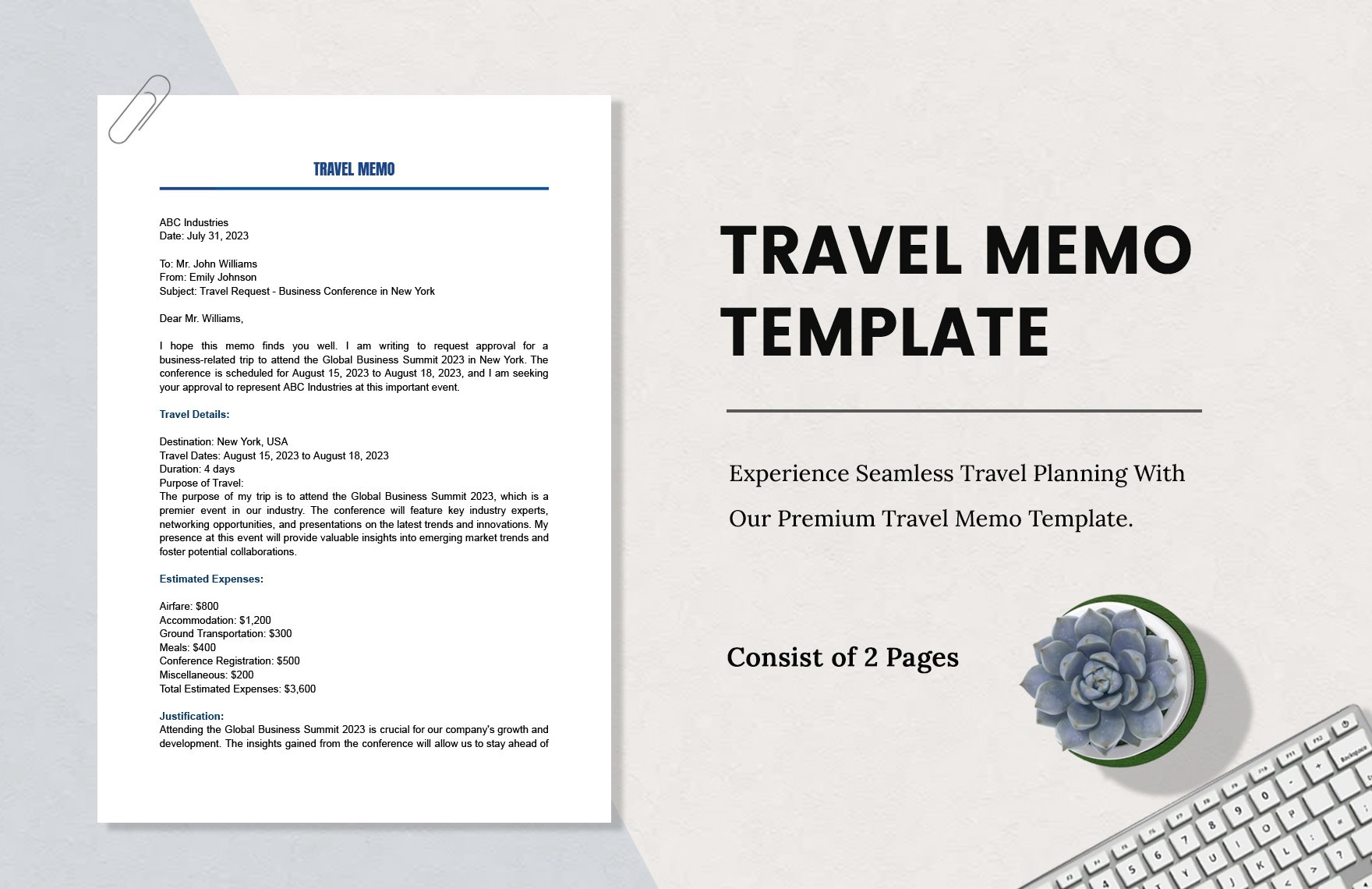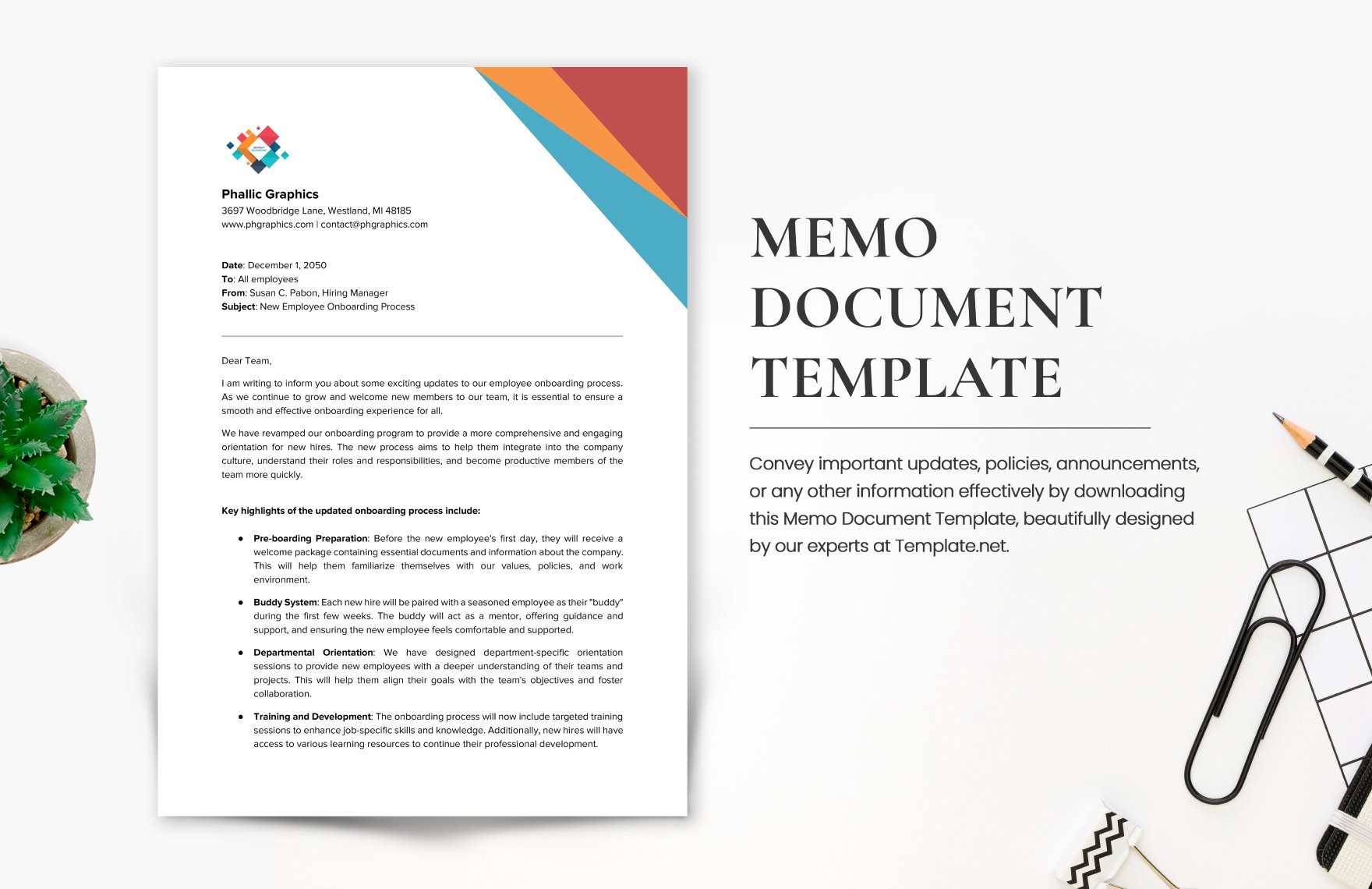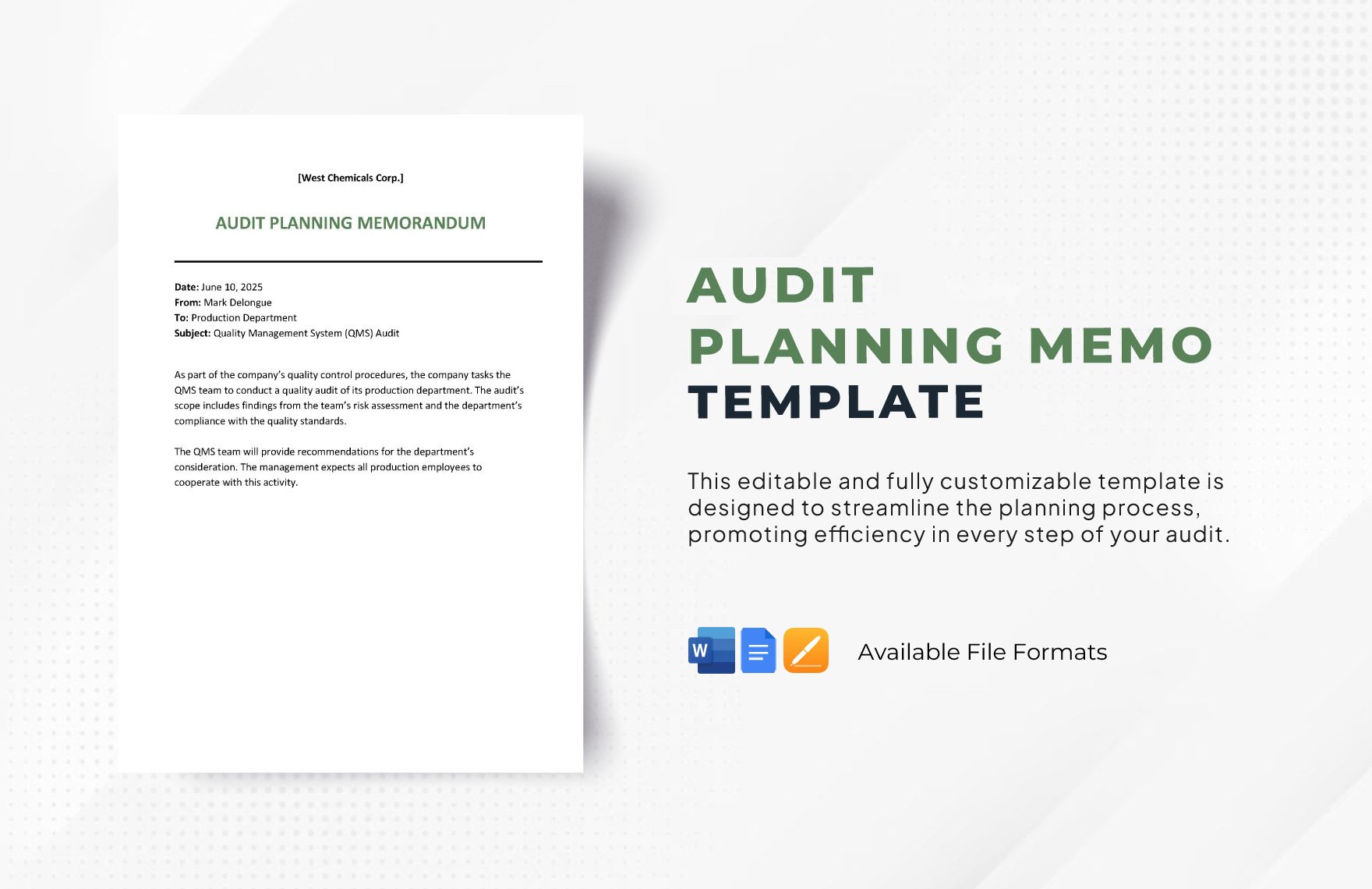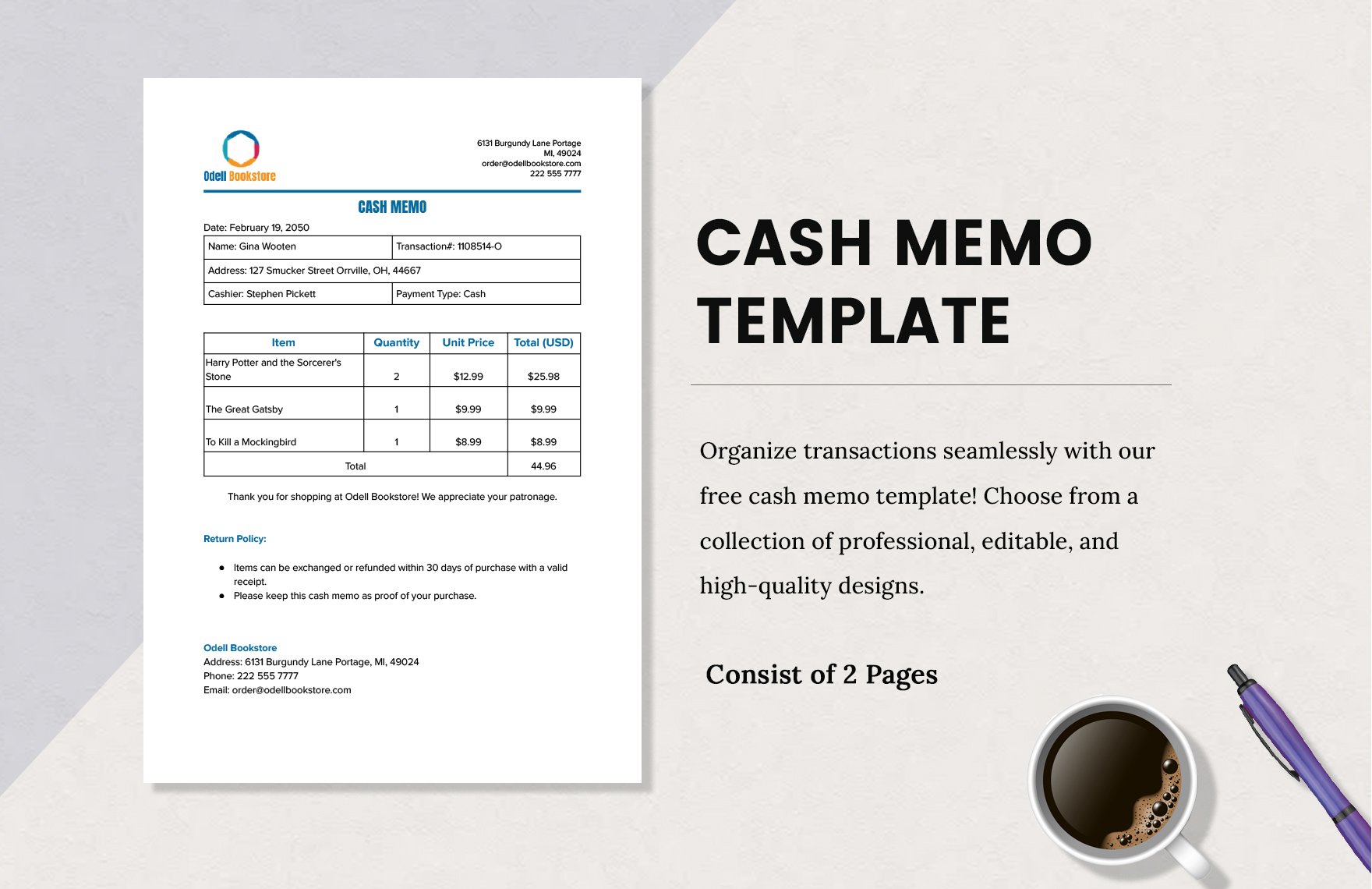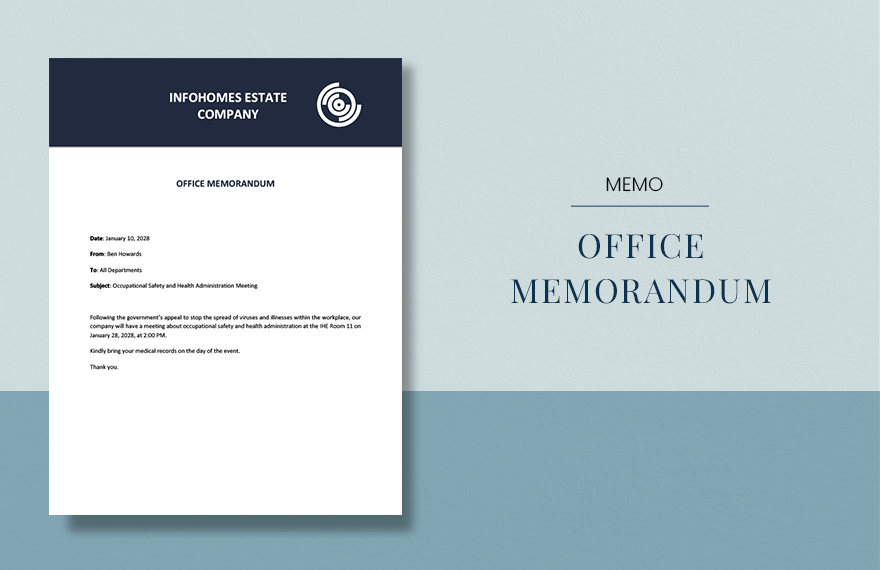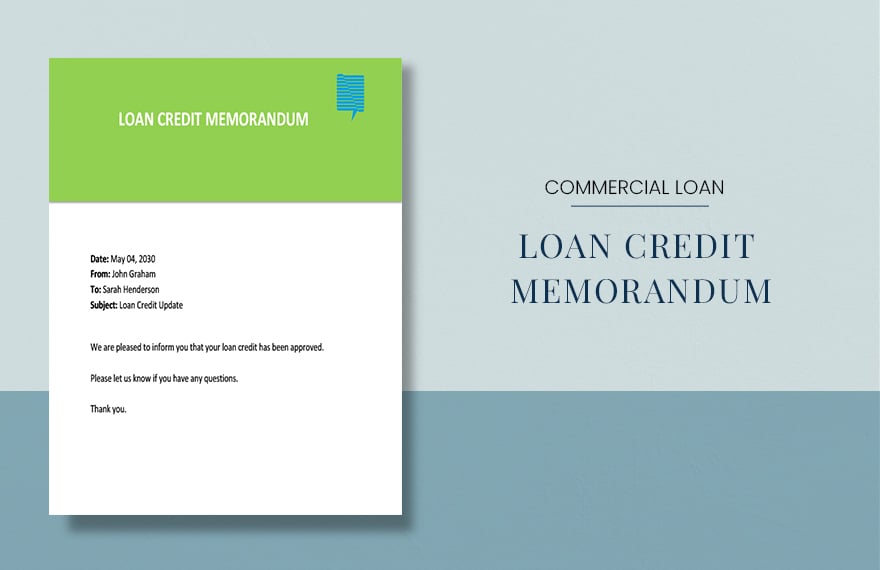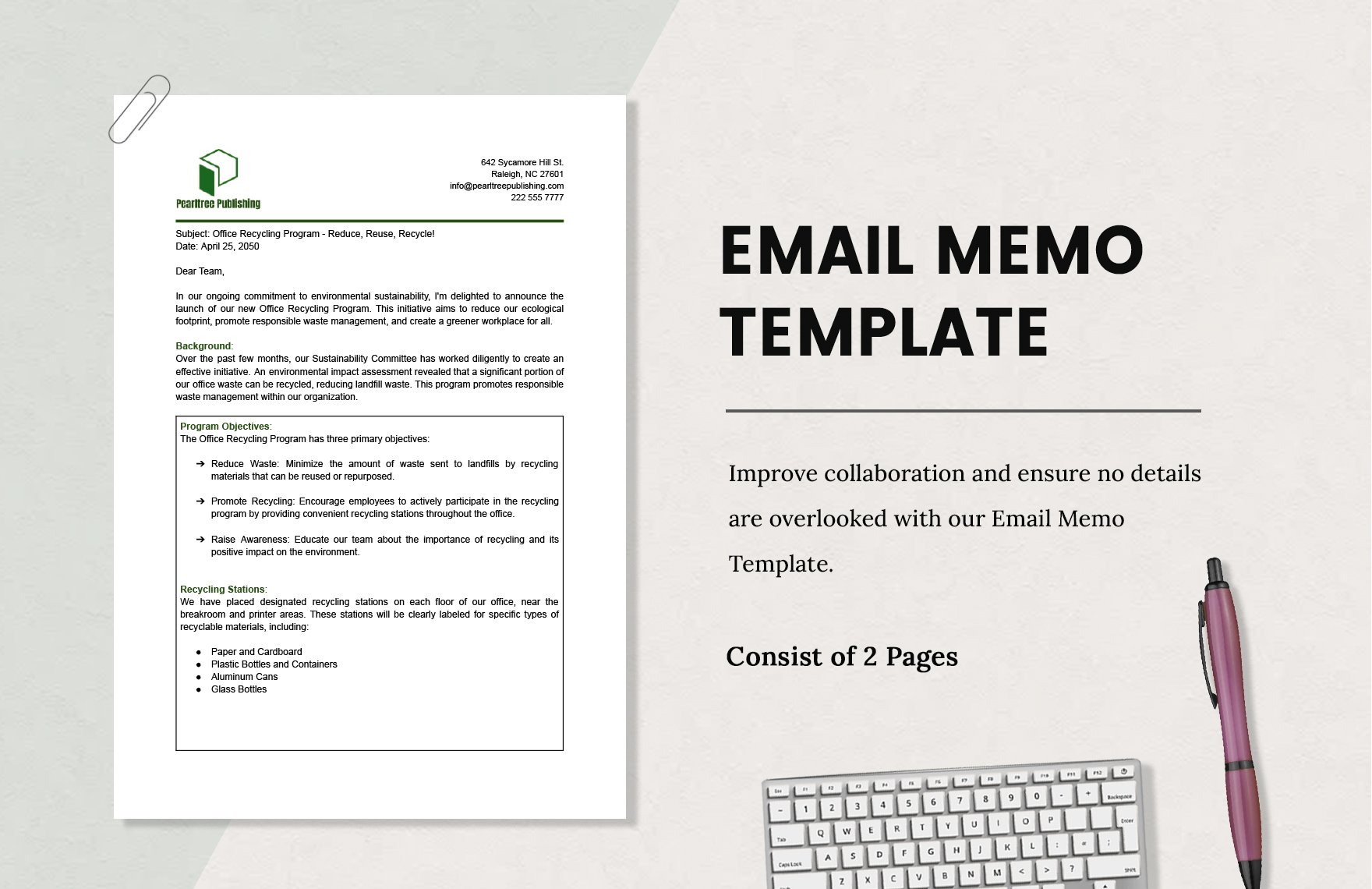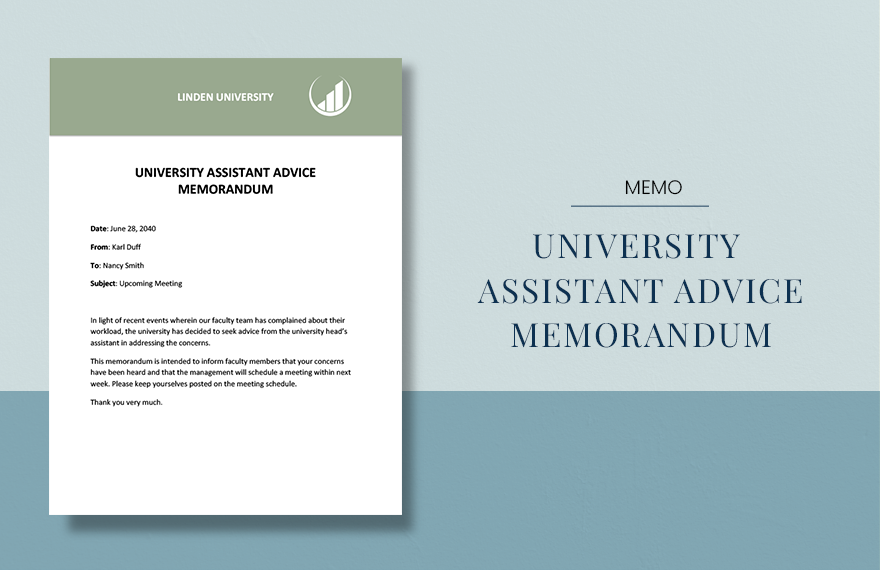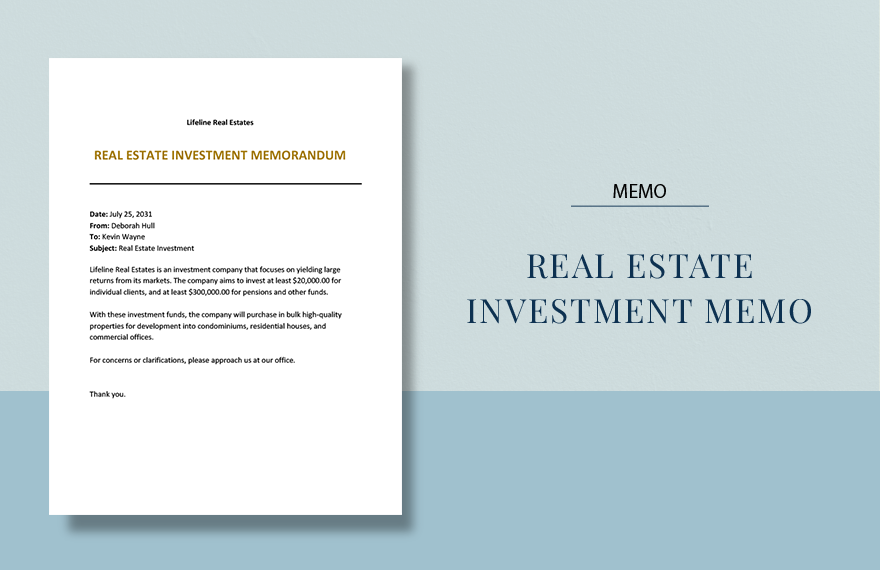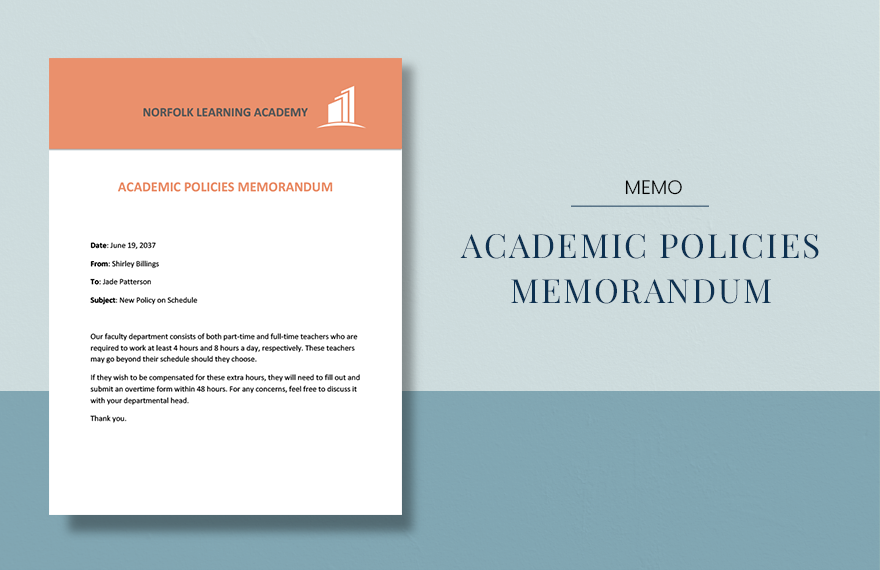Proper information dissemination is one of the prime factors that contribute to seamless operations within the organization. Memorandums are the primary professional tool in delivering information to all the employees. These pieces of information may be about promotions, changes in procedure, and holiday announcements. You can craft excellent memos even without prior experience by using our ready-made Memo Templates which you can edit and customize in Microsoft Word. Add, customize, replace, or modify any content which are formatted and styled with suggested titles and text placeholders for ease of edit and presentation. Download our memo templates so you won't have to make one from scratch.
How to Make a Memo in MS Word
Memos are a staple in interoffice communication. These announcements often come from the higher office down to the rank and file employees. This is a one-way communication pattern, which is highly effective in companies with a multi-level organizational structure. All the various departments receive both physical and digital copies of these notes to ensure proper dissemination. The announcement of lateral promotions are often through memos or notices.
1. Determine Purpose
An office memo has two primary purposes. One is to inform, and another is to persuade. Memorandums with the primary goal are to inform are straightforward and direct to the point. These contain information on the minutes of an internal meeting or an announcement of a new standard operating policy. Persuasive memos encourage readers to attend a particular session or to engage in the revamp of current office policies.
2. Provide Basic Details
The details of the sender and receiver are at the top part of any business memo. These necessary details are presented first because of the straightforward nature of the letter. Other vital data include the subject, current, and distribution date. Addressing receivers and senders should use formal salutations. In interoffice memos, details like the department and branch office are also essential.
3. Organize Body of Text
Since memorandums are direct, it follows a particular order of organization of the content. The purpose of the text comes in first, to catch the attention of the receivers. The context of the message follows or an explanation of why there was a change. You may also add a summary and a short discussion of the execution. Lastly, it should end with recommendations or an invitation for dialogue among other members of the organization. Supplementary files can also be attached to the memorandum.
4. Avoid Including Sensitive Information
The details of a memo are for a general audience. Do away with including sensitive information in the notice that are not for everyone's knowledge. Some pieces of information are better for face-to-face interactions or relayed through the phone. Other sensitive data include those that are under legal agreements, which may have a significant impact on a particular person or organization. This tool is not the perfect material to disclose confidential information such as passwords and social security numbers. It also pays to be careful in giving out sensitive information primarily in a business setting because a lot of things are at stake, such as the stability of the company.
5. Check the Format
Memos follow a different format from other office notes. Its form is its critical defining feature among all other business letter formats. Memorandums in the long-form have several segments, which is a prime factor in increasing its readability. Its main difference from everyday letters is the block format, meaning that the first sentences in every paragraph are not indented. It also utilizes headings in breaking the sections because business writings need to be concise and understandable. After drafting the contents of your memo, it is a crucial practice to make sure that the format is followed and is uniform among all the other issued notices.