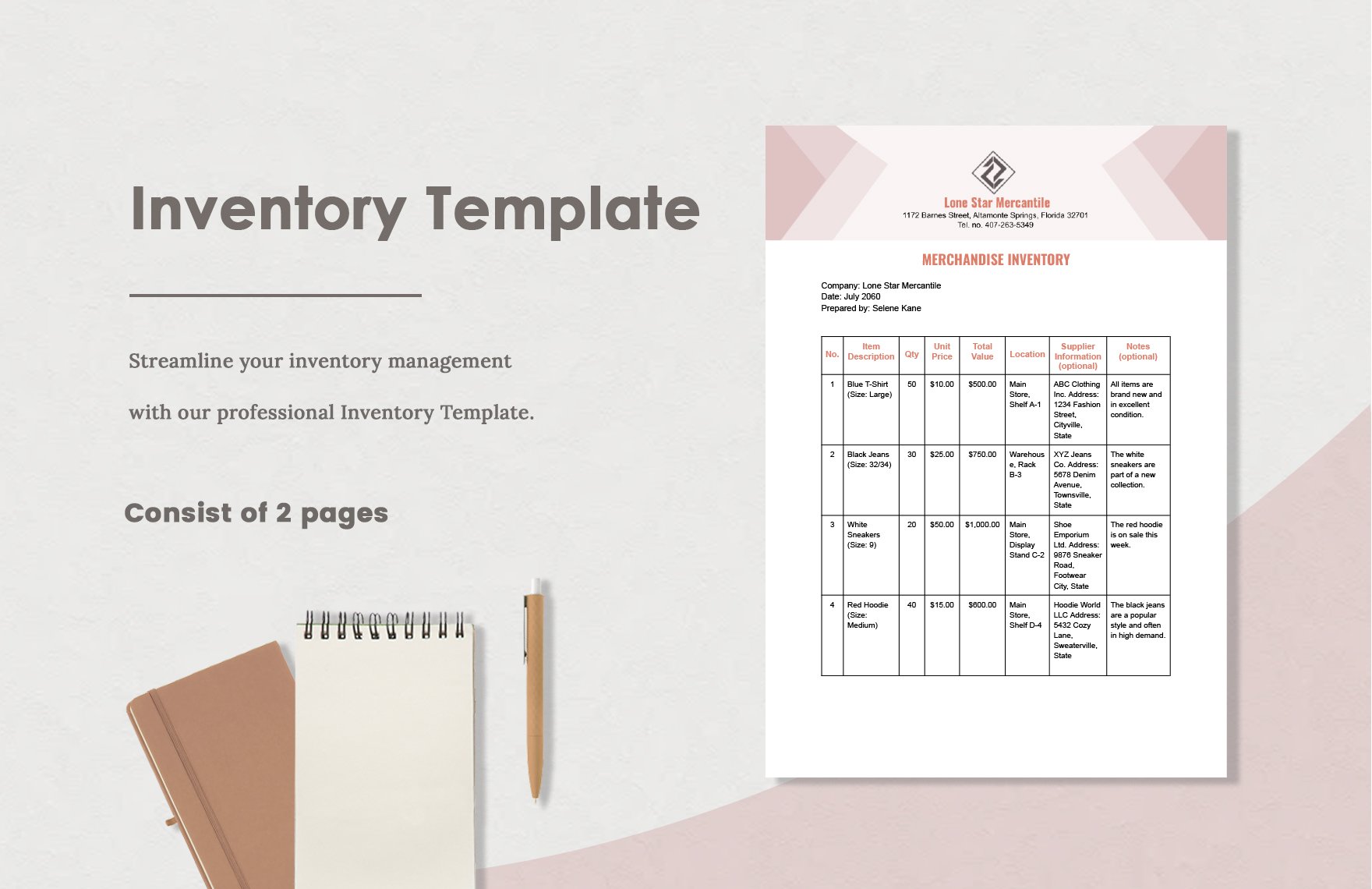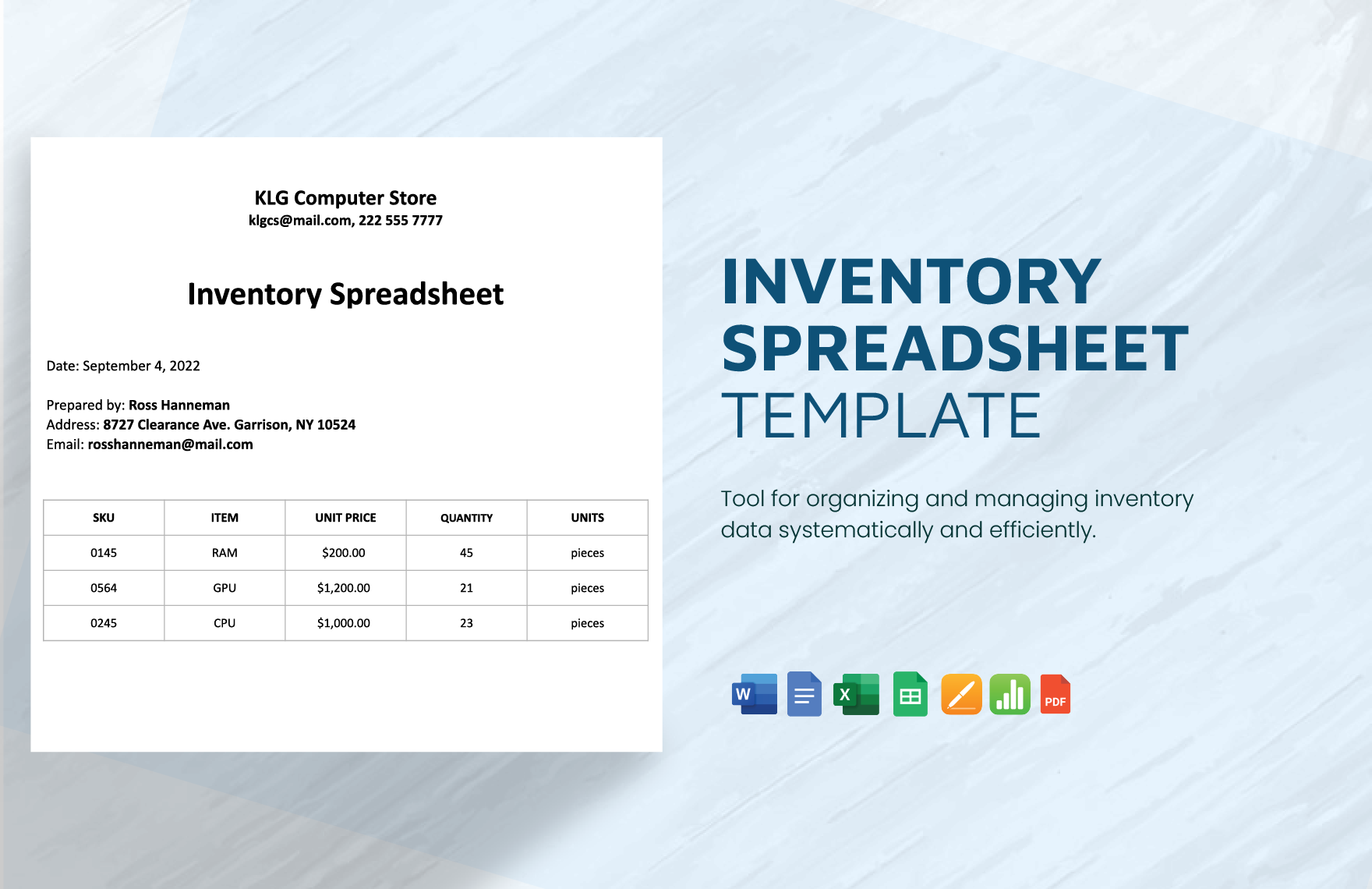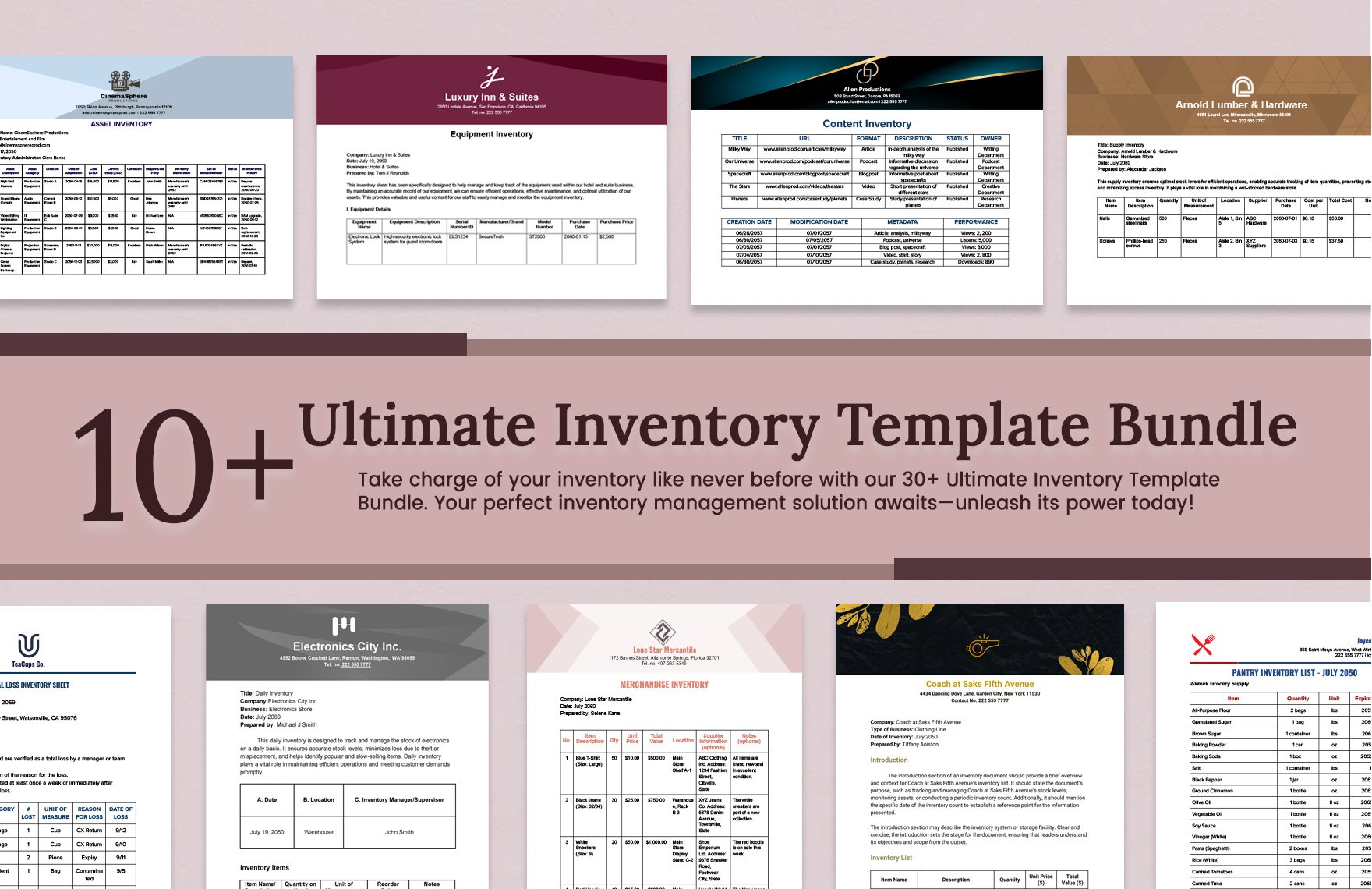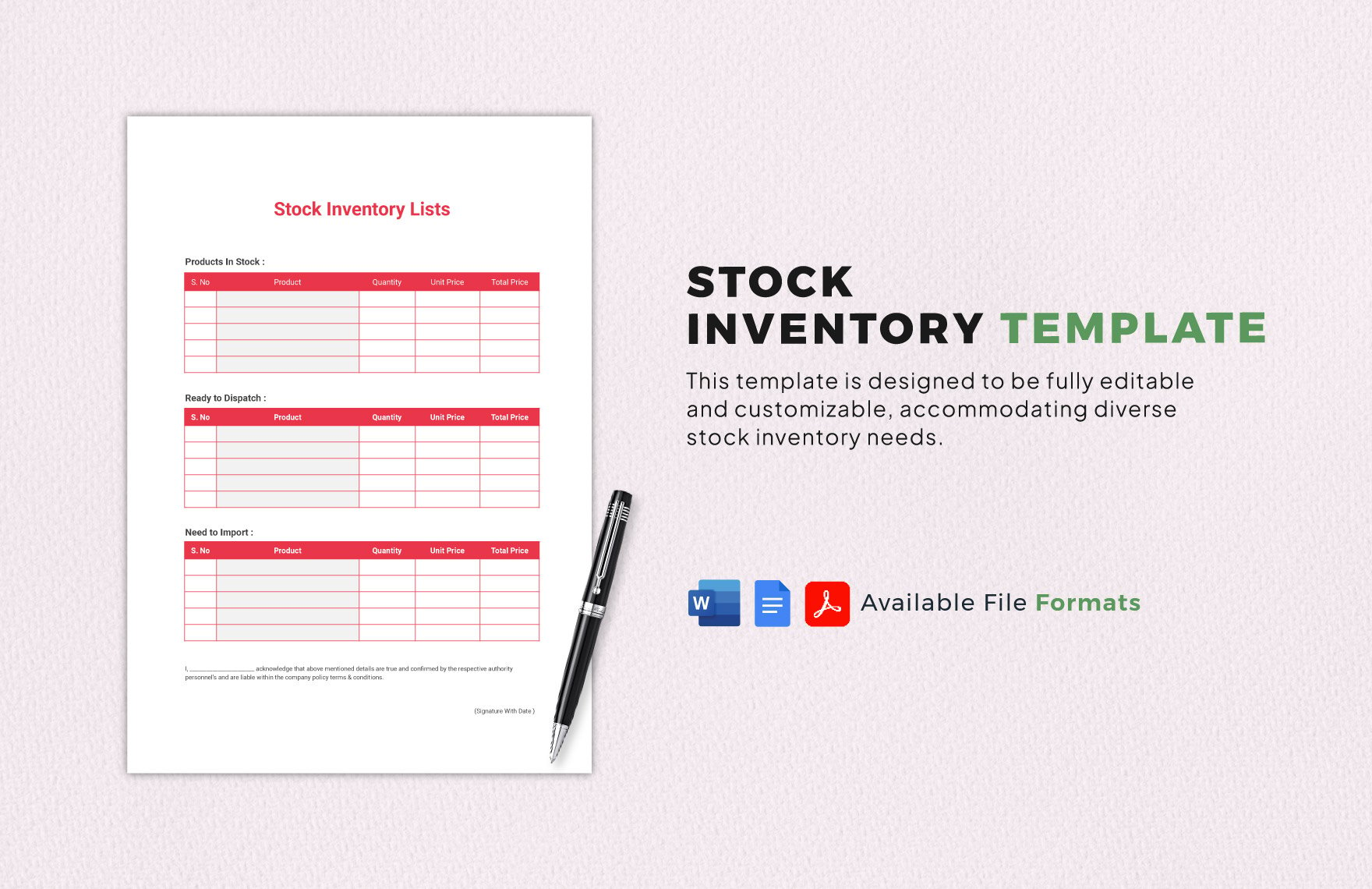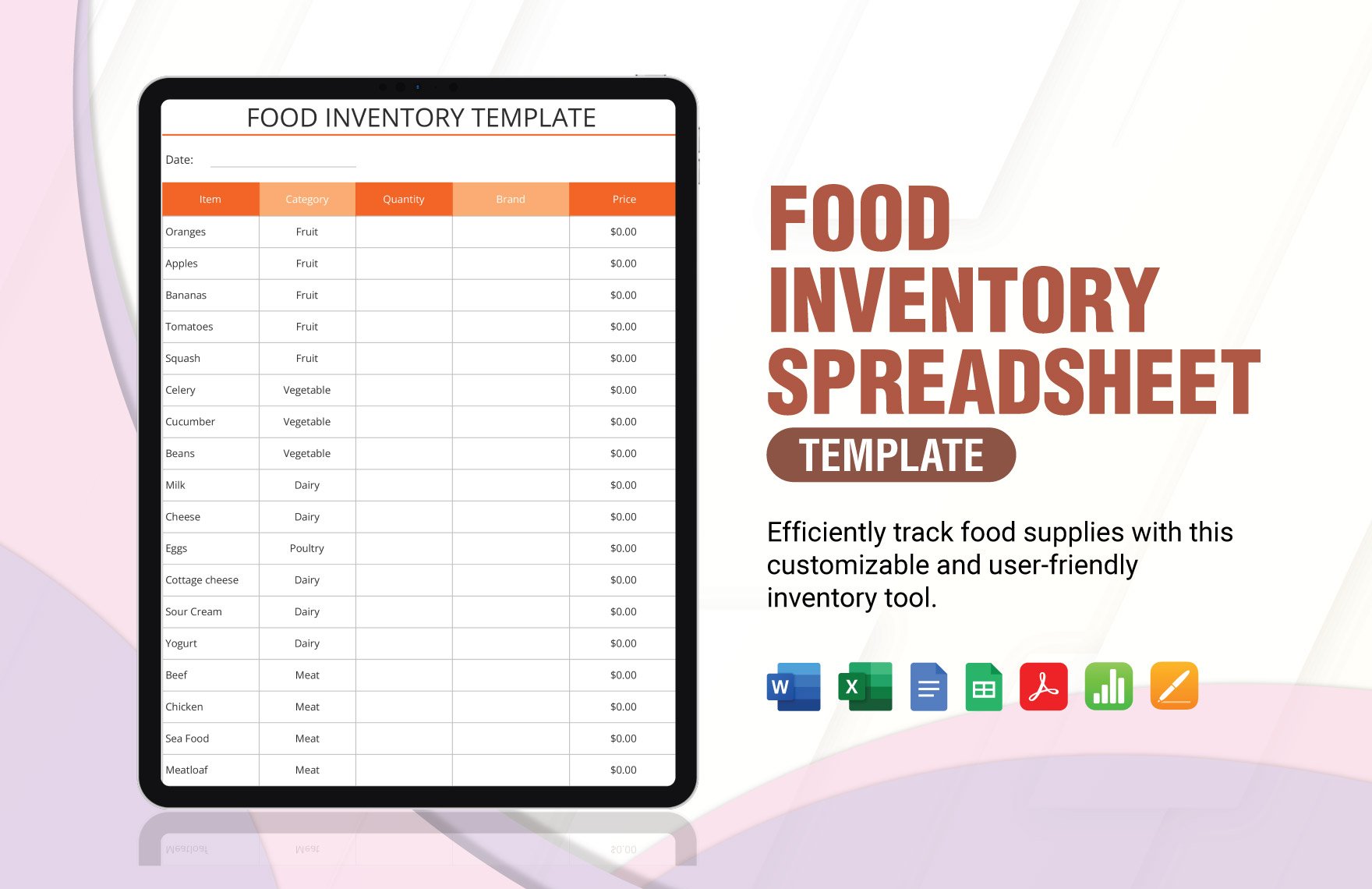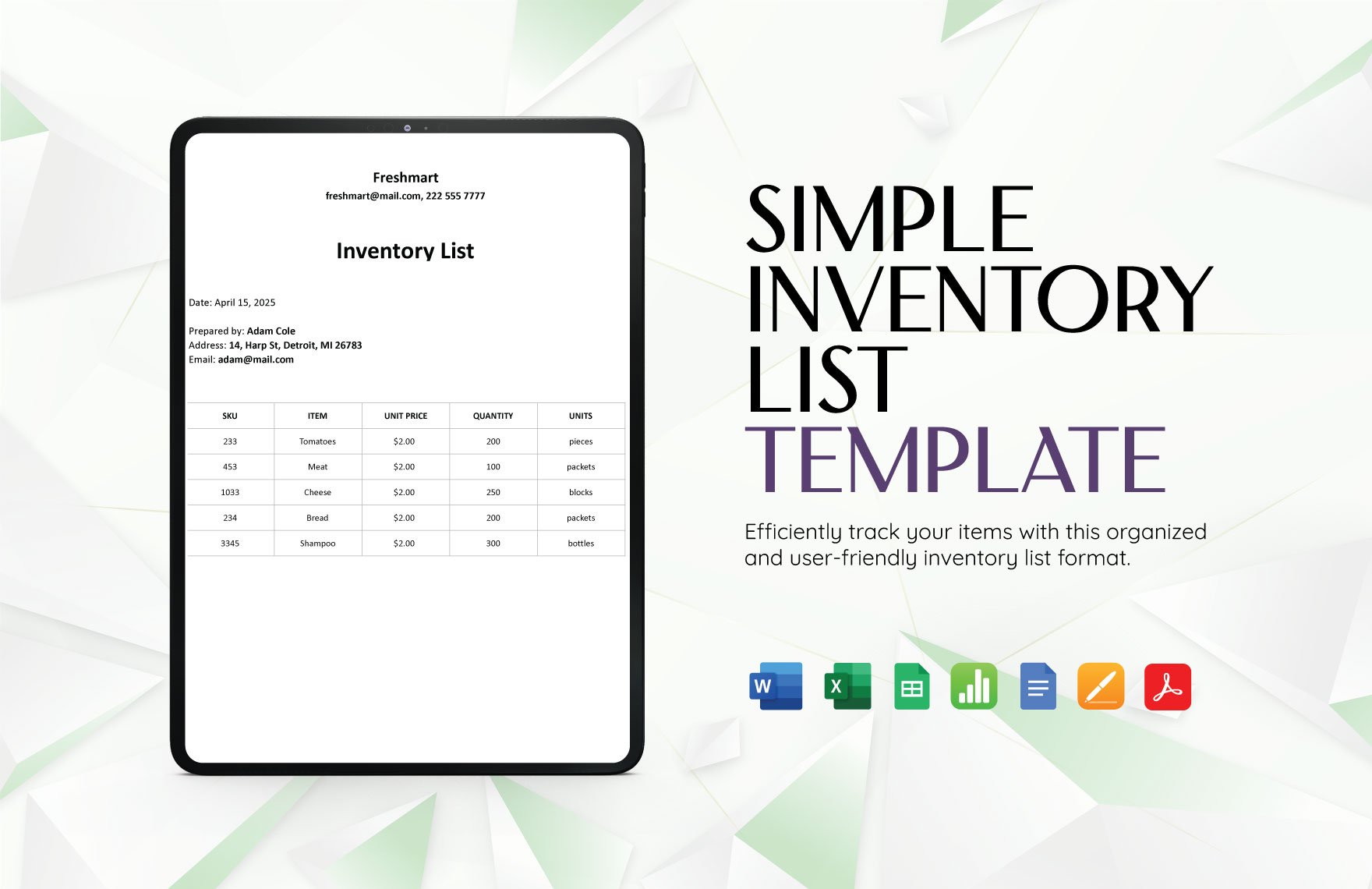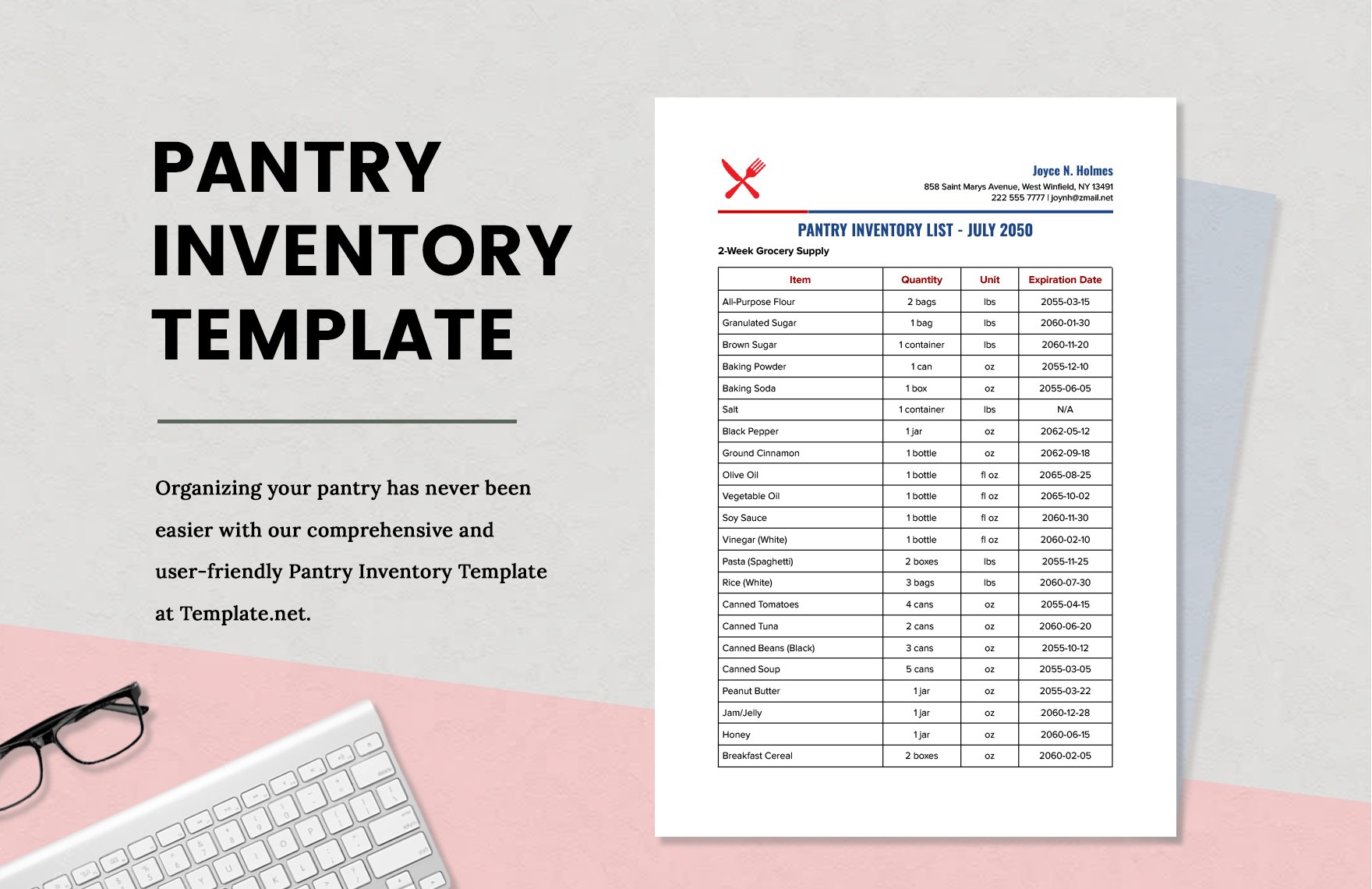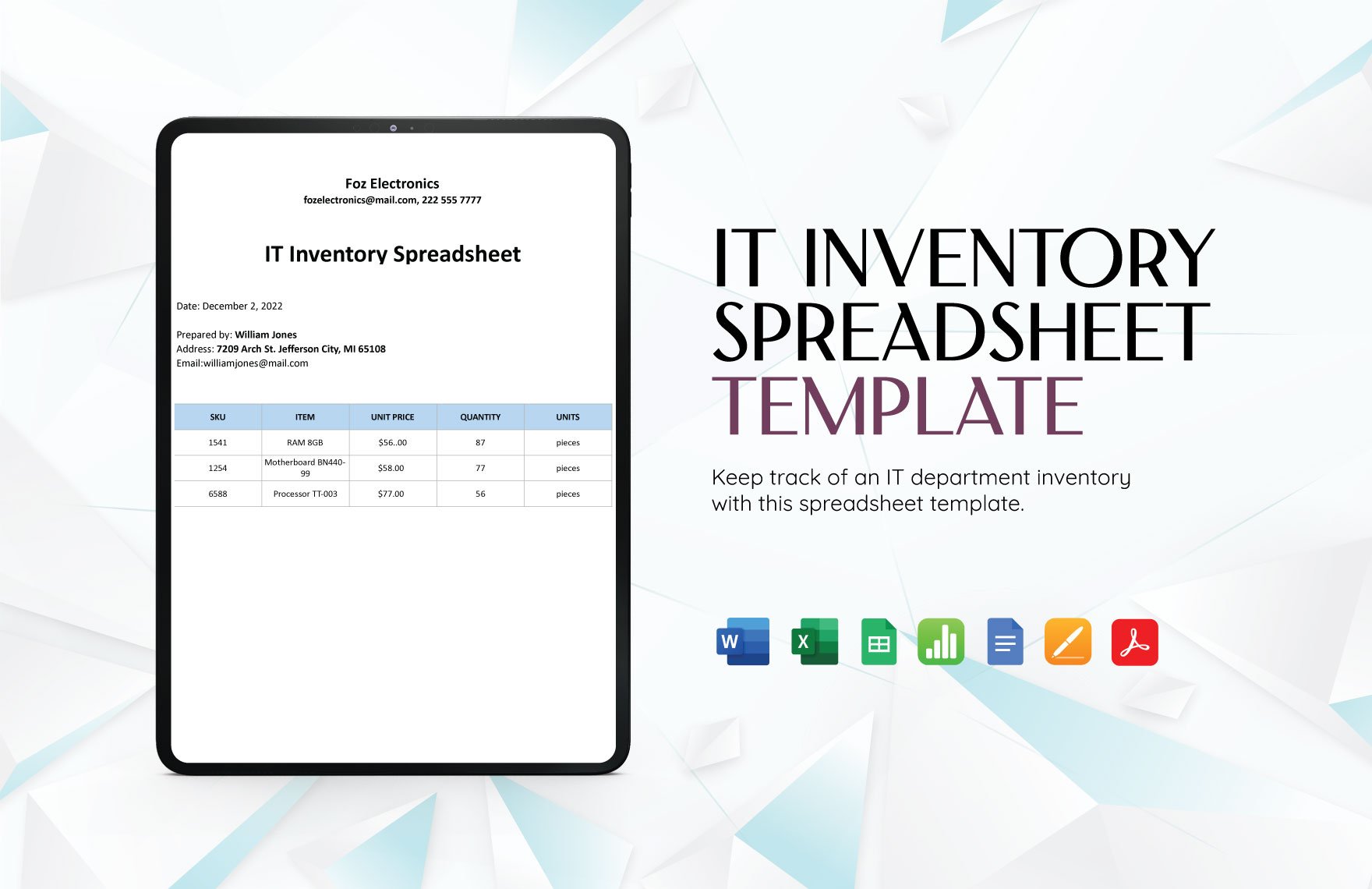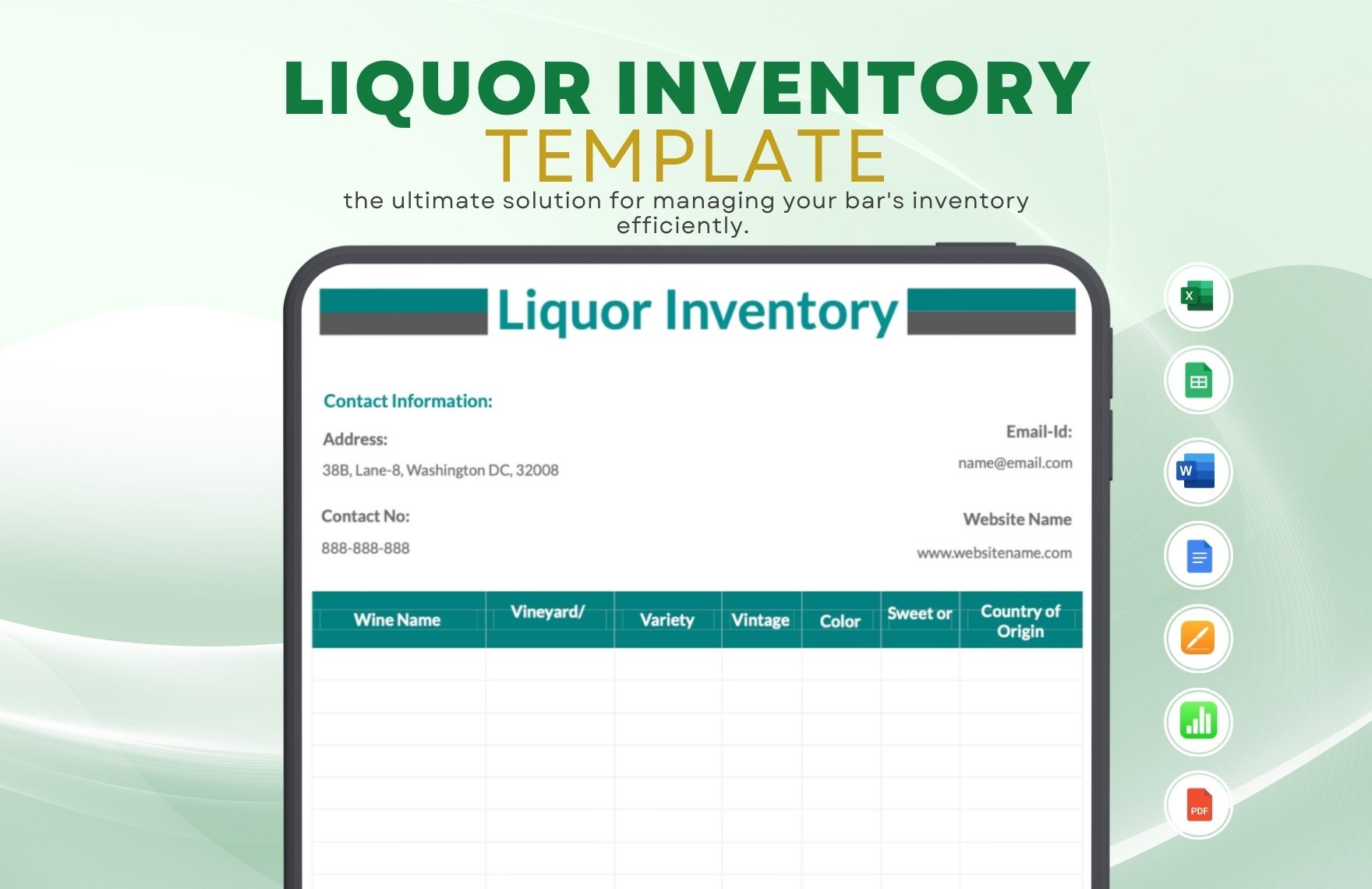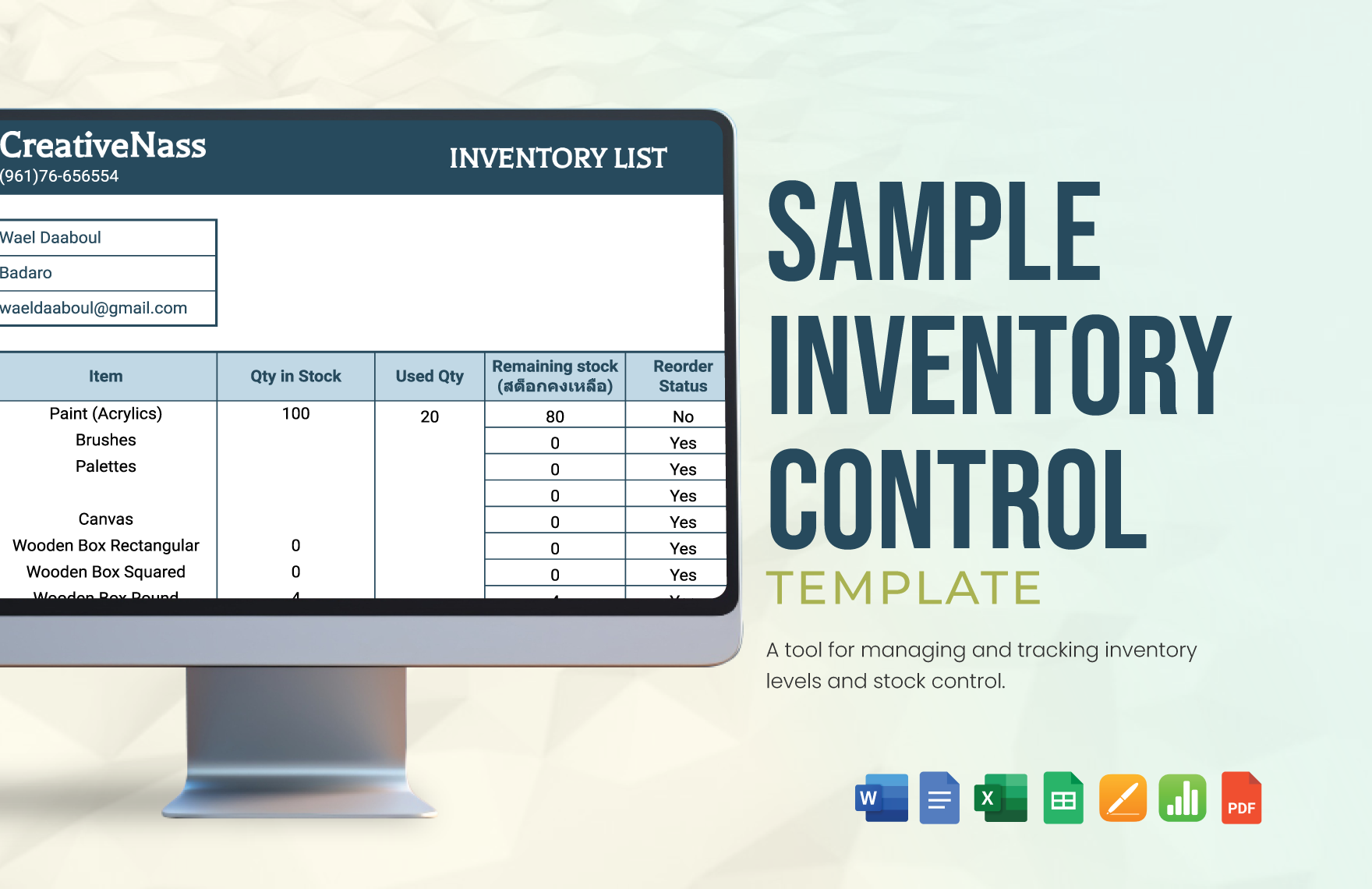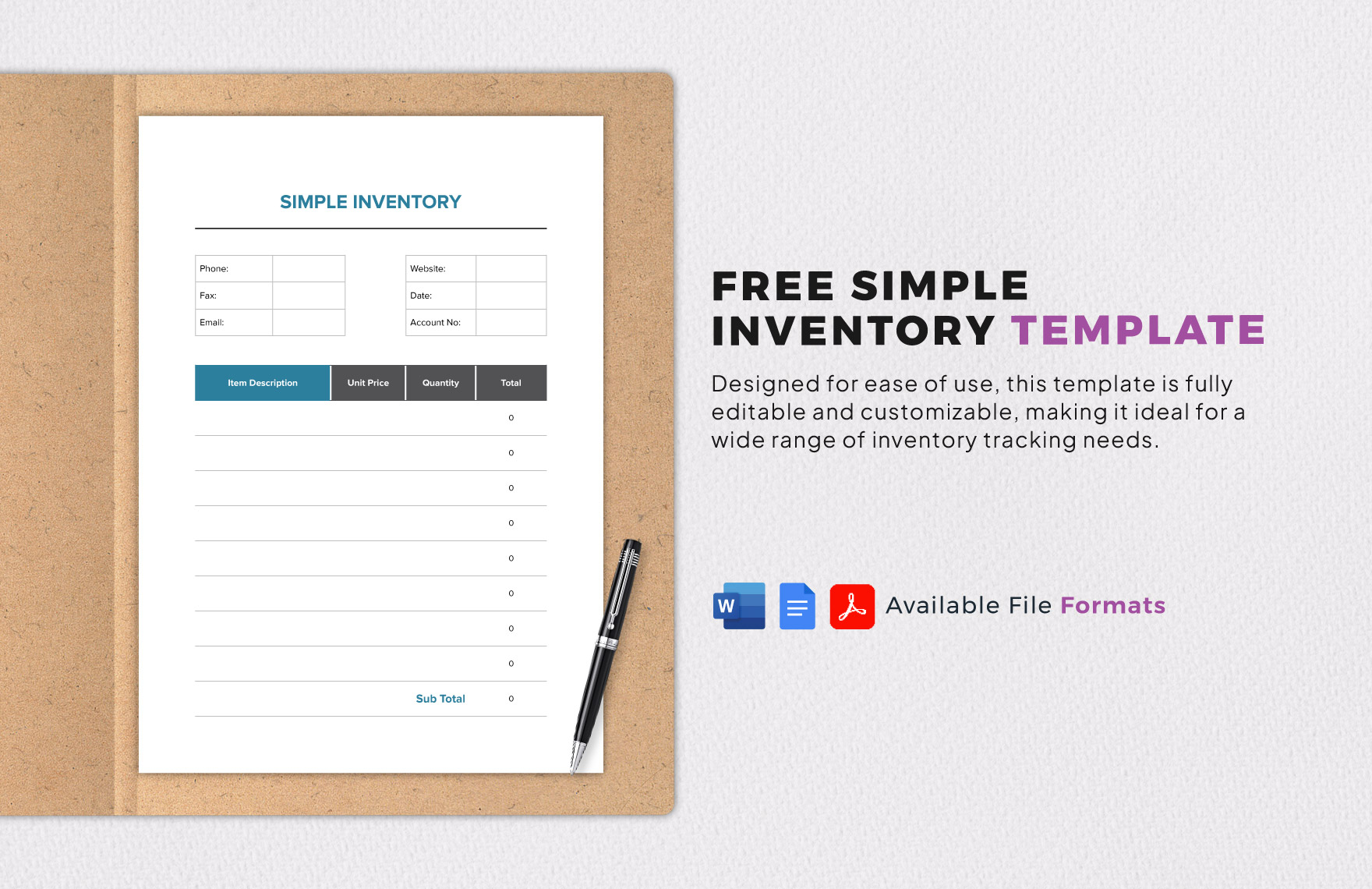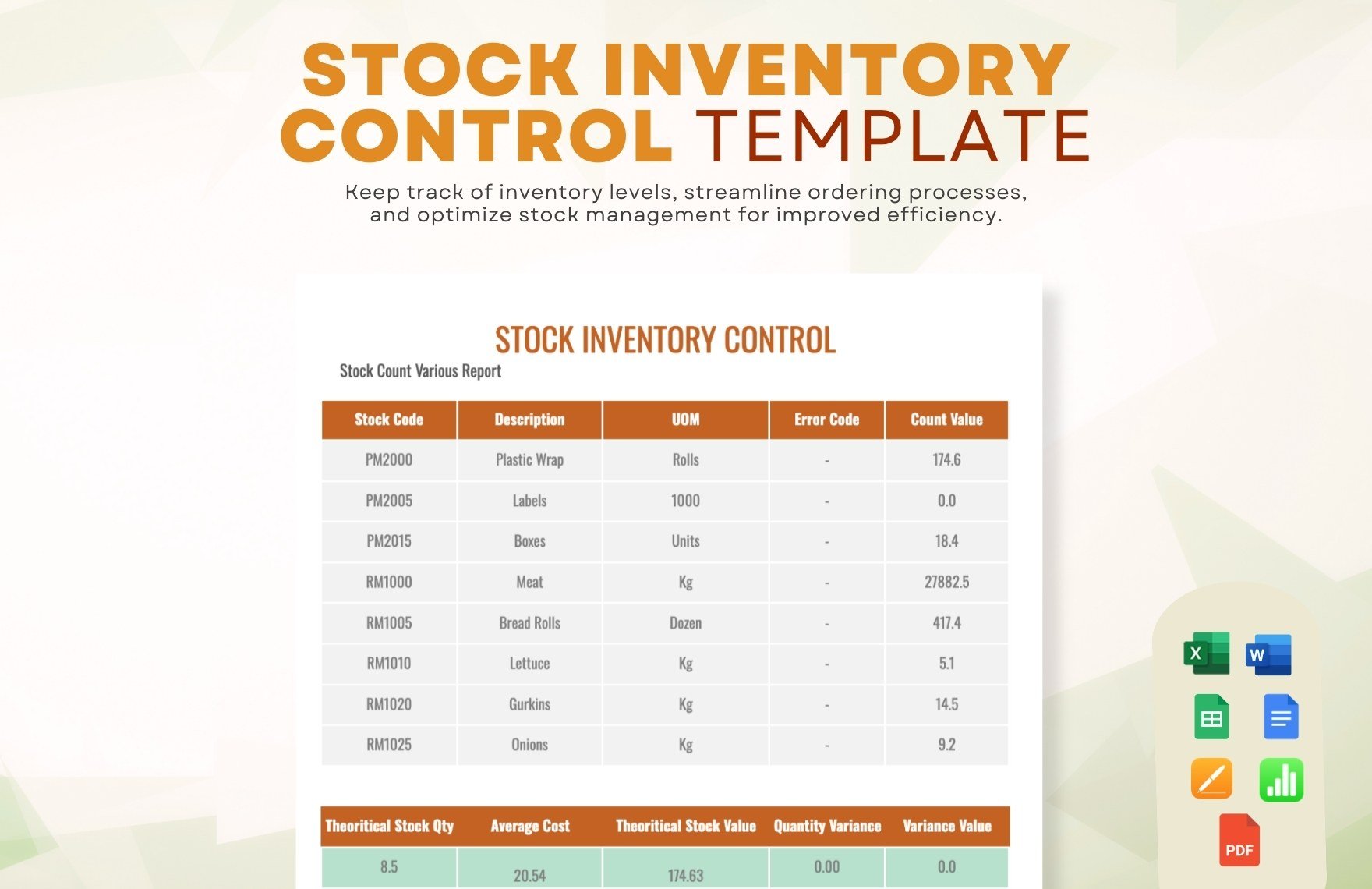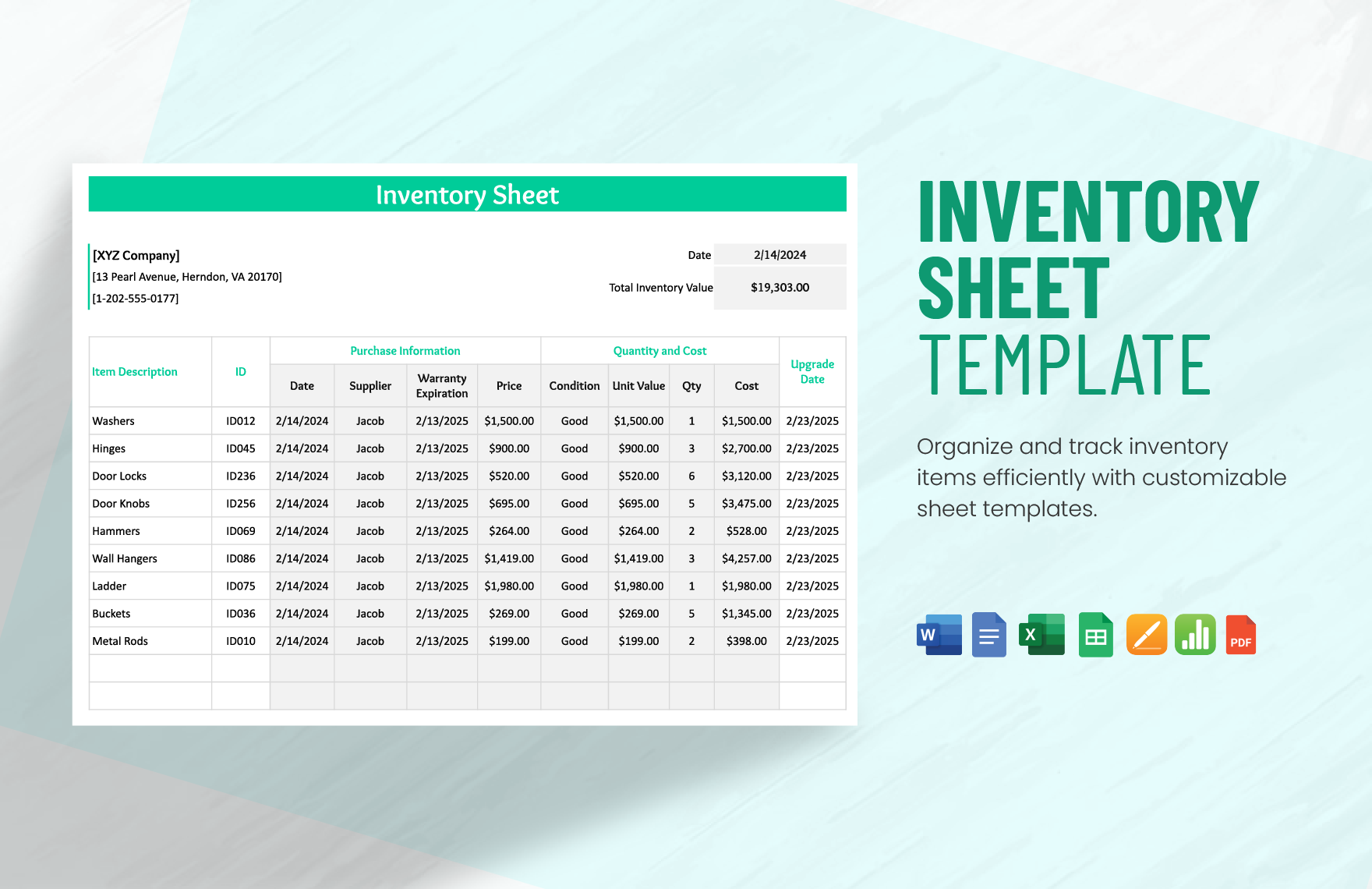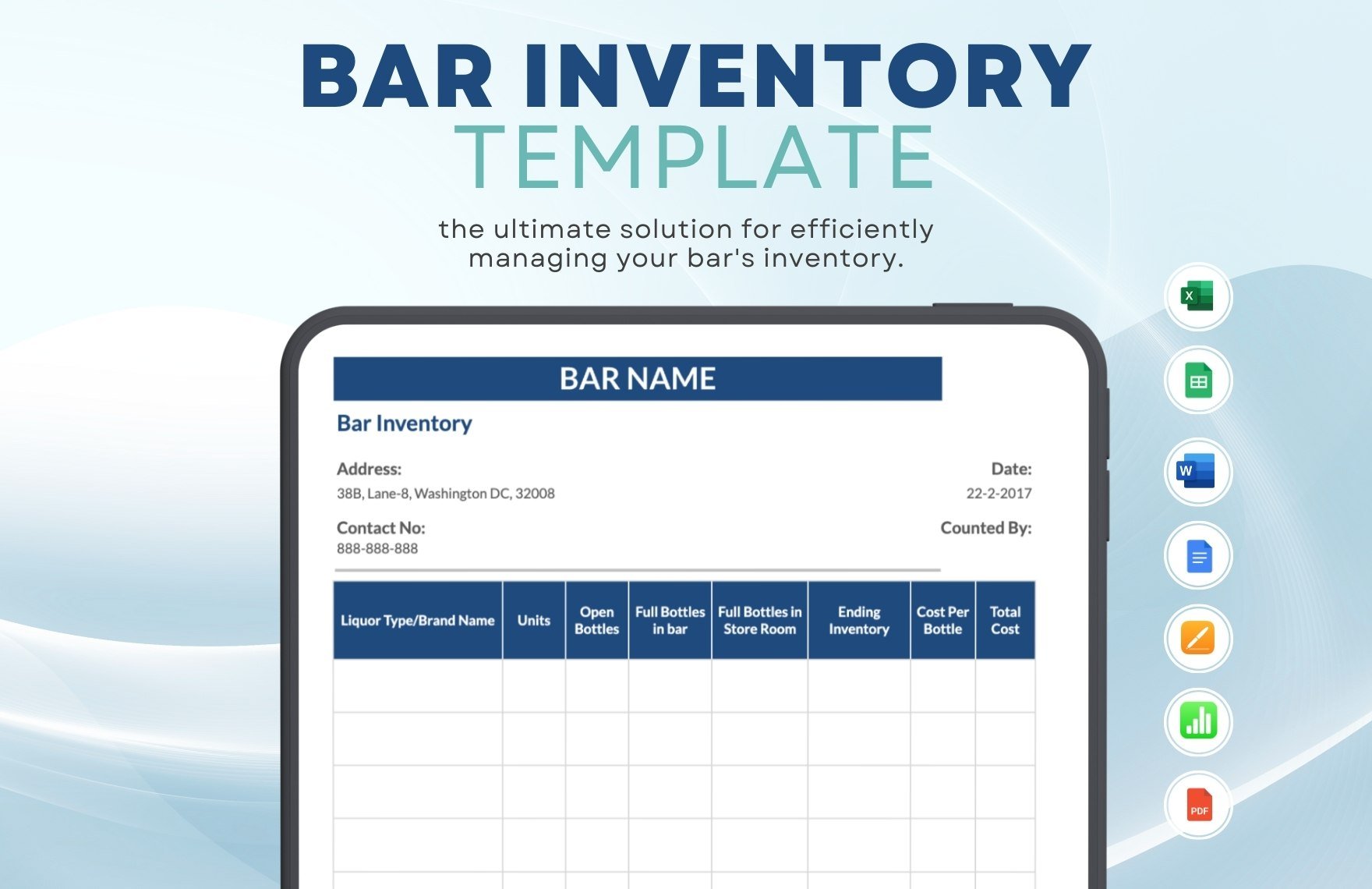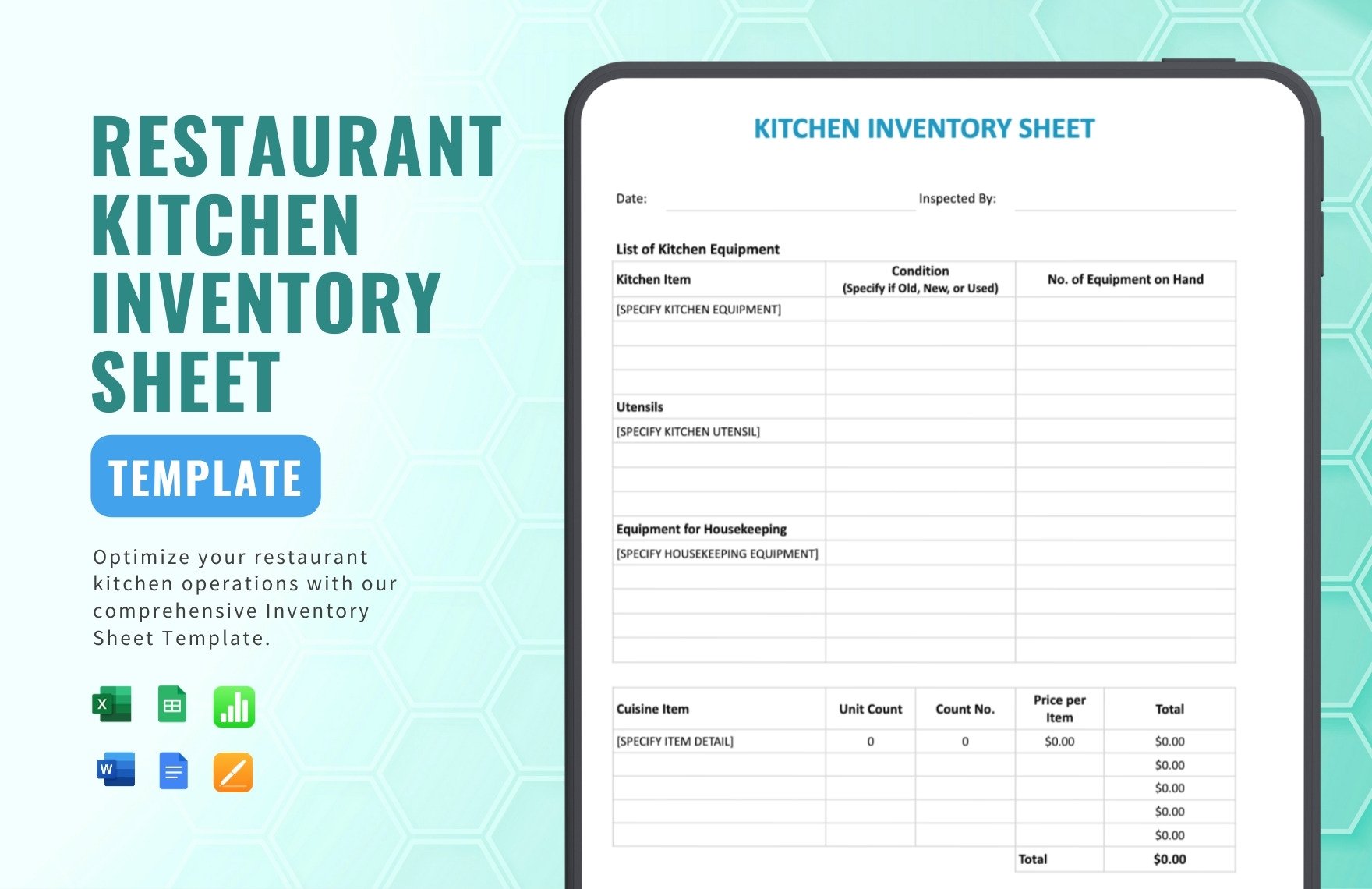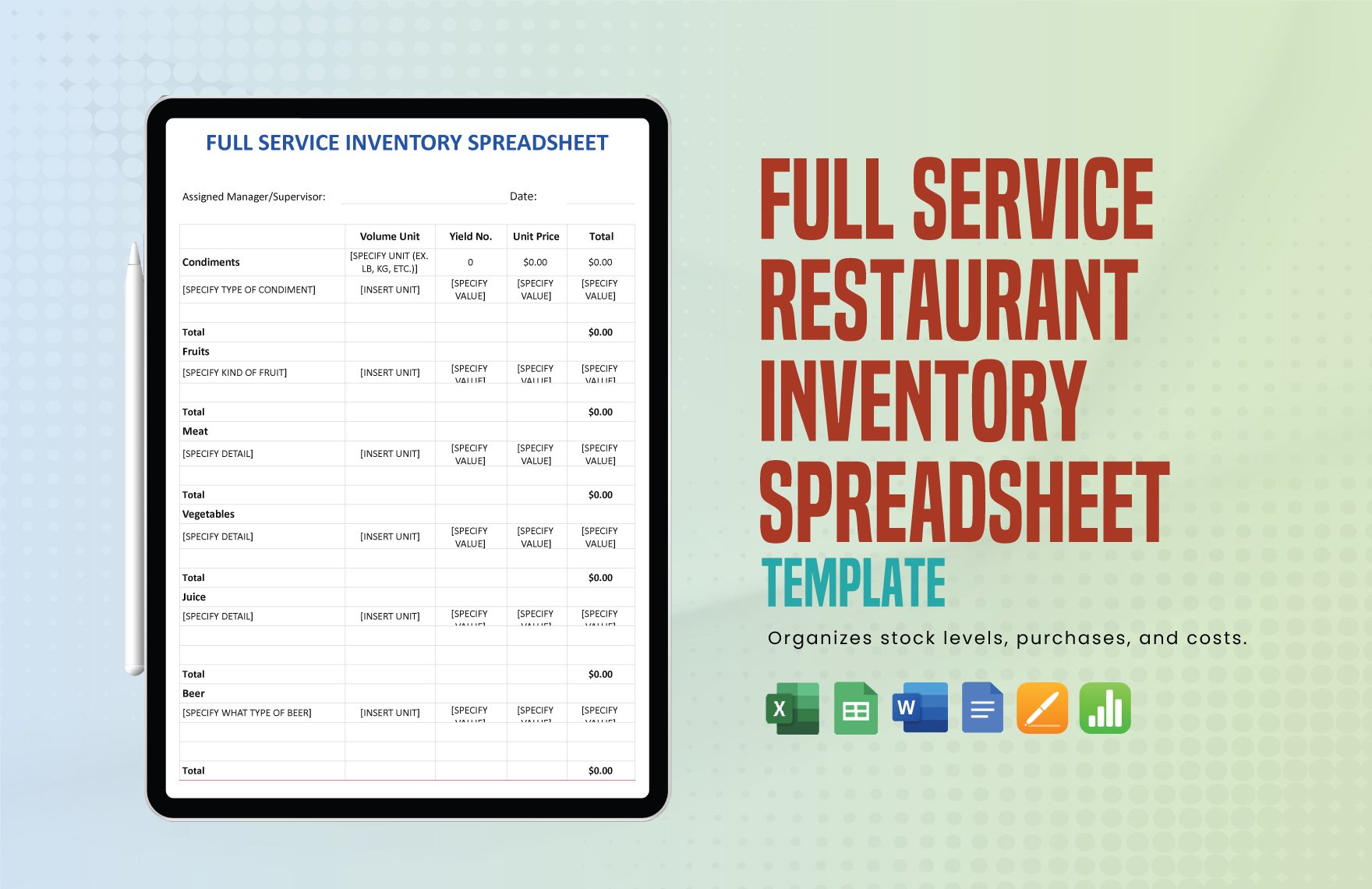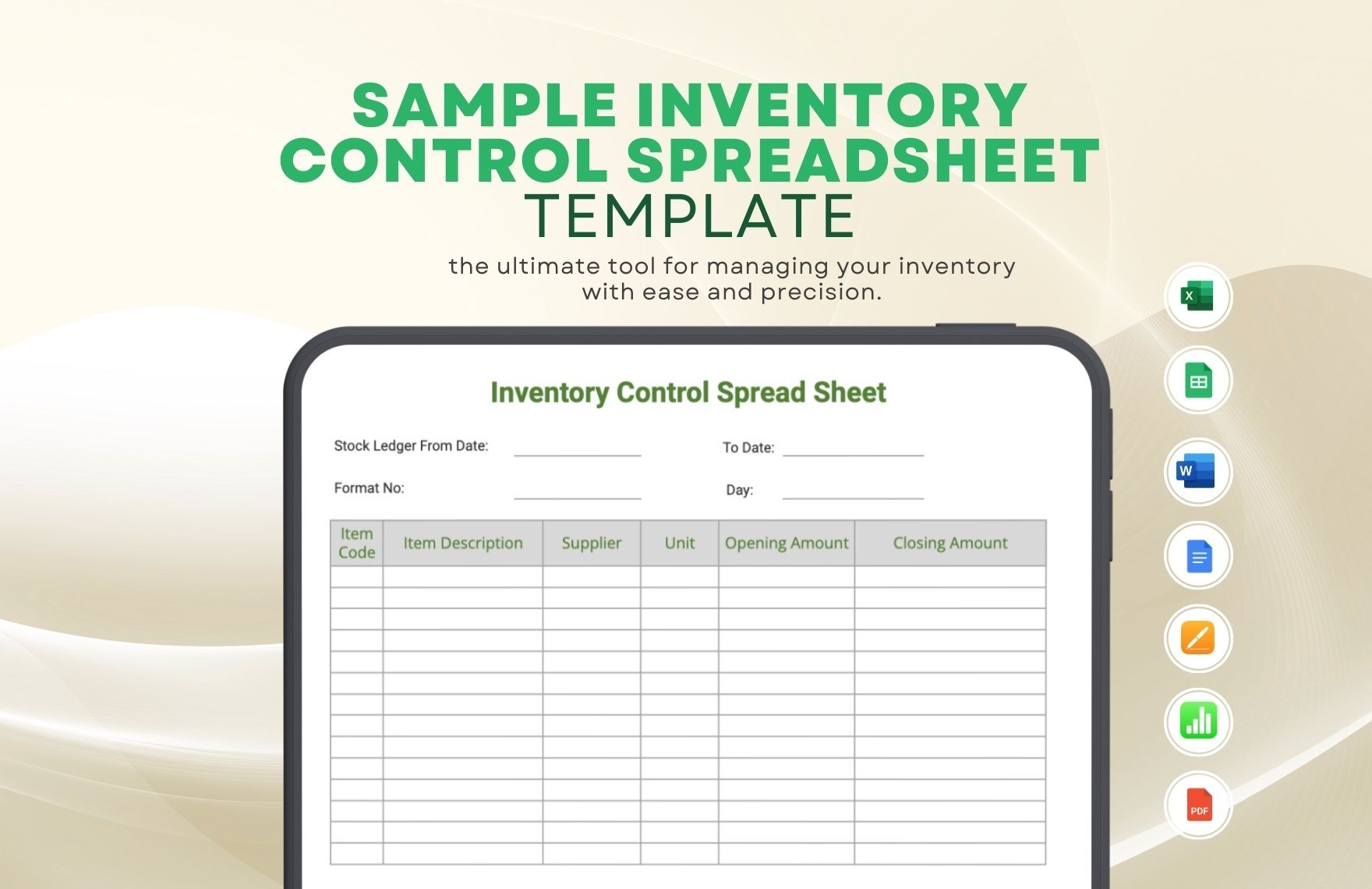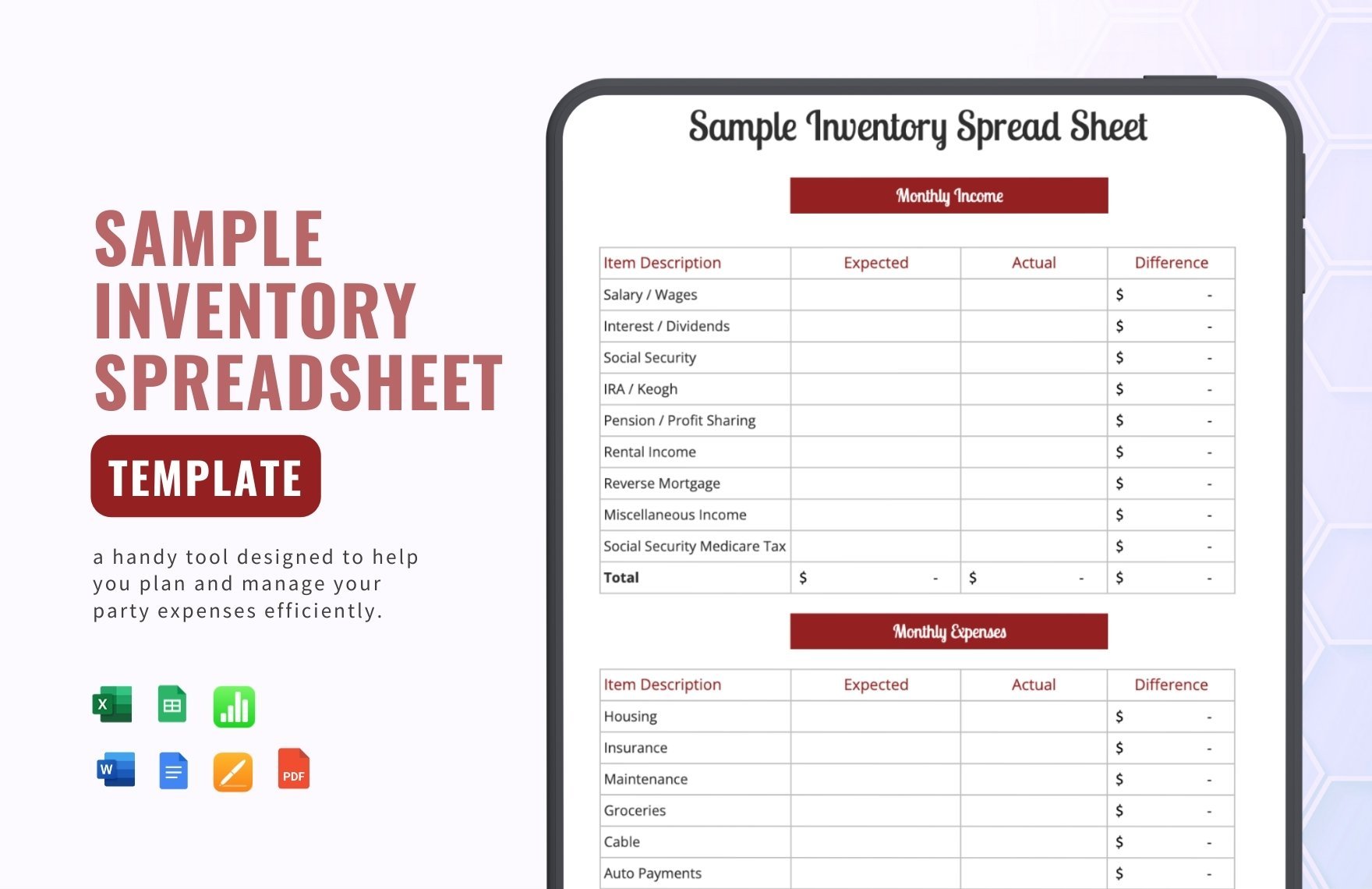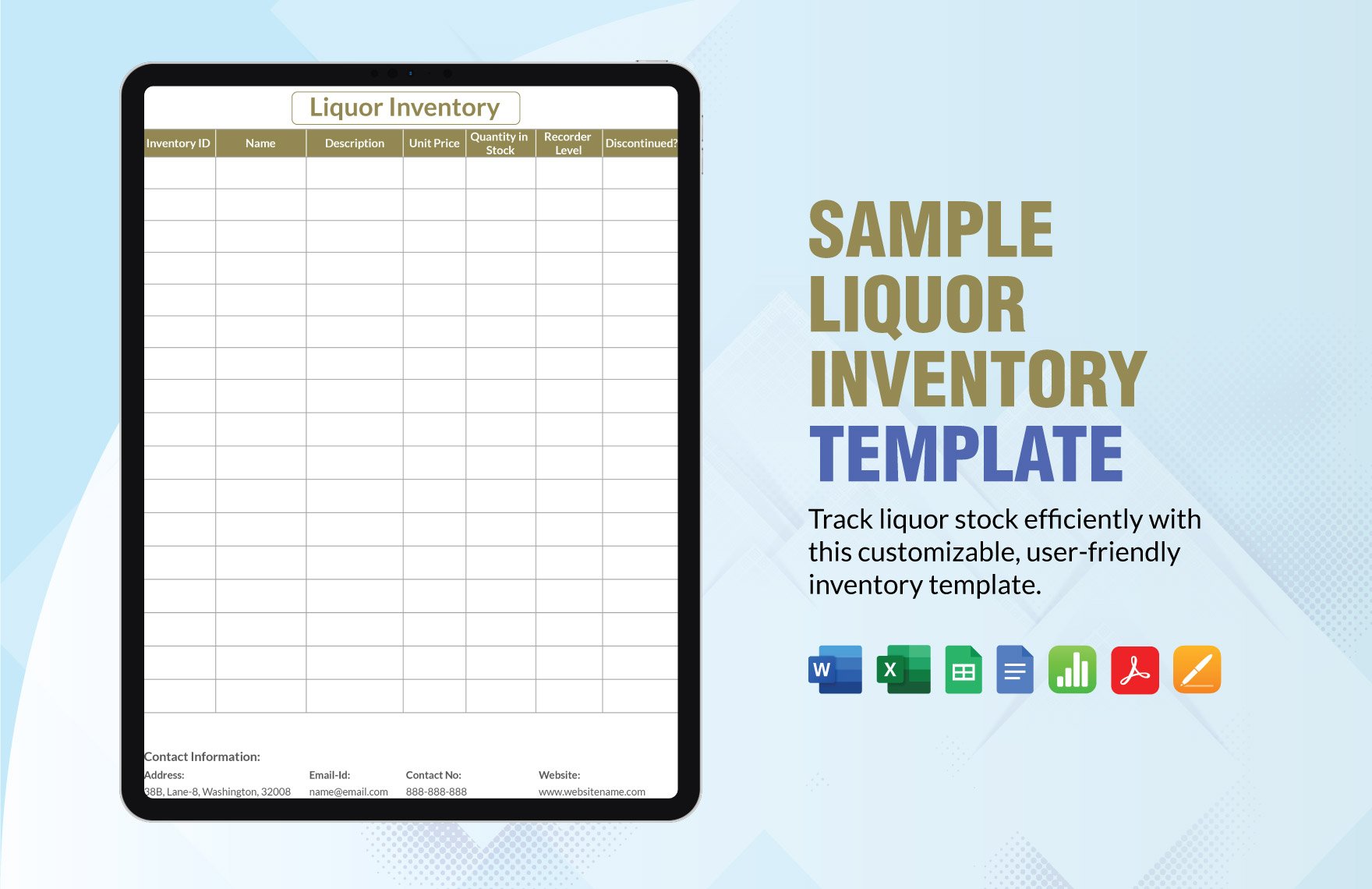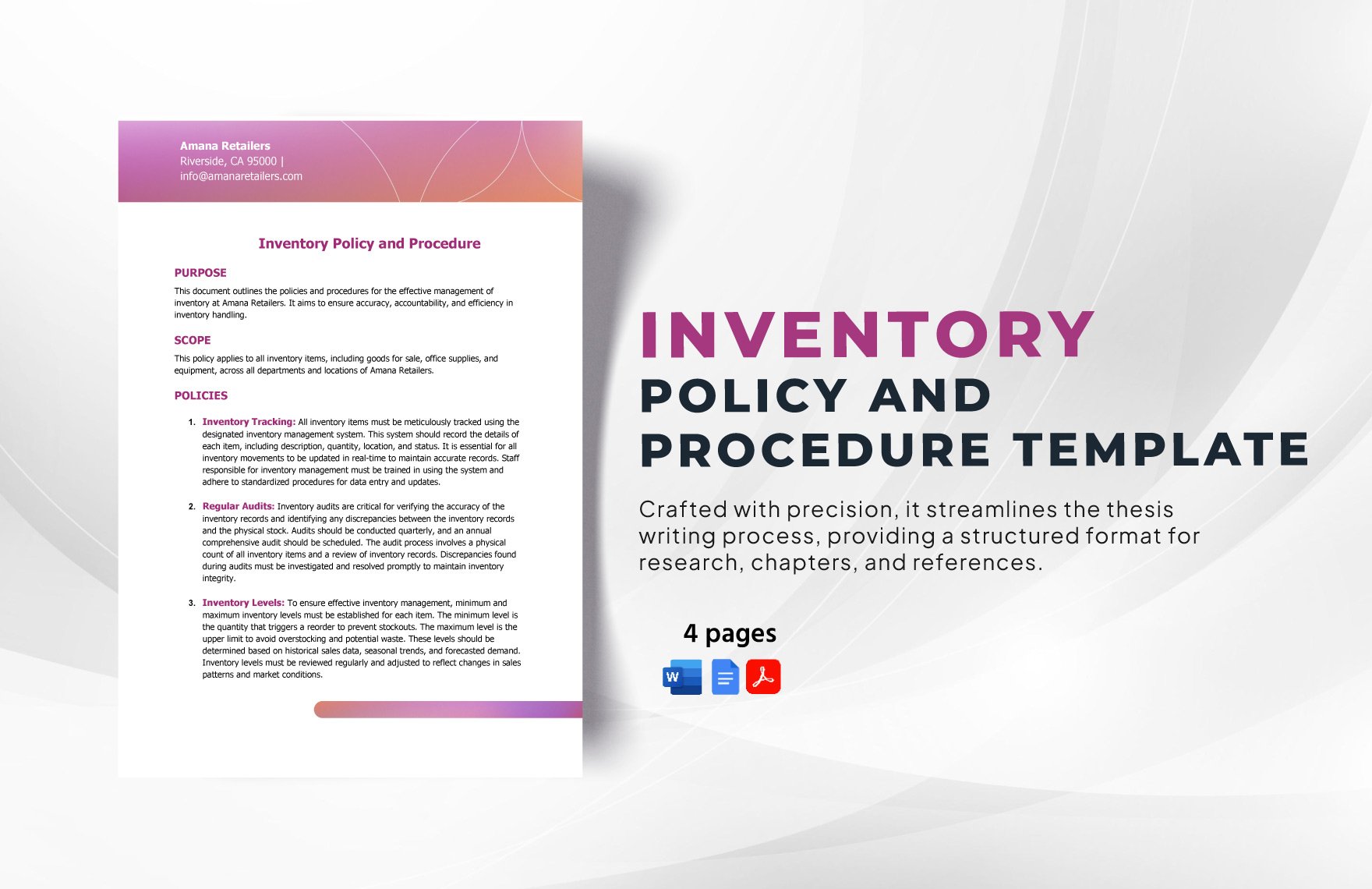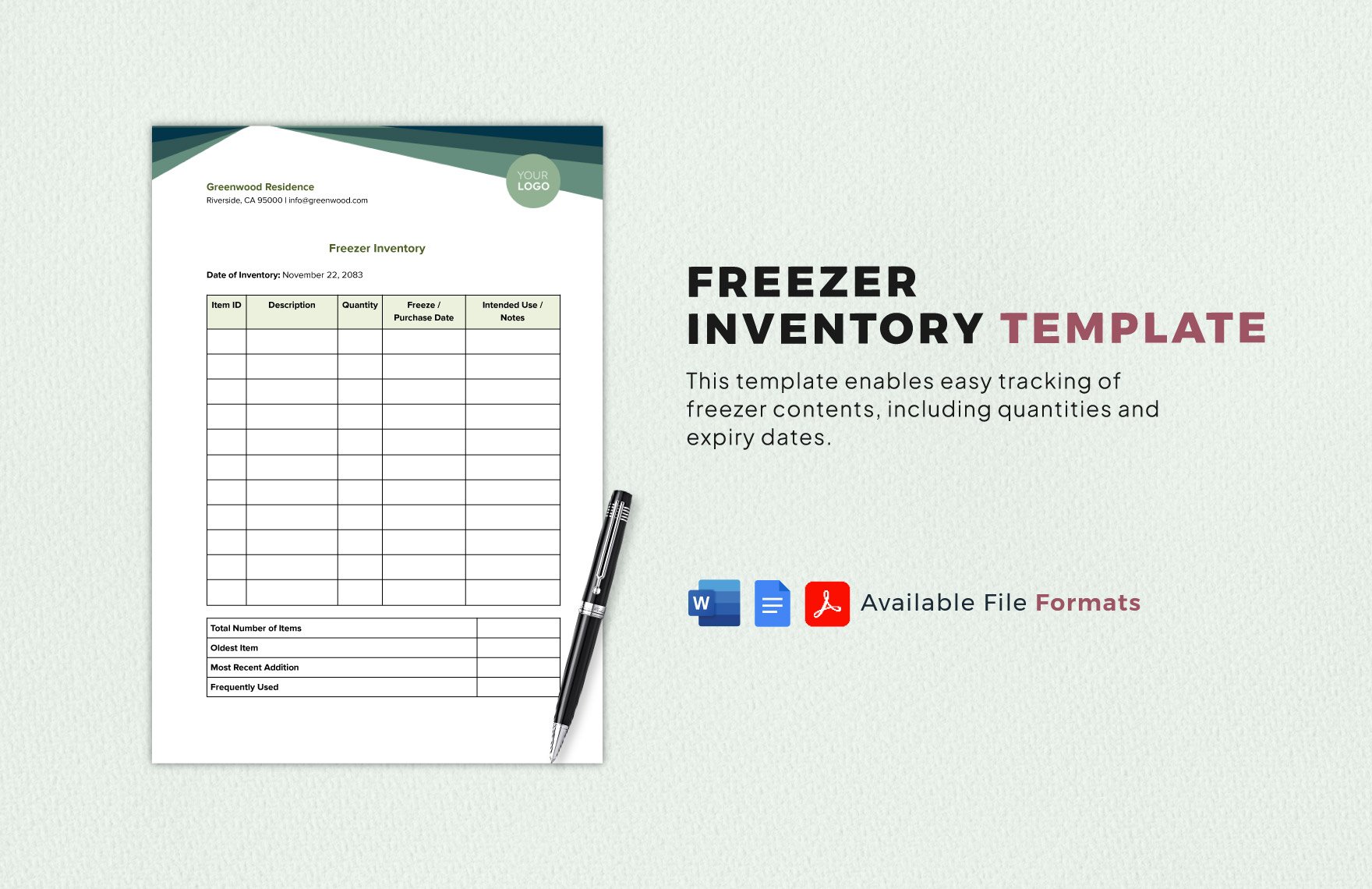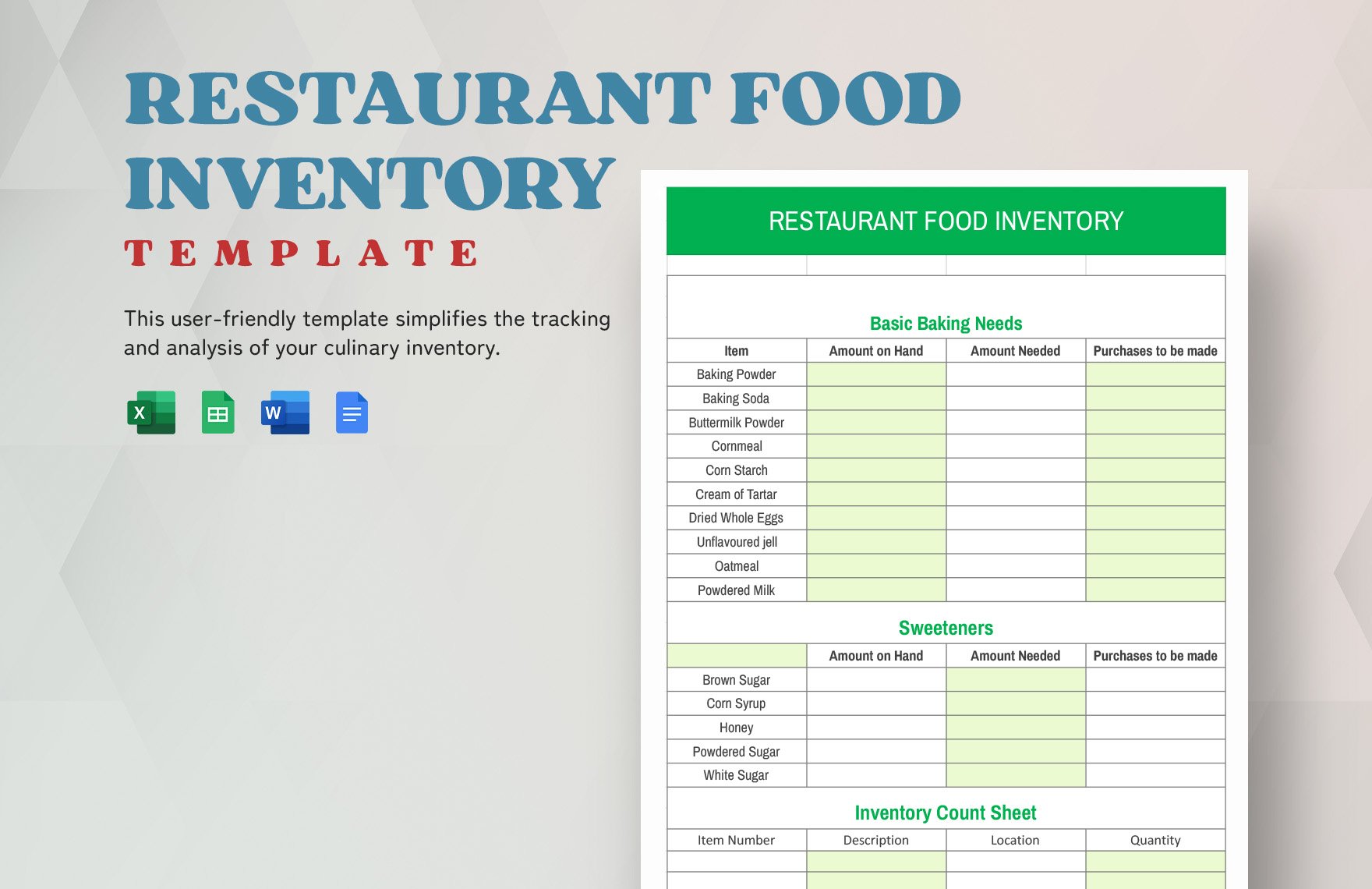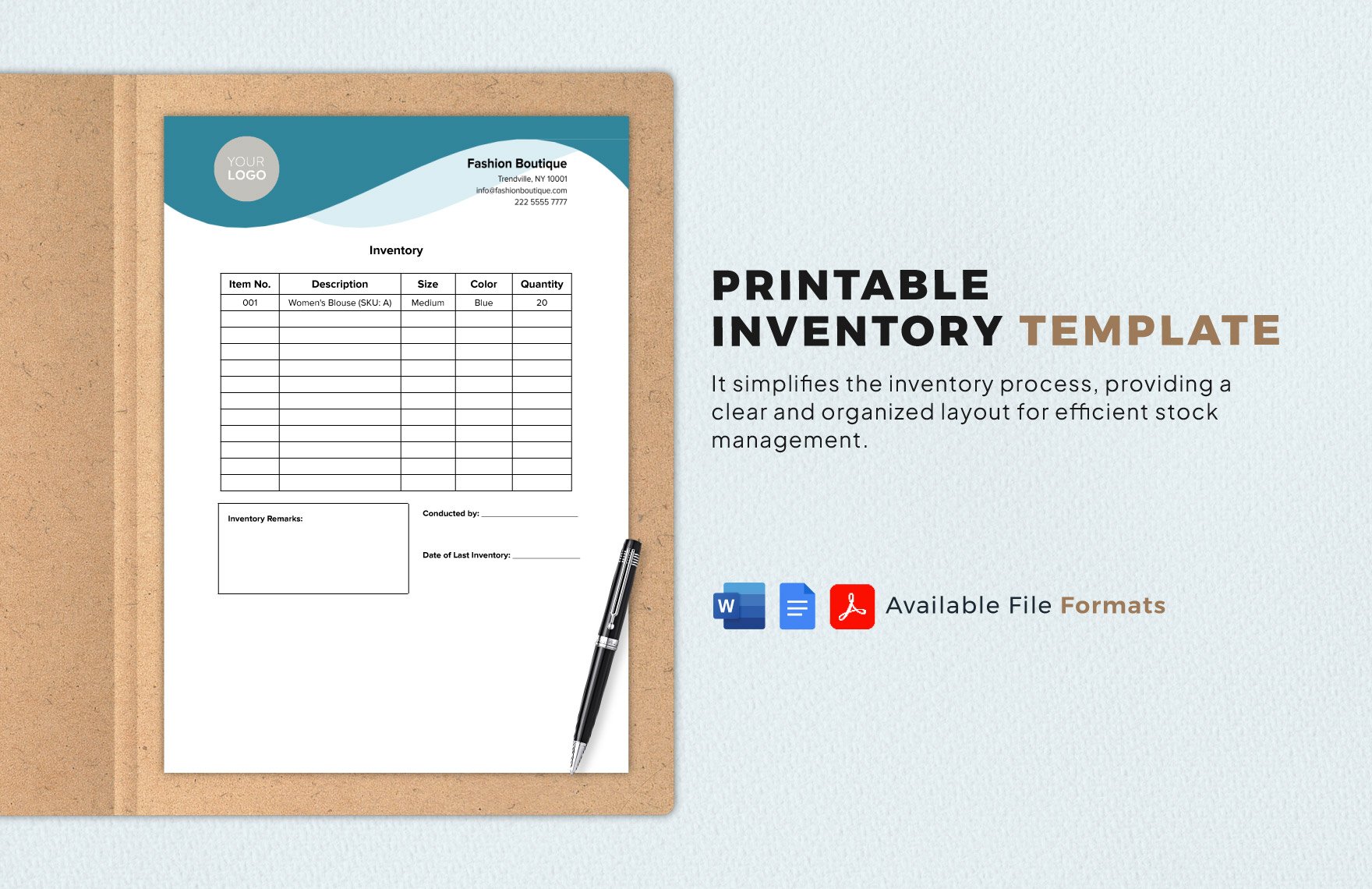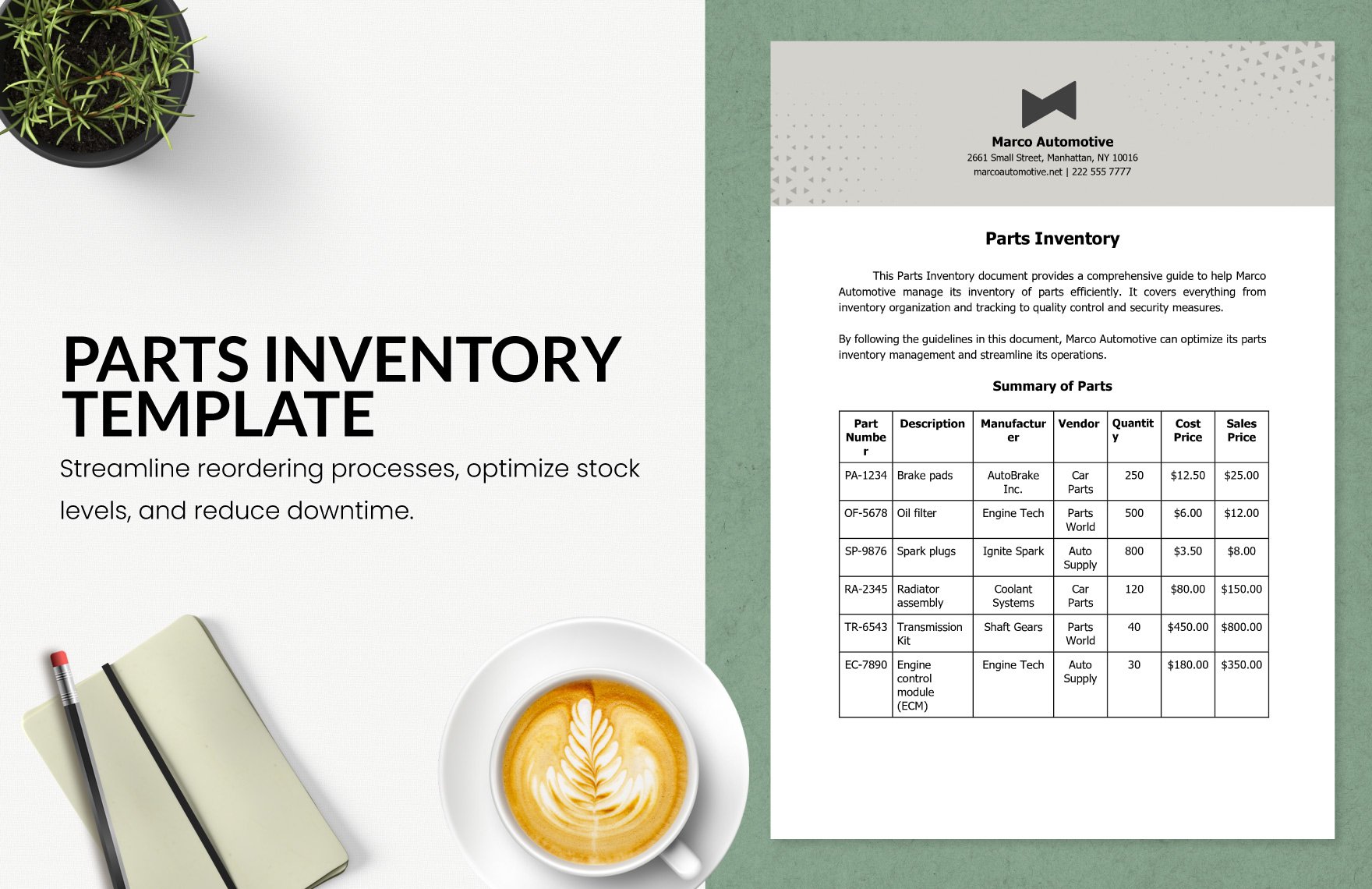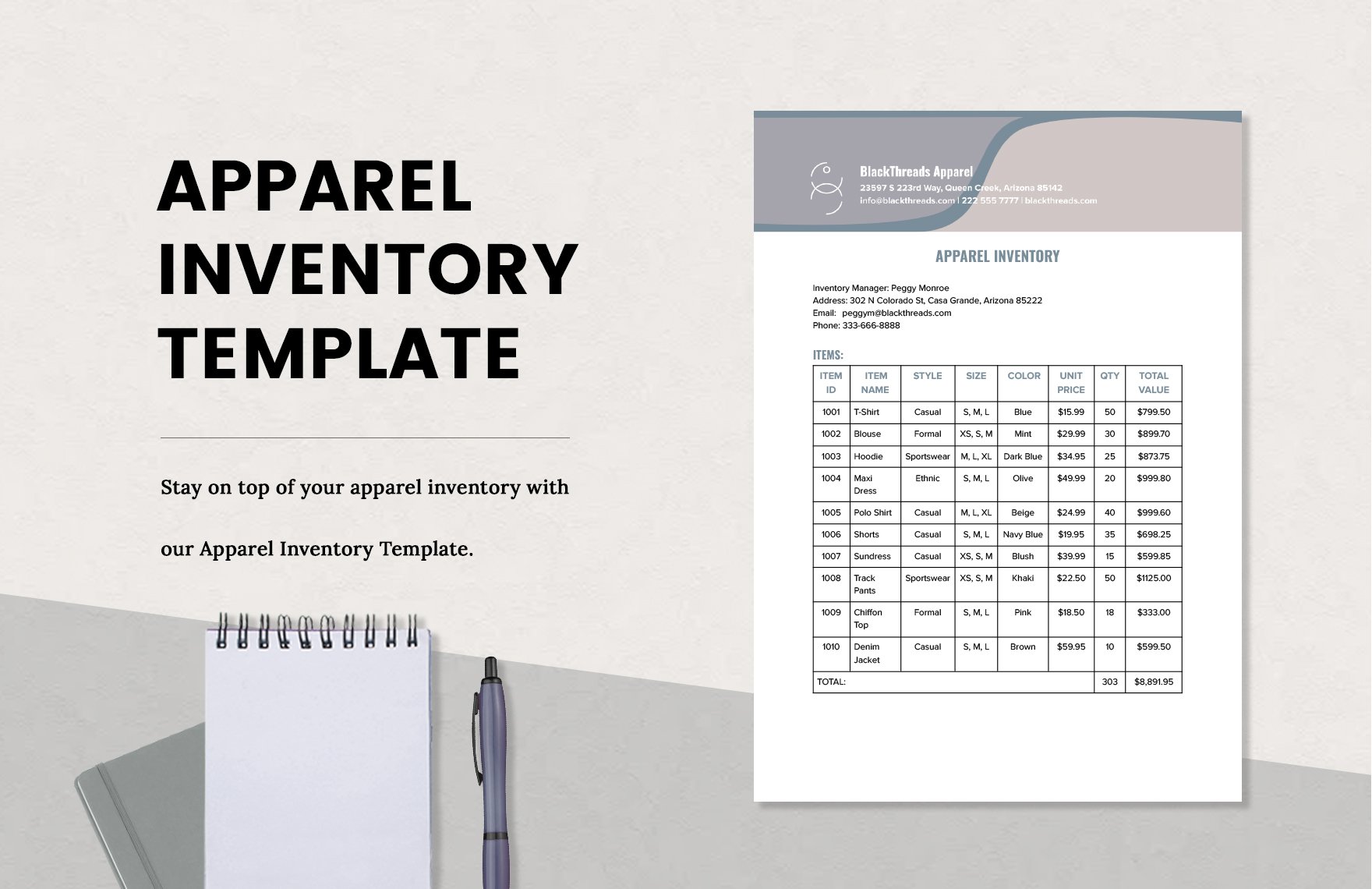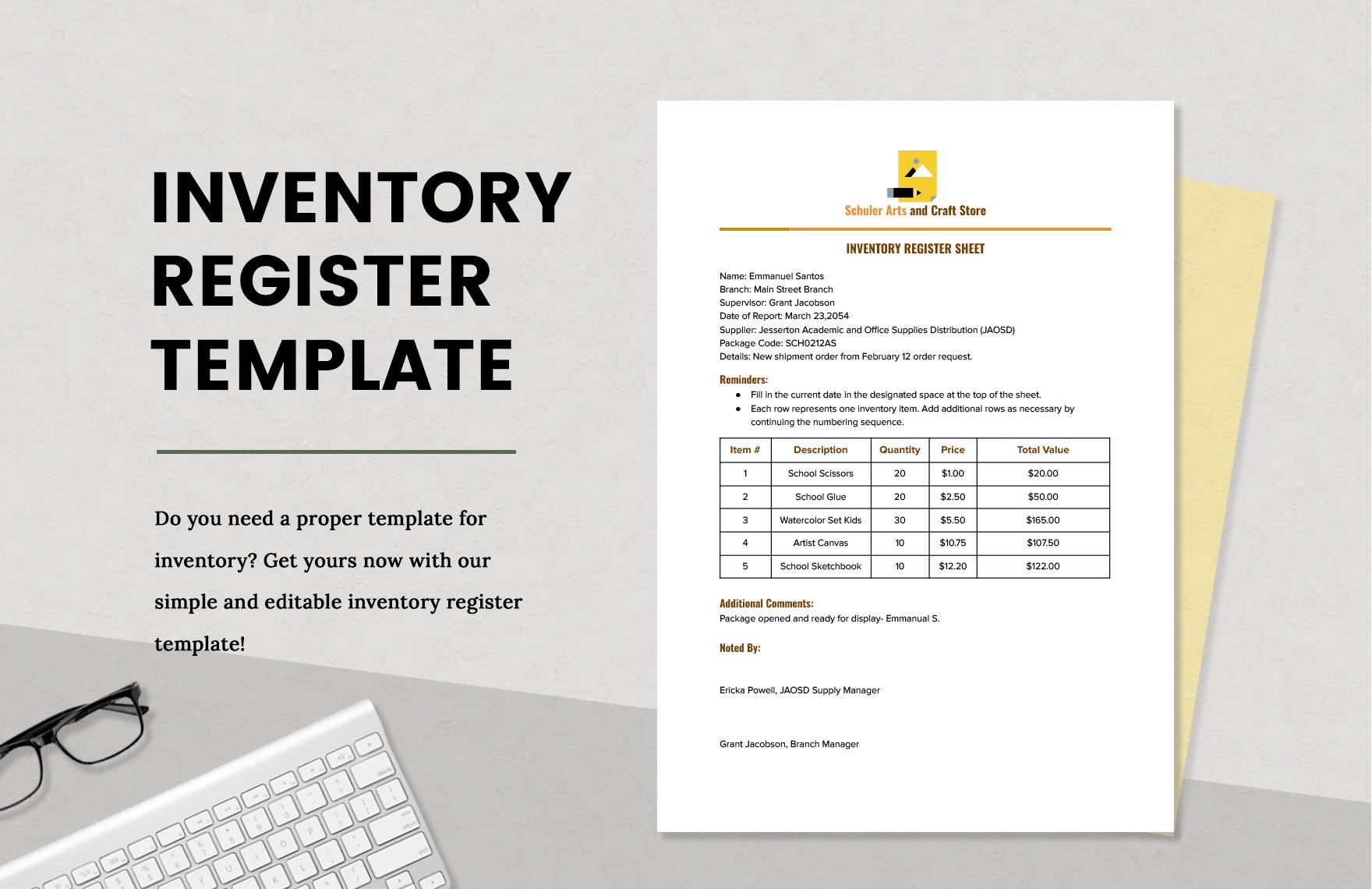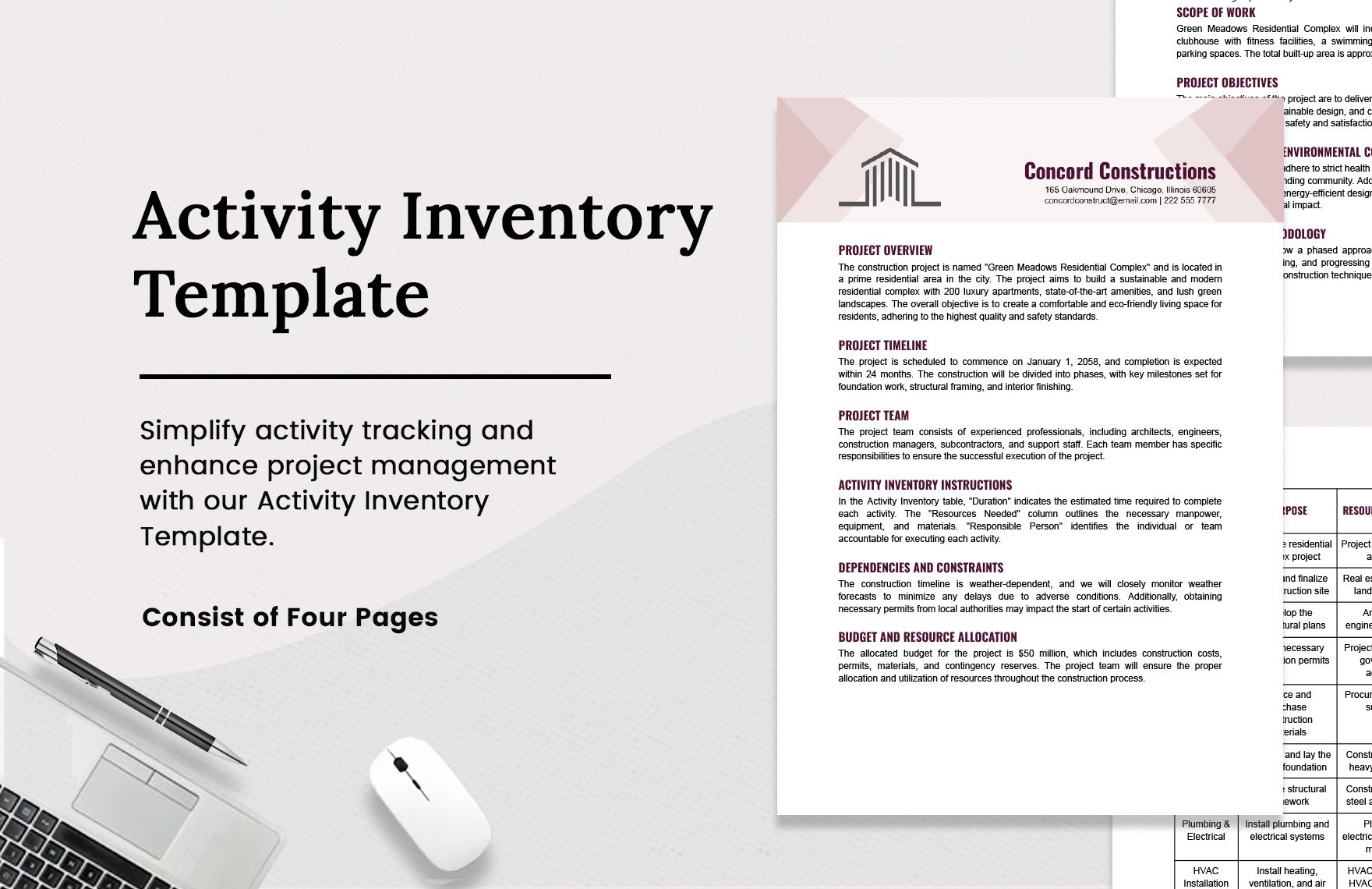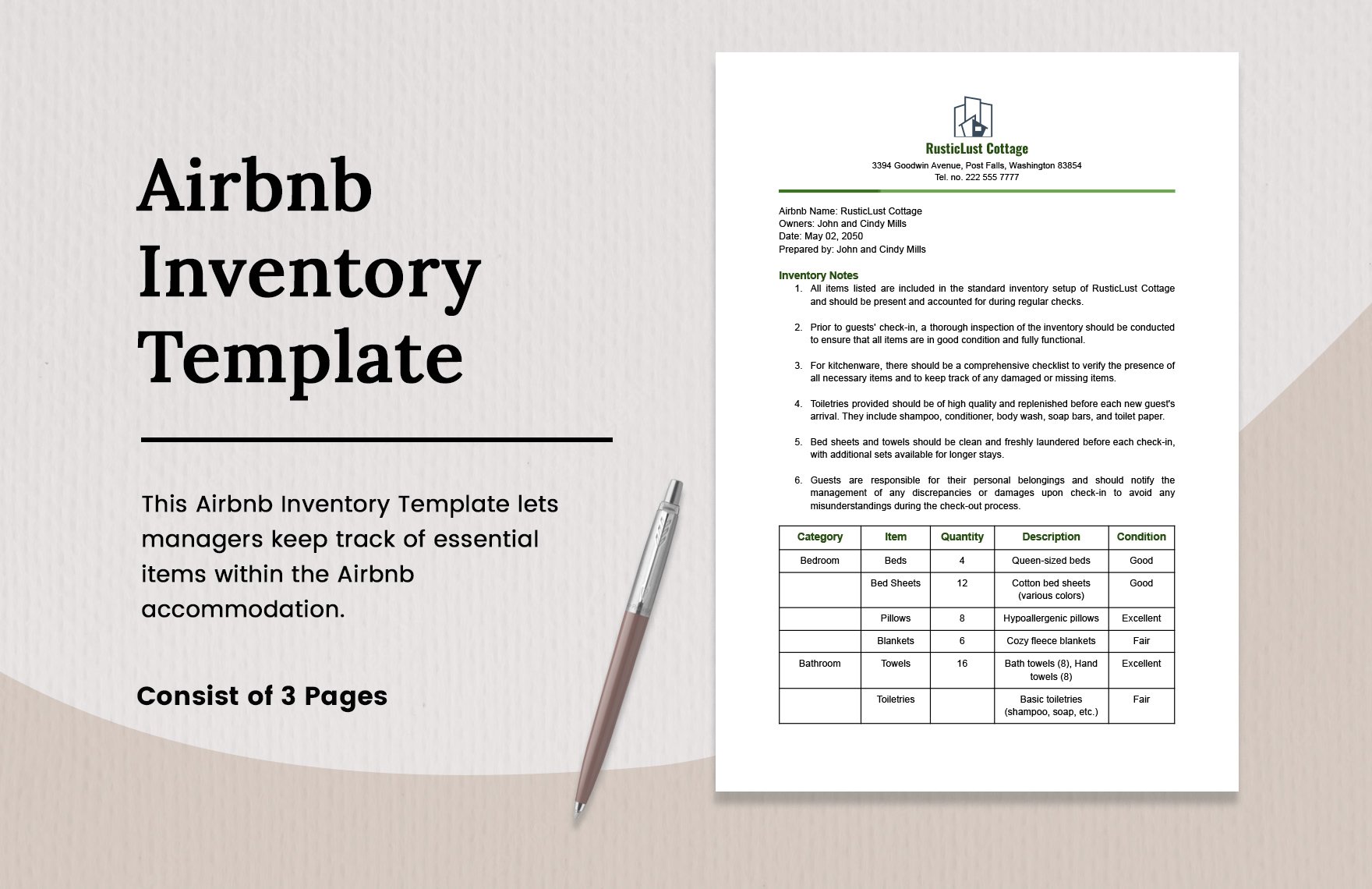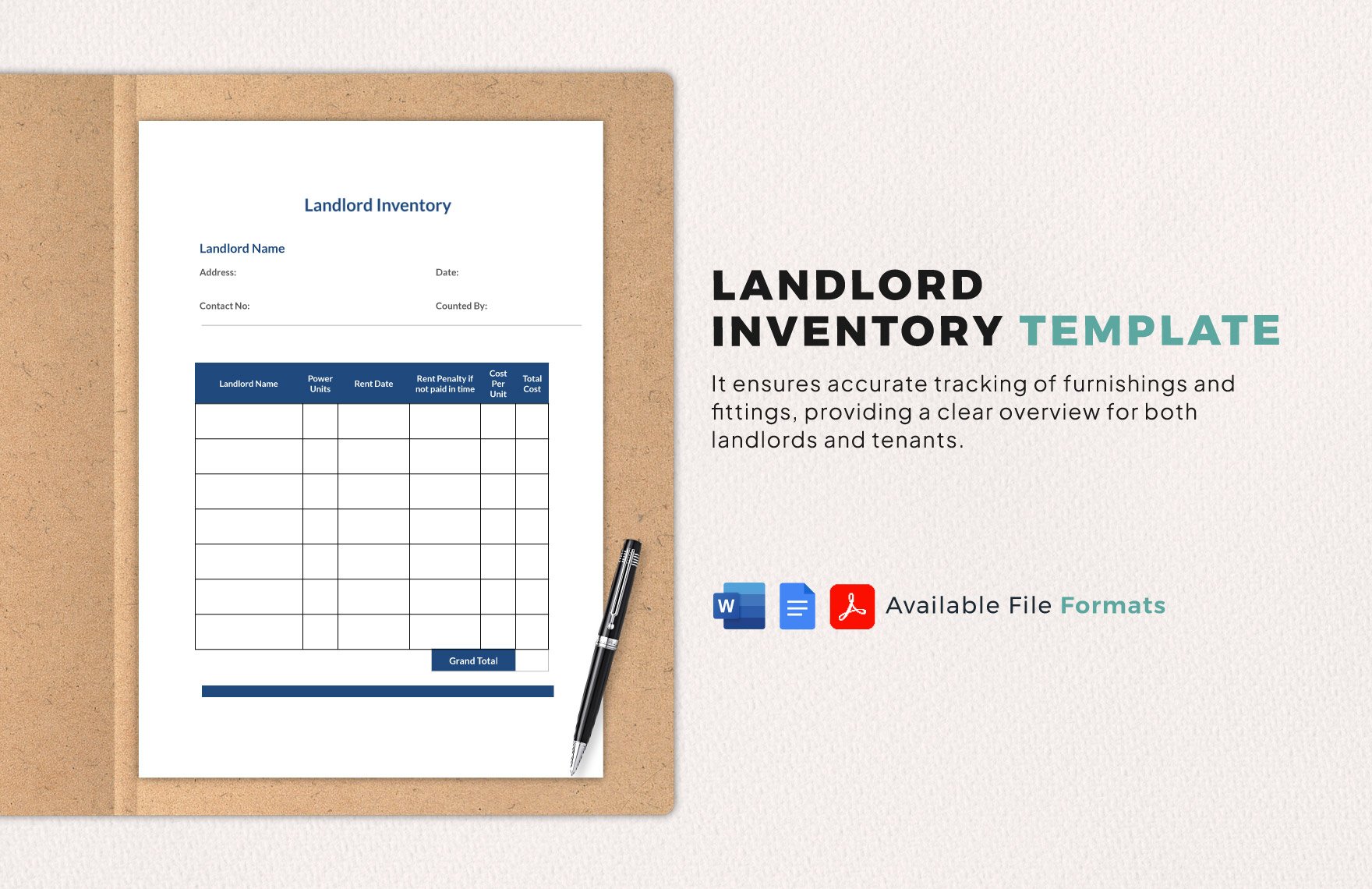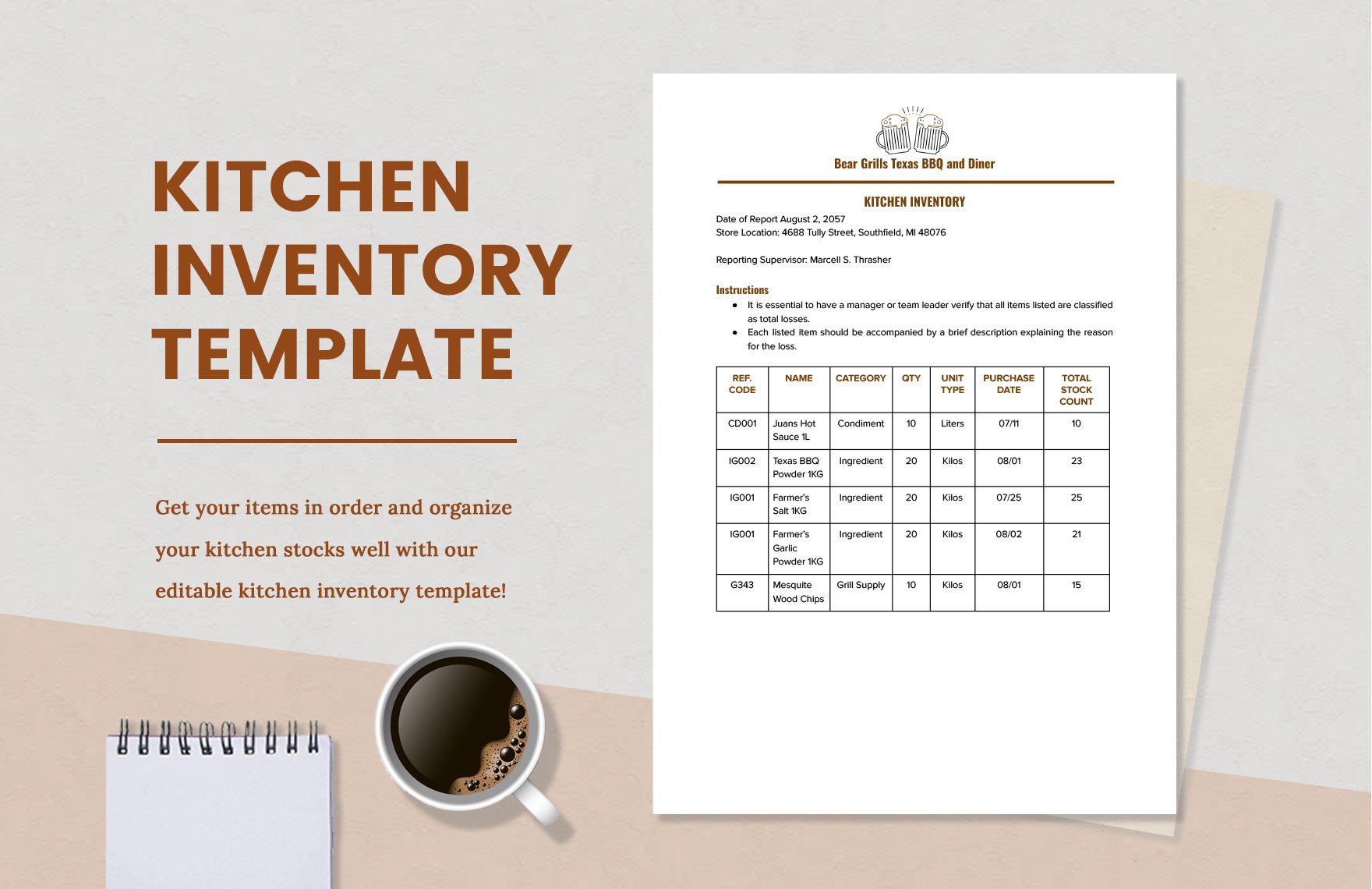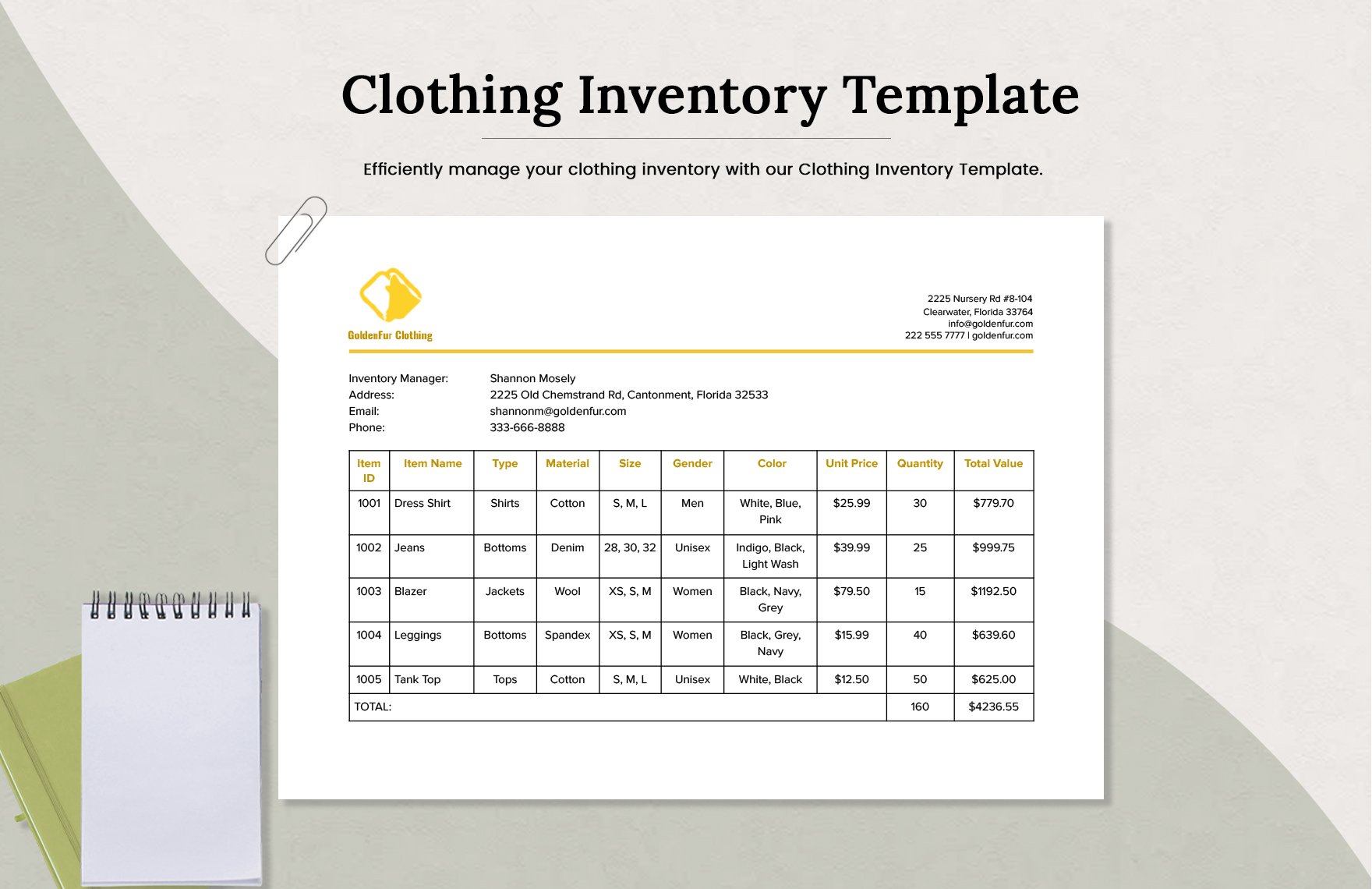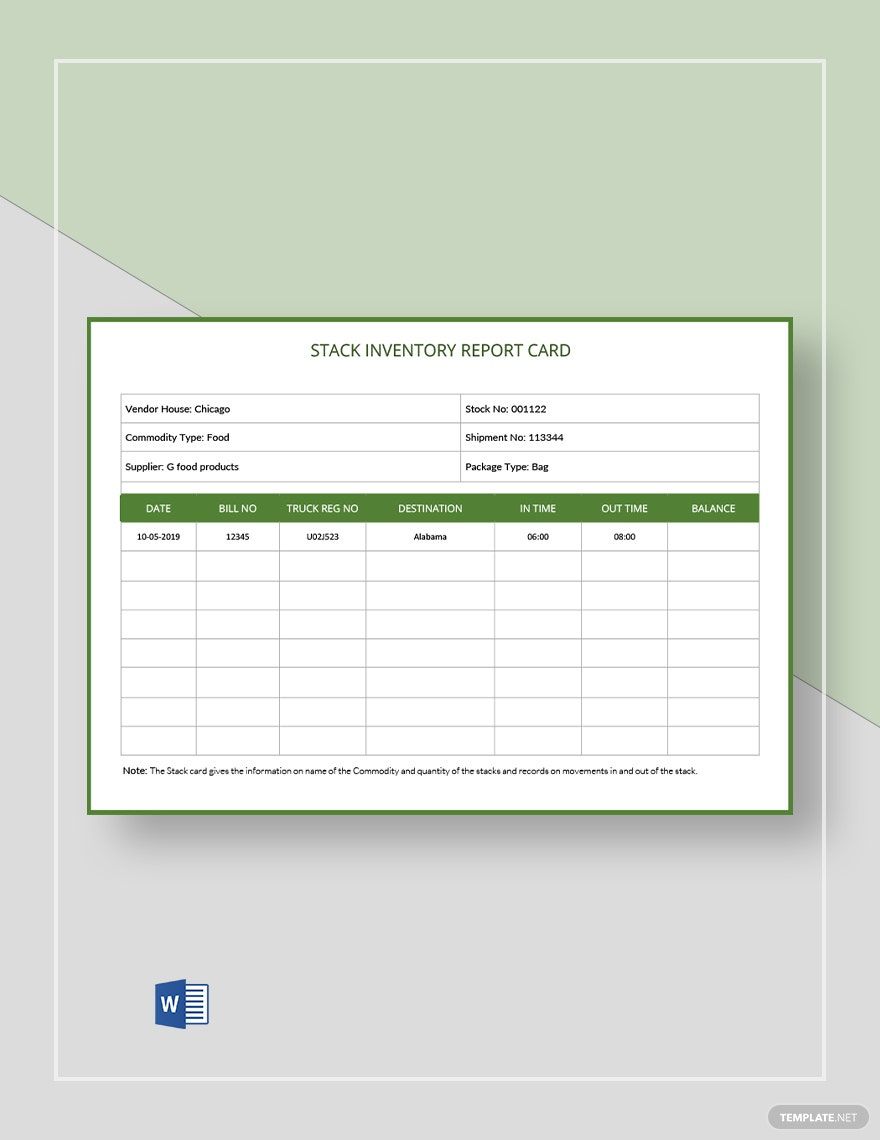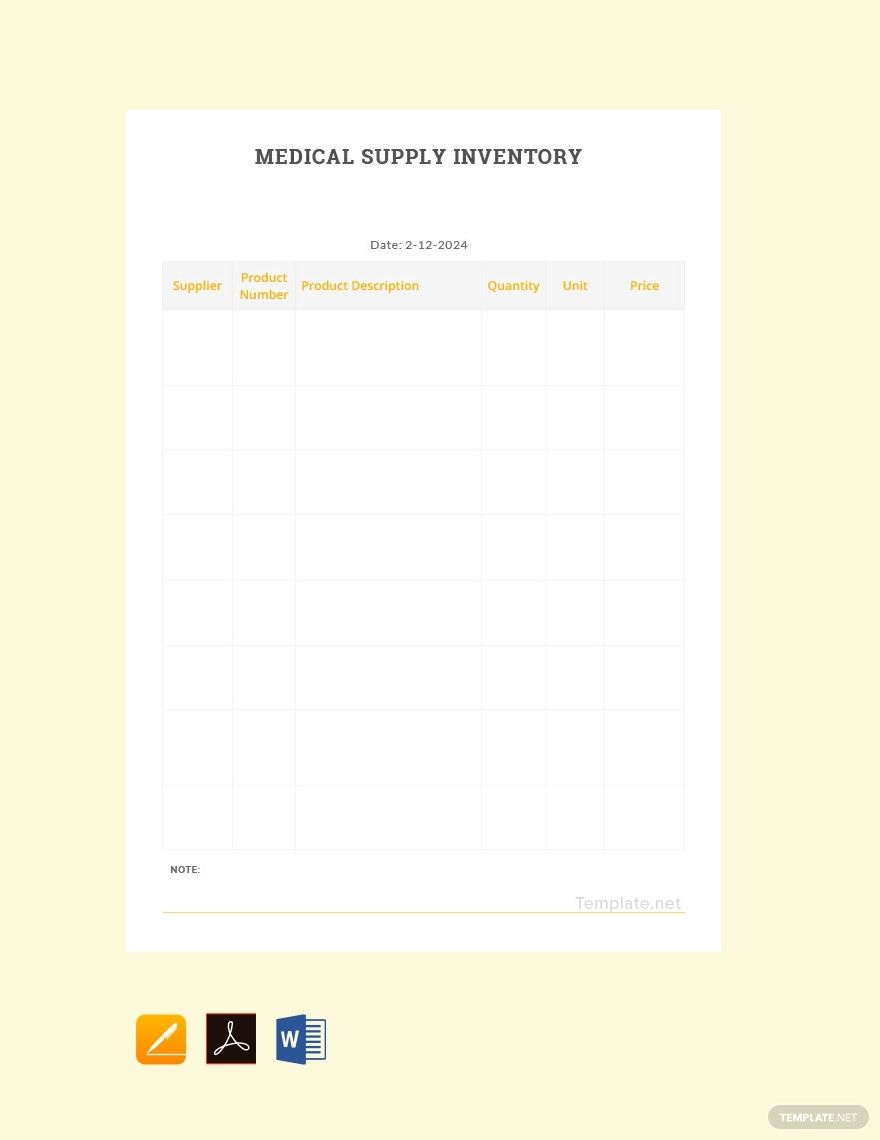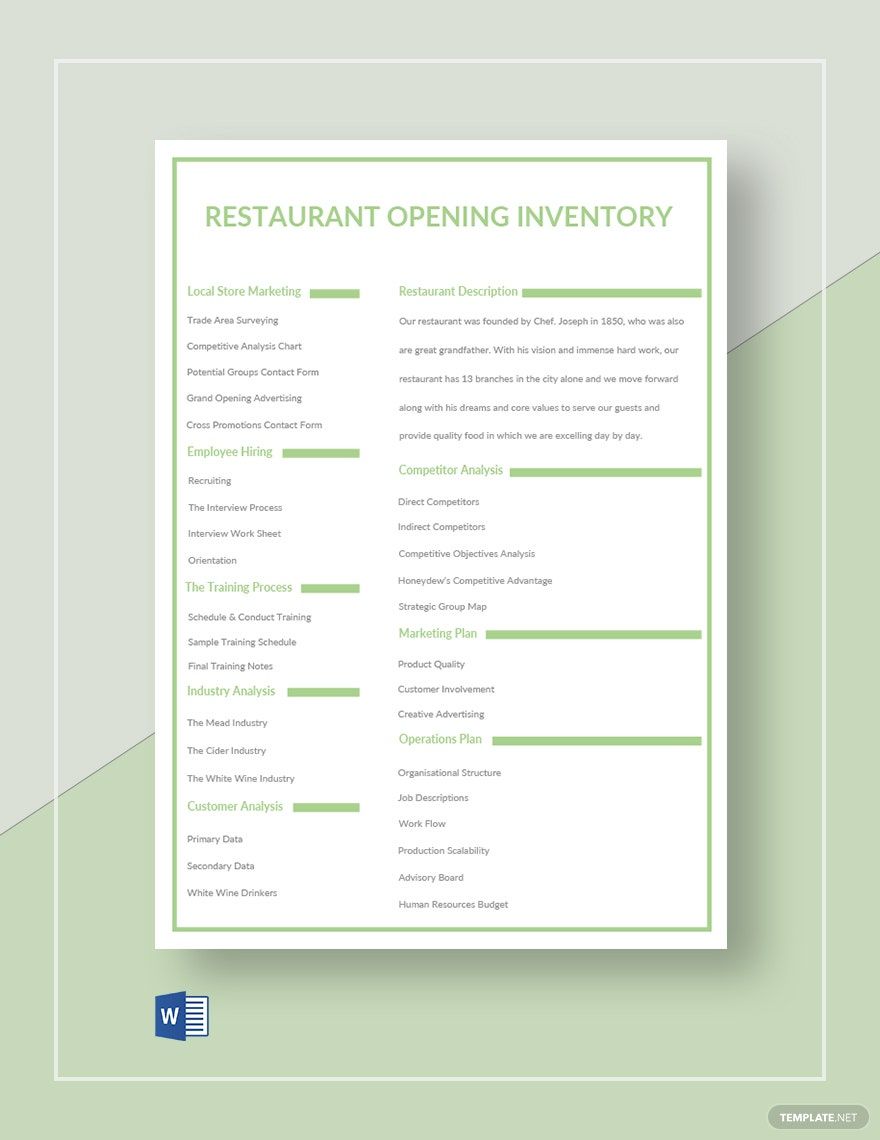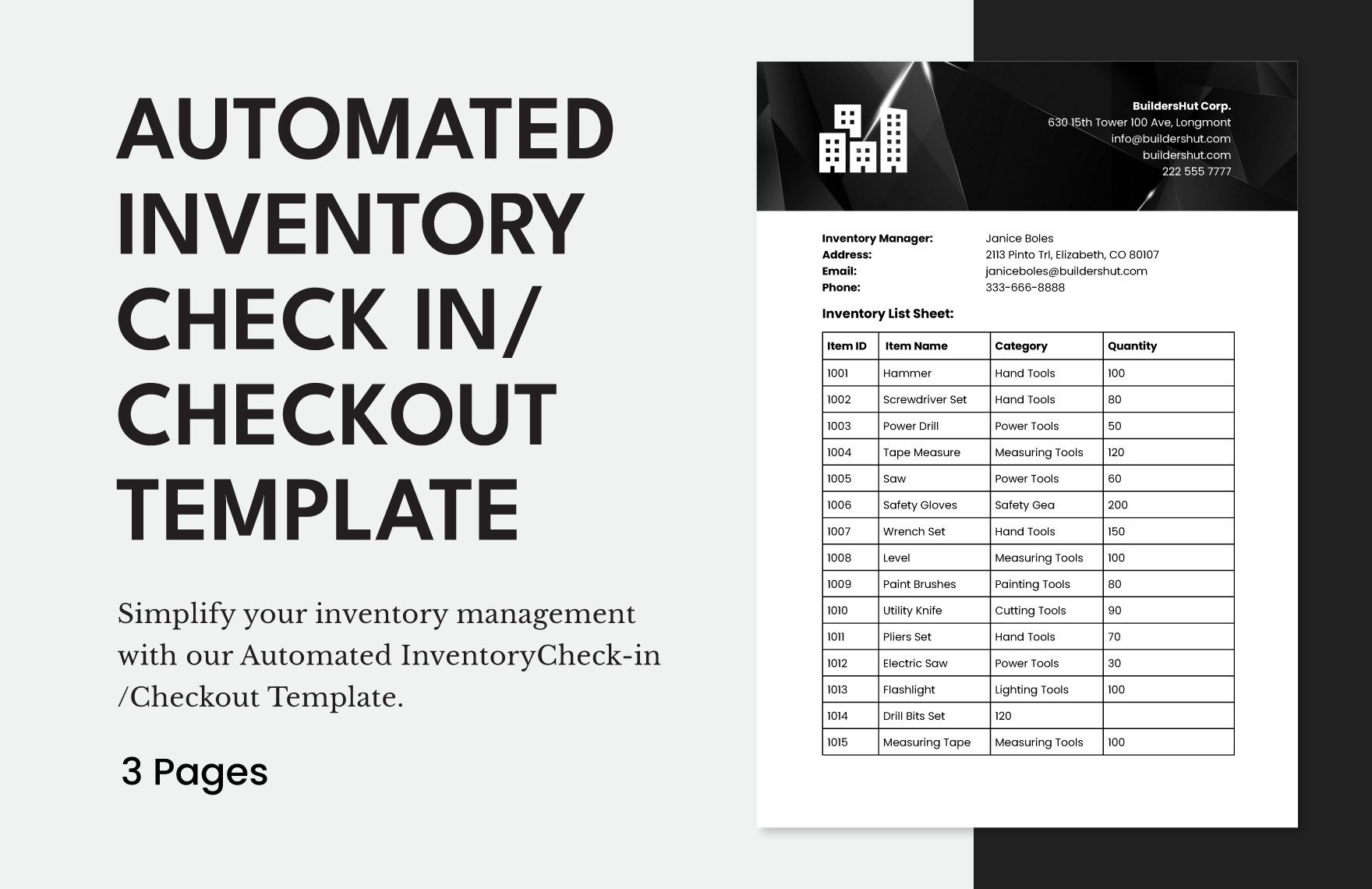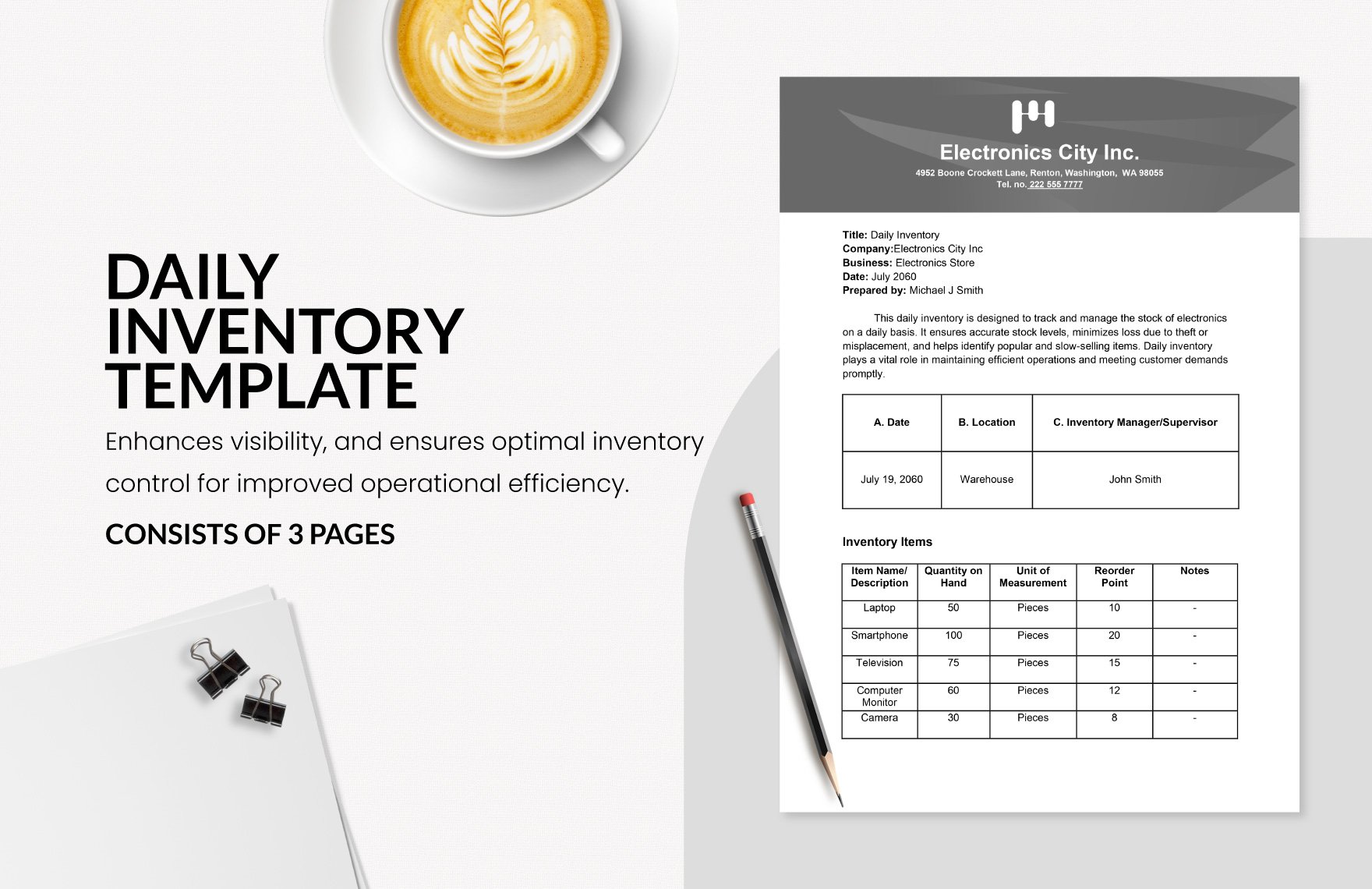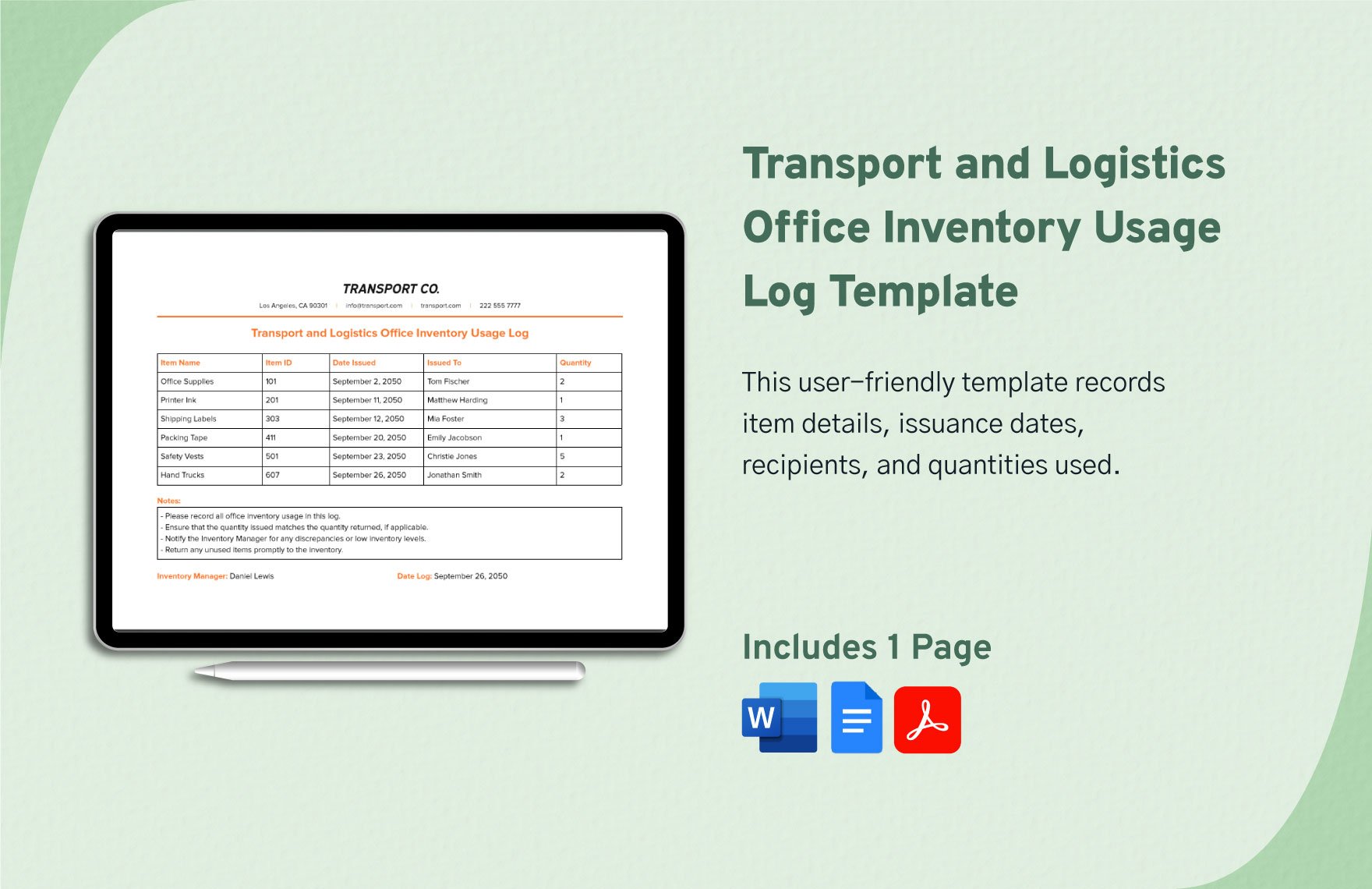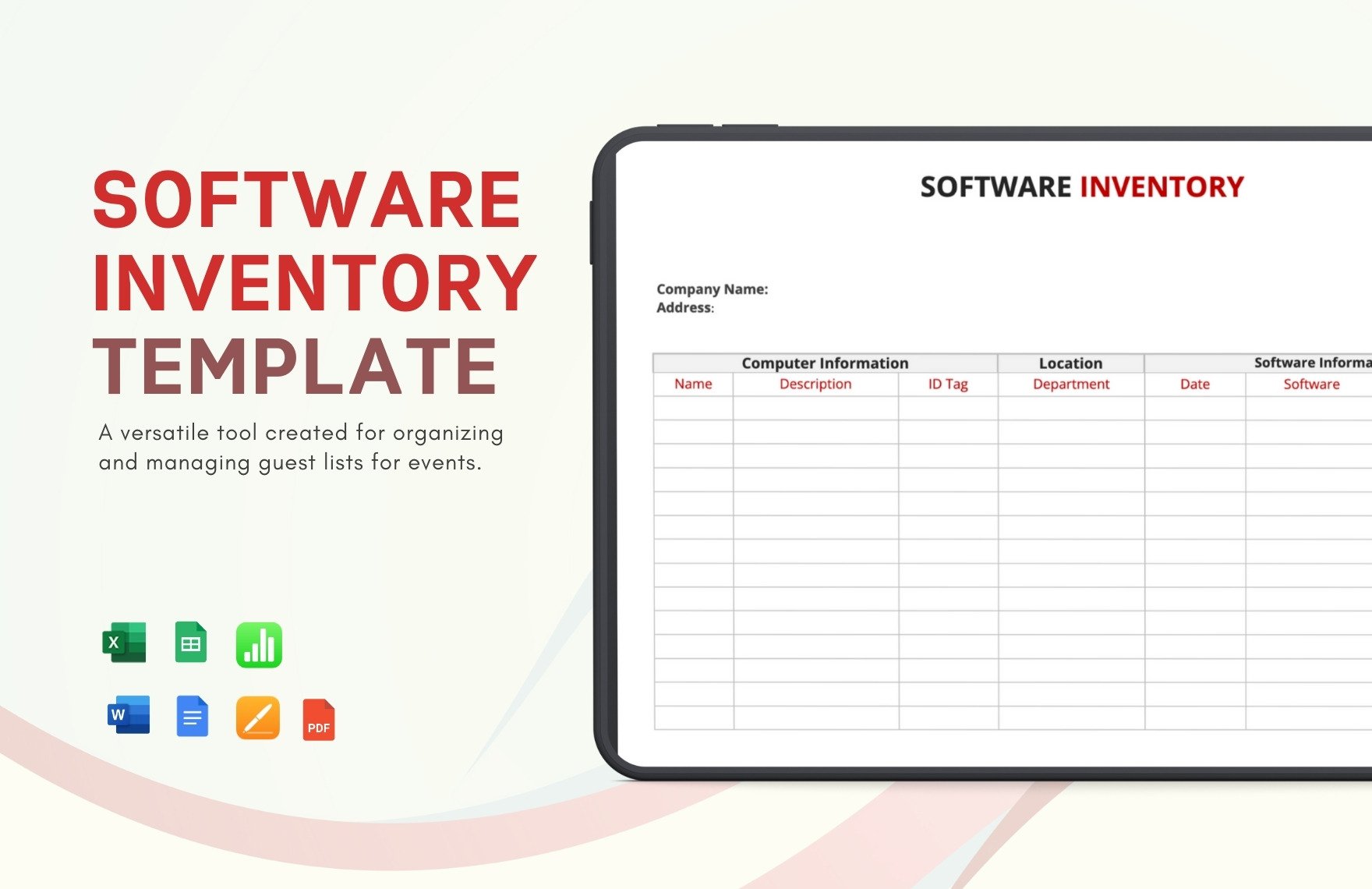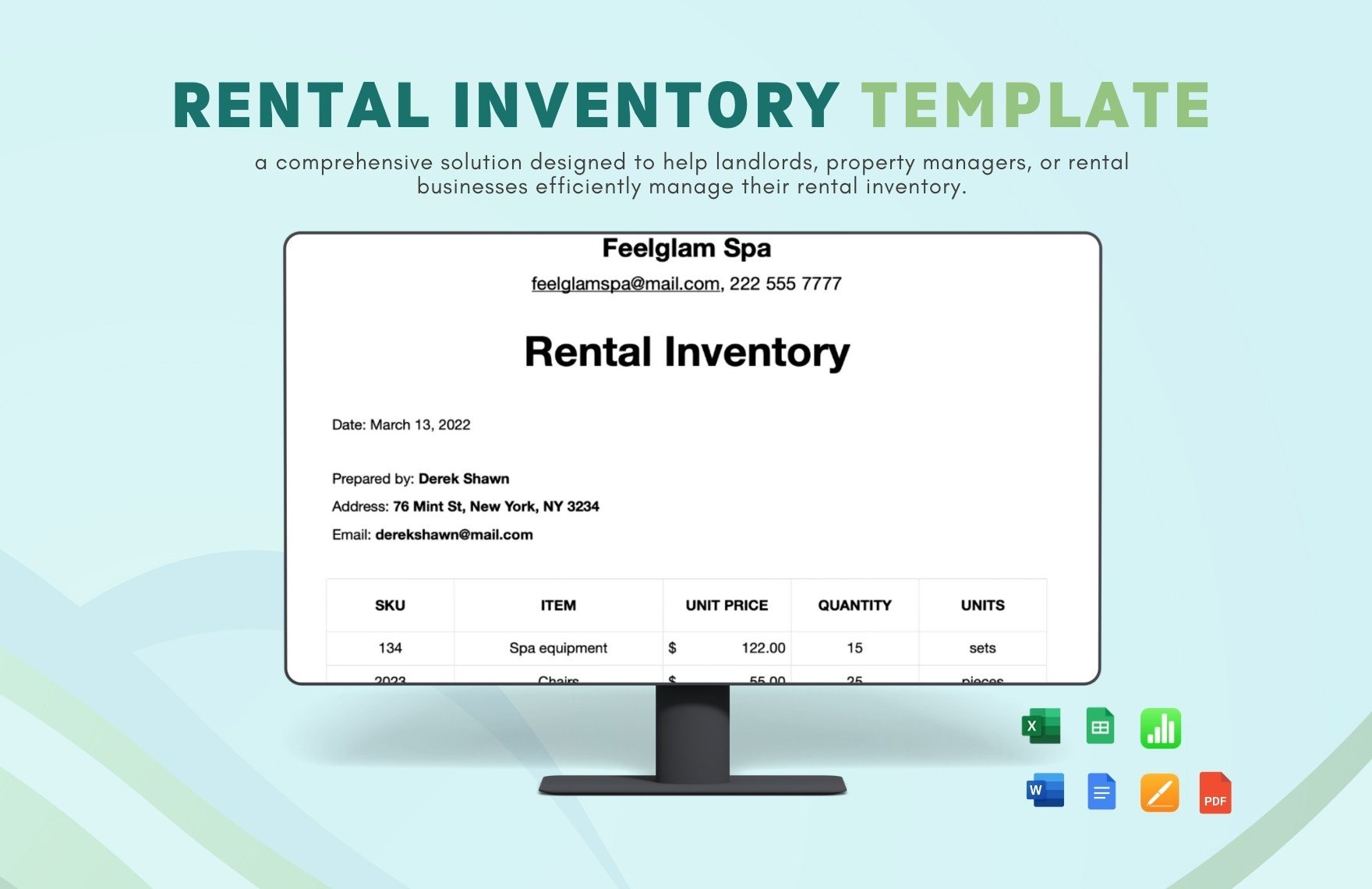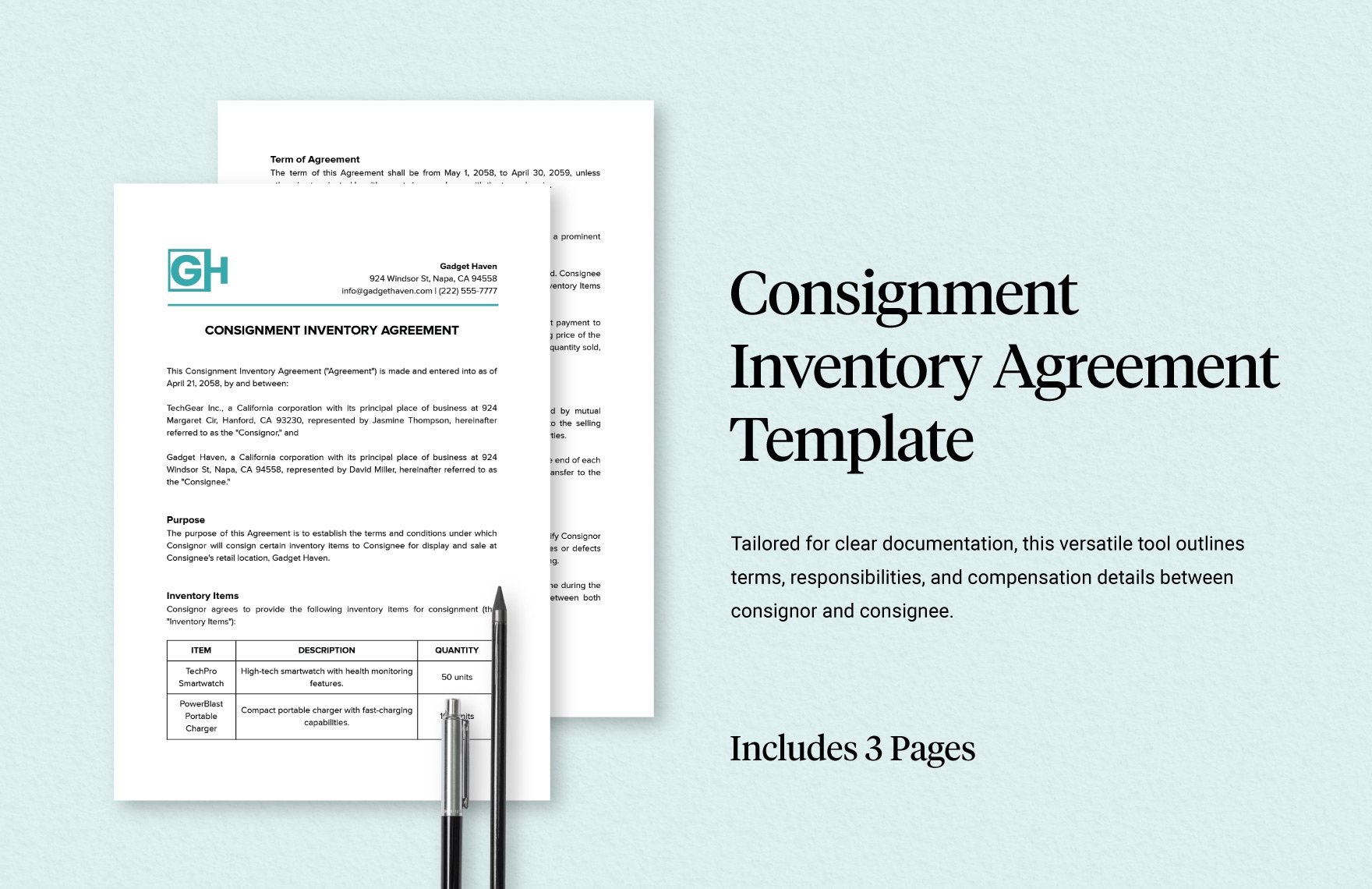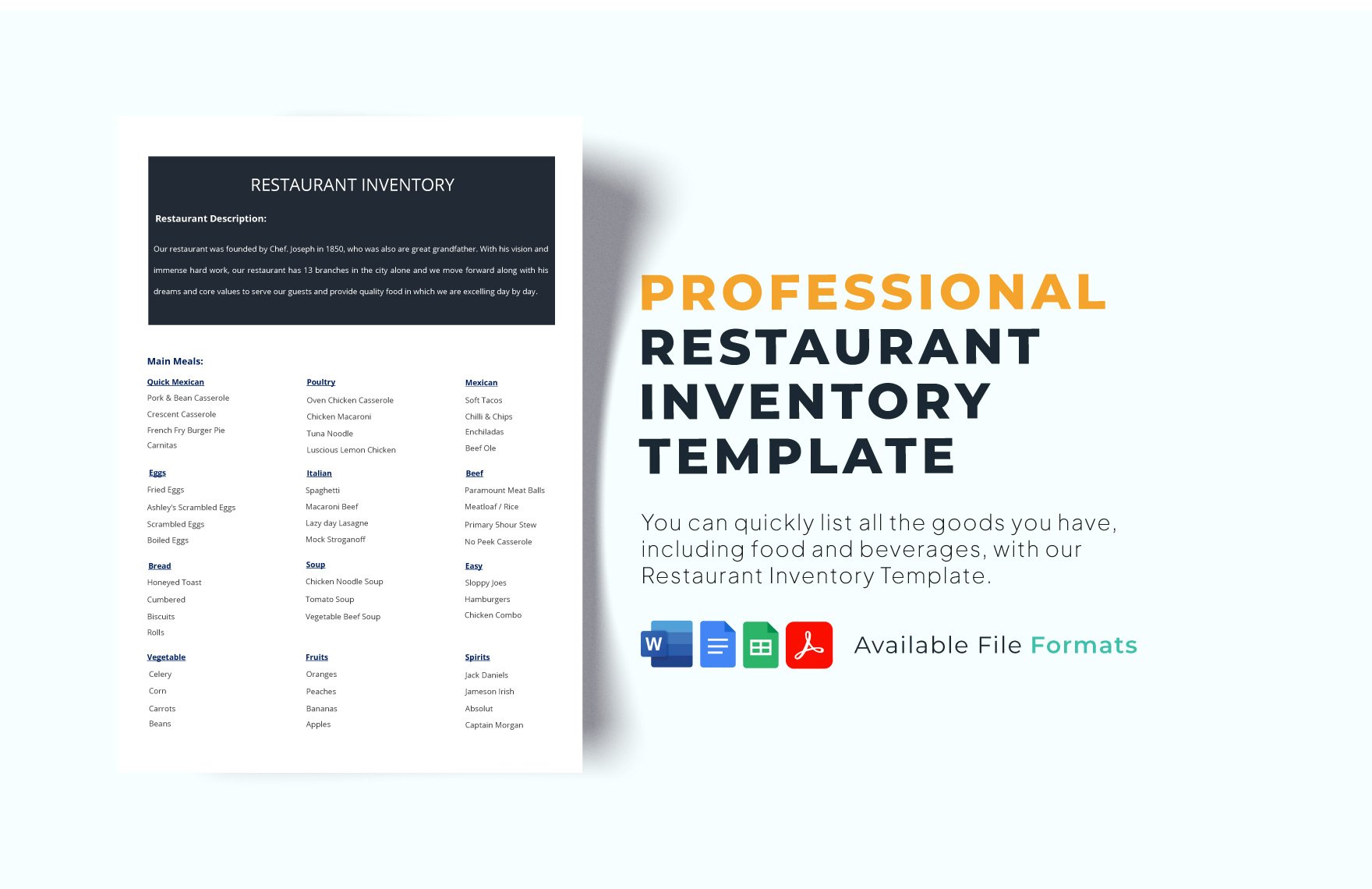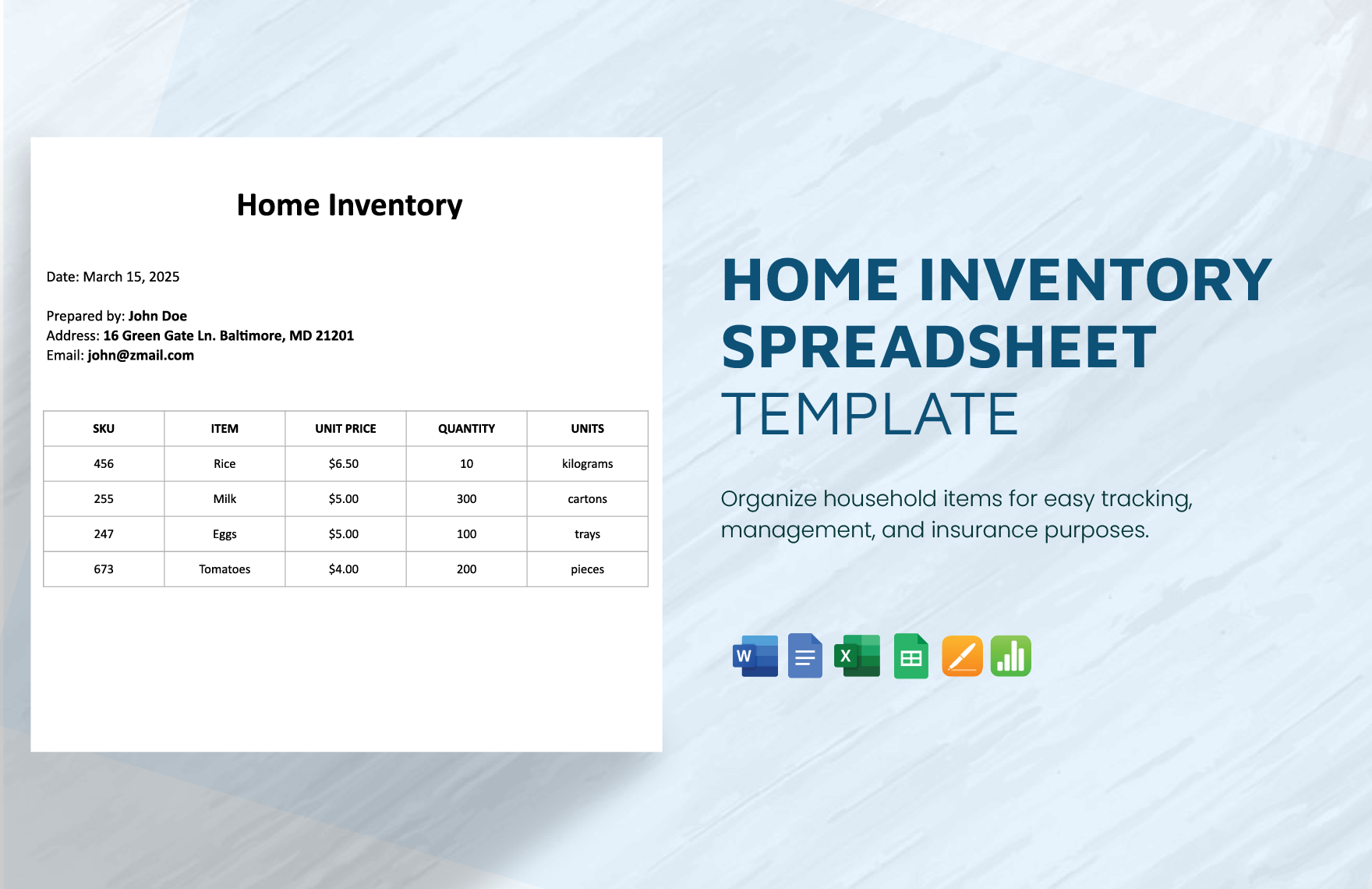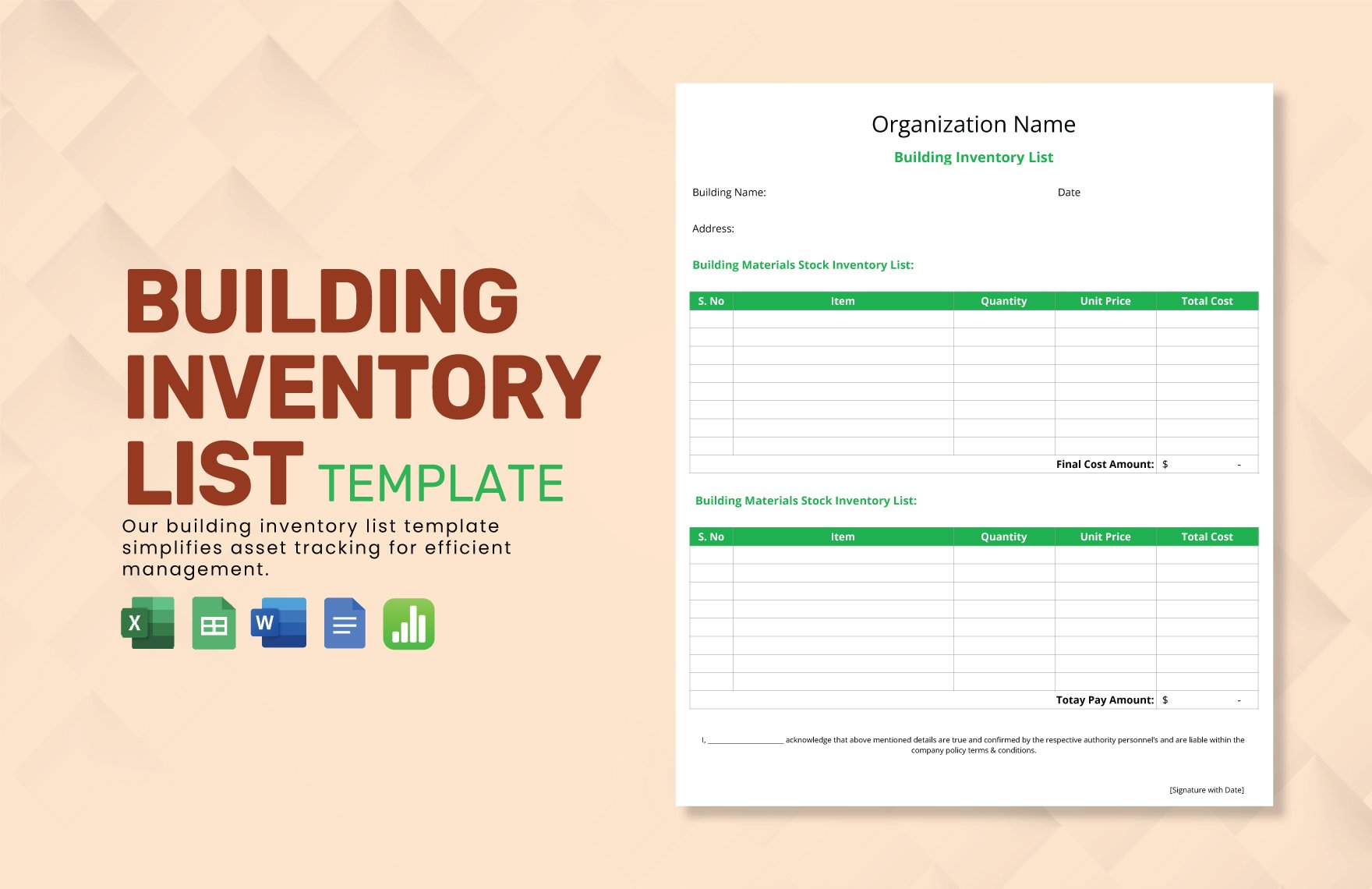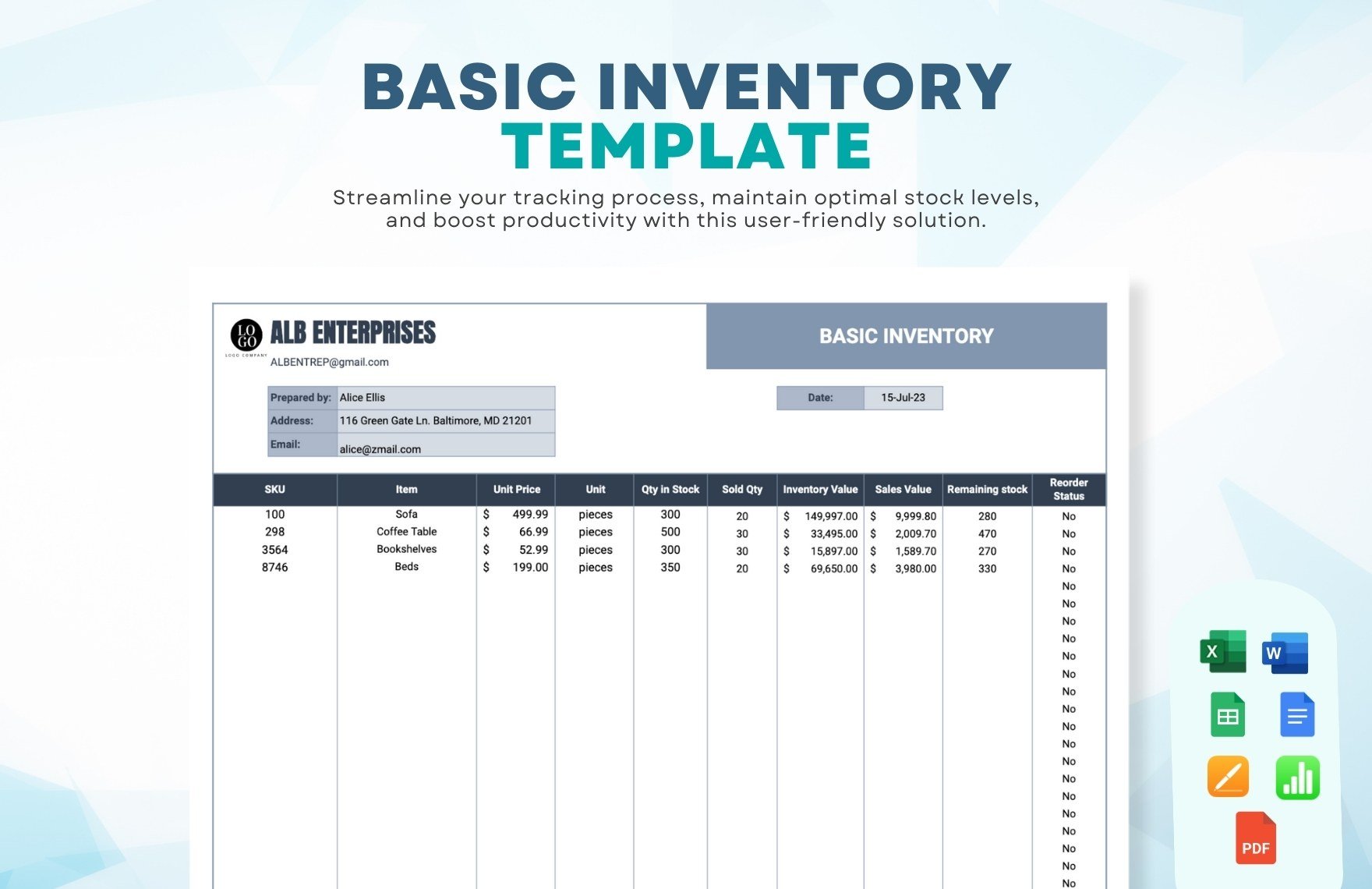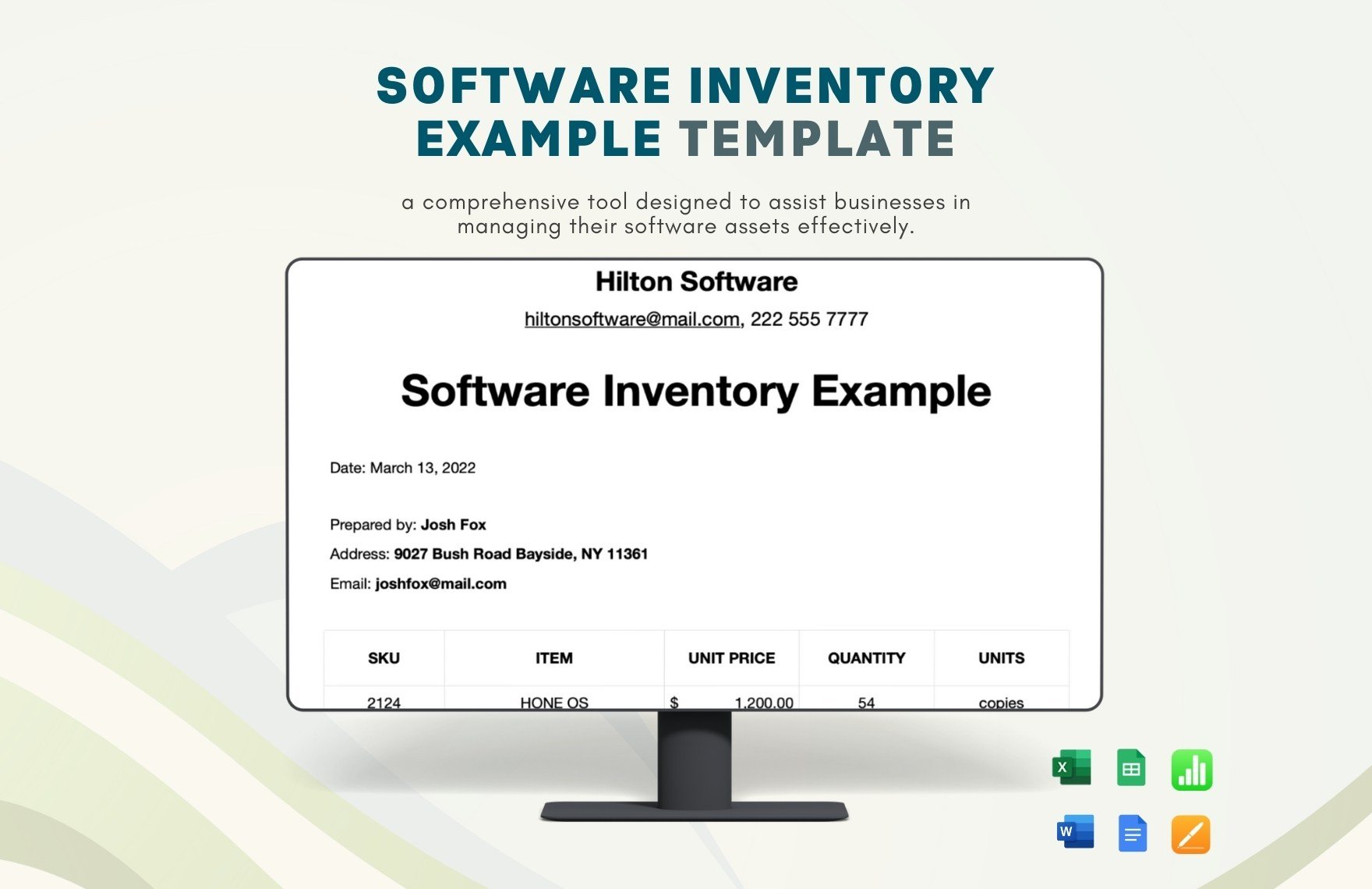Managing an inventory for your business helps you keep track of items and equipment in storage, plan food and beverage quantities for events, and generally staying organized to maximize efficiency in the workplace. With the use of an effective and professionally made inventory list documents, you will surely be aware of what's coming in and out. Choose from our wide variety of inventory templates you can download for free. Open the downloaded template in the free web-based application Google Docs where documents and spreadsheets can be created, edited and stored online. They are 100% customizable and expertly done from scratch so that you can personalize as you want or ask your designer to make changes. Available in A4 and US letter sizes.
How to Create an Inventory in Google Docs
An inventory sheet is a spreadsheet that is useful for recording your business' stock levels and other associated data. Inventory sheets are an integral component of inventory management that is used by business owners and executives to organize their inventory. In the field of business, inventory is an essential thing. It is the arrangement of manufactured goods or products used in a company's production. It is categorized as a current asset on a company's balance sheet. According to the Bureau of Labor Statistics, the percentage of operating warehouses has improved by 10.4 percent from 2013 to 2017. It implies an increase of more than 1,600 new retail outlets in the U.S. alone.
If you want to keep track of your business, a well-organized inventory is a must-have. To help you out, consider these helpful tips.
1. Download an Inventory Spreadsheet Template
To save you from hassle and stress in crafting your inventory manually, you can do it digitally. Simply look for an available inventory sheet template online. For your convenience, check out this page for more samples. Once you have downloaded a suitable one, open and edit it in Google Docs. This software application will enable you to create stunning spreadsheets that include compelling lables and illustrations.
2. Create and Name the Headings
Once you have opened the application, the first thing you need to do is to create a heading in each column. Tailor your headings depending on the type of business you manage and your objectives for inventory management. Basic headings in your daily inventory sheet include an item or product name, serial number, cost per unit, numbers of unit in stock, sale price, minimum order quantity, order time, and supplier.
3. Classify your Inventory
Generally, inventory is classified as raw materials, work-in-progress, and manufactured products. Sorting and organizing your inventory into specific groups can assist you in identifying which needs to be ordered more frequently. And which are essential to your business but can be expensive. It is best to classify your inventory in groups A, B, and C. For instance, items in group A includes high-ticket items like jewelry and fancy electronics. Group C are cheaper products whose stock rapidly turns over. Other products are categorized in group B.
4. Apply the 80/20 Rule
As a rule, 80% of your revenues come from 20% of your inventory. Prioritize the inventory management of these products like estimating, stock-level checking, and the like. These are the asset which makes you the most money. To avoid unnecessary failures, understand fully and carefully track such items ' sales lifecycle along with how many you produce in a week or a month.
5. Save your Work
After you have established your sheet with all the proper classifications and item details, make sure you save it. Keep it in a readily accessible location on your computer. You may use your inventory sheet for future purposes such as doing your weekly or monthly inventory check to update your records, checklists, and track ups.