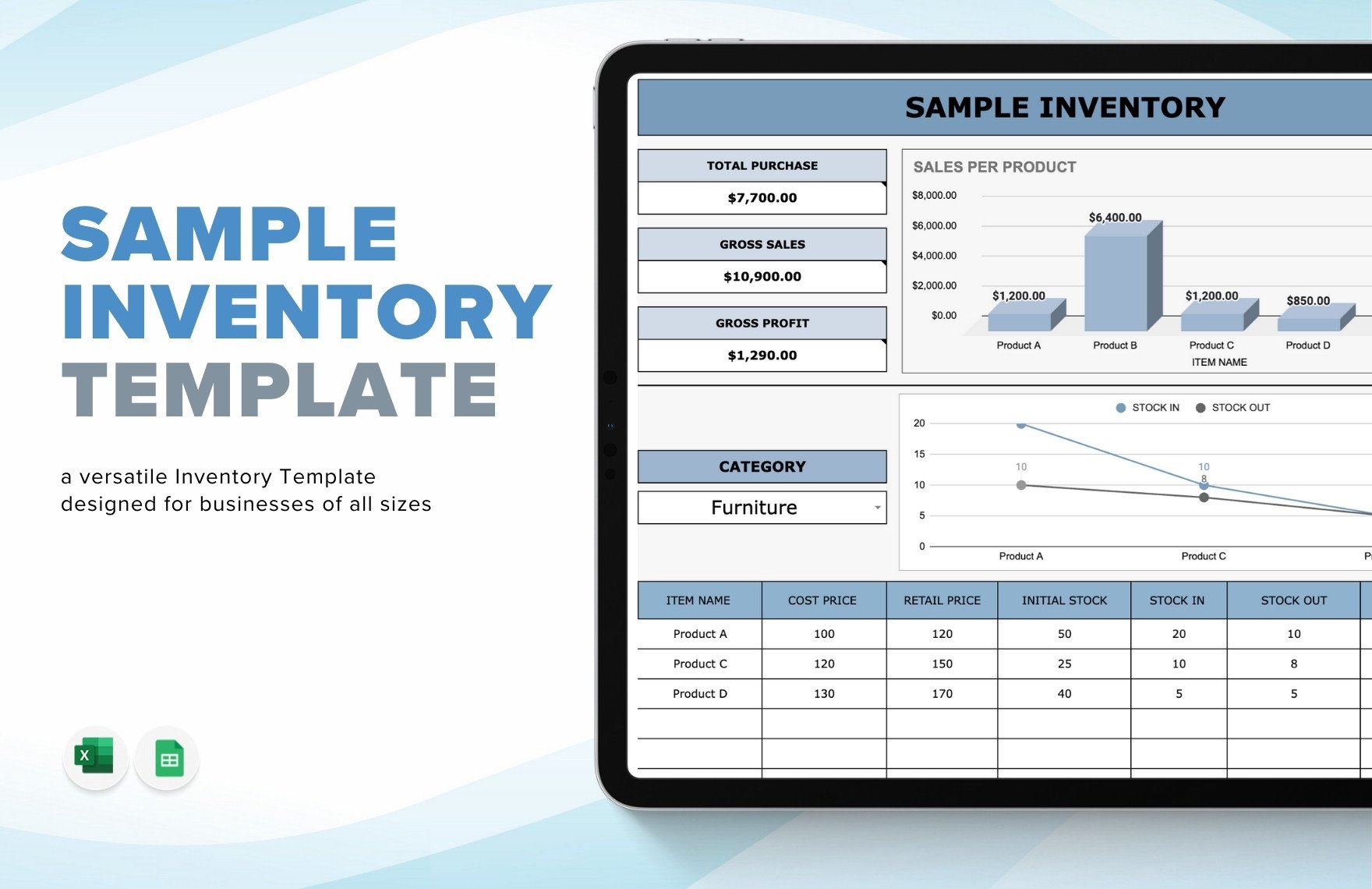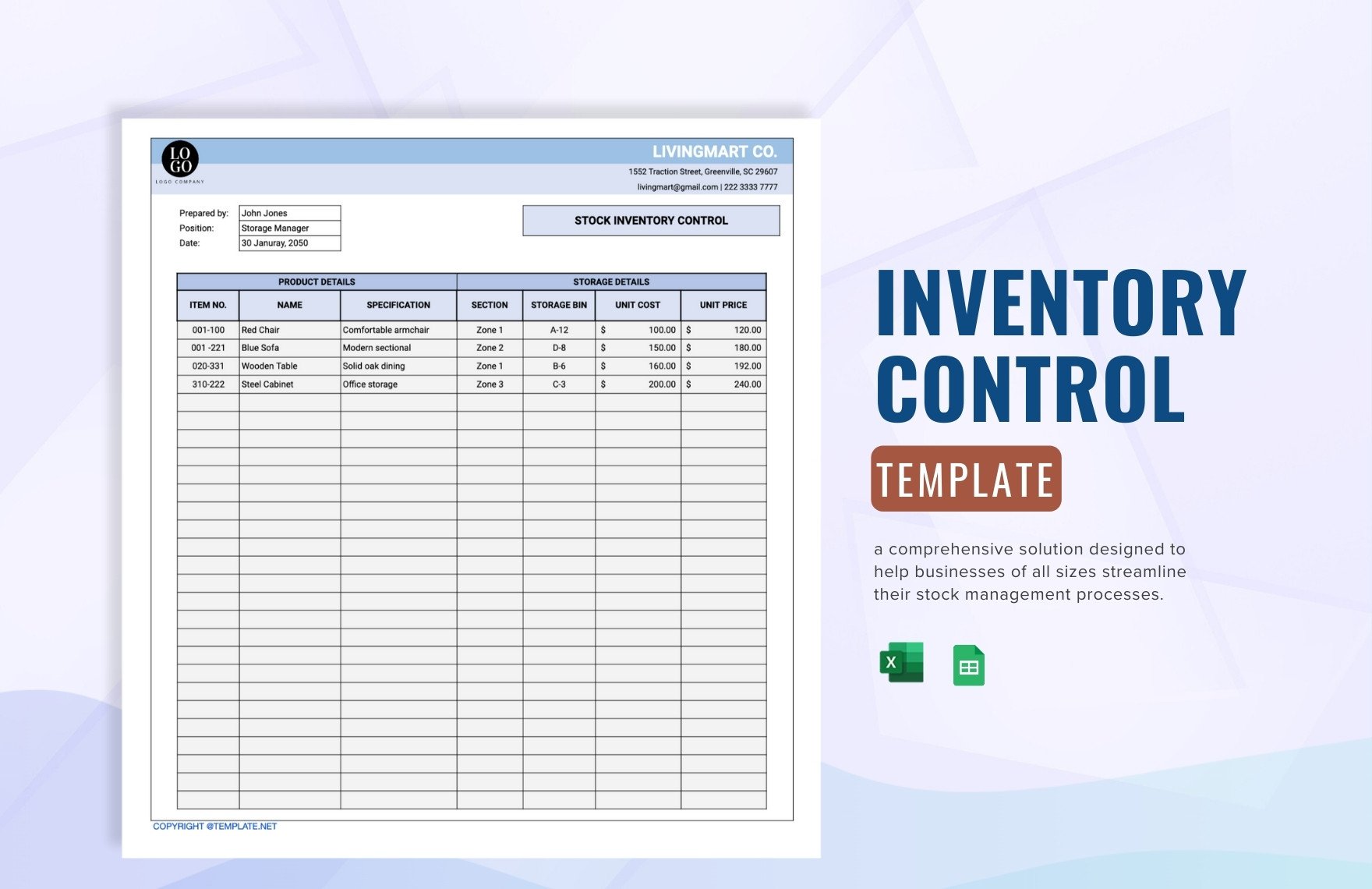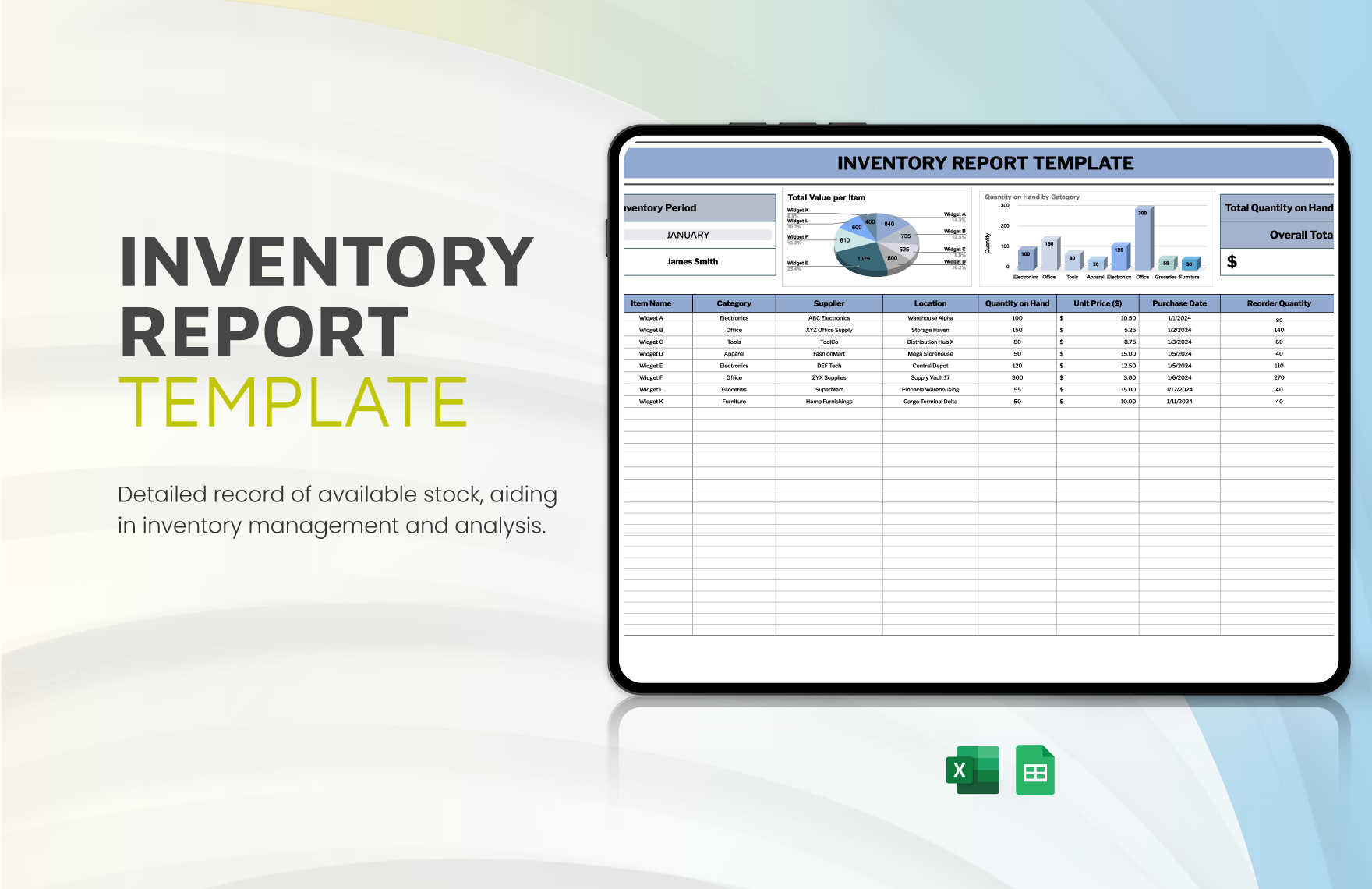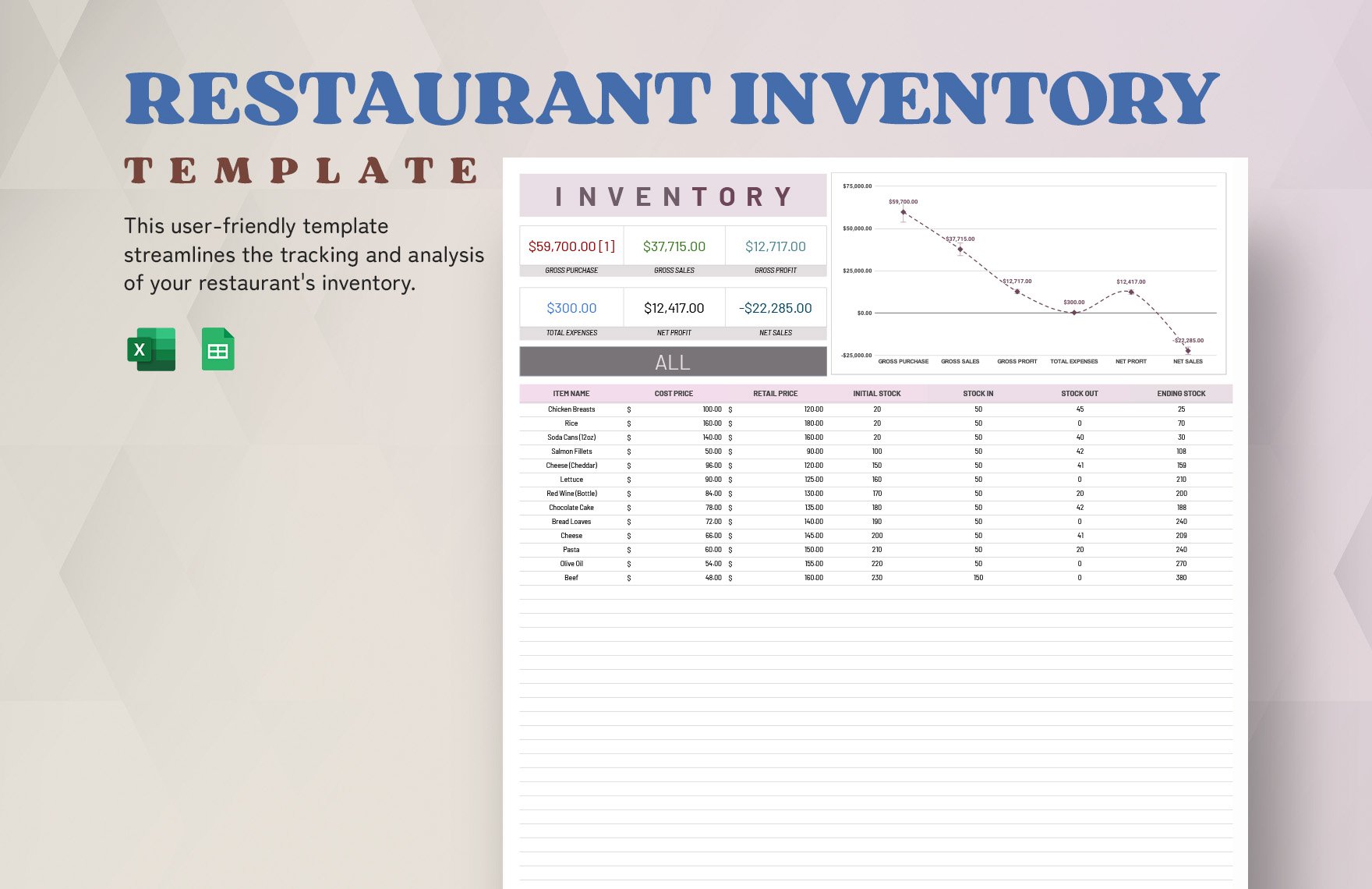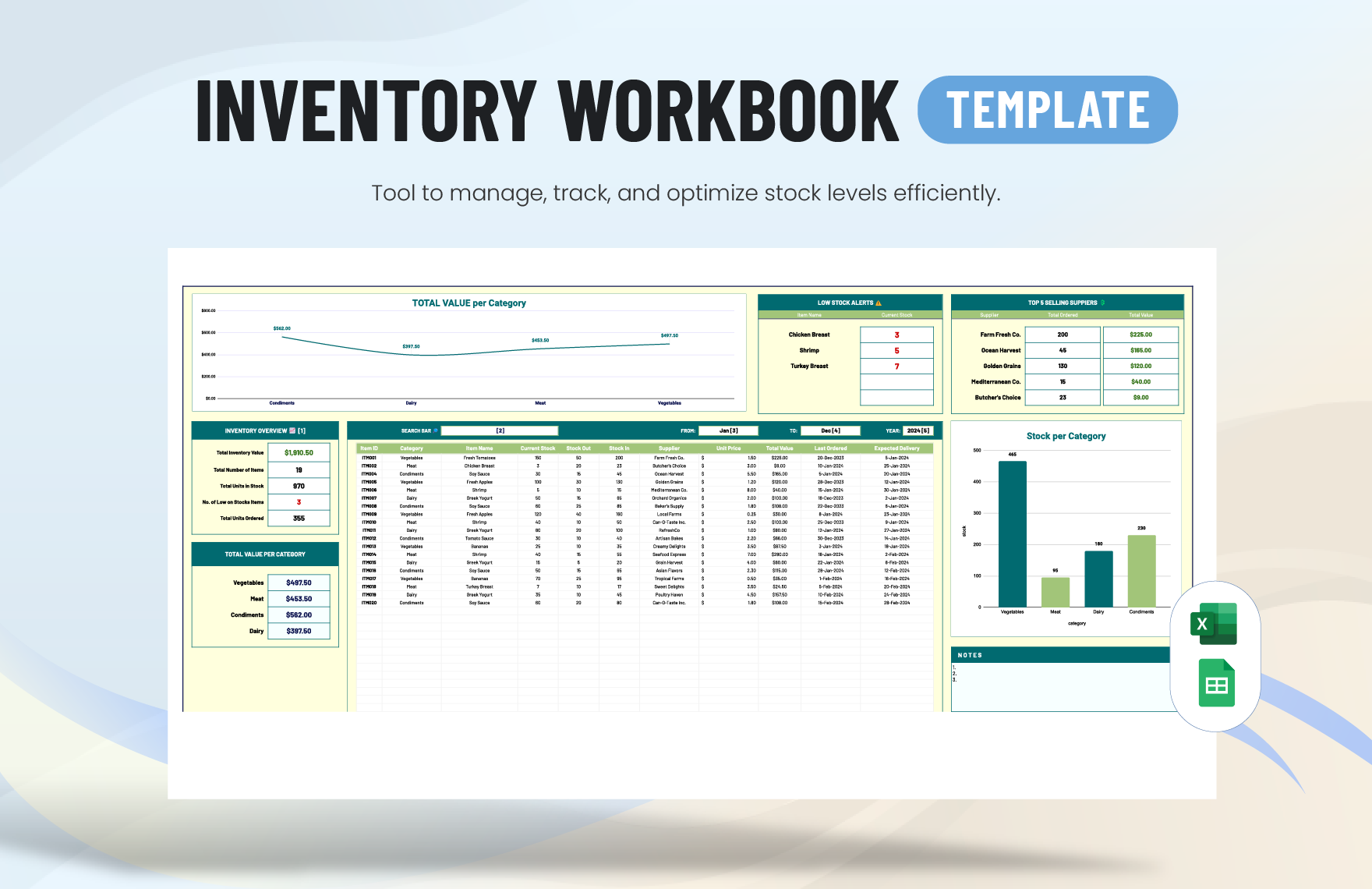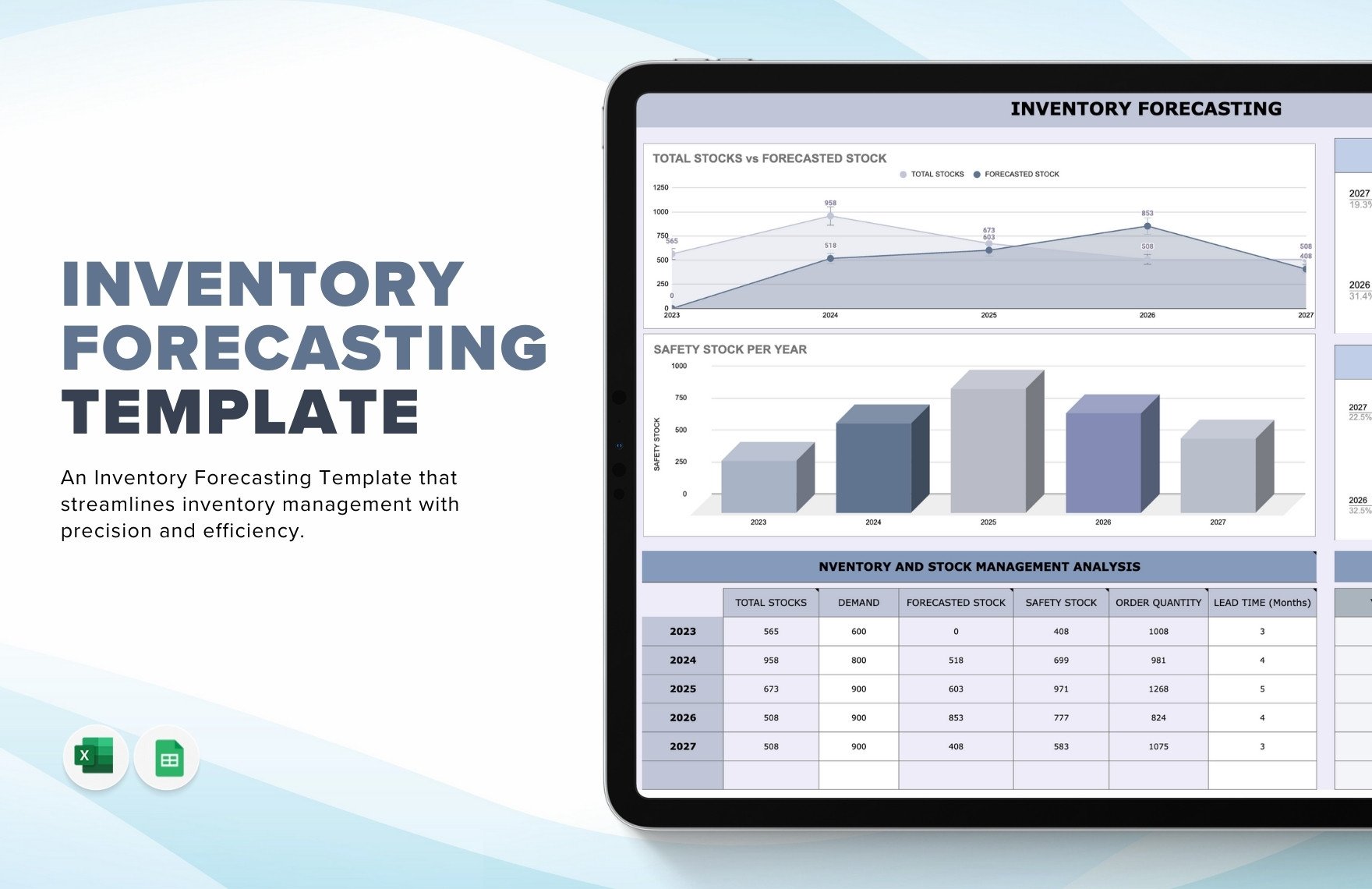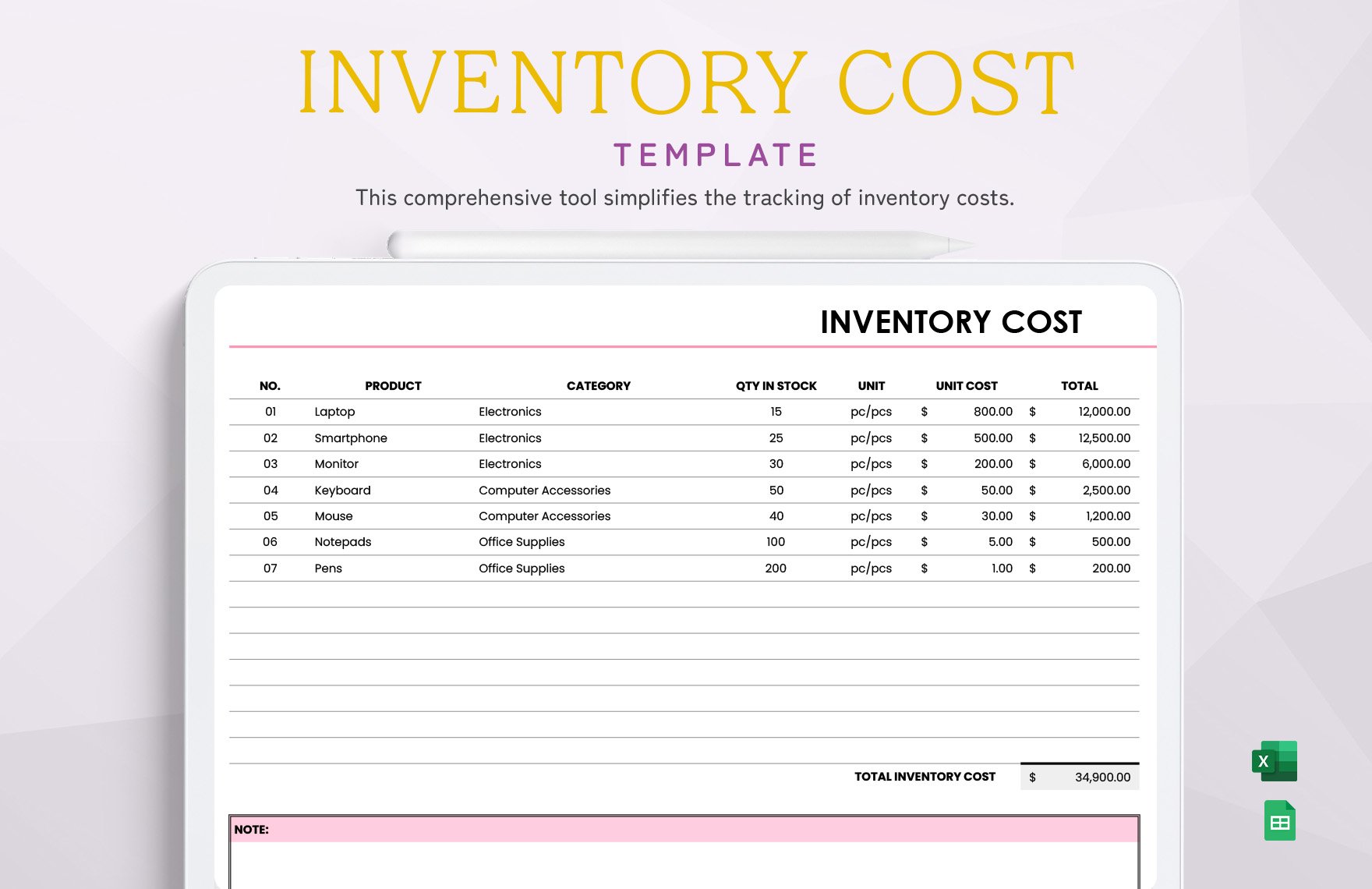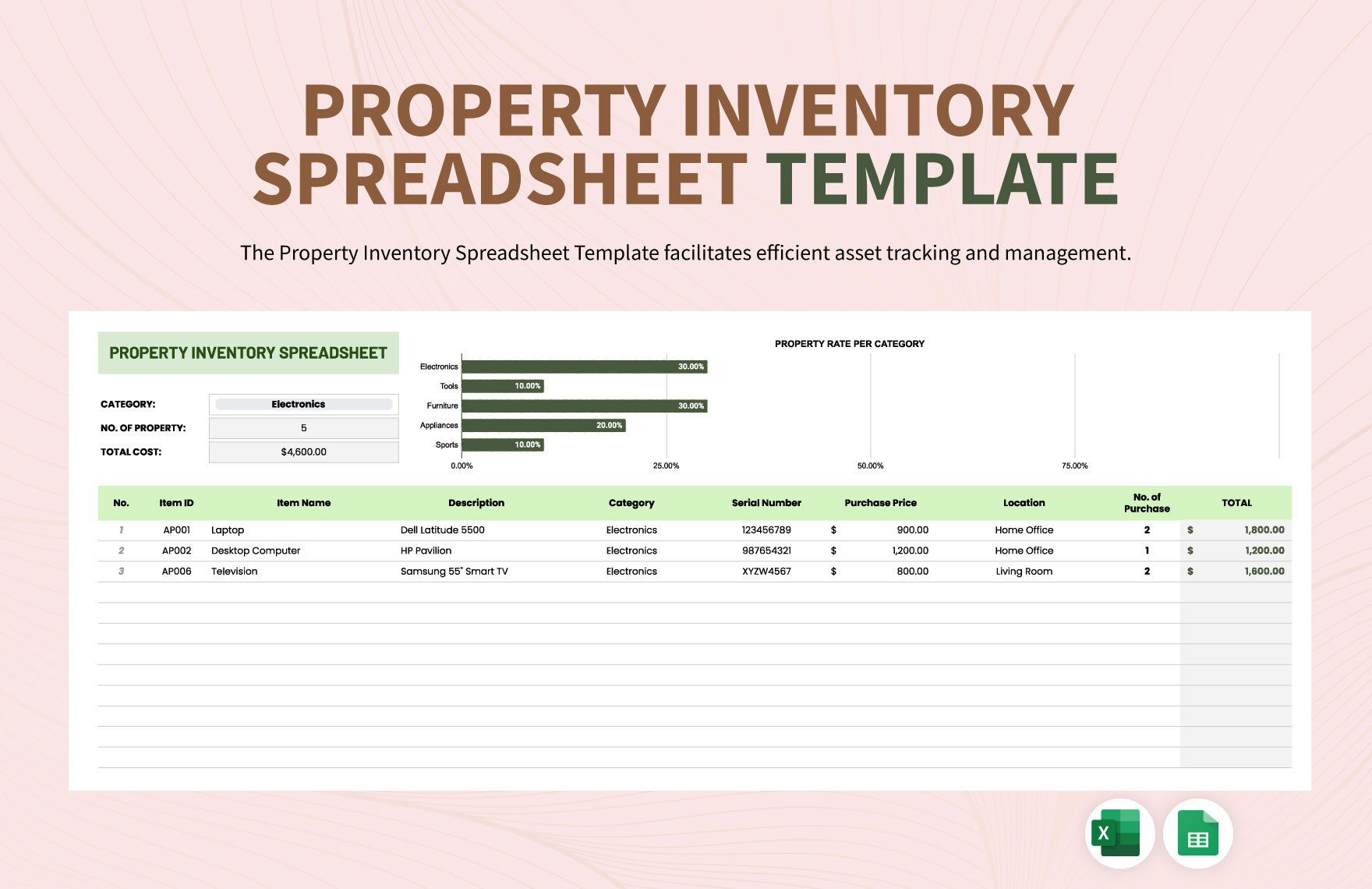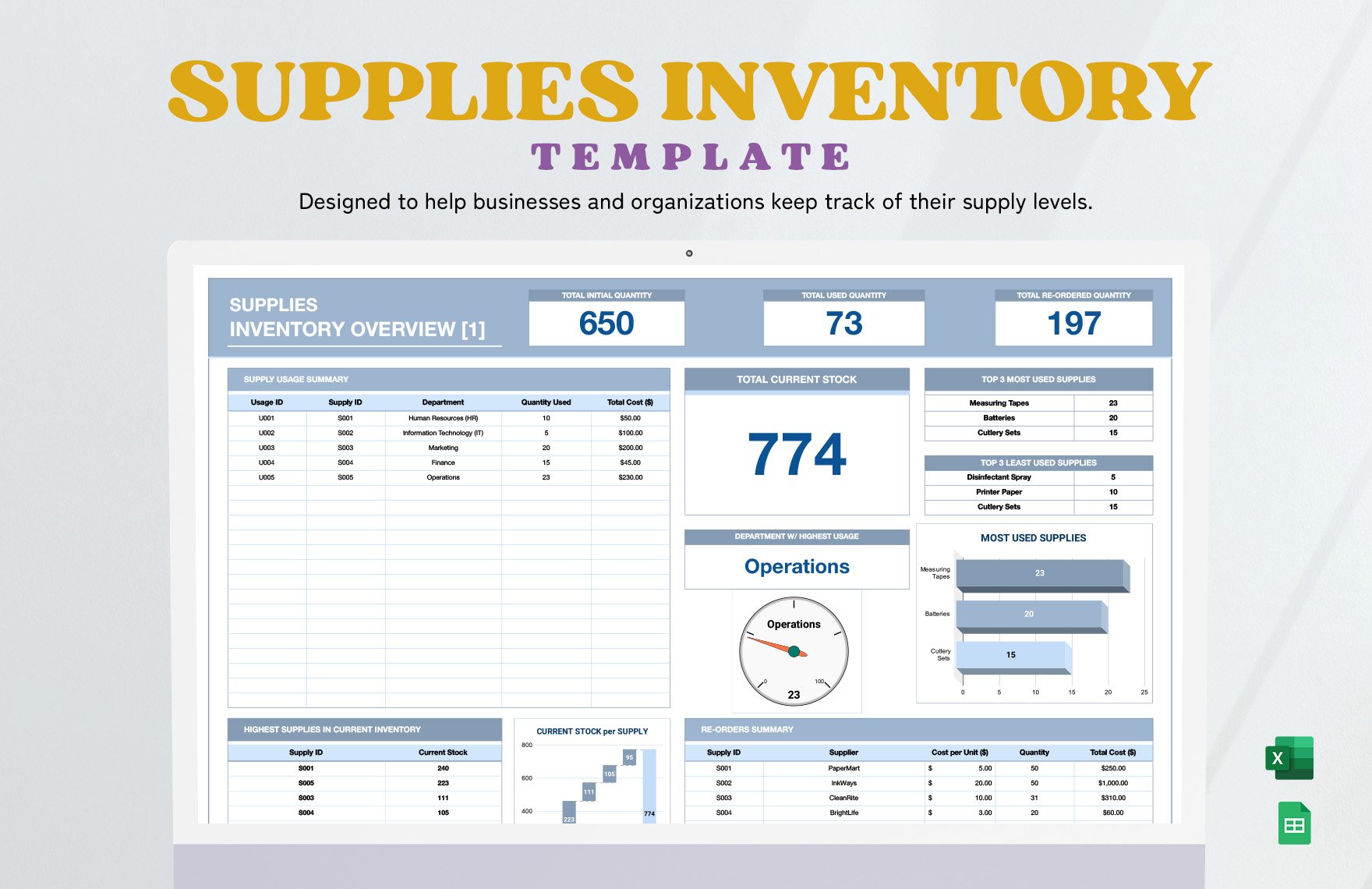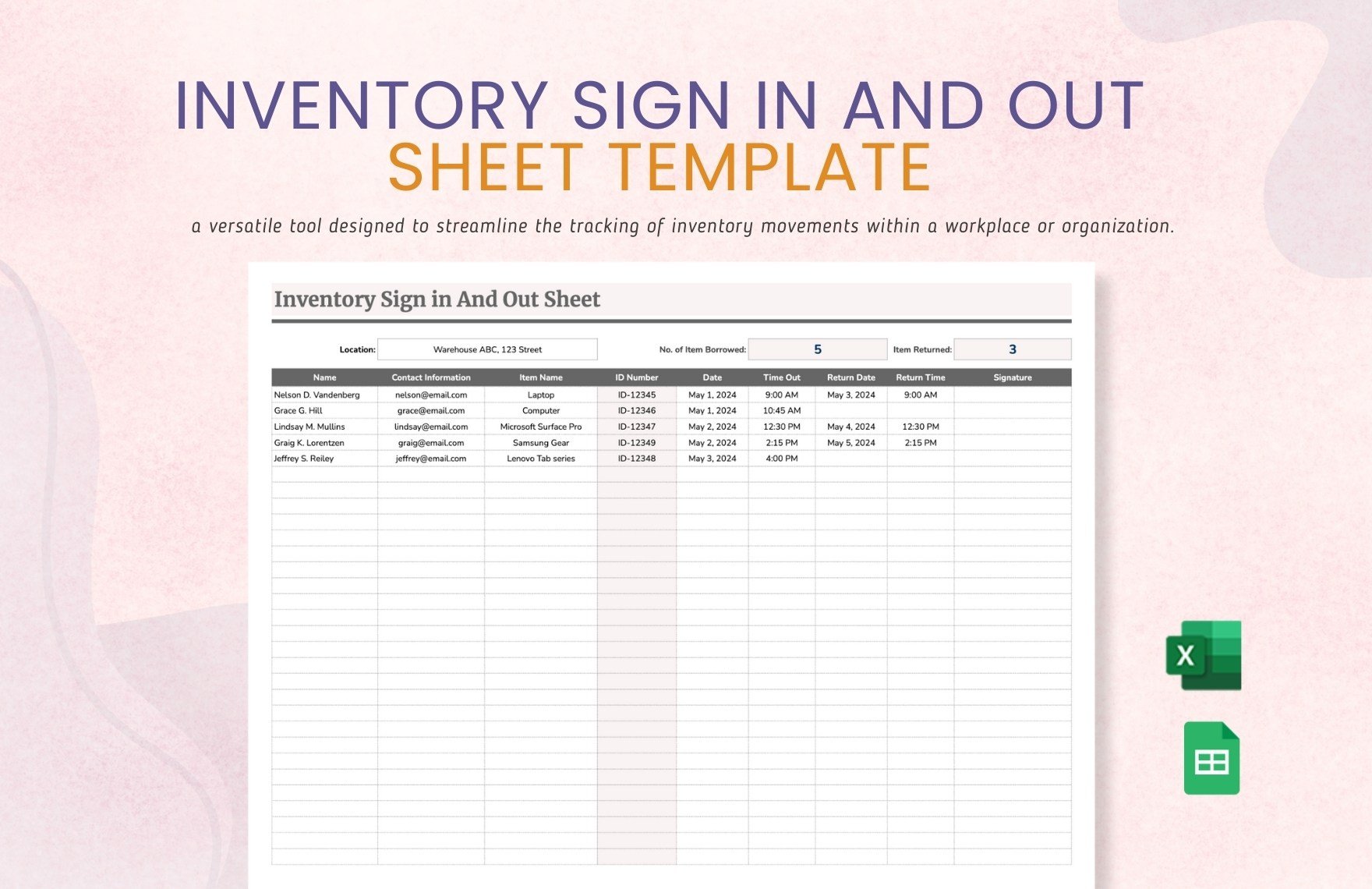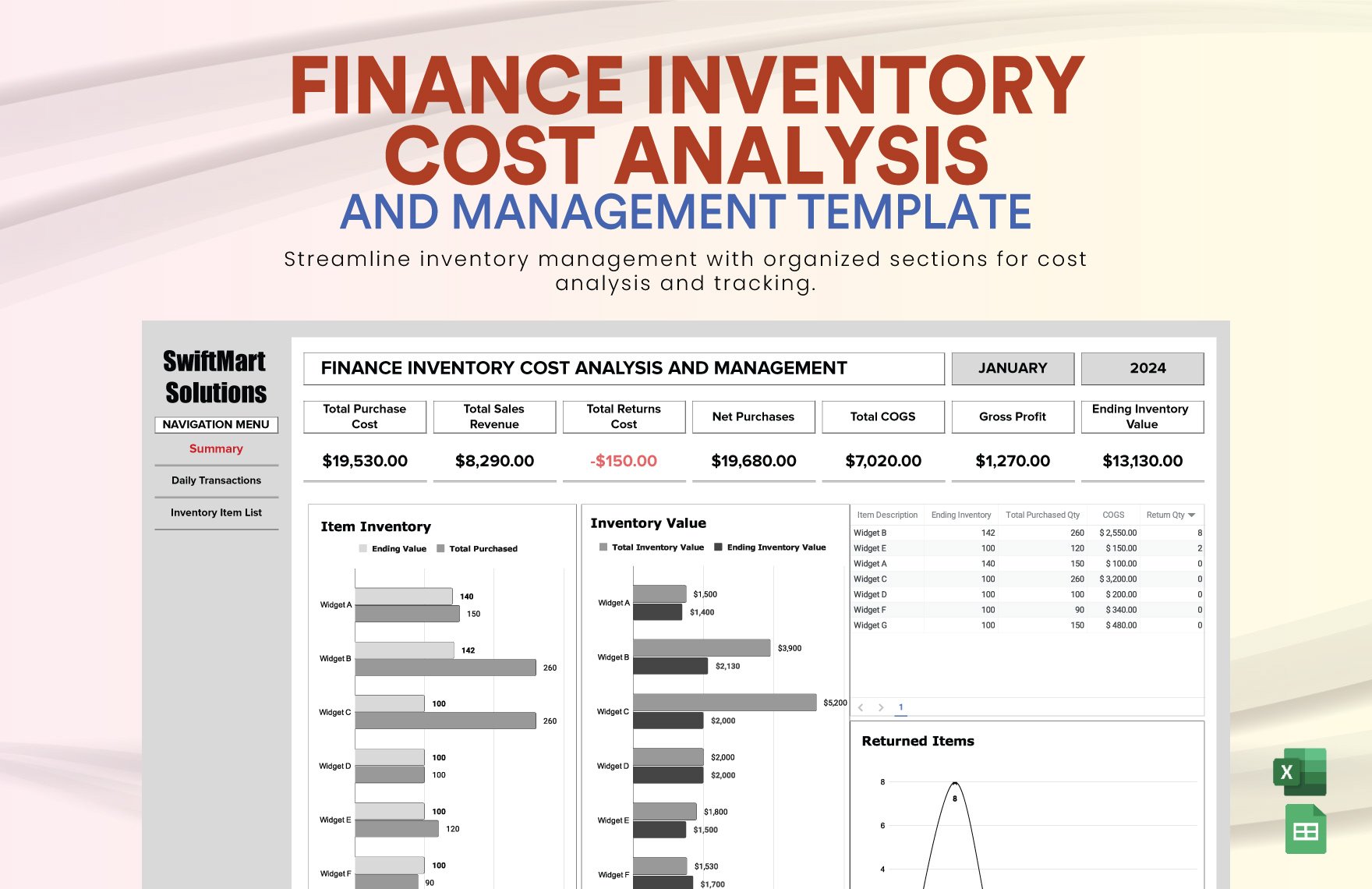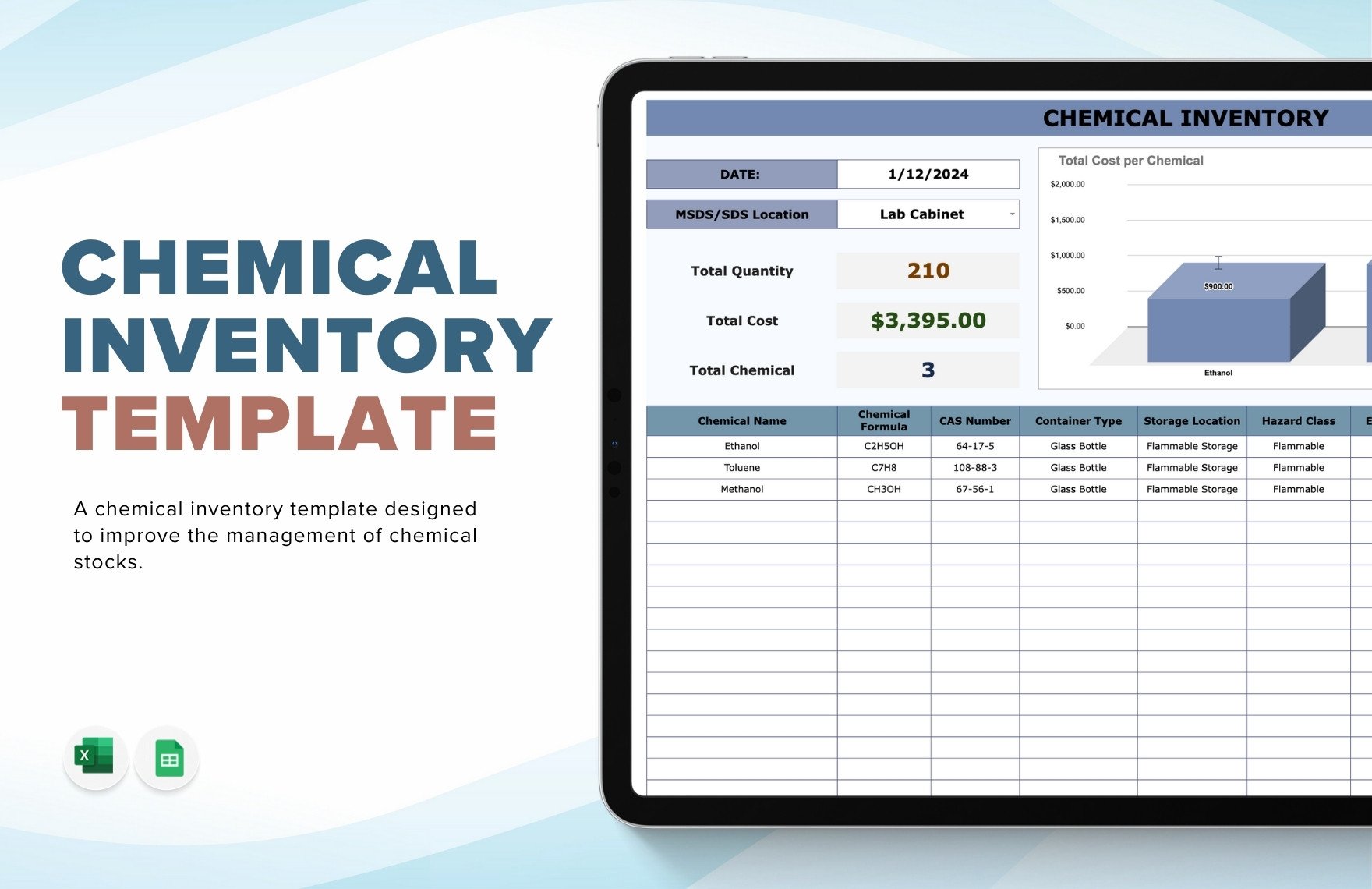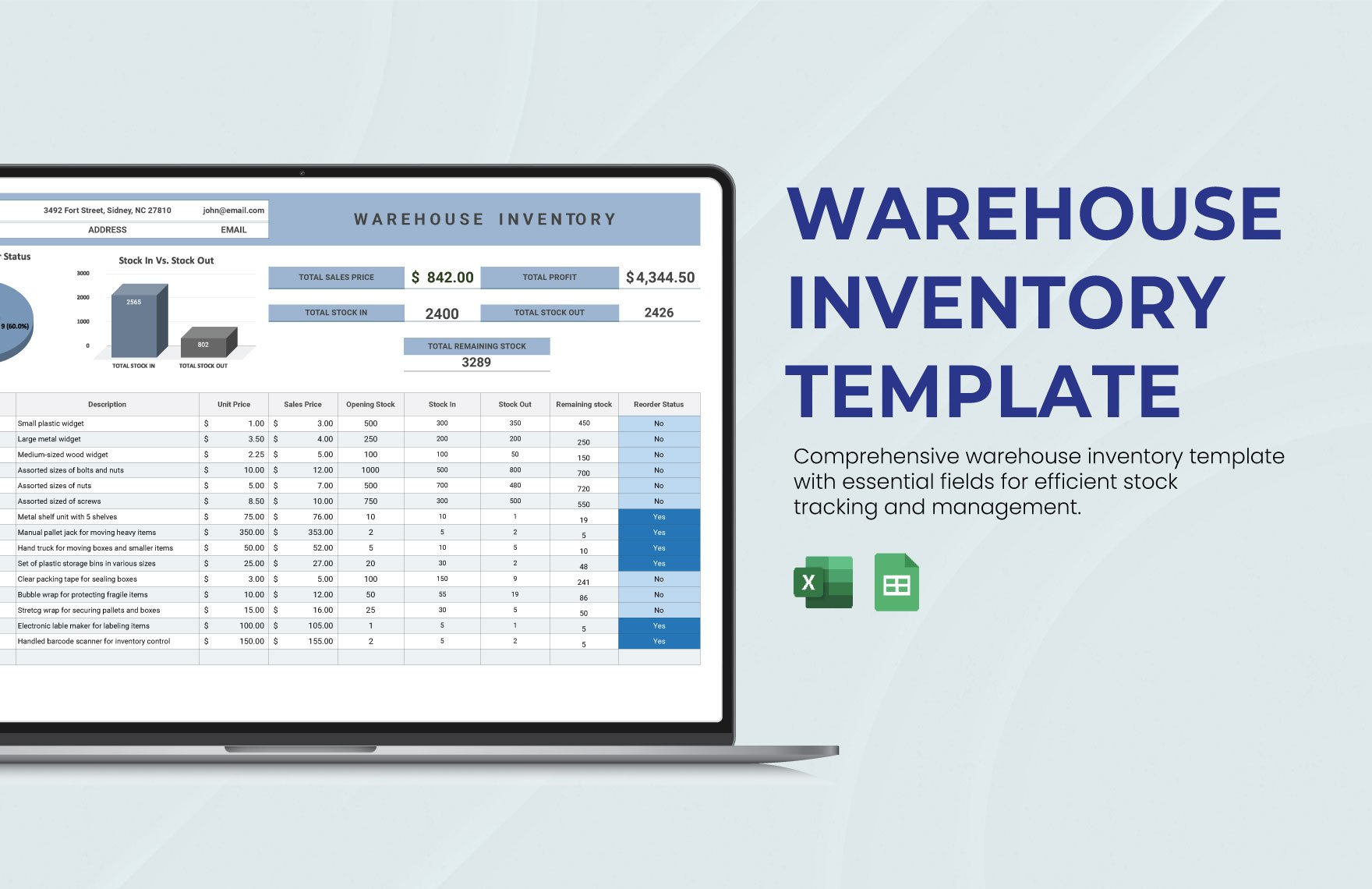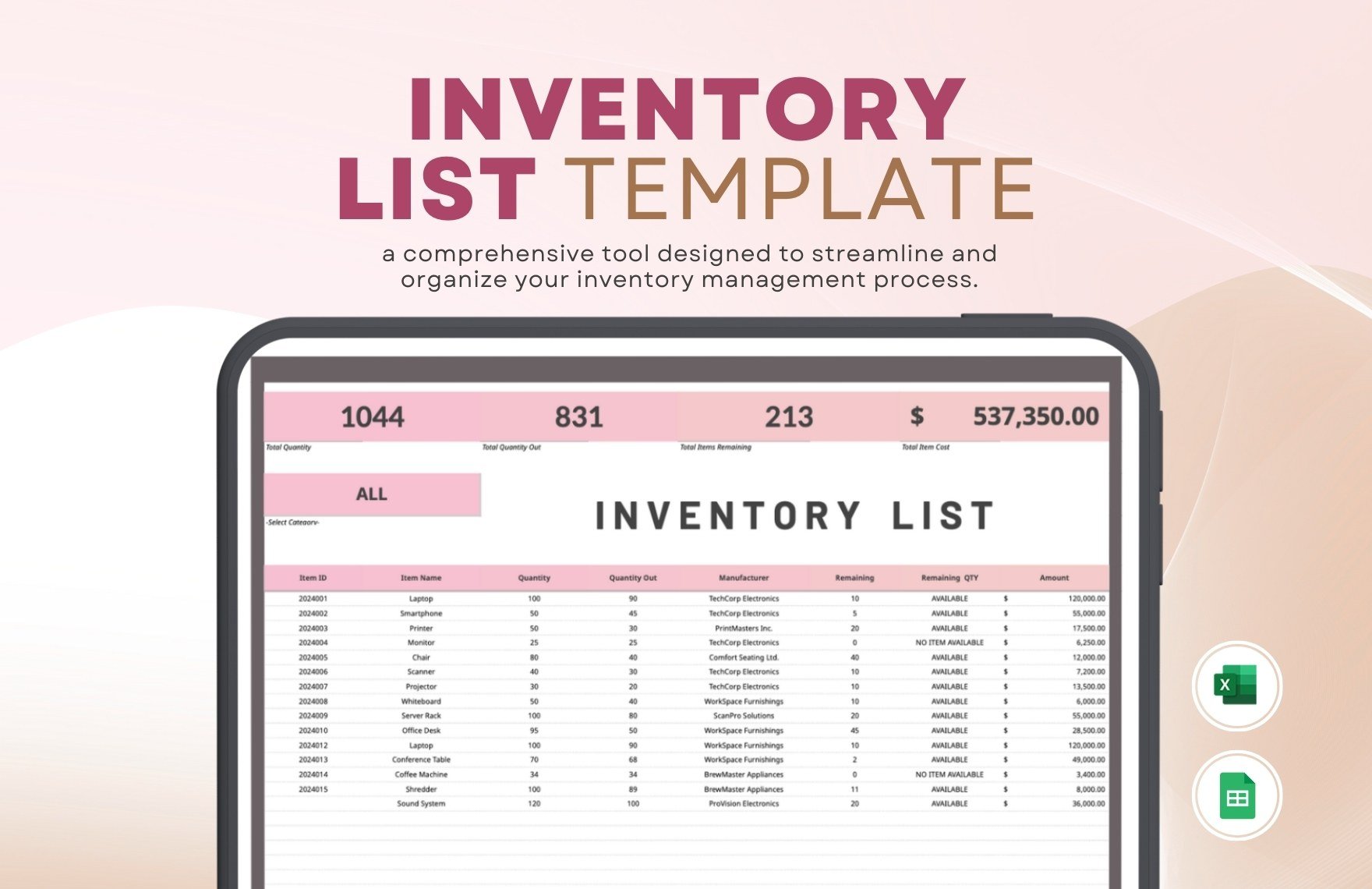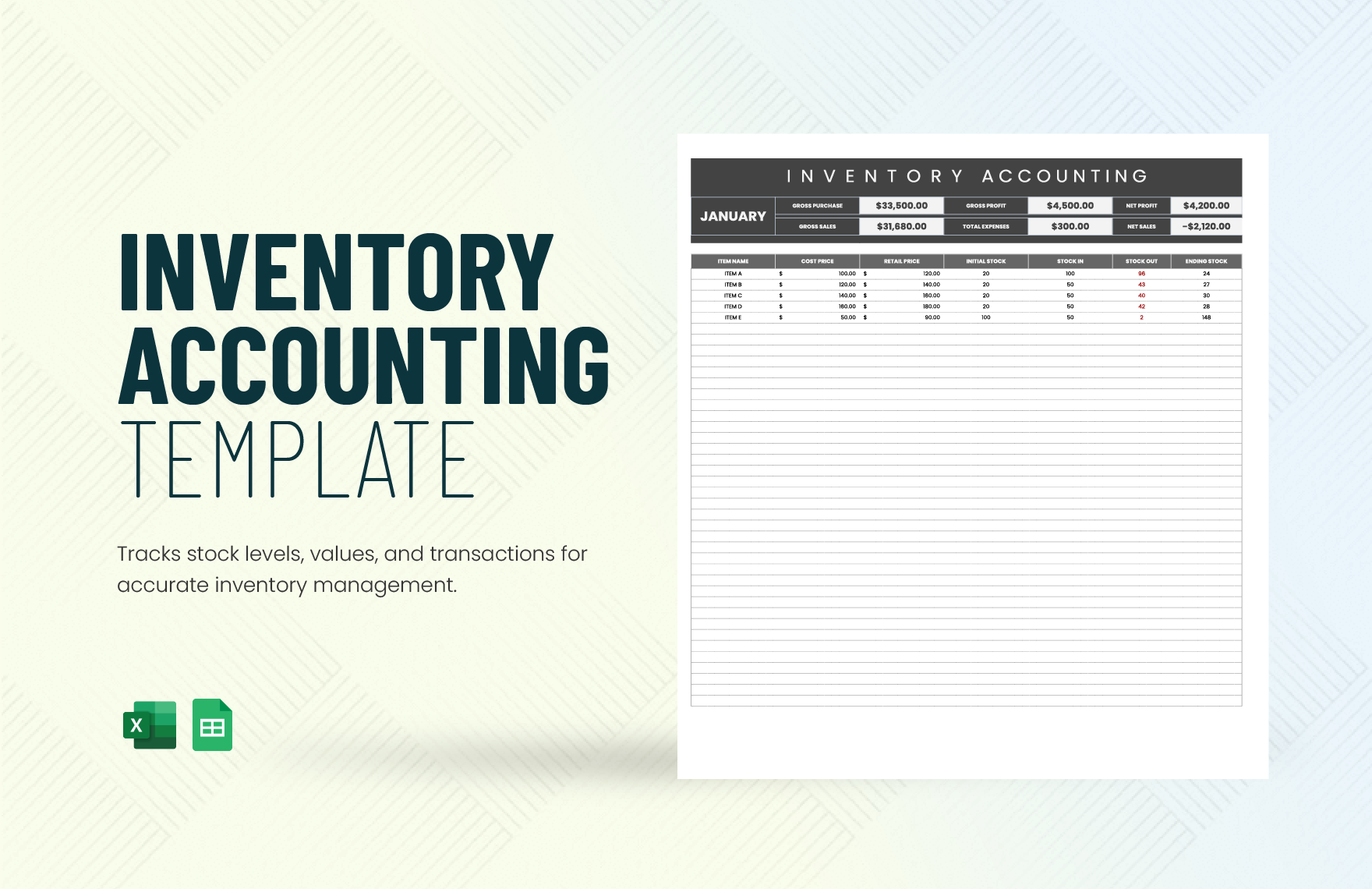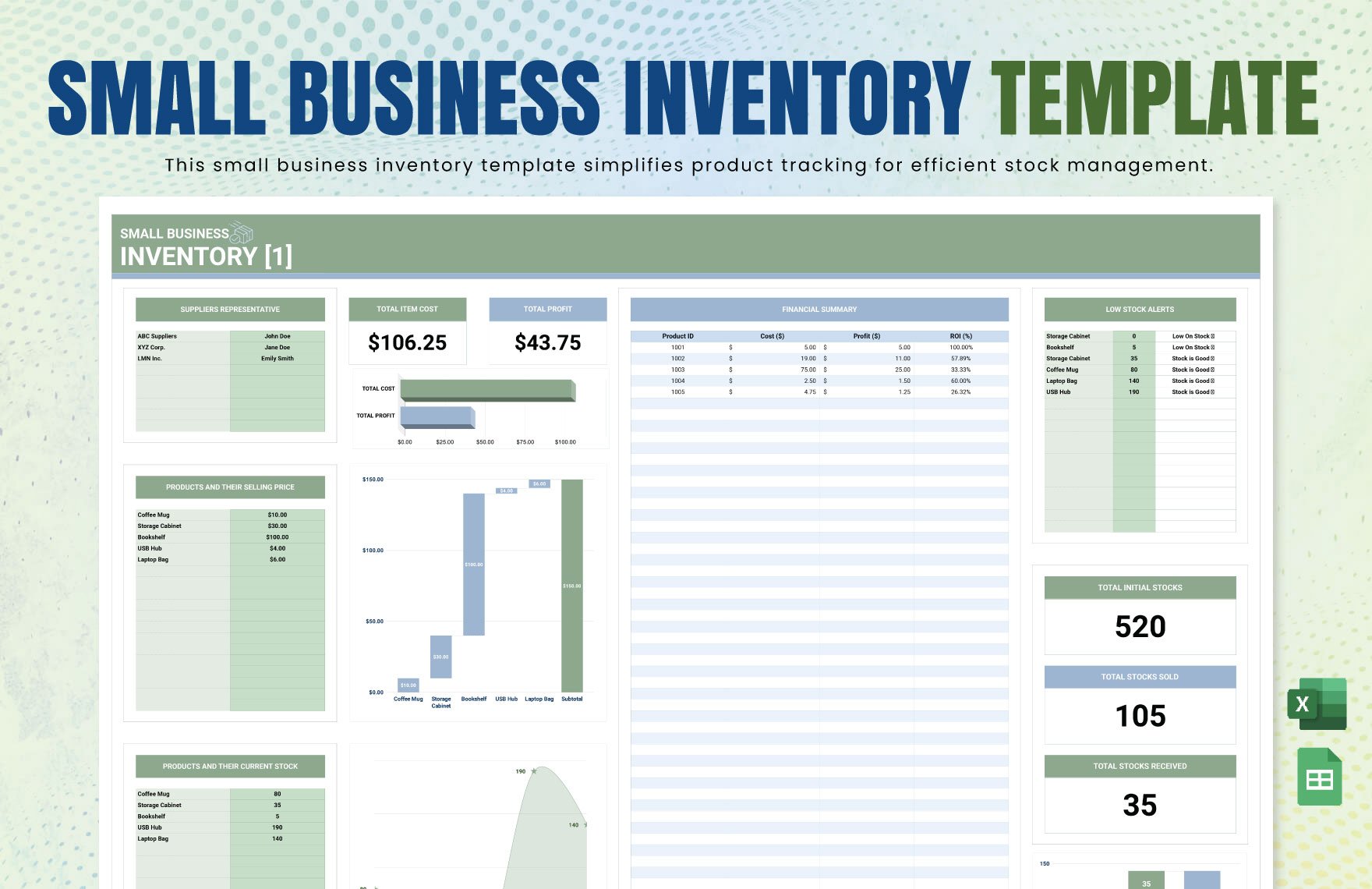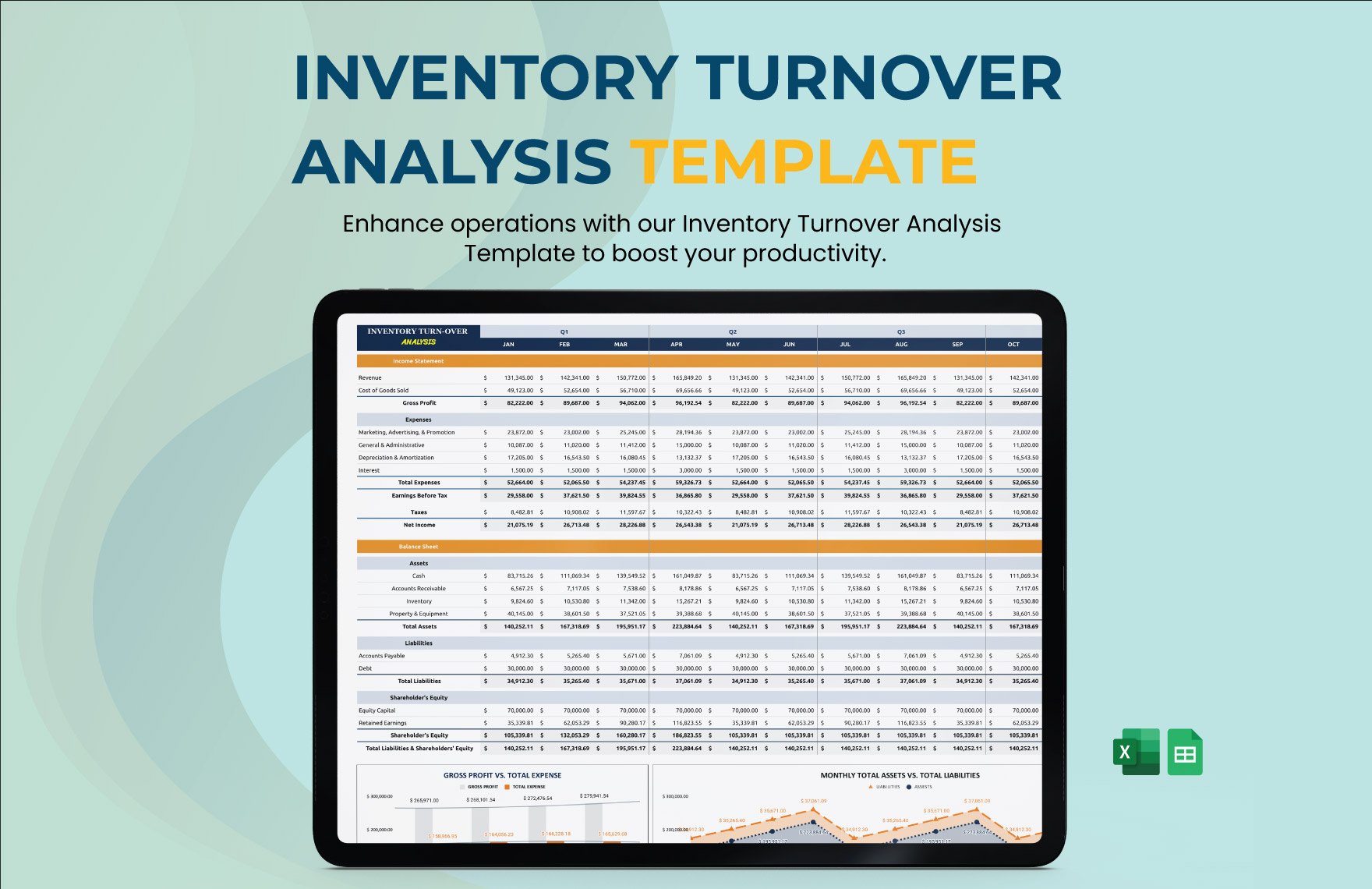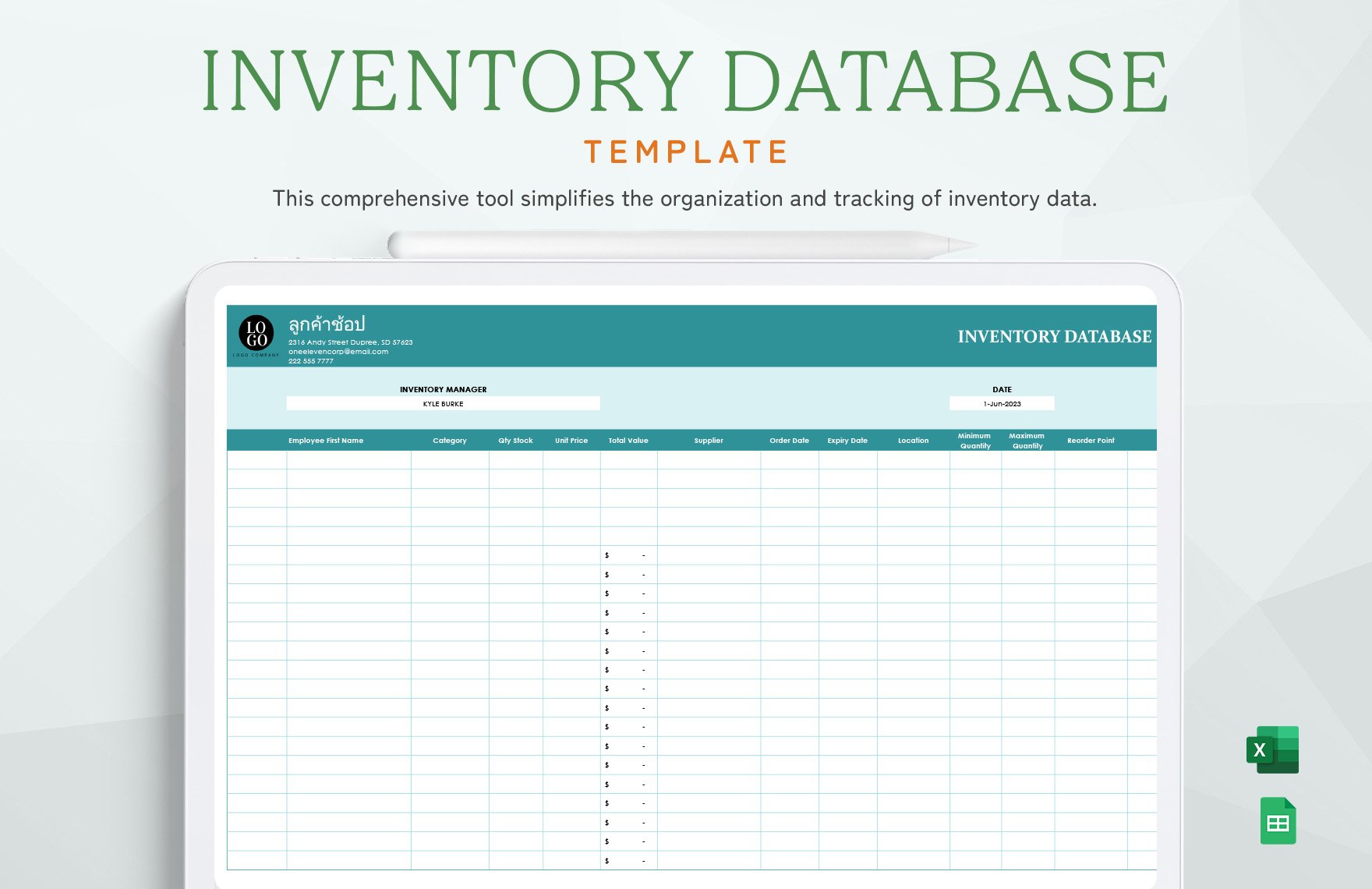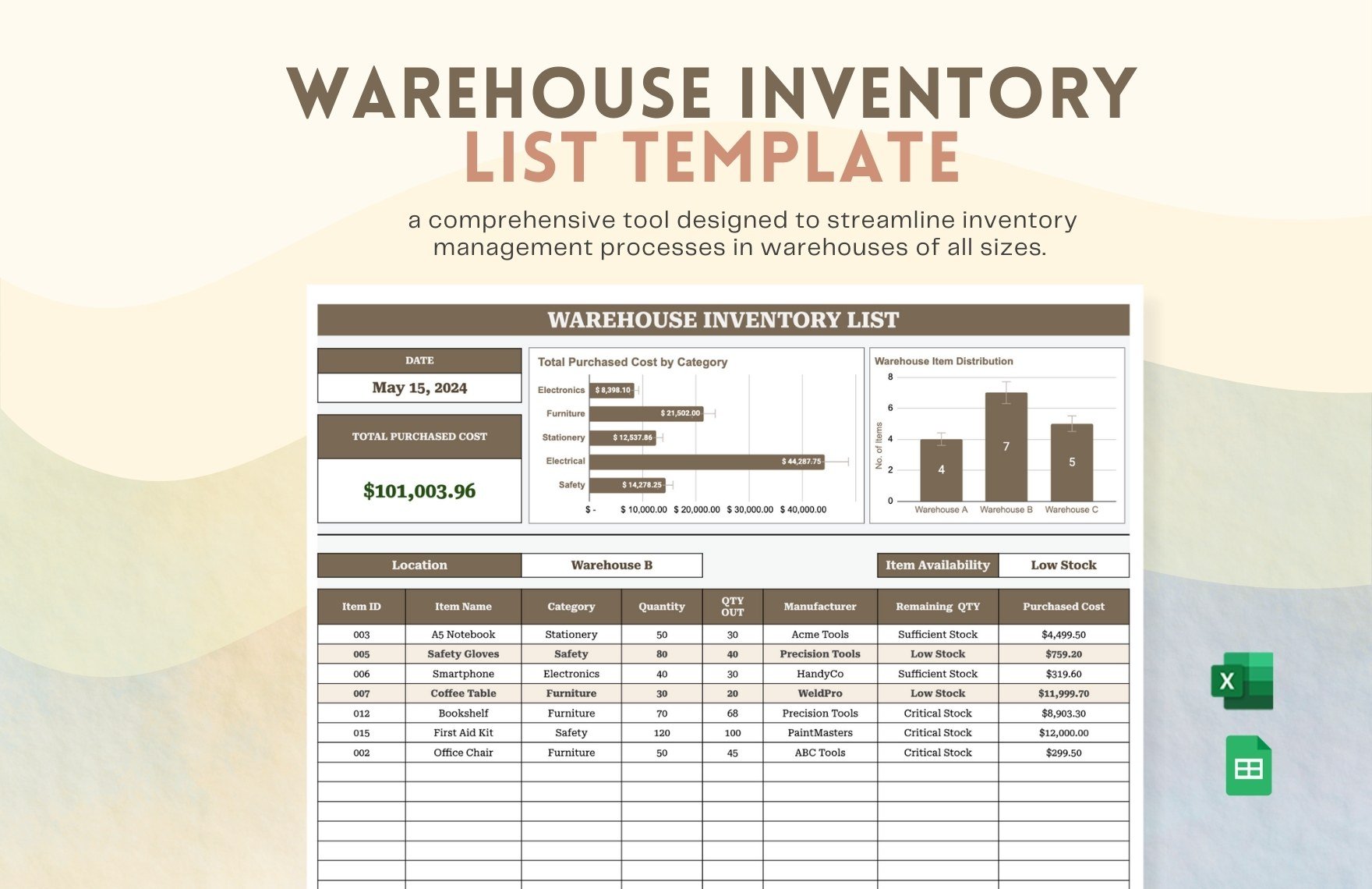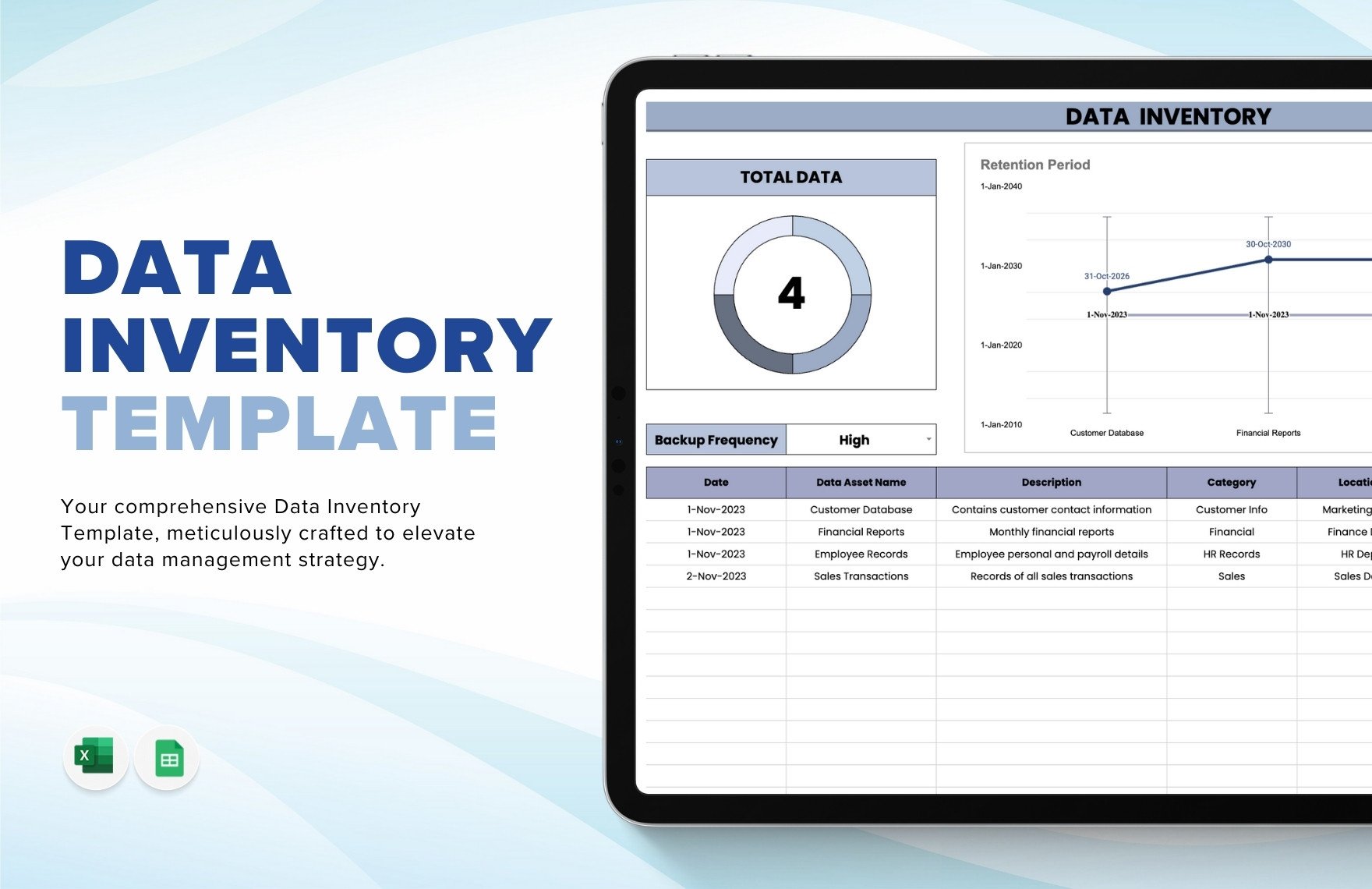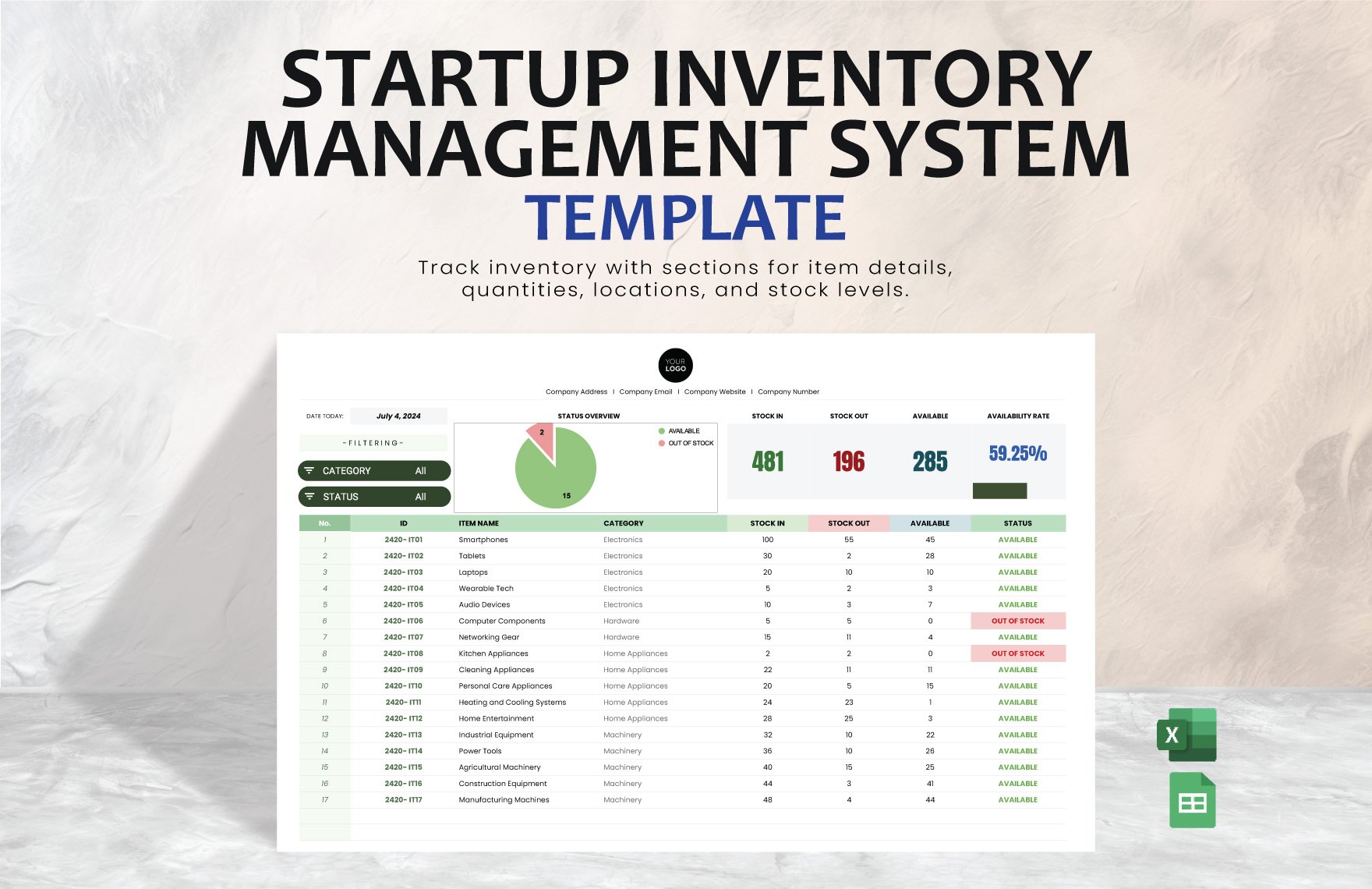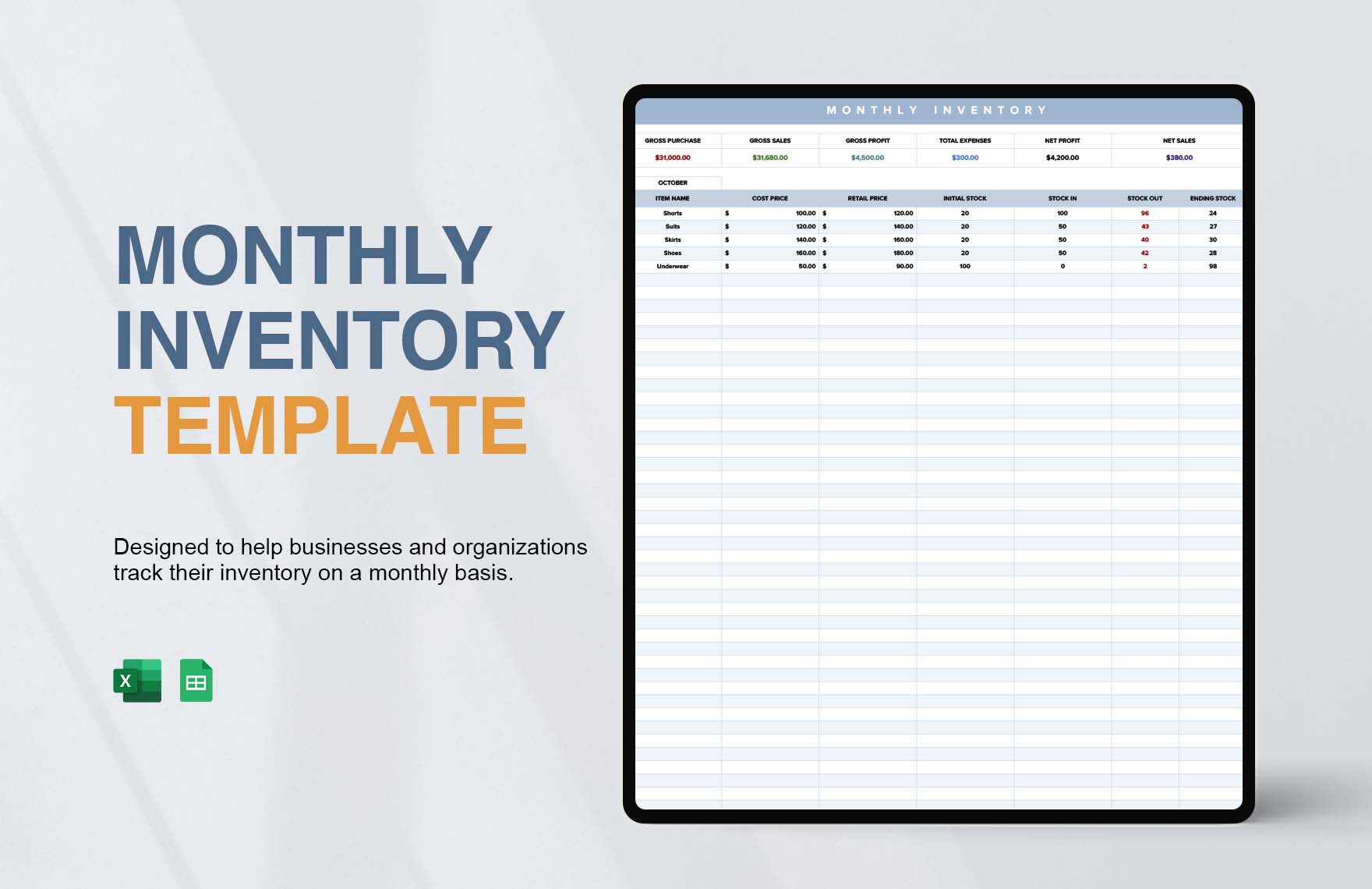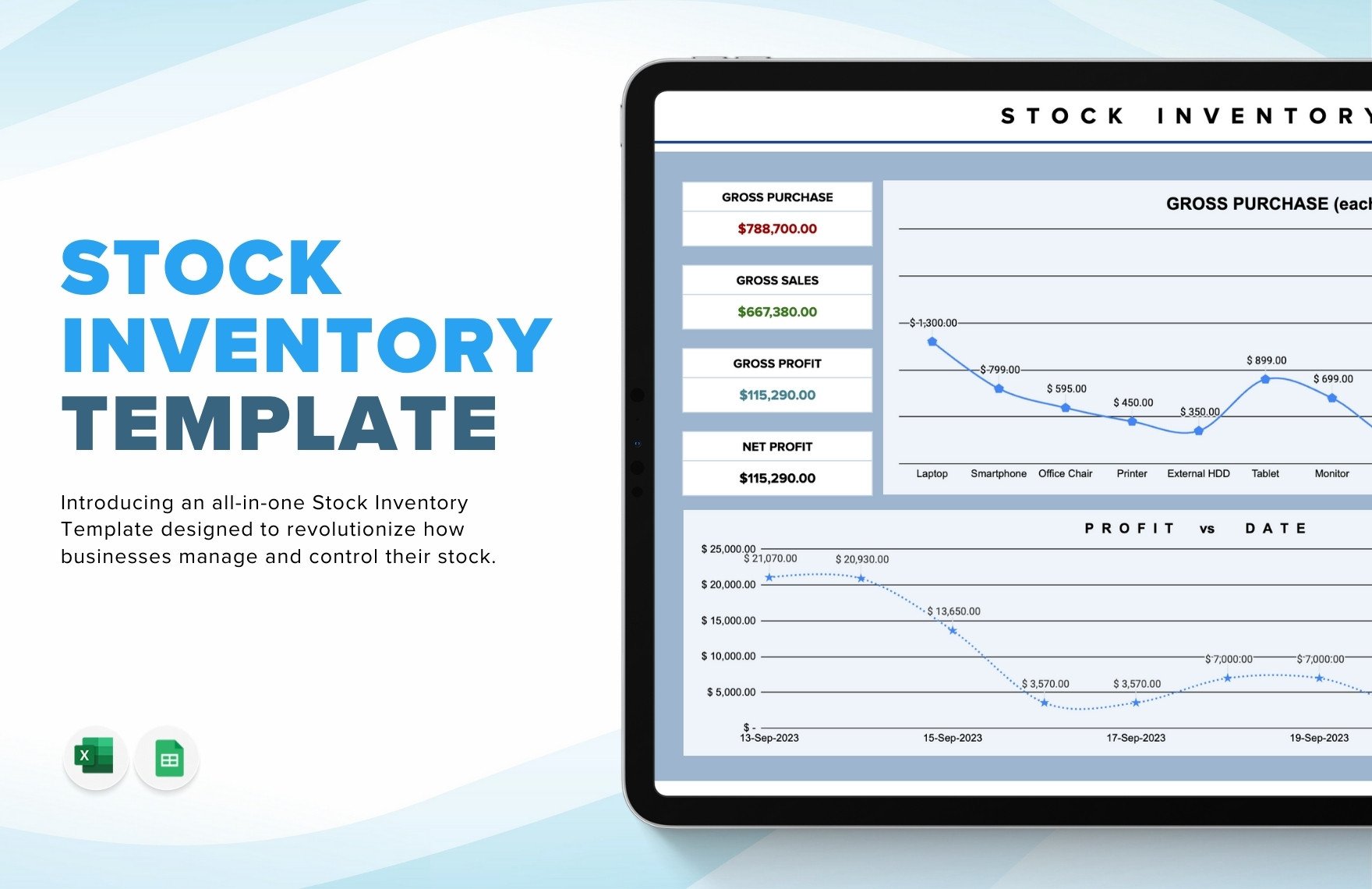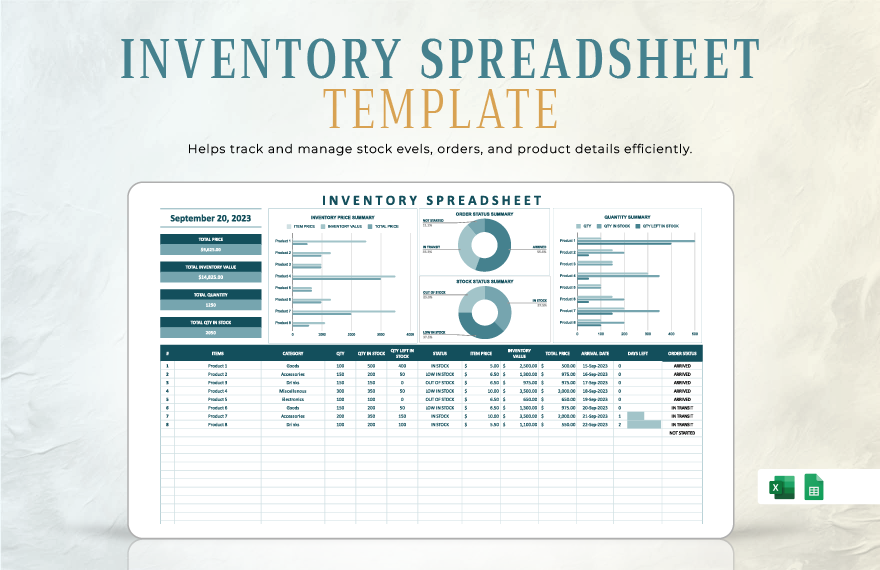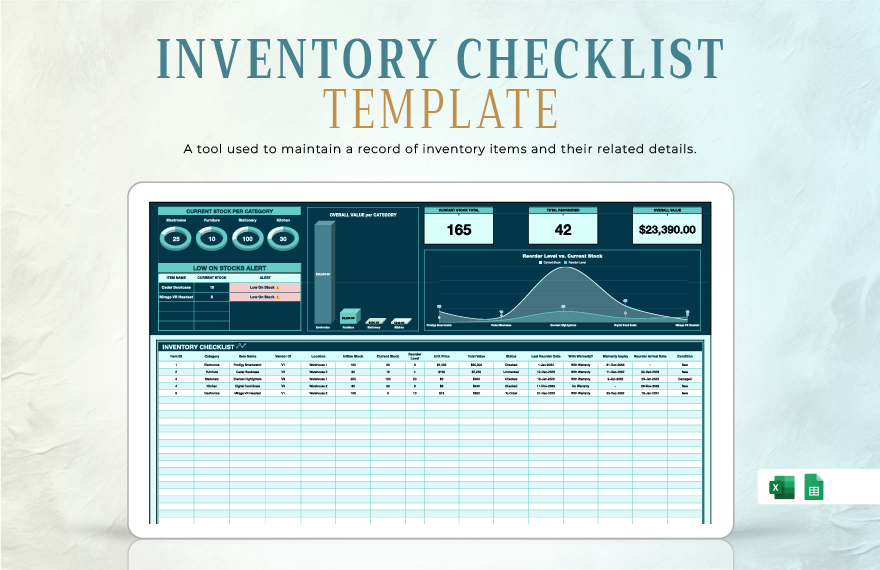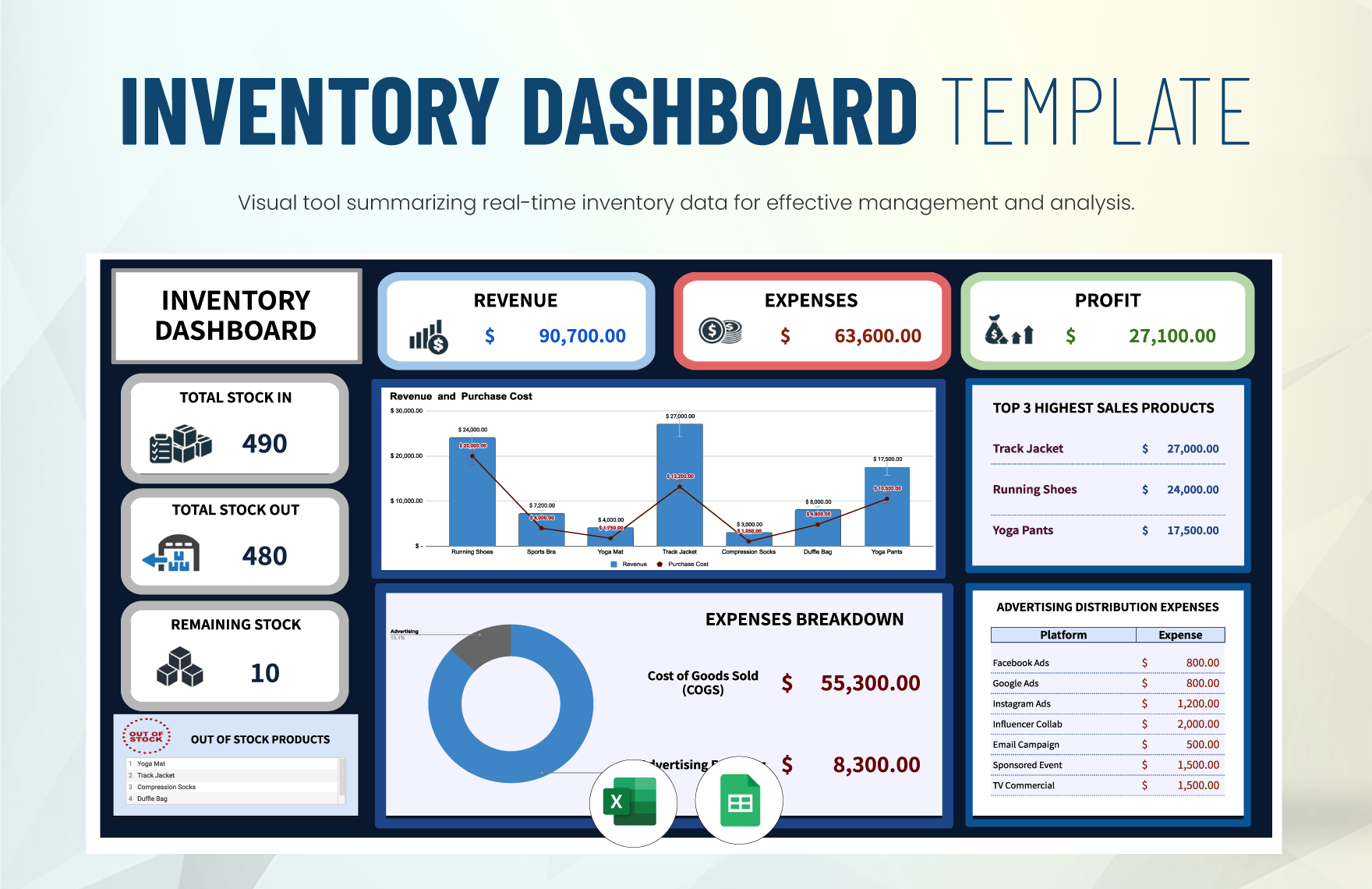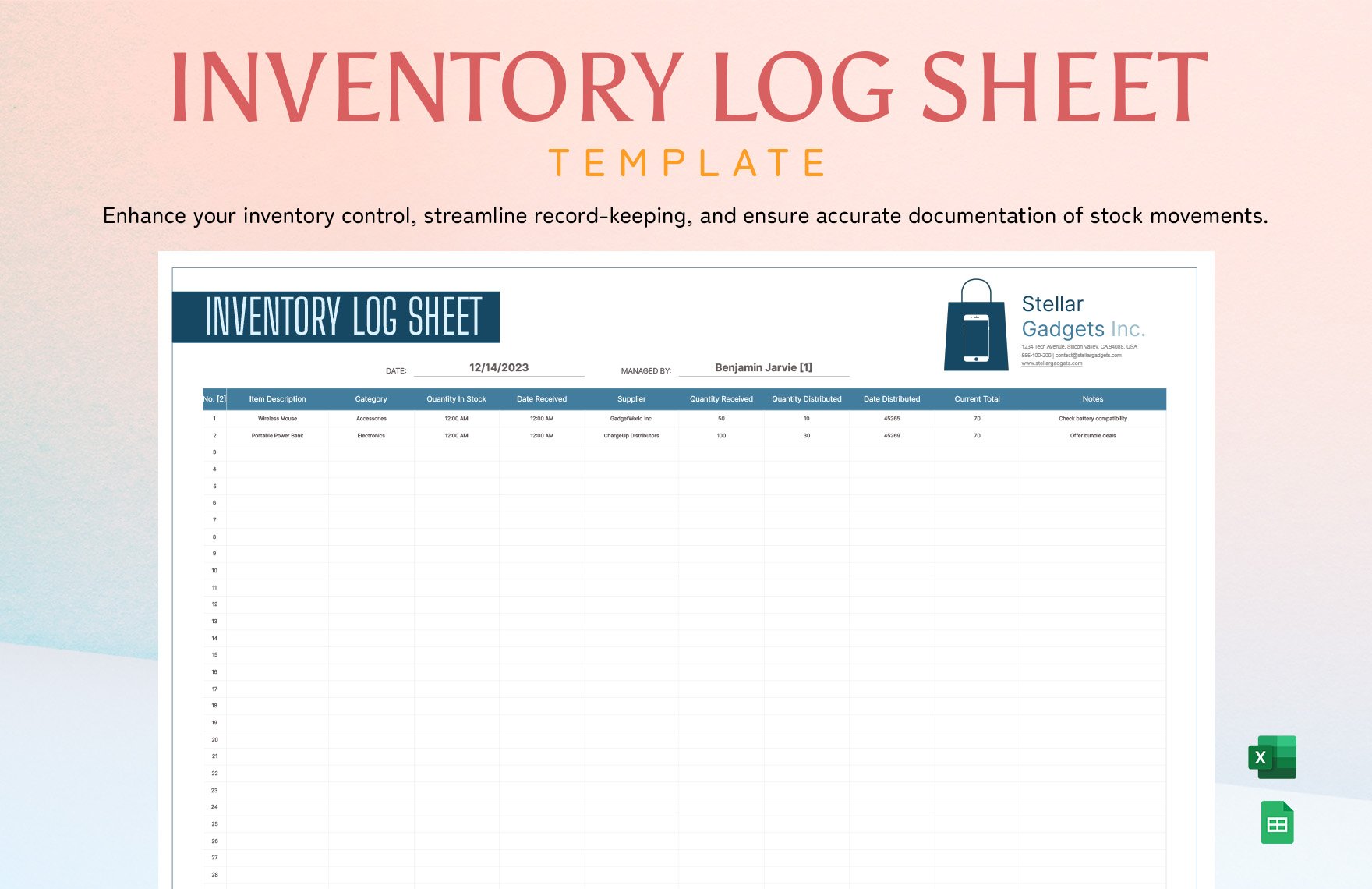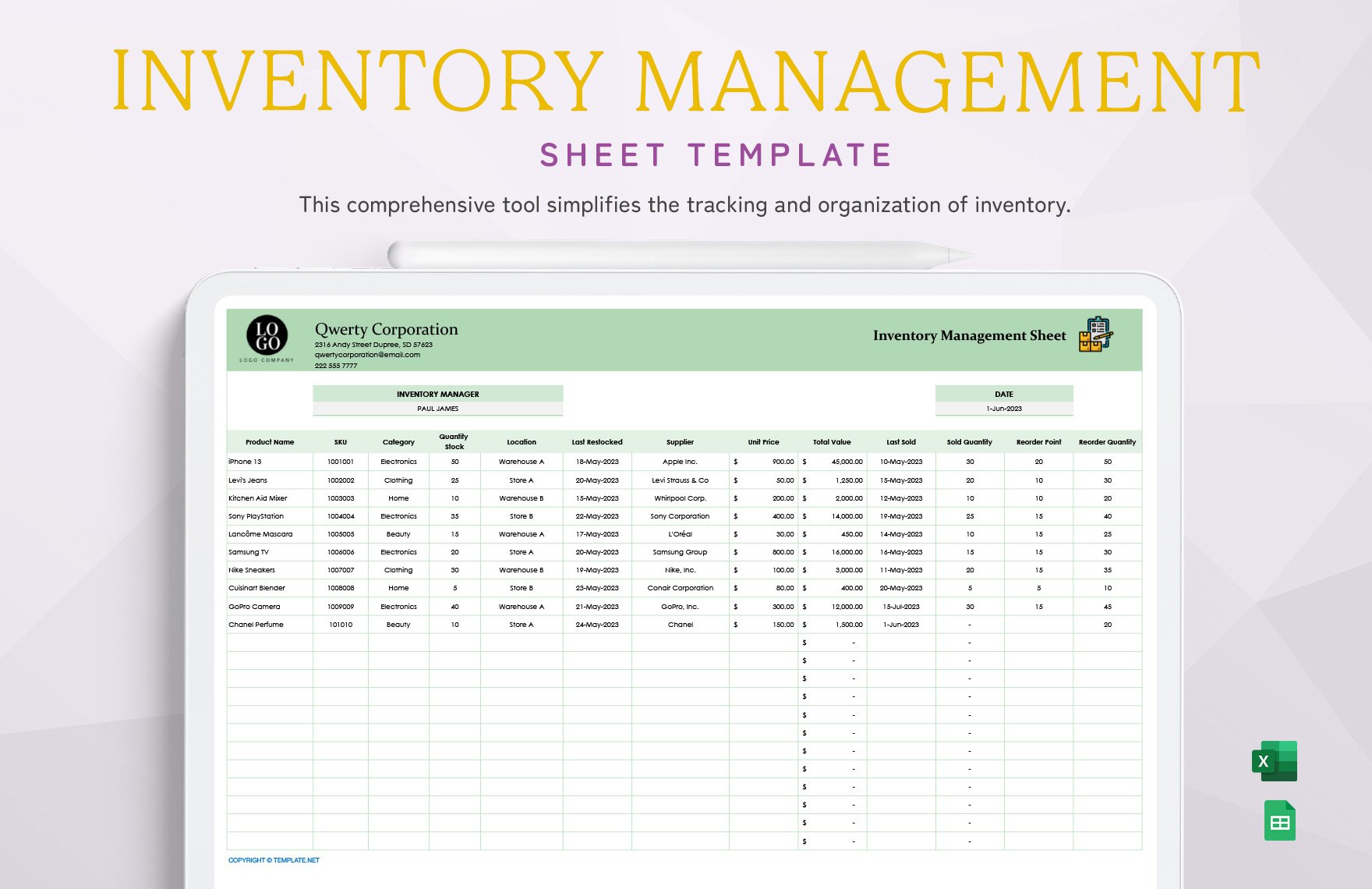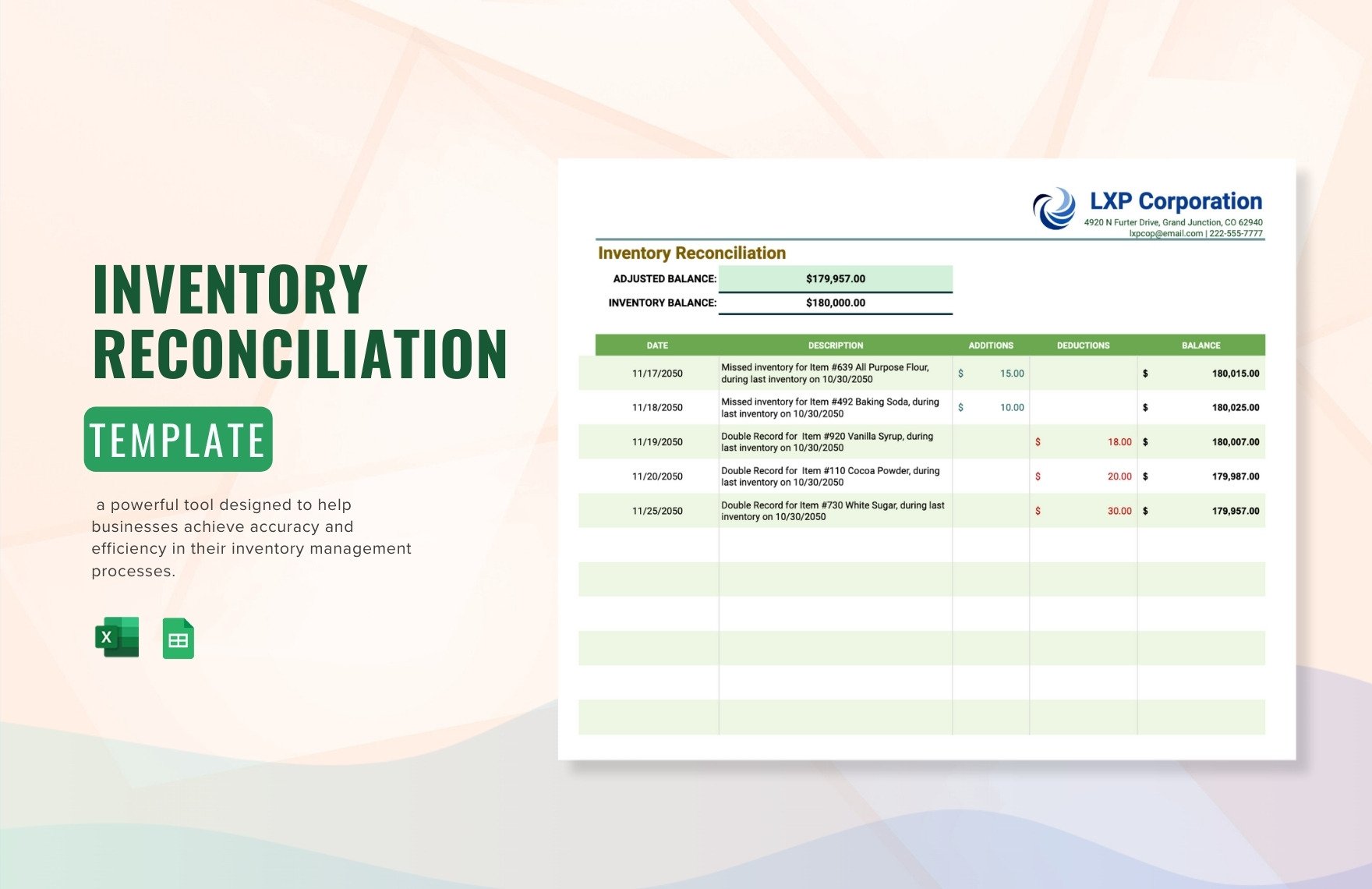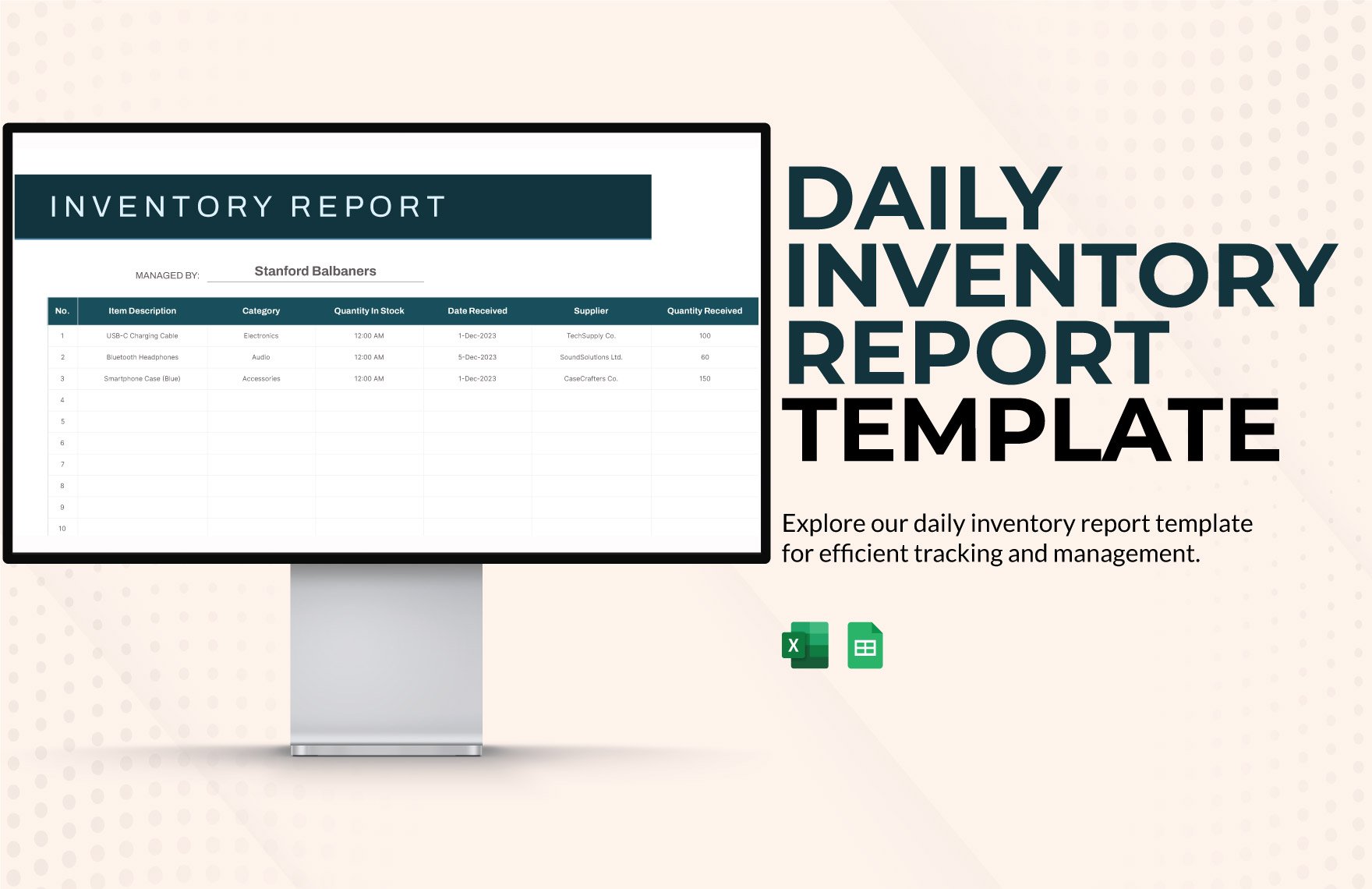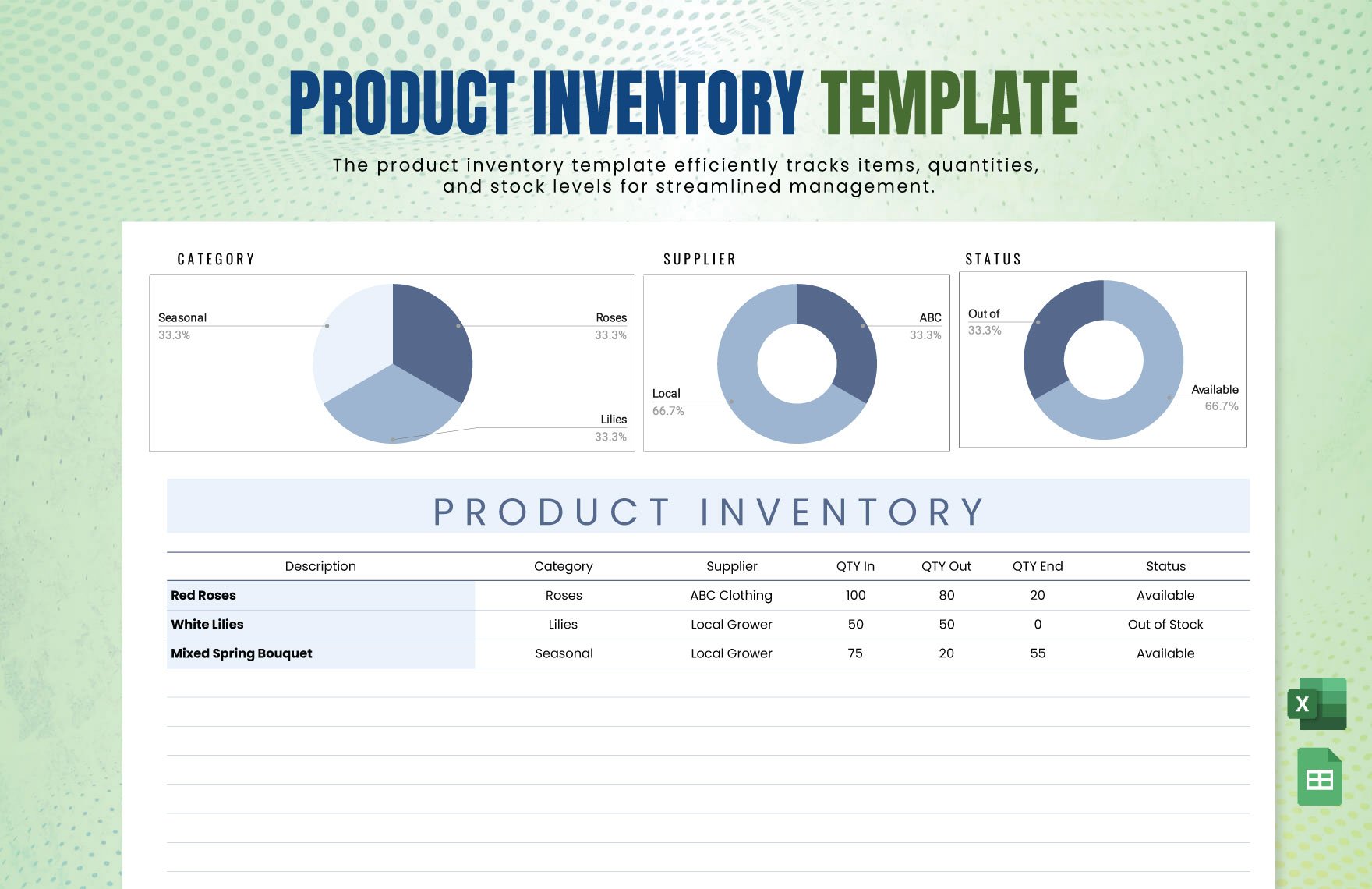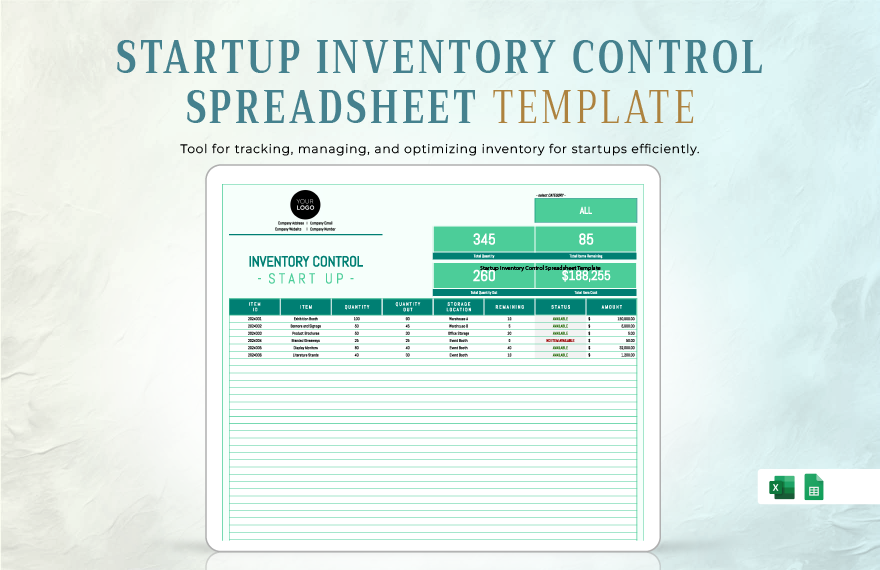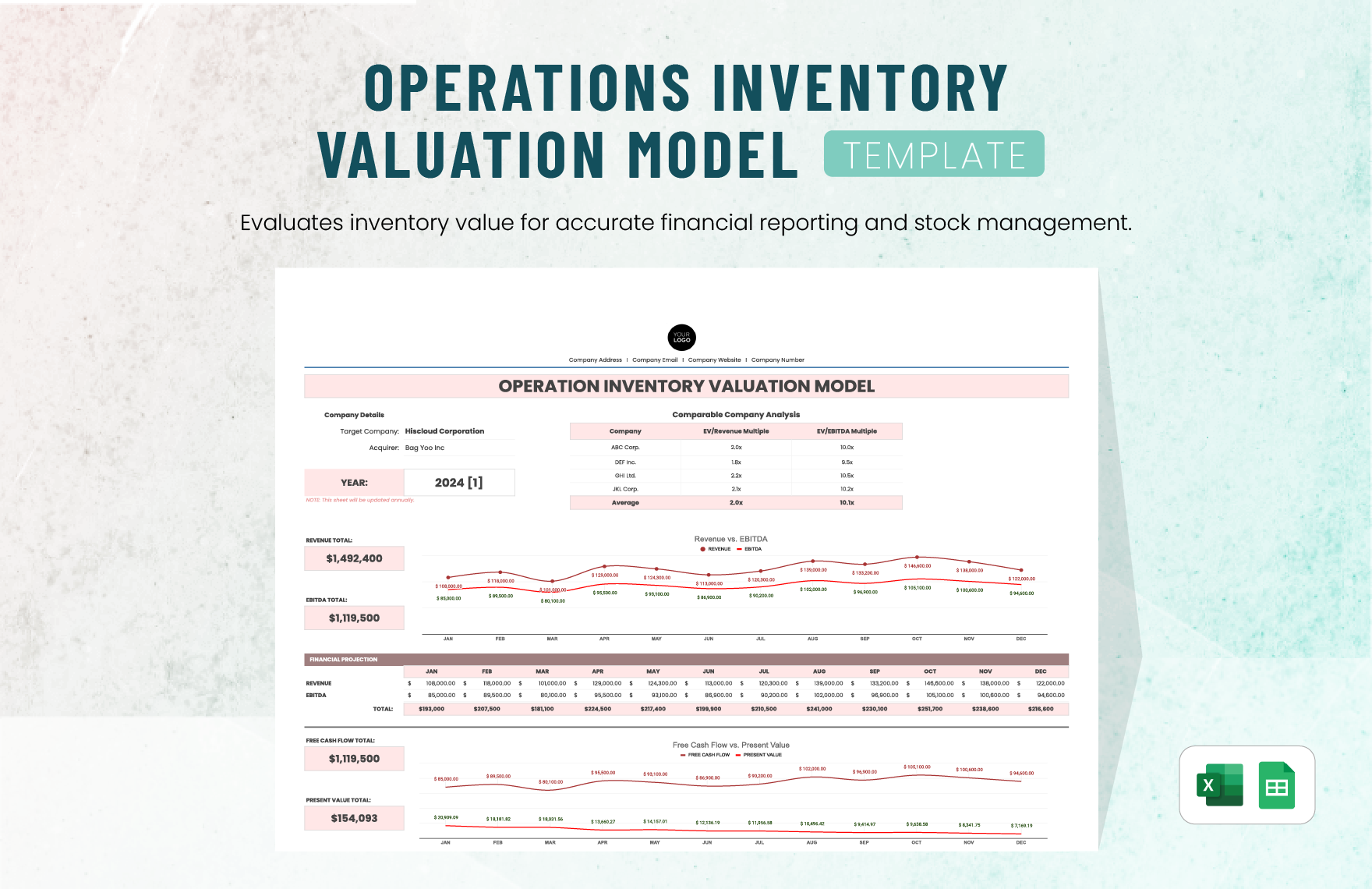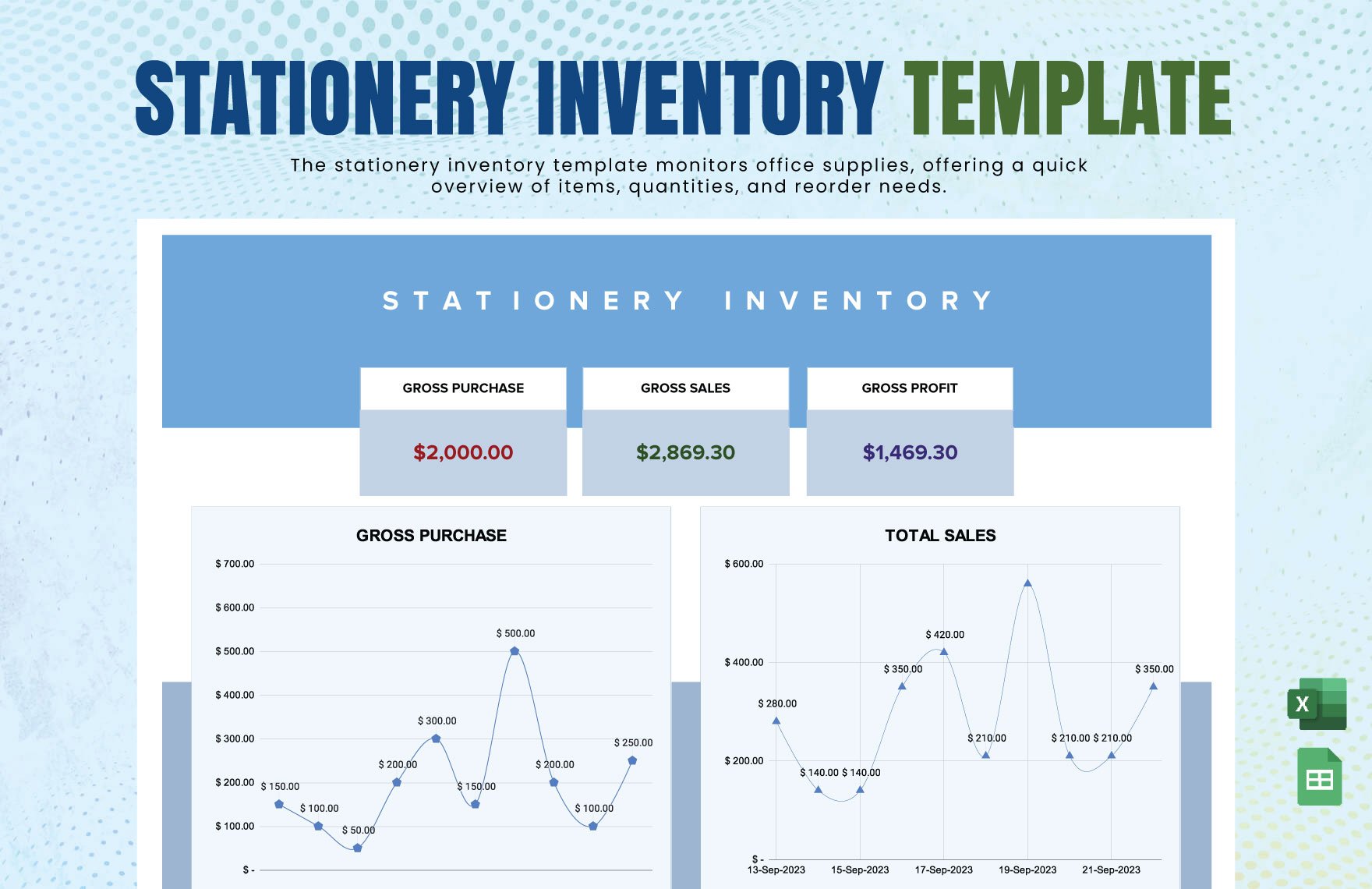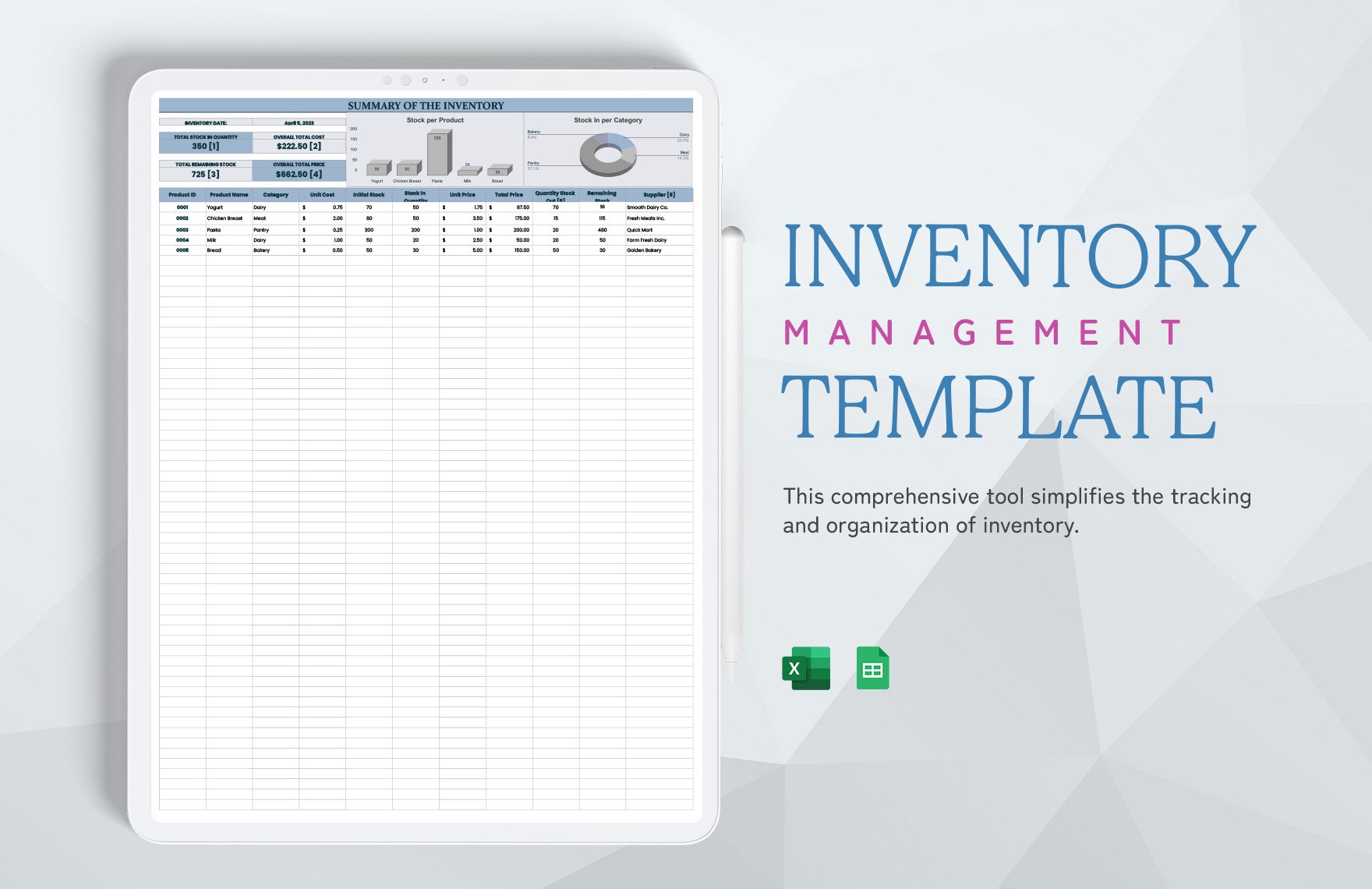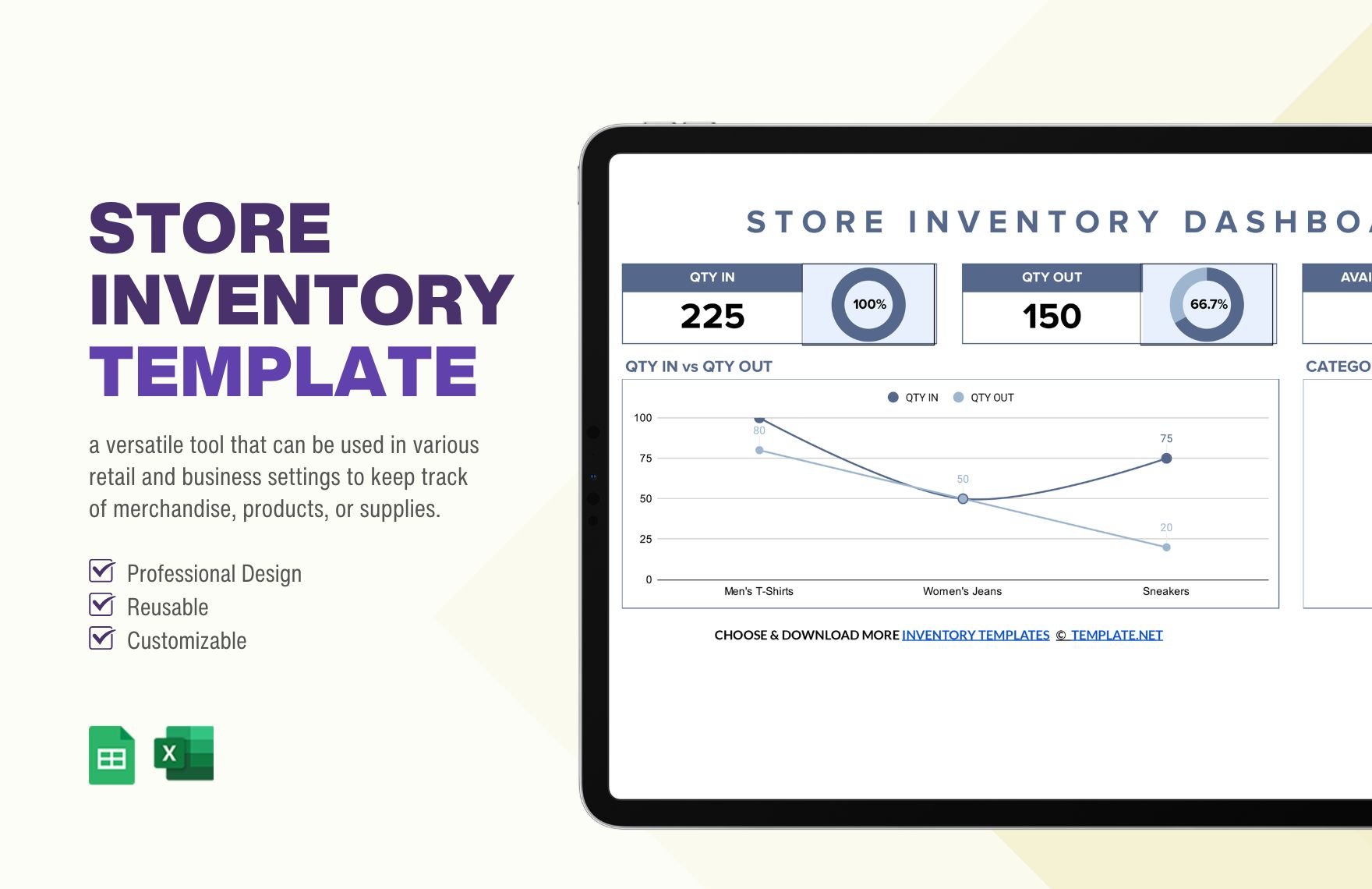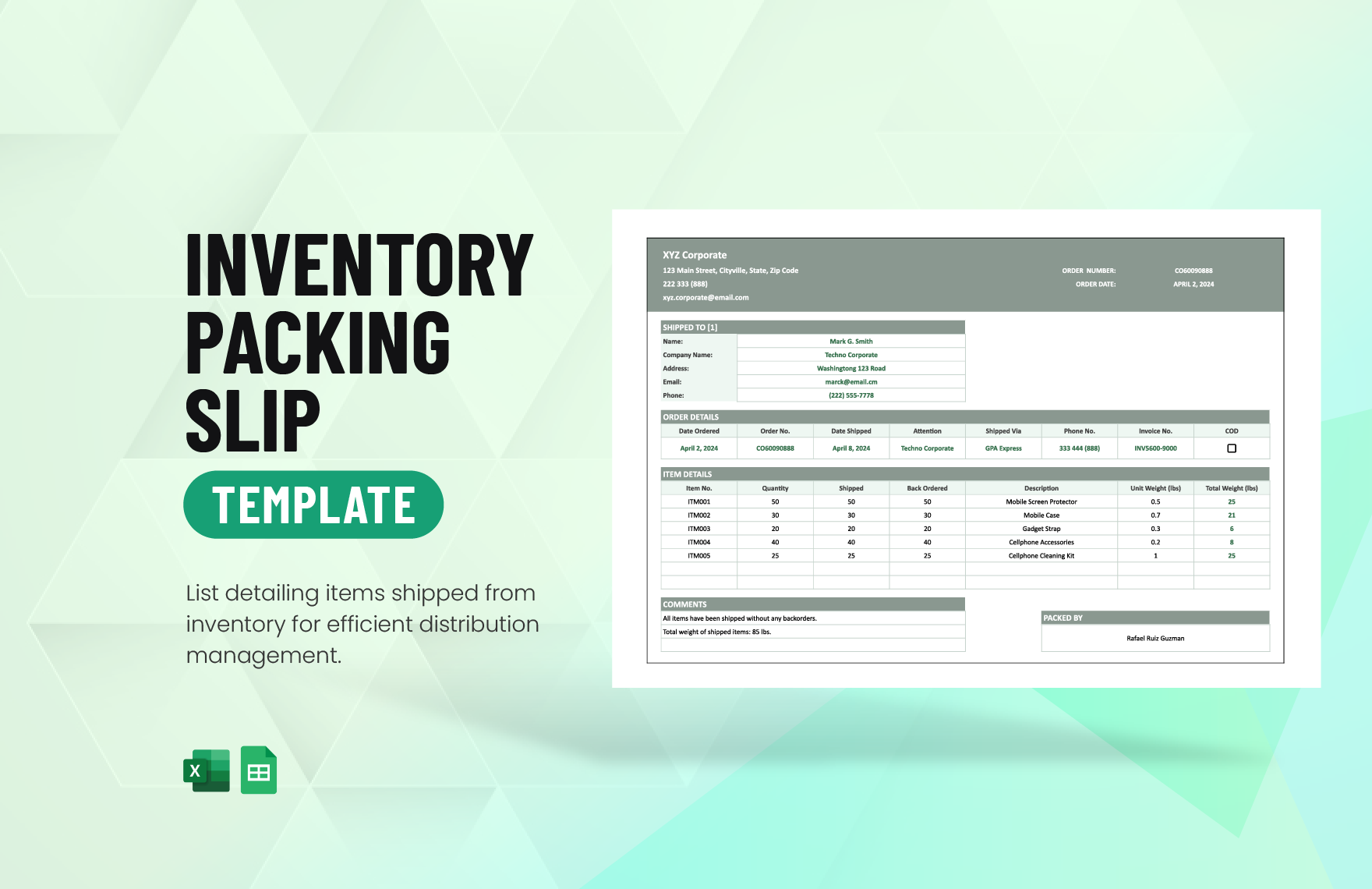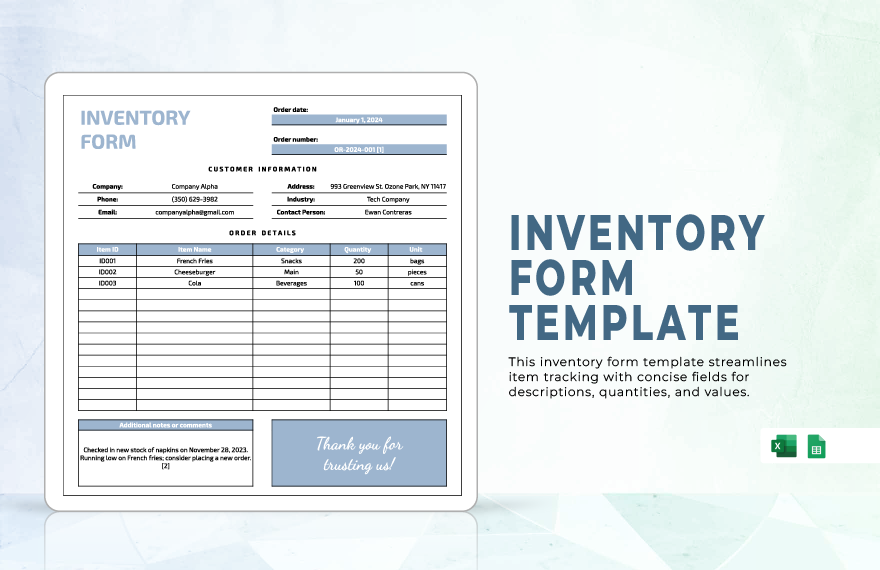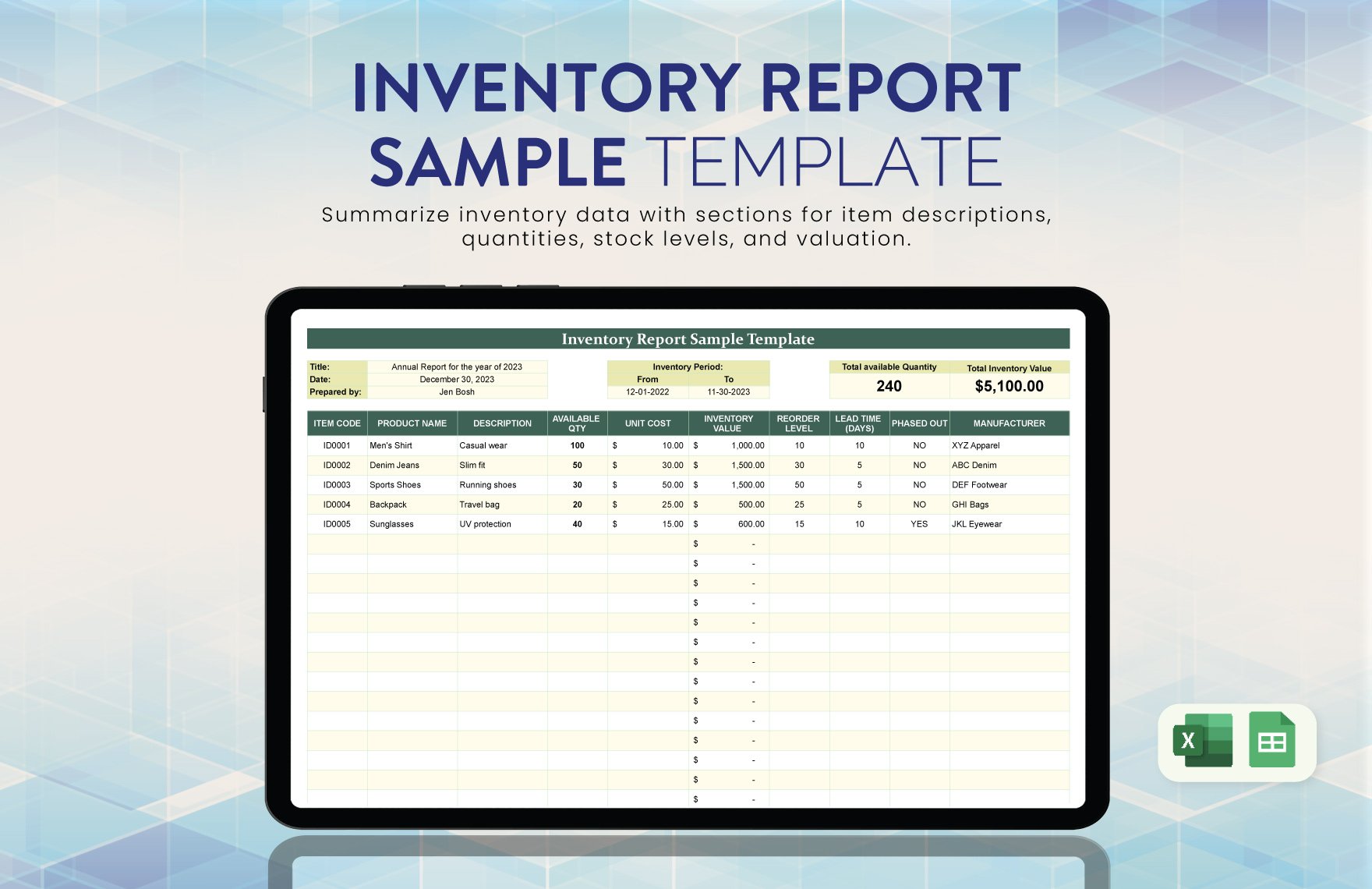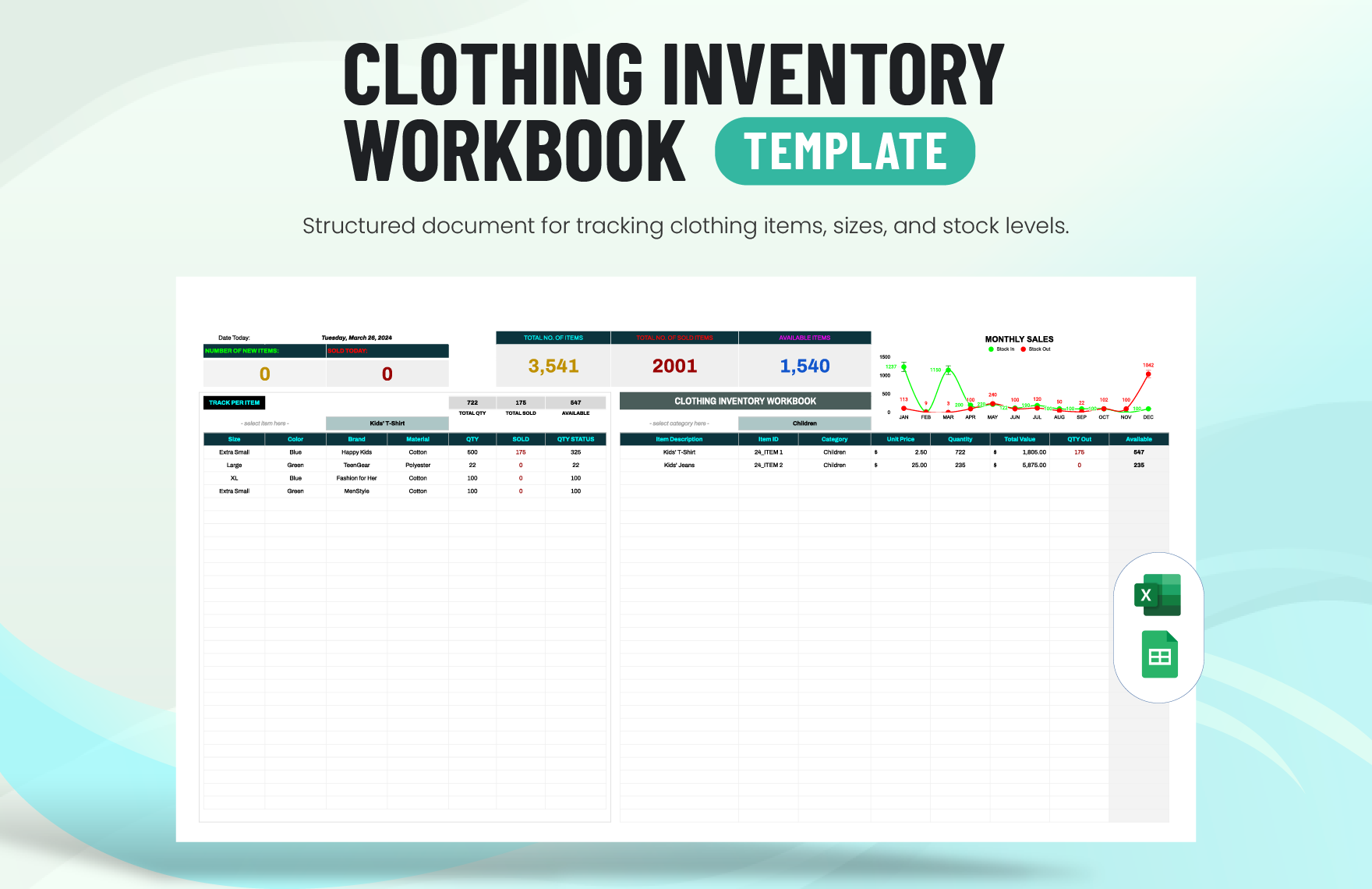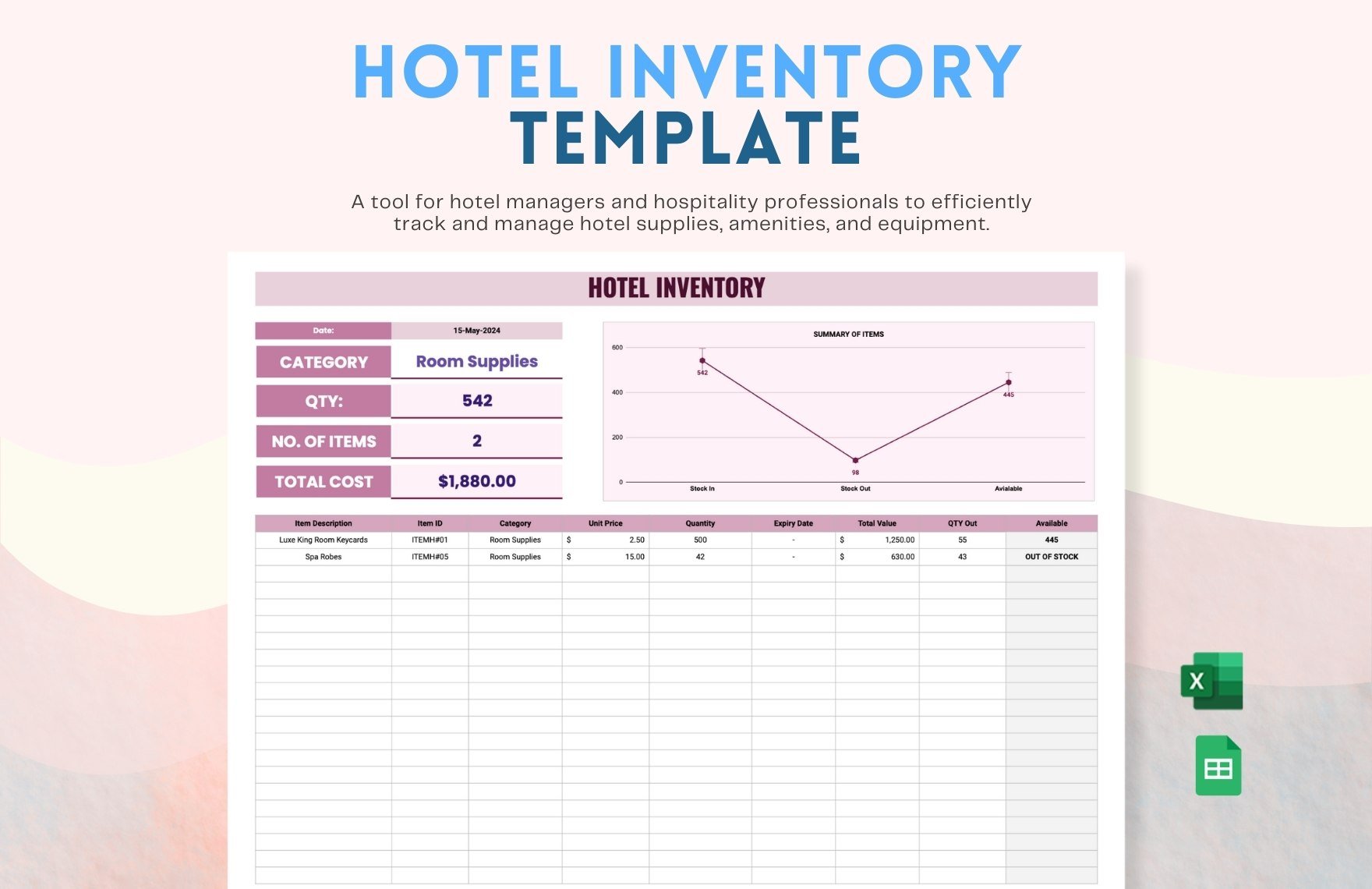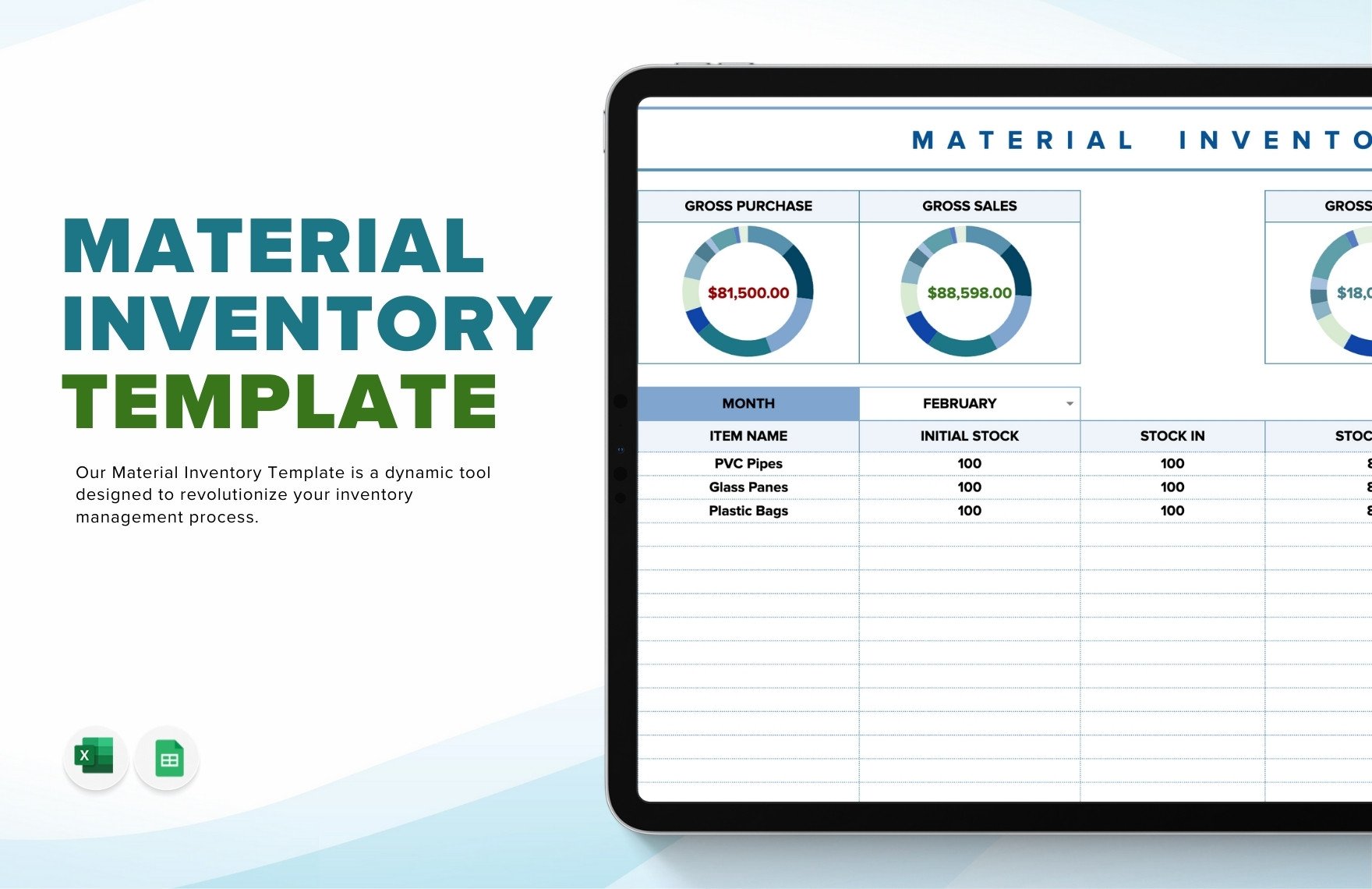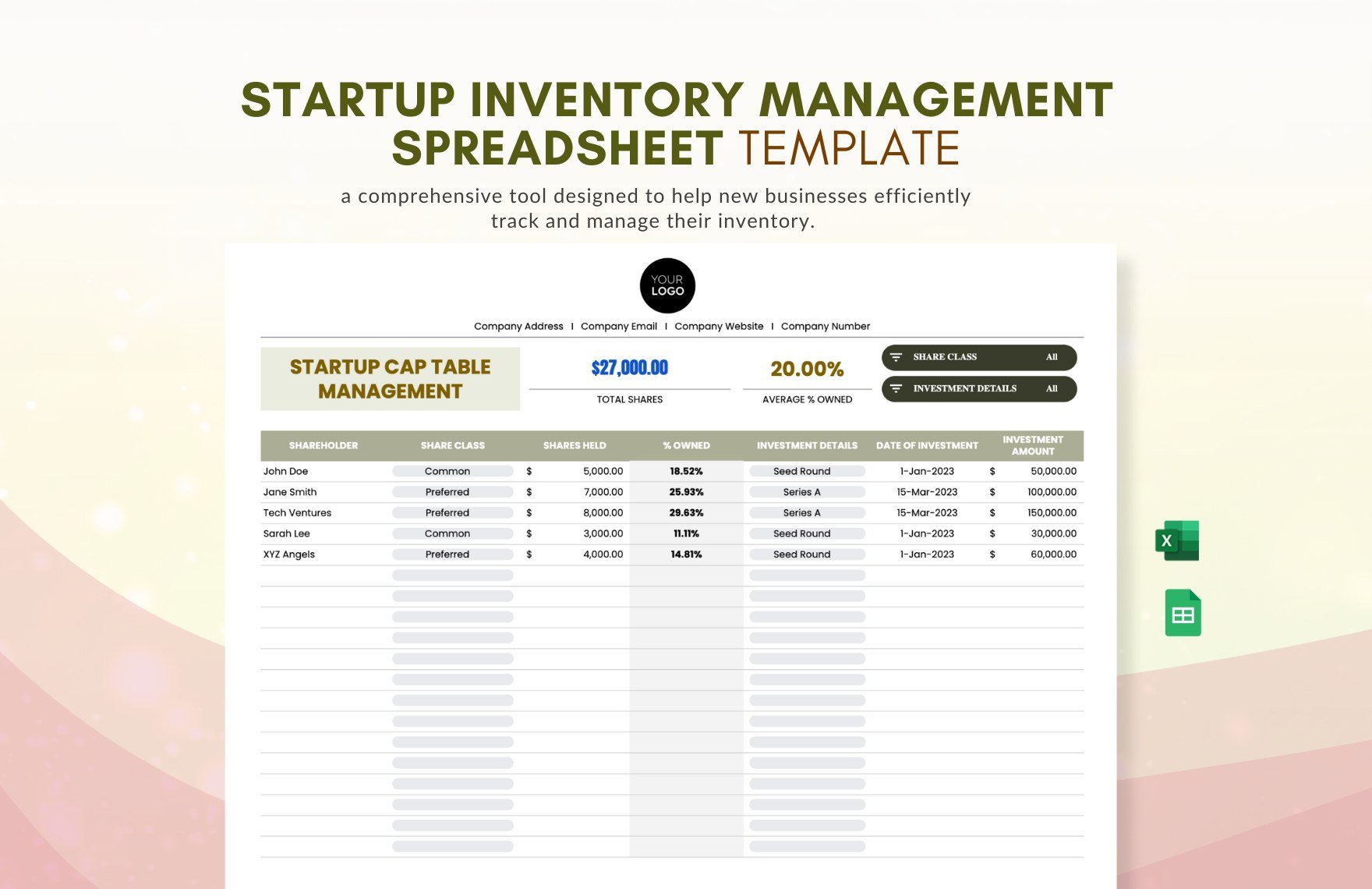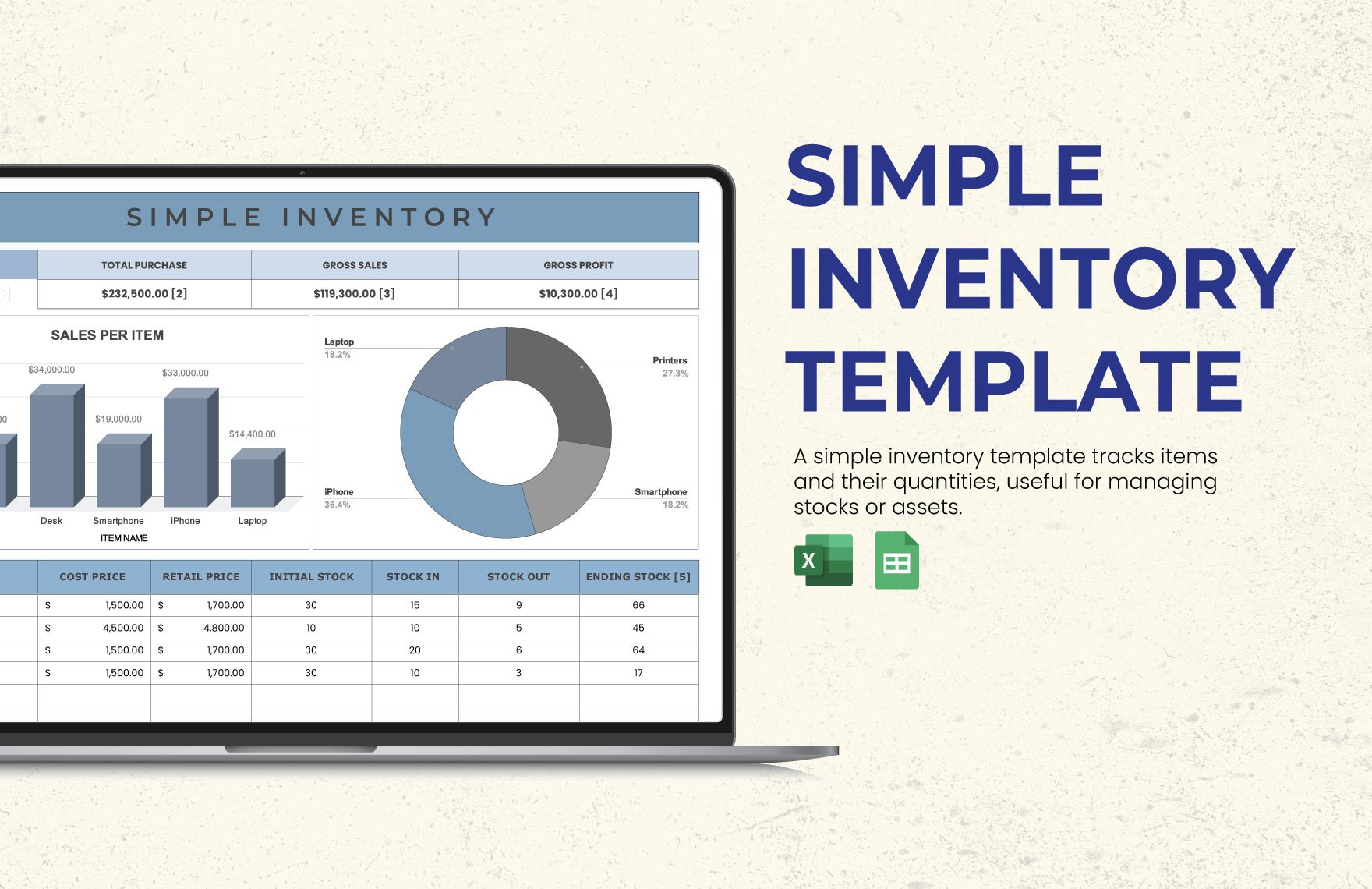Download one of our premium Inventory Templates and open it in Google Sheets. An online spreadsheet app that lets you create and format spreadsheets and work with other people. Produce competent and professionally made inventory list documents to help you manage inventory for your business. Our files can help you with keeping track of items and equipment in storage, plan food and beverage quantities for events. Our templates are guaranteed to help you maximize efficiency in the workplace. We offer 100% customizable, printable, high quality, professional, quick, and professionally written templates. Available in A4 and US letter sizes and format in Google Sheets. So what are you waiting for? Grab the chance to download these templates now!
What Is an Inventory?
Inventory is keeping track of the current supplies or stock (goods or equipment) of a business or an entity. An inventory clerk is responsible for the list. This person checks the supplies that go in and out of the stock room. He/she then requests for additional amounts if there any shortage. If there are any lost or damaged goods, he/she reports it to the supervisor. Inventory is fundamentally present even in small businesses
Of all the warehouse issues, human error comprises 46%. That's why 25% of companies nowadays are tapping technology-based warehouse management. This type of warehouse management will improve the company's efficiency by reducing human error.
How to Create an Inventory Template?
Inventory keeping is one demanding job. It requires an individual to be meticulous and alert. In short, it is one heavy responsibility because you are answerable to any missing or damaged goods. To create a well-crafted inventory template, you'll need our suggestions below.
1. Use a Software for Your Inventory Keeping
For your sample inventory tracking, make use of a software tool such as Microsoft Excel and Google Sheets. These comprise of spreadsheets that will be ideal for inputting numerical information. It's much more convenient than having to input binary details manually.
2. Choose a Template
For swift inventory document creation, use templates. Lucky for you, because here at Template.net, we provide Inventory Templates for free. Choose from our broad array of user-friendly inventory templates to use for your inventory control. What's good with our models is that they're adjustable to suit your preferences.
3. Categorize the Goods
Once you have chosen your template, proceed to categorize the goods and divide them into columns. These may be raw materials, finished and unfinished products, or office supplies. It's essential to classify them for you to locate the goods quickly. Provide separate columns for the arrival and dispatch/release date, supplier, item codes, prices, and quantity. Print them in bold, too.
4. Provide the Goods Under Each Category
Under each category, provide the goods. Be sure to put the appropriate good according to their class to prevent difficulty in searching. Immediately record the arrival and release dates of the products for you to be guided.
5. Review
Once done, review and double-check the information for misplaced goods, numerical info-related errors, etc. This is the company's inventory, so you should ensure accuracy in your records. Pay attention to every good/product that comes in and out and immediately write them on a piece of paper (don't rely on mental reminders).
6. Update Periodically
Inventories are inconsistent. They vary from time to time, depending on the resources in storage. Most lists need updating once a month. Once a new stock or good has arrived or left the warehouse or company premises, record them immediately. You need to be alert when keeping track of the inventory.