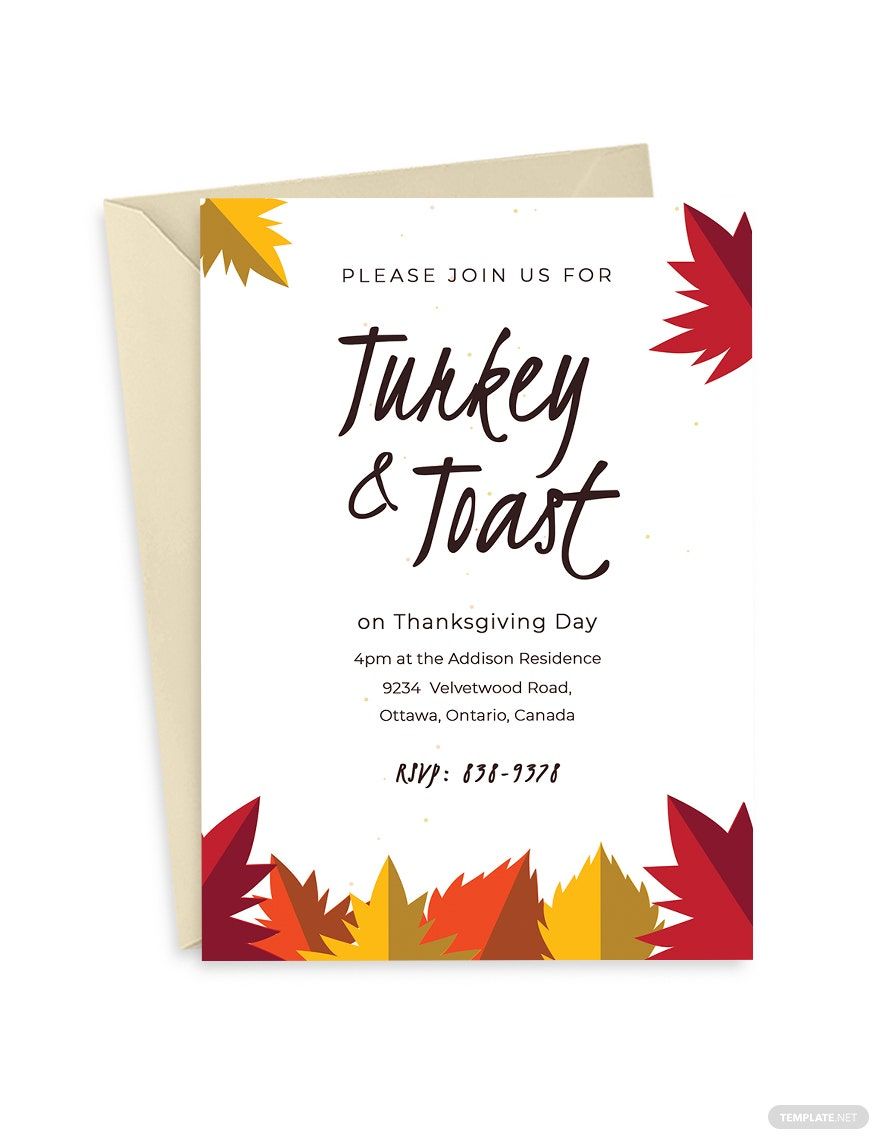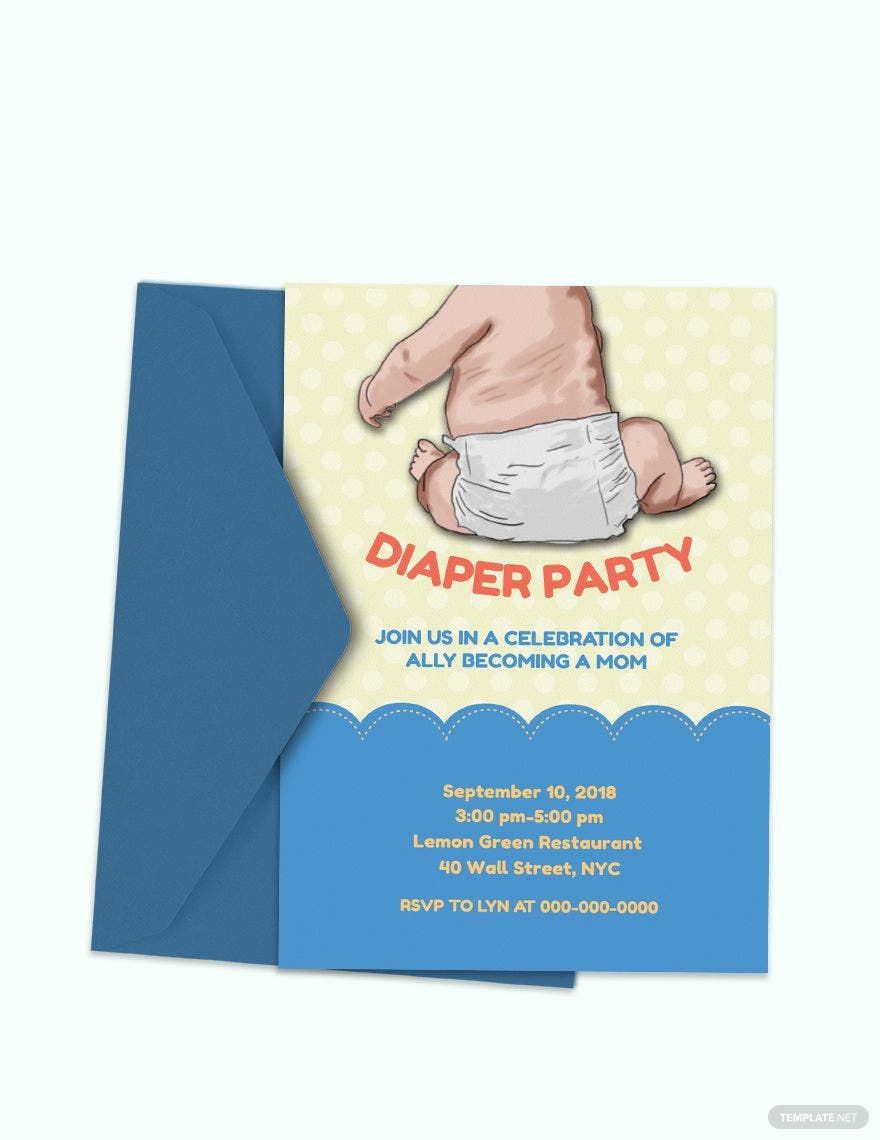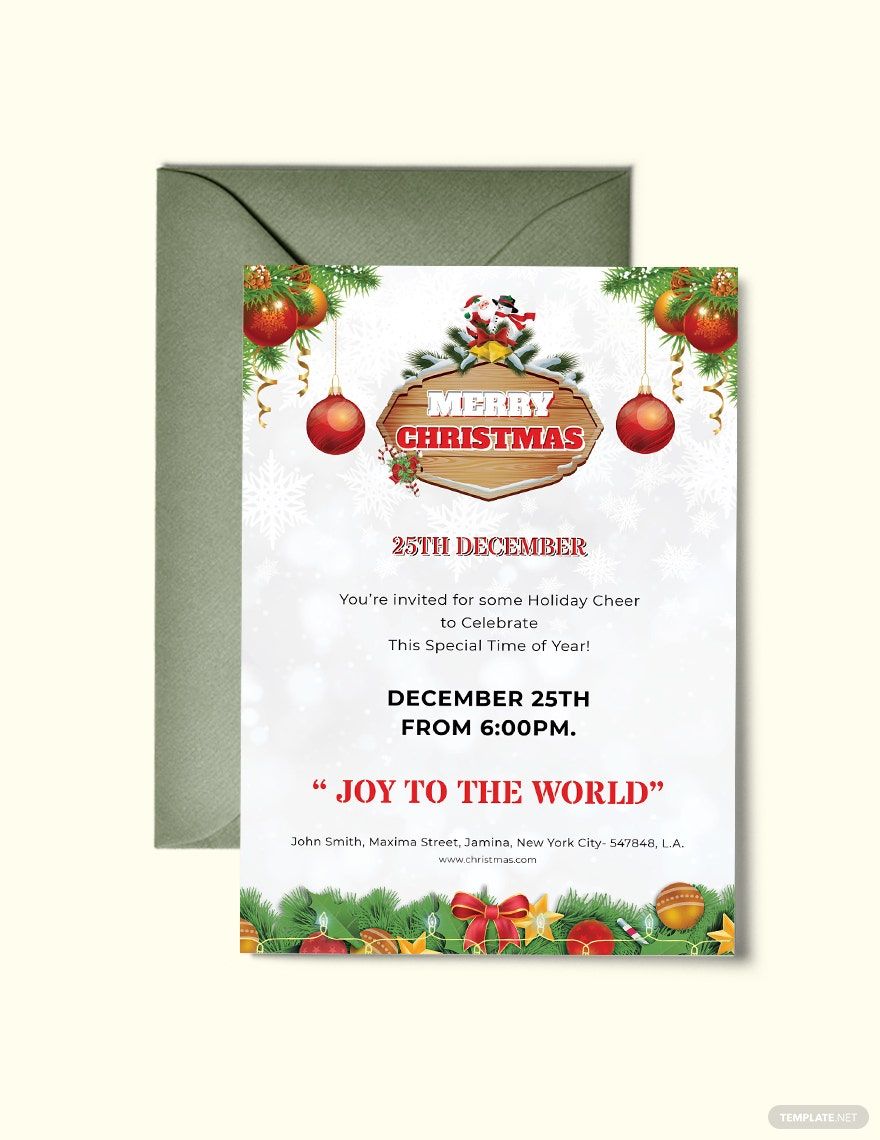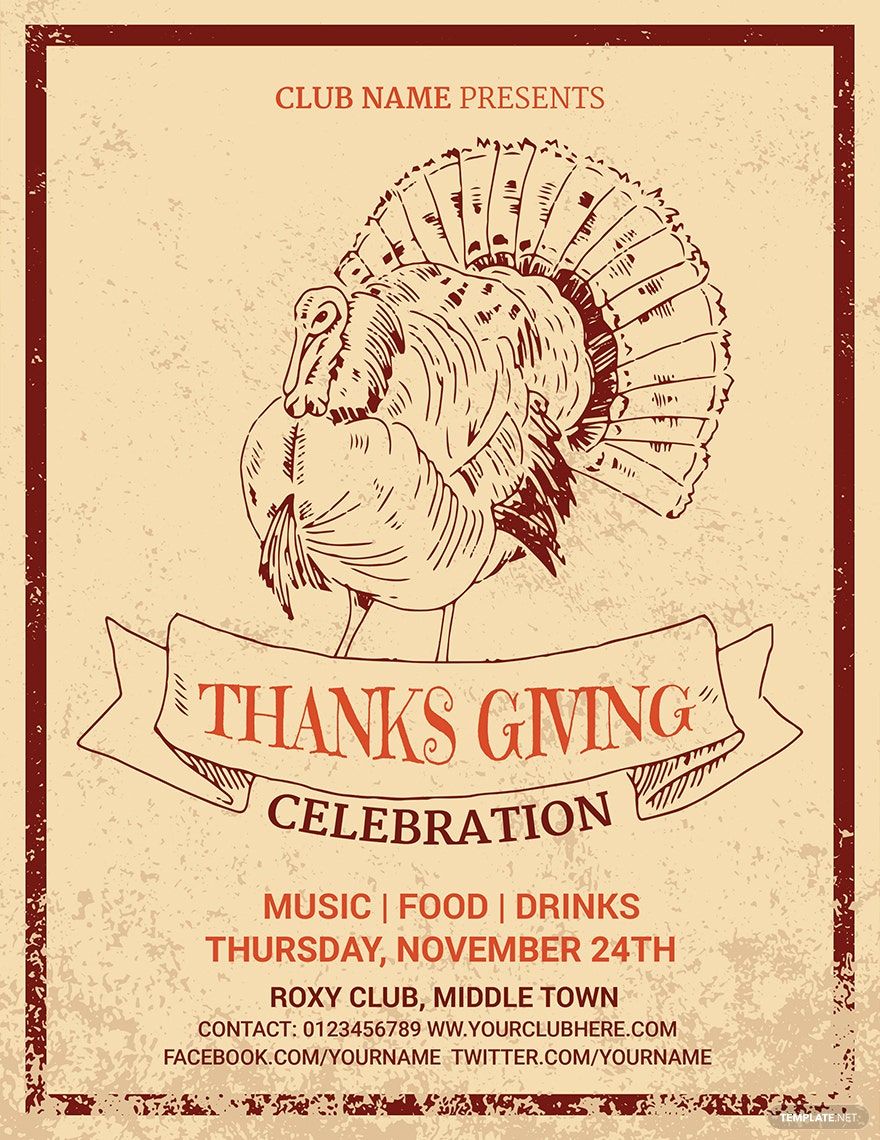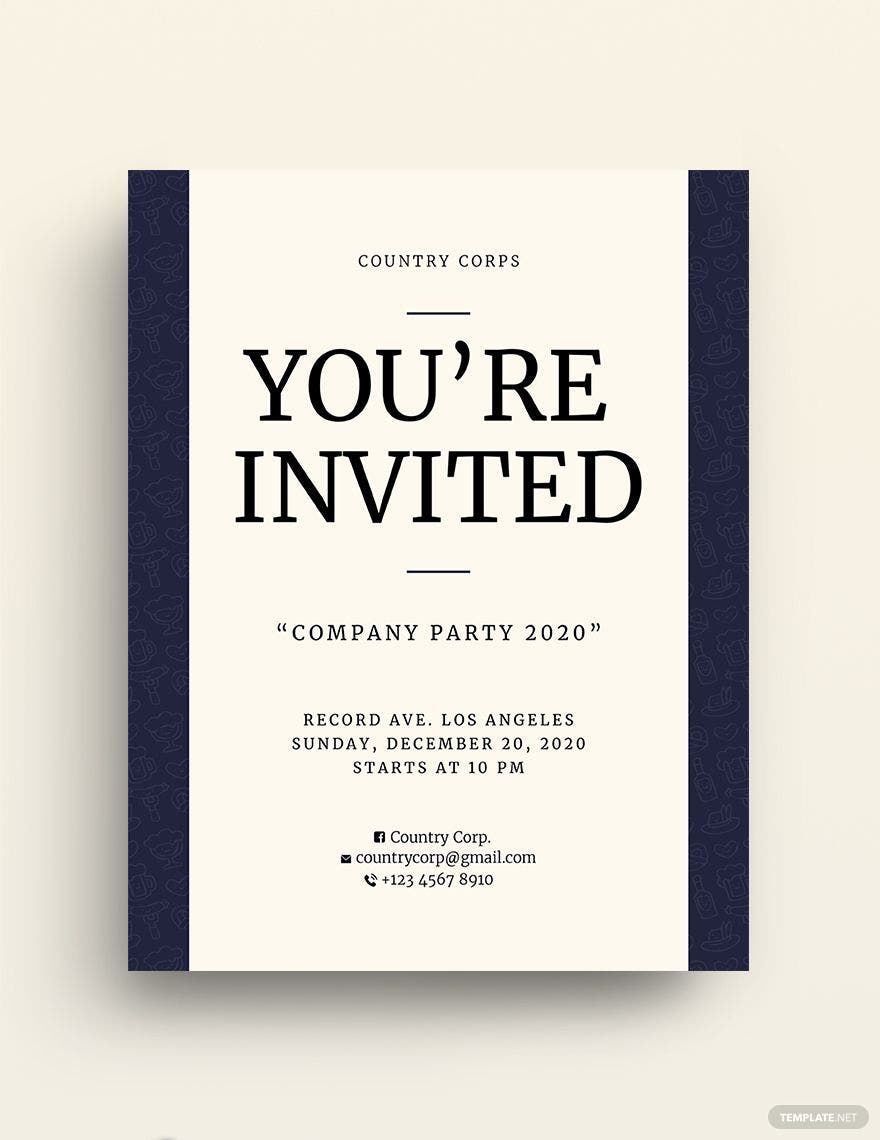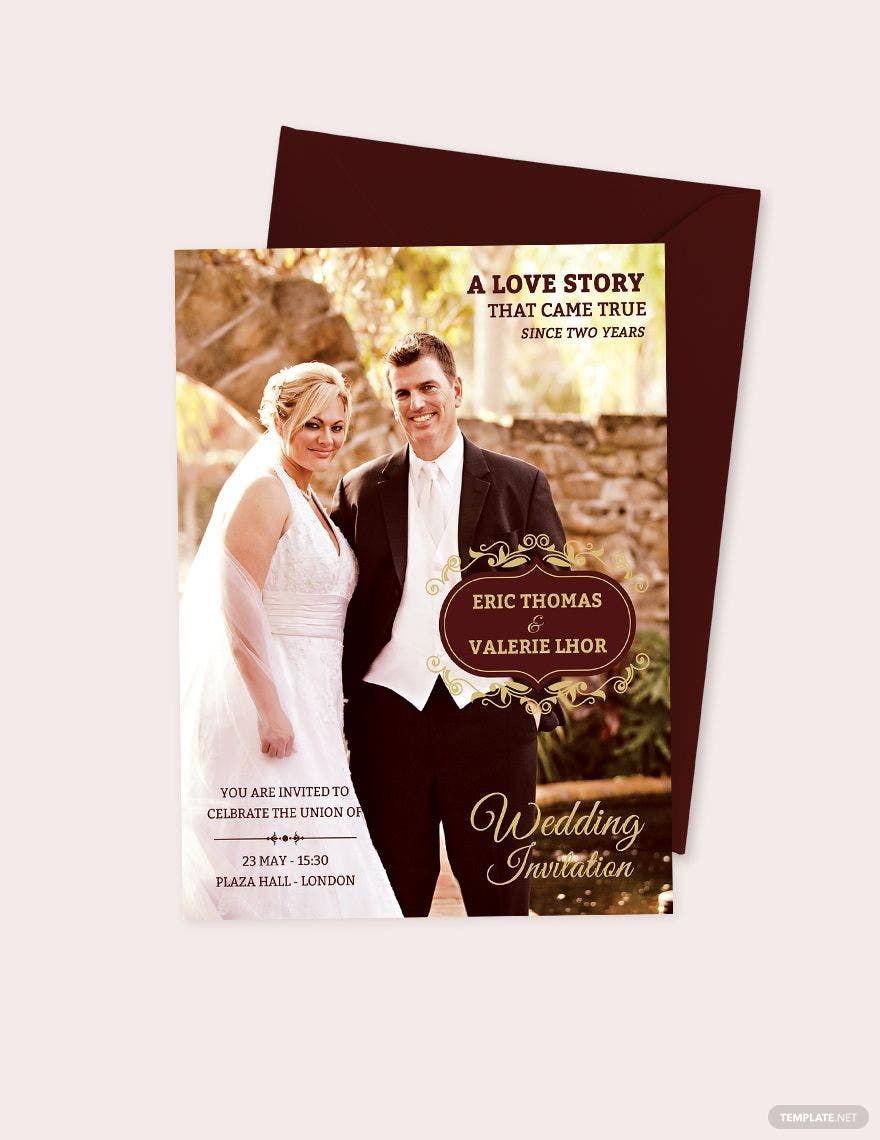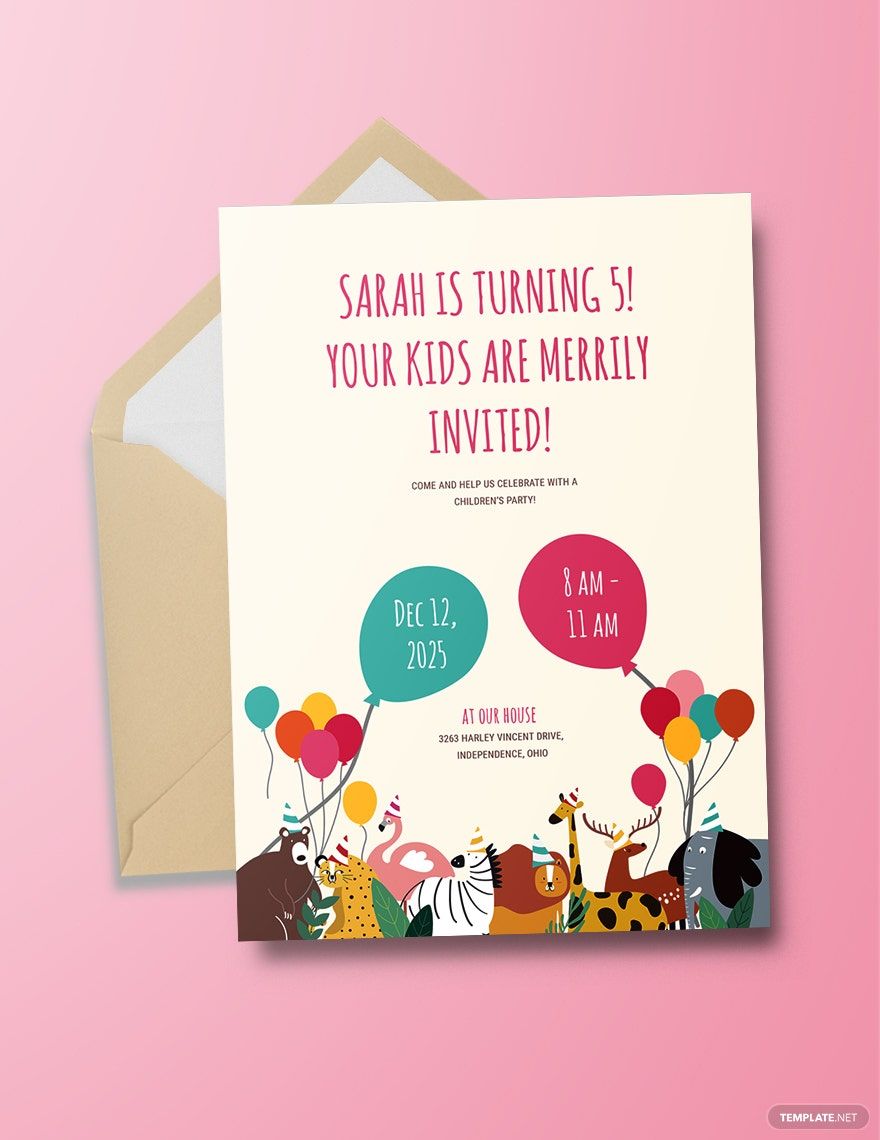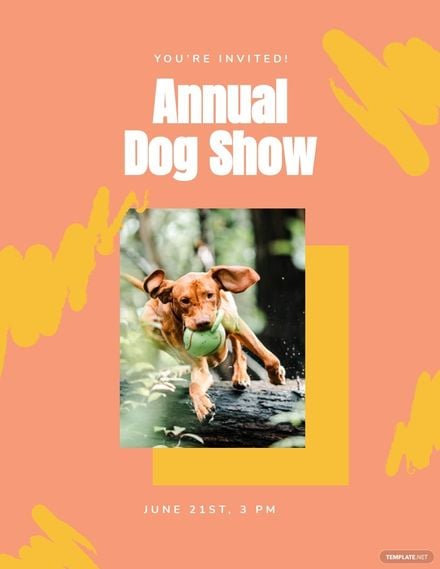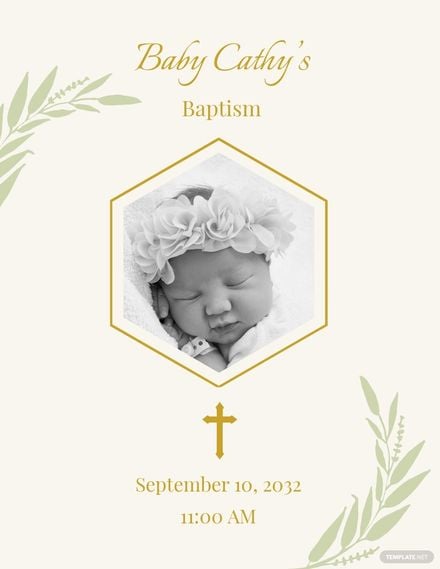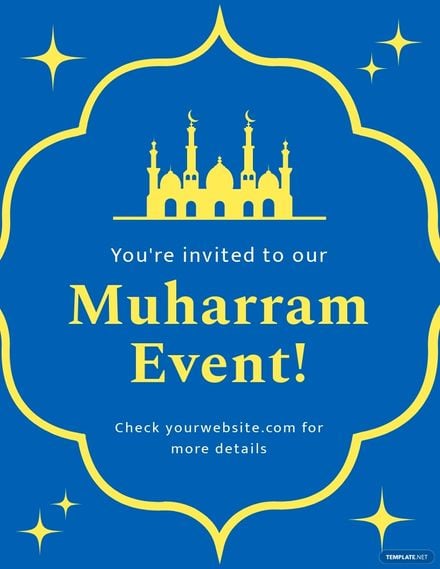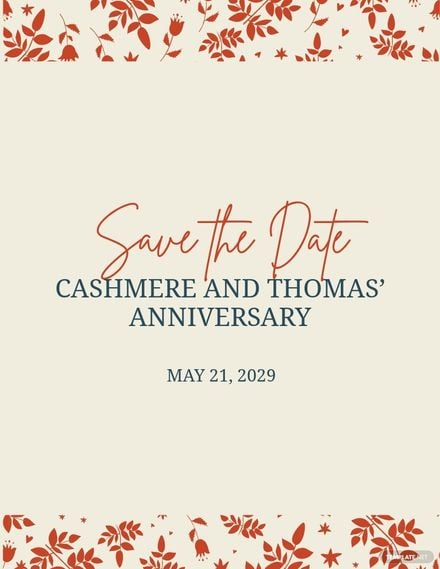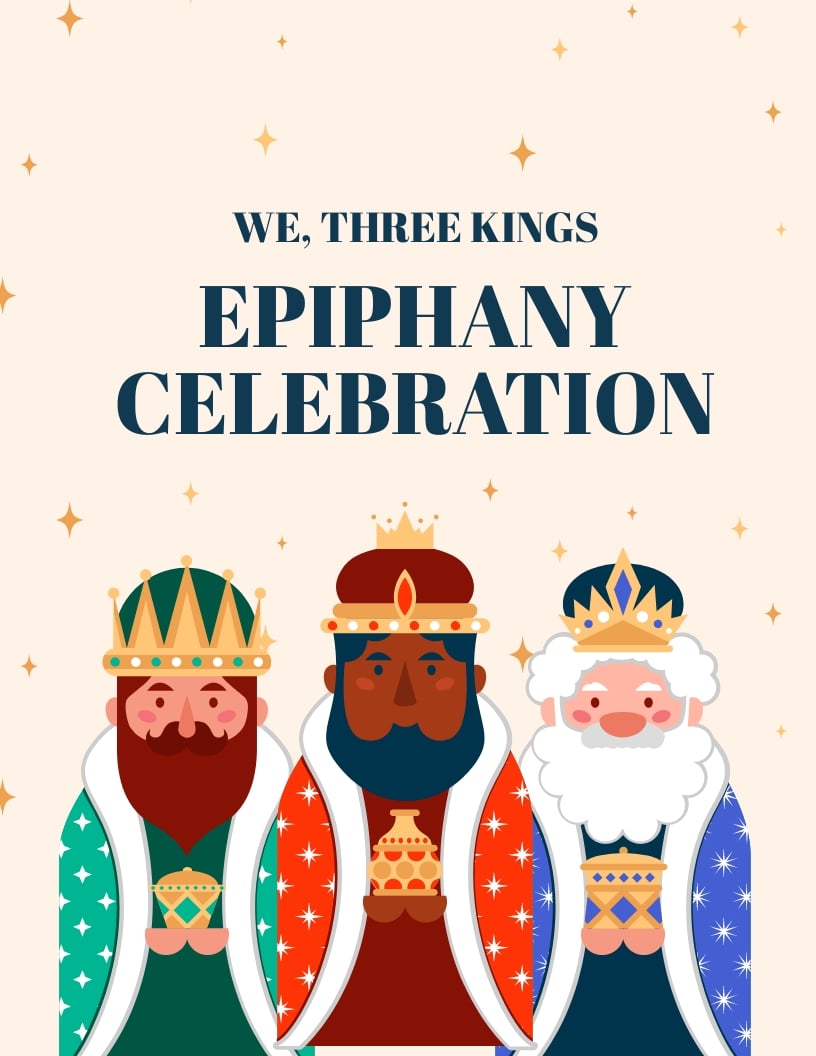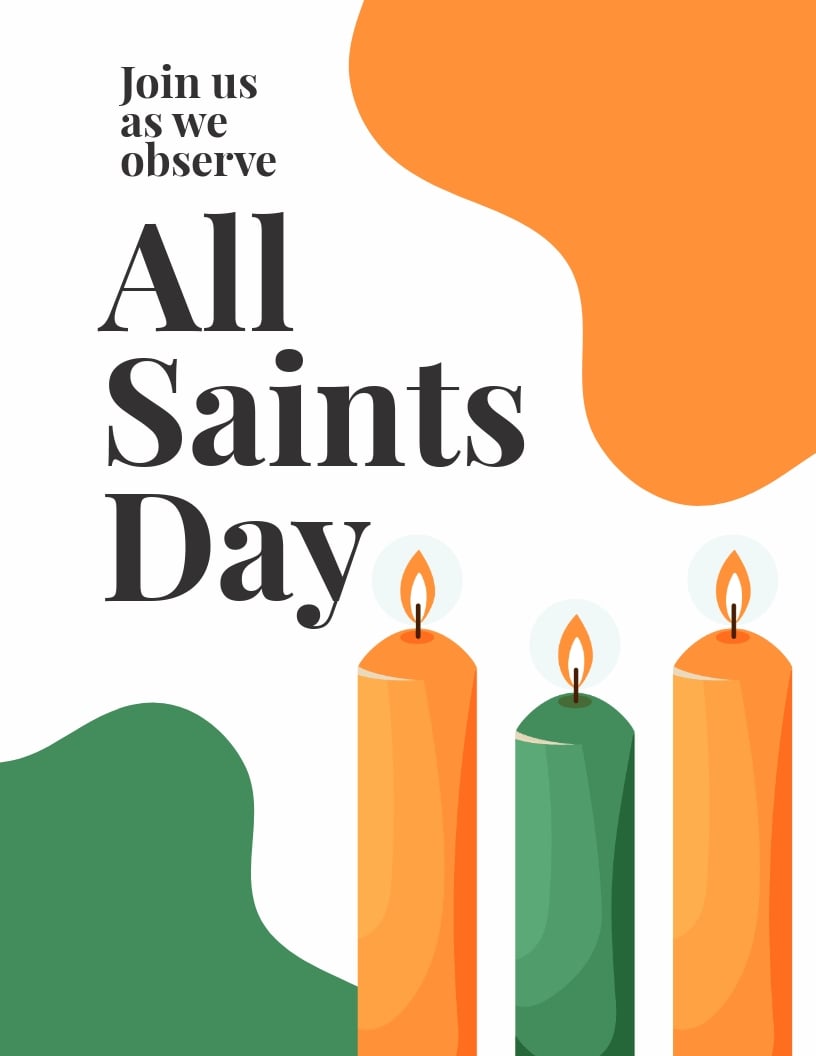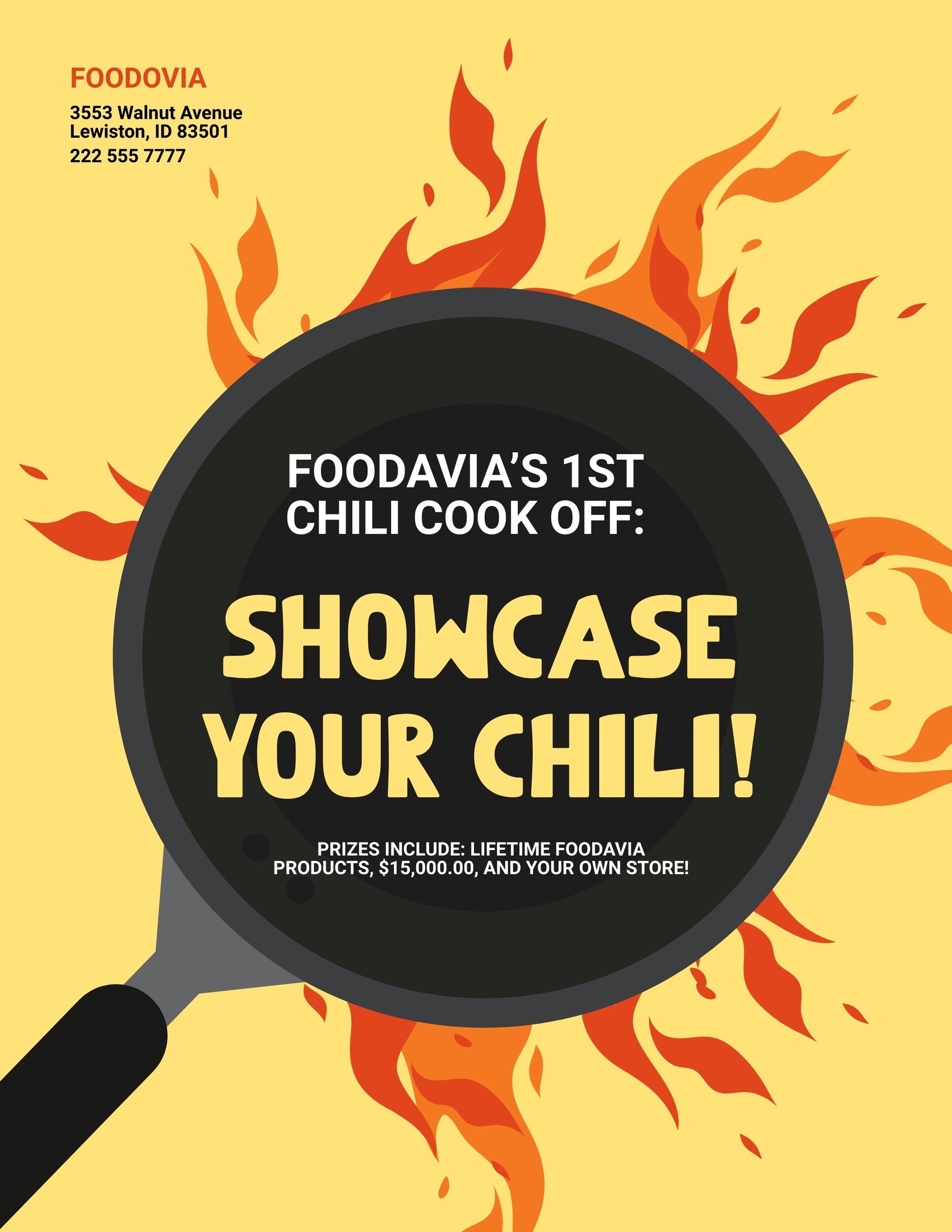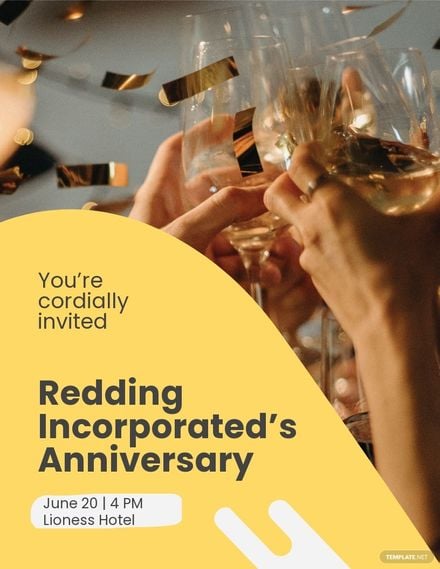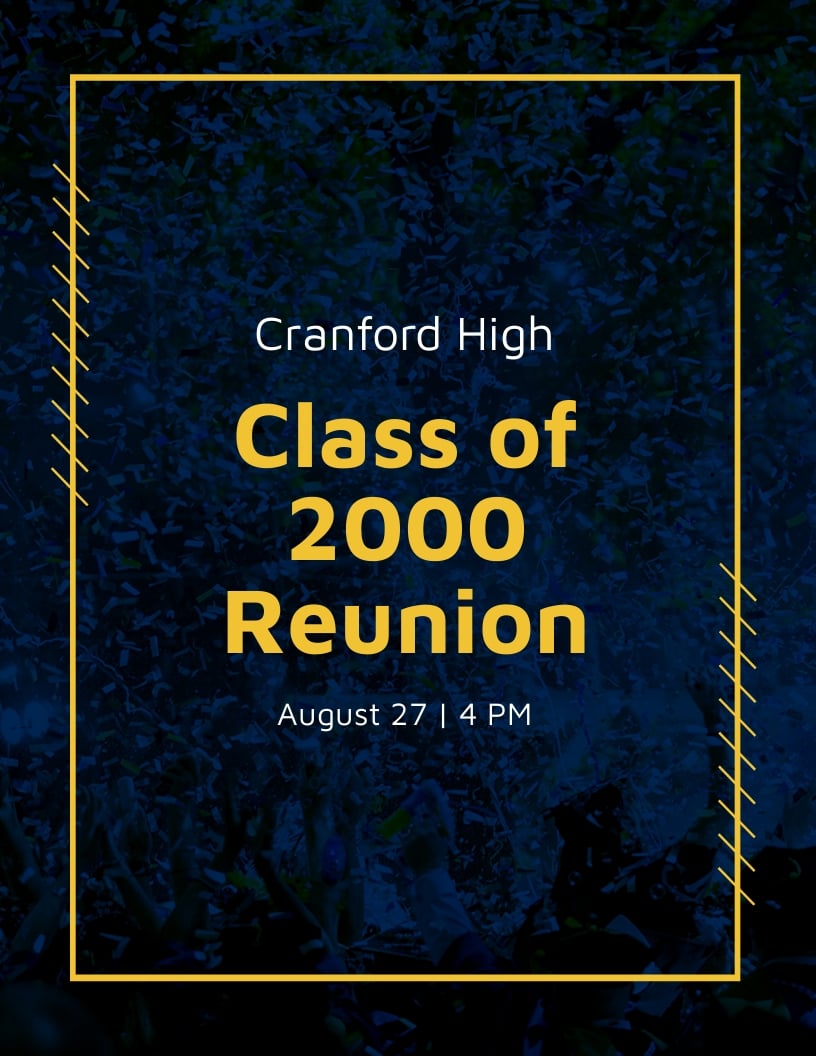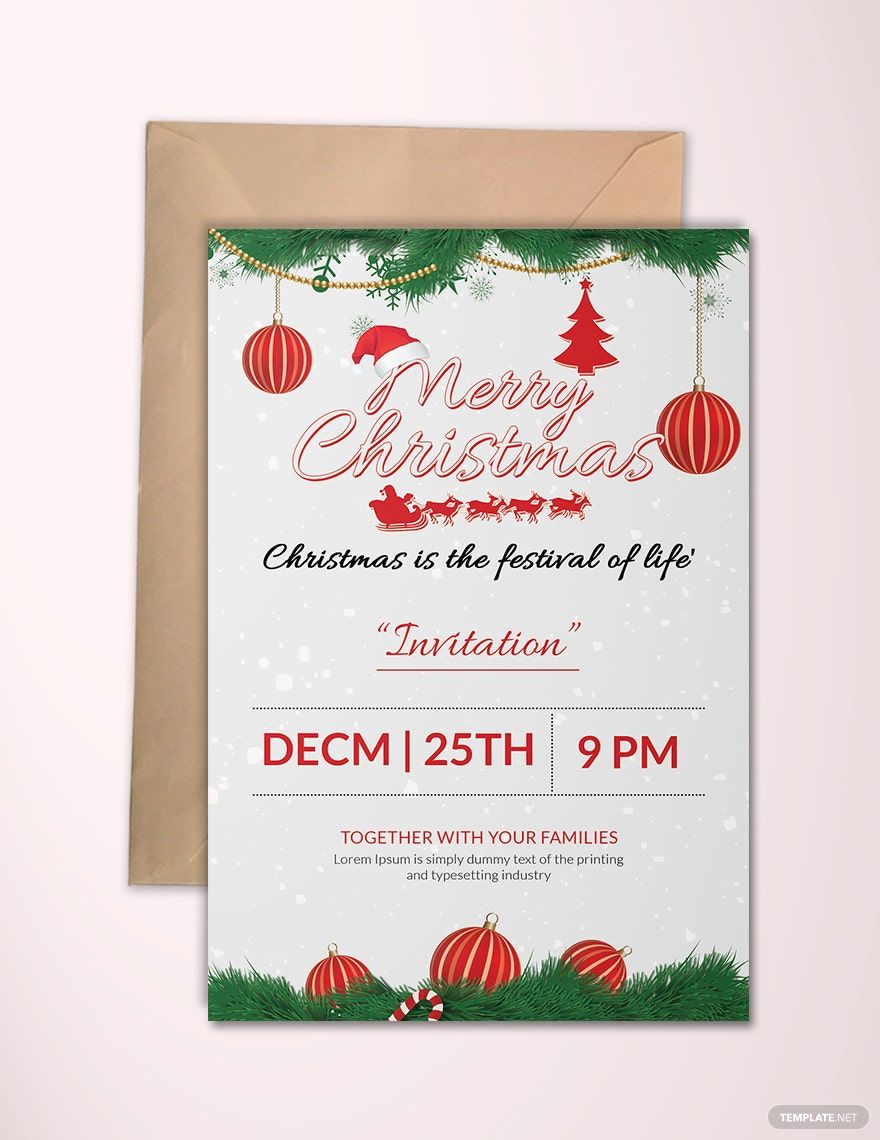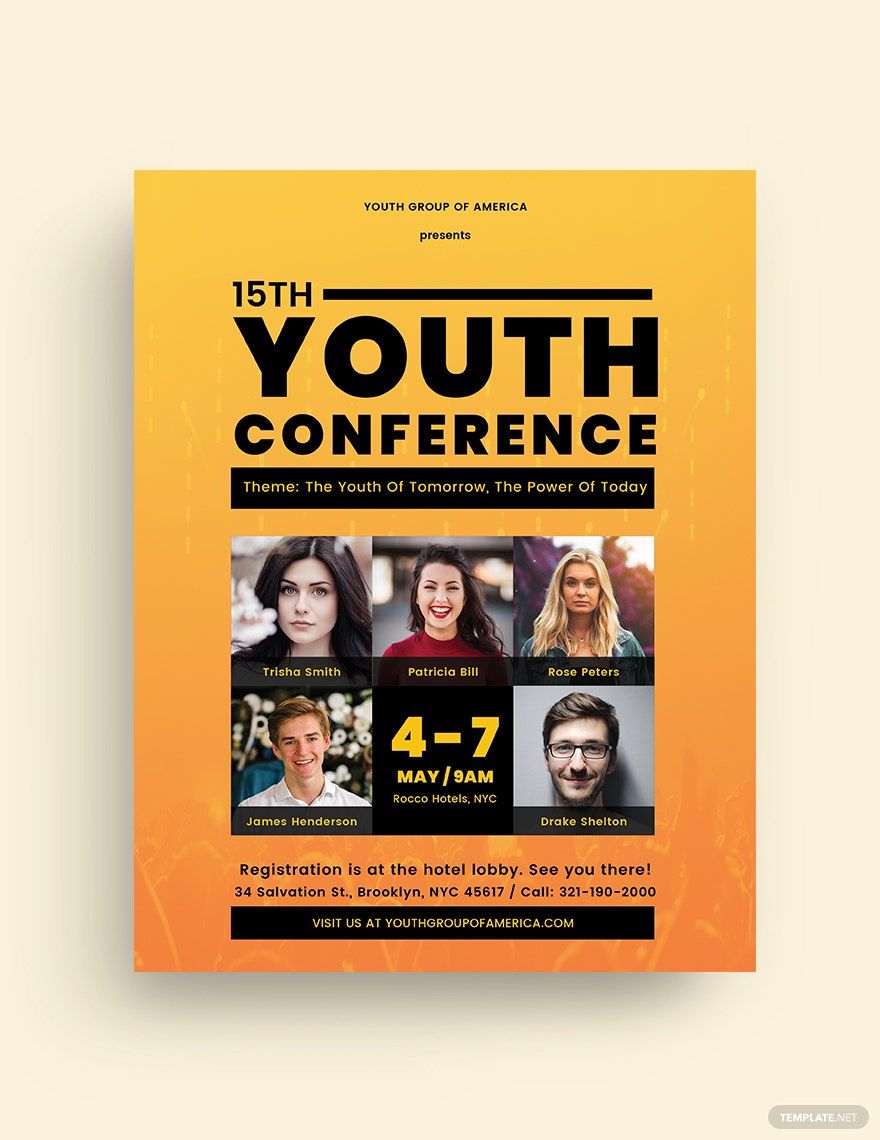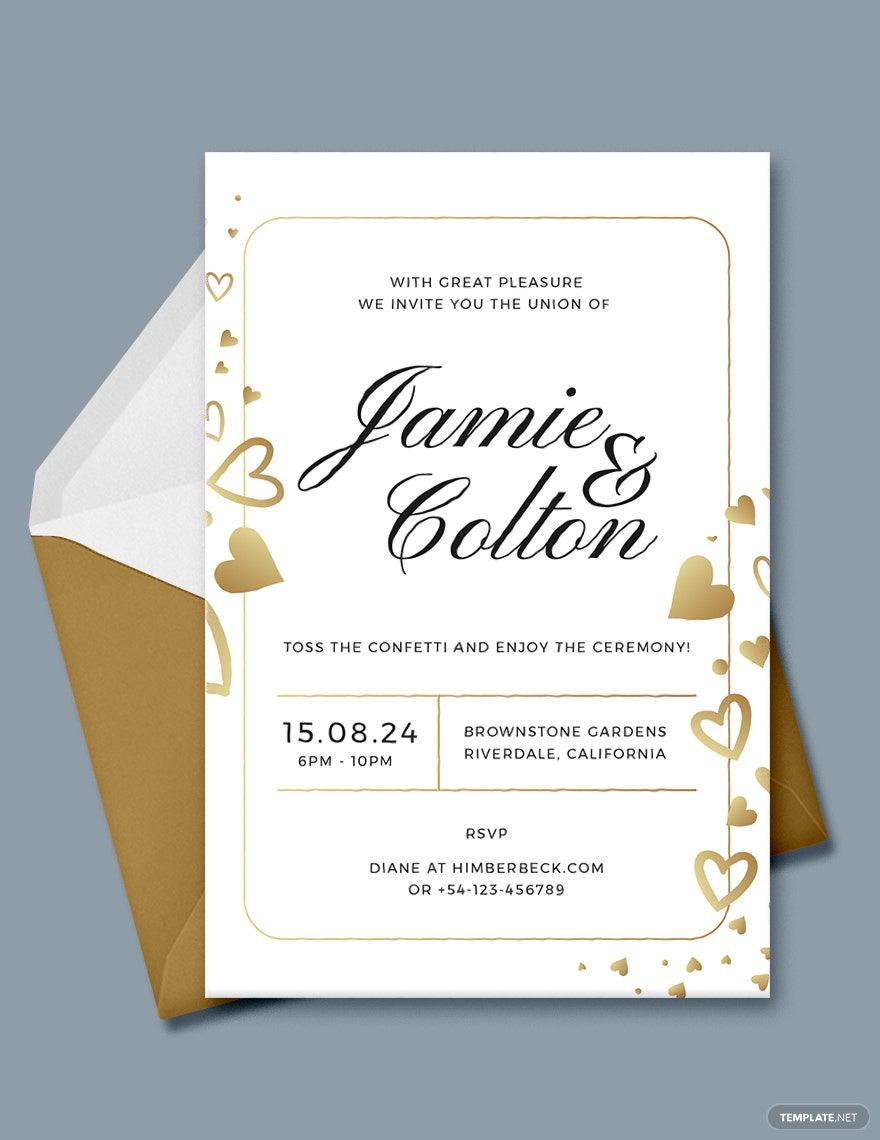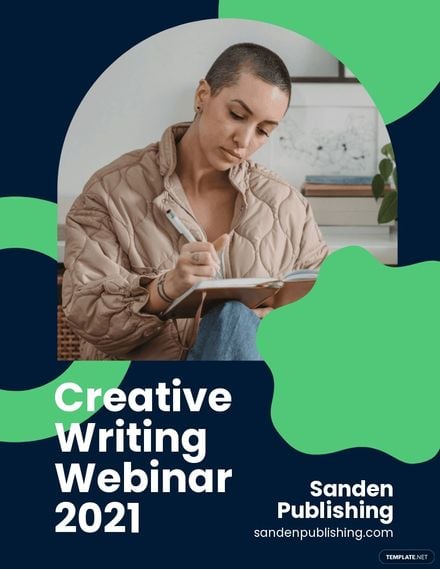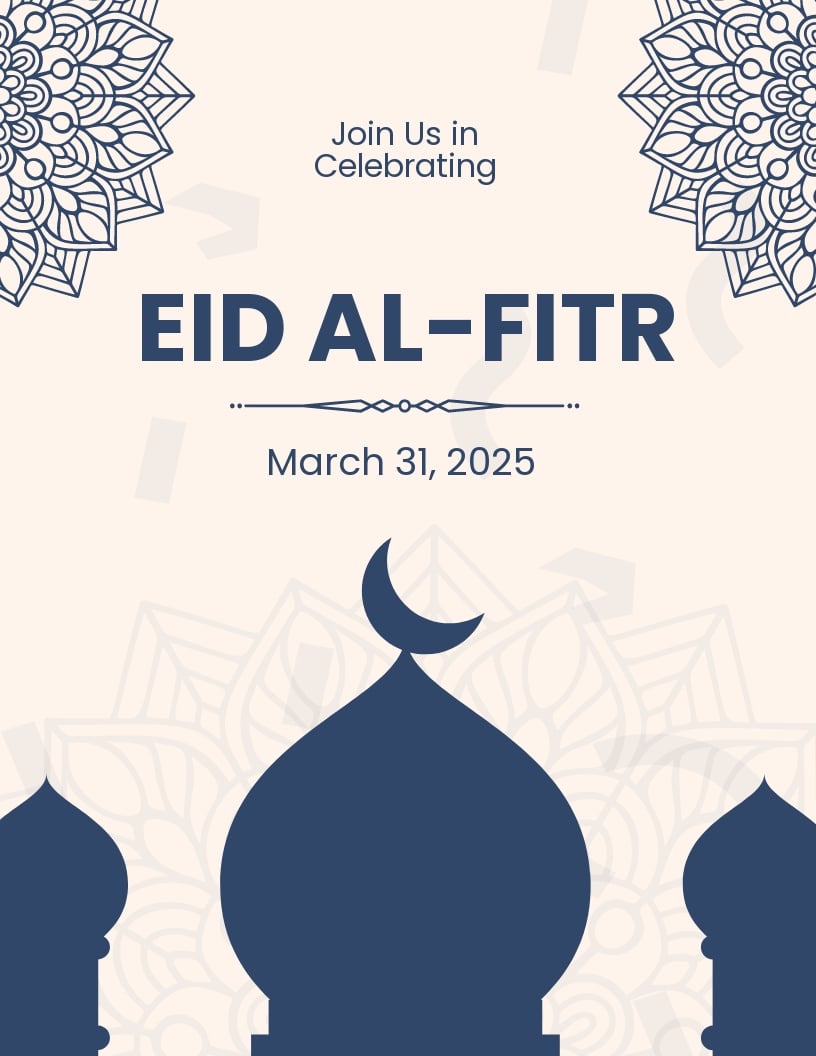Whenever there’s a big event or occasion to celebrate, it’s only natural to hold some kind of party or gathering to commemorate it. And, of course, invitations are necessary to get people to come. If you’re looking to draw in a crowd for your public celebration, then download one of our professional Ready-Made Invitation Flyer Templates! Put together impressive handouts with our printable, easily editable designs; all of which are compatible and 100% customizable in Microsoft Word. Print out your chosen size between 4x6, 5x7, or 8.5x11 inches. Download now and use our samples for your club’s grand opening or your summer BBQ!
How to Create Invitation Flyers in Microsoft Word
A good social gathering can be a whole lot of fun to attend. As people, we can’t help but find a reason to hang out with friends and socialize with new faces. However, there are times when we wanna go to some really BIG get-togethers. As a matter of fact, back in 2006, the longest dance party was held for somewhere around 55 hours (according to express.co.uk). That’s a lot of burnt calories!
Do you have some kind of public event to plan out? If so, then it’s important that you have the right kind of material to attract attendees; one of these being flyers. In order to help out a bit, we’re offering our Ready-Made Invitation Flyer Templates for you to download! You’ll have your handouts good to go in no time with our flyer samples, each of them crafted with simple and direct customization in mind.
Plus, we’ve put together a quick yet comprehensive set of tips (found down below) if you need a hand editing our templates in Microsoft Word.
1. Download a Suitable Design for Your Event
If you’re having trouble coming up with your own original idea for a flyer, we’ve got you covered with our various flyer designs; from vintage-looking illustrations for Thanksgiving to yuletide motifs for the holiday season. Have a good browse through what we have available and find something that matches your plans.
2. Make a Great-looking Flyer in Microsoft Word
Were you able to decide on which template to use? Nice!
Up next is to start getting busy in Microsoft Word and compose a flyer design worth showing off! Remember that our templates are super easy to edit, so let your creativity loose and see how much you can customize your template.
Now, your flyer may be looking neat now, but you still gotta come up with the right thing for it to say. No need to worry if you’re not exactly Shakespeare--with your favorite search engine, you can easily find online tools to help you out (like a thesaurus and grammar checker). Come up with some clever or funny dialog to accompany the details about your upcoming get-together!
3. Review Your Flyer Template Before Finishing Up
With your initial draft completed, you should go over the whole thing before wrapping it up; something might sound better if you word it differently or mistakes could use correcting if you missed them before. Keep making changes until it all looks shipshape, then don’t forget to save it afterward.
Also, flyers are good for more than just distributing to strangers. If you got some friends you wanna personally invite to your event, then prepare a nice envelope for delivering your invitation flyers to them.
4. Ready to Party
Once your flyer design is done and ready, you can finally print out however many copies you need and start handing them out or plastering them around (just don’t get in trouble for prohibited soliciting). Rake in a big crowd for your BBQ, pool party, or grand opening with our professional flyer templates!