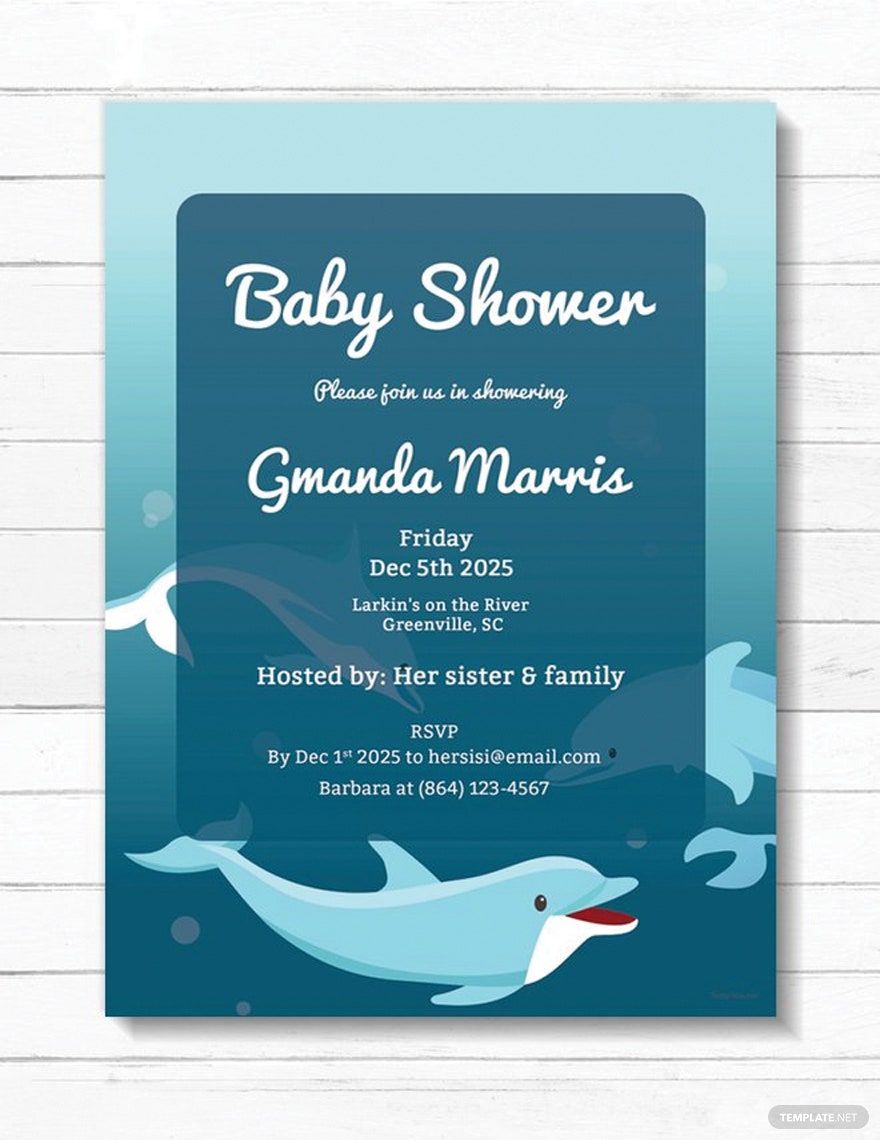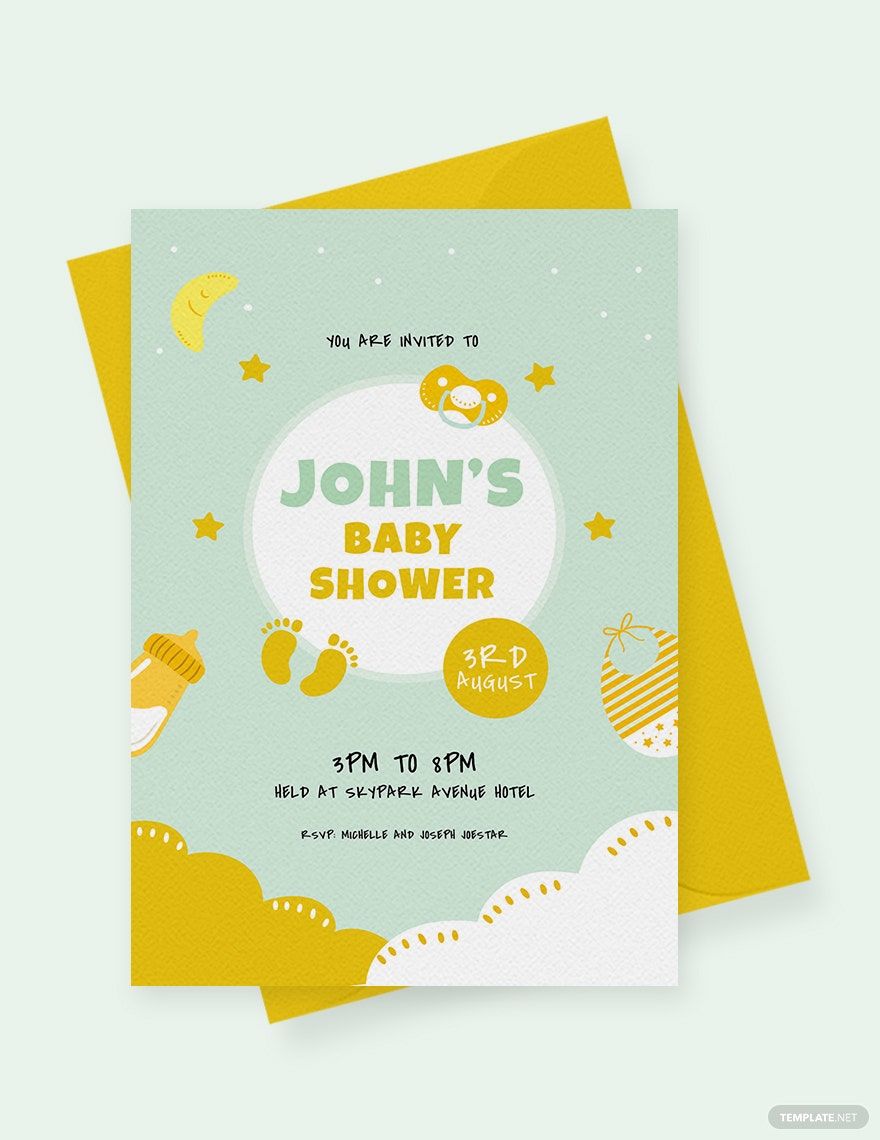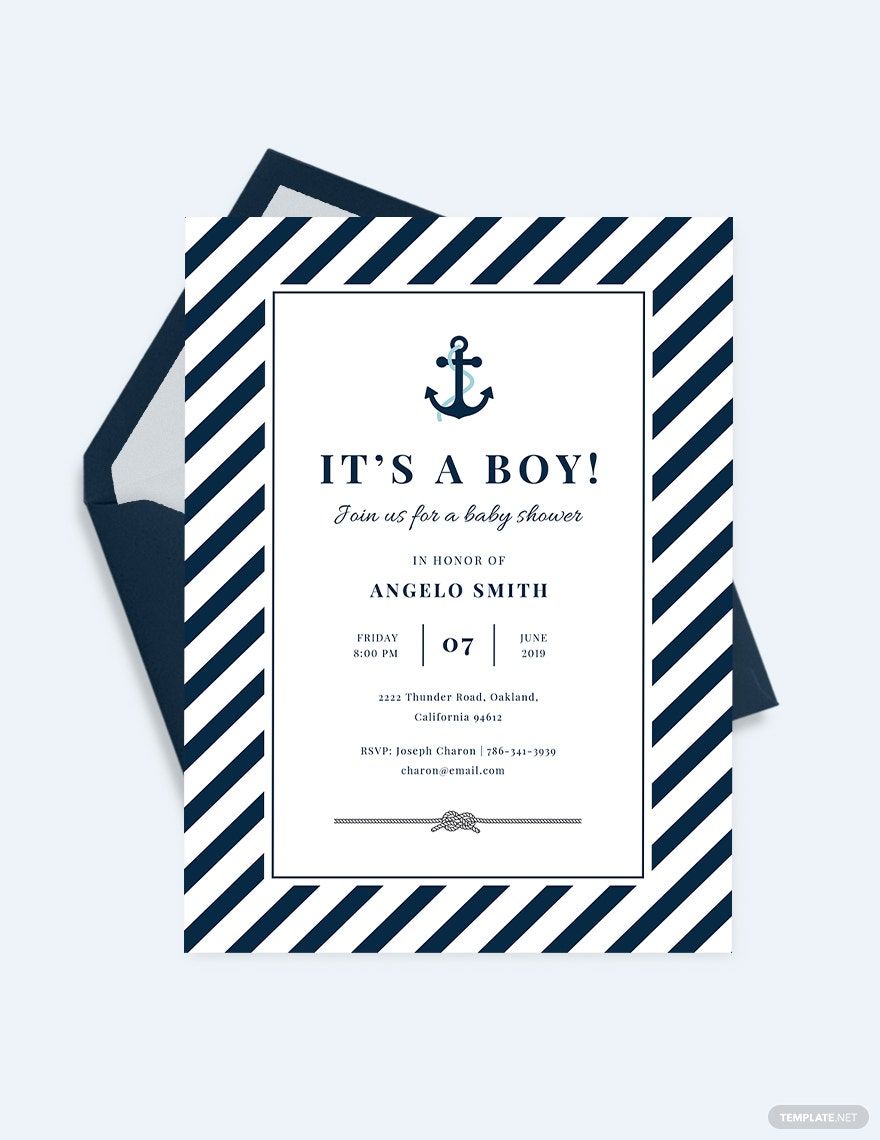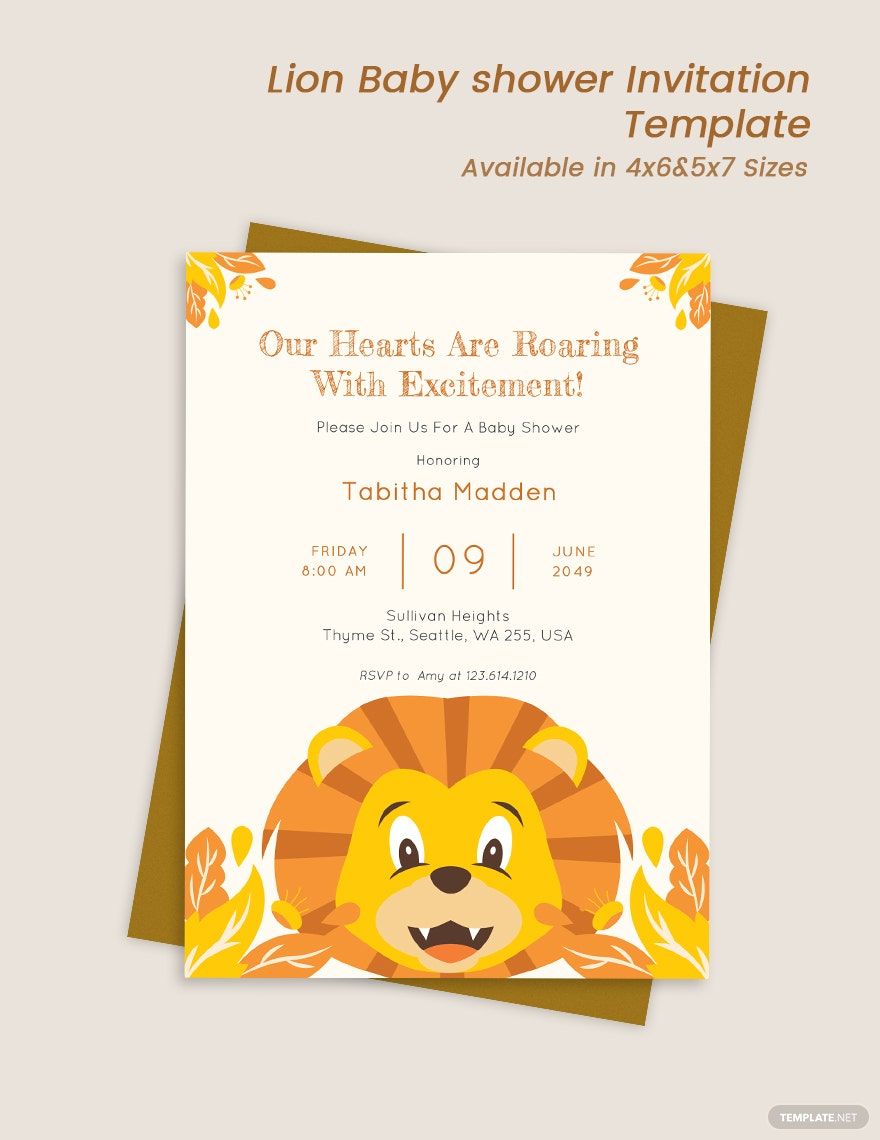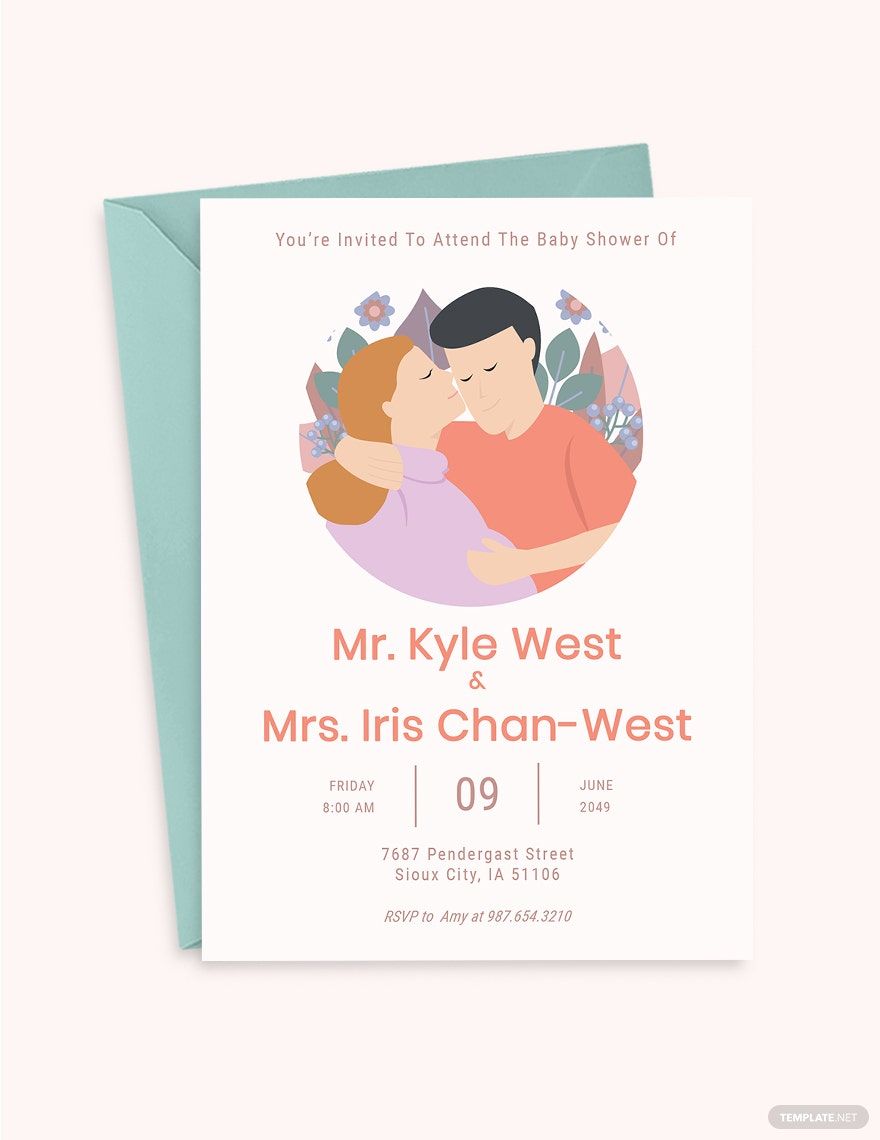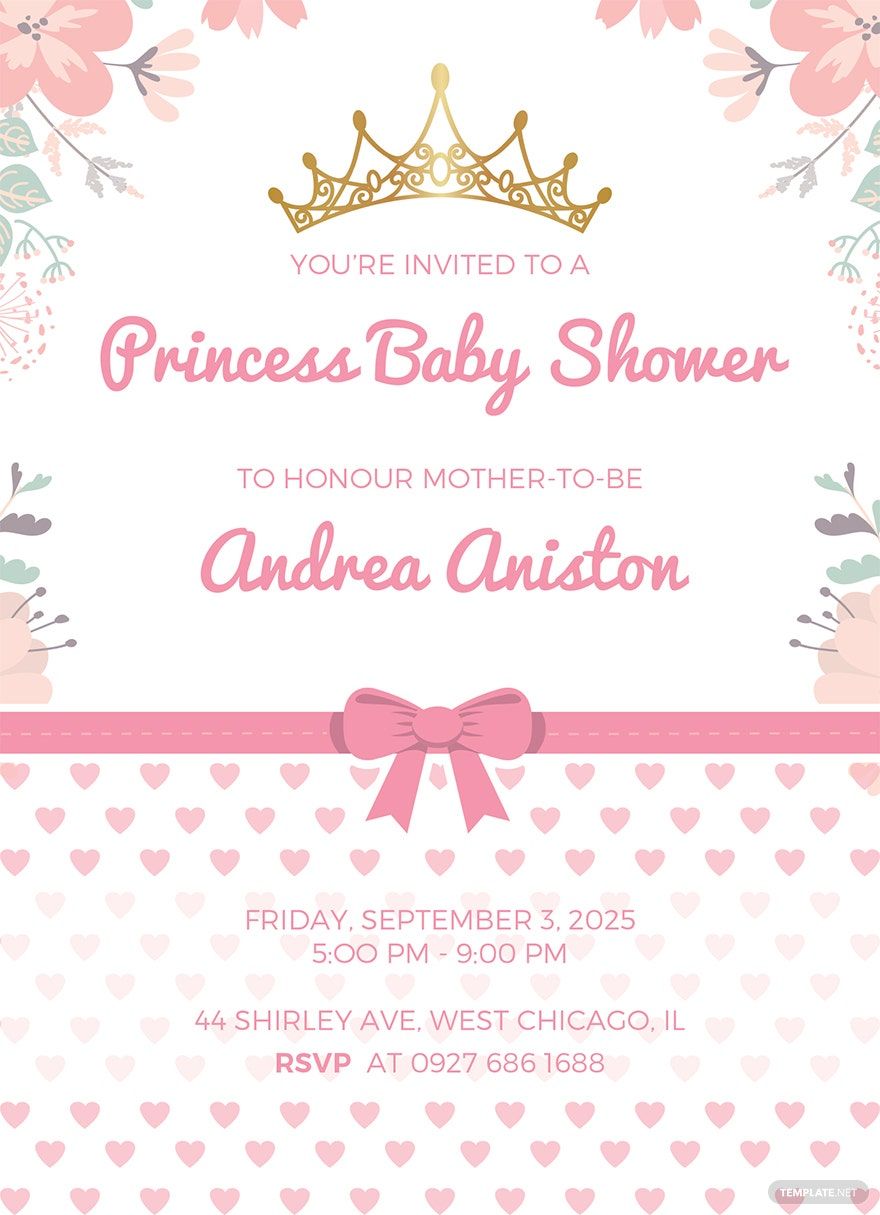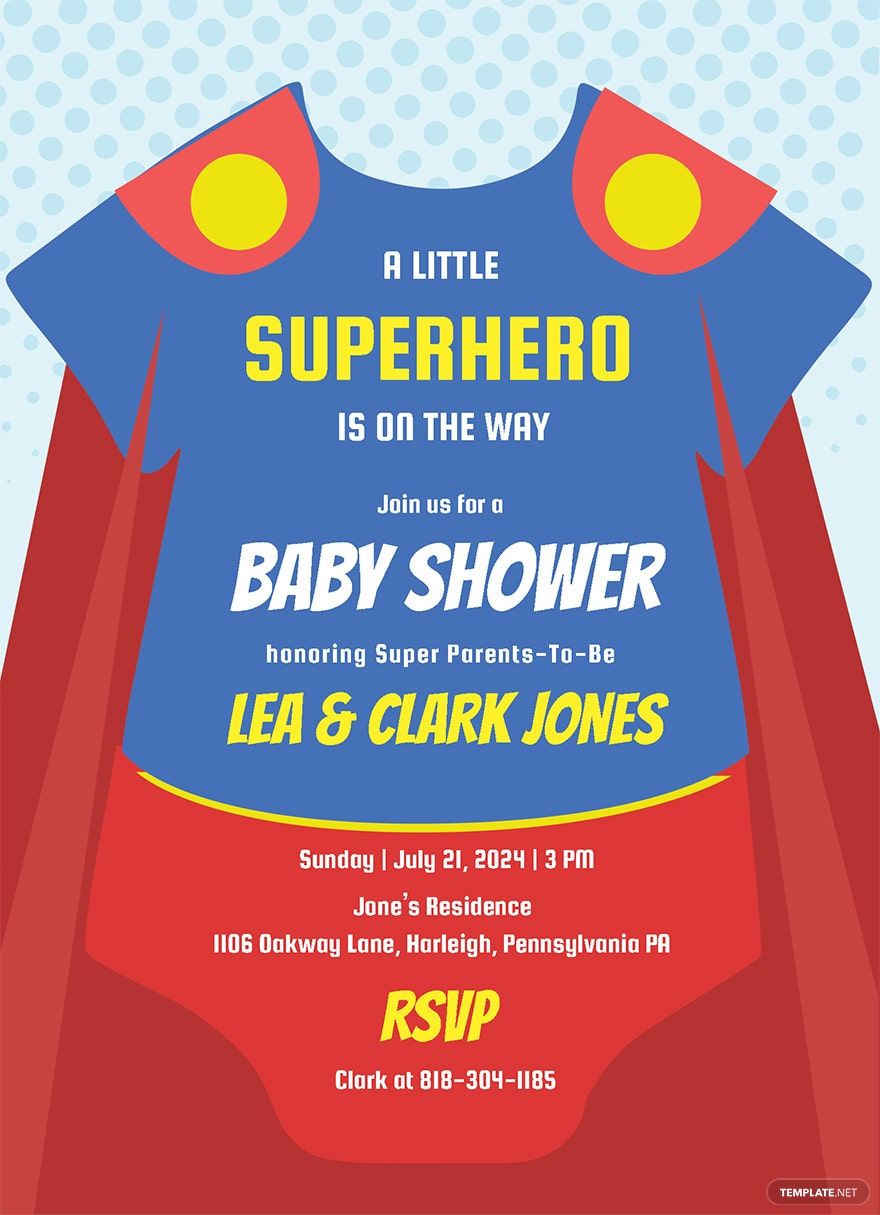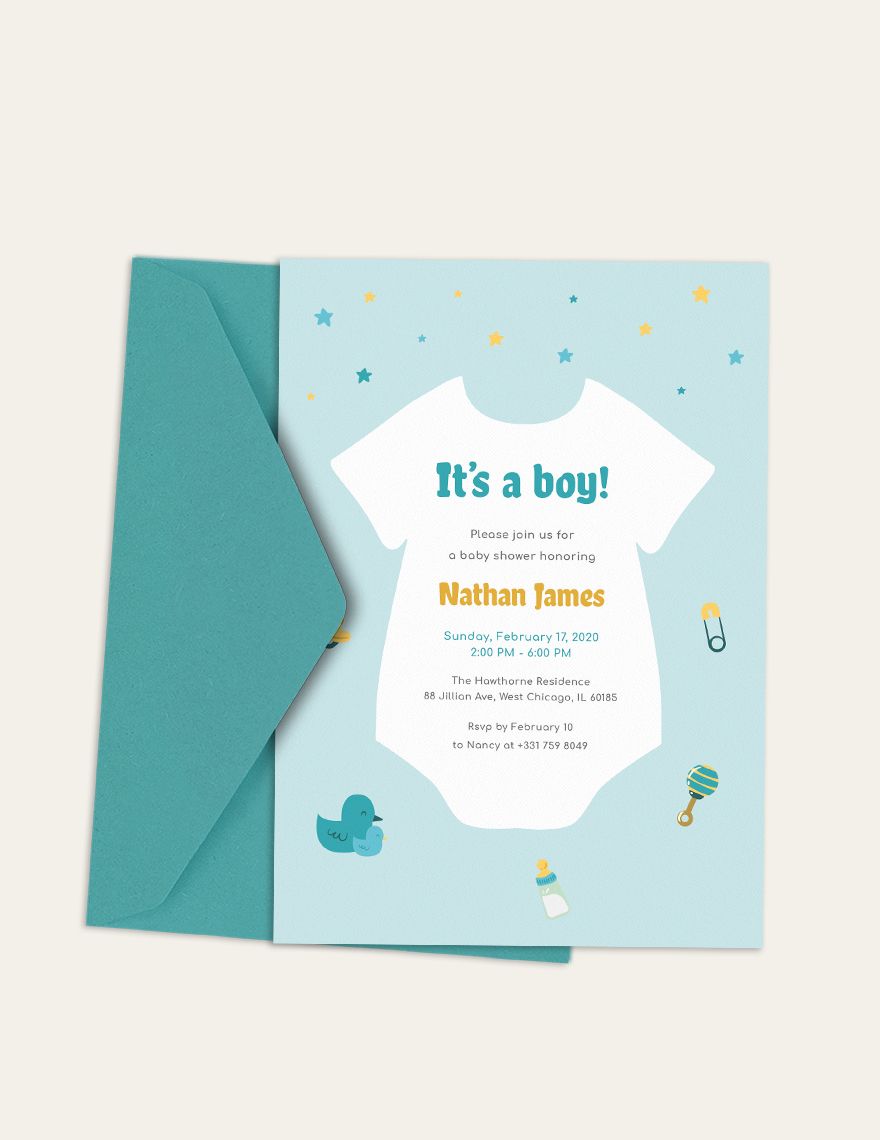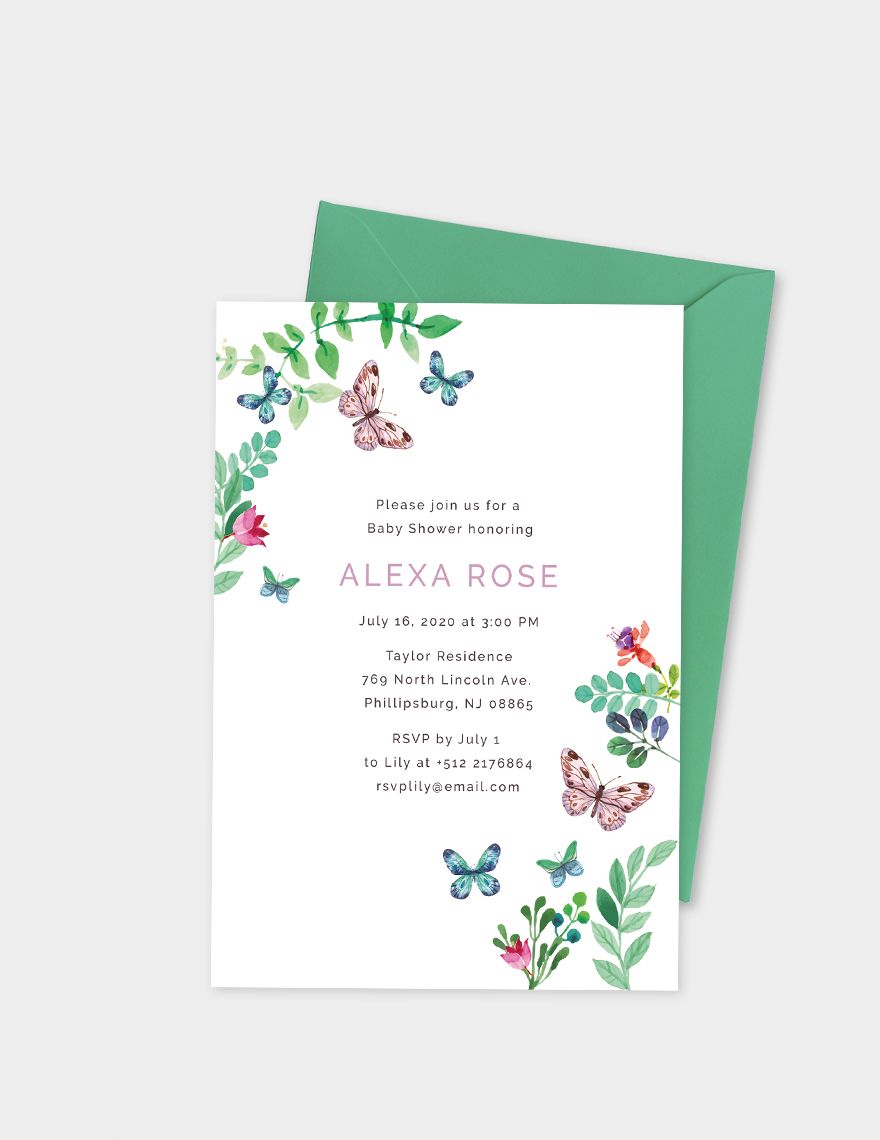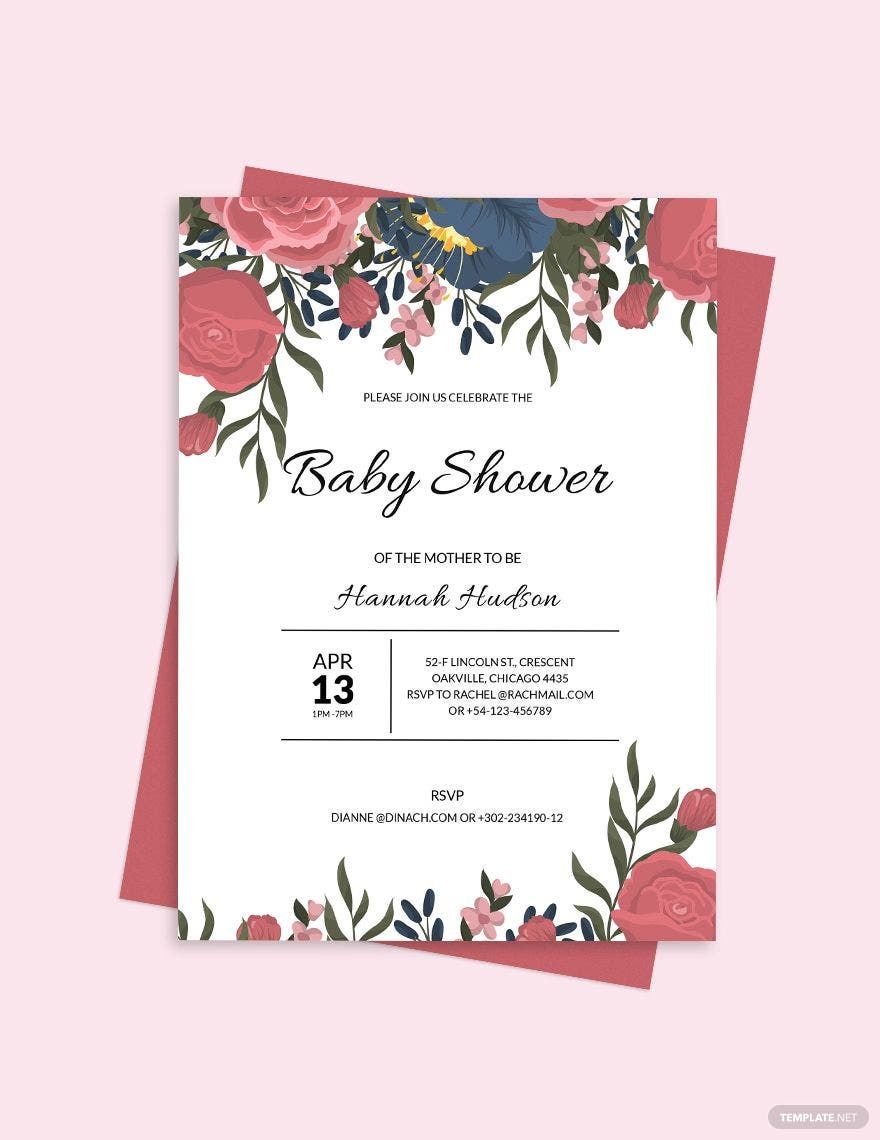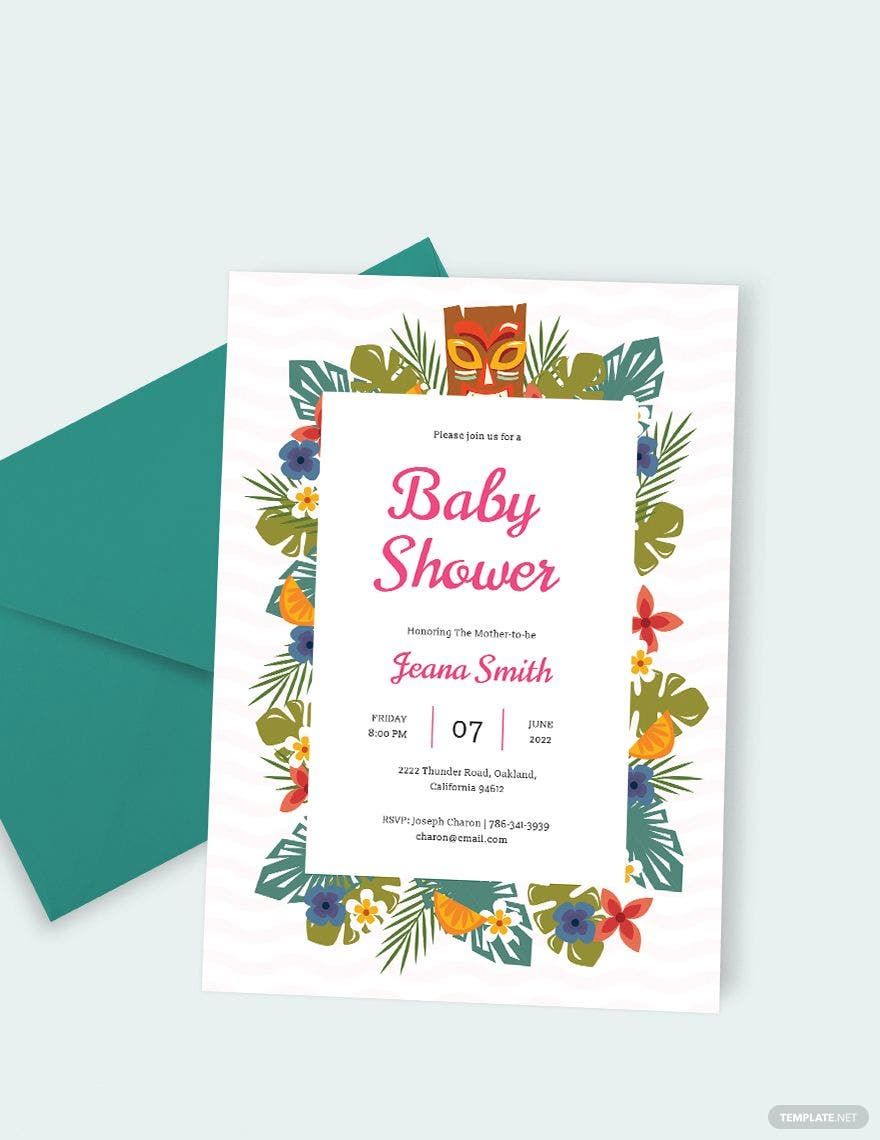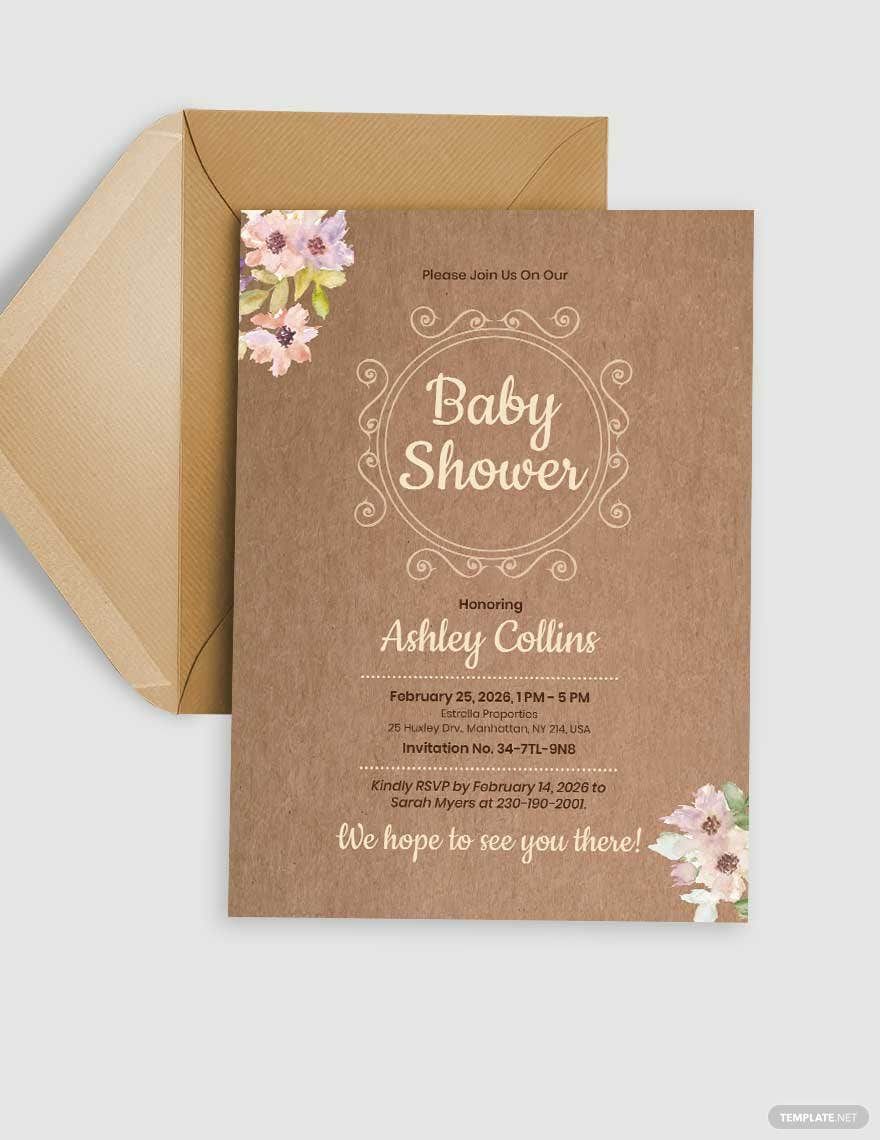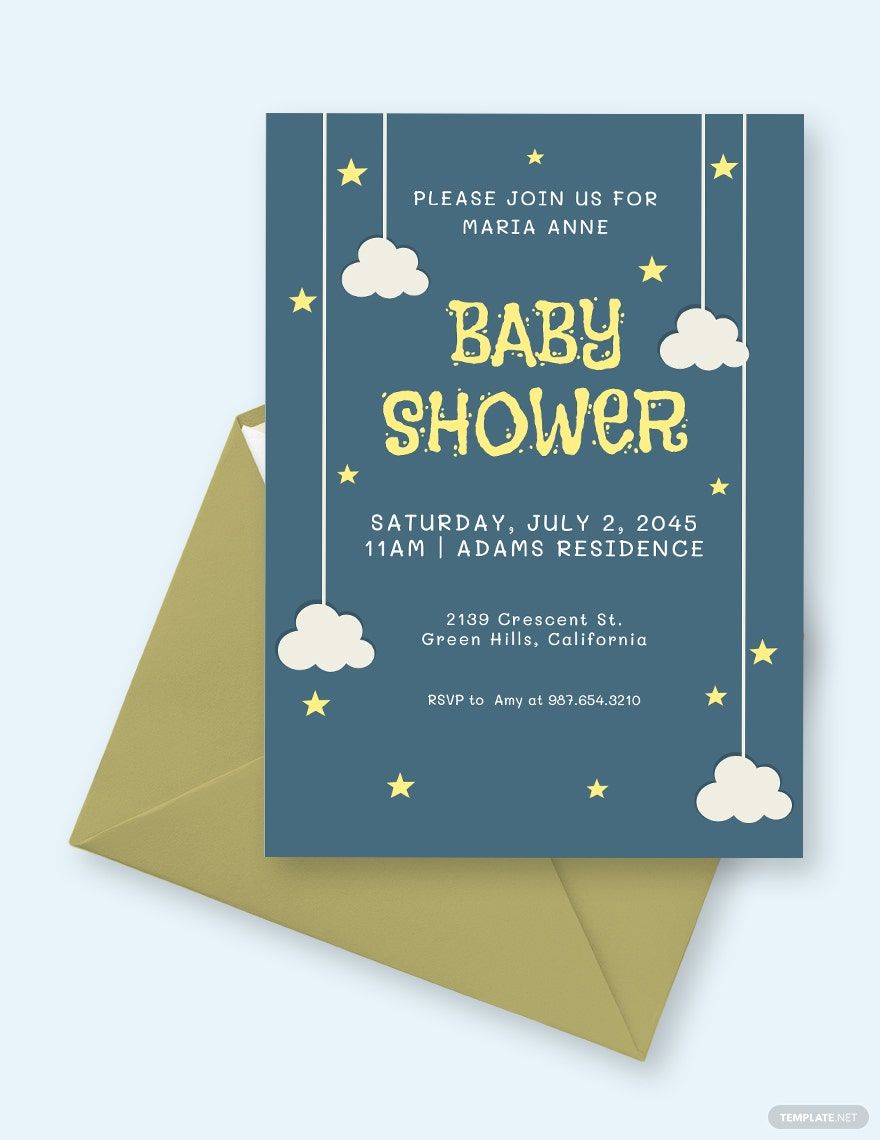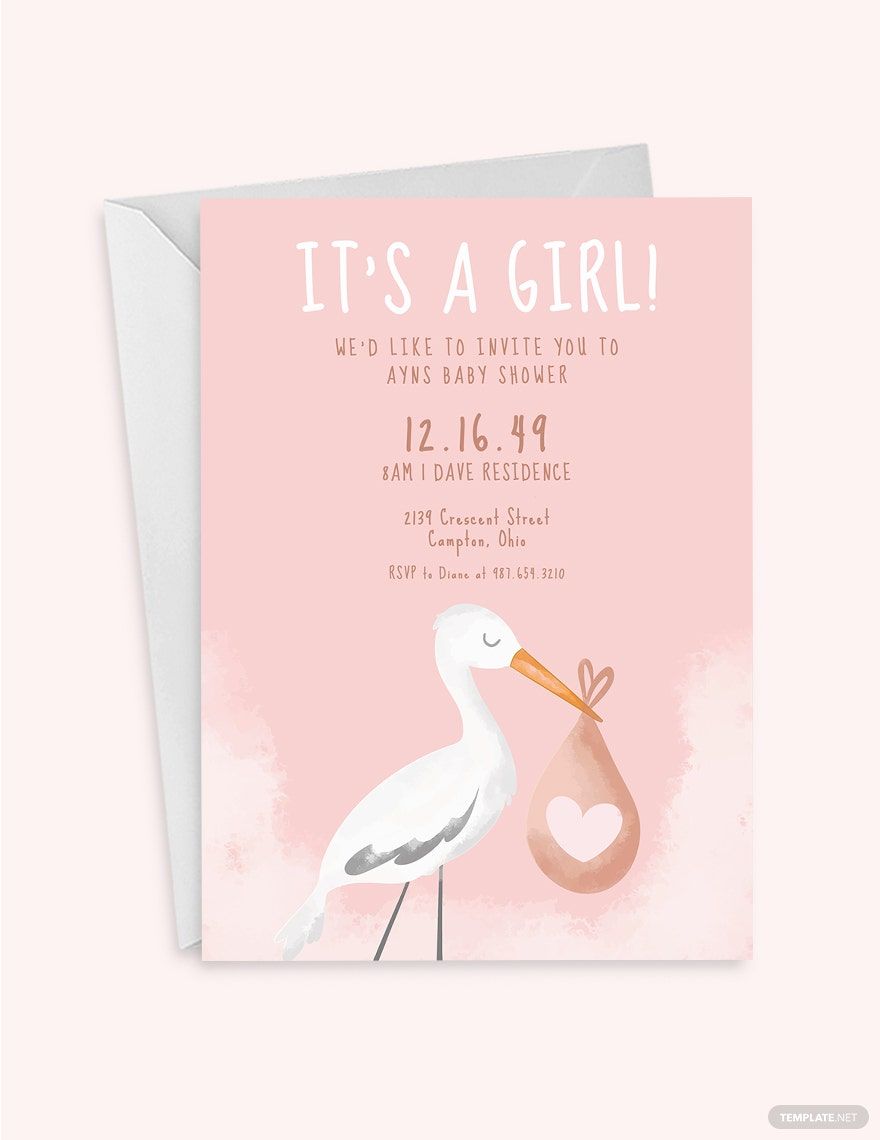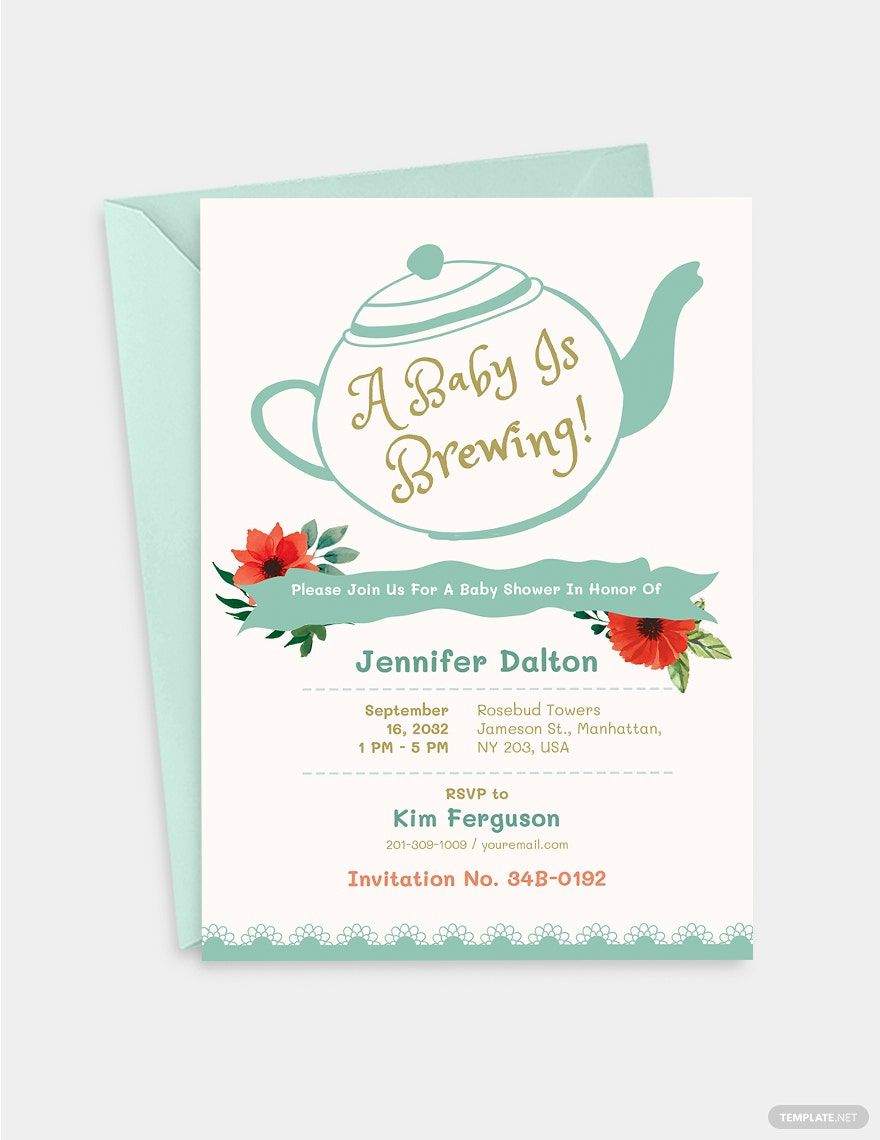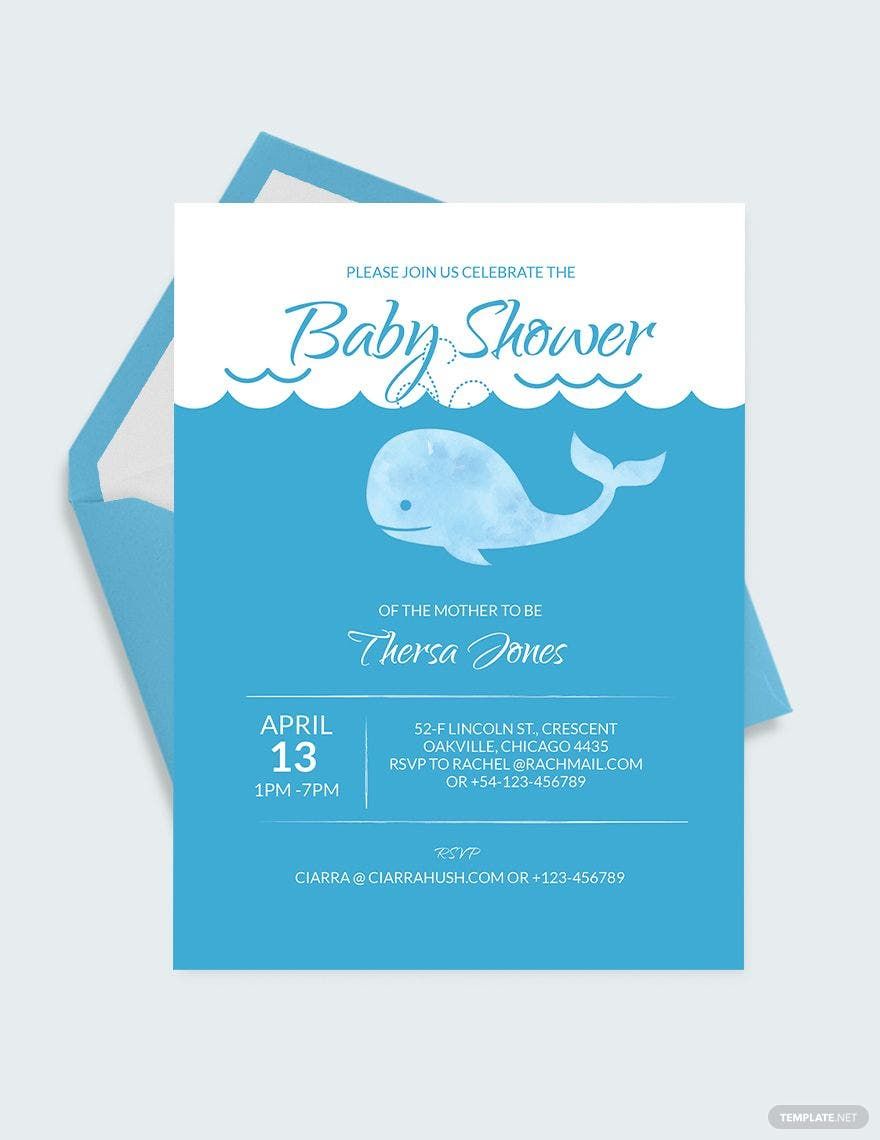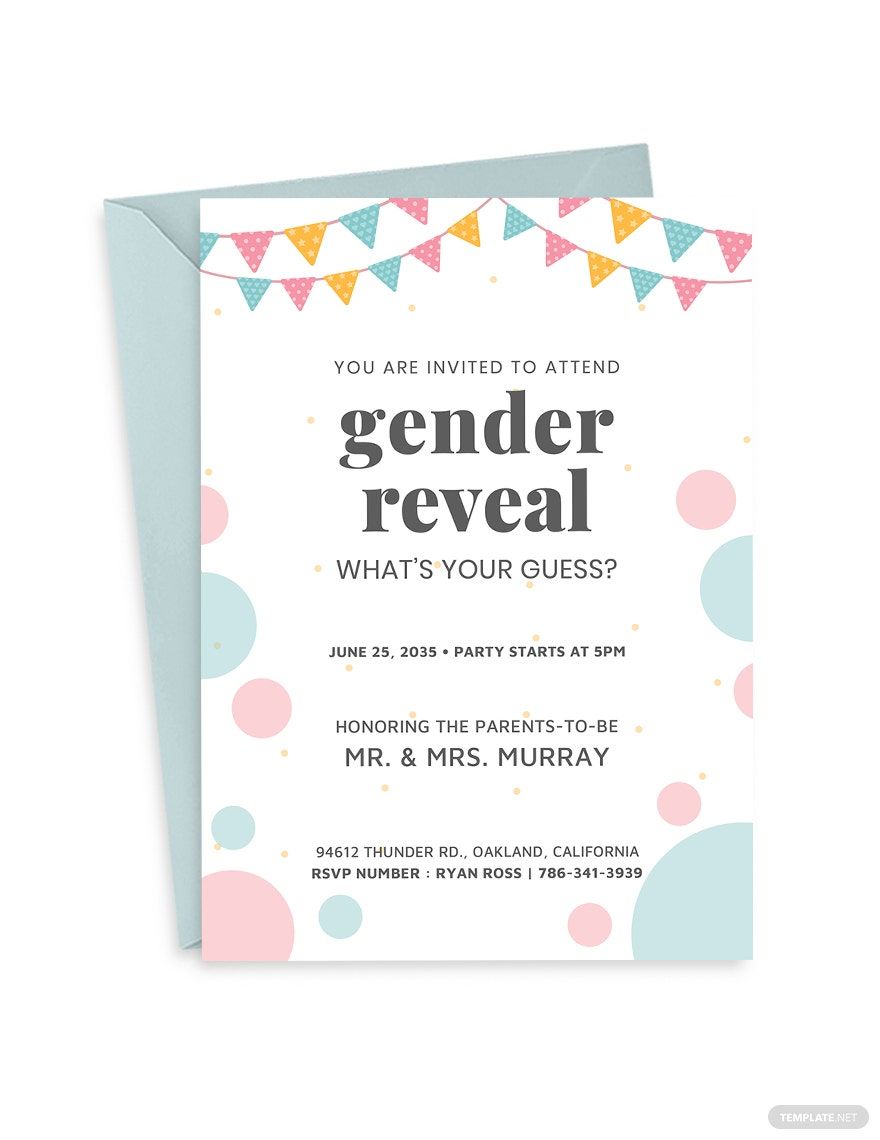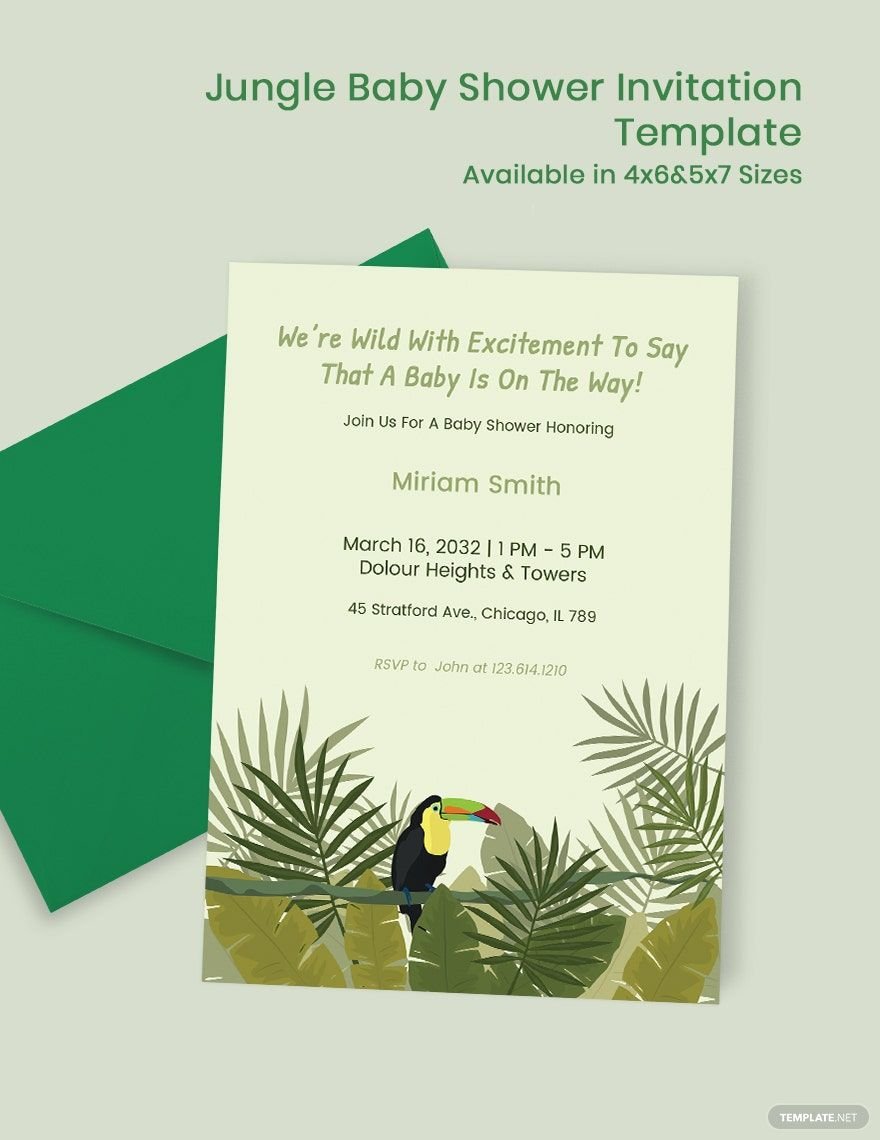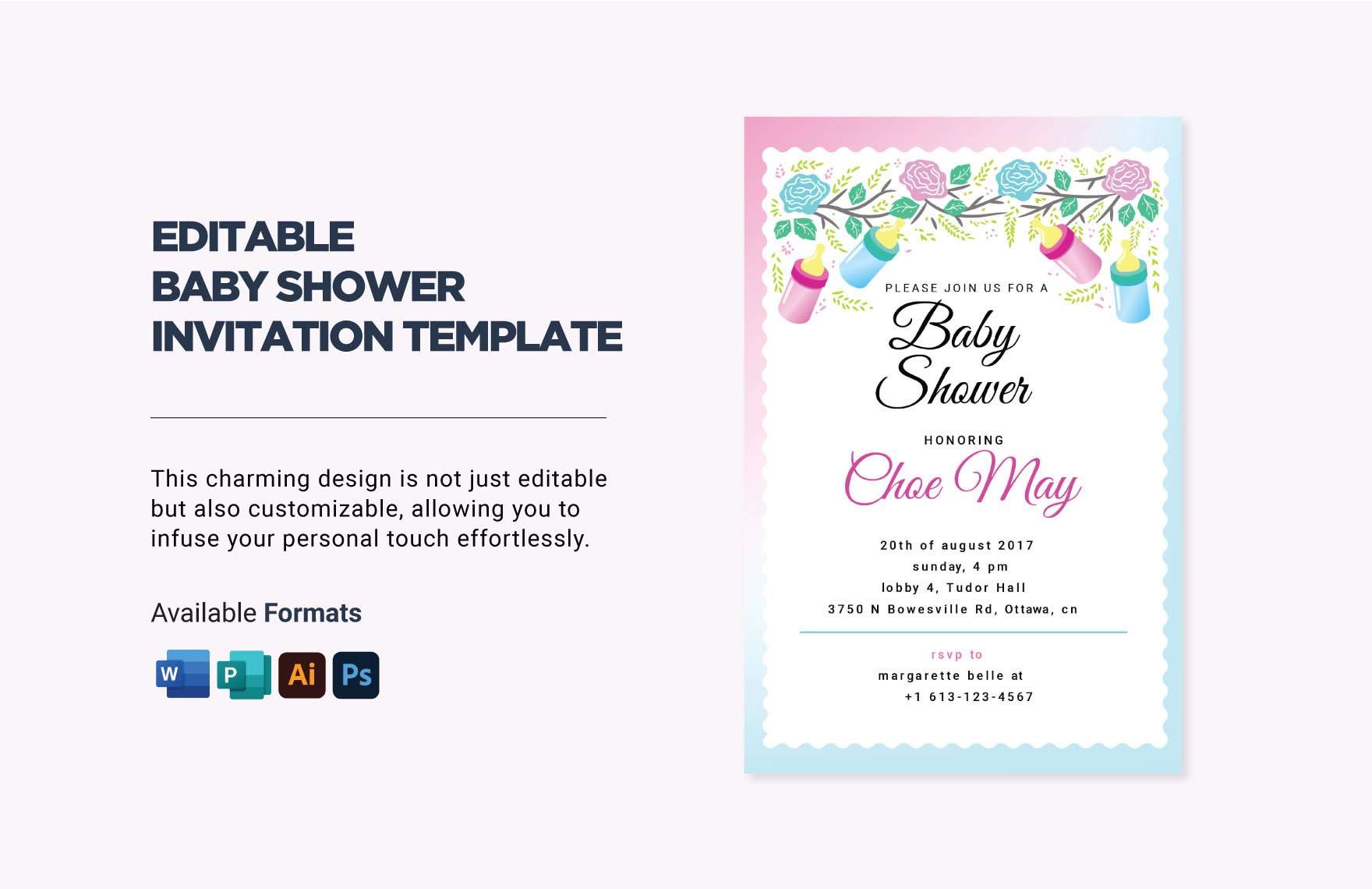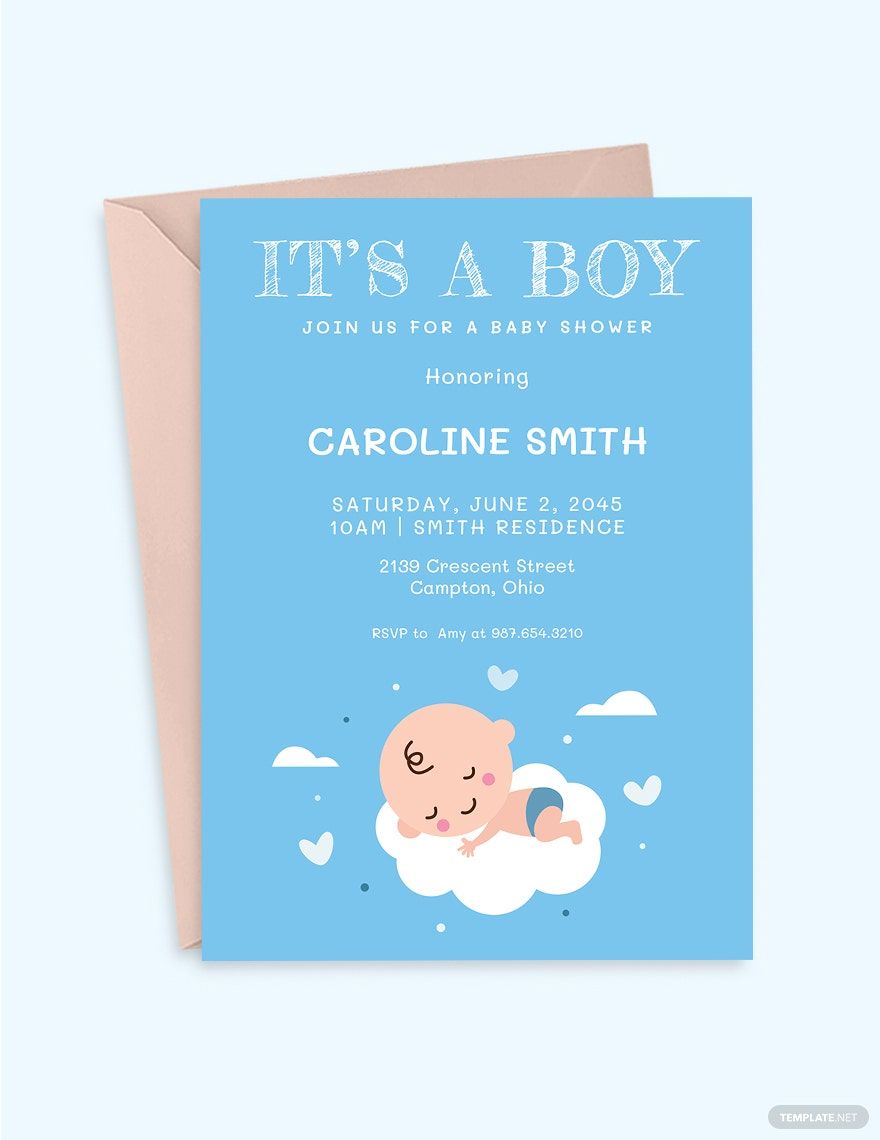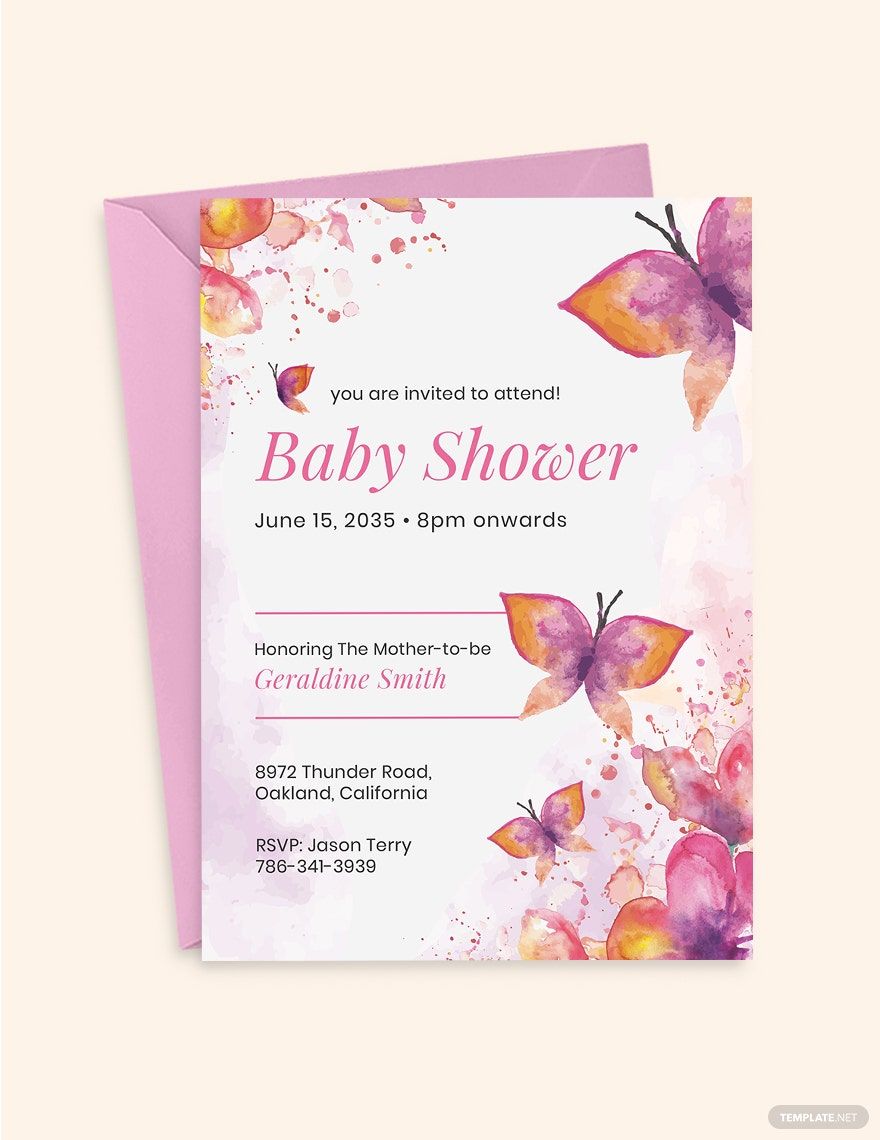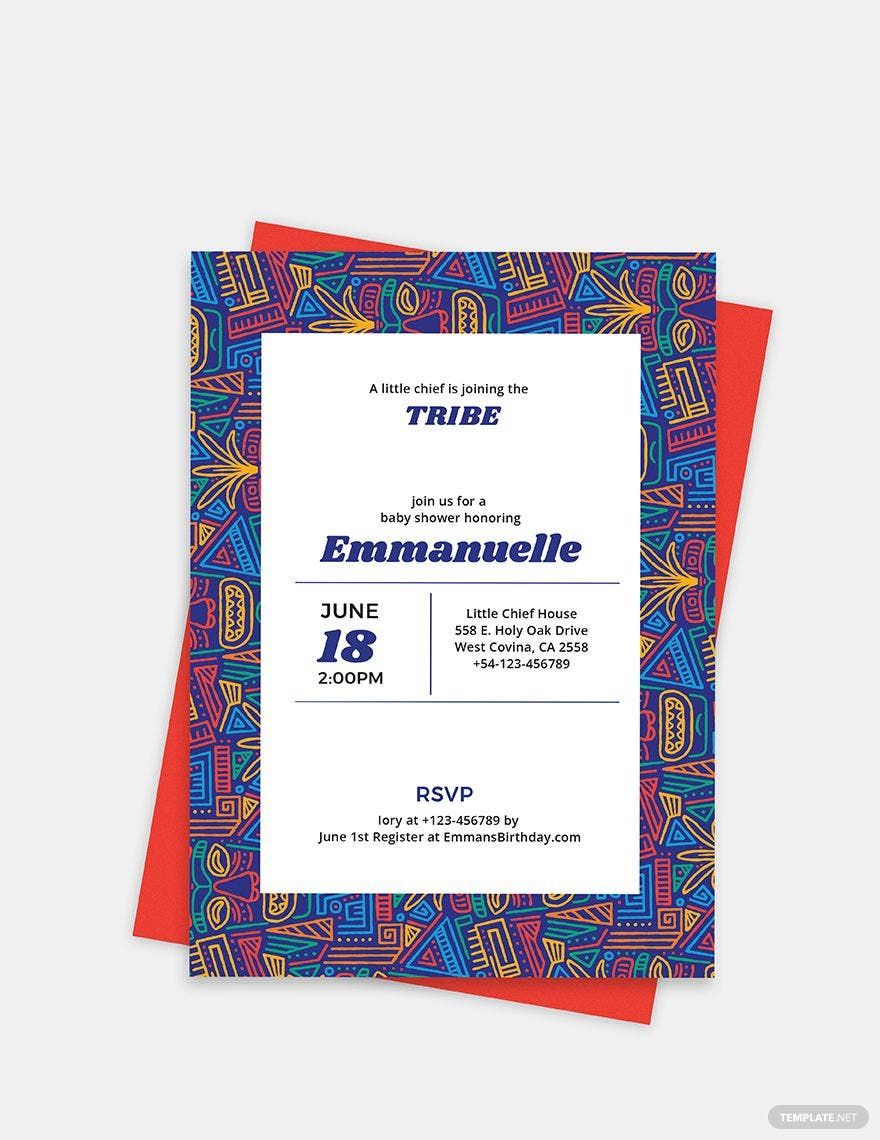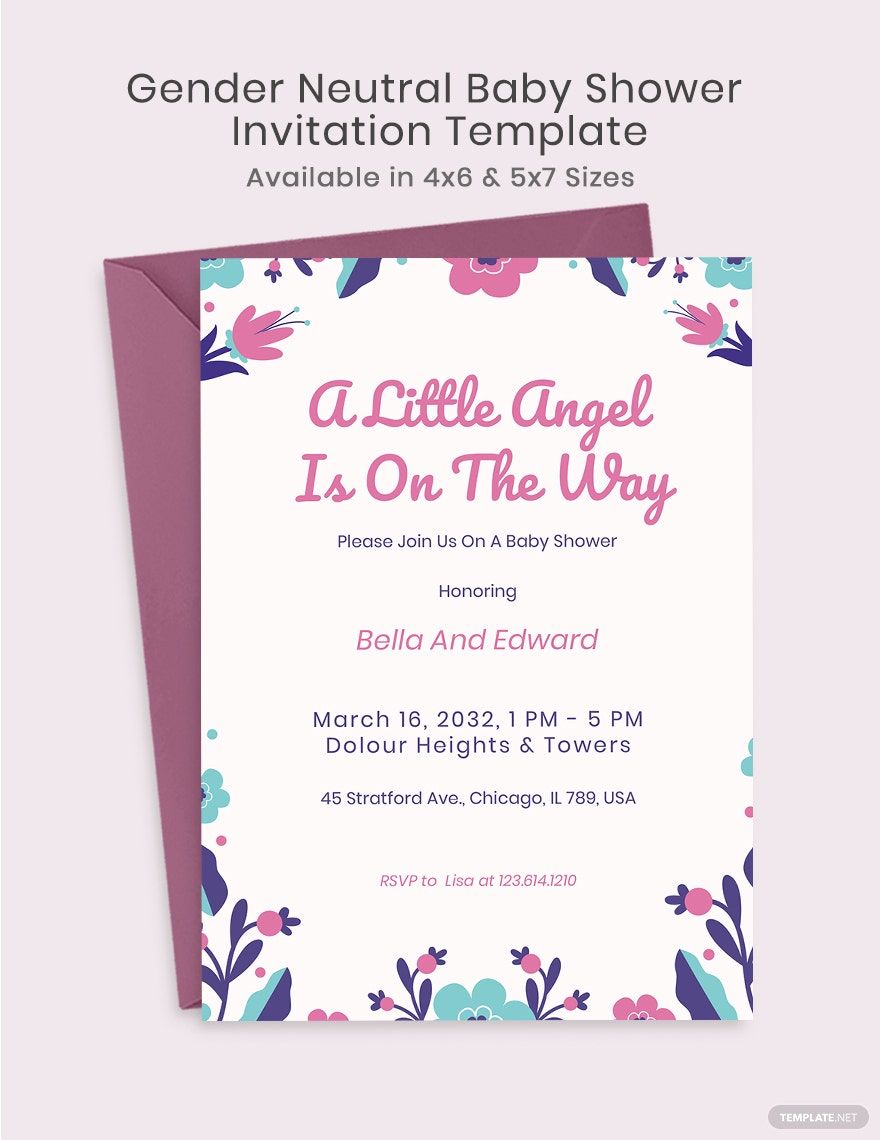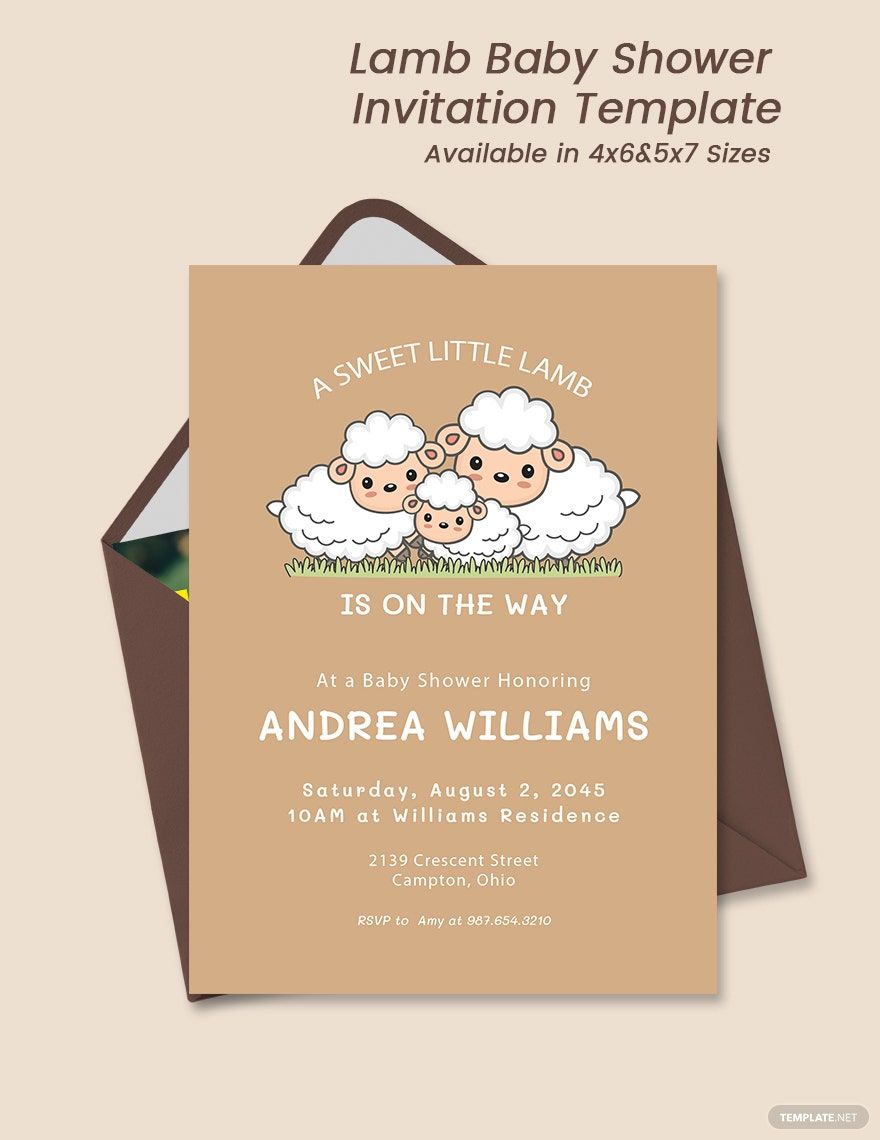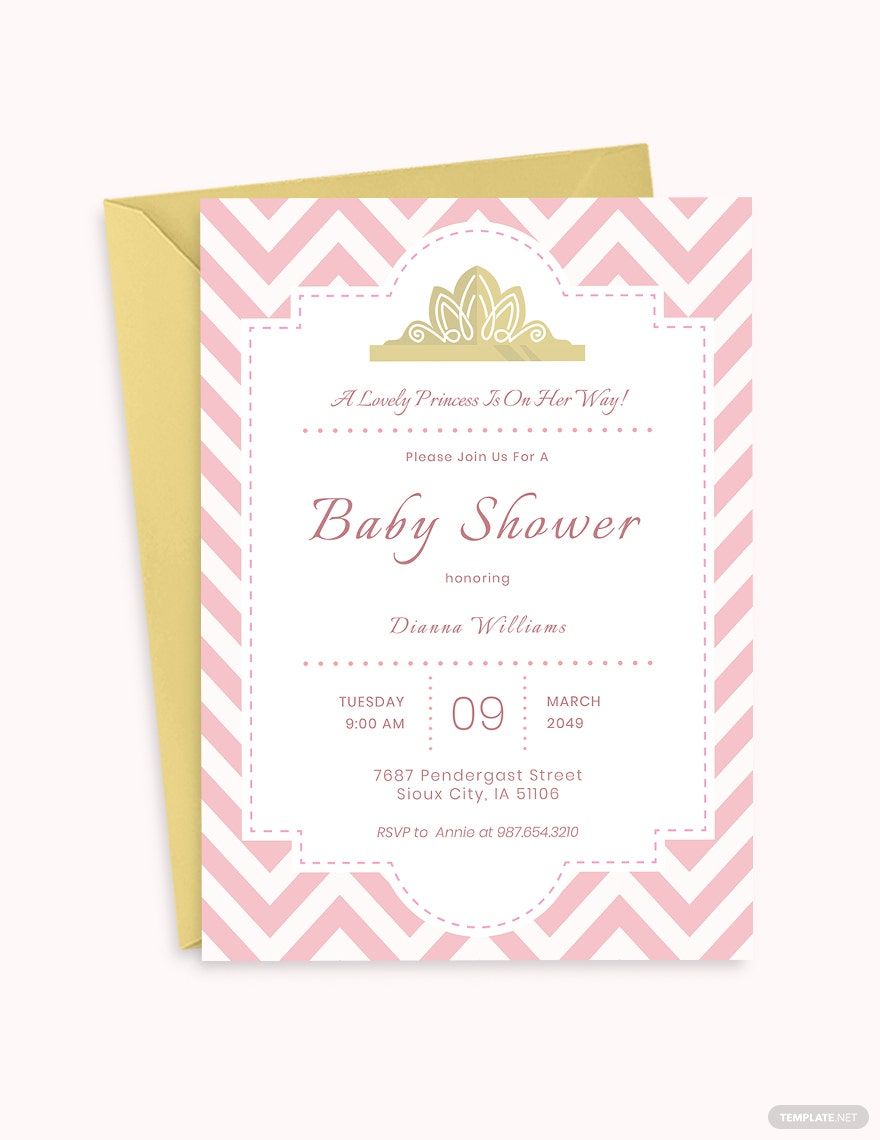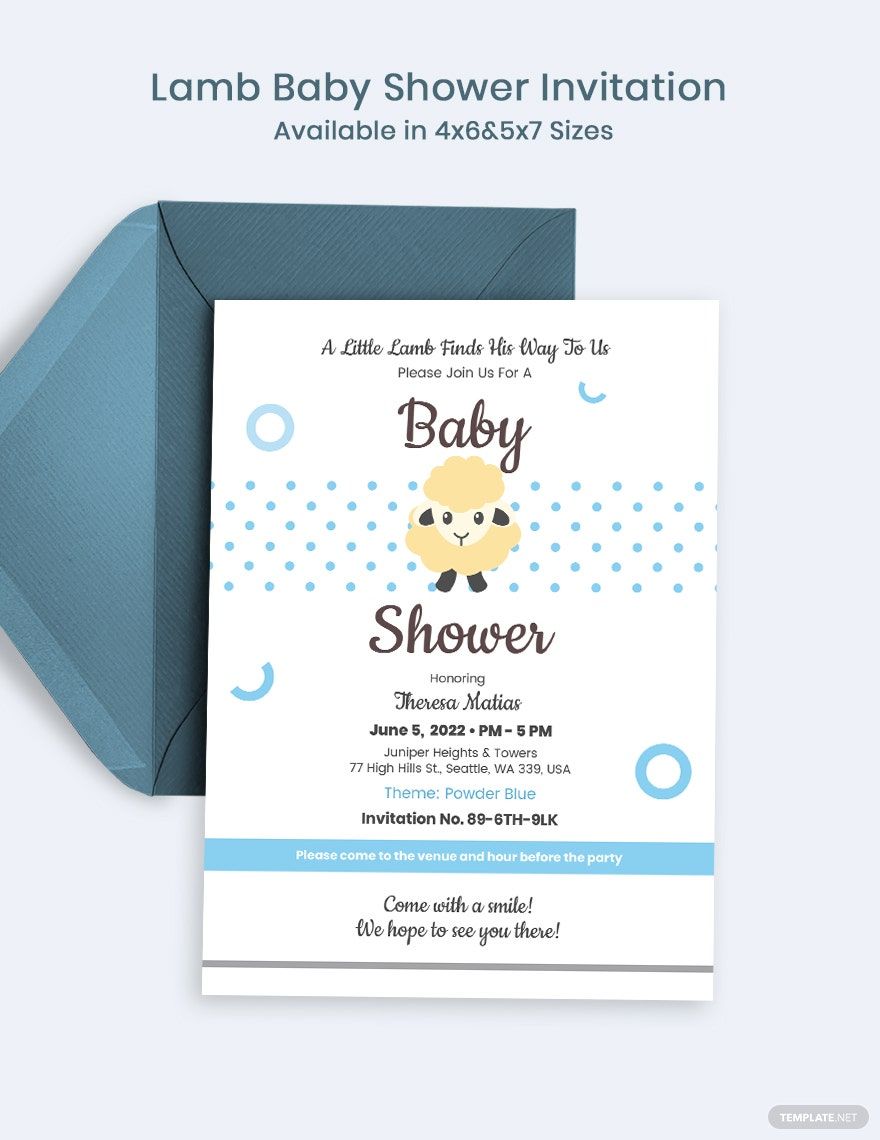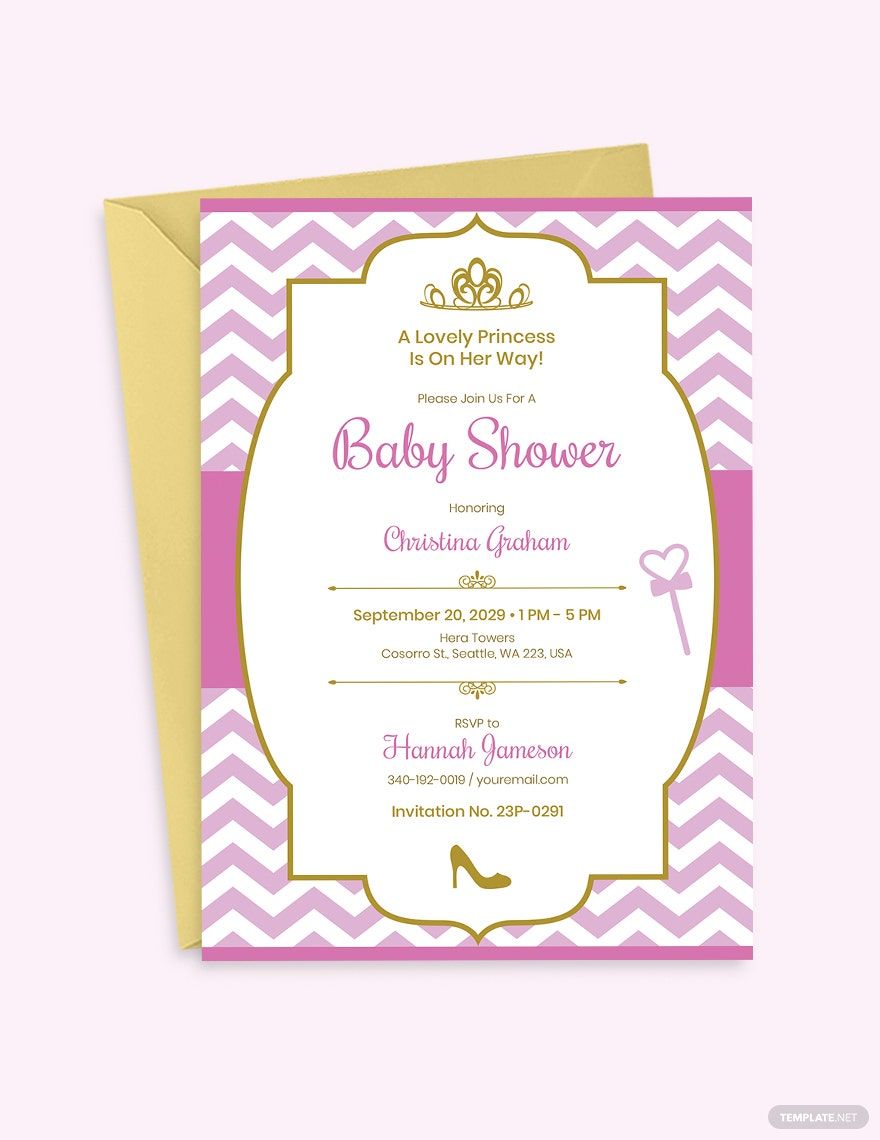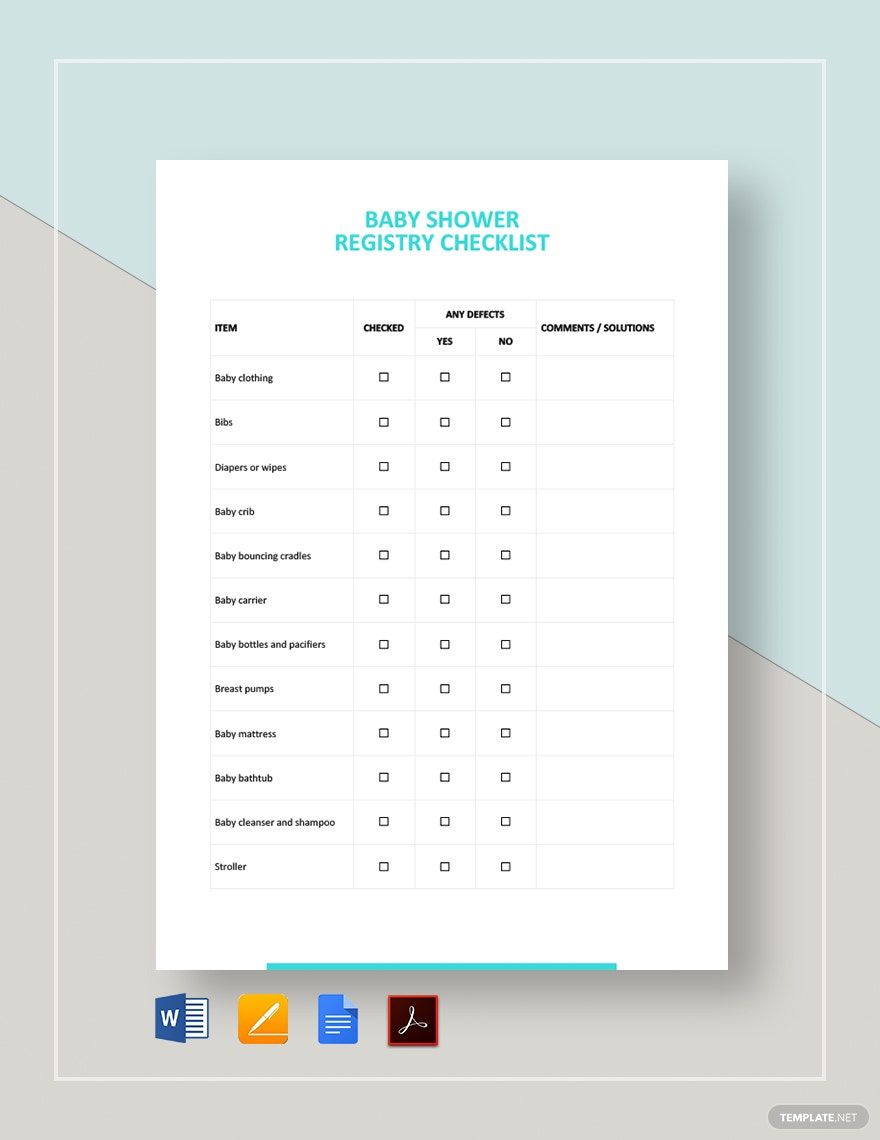Let us help get some stress off your shoulder as you plan for a baby shower party. How? Through our ready-made baby shower invitations templates in Microsoft Word. These templates will help you create unique invitations. It will present all the pertinent information about the baby shower, or gender reveal event in the most aesthetically pleasing way. We have included original artworks, creative background designs, suggestive headings and contents, and intricate font styles that you can use as your own. These editable templates are quick, 100% customizable, and easy to use so you can create an on-theme invitation with just a few clicks of a button. Make haste and download our free ready-made baby shower invitations templates in Microsoft Word to enjoy all of its amazing features.
Baby Shower Invitation Templates in Word
Explore professionally designed editable baby shower invitation templates in Microsoft Word. Free customizable and printable options available. Download now!