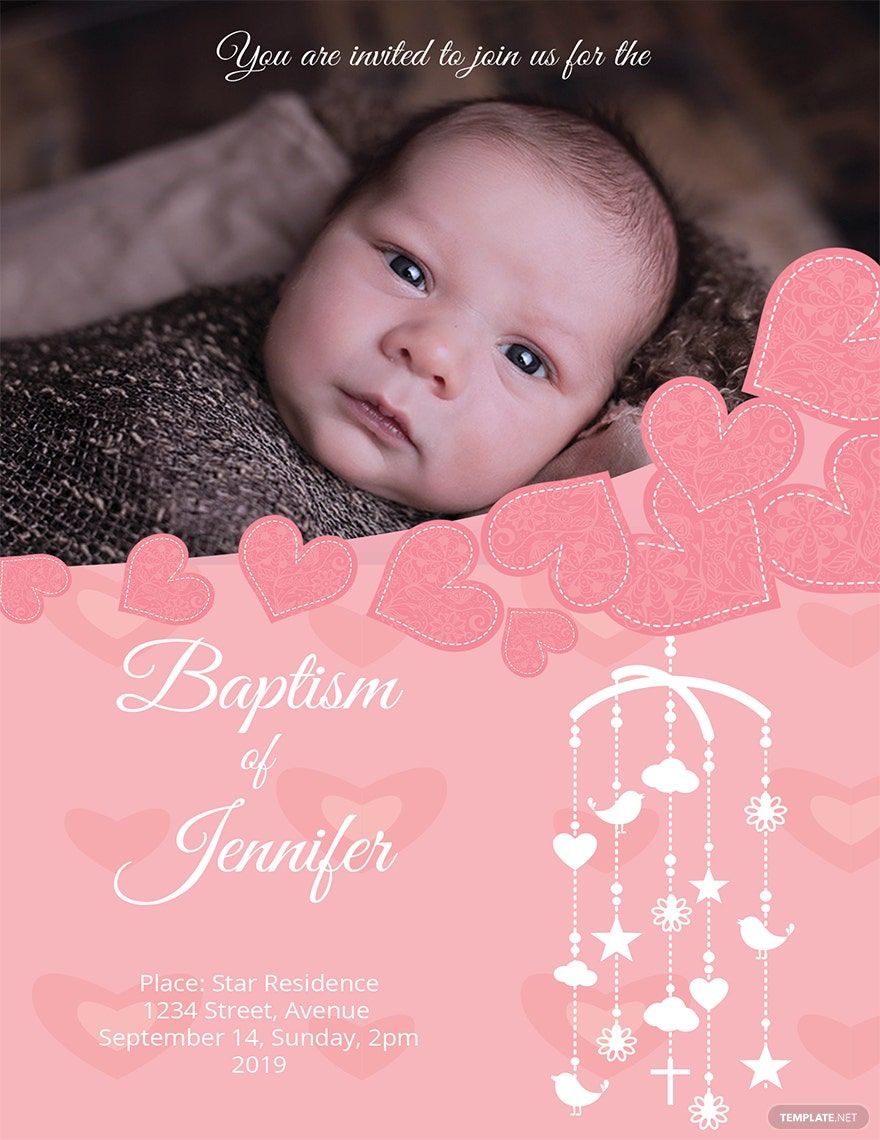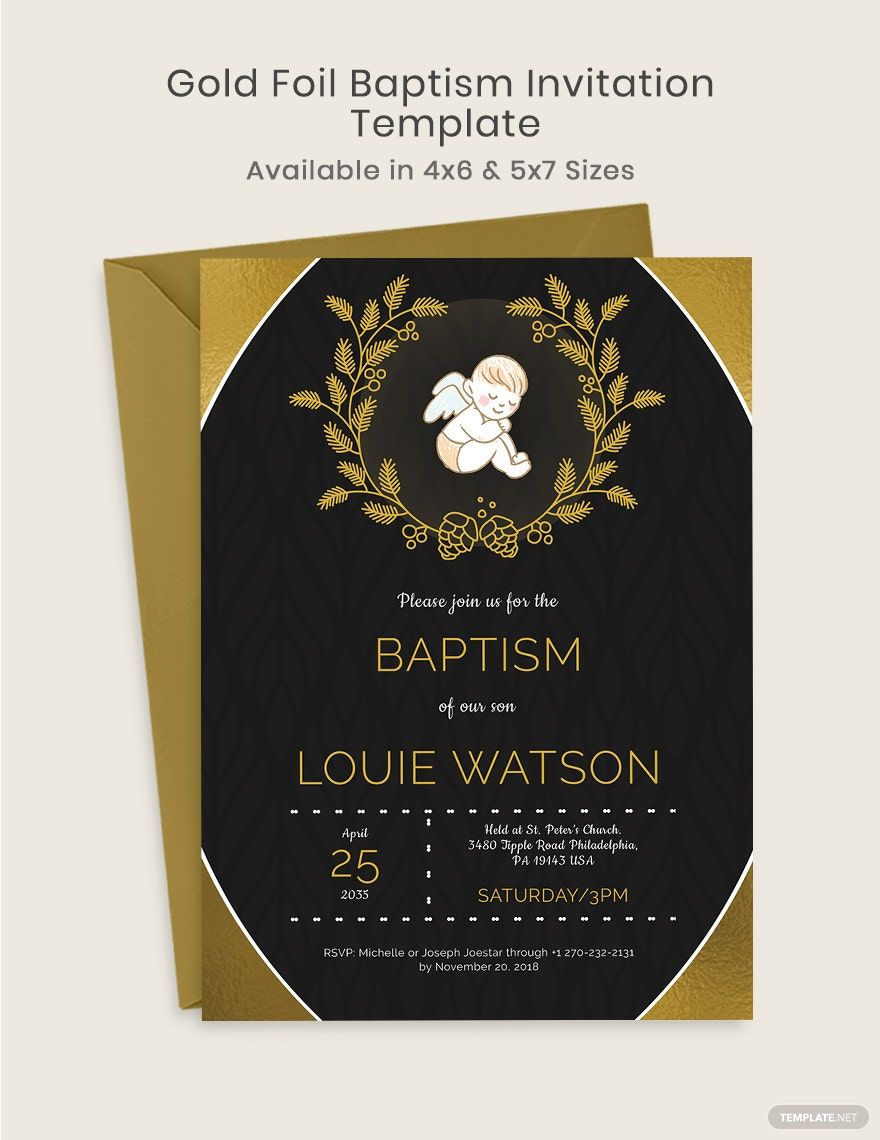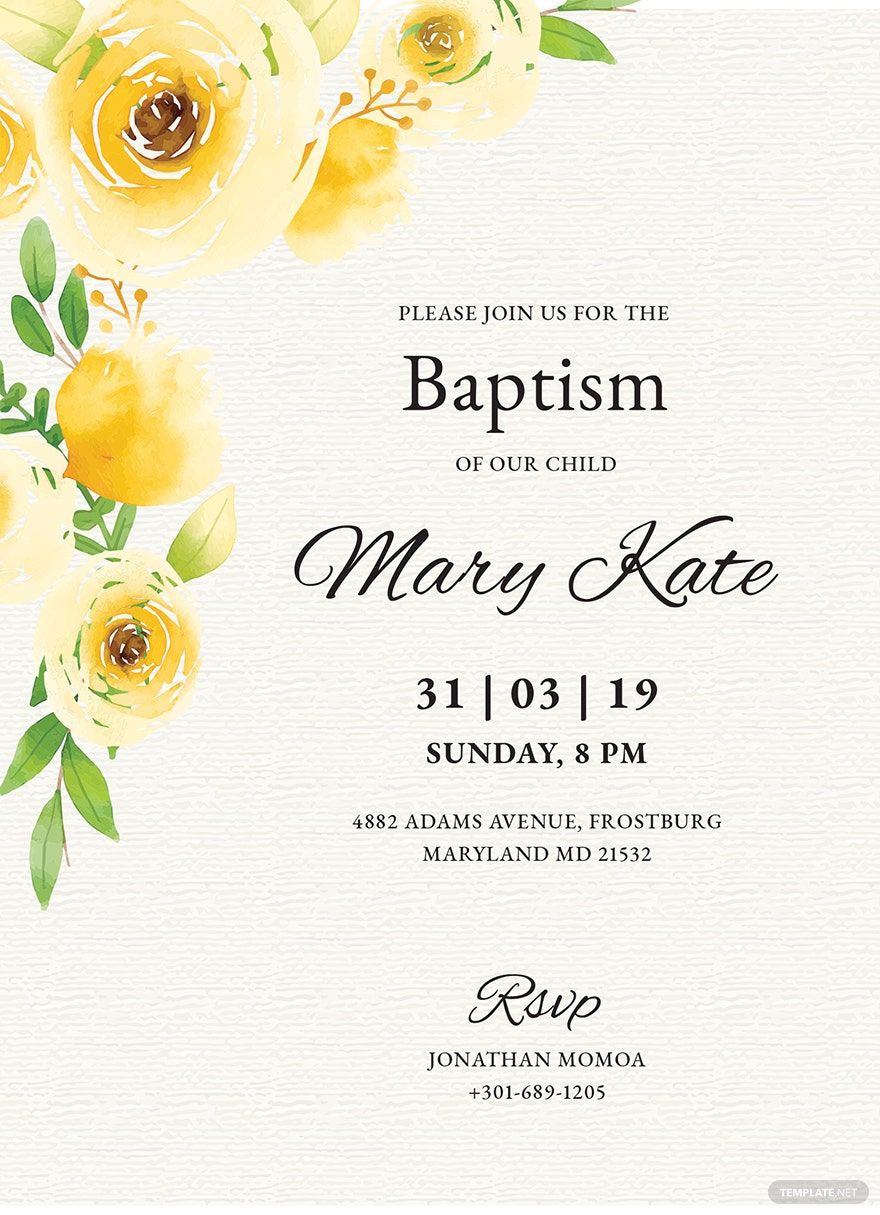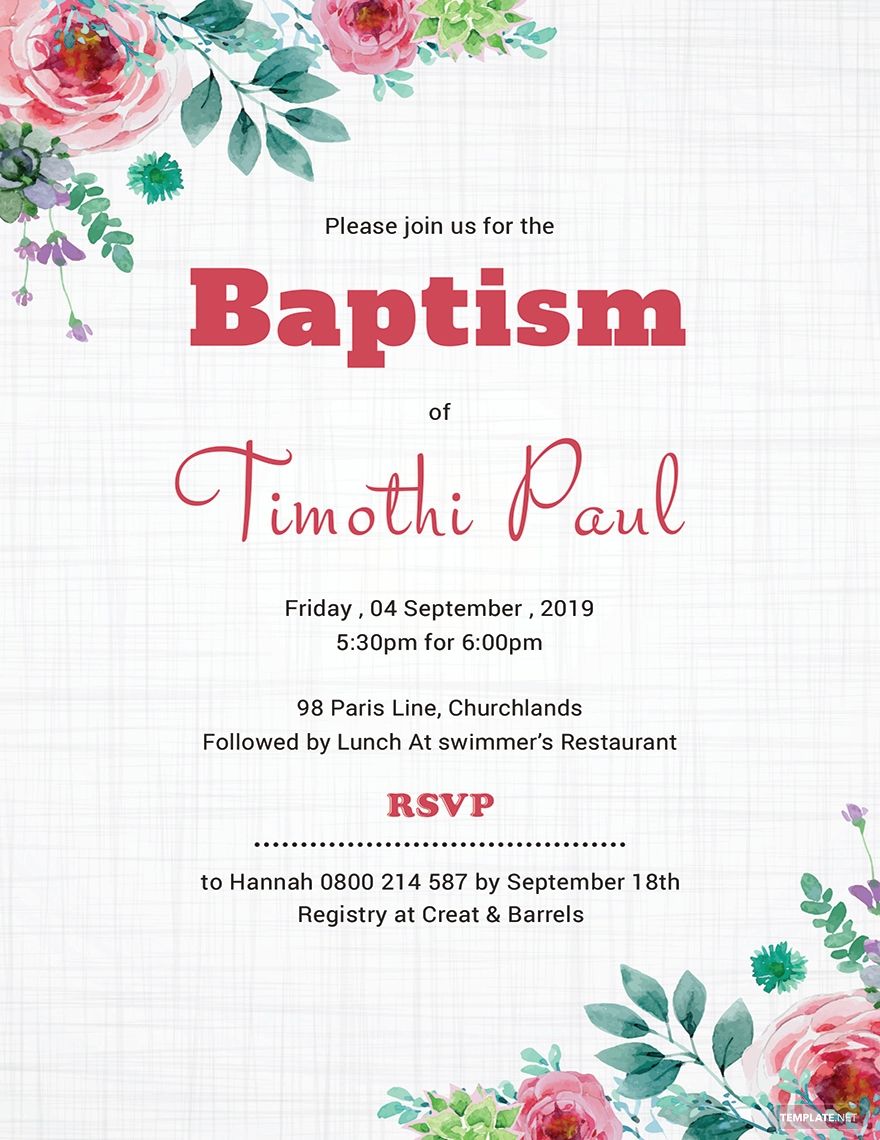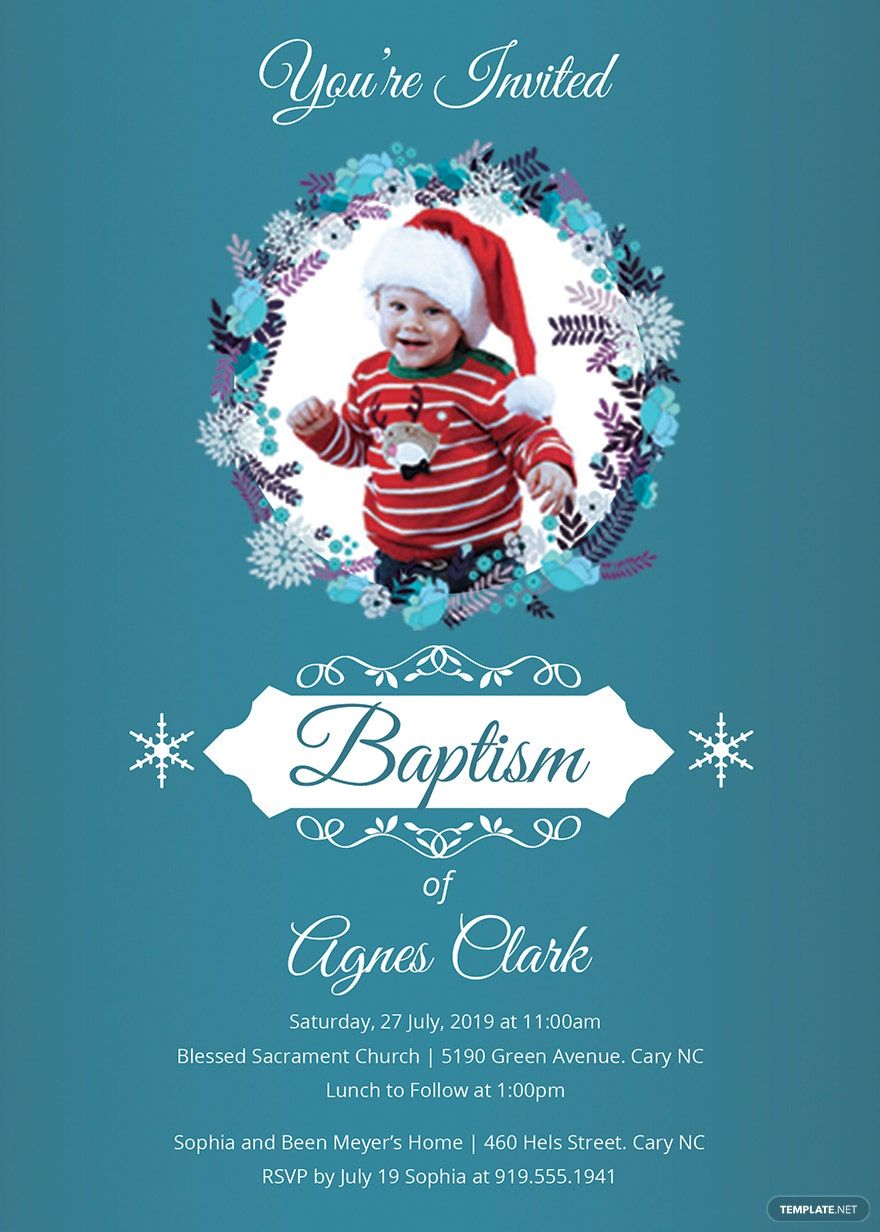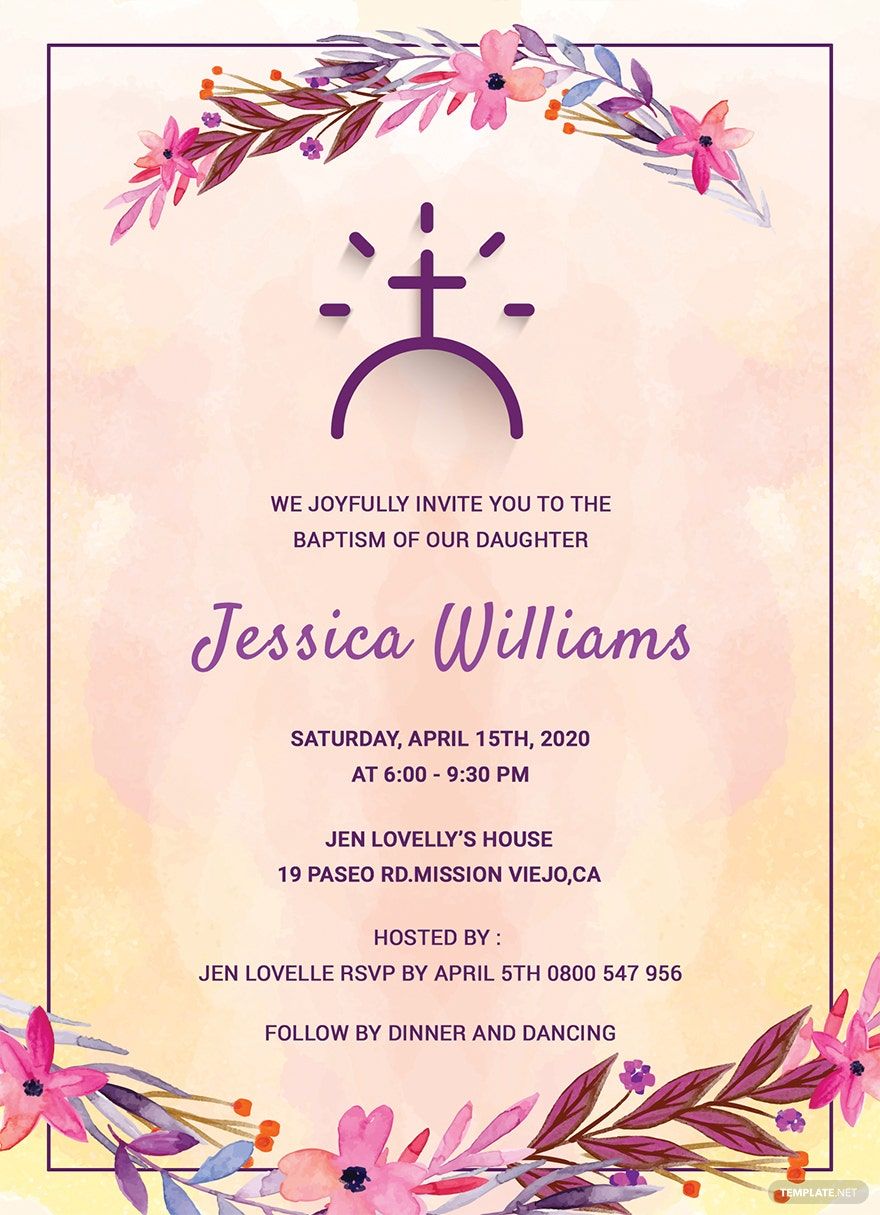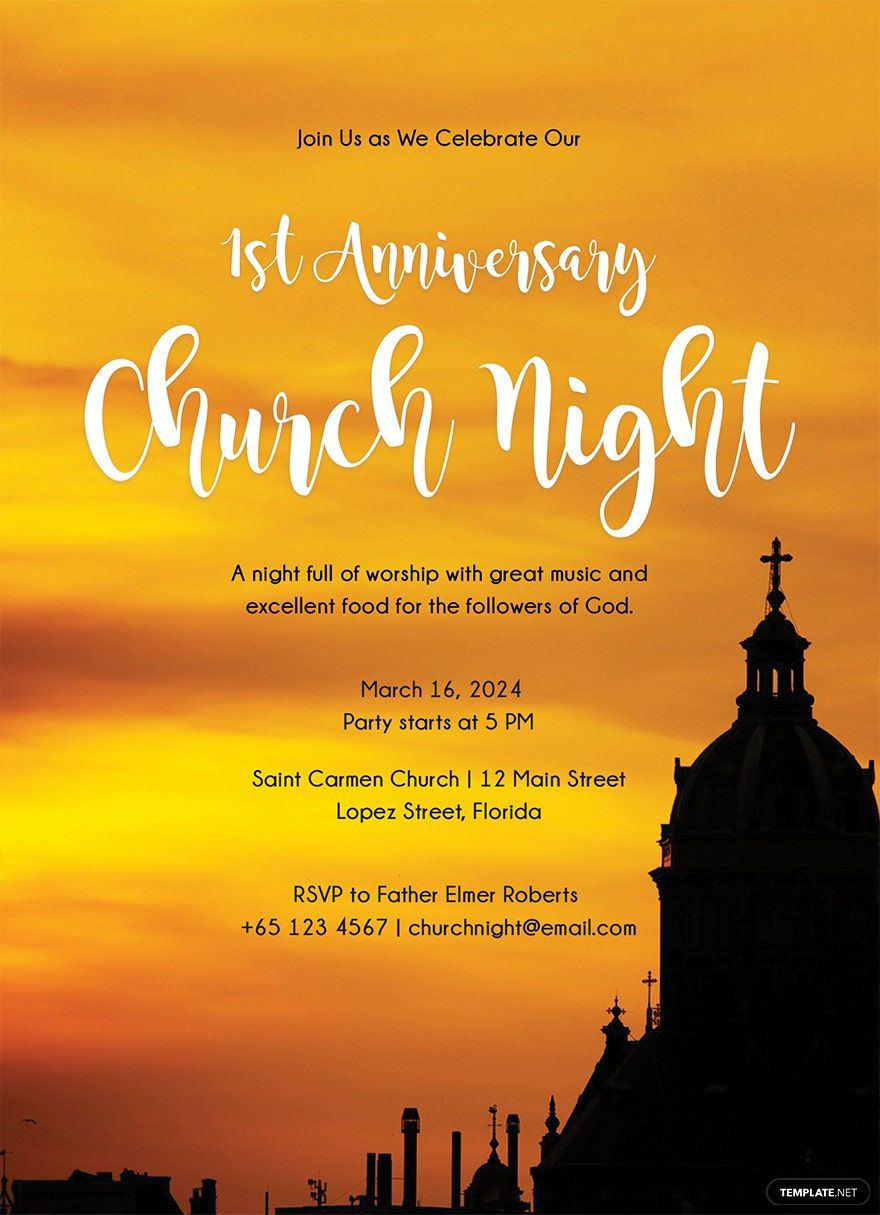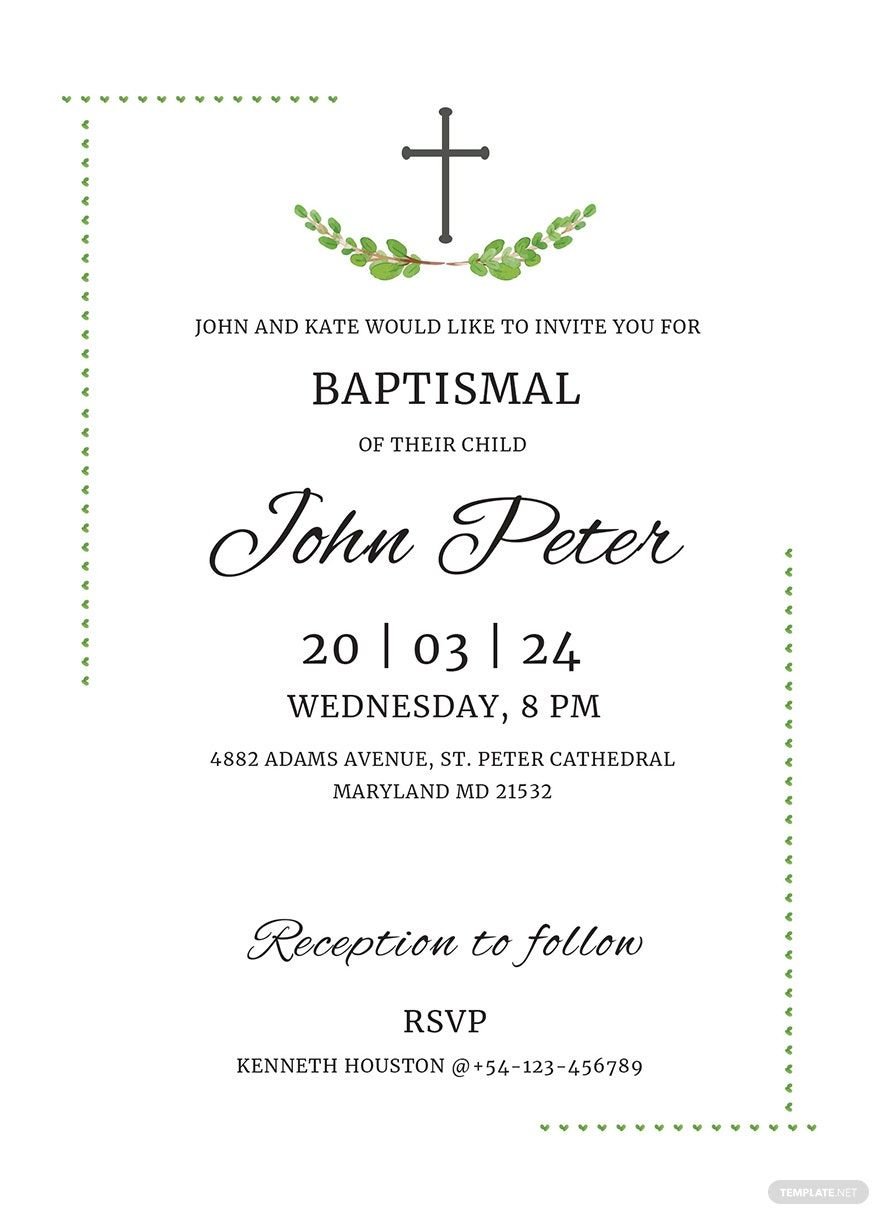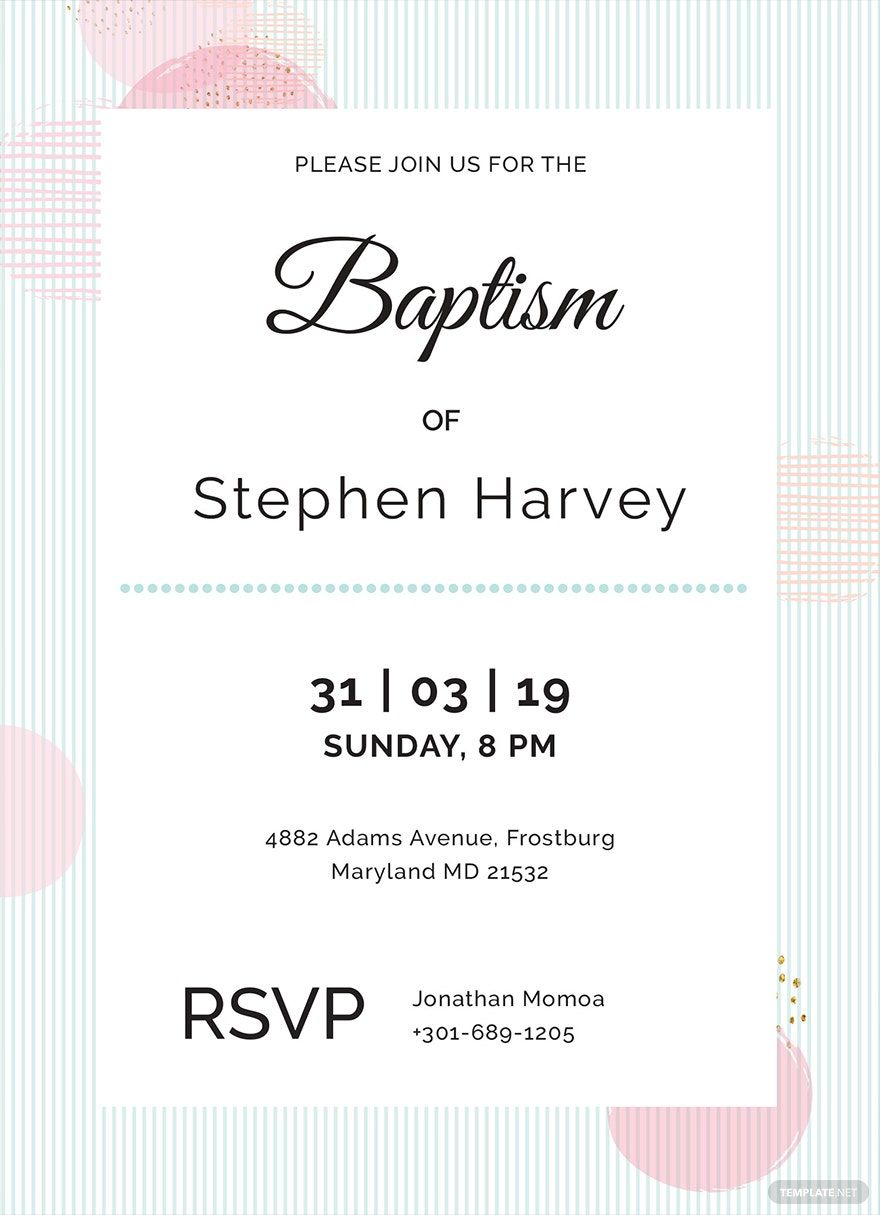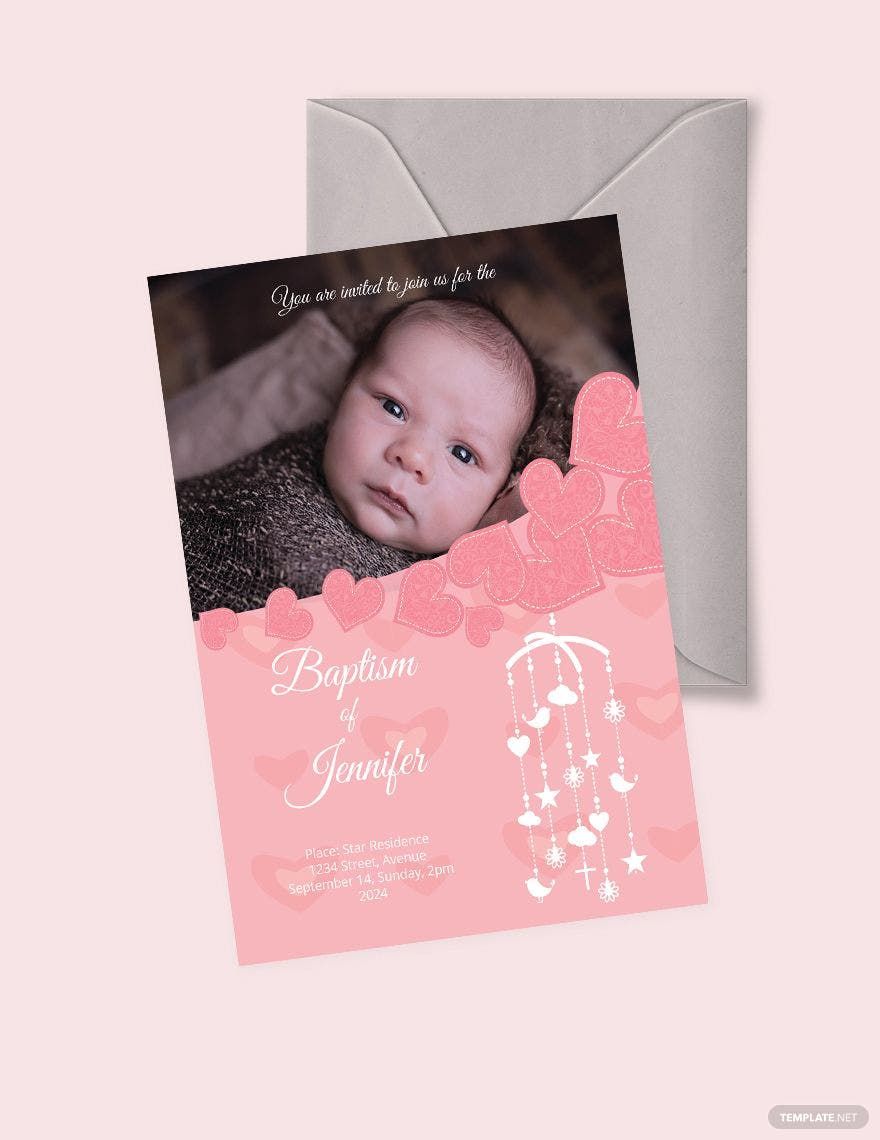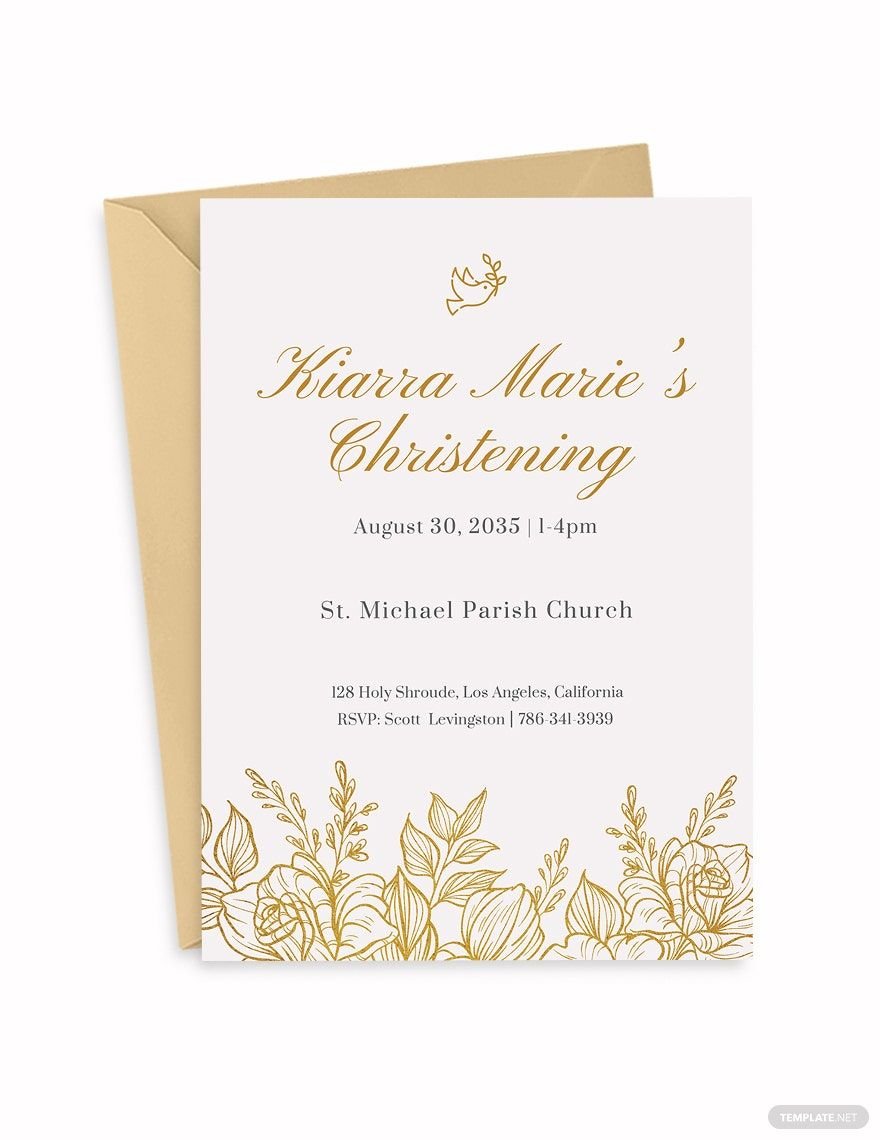Are you on the hunt of an excellently designed baptism template that you can personalize and call it your own? Consider your hunt successful because you have stumbled upon our website. Here, we provide you the best Ready-Made Baptism Templates in Publisher that you can ever find on the internet. Our templates are ready-made, and all you need to do is modify the design and content so it would fit your specific preferences. Printing our templates can also be done in a breeze, and you can opt to print them at home or in printing shops in your locality. Get our free Ready-Made Baptism Templates in Microsoft Publisher now!
How To Make A Baptism Template in Microsoft Publisher
Baptism, a Christian sacrament of entry. There are different forms of rituals in Christian churches, but baptism includes the use of water and the invocation of the Trinity almost exclusively. We proclaim the message of the gospel when we enter the waters of baptism. Jesus died, was buried and lives again for our sins. We identify with Him by joining in baptism.
To commend this memorable event of our life, you need to gather the important persons that you want to witness this sacred event by using a Baptism invitation. Your guests will surely attend the event because of the beautifully-designed invitations that they will receive. Make it possible by using one of our Baptism Templates and by following our provided steps and tips below.
1. Generate Creative Ideas
There are a lot of unique ideas used for invitations today, but when it comes to a baptism event, you need to bear in mind that everything about the invitation should complement to the newborn child. Remember that the event is for the child and not for the guests nor the parents. Be creative about the motif and theme of the simple invitation; do not stay on the normalcy and think out of the box.
2. List The Names Of The Guests
To be able to print the right amount of invitations, it will be better if you make a list of all the guests that you want to attend. Make sure that you haven't forgotten even one guest. You can also add on the list, the address or e-mail (electronic mail) of the guests so that you will be able to send it on the correct designation.
3. Use Baptism Invitation Templates
Crafting an invitation can be sometimes tricky, especially if editing is not your forte. To save yourself from the hassle of editing, we advise you to download and use one of our ready-made templates. We have tons of baptism invitation templates that you can download. Also, we have no low supply when it comes to templates because we have a variety of templates here that you can use for the celebration. We have here envelope templates that you can use to encase the invitations. Flyer templates that will help disseminate the information about the event.
4. Get Into Microsoft Publisher
Using Microsoft Publisher will shower you with a lot of benefits that can be used in improving your baptism card invitation. Microsoft Publisher is easy to use for beginners; task feature that will surely assist you throughout the editing; and it automatically flows according to your preferences. In other words, Microsoft Publisher makes the work fast and swift.
5. Print Then Hand-out To The Guests
If you are planning to hand-out the baptism invitation, things will go smoothly if you have chosen a printable invitation templates for easy printing. For invitations that will be sent through emails, make sure that the email address is the correct one. But, before anything else, make sure that you proofread everything.