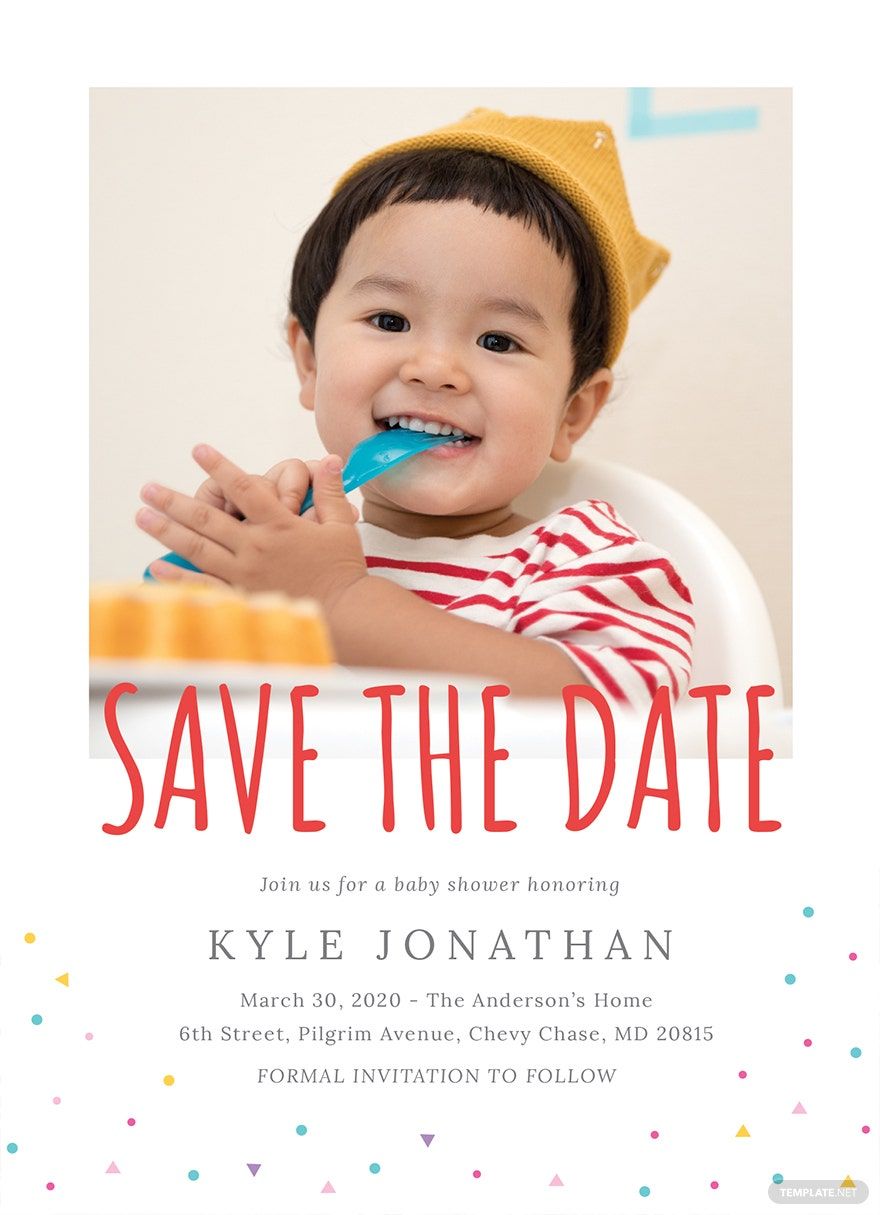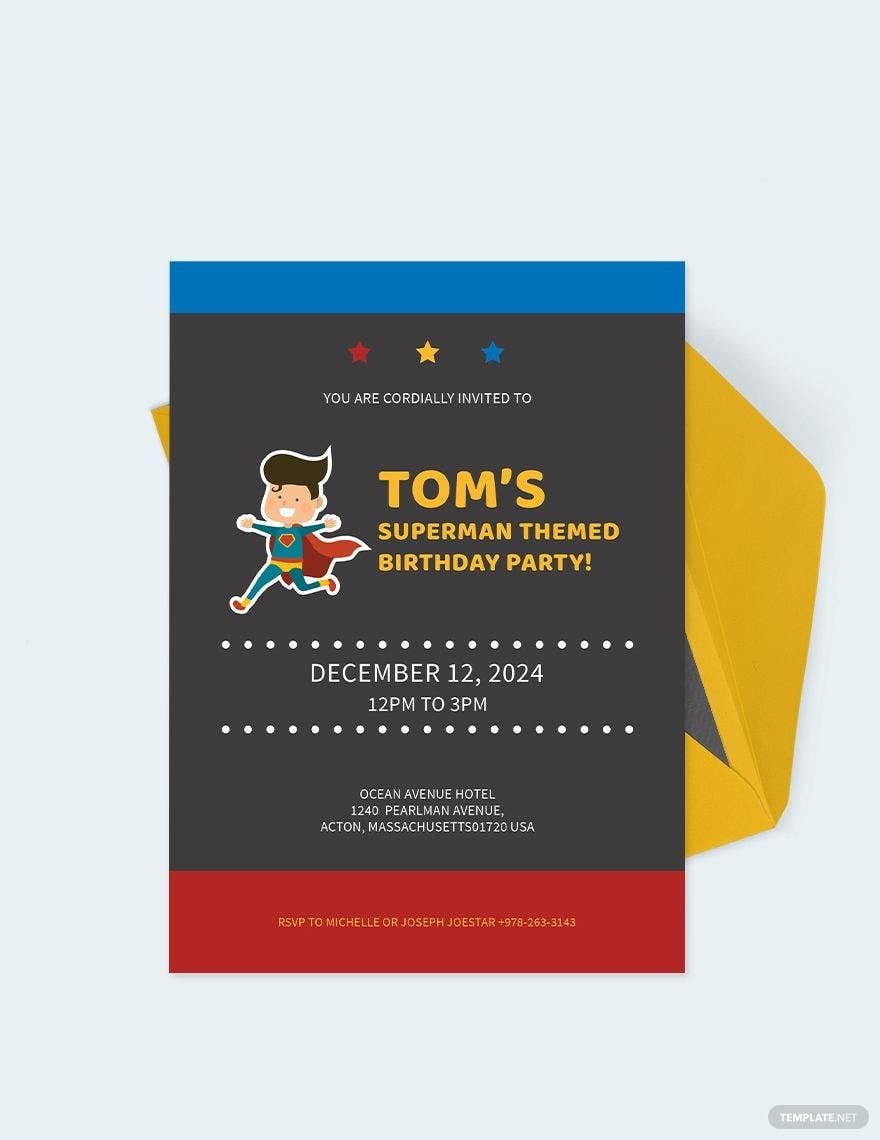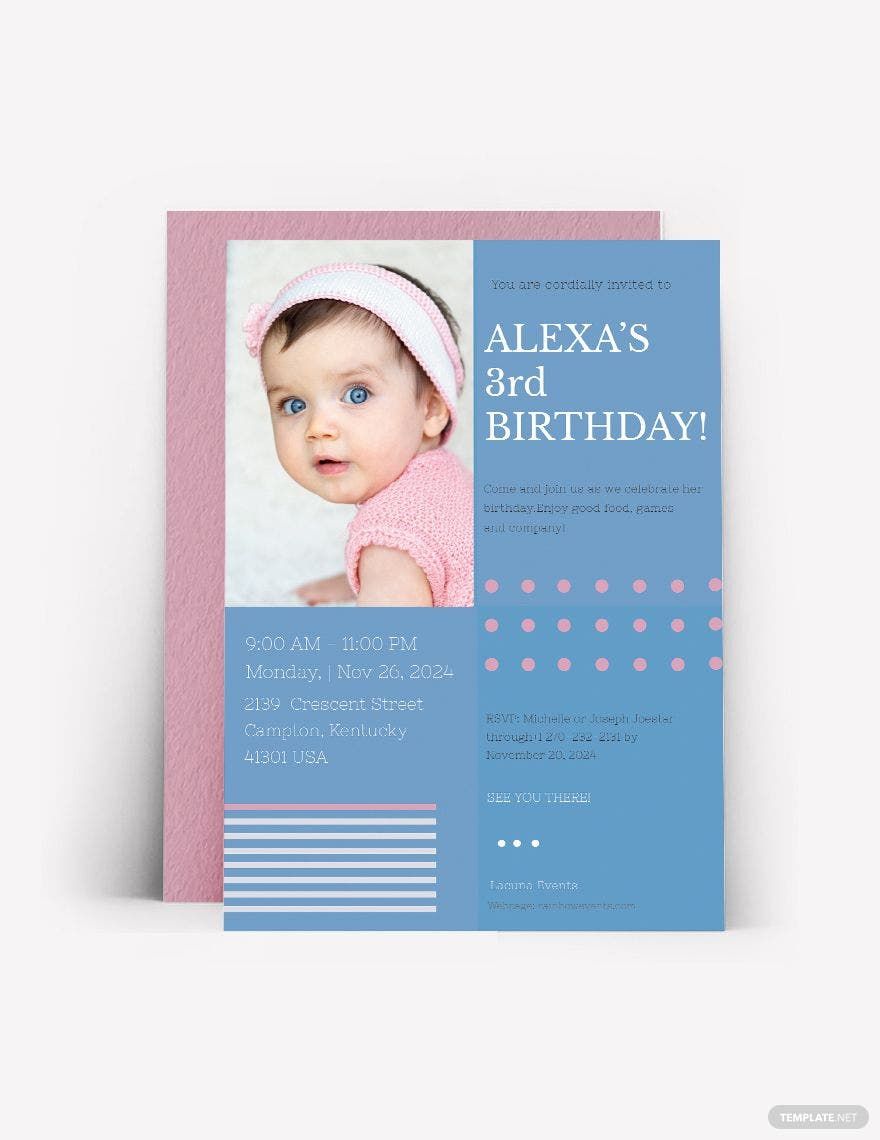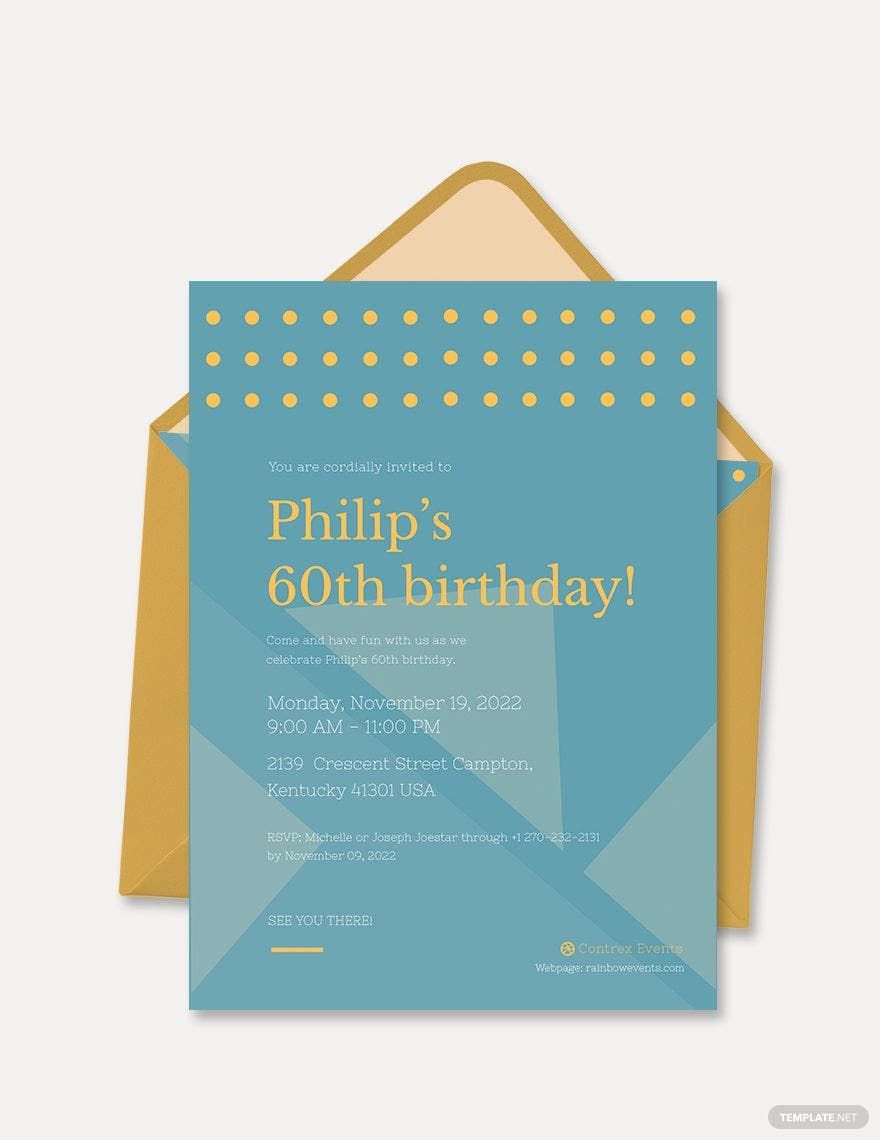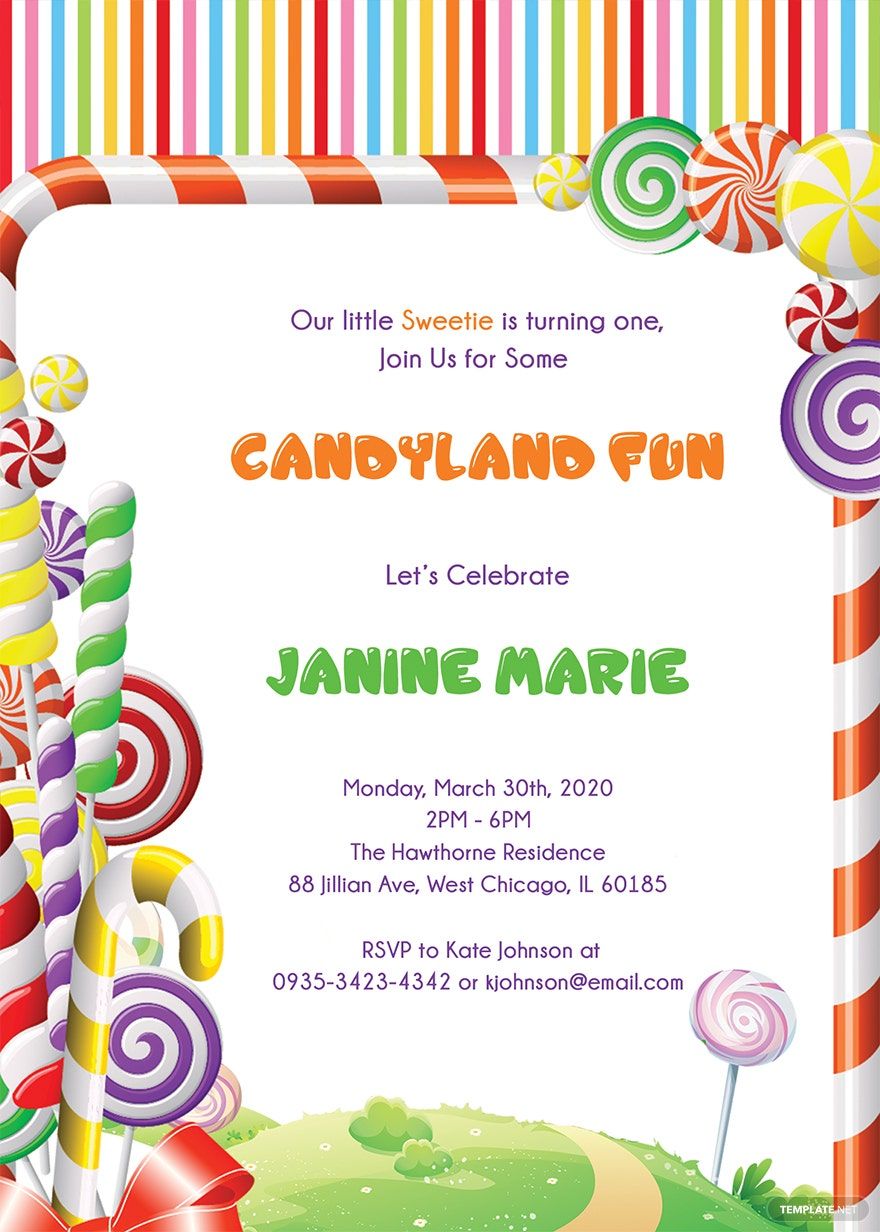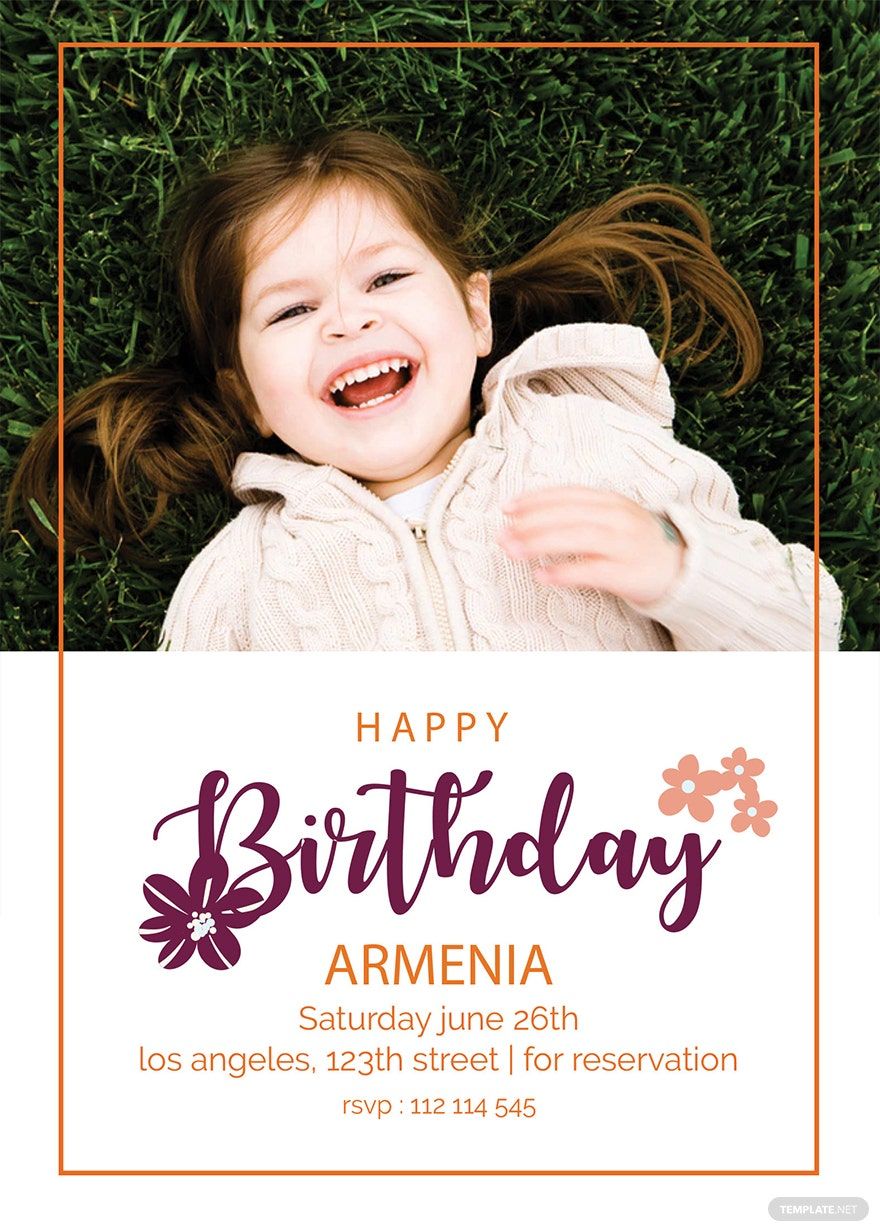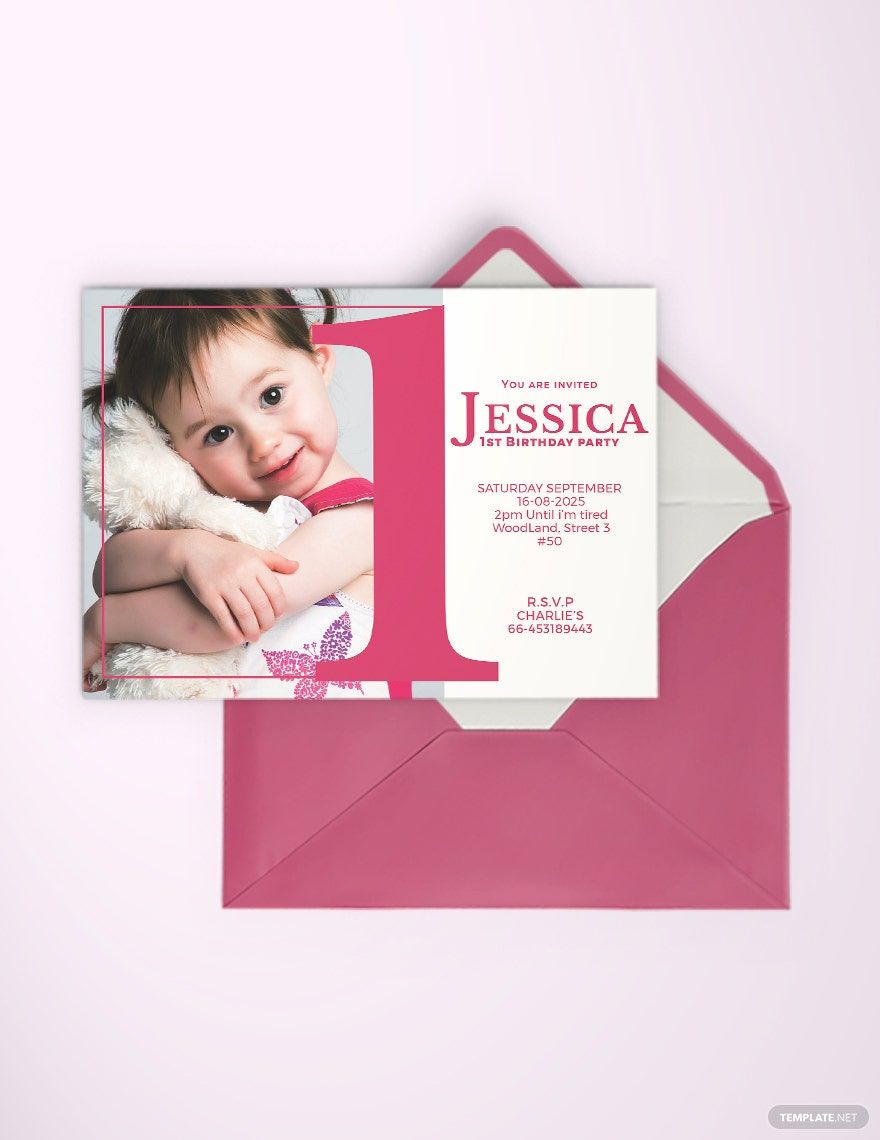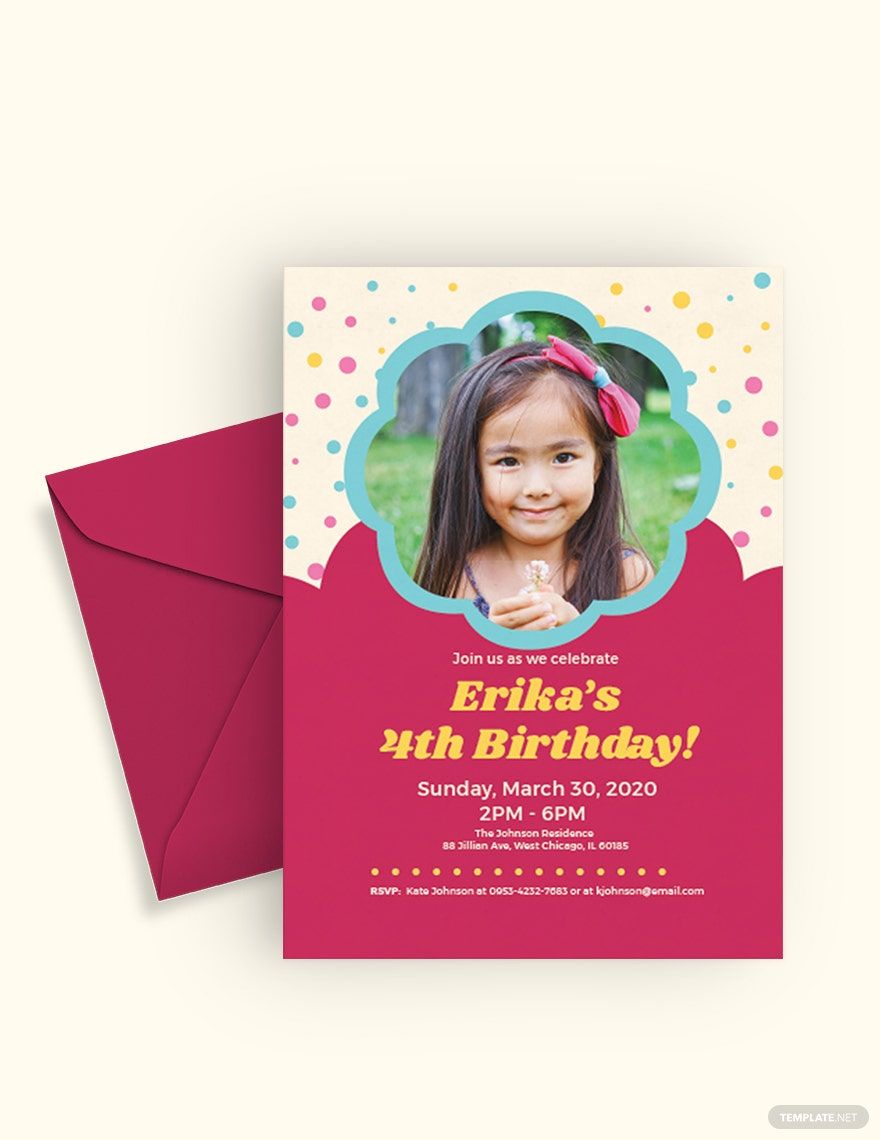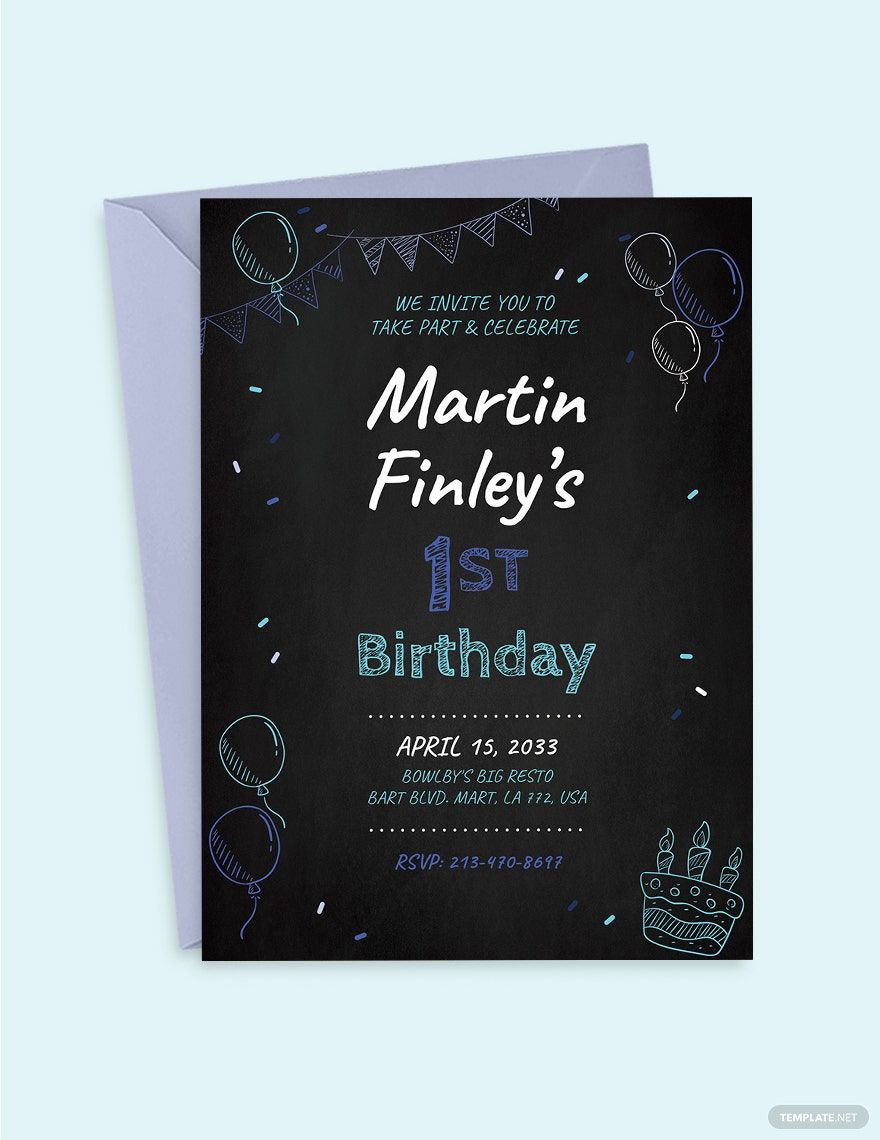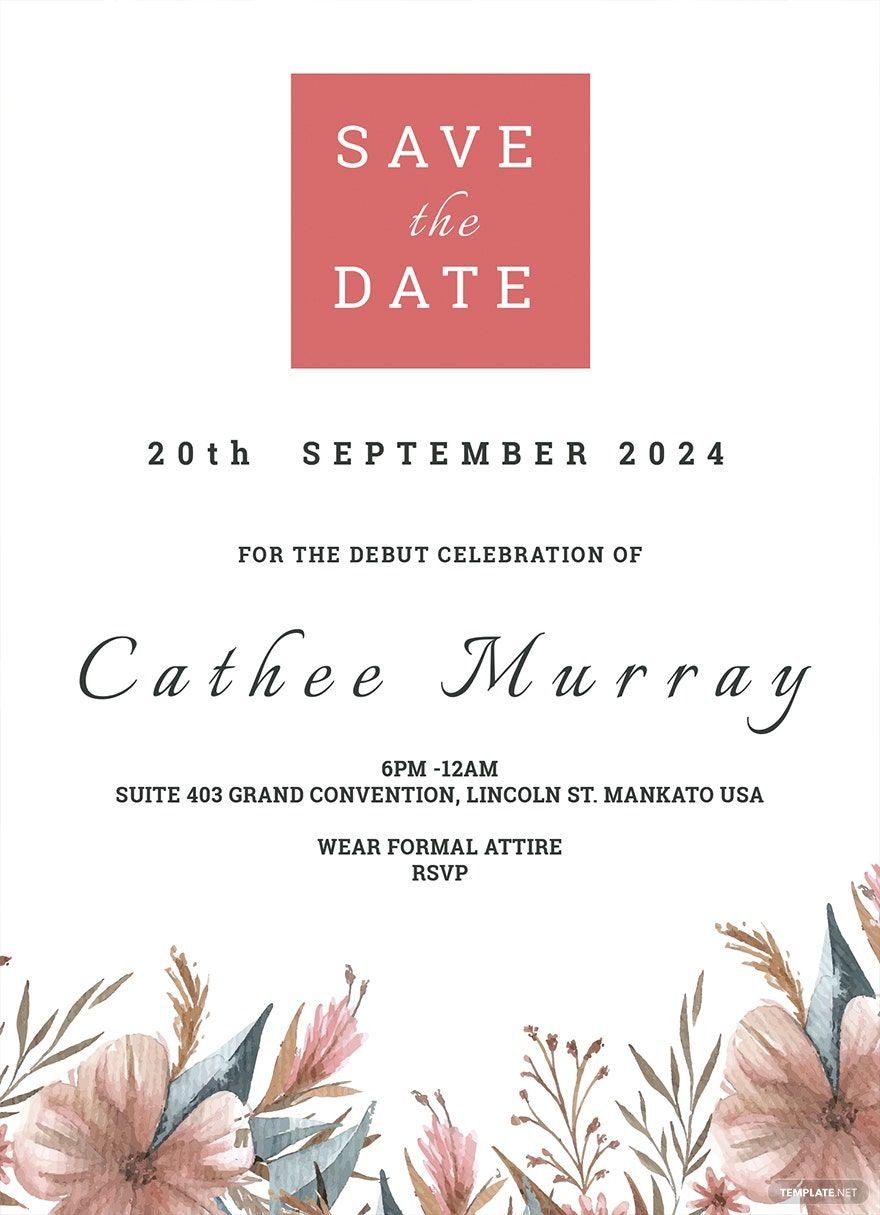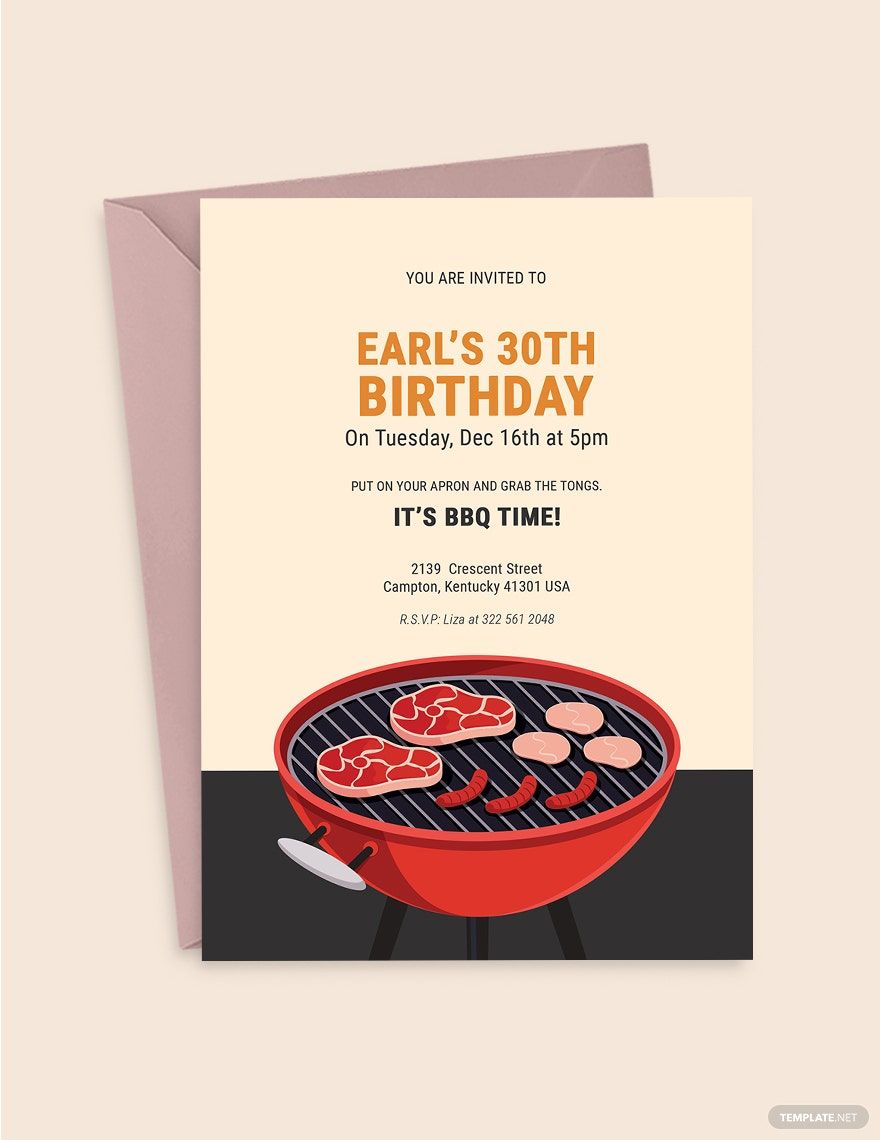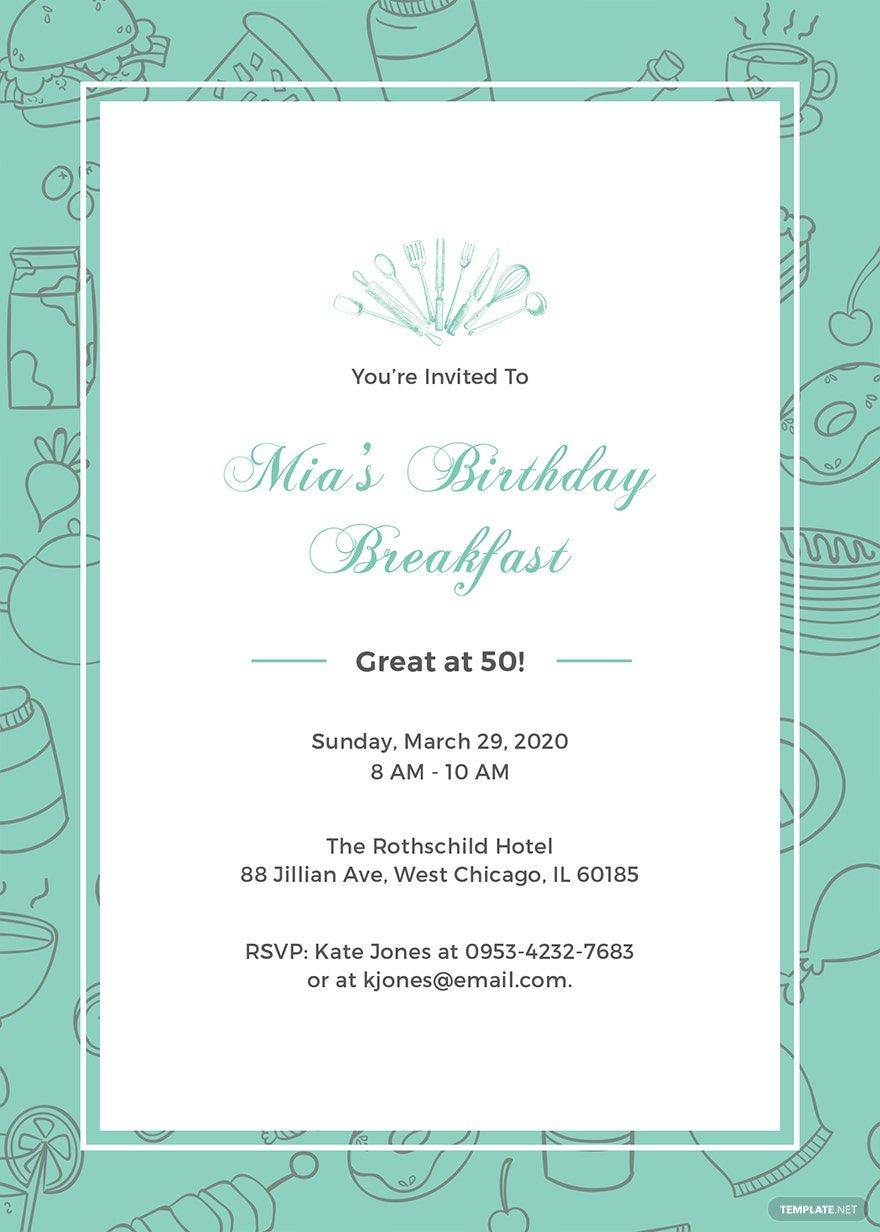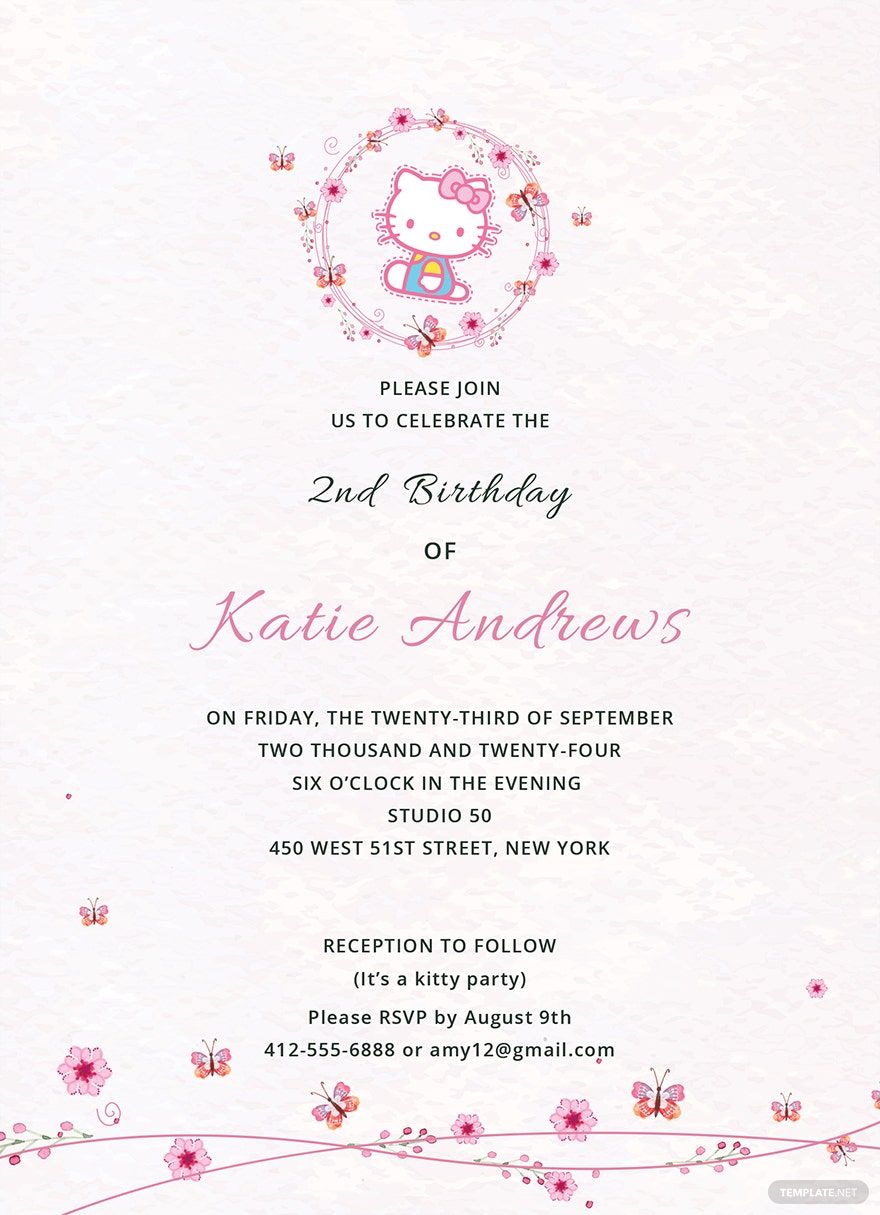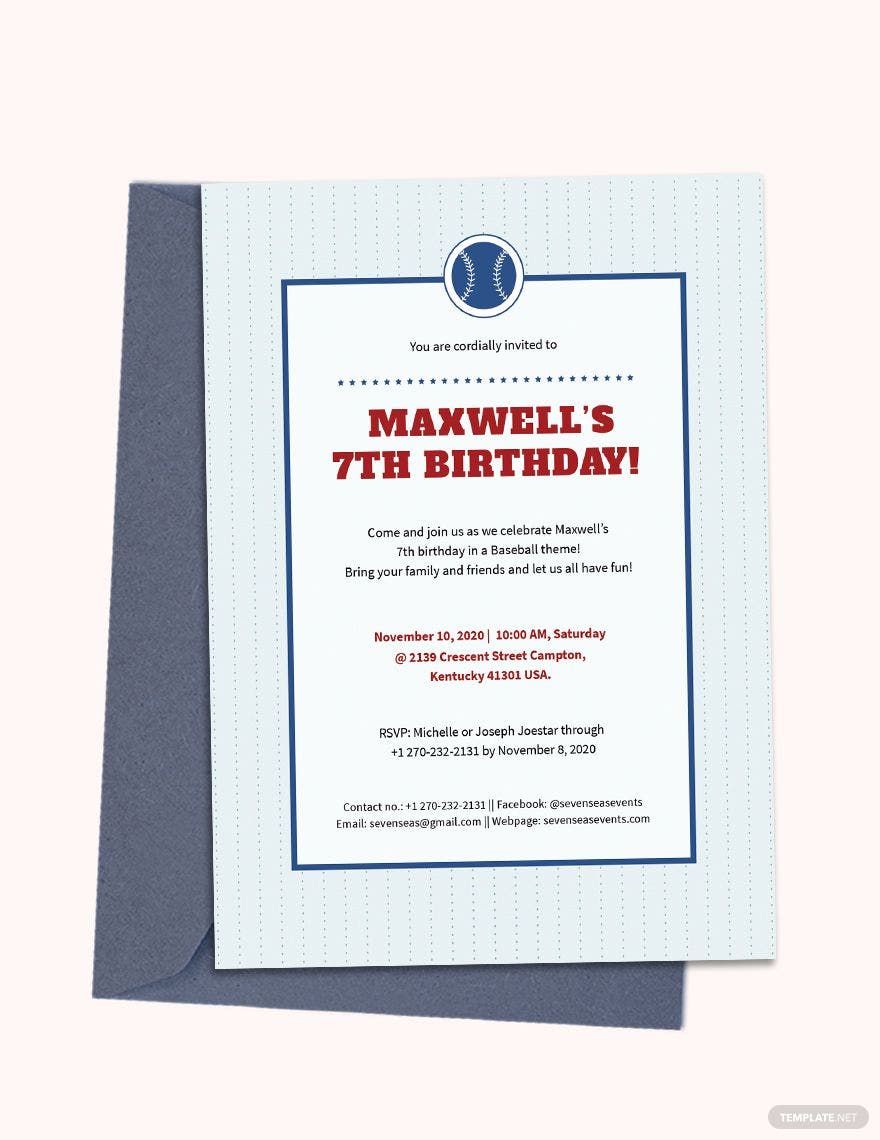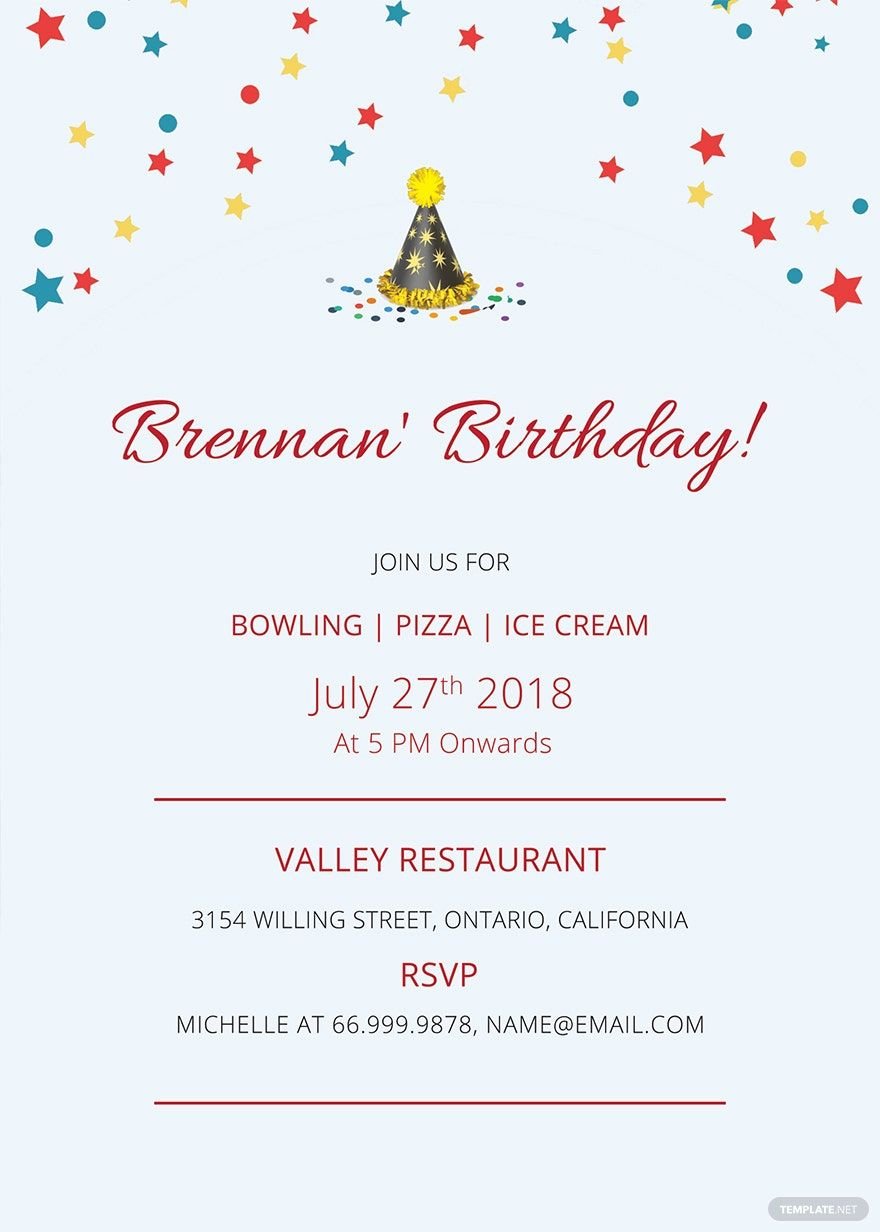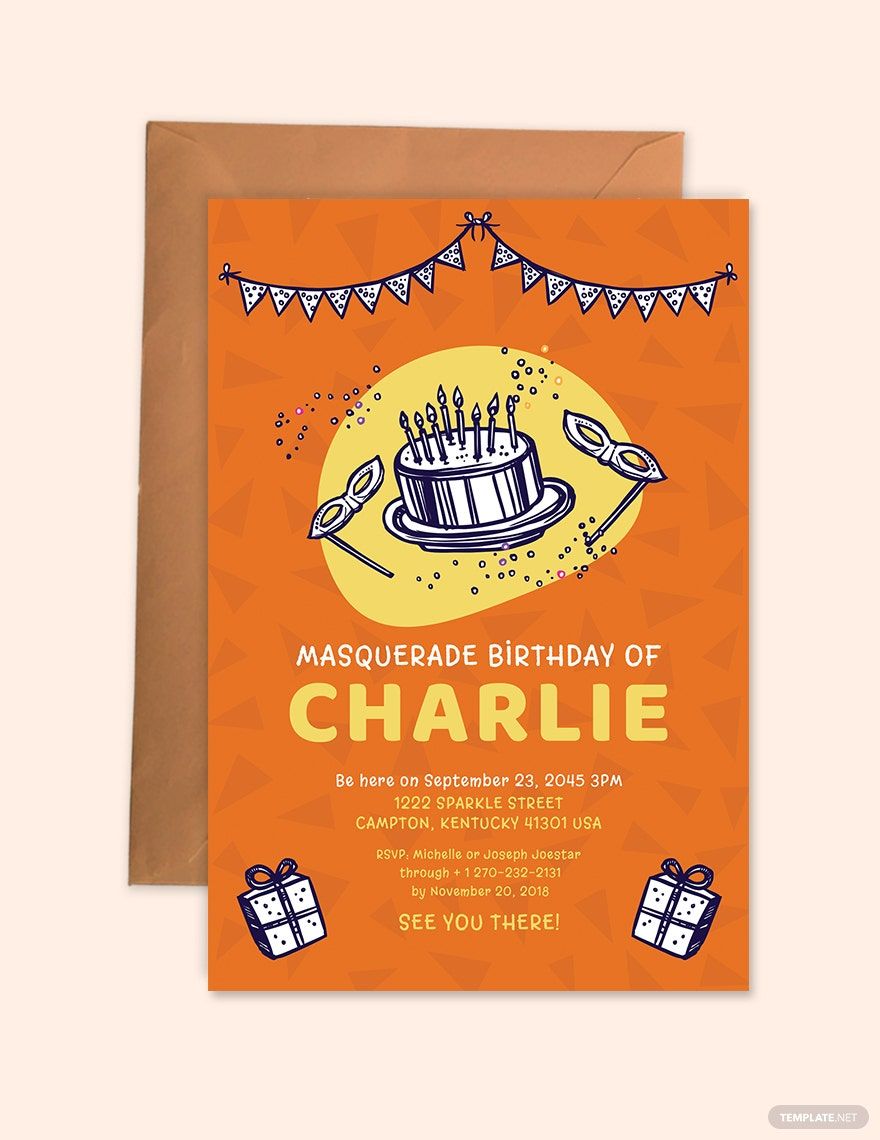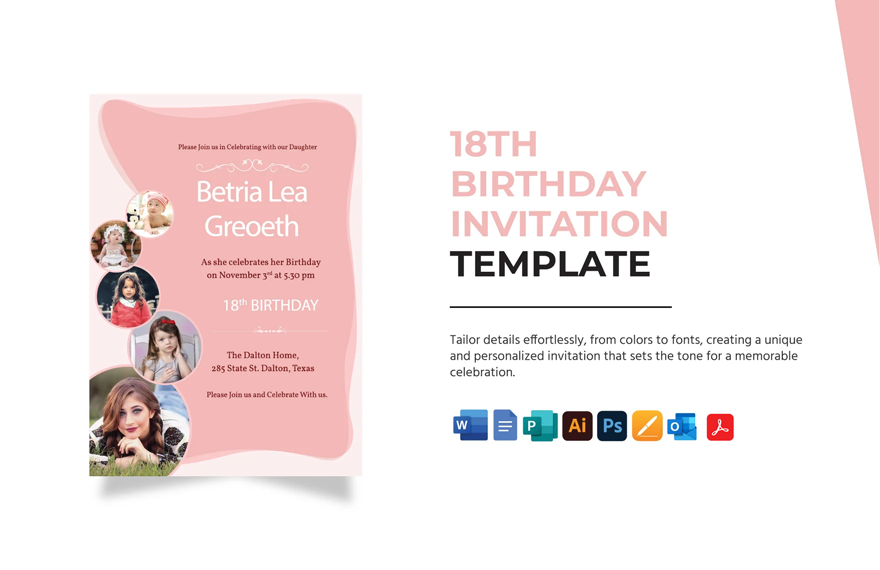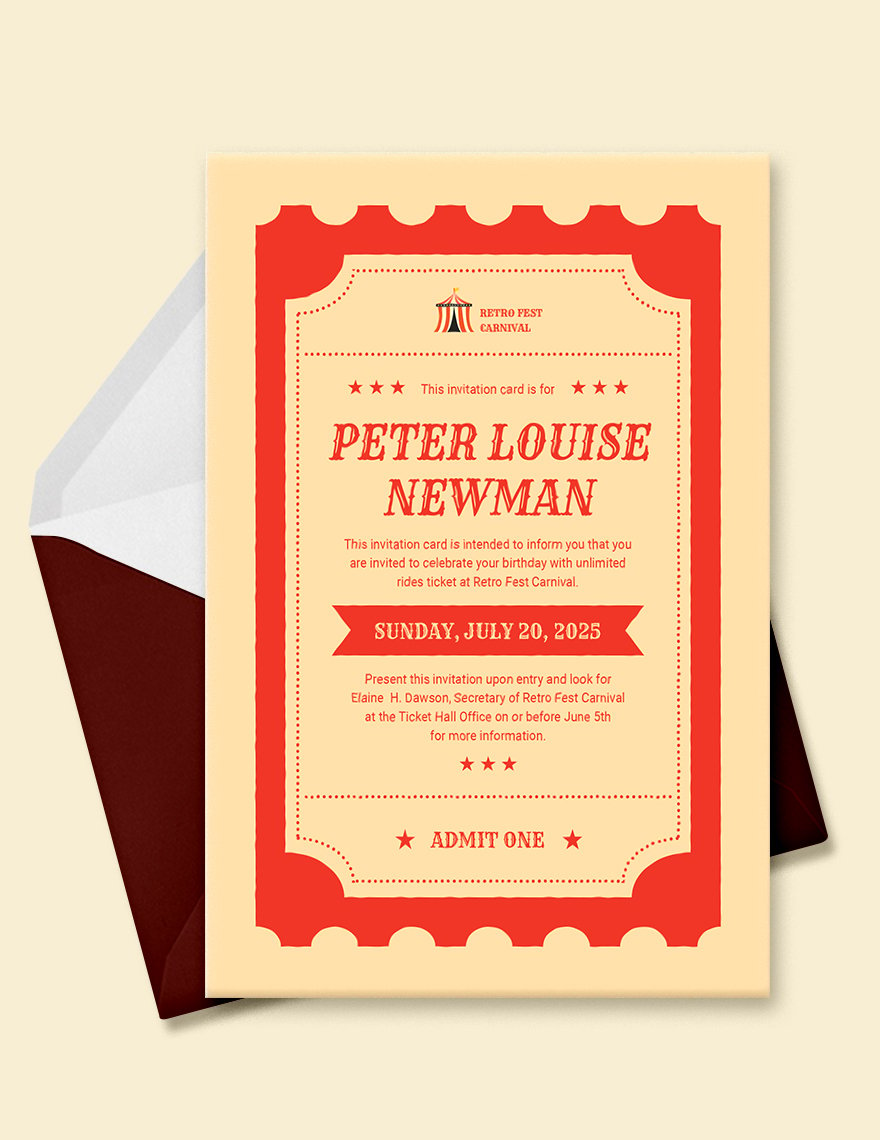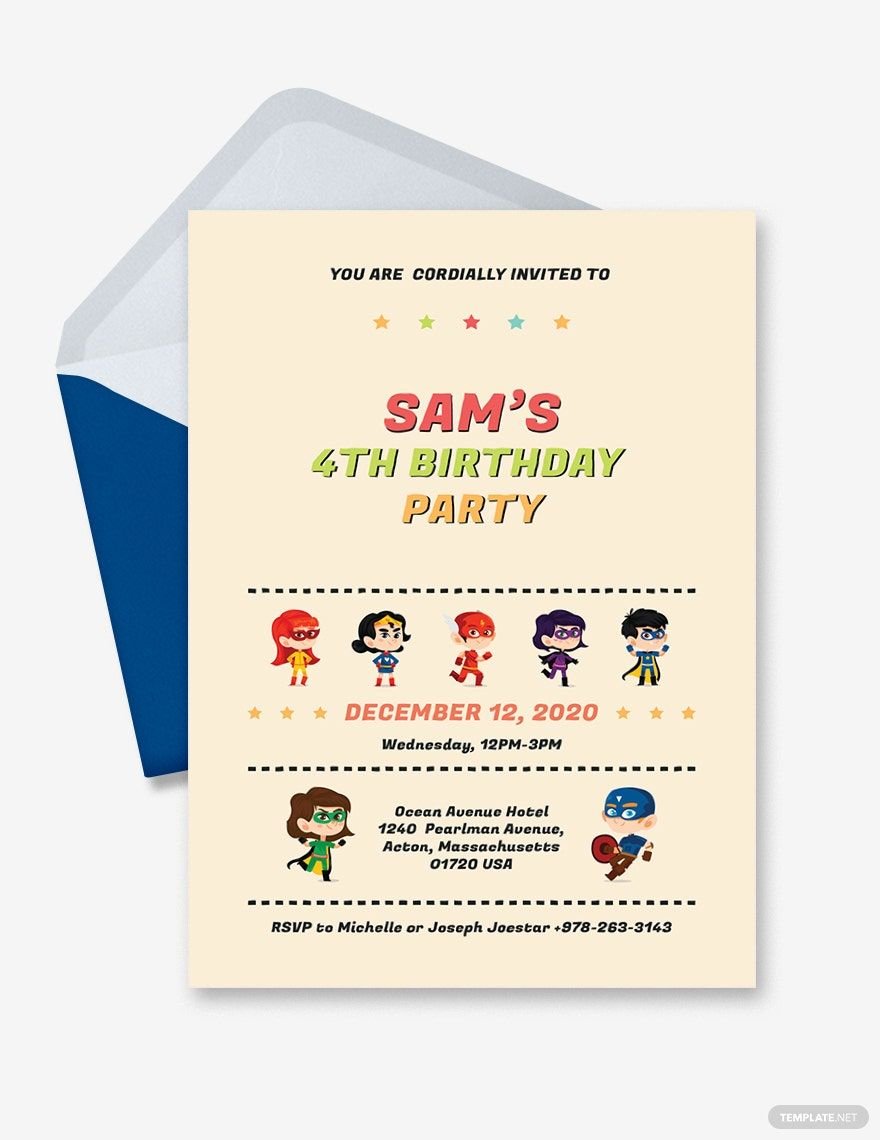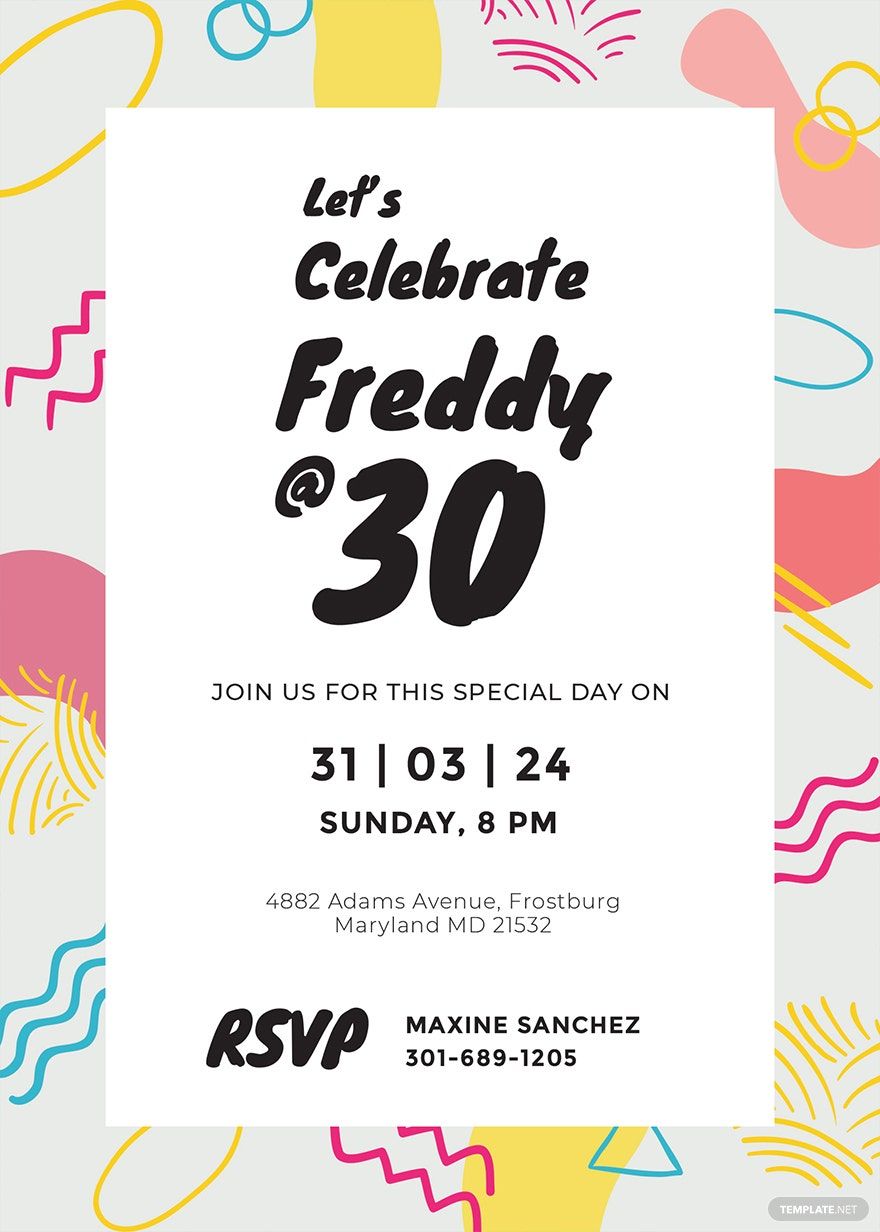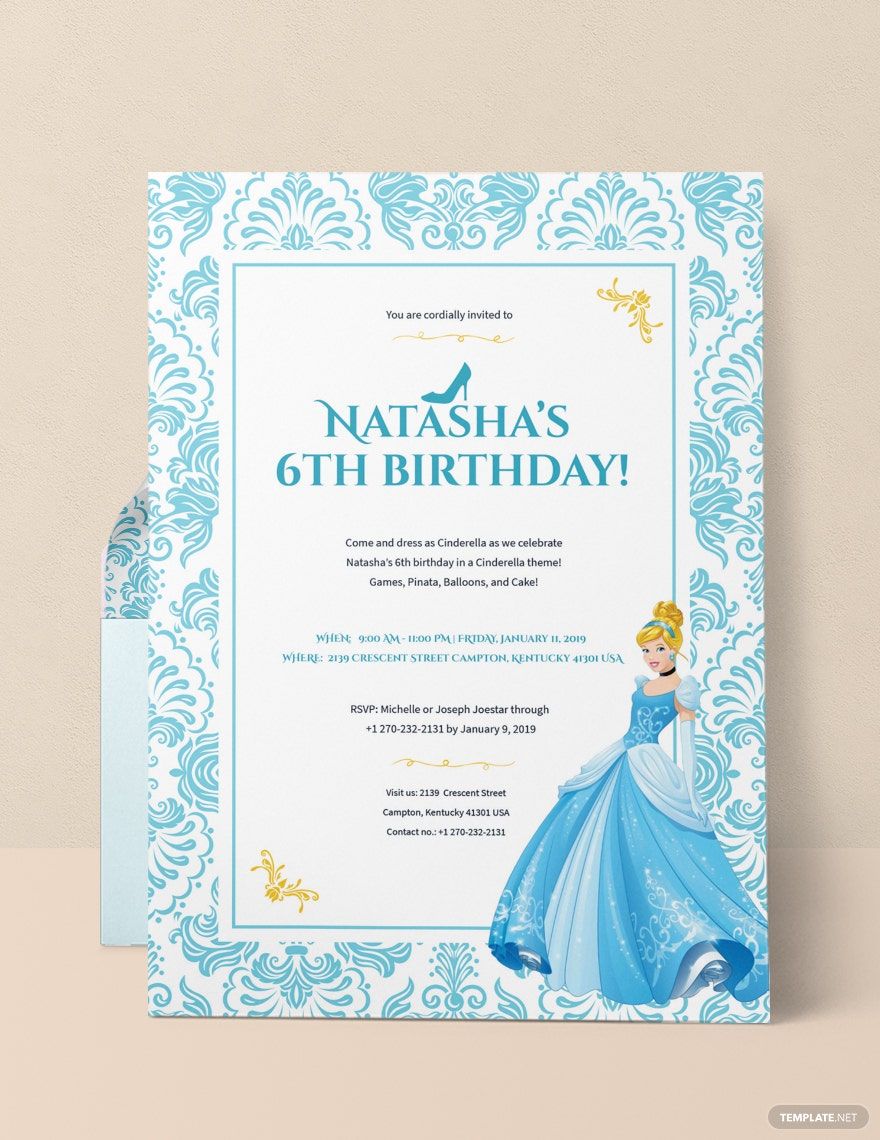Are you planning to have a fantastic birthday party for yourself or for your child? If so, then get to invite friends and family to the party with our high-quality Birthday Invitation Templates that are compatible with any Apple Pages version. We have a wide variety of designs that is perfect for any theme including BBQ, Minnie Mouse, Bowling, Star Wars, Modern, Cinderella, Baseball, DJ party, Chalkboard, and many more. All of them can be modified thanks to their 100% customizable and easily-editable features. With their aid, you can expect to have the fitting birthday invitation for your birthday or your child's birthday. Available in 4x6 inches or 5x7 inches with bleed. Get your hands on our ready-made Birthday Invitation Templates in Apple Pages now!
Birthday Invitation Templates in Apple Pages
Explore professionally designed birthday invitation templates in Apple Pages. Free, customizable, and printable with a professional touch. Download now!