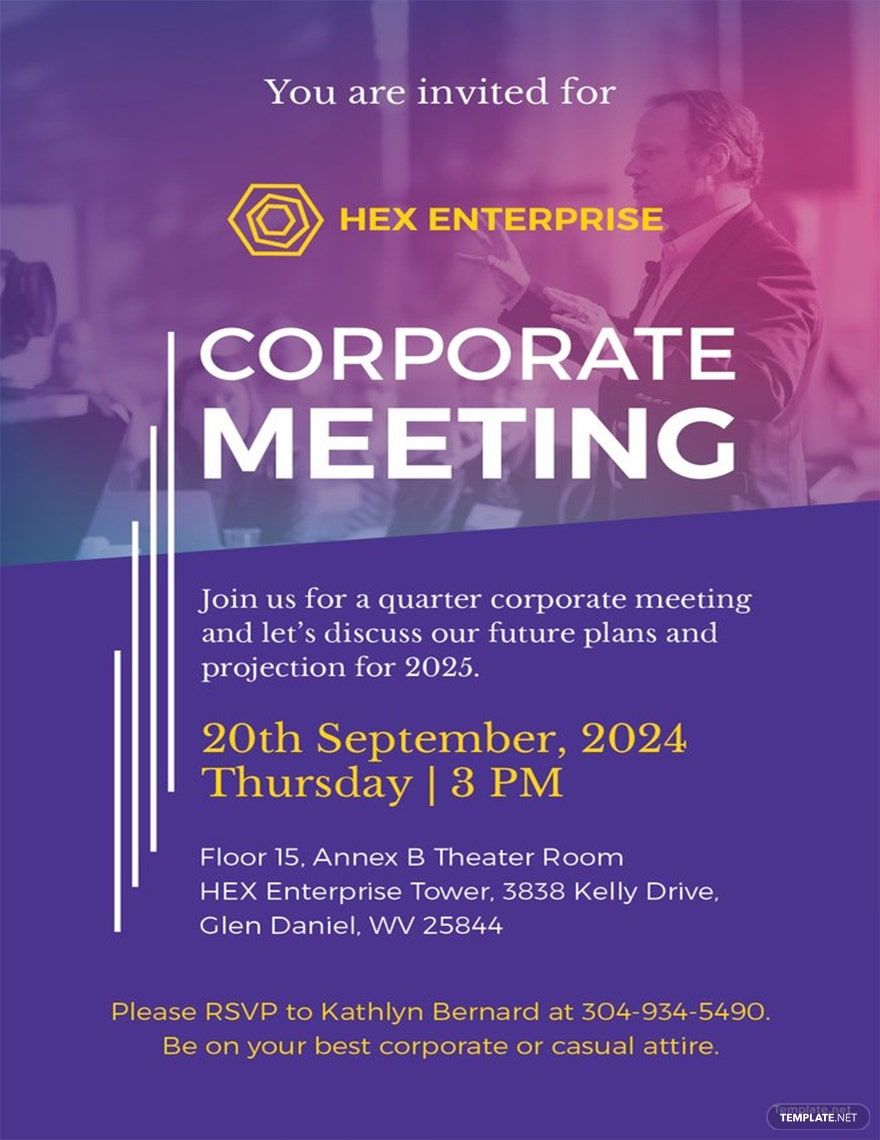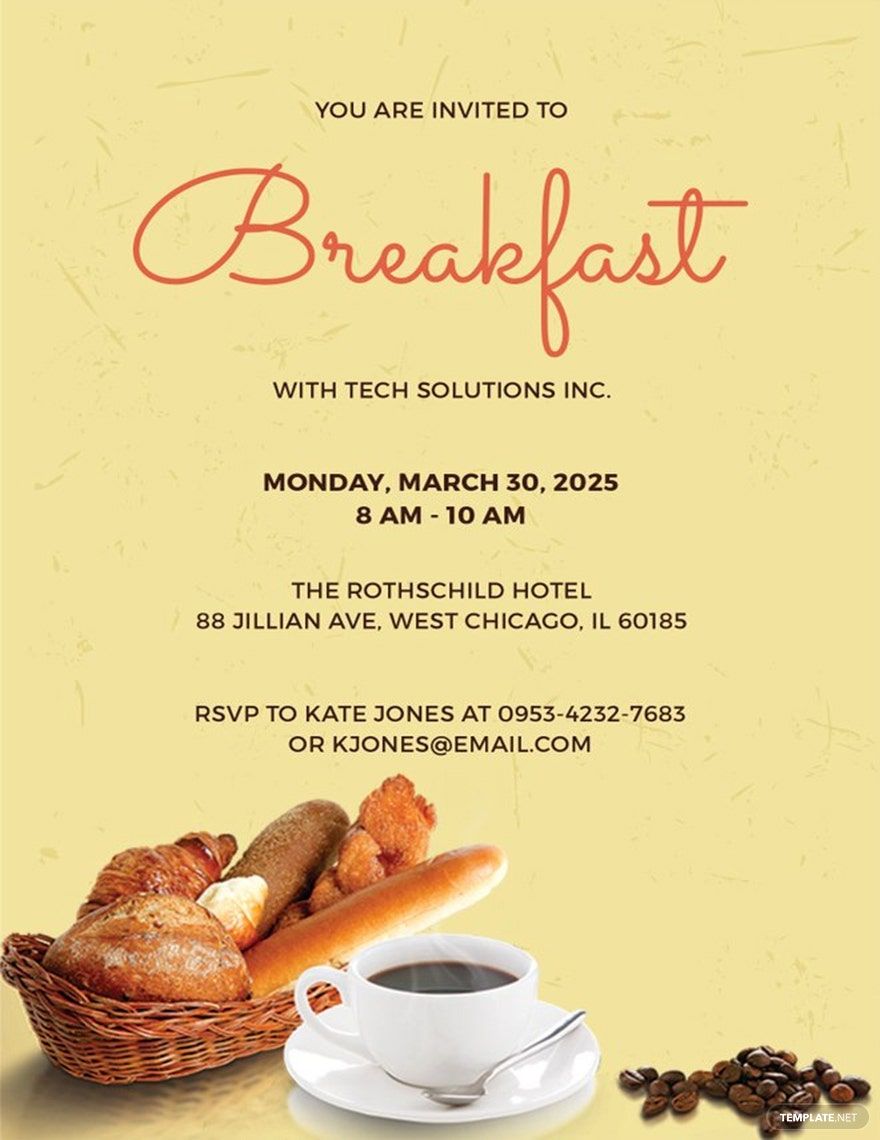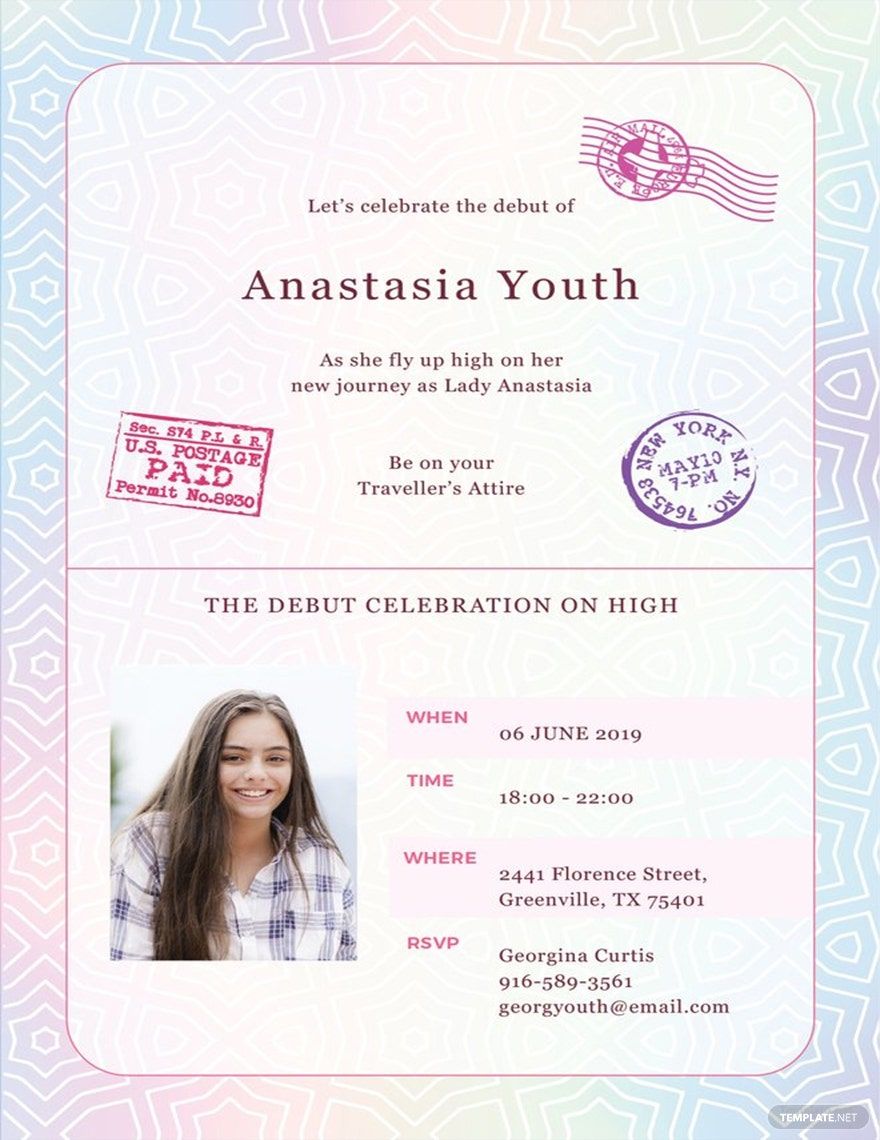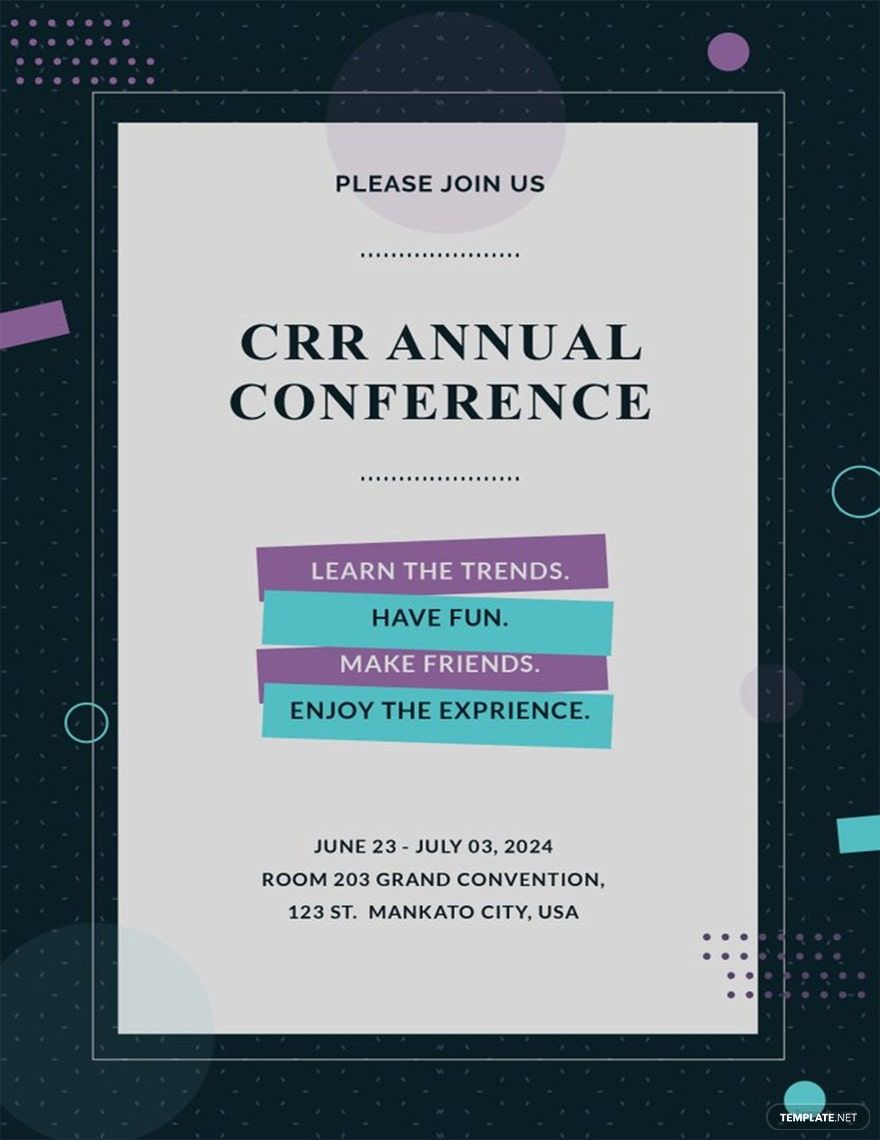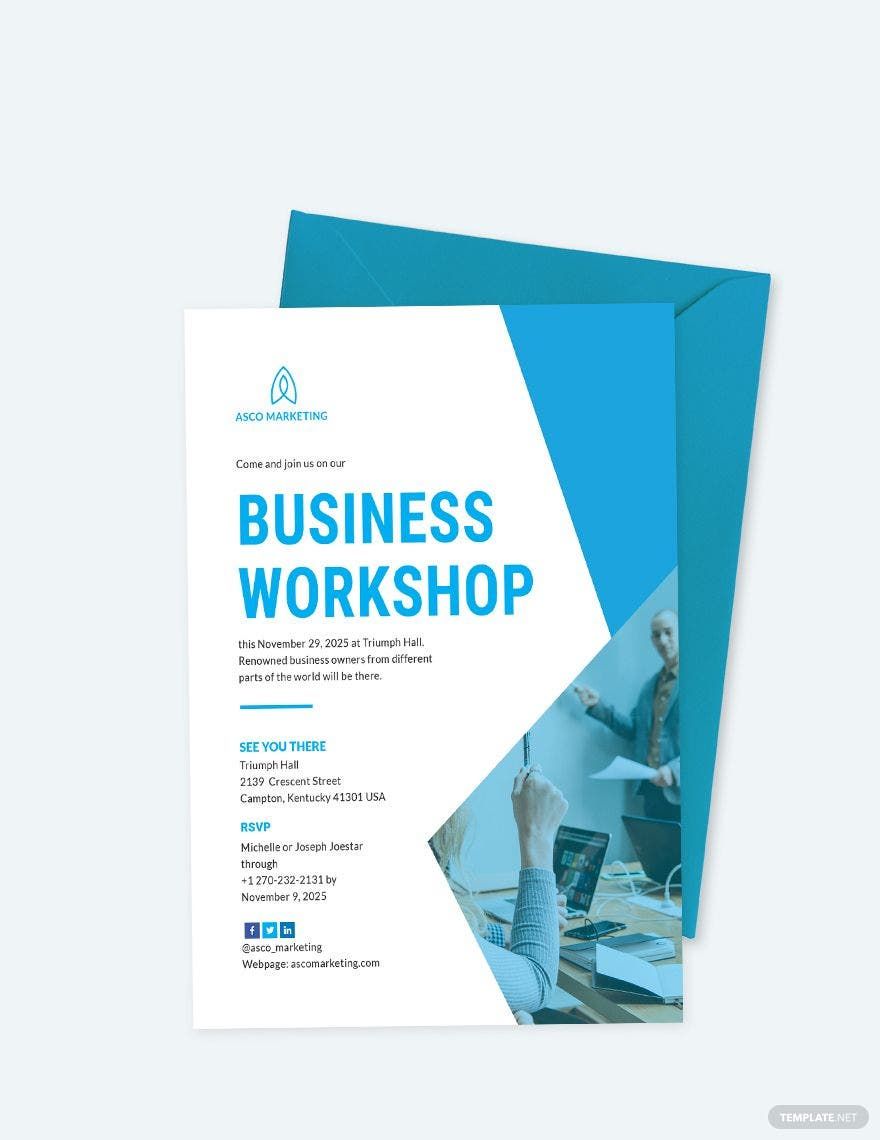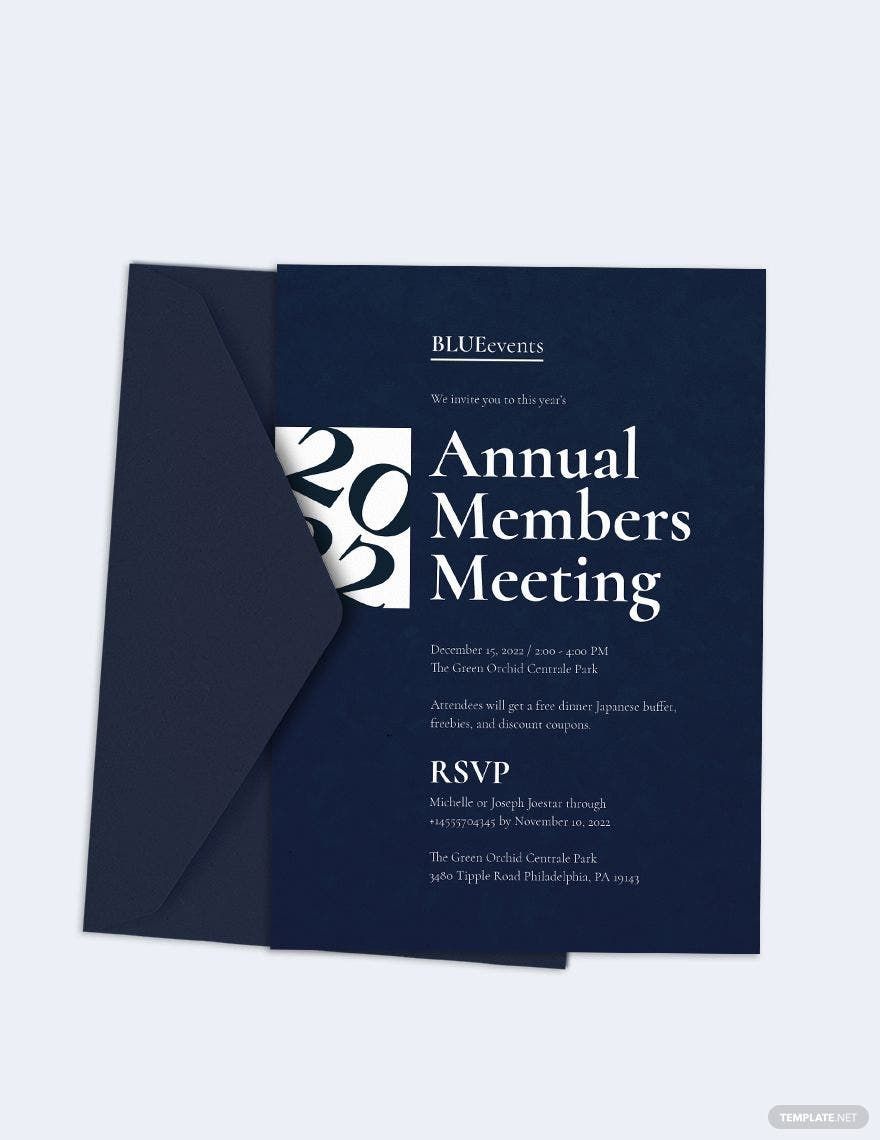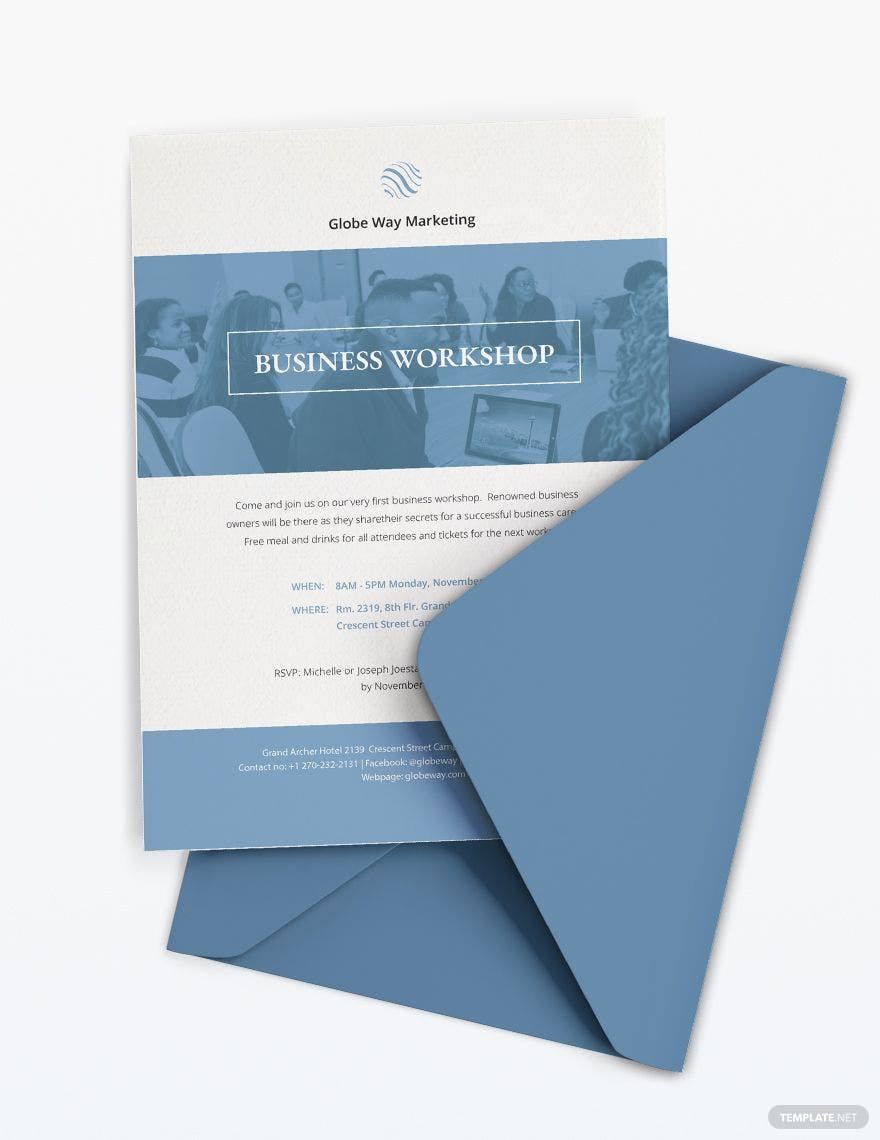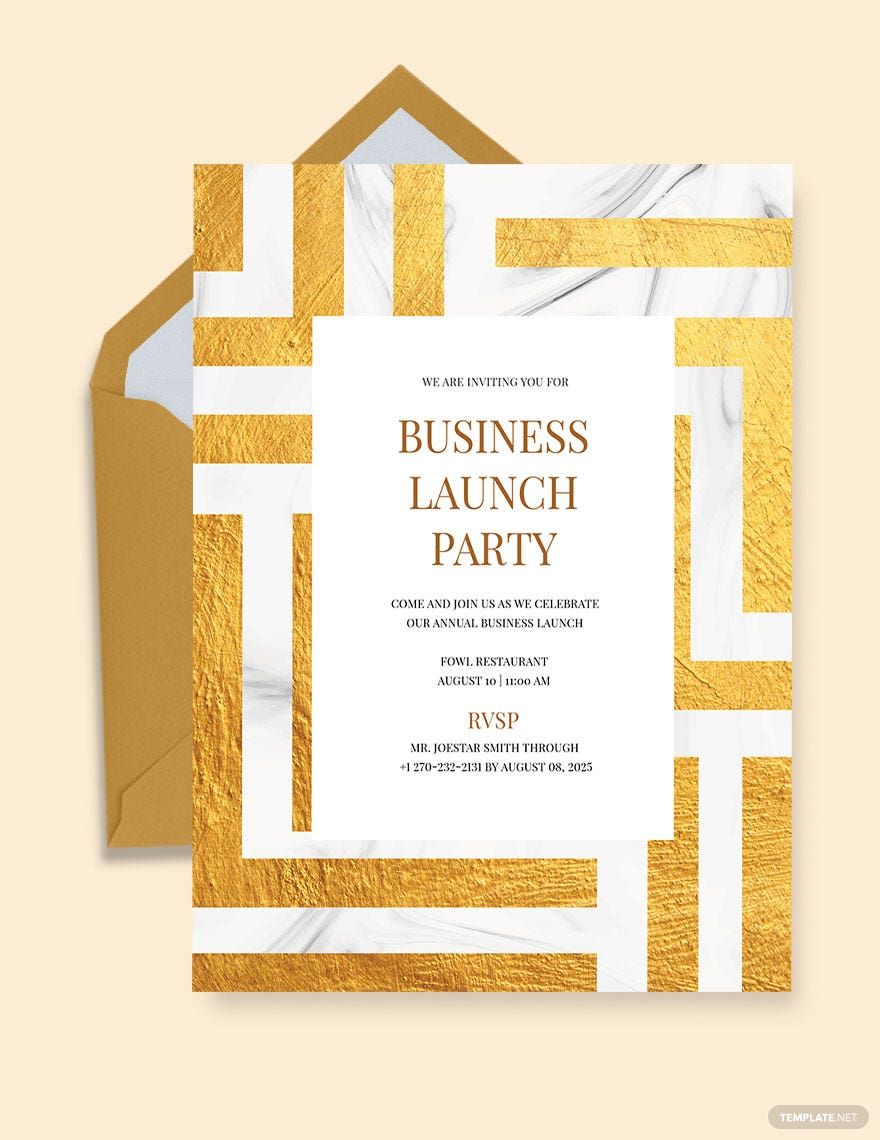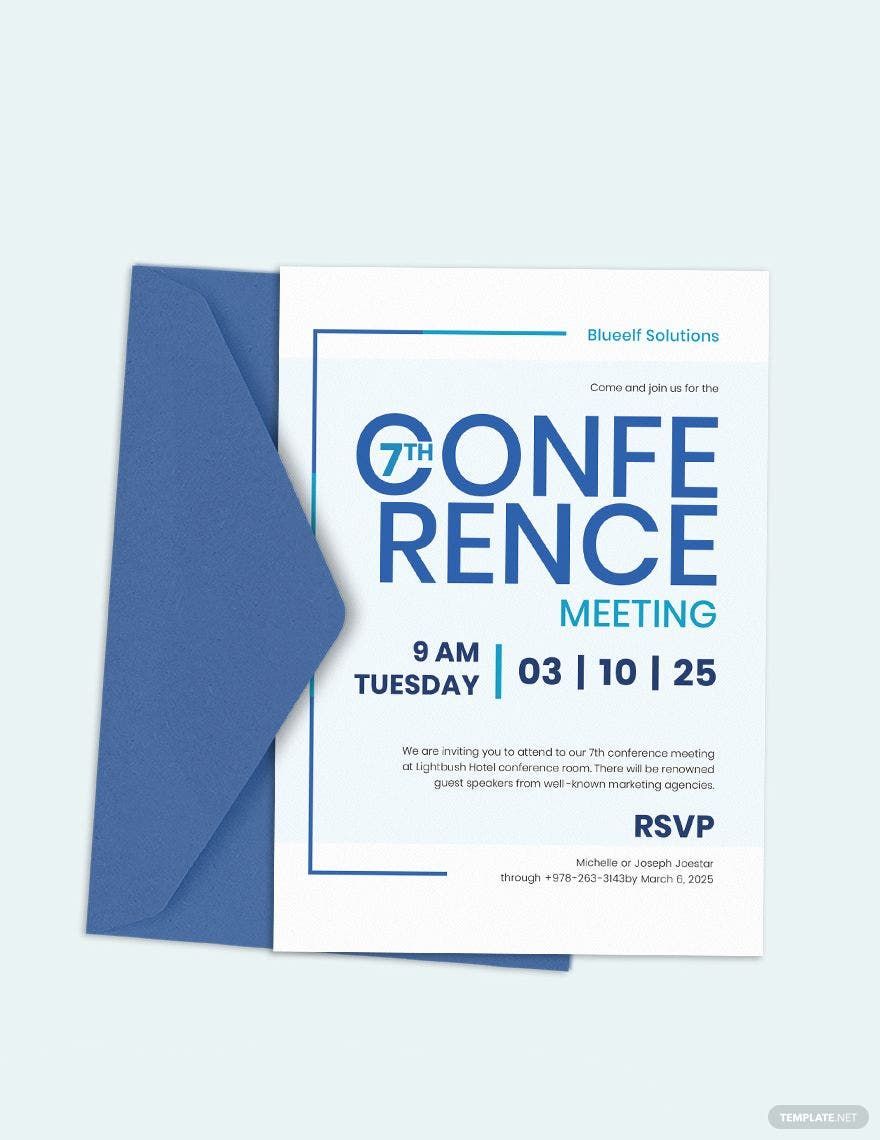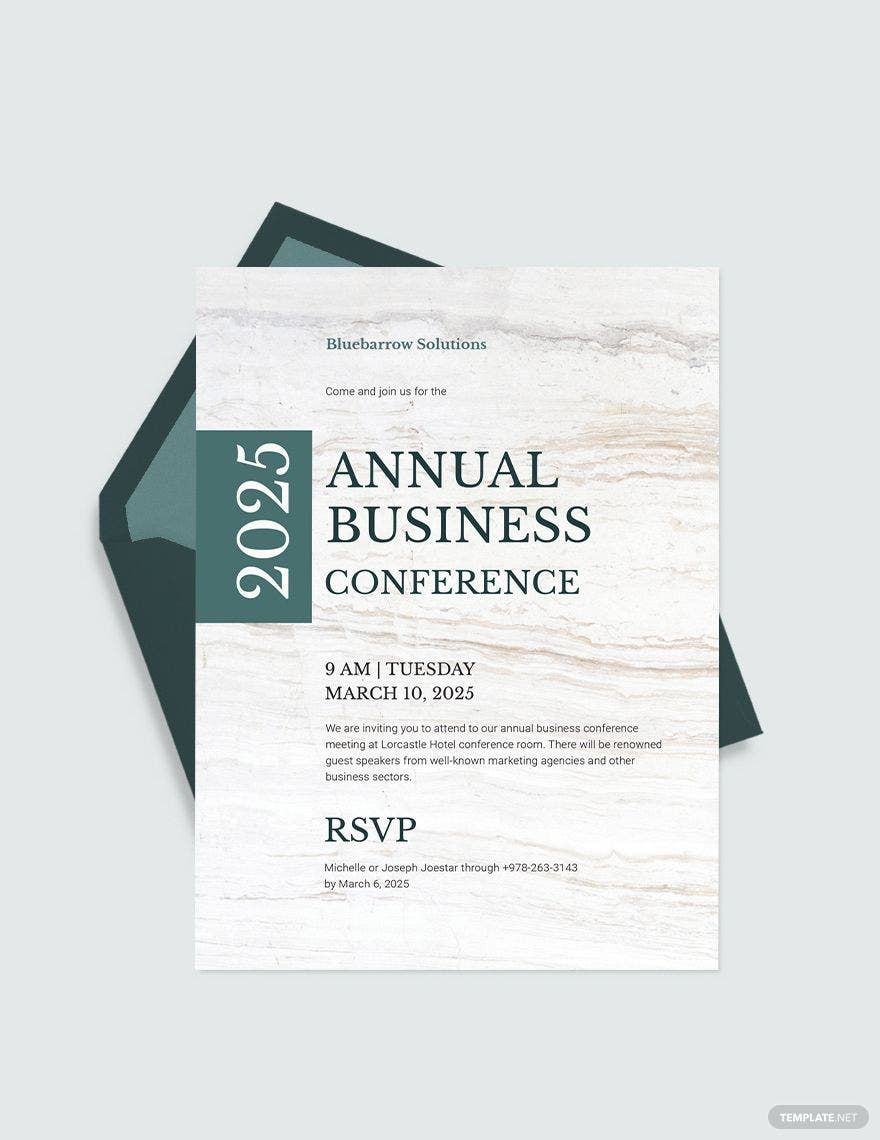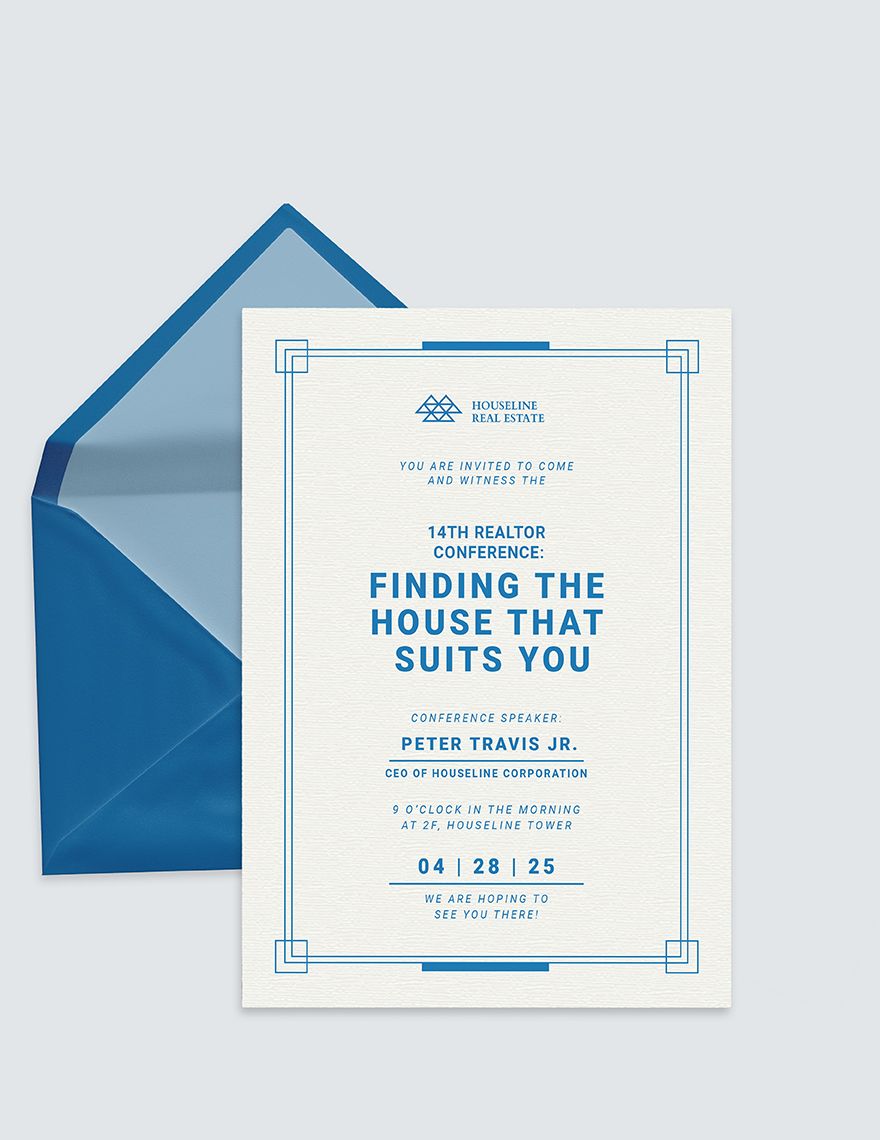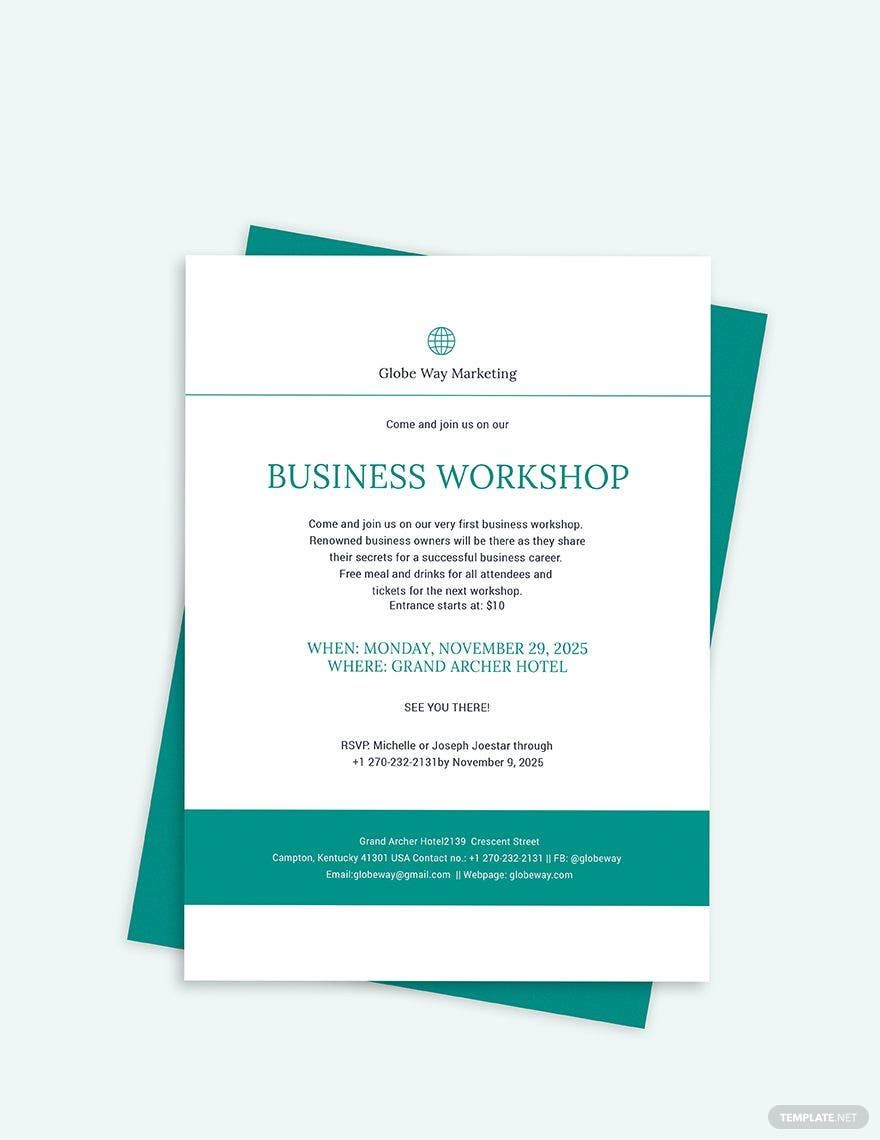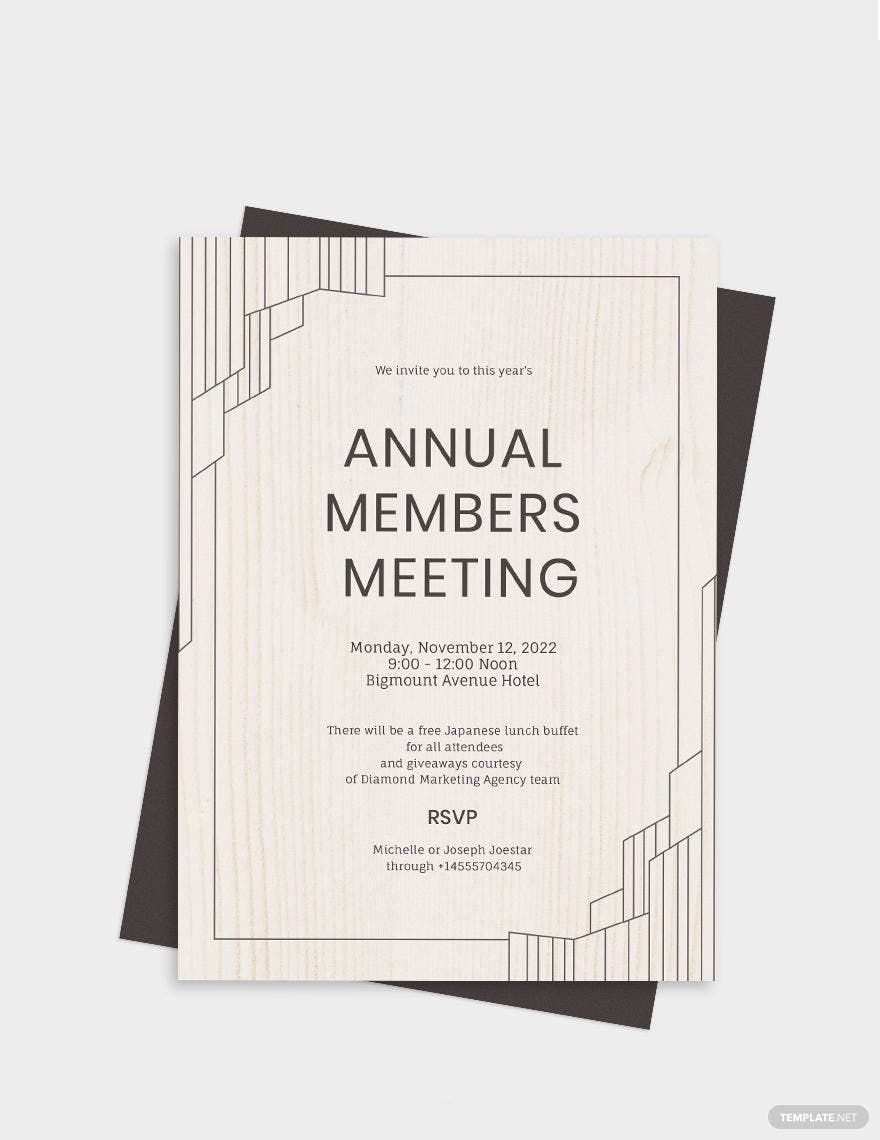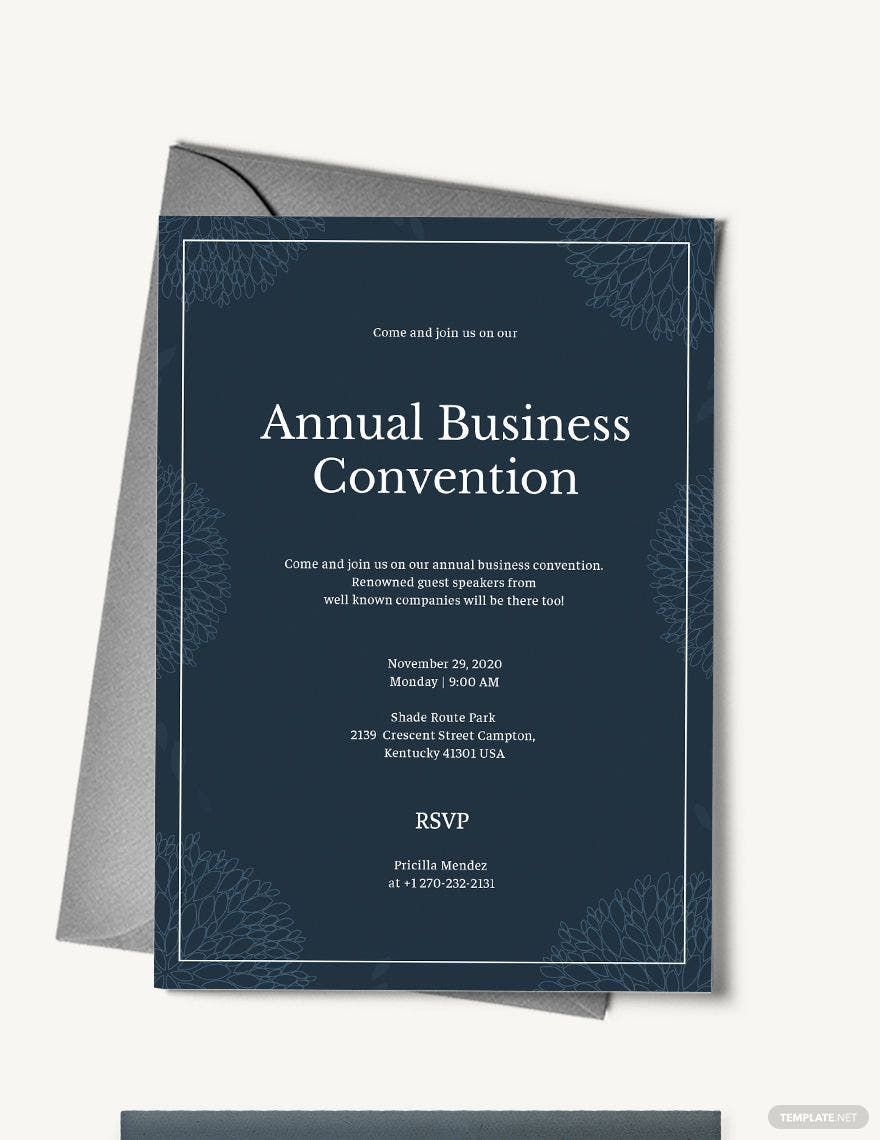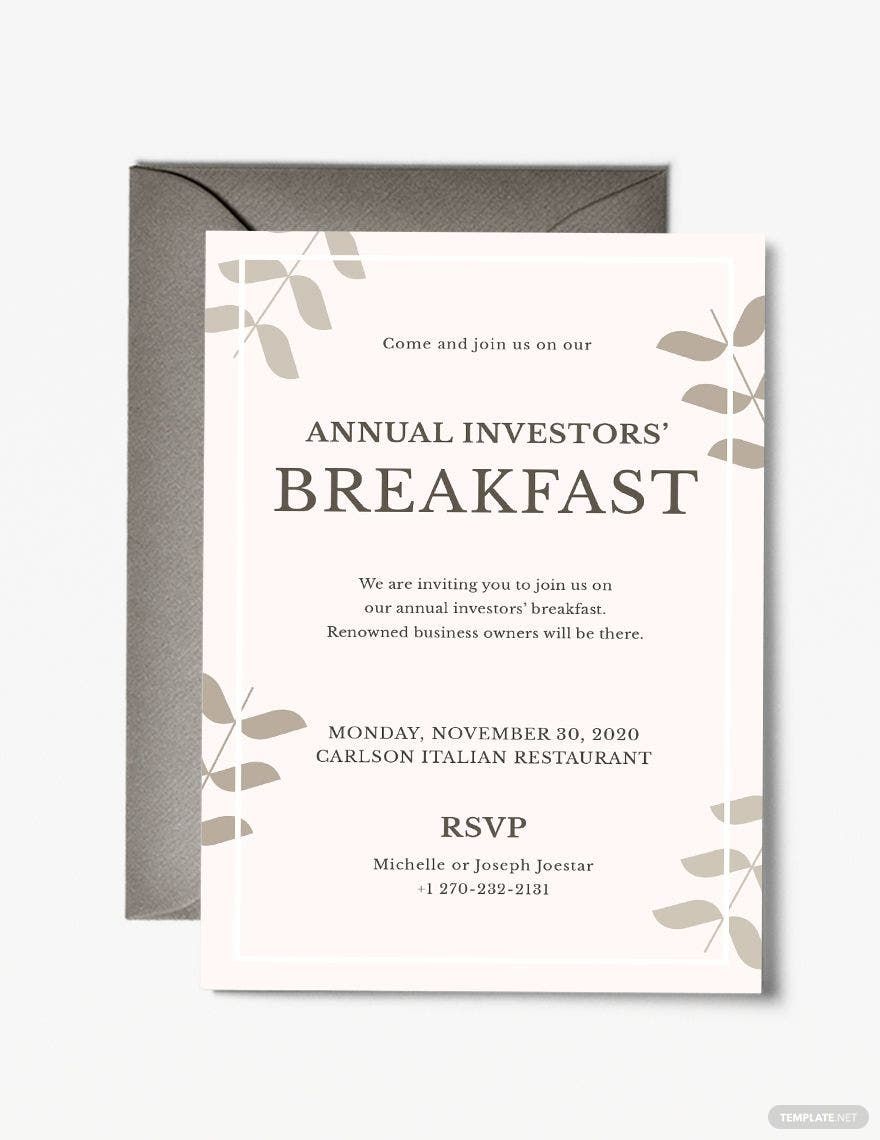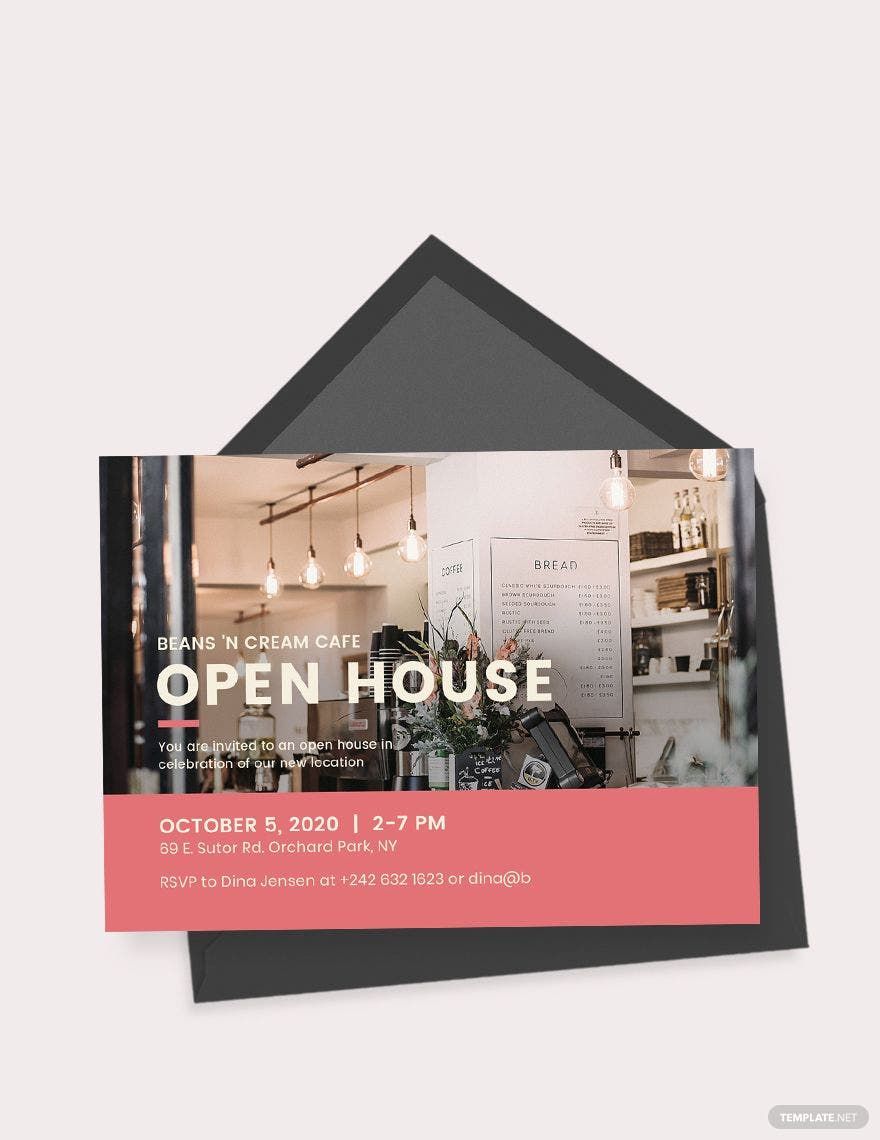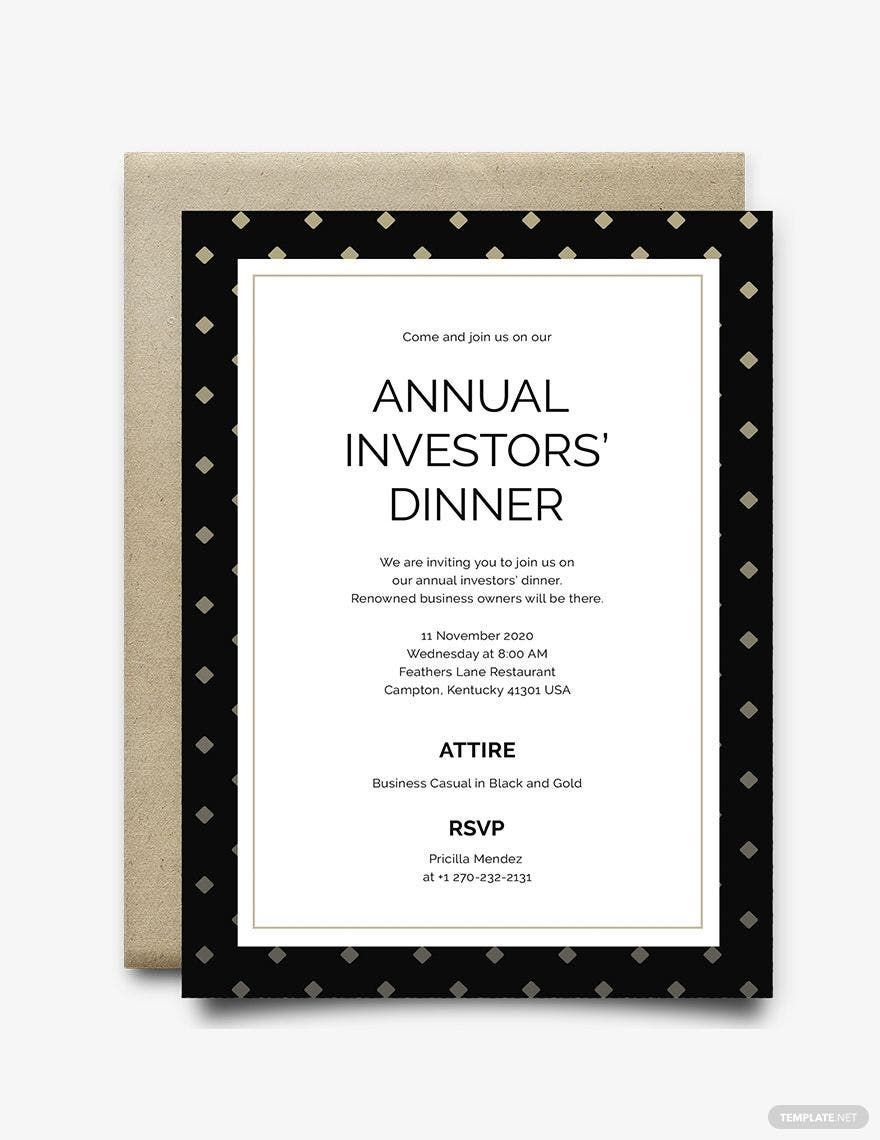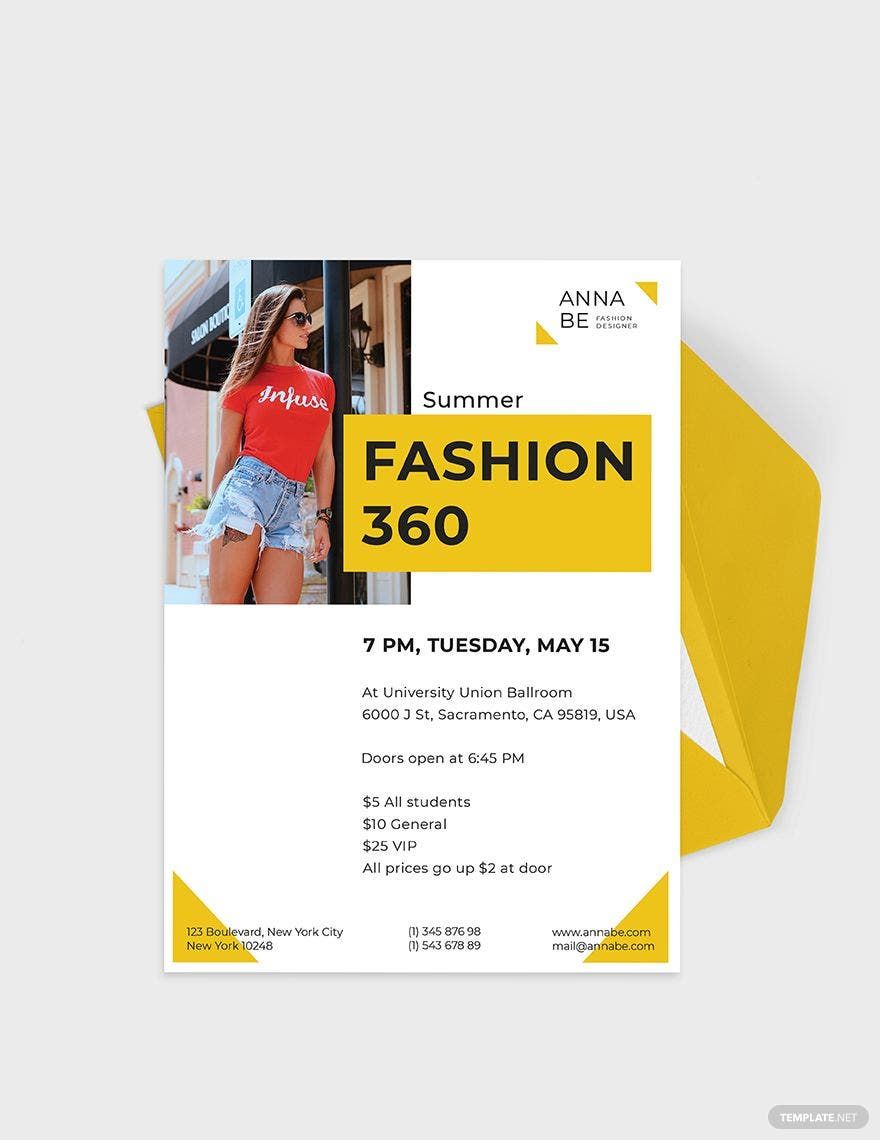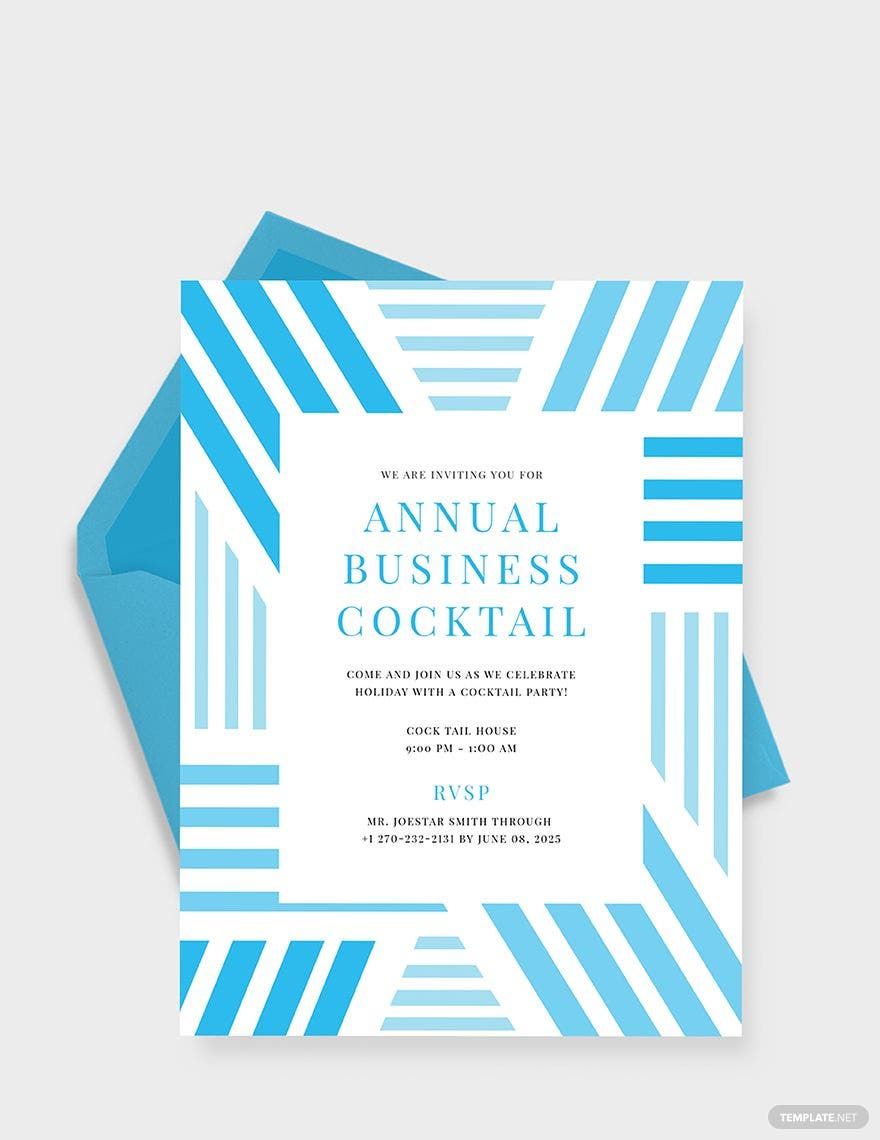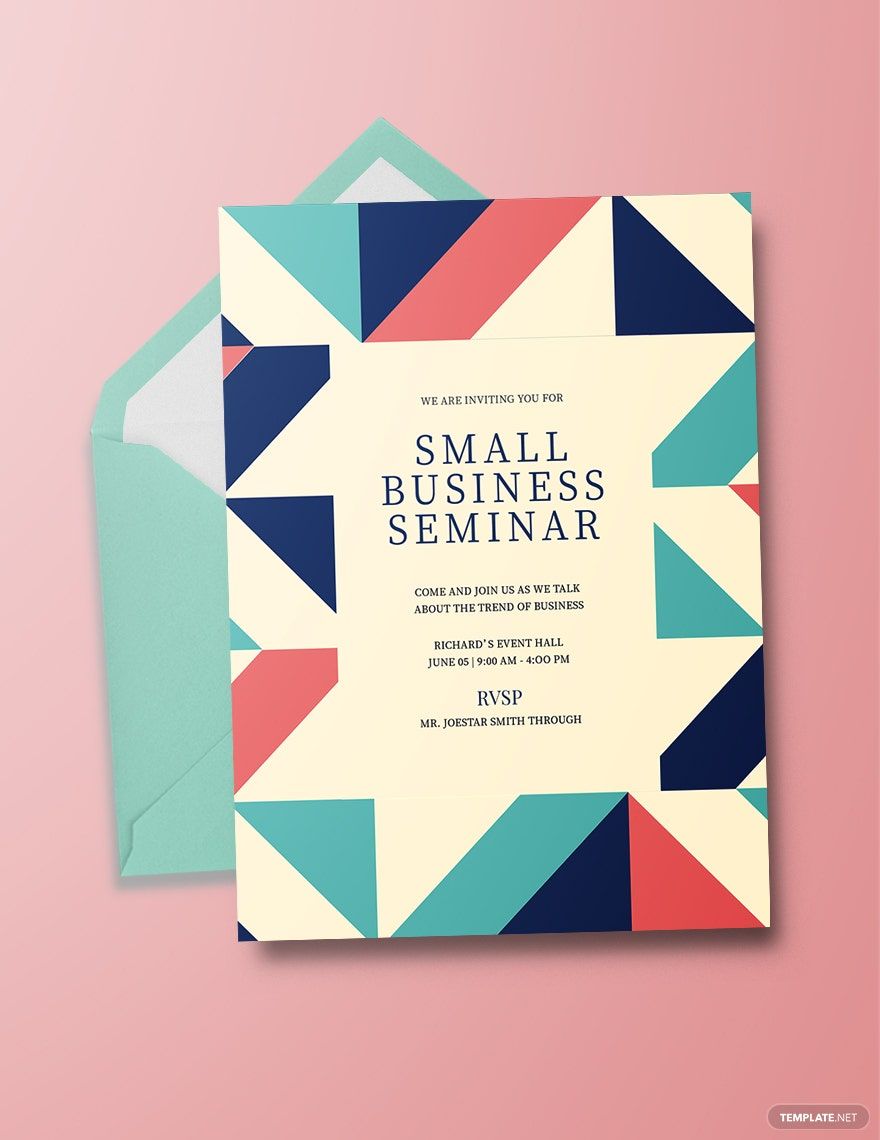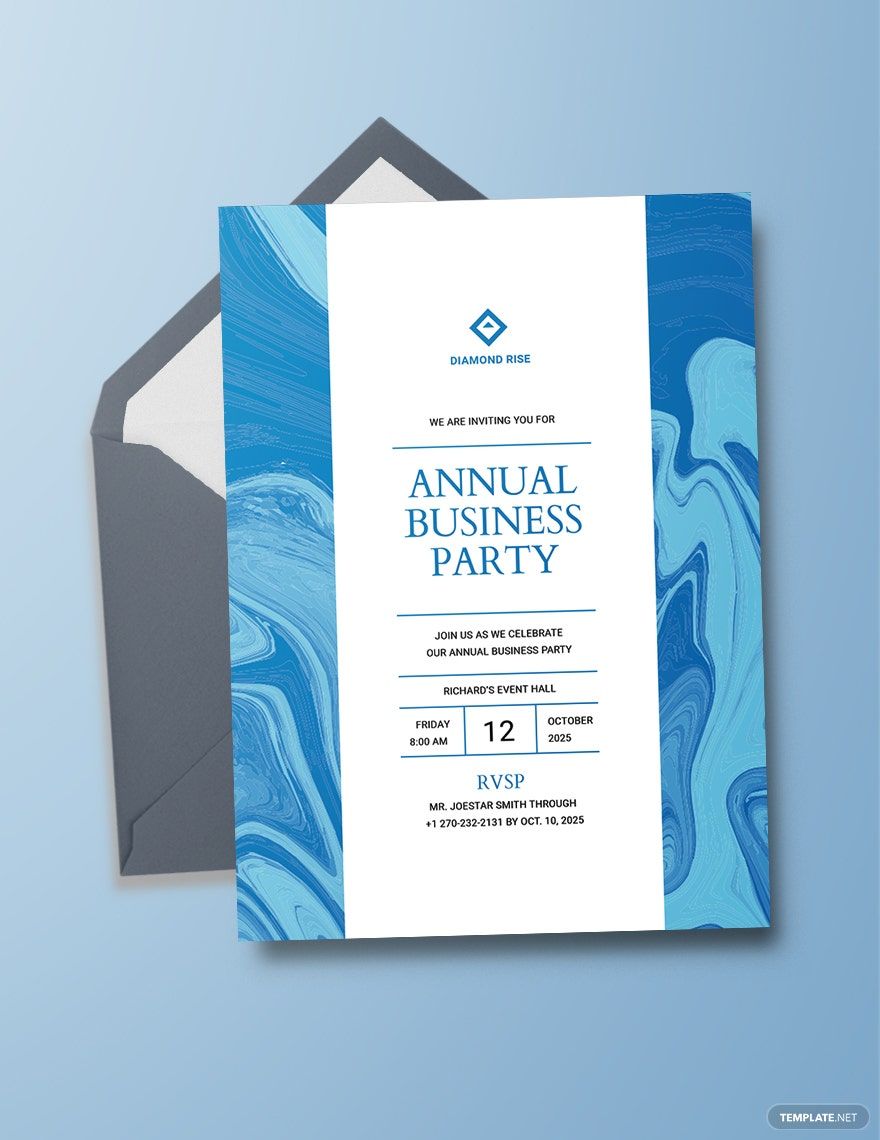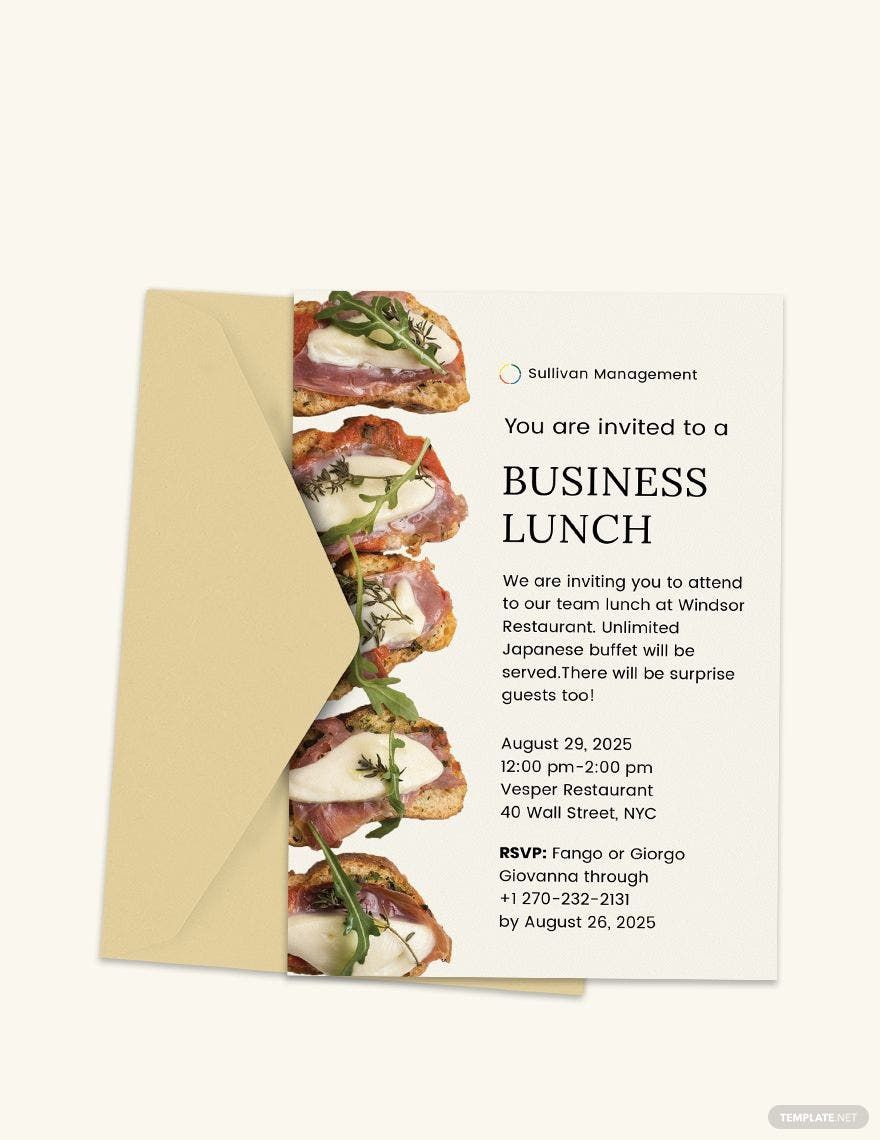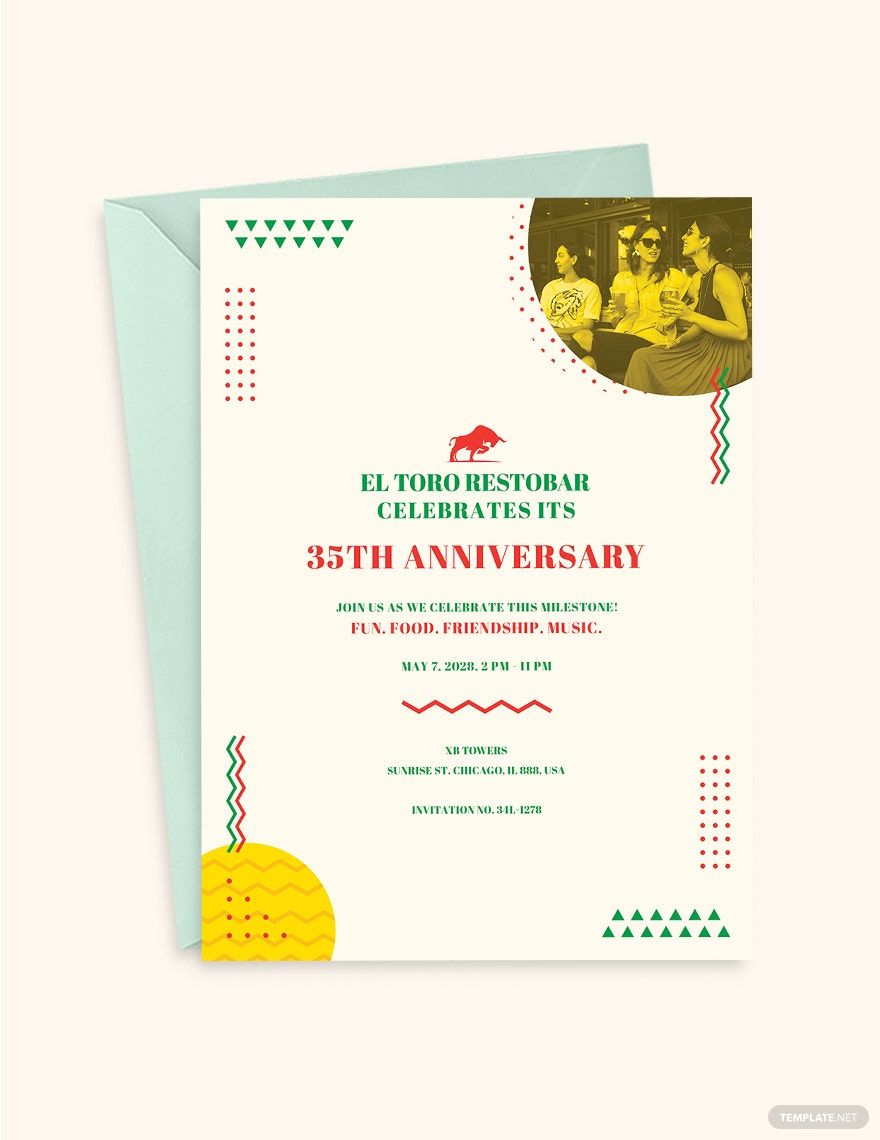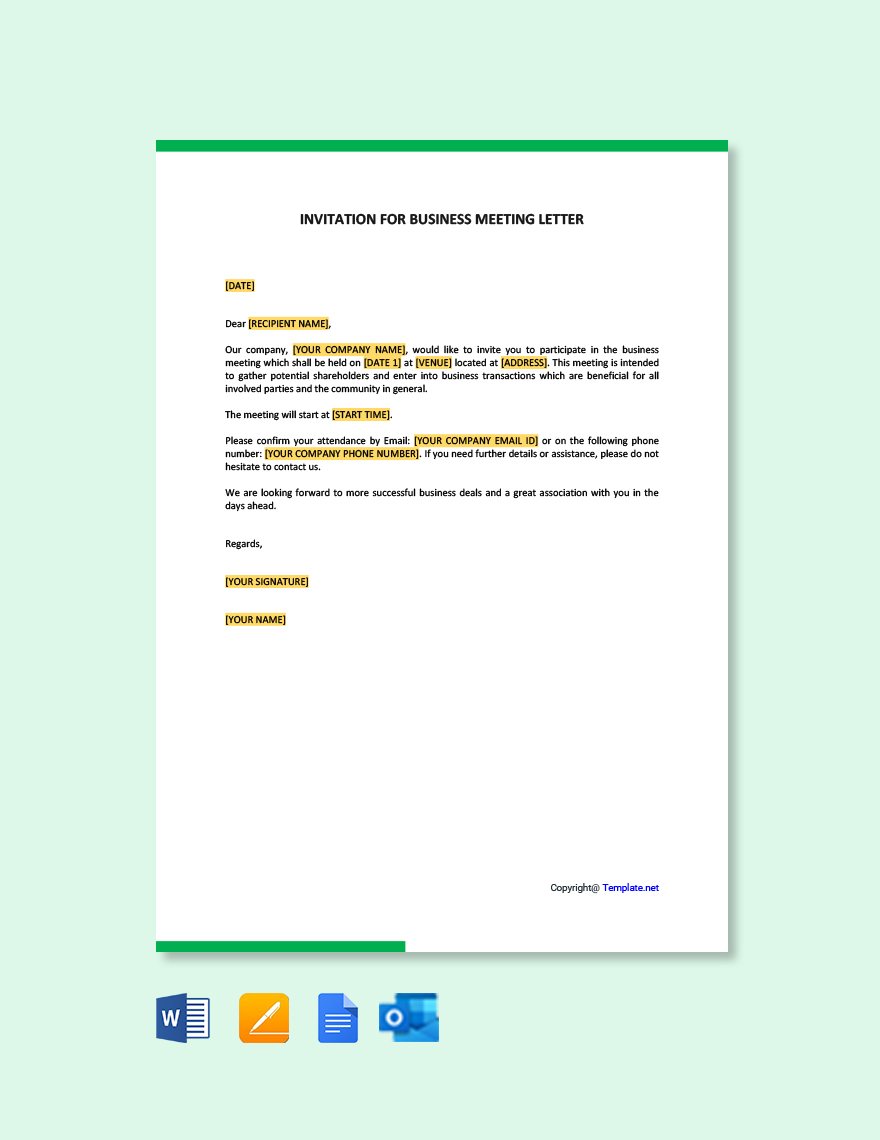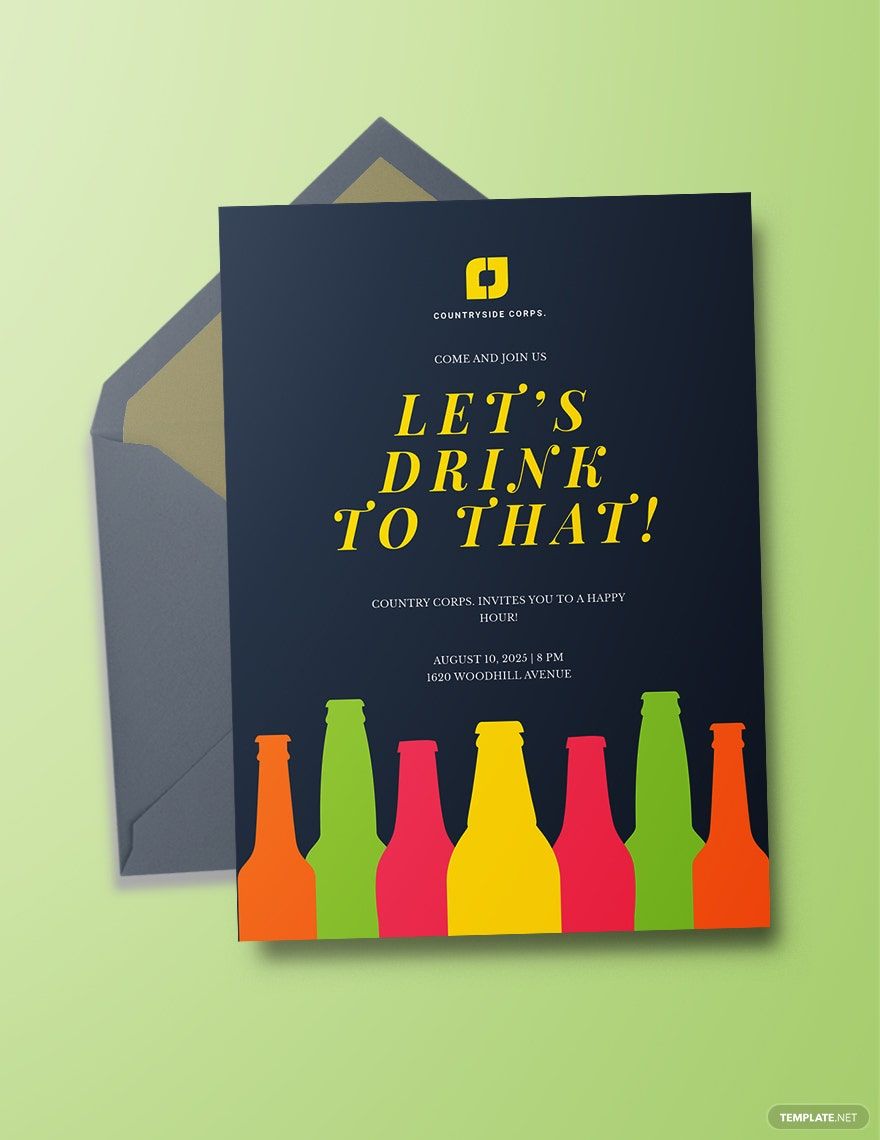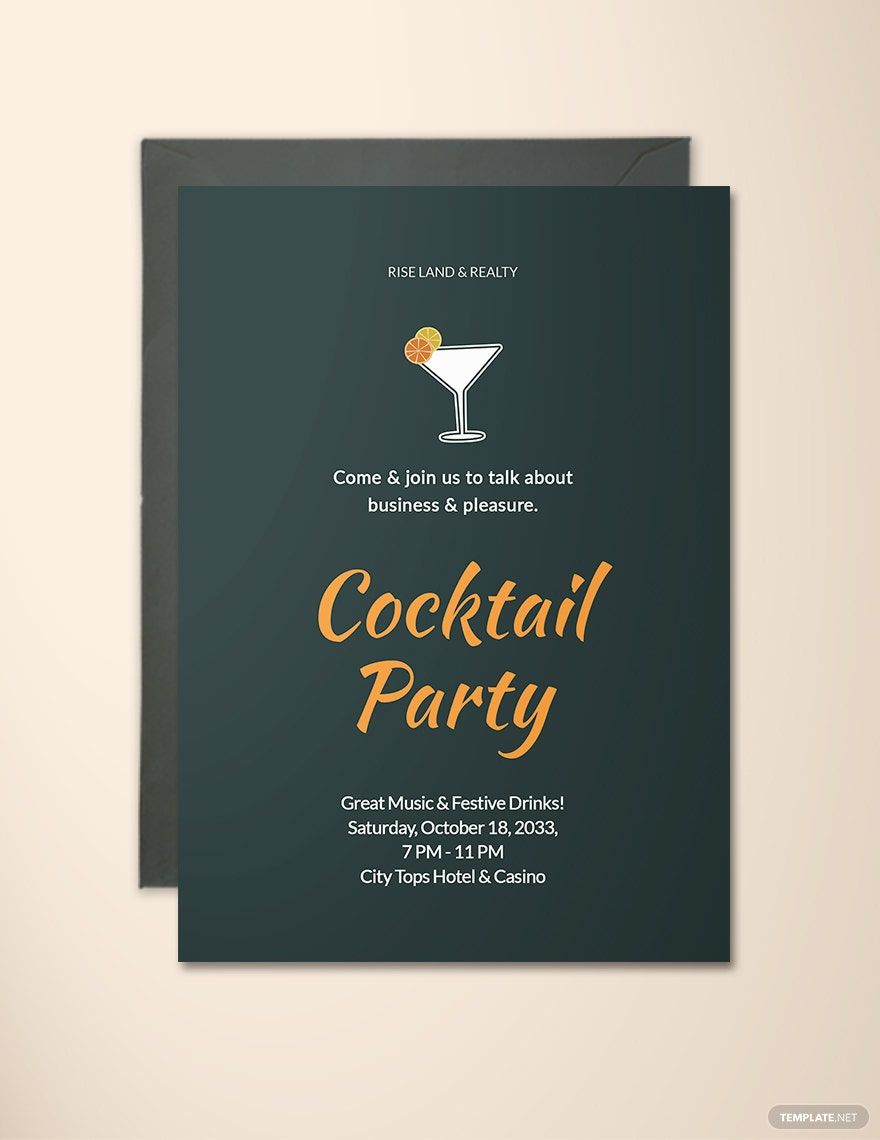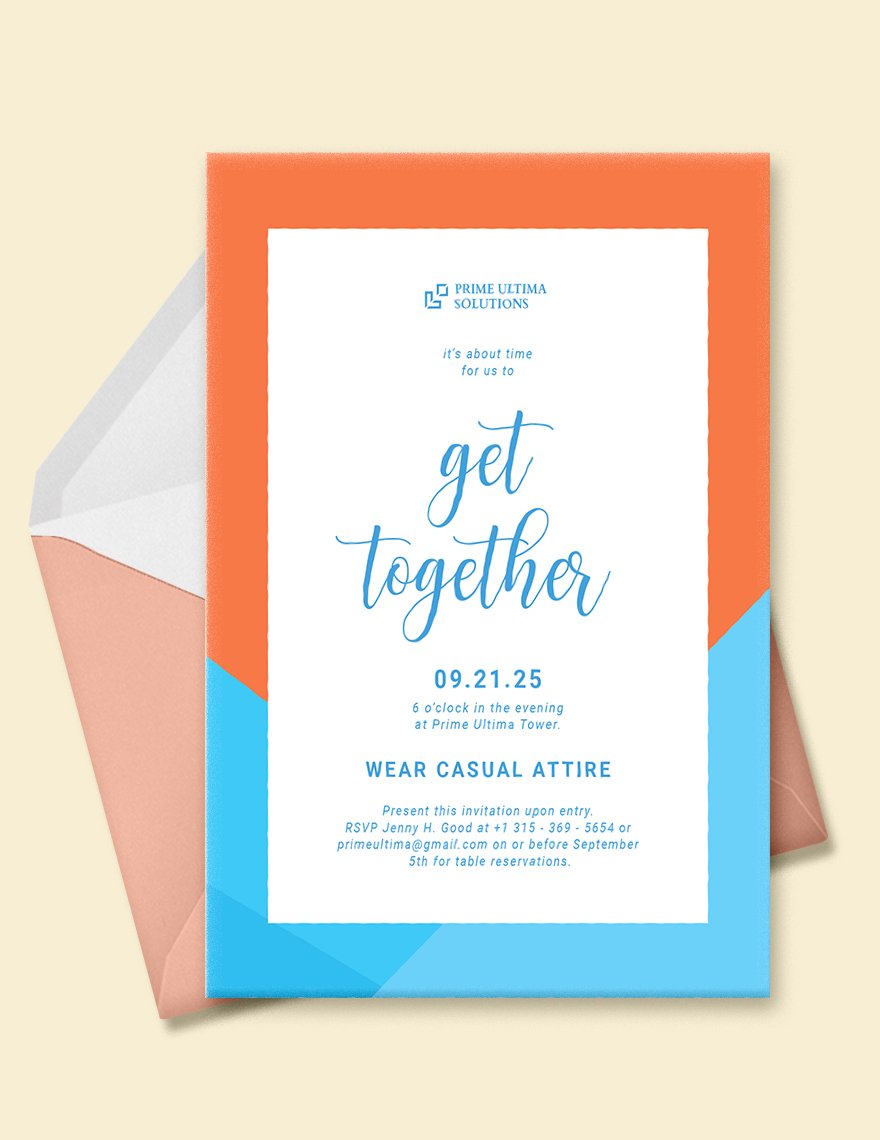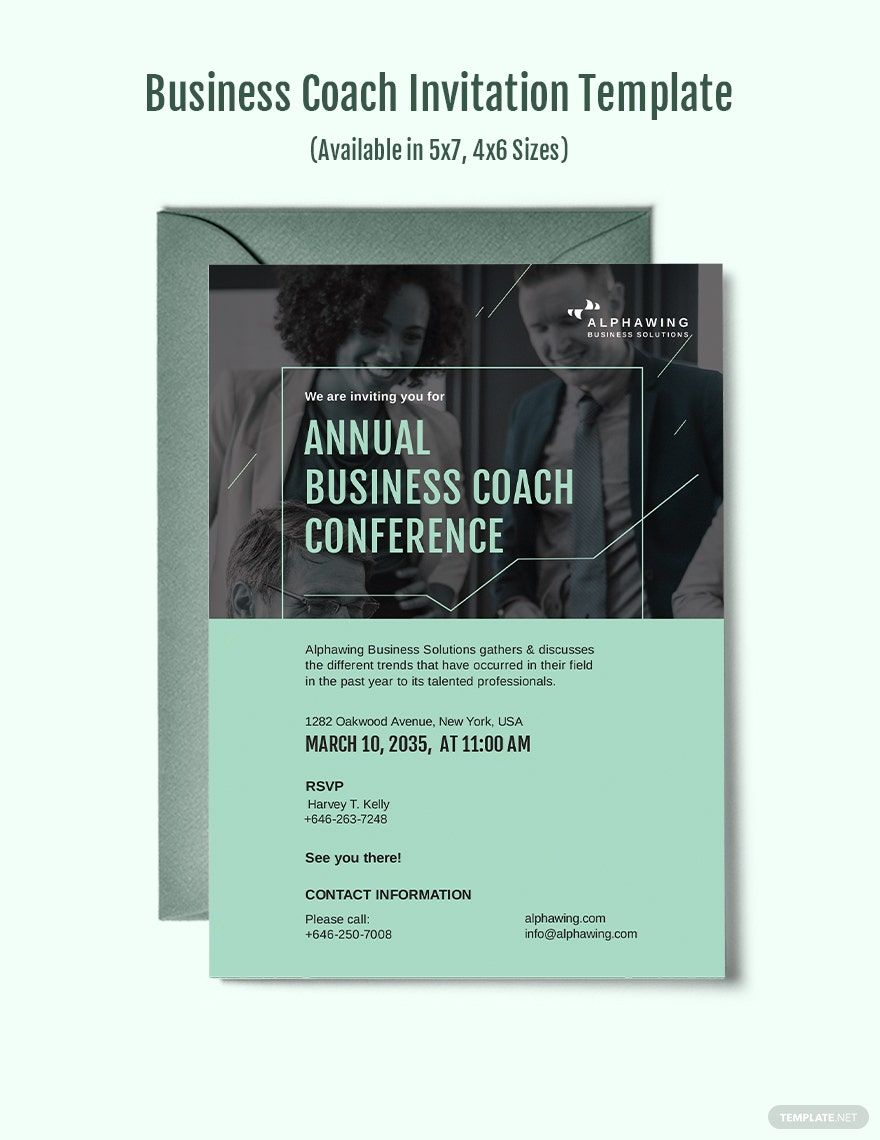Do you have an upcoming event for your business? Do you need guests to take part in such momentous occasion? If your answer to both questions is yes, then download one of our Business Invitation Templates. Choose from our wide variety of templates, including invitation cards for annual meetings, business conferences, company picnics, seminars, business dinners, office parties, etc. Displayed on this page are 100% customizable, printable, high-quality, and professionally designed templates guaranteed to help you come up with an invitation card with no hassle at all. These documents are also easily editable in several file formats, including Microsoft Word. With these templates, all you need to do is to modify some details to best suit your needs. What are you waiting for? Download a template today!
How to Create a Business Invitation in Microsoft Word?
Individuals who belong to a company organization or business entity also gather not just to discuss business-related matters but also to unwind for a little bit. In the business industry, professionals organize formal gatherings such as meetings, seminars, and conferences. Aside from this type of gathering, others also host events such as a company party, team building, and corporate breakfast. Regardless of the purpose of your gathering, it is essential to inform the people involved ahead of time. It can be done through writing an invitation letter, or better yet, sending out professionally designed invitation cards. Invitations for business should not look plain and boring. Although it is an event attended by professionals, you can still create an artistic invitation without losing a sense of professionalism. In this short article, we will guide you in your invitation-making process. See the steps provided below:
1. Launch Microsoft Word
Microsoft Word is a word processing application primarily used for writing documents such as letters, forms, resumes, and others. Moreover, this versatile program also enables users to design a creative invitation for any business or corporate event. Designing an invitation card does not have to be complicated. For this reason, we highly suggest that you make use of Microsoft Word since it is easy to navigate. We also have ready-made invitation templates you can download in Microsoft Word file format to help you create the best business invitations in an instant.
2. Choose Colors and Fonts
After launching Microsoft Word and setting the size of your invitation card, start selecting the colors and fonts you will use in your design. Since you are creating an invitation for a formal event or gathering, restrict your color and font choices to three. Also, you should make sure that the colors go well together and the font style you use is legible in both print and digital media.
3. Specify the Event
On the top portion of your card, specify the name of the event. Is it a company anniversary, grand opening, cocktail party, ribbon cutting, or business luncheon? It is vital to specify this information for the guests to know what to expect during the get-together. Additionally, provide essential information such as the when, where, and why. You should also include a well-written business invitation wording.
4. Add Other Visual Elements
To make your invitation cards look more elegant, modern, or classy, you may add other visual elements such as a border. You may also include a photograph that is closely related to the event. However, you have to make sure that you attach a presentable and high-quality photograph. See our business invitation templates for design ideas.
5. Send to Guests
Lastly, distribute your invitation cards to guests. You have two options in doing so. First is to print it out on a high-quality card stock, place it inside an envelope, and mail or give it personally. Your other option is to send it through email.