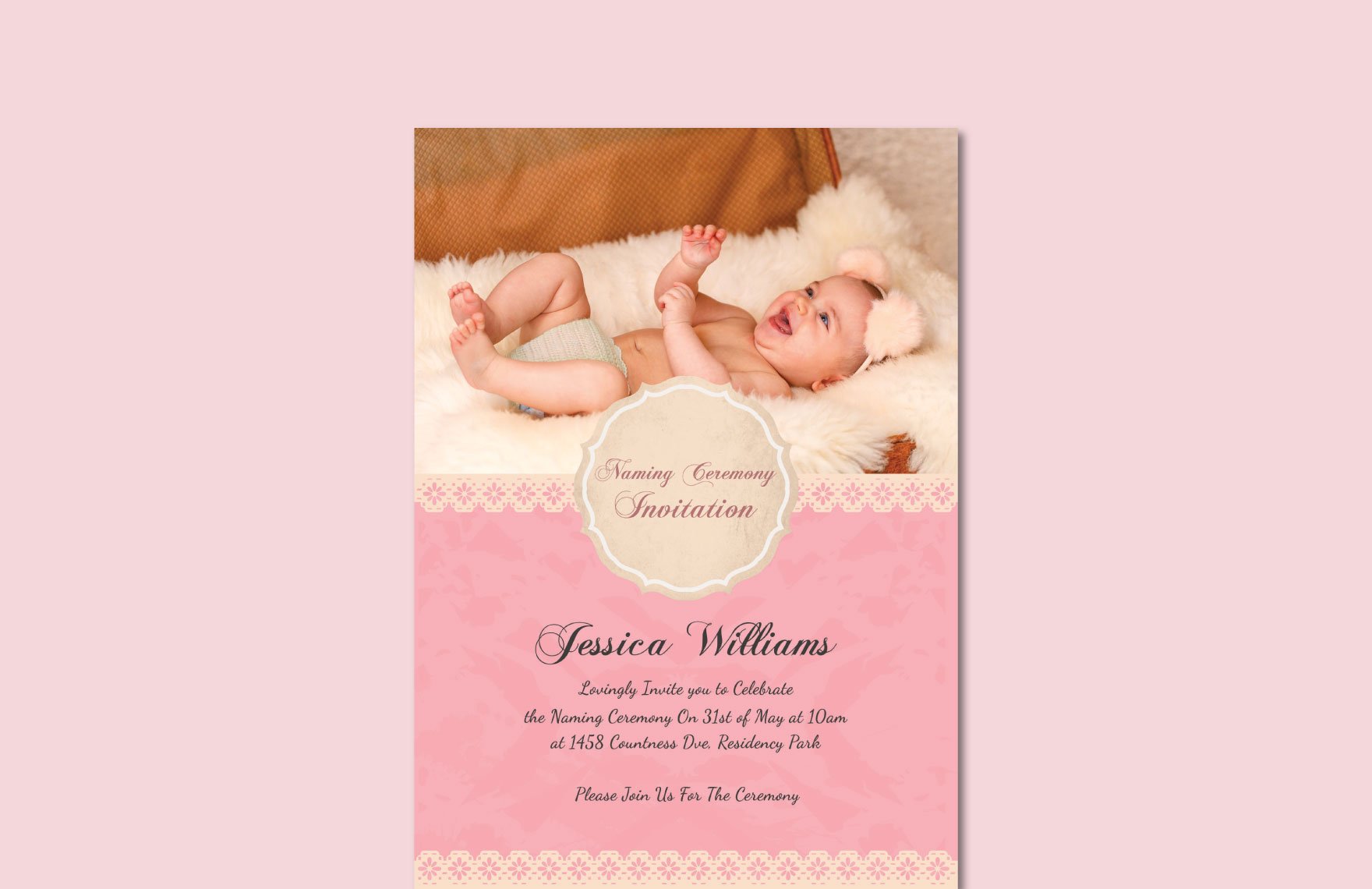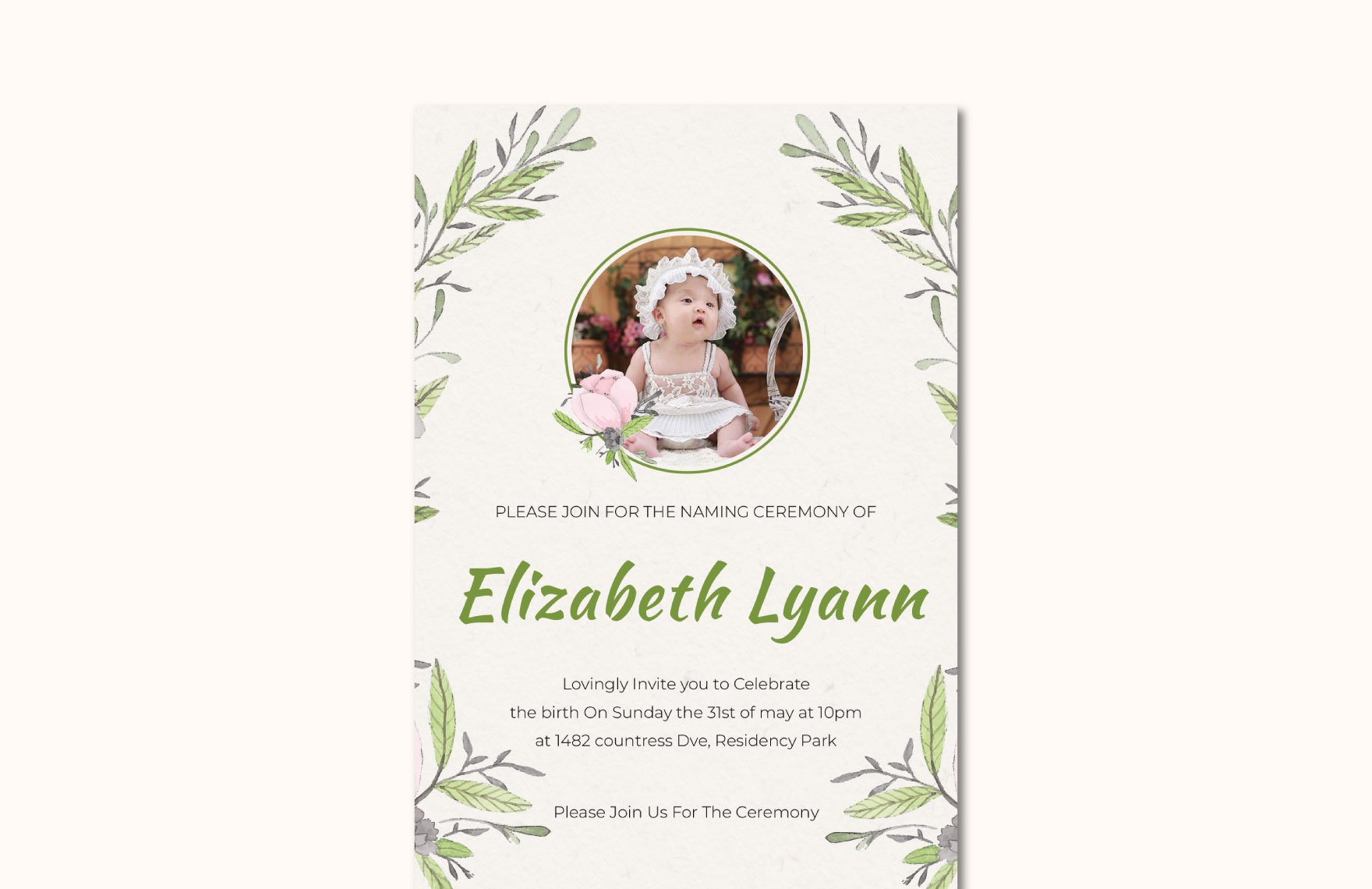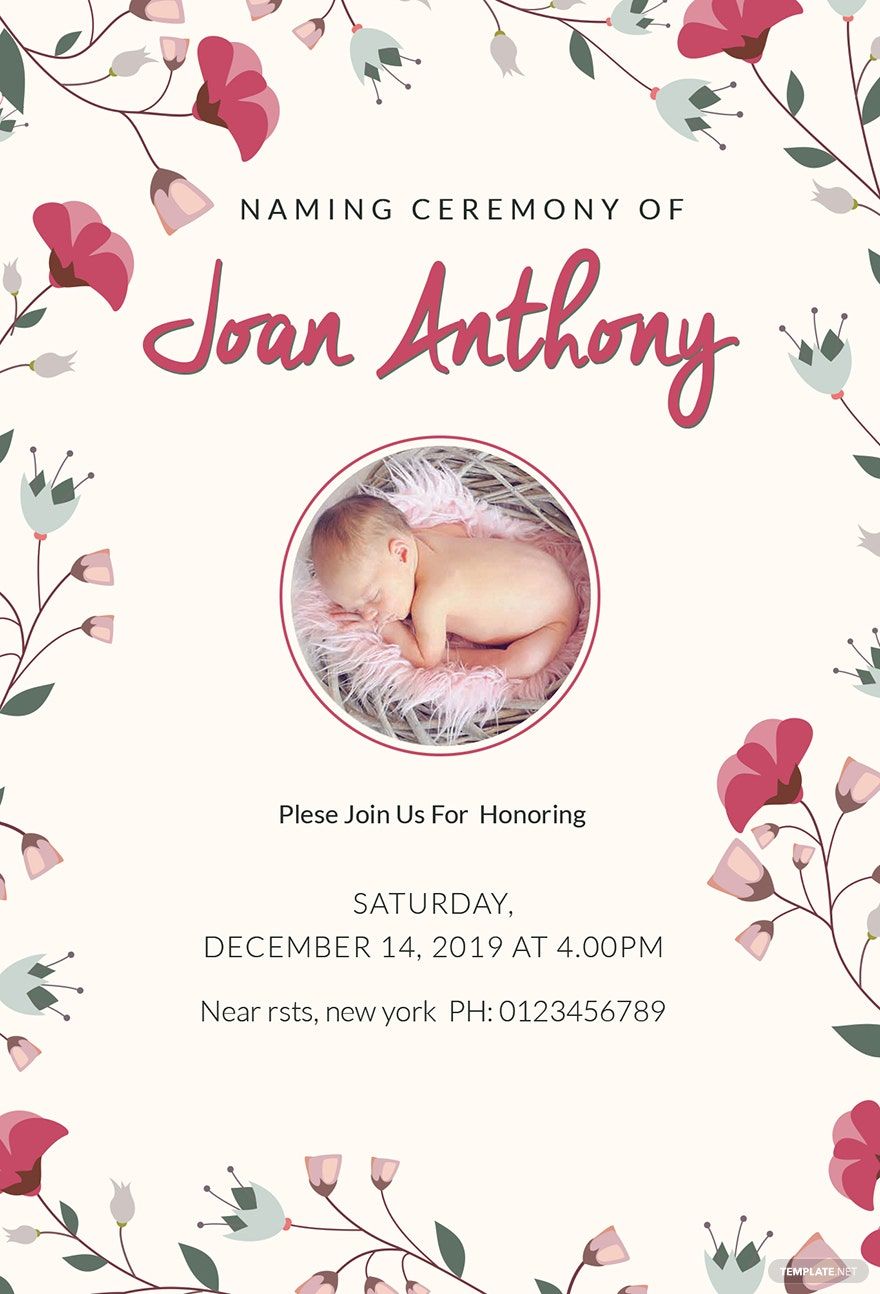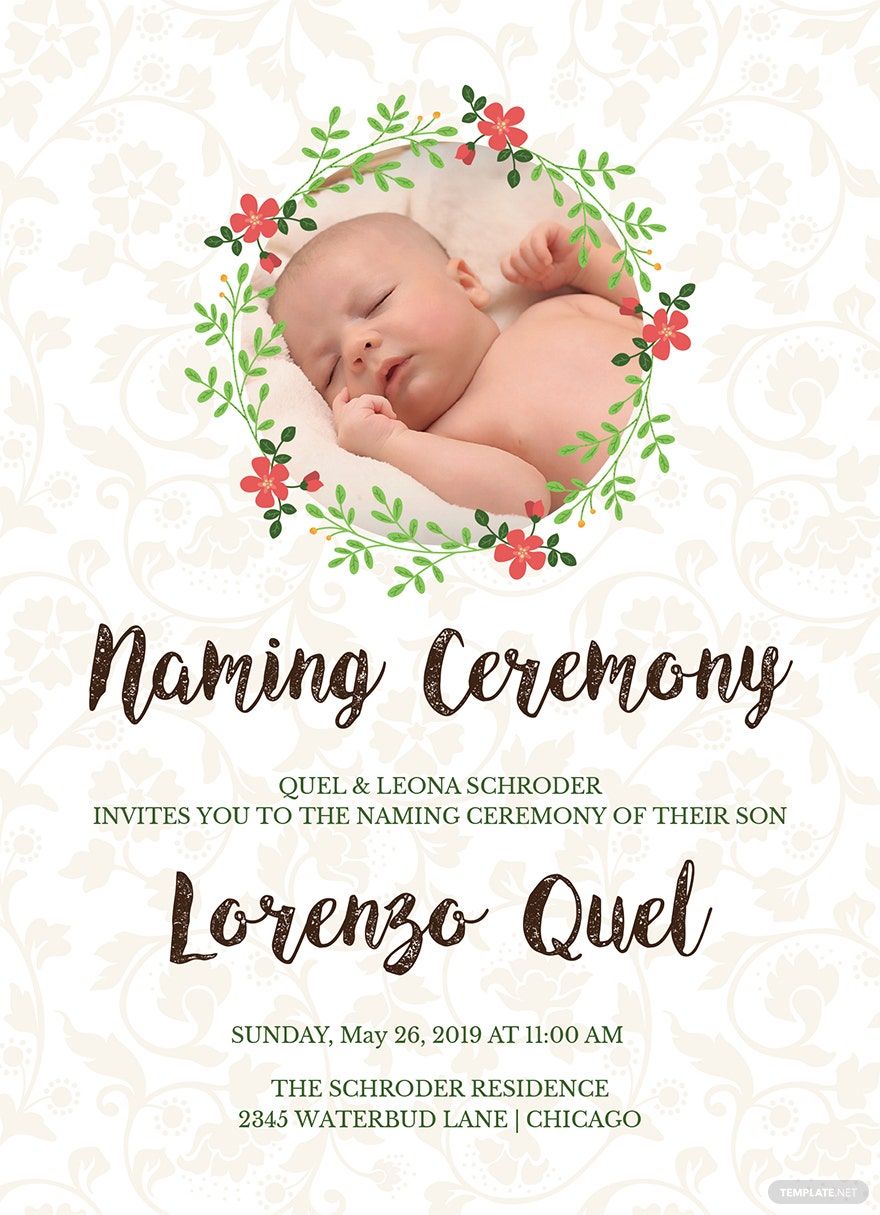Naming a newly born baby boy or baby girl can be exciting especially if you're going to do it with all your loved ones. If you plan to hold a naming ceremony for your baby, you will need to make use of our naming ceremony invitation templates in Word to inform your guests of the event. Our ready-made templates are all 100% customizable and easily editable in all versions of Microsoft Word, you're sure to make beautifully-designed invitations regardless of which one you'll use. Each template comes with an artistic design and pre-formatted content that you can either use to your advantage or change to something that's more fitting. Explore our website for a great selection of downloadable naming ceremony invitations templates, and don't hesitate to grab one for yourself!
What Is a Naming Ceremony Invitation?
Unlike most cultures that have christening rites and ceremonies, others have a naming ceremony that serves an almost similar purpose—to assign a name to a child. Since this event typically involves a celebration, you must send out naming ceremony invitations to your guests. A naming ceremony invitation, on the other hand, is a specific form of invitation that can only be used in naming ceremonies.
How to Make a Naming Ceremony Invitation in Microsoft Word
Like Christening and baptism ceremonies, having your child be named and known is indeed something that deserves a celebration. Hence, as you plan to host the celebration, you'll need to think of how you can make your naming ceremony invitations the way they should be. Thankfully, instructions are provided below to help in simplifying the process of making naming ceremony invitations in Word.
1. Determine How Many Guest to Invite
Since these event invitations are intended for gathering guests, be sure to plan and compute how many people to expect. Of course, make sure to start with your family members and relatives before proceeding to your friends and colleagues. Try to organize and set everything right before anything else.
2. Download a Naming Ceremony Invitation Template
Template.net has a wide array of invitation card templates to give you the head start that you need. We have templates that will enable you to make either modern or simple invitations, it's all here and you just need to look for them. Also, be smart when choosing an invitation template, it is best to go with something that perfectly fits the theme of the event.
3. Edit and Change the Details in Microsoft Word
Each one of our templates come with original content and artwork that you can change easily using the appropriate tool. Since these templates are in the DOC format, you'll be required to use Microsoft Word to edit the design and to write the relevant information. In addition to relevant information seen in invitation cards, this includes but is not limited to the date and time, the street address of the venue, and the host's contact number.
4. Make the Necessary Corrections
Before printing copies of your formal invitations, make sure to review the content and to make the necessary corrections if there are grammar or spelling errors, unnecessary words, or issues related to the content's relevance. Not only will this help keep you from misinforming your guests, but it will most likely make them want to hold on to your creative invitation as a souvenir.
5. Print and Distribute
The best way of getting your message across is to have your invitations printed then mailed to your guests, although some would choose to deliver it by hand. Before printing them, however, make sure to use high-quality card stock to bring out the best features of your printable invitations.
6. Share Online through Mail or Social Media
On the other hand, another efficient way of sending your invitations is by email or by social media. While this is considered not as practical as the traditional method, there may be times wherein sending email invitations is the only best way of getting your message across. Since this is considered as an effective alternative, go ahead and do it.