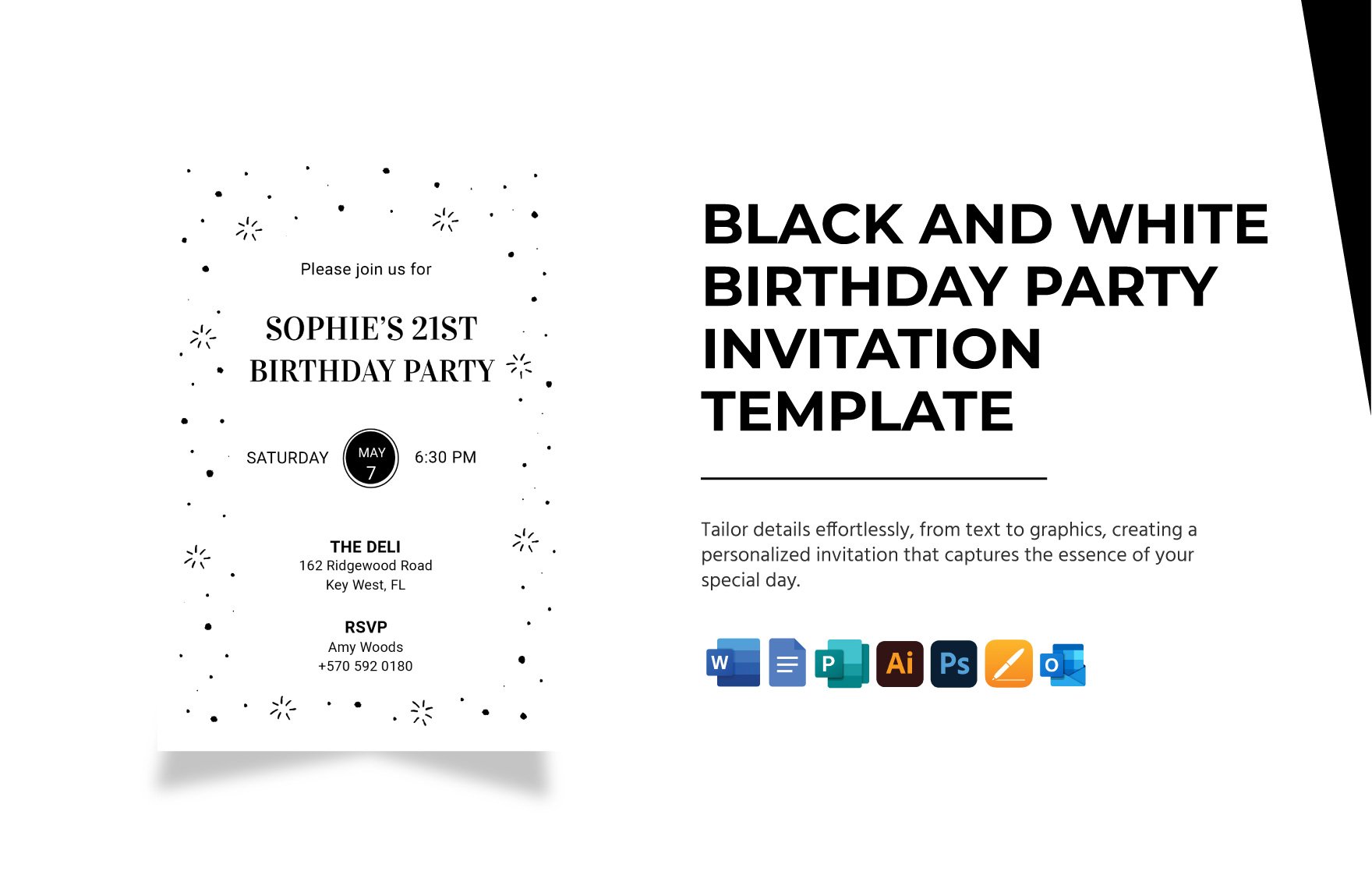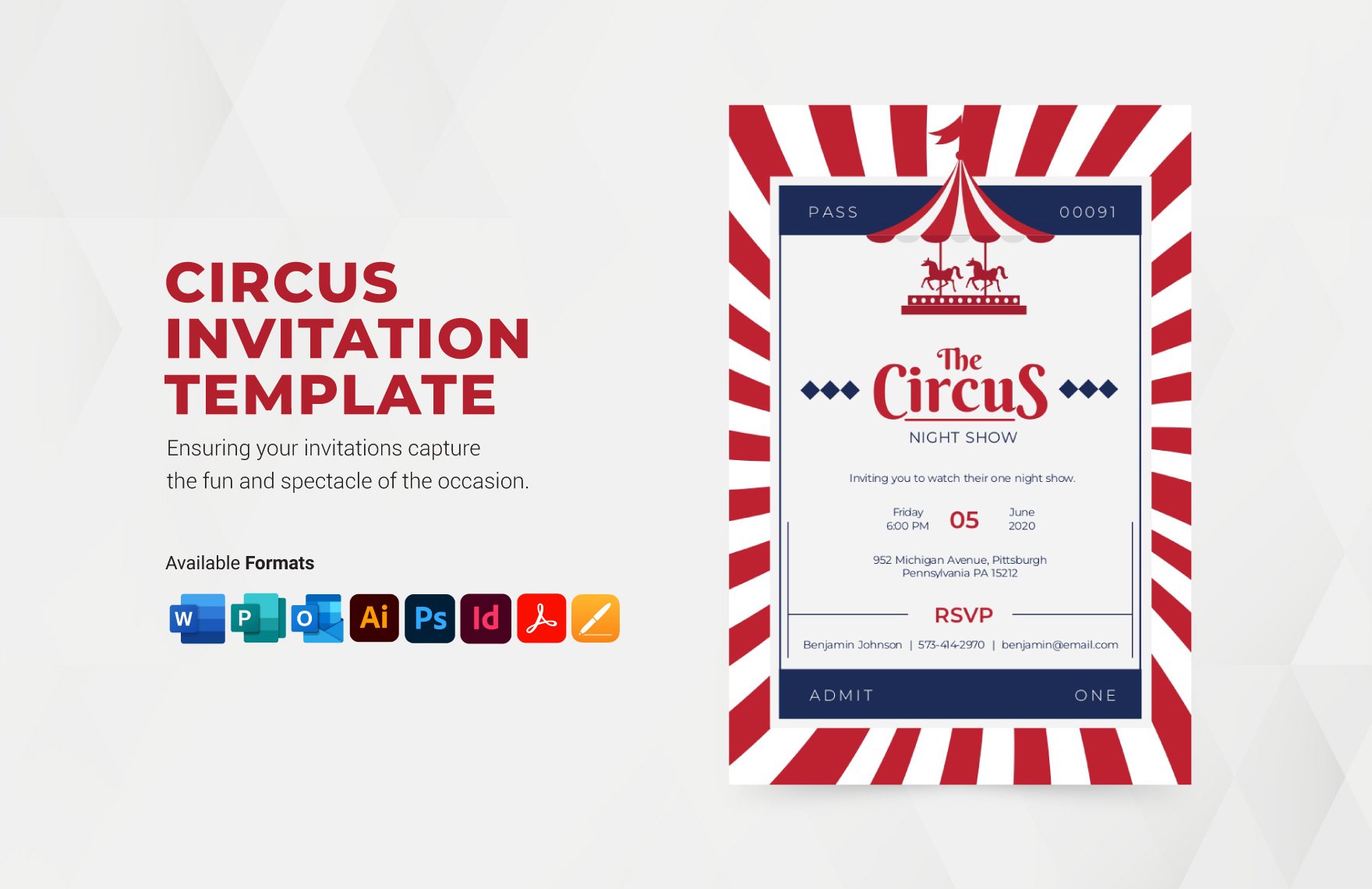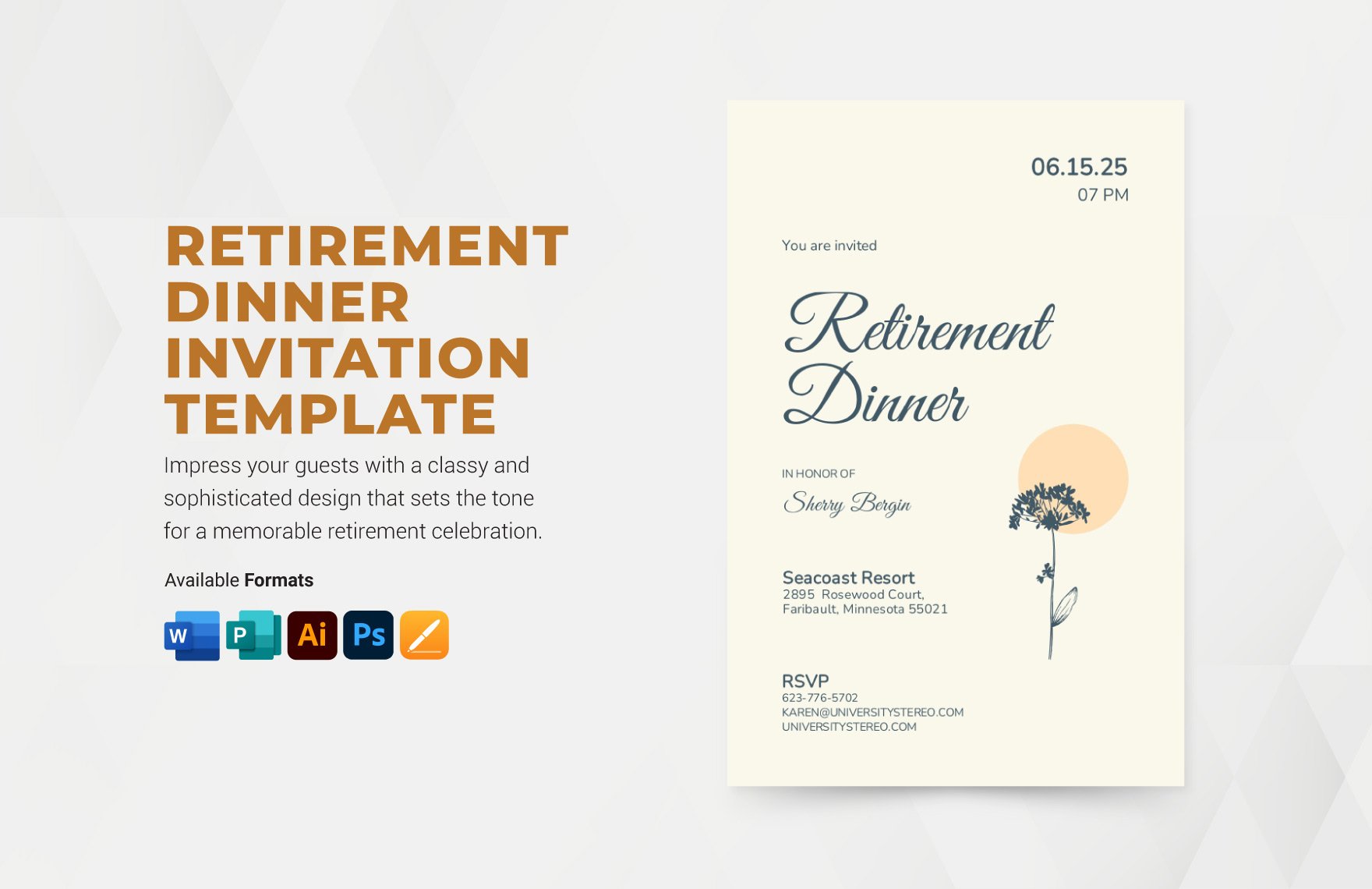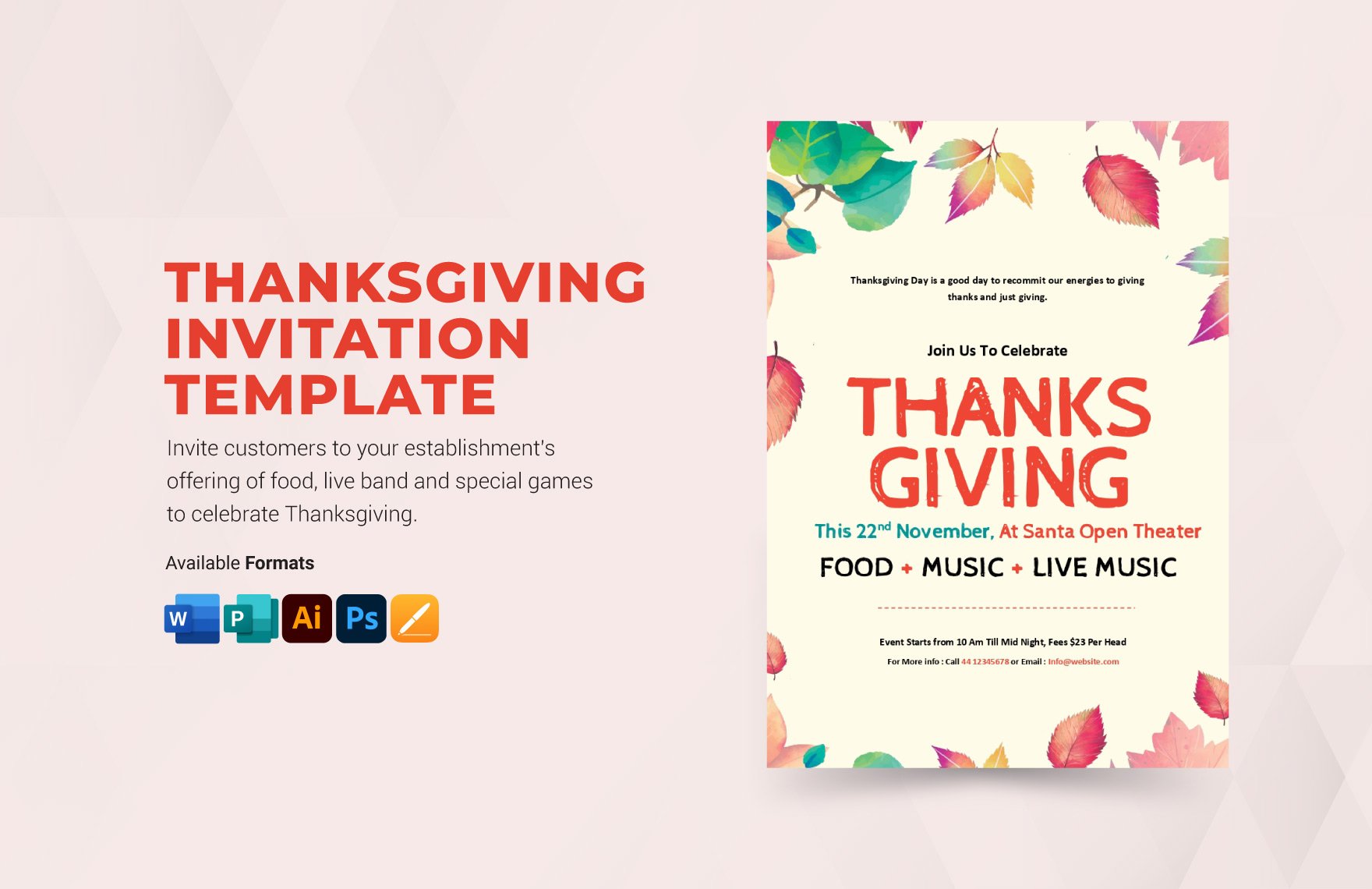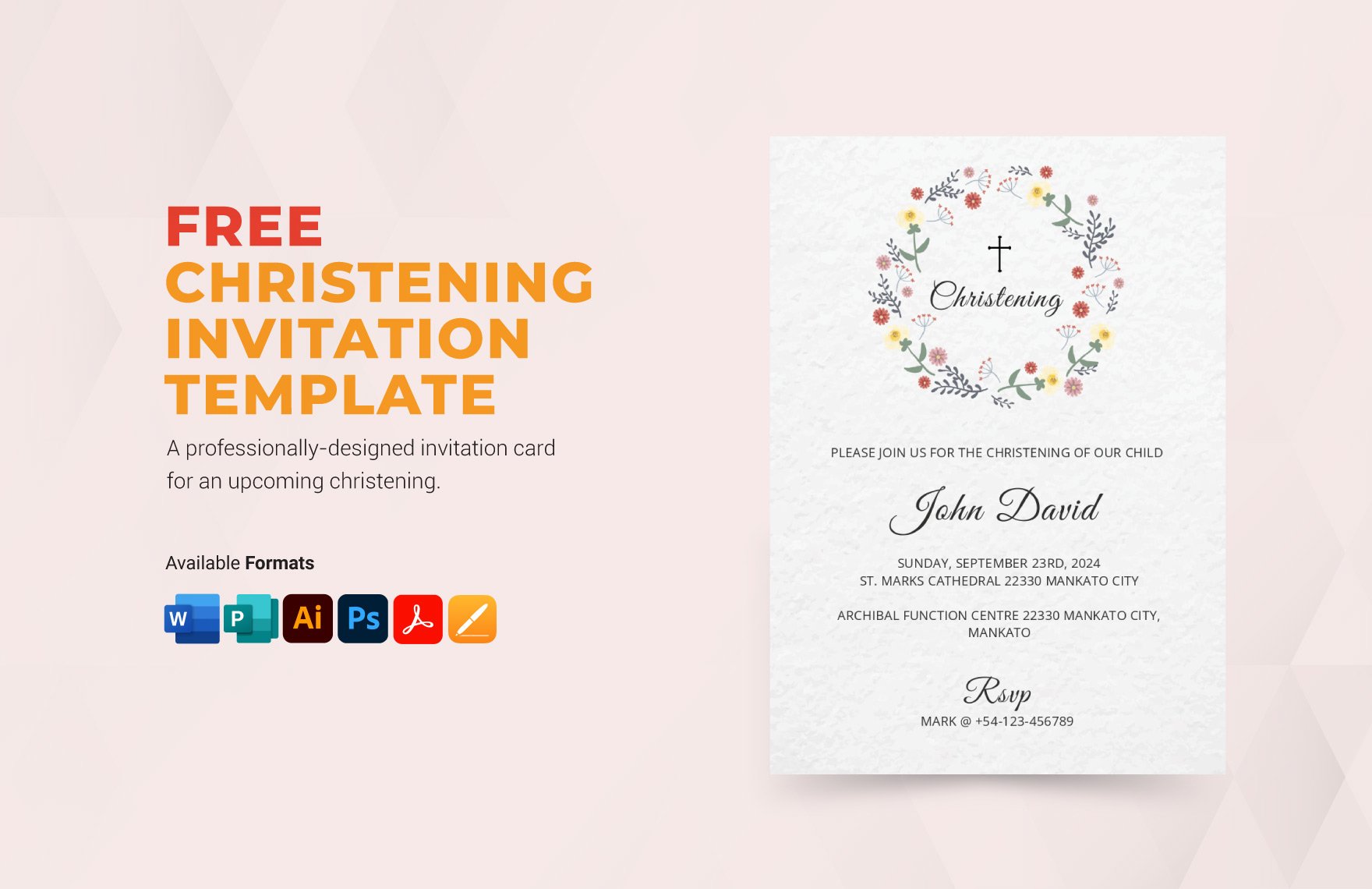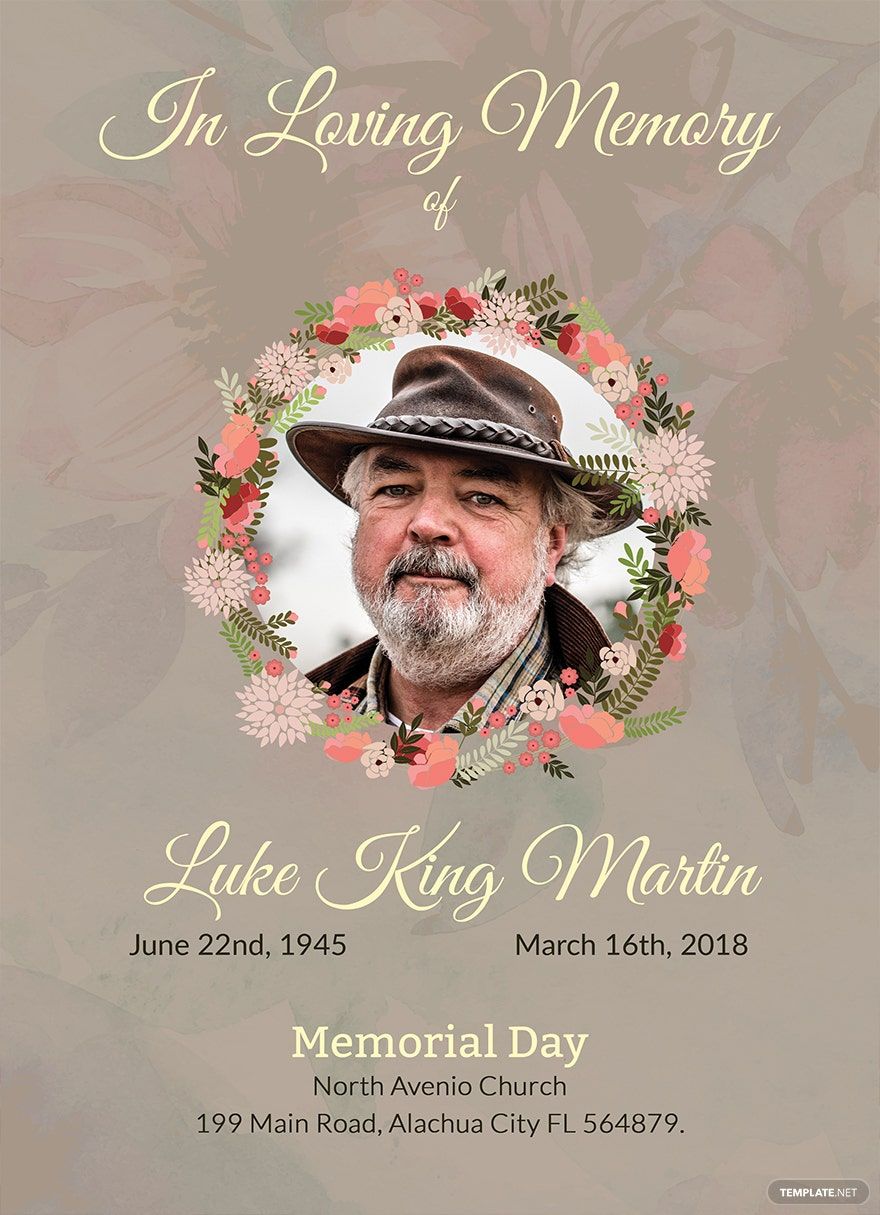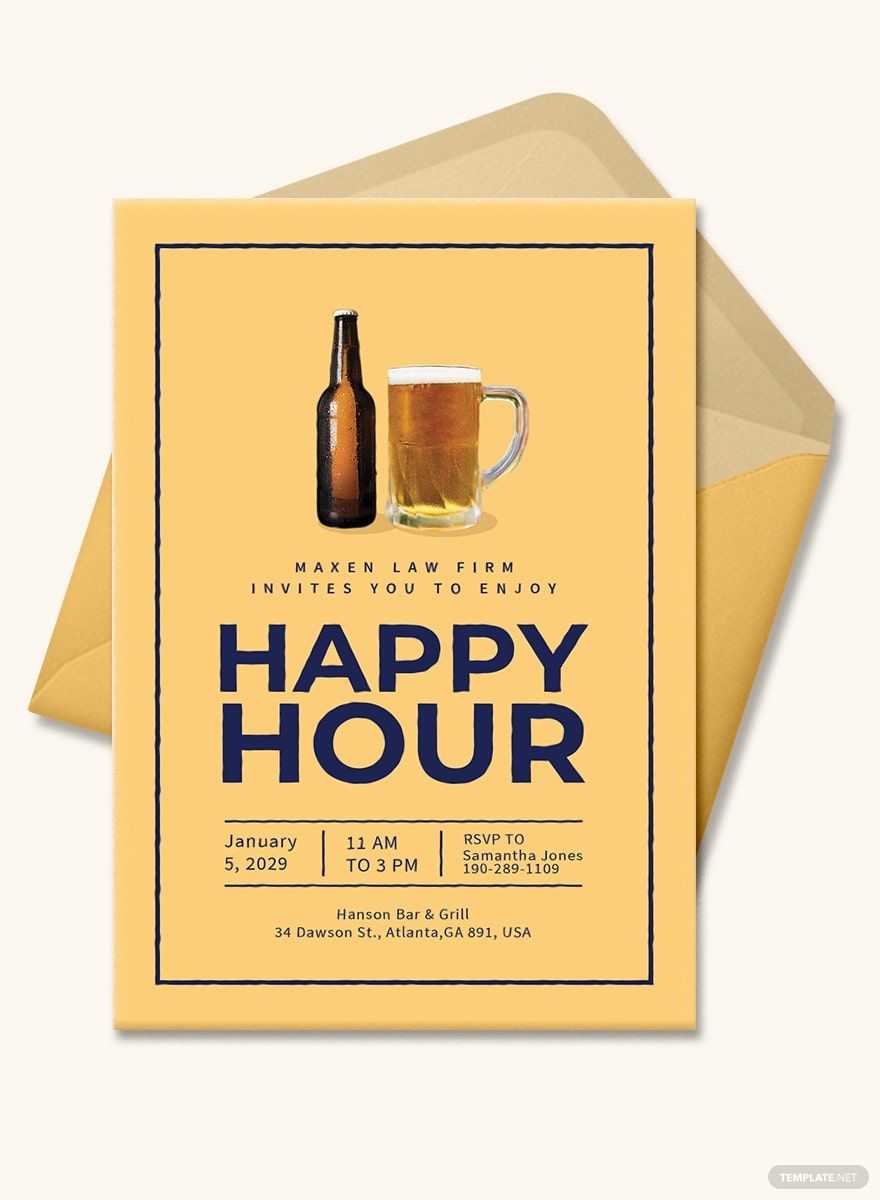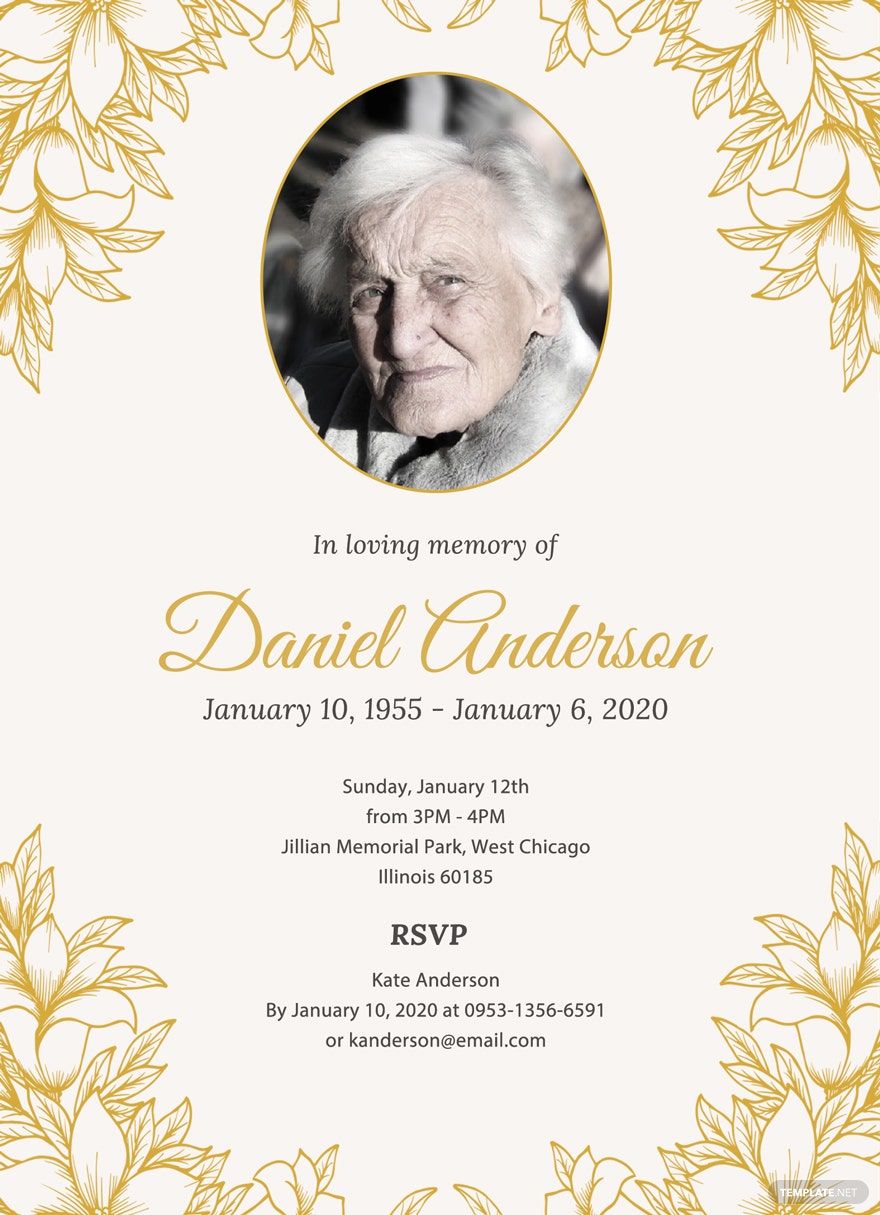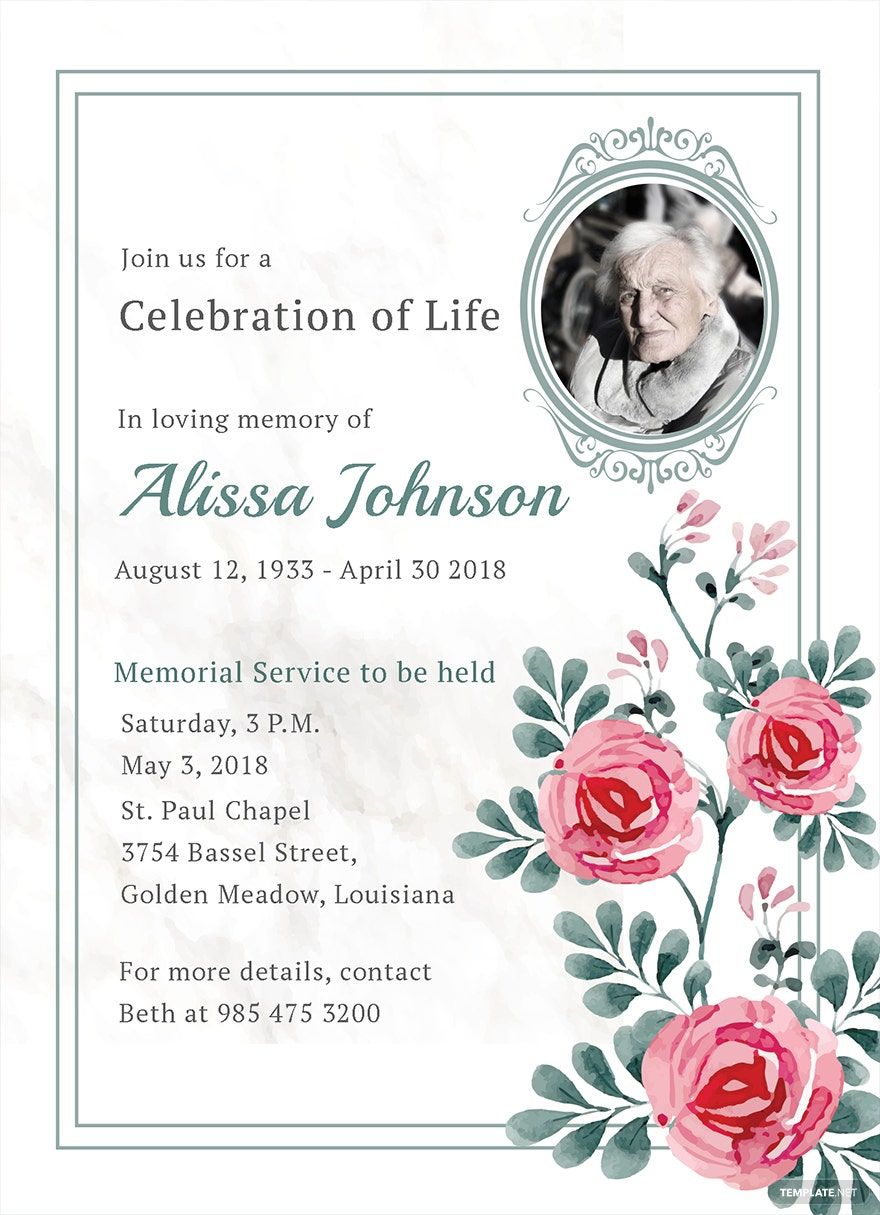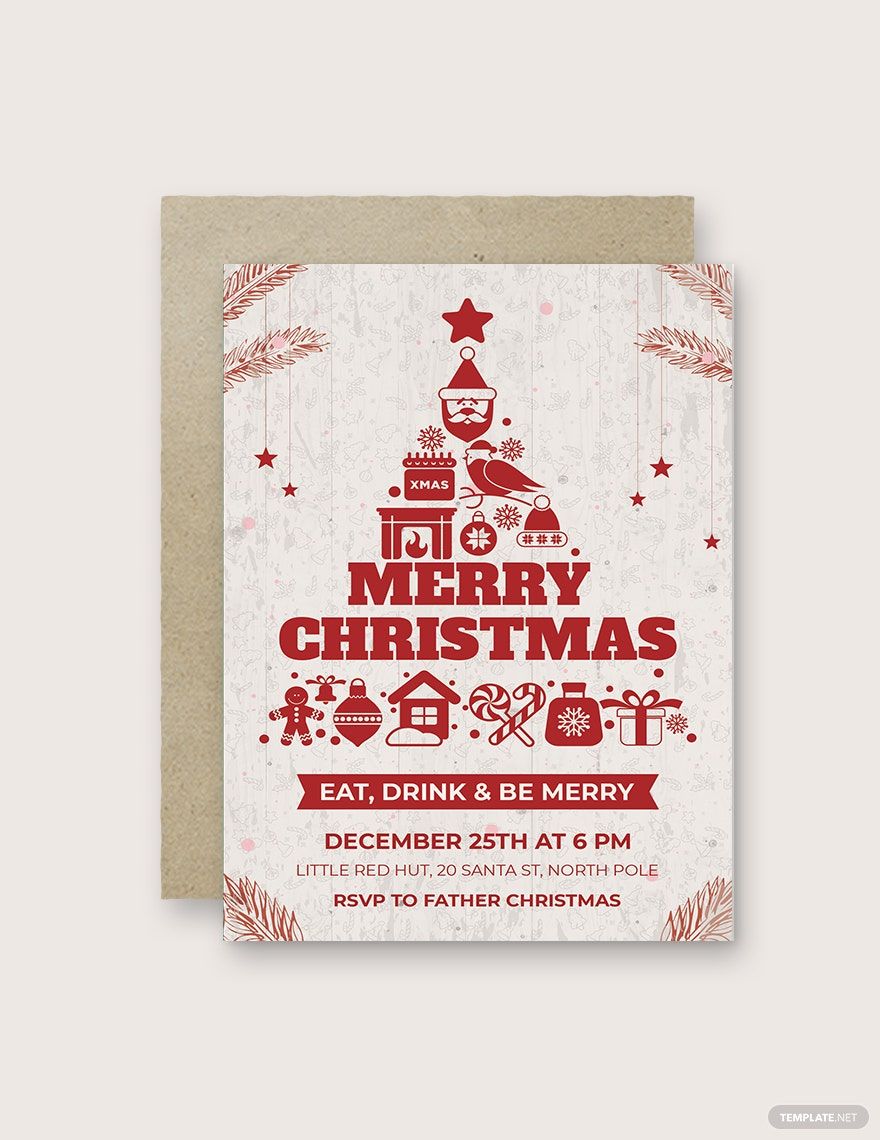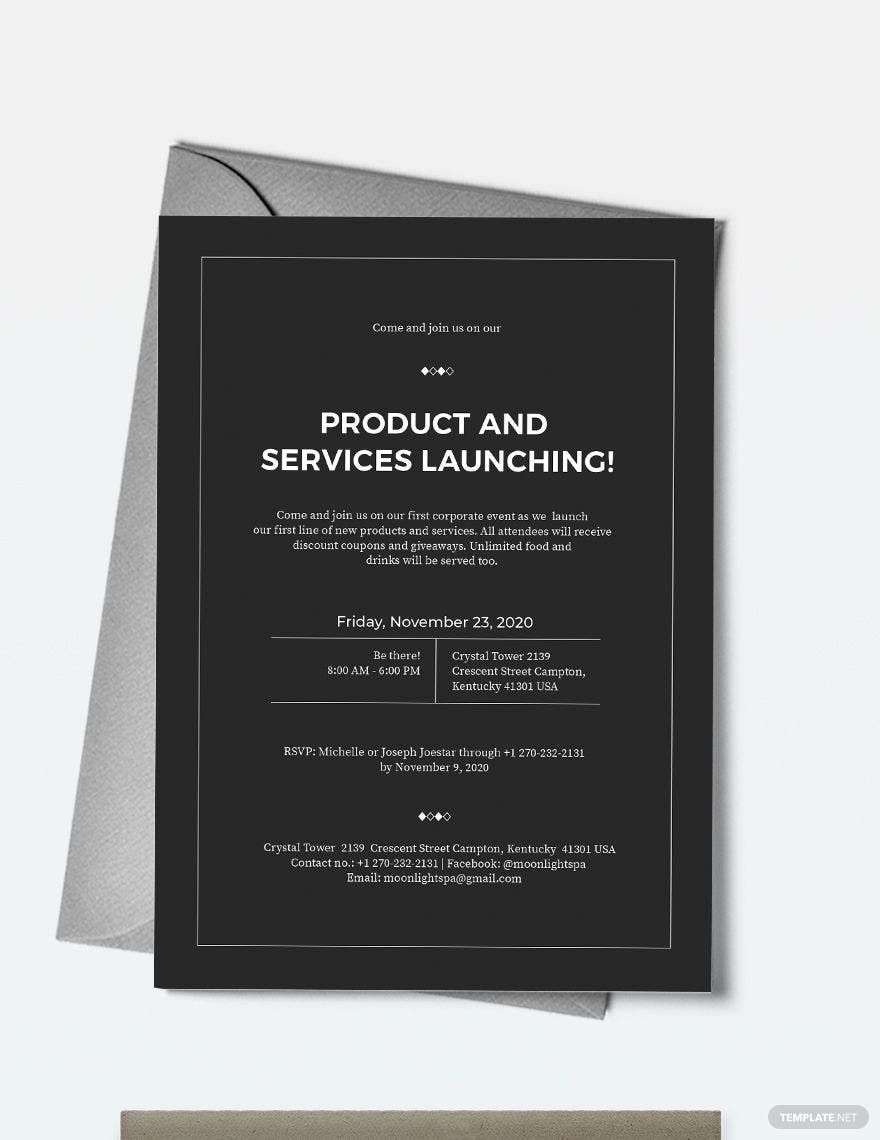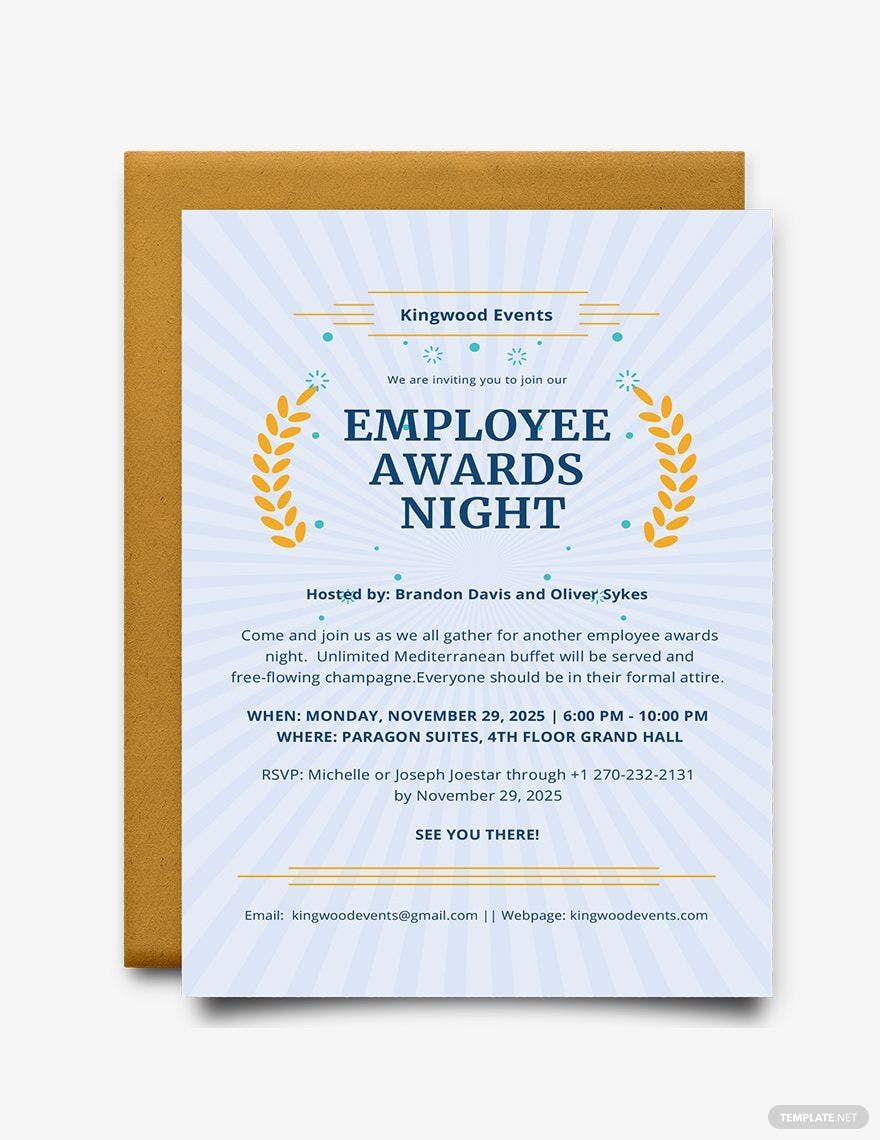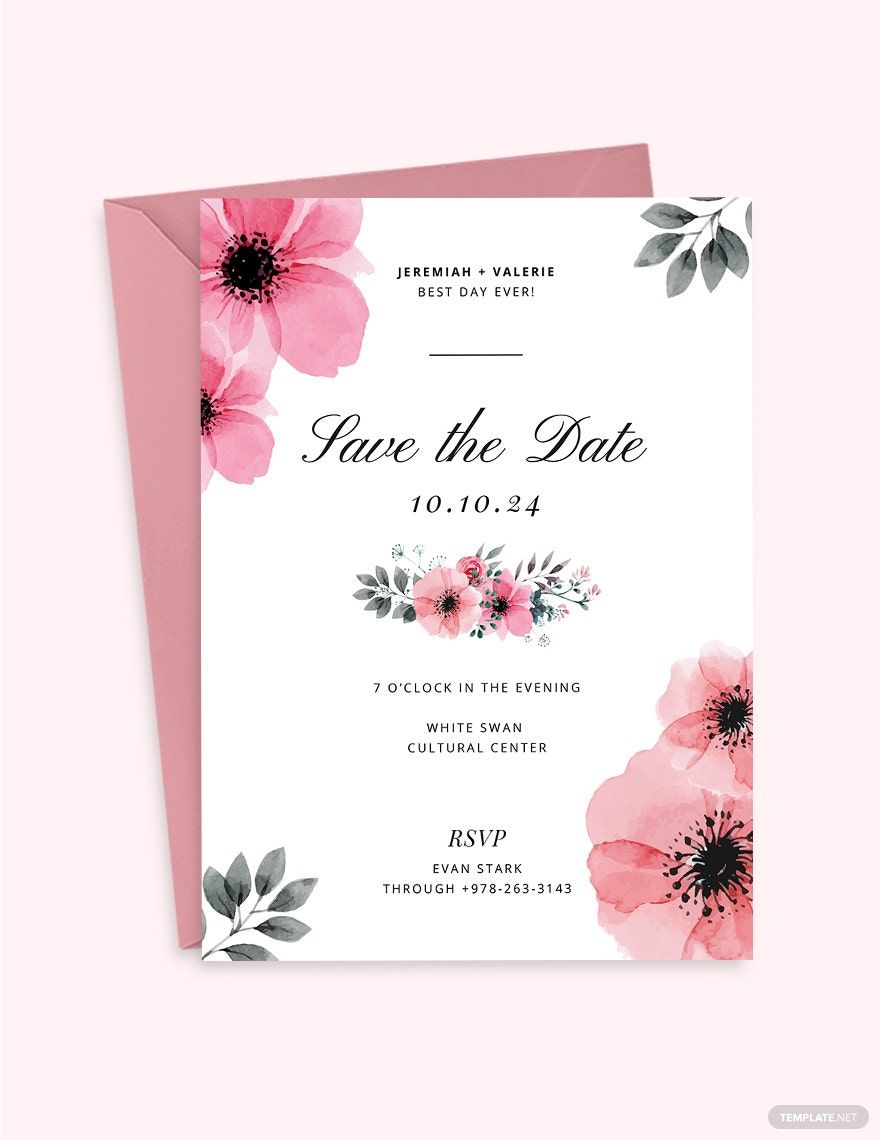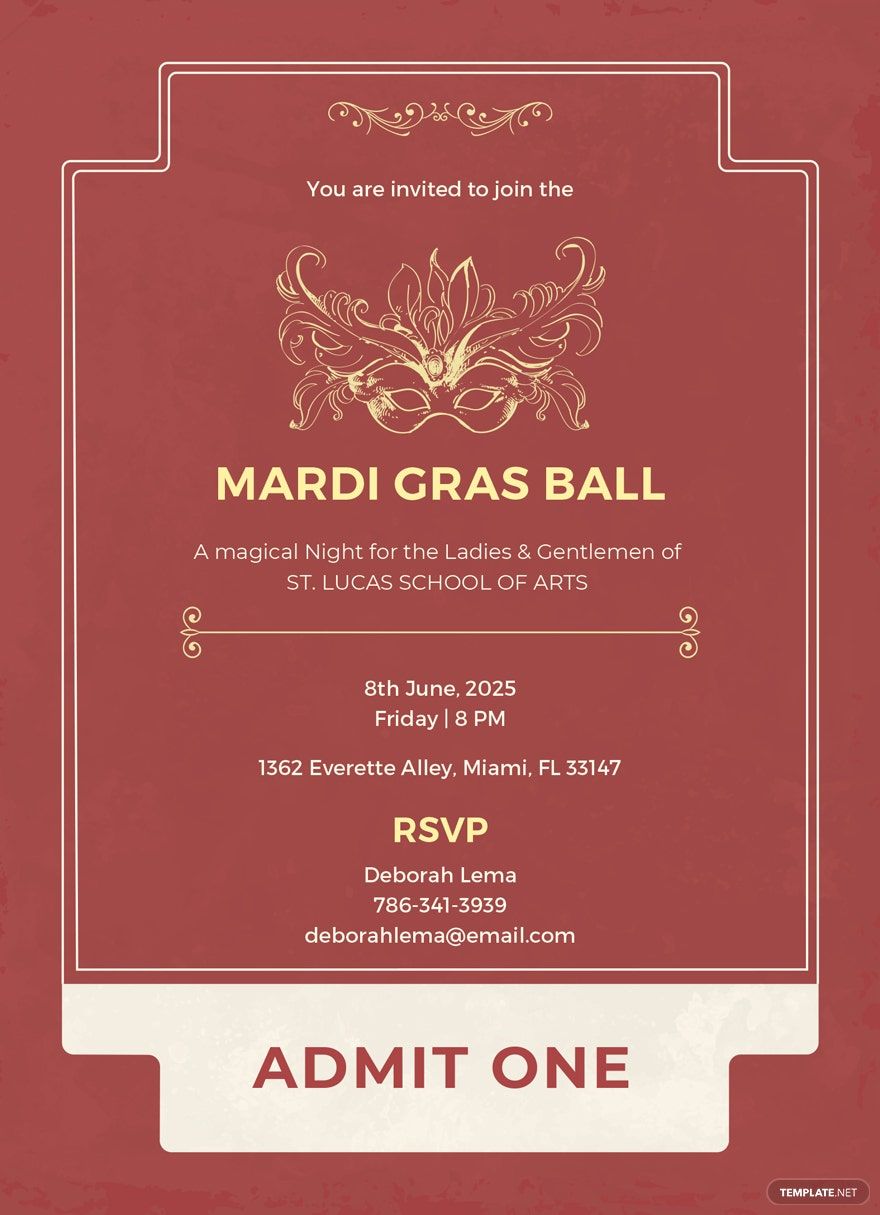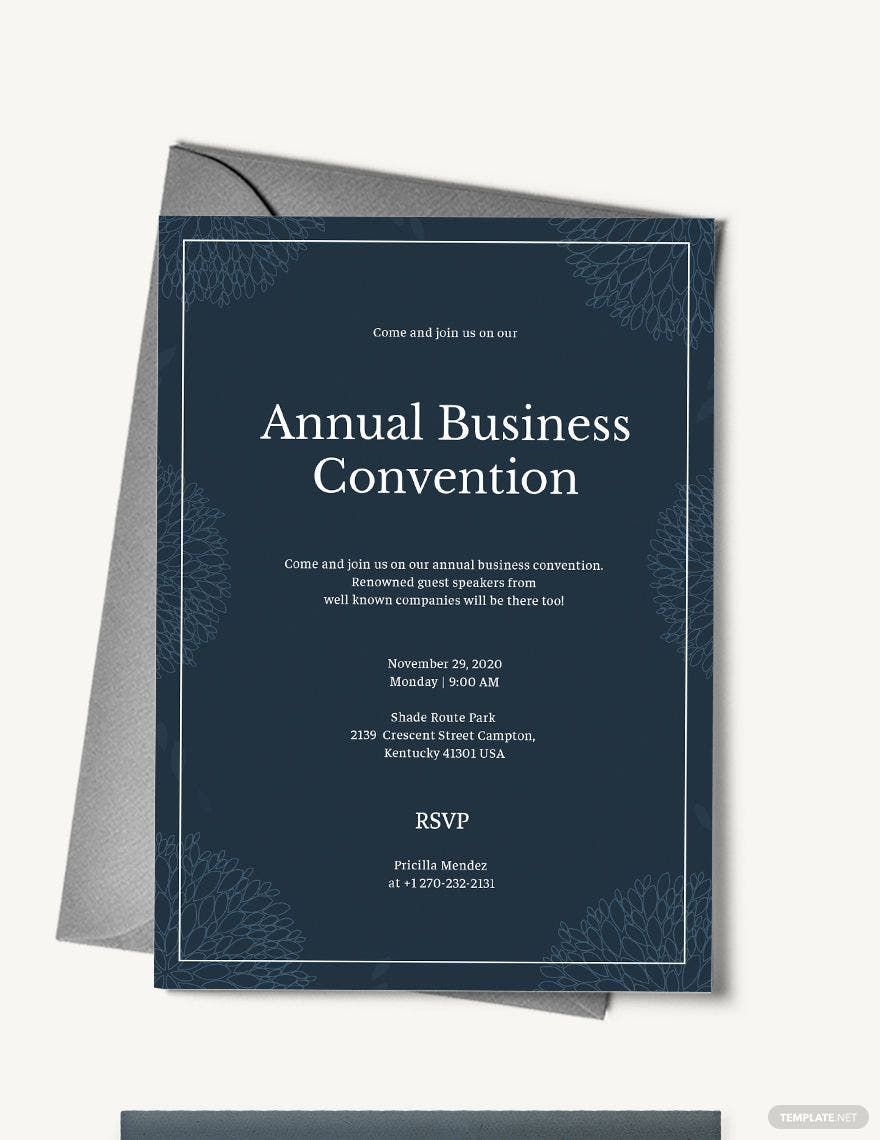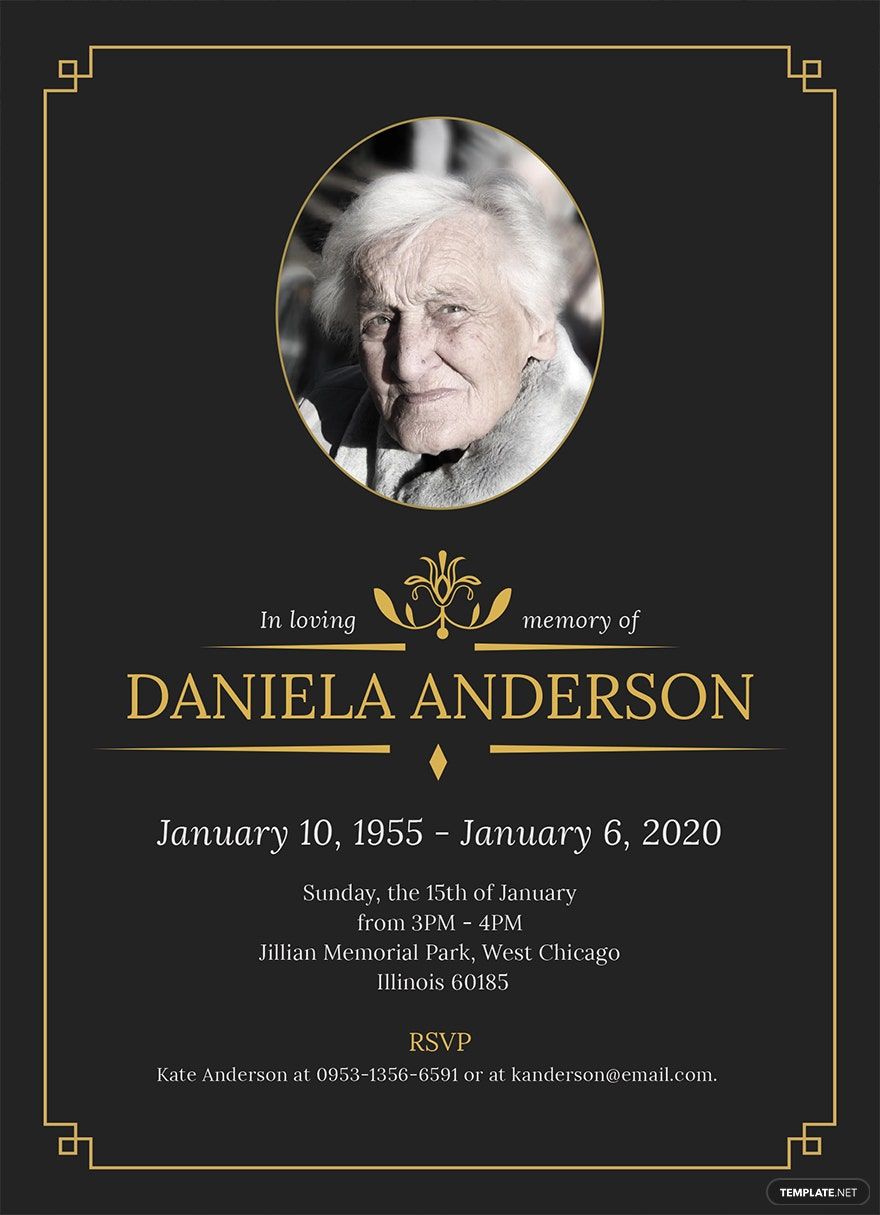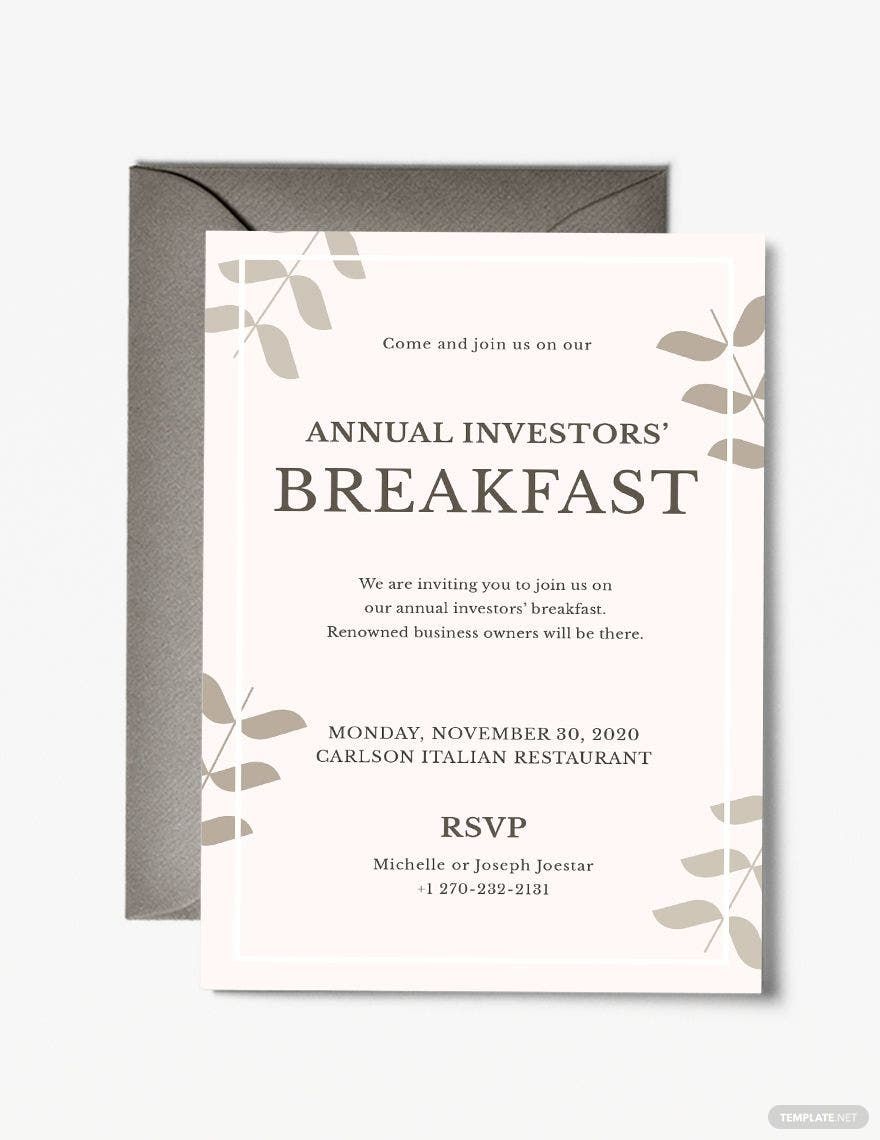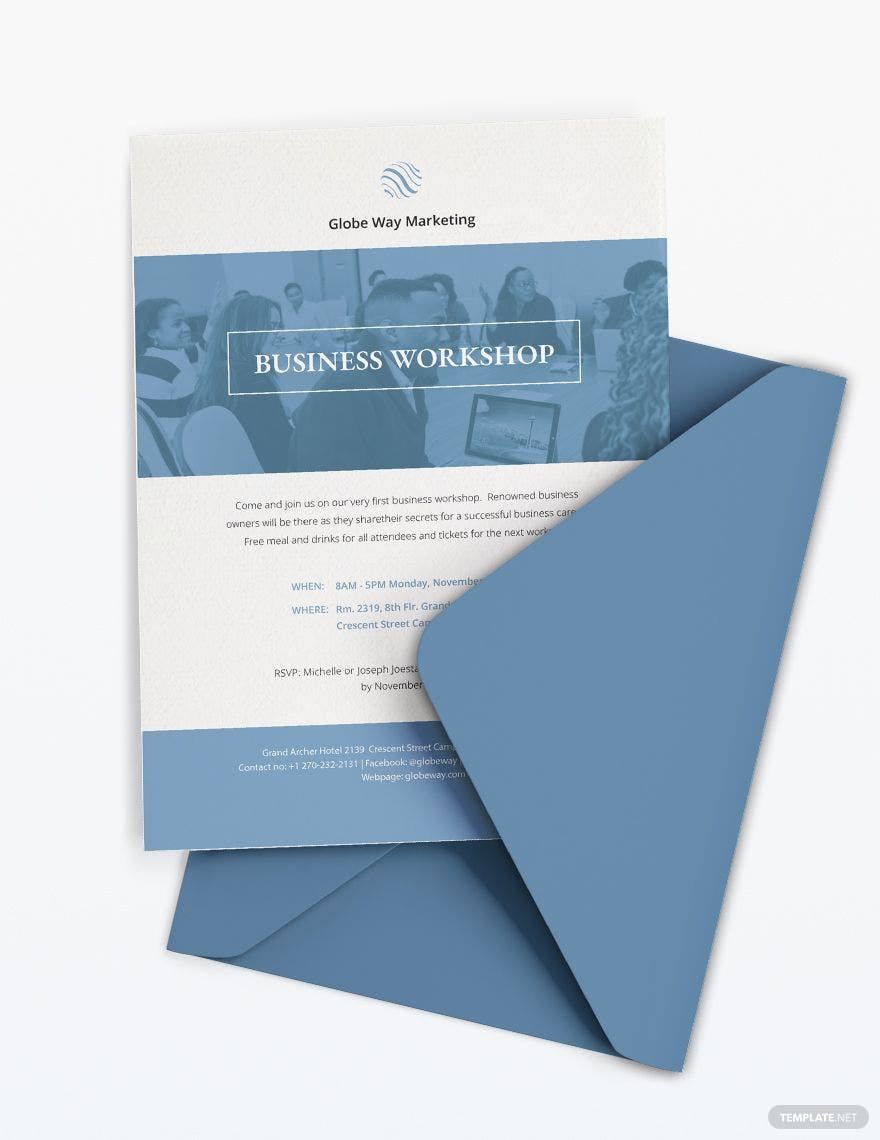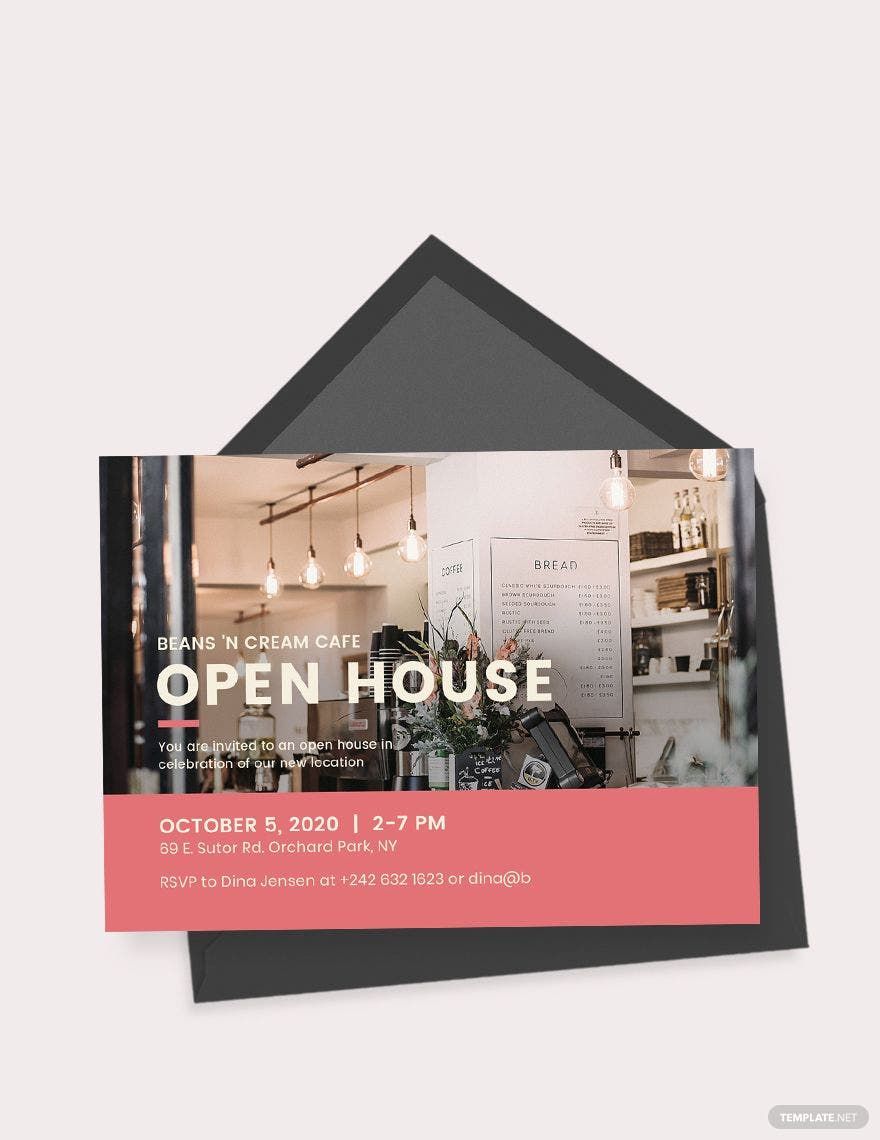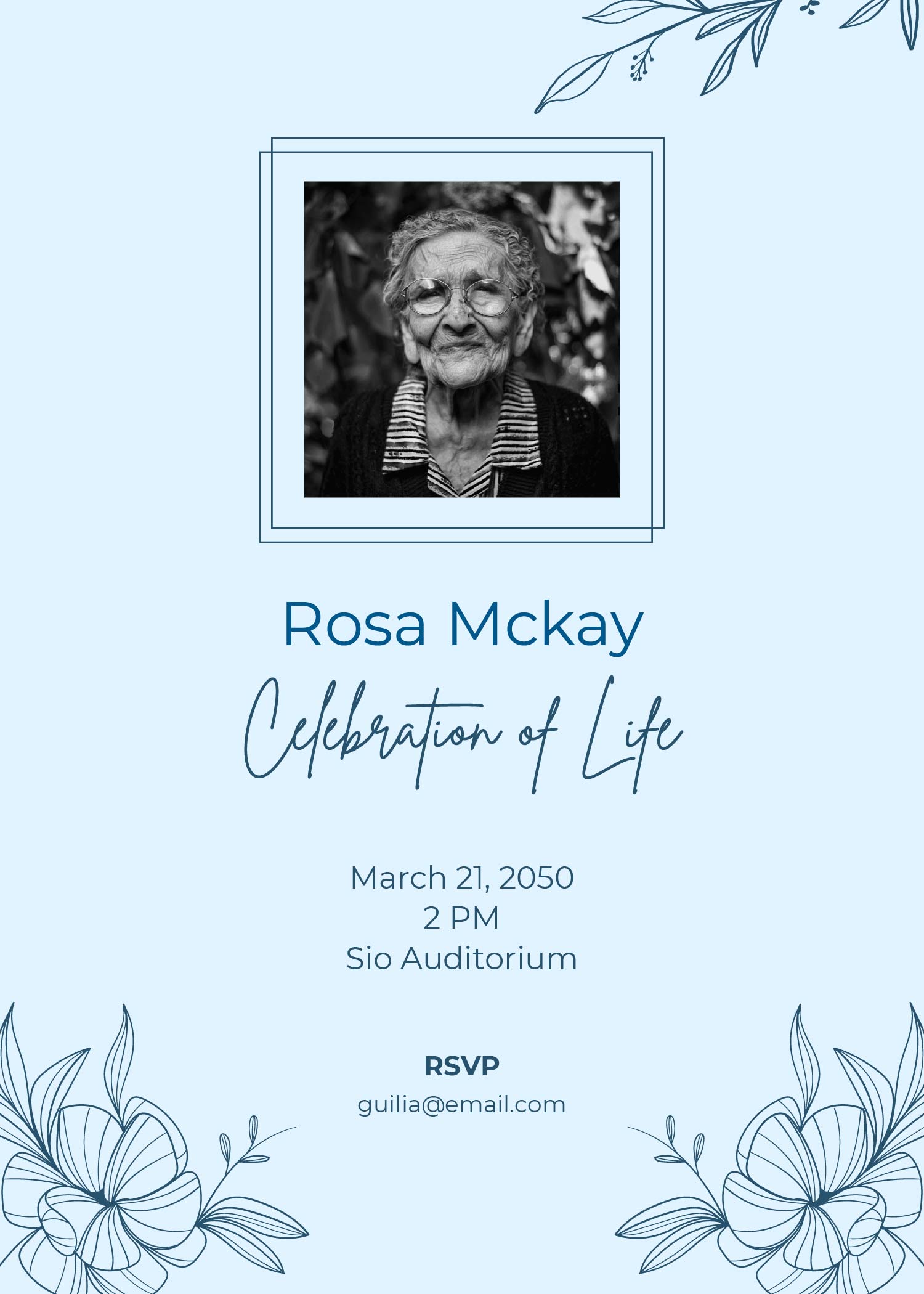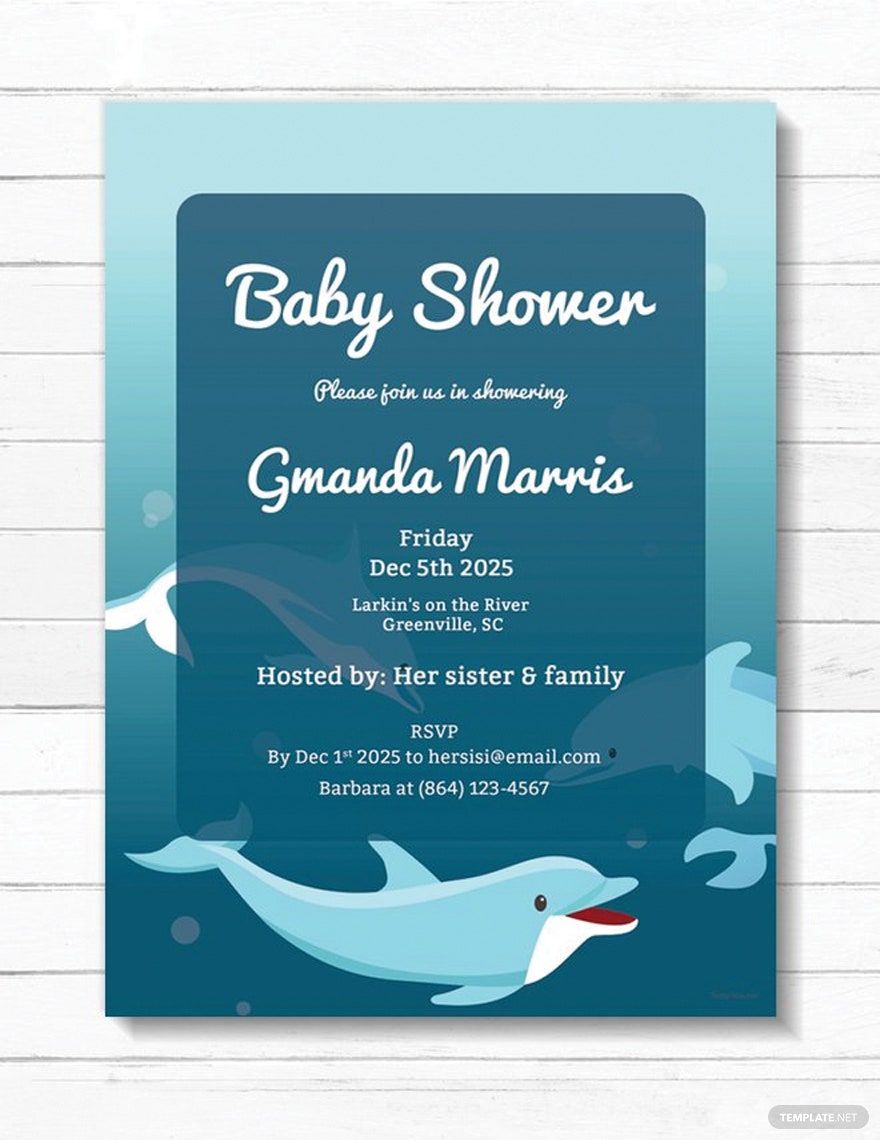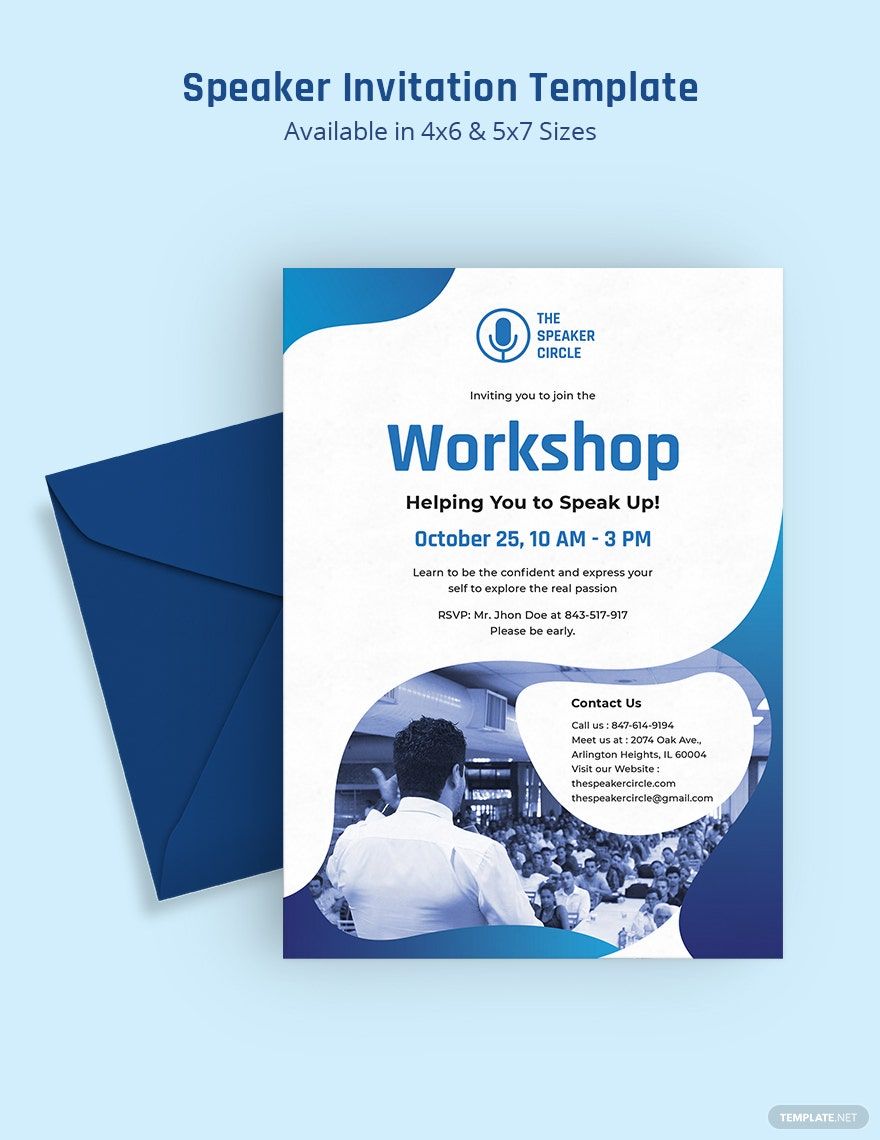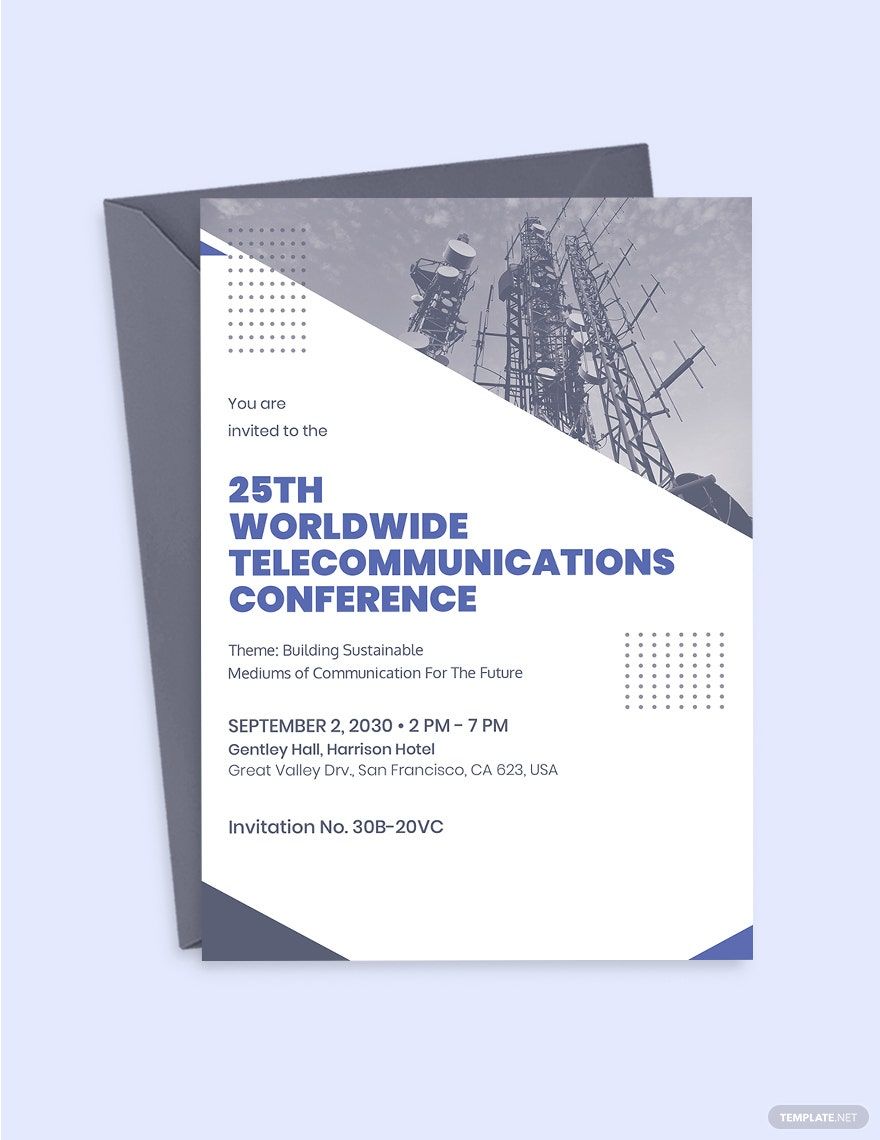Regardless of the event, giving away invitations such as invitation for a birthday, baptism, wedding, or even business-related programs all begins with creating a formal yet appealing card. That being said, looking for the right card can make you weary, but that won't be a pain in the head anymore. We offer ready-made, high-quality, and 100% editable invitation templates to get you started. Guaranteed, our products are dependable, professionally written, and compatible with your software applications. Save time and effort by utilizing our templates that are not just for wedding or birthday invitations but also for other important events. Do not hesitate to pick the best templates that you desire to use, so begin customizing now!
Invitation Templates in Apple Pages
Explore professionally designed invitation templates in Apple Pages. Free customizable and printable options ensure a professional touch. Download now!