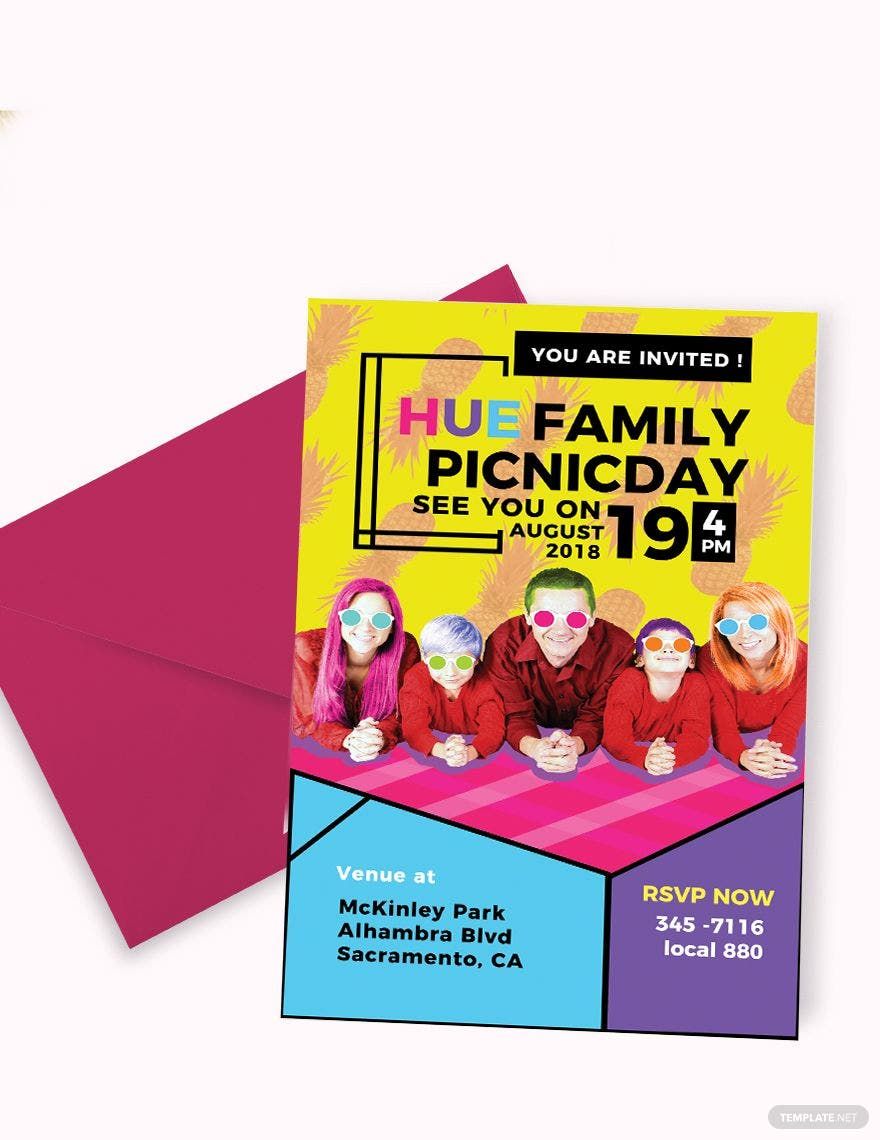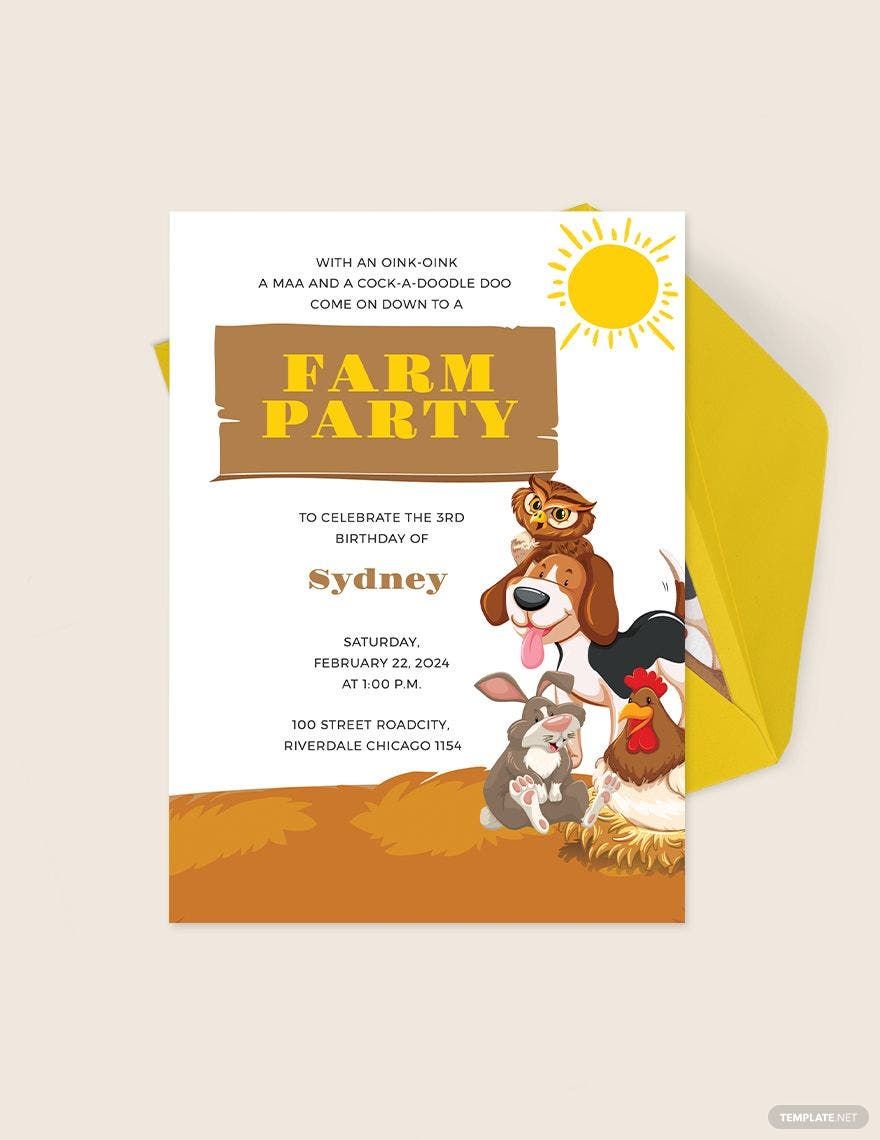In need of a template to use for your picnic invitation? Well, you've come to the right place! Our Ready-Made Picnic Invitation Templates in Word contain royalty-free images, creative background designs, unique font styles, and other beautiful design elements. You can easily edit our templates to incorporate your preferred style, designs, and texts. Available in 5×7 inches + bleed with 300 dpi resolution in CMYK color space you are guaranteed to create high-quality invitations with just a few clicks of a button. Enjoy the convenience brought about by the complete package of our free Ready-Made Picnic Invitation Templates. Download one in Word anytime, anywhere on any device.
Picnic Invitation Templates in Word
Get creative with customized picnic invitation templates in Microsoft Word. Free, printable, and professionally designed for your event. Download now!

Get Access to All Invitation Templates

- Ticket
- Quotation
- Receipt
- Recipe Card
- Proposal
- Contract
- Statement
- Newsletter
- Coupon
- Bill of Sale
- Agreement
- Affidavit
- Memo
- White Paper
- Itinerary
- Email Signature
- Postcard
- Plan
- Planner
- Program
- Note
- Cover Page
- ID Card
- Banner
- Form
- Envelope
- CV
- Ebook
- Manual
- Notice
- Magazine
- Thesis
- Bookmark
- Lesson Plan
- APA
- Job Description
- Cover Letter
- Sign In Sign Out
- Poster
- Chart
- List
- Time Sheet
- To-Do List
- Log
- Assessment
- Teacher
- Business
- HR
- Marketing
- Sale
- Advertising
- Finance
- Accounting
- Legal
- Administration
- Operations
- Health Safety
- Bookkeeping
How to Make a Picnic Invitation Template in Microsoft Word
Picnic is a well-known basic socializing activity. From casual lunches with close friends and peers to a long day out for a family reunion, picnics provide a soothing and relaxing atmosphere for catching up and entertainment. Apart from that, a picnic is considered to be a mood booster because of the air and sunshine outdoors that puts you in such a good mood. That is why if you want to catch up from friends and family who you've been missing out lately, then inviting them through a picnic is a wonderful idea! As you can see above, we offer you a variety of event invitation templates that you can download on any occasion plus we also listed five steps below that you can follow so that you will be at ease in making one. Here's how and have fun!
1. What Kind of Picnic are you Planning to do?
First of all you, you have to decide about the kind of picnic you are planning to do. You may have a school picnic, a church picnic, a work picnic, a corporate or business picnic, a beach picnic, and a lot more to mention. Knowing the type of picnic that you will host will help you in formulating the content and the design for your picnic party invitation. So, decide now so that we can already proceed to the next step.
2. Identify your Target Guests
This step is similarly related to step number one. Once you're done identifying what type of picnic invitation you are going to throw, the next step that you will do is to identify the list of your guest. If you are hosting a picnic-themed birthday celebration for kids, then you have to make sure that your designs are infantile so that your guests can relate. The same thing also if you are hosting a formal picnic that involves more adults, then you have to make sure that your designs and the theme of your invitations are adult-like. Once you have finished, create a list of the people who do you want to invite.
3. Download a Template Online
We have mentioned above that you can download any of our templates at any time you like and the best news is downloading one won't cost you any money because our templates are for free. If you opt to download a template online, it will help you save more time and energy rather than designing from a blank canvas. Just edit and replace the texts with your own content with the help of Microsoft Word (.doxc). Through Microsoft Word, you can generate stunning invitation templates without any hassle.
4. Add the Designs
Once you have selected the template already, it's time for you to add the designs that you love. And since you are designing an elegant invitation template, you can always showcase your creativity in it. You can add cute teddy bears and an artsy background in your invitation. You can also use any fonts that you like as long as it is readable by the eyes of your readers. On the other note, you may also add images so that it will make your invitation more inviting. Remember to let your creativity run wild.
5. State the Needed Information
Lastly, you need to state the necessary information so that your guests will know what is your event all about. You have to state the guest's name, location, date and time, conditions such as what to wear, what to bring, and others. Once you're done, print out your picnic birthday invitations and send it to them personally or through e-mails.