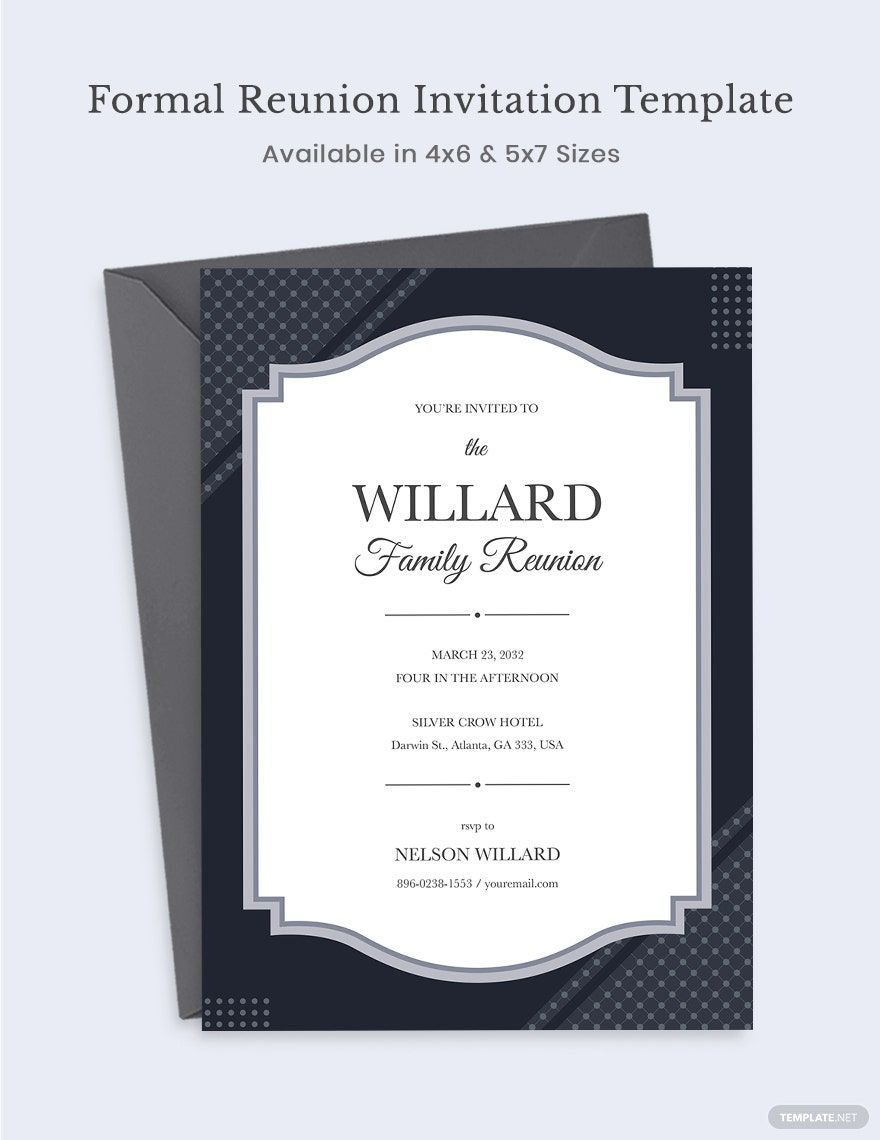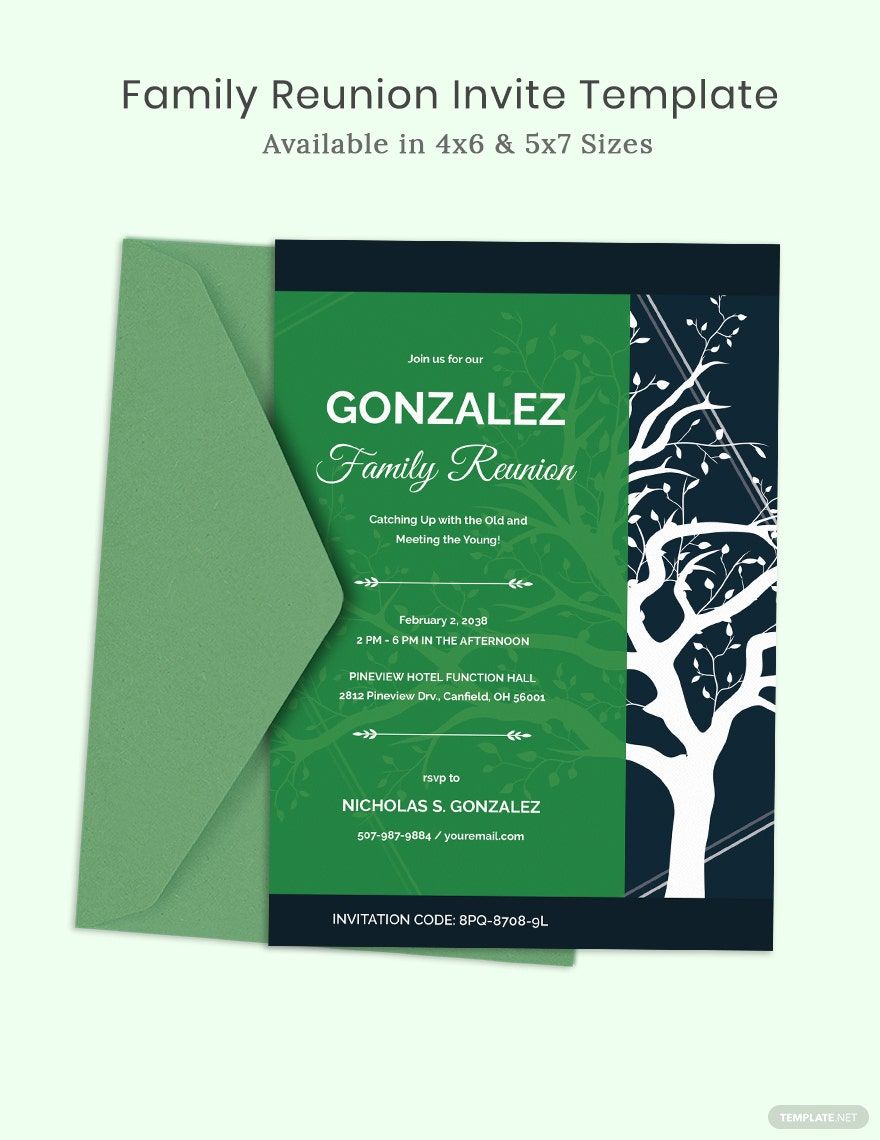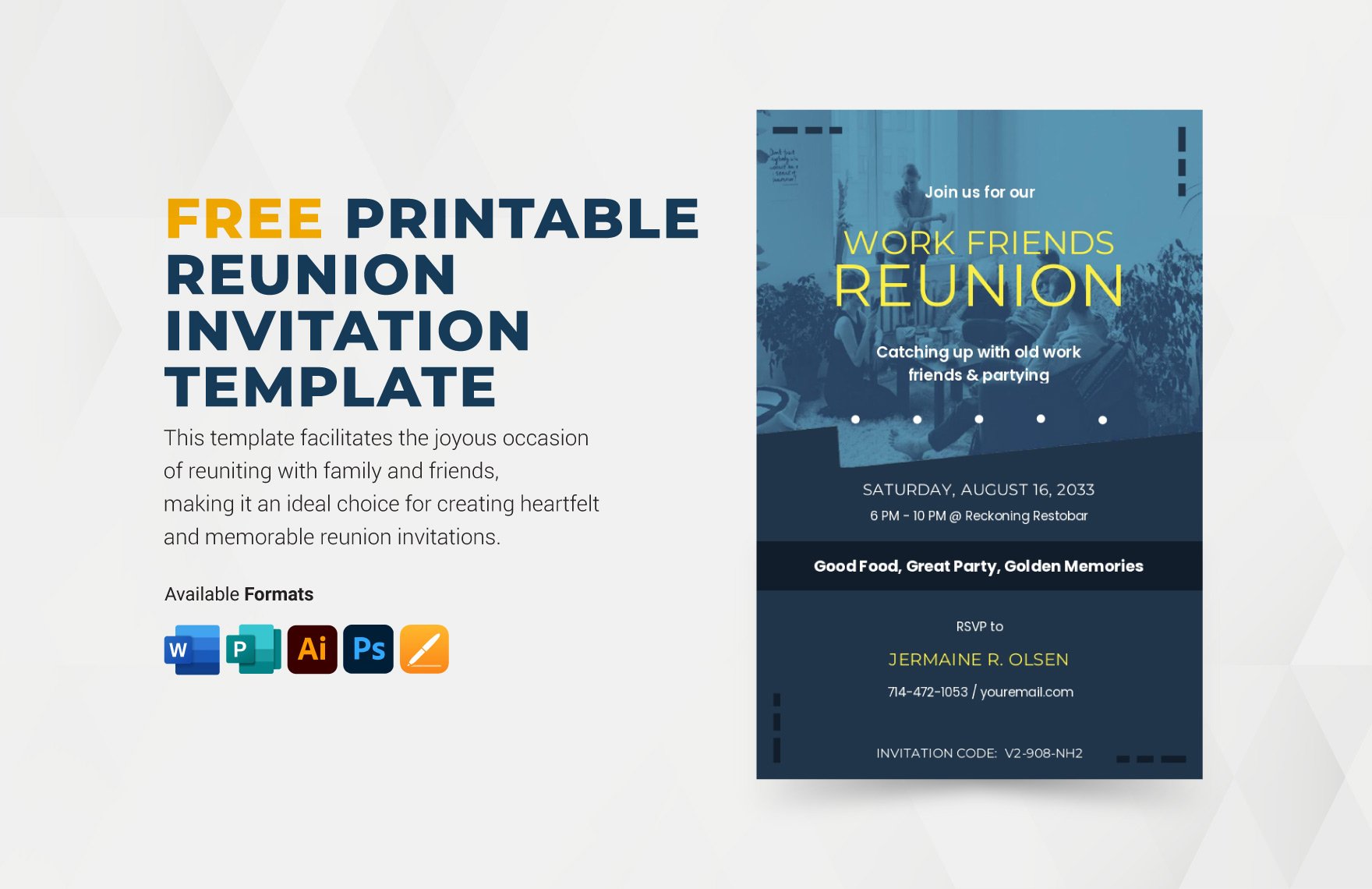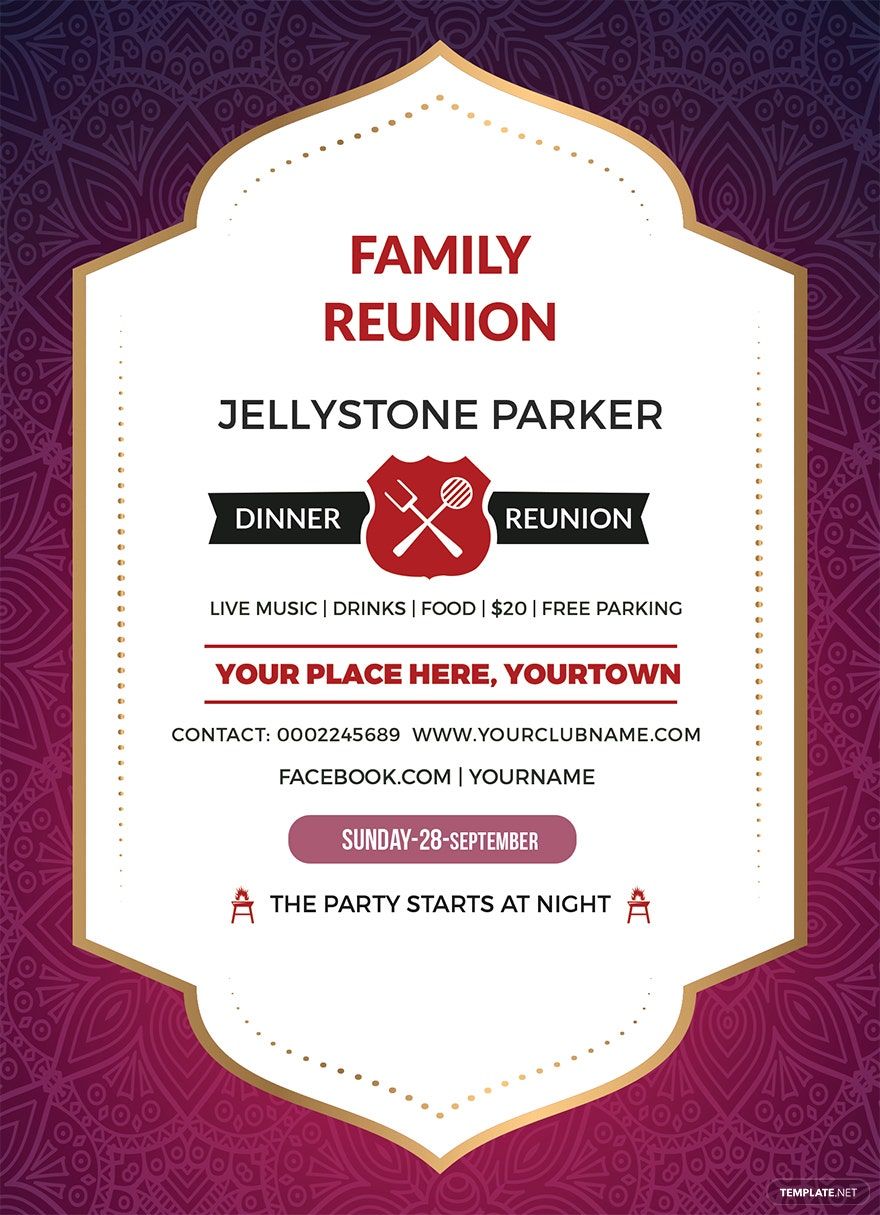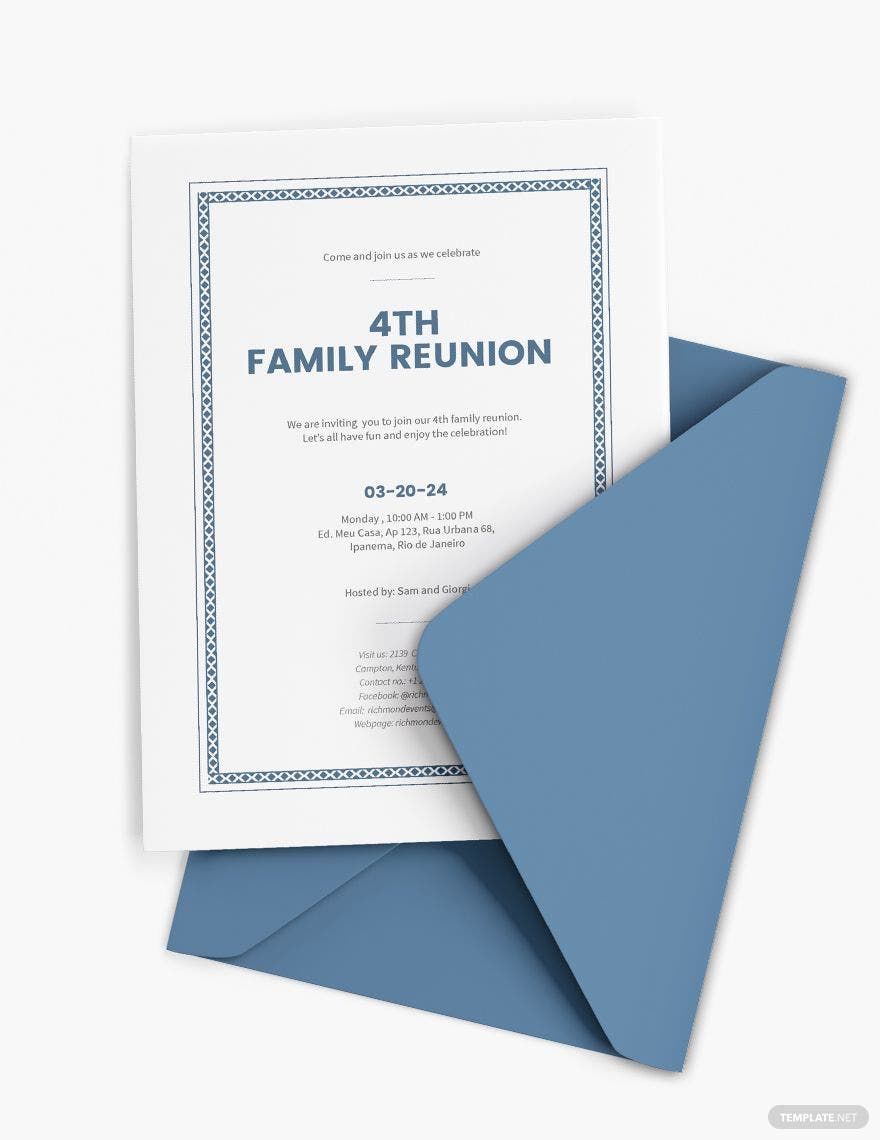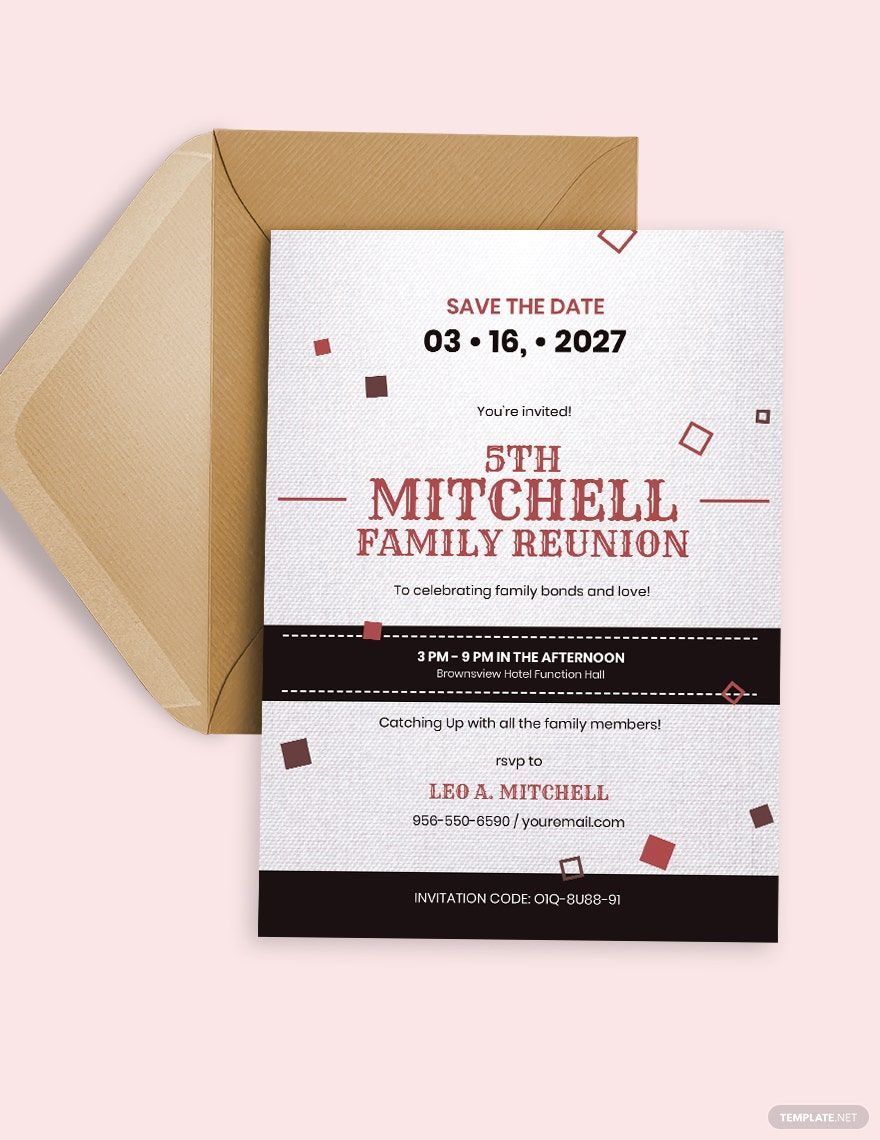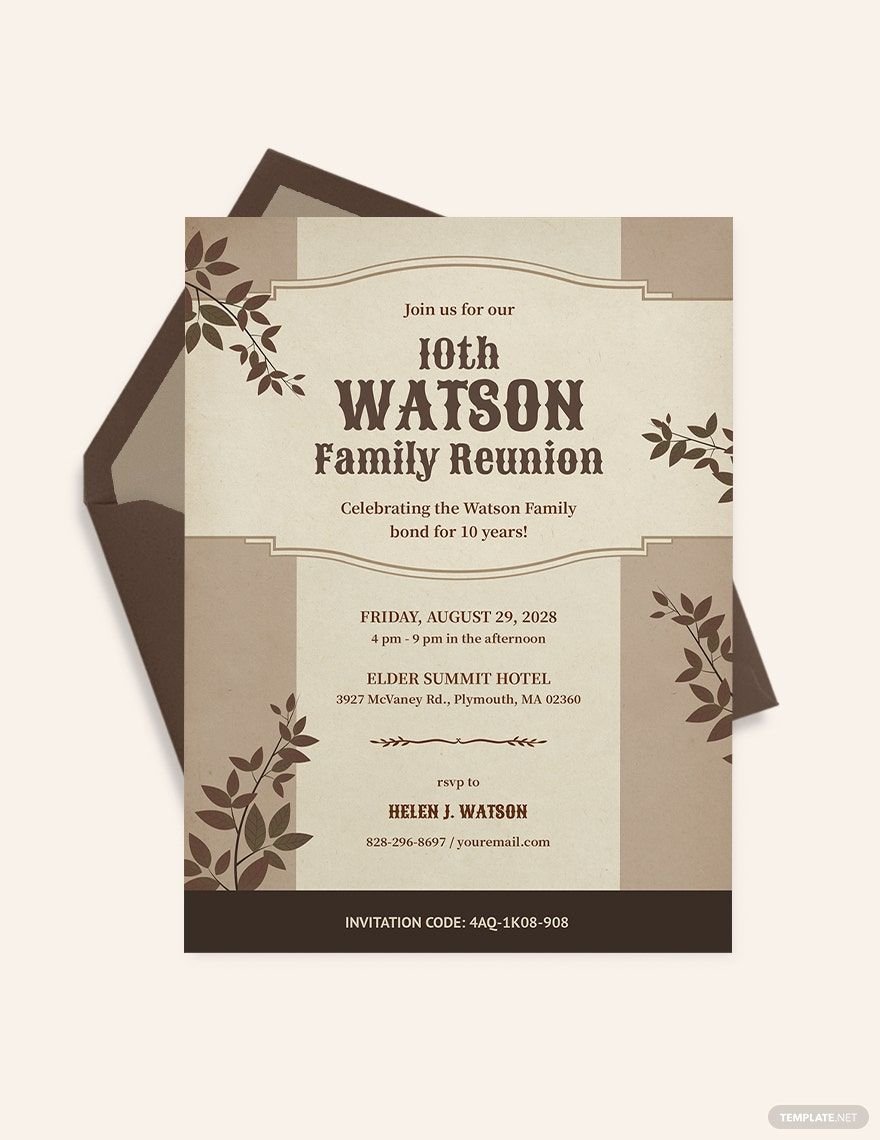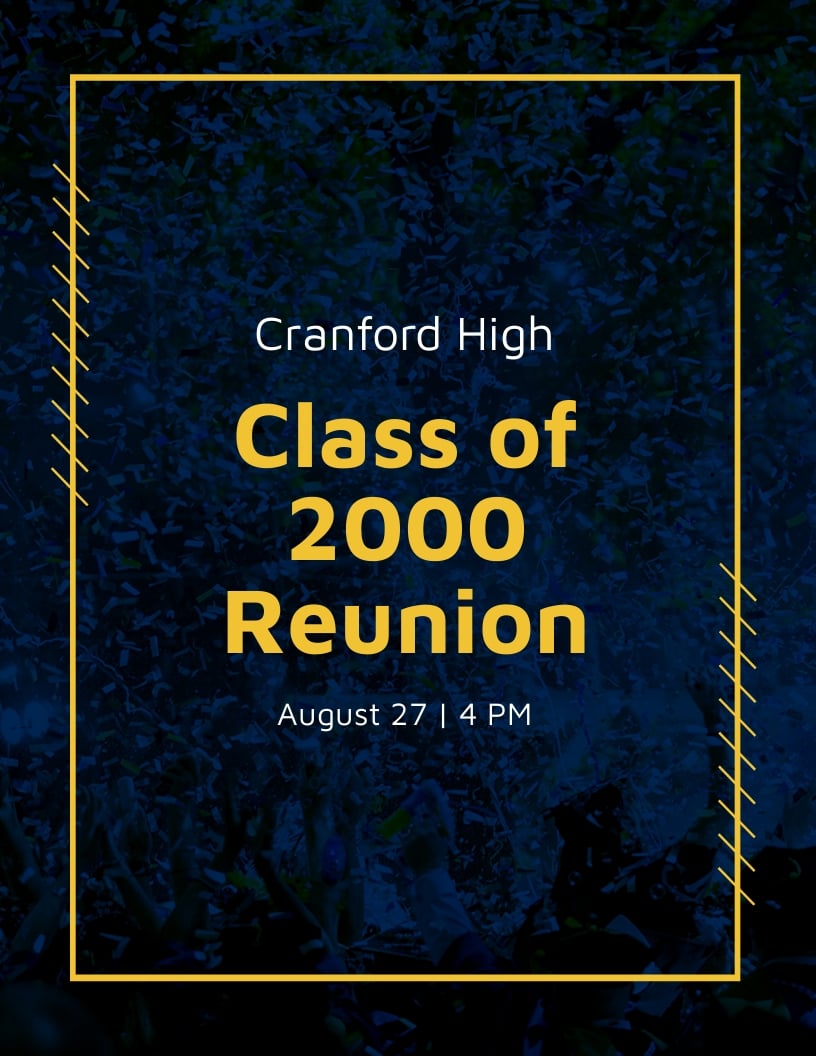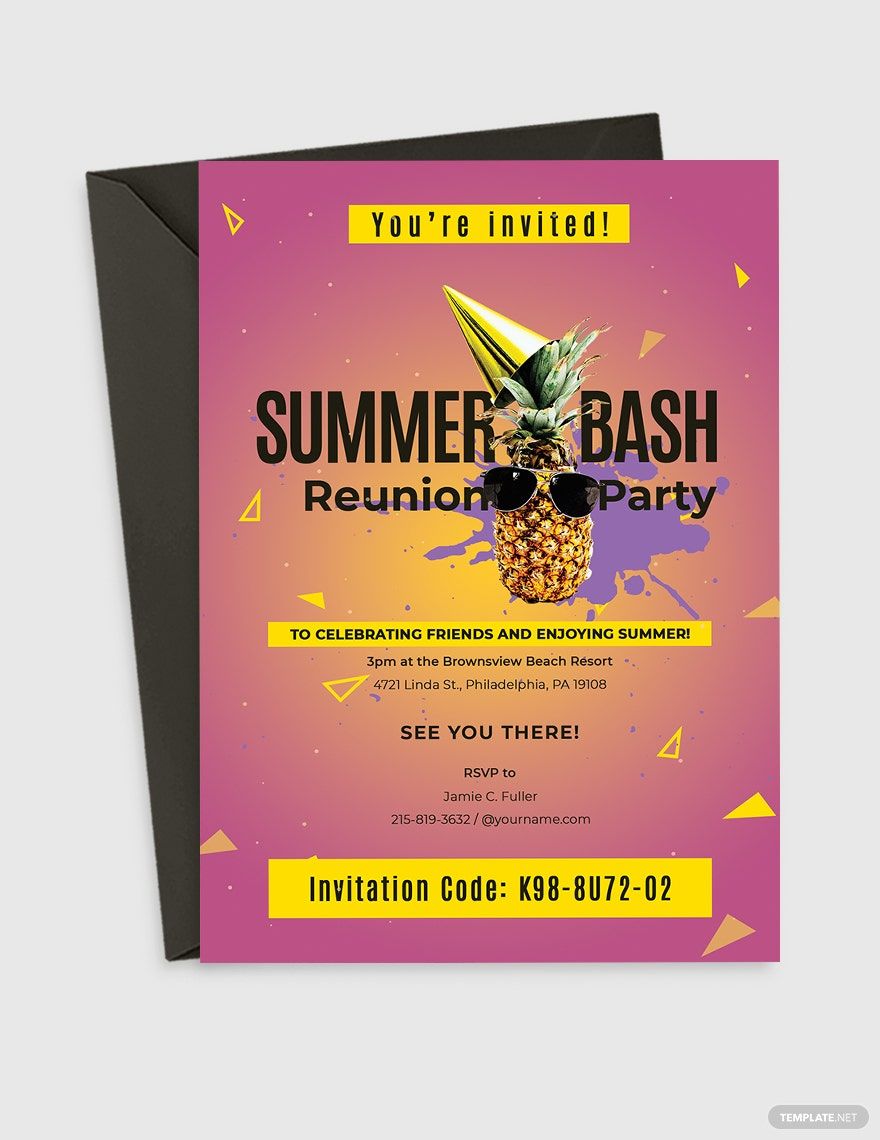Want to know the best way to start planning a family or class reunion? The answer lies in our wide selection of 100% customizable and beautifully designed Reunion Invitation Templates in Apple Mac Pages that are downloadable for free of charge! We have the best variety of reunion templates that can be used onto your Apple devices. They've come with advances in high-quality designs and layouts that are easily editable. These templates can be modified by all types of users including beginners! Whether you're looking for an elegant invitation card or a printable invitation card, these content-ready templates don't burden you to put so much effort into since you can just replace a few of the content to make it applicable to your circumstance. Own one of these Ready-Made Reunion Invitation Templates in Apple Pages today!
How to Make a Reunion Invitation in Apple Mac Pages
A reunion happens when a group of people comes together after a long period of separation. It is a social gathering that is attended by certain members of a group who have not seen each other for some time such as family gatherings. A reunion party is a planned event to bring people together. This kind of gathering usually happens for family reunions, student reunions, company reunions, church reunions, silver jubilee reunions, and more. A reunion can also be a family vacation.
To gather a group of people into an event, one must create a good reunion invitation card that contains complete information about the event. There is no need for you to invest some cash, just simply grab your computer and launch your Apple Mac Pages software application. Here are the following steps for you to be guided.
1. Make an Outline for Your Reunion Invitation Card
Before anything else, make an outline for your invitation card. When it comes to invitation cards, you must consider its content to be relevant for the recipients. Provide information such as the reunion event's date and time, invitation statements, venue, as well as the RSVP cards. Write everything down on a blank scratch paper for you to be guided as you provide these details into your invitation cards.
2. Decide on Your Reunion Invitation Card's Layout
After establishing the content, the next step would be all about deciding your reunion invitation card's layout. Relate your invitation card with the reunion event's theme. Consider the invitation's design layout to be alluring for the recipients and assess the elements as well as the colors. You can draft your planned layout or you can write down some important notes describing how your layout would look like.
3. Download and Customize One of the Templates
Now that you have planned out everything, you can download one of the invitation templates for the reunion that you can find online. By using a sample invitation card template, you can easily modify your desired layout by using AppleMac Pages. Decorate your template with the reunion design layout that you have planned out earlier and do not forget to include the relevant information that you have outlined from the first step.
4. Finalize Your Reunion Invitation Card
Now that you have completed your invitation card's content, it is time for you to ensure that your content is accurate and worth keeping after the reunion event. You have to make sure that you have not missed out the important details on your content and the design layout is not overpowering the information that you have provided. Make sure that everything is legible and see to it that your invitation card is presentable without any problems that are caused by incorrect grammar.
5. Start Printing Your Copies
Lastly, have your invitation cards printed out. If you wish to print your invitation cards all by yourself, prepare the necessary printing materials and equipment. However, you can also go to a printing service to have your invitation cards printed out for high quality.