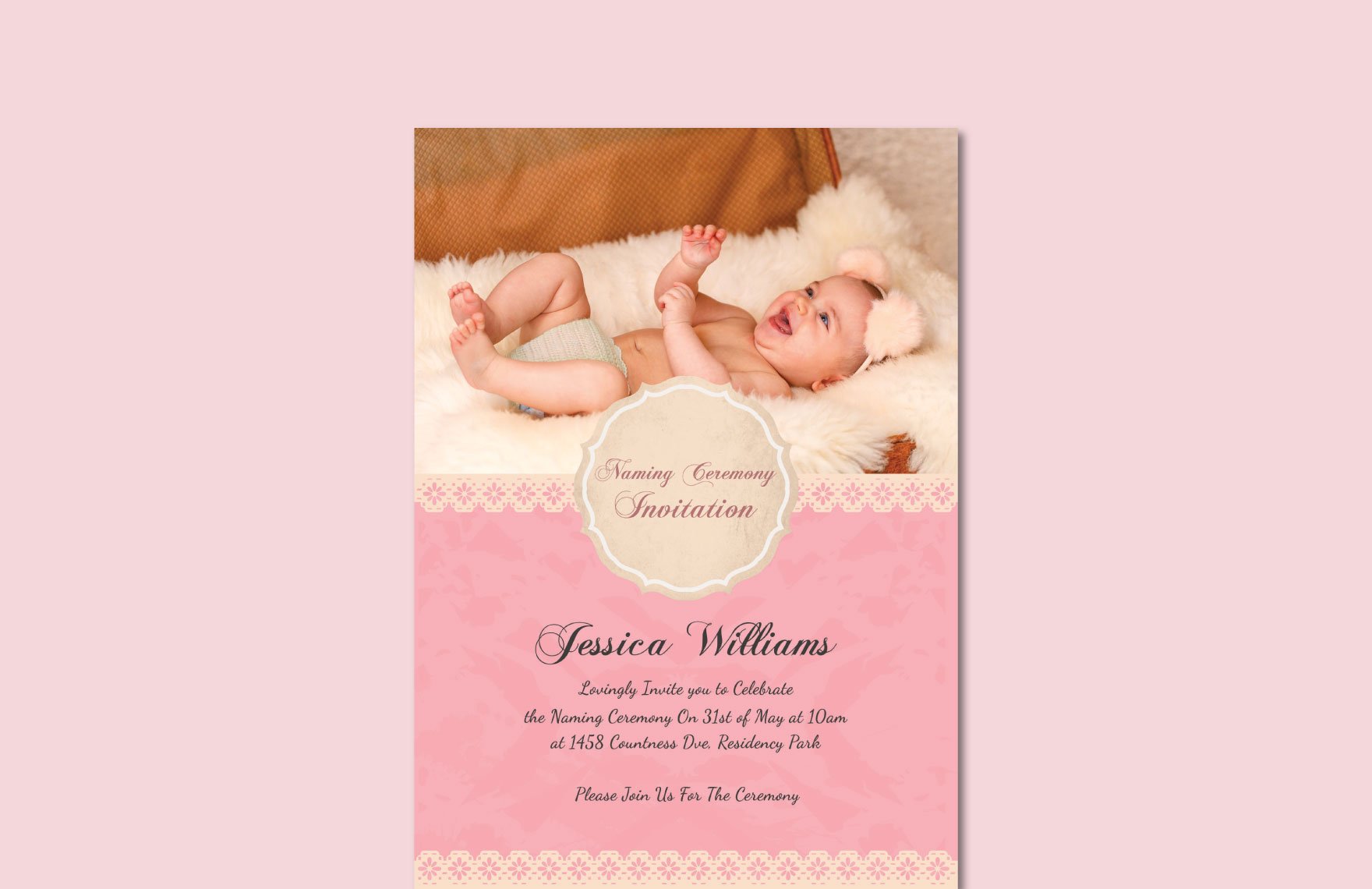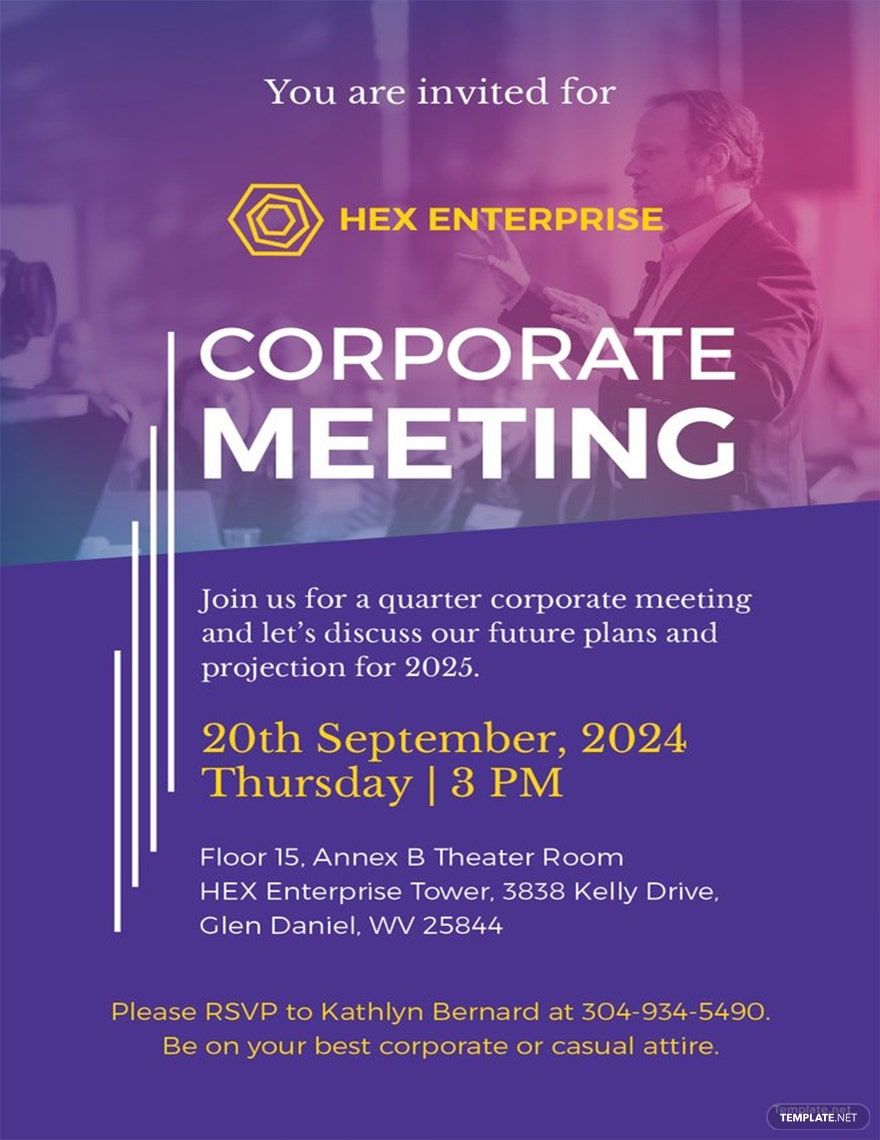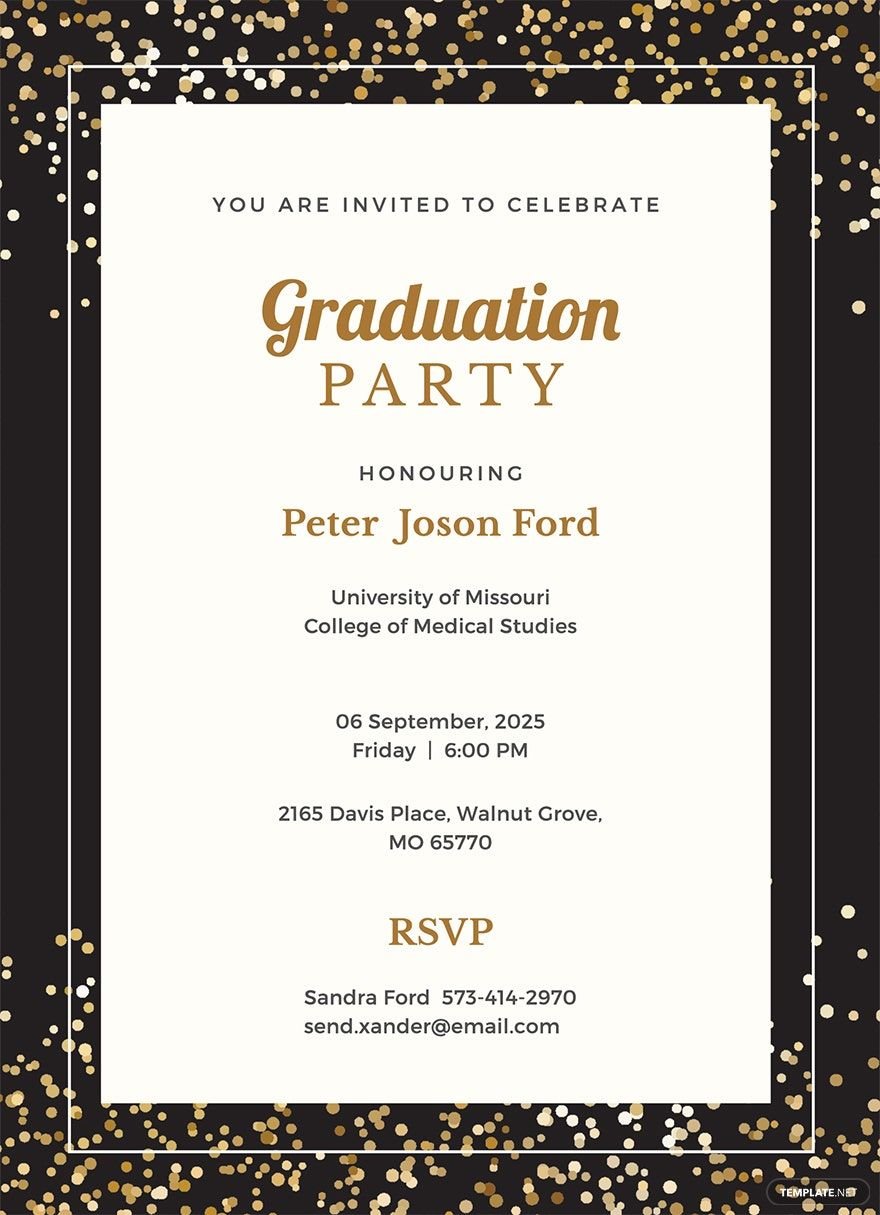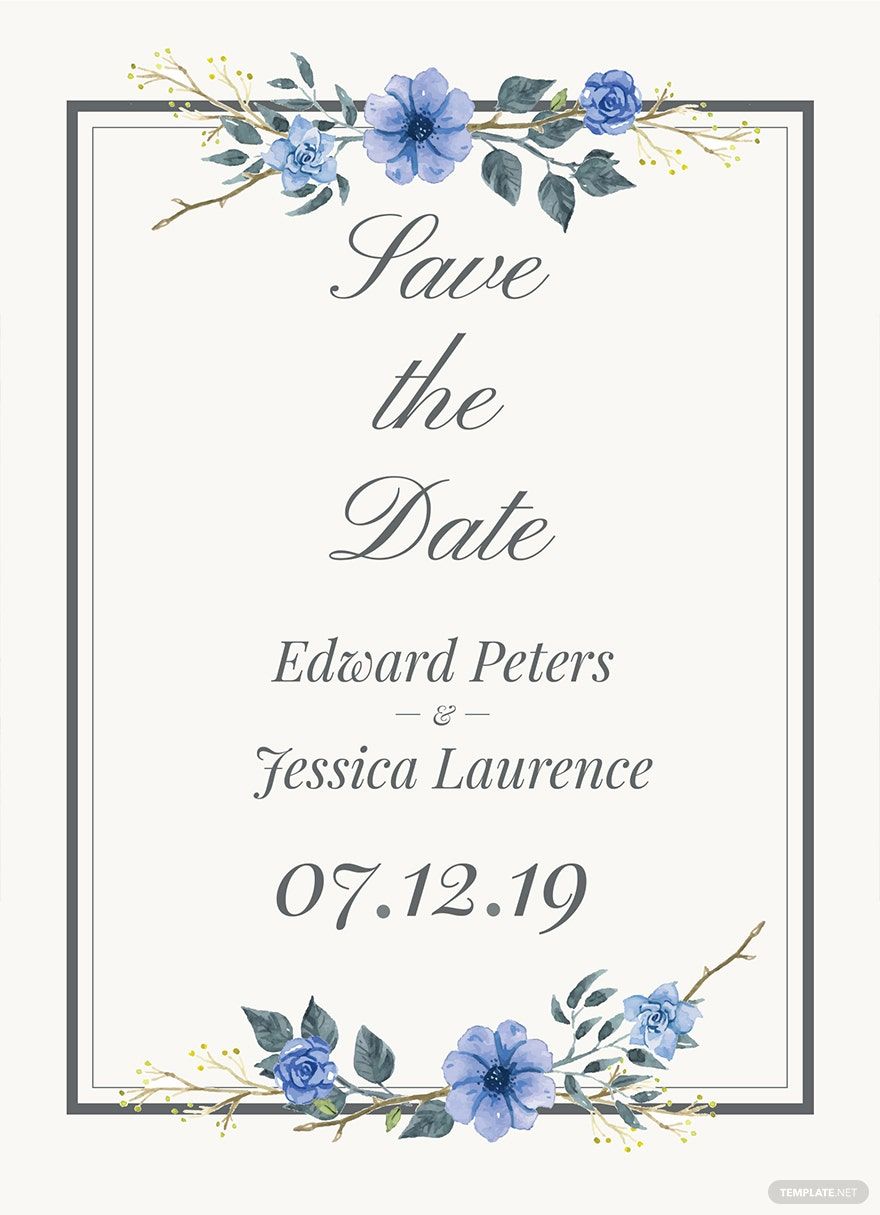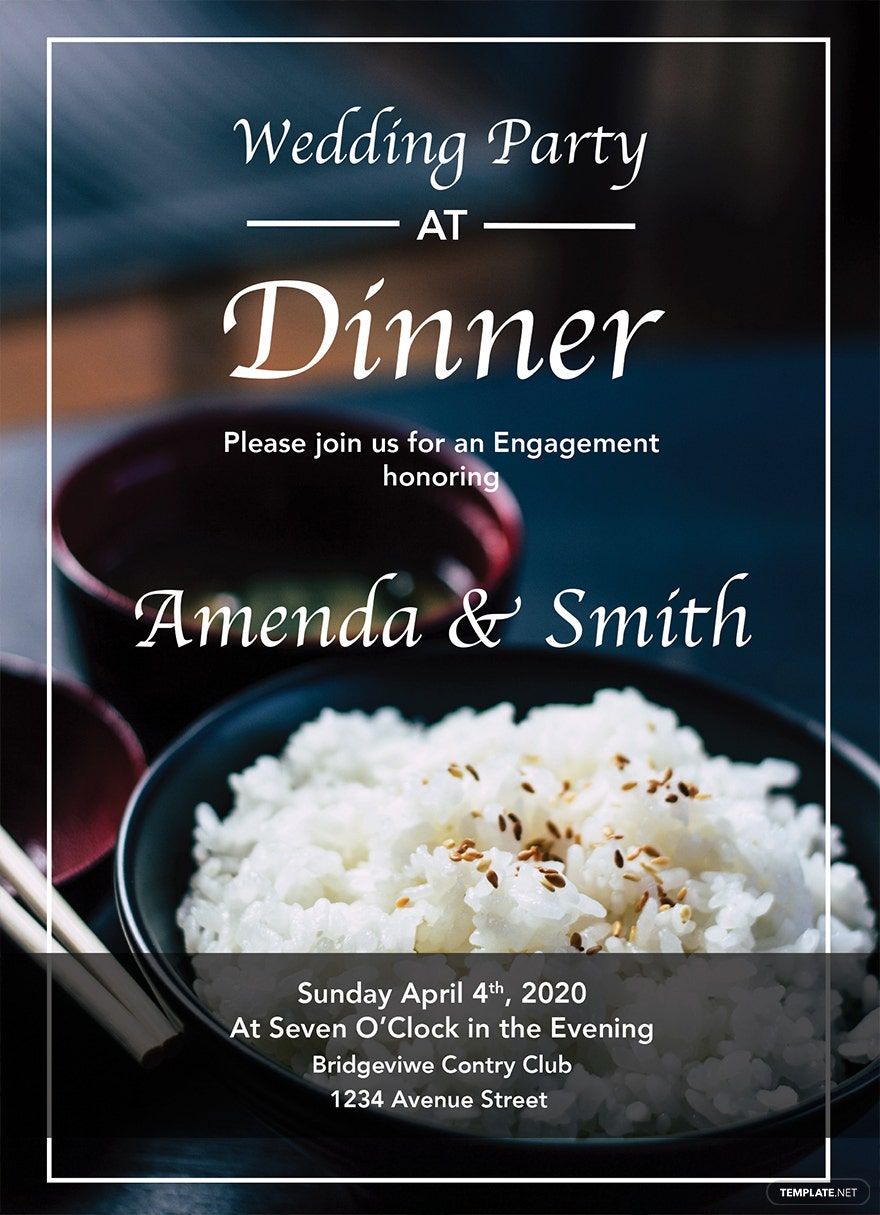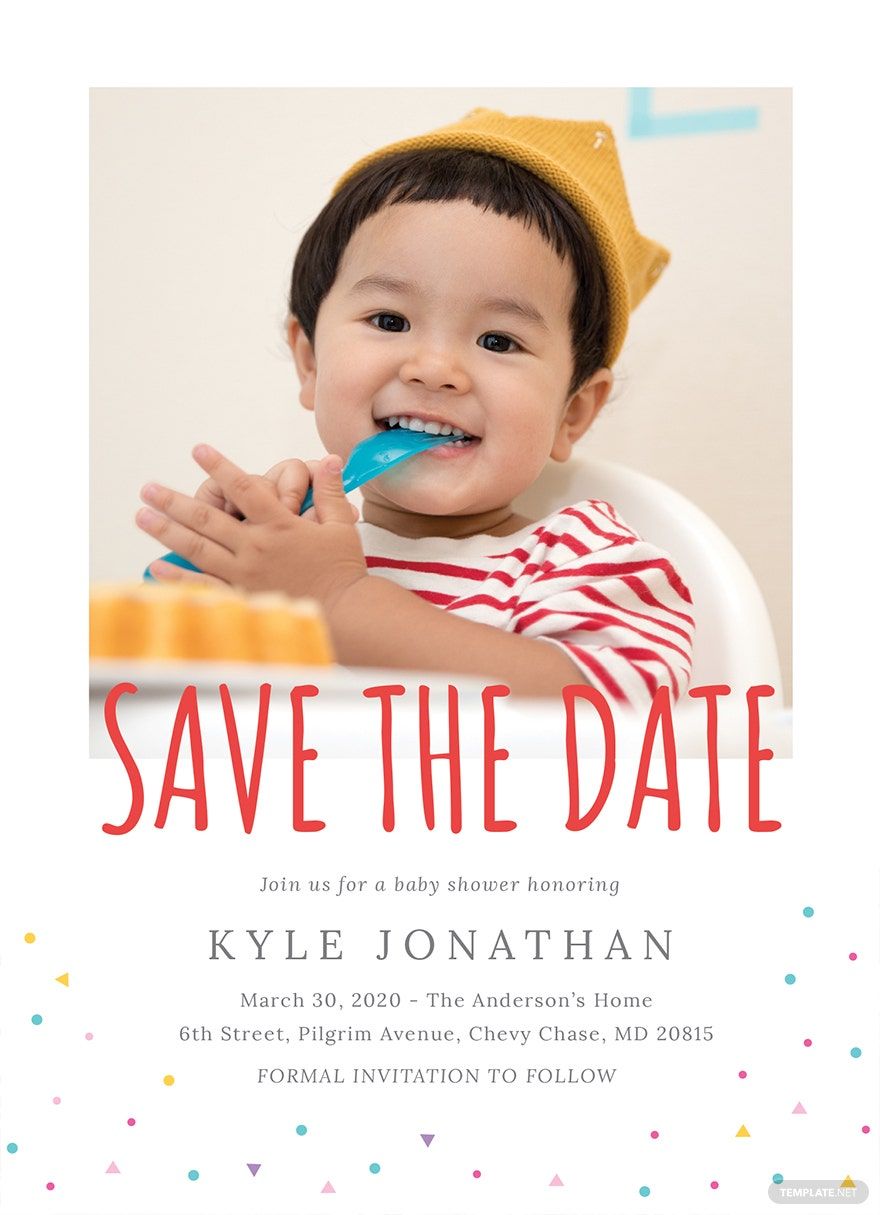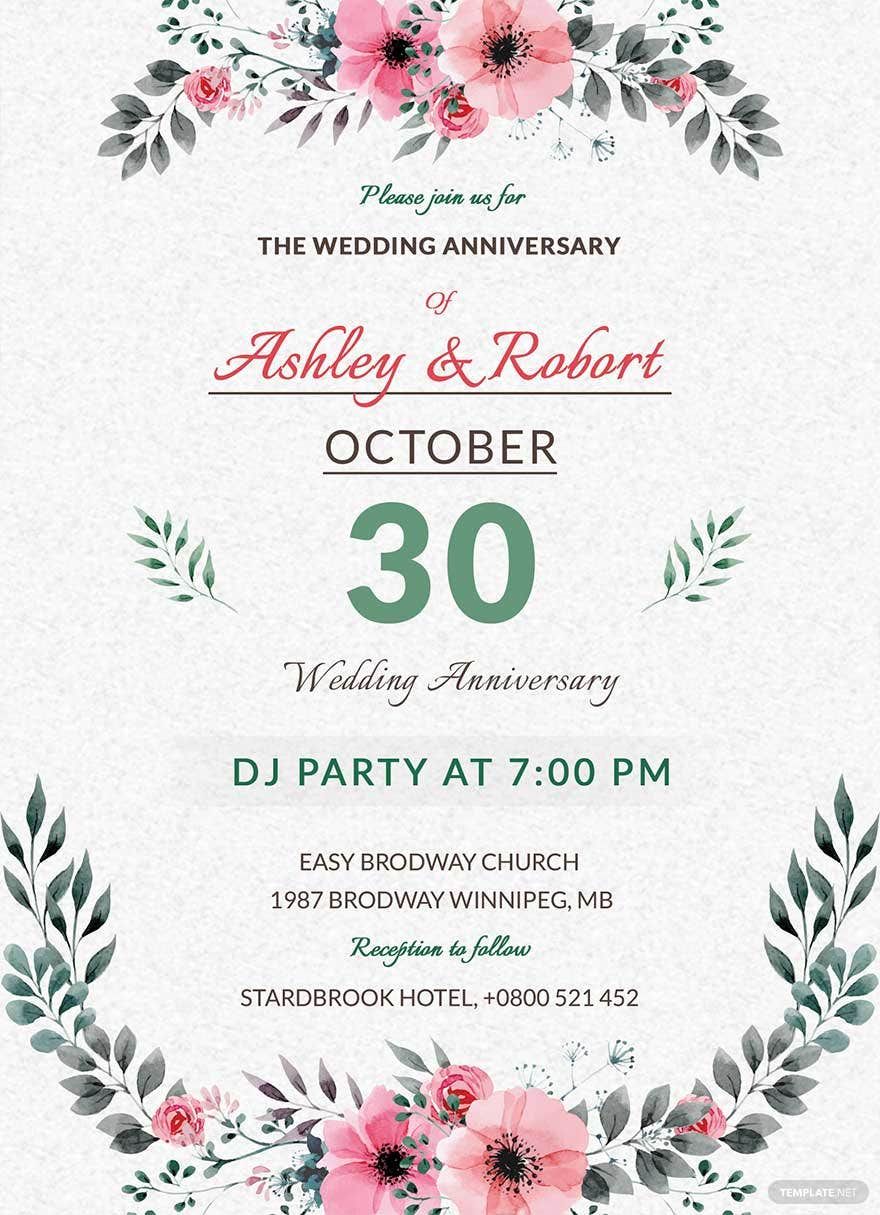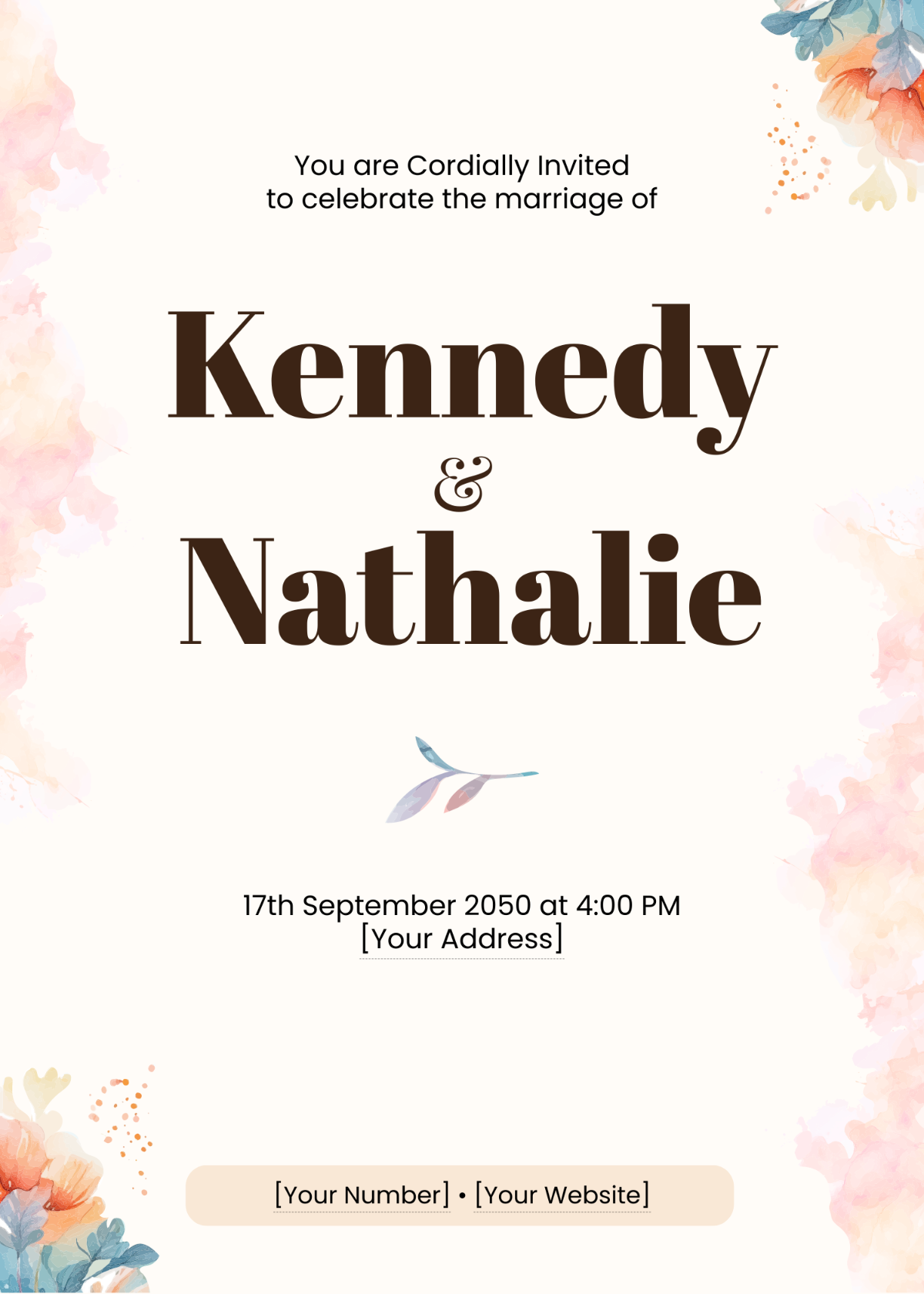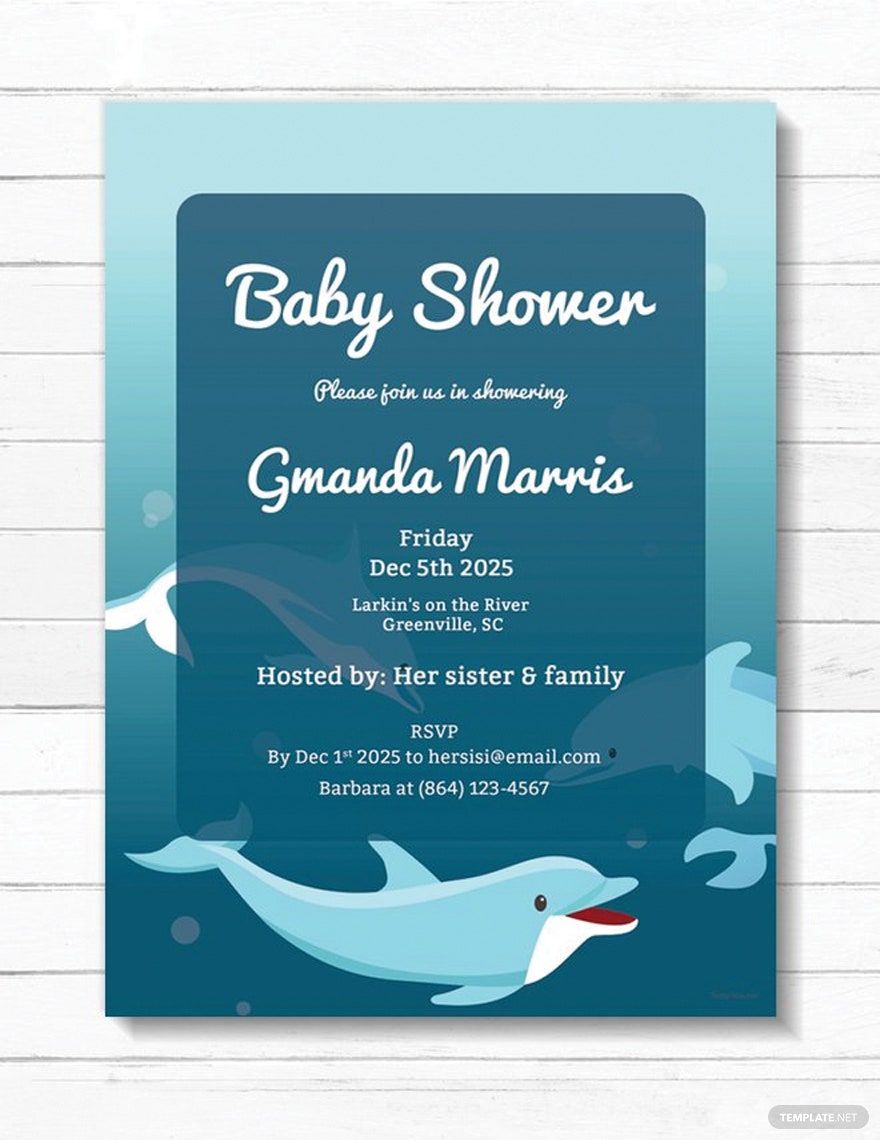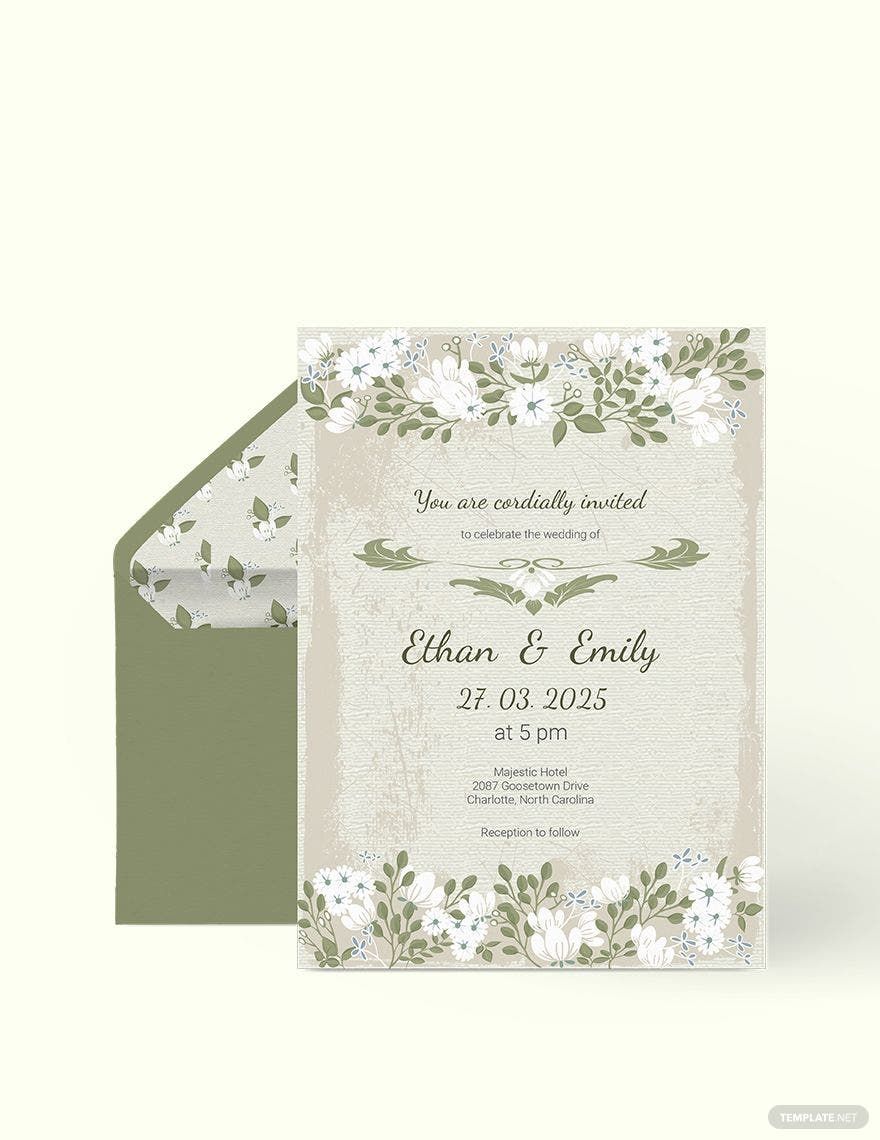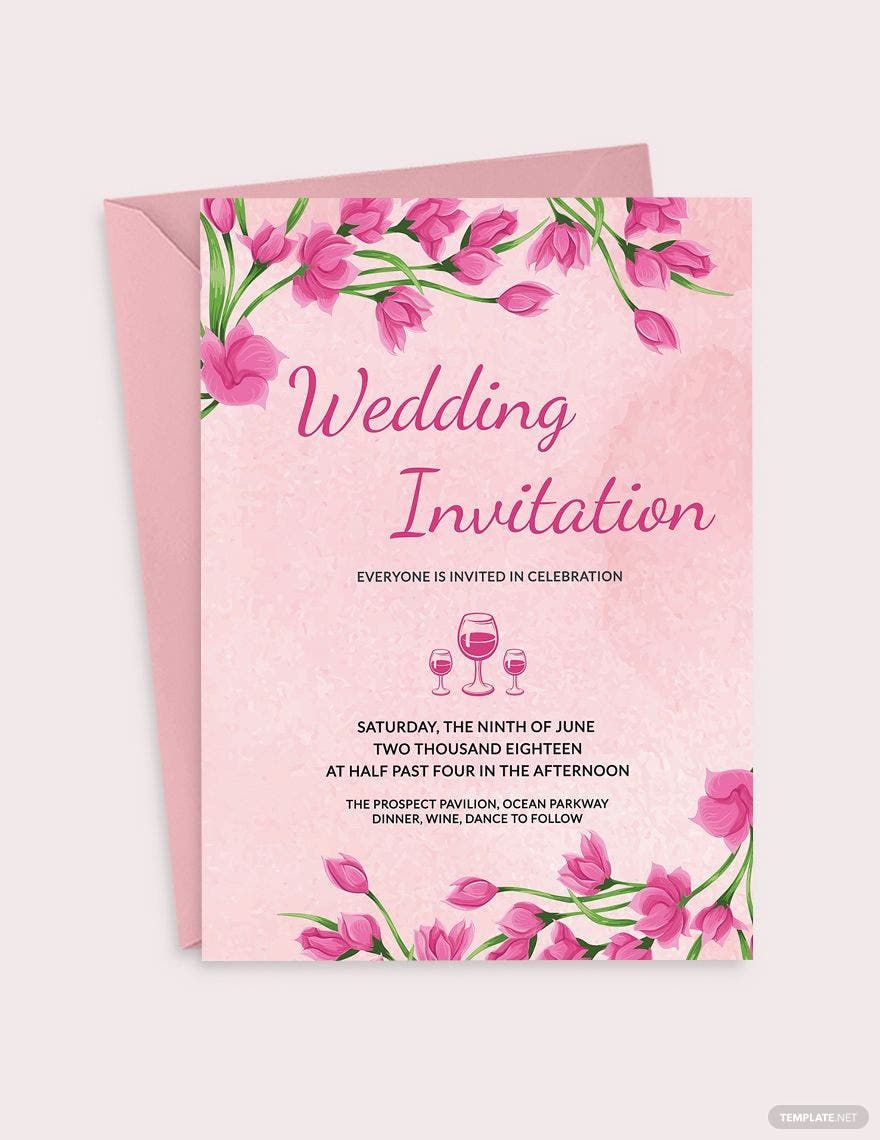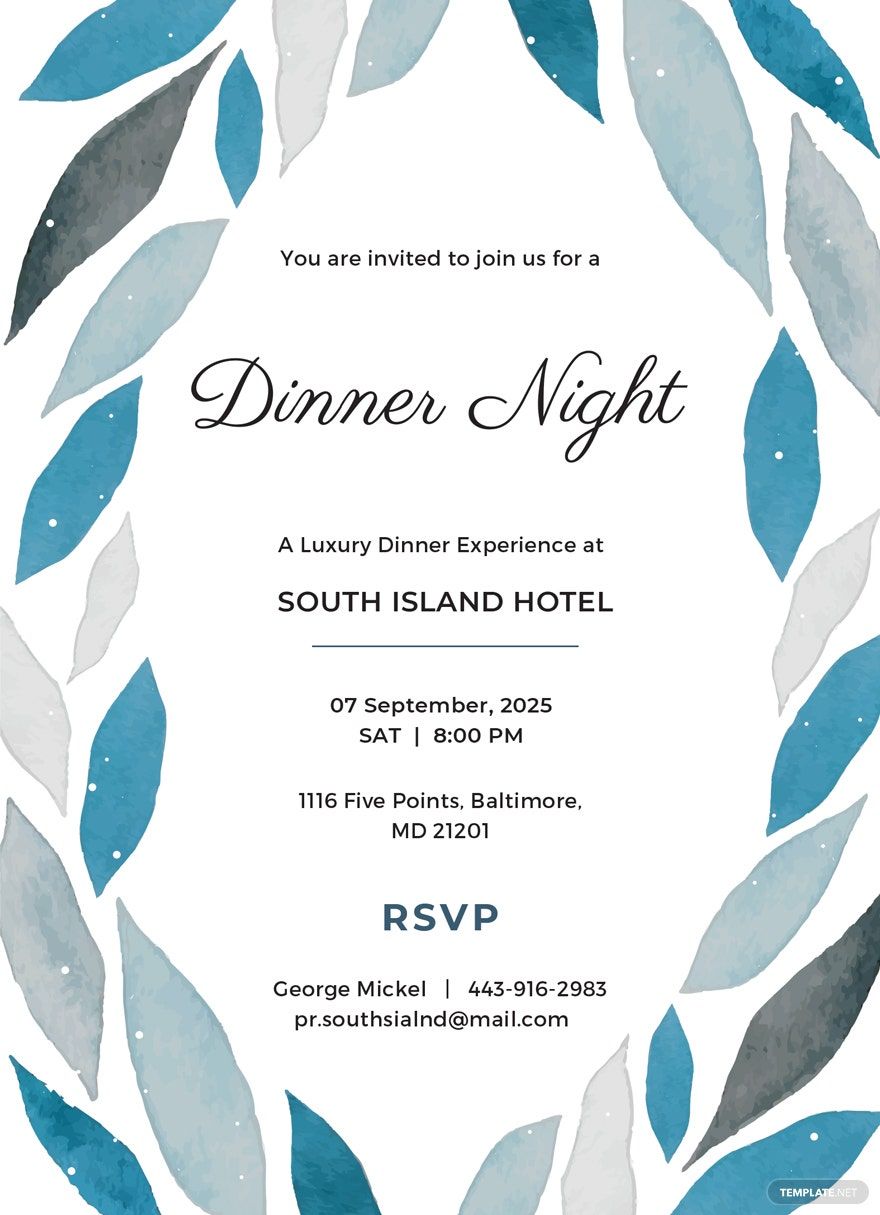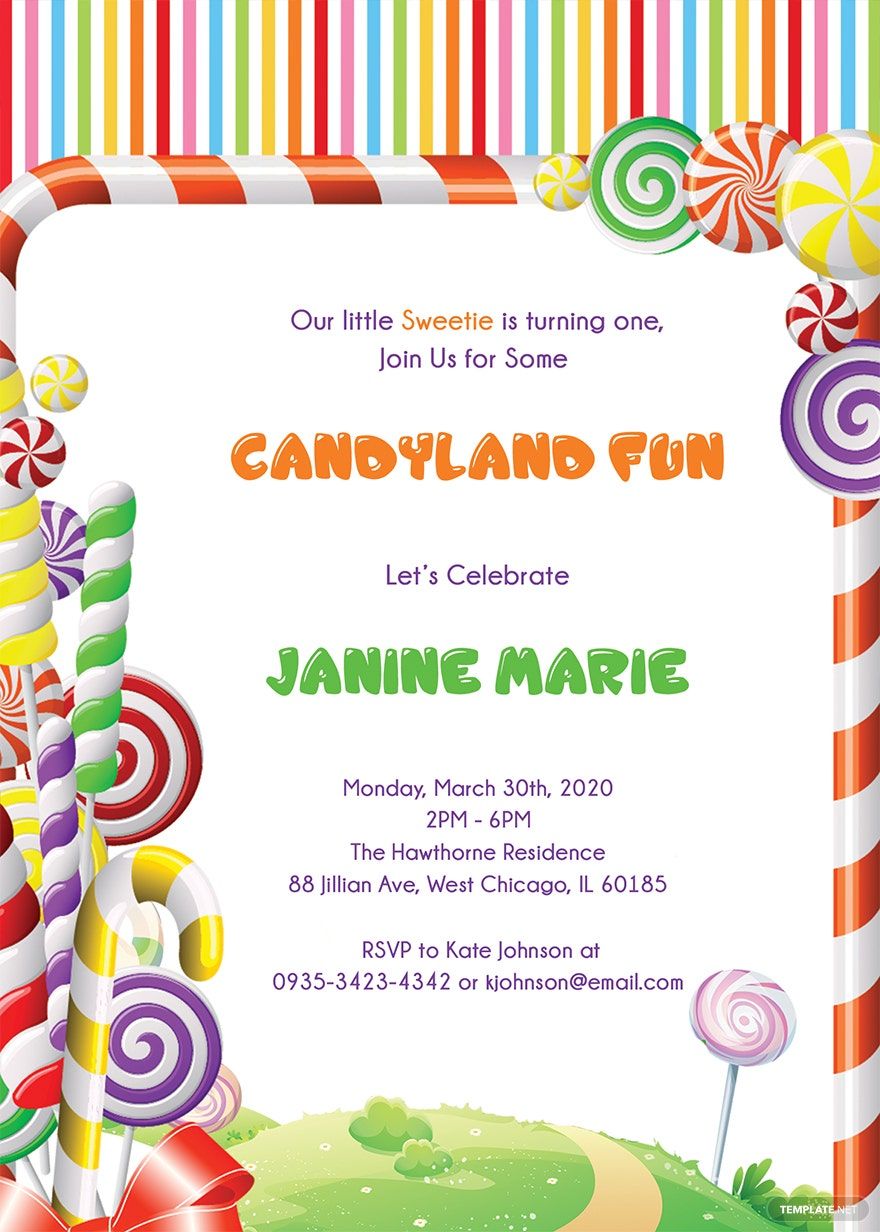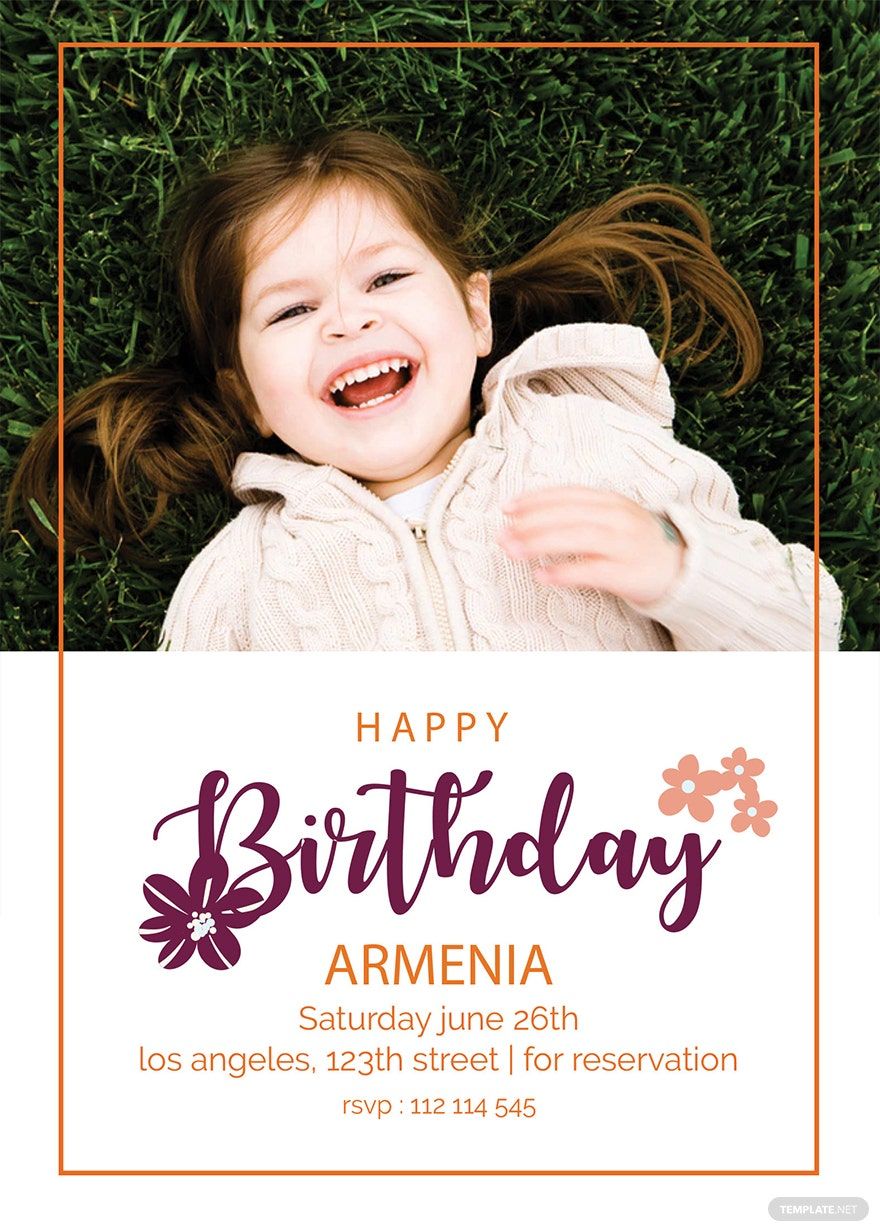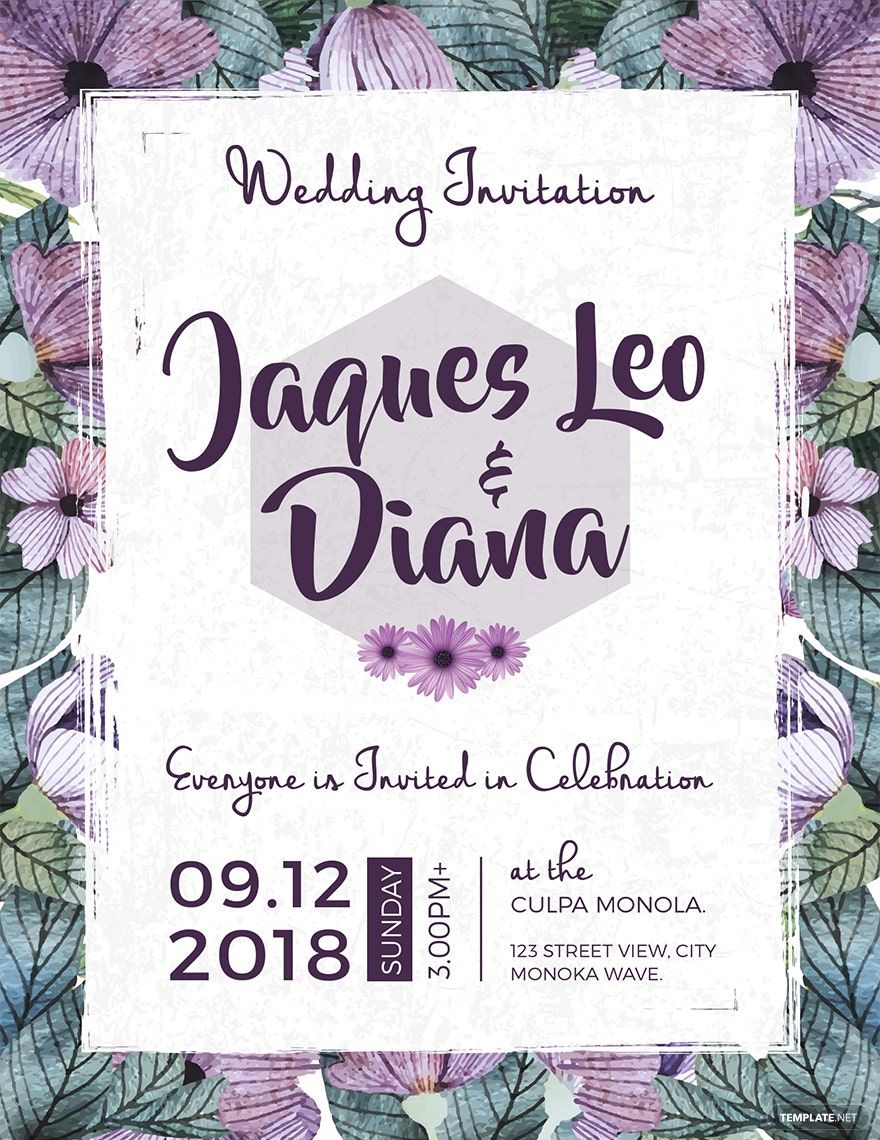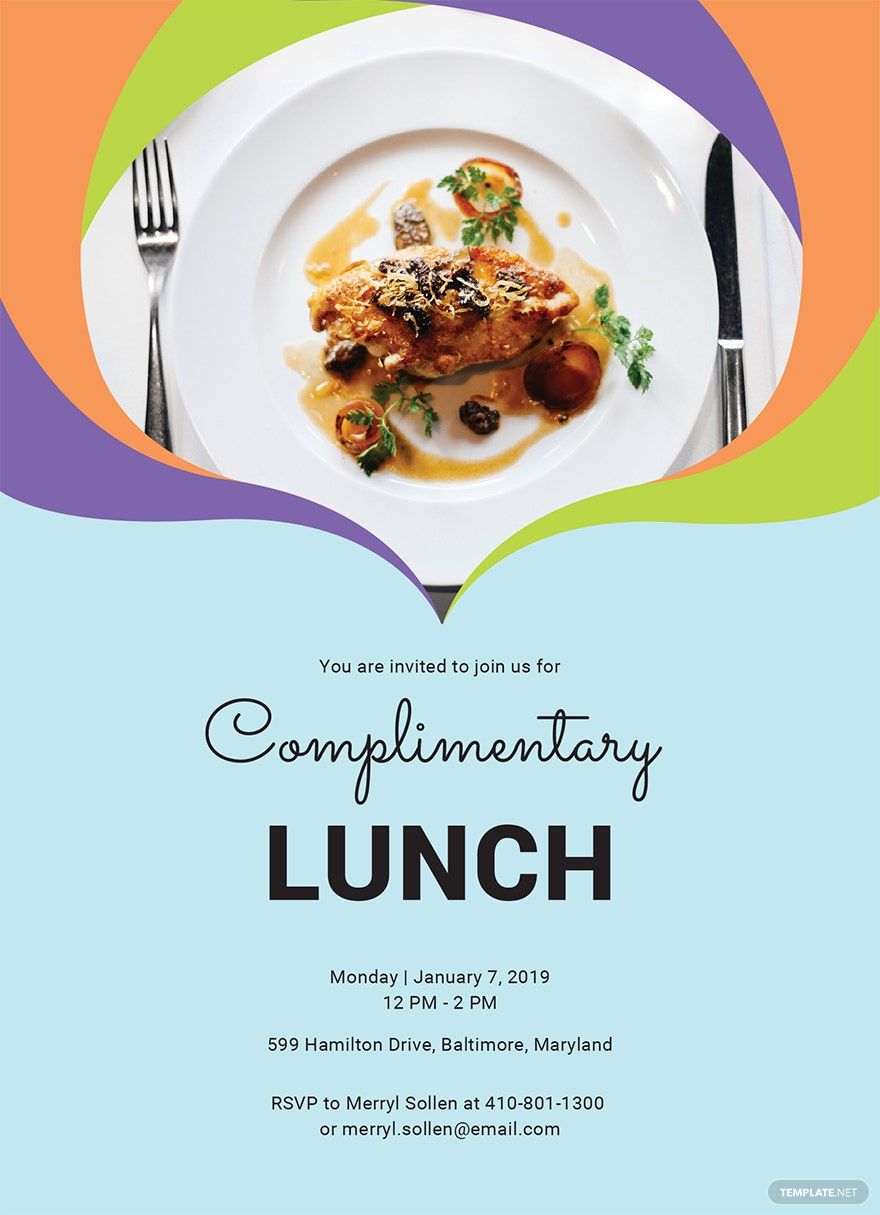Are you looking for the perfect designs for your RSVP invitation cards? No need for you to worry! Our site offers you numerous options you can choose from simple to elegantly designed RSVP card templates that are 100% customizable. The invitation templates come along with high-quality designs and well-written content that suits any event you are holding. You can conveniently personalize the invitation templates using Microsoft Word. We guarantee you a hassle-free experience in creating RSVP cards for its available in any device you have. Explore and discover more of our high-quality templates by subscribing to our site, and you will never run out of card ideas for your next event!
How to Prepare an RSVP Invitation Cards in Microsoft Word
RSVP is an abbreviation of the French phrase "Répondez s'il vous plaît," which means "Please respond." RSVP cards are useful when it comes to securing the number of people that turn up in your event. These cards are often used to tell your prospect guests that you need a response from them to confirm their presence. Event organizer's commonly used this type of invitation card to have a smooth flow of their ceremony. Are you looking for ideas on how to create one? Check out these tips and get started on making your RSVP cards.
1. Determine the Type of Event You are Doing
Knowing your event is the most critical factor when doing an activity. What is the purpose of your event? Creating your RSVP cards includes knowing the type of event you are holding. The invitation cards represent your event, and it gives you invitees a glimpse of the event you are trying to make them join. The concept of your RSVP cards also depends on your activity. Are you planning on a wedding invitation or a bridal shower? Consider these questions, and then you can proceed to the other details you need.
2. Gather Essential Details You Need
In preparing the content of your event invitations, you have to gather the vital information about your occasion. Usually, RSVP cards include the name of the event, the hosts, the venue, and the event's schedule. This information guides your guests on the day of the occasion. Since it is an RSVP card, you can also place the response card where your potential guests can respond if they can make it or not.
3. Designs with Themed Templates
Aside from the essential details, the card designs are also the highlight of your invitation cards. You must consider the concept you have settled for your event. If you are doing a DIY wedding invitation, then make sure to place graphics and designs that are suitable for a wedding. The invitation designs also add up to the value of your cards. To make things convenient for you, try using pre-formatted RSVP card templates available on this site. It already comes with elegant backgrounds and print size that is downloadable in any device you have. These modern card templates are editable to match your preferences.
4. Use Microsoft Word
Once you have downloaded a designed template of your choice, you can start customizing it using Microsoft Word. This editing program gives you tools and commands that you can easily apply for a quick edit of the template. You only need to open the document you downloaded and start filling in the details you have gathered for your RSVP cards. It will be much easier for you since the template already has the designed background you need. After that, you can start printing your invitations.
5. Start Inviting People
Get your RSVP cards mailed! After finalizing your card templates, you can now send your RSVP invitations to mails or online via email. Even though sending RSVP cards through email is a common practice in the modern age, you can still print your invitation cards if you want. You can give your guests the printed copy of your invitations and use them as a token or the access of your occasion, along with other giveaways. Spread the news of your event party now and help your guests save the date!