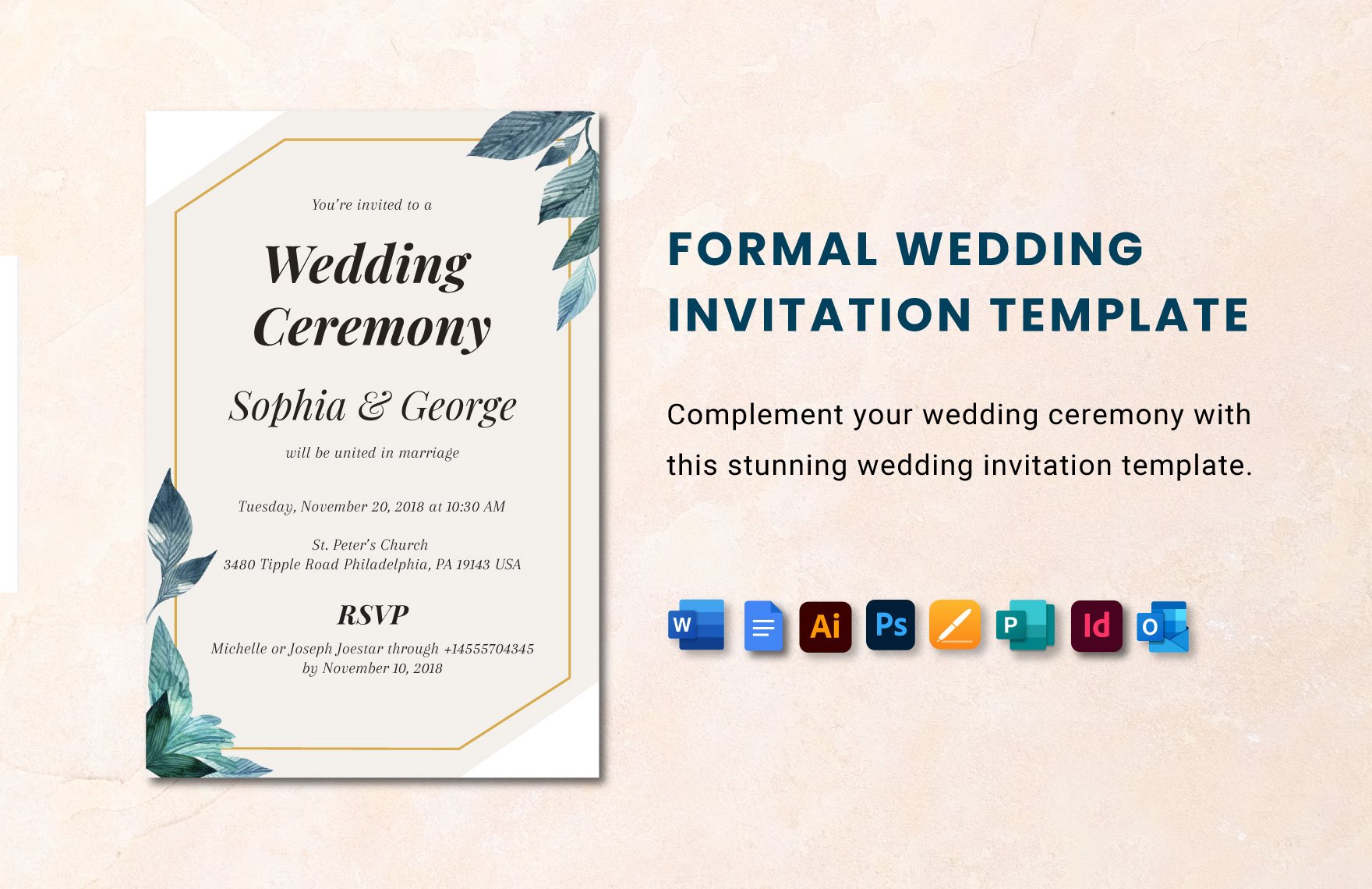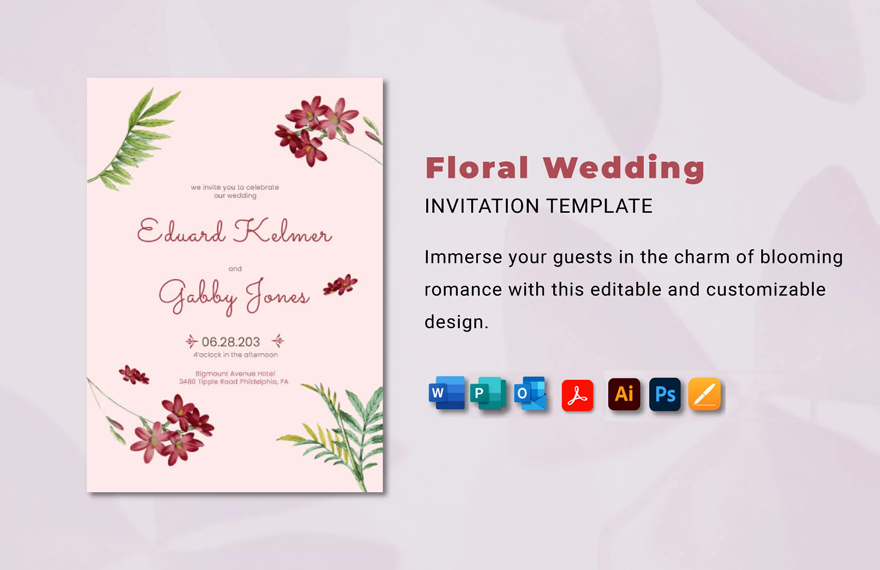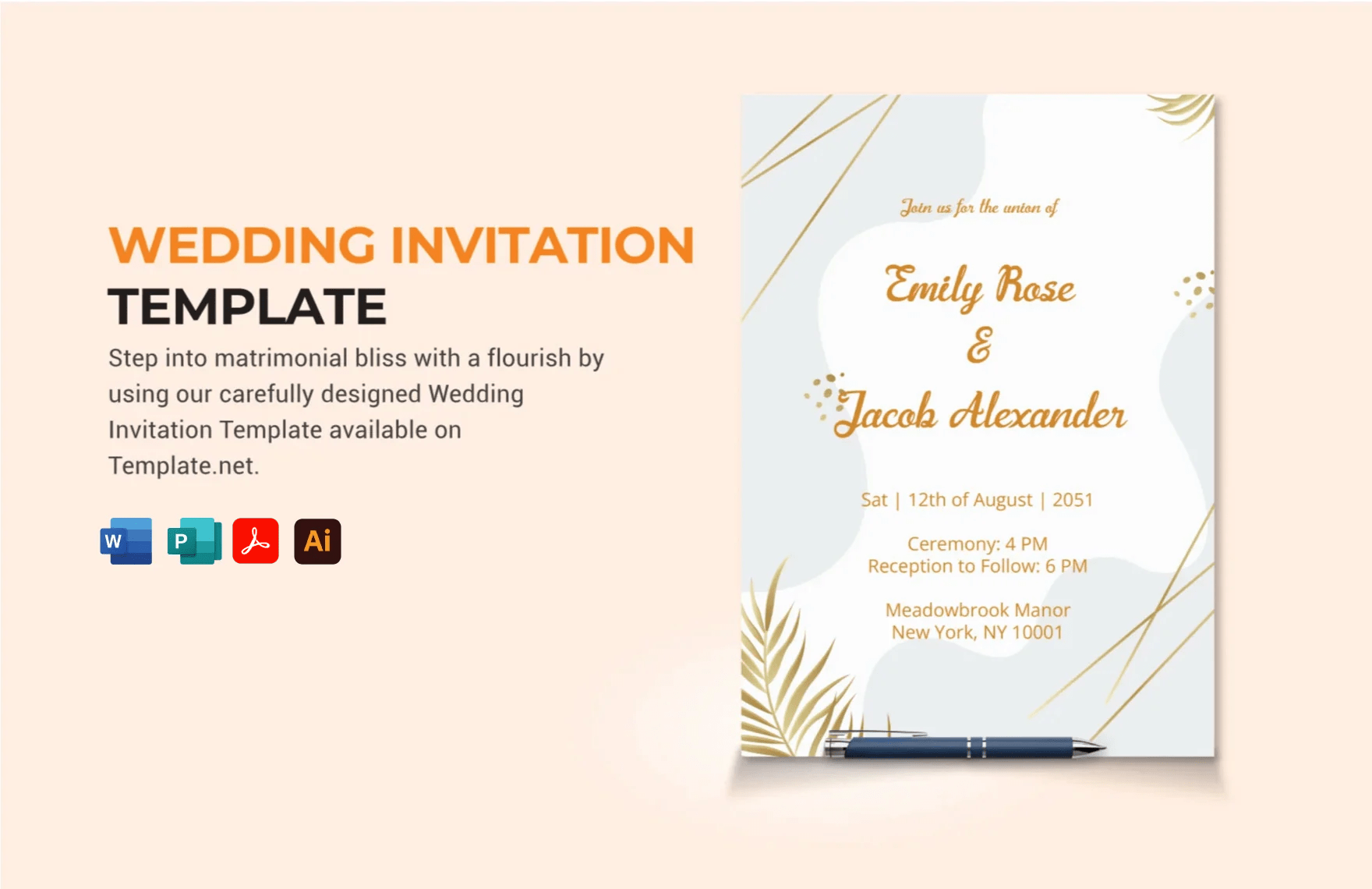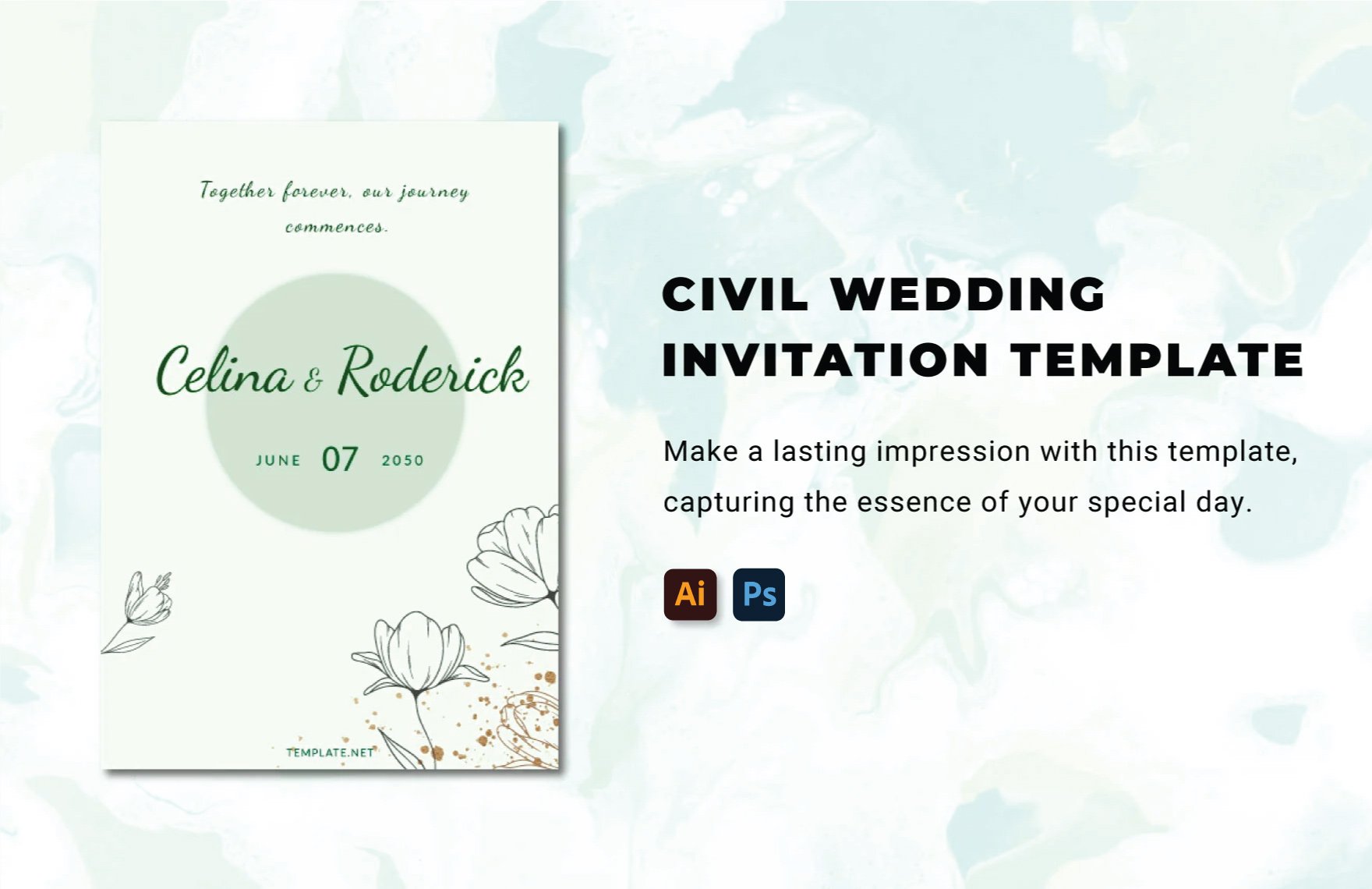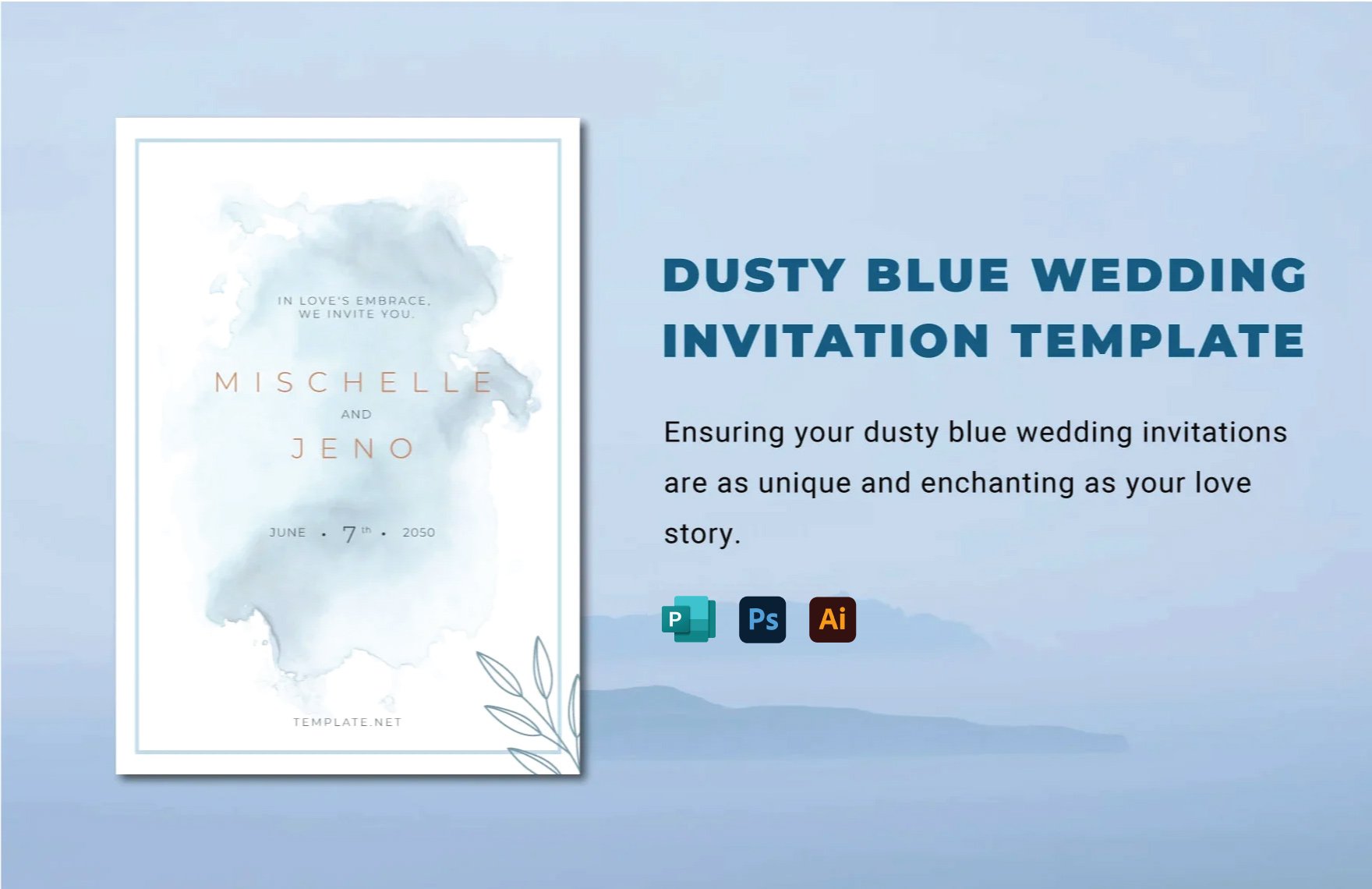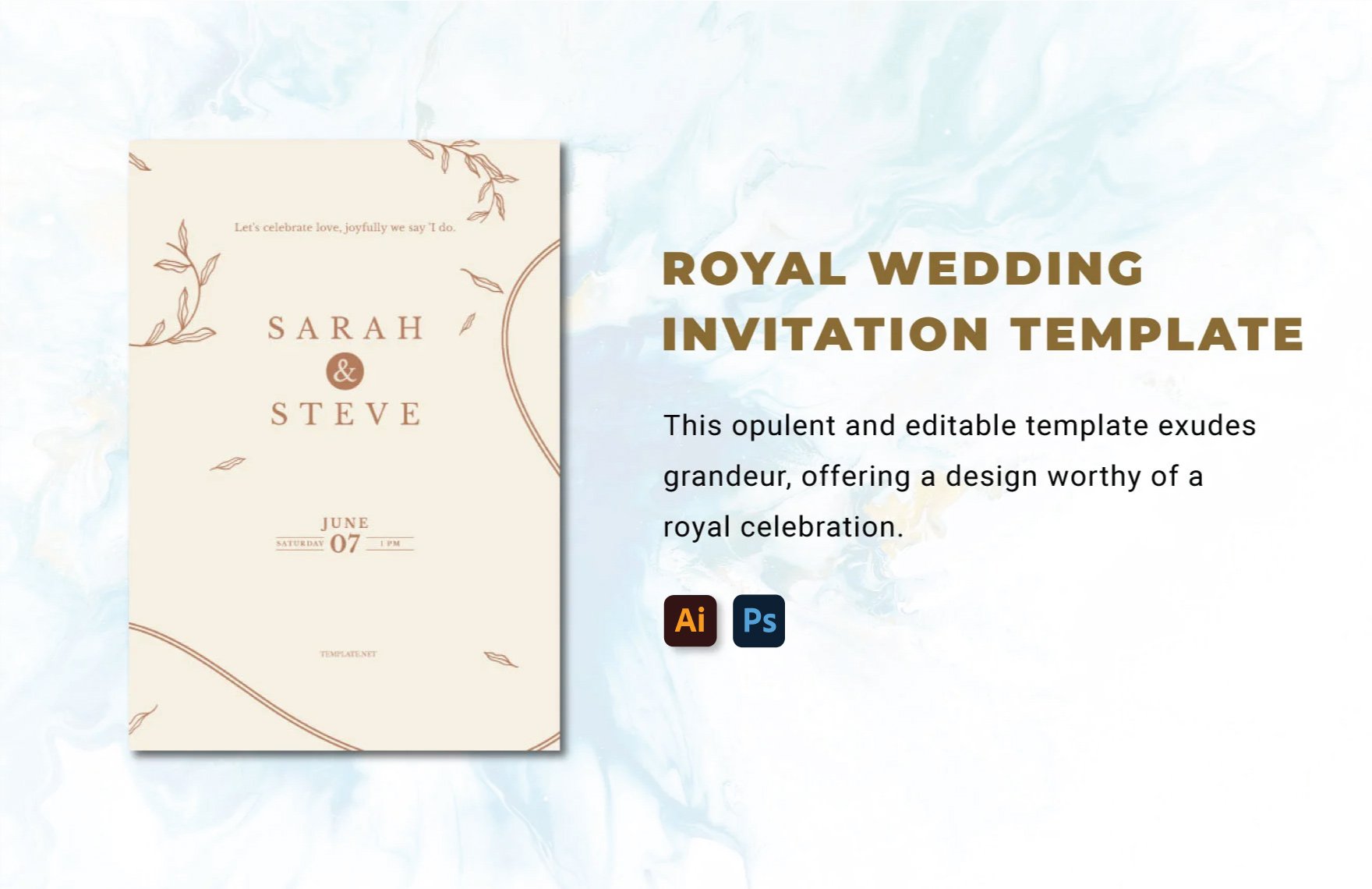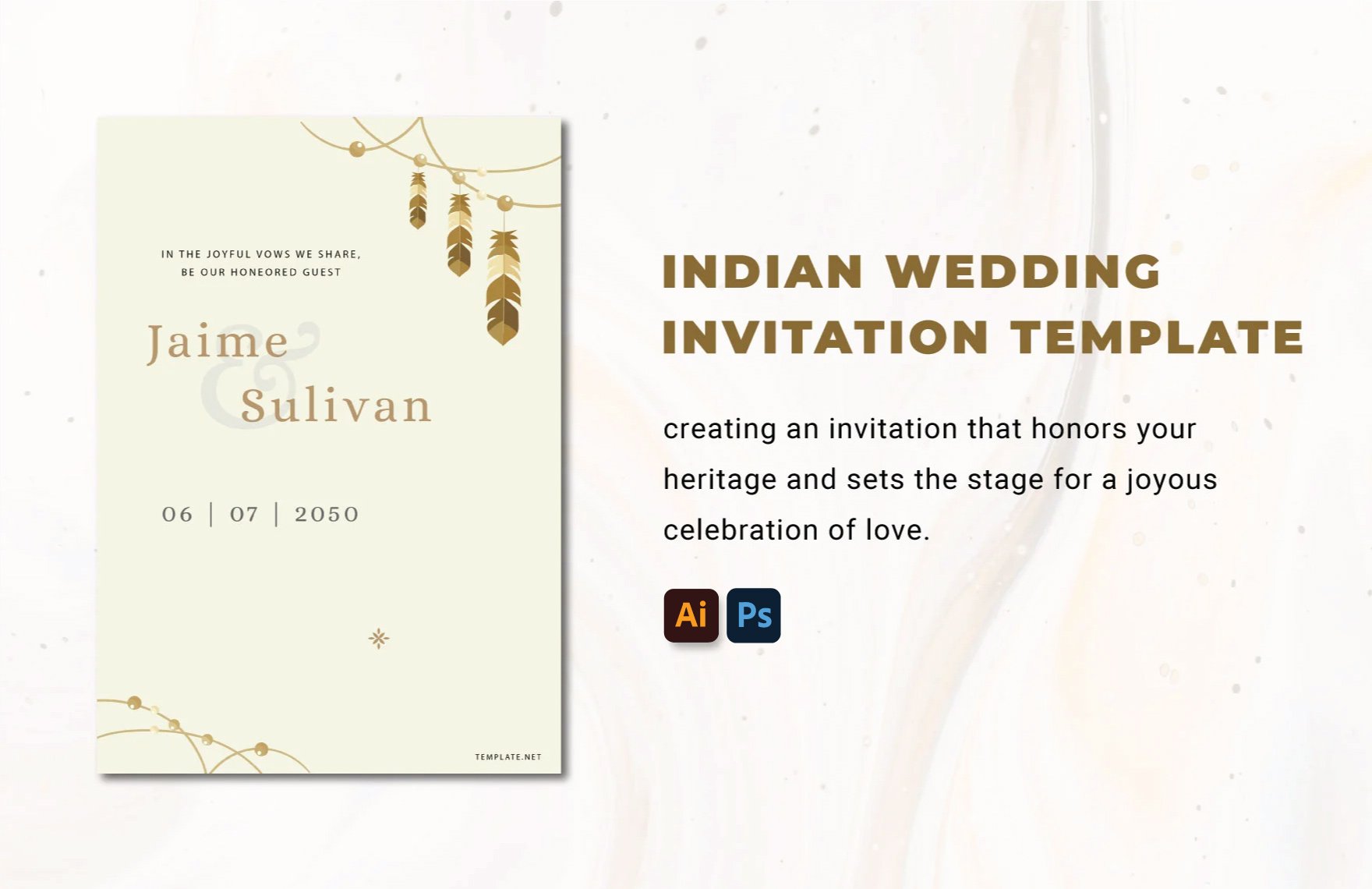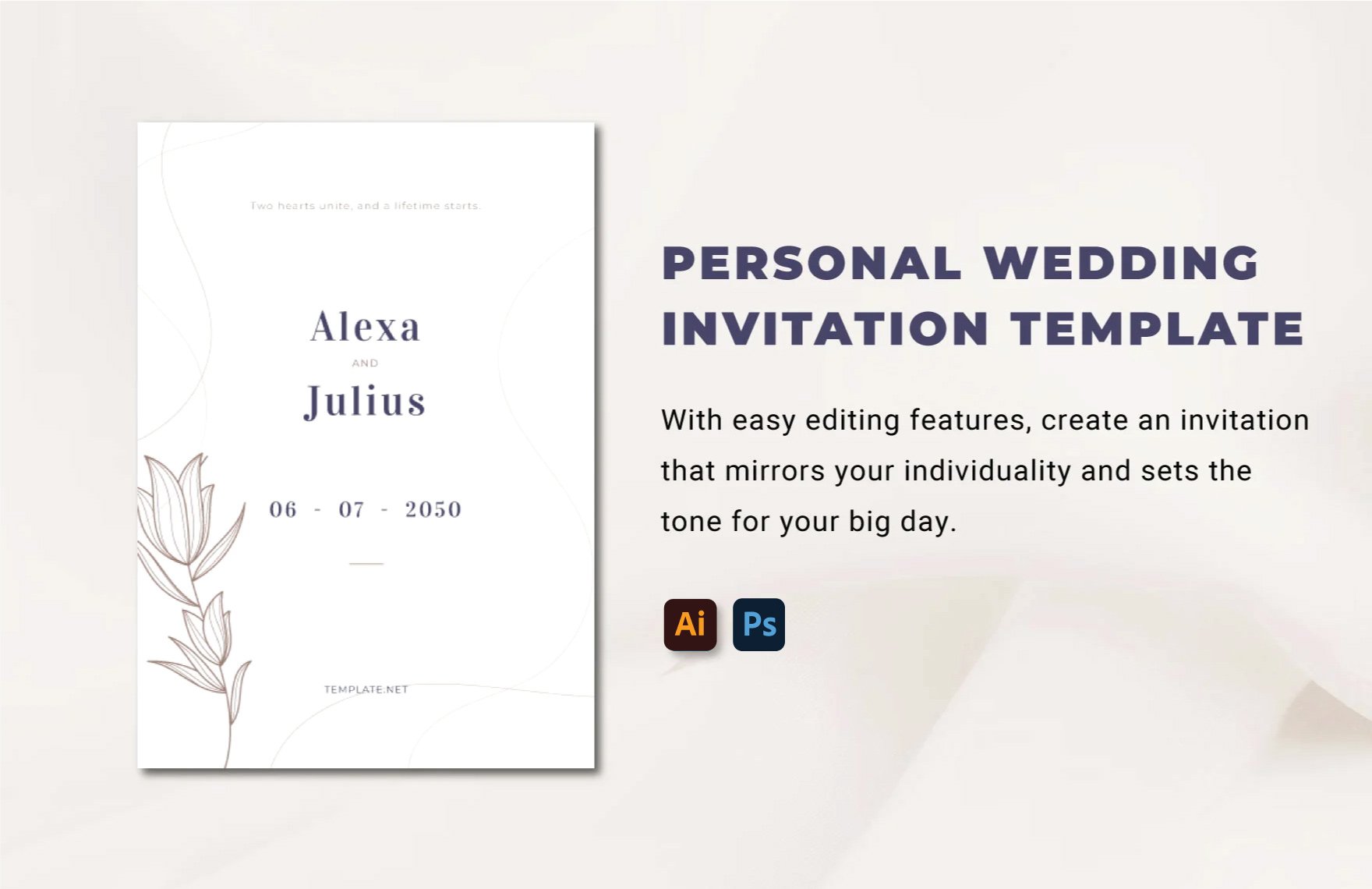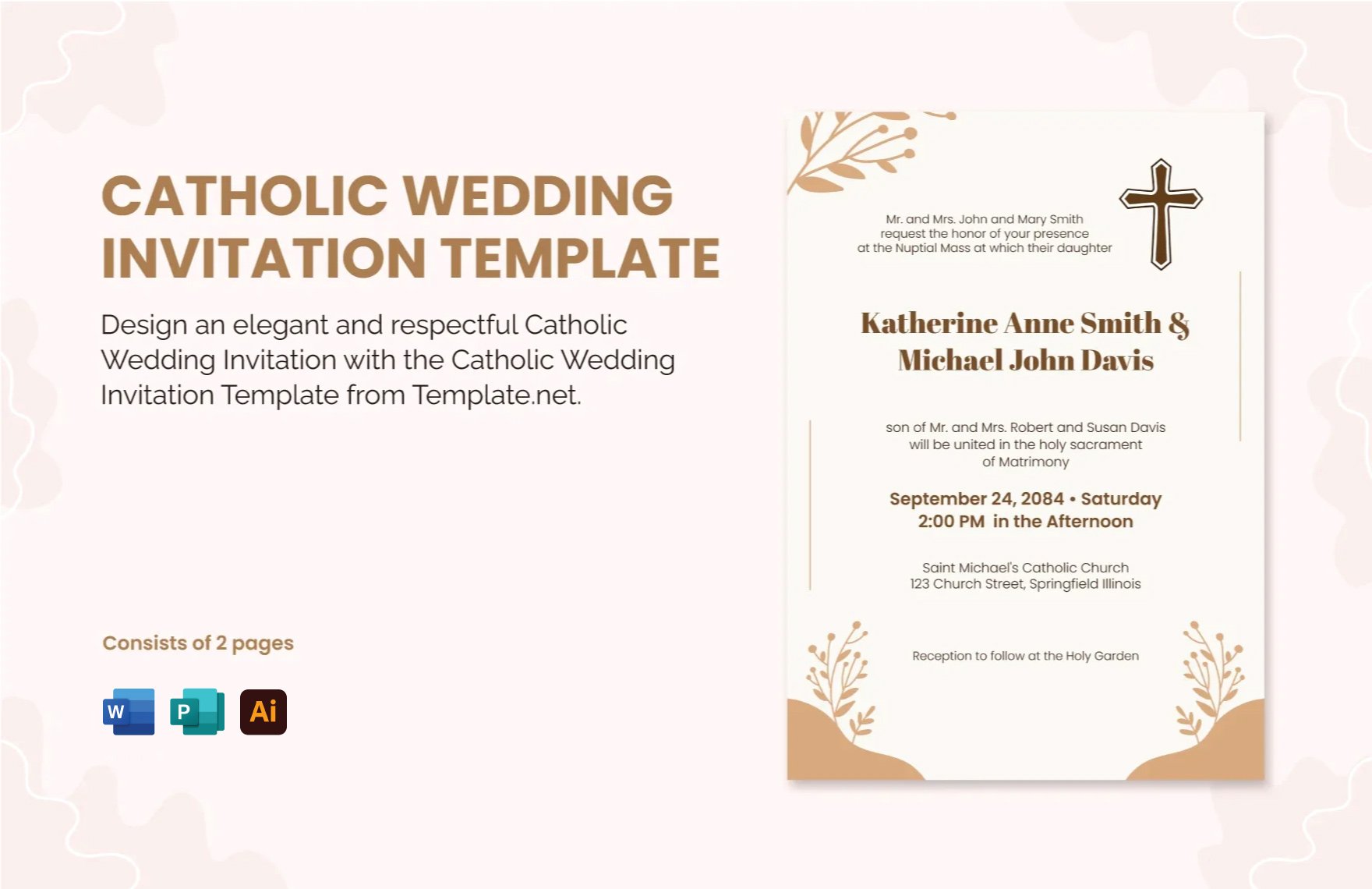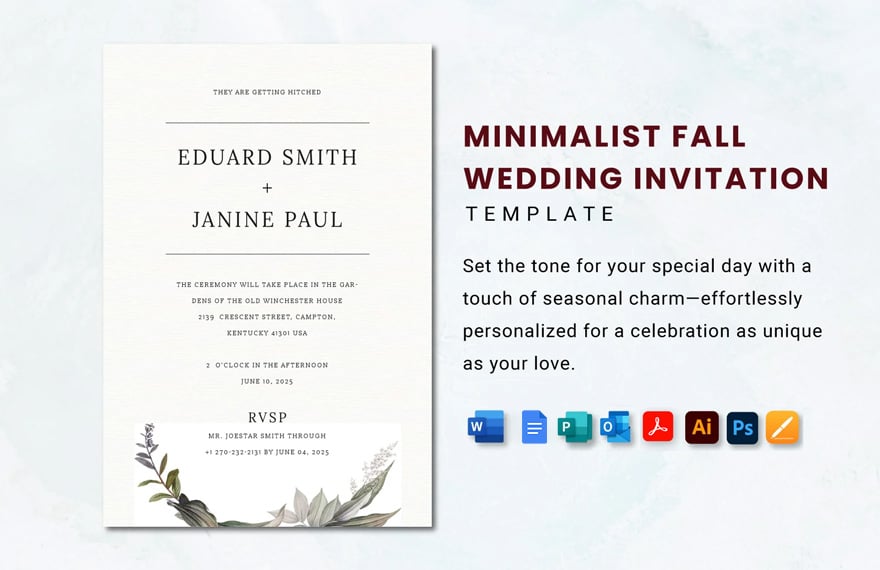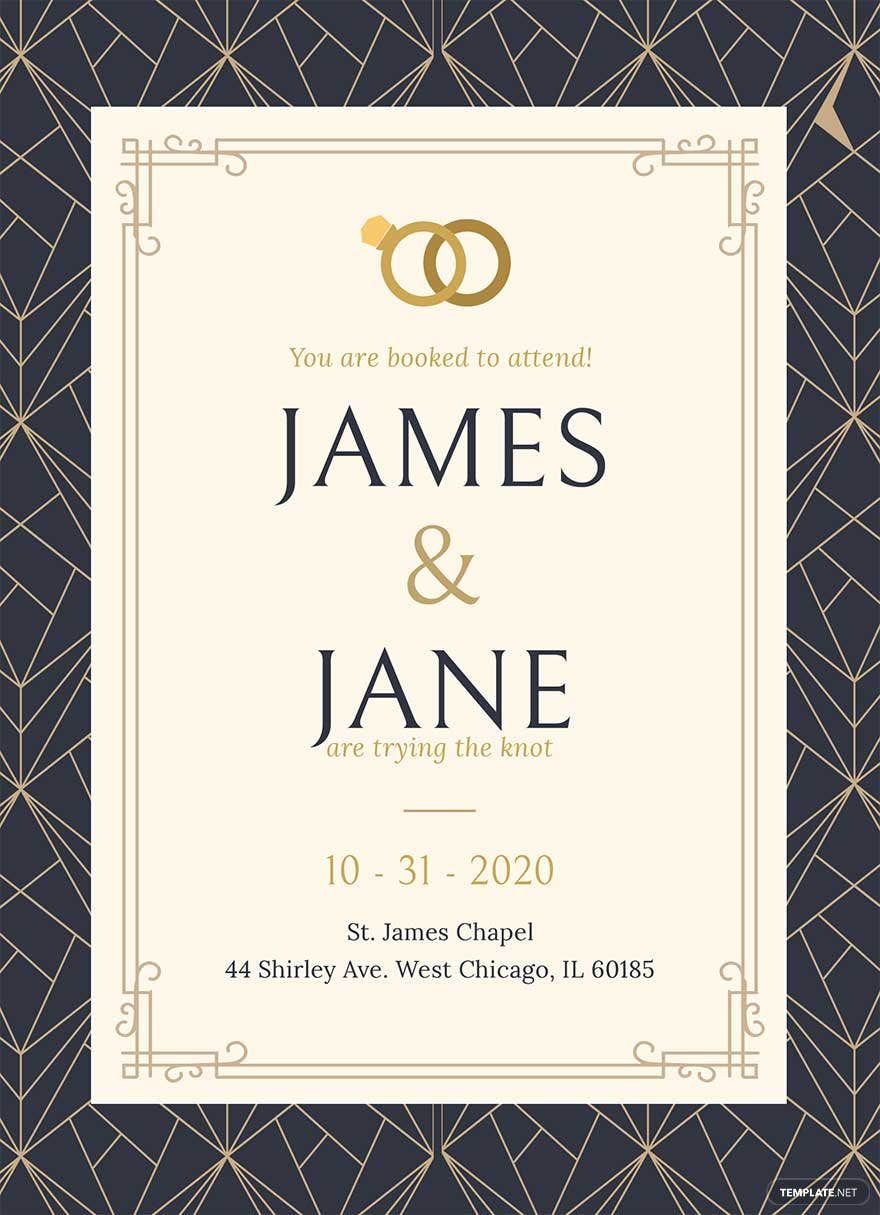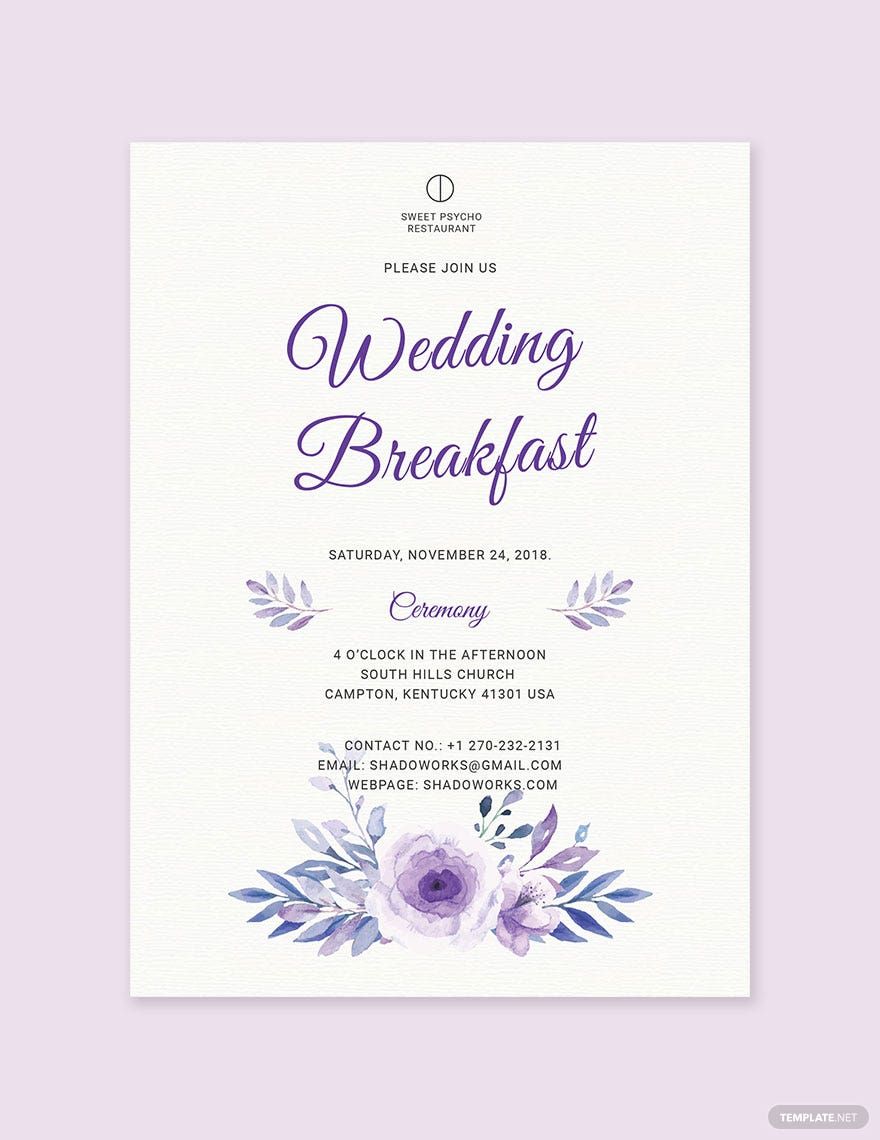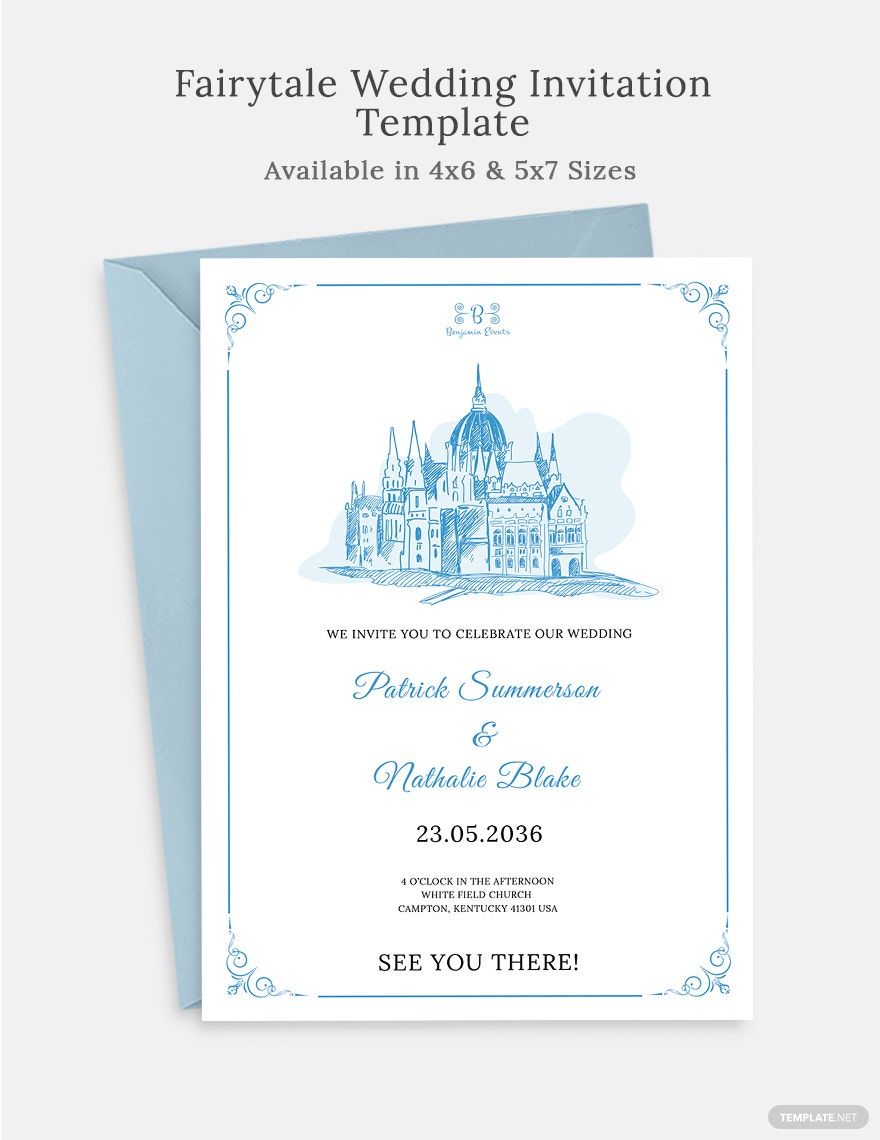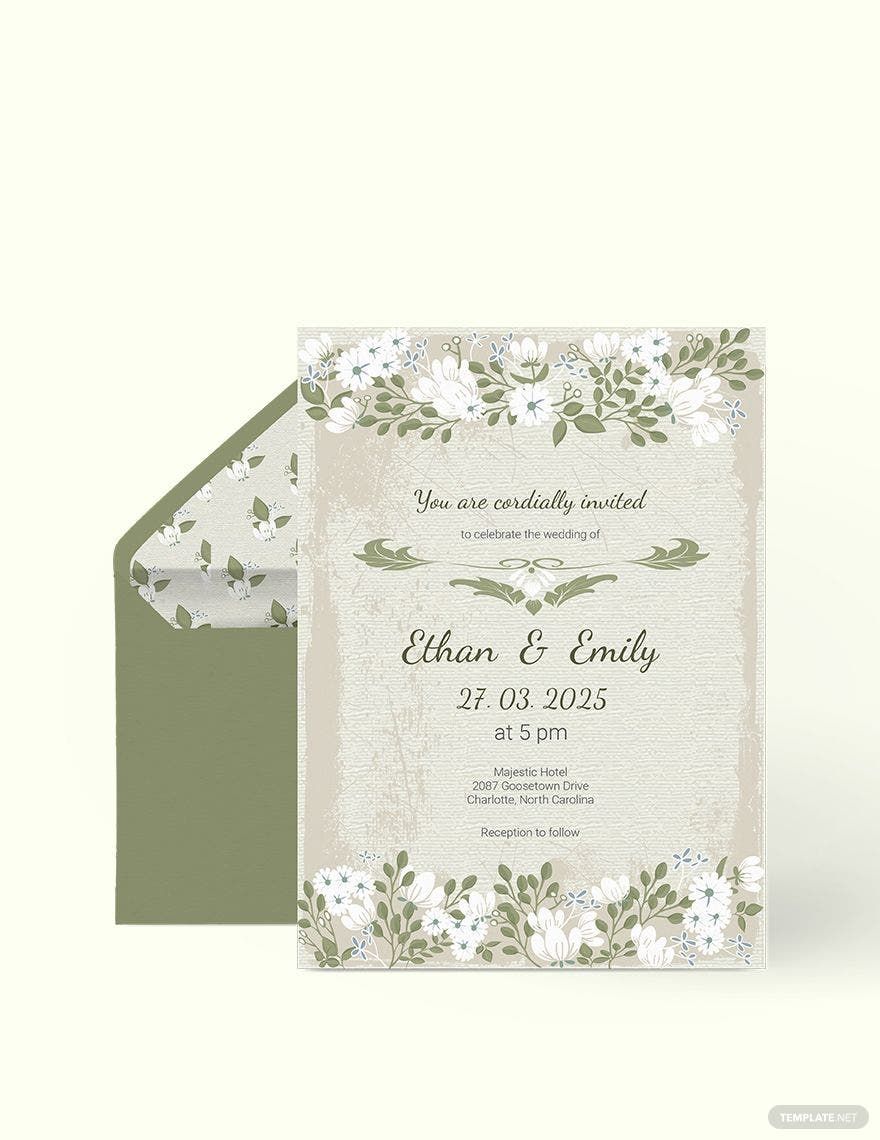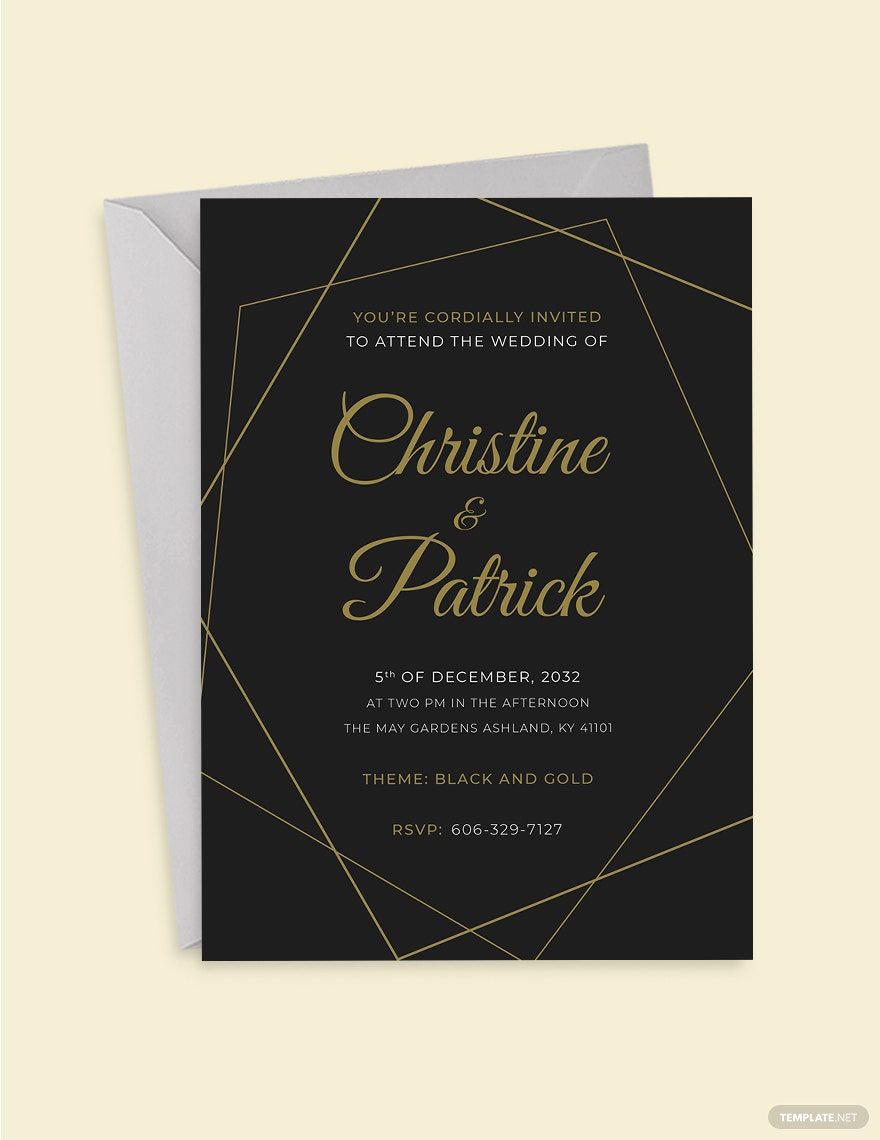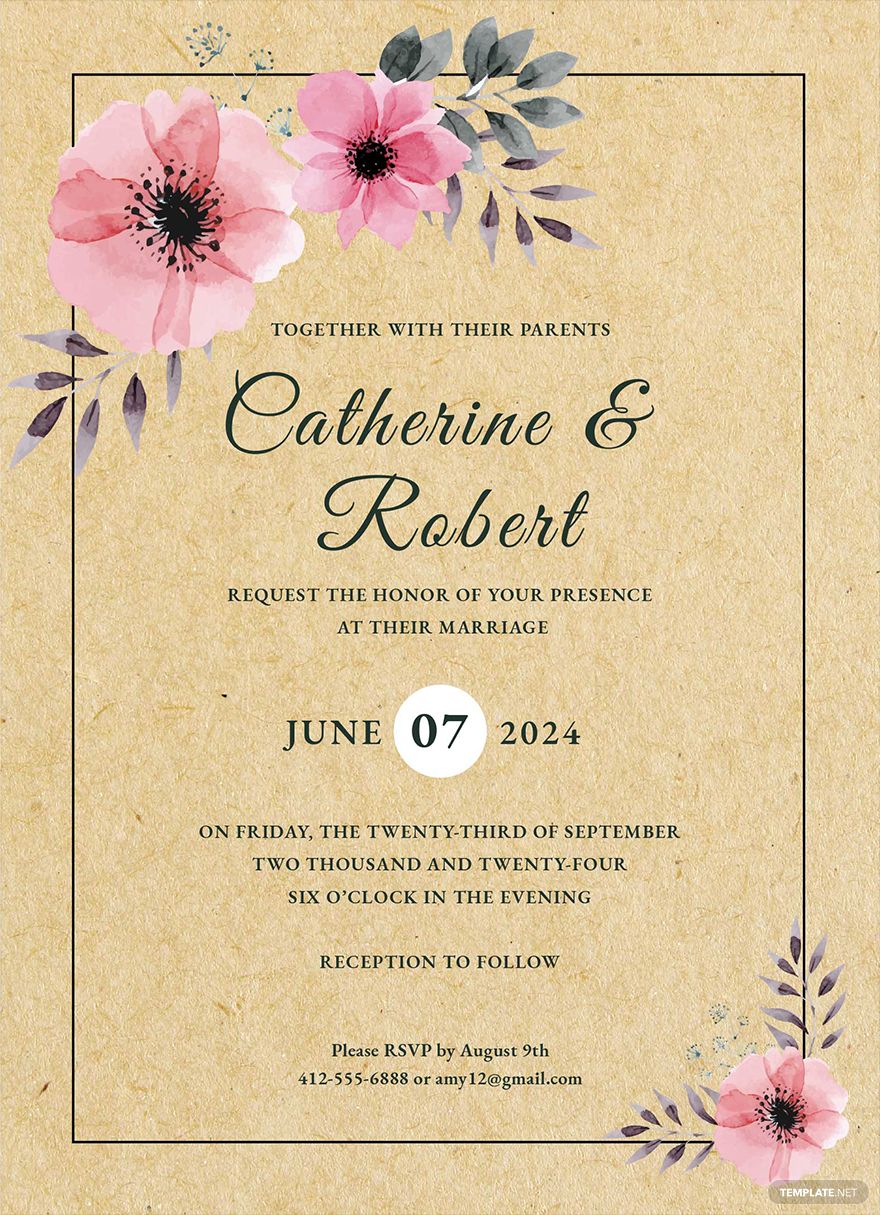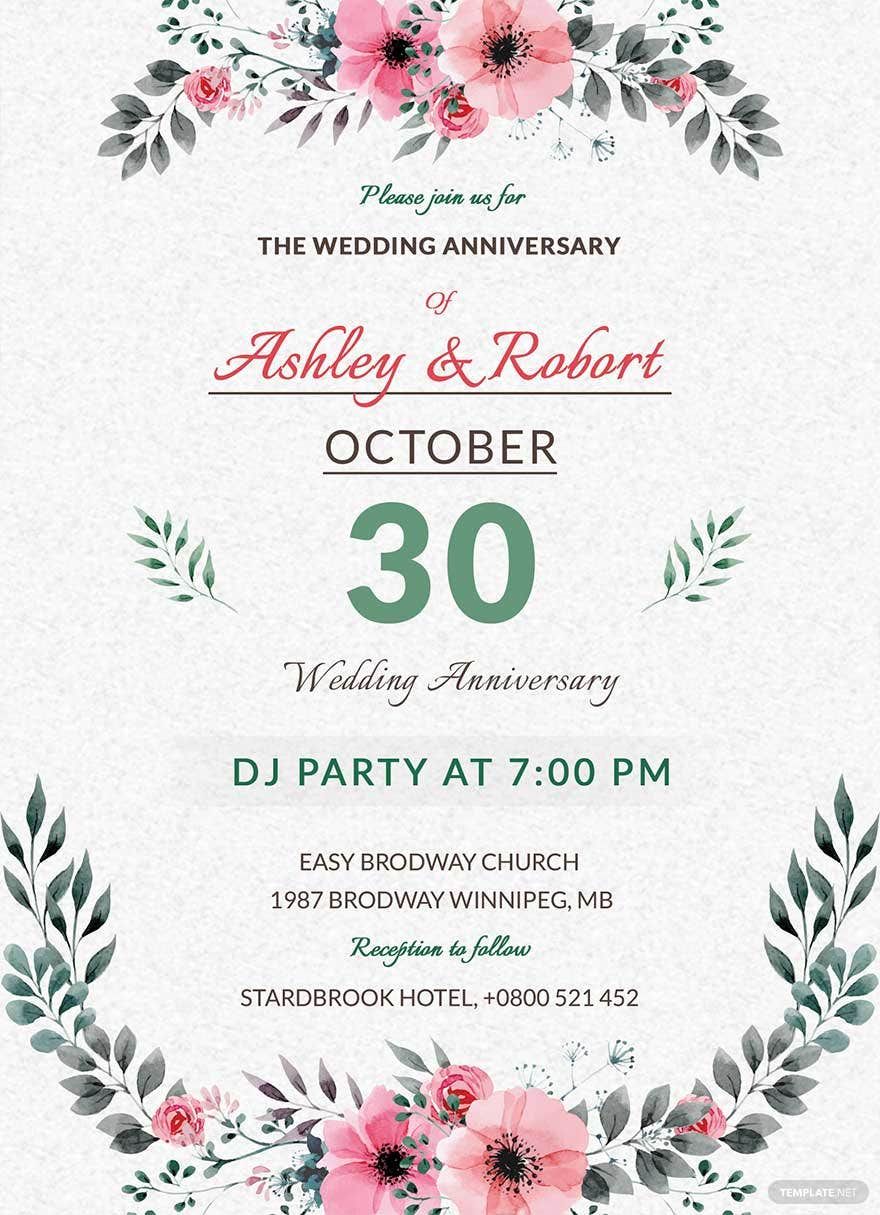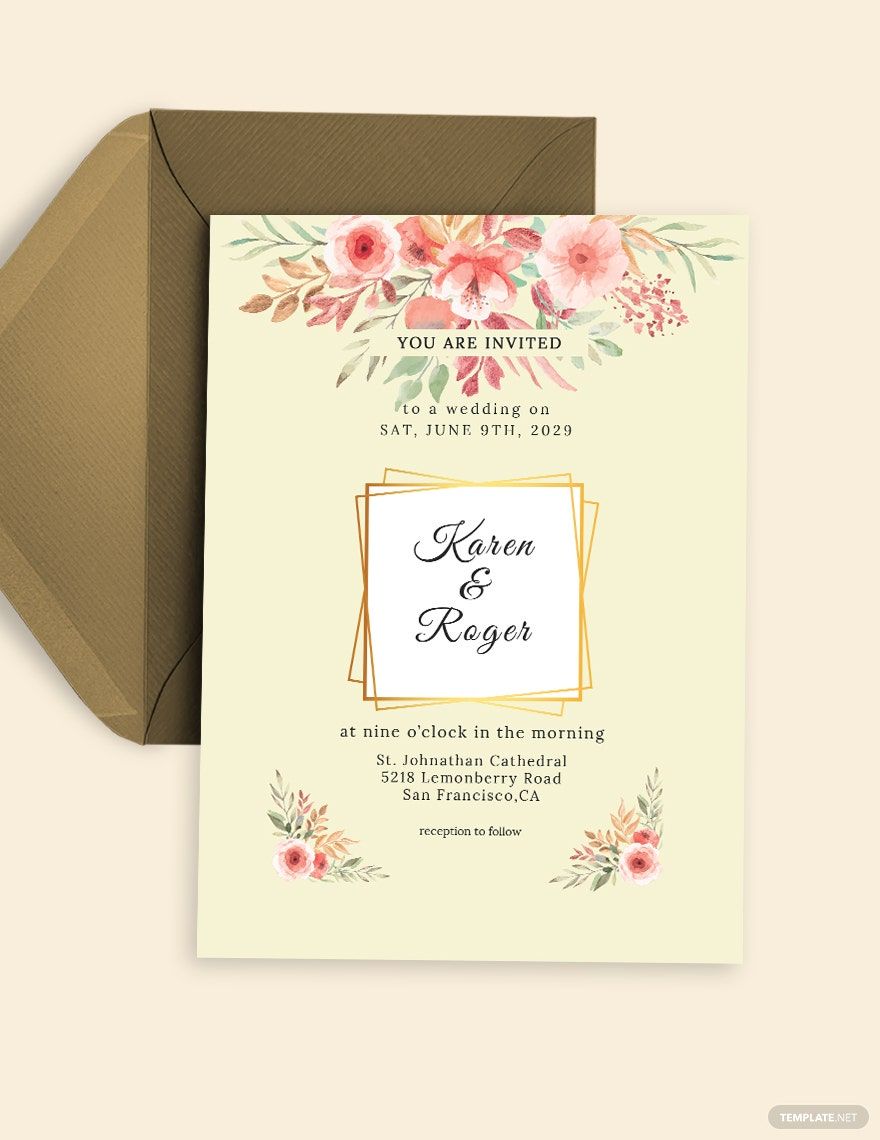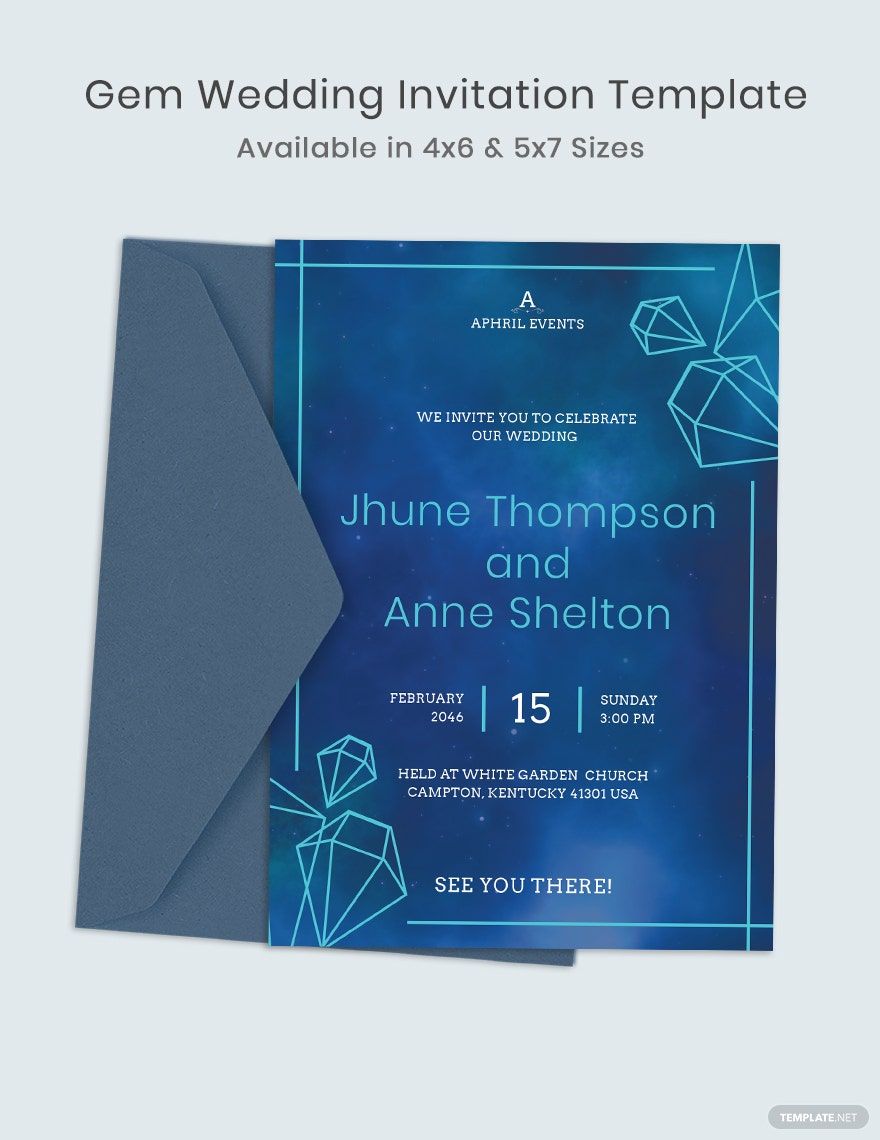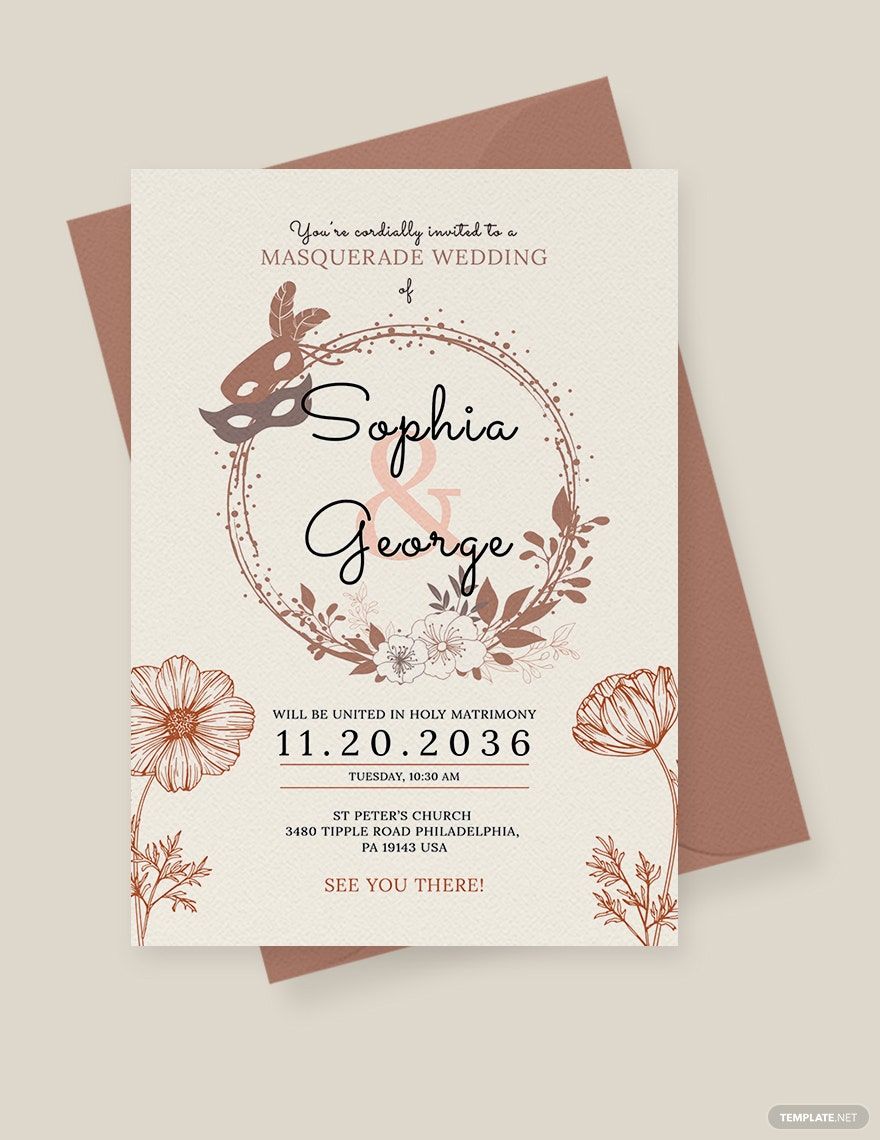When people prepare for a wedding, part of that is planning how to create fitting wedding invitations. Wedding invitations should be informative but also formal in terms of how the information is communicated. To help you save time and focus your attention on the wedding ceremony and reception, Template.net offers a wide array of wedding invitation templates in Illustrator that are high-quality, 100% customizable, and fully printable. Explore our website to discover a limitless number of options to choose from, although every single one of these ready-made templates is guaranteed to help you create beautifully-designed wedding invitations. And the best thing about these templates is that they can be downloaded anytime, anywhere, and on any device. So why wait? Start downloading a template now while the offer is still hot.
Wedding Invitation Templates in Illustrator
Explore professionally designed wedding invitation templates in Adobe Illustrator. These free customizable designs offer a professional touch. Download now!