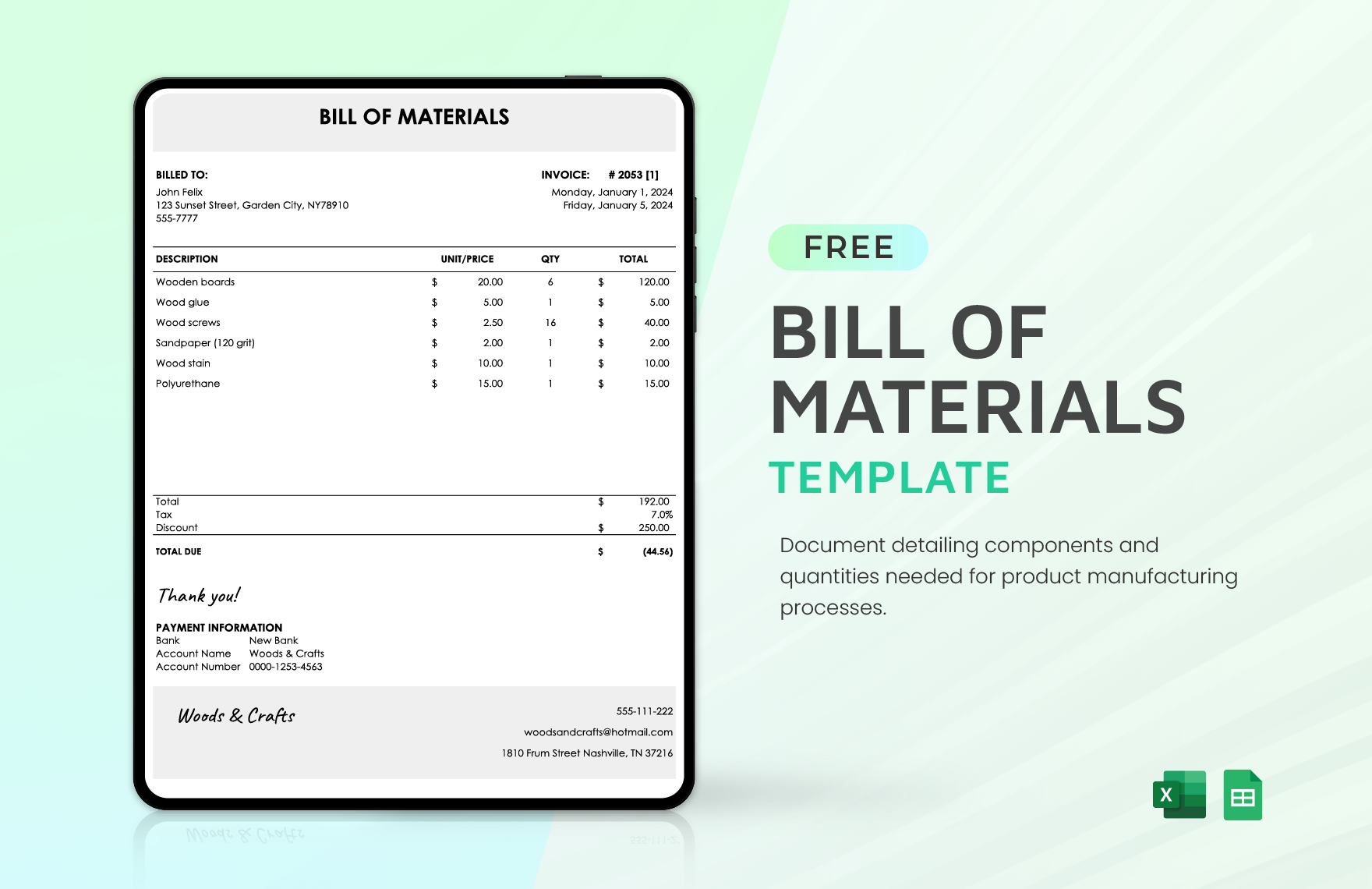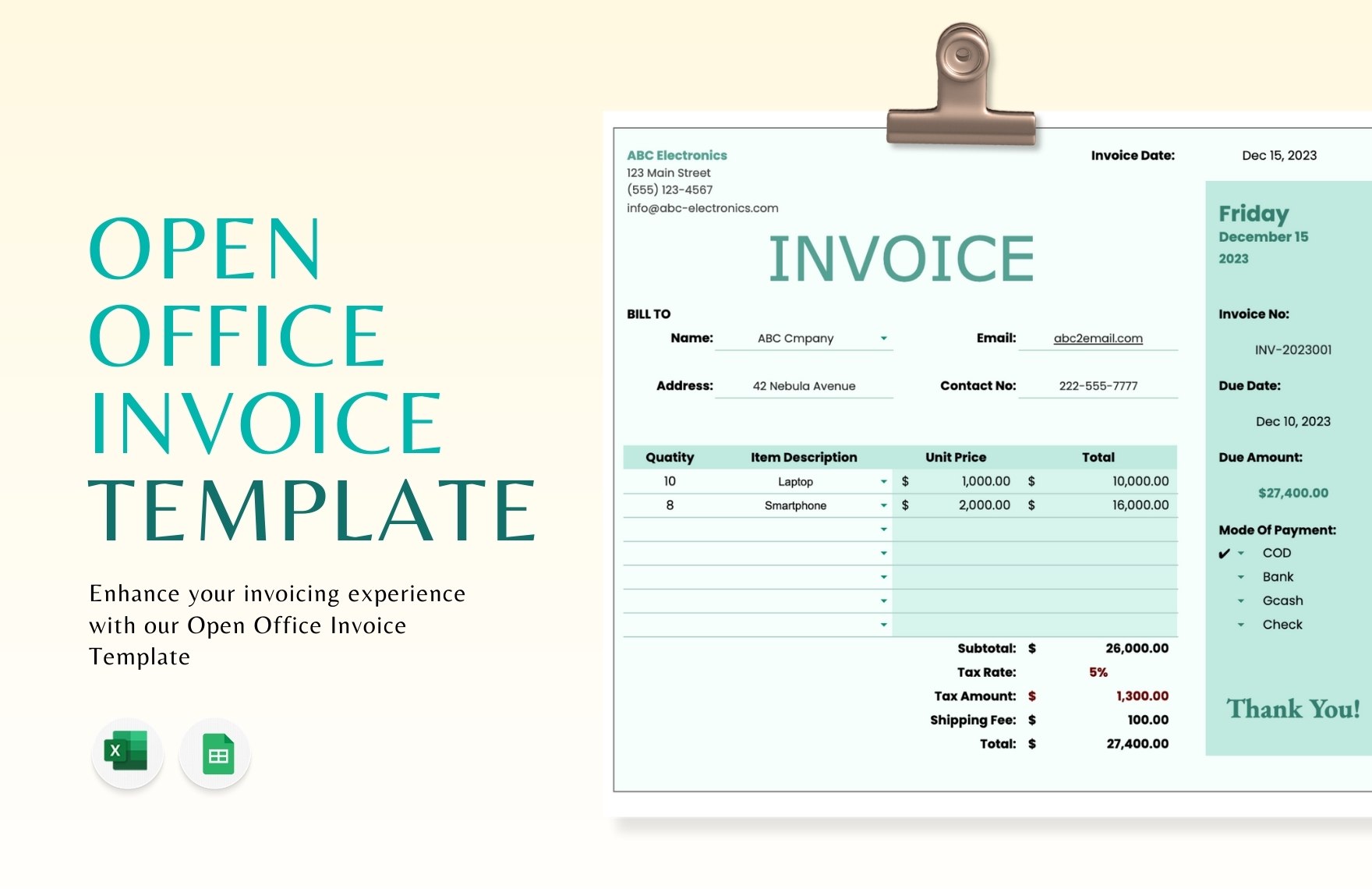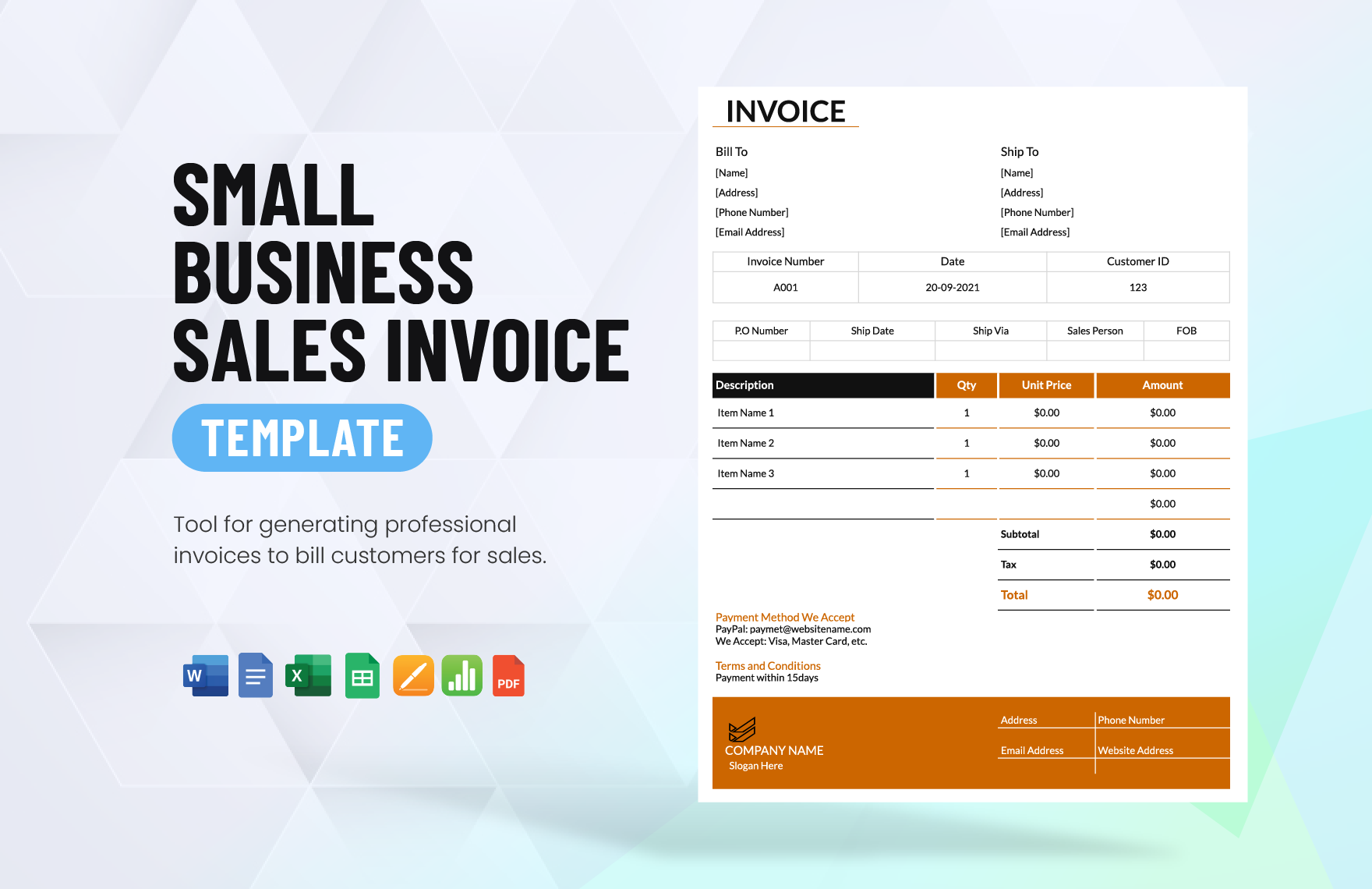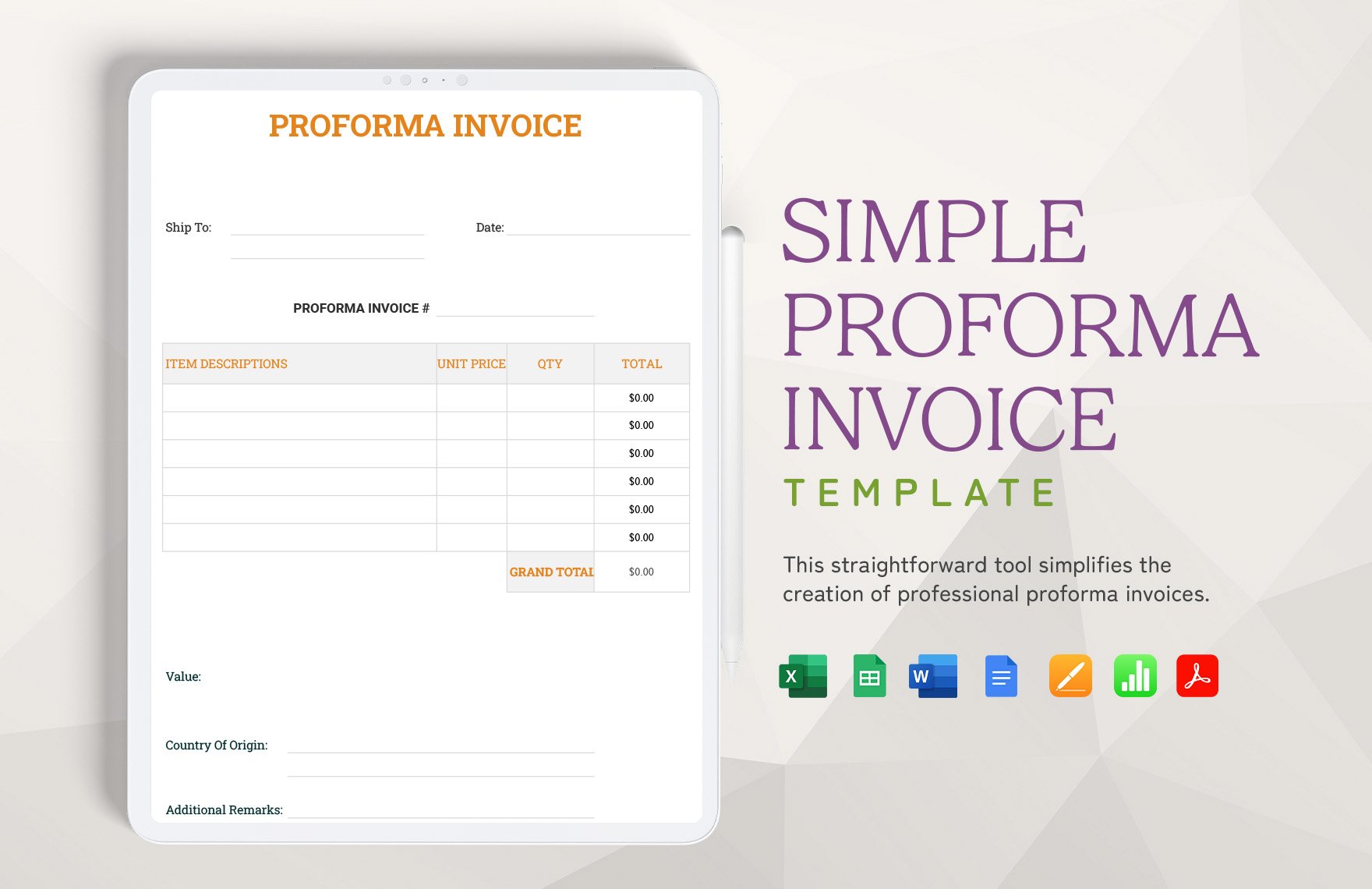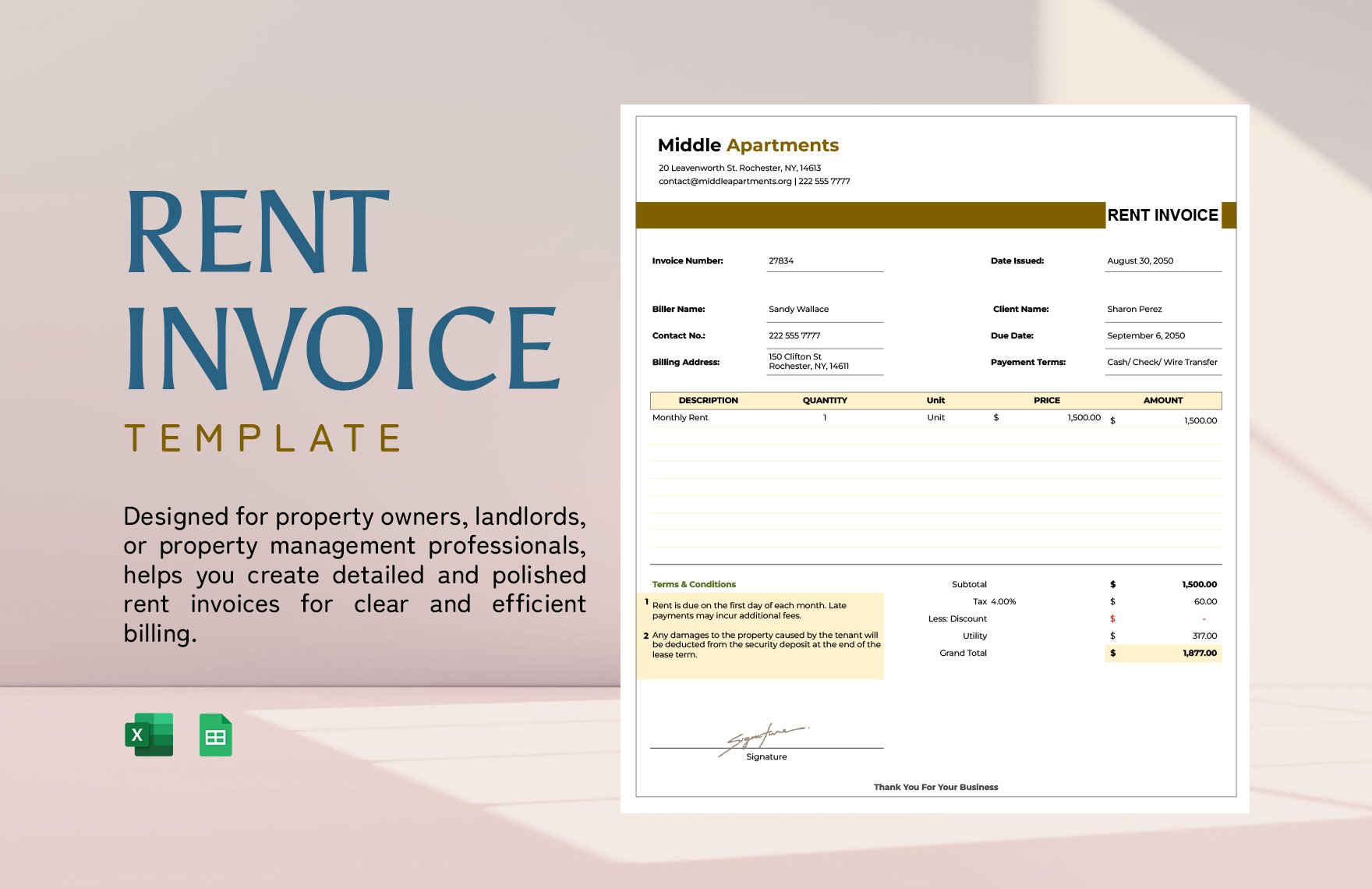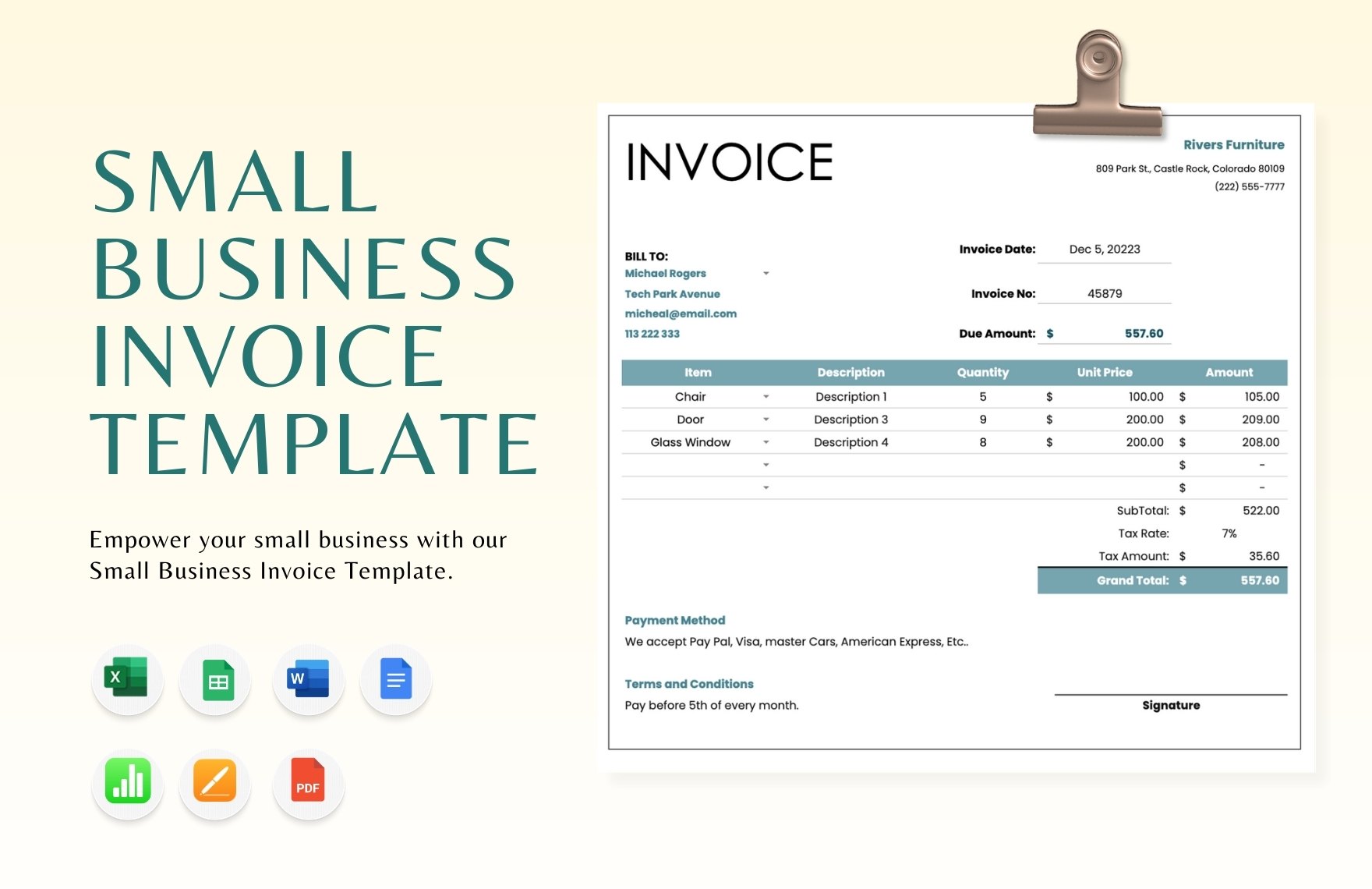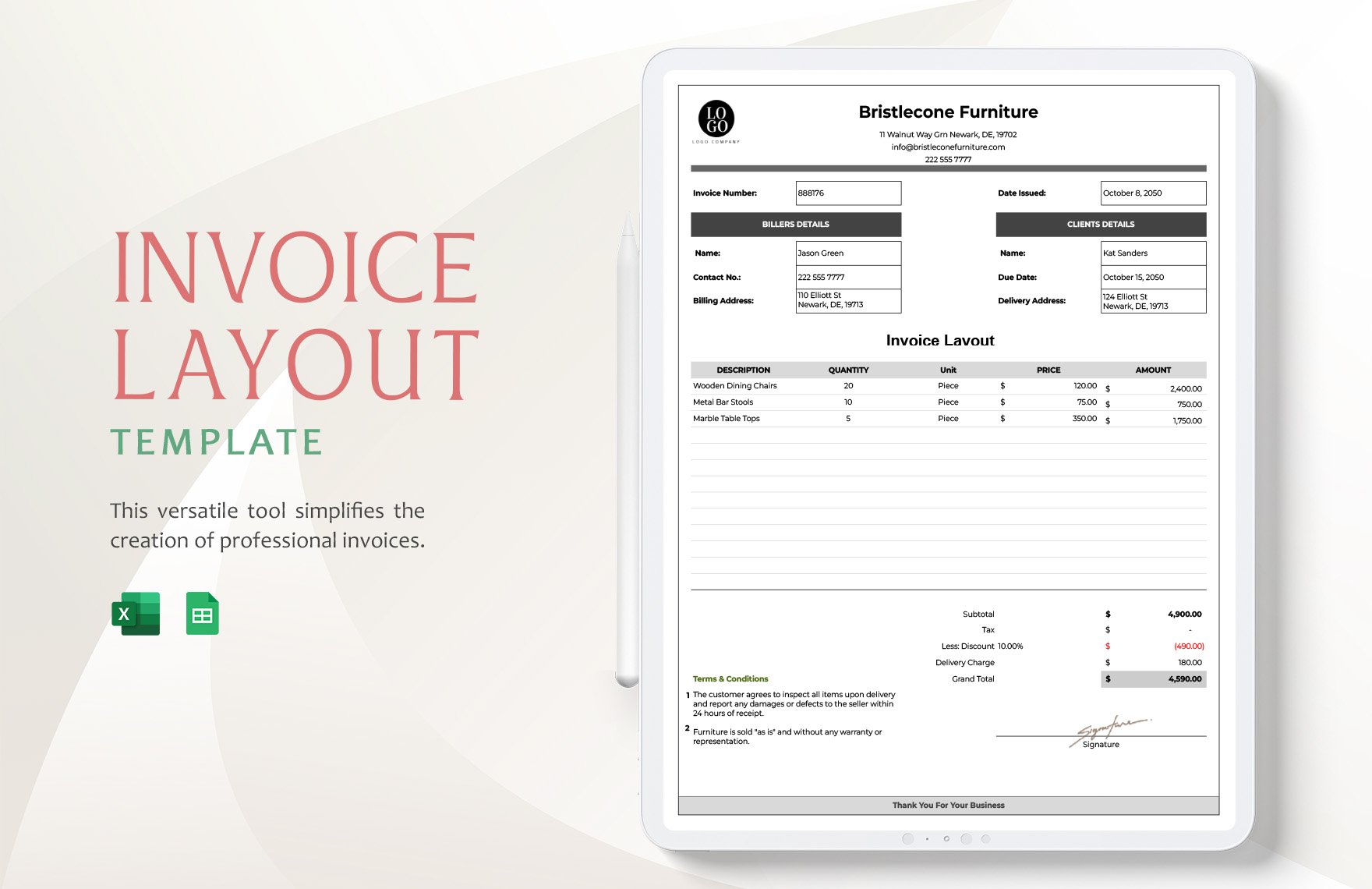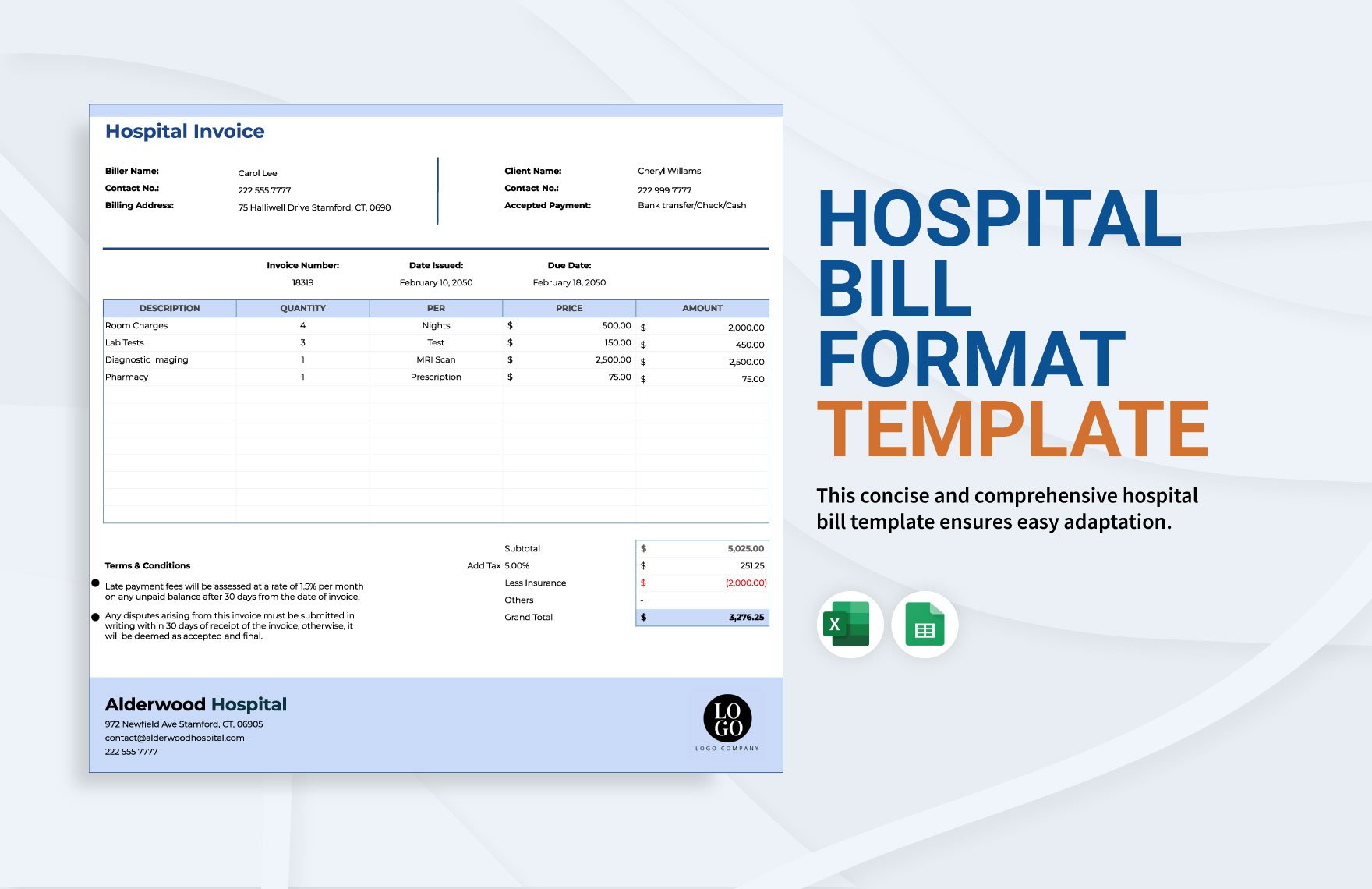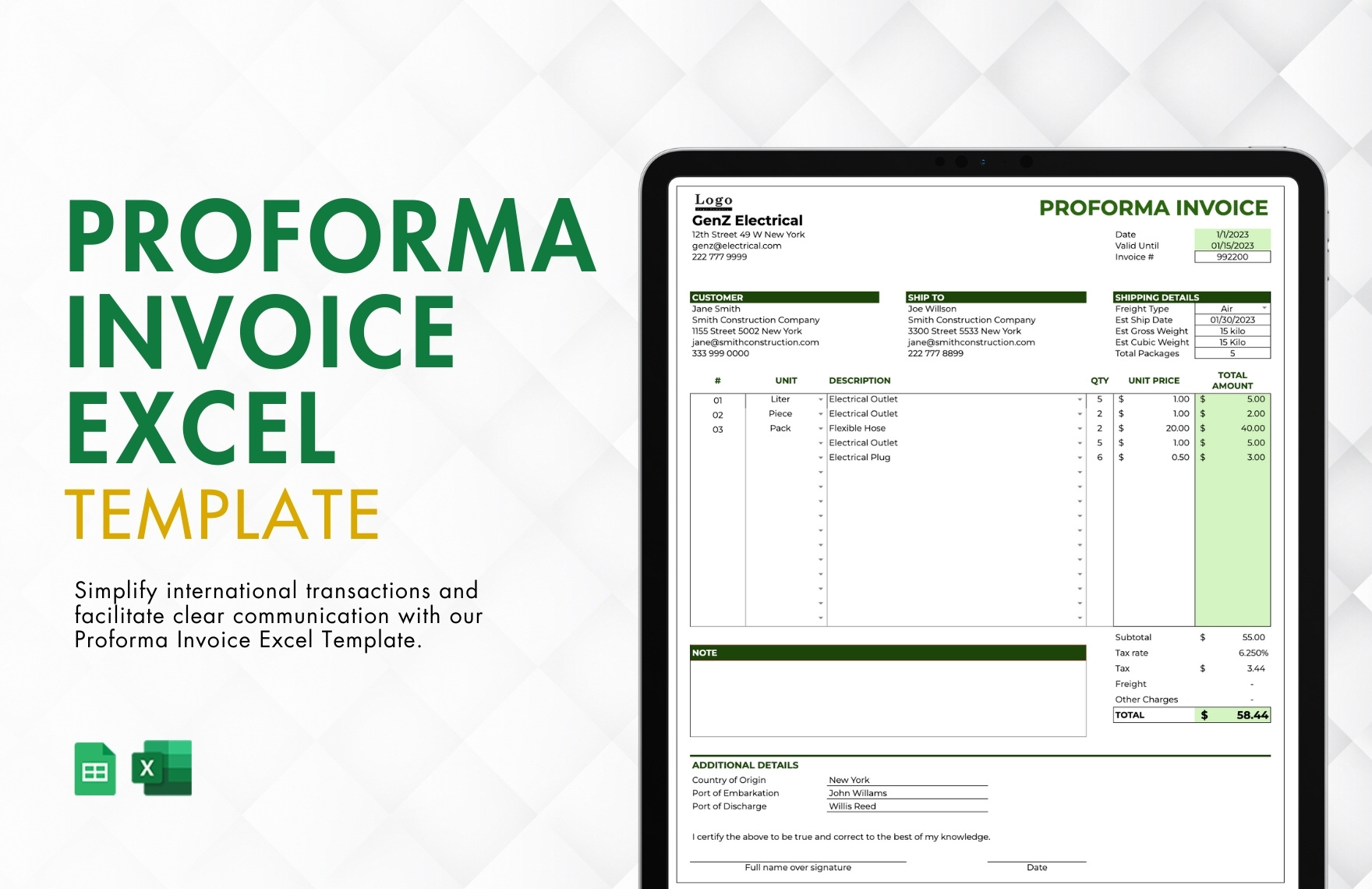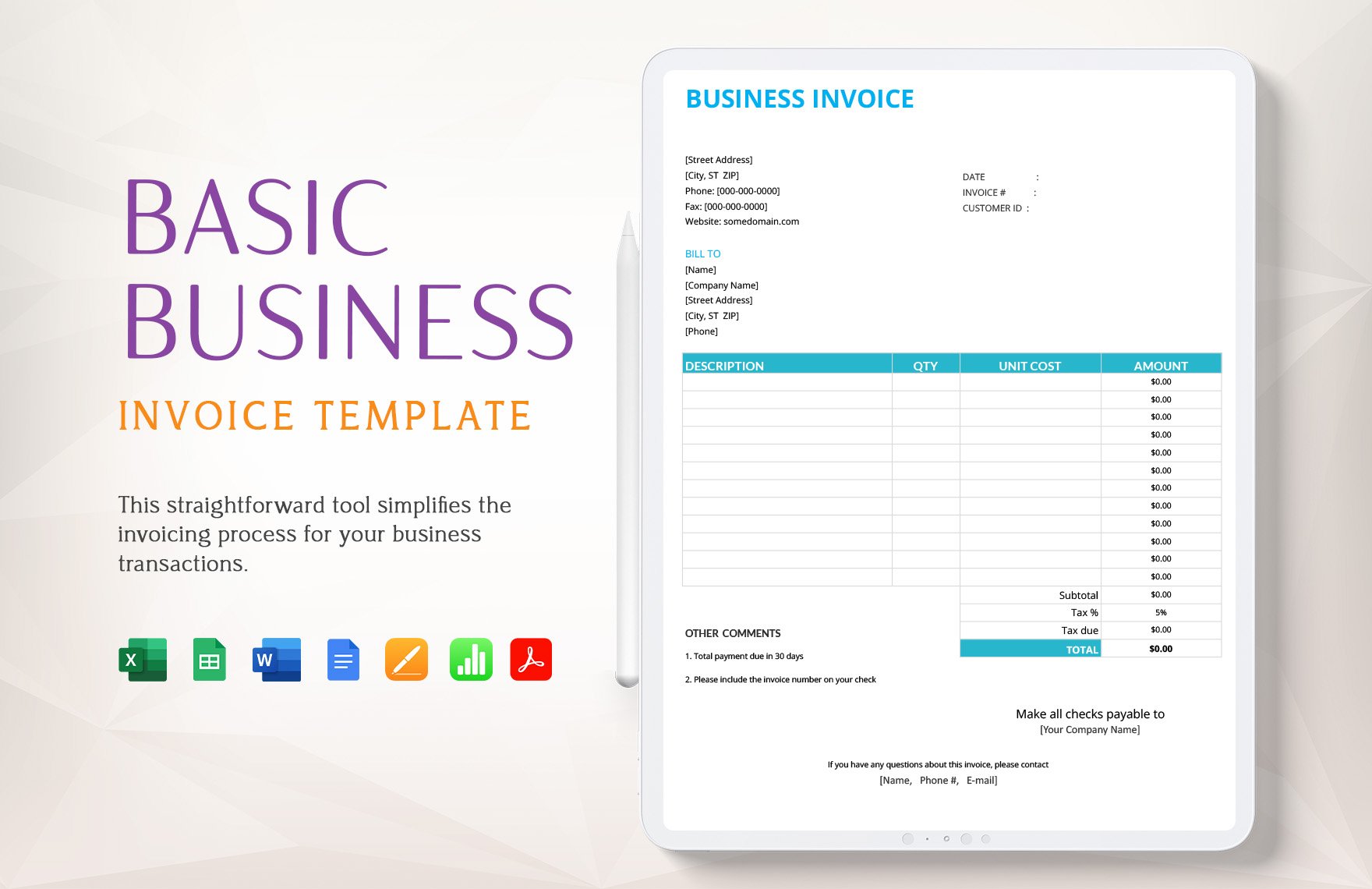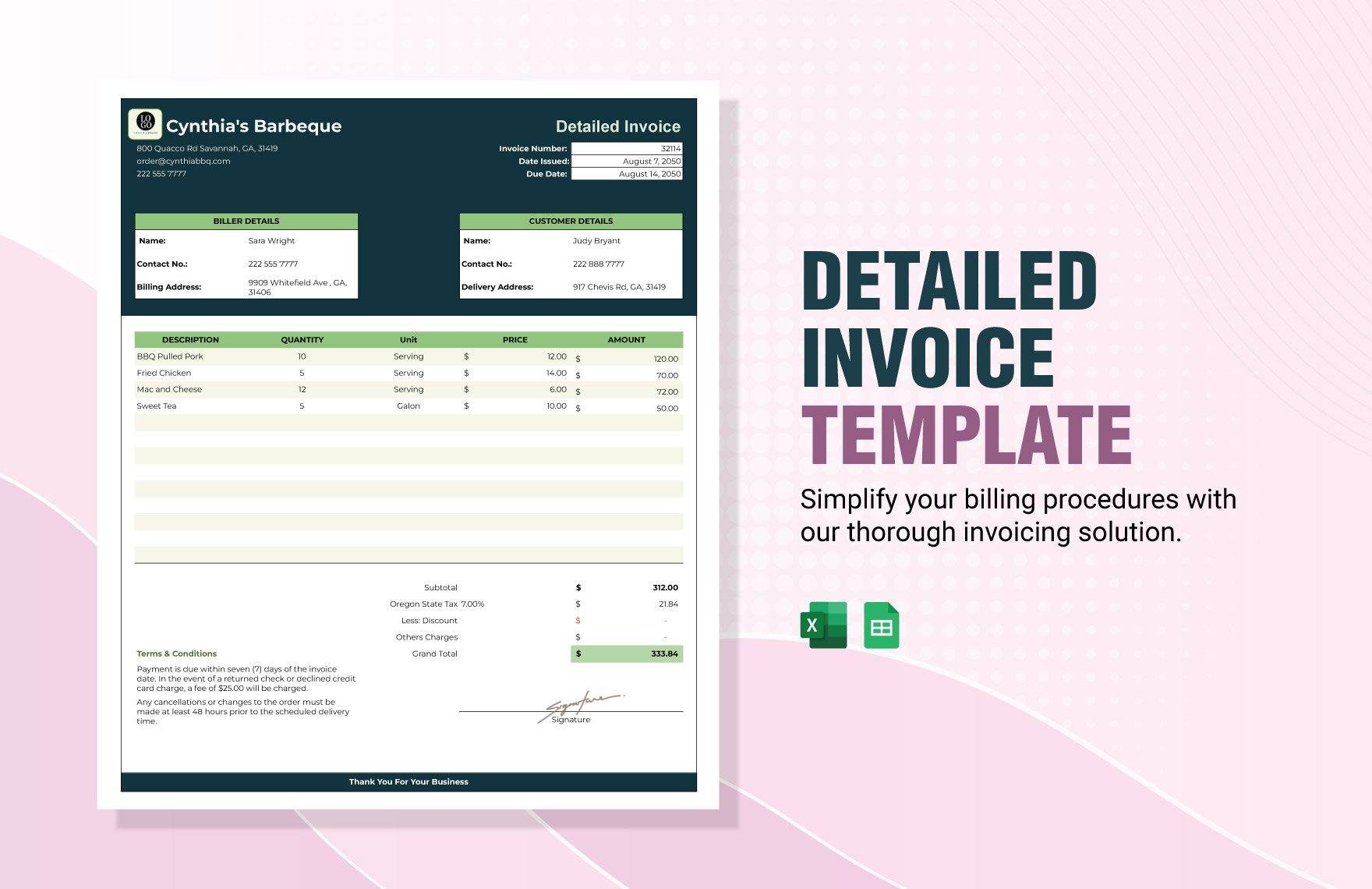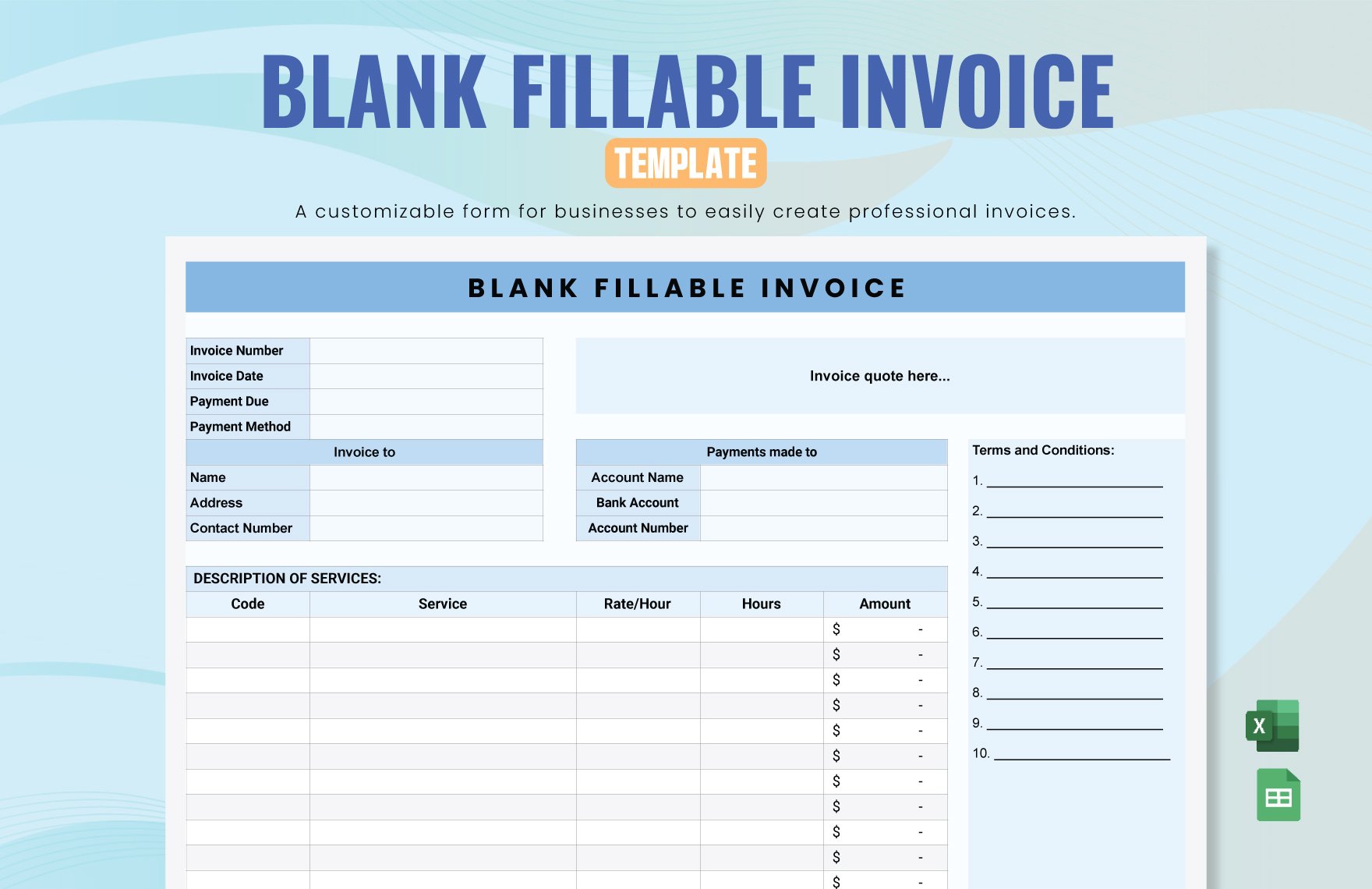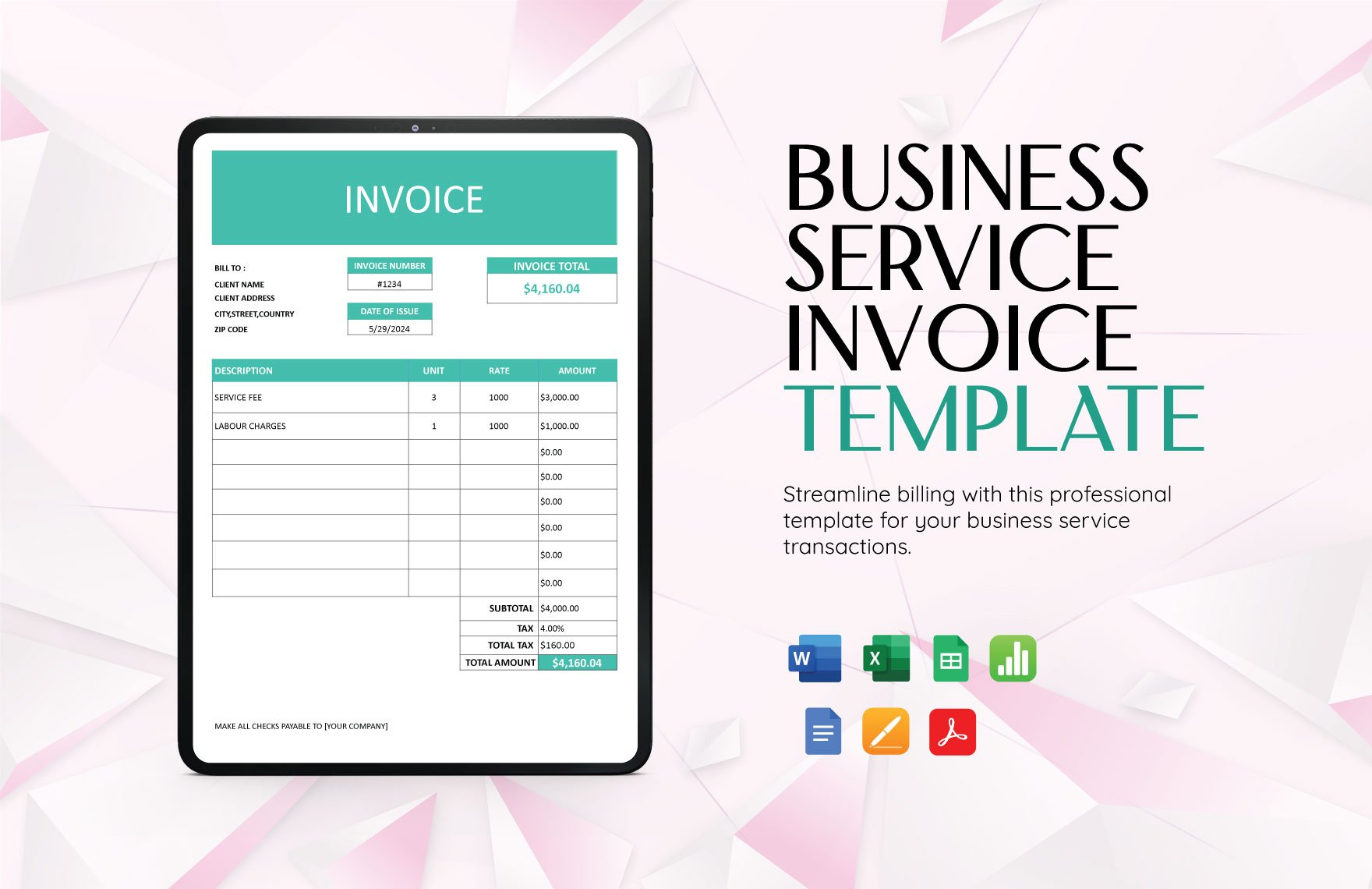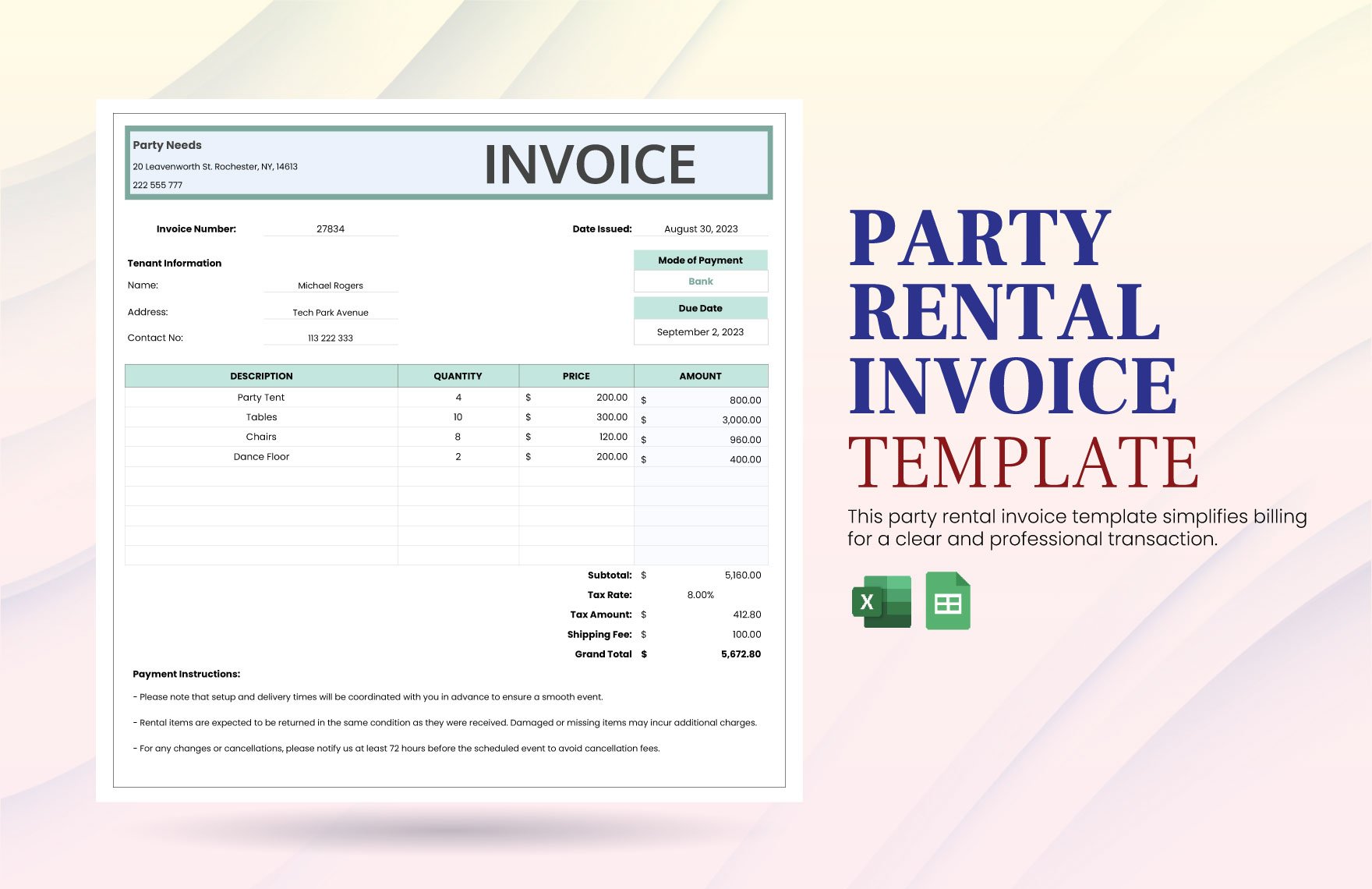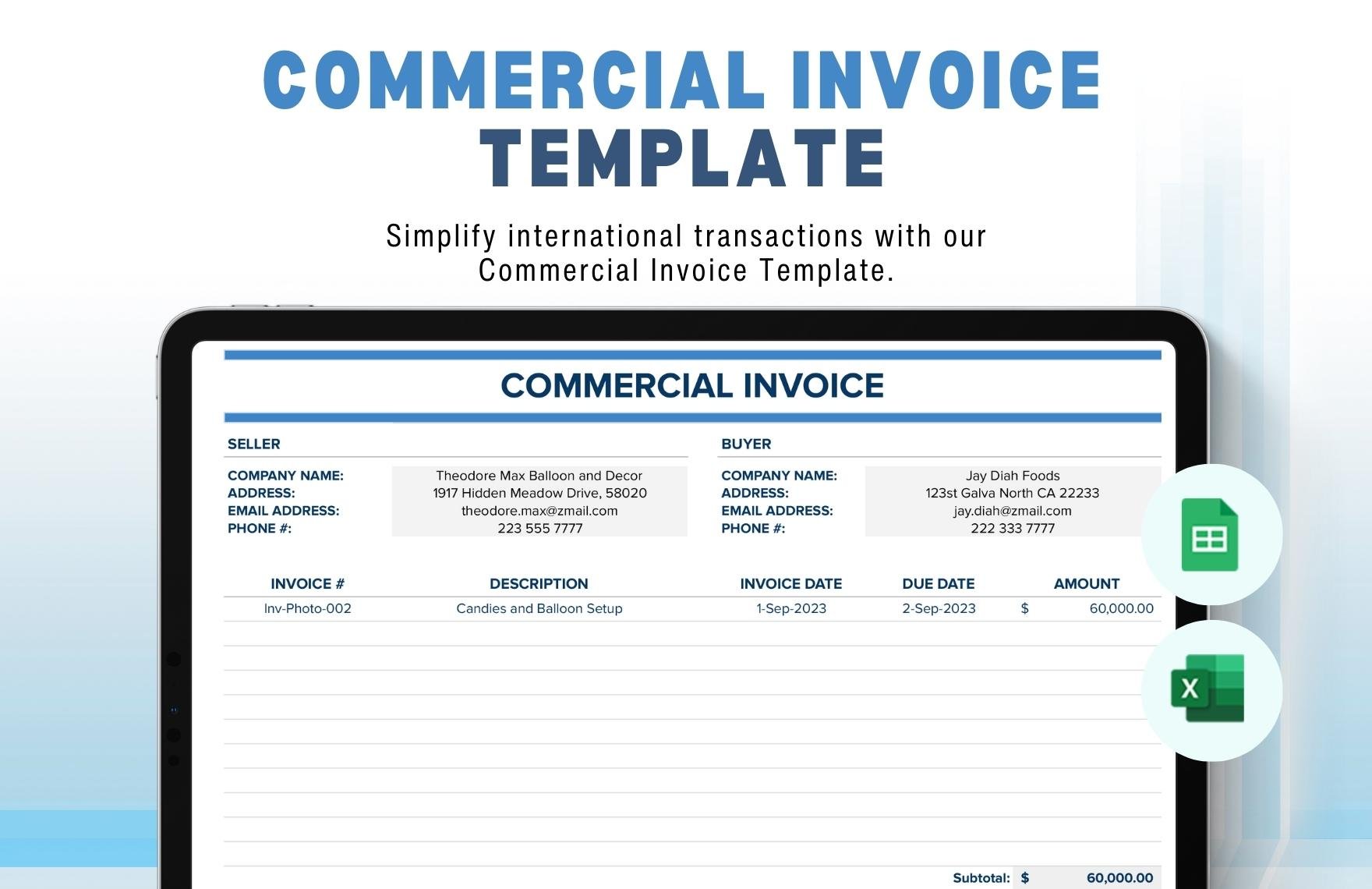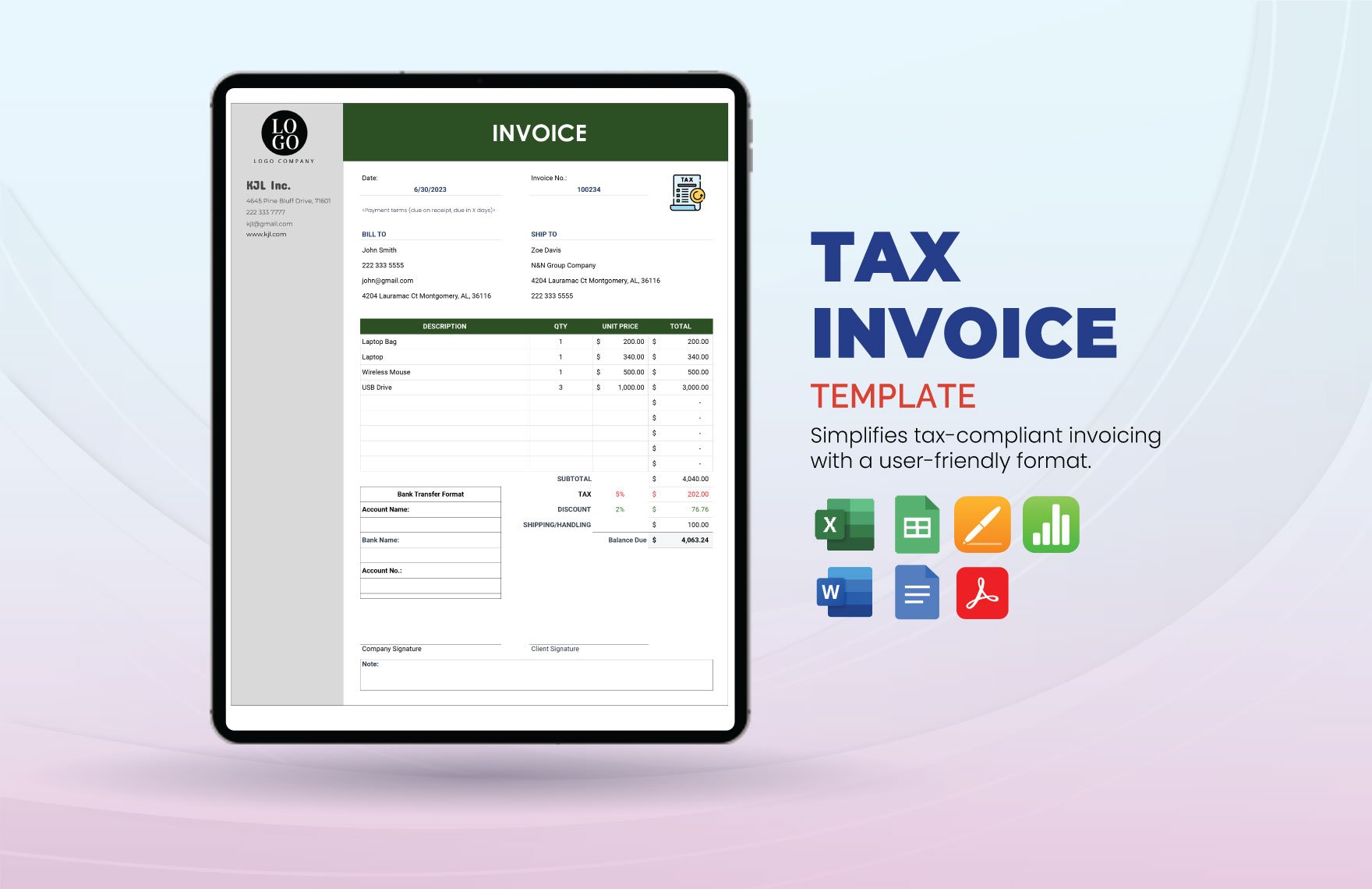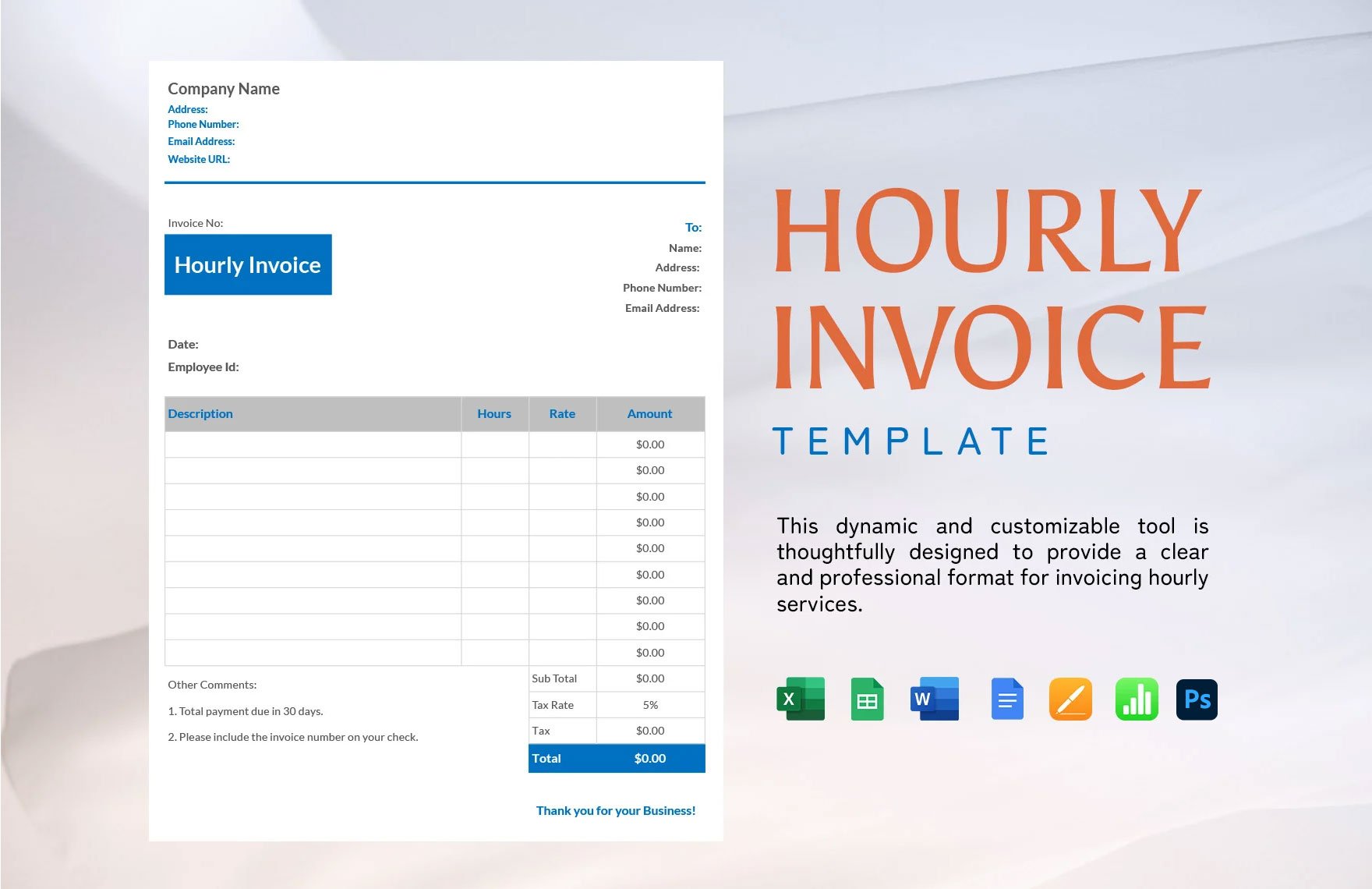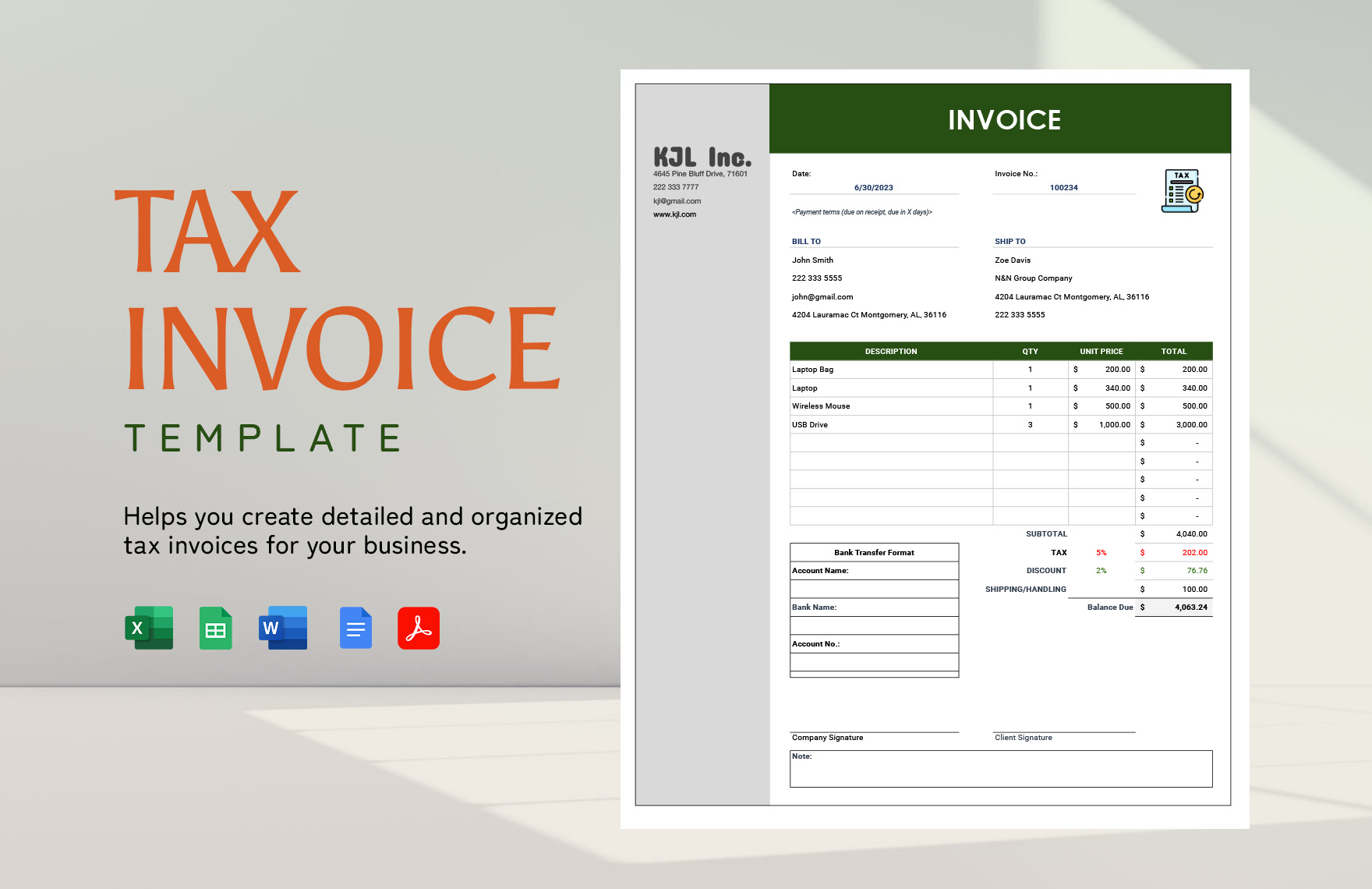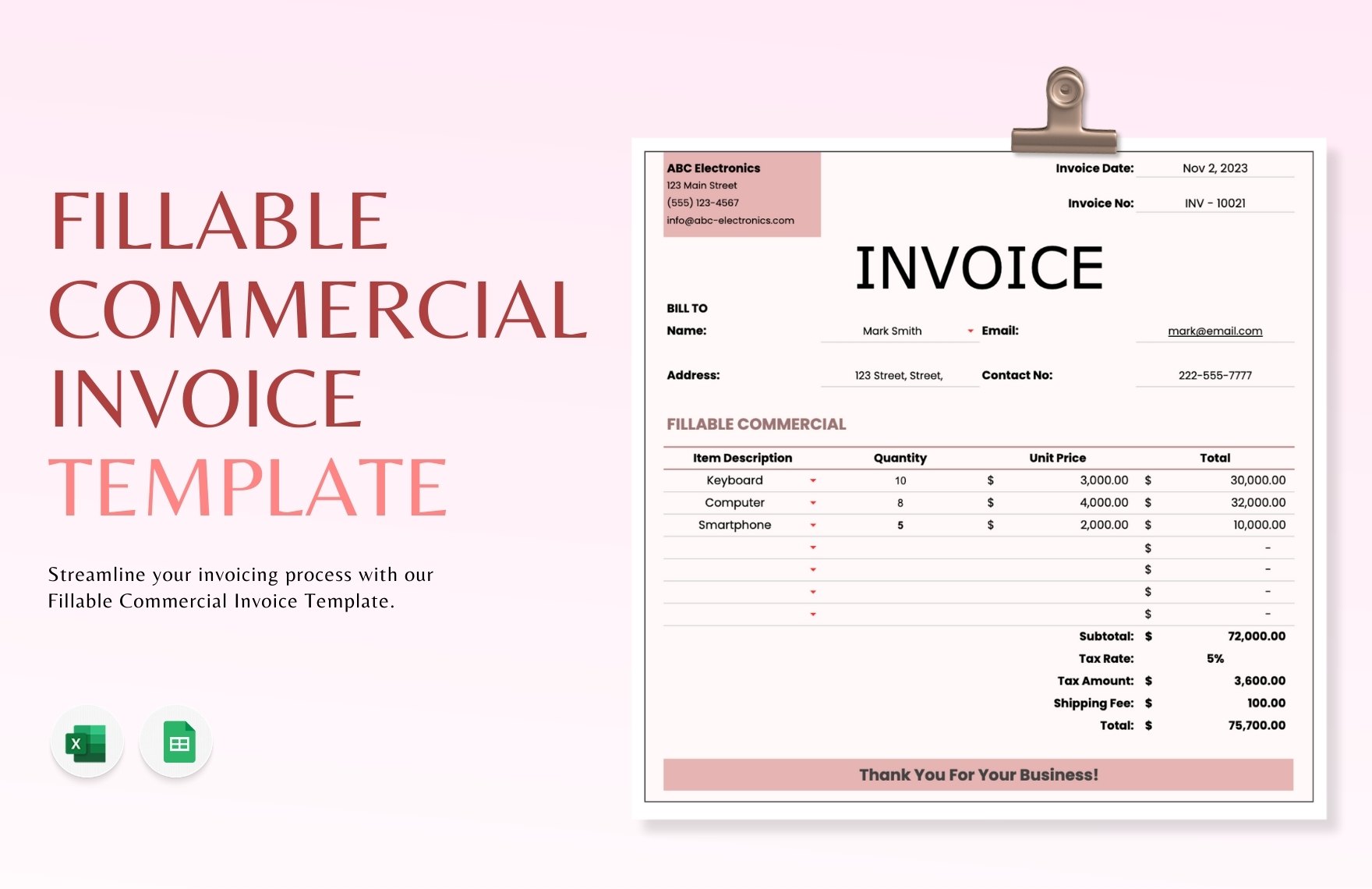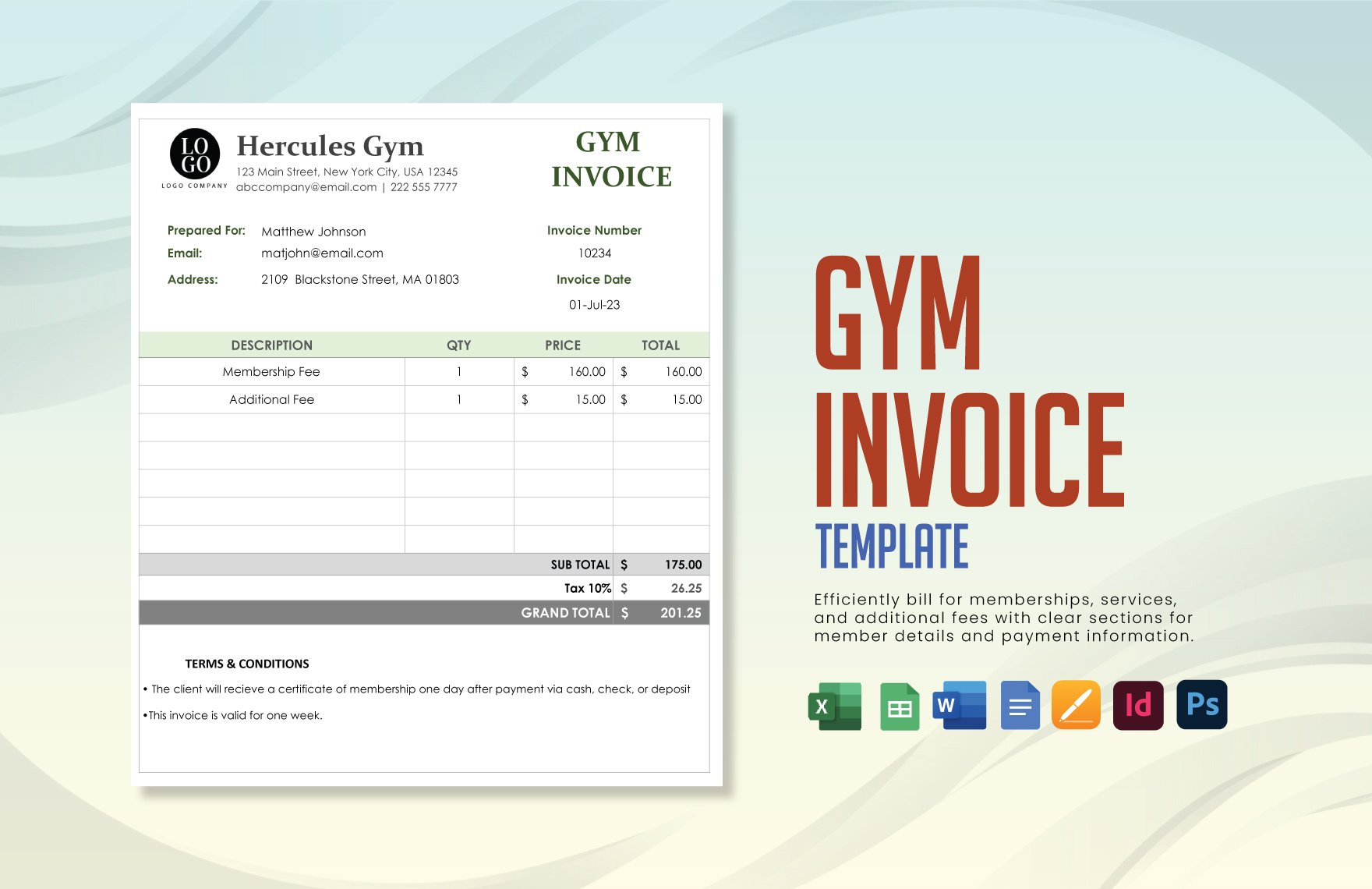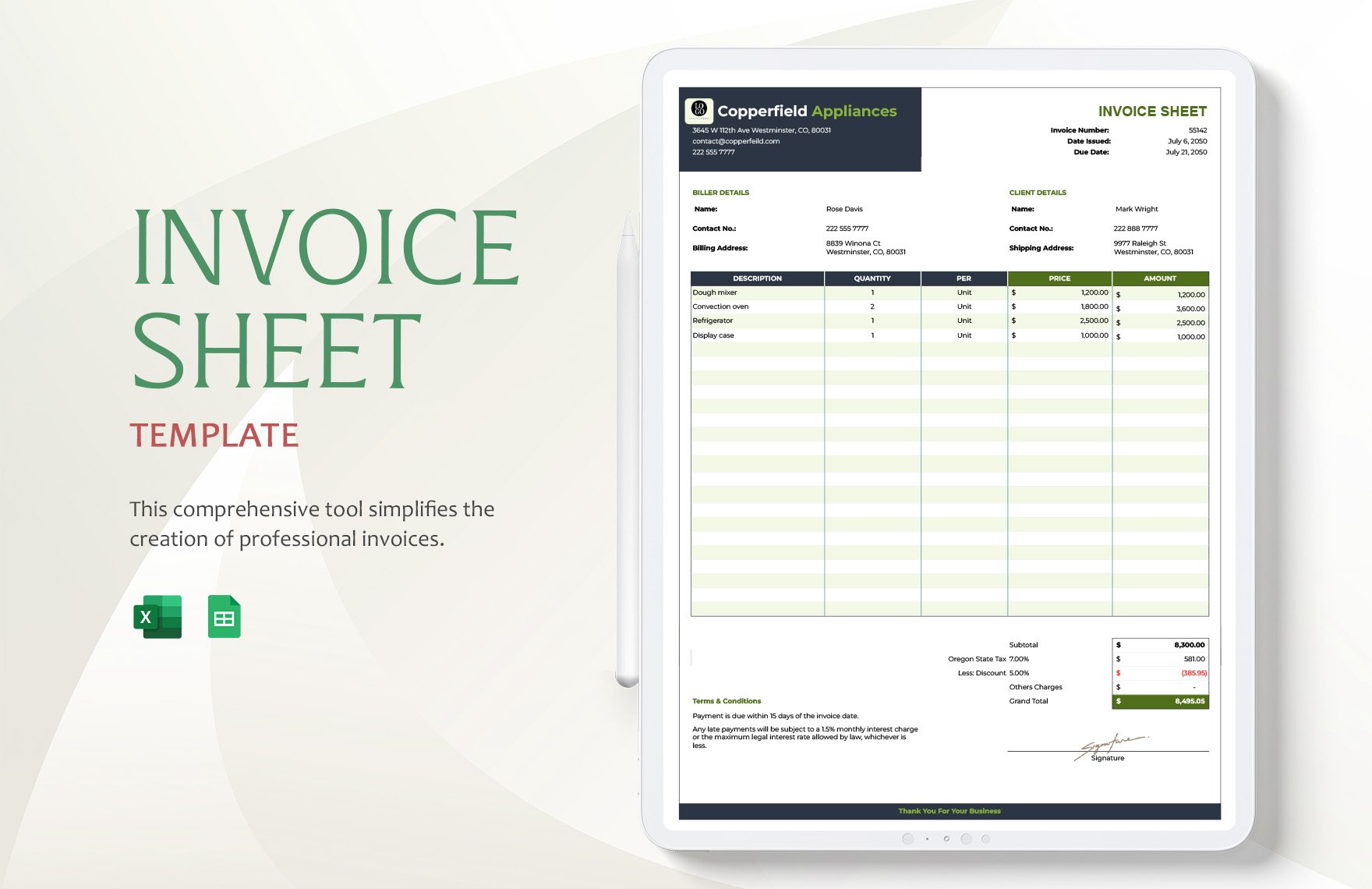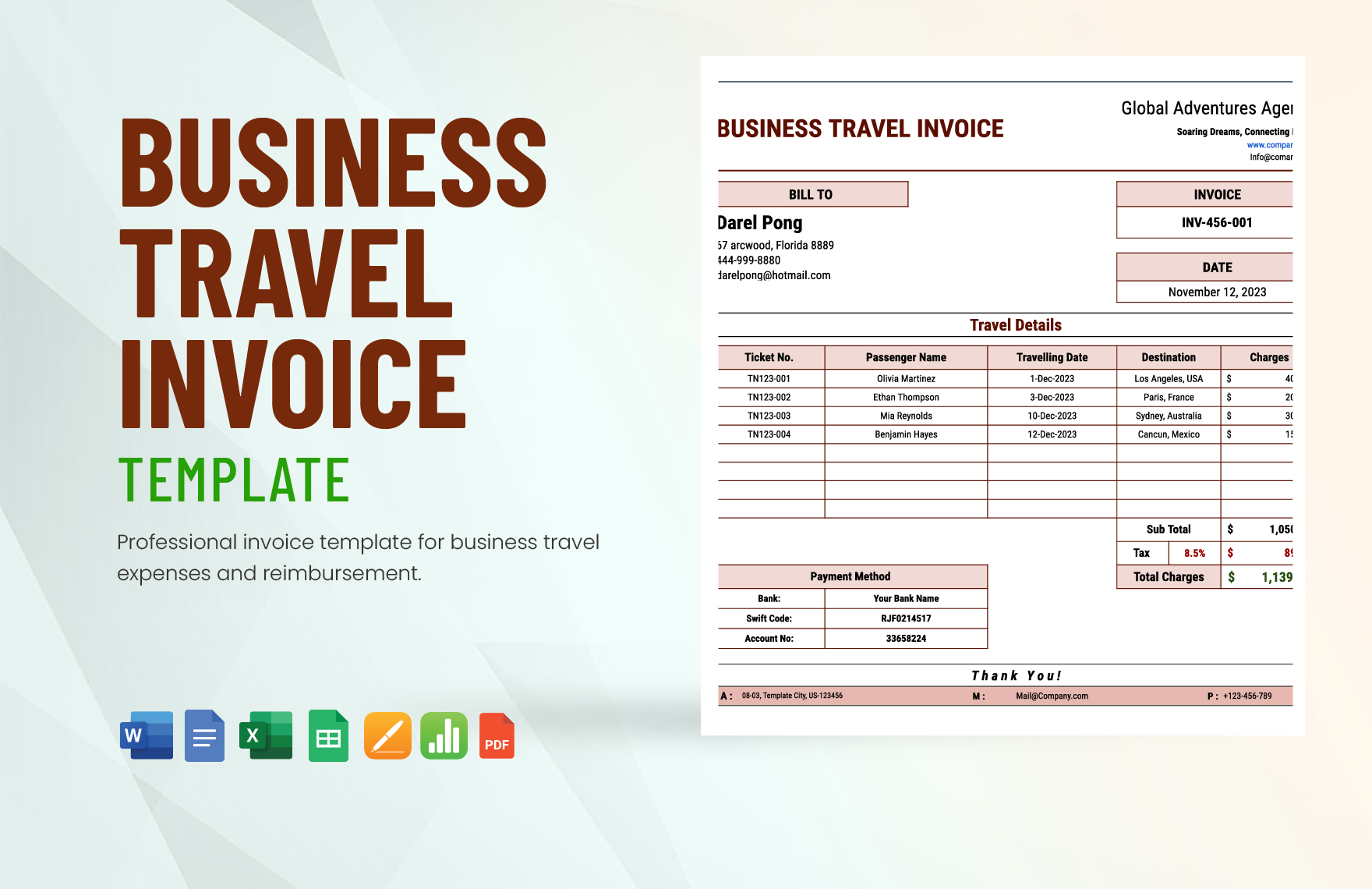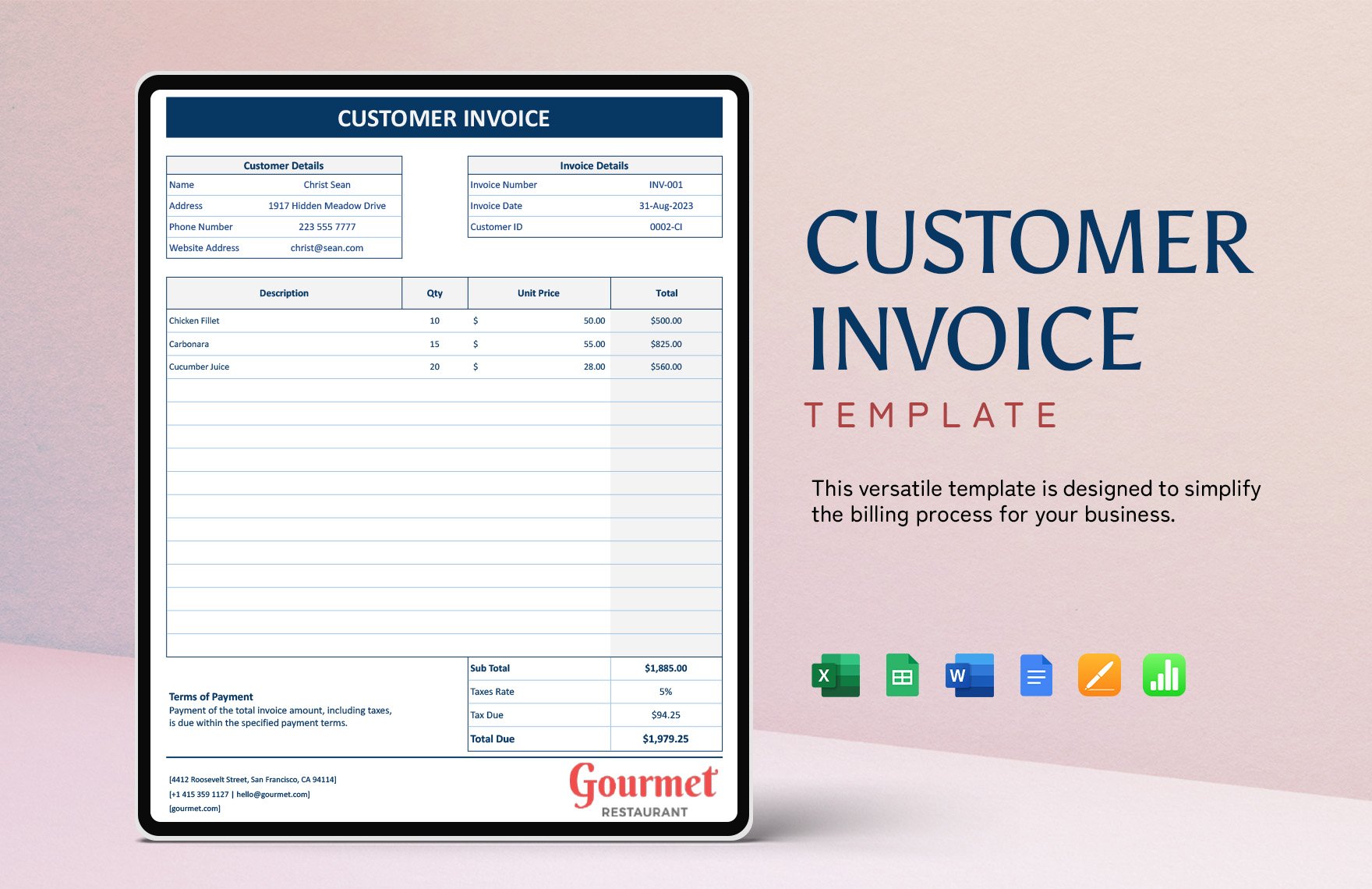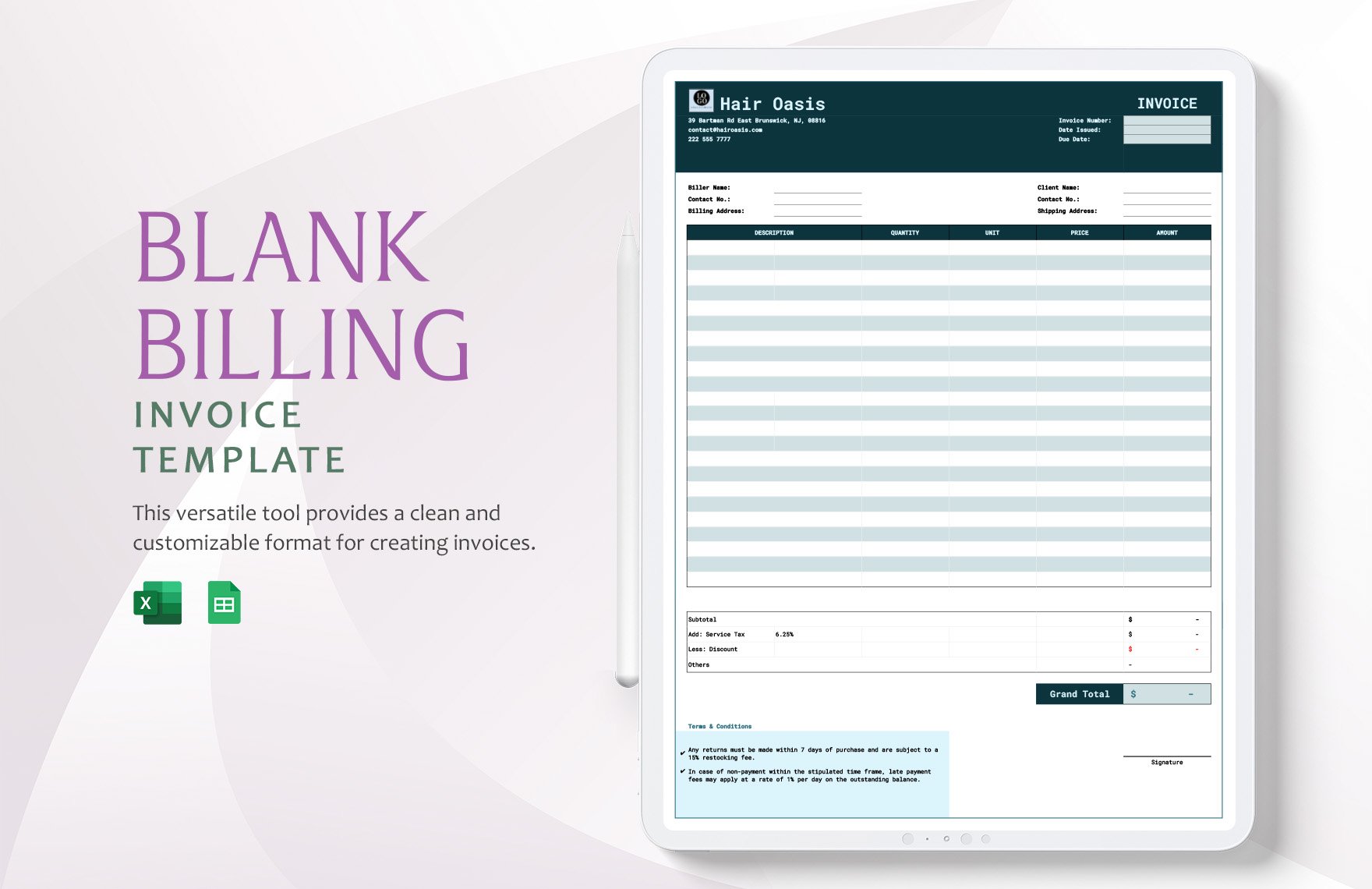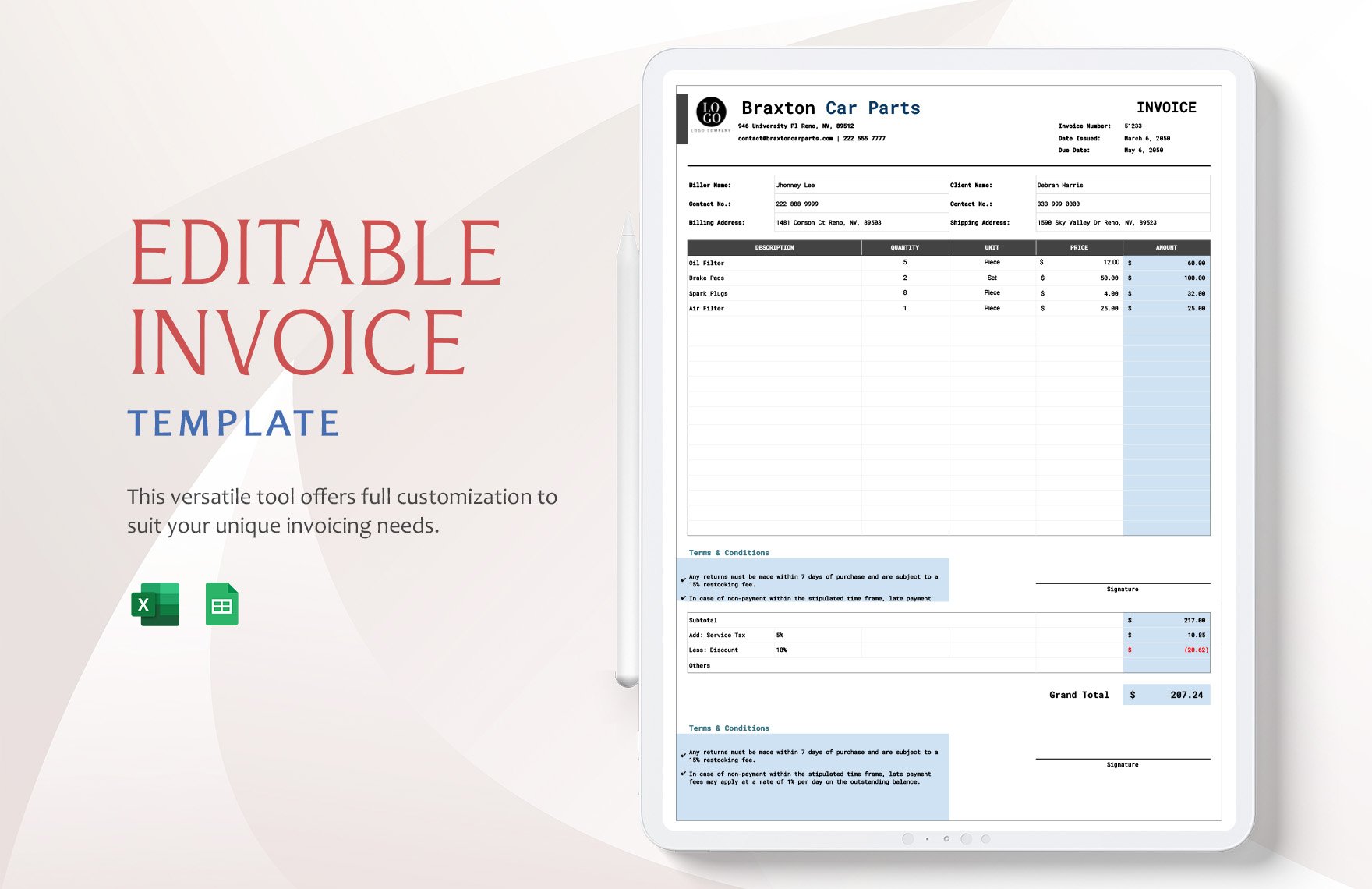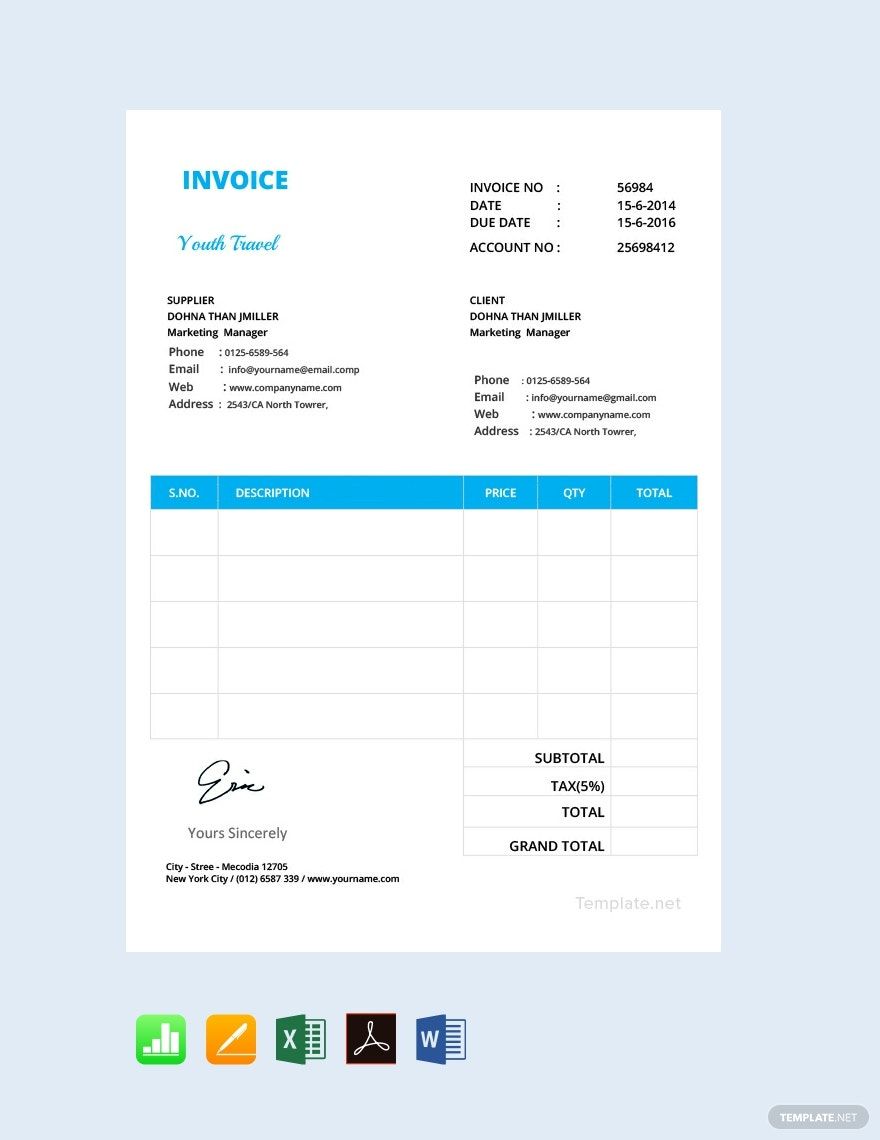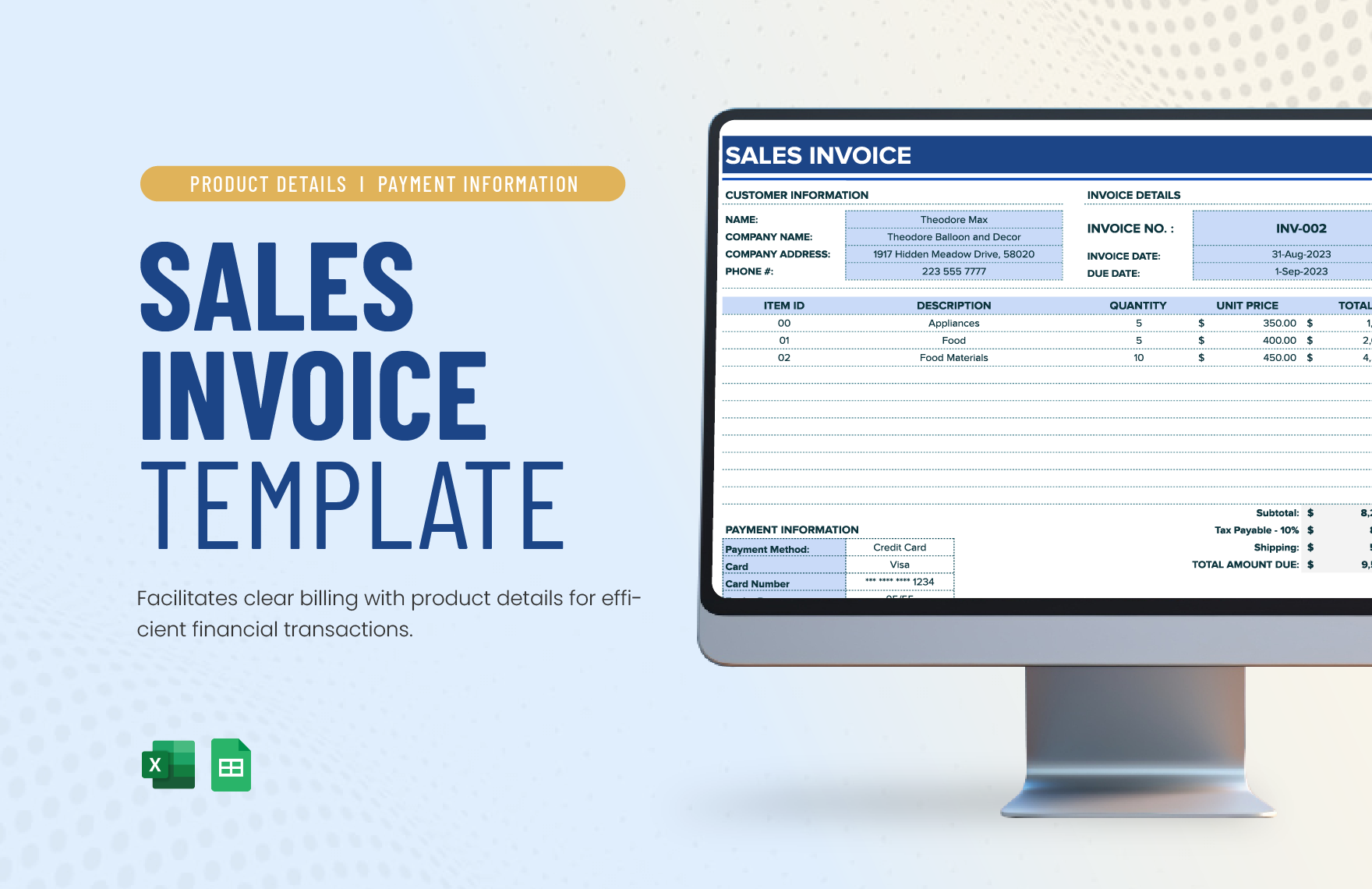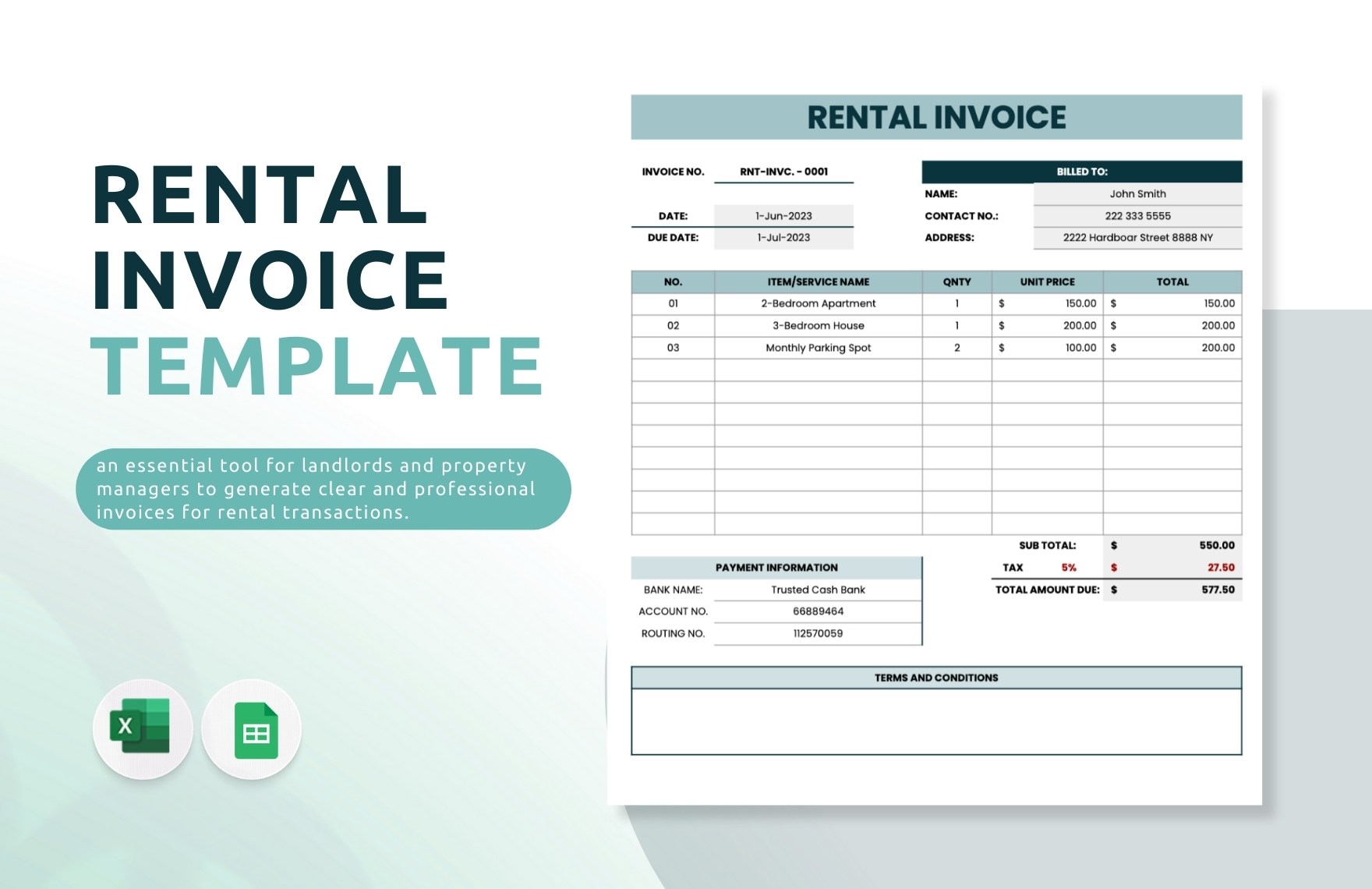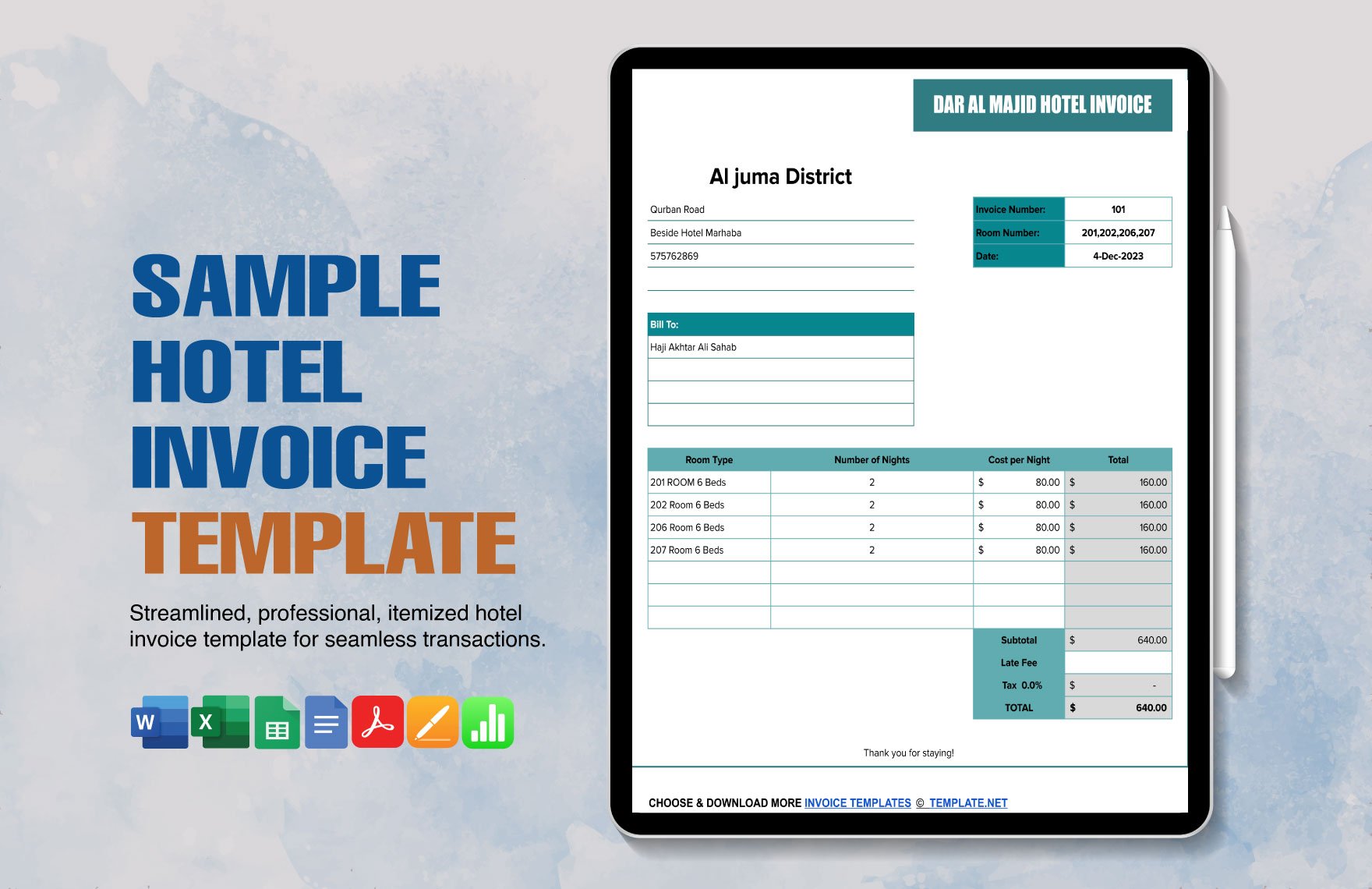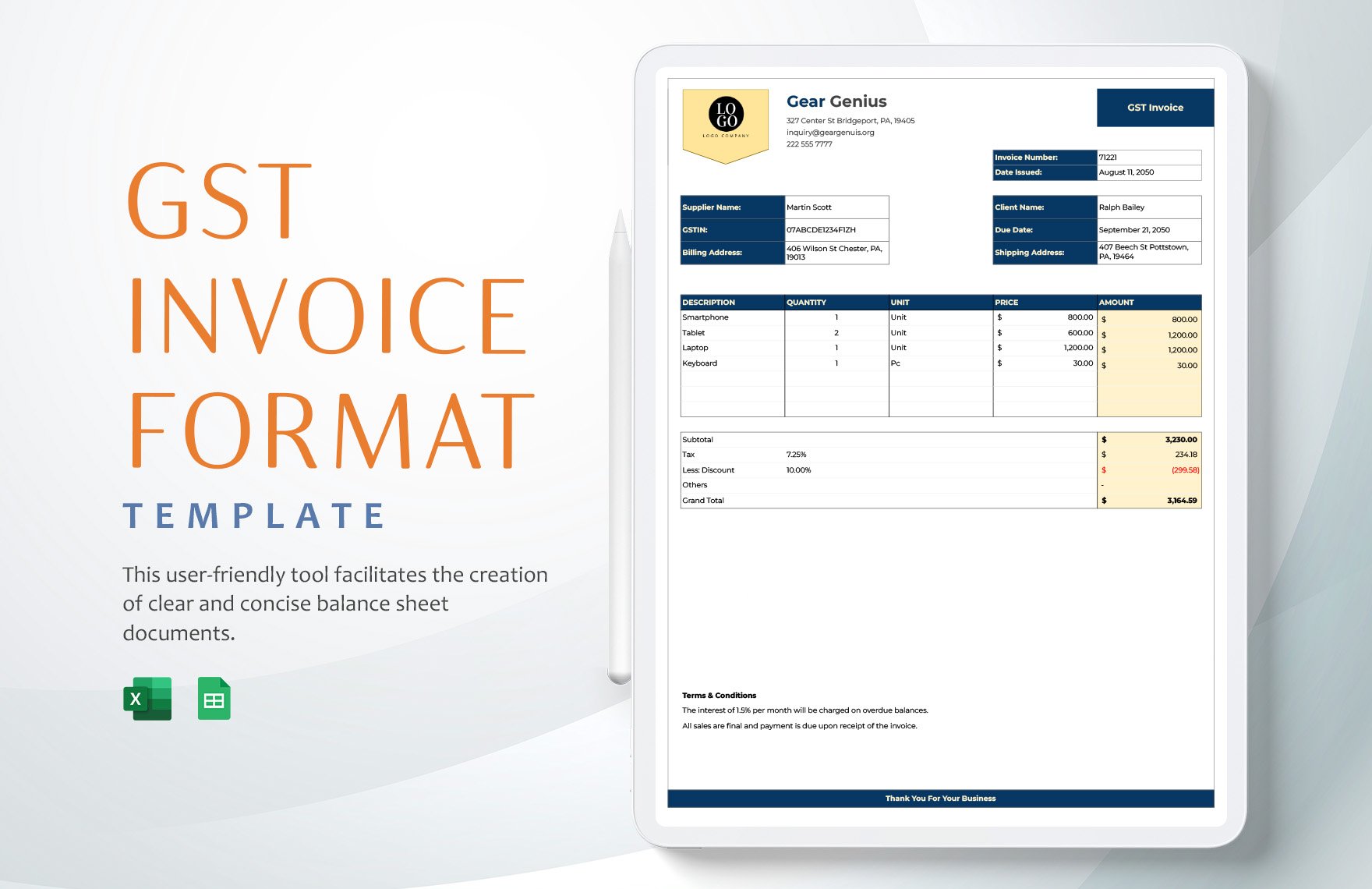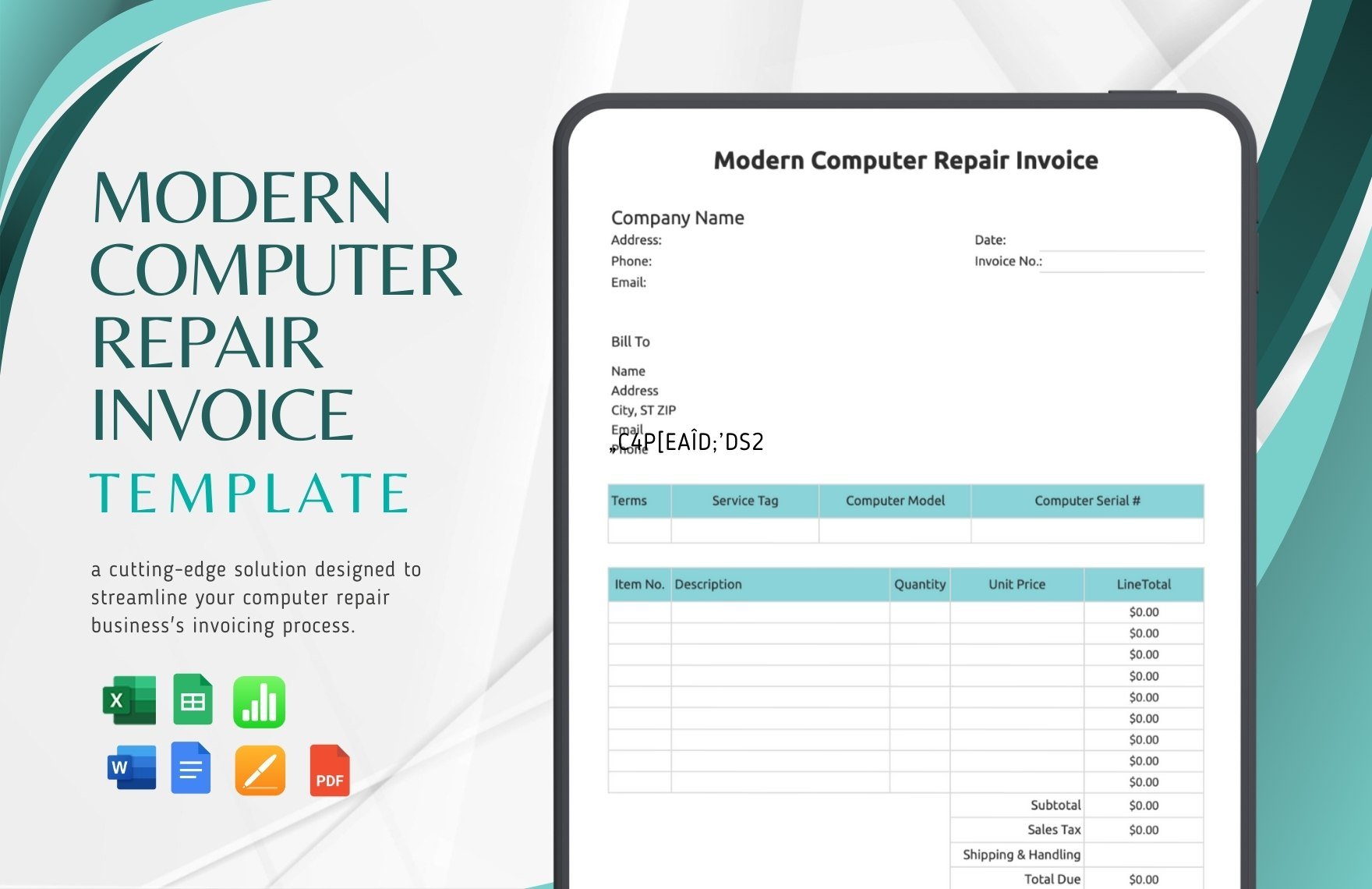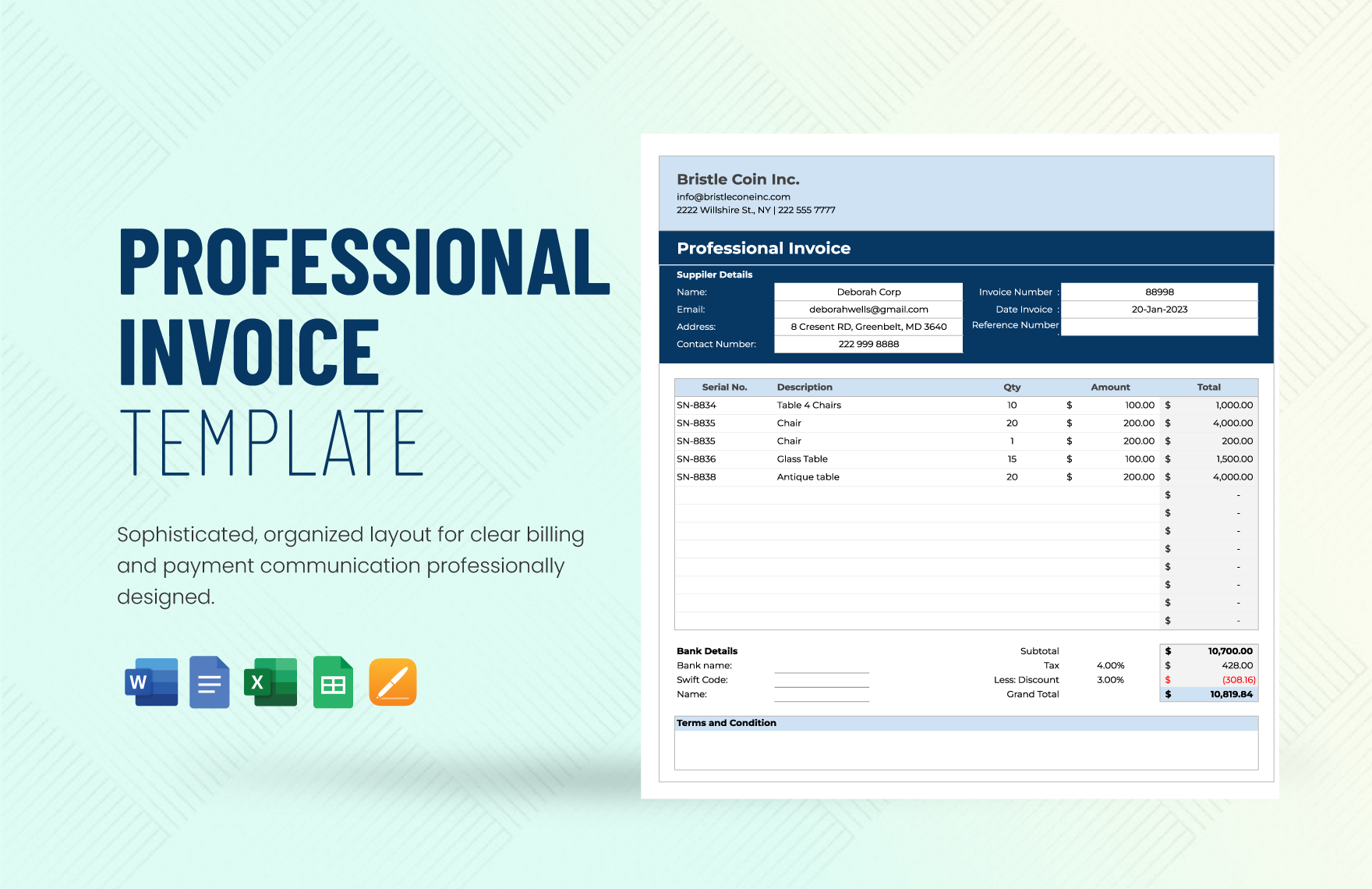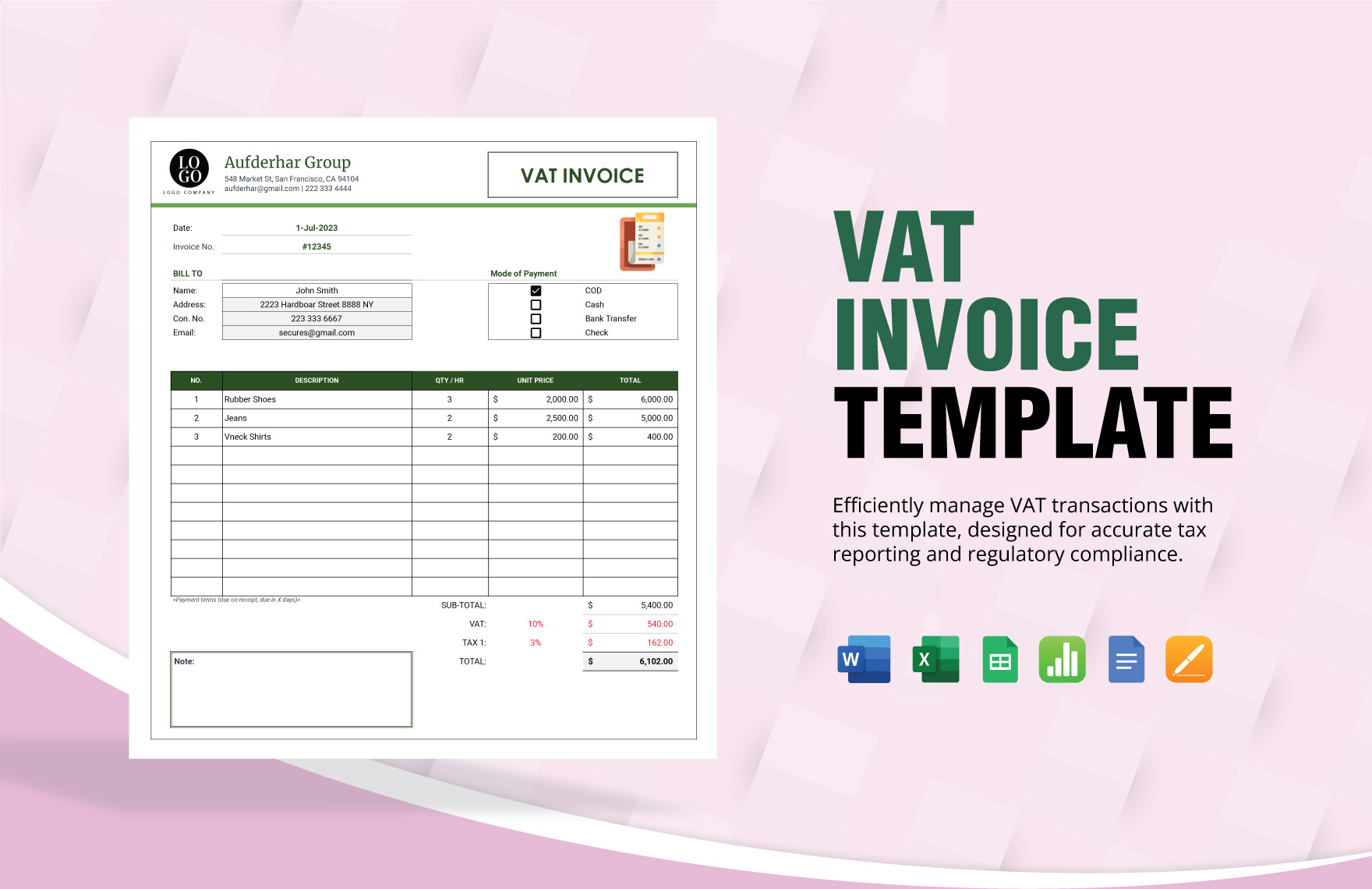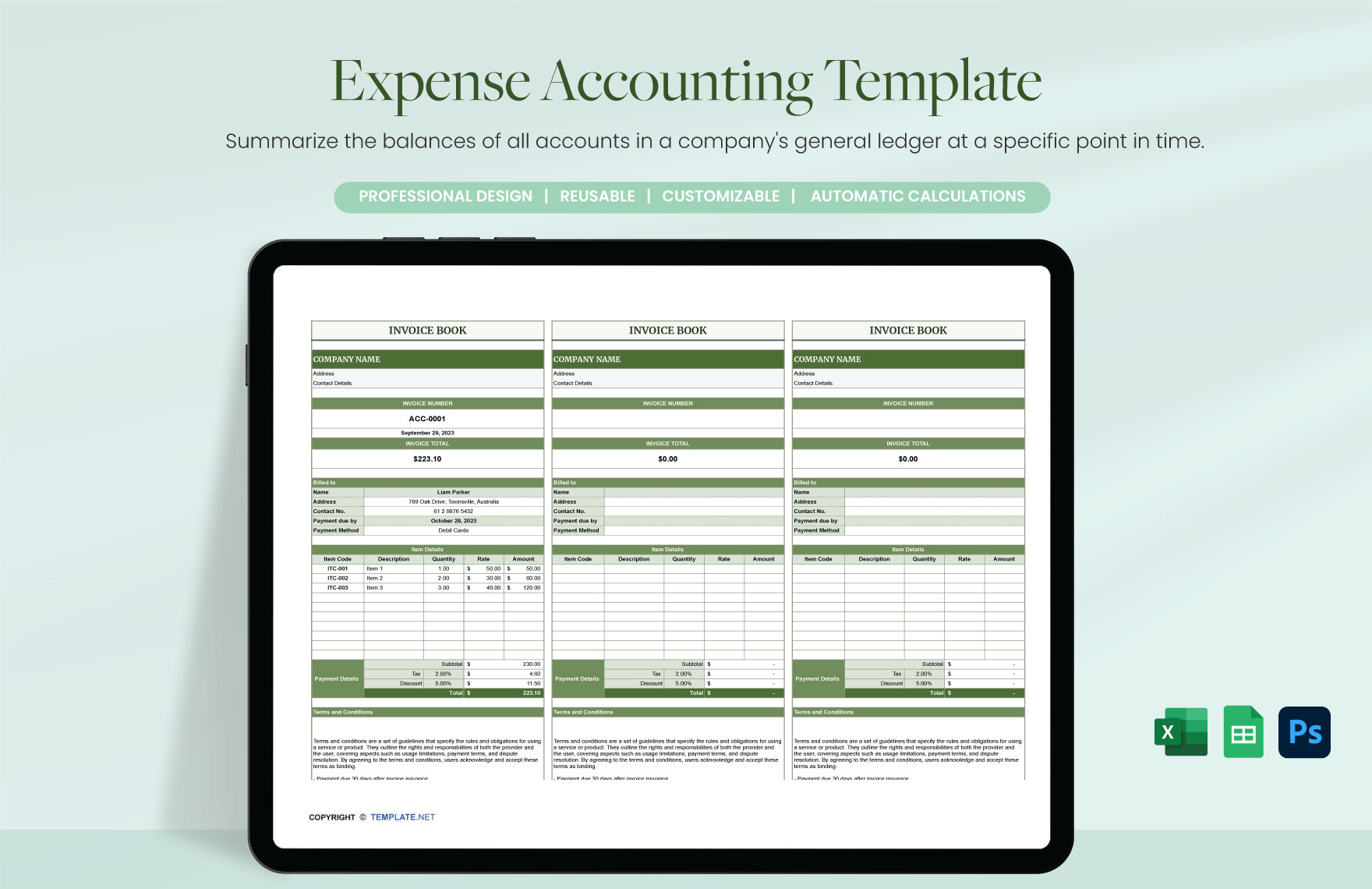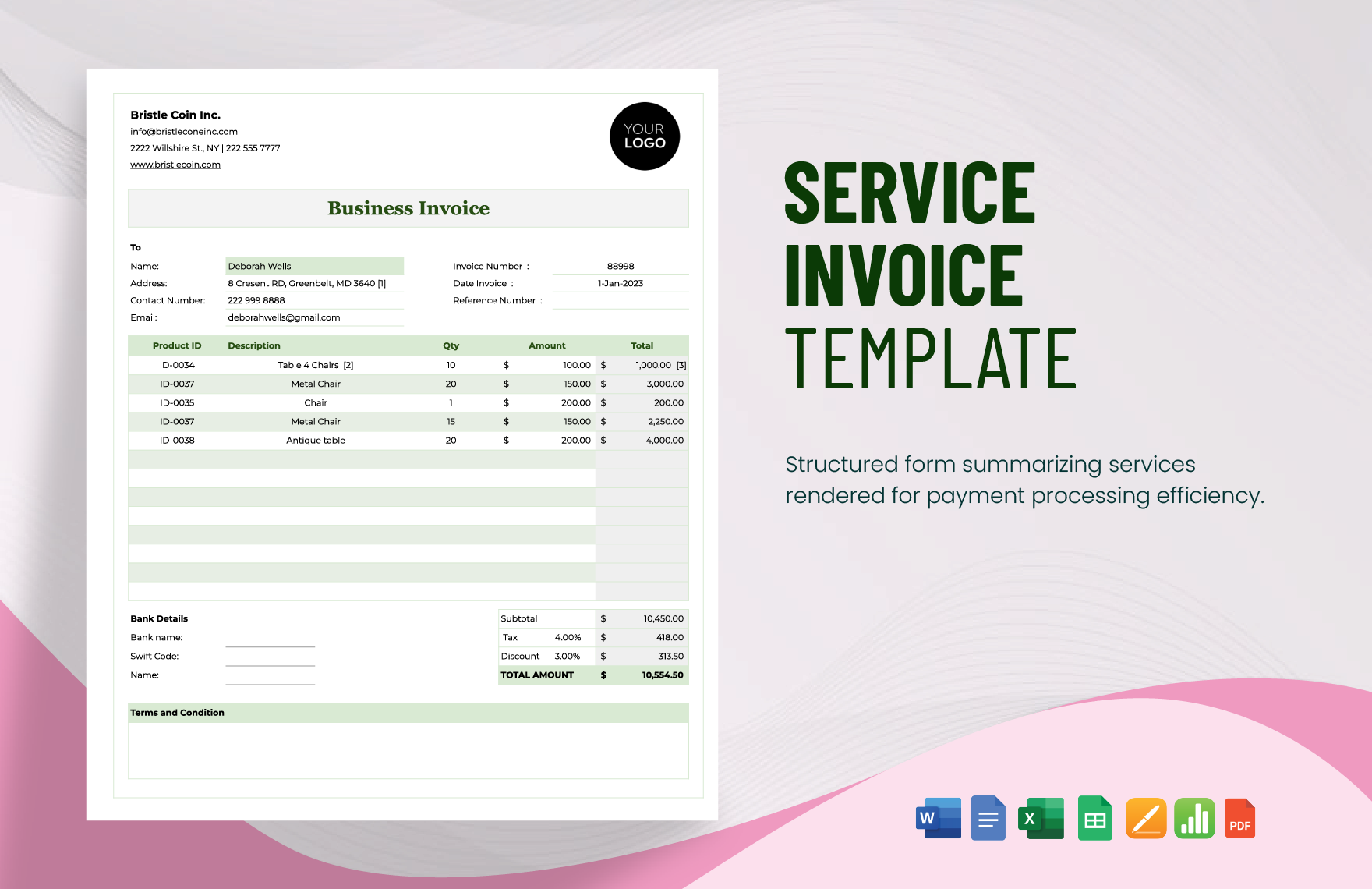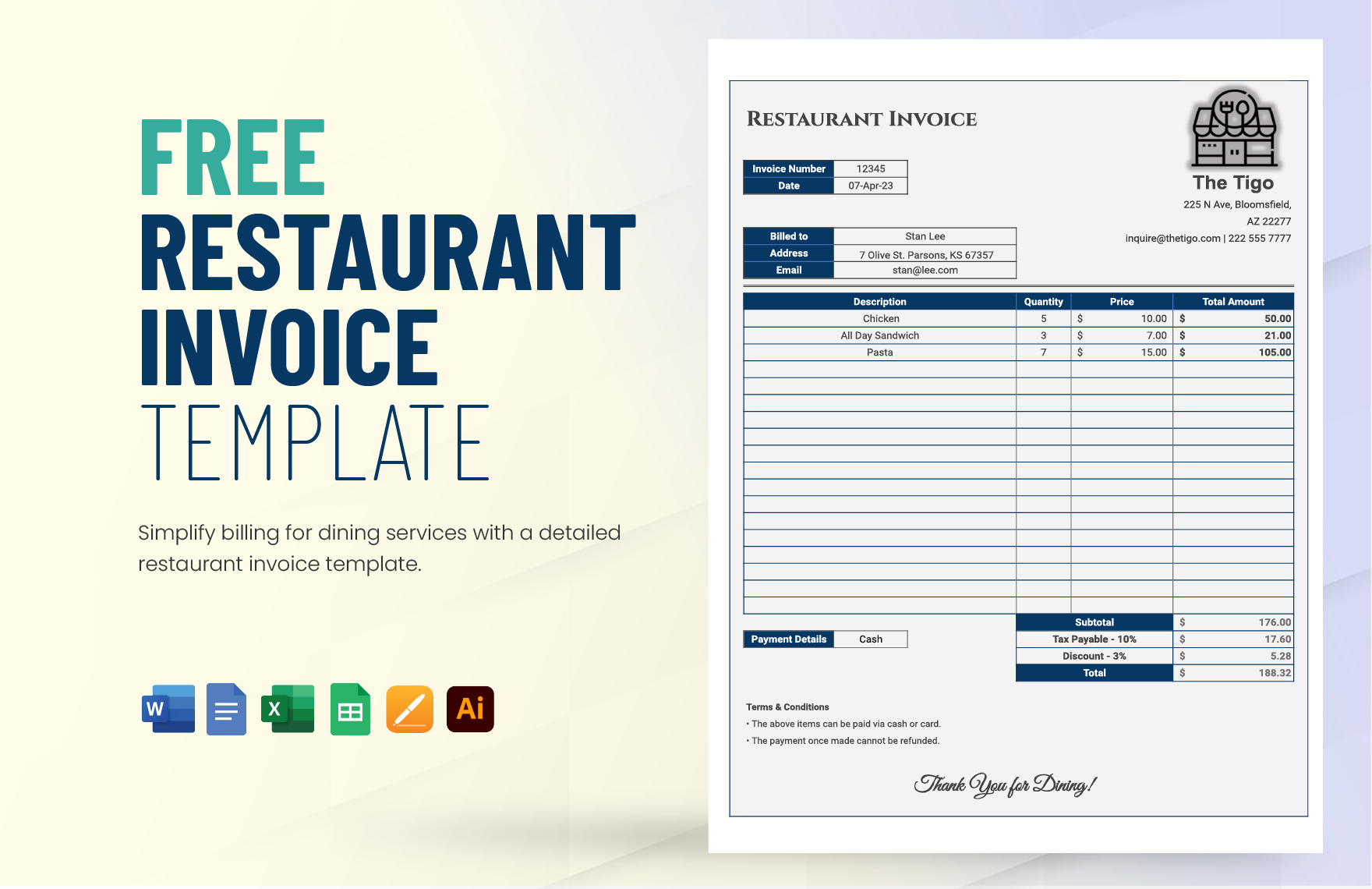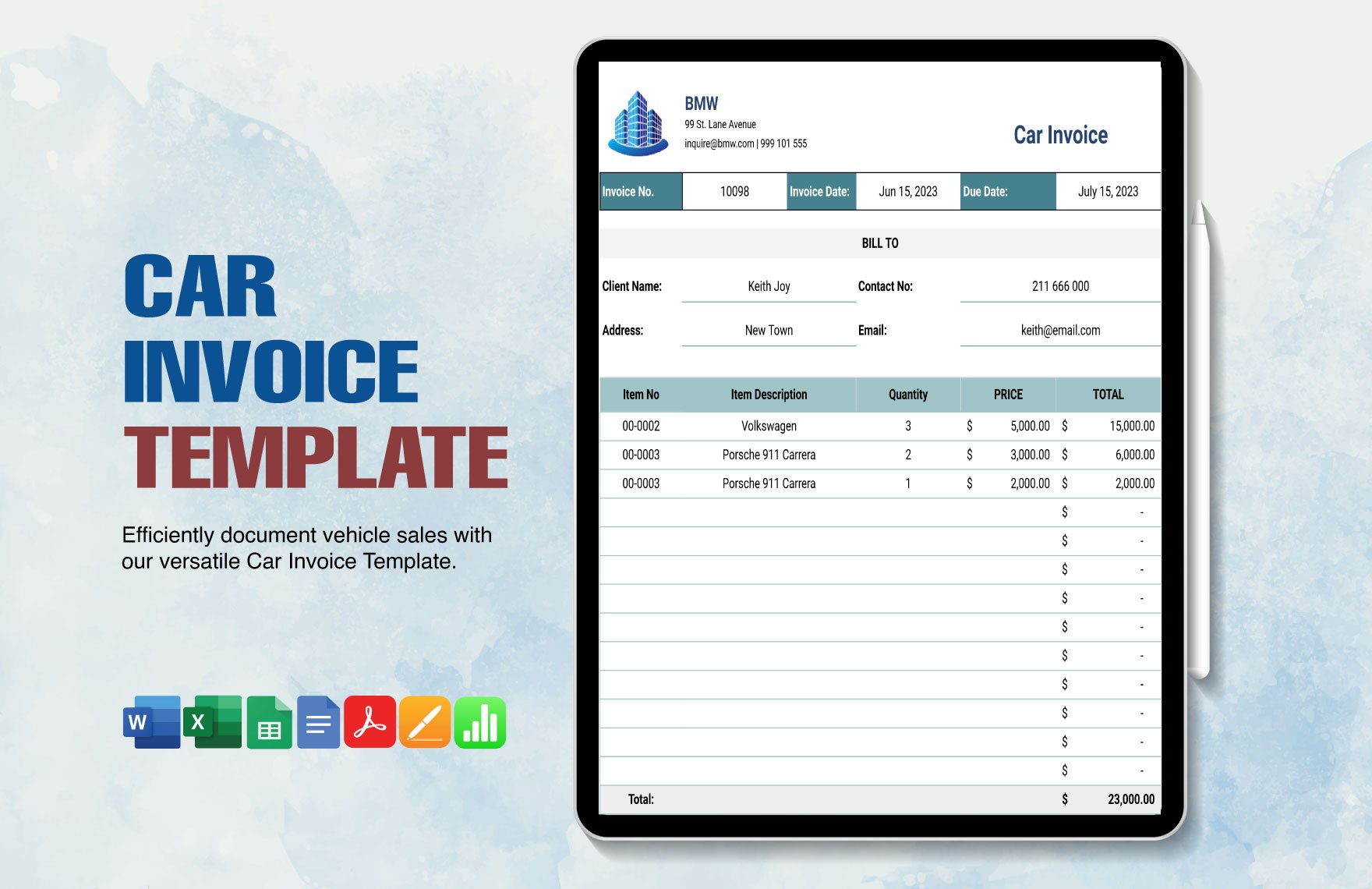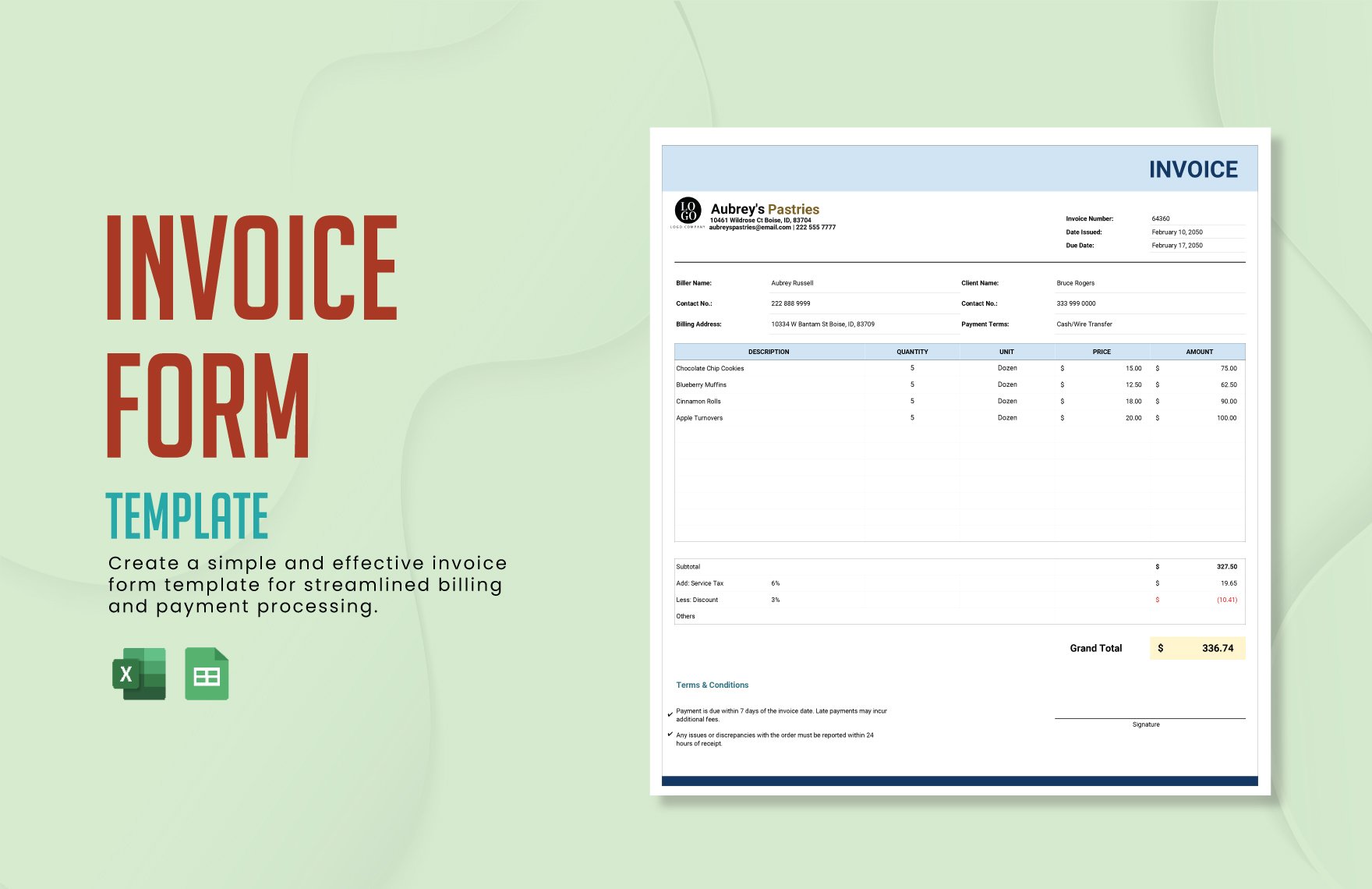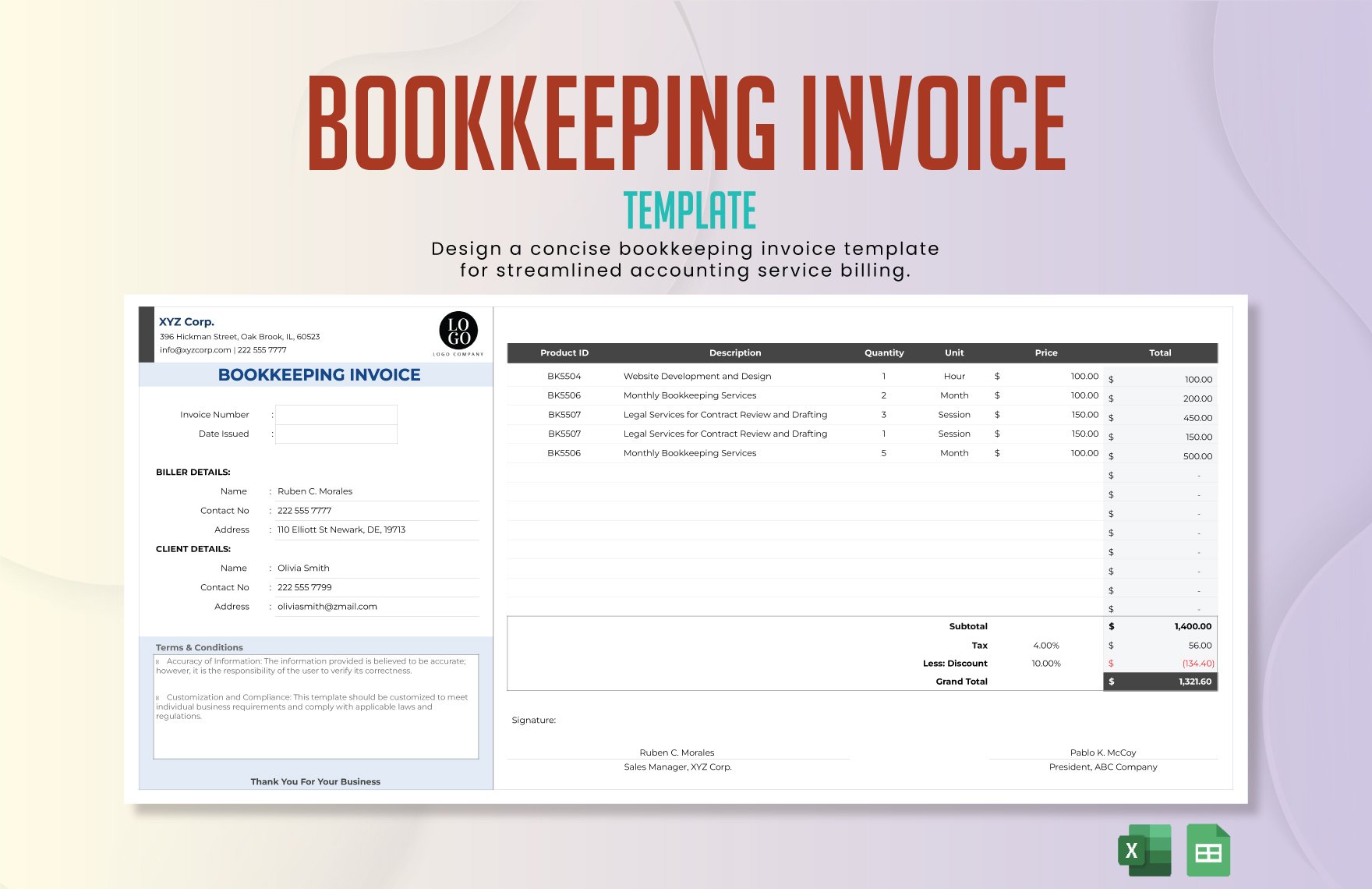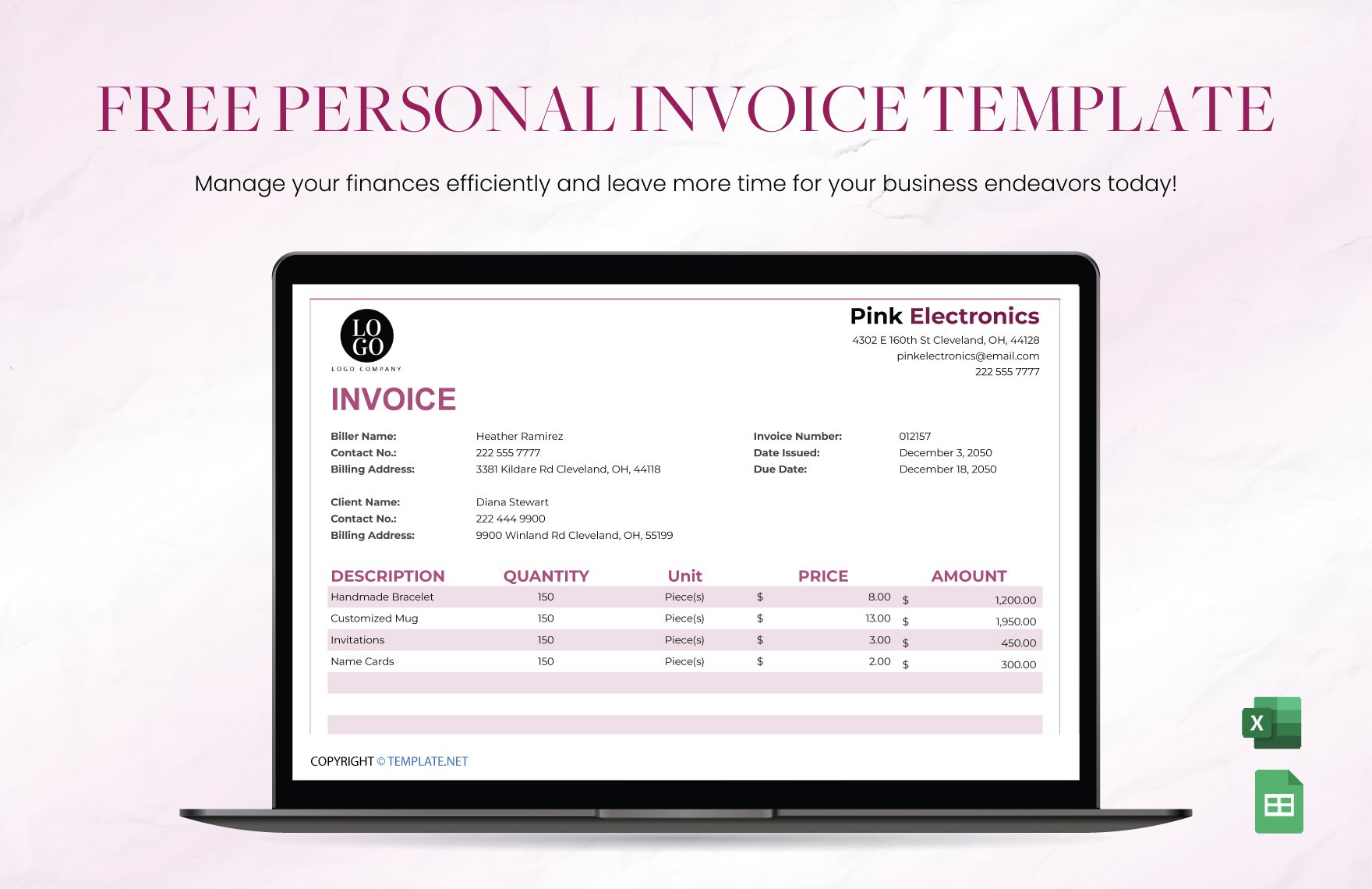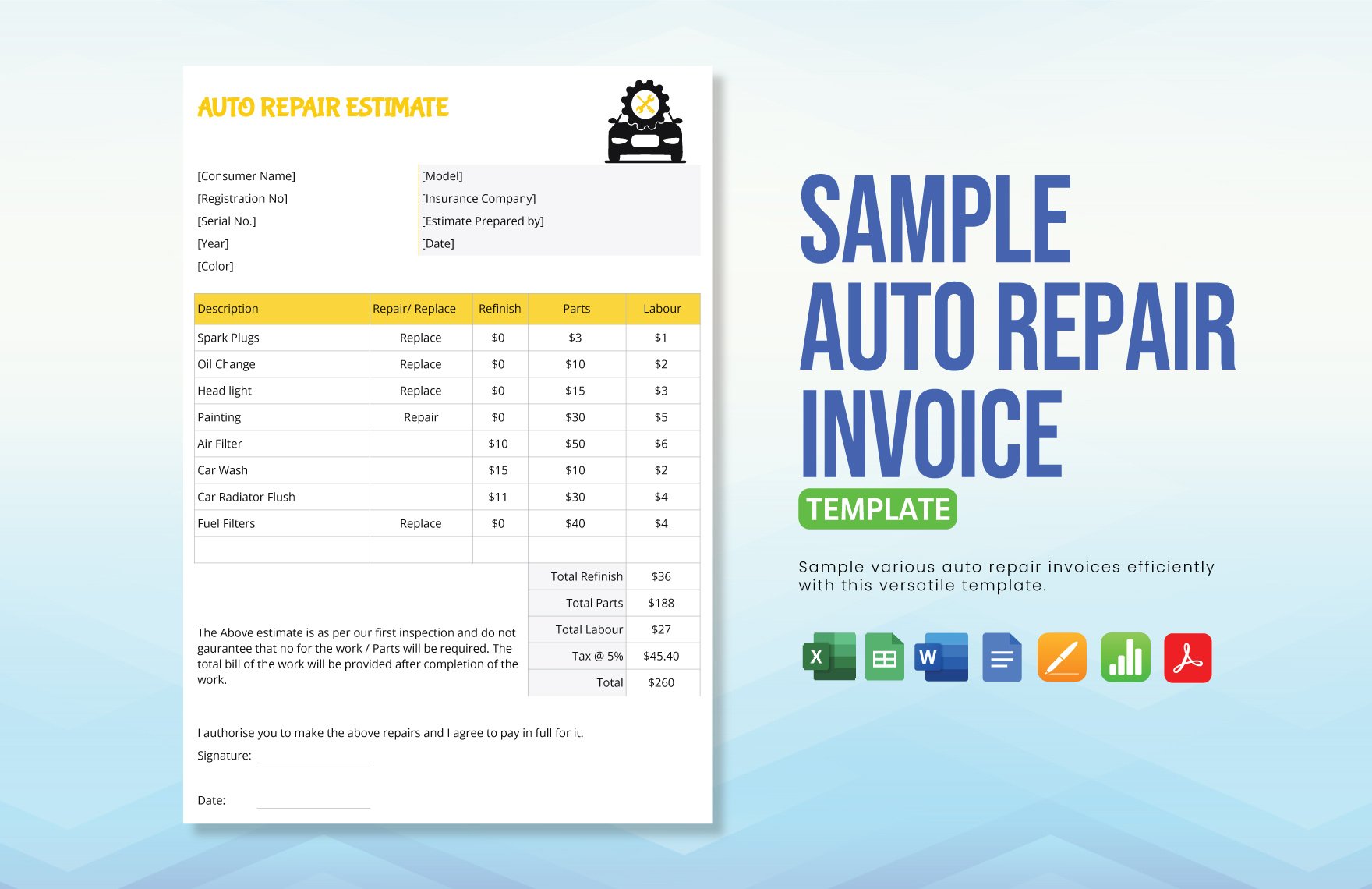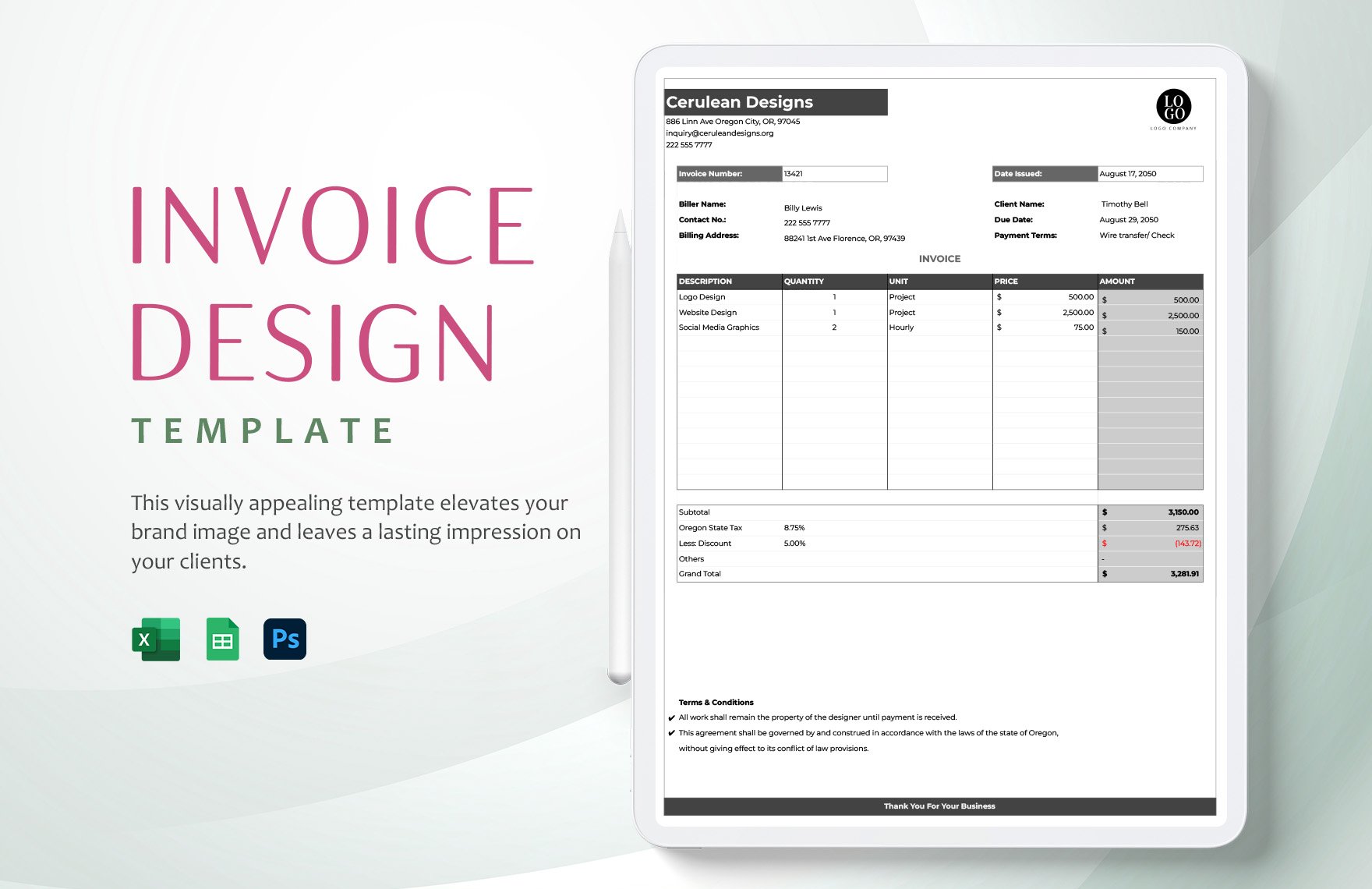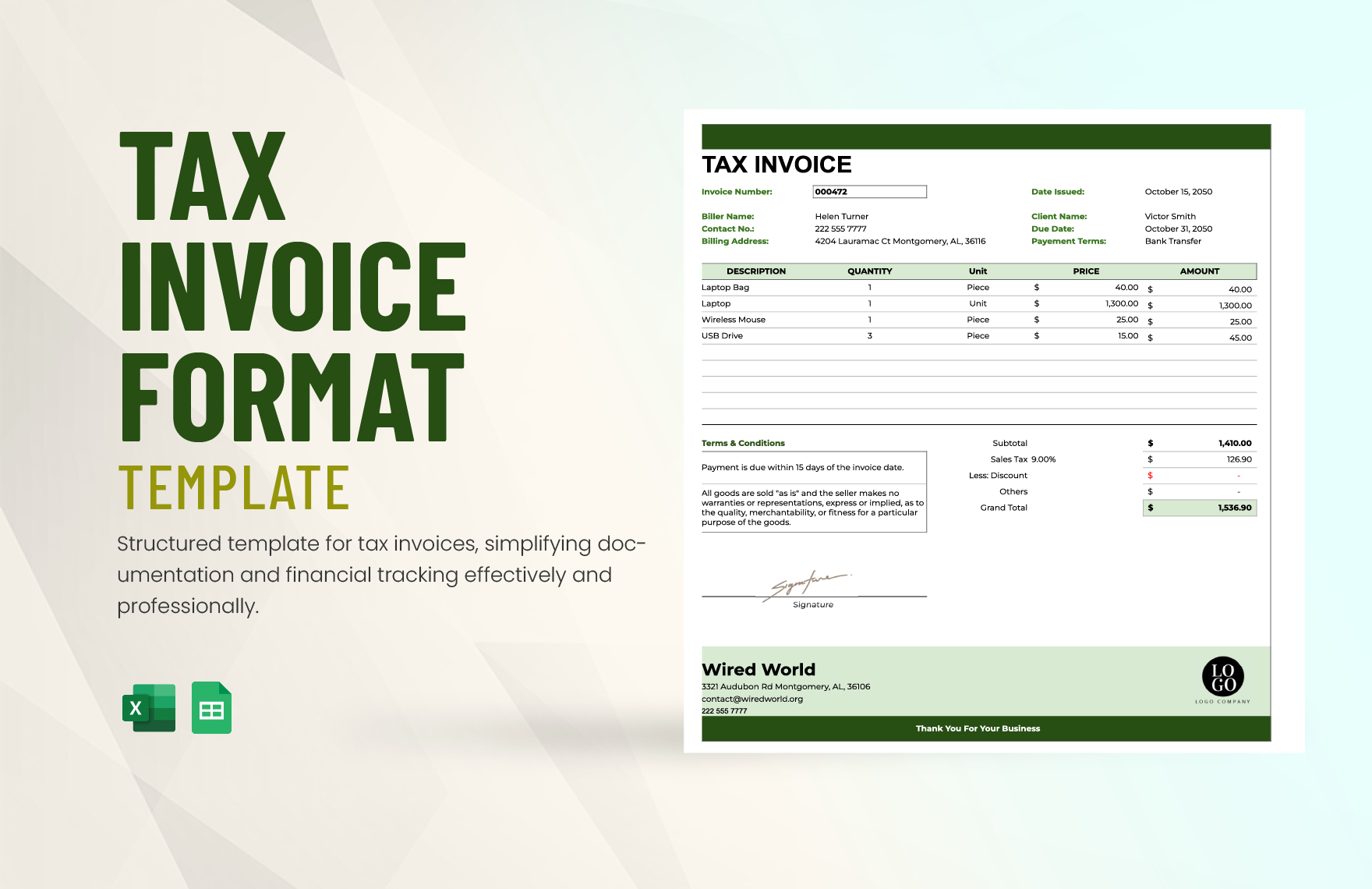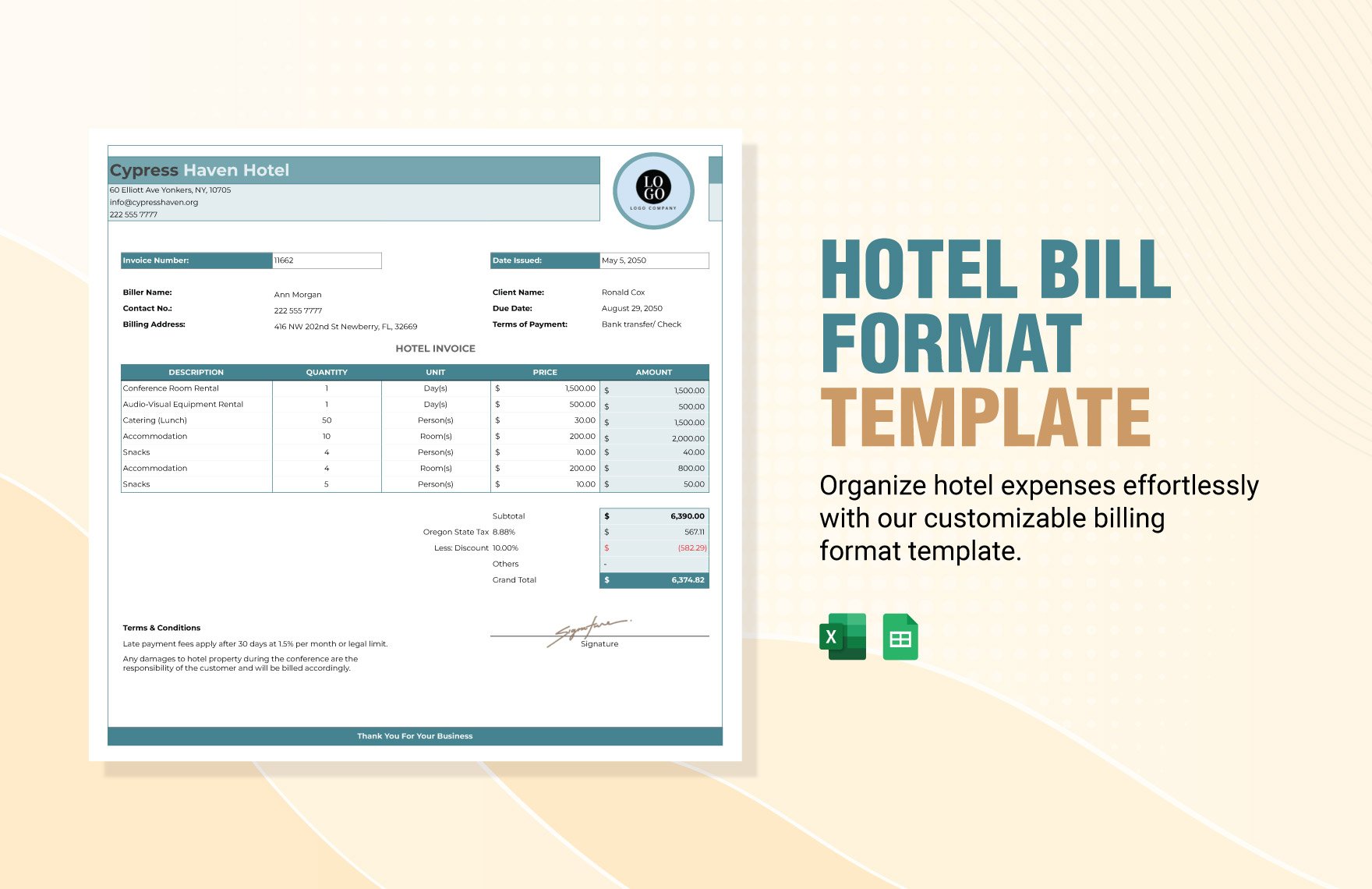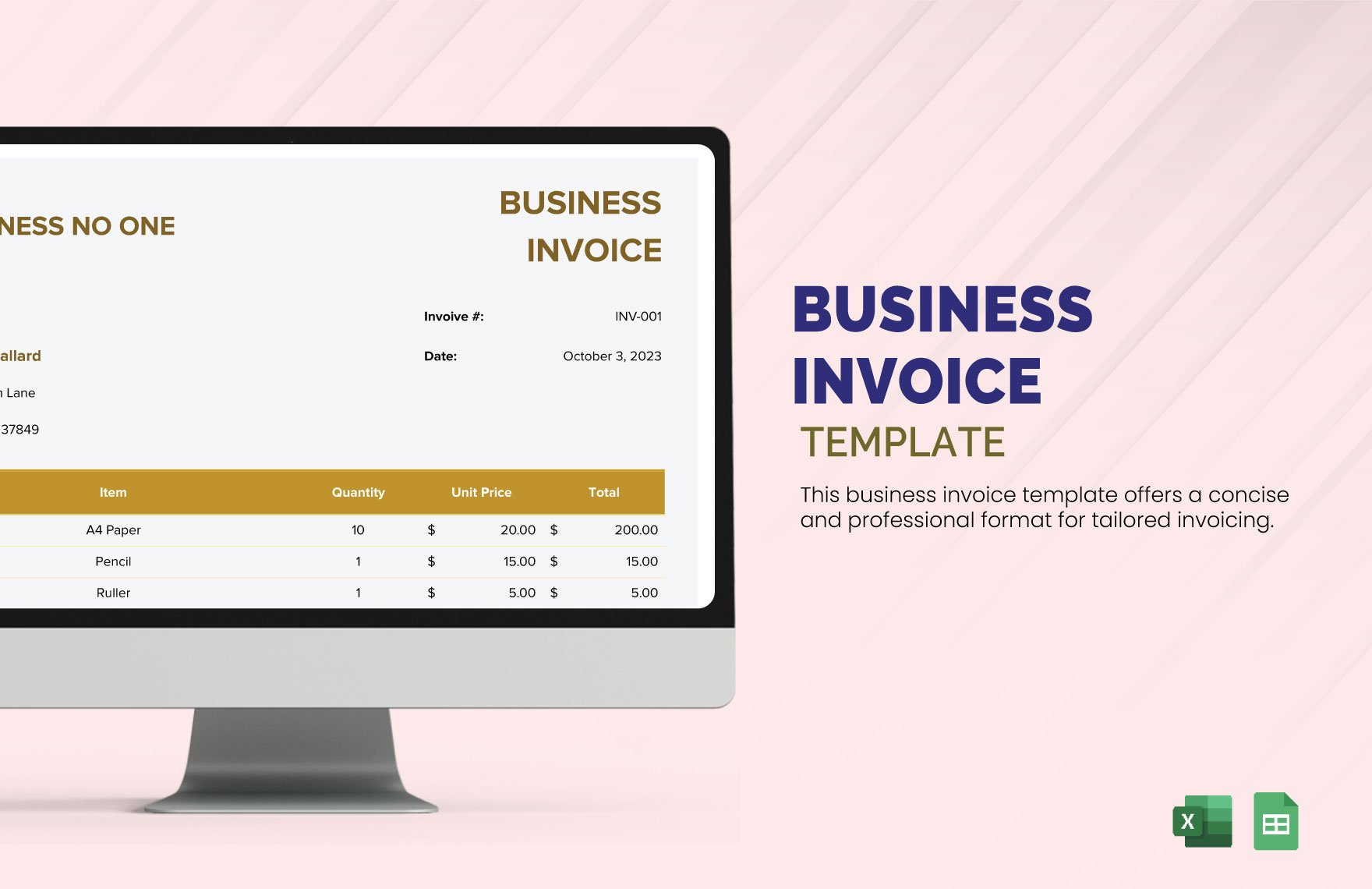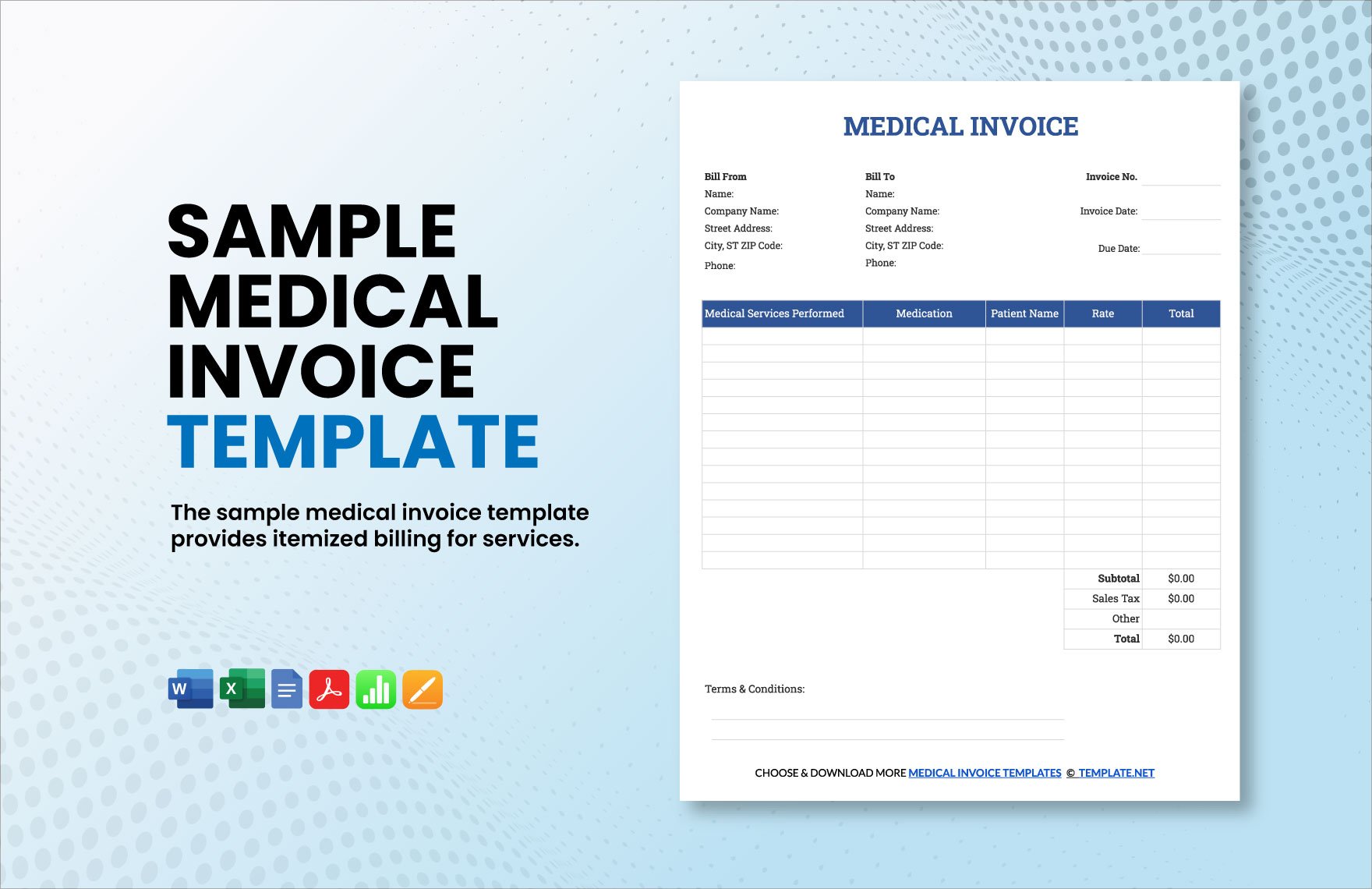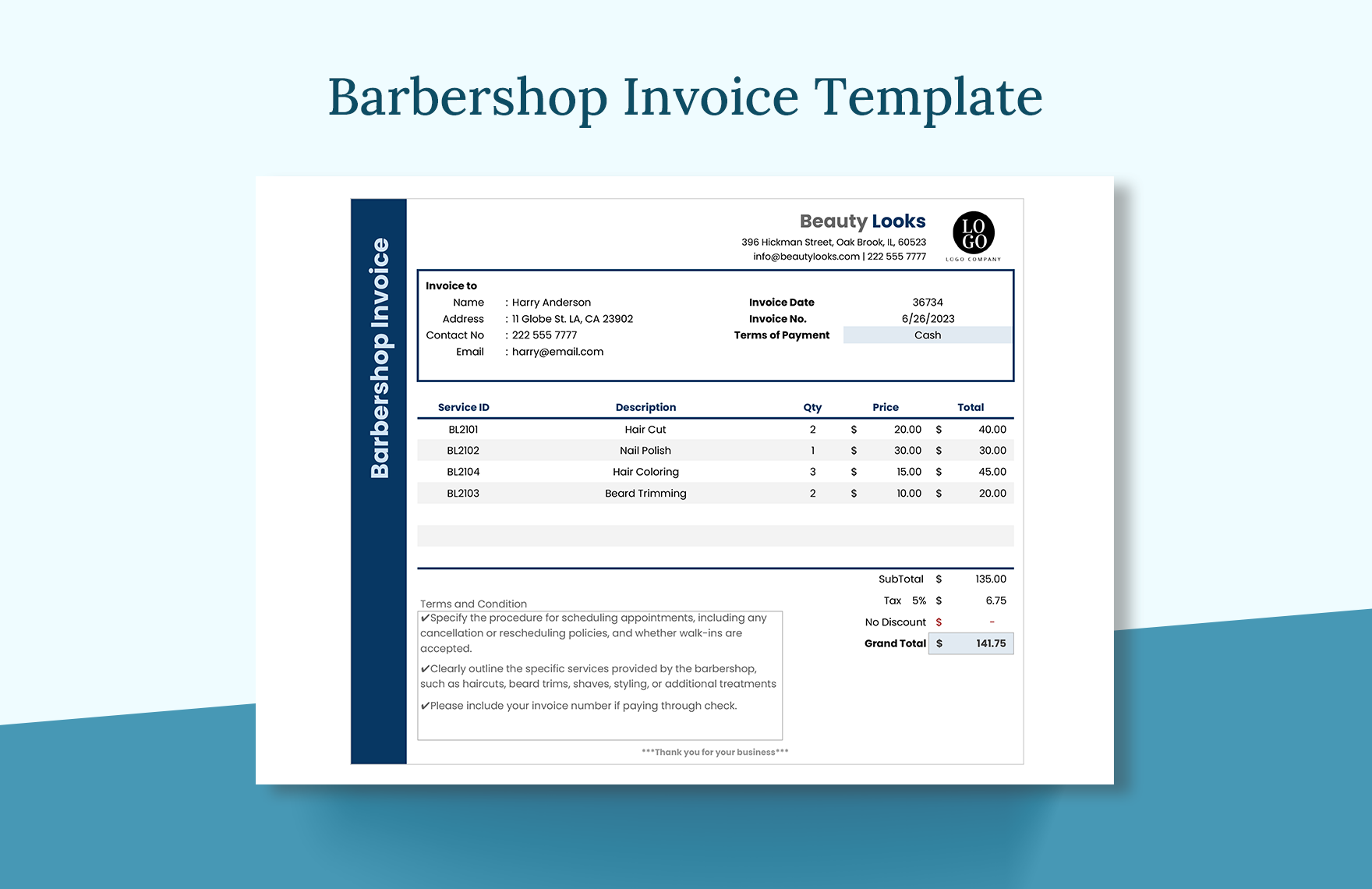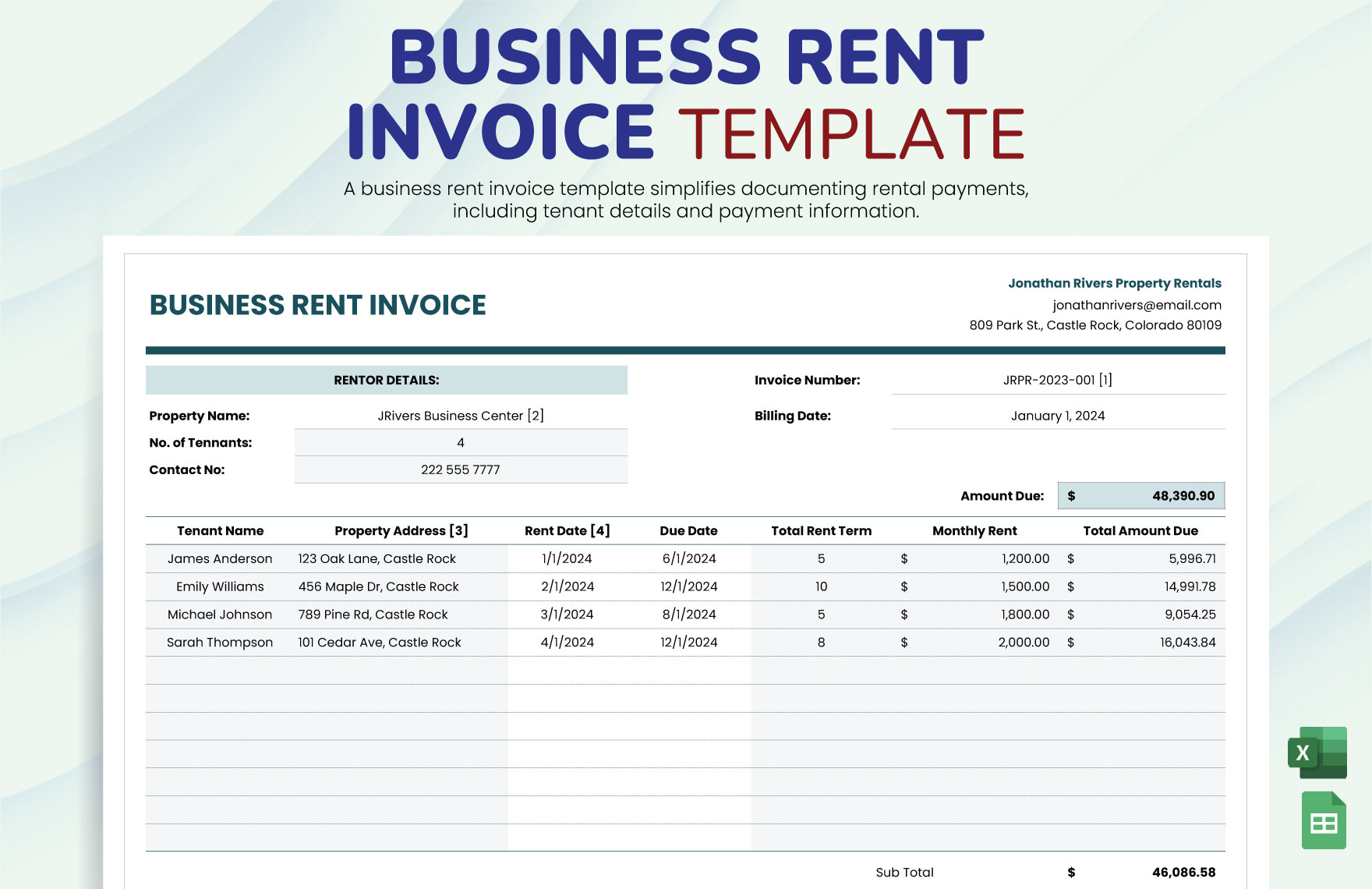Any business, no matter how big or small, you need to have a document that would help you with your day-to-day operations. Our wide variety of free and ready-made Business Invoice Templates in Microsoft Excel format can surely help you with that. Each template includes a functional and well-crafted layout design and format that can truly answer your business needs. It also includes scalable vectors that enable you to further customize it according to your business preferences. As an added benefit, each of these business templates includes well-written suggestive content that you can either use as-is or edit to suit your business specifications. Easy to edit and just as easy to print, our collection of ready-made Business Templates in Microsoft Excel is a deal you shouldn't miss. Grab a copy now!
How To Create A Business Invoice In Excel
Invoices serve as an essential part of any business. It is not only beneficial for the business, but also for its clients. Invoice's importance should not be underestimated; they help expedite the processes of transactions made in your business. It provides organized details of every expense. In short, it is the foundation of the accounting system for any business. Below, we have created a list of helpful tips for you to create a better output.
1. Include Necessary Information
A business invoice is solely used for record-keeping. When creating yours, make sure to include every necessary information that is needed for the record. Your business name is one of the most vital information since it establishes your brand. Make sure to include your company logo to make it look professional. Next, add your contact information for inquiries. Another essential element is the payment agreements. Although payment methods differ in each industry. Some businesses also include details about their products and services, since invoices also serve as promotional material.
2. Keep A Simple Layout
Always consider making your customers' experience convenient. Thus, make the format of your invoice as simple as it can be. Everybody prefers documents that are easy to navigate. Make your layout intuitive. Always keep in mind to utilize negative spaces. One way to also keep it simple is to use fonts that are clear so that readers can easily read through the document. Always use the same font throughout the document; this will make it not look organized. No one likes messy documents. They will only end up not reading the whole thing.
3. Use Call To Action Phrases
As mentioned above, invoices are also used as promotional materials. One way to make it happen is by using a call to action phrase. Call to action is a persuasive phrase that is mostly used for advertisements. Call to action phrases are helpful in enticing your target market more. It provokes emotions. When composing it, you need to use strong command voice. Give your audience a reason they should make the action.
4. Make Use Of Ready-Made Template
Ready-made templates make the process of making yours much easier and faster. Through it, you won't have to write the whole document from scratch. We offer a wide variety of ready-made Business Invoice Templates above! It already has professionally-made sample contents that could guide you in making yours. You can also check our other templates that could be of help to your company.
5. Review Your Material
Before submitting it, never forget to review the whole to have it free from errors. You can also ask help from people you know who can help you improve. Remember, constructive criticisms are always useful to become better. So, don't be afraid to have one. List them down and work on it.