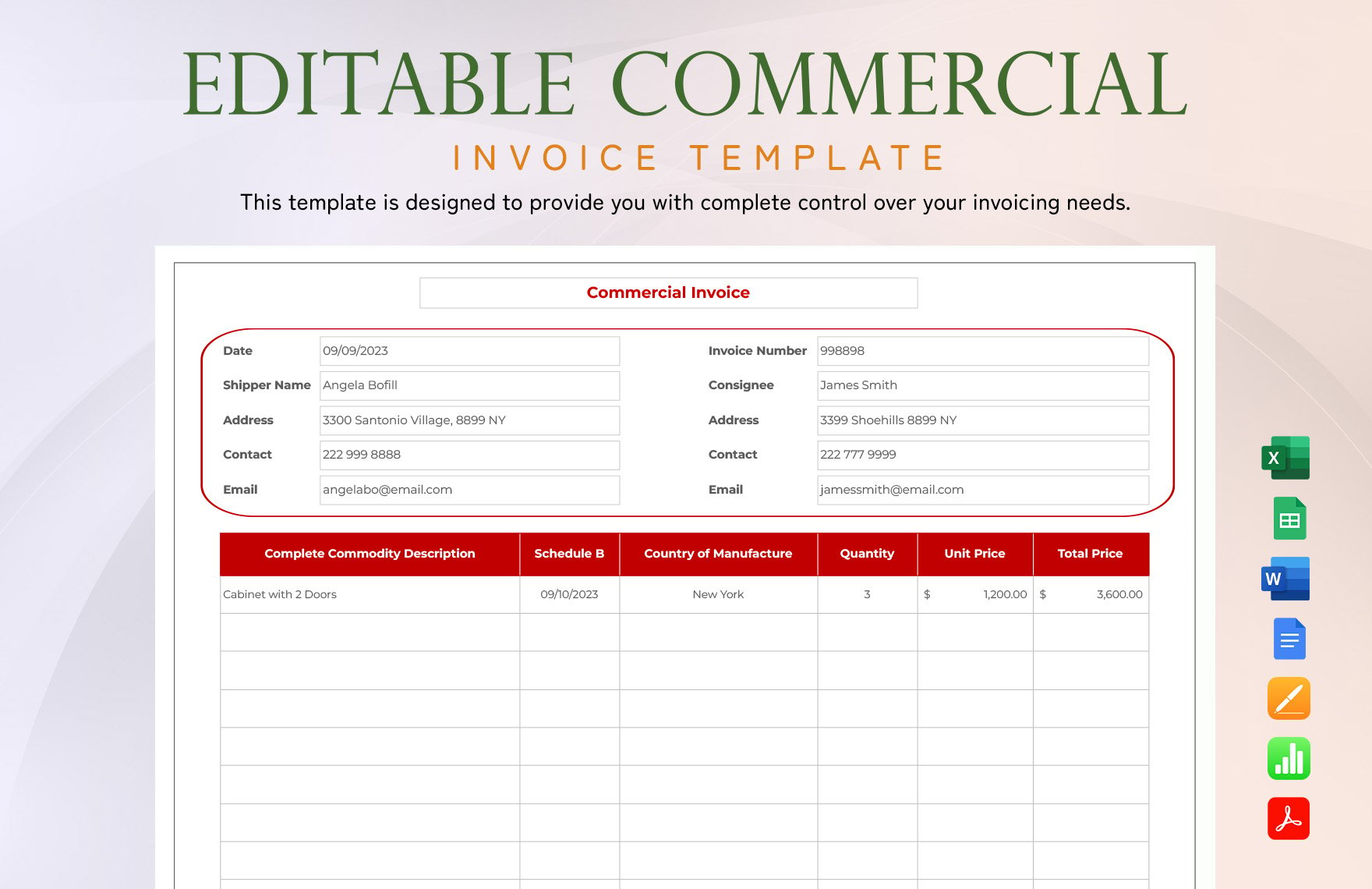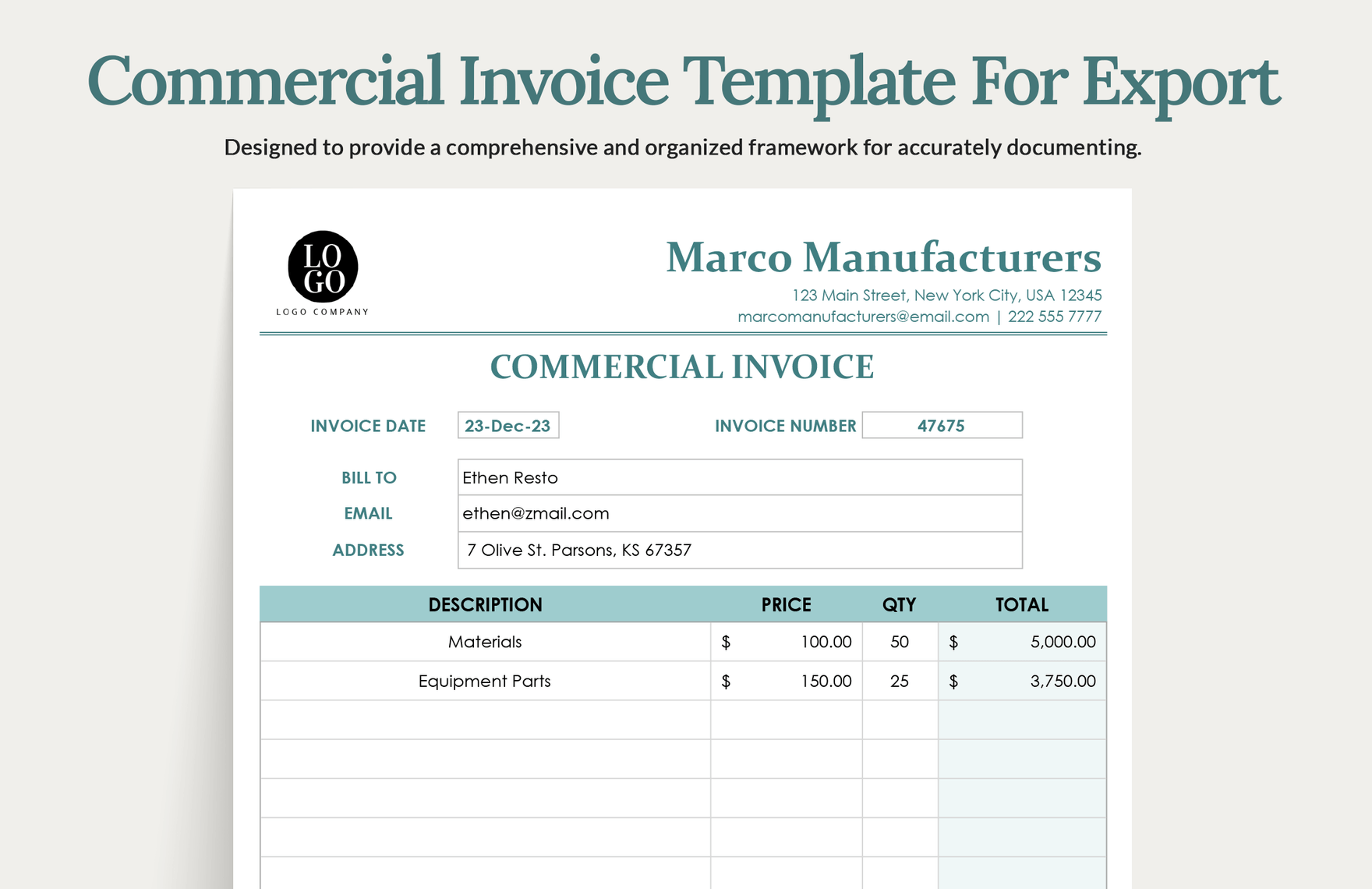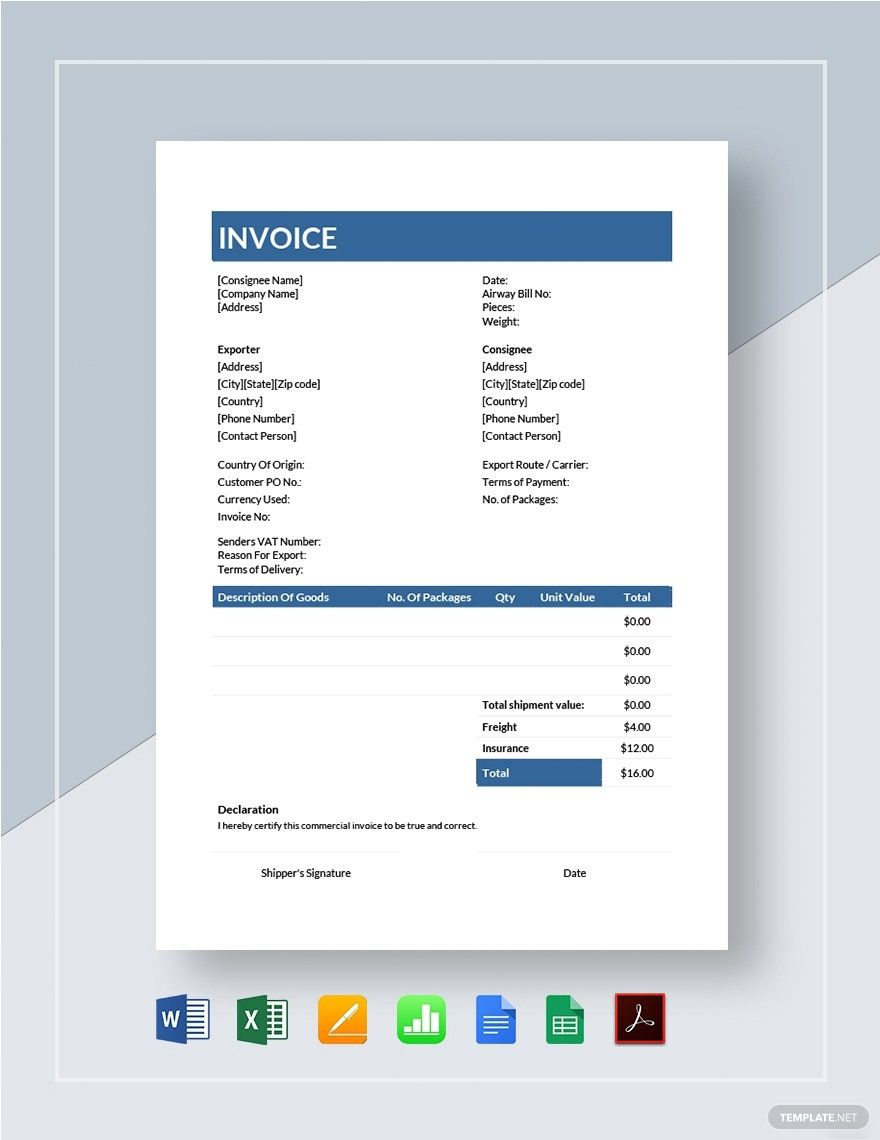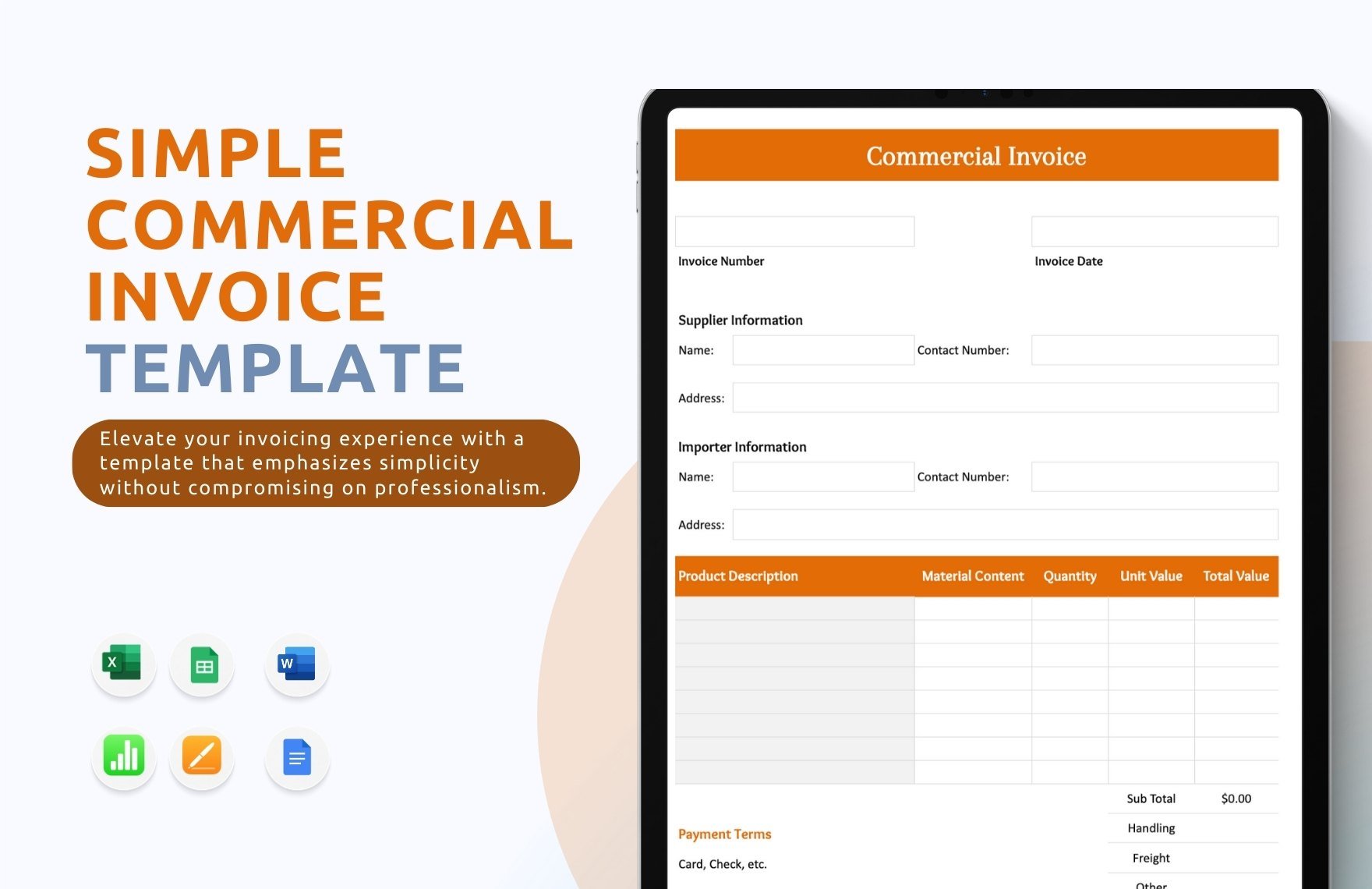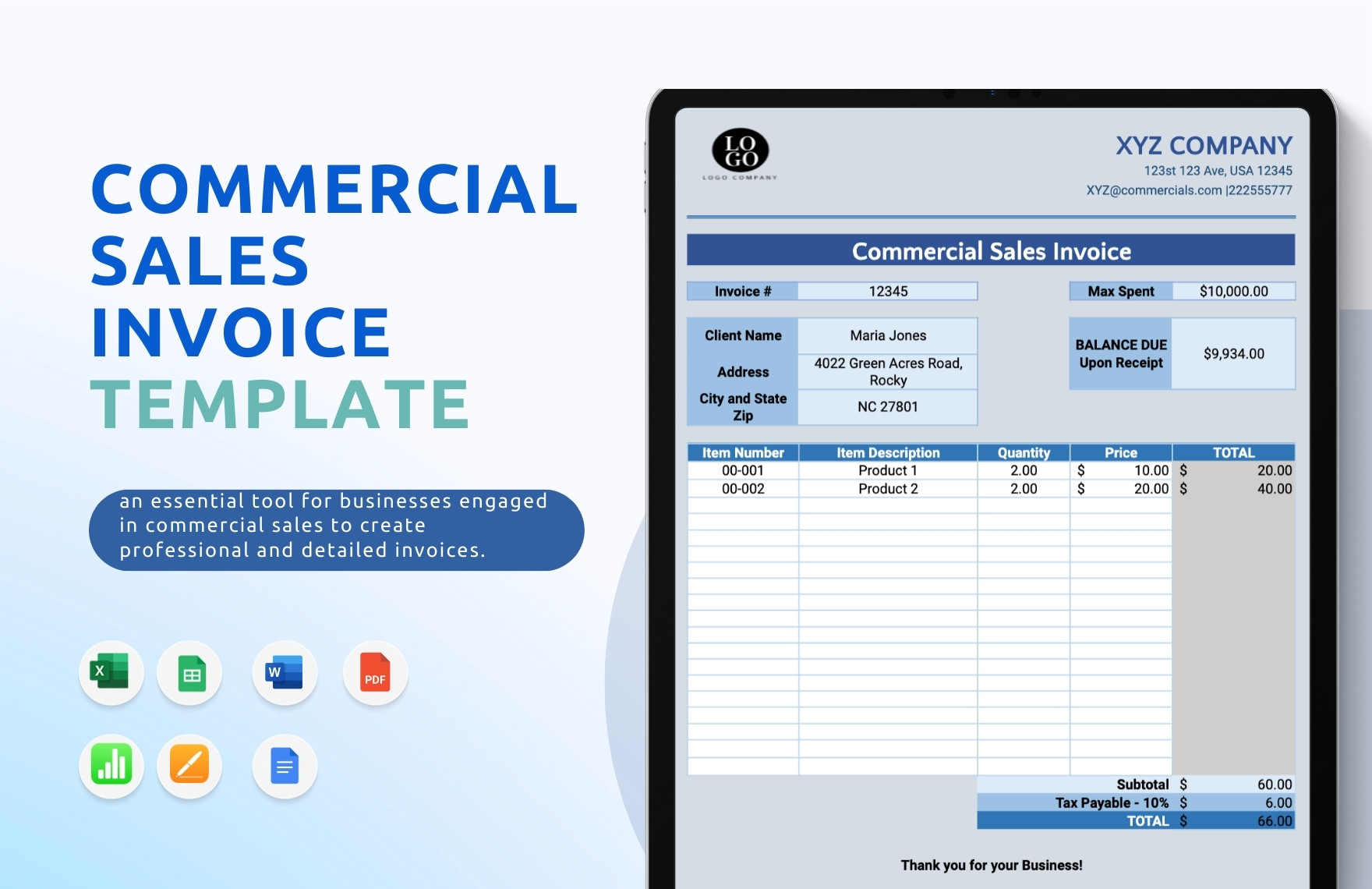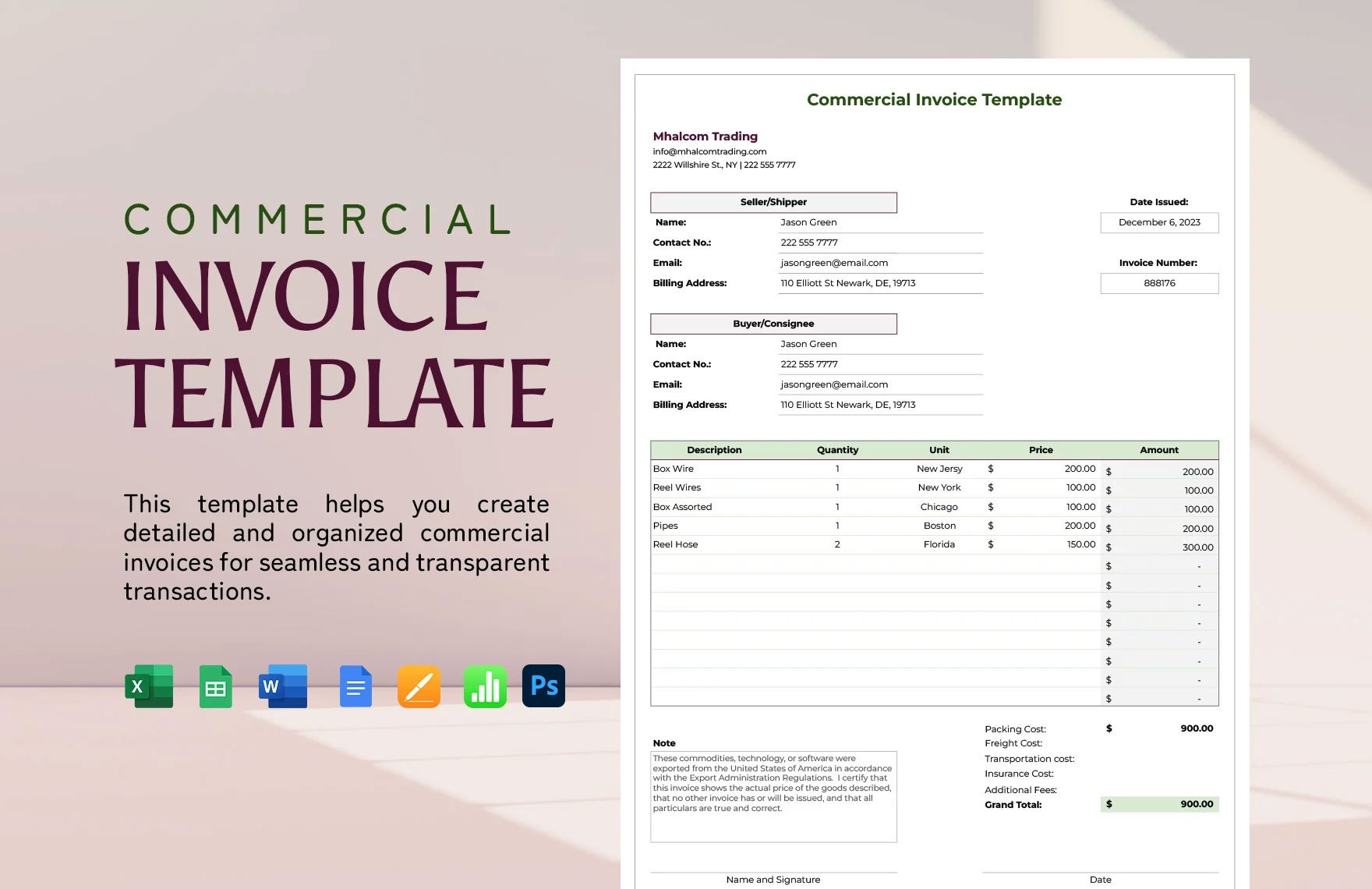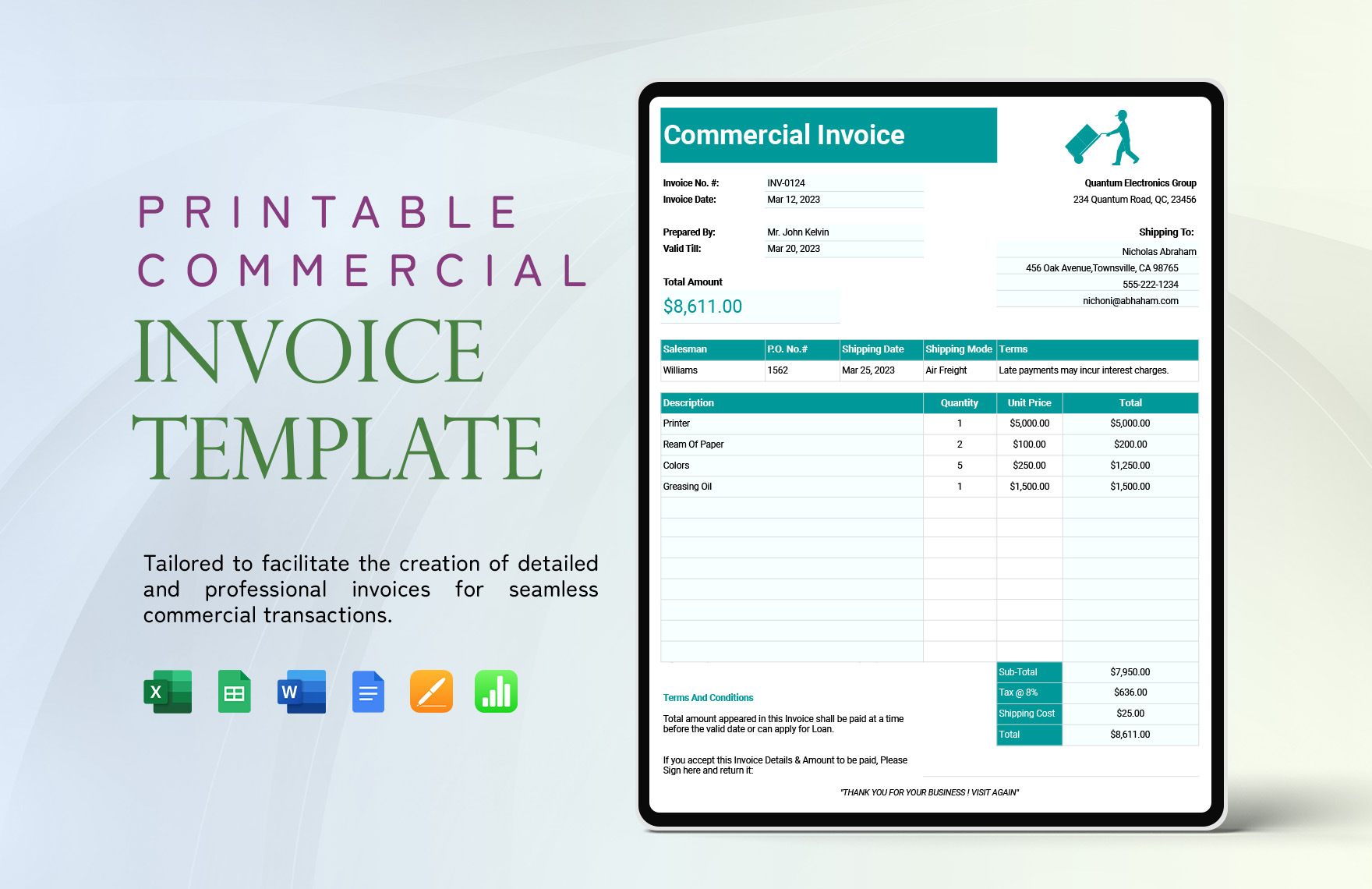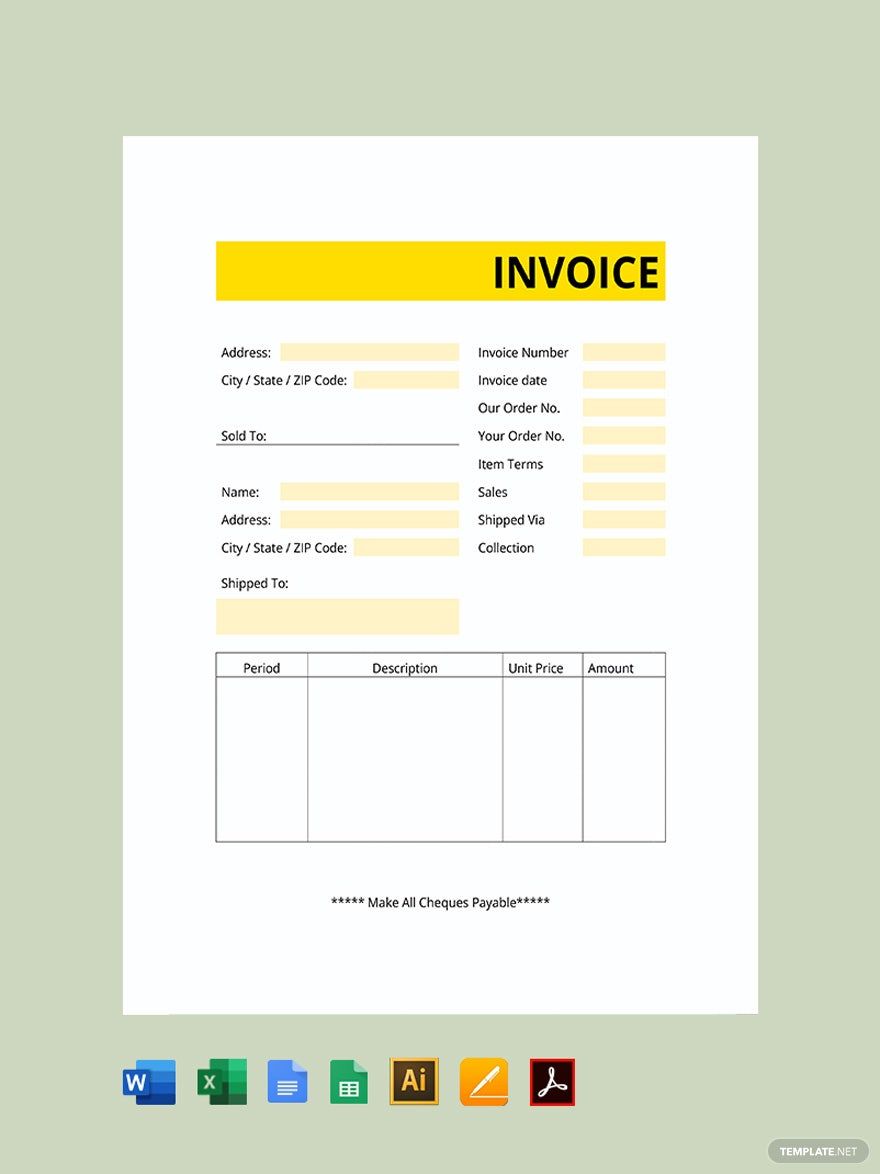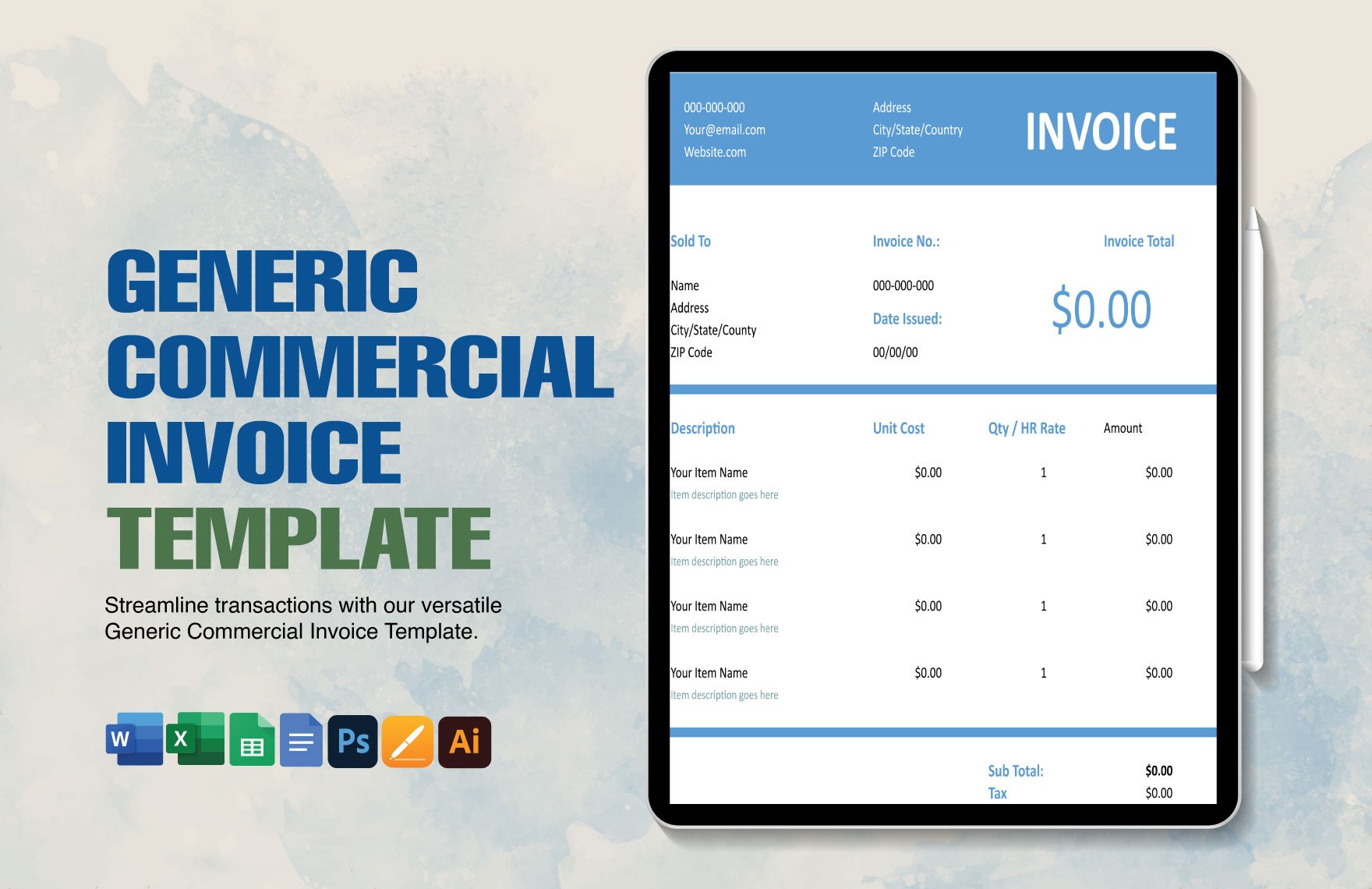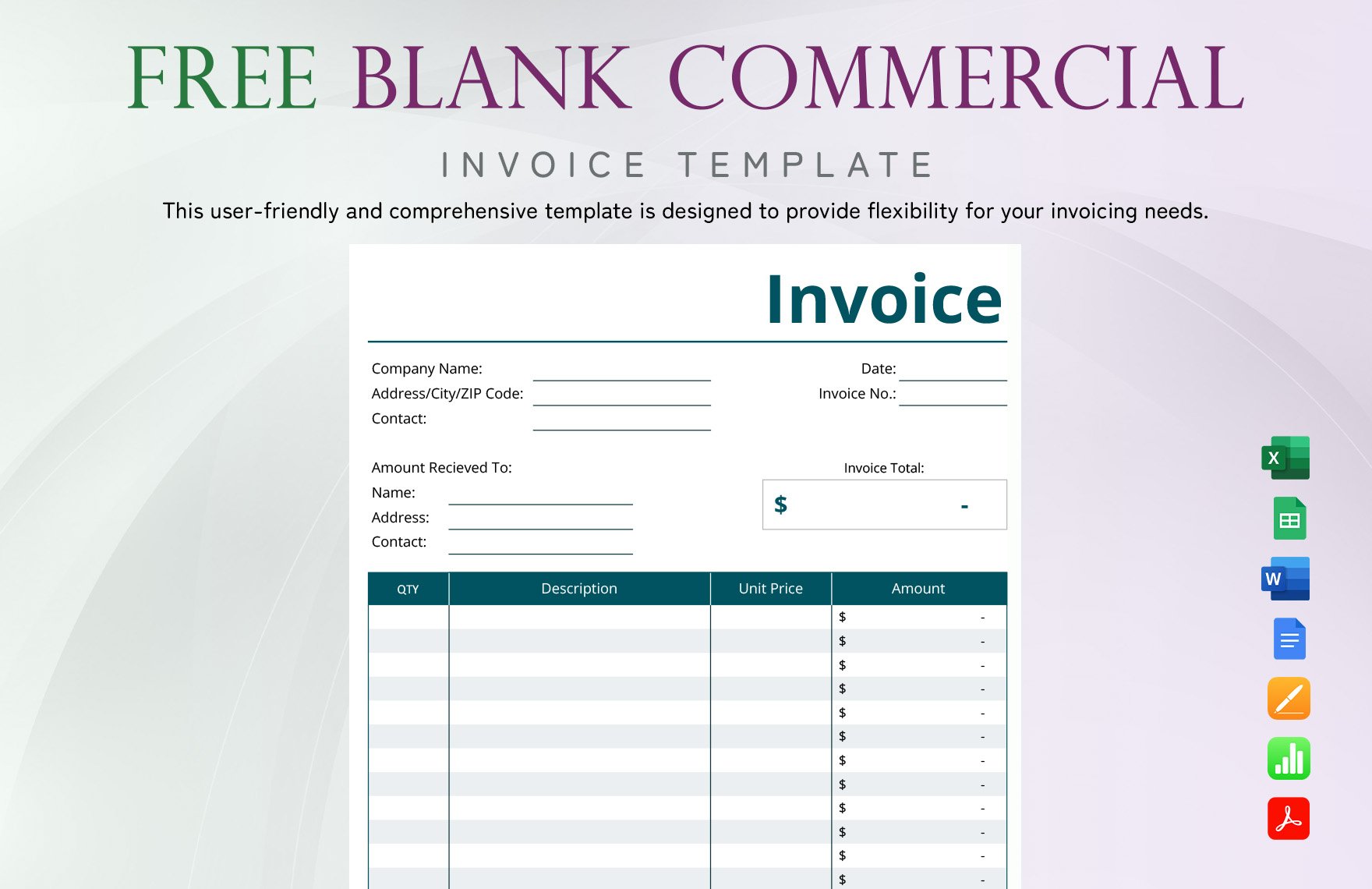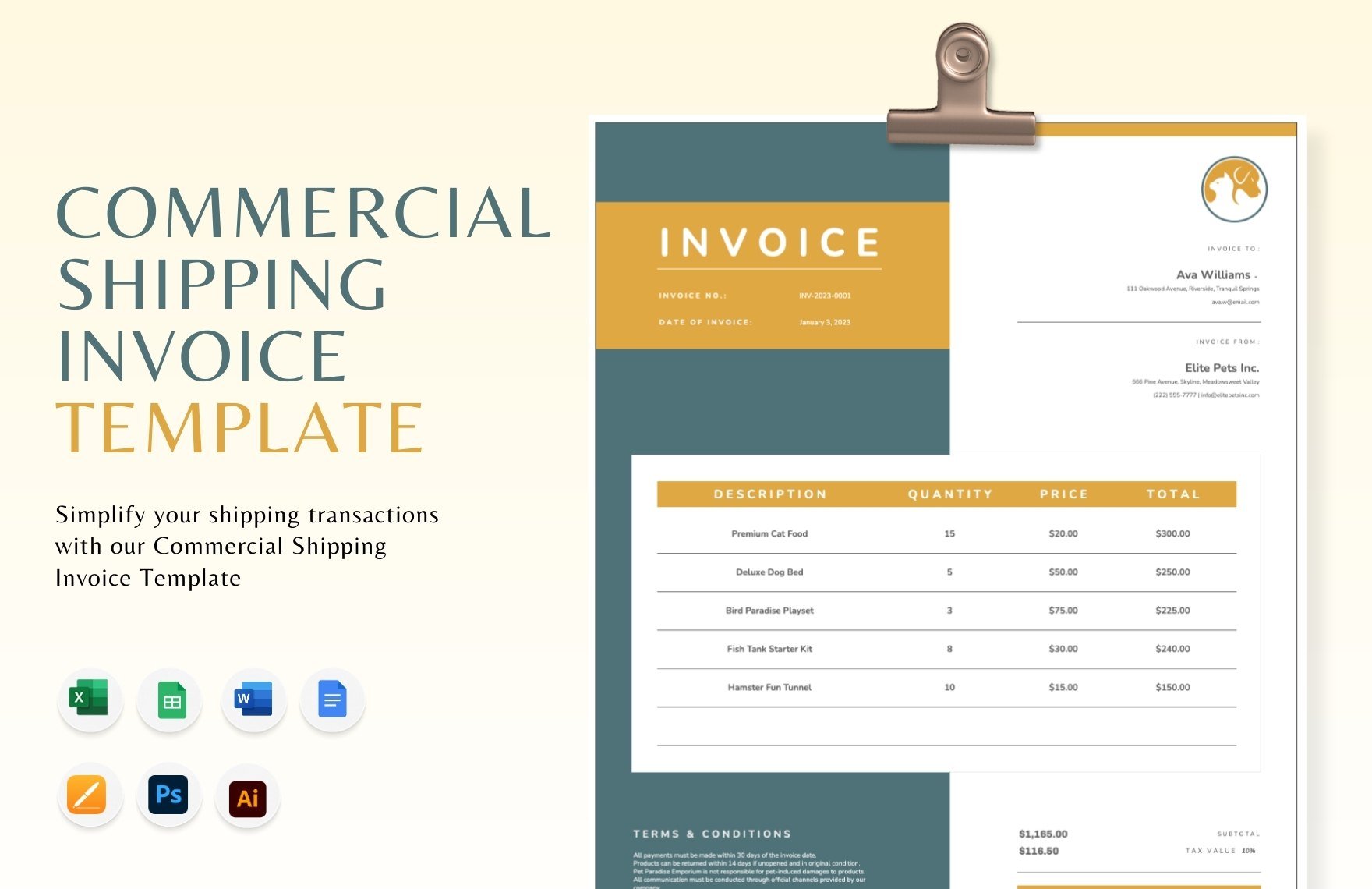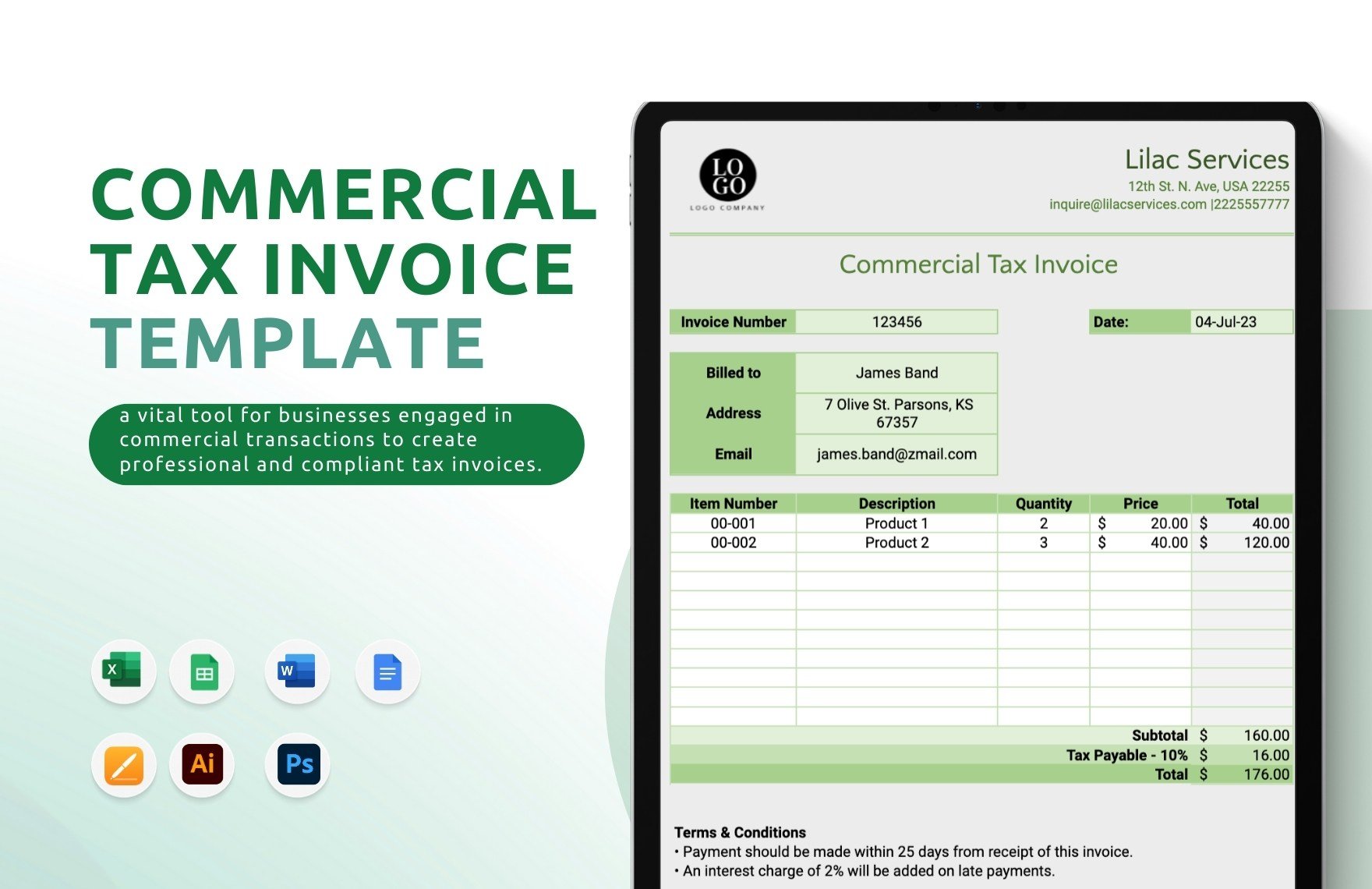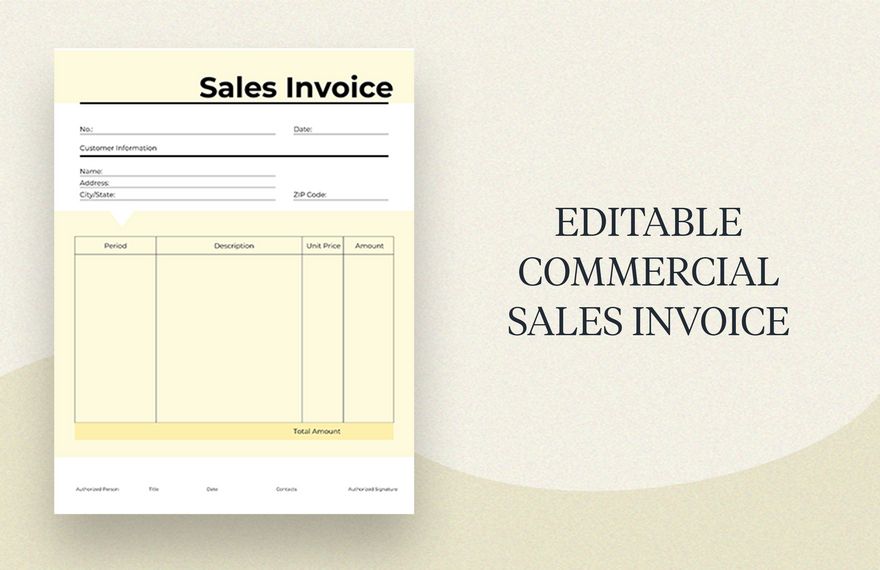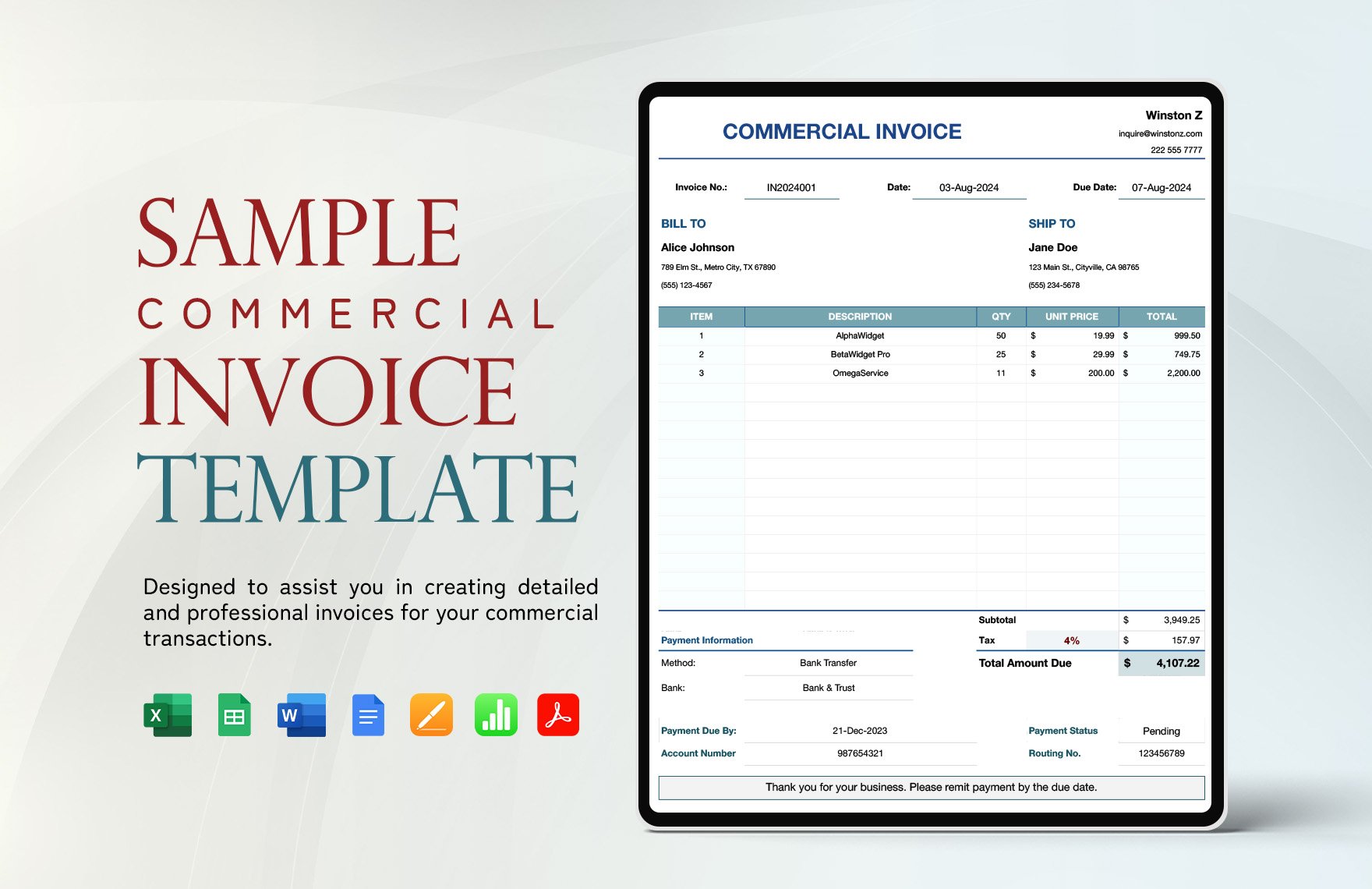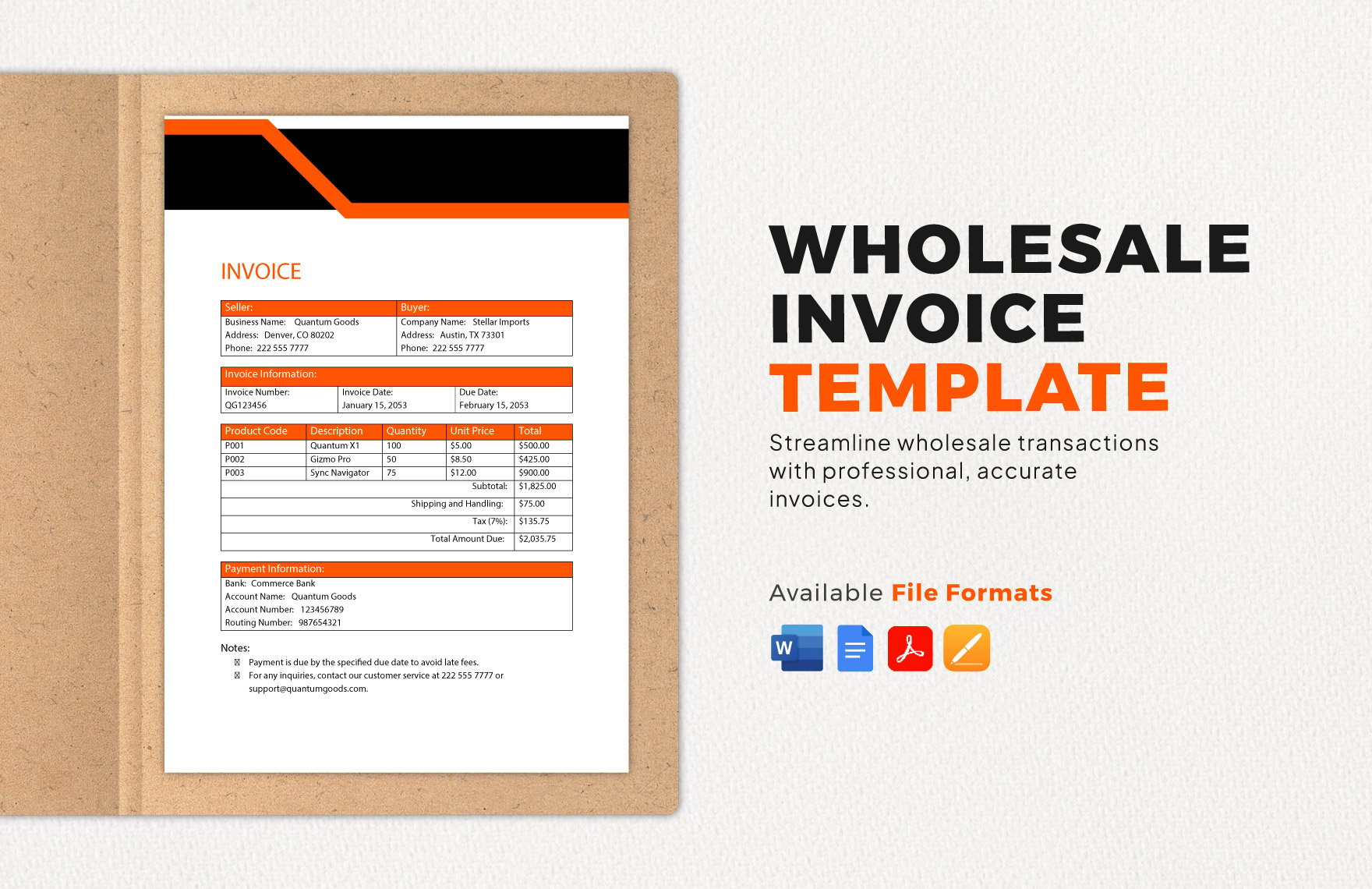Are you fully-equipped with legal business forms and documents in making a transaction? Be equipped with a commercial invoice required by the customs for you to import, export, and shipping goods. Save yourself from stress and download our professional and high-quality online commercial invoice templates that are readily available in Apple Pages accessible in any Mac devices. Issue a billing statement or billing receipt for goods and services with our preformatted, user-friendly, and original content invoice templates. Our templates are also professionally-written to fit for the standard of an invoice. Do not miss this once in a lifetime chance and download our commercial invoices in Apple Pages now!
Commercial Invoice Templates in Apple Pages
Editable free commercial invoice templates in Apple Pages to download, offering professional quality designs that are easily customizable. Download now.