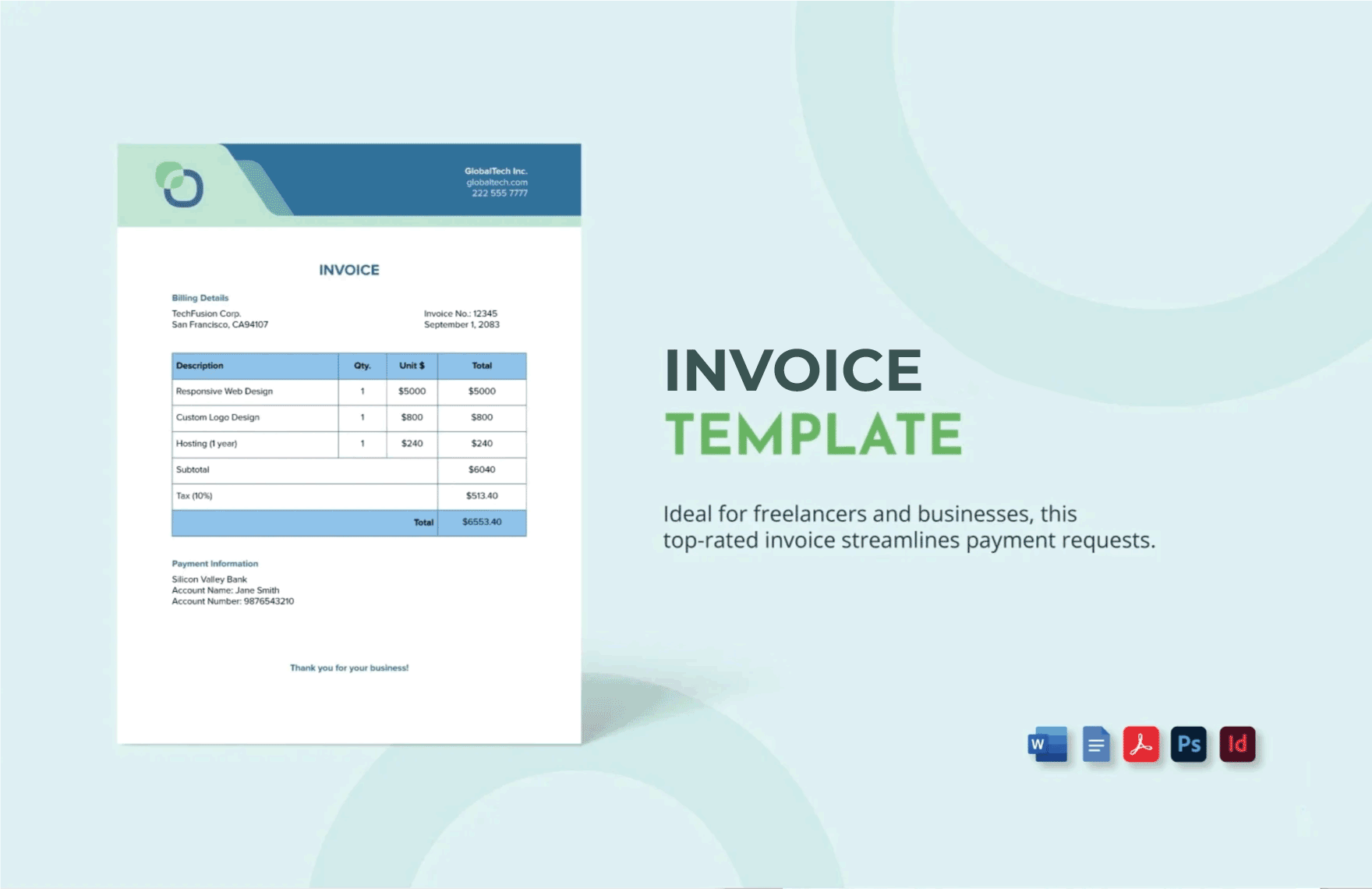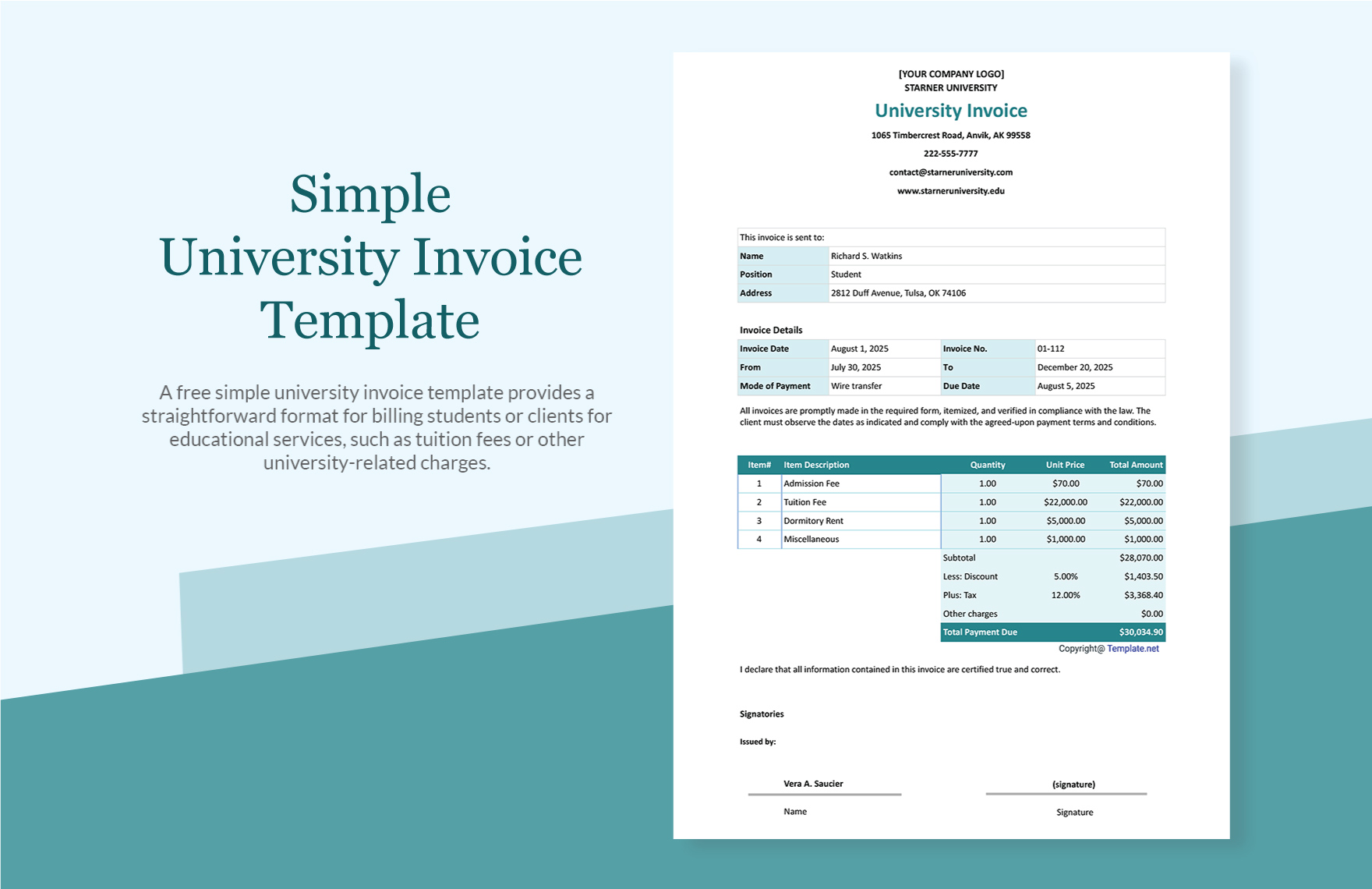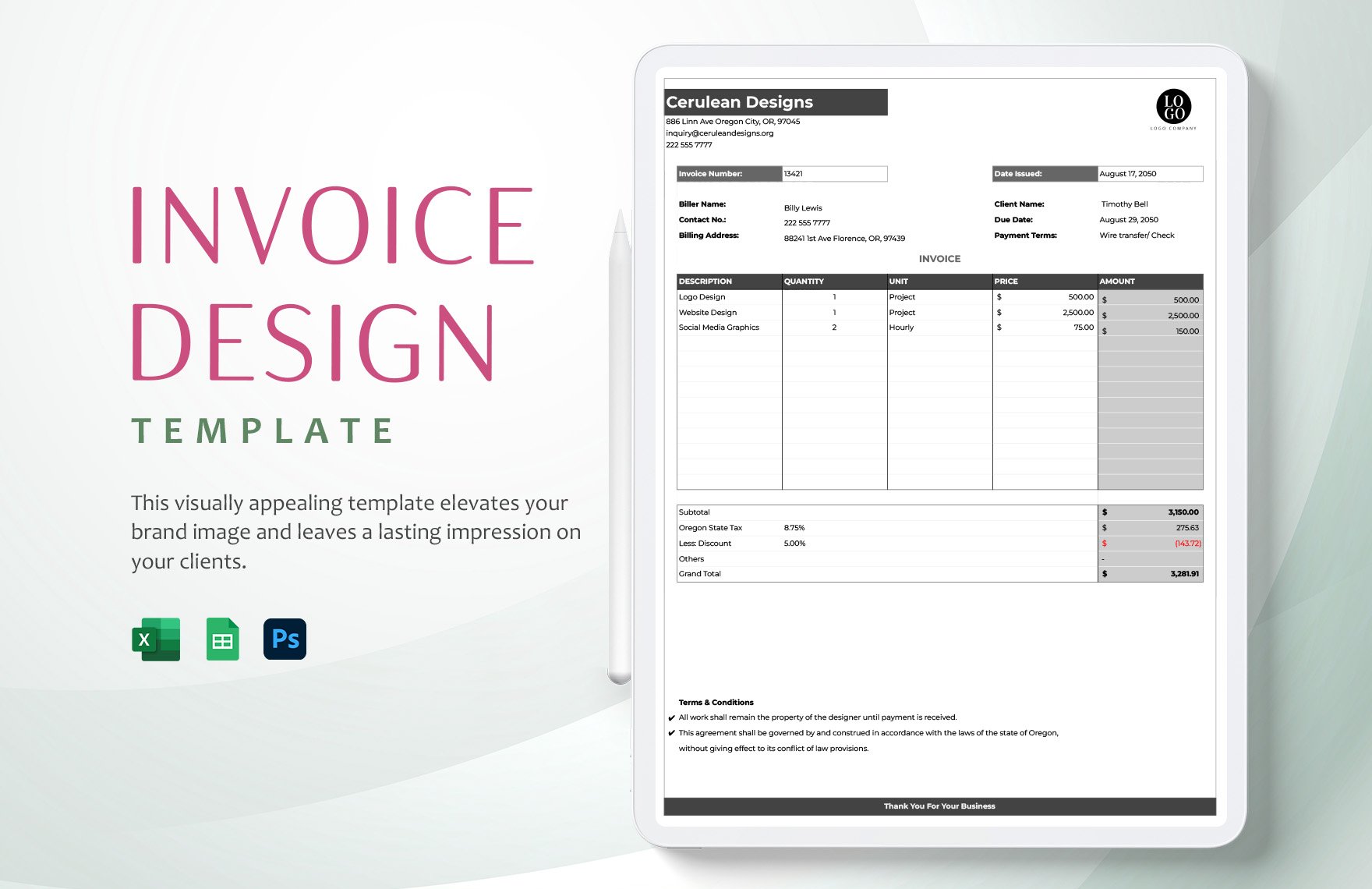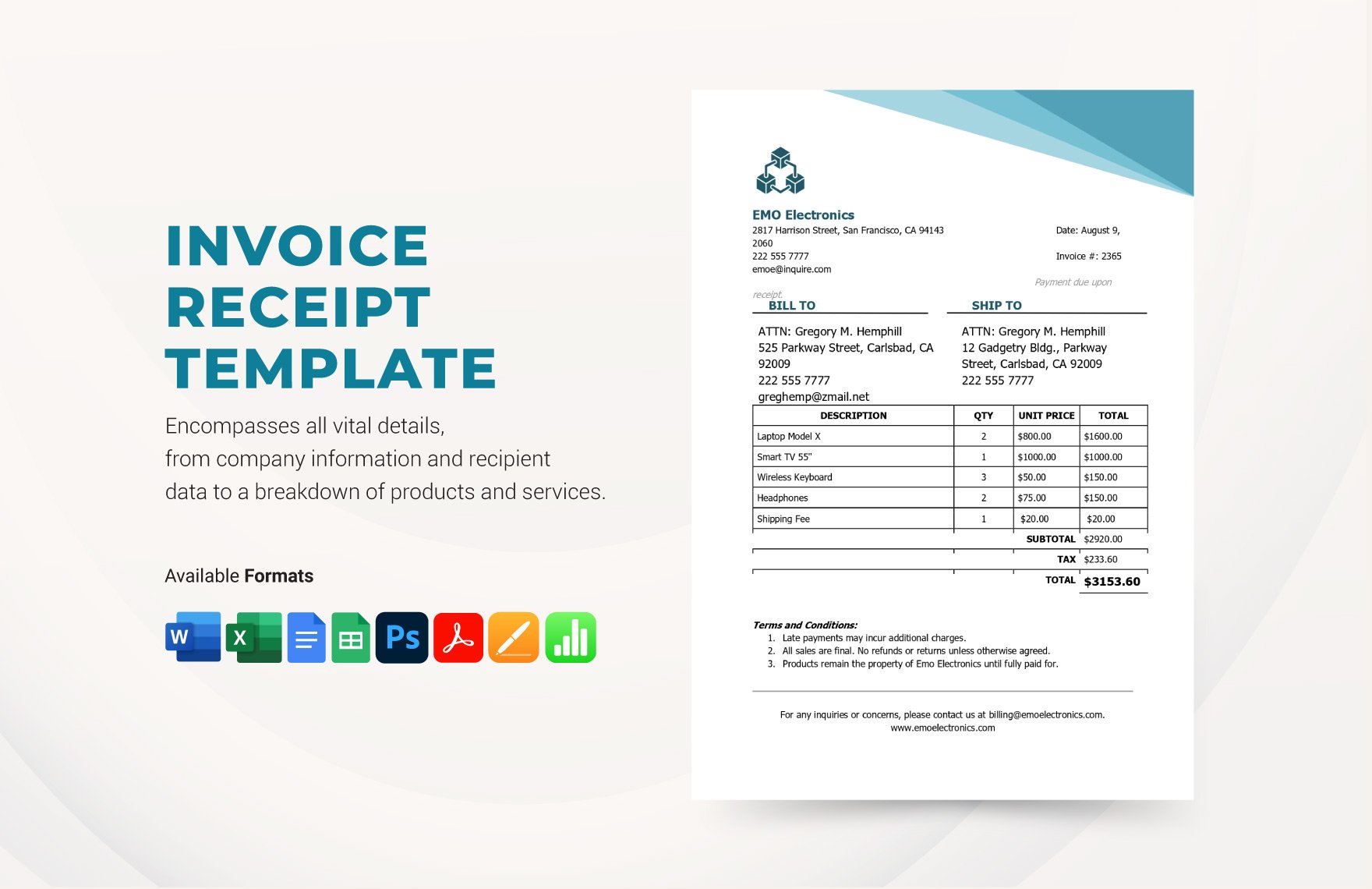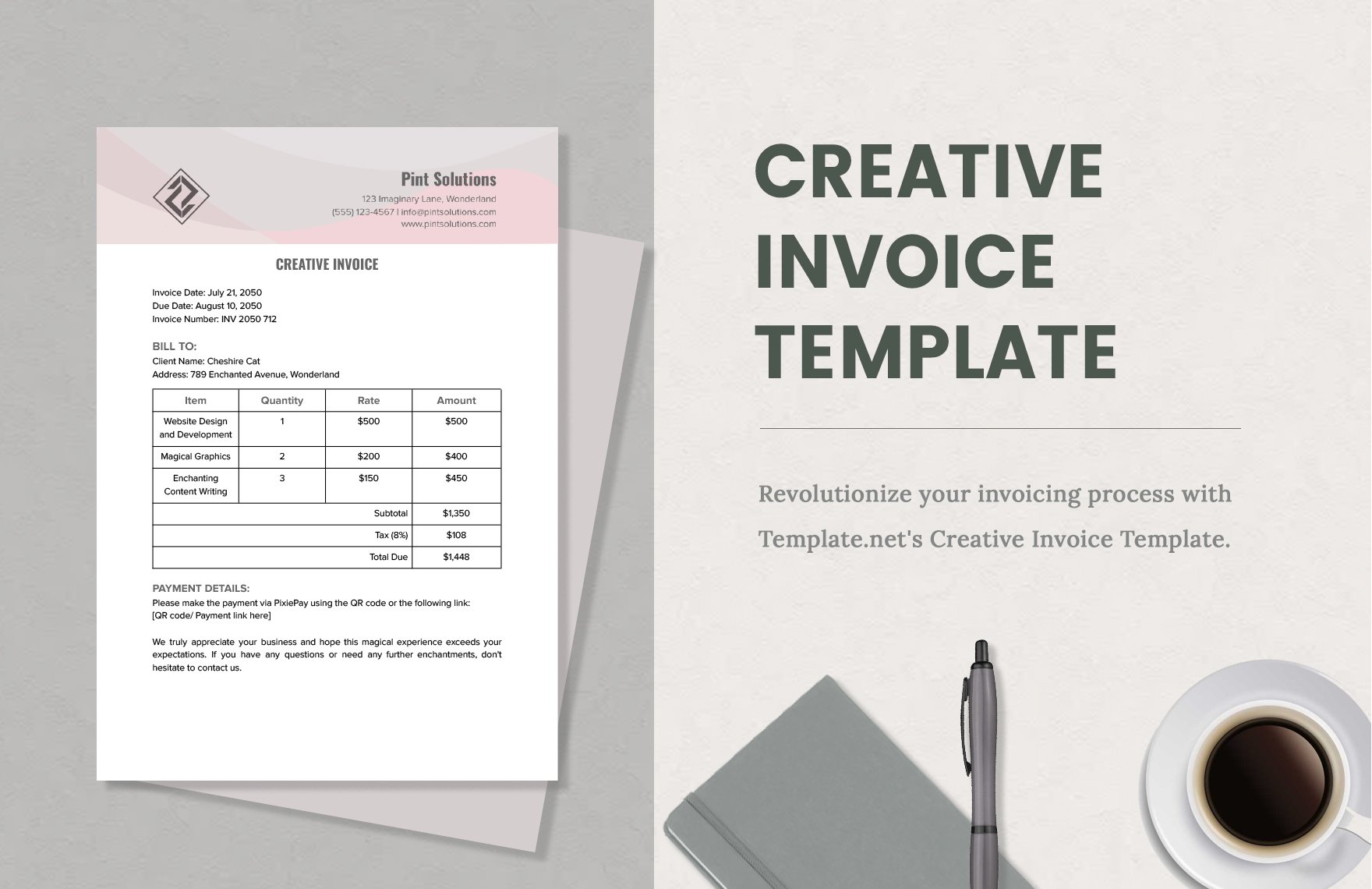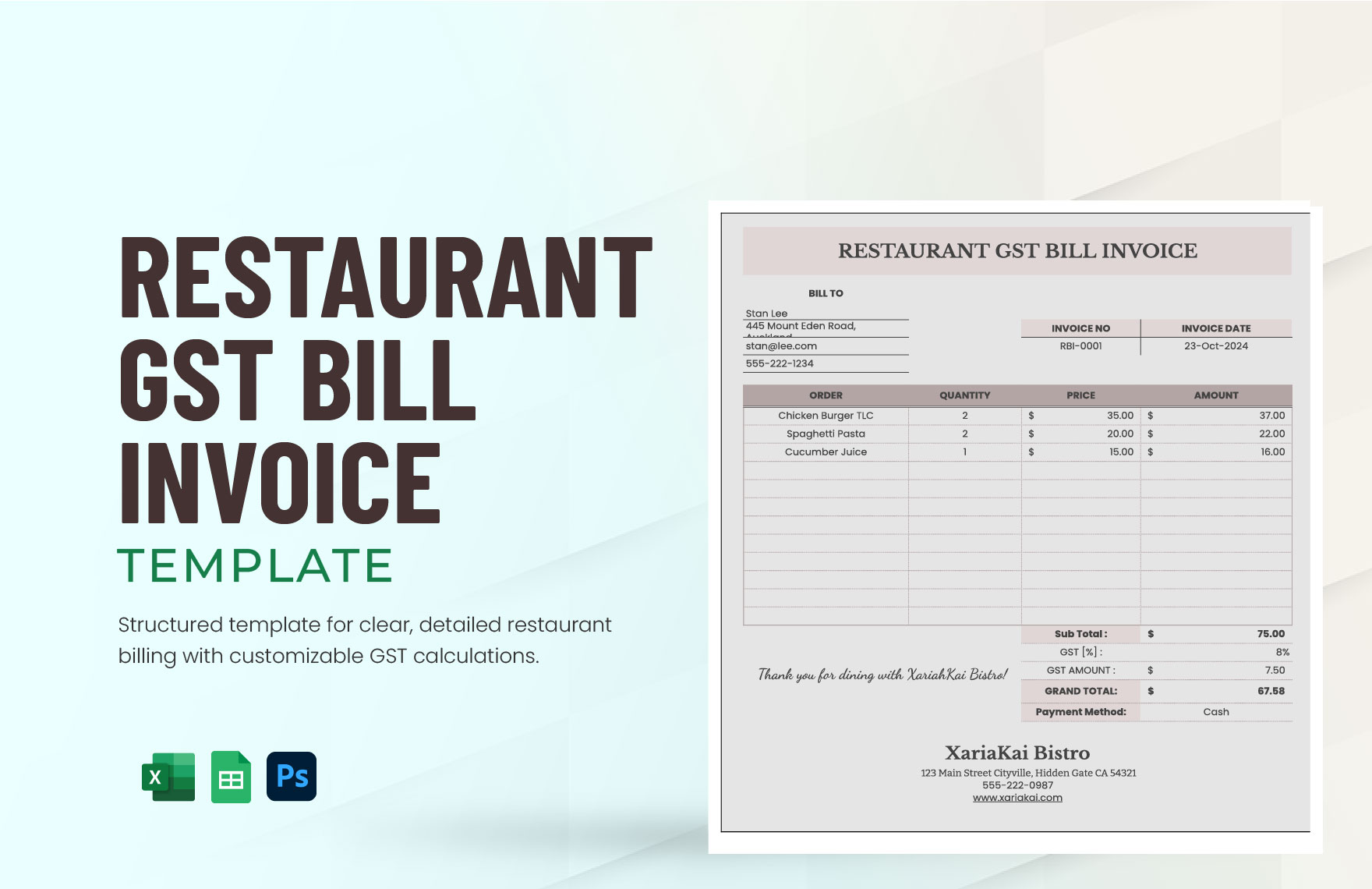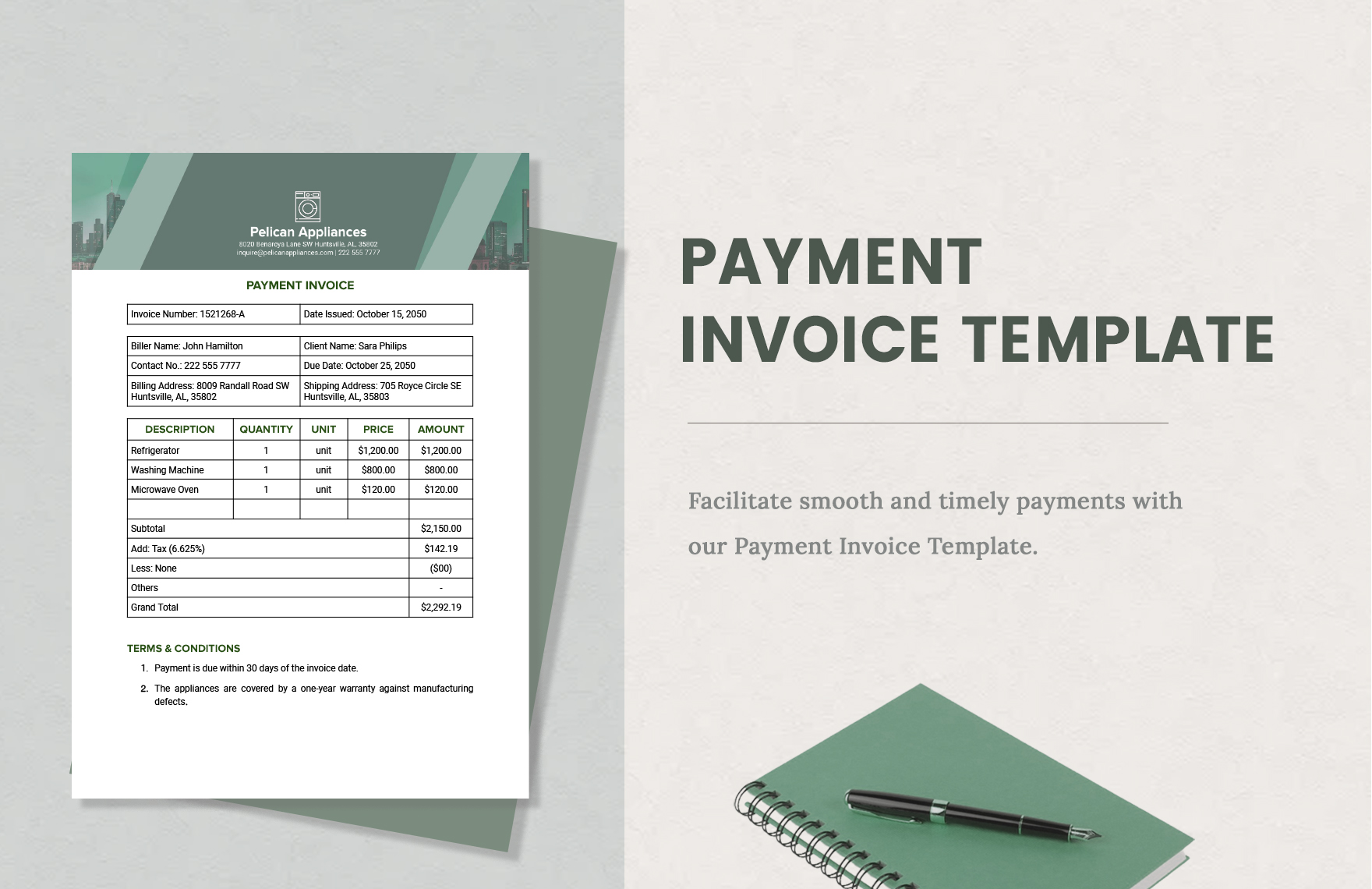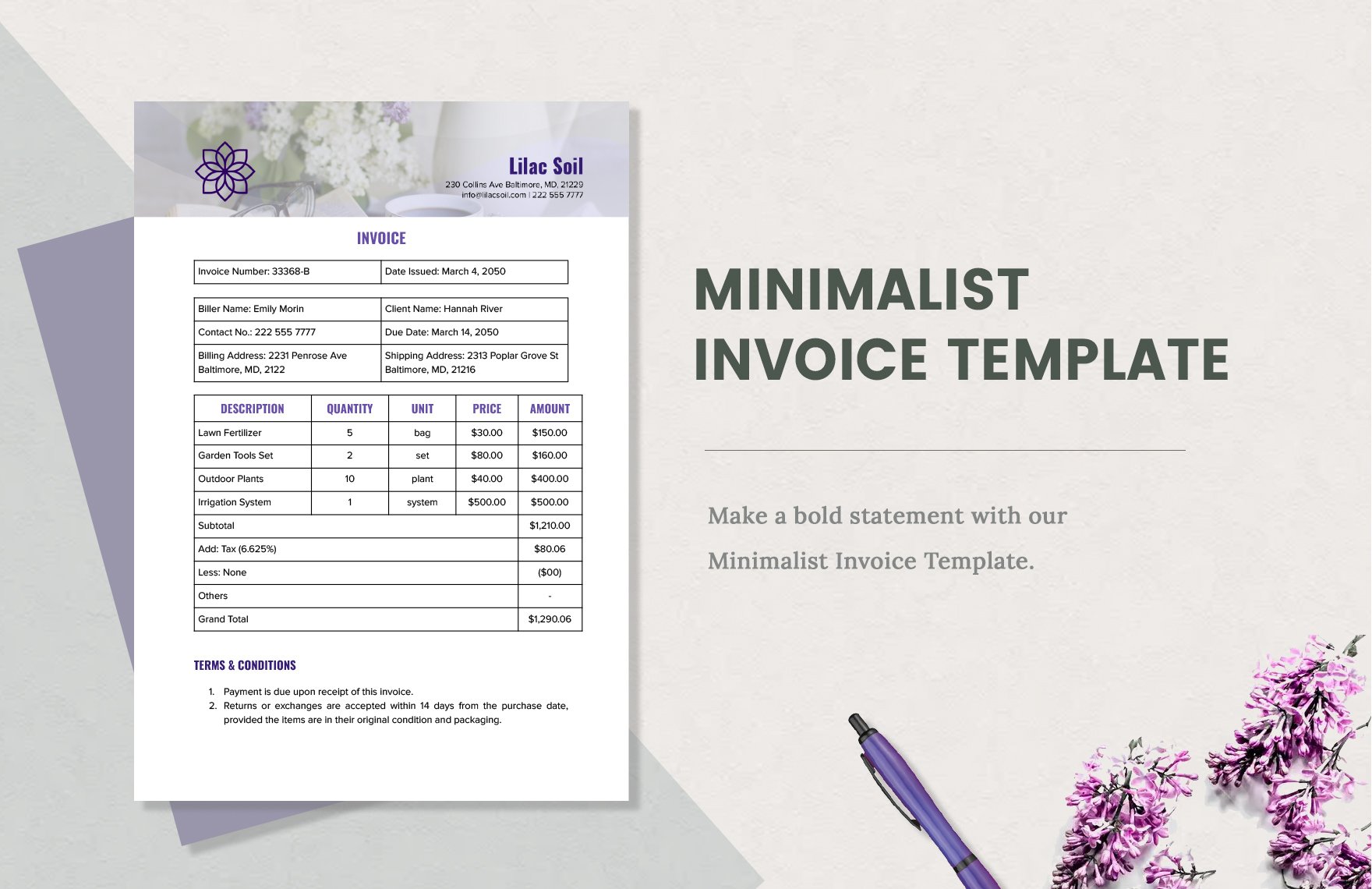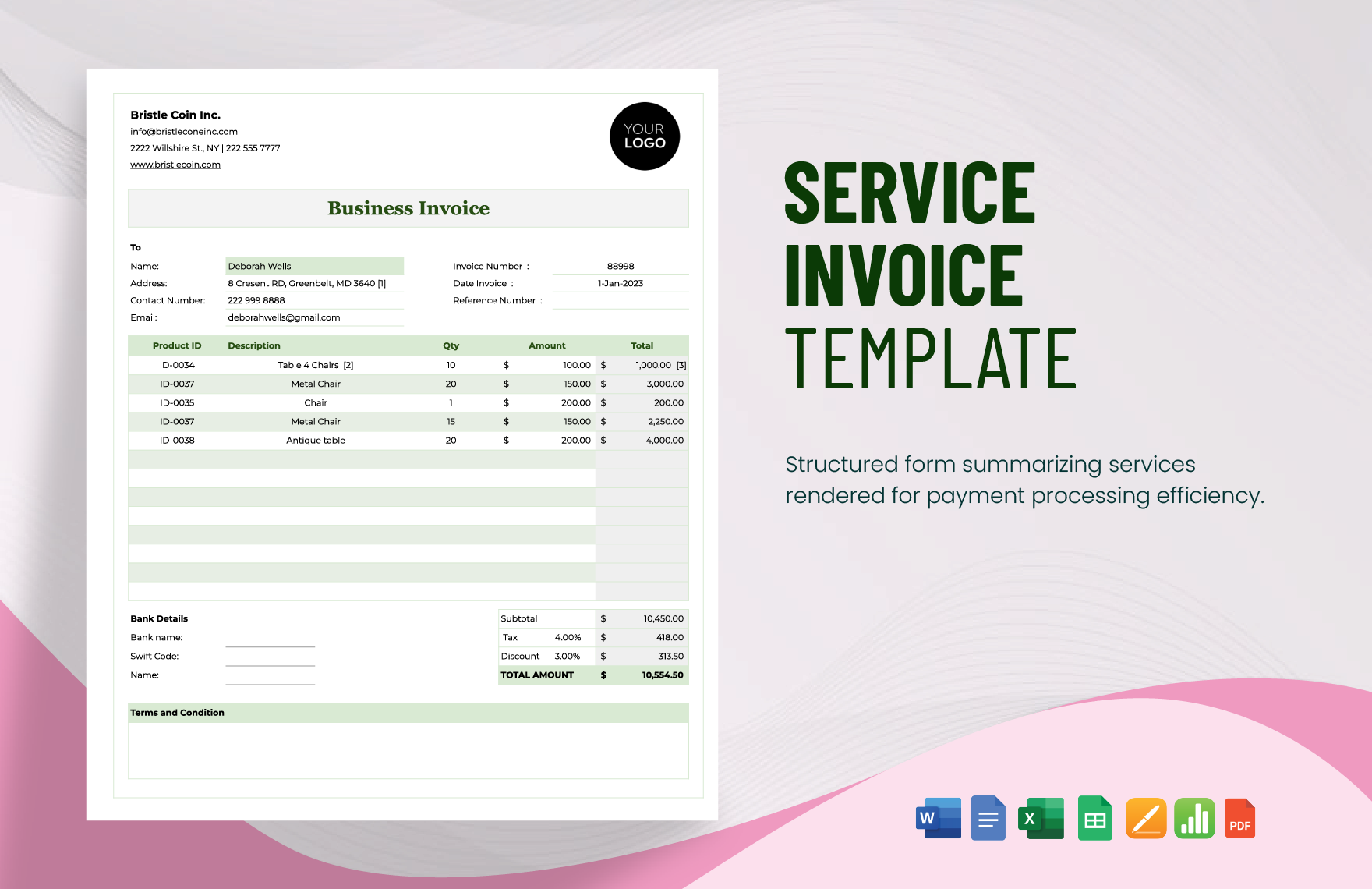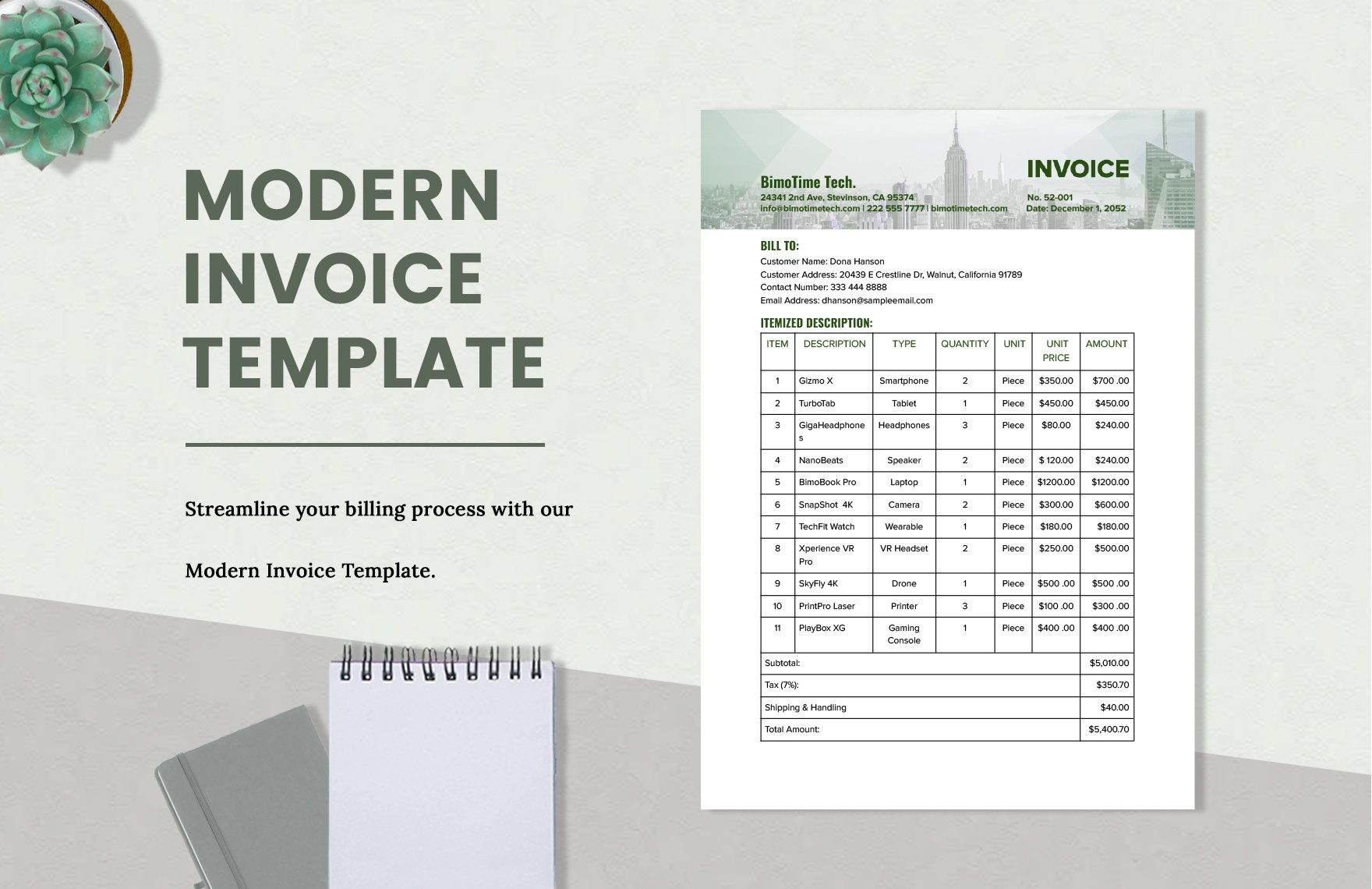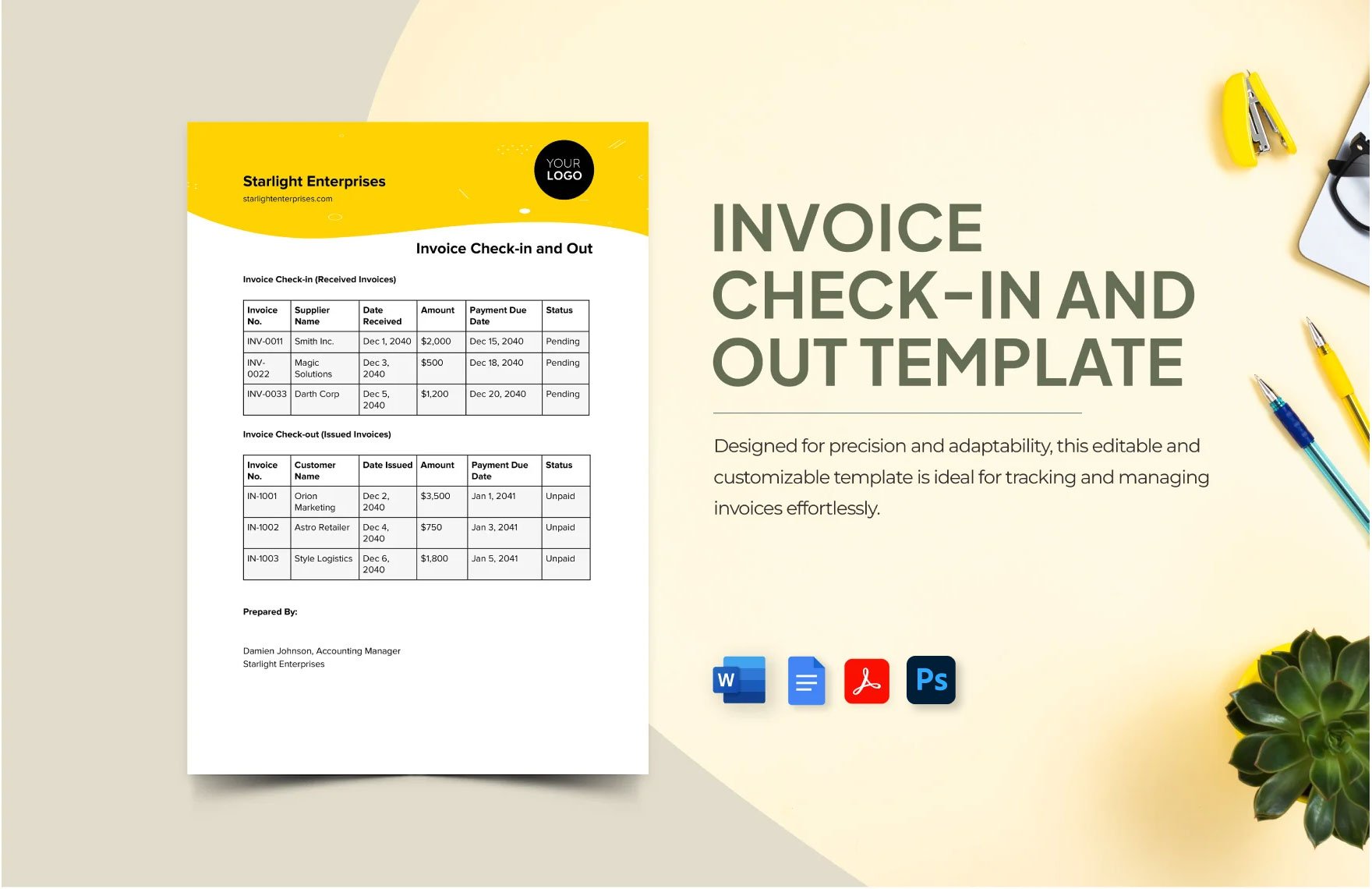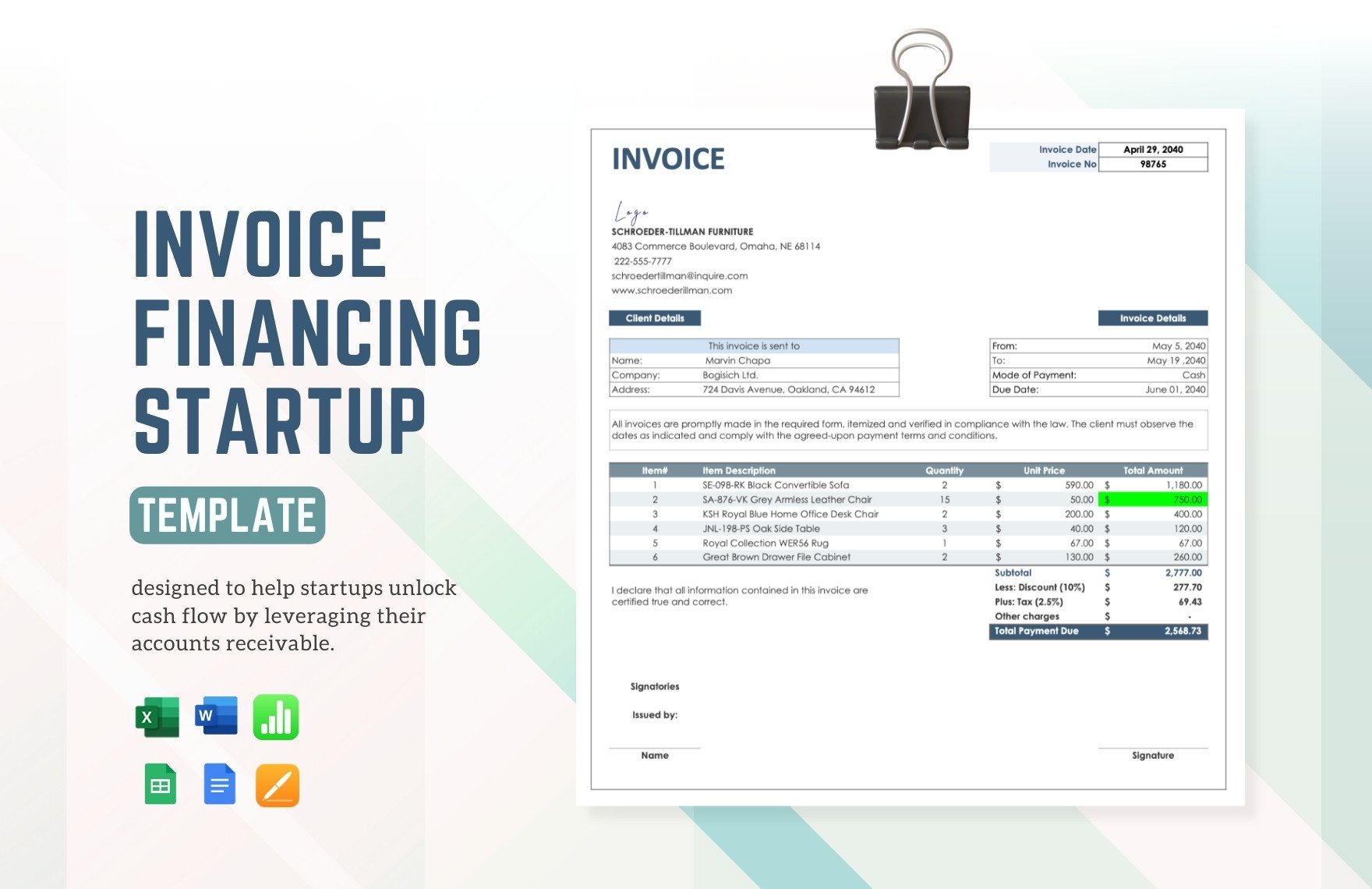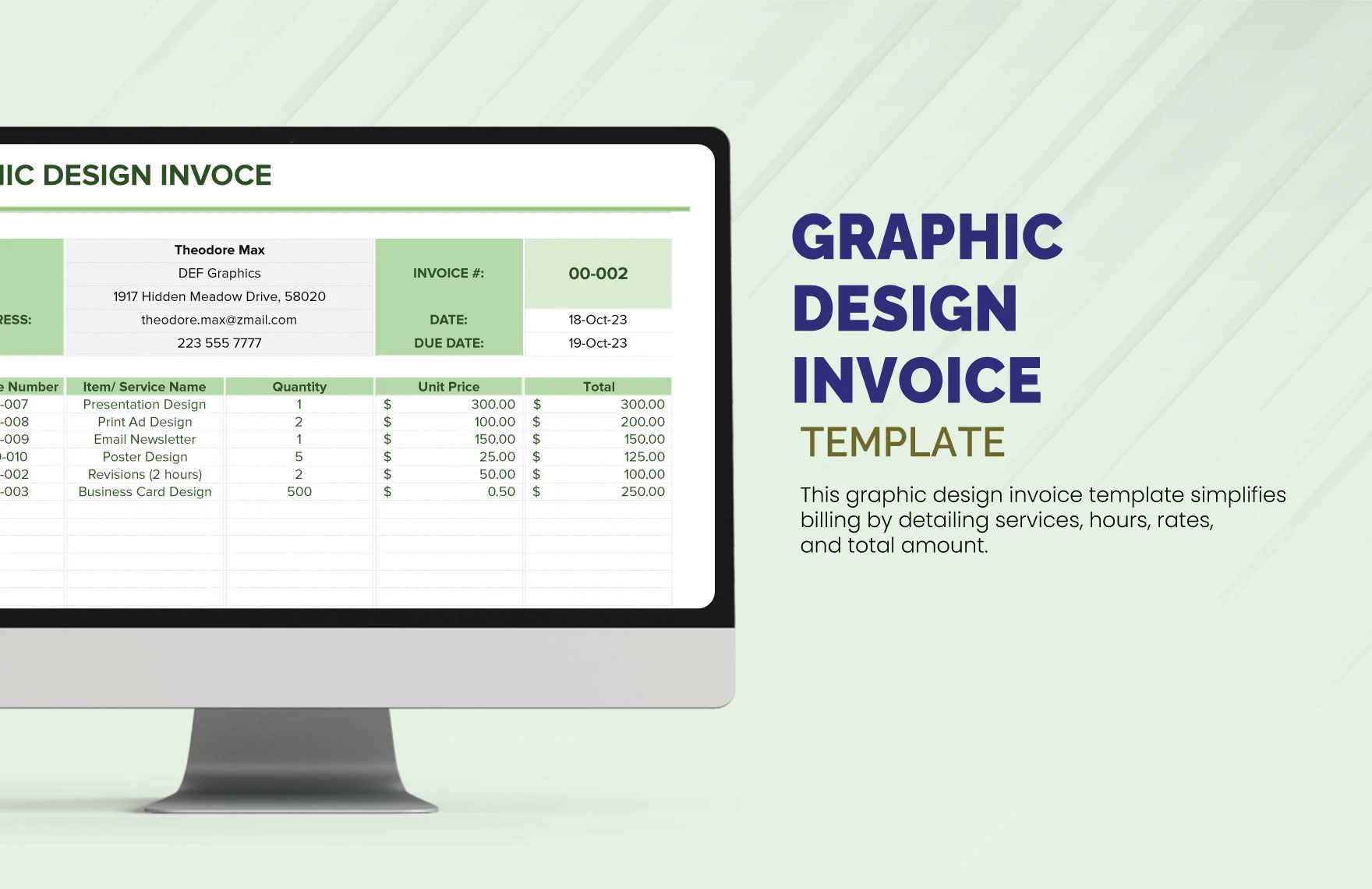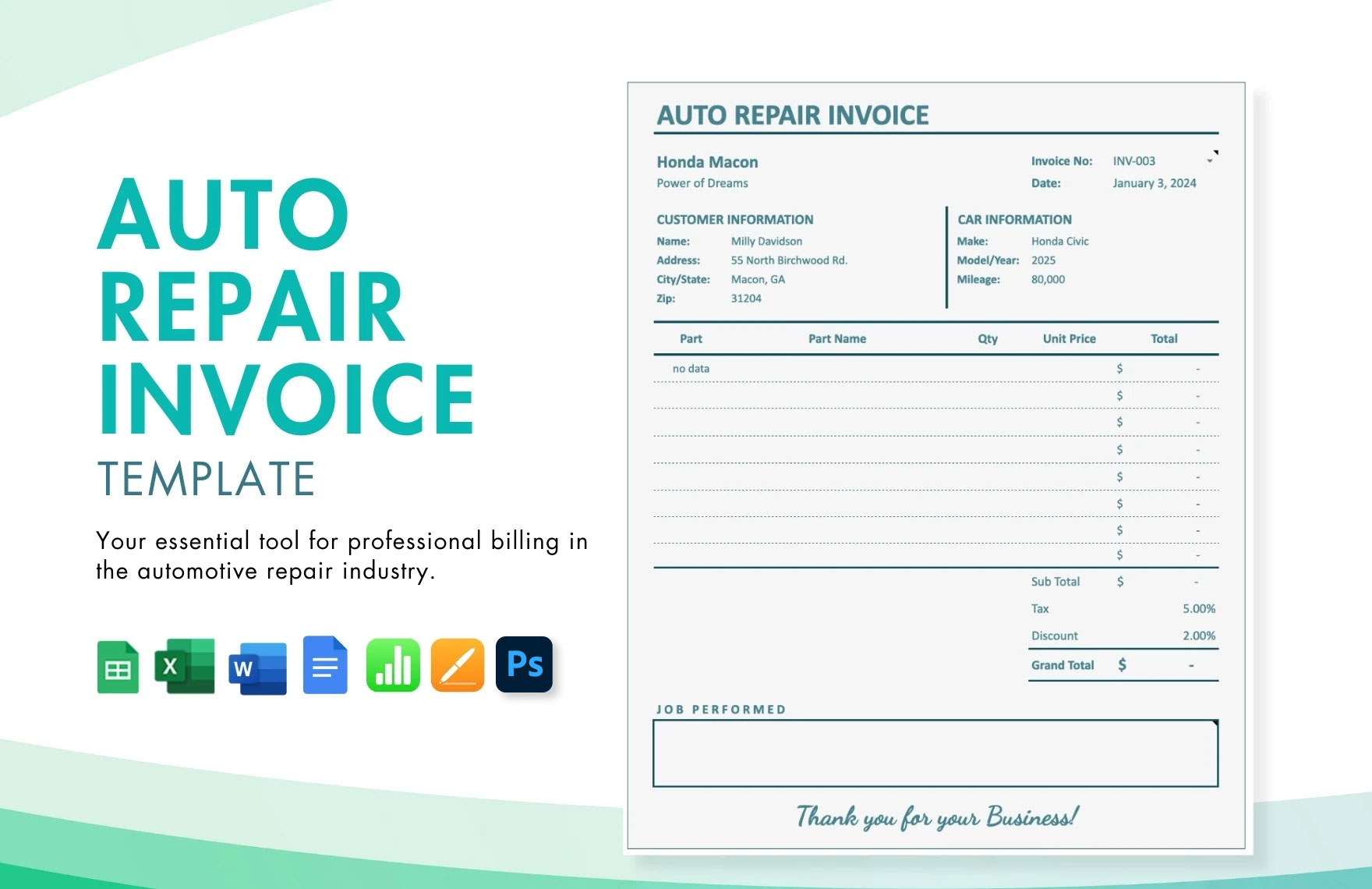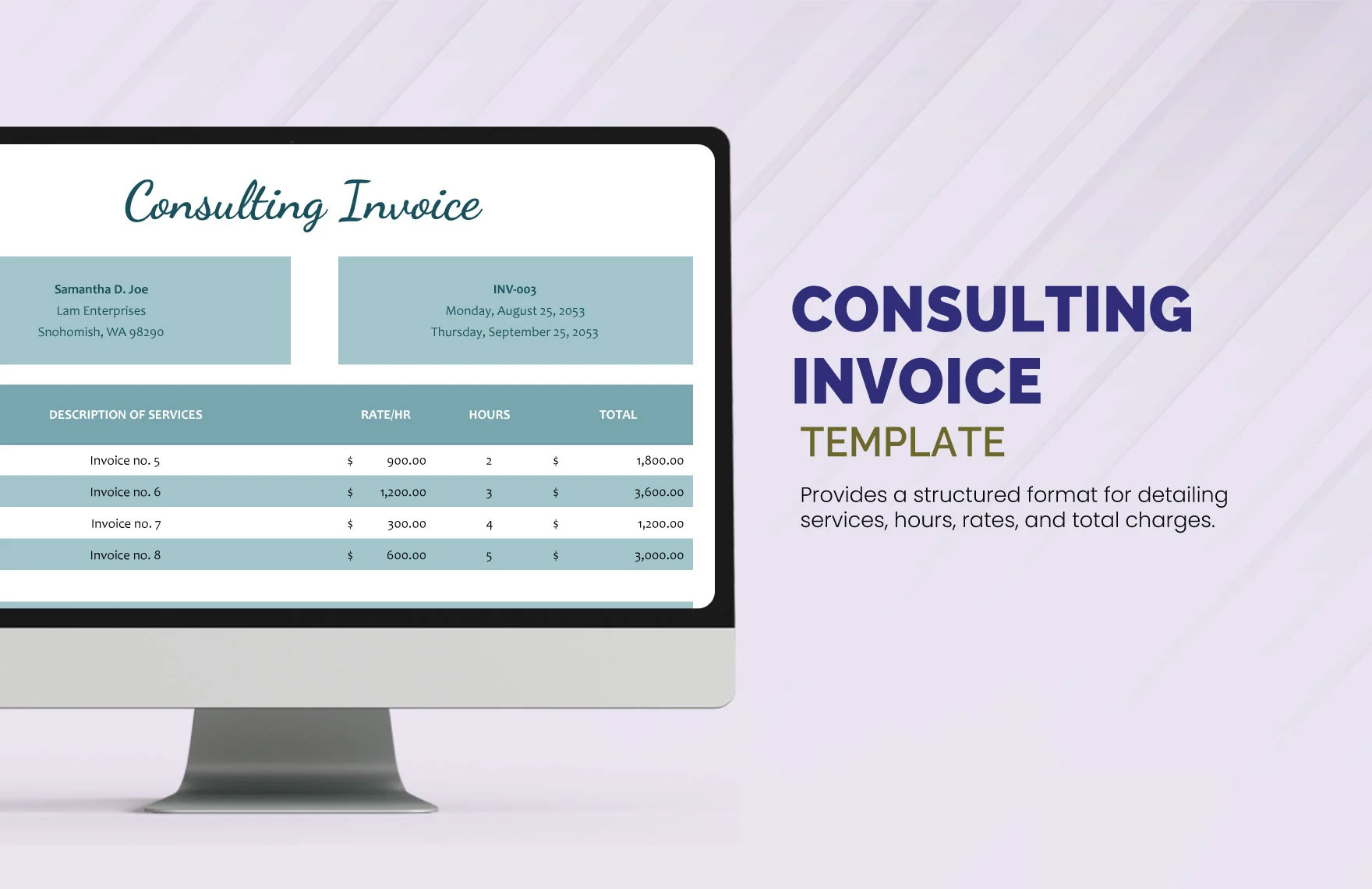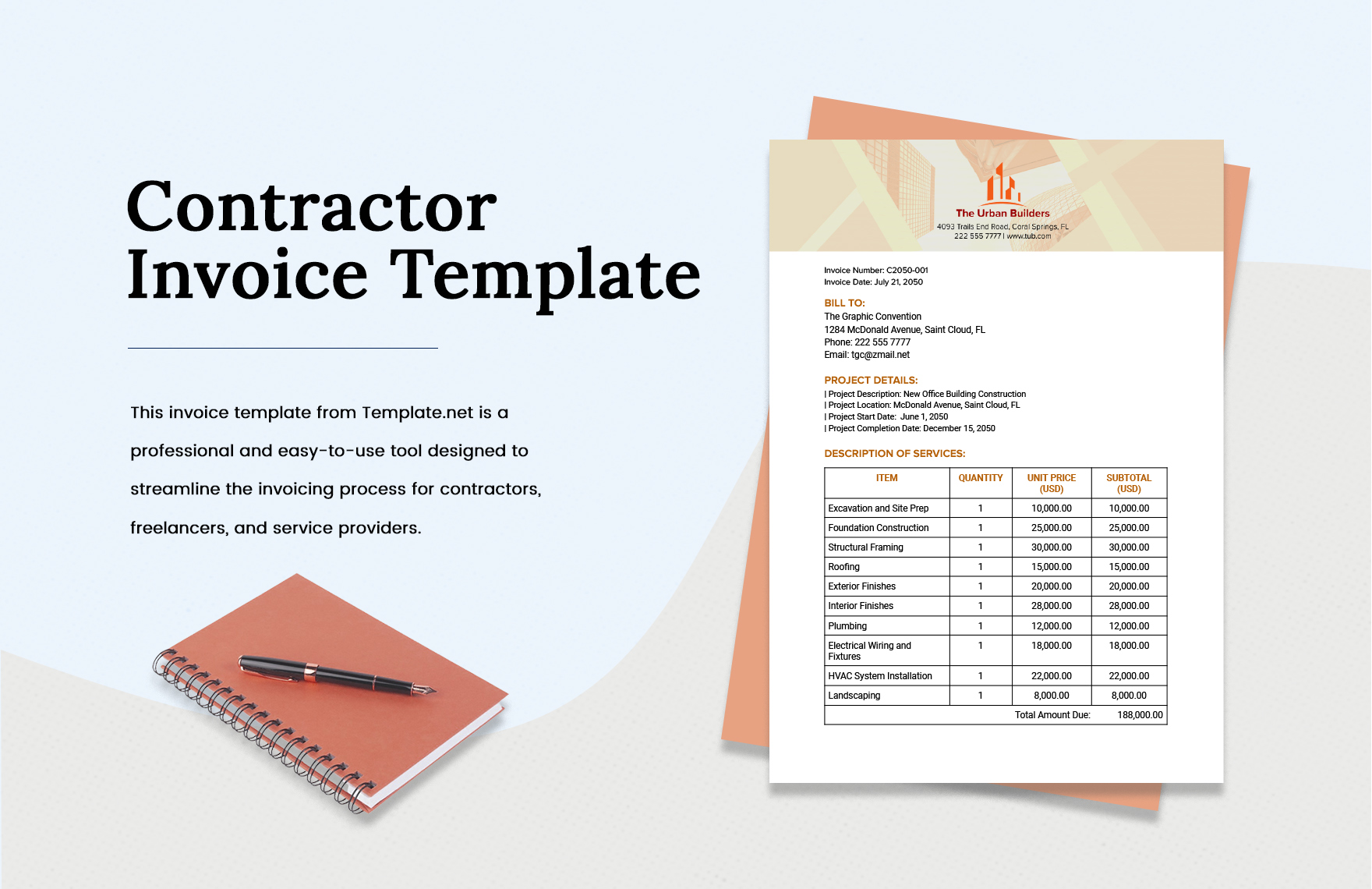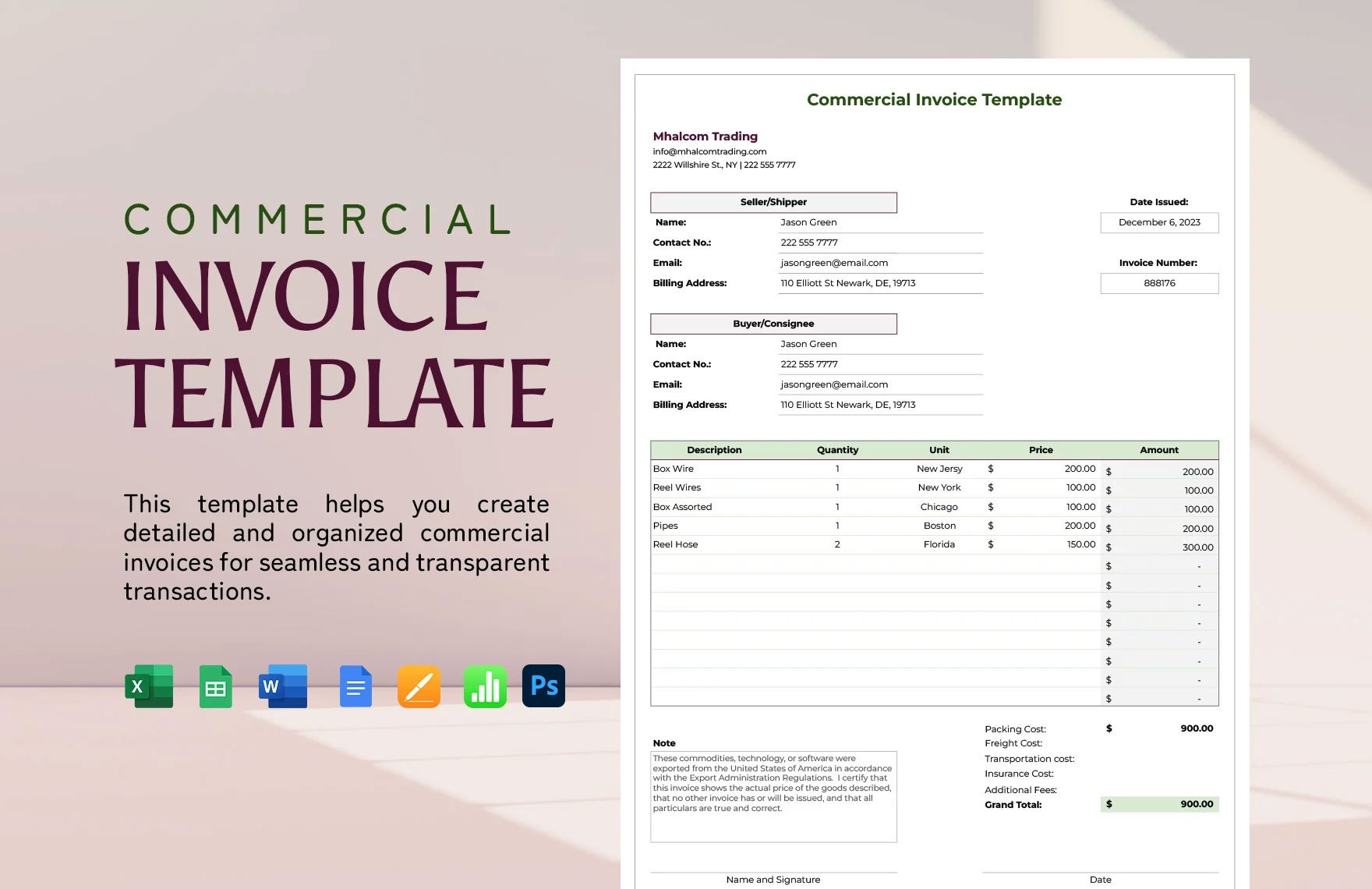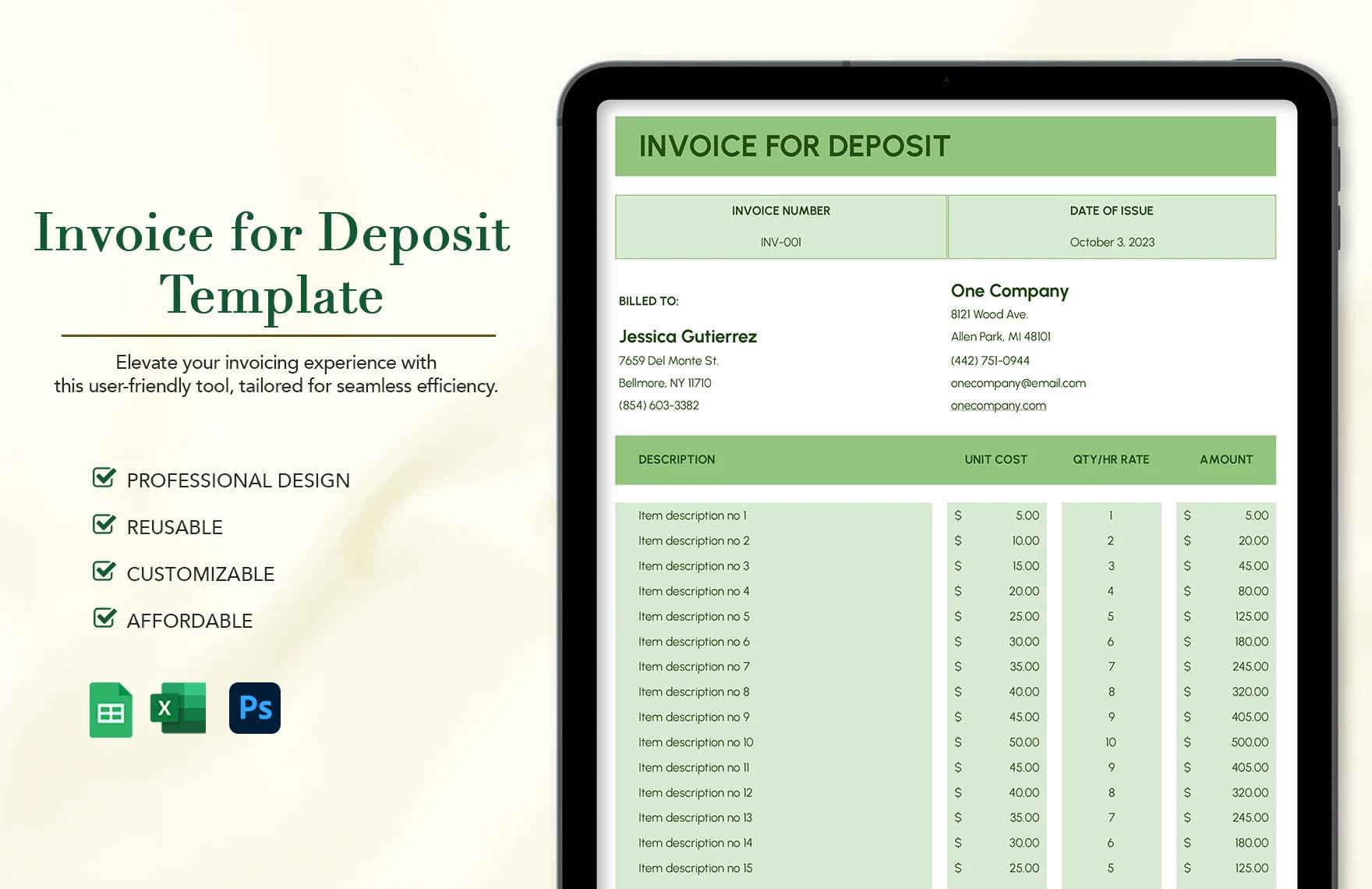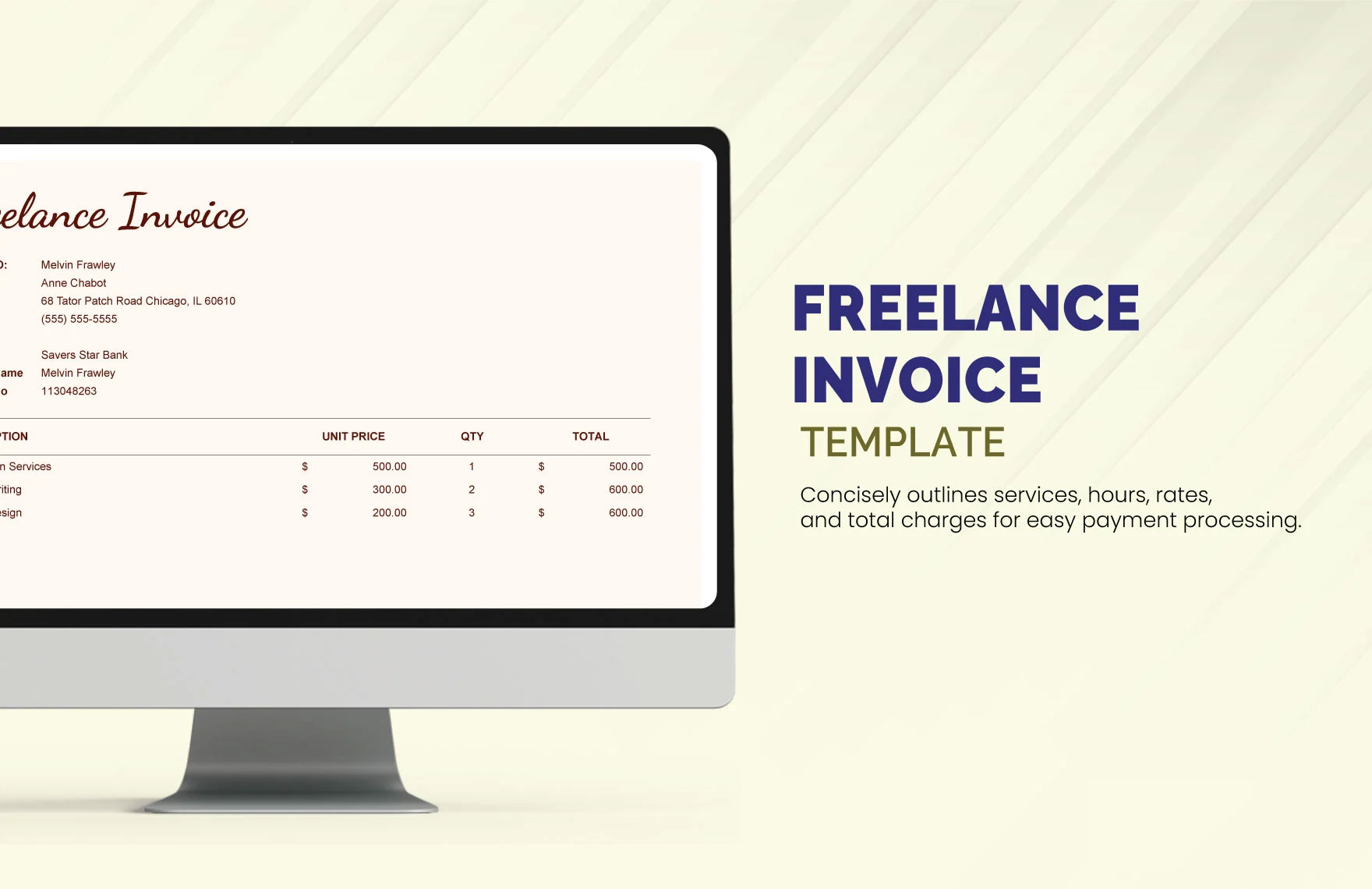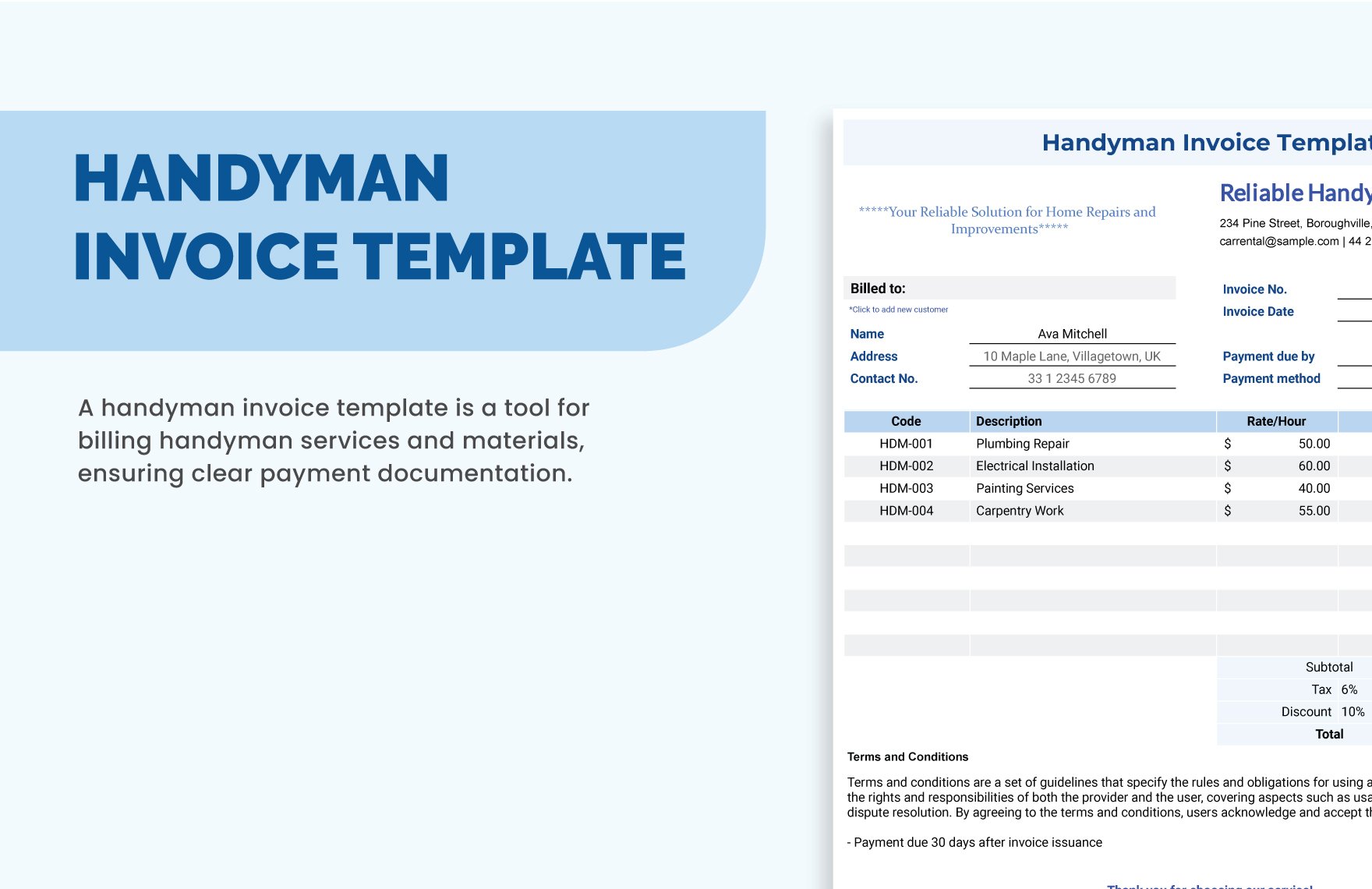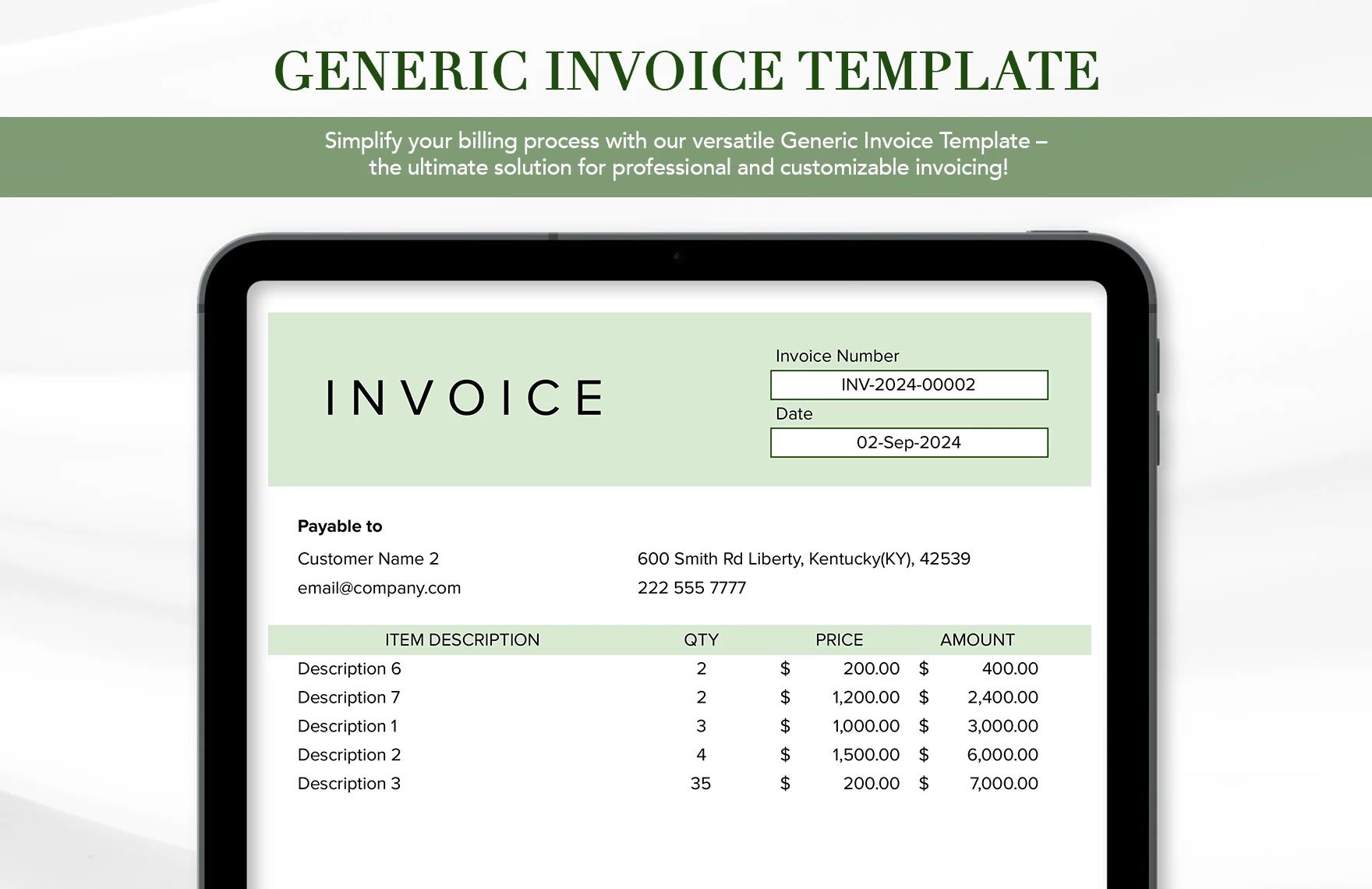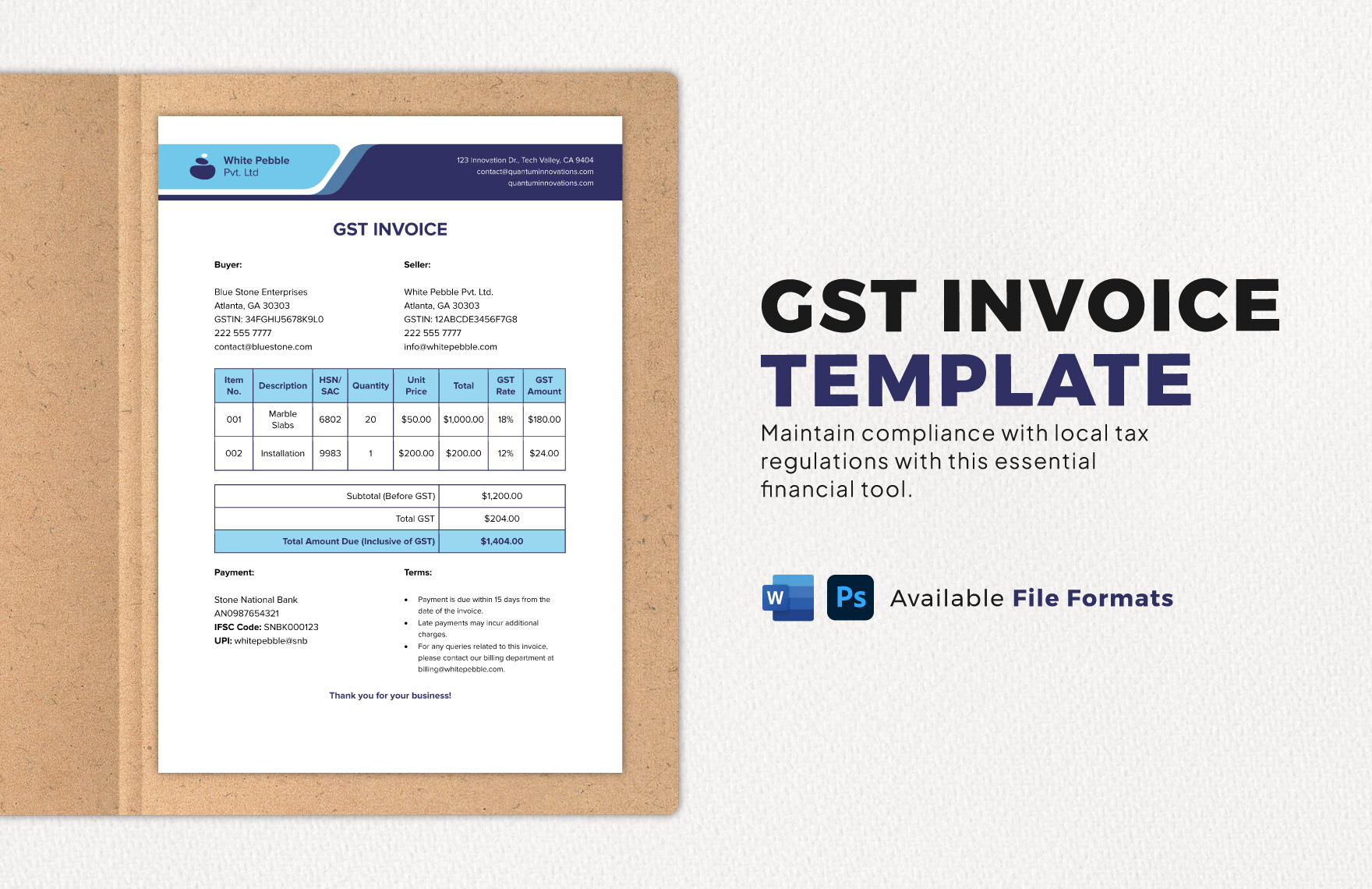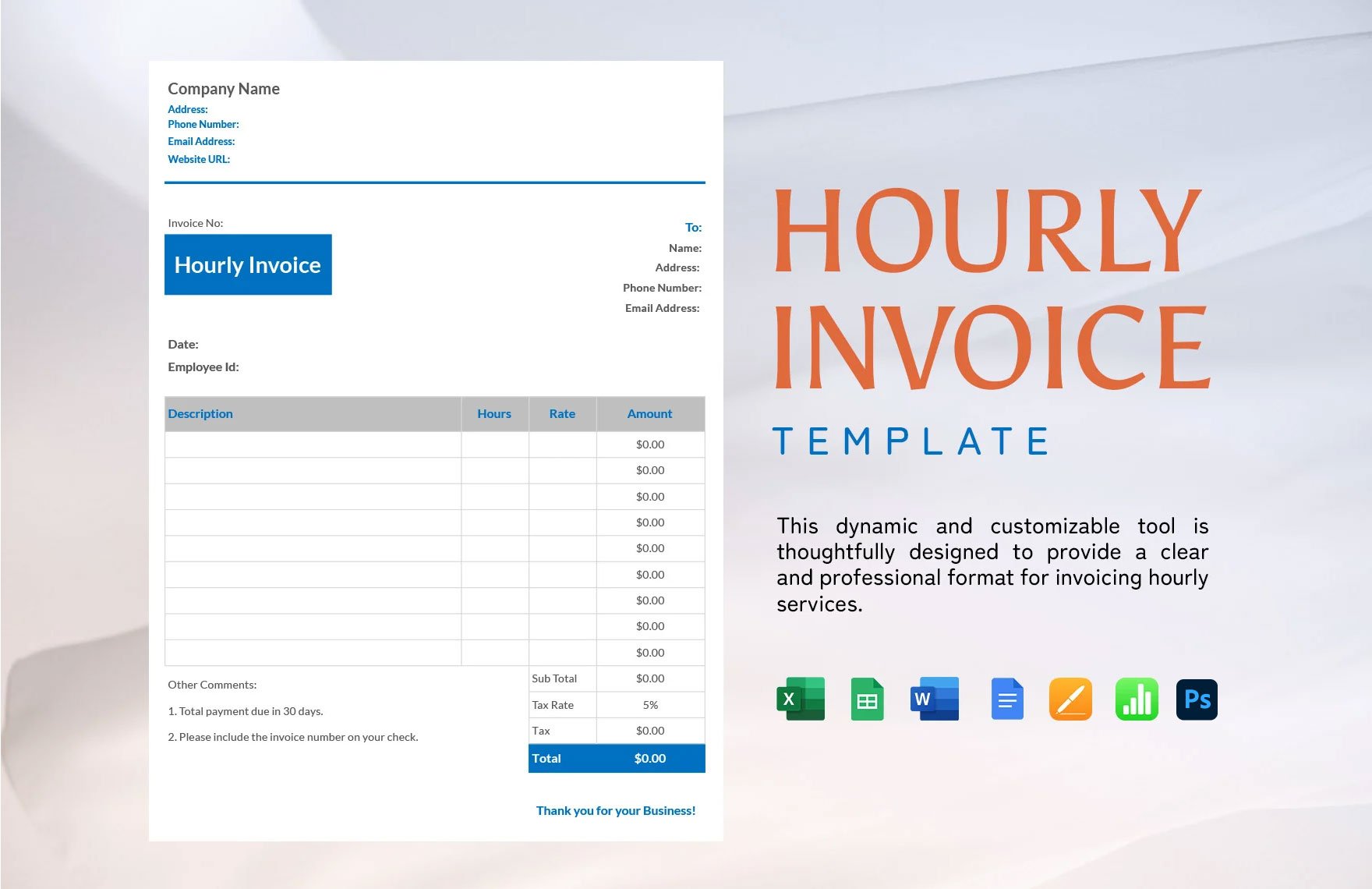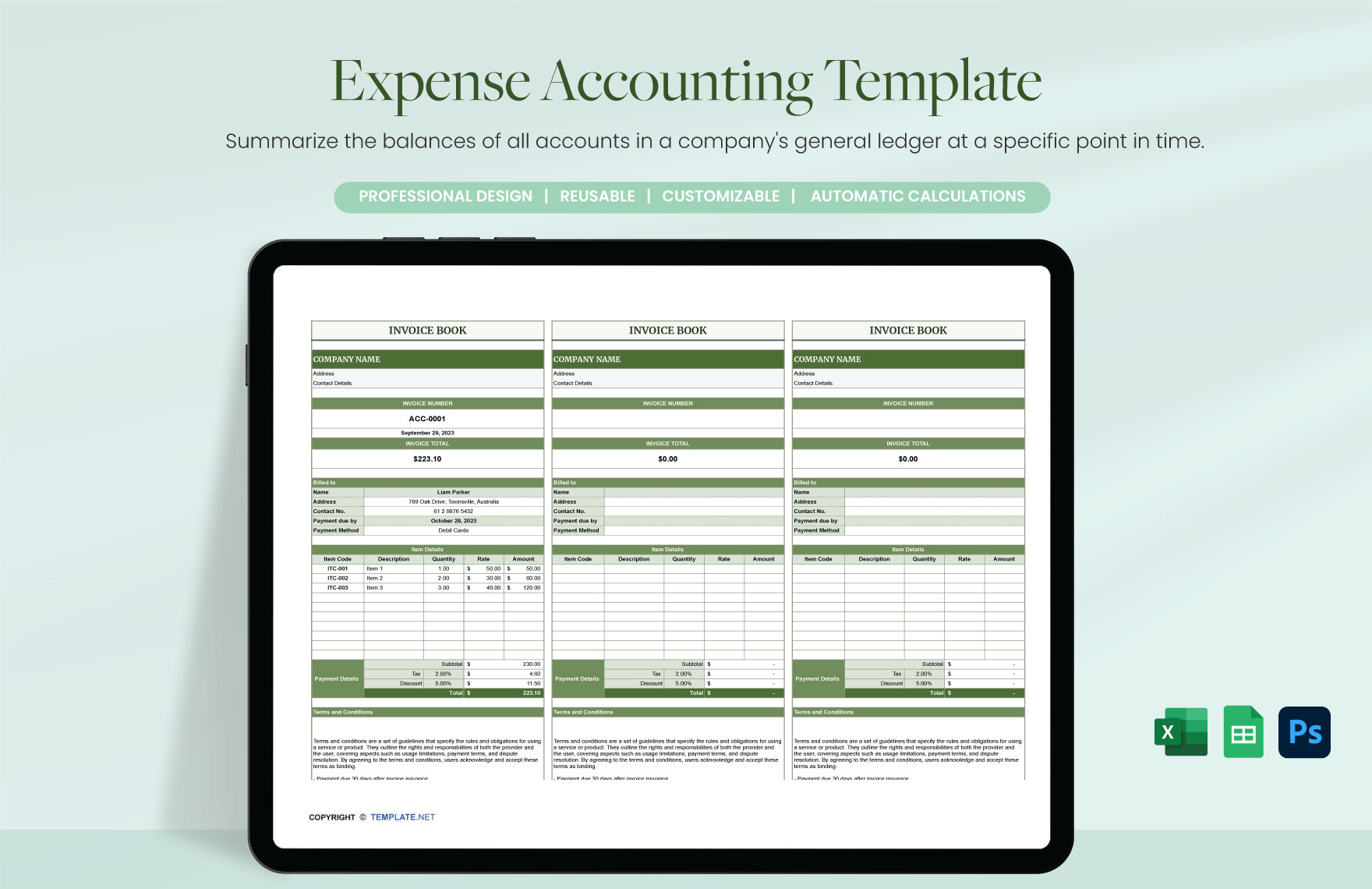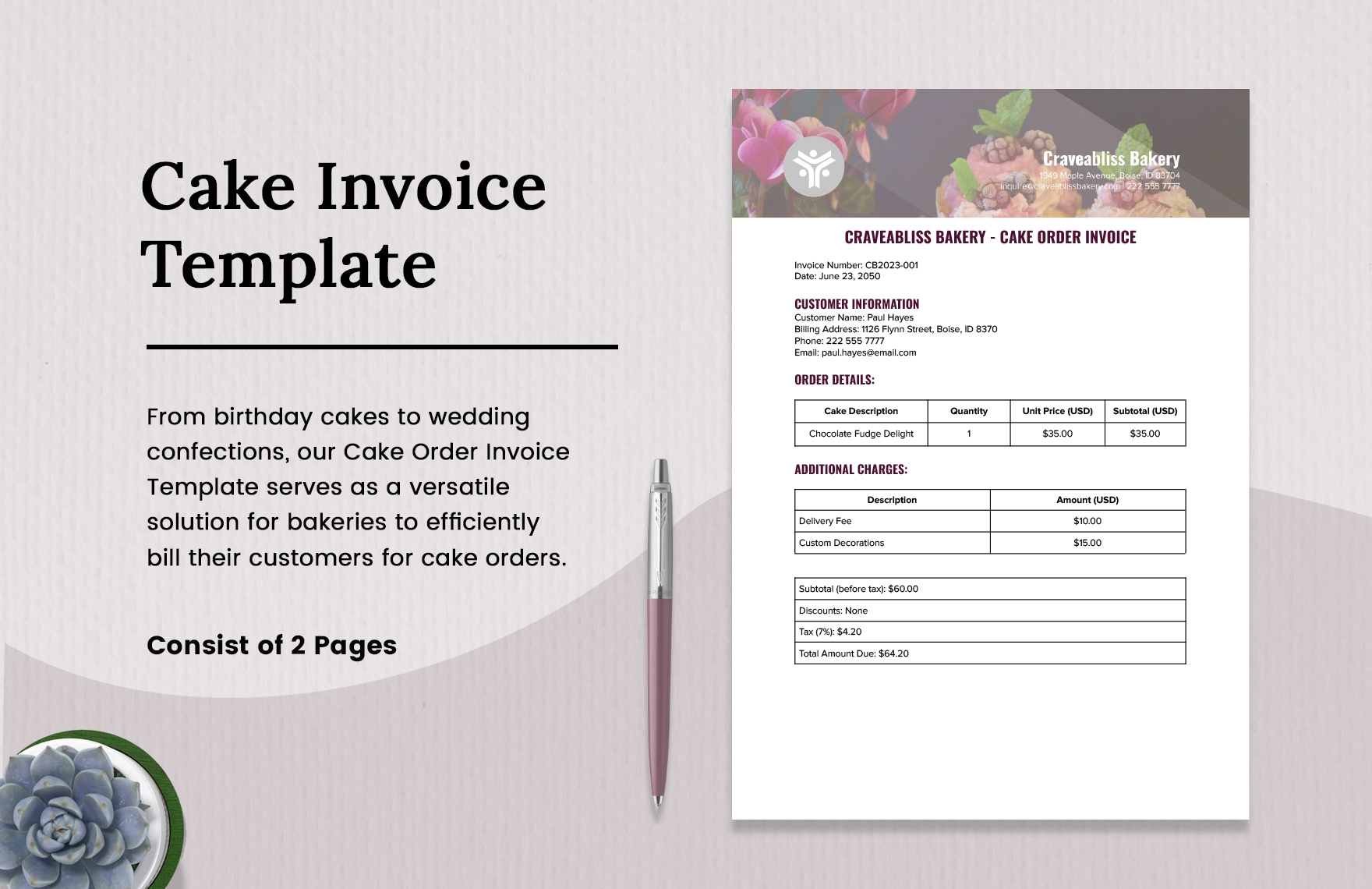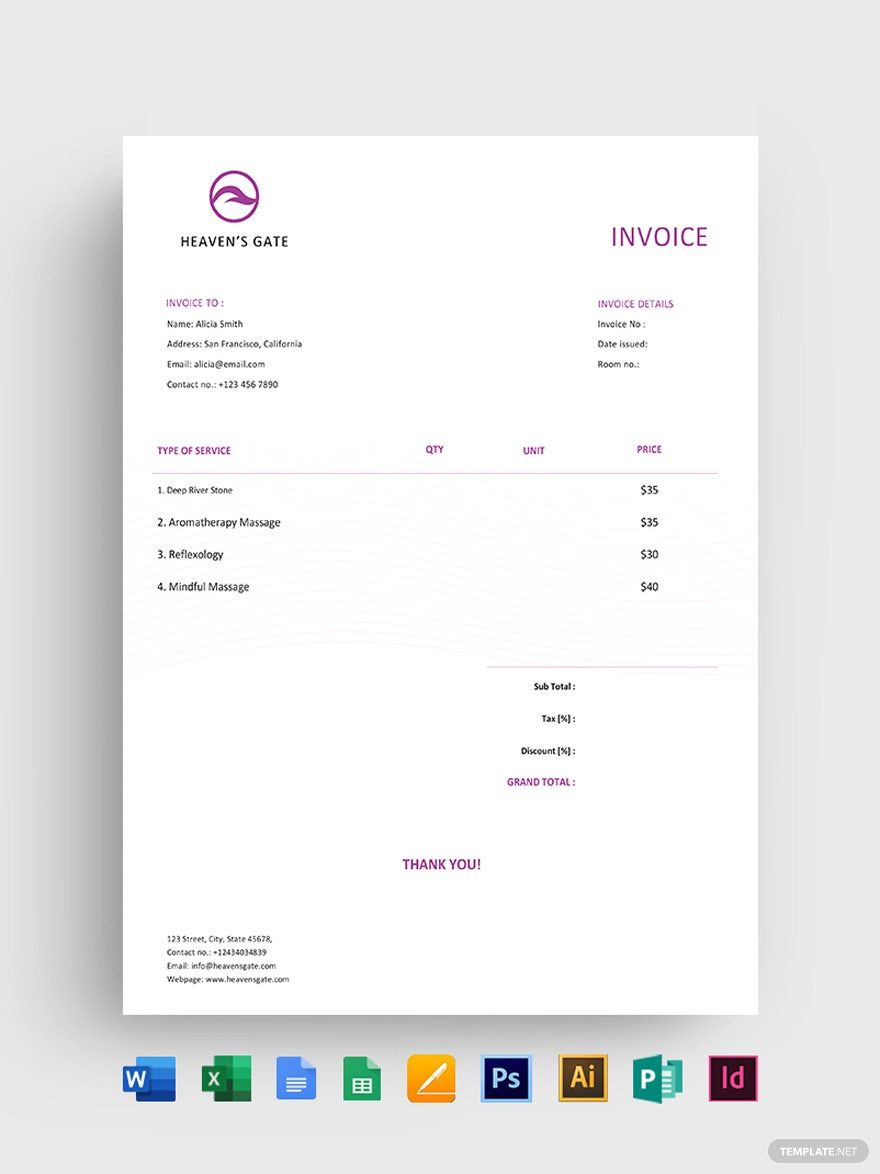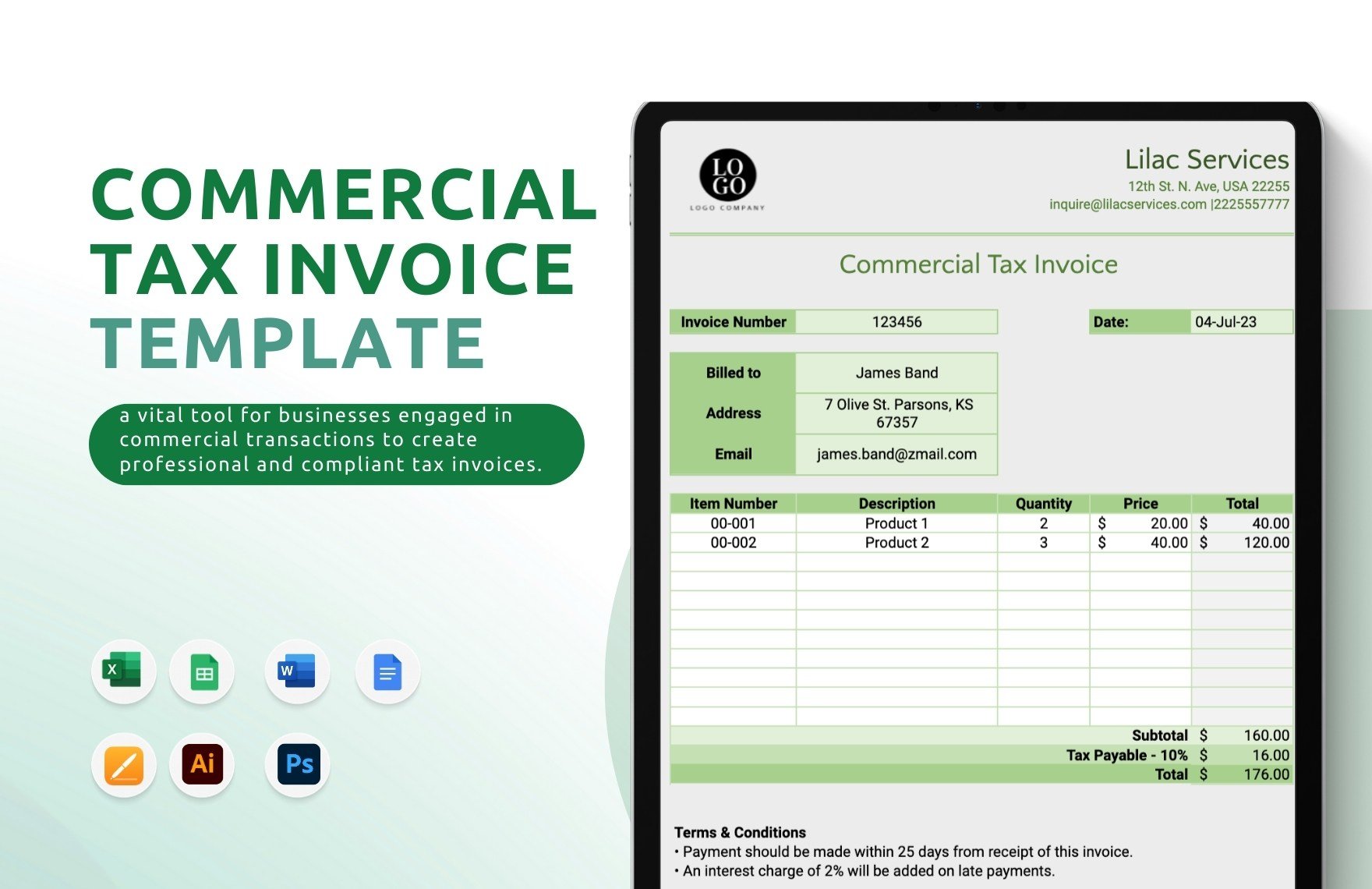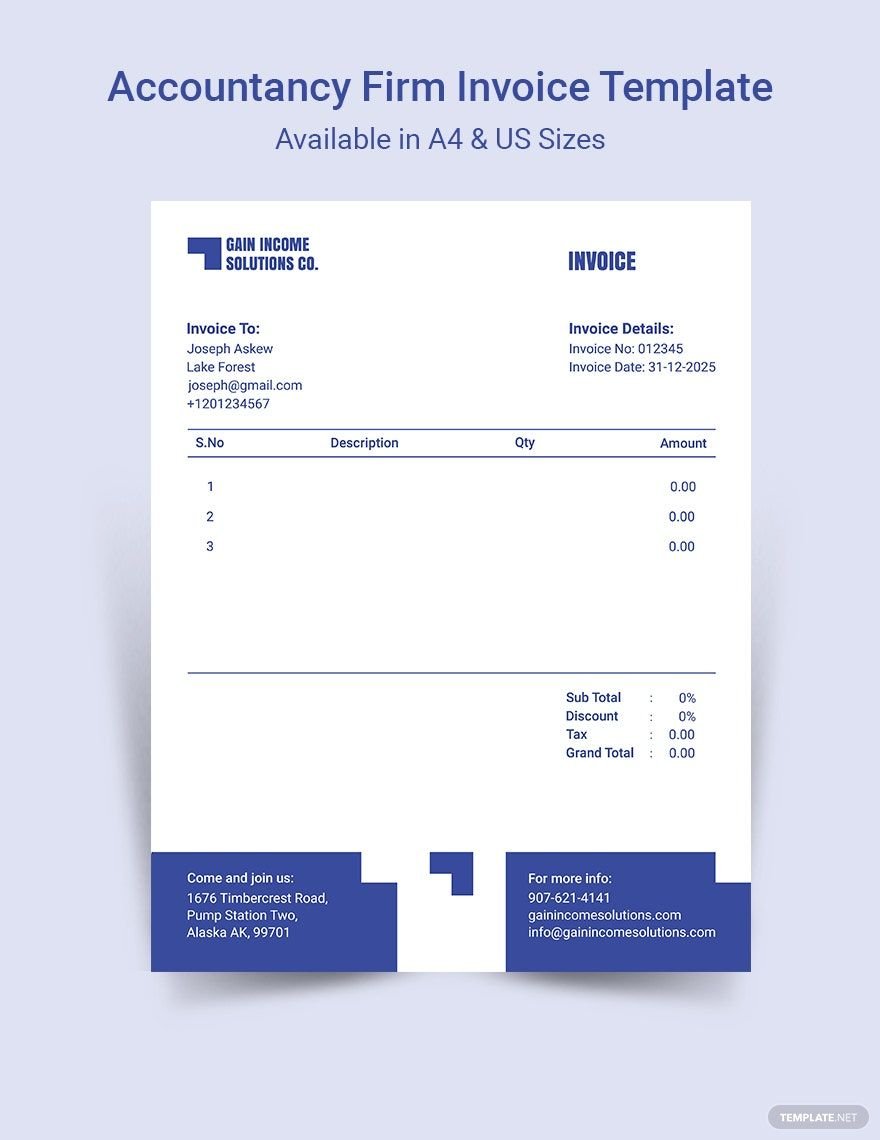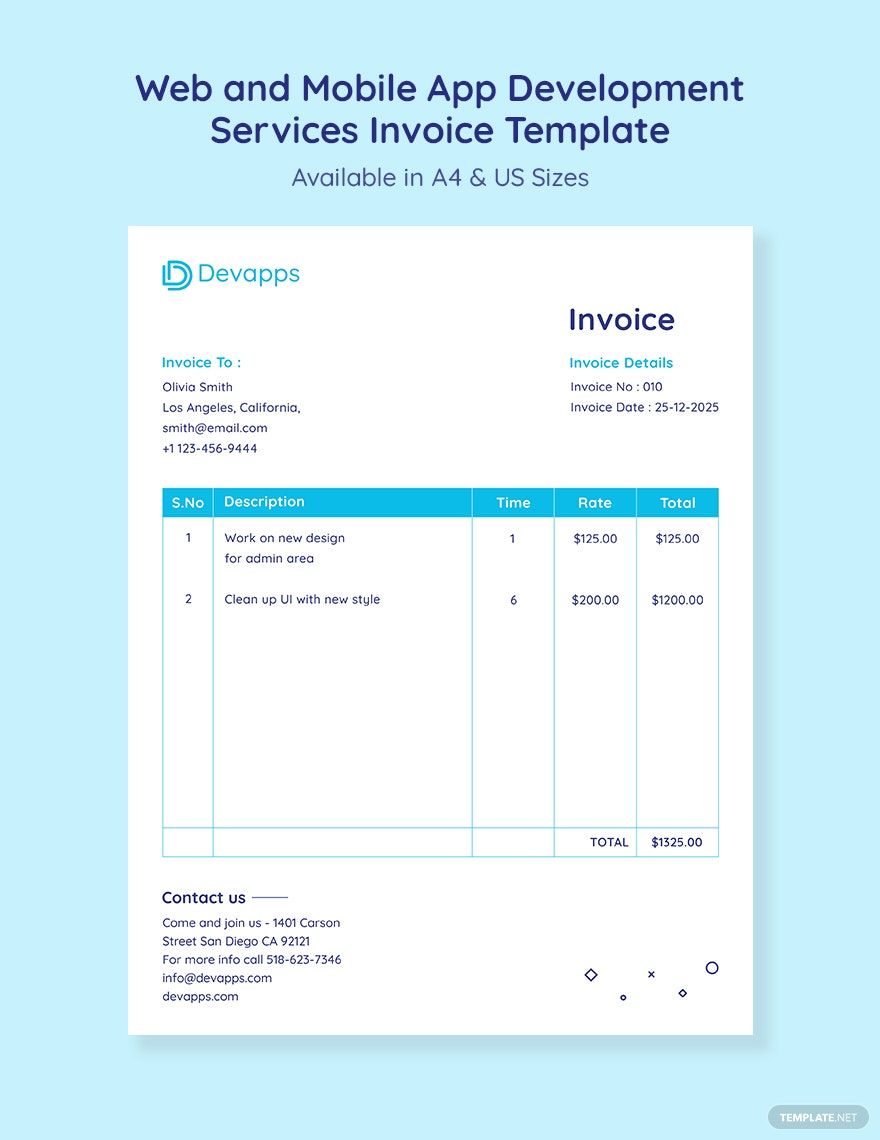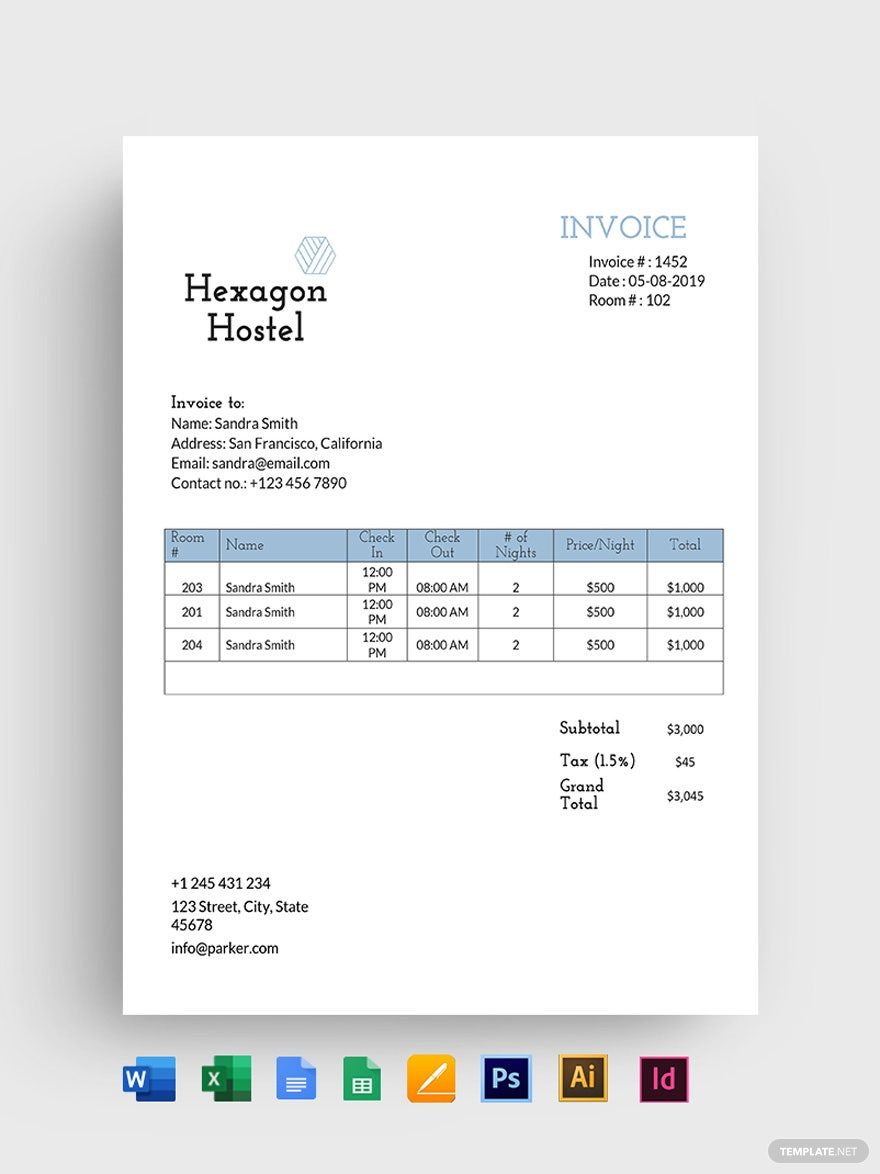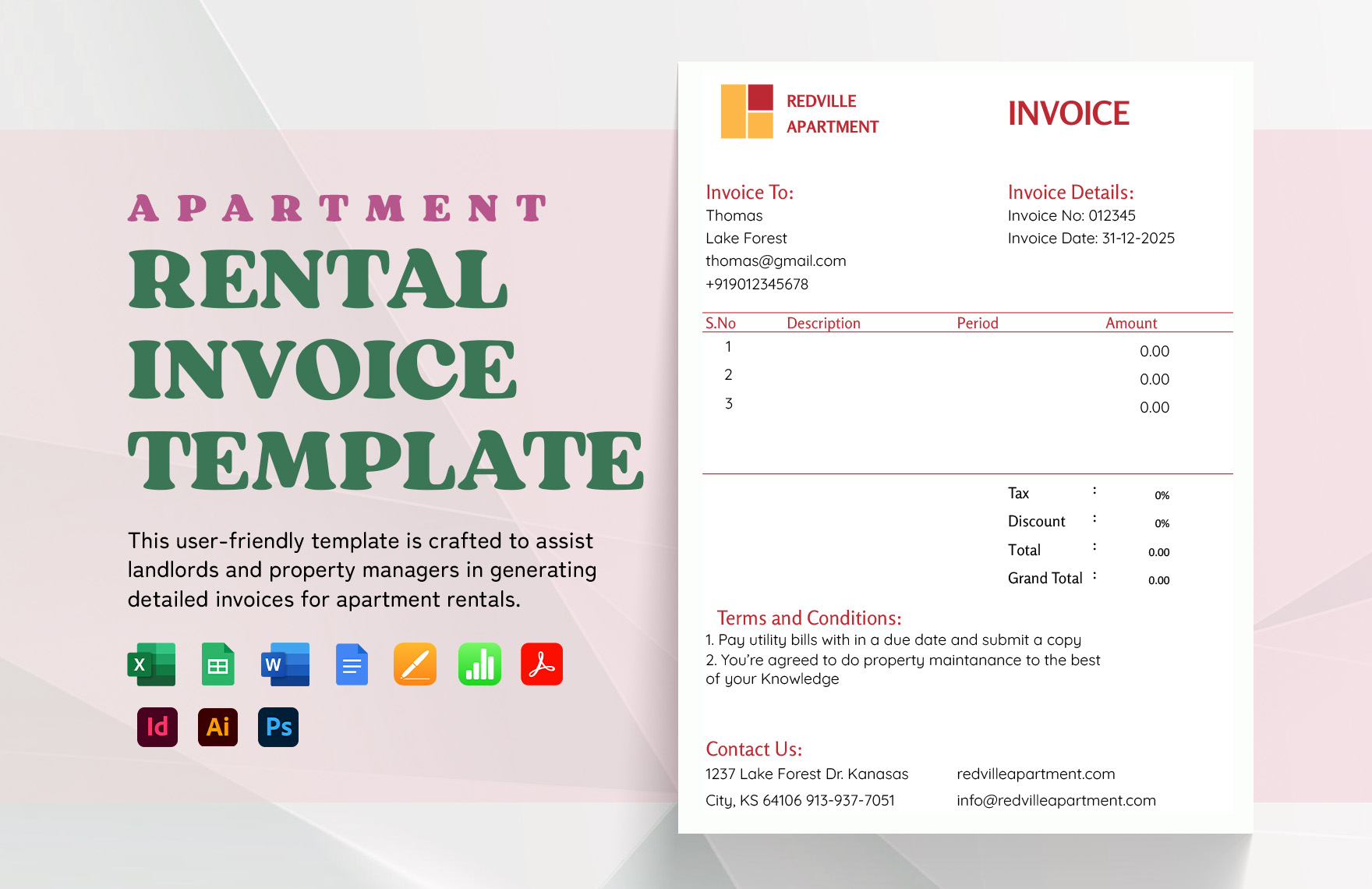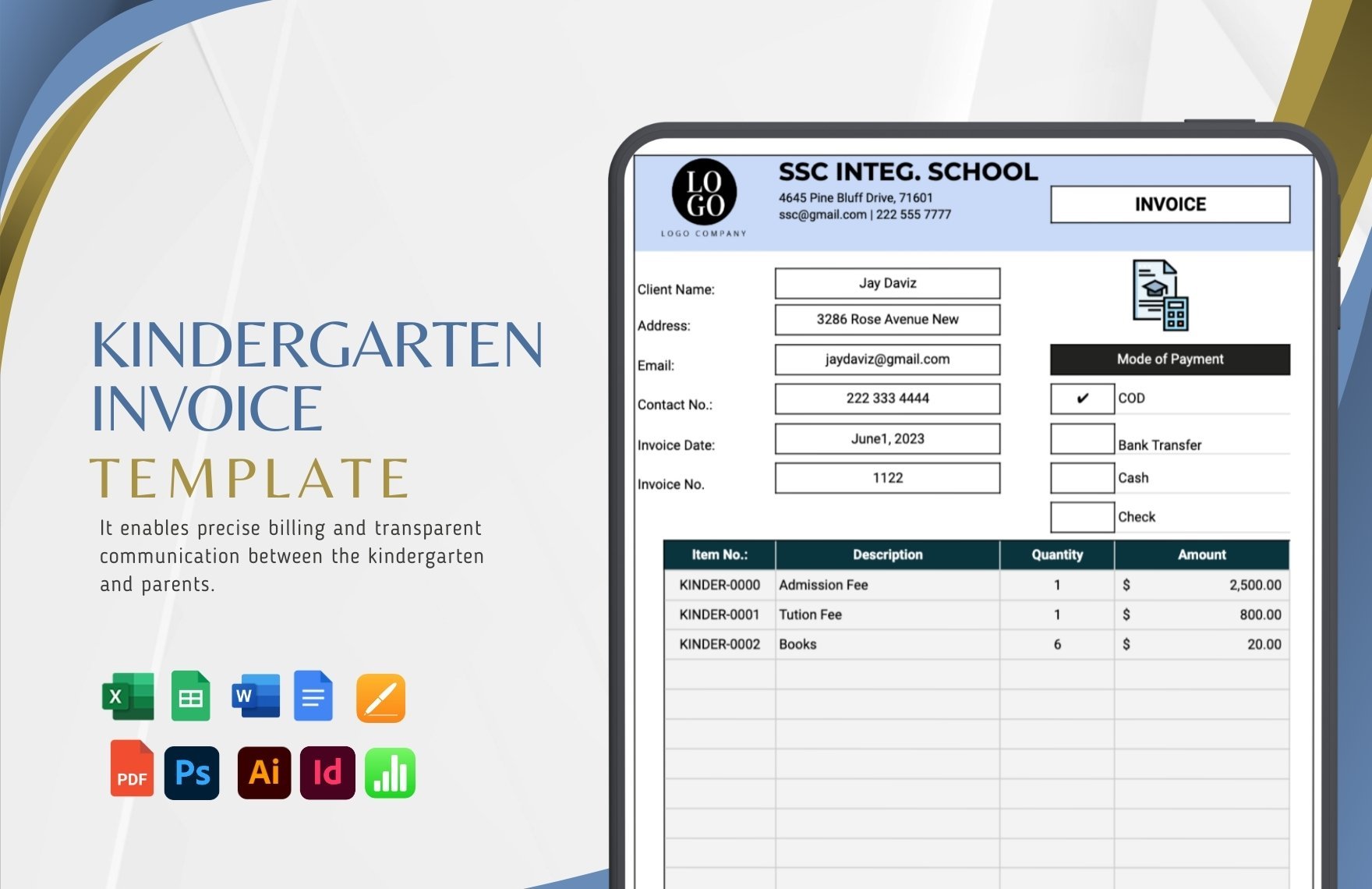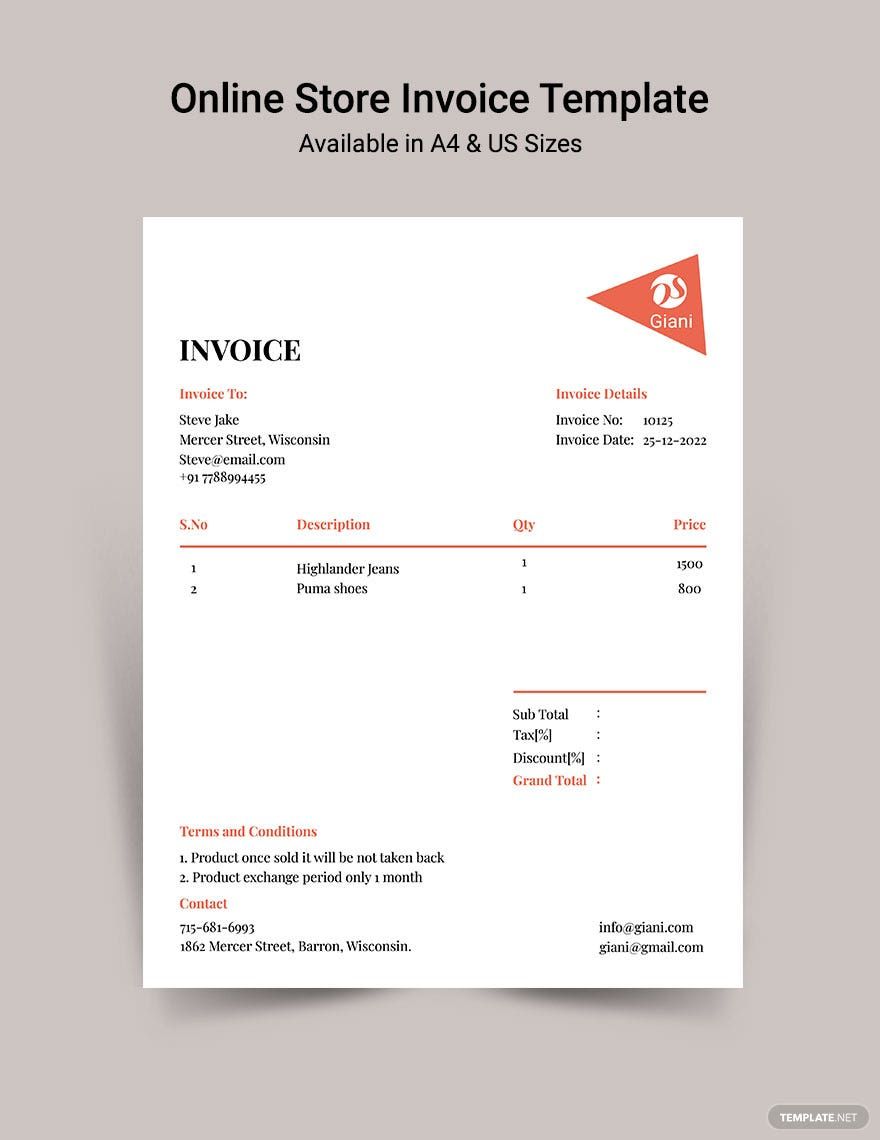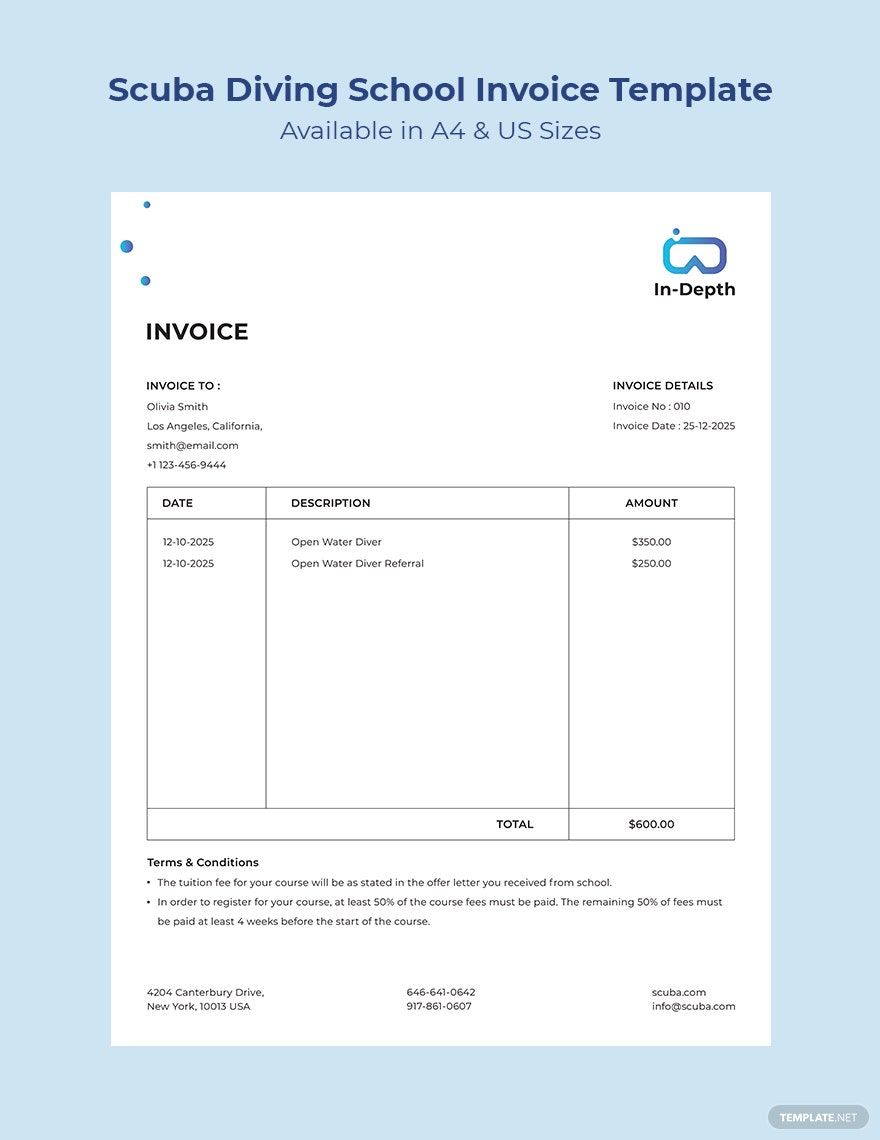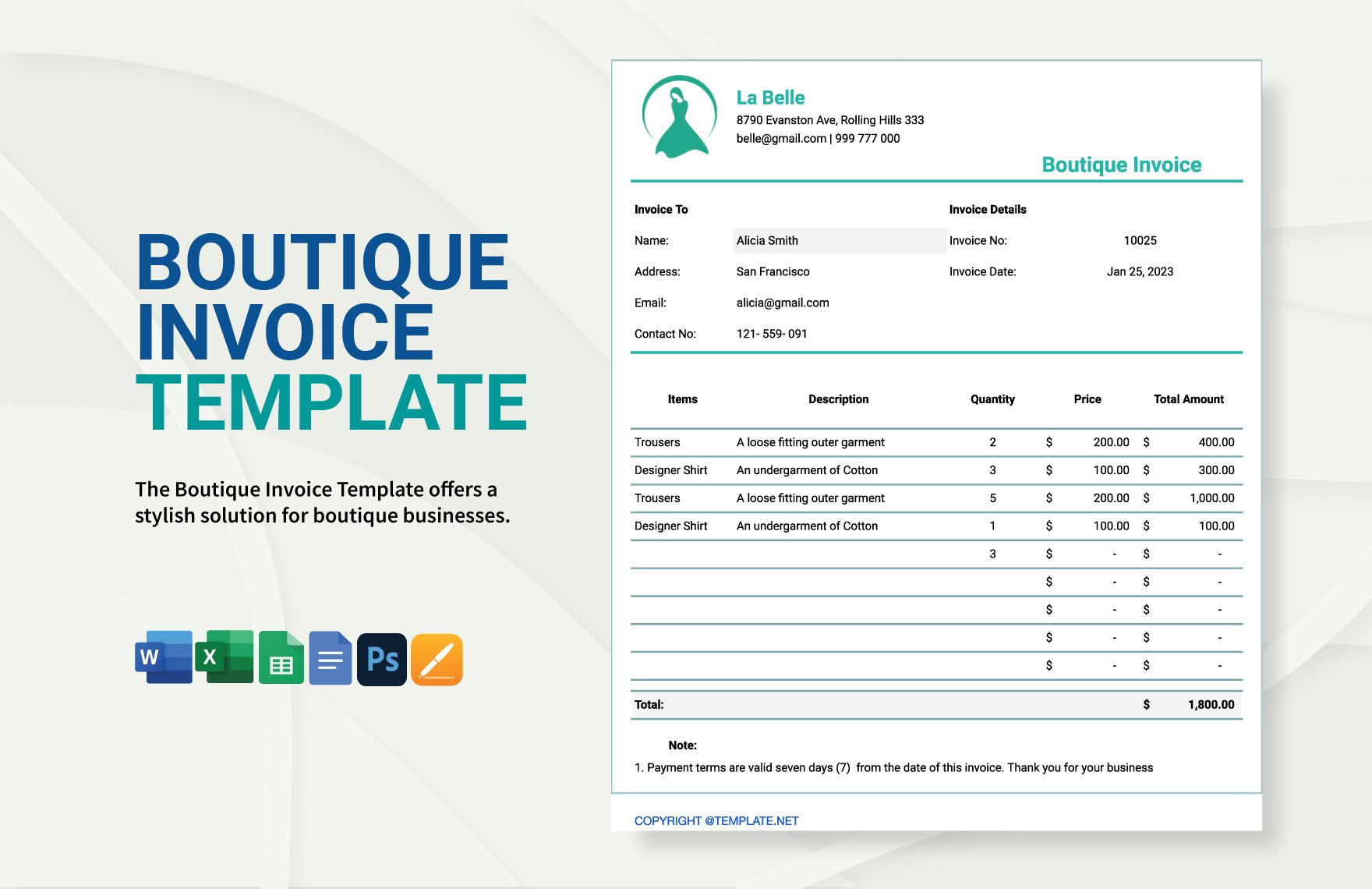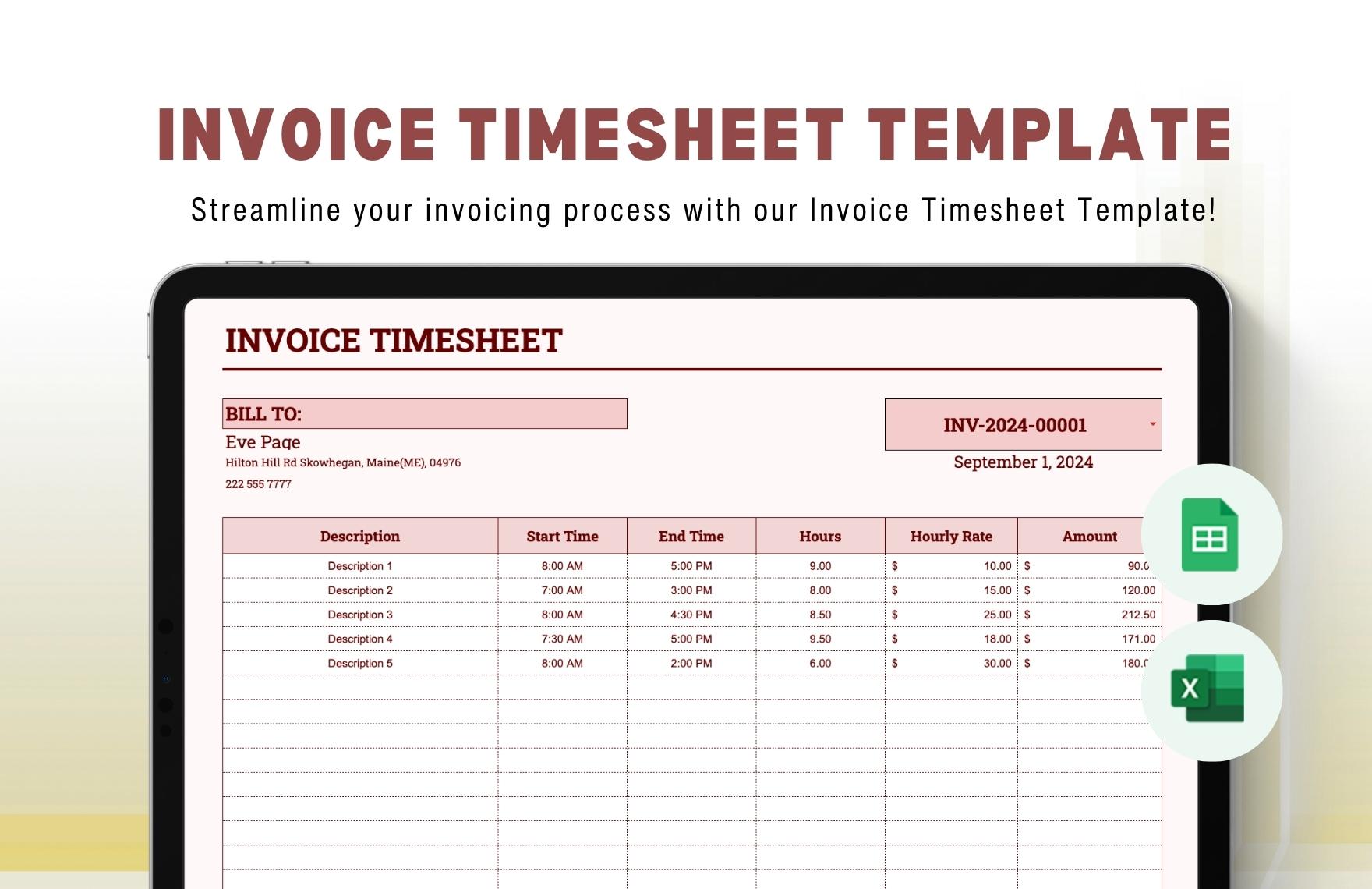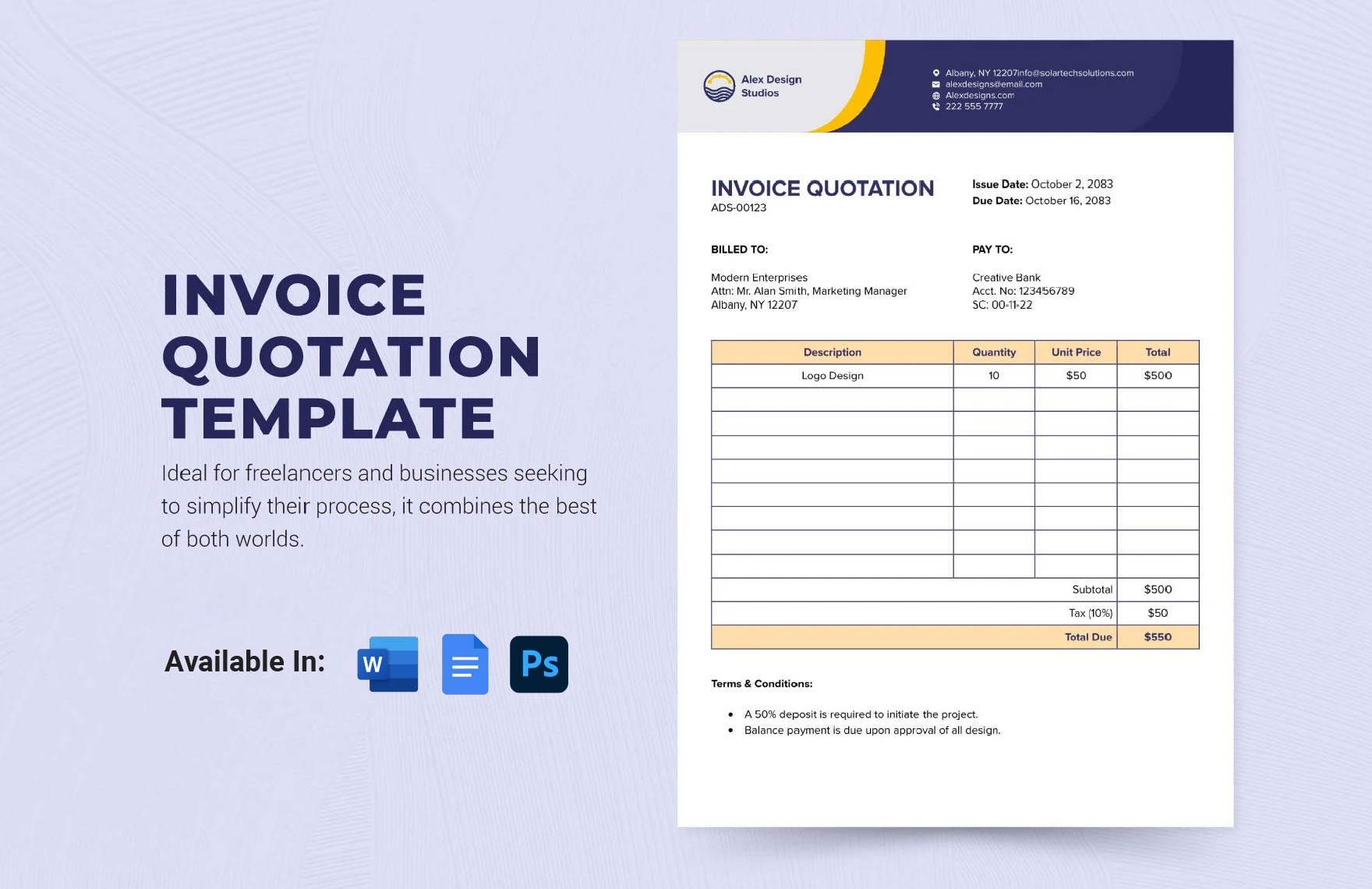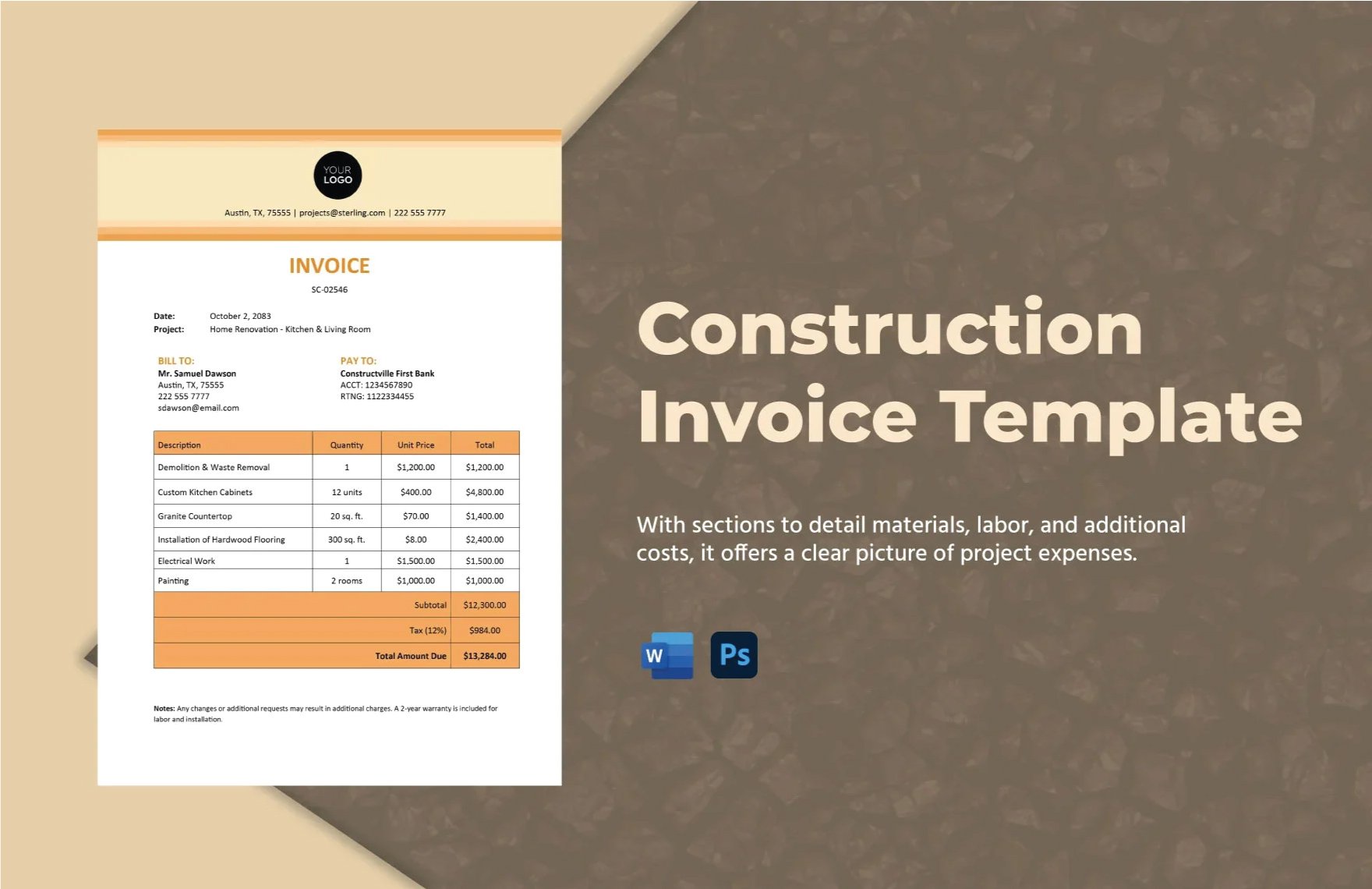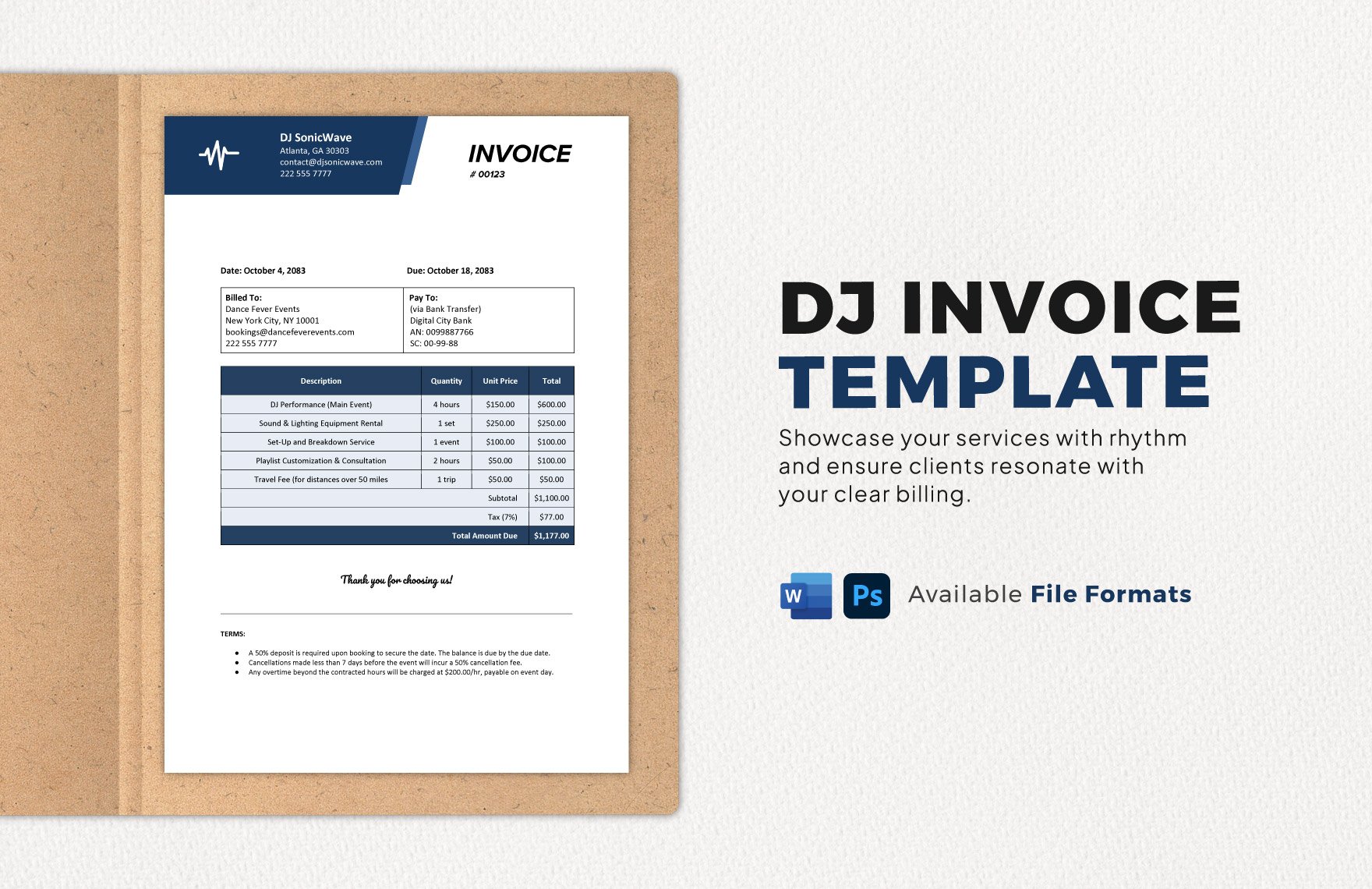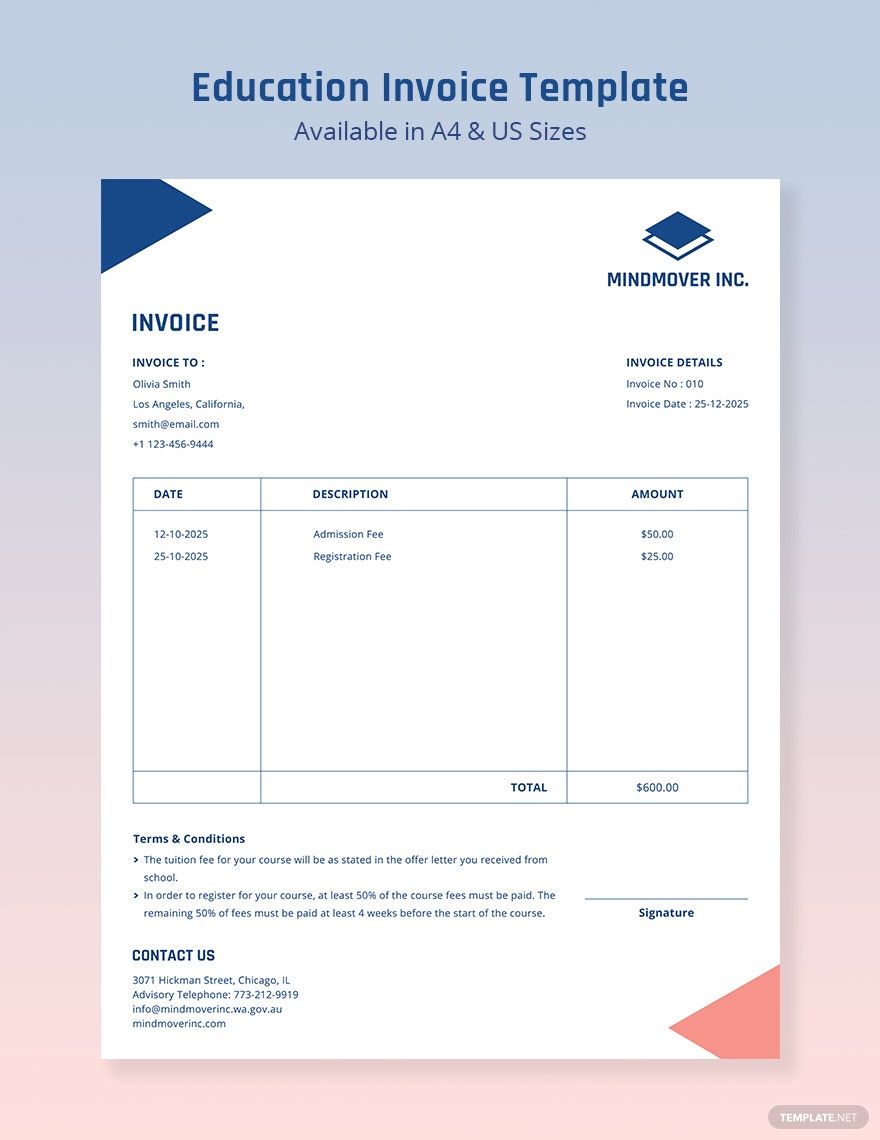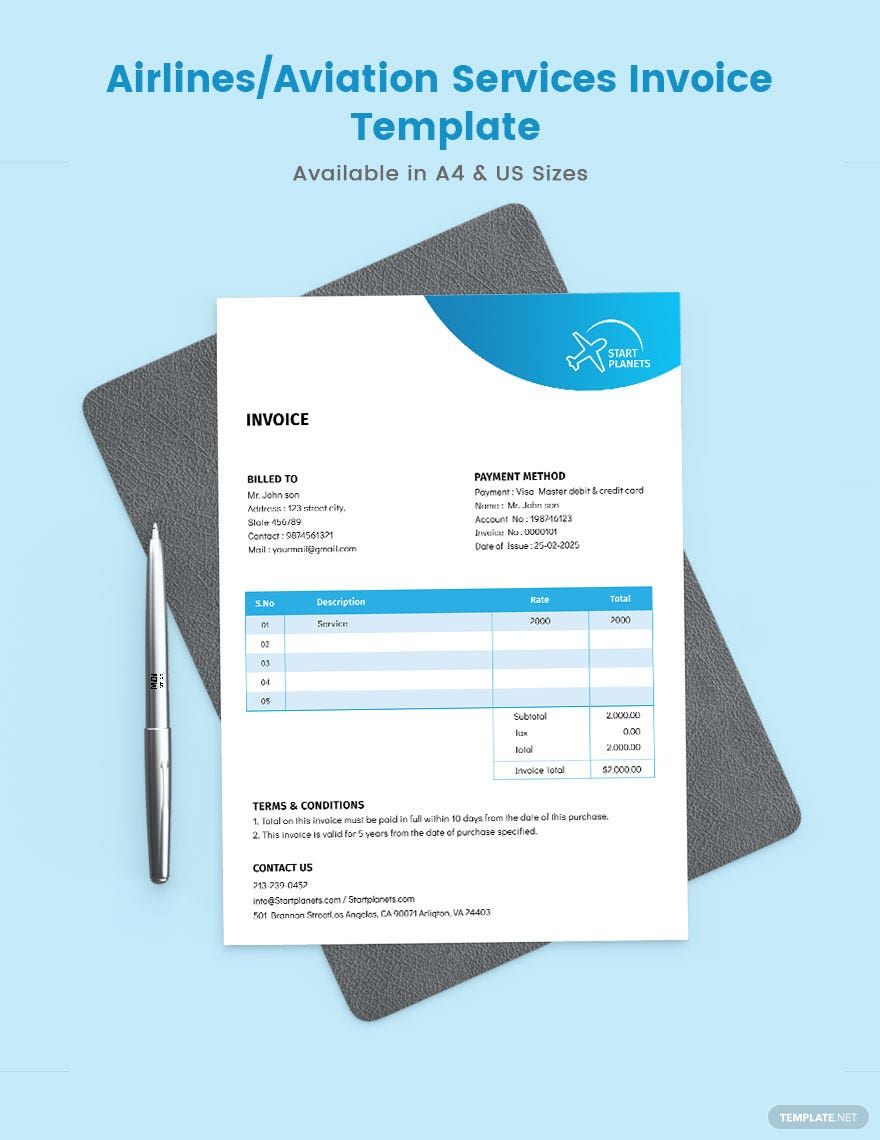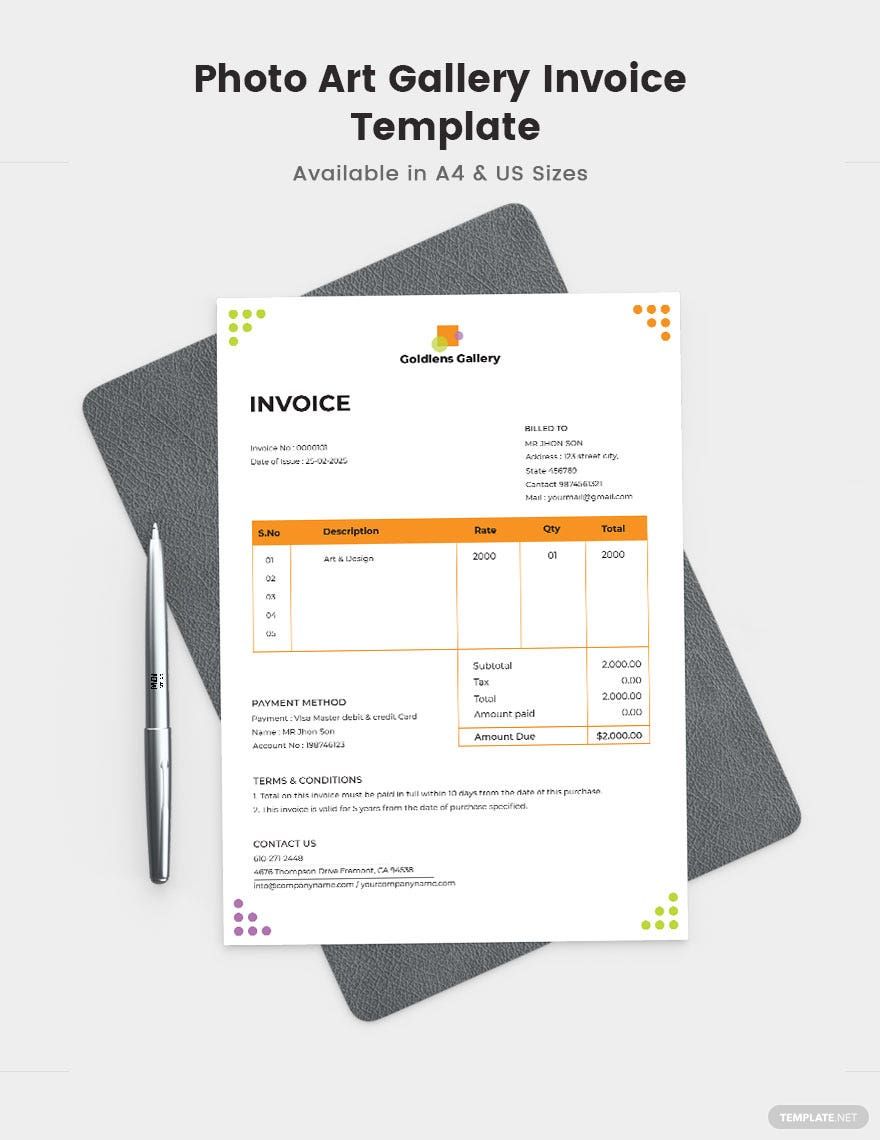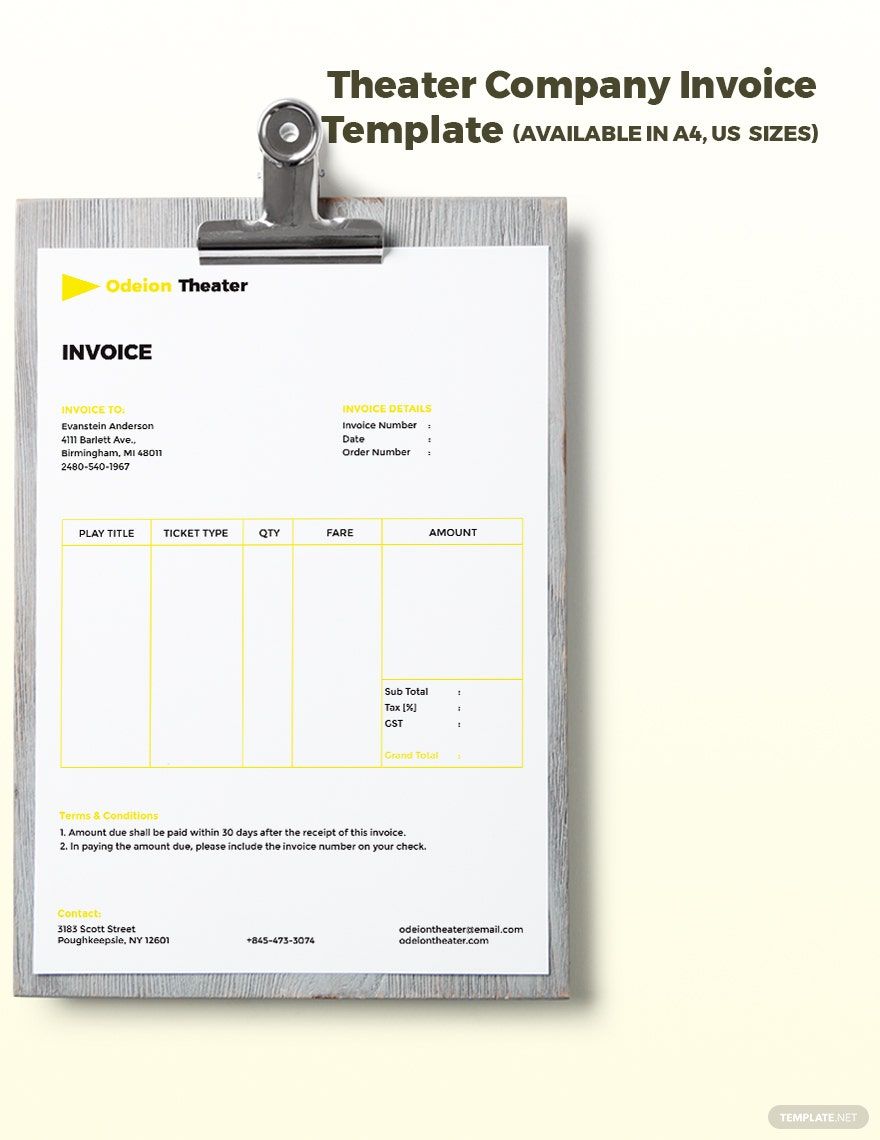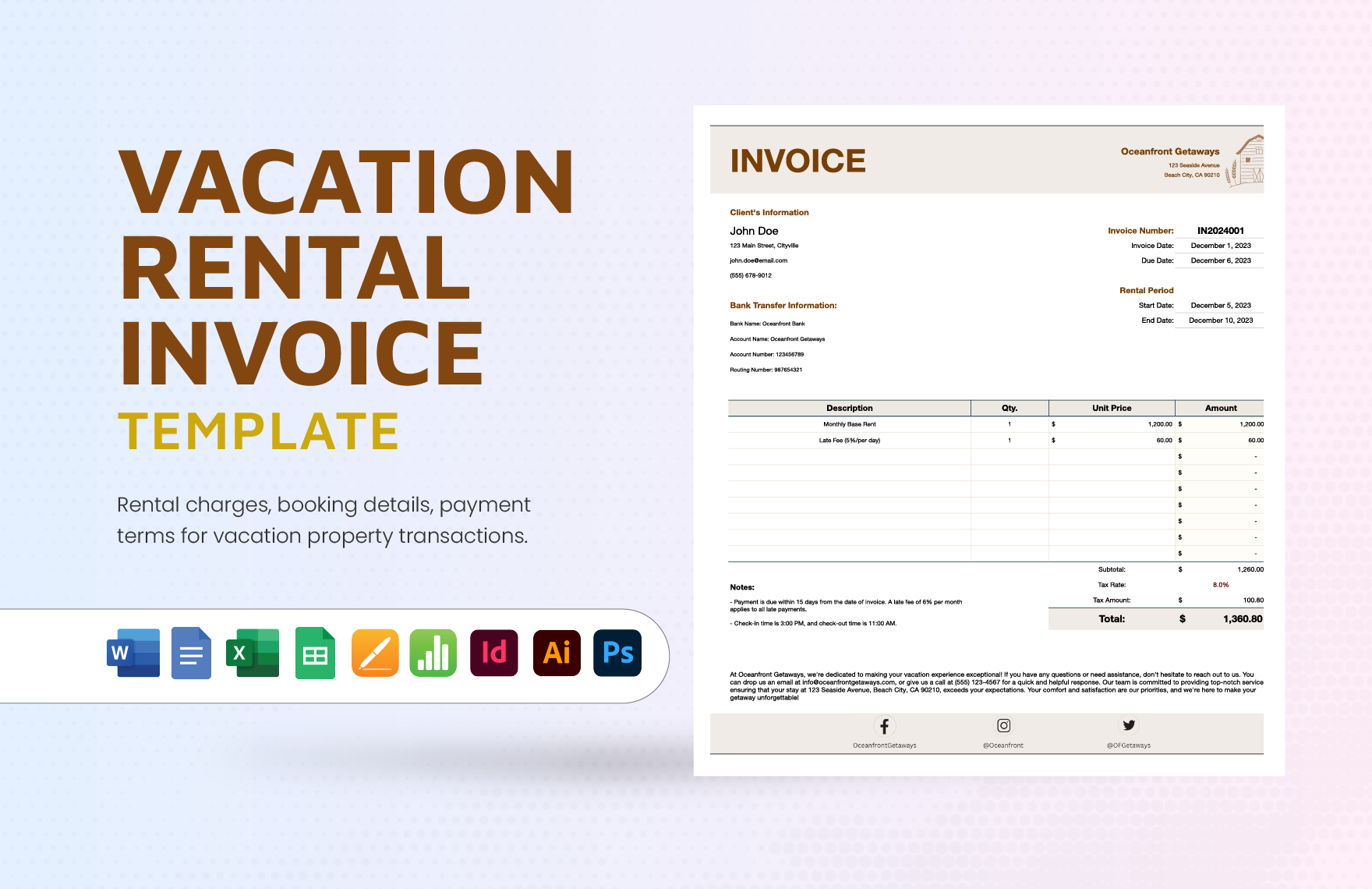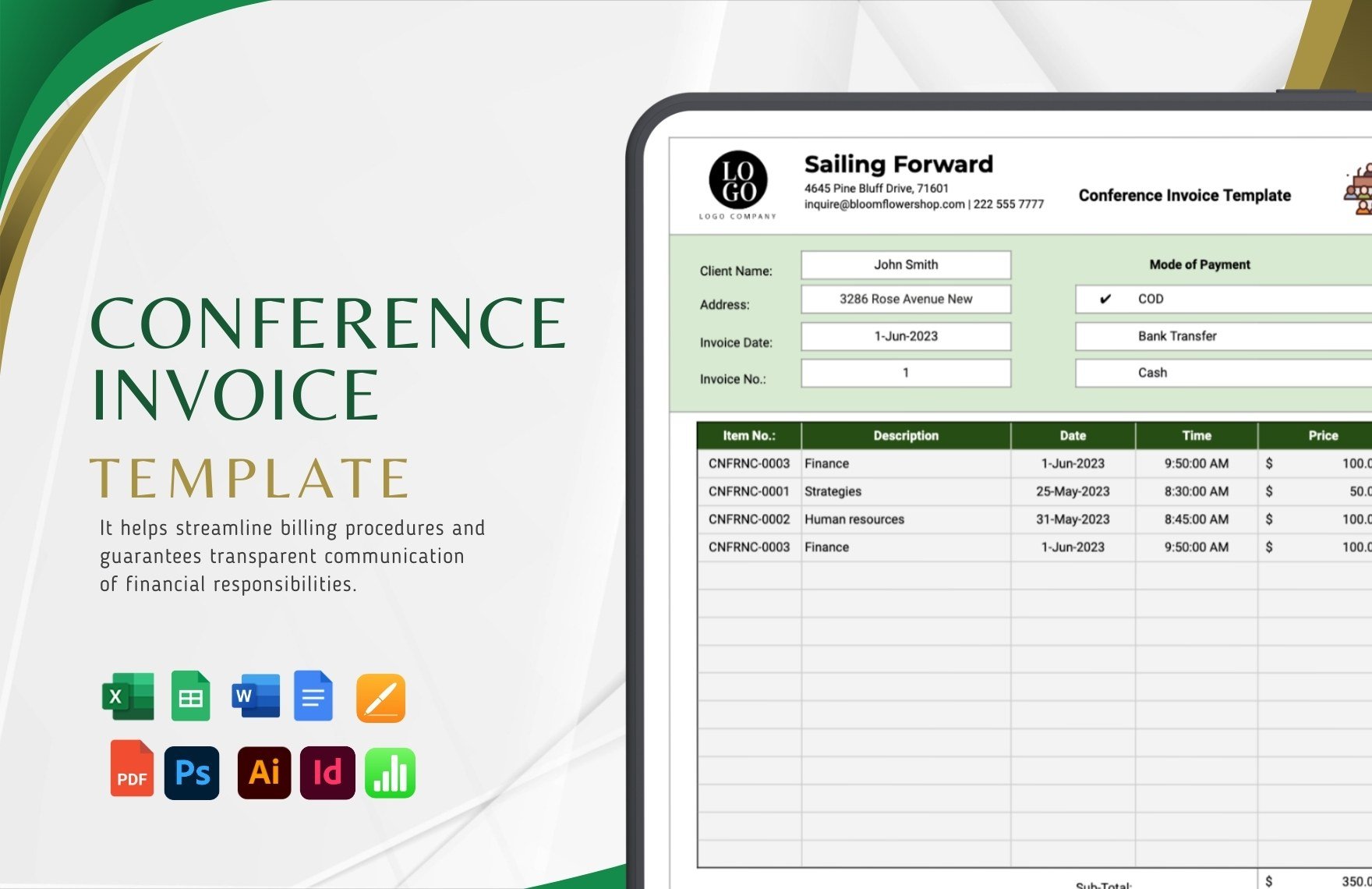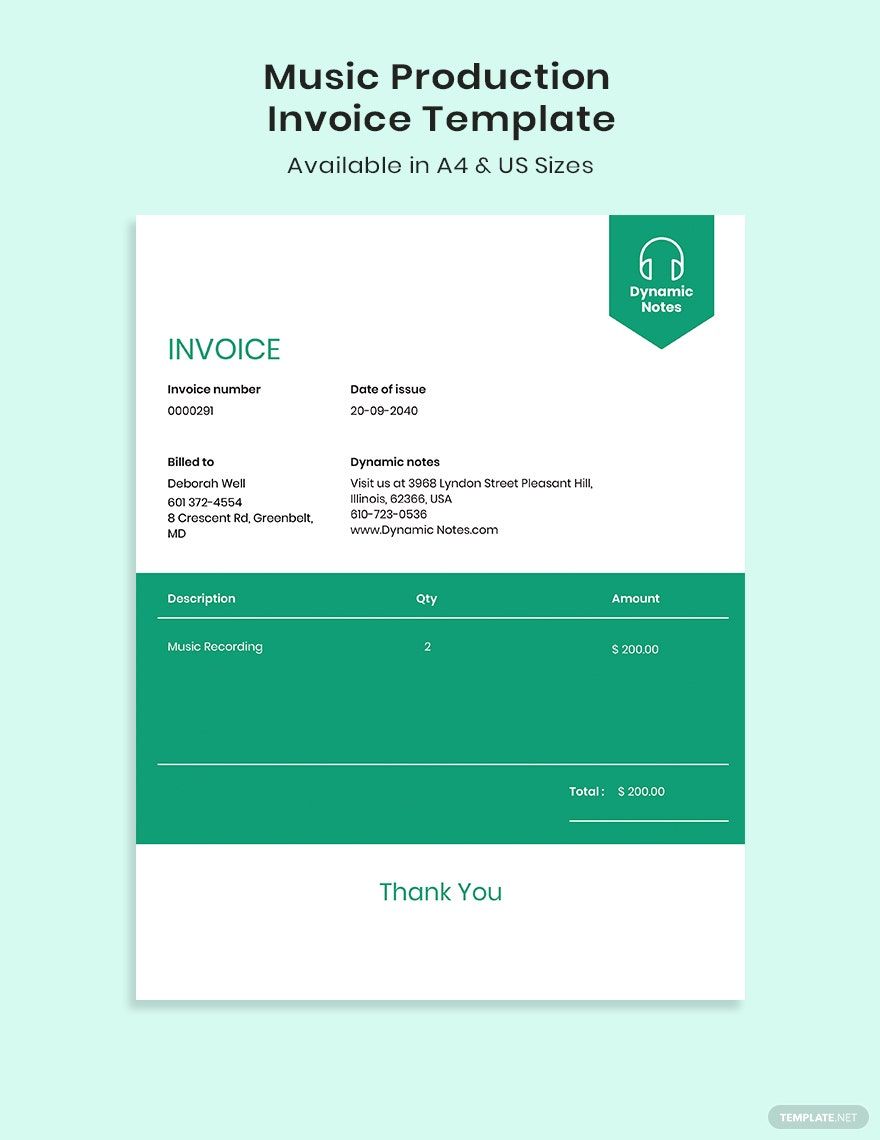Effortlessly Manage Your Finances with Professionally Designed Invoice Templates in Adobe PhotoShop by Template.net
Take the hassle out of invoicing with free, pre-designed Invoice Templates from Template.net, available in Adobe PhotoShop format. Perfect for small businesses and freelancers alike, these templates allow you to create stunning, comprehensive invoices without requiring intricate design expertise. Whether you need to bill for a project or track expenses on a monthly basis, our templates have you covered. Enjoy the convenience of beautiful pre-designed templates that can be effortlessly customized and are available for downloadable and printable file options in Adobe PhotoShop. Save time and money by accessing our extensive library of free templates that require no design skills. These versatile layouts are great for both print and digital distribution, ensuring you present a professional image across all your financial dealings.
Discover an expansive collection of pre-designed and premium Invoice Templates to suit every business need, all available in the universally compatible Adobe PhotoShop format. With templates regularly updated to reflect current design trends and business requirements, you’re ensured of always having the latest aesthetics at your fingertips. Share your perfectly crafted invoices seamlessly by downloading or sharing them via link, print, or email for enhanced client reach. Sprinkle in a mix of both free and premium templates for maximum flexibility and efficiency. Embrace these tips for customizing your invoices to create a consistent and professional brand presence effortlessly.