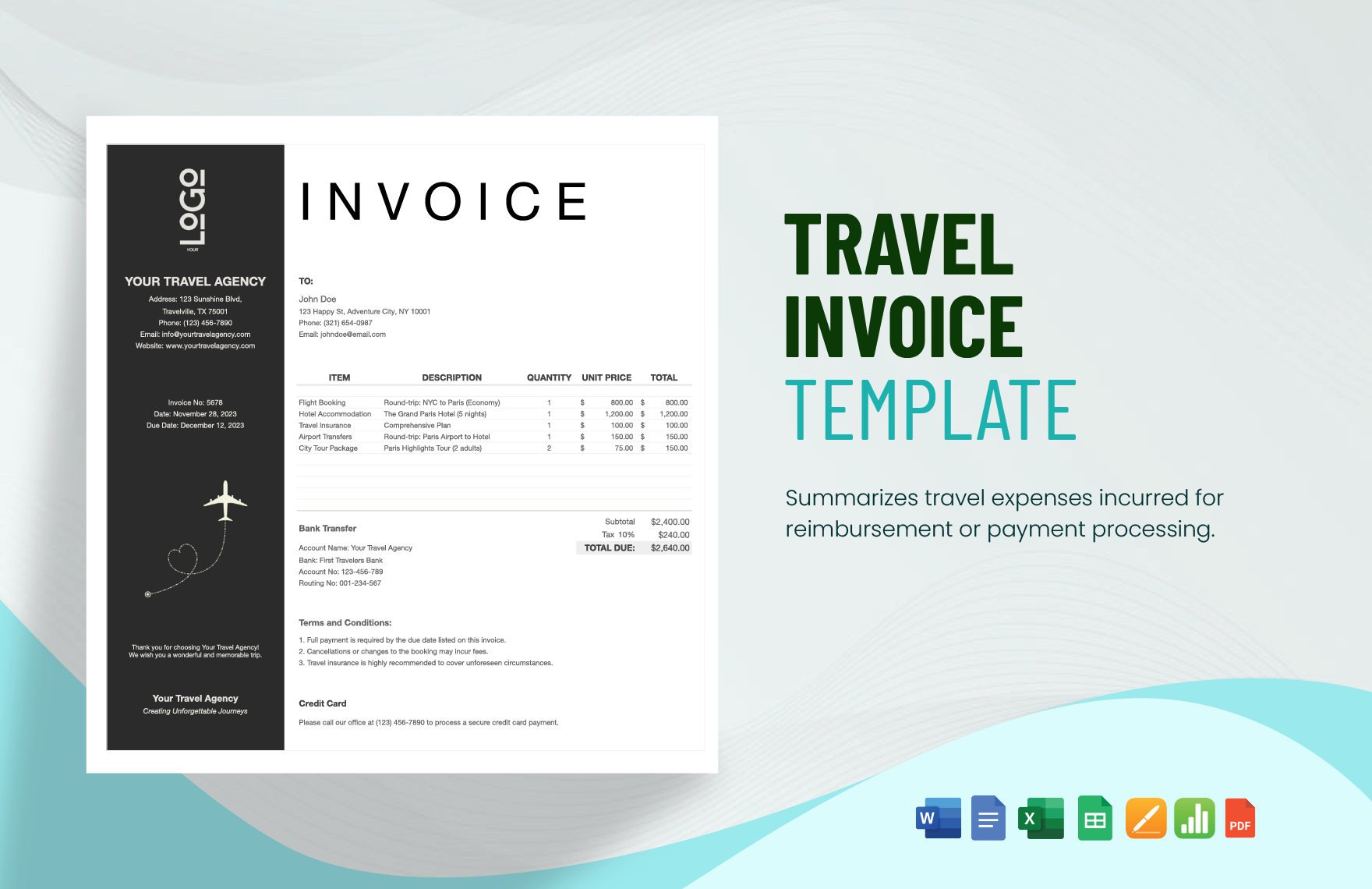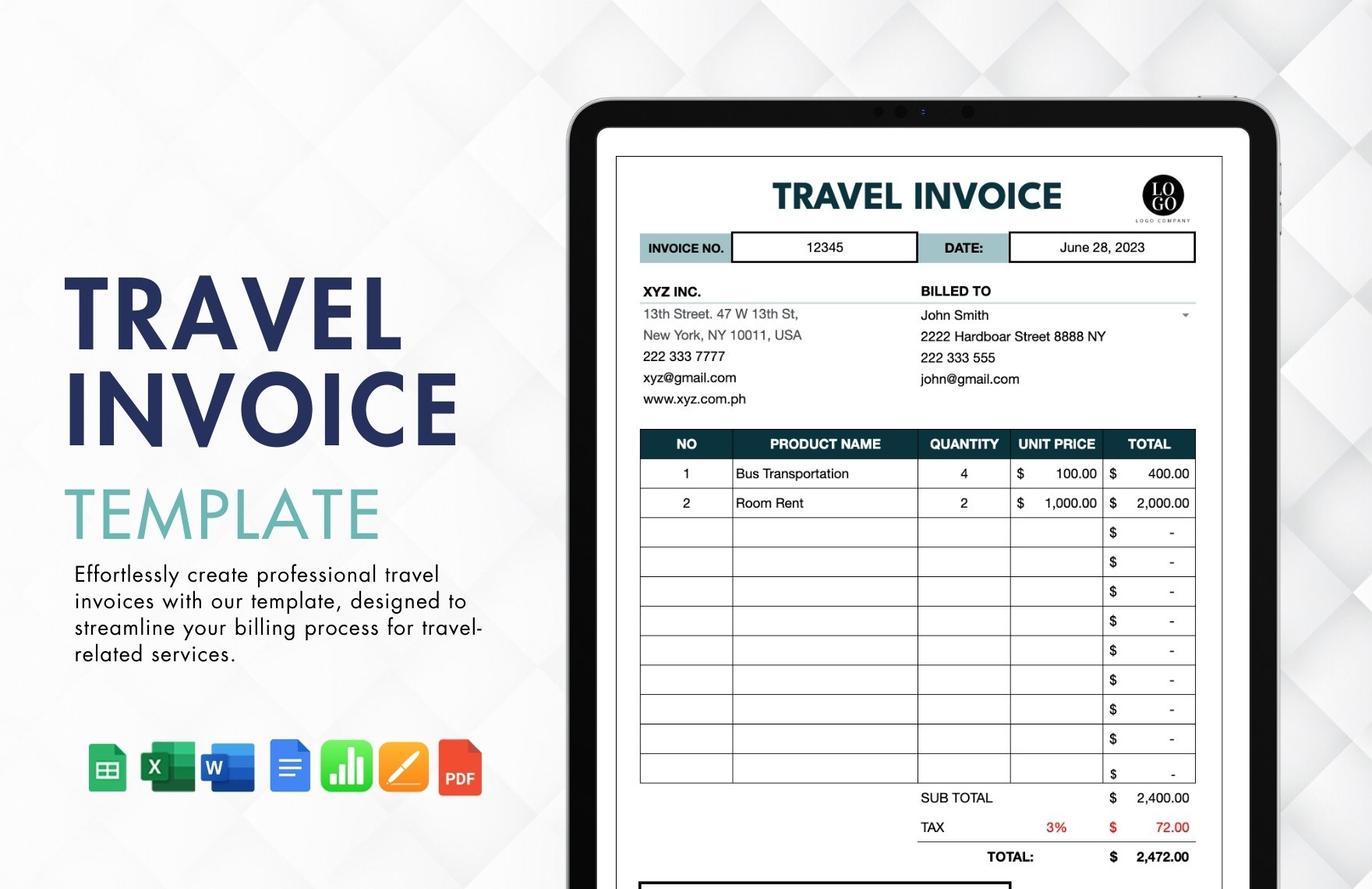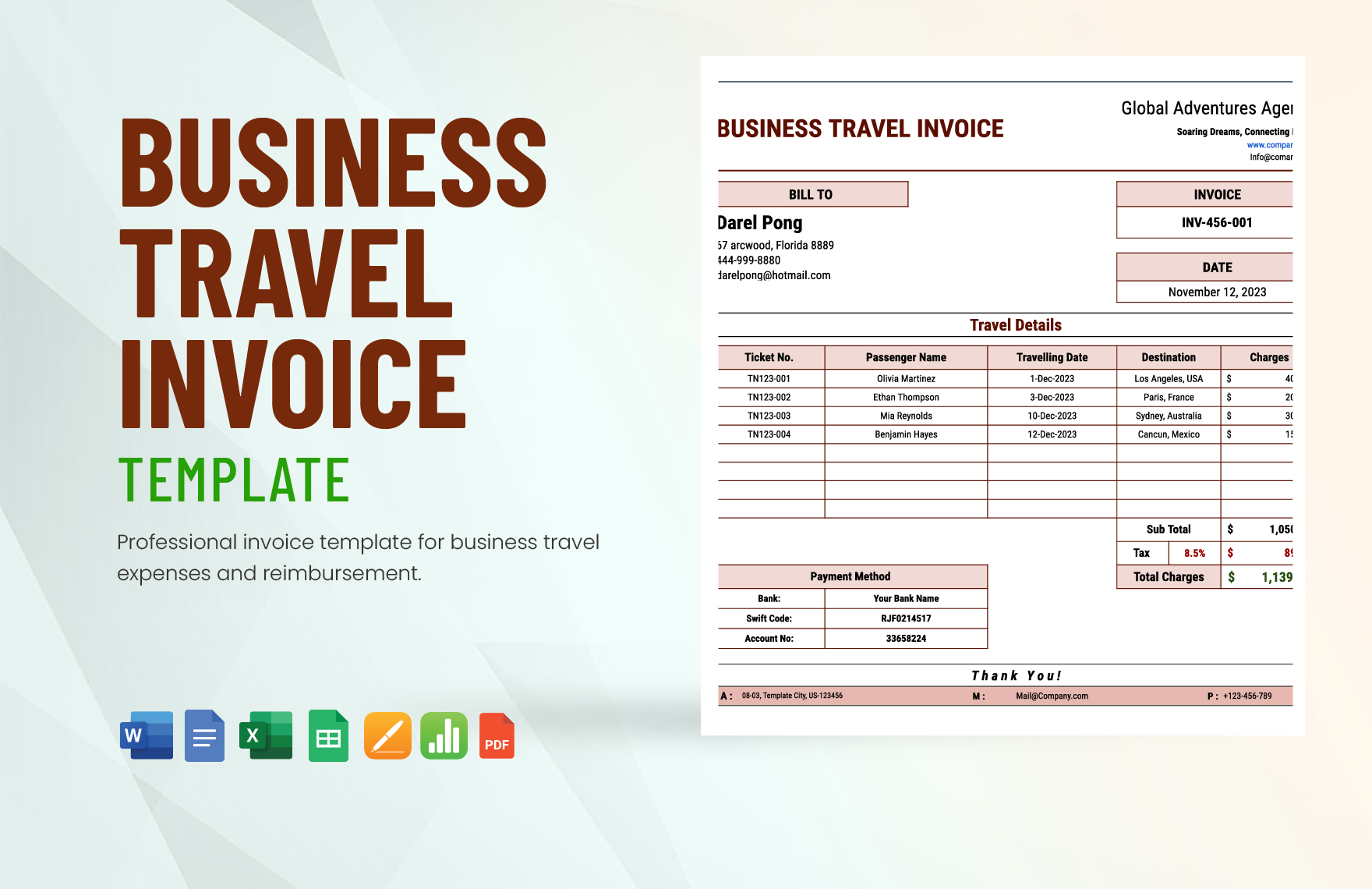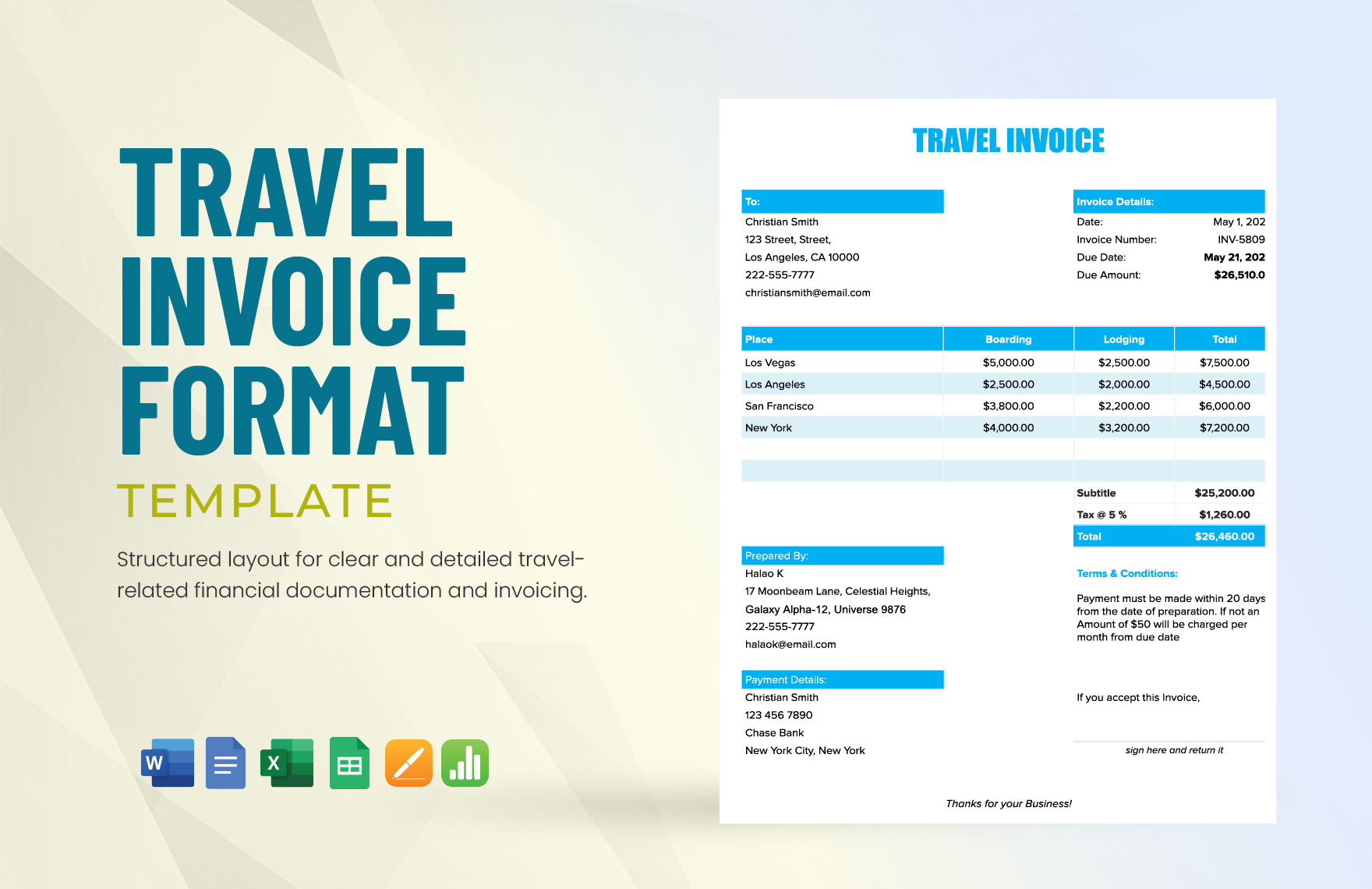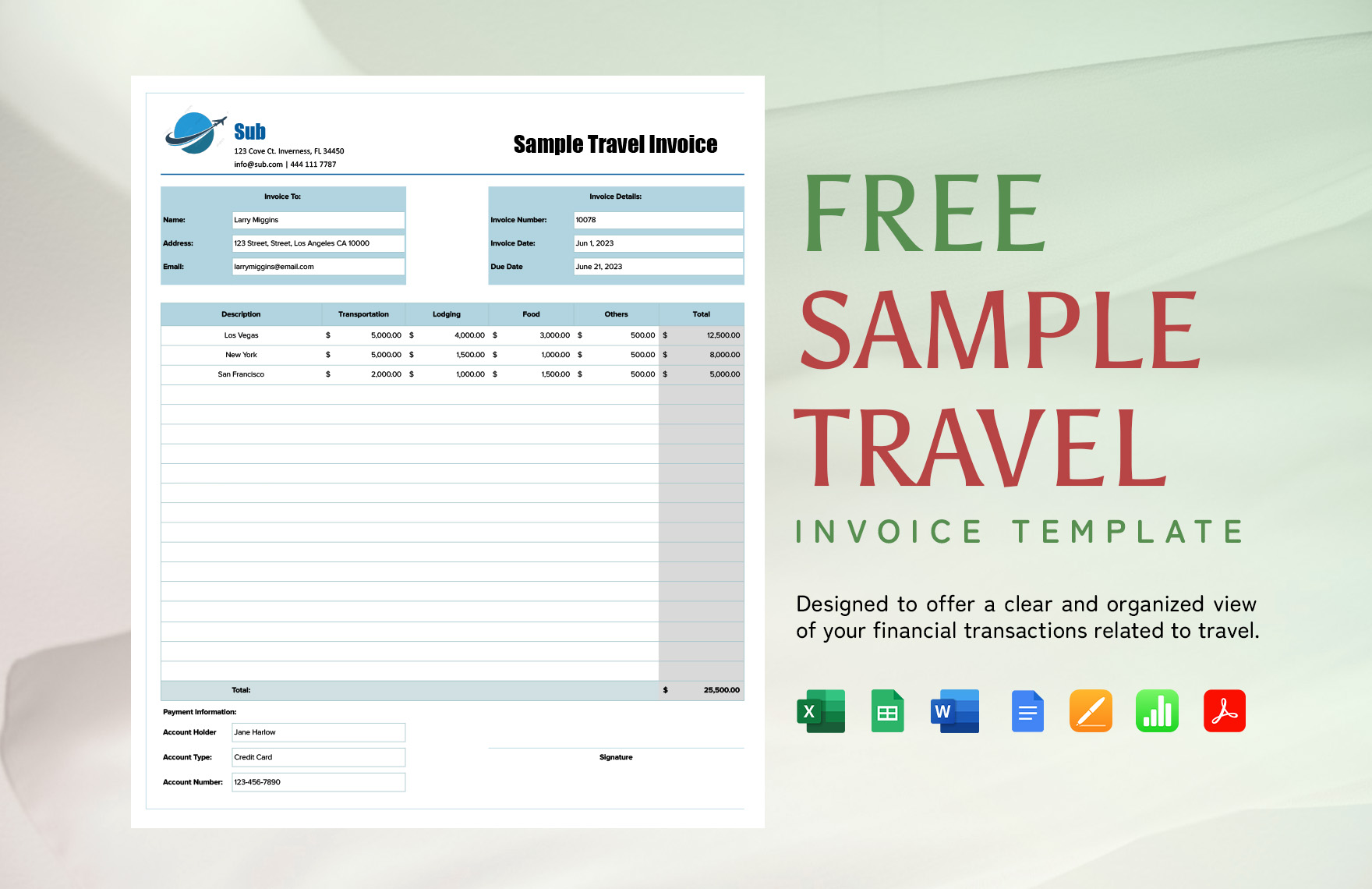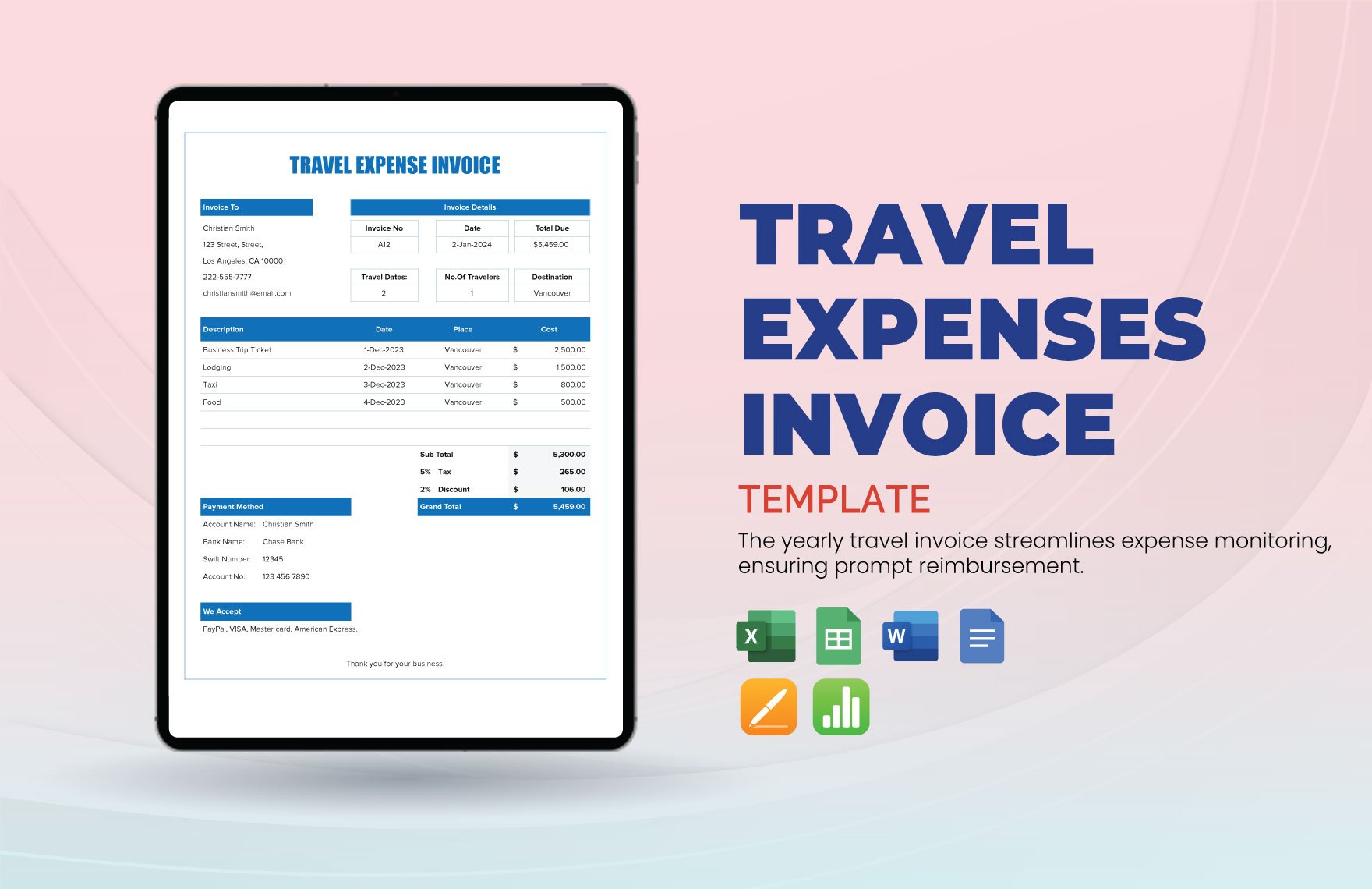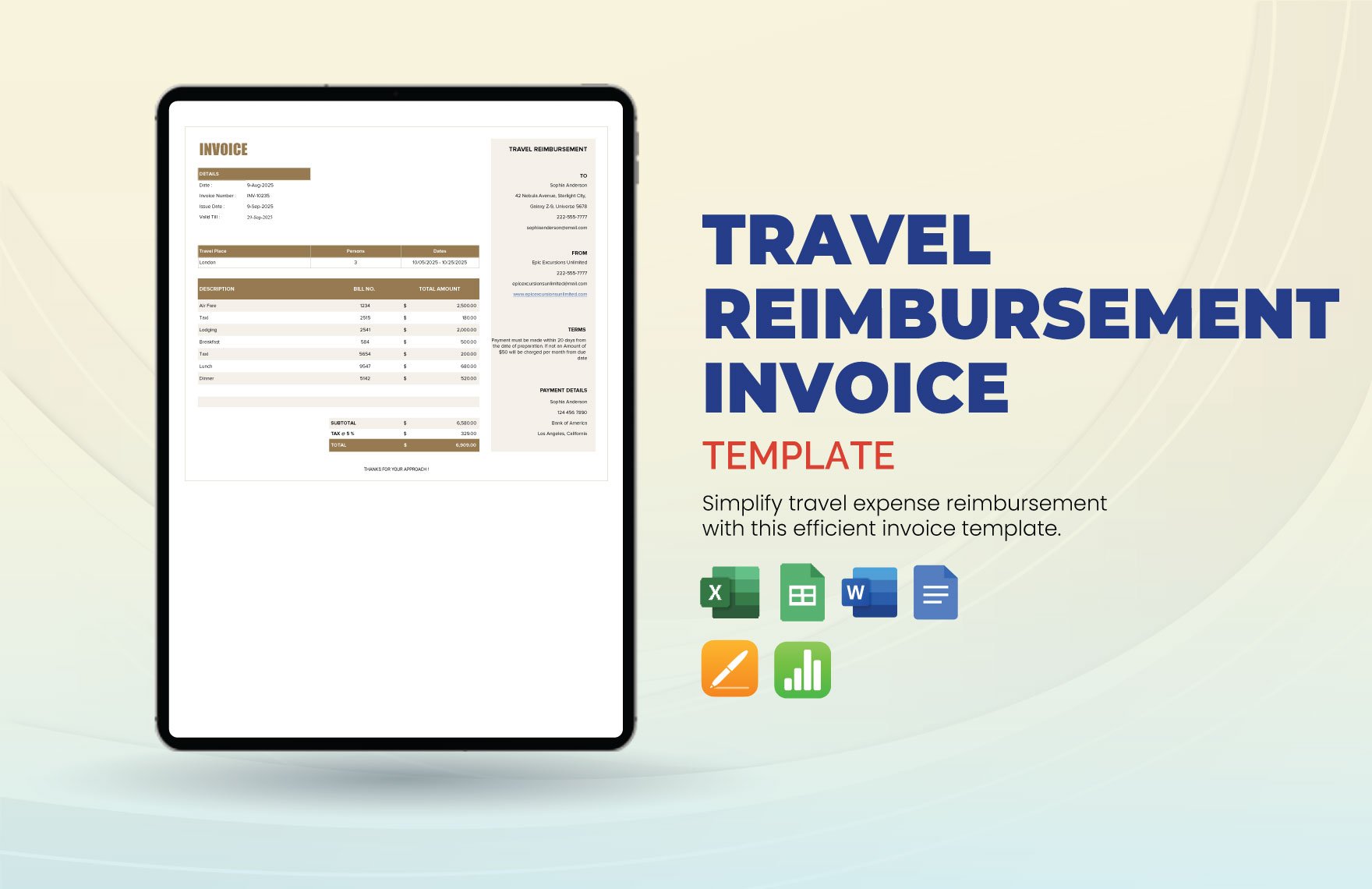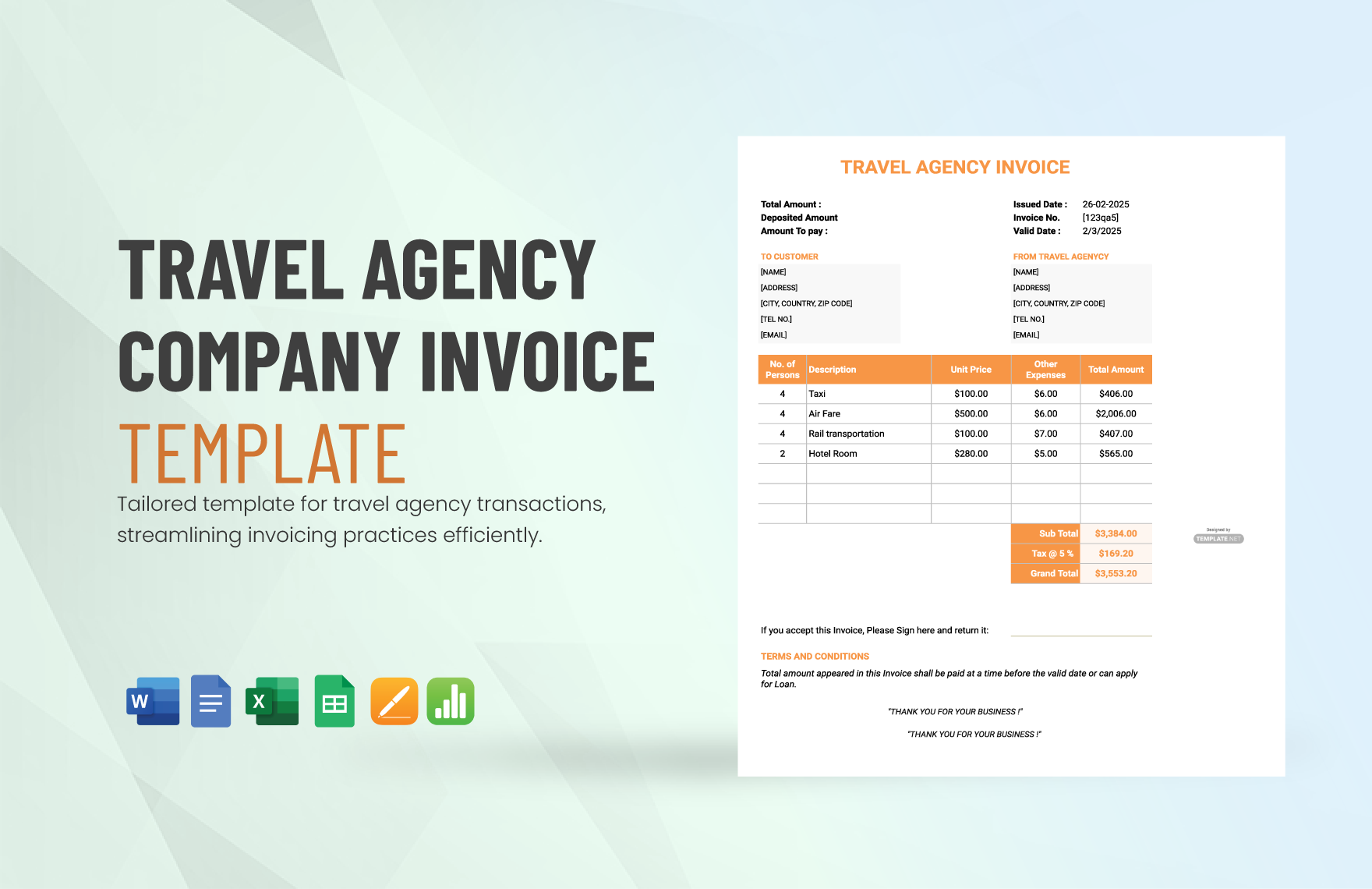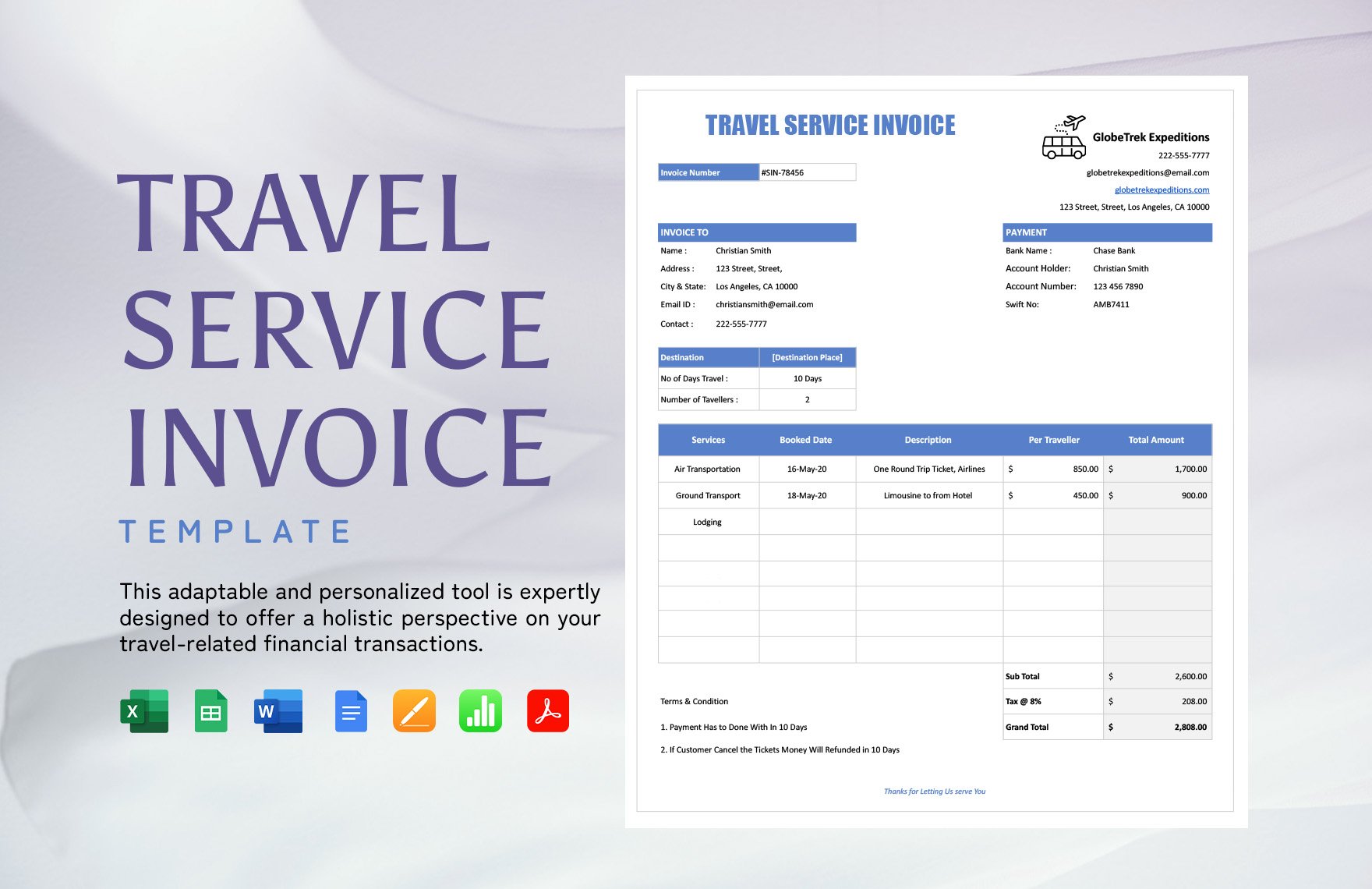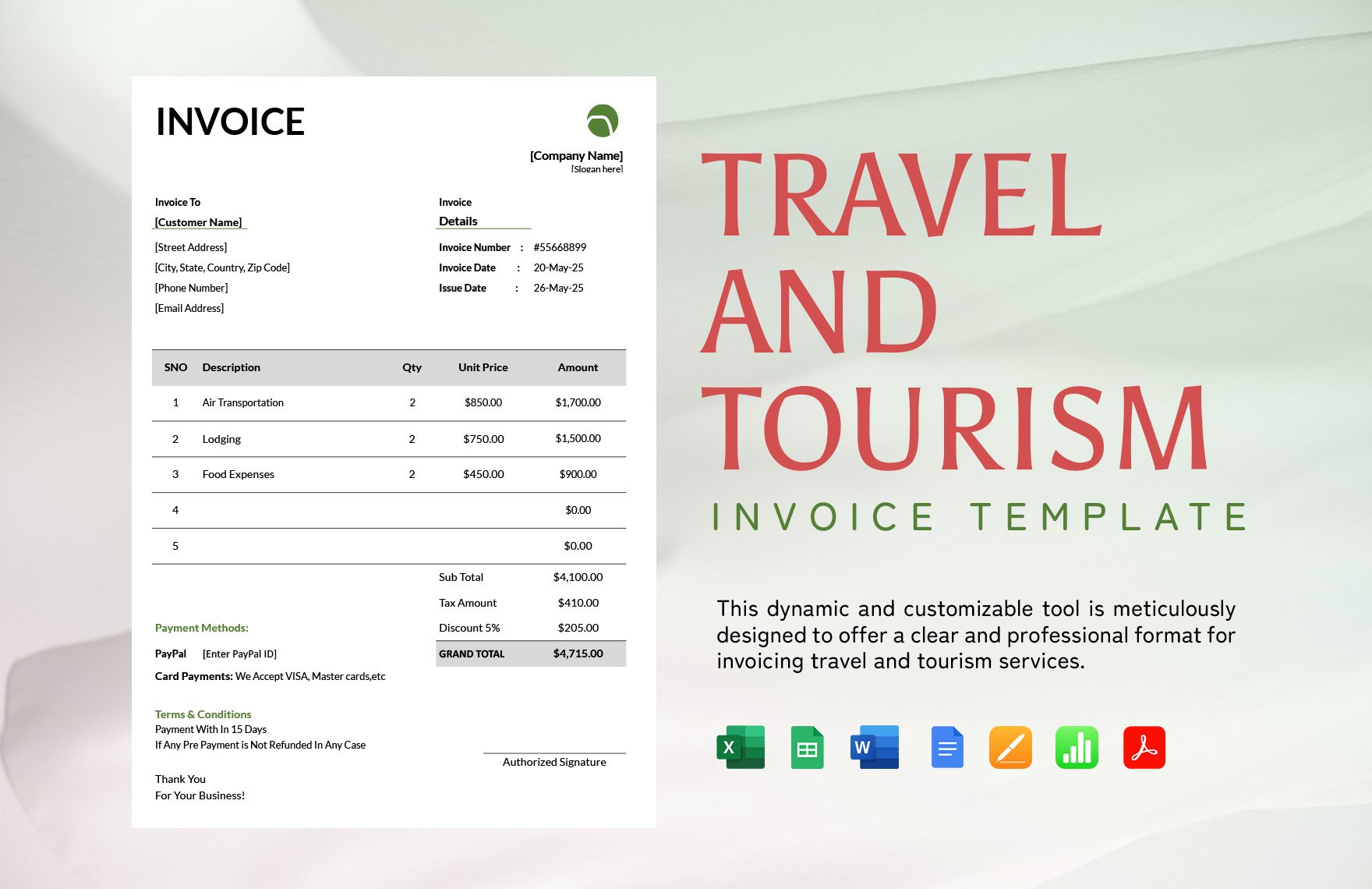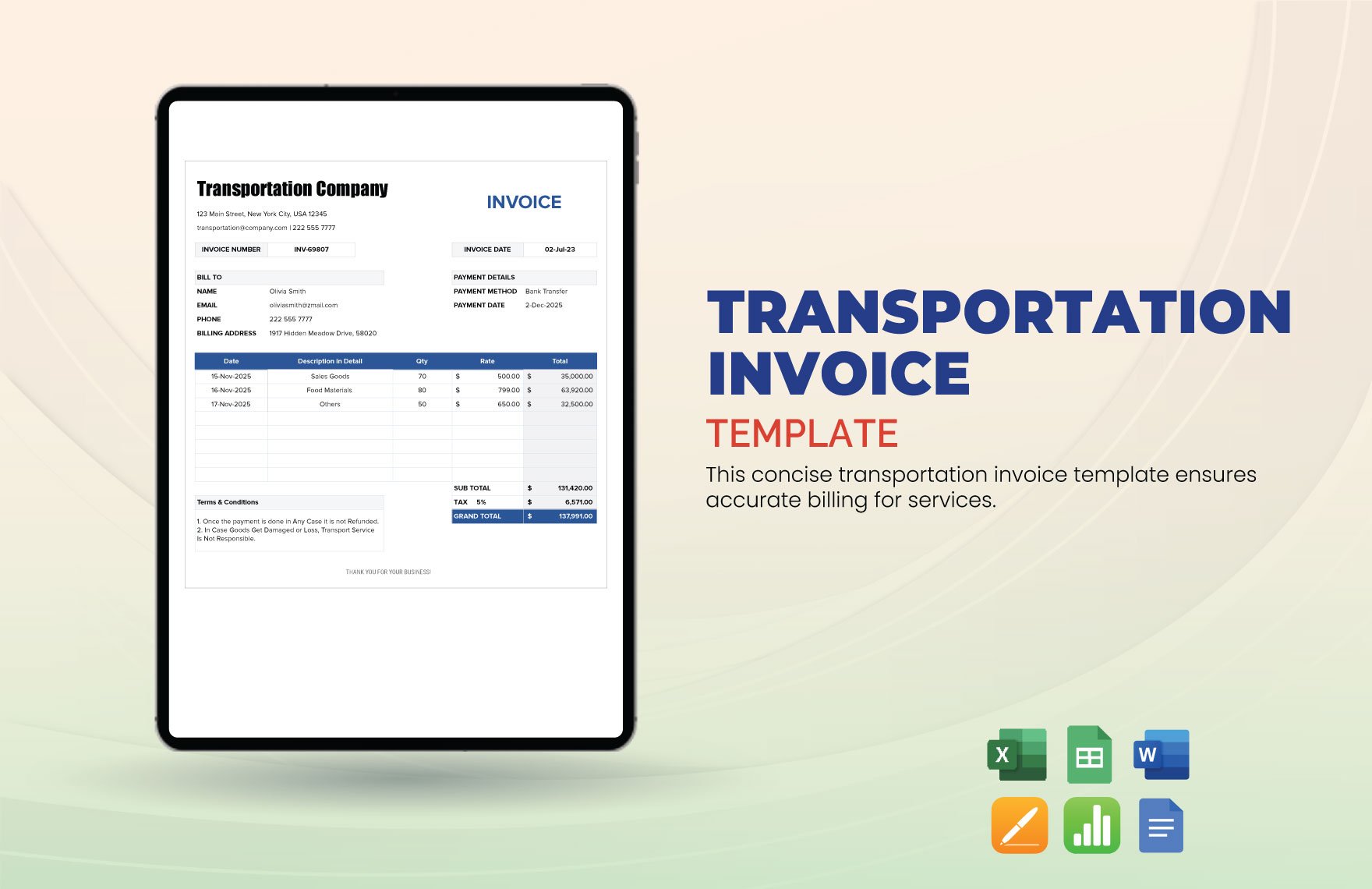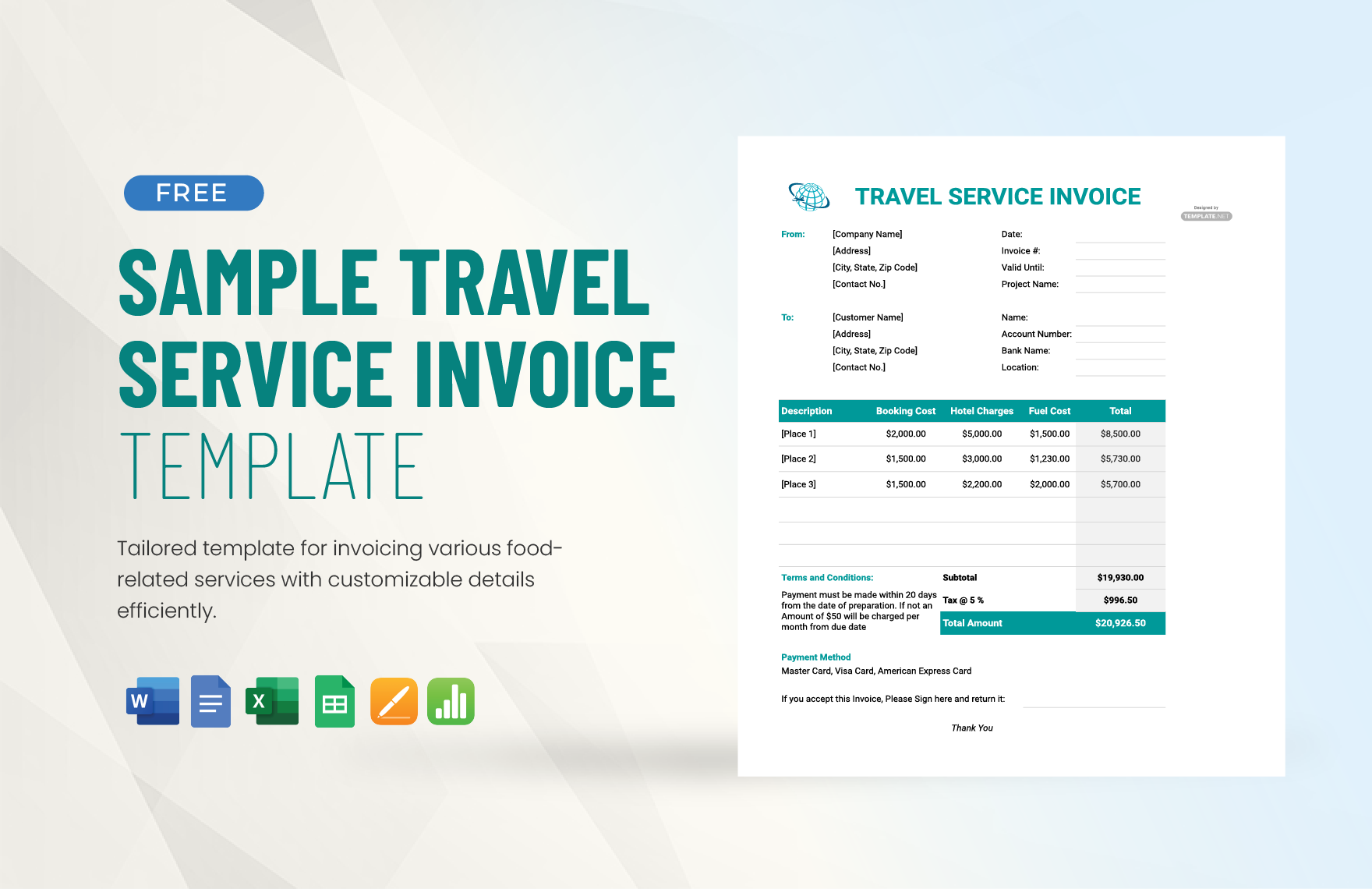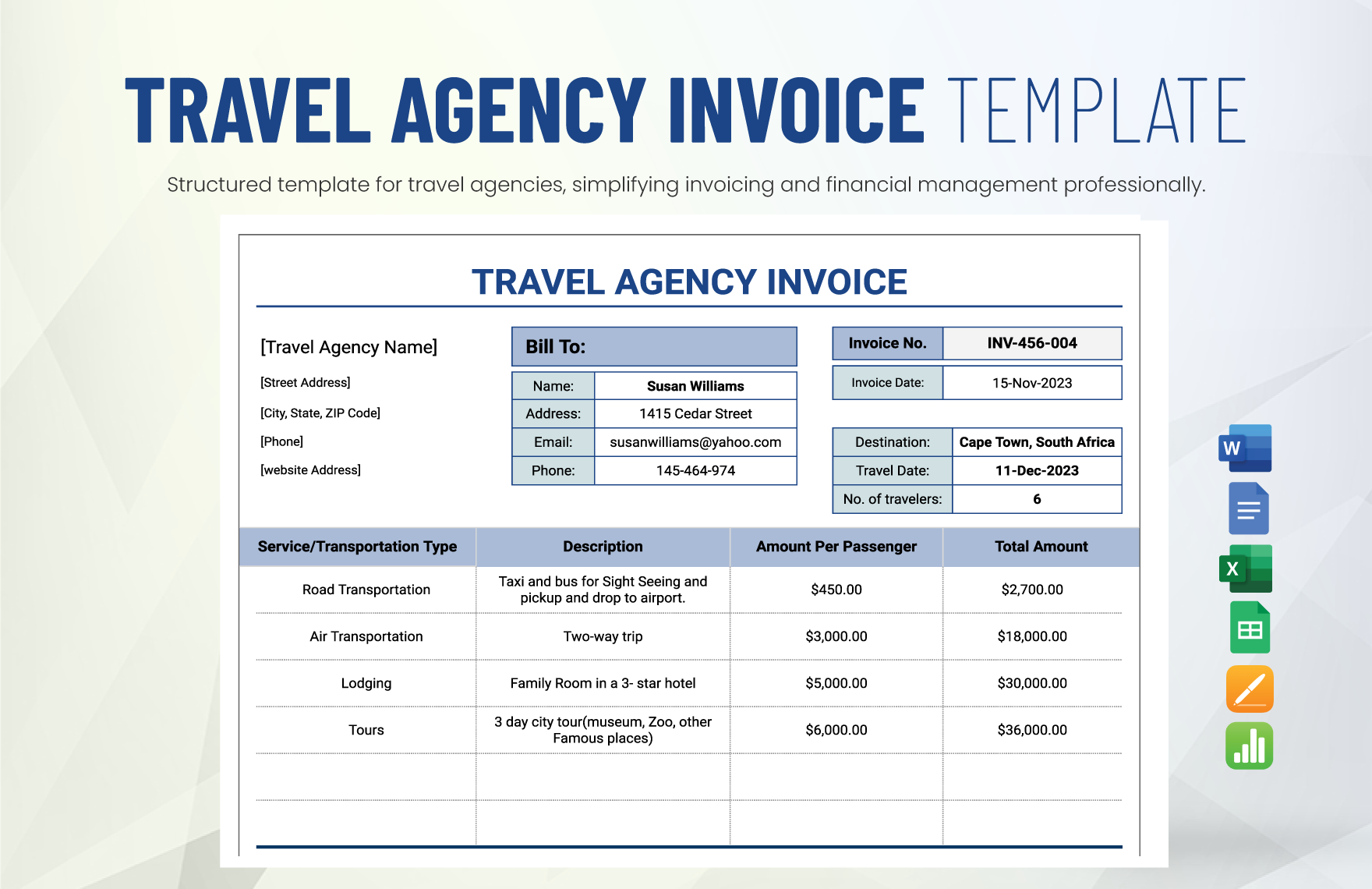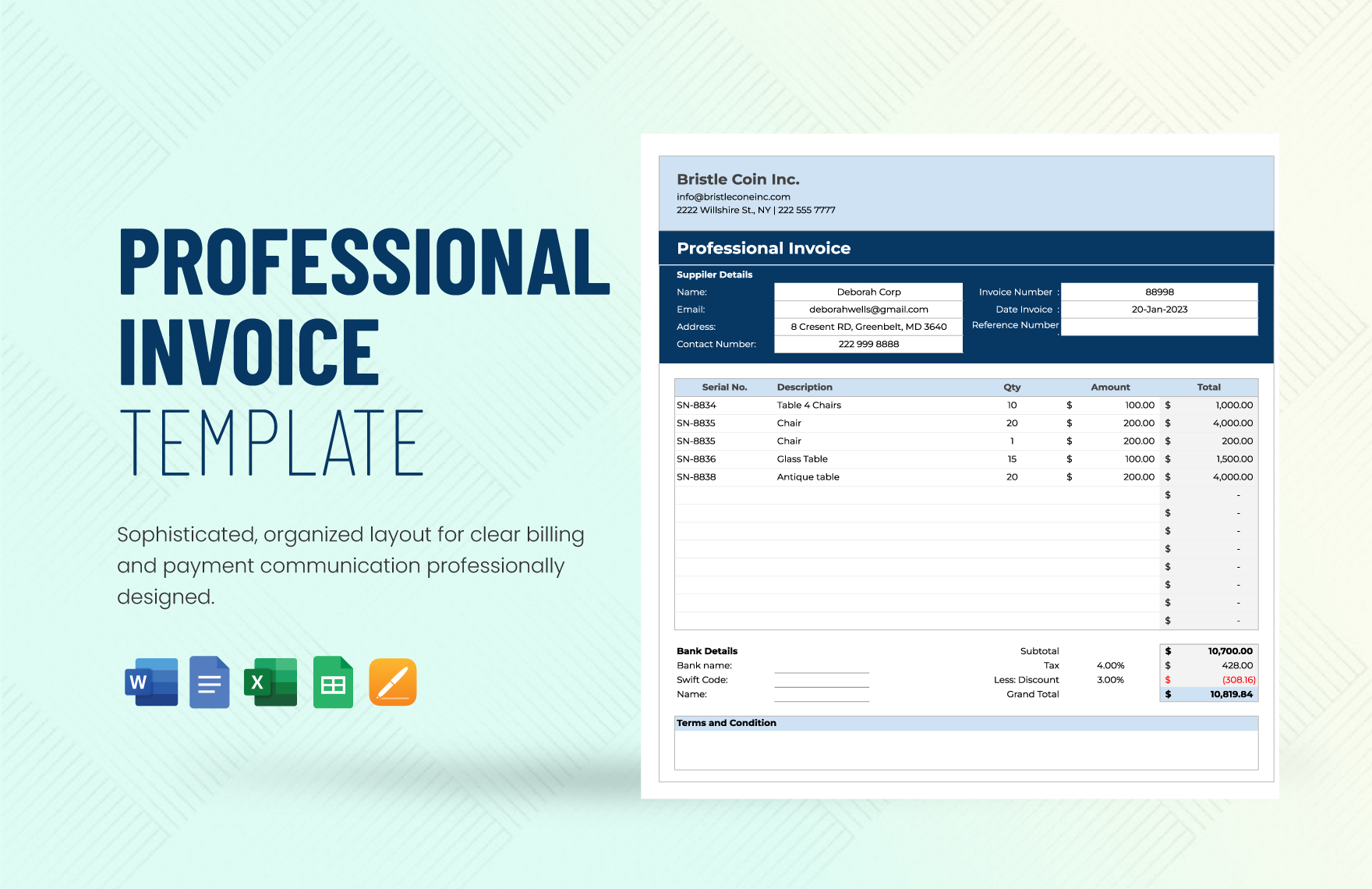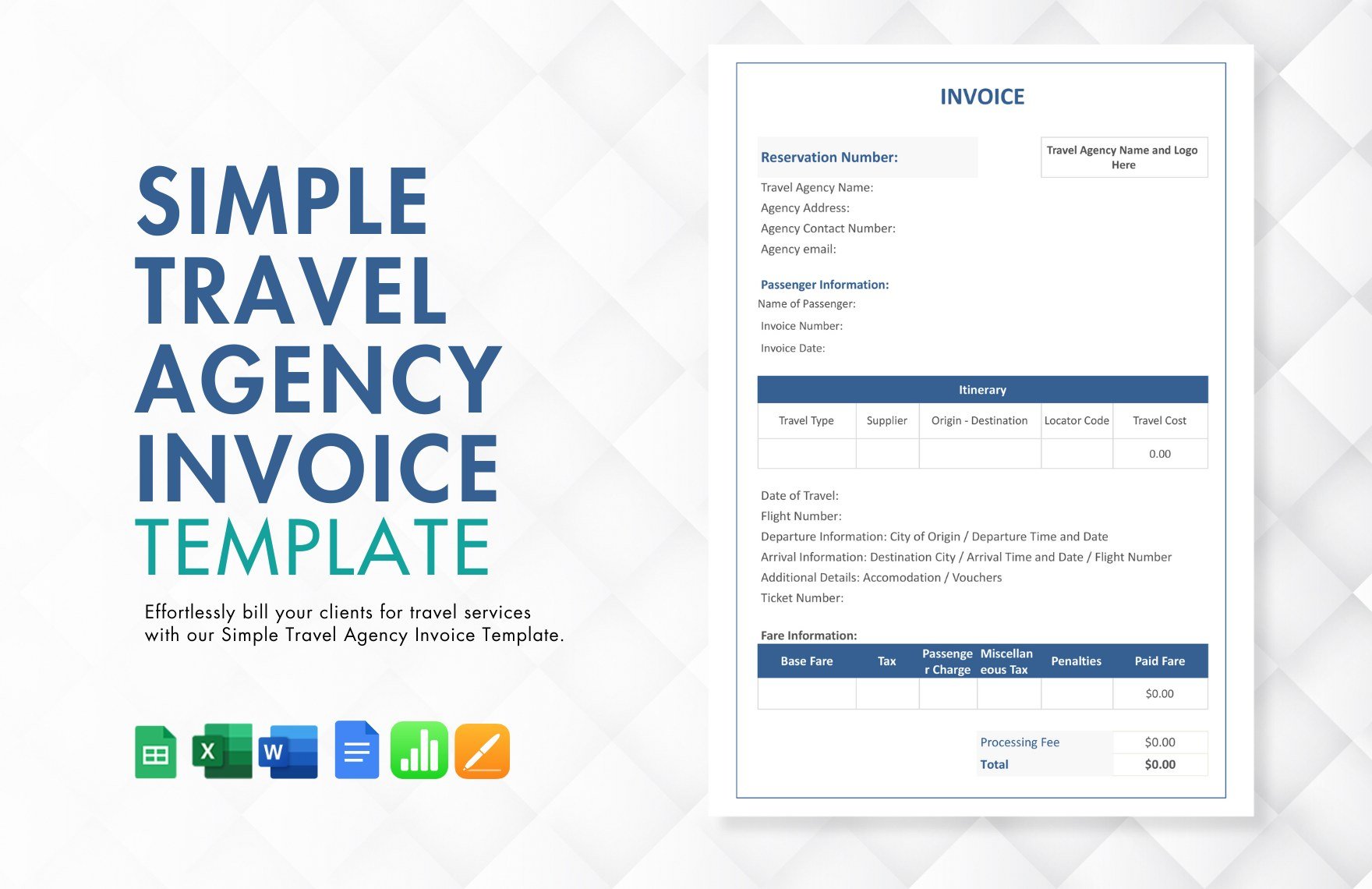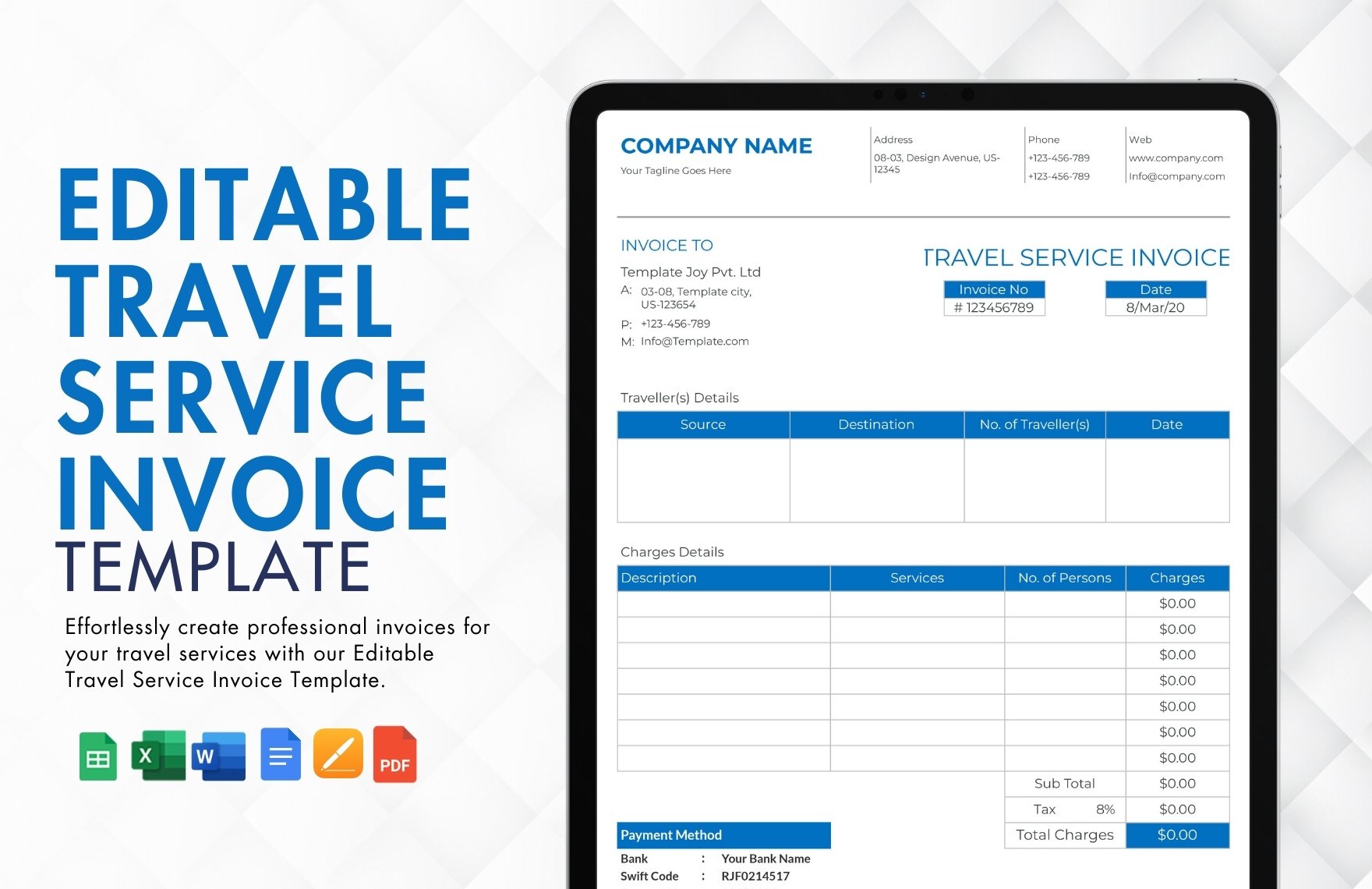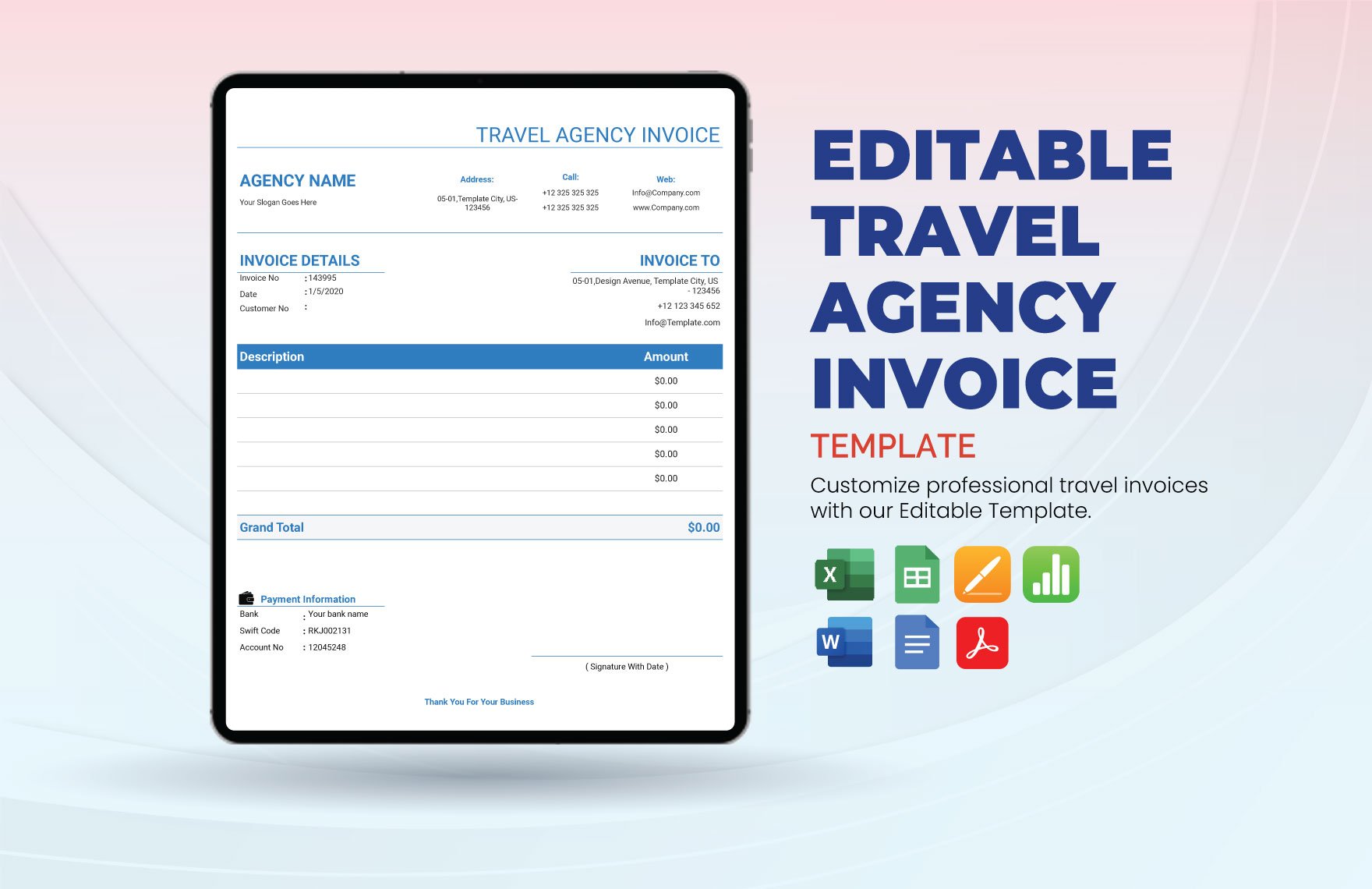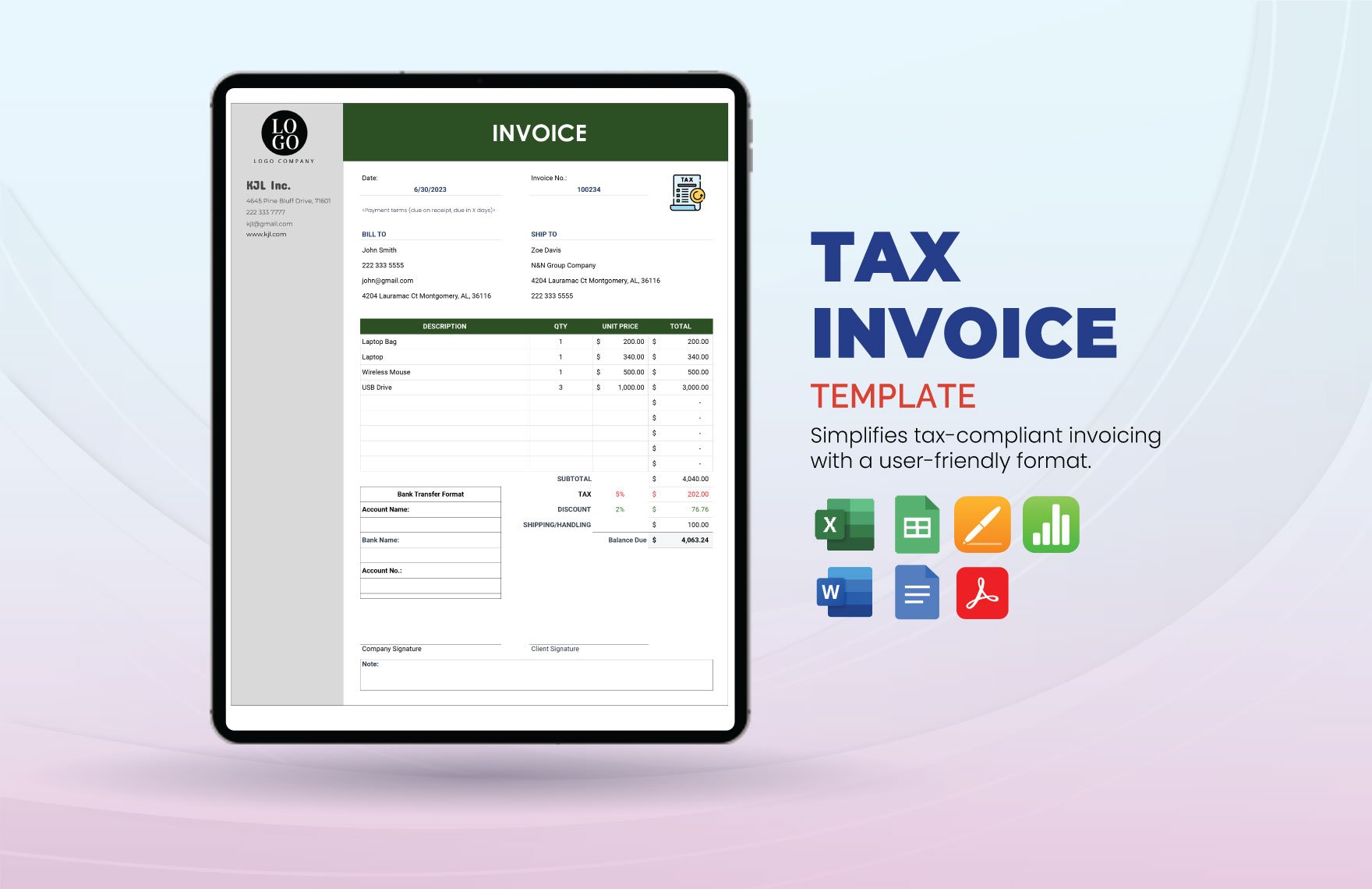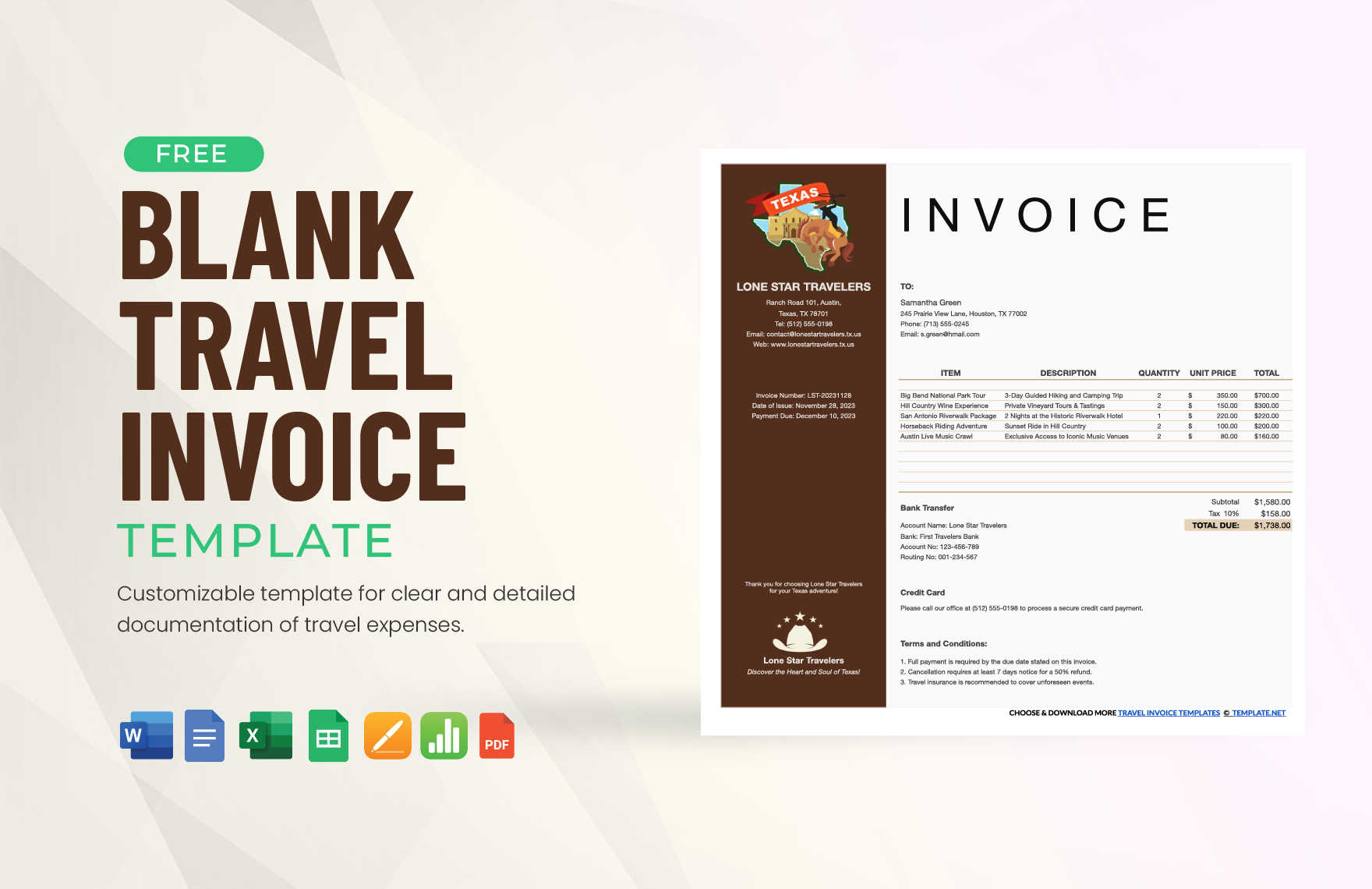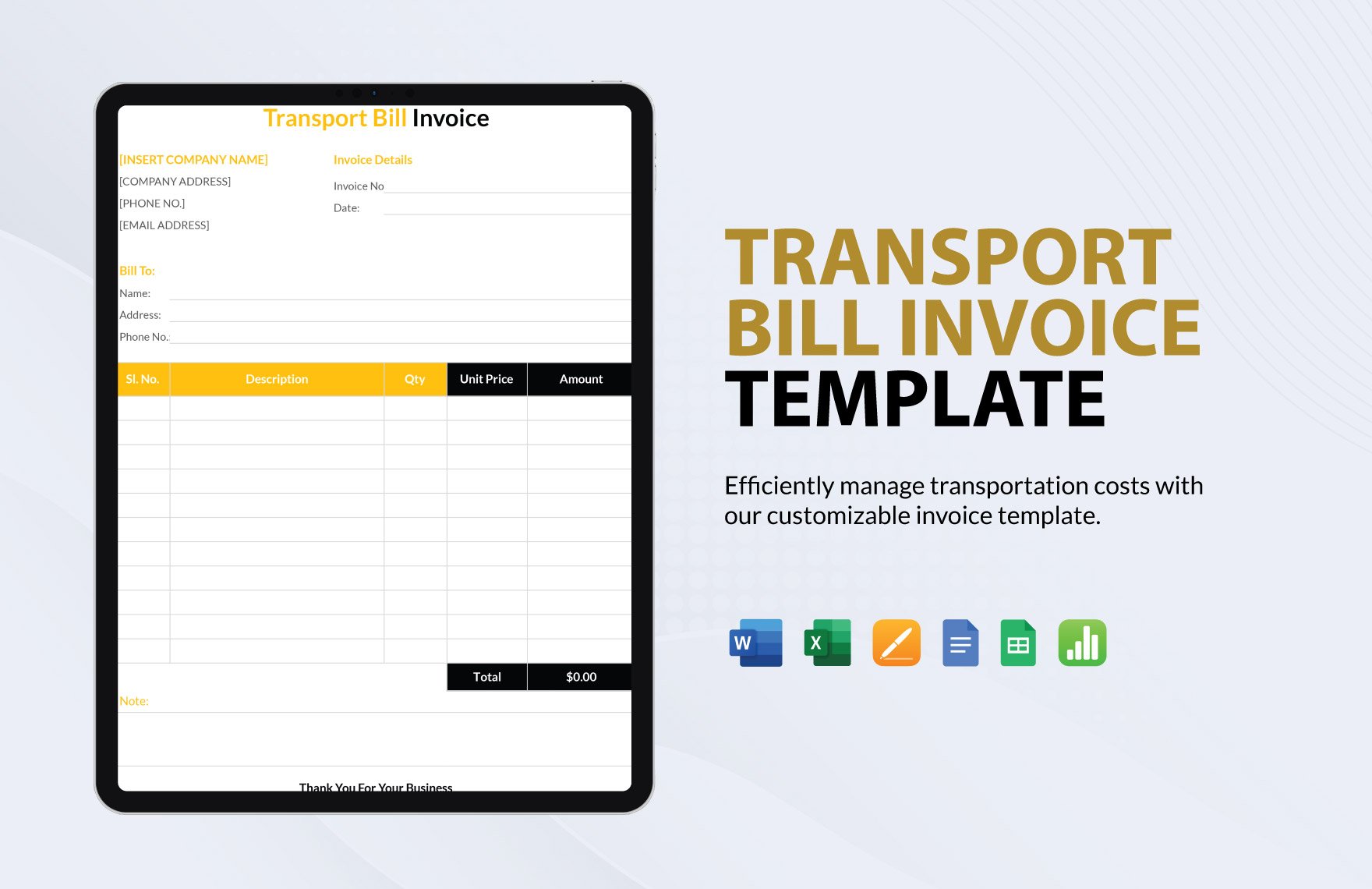Elevate Your Travel Business with Professionally Designed Travel Invoice Templates in Microsoft Word by Template.net
Transform your travel agency communications effortlessly with pre-designed Travel Invoice Templates in Microsoft Word by Template.net. These templates are perfect for travel agencies and tour operators looking to create stylish and professional invoices quickly and efficiently, requiring no prior design experience. Whether you’re looking to tactfully bill clients after a completed tour or provide a detailed cost breakdown for an upcoming trip, Template.net offers the ideal solution to suit your needs. With a range of free pre-designed templates available for instant download, you can choose from customizable layouts that are perfect for both print and digital distribution. Enjoy beautiful, ready-made designs that eliminate the hassle of creating invoices from scratch, saving you precious time and resources.
Discover the extensive collection of Travel Invoice Templates available for Microsoft Word, ready to meet all your invoicing needs. Regularly updated with fresh designs, Template.net provides a rich library of both free and premium templates to ensure you have the latest and most stunning invoices at your fingertips. With effortless options to download or share invoices instantly via link/print/email/export, you can seamlessly extend your reach and improve client communications. Elevate your invoicing process by exploring both the free options for simple, effective solutions and the premium selections for a touch of elegance and sophistication. Empower your travel business with maximum flexibility and creativity through Template.net's versatile and user-friendly designs.