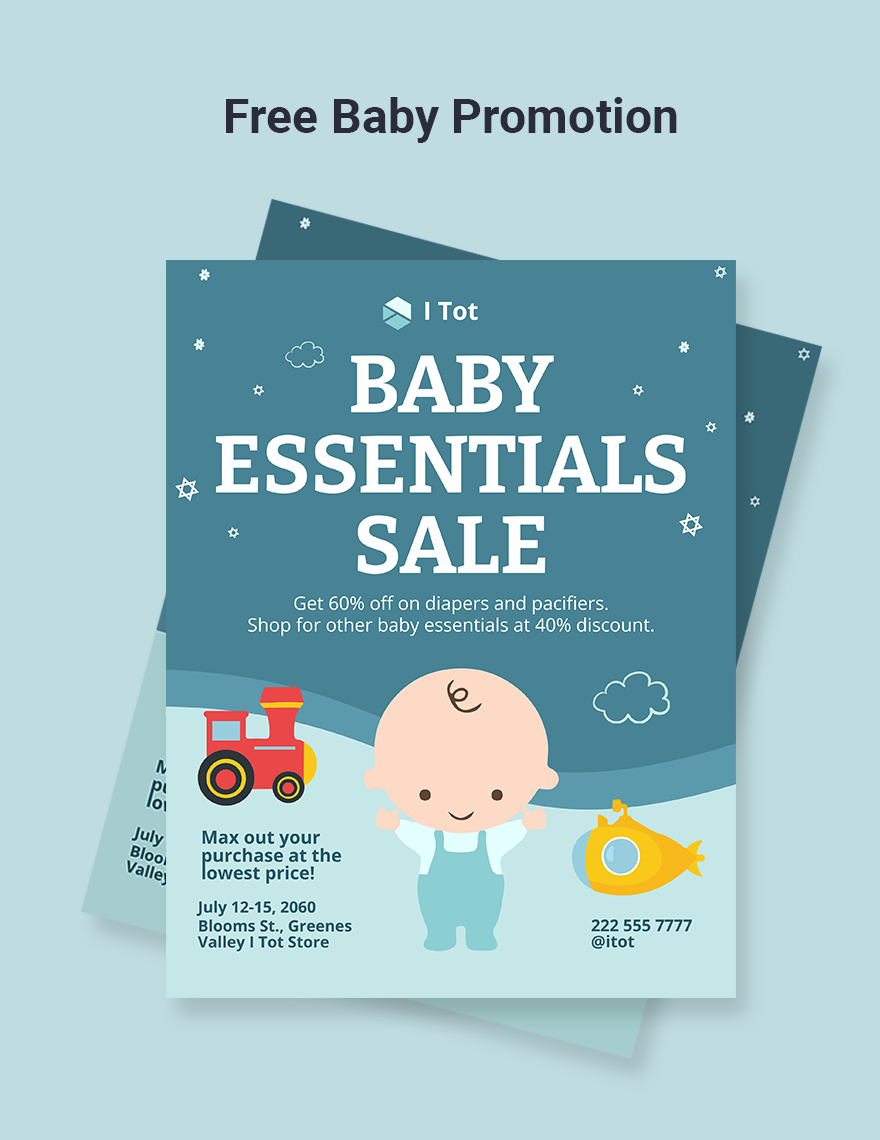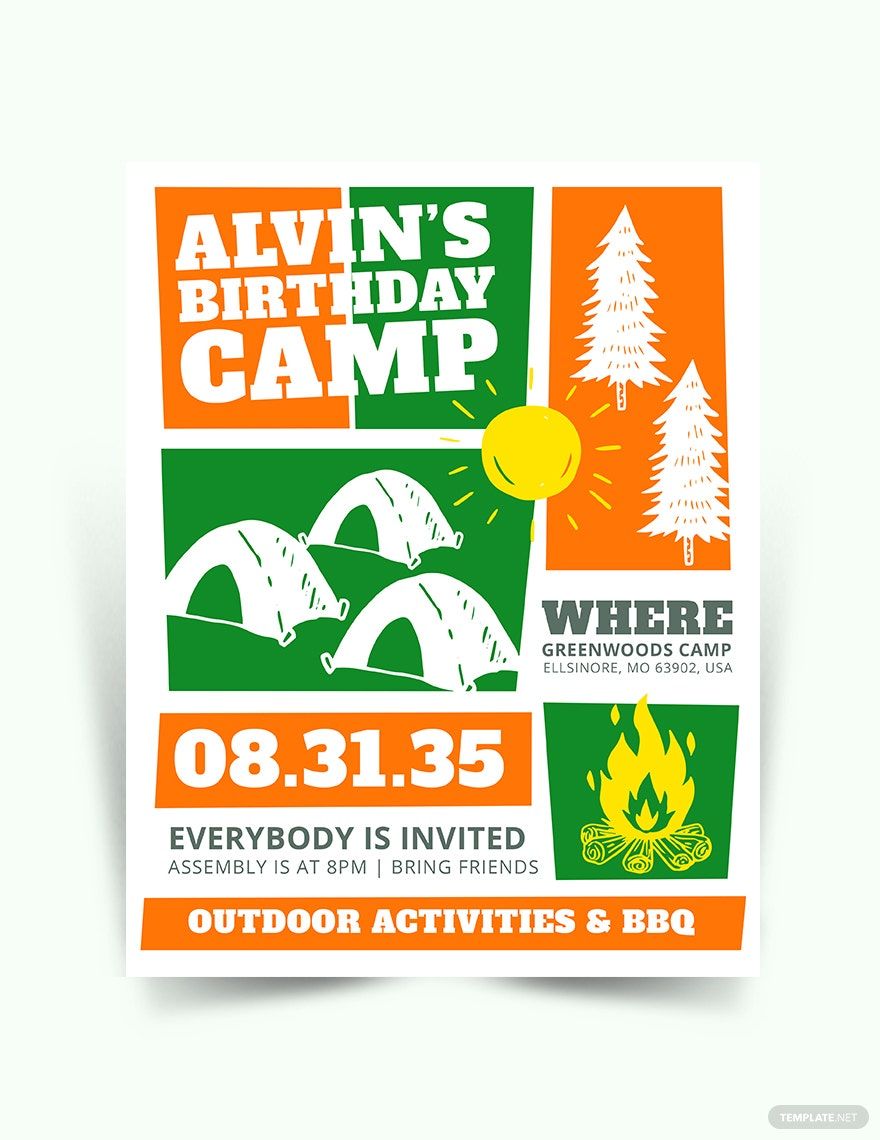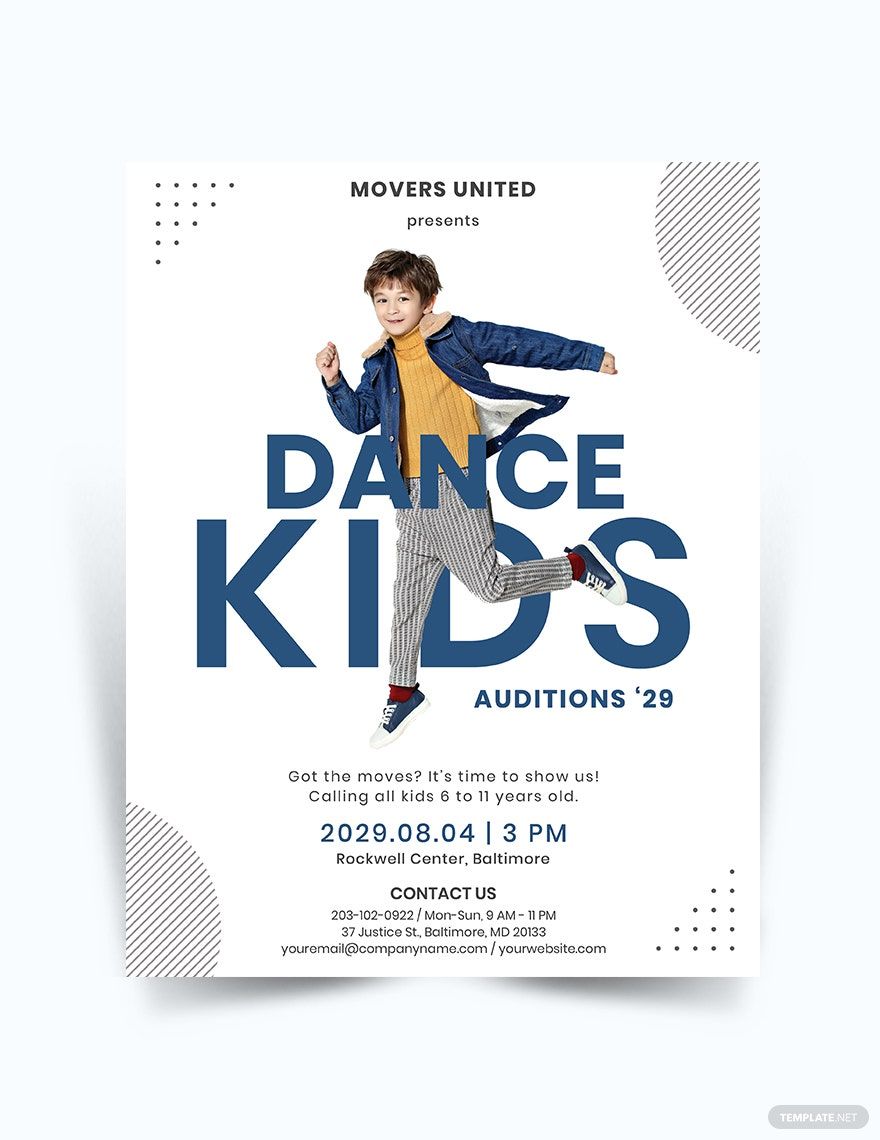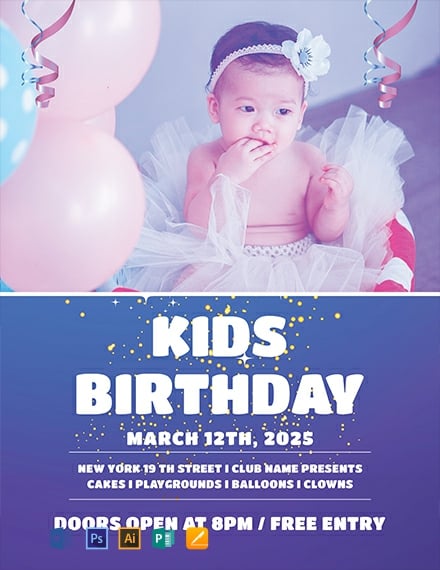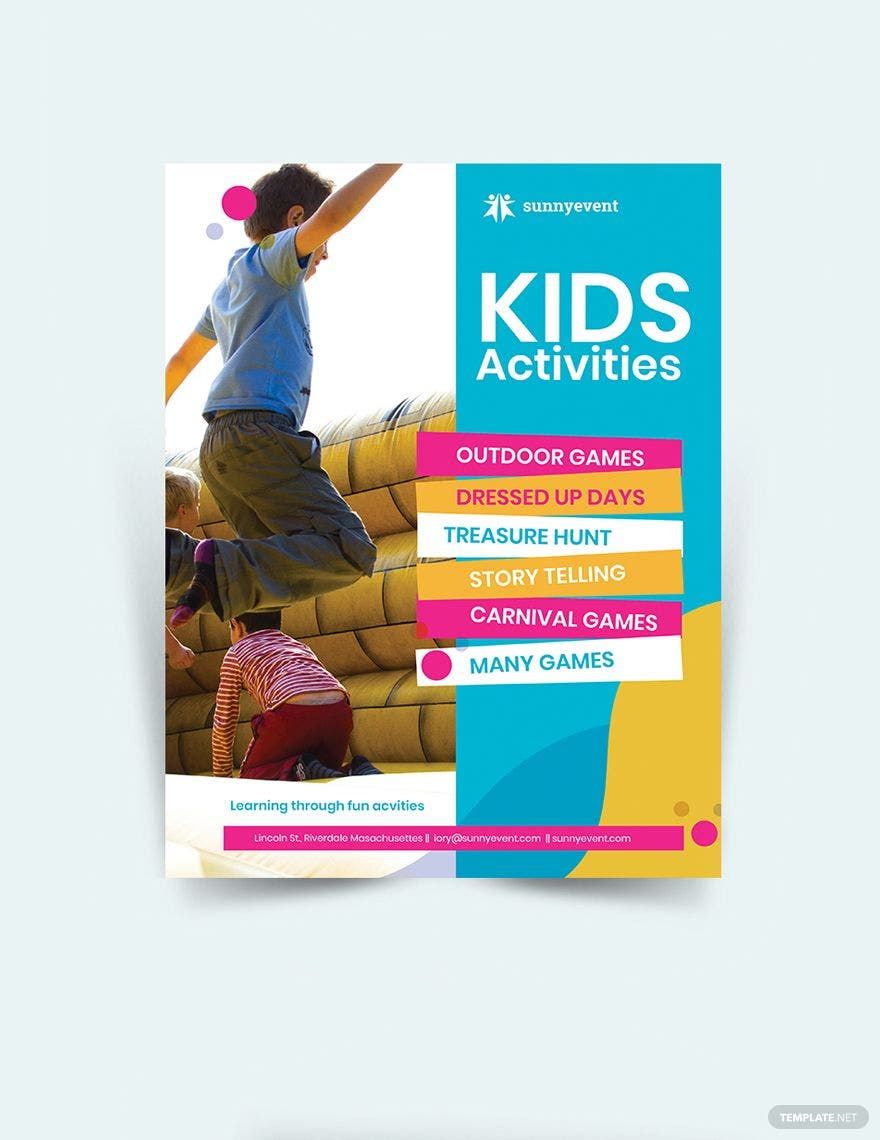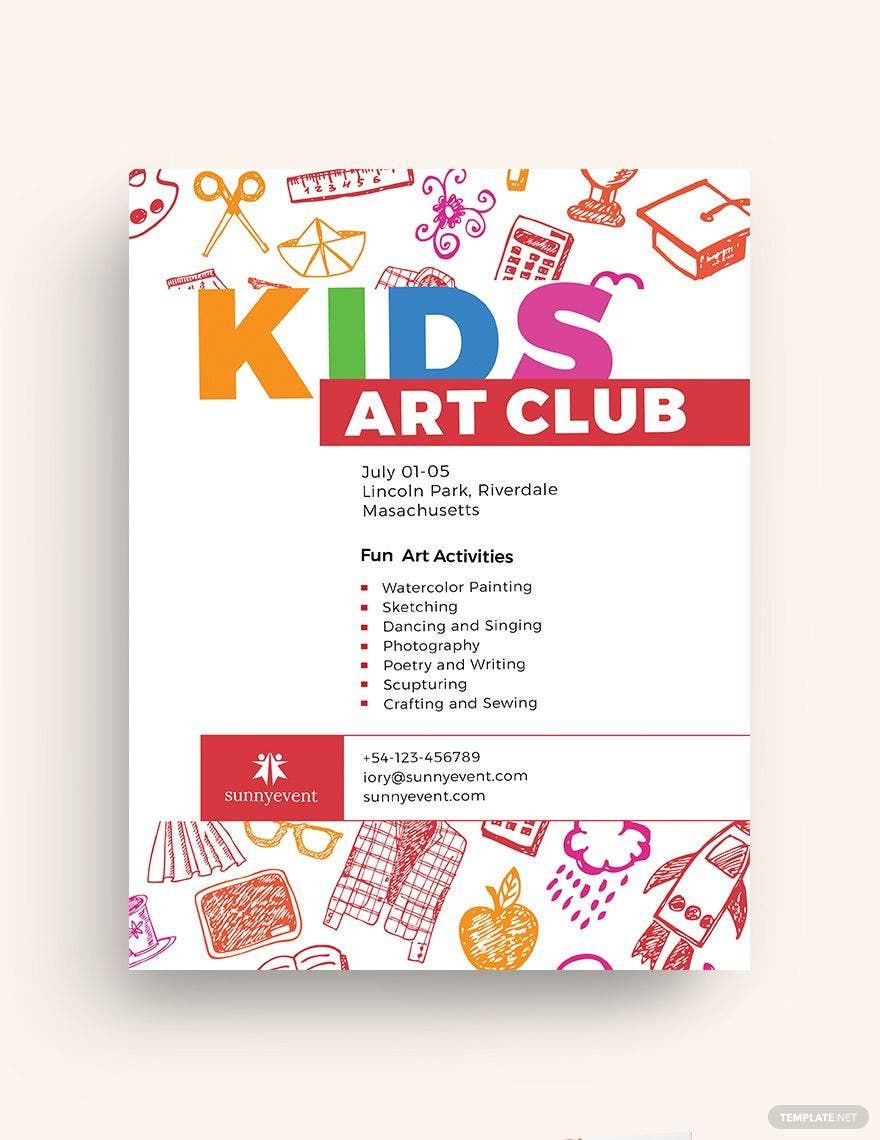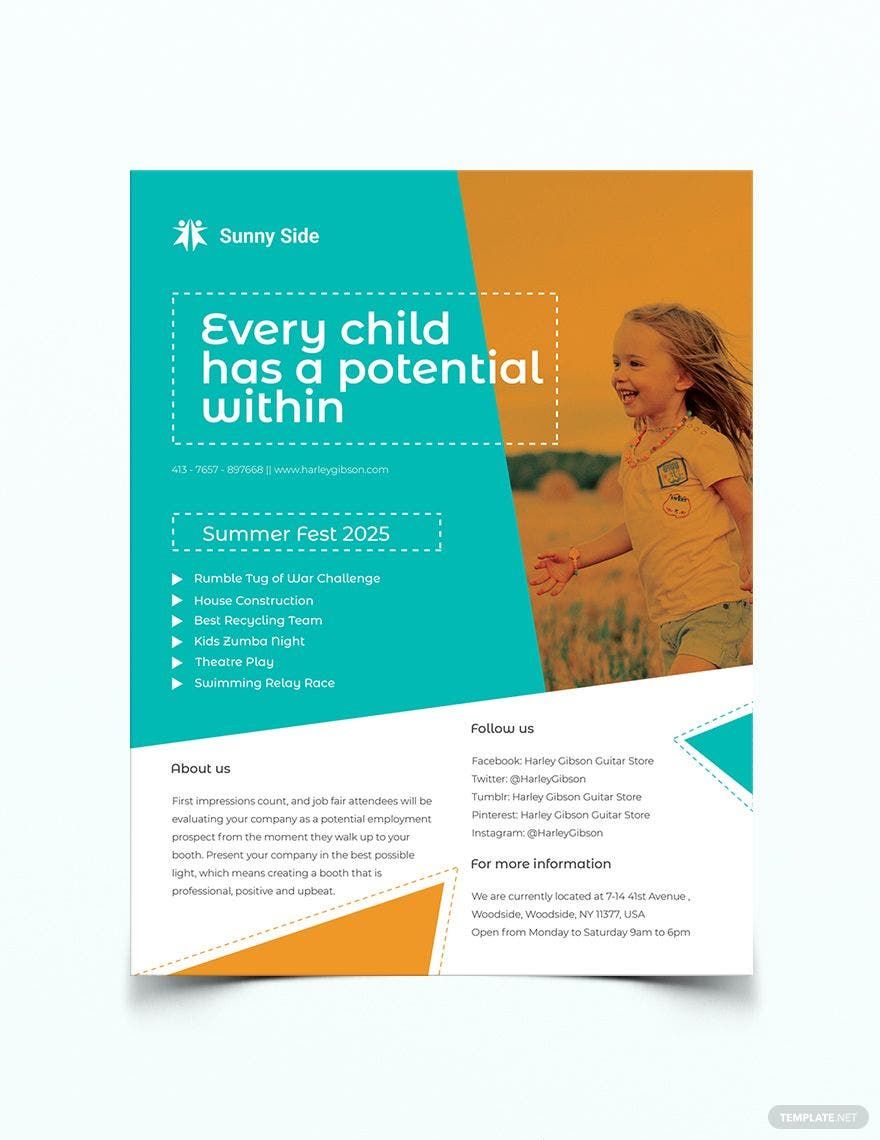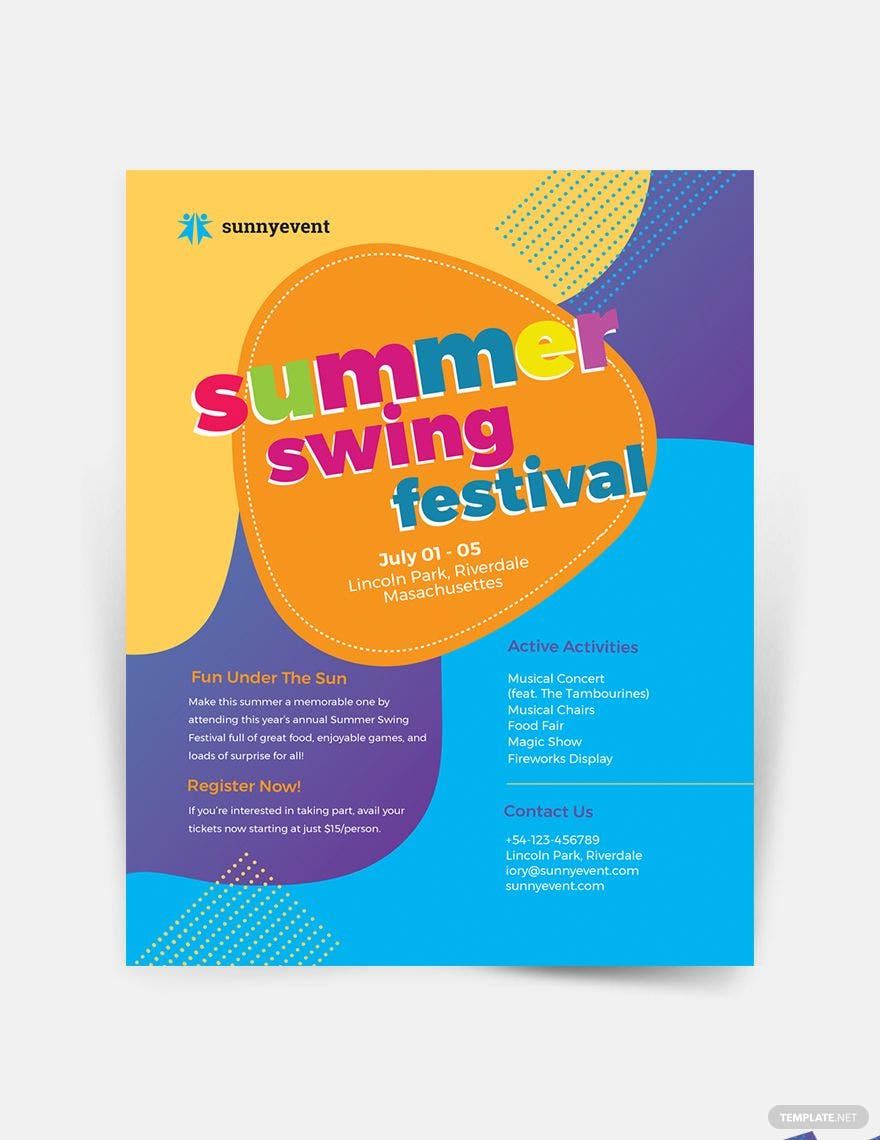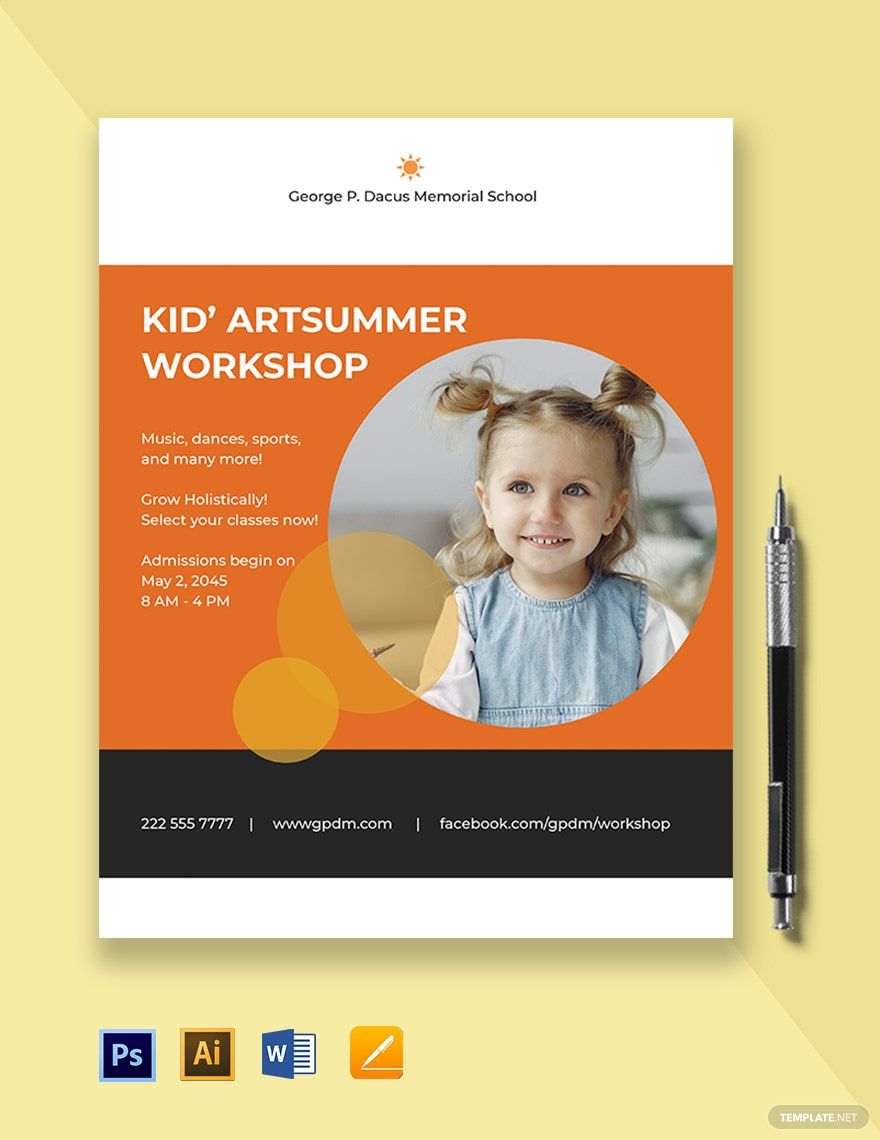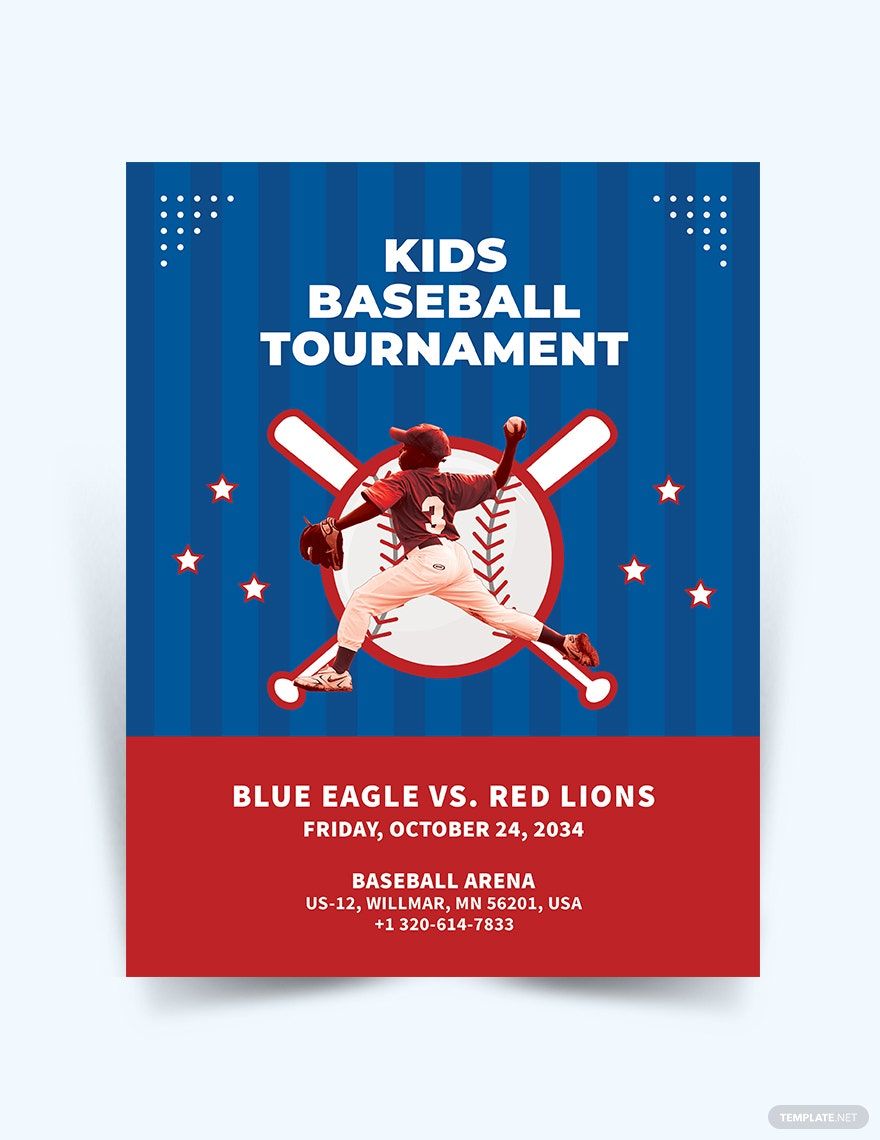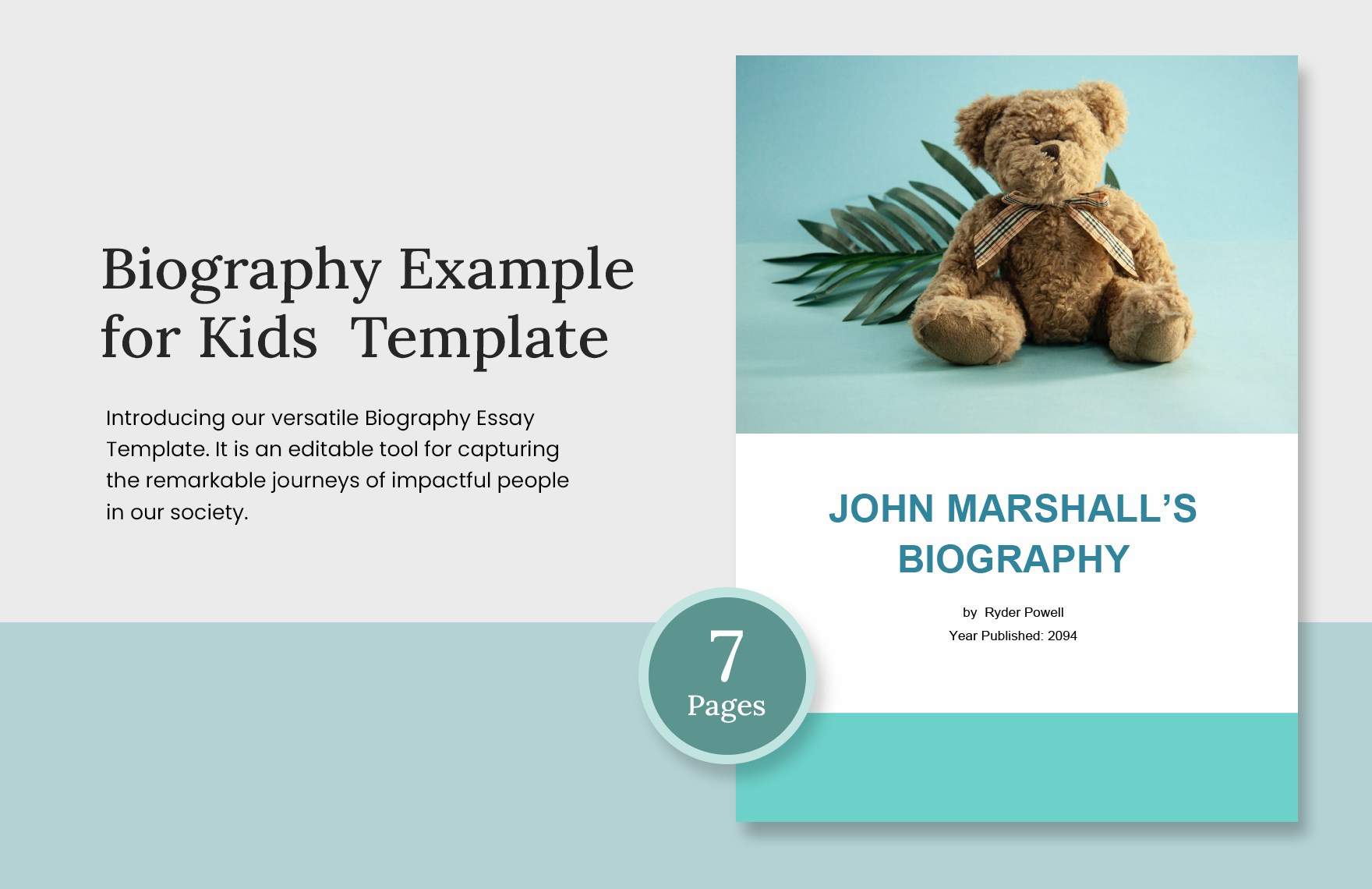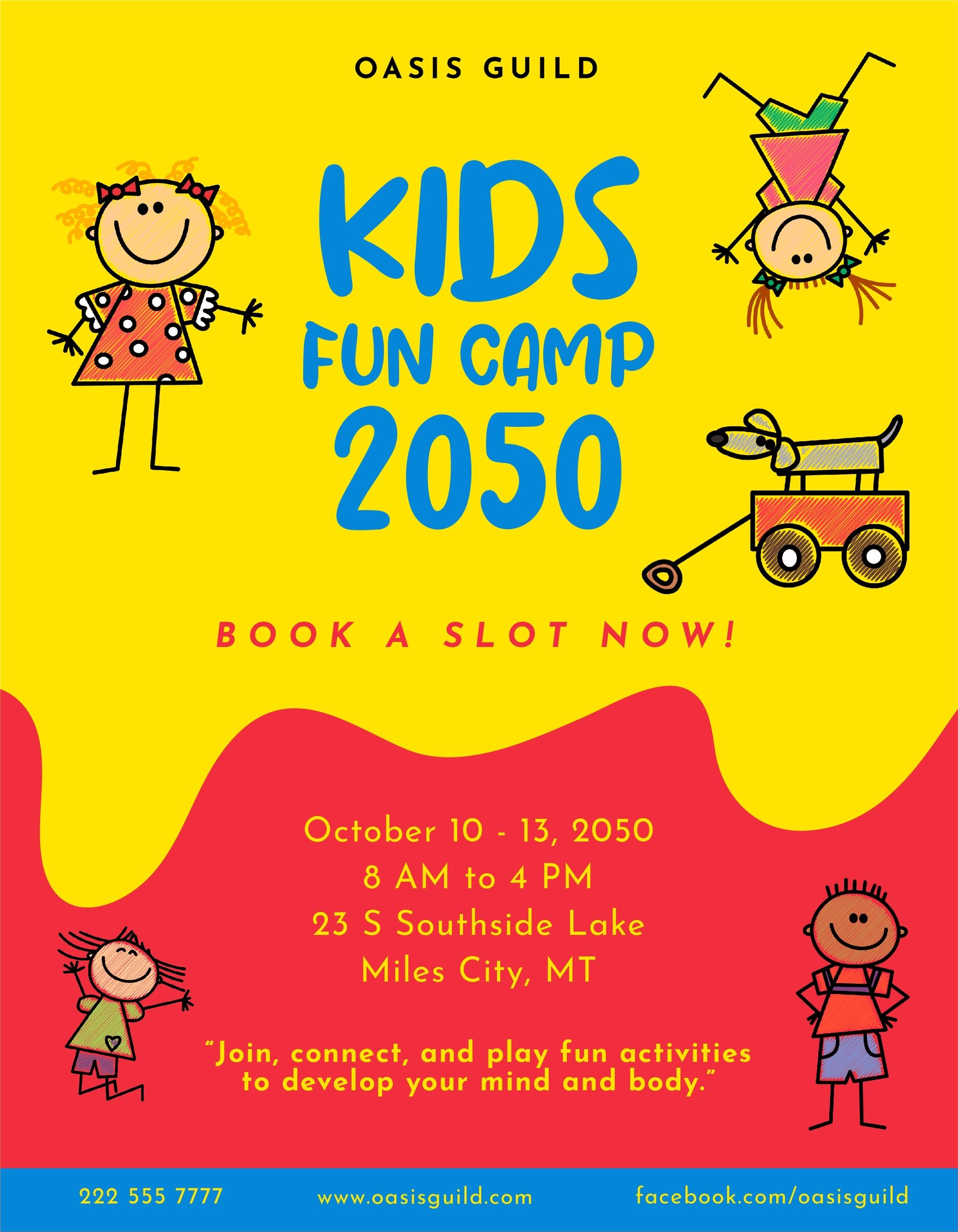Kids are so adorable, so they deserve events, clubs, and gatherings only for them! Do you have something for those charming little youngsters? How do you reach them? Well, you can use some handy flyers! Choose from these wonderful bunch of Flyer Templates in Apple Pages. These are 100% customizable, easily editable, printable, and beautifully designed. These are available in (US) 8.5x11 inches + Bleed. You can save these on different file formats like Microsoft Word (.docx), Adobe Photoshop (.psd), Adobe Illustrator (.ai), Microsoft Publisher (.pub), and Apple Pages (.pages). Don't miss any of these! What are you waiting for? Download now!
How to Create a Kids Flyer in Microsoft Word
It's always the children with the purest and most innocent hearts. So, their parents and guardians want to provide the best things for them. Statista says that in 2019, under the age of 18, children lived in the same roof with their family. These are approximately 40.66% of family households in the US. It's proof of how much love parents have for their children. For that, there are different events made only for children. If you have a kid's event, a kid's club, or anything alike, you need a reliable tool for spreading invitations and information about it. You need flyers.
Making a flyer doesn't have to sound terrible. All you need is a small touch of familiarization. To help you, count yourself in with these steps below:
1. Specify the Purpose
A flyer's ultimate purpose is to advertise or promote something. So, what's your goal of making the flyer? Do you want to inform people about an upcoming carnival? Are you looking for parents who wish to have a babysitter for your babysitting business? Do you want to invite children for a camp through your summer camp flyer? Are you looking for donations for a nonprofit children's organization? Your goals for making the flyer may vary. But remember, identifying the purpose or intent of your flyer makes your work easier.
2. List the Information on the Flyer
By hook or by crook, your flyer has to present the details about the event or promotion. You can't leave an essential detail out. List the information the flyer has to have. If you're making a kid's birthday flyer, then you have to enter the date, time, address, and other details about the party.
3. Use an Appealing Headline
Tie the flyer for kids with an engaging headline. A headline has to receive attention from people. When you create a headline on the simple flyer, be as creative as you can be. But, make sure that the headline on the flyer connects to its purpose. Your headline has to be straight to the point. Notice how many people get hooked by a simple but catchy phrase.
4. Adorn the Flyer with Creativity
Children are born to be imaginative and creative. Since you're creating a flyer for them, why not be like them? Create a creative flyer design for kids. Use colors to emphasize the look of the flyer. You may use brighter colors to appeal to children. Also, don't forget to beautify the flyer with images. As you know, half of our brain includes visual processing, so images are easy to remember.
5. Download a Template
There are days when we don't have much time to create a flyer from scratch. The easiest alternative for that is to use a flyer template. This site has fantastic editable flyer templates for you. First, you have to choose a template, download it, then customize it on Microsoft Word, and you're done!
Lastly, if you want to choose to begin from scratch, or prefer a template, just enjoy it.