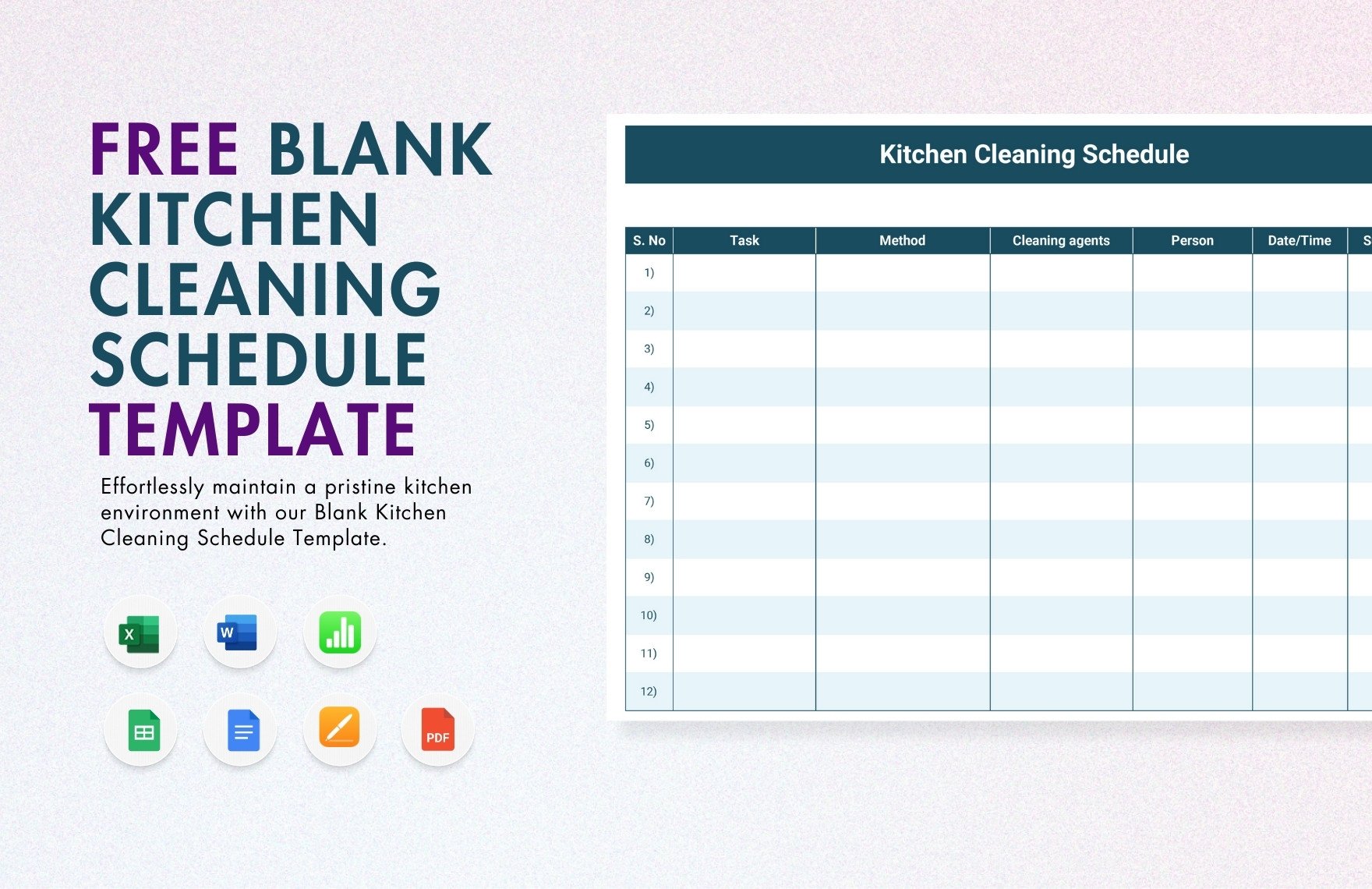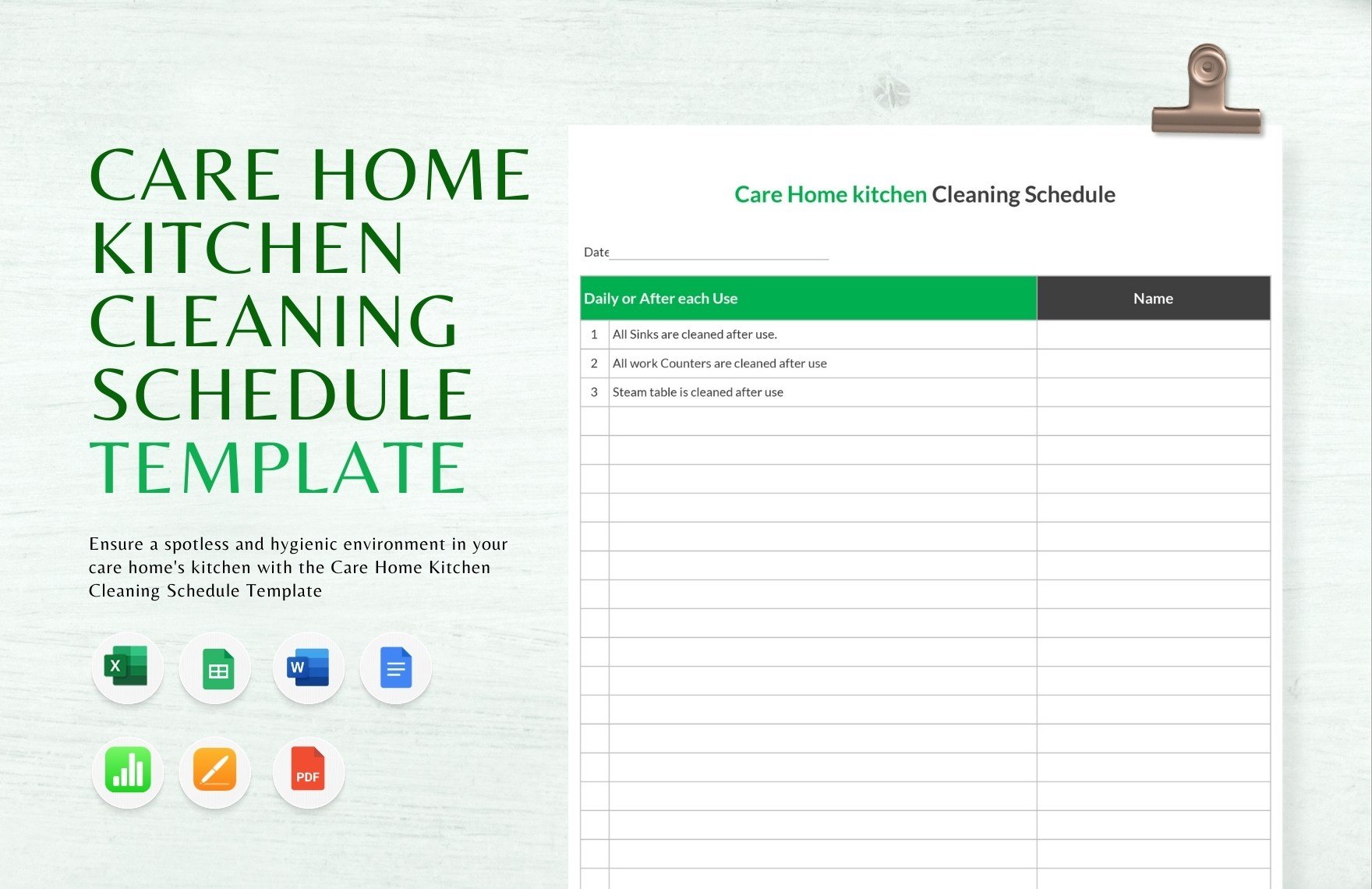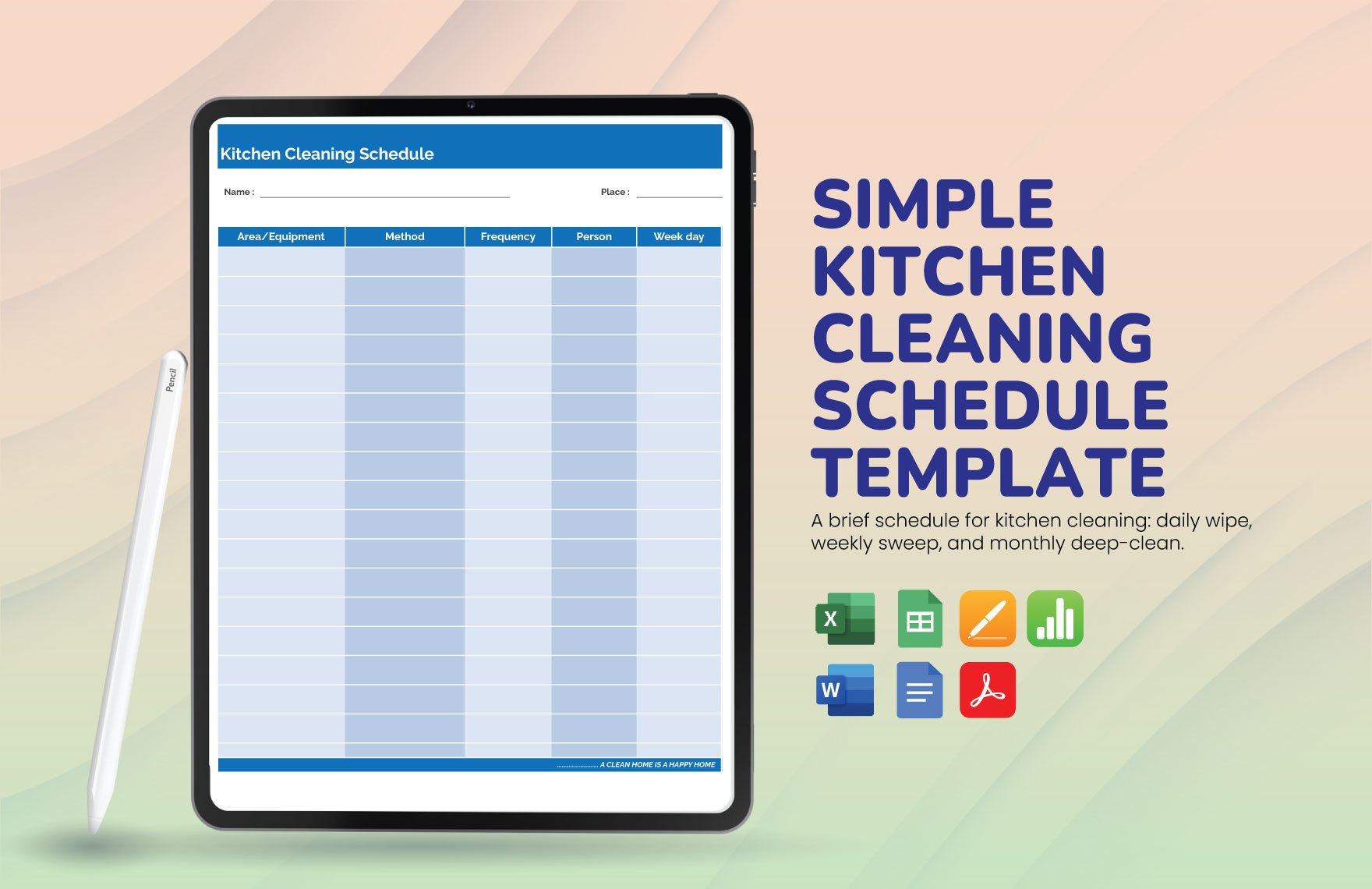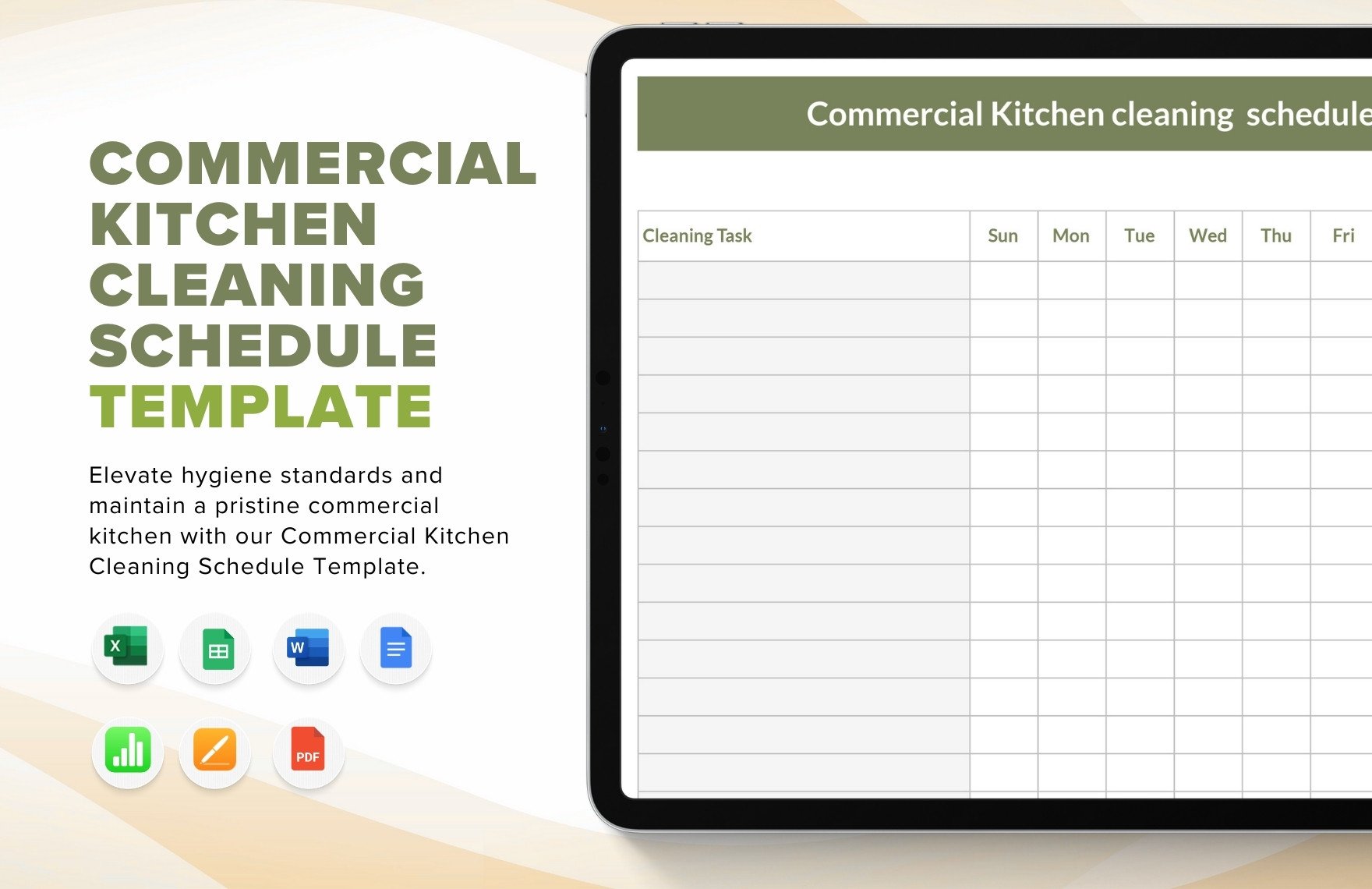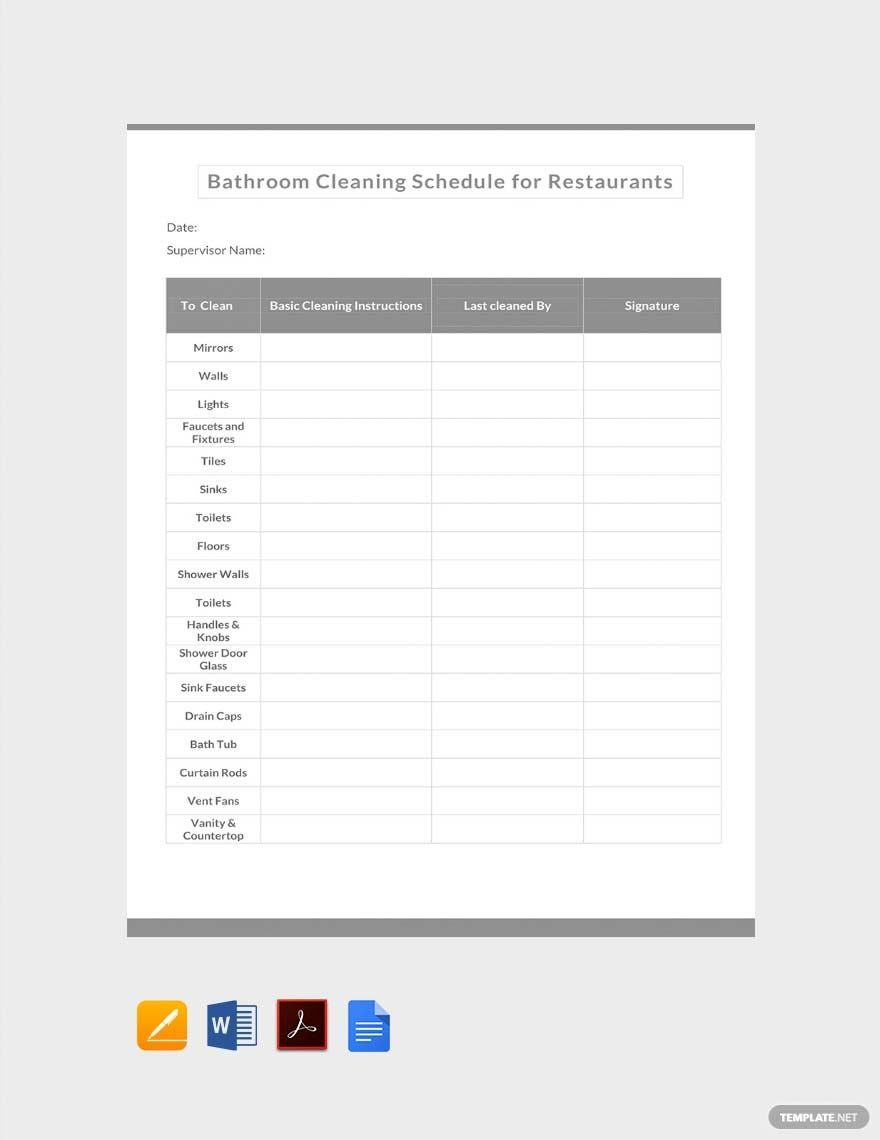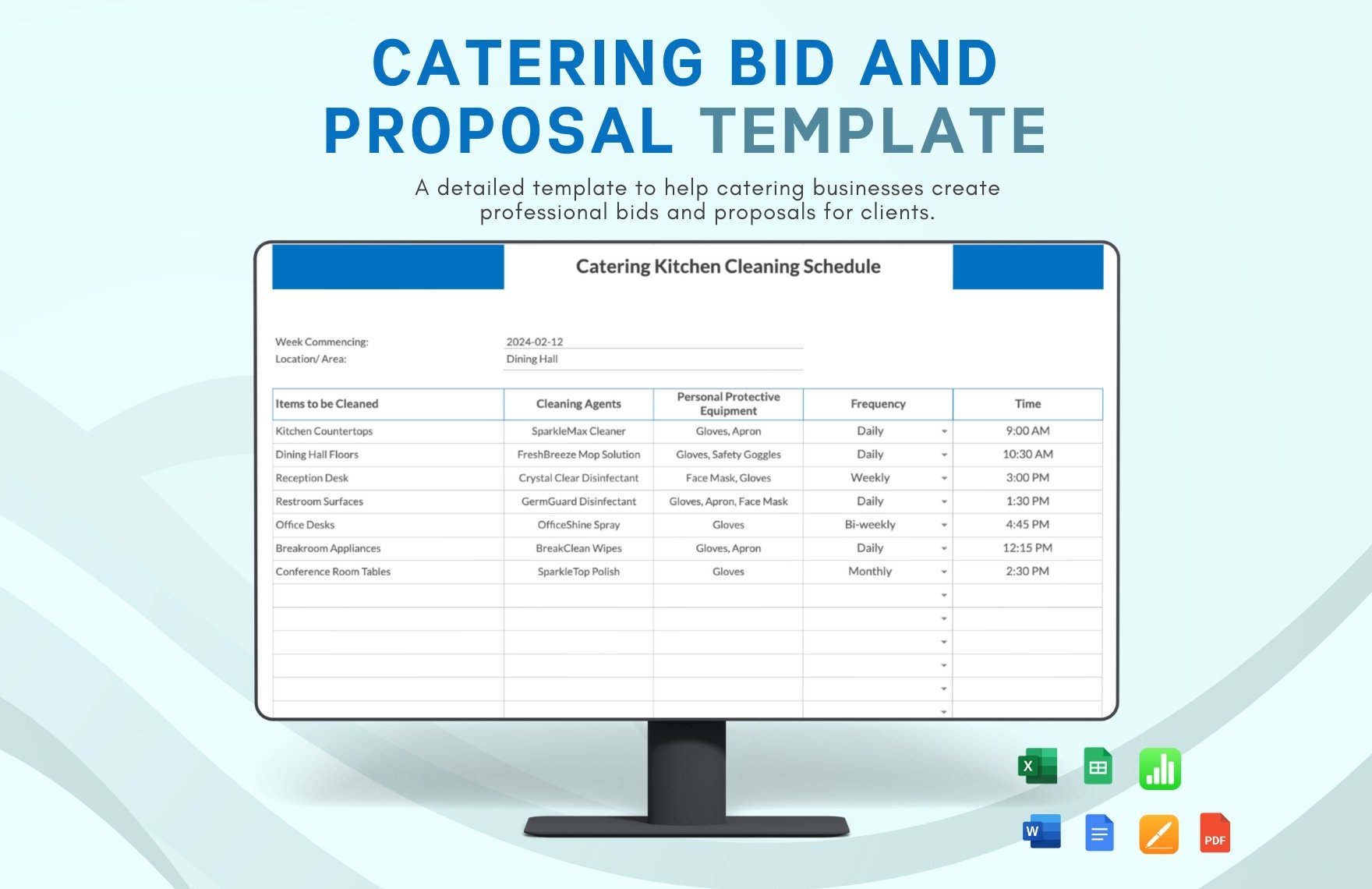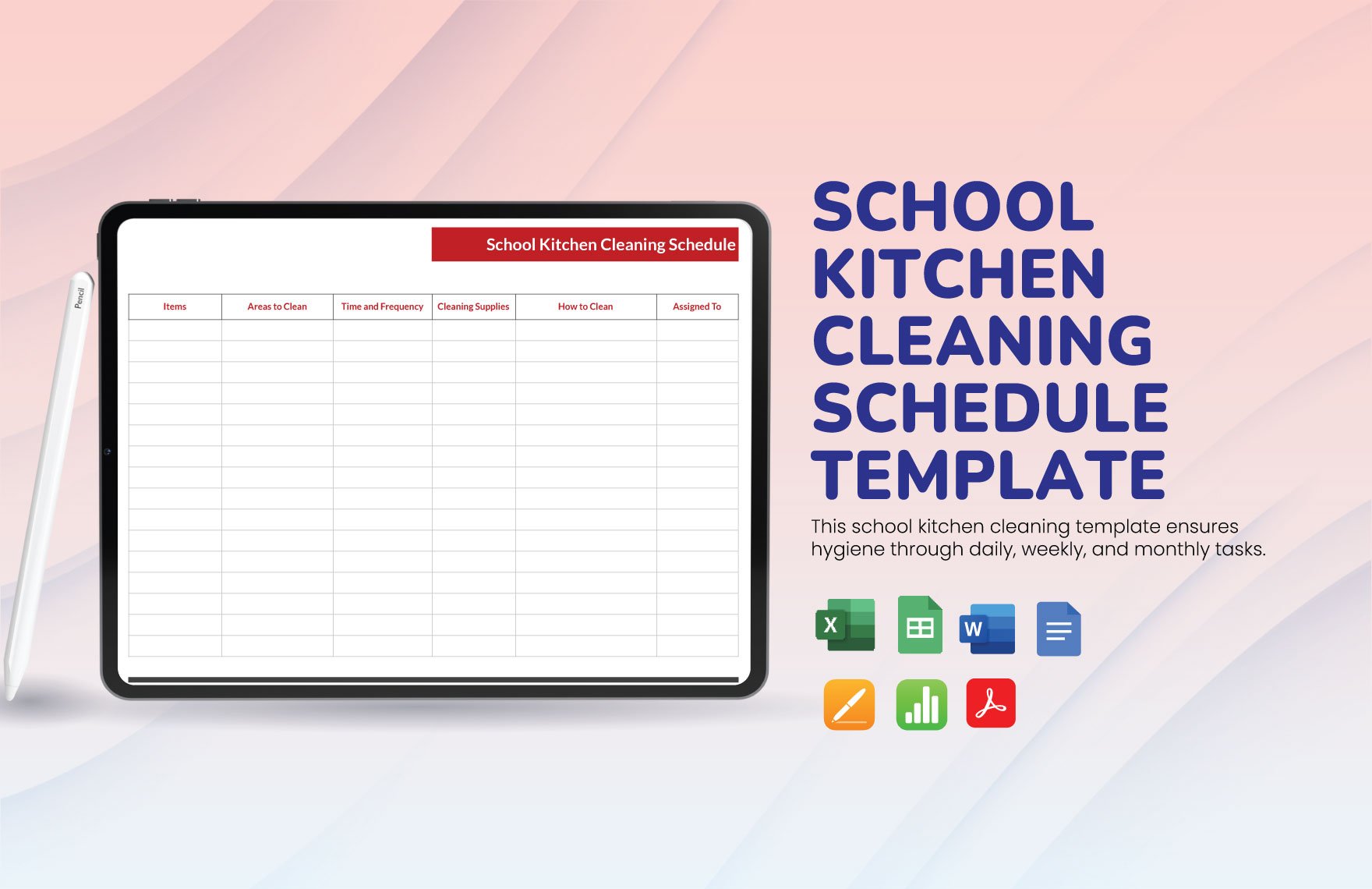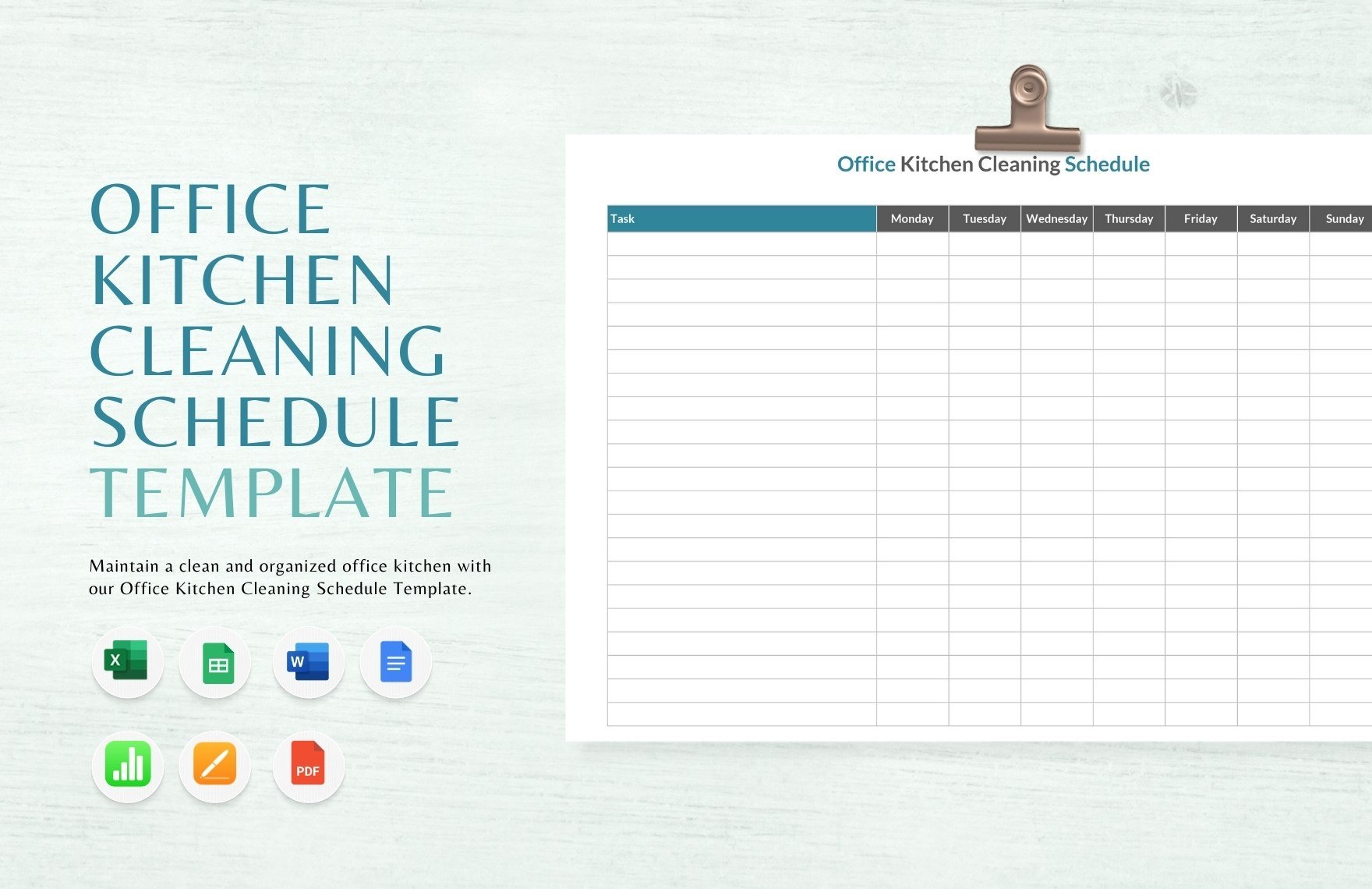Trying to tidy up your kitchen but do not know where to start? Are you still having a hard time keeping up the cleanliness of your precious pantry space time and again? Well, you don't have to worry when you have a fixed schedule to follow. Writing a schedule will be beneficial in maintaining hygiene and sanitation within your kitchen. And when making a schedule, be sure to use our editable and printable Kitchen Cleaning Schedule available in PDF! It has professional artwork and original images that should suit your preferences! Furthermore, just by downloading our template, you'll save more time to actually be able to do your cleaning tasks. Hurry and grab our templates today!
Kitchen Cleaning Schedule Templates in PDF
Explore professionally designed kitchen cleaning schedule templates in PDF. Free and customizable, these printable designs ensure professional quality. Download now!