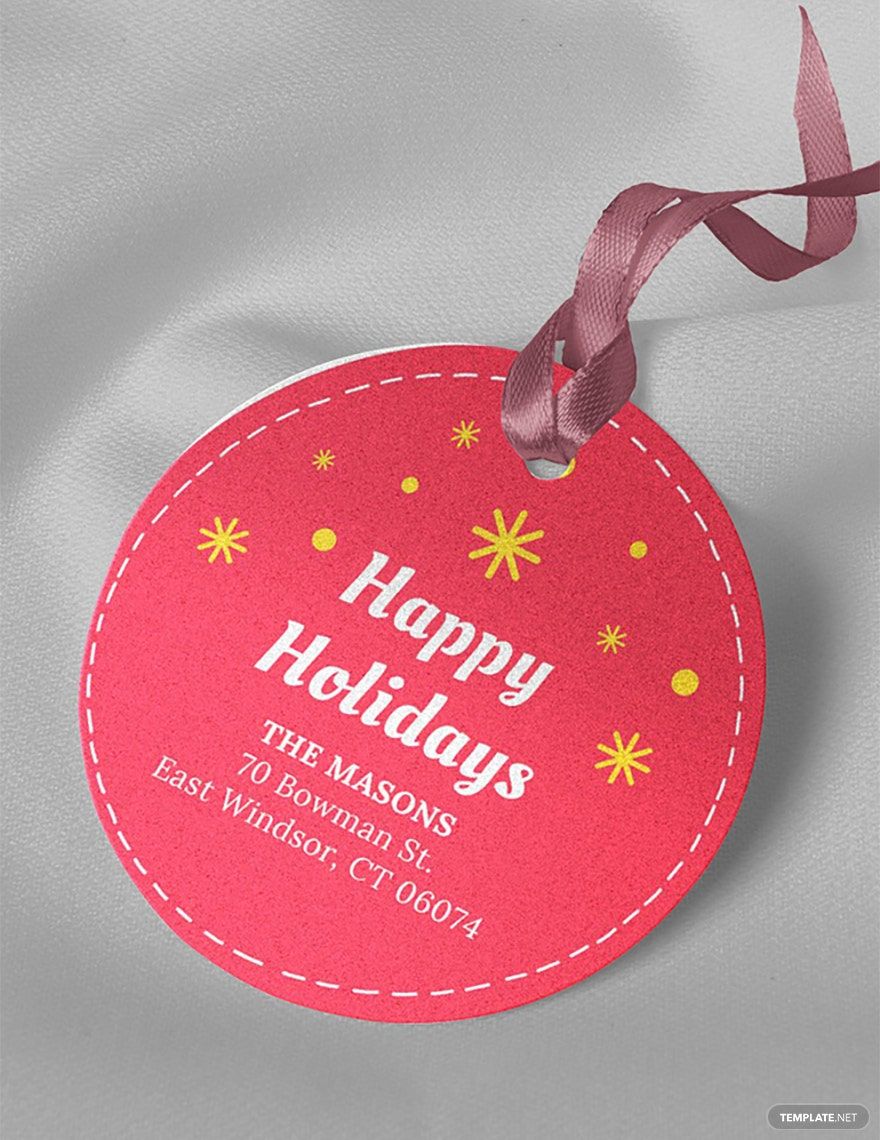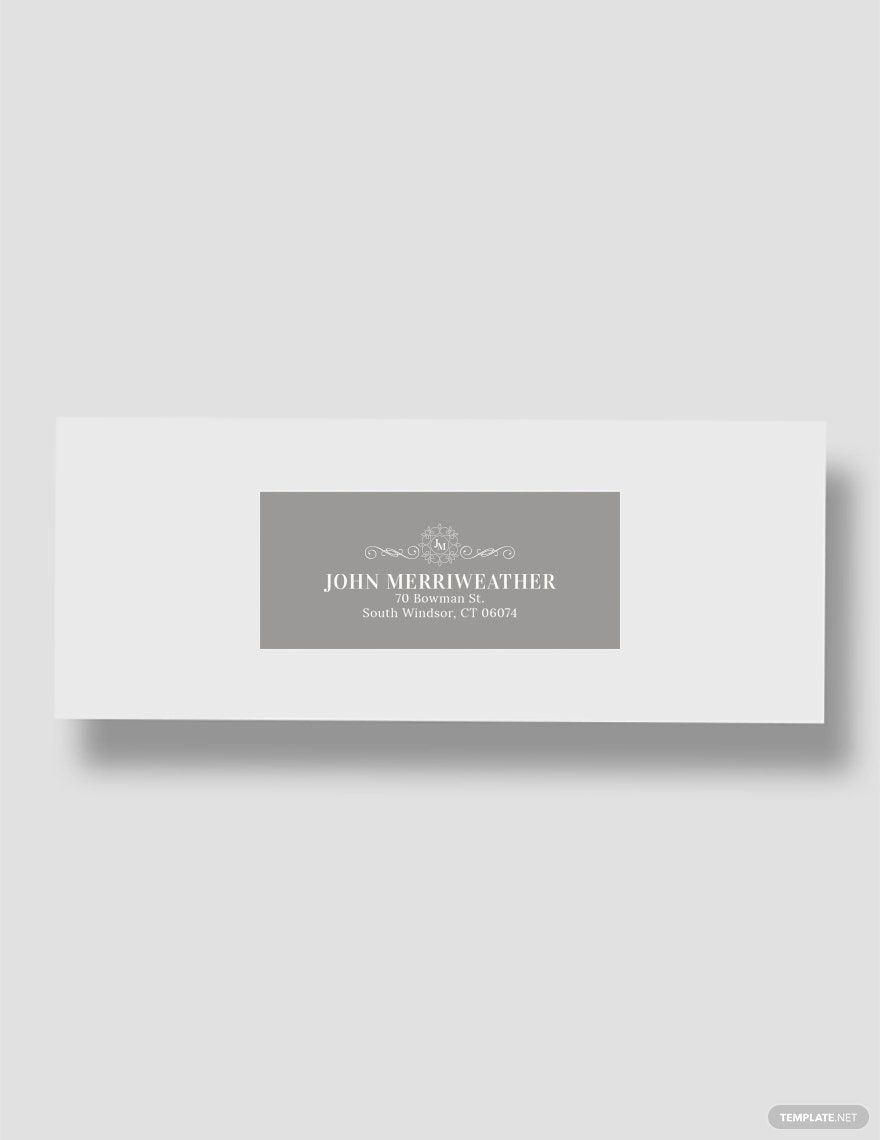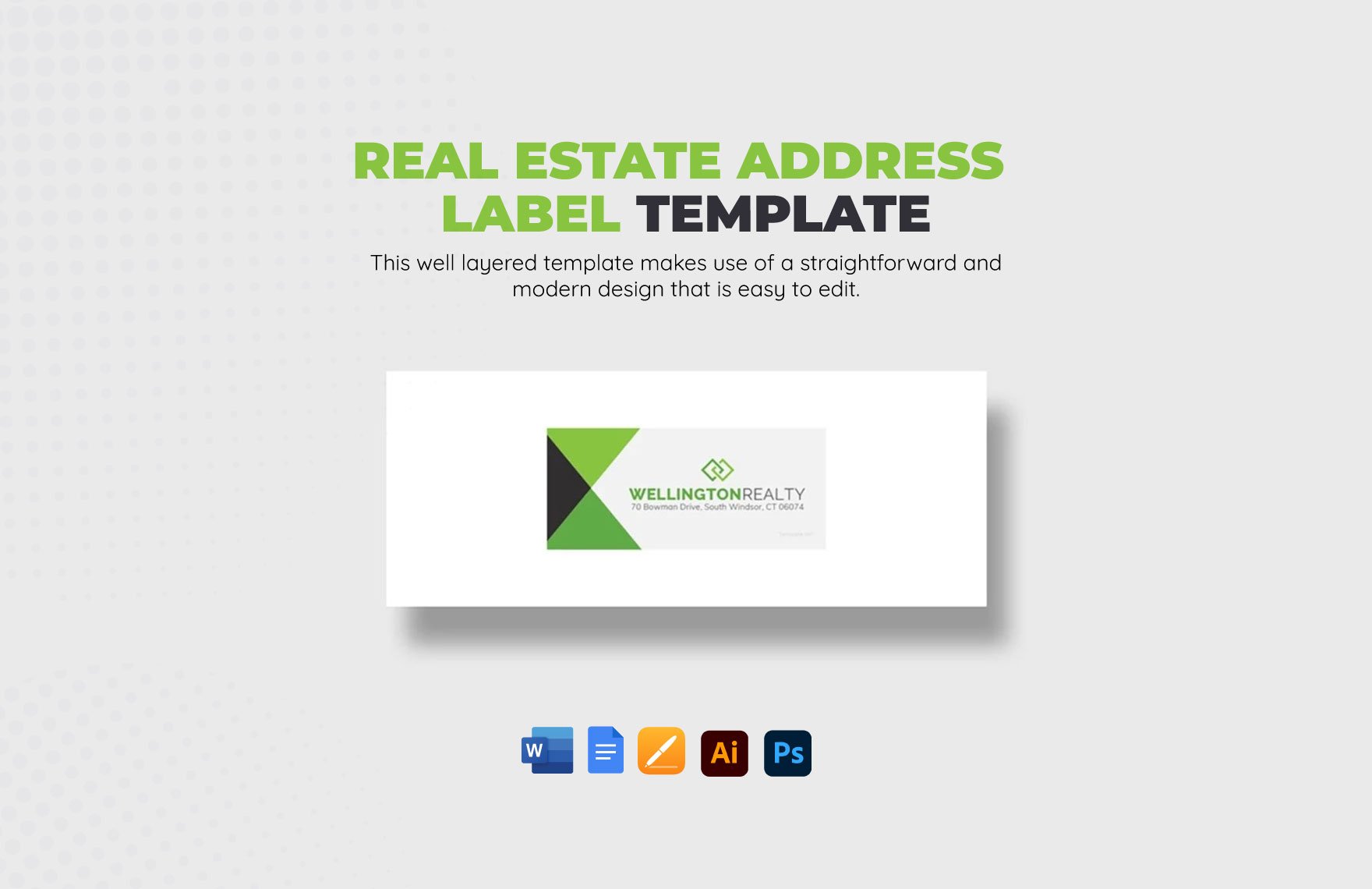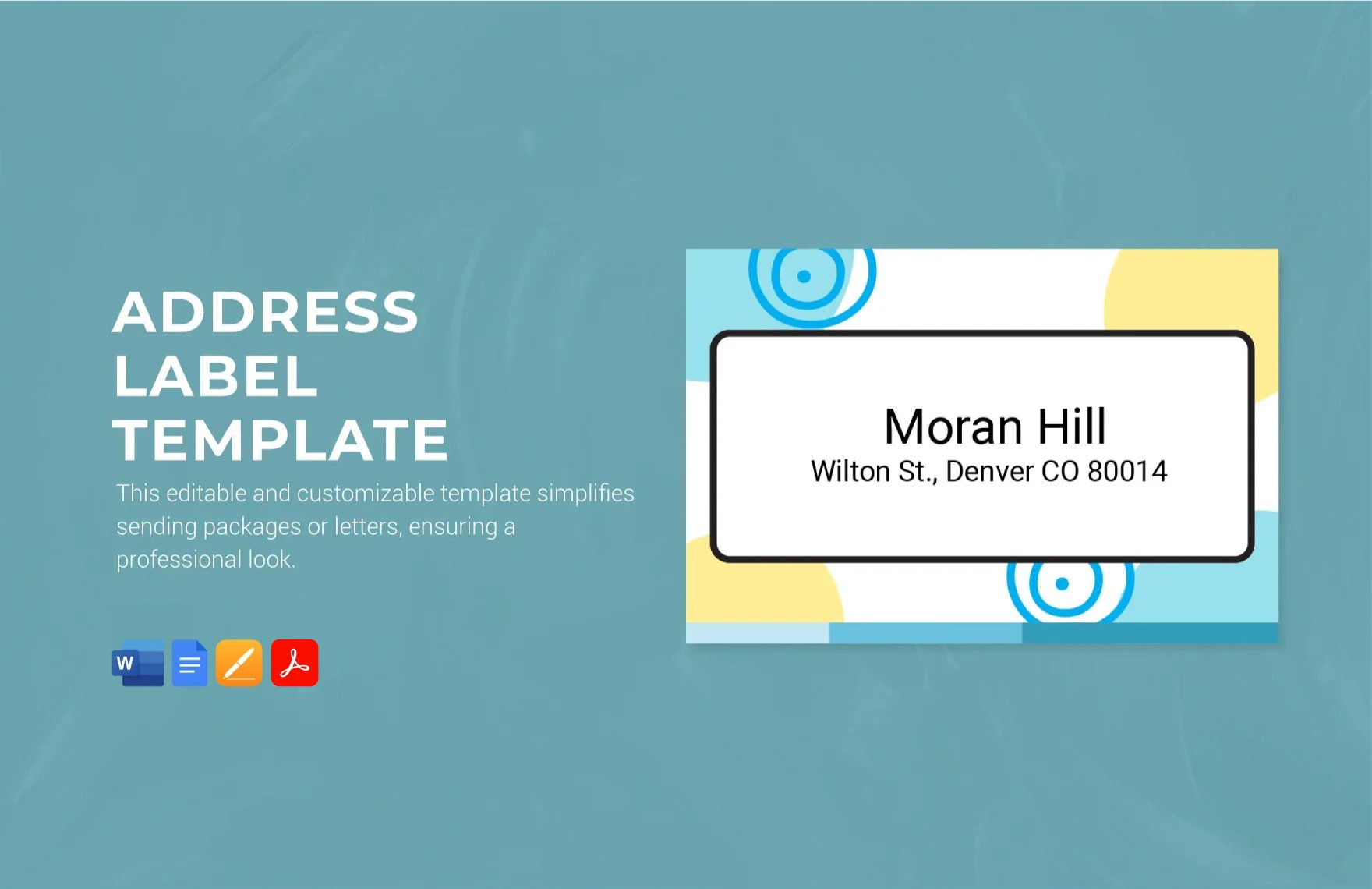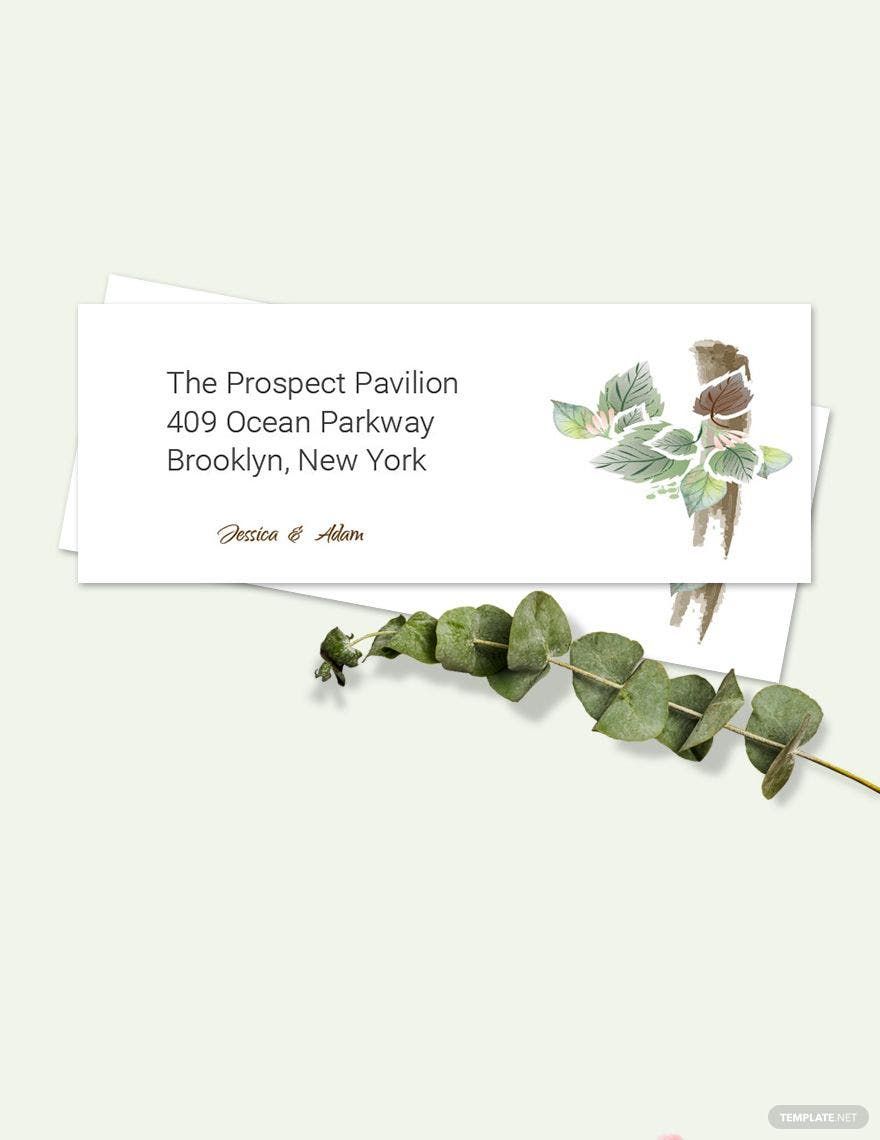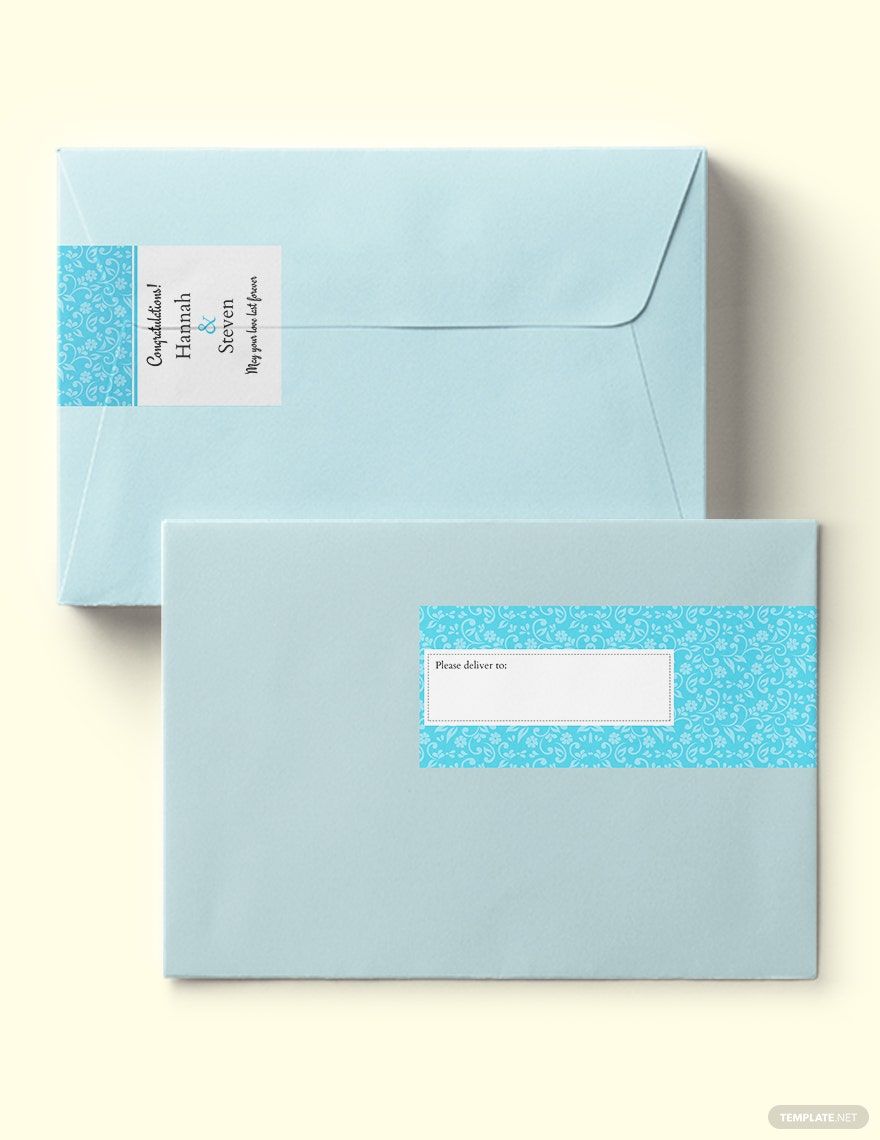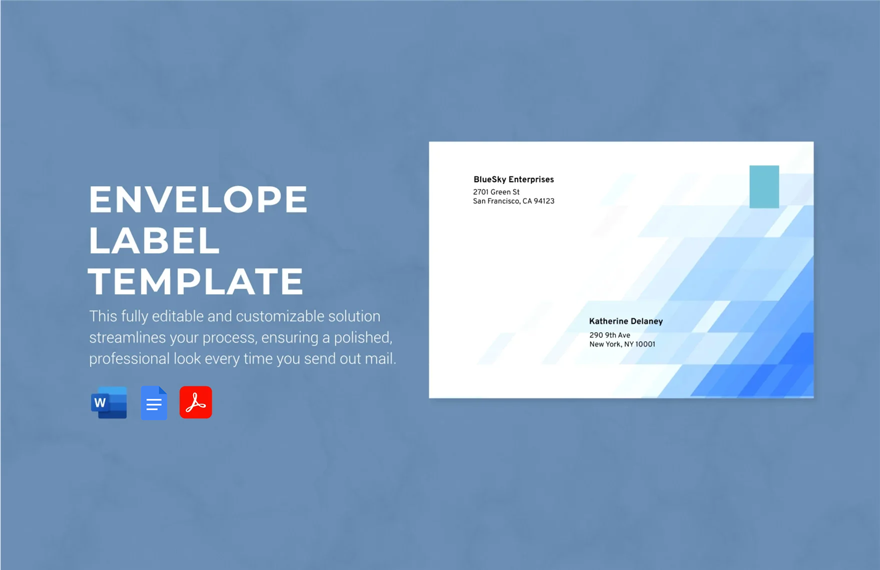Not sure if you can design and edit an address label from scratch? Then our professional Ready-made Address Label Templates are just the perfect thing for you! With the high-quality layout and format of our blank templates, you are guaranteed to have a convenient process in providing all the essential information and details. With a well-crafted address label, you can add a bit of flair to whatever it is that needs to be mailed or shipped; be it a beer bottle, CD, drink, food product, or whatever else that you can get delivered! 100% customizable in Microsoft Word and print-ready in any size that you like, our Address Label Templates offers the utmost convenience for a beginner designer or editor. Download now and make your packages feel more special!
Address Label Templates in Word
Explore professionally designed, editable address label templates in Adobe Illustrator. Free to download and customize for a polished look. Start now!