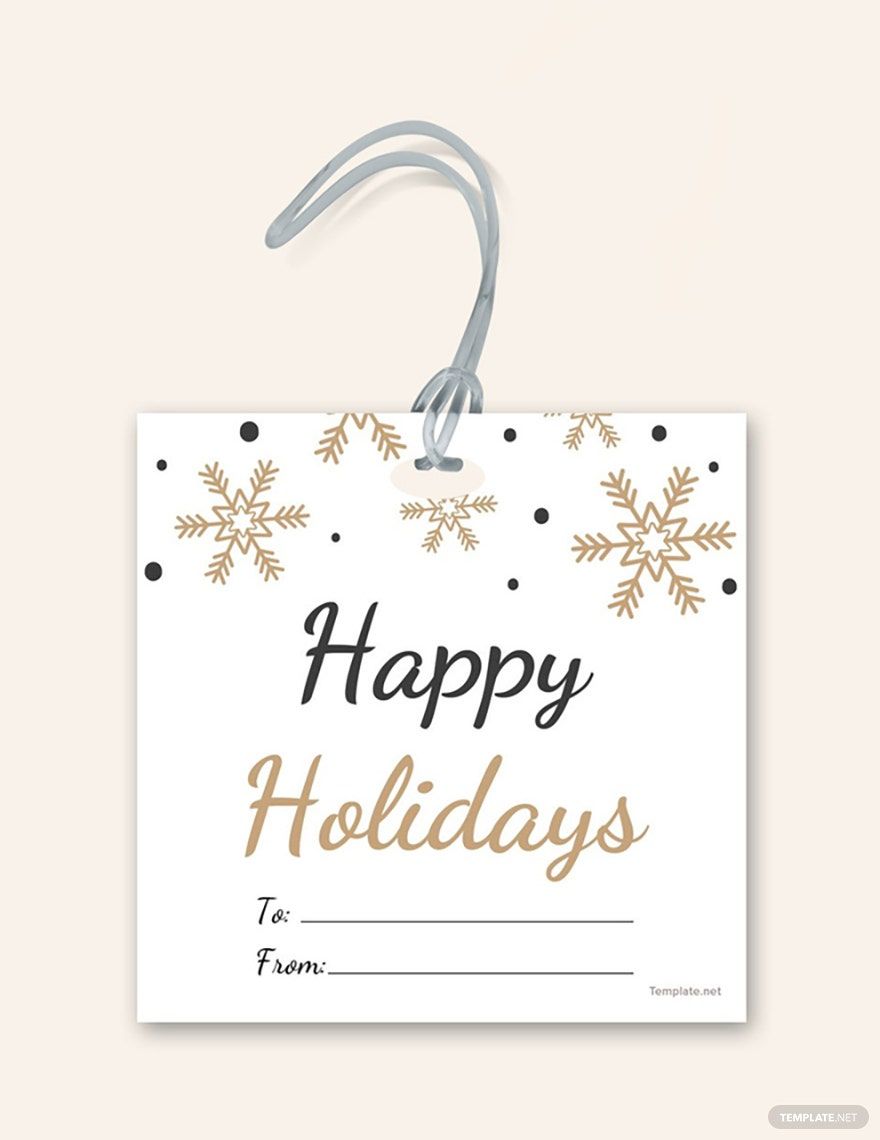Be creative when it comes to your gift labels and make it more presentable with our ready-made Gift Label Templates that are compatible with Adobe Photoshop. We offer you a wide selection of these templates, and it is up to you to choose one or more that suits your preferences. Their pre-made contents can be modified willingly with convenience since they're 100% customizable and easily-editable. Apart from the convenience in editing them, they can also be printed in your nearest commercial local printers or at the comforts of your home. Don't miss this golden opportunity. Download any, or better yet, all of our Gift Label Templates in Adobe Photoshop now!
How To Make A Gift Label In Adobe Photoshop (PSD)?
If you're planning to give a special someone a gift in celebration of a special occasion, you should learn some great gift ideas, be it for a wedding, Christmas, baby shower, Valentine's Day, or birthday party. Once you've learned some ideas, you can then start purchasing or preparing a gift for that special someone. However, there's one thing that you should not overlook when preparing a gift, and that is creating a gift label for it. Don't have any ideas on how to do it? If so, don't worry; below are some useful tips we've gathered for you on how to make a gift label.
1. Write A Brief Message Or Greeting
The gift you're about to give to someone will be much more appreciated by him/her if you write a brief message or a meaningful greeting on the gift label. It doesn't have to be lengthy and wordy. A simple "Happy Birthday," "Happy Holidays," "Thank You," or "Congratulations" would do.
2. Use Elegant Font Styles
It's essential that whatever texts are found on your gift label, they should sport elegant font styles, especially your brief and thoughtful message and greeting. Doing so will undoubtedly improve the thoughtfulness and heartwarming feel of your gift label; thus, the receiver of the gift will appreciate it even more. We encourage you to view our party invitation templates to give yourself some ideas regarding what font styles to use.
3. Design The Gift Label In Accordance With The Occasion
The design you want to set for your gift label is entirely up to your preference. However, it's best to design it accordingly with the occasion, and we strongly encourage you to do so. For instance, if what you will give is a marriage gift for a friend's wedding ceremony, its gift label must have a white background and clip arts of wedding rings, florals, and anything romantic. If it's a birthday gift, its best to design its label with images of balloons, confetti, and a birthday cake. And lastly, if it's a Christmas gift, the aesthetic of its label must have a hint of Christmas trees, snowflakes, snowmen, reindeers, and Santa Claus.
4. Decide Between Stickers Or Ribbons
A gift label can either be embedded with your gift as a sticker or tied with a ribbon. There's no rule which of the two you should decide. It's entirely up to your preference. Should you choose the label to be tied with a ribbon, you must cut a hole at its upper part. If you choose for it be a sticker, you should use a sticker paper when printing it. When you stick the sticker gift label on your gift, you'll notice that it somehow looks like a product label. Like how it appears on a wine bottle and beer bottle.
5. Use Adobe Photoshop
Adobe Photoshop should be your go-to editing program when you start creating your gift label. Why? Adobe Photoshop is widely known for its capability of crafting sophisticated graphic designs. That fact alone explains why Adobe Photoshop should be your editing program of choice. The level of difficulty of creating a gift label with Adobe Photoshop is very easy. With a few clicks, drags, and edits, you'll have your gift label in no time.
6. Take Advantage Of Our Gift Label Templates
We know for a fact that designing a gift label can be quite a challenge, especially if you're not that adept in designing one. That's why our printable gift label templates were made in the first place. Each of them has an elegant and modern design that will certainly meet your creative needs. Hence, there's no need for you to create your gift label from scratch, which is pretty time-consuming. Moreover, since labels function the same way as tags, you may also use our gift tag templates and thank you tag templates.