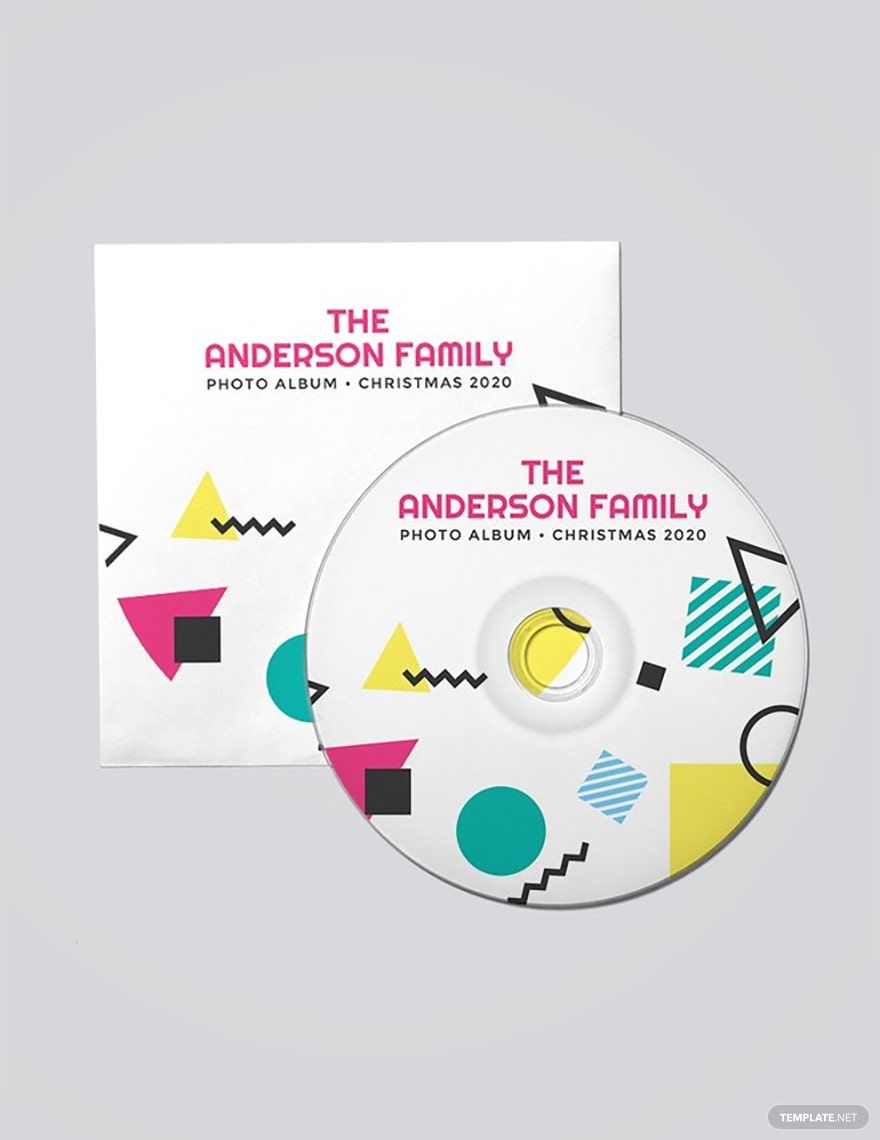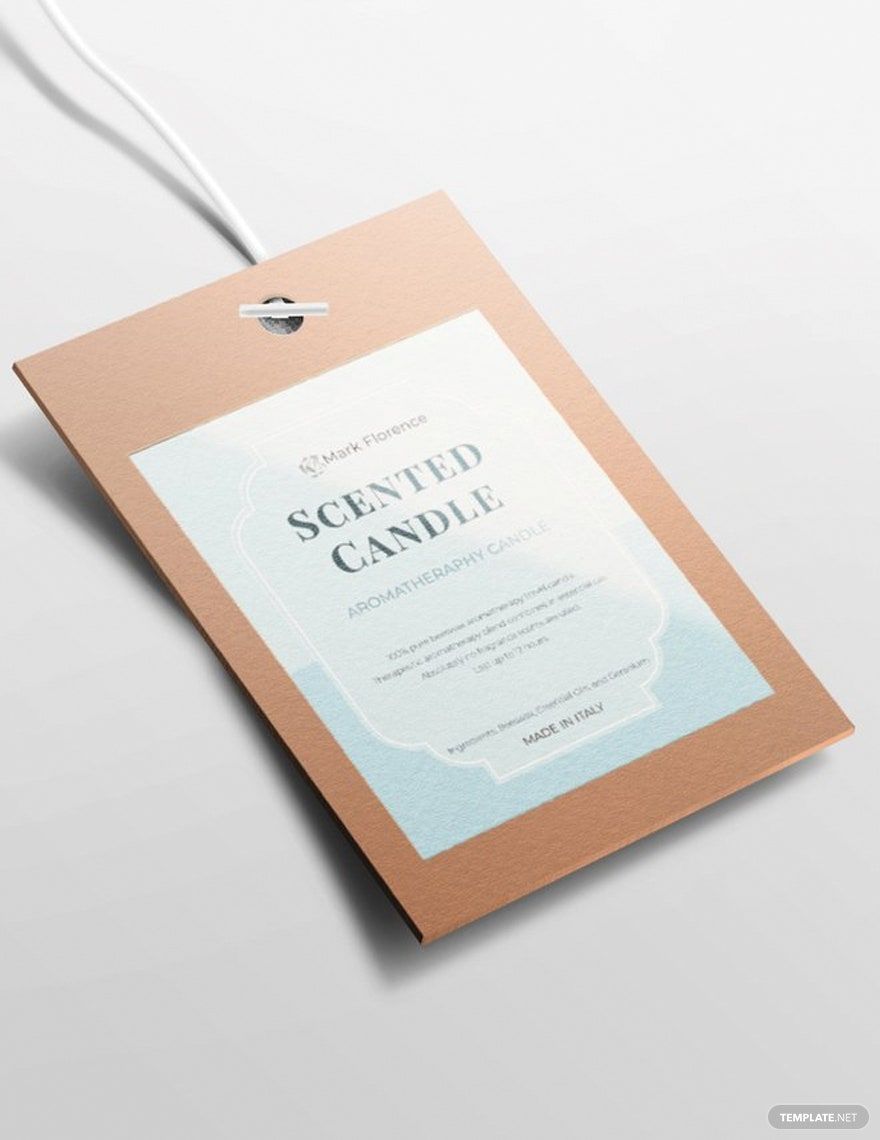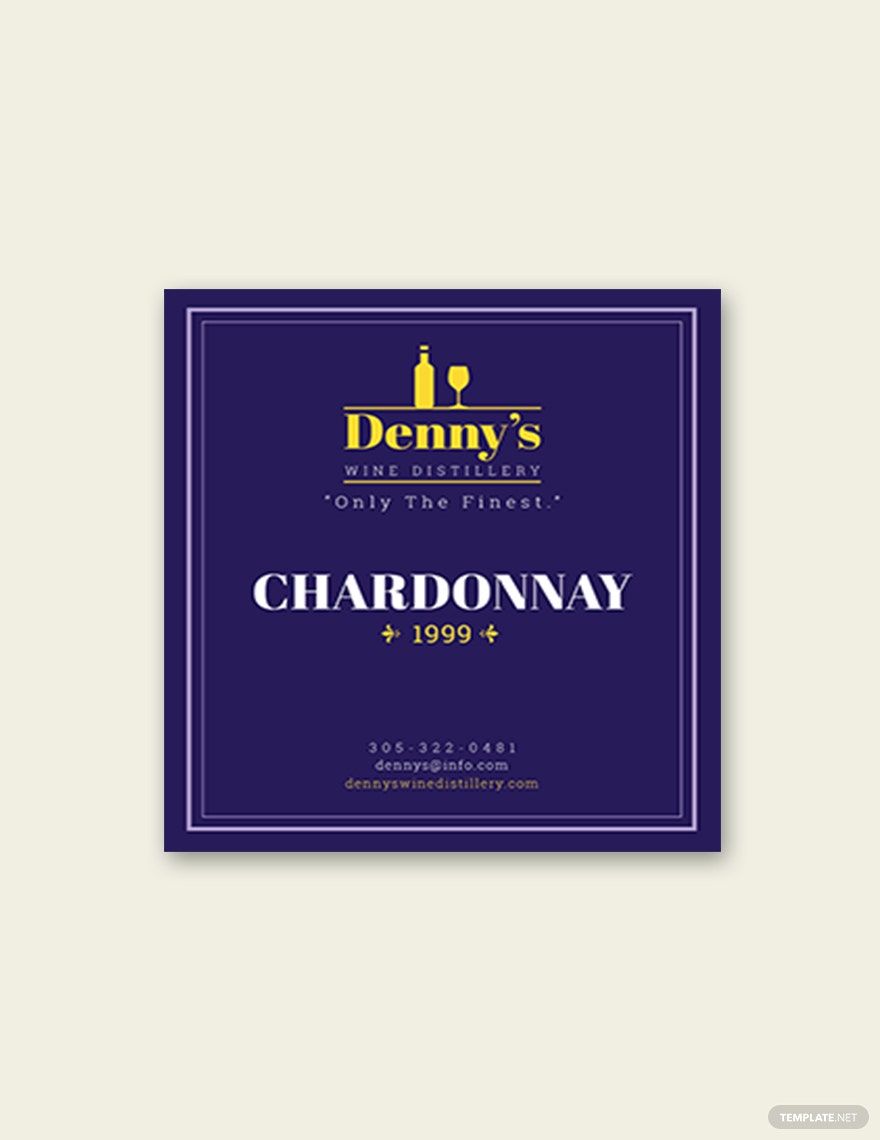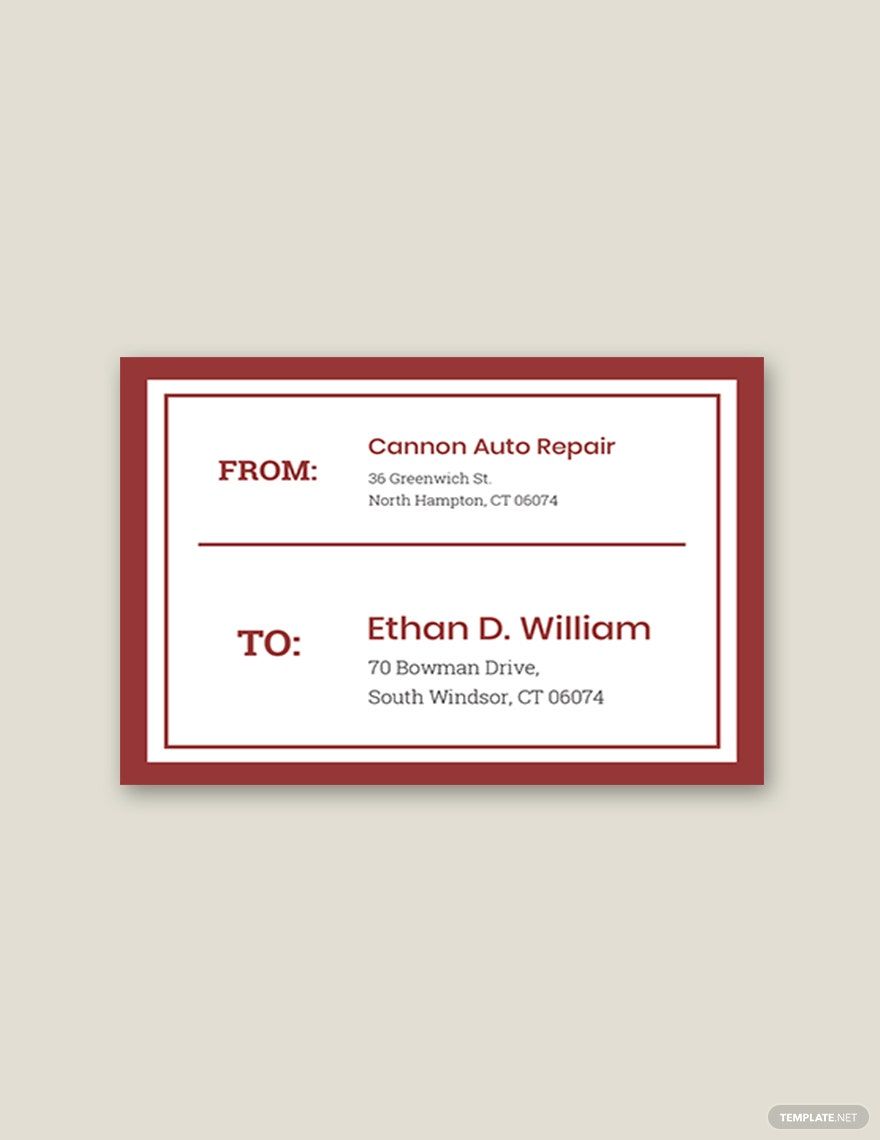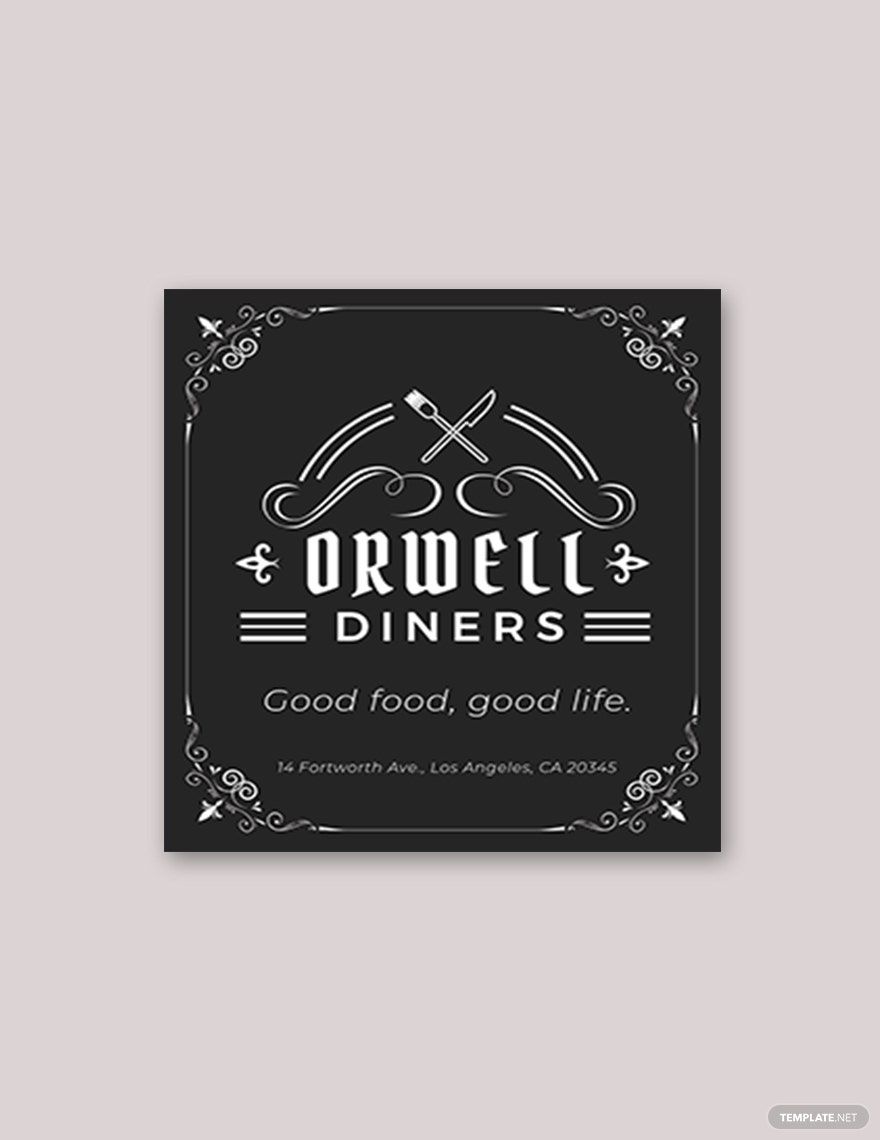Create professional-looking labels for any purpose with the use of our premium label templates. These files are free to download anytime, anywhere, at any device. They are also ready-made and can be customized in all versions of Adobe Illustrator. The files make use of good quality content including layout, artwork, images, text fonts, and graphic files. Print-ready, perfect for commercial as well as personal printing. Save the downloaded file on your PC or mobile device. Perfect for creating Wedding, Bottle, Product, Wine, Address, Gift, Luggage, Shipping, and Beer labels for any event. Share them digitally through email and other online platforms.
Label Templates in Illustrator
Explore professionally designed free editable label templates in Microsoft Word. Customizable and printable with professional quality. Download now!