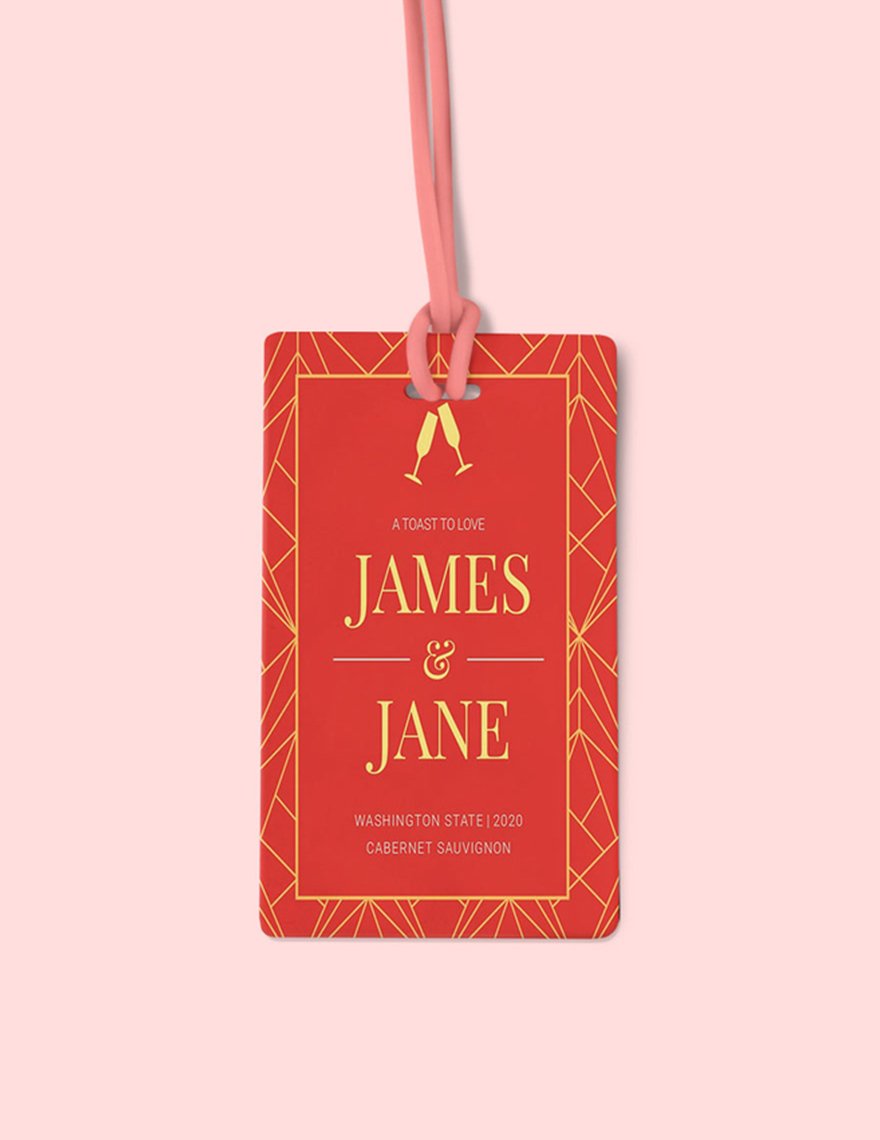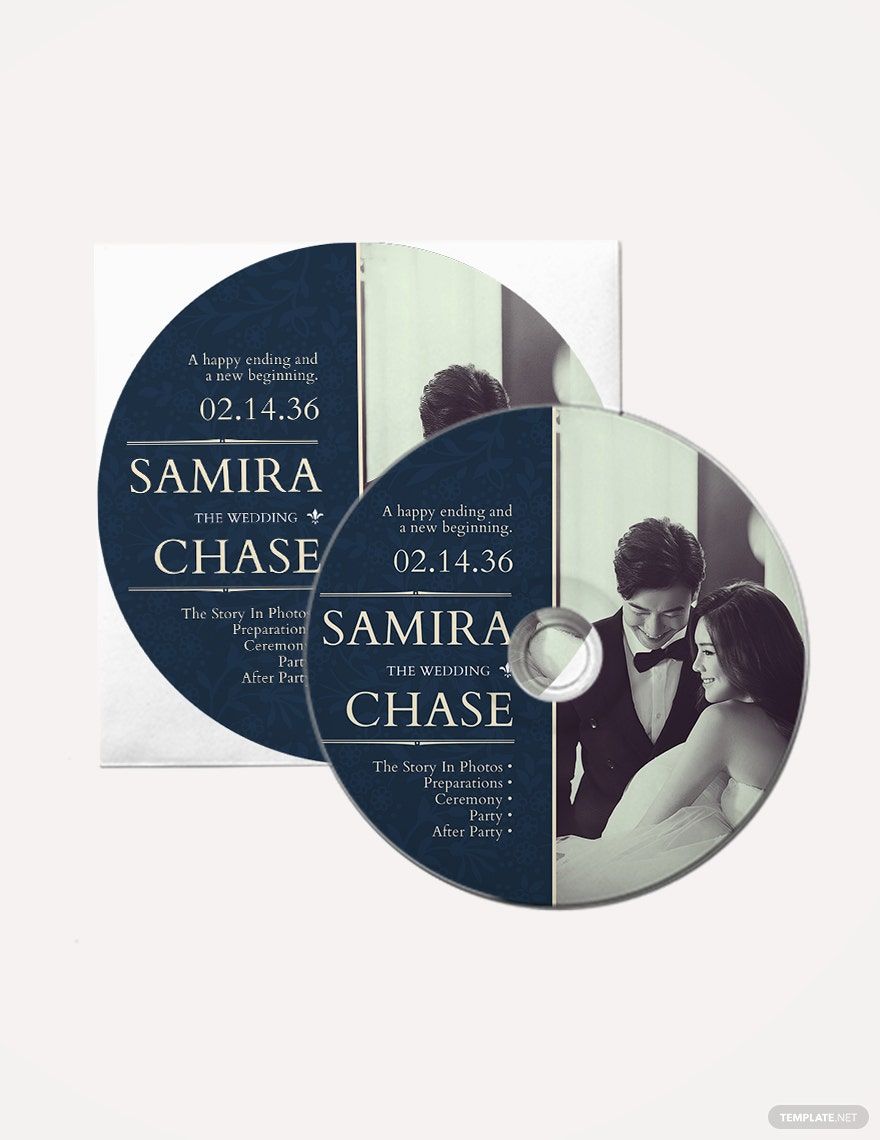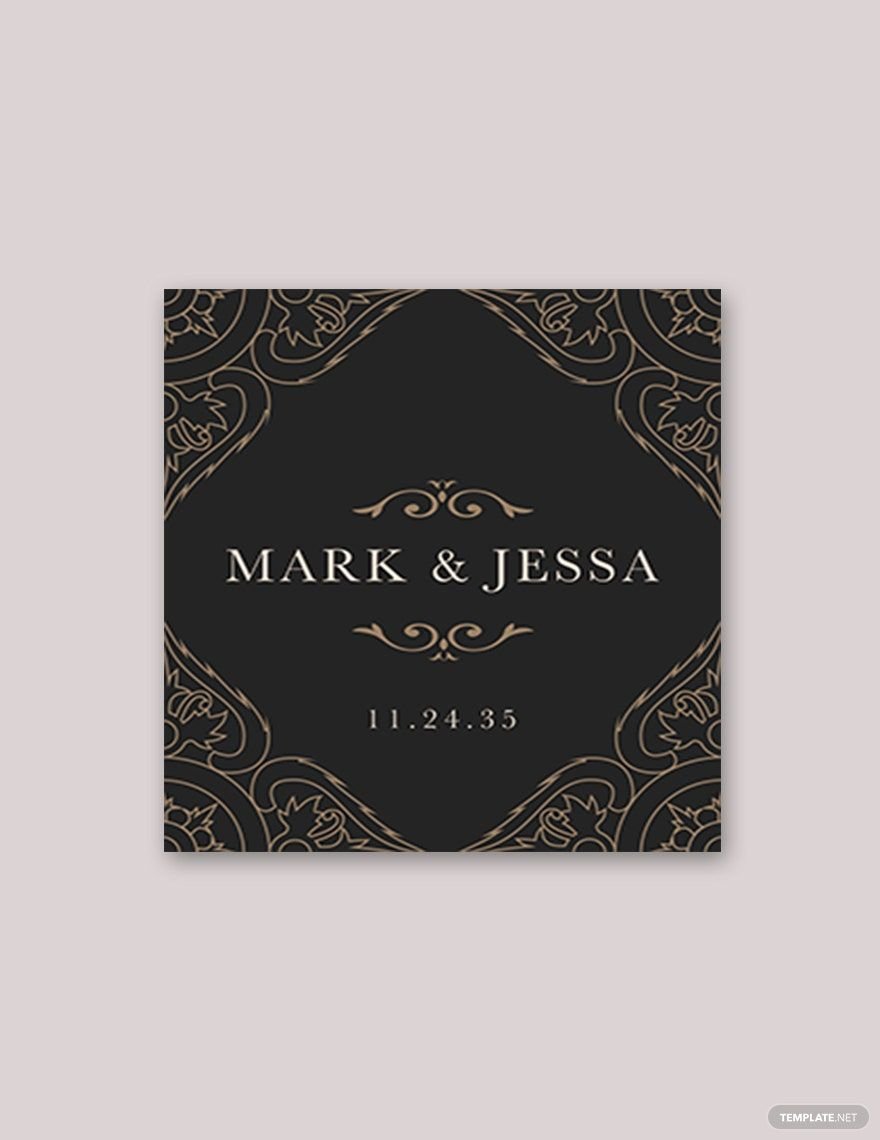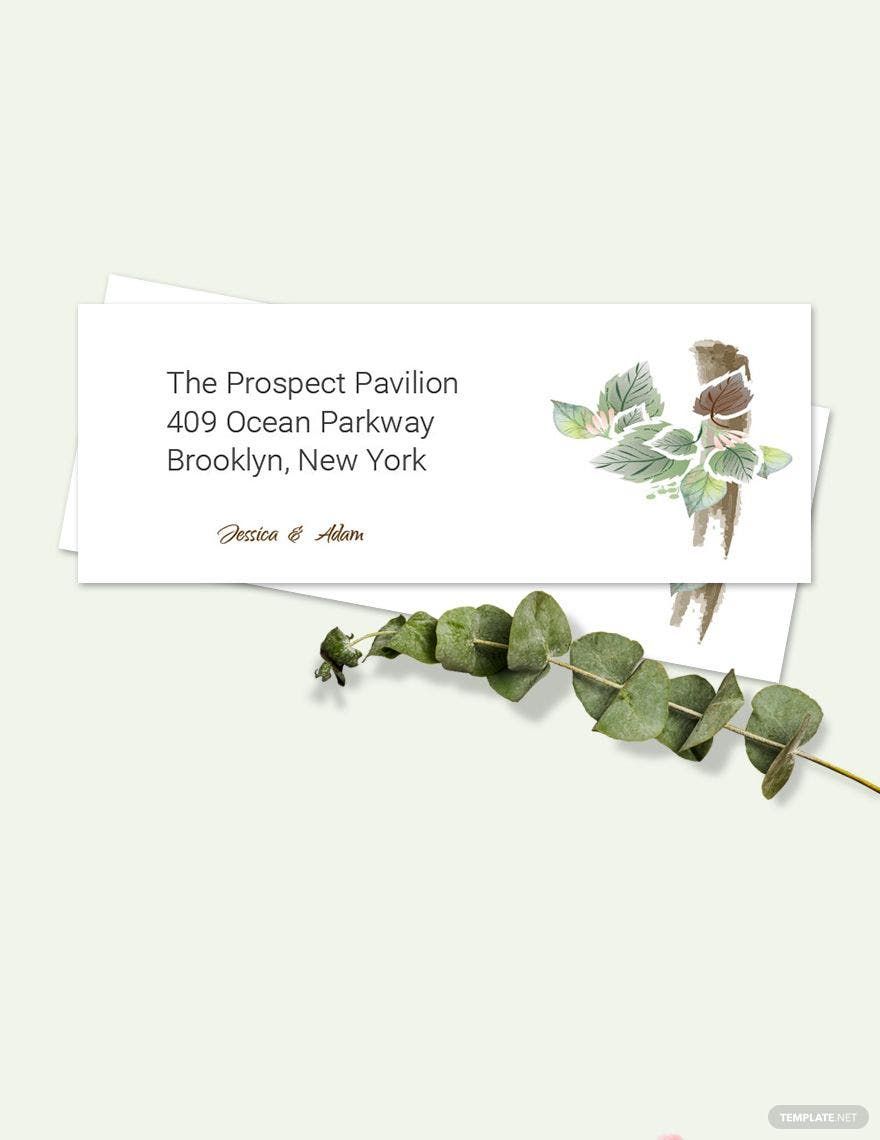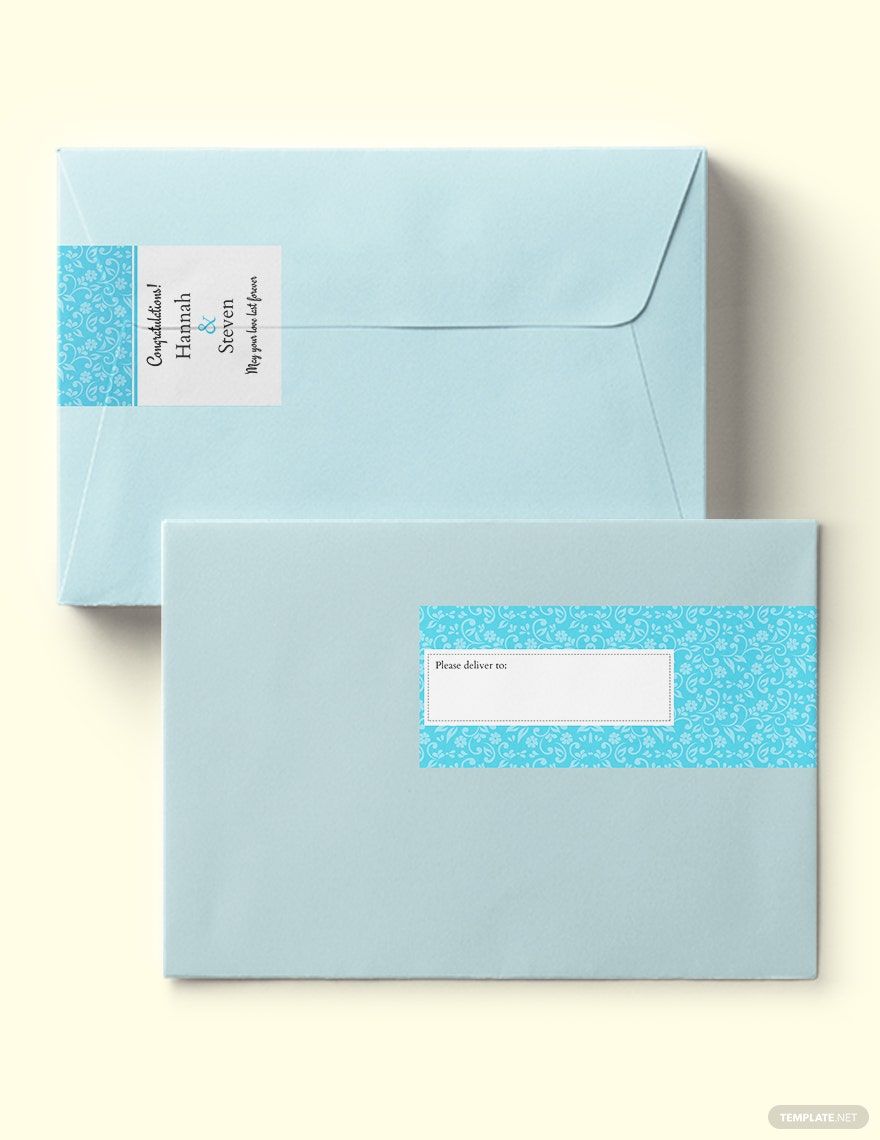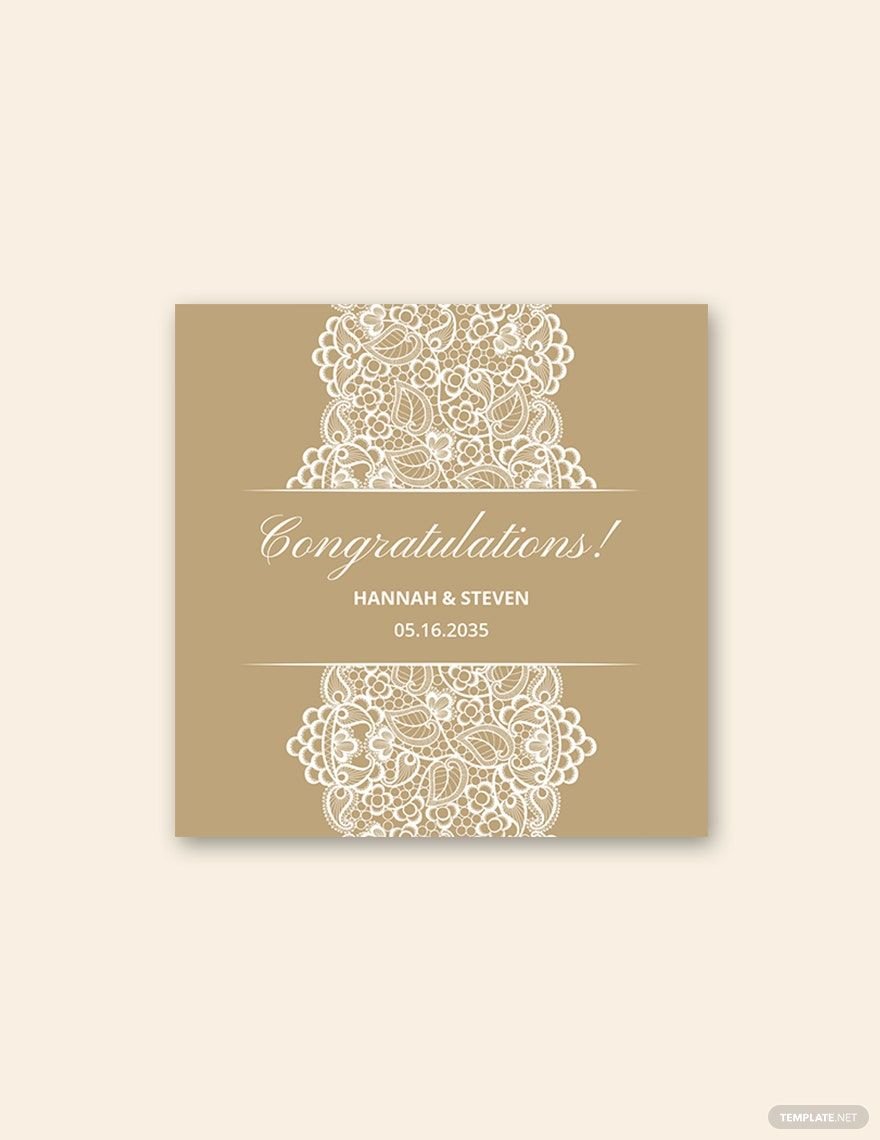If you're looking for templates that you can use for your wedding labels, look no more for we have a professionally designed Wedding Label Templates that you can easily use and customize. Our uniquely designed label templates have a built-in creative and intricate design element that you can easily replace, add, resize, and rescale for your use. Feel free to edit all the illustrations, artworks, unique font styles, and other design details that have been included in these templates. If you want to have a stress-free experience without crafting any label from scratch, well, download our free printable Wedding Label Templates in Adobe Photoshop today!
Wedding Label Templates in Illustrator
Explore professionally designed editable bottle label templates in Adobe Photoshop. Customizable, printable, and free to download. Elevate your design skills now!