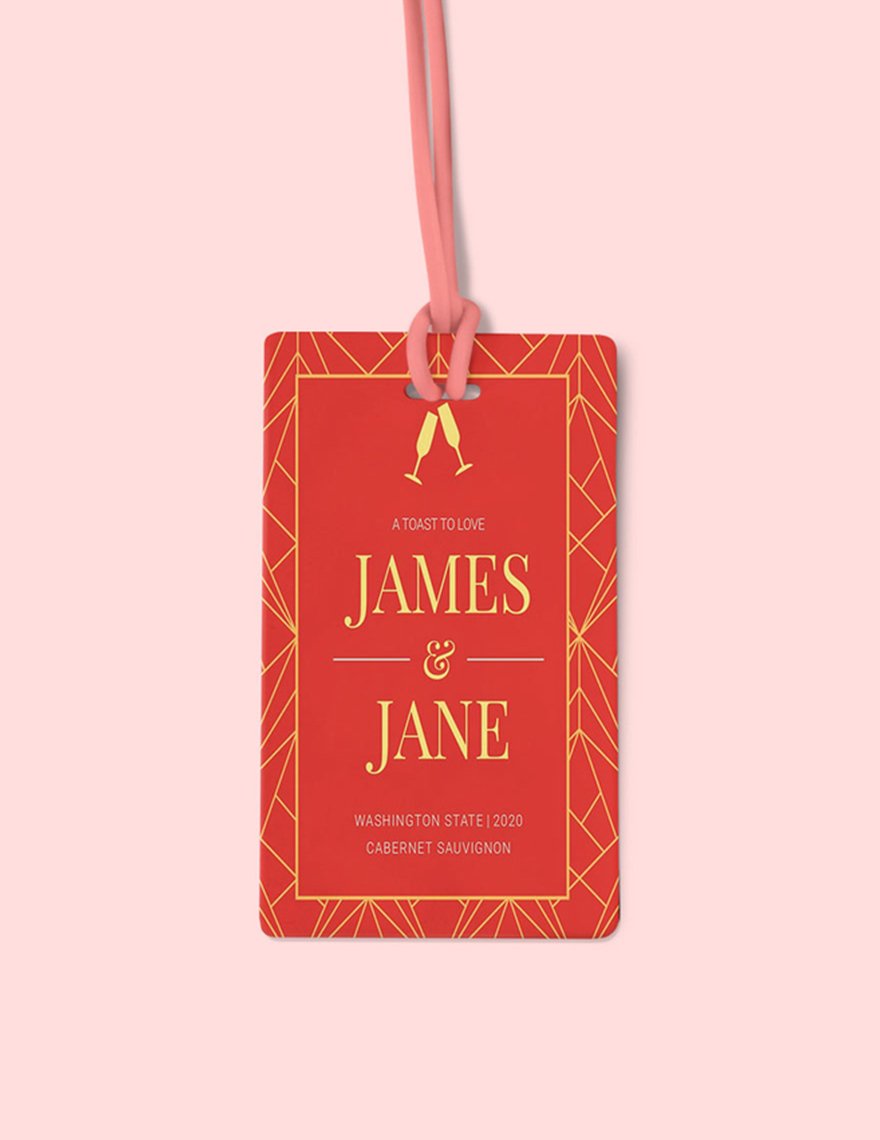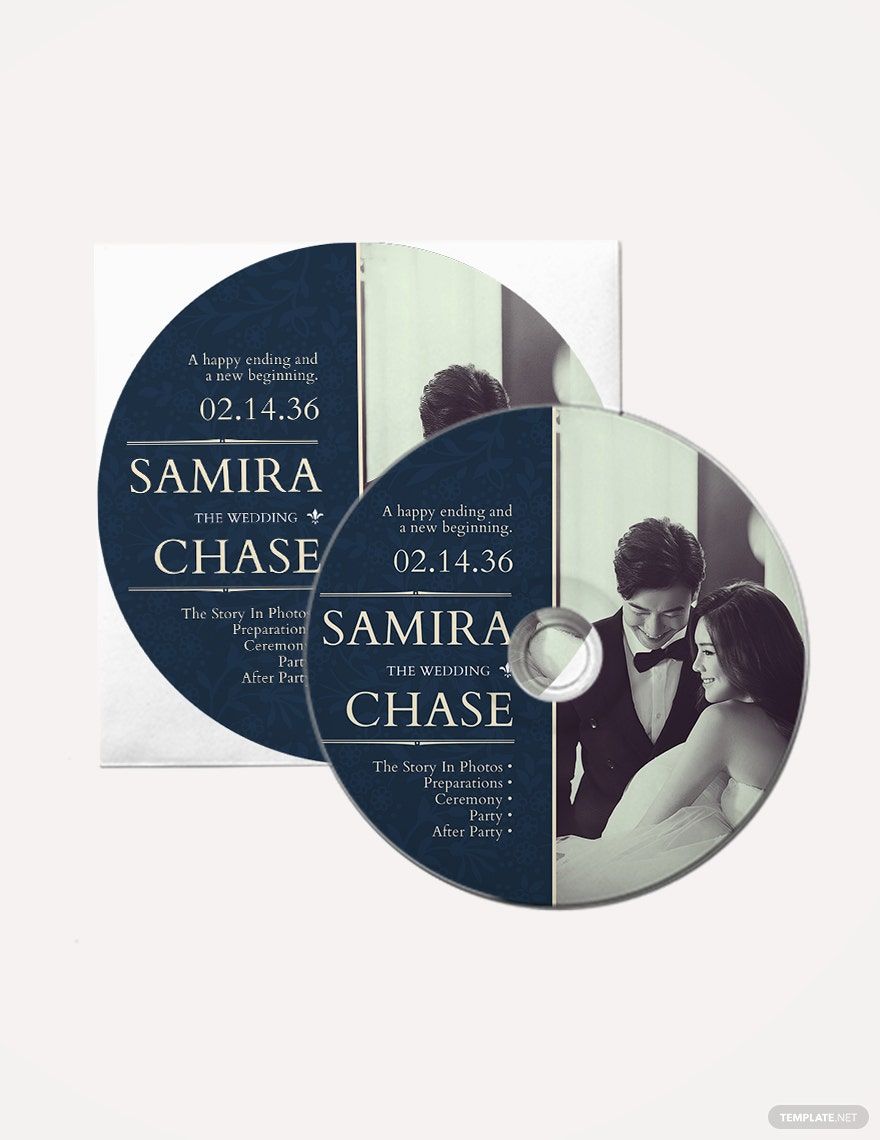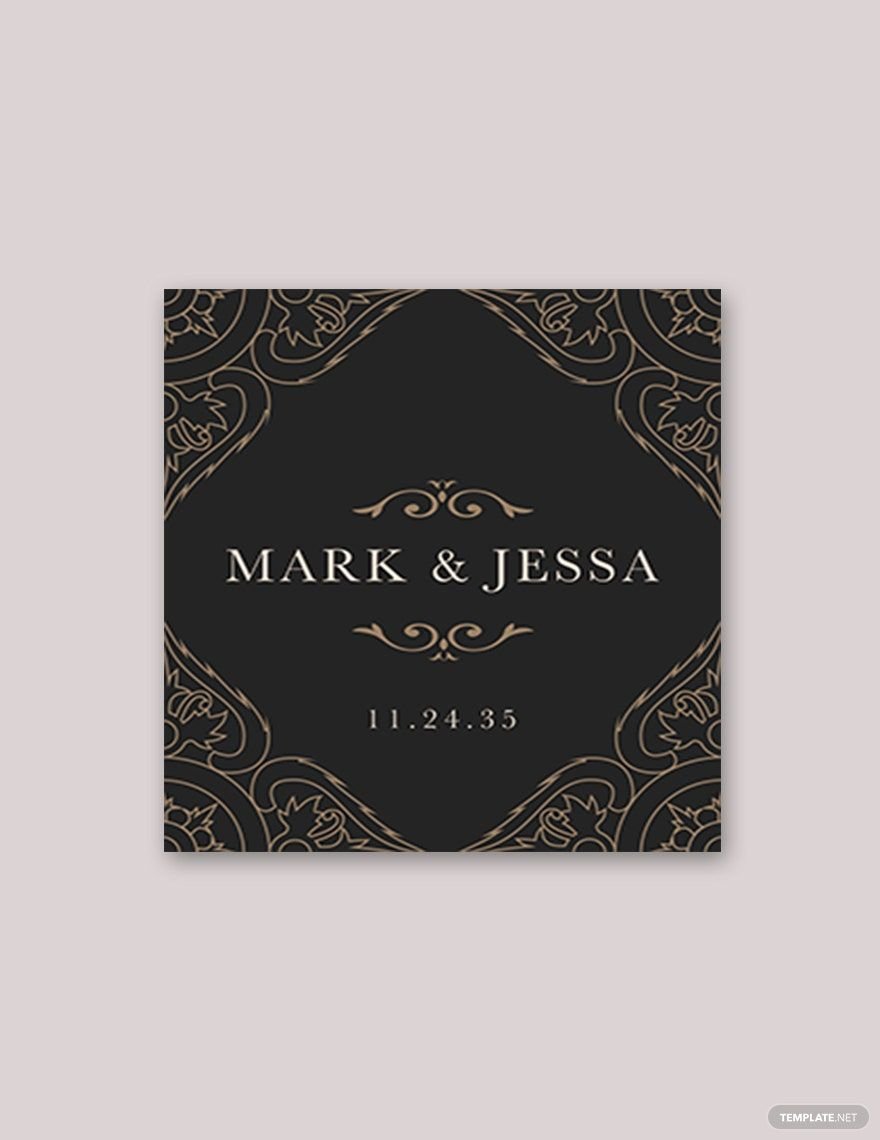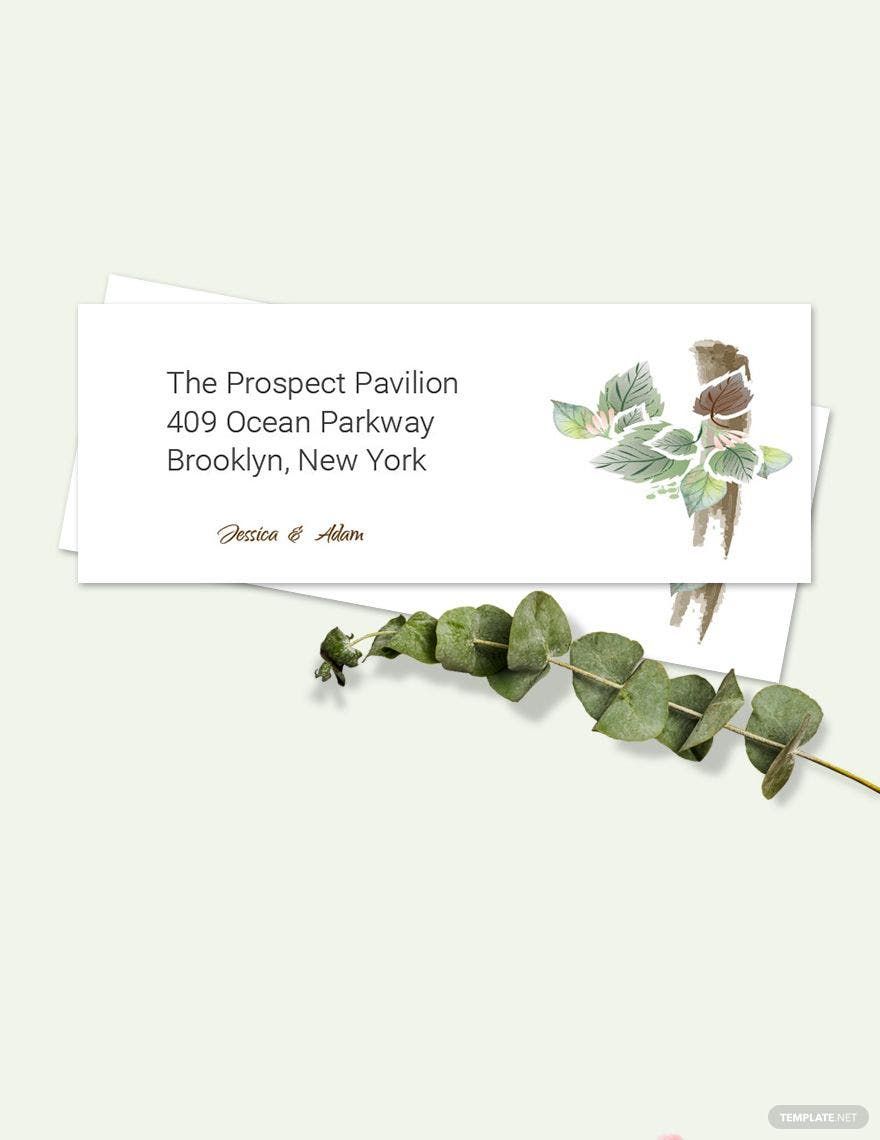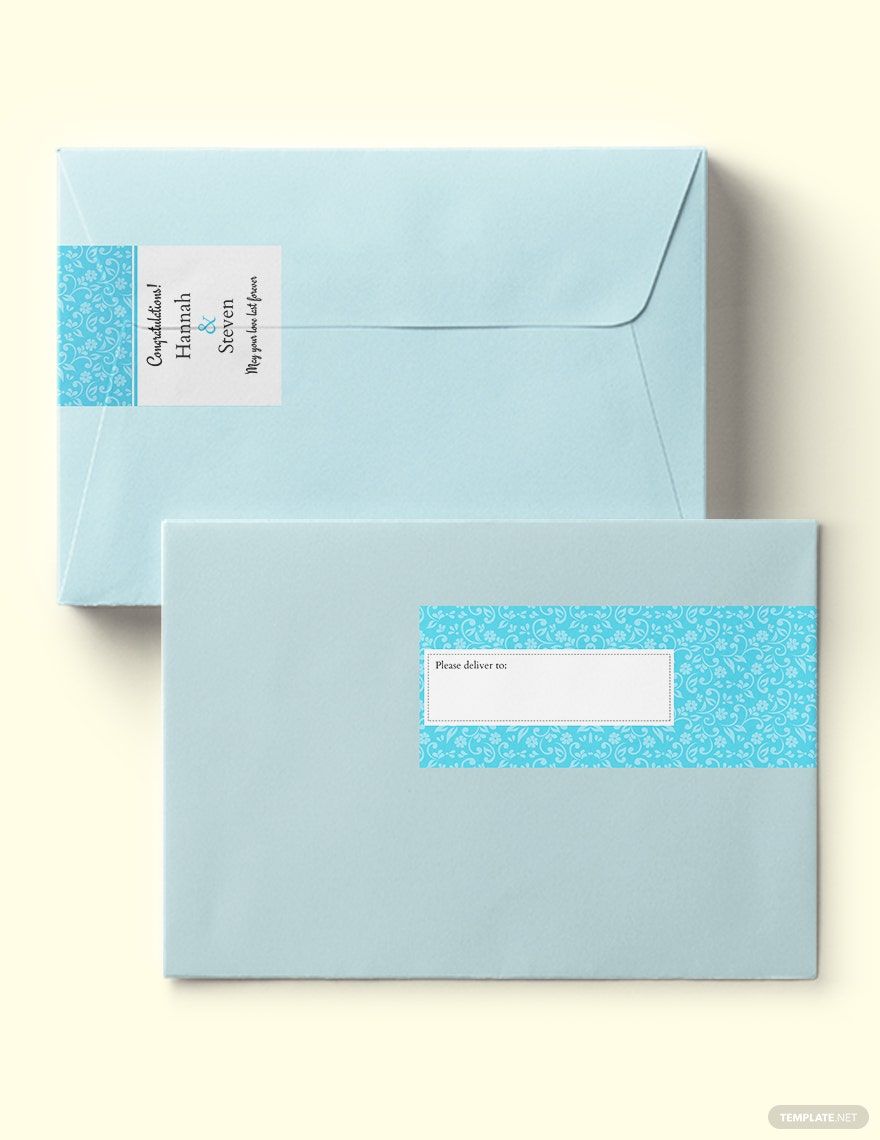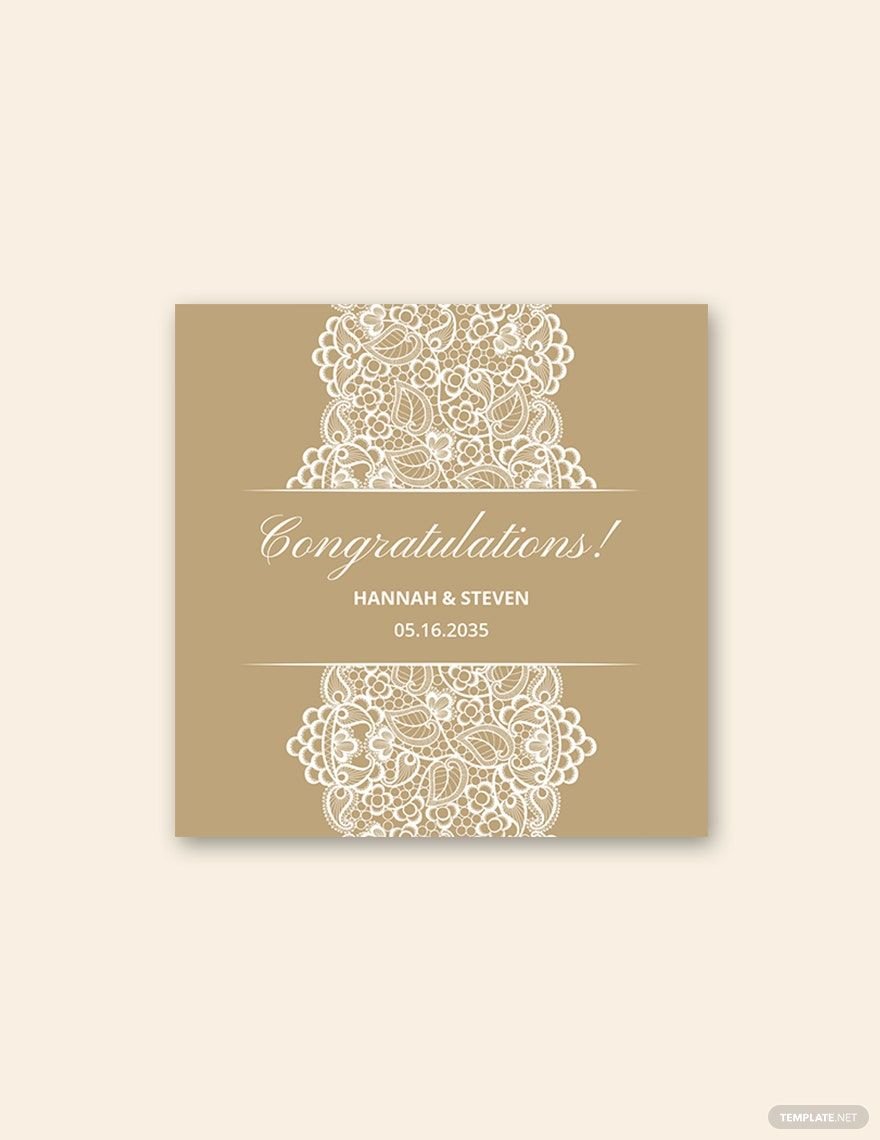On the hunt for the perfect label templates that go with your wedding theme? Well, our Wedding Label Templates in Microsoft Publisher have been created to help you achieve the best quality finish in the most convenient way. Our templates are complete with high-quality layout, theme-appropriate artworks and illustrations, unique font styles, creative background designs, and so much more. You can make use of the inclusions as your own or easily replace them with your preferred style. We have created our ready-made templates to be easily editable and printable for an efficient and convenient process. Create the most aesthetically pleasing labels with the help of our Wedding Label Templates. Download one in Microsoft Publisher for free now!
How To Make Wedding Labels In Publisher?
Wedding labels are usually seen and attached to wedding favors. Aside from that, labels can also be used for wedding gifts. You can have it personalized or customized. These can be but not limited to rectangle, square, round, and heart-shaped in form. Label sizes matter to how a wedding label is used.
Microsoft Publisher is widely used by graphic designers. This is designed to help designers produce a graphical output that is worthy to publish. This software is more focused on artistic elements. This has features that can be understood easily even if you're still starting out.
Wedding labels aren't necessary for you to make. These add on to your expenses and the cost of your wedding, but if you want to, we present to you some of the tips to guide you in making your wedding labels.
1. Decide Where To Put
If you've set your budget for your wedding labels, start looking for wedding favors. Usually, couples prefer personalized things such as bottles and jars. Others give wine bottles with wedding labels in it. Some have it done as a wedding CD label.
Apart from that, wedding labels serve as seals in a wedding invitation and tags for wedding gifts from guests.
2. Finalize The Size And Form
There are different sizes and forms that you can apply to create your wedding labels. For instance, in a document, you can have it five square labels per sheet depending on where you'll use it. If you're on a tight budget for your wedding labels, smaller sizes will do as long as the details are readable enough by normal eyesight.
The label form is referred to as the shape used. Should you create round-shaped wedding labels, then have a try.
3. Select Your Label Design
Make sure that if you're creating wedding labels for your favors, it must relate to your wedding theme and motif. If your wedding motif consists of colors blue and white, then might as well apply that to your label.
If you're a guest and you're planning to give gifts to the couple for their coming floral wedding, then it would be great if your wedding labels are designed parallel to the theme. The label presentation is better when planned well.
4. Include The Necessary Details
If giving a post-wedding gift is your reason for creating wedding labels, then include the words "Thank You", name of the couple, and the date of the wedding ceremony (see wedding label template above). You can add on lace or ribbons as required.
Aside from that, if you're planning to put labels in your wedding cards, then only state there the basic information that your guests have to be informed.
5. Customize Through Publisher
It'll be easier and time-saving for you to just customize our label templates above. These are all editable with Publisher. Here in Template.net, have a great time customizing the label template that you need.