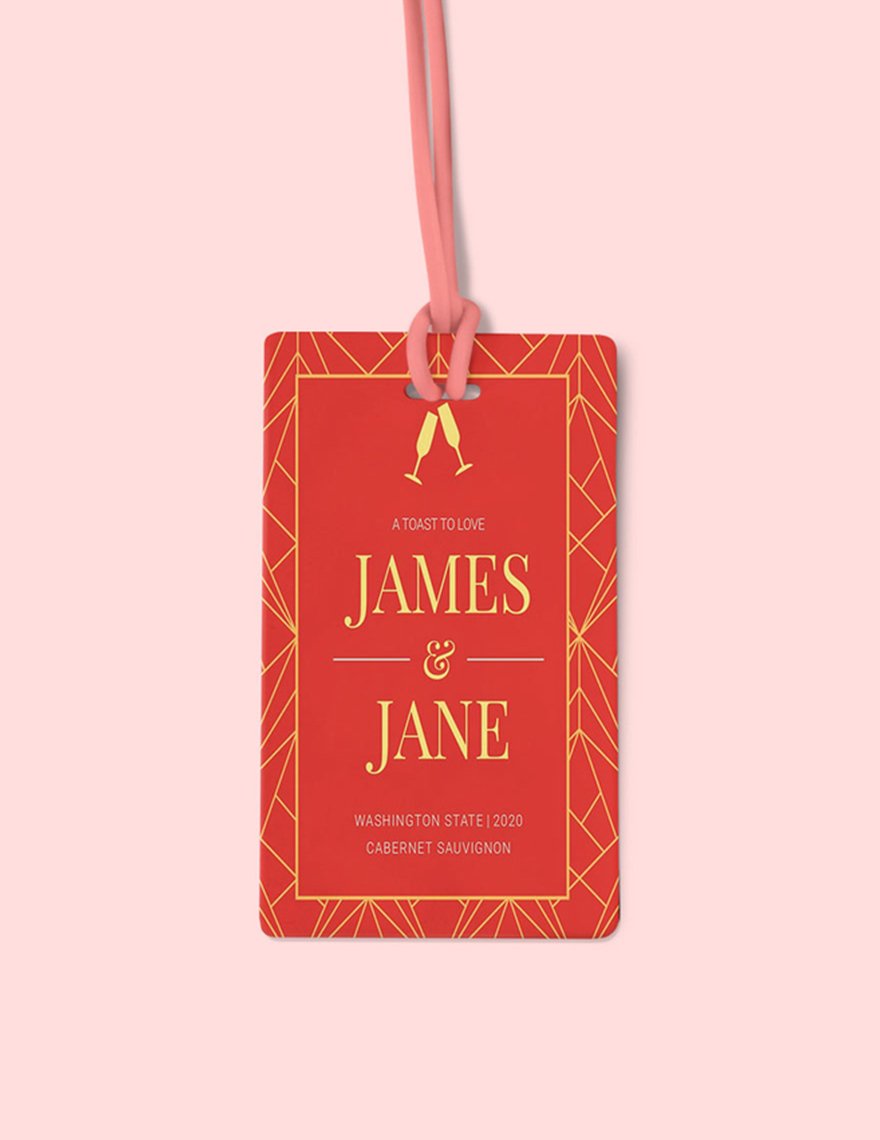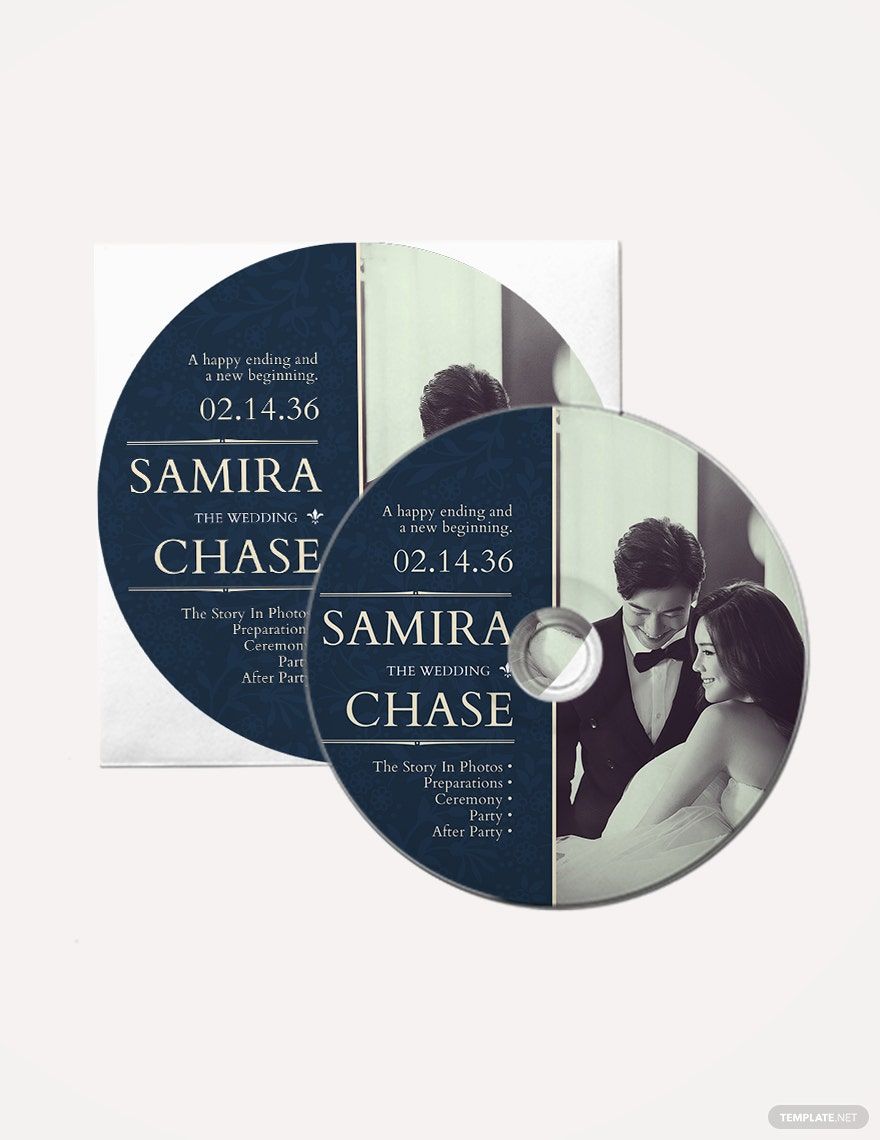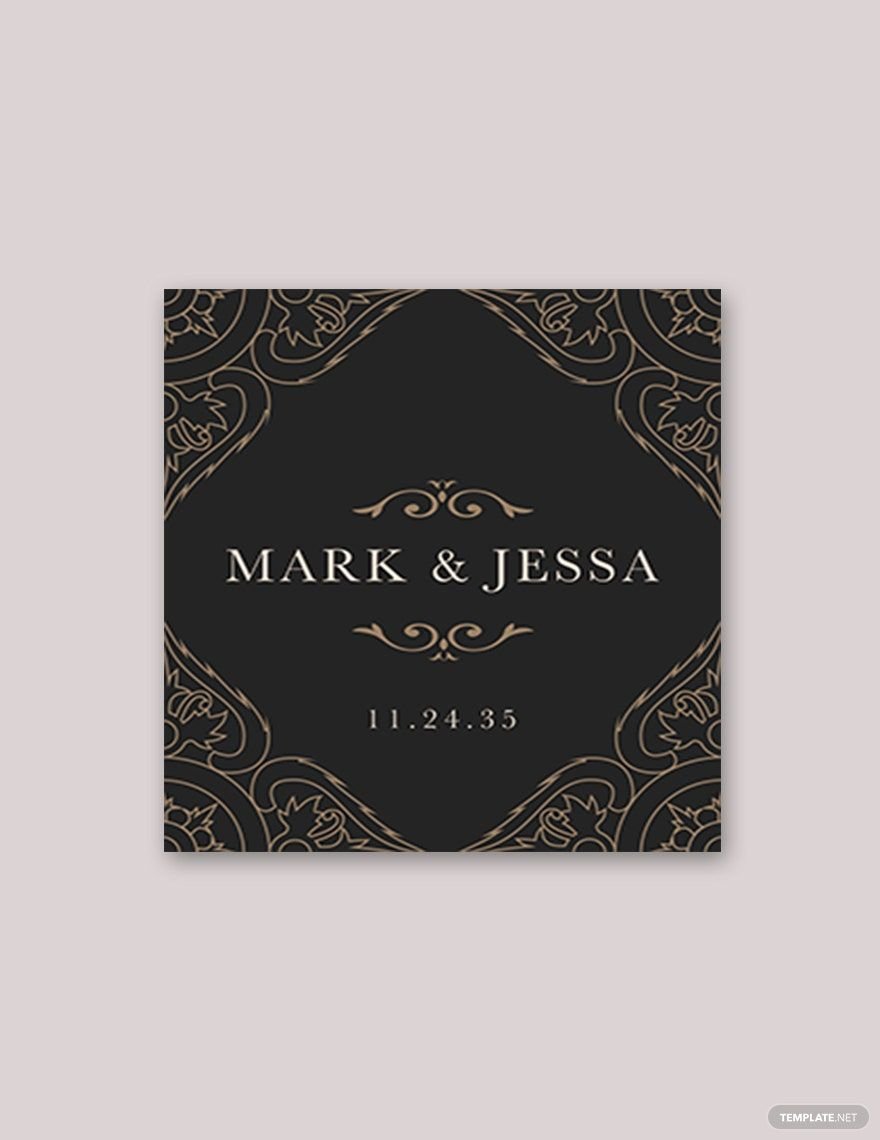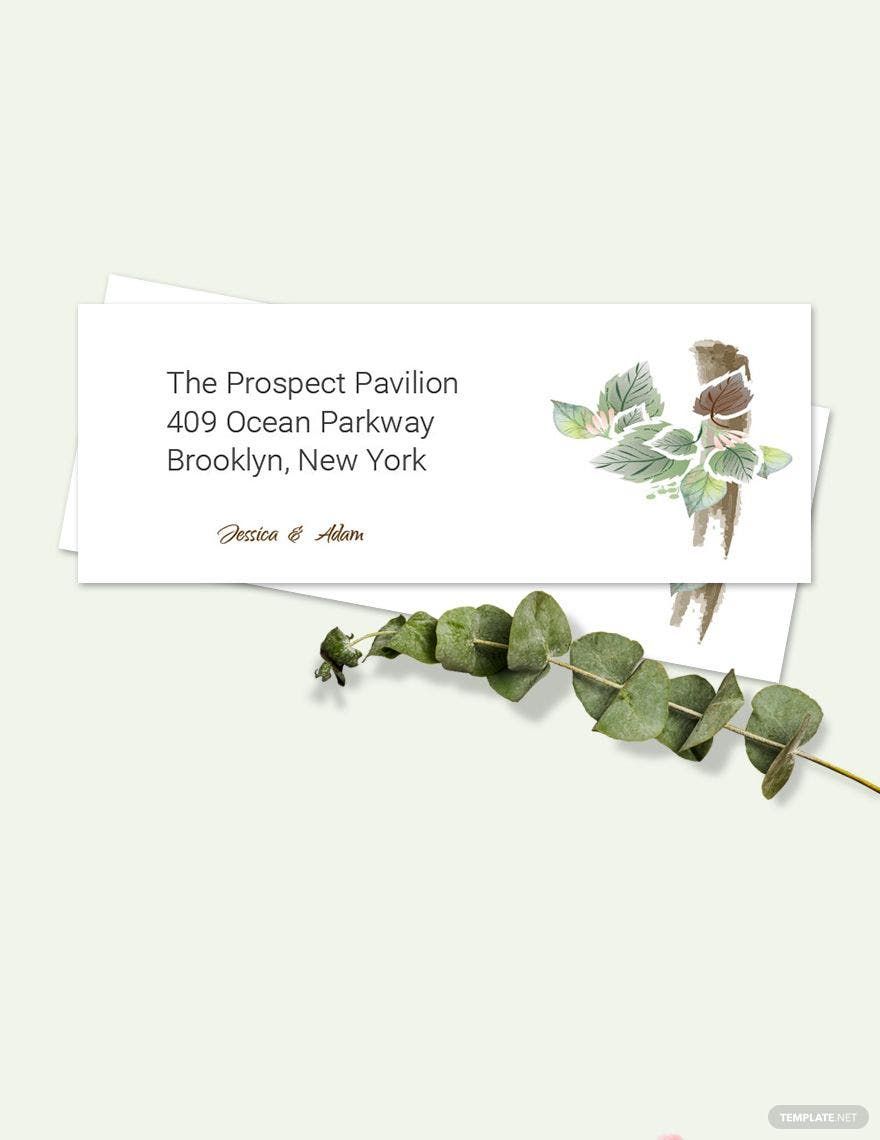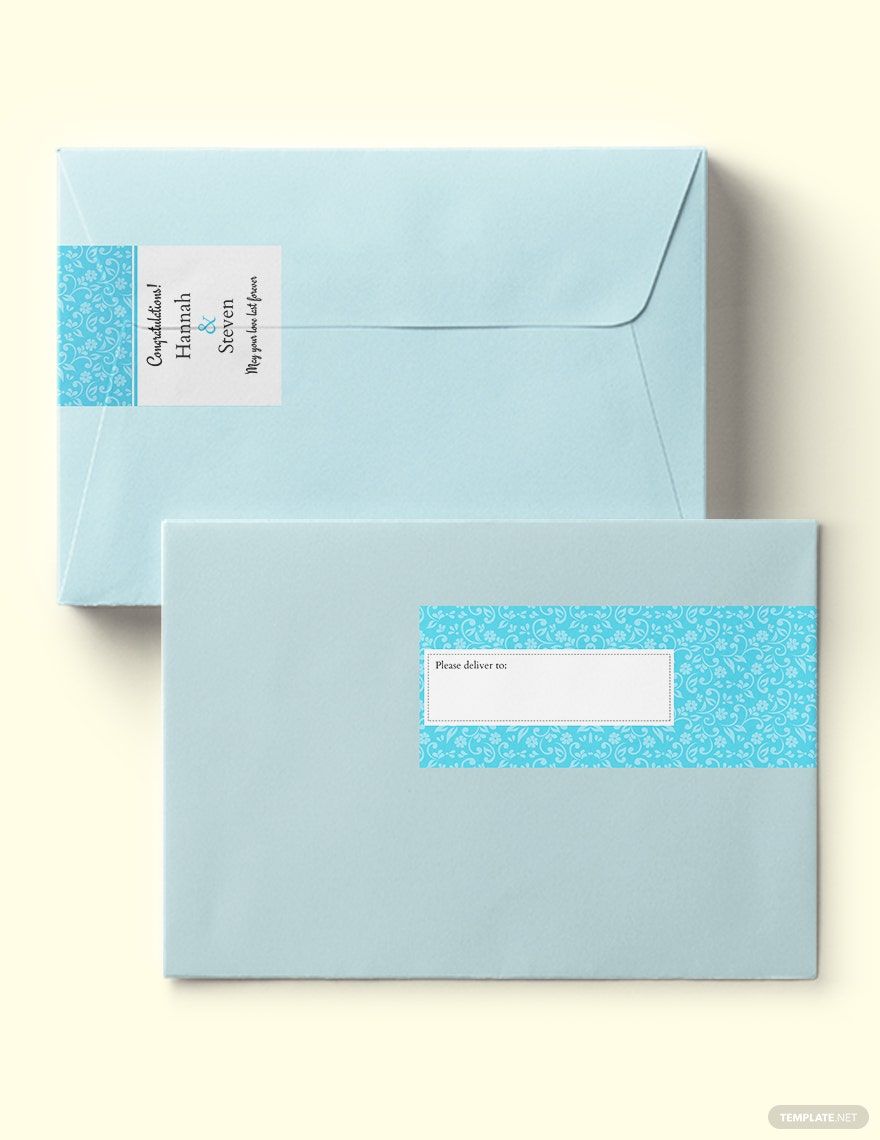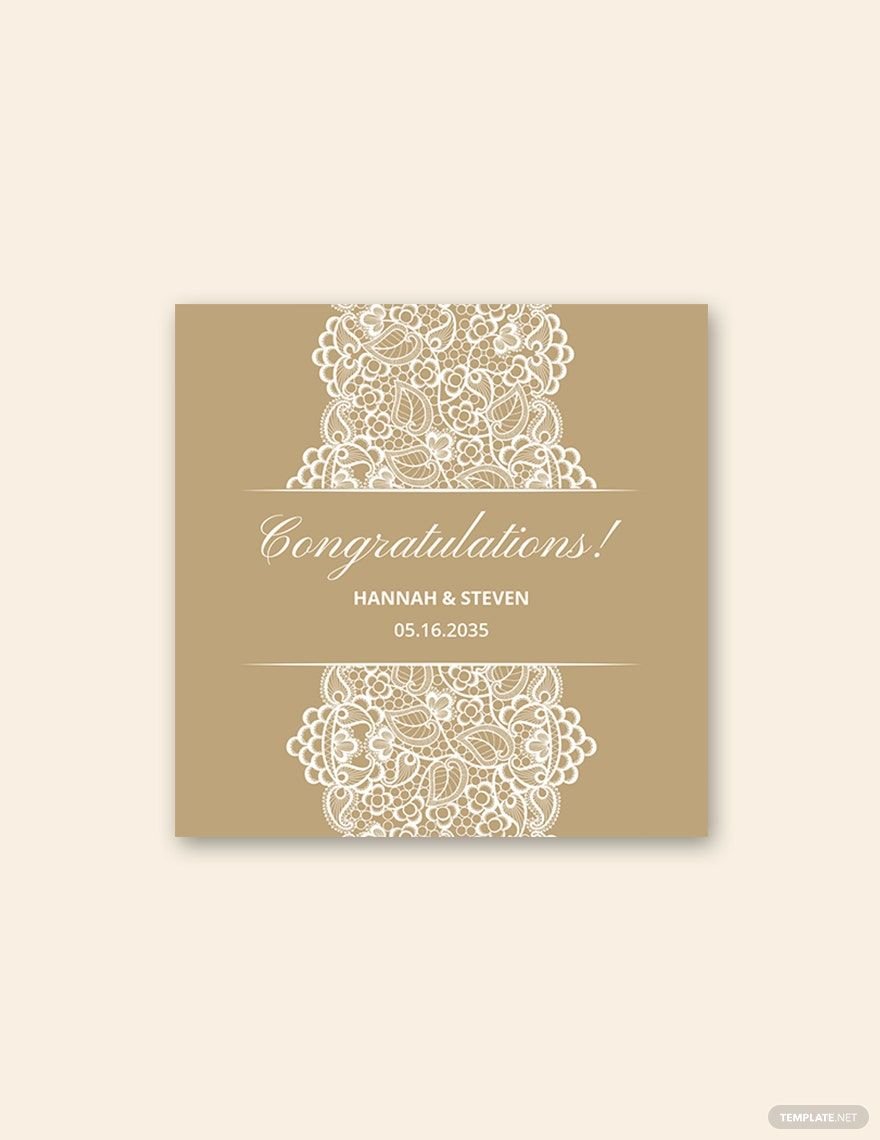Are you a couple looking for wedding labels that fit your wedding favor? Or a guest that’s seeking for wedding labels to attach to your prepared wedding gift? Any of the two, you’re on the right site. Here in Template.net, we offer you various wedding labels that you can use in whatever you suppose to utilize it. These are 100% customizable so you don’t have an excuse not to avail any of these templates. Other than that, these label templates are easily editable in any versions of Microsoft Word. It’s no burden at all, all you have to do is to scroll and avail the template that you need! These are all a click away of your belonging. So easy, right?
Wedding Label Templates in Word
Create your own professional bottle labels with our free, customizable Adobe Illustrator templates. Download now and elevate your design!