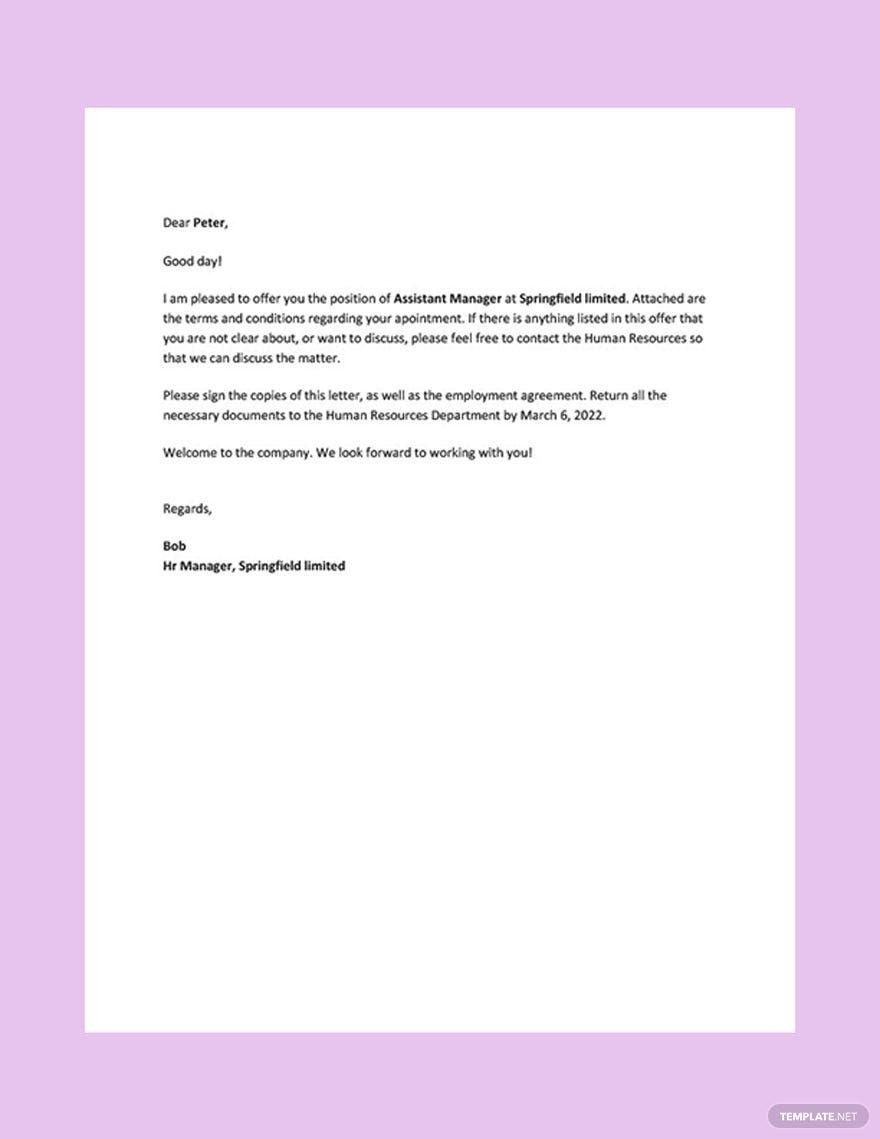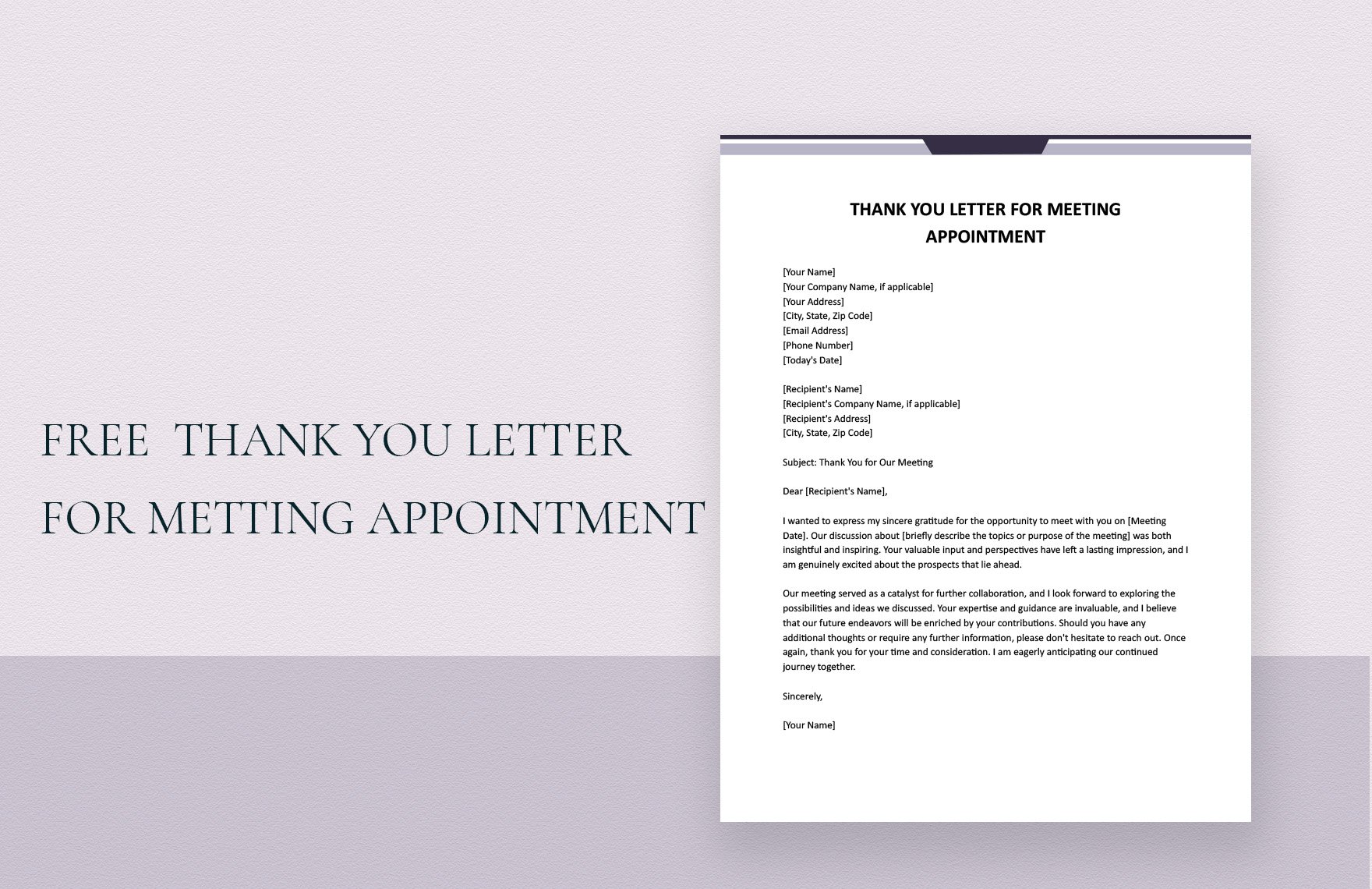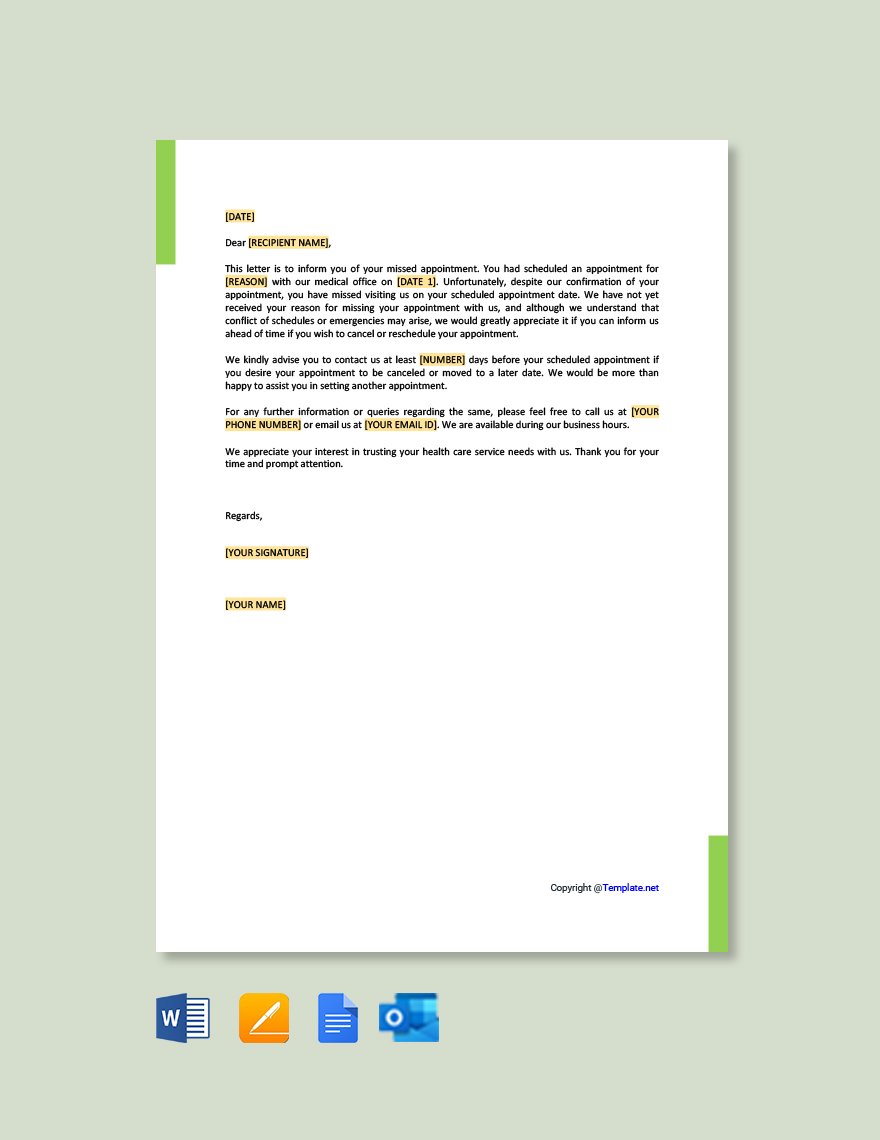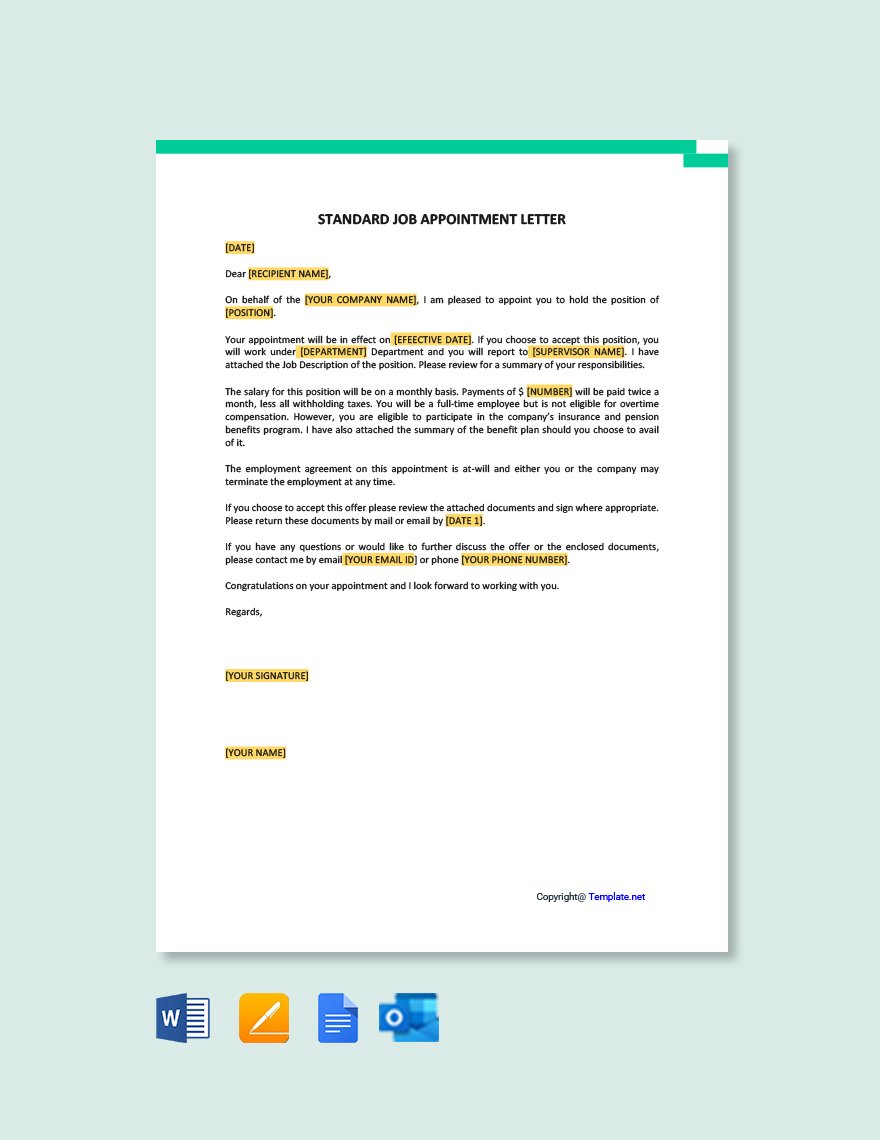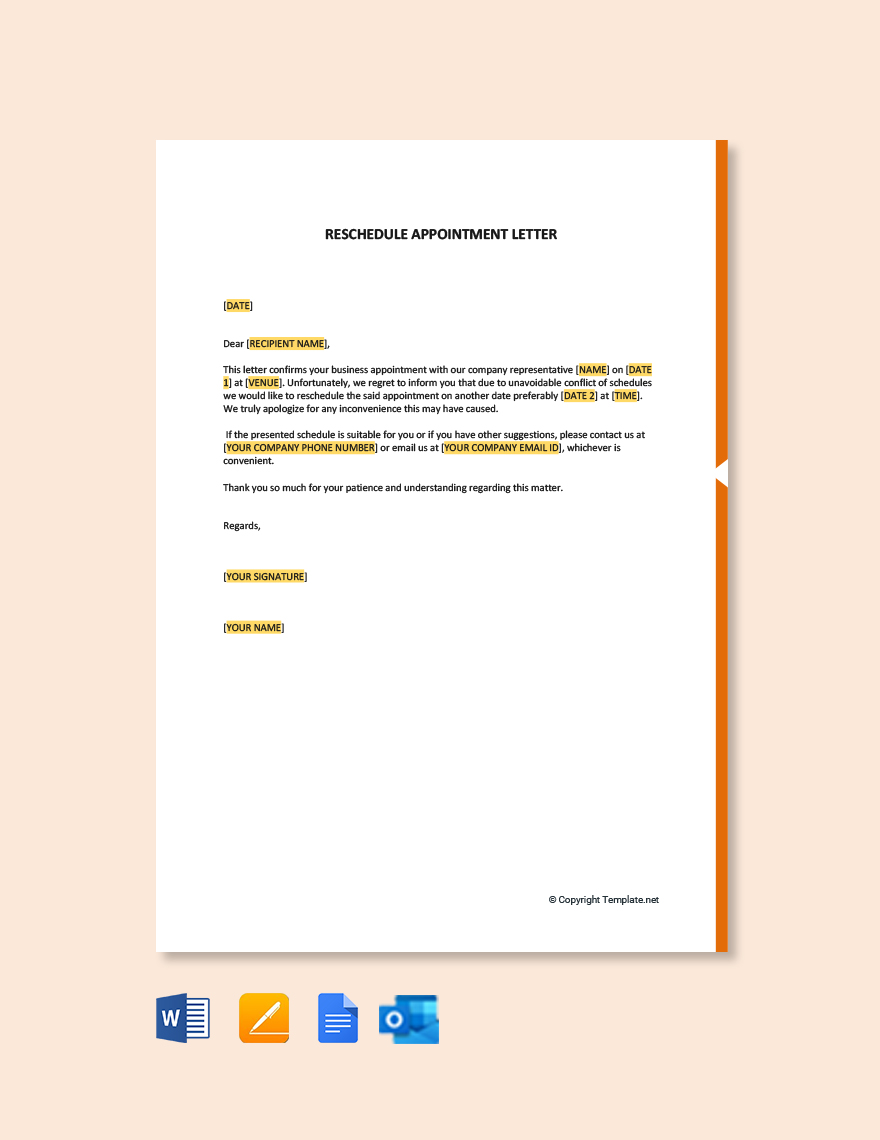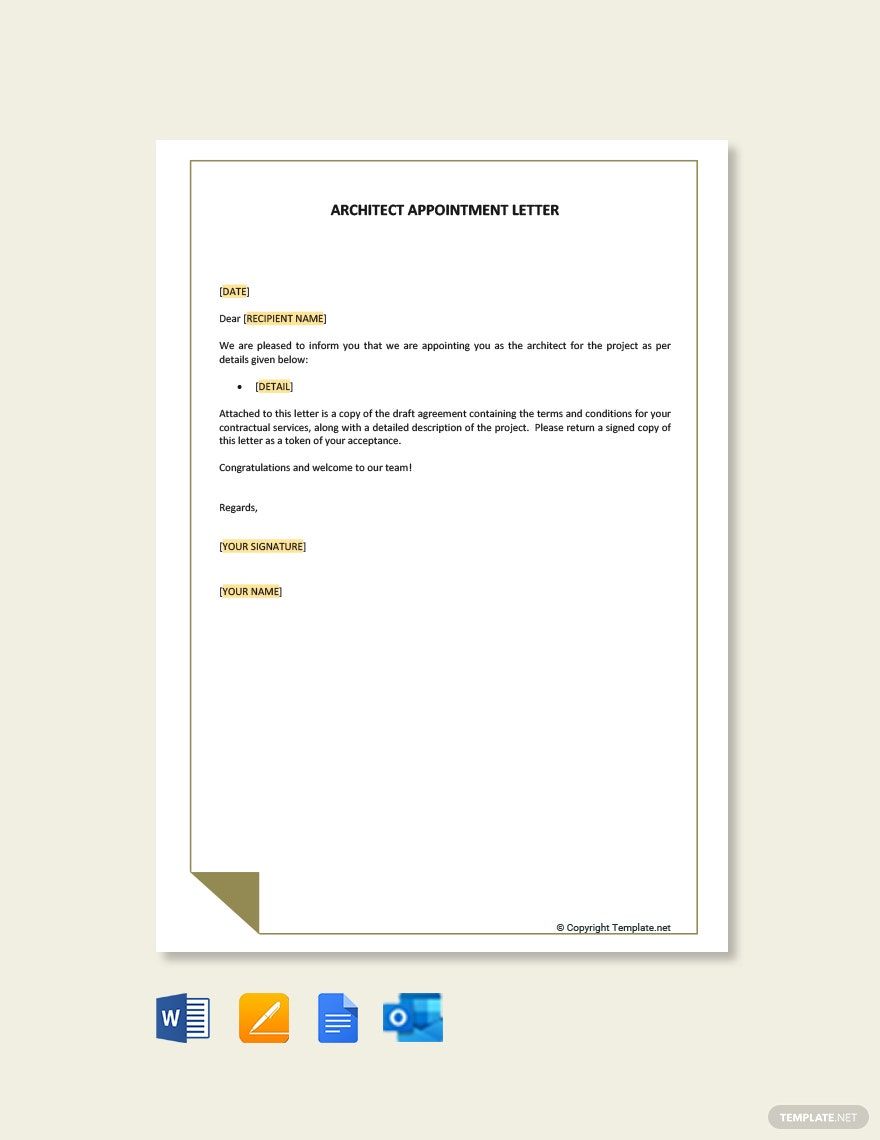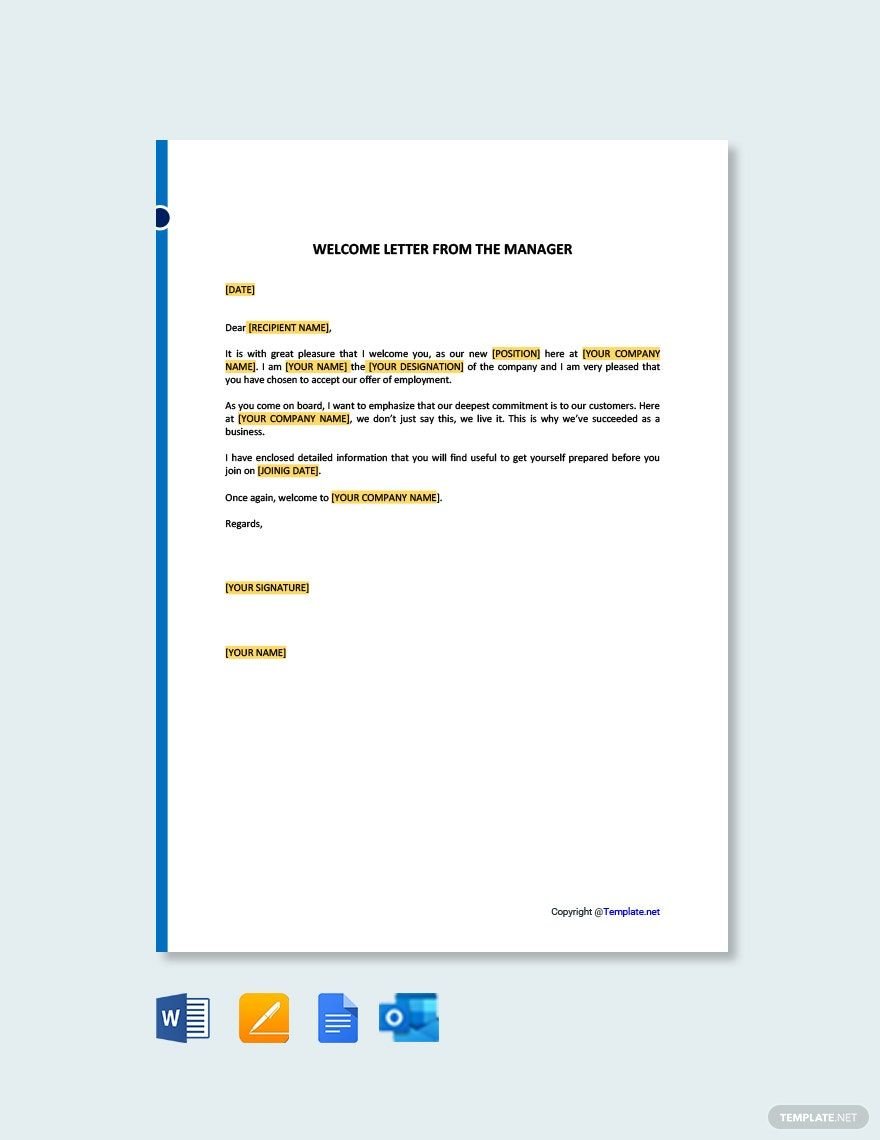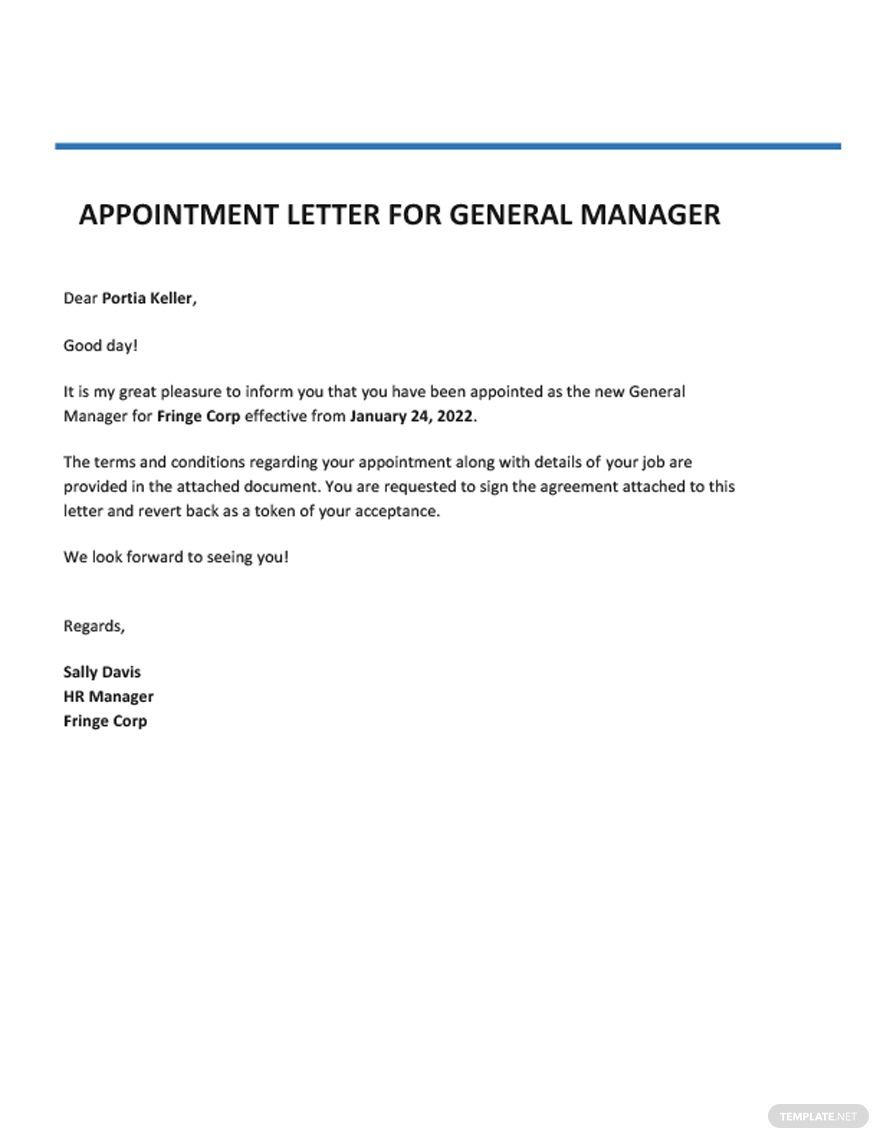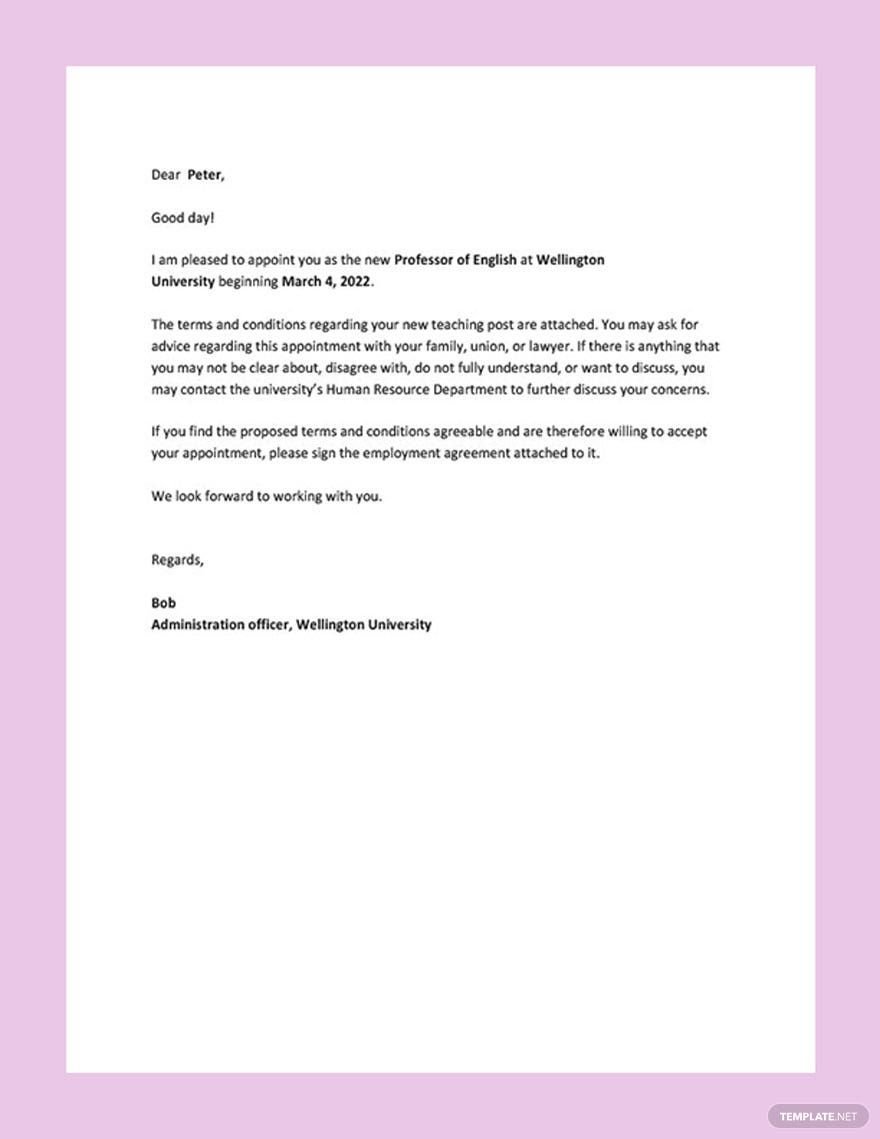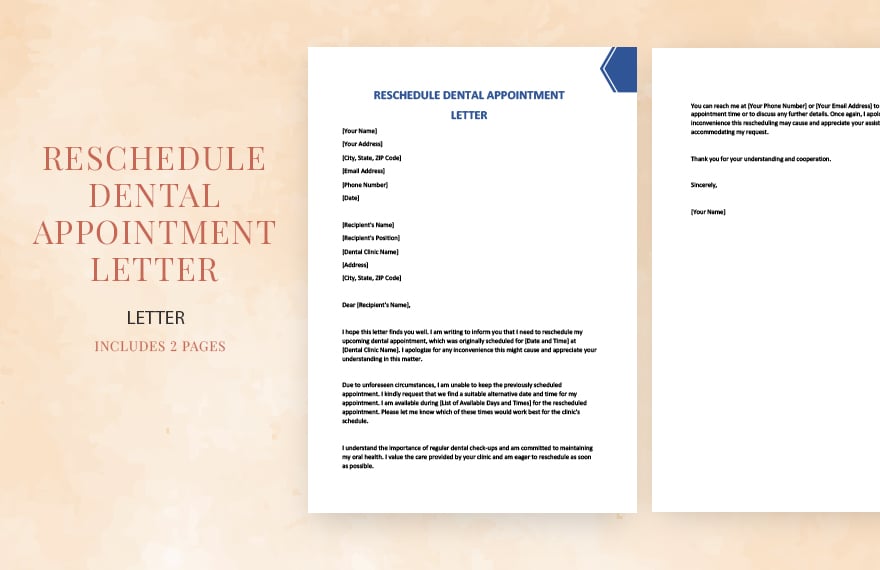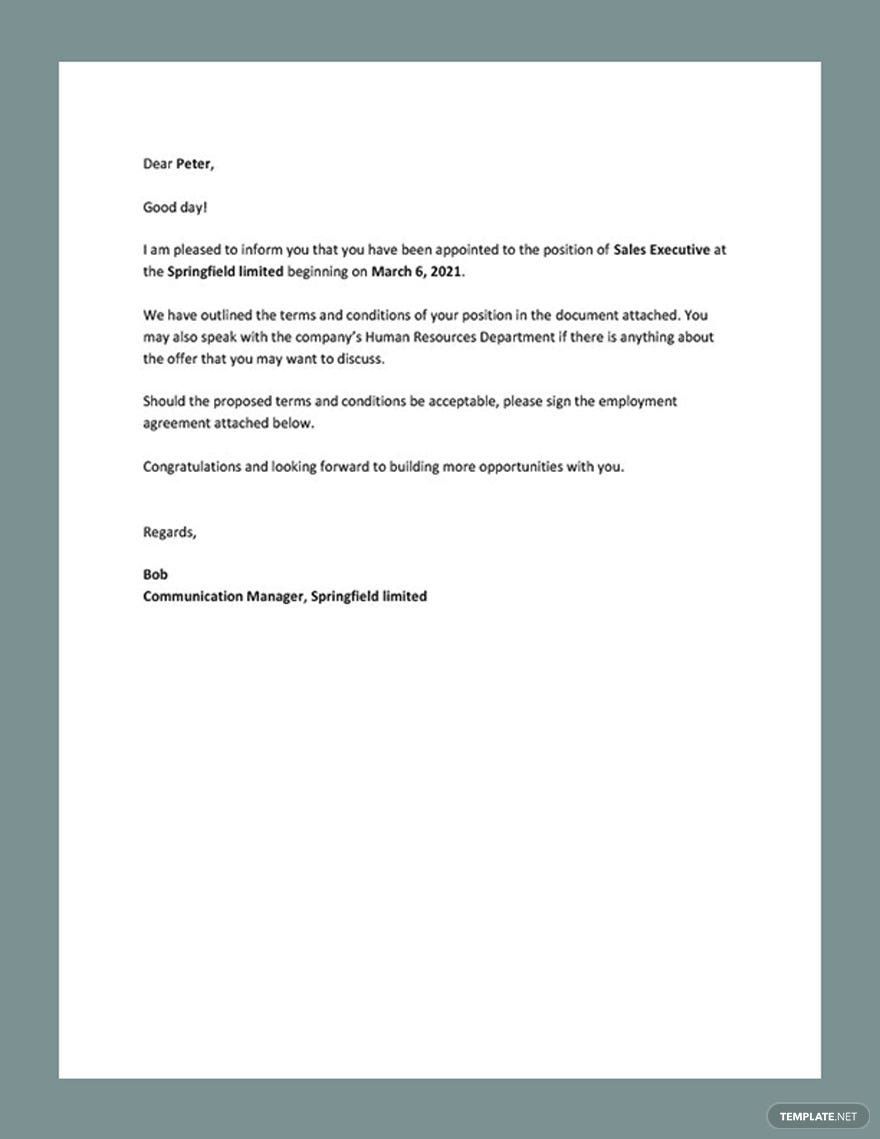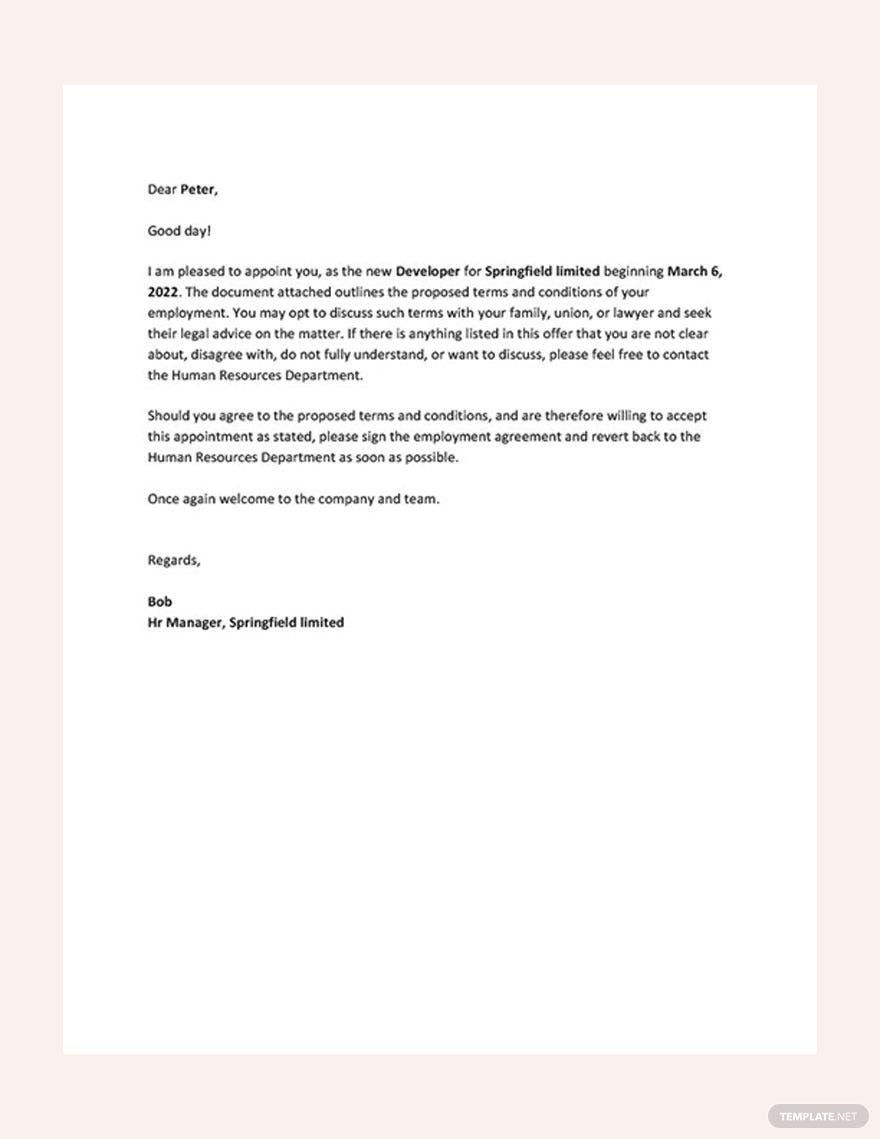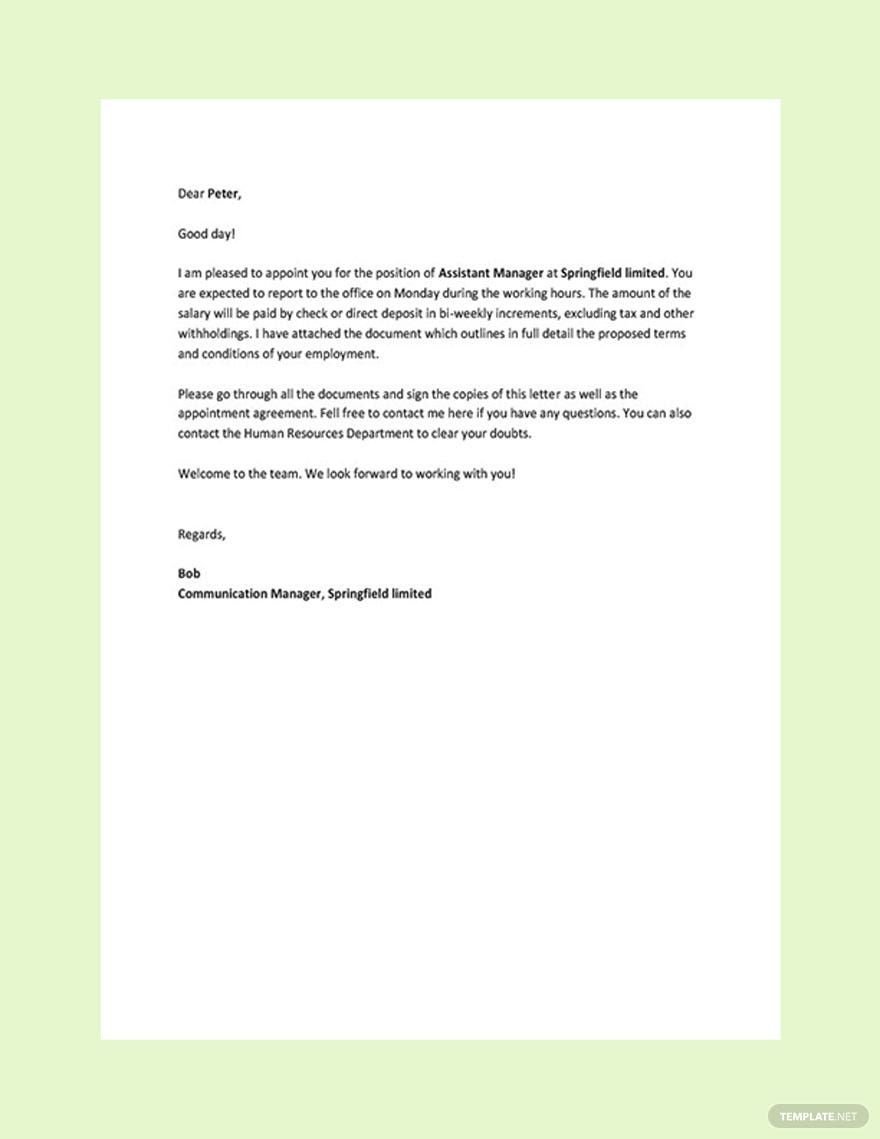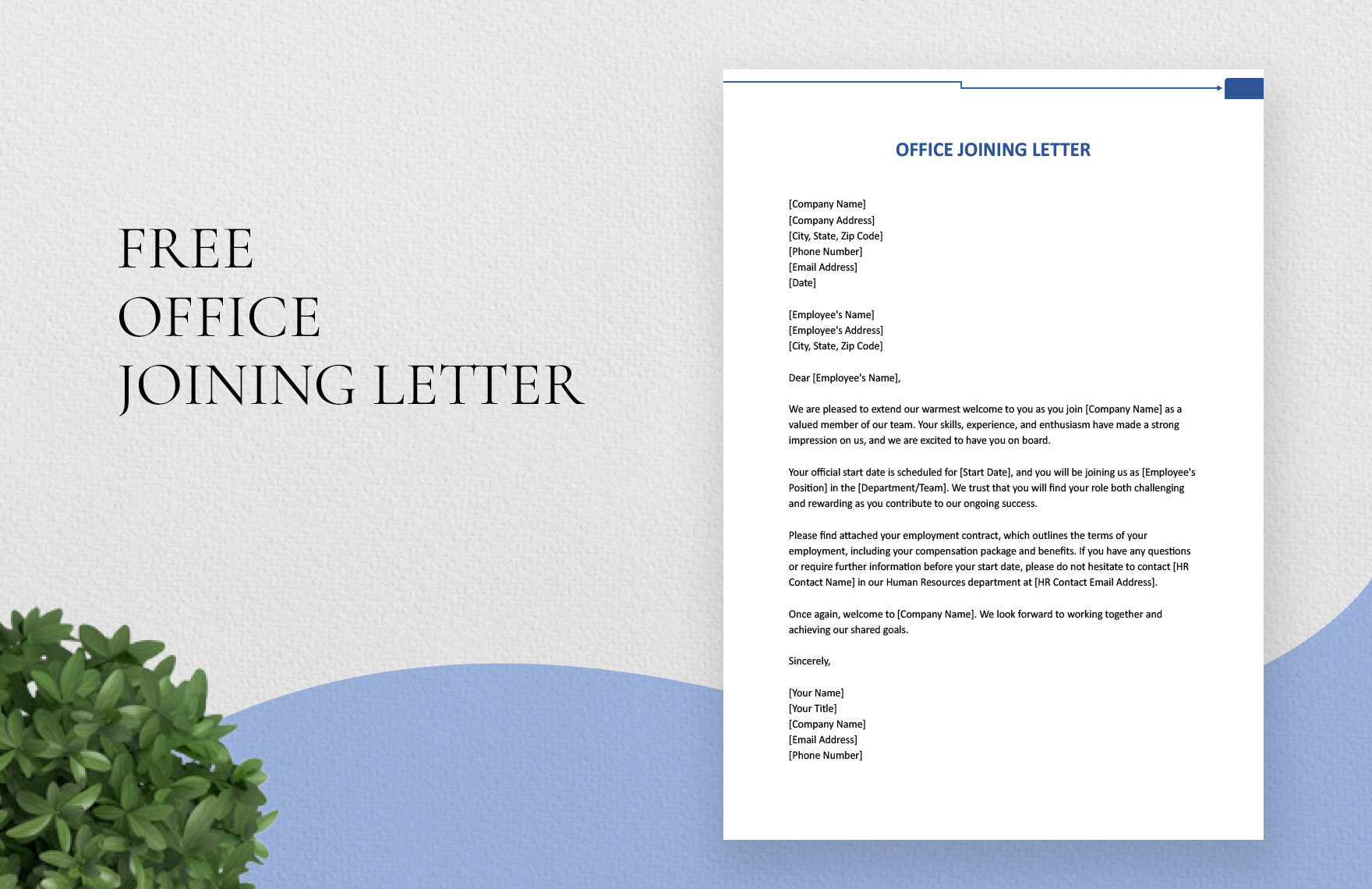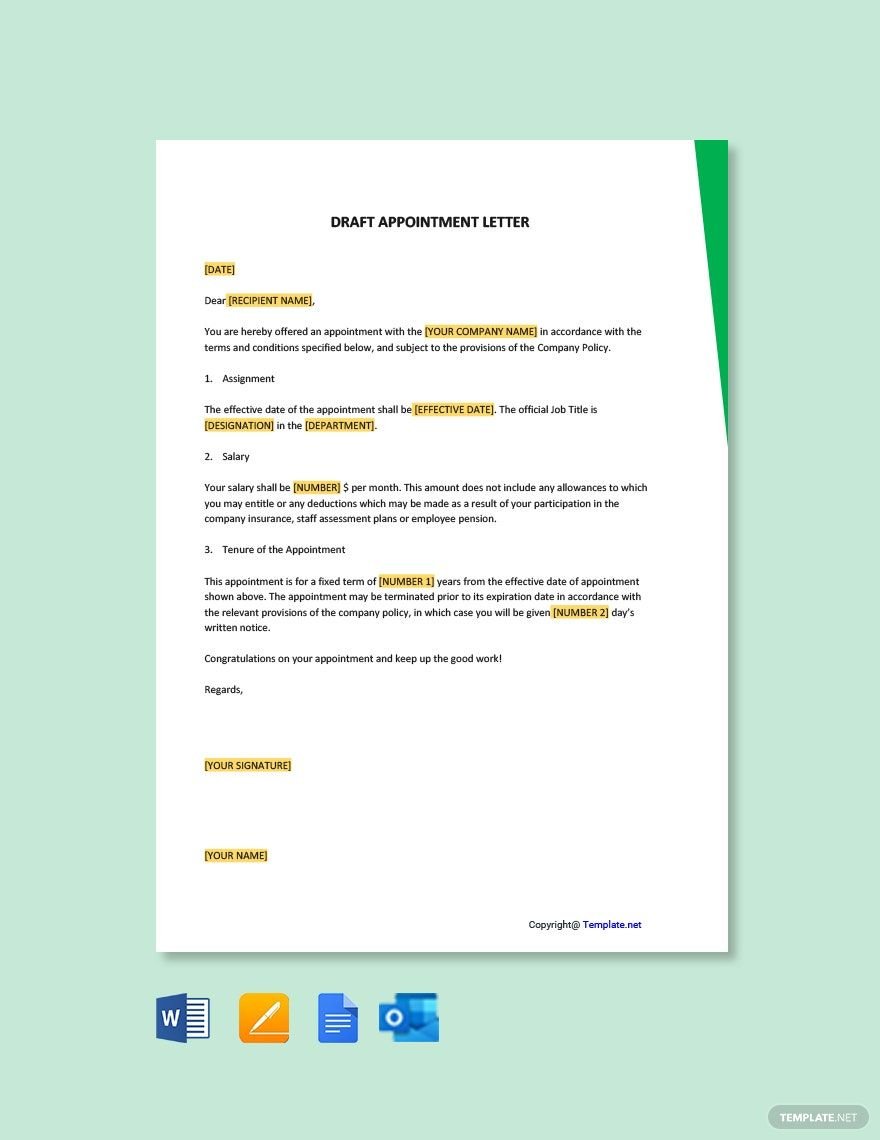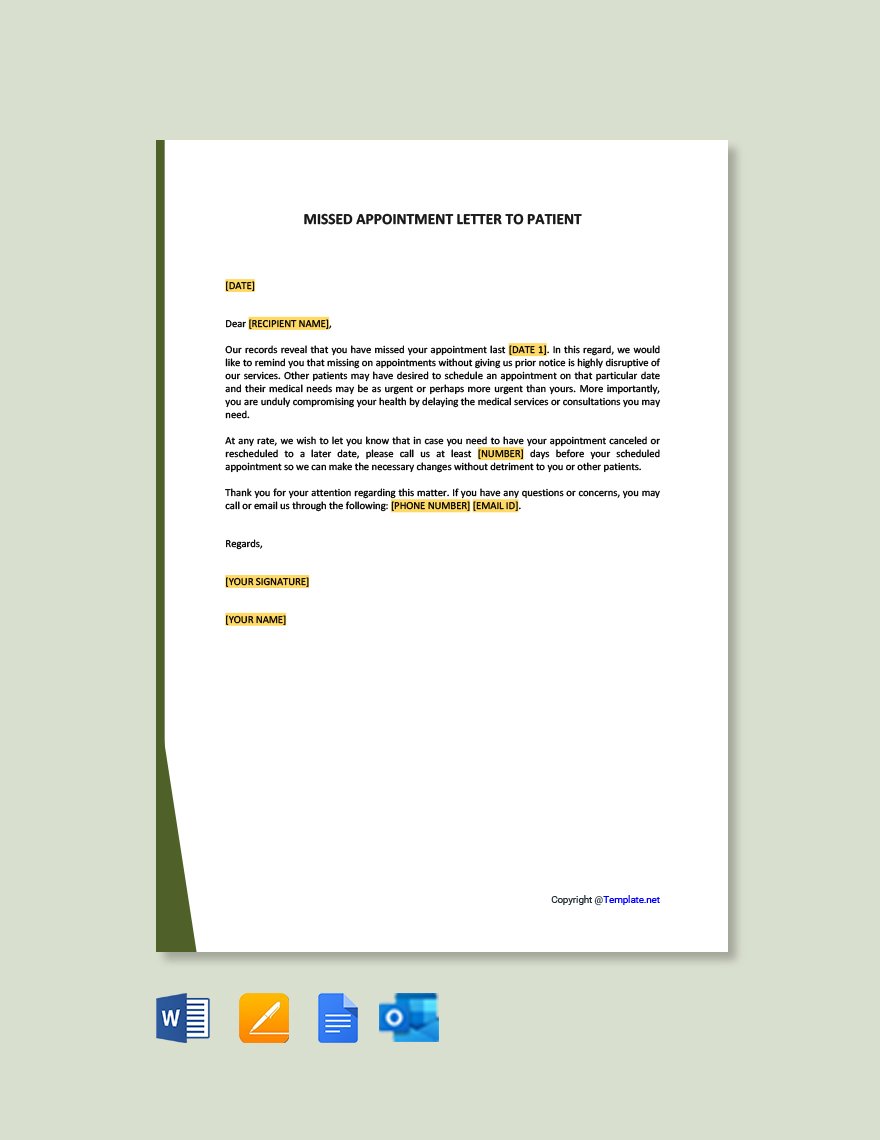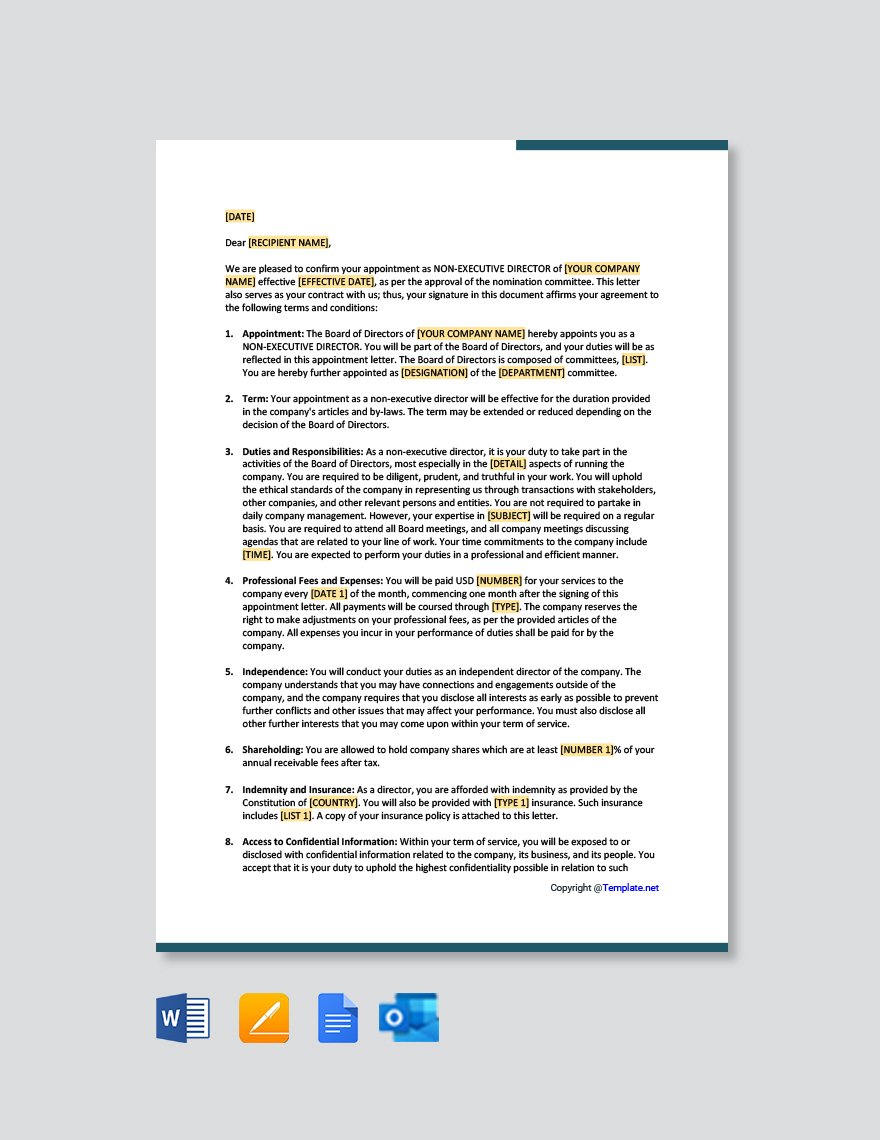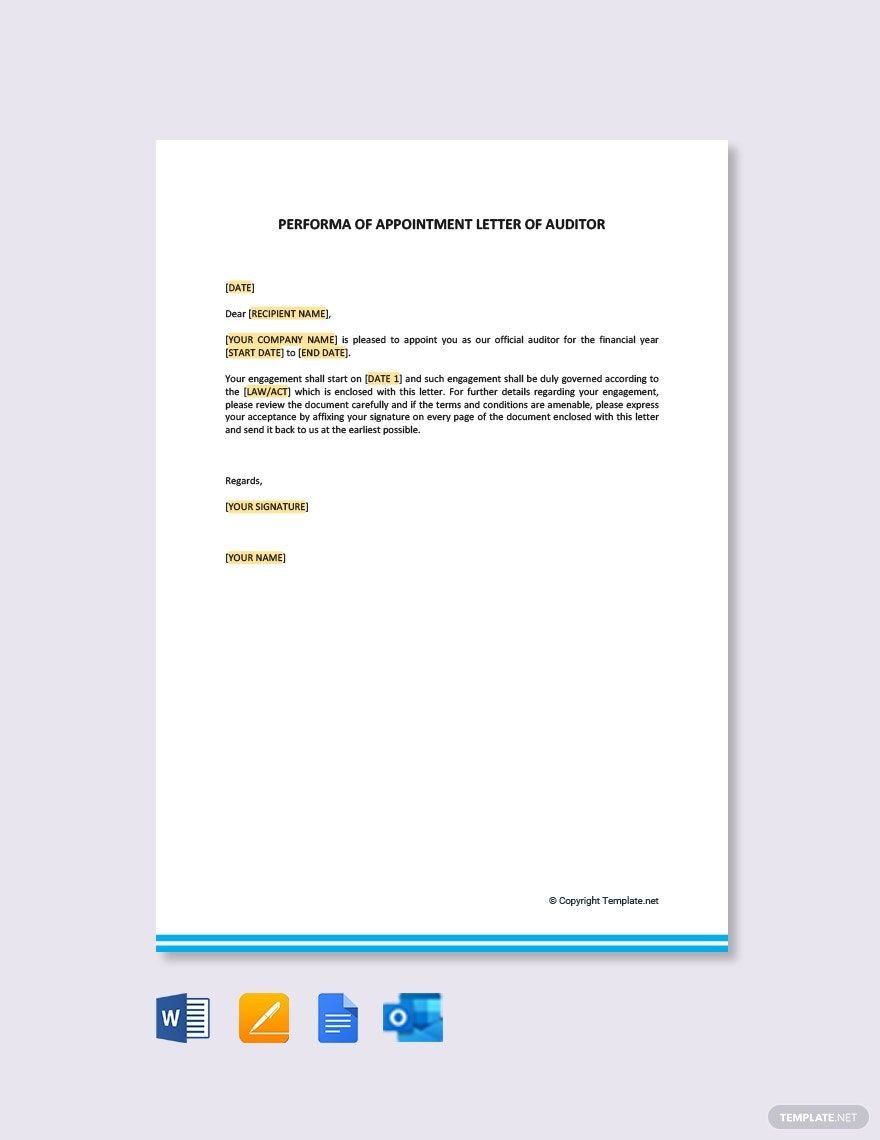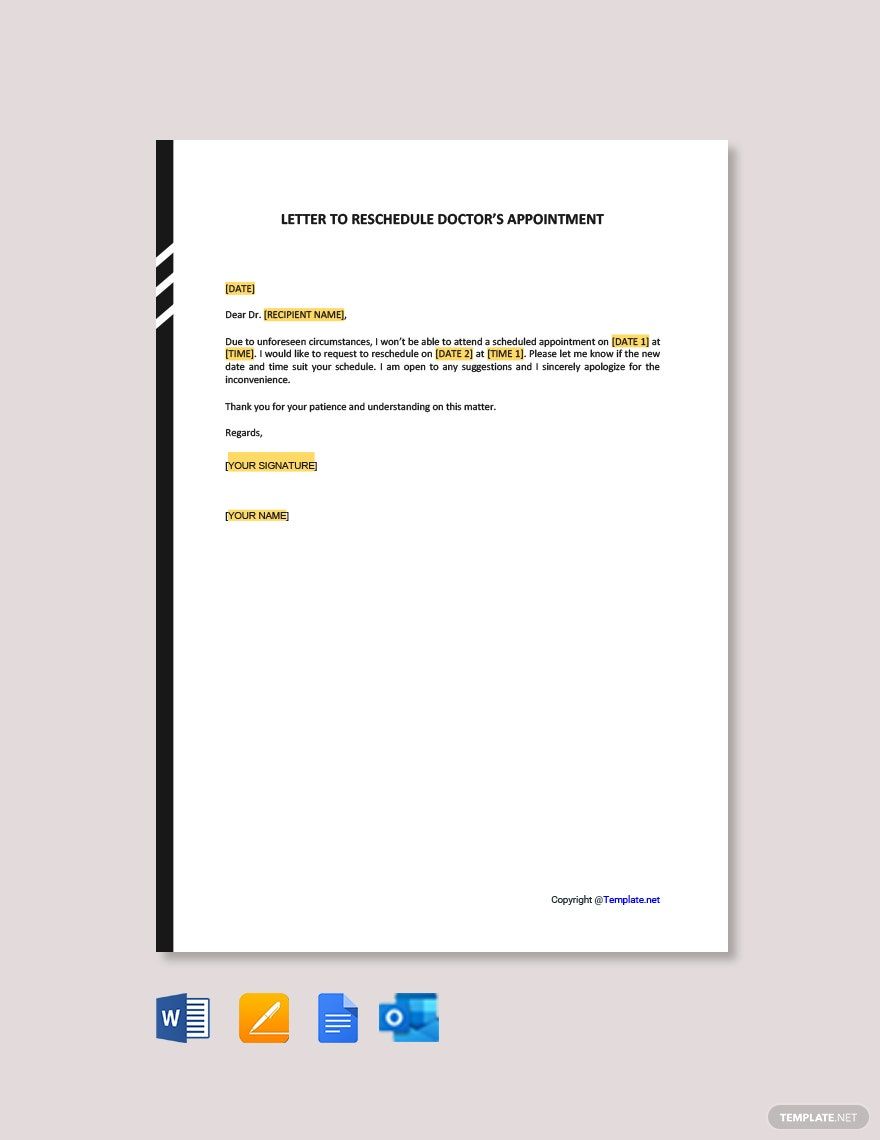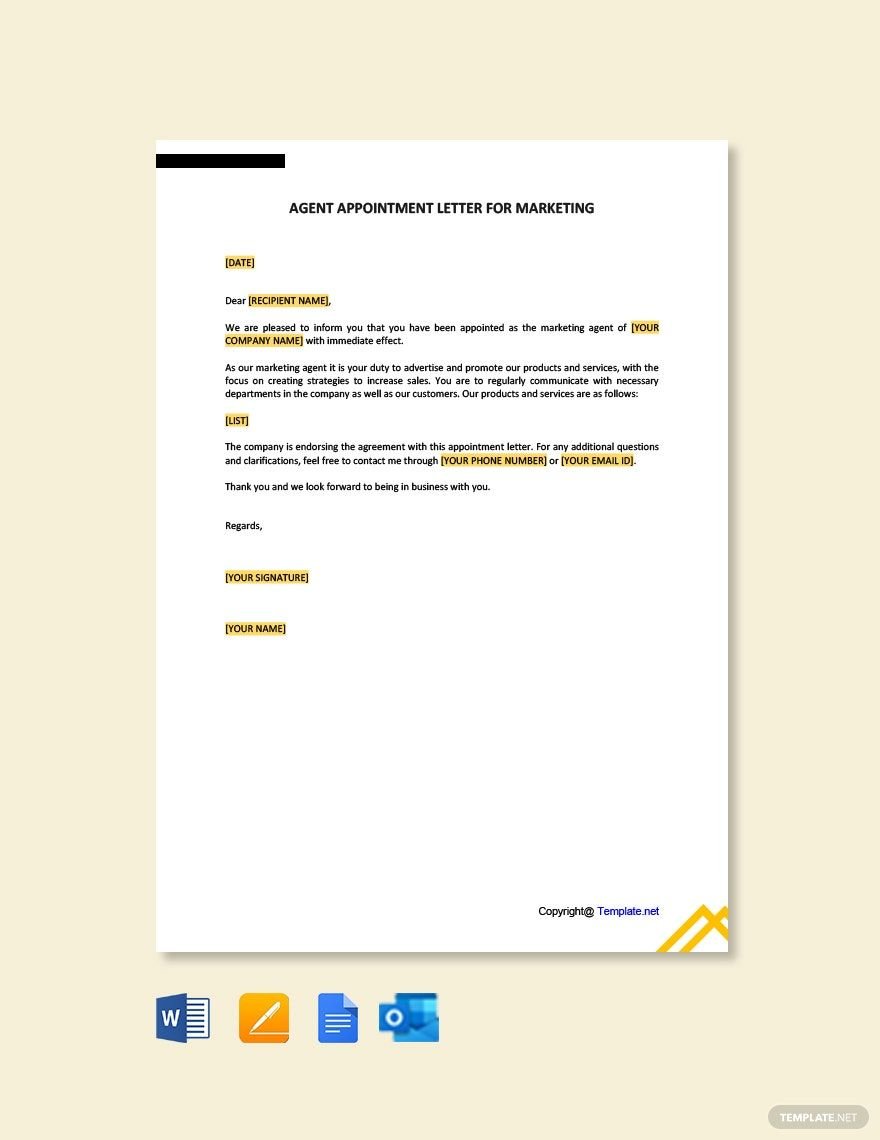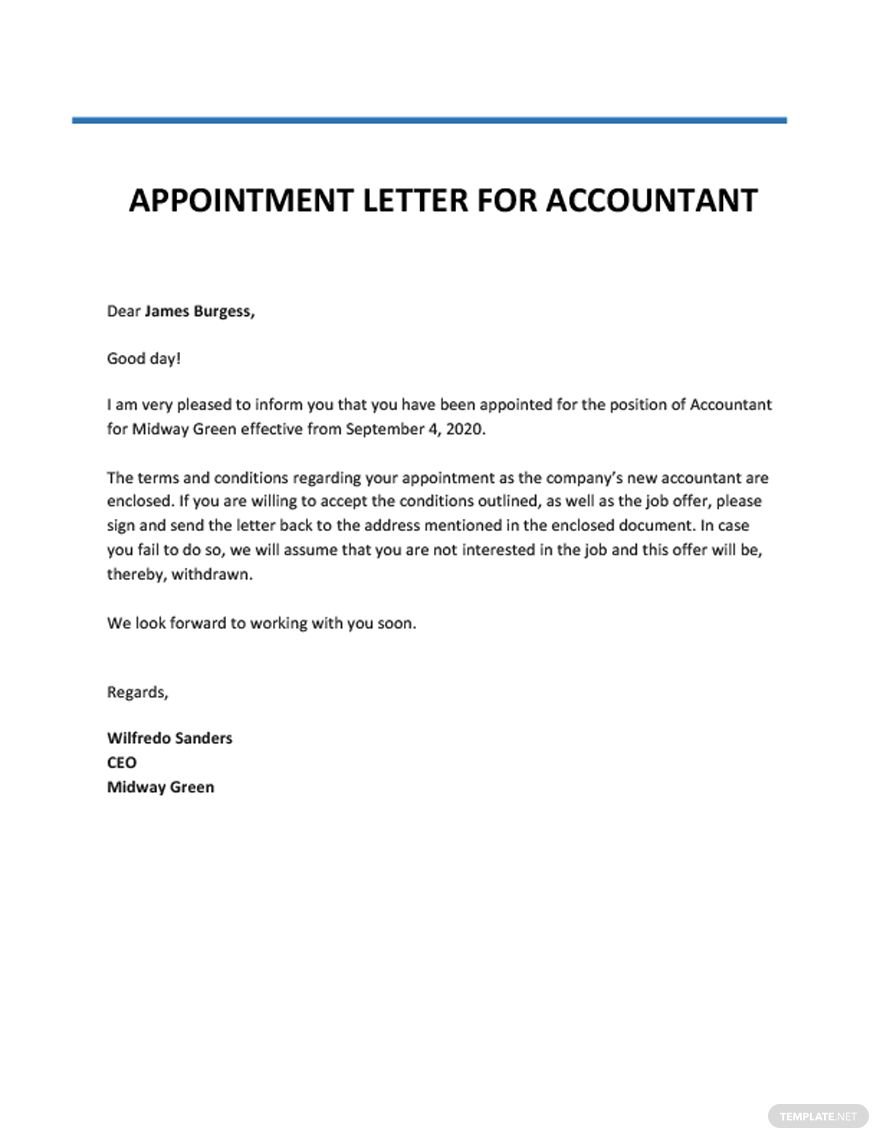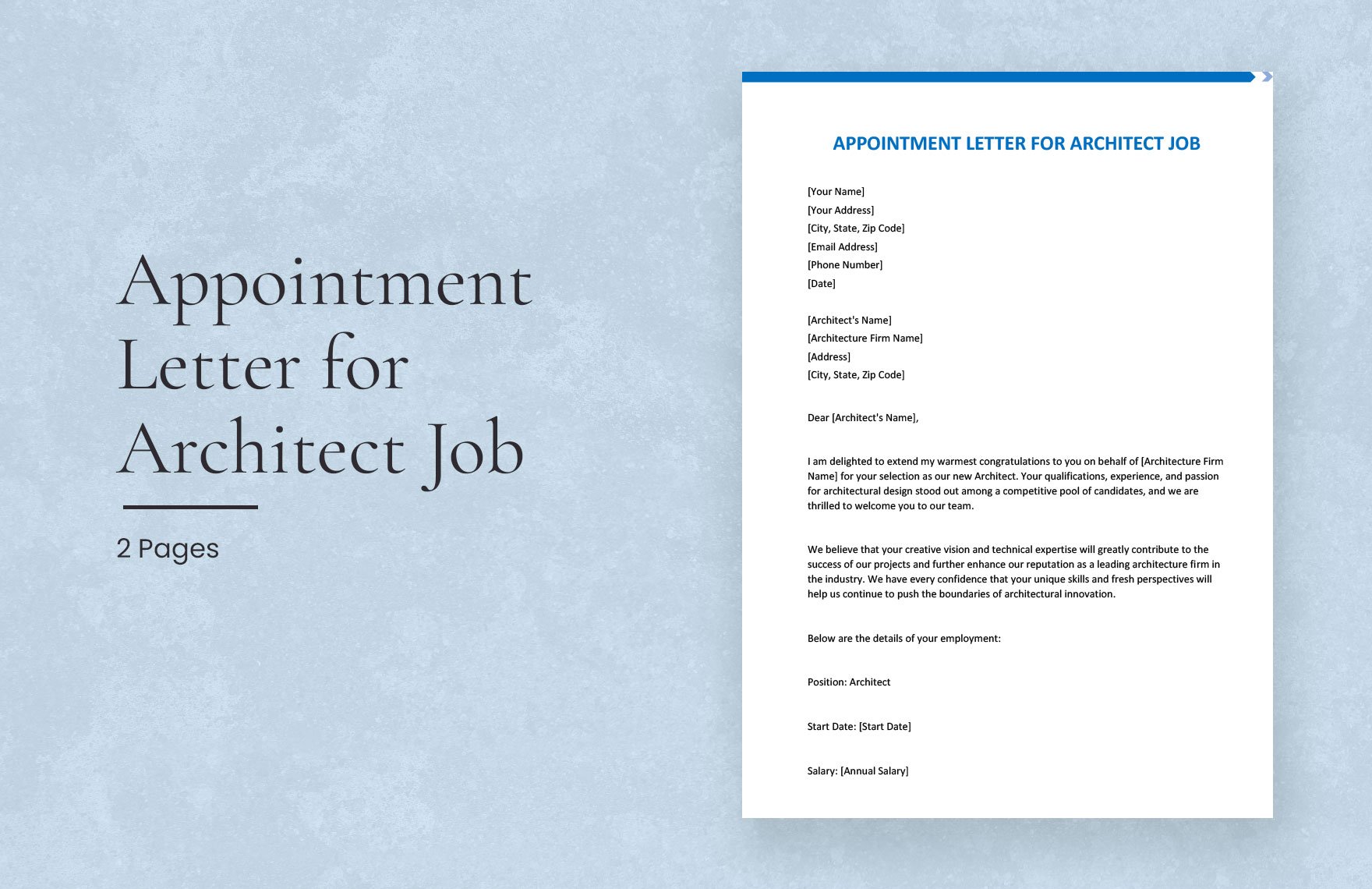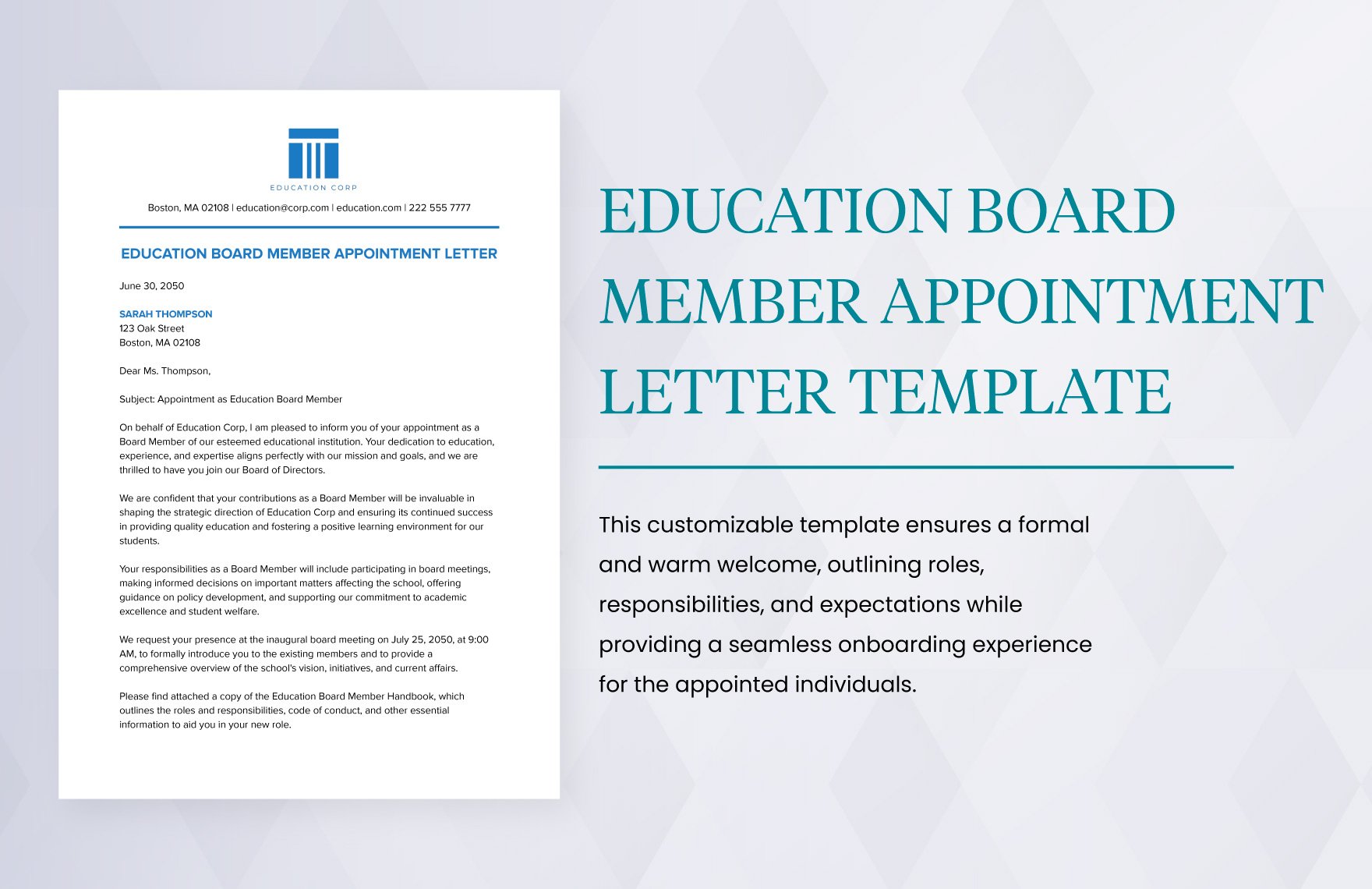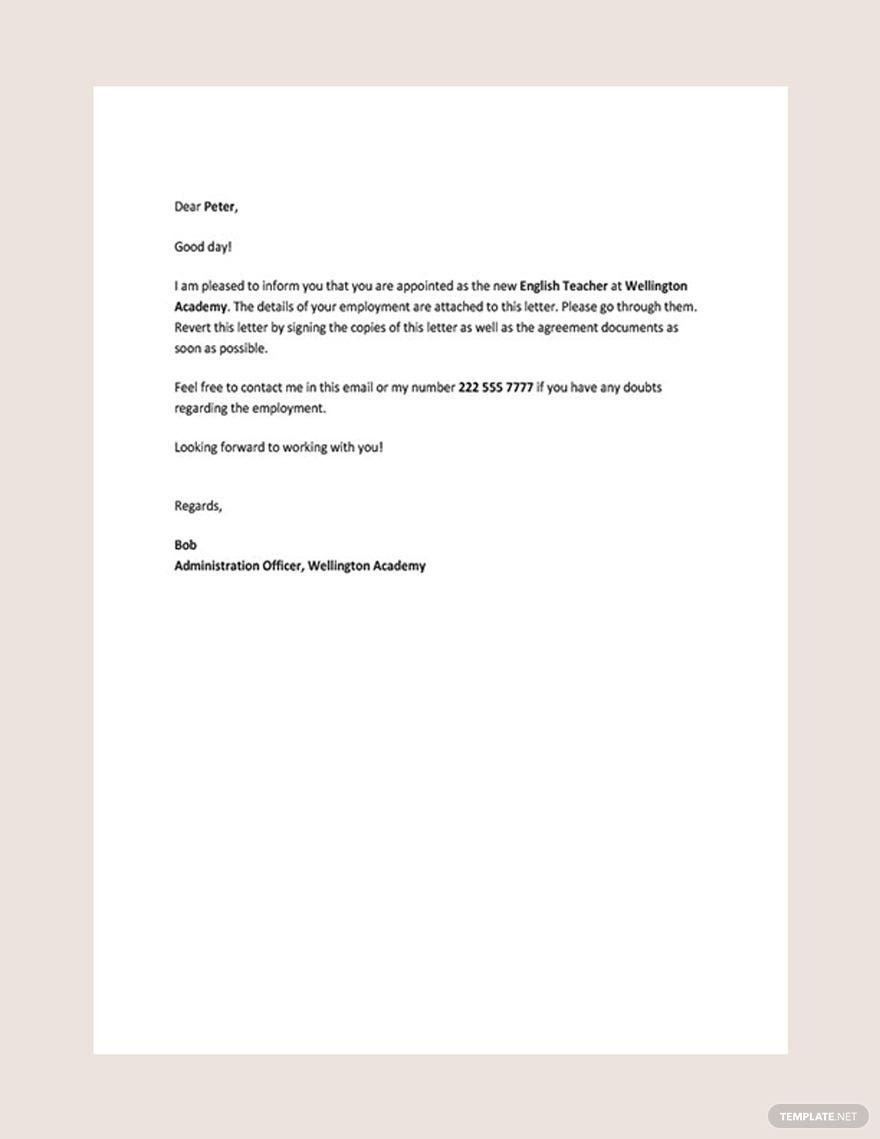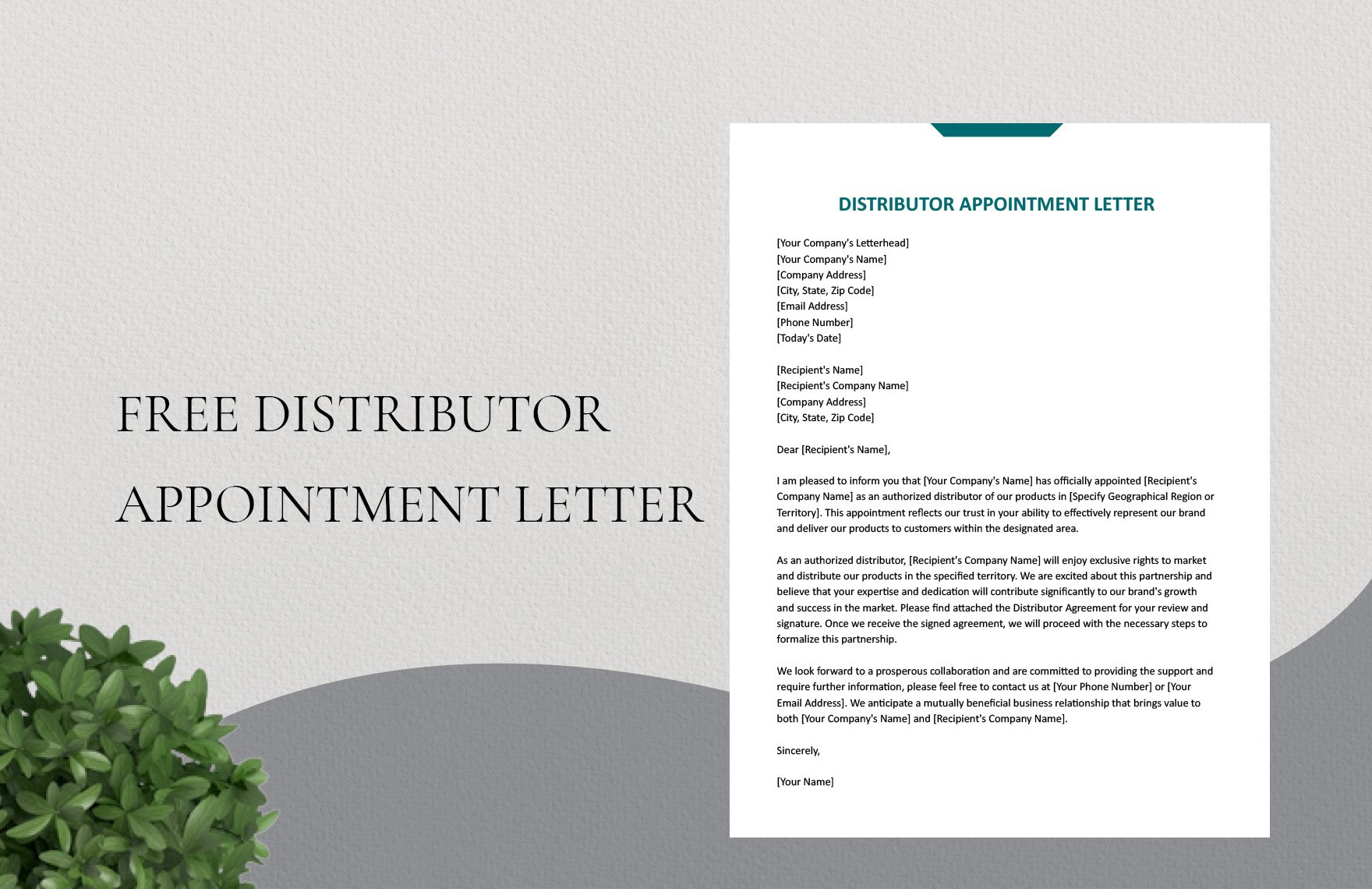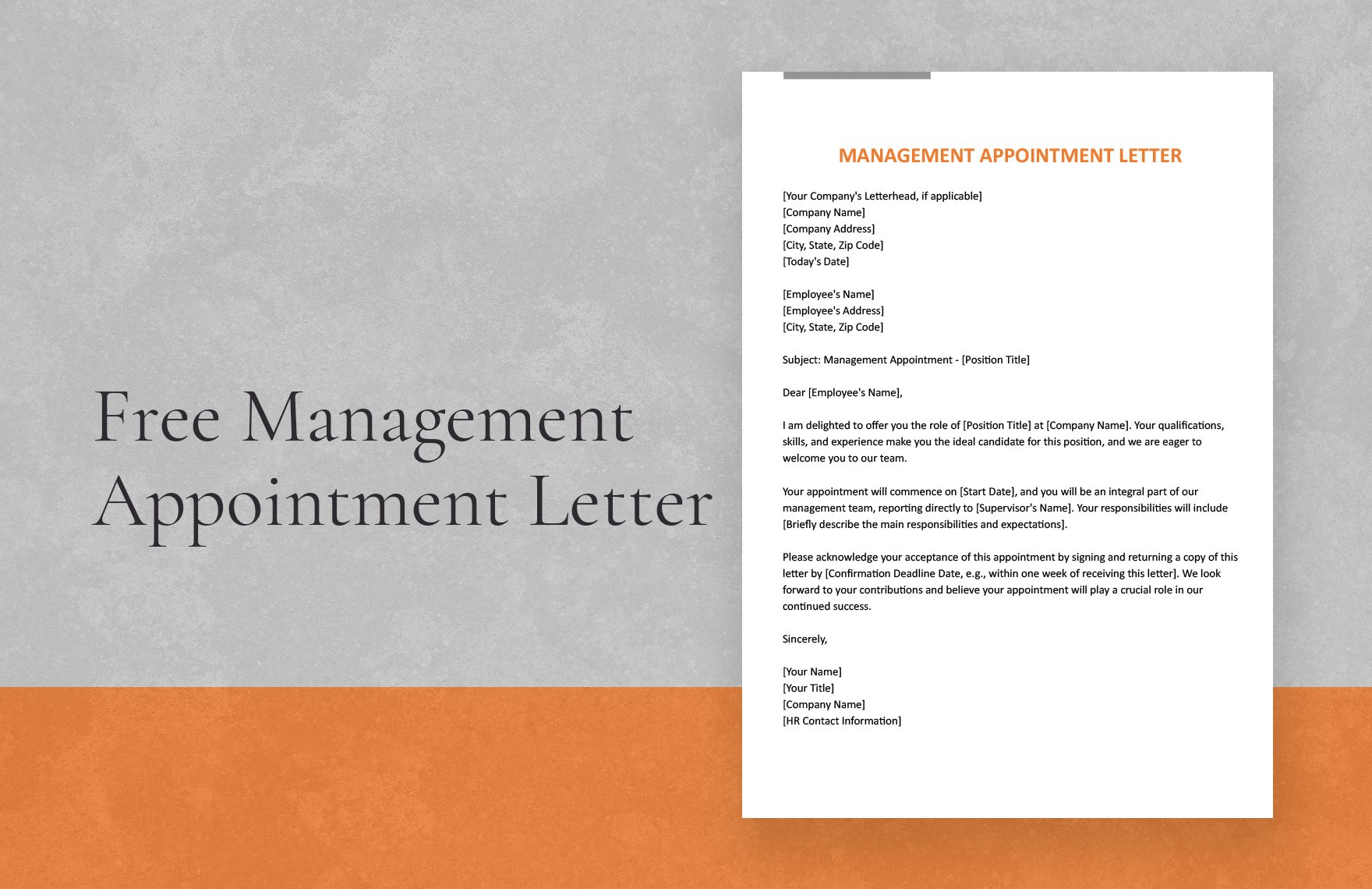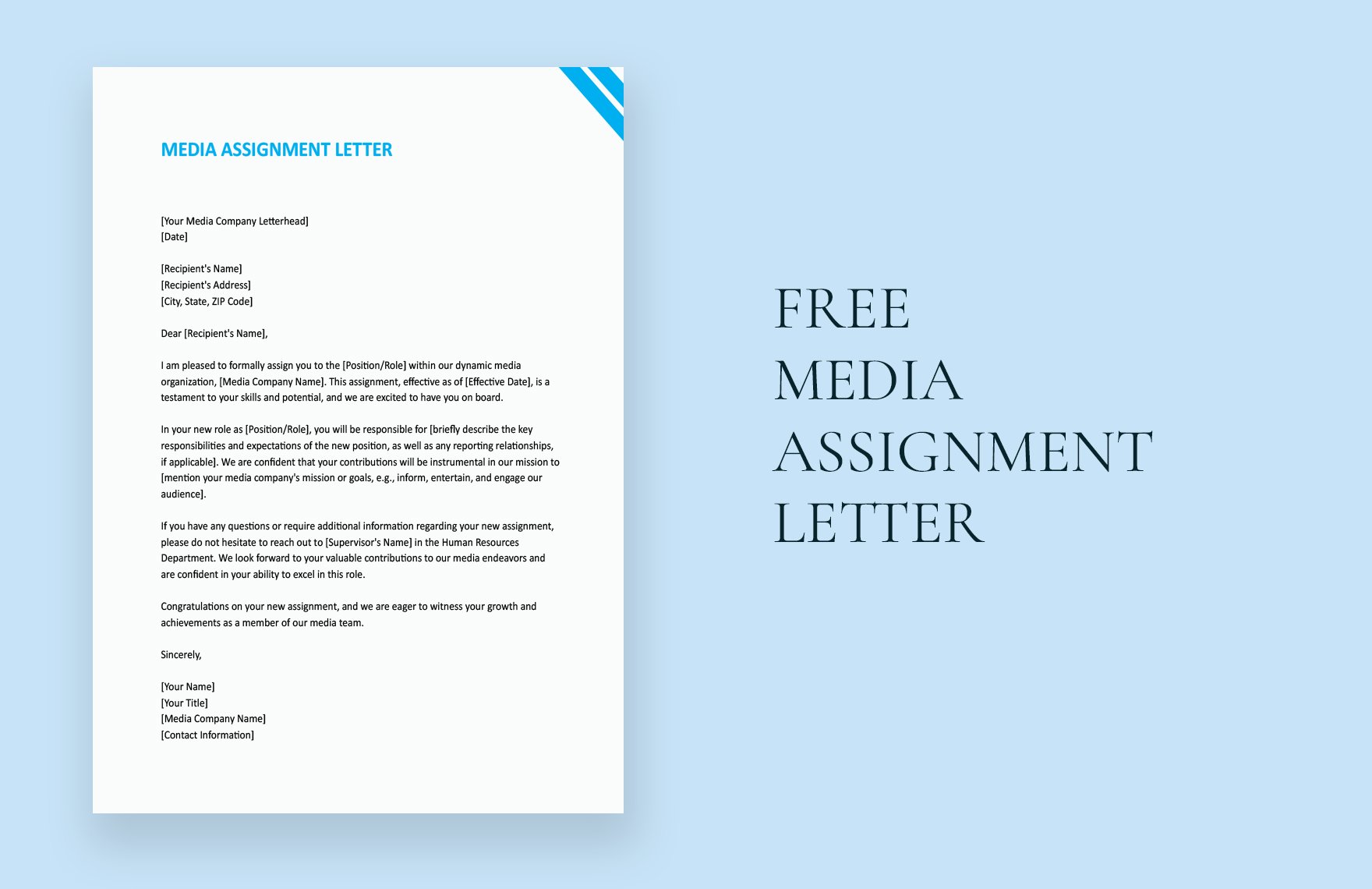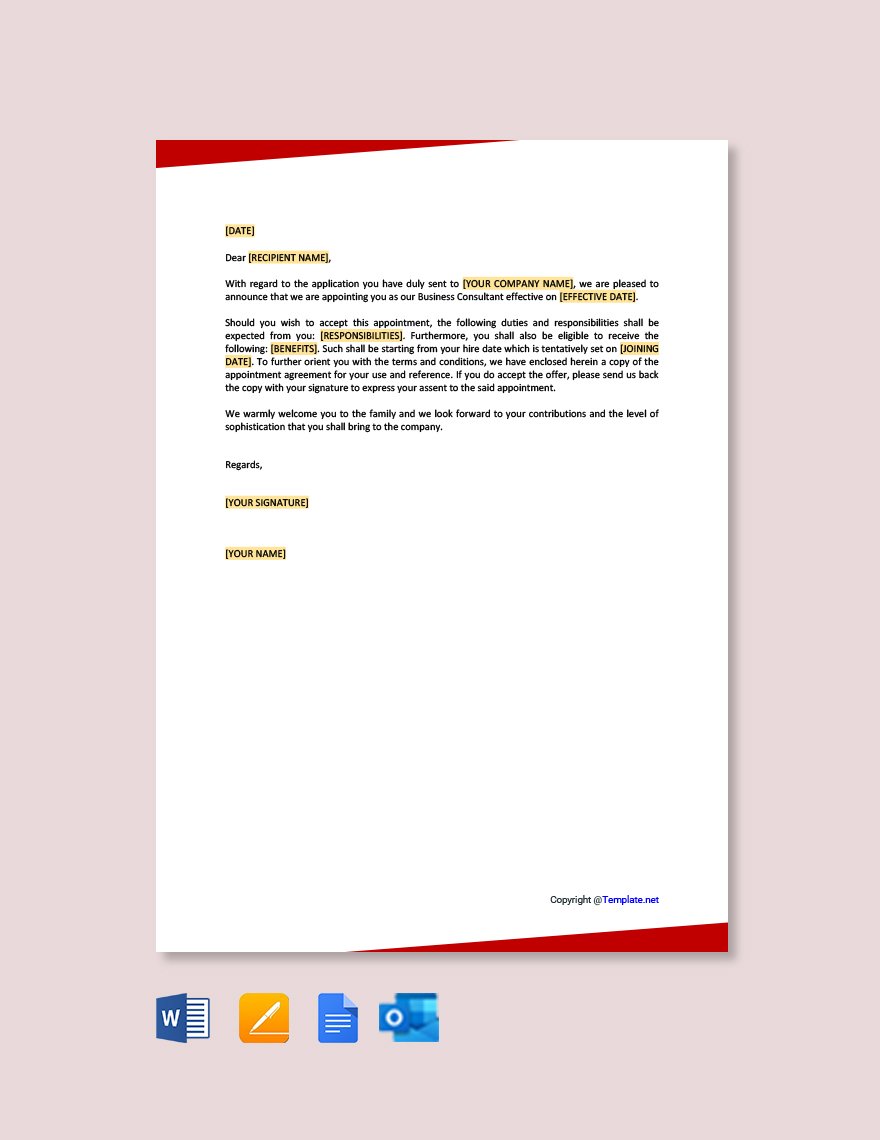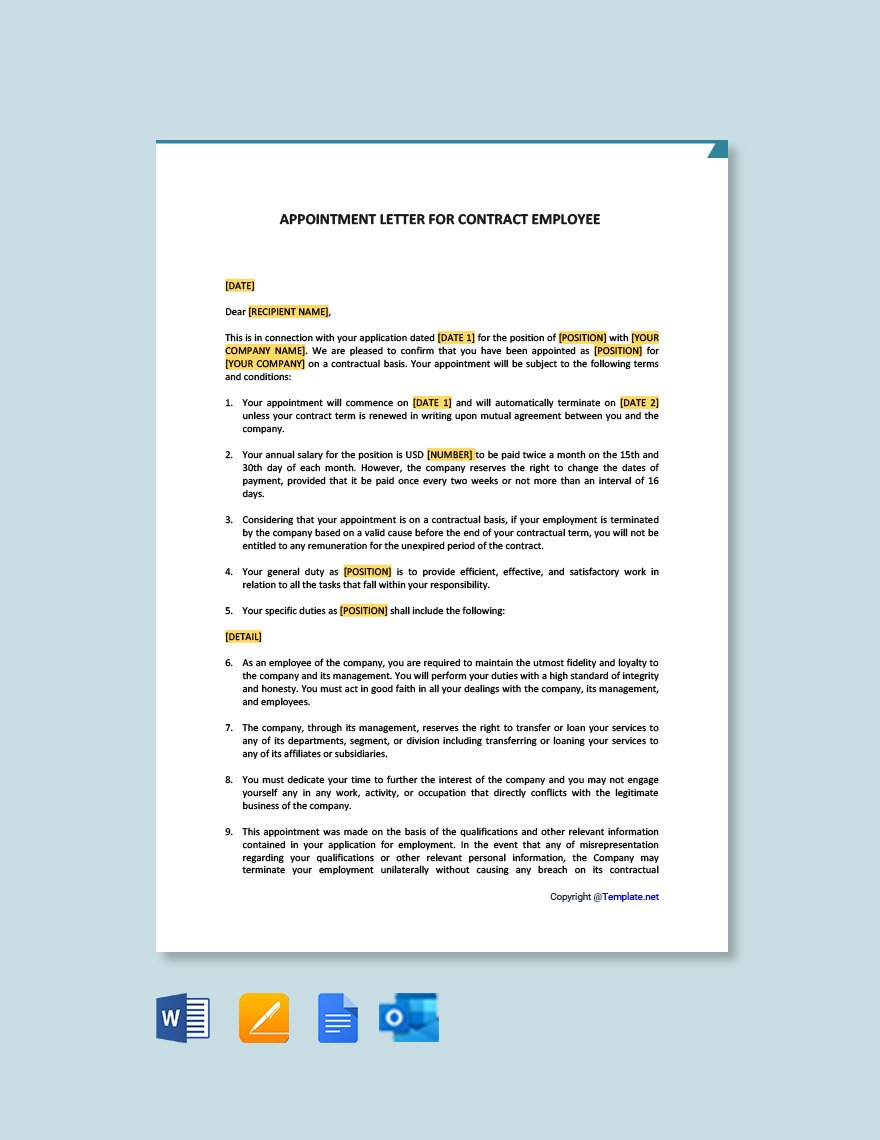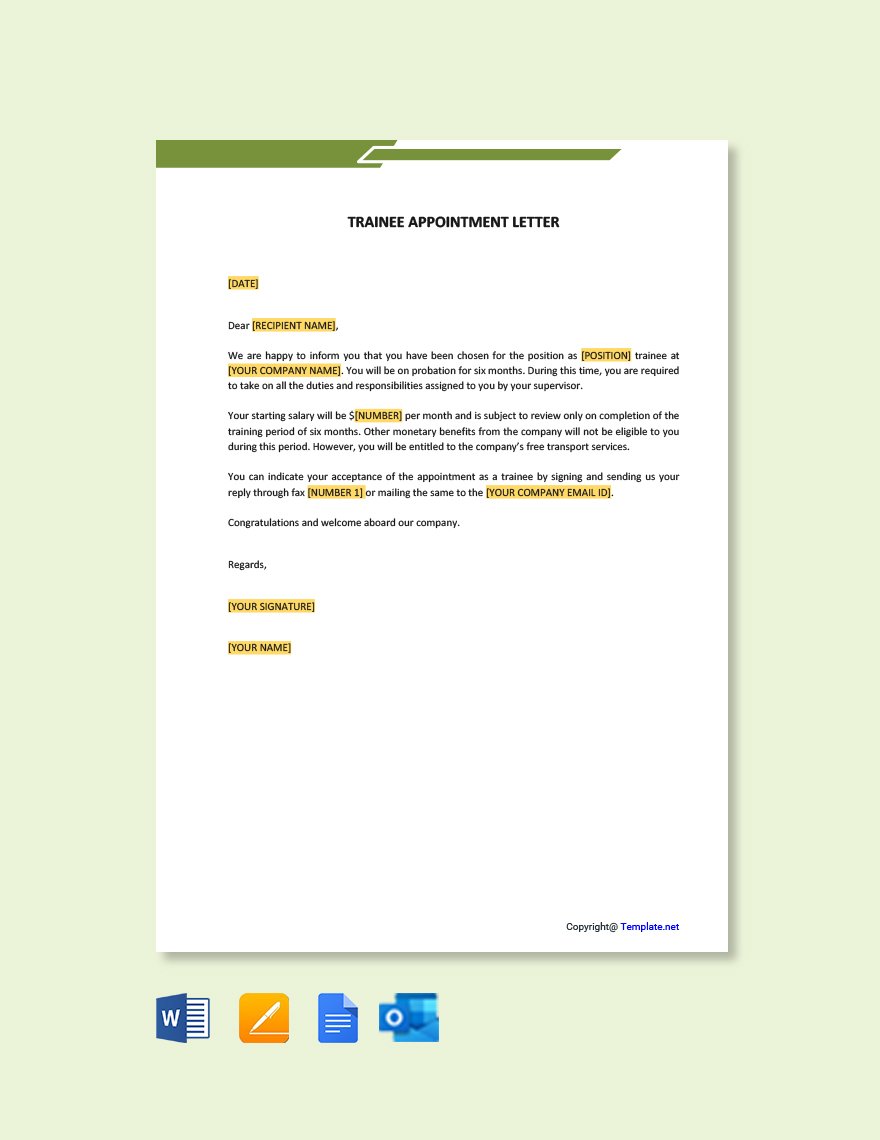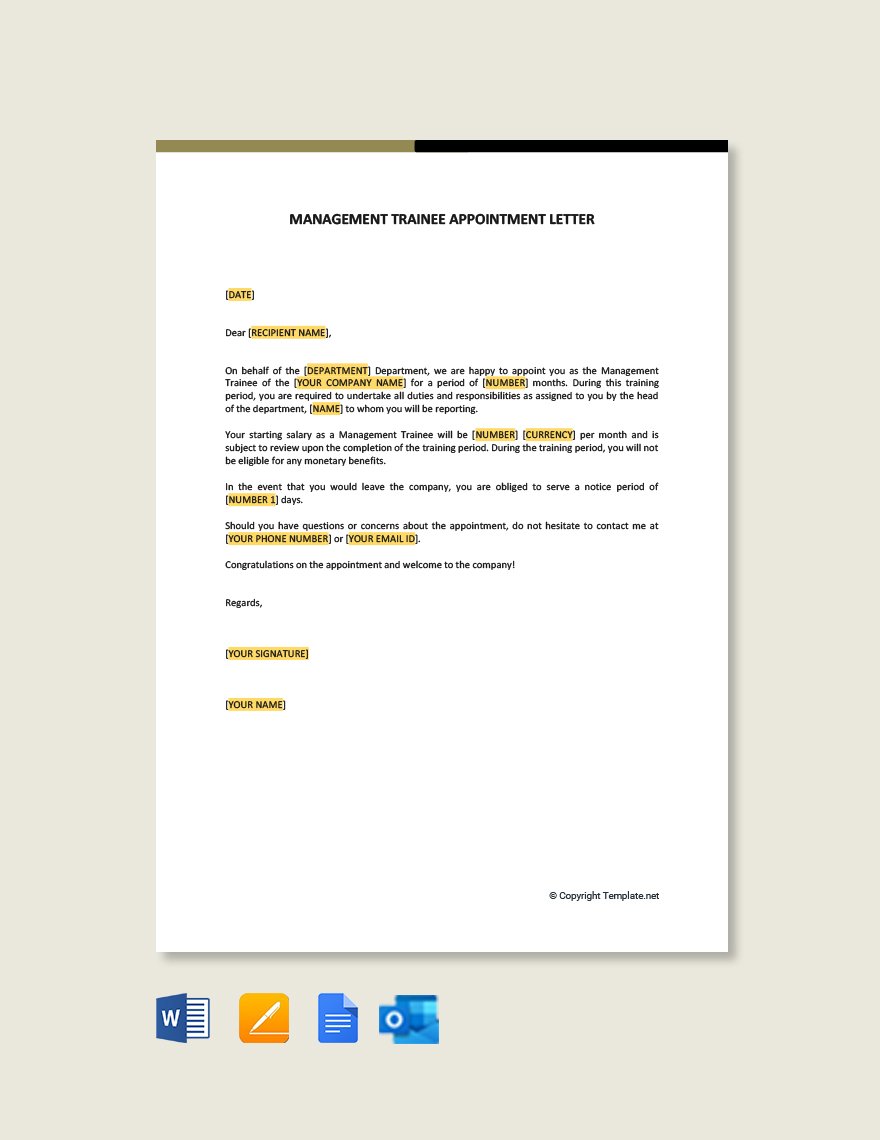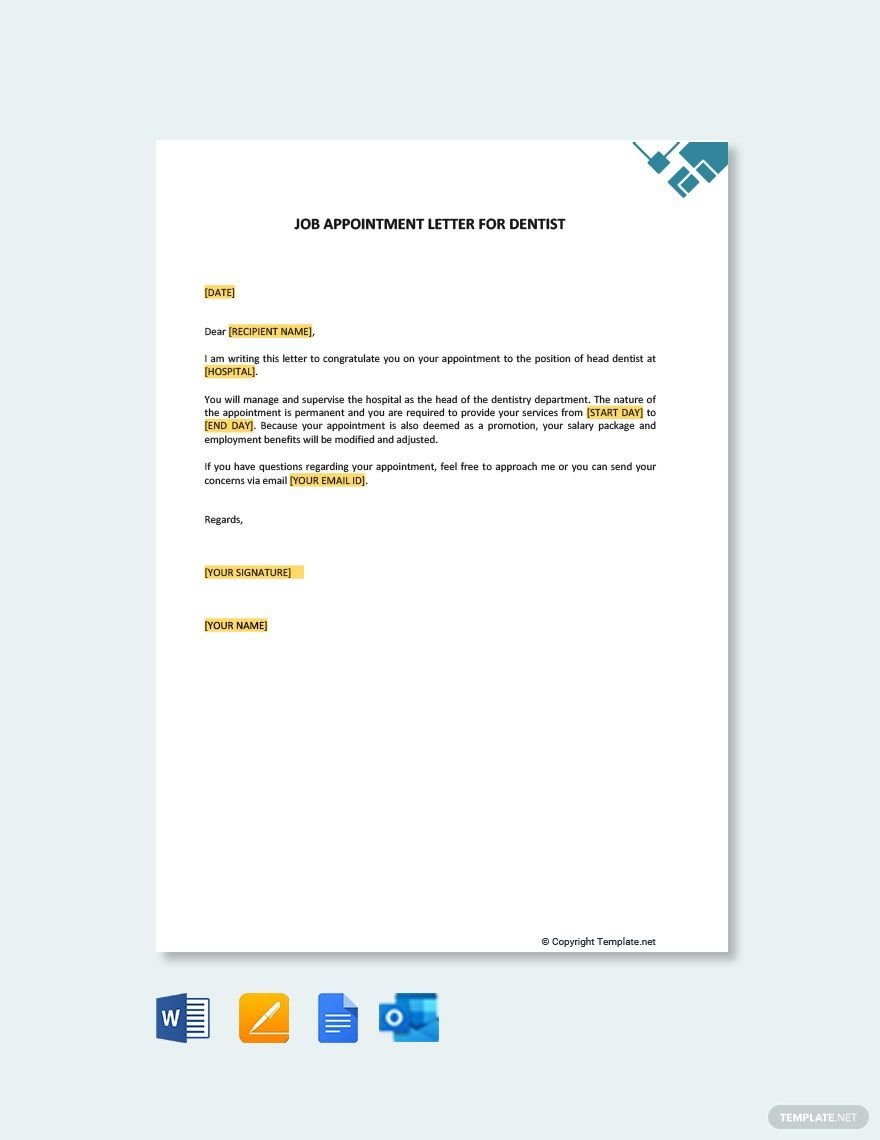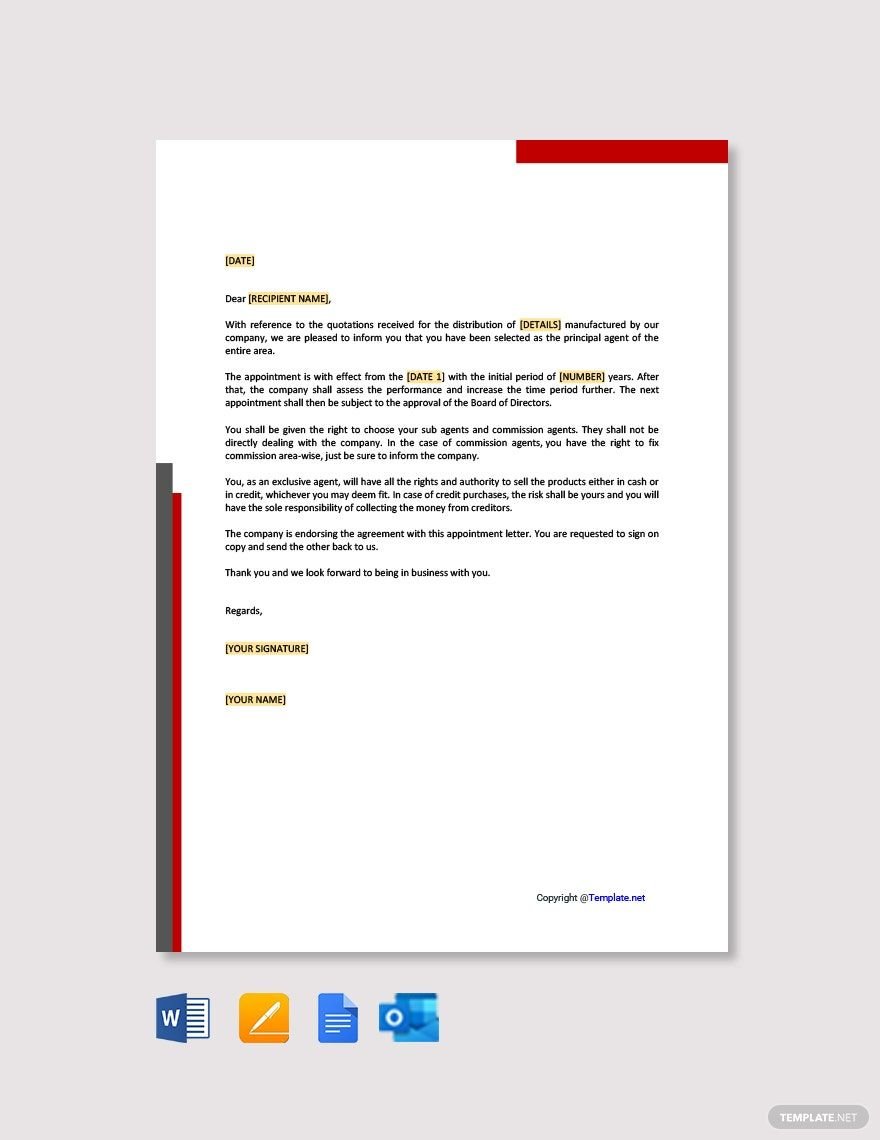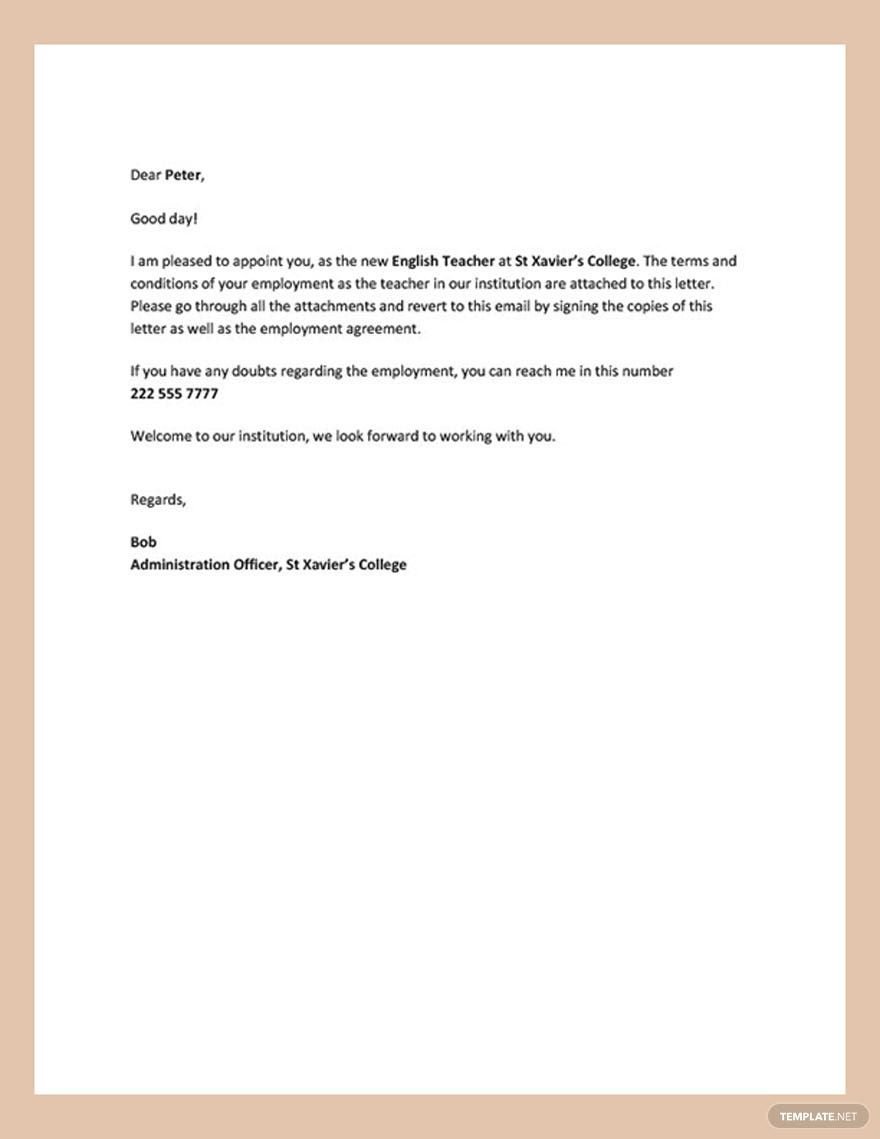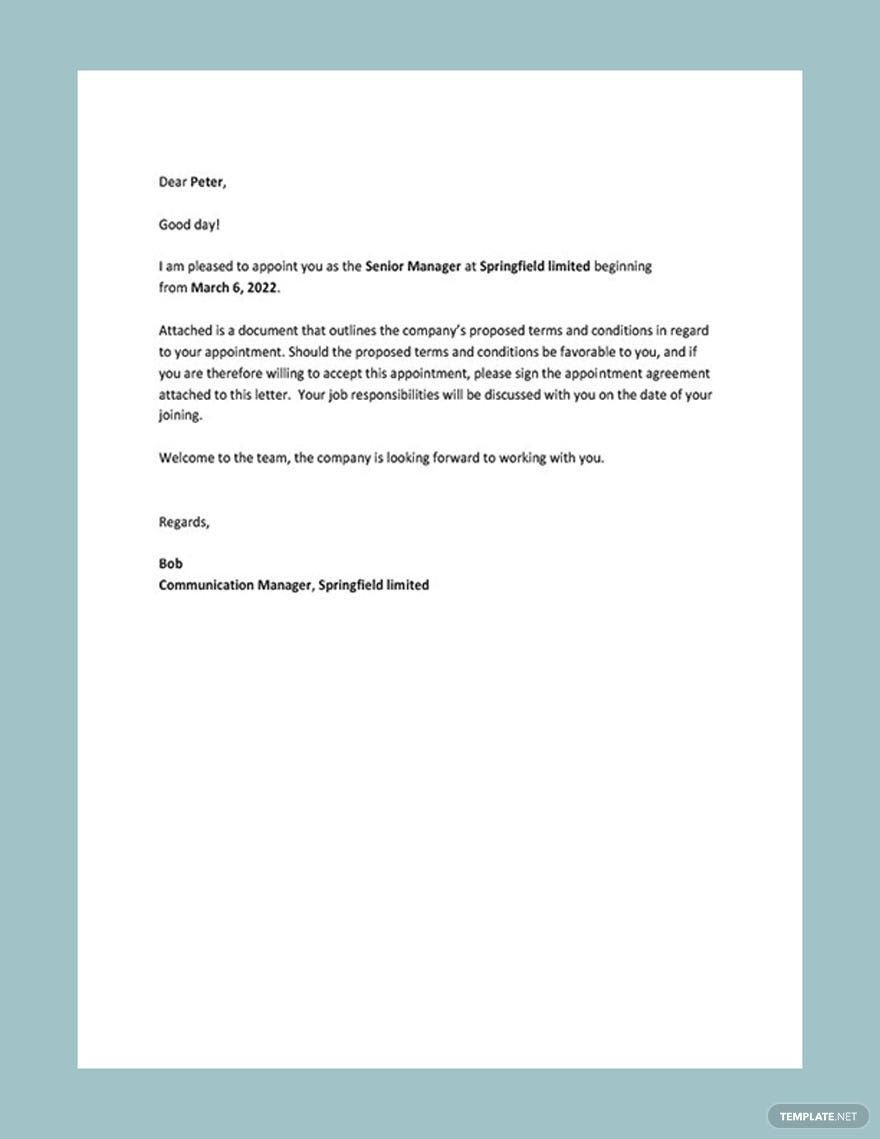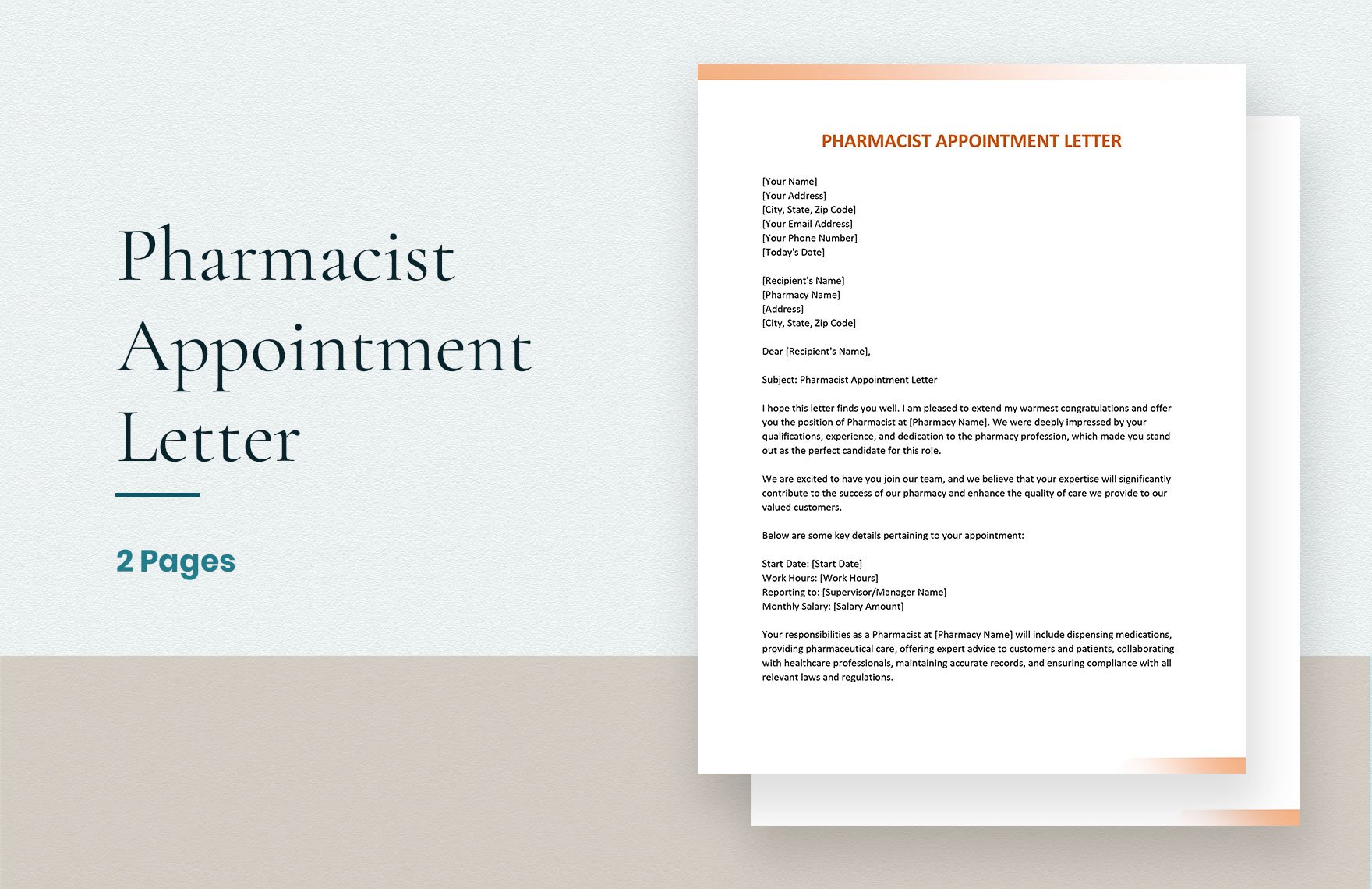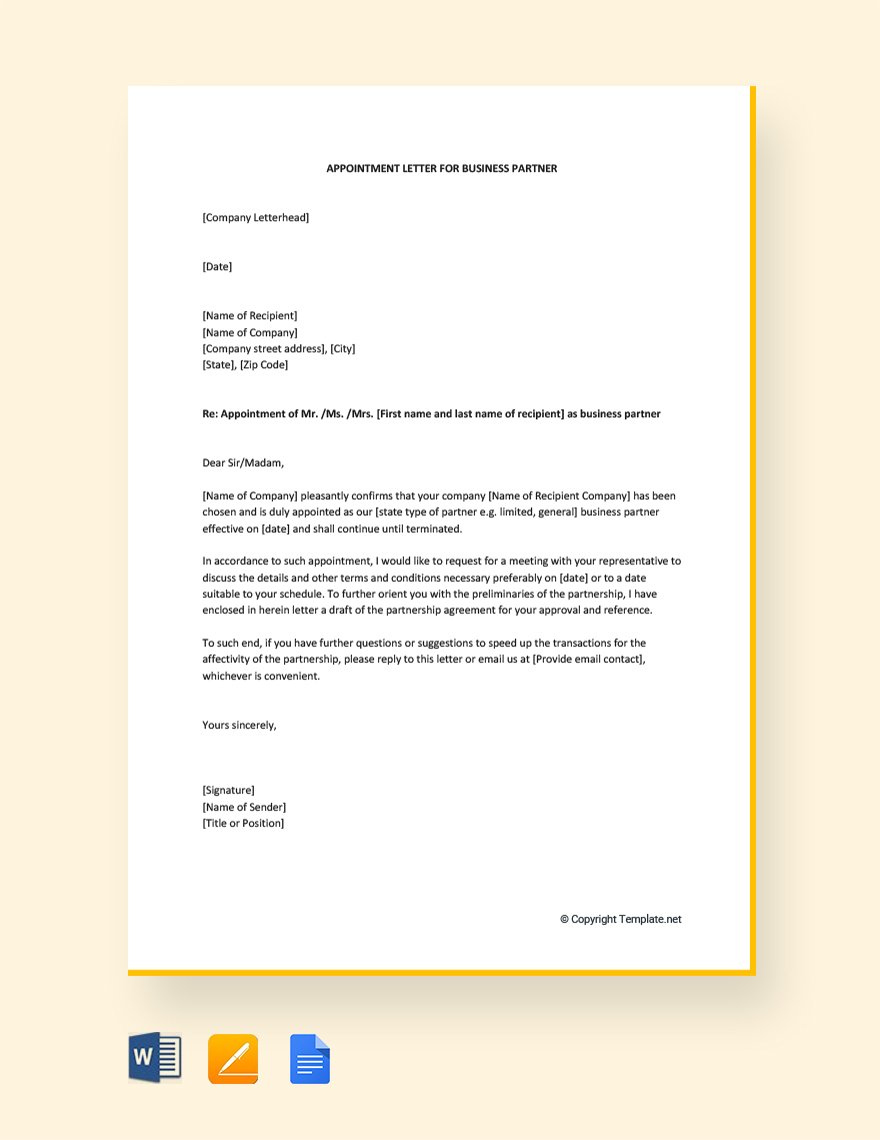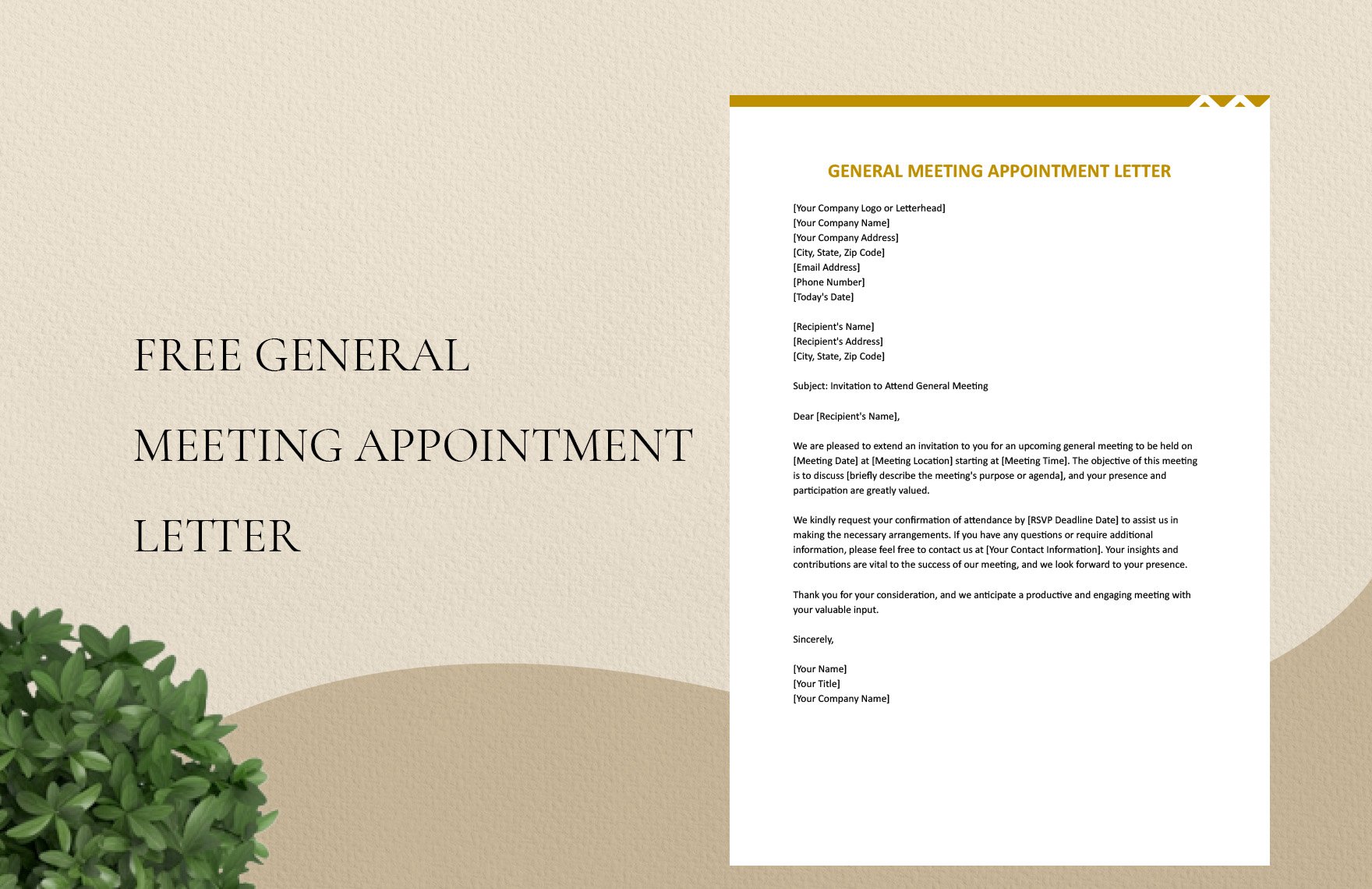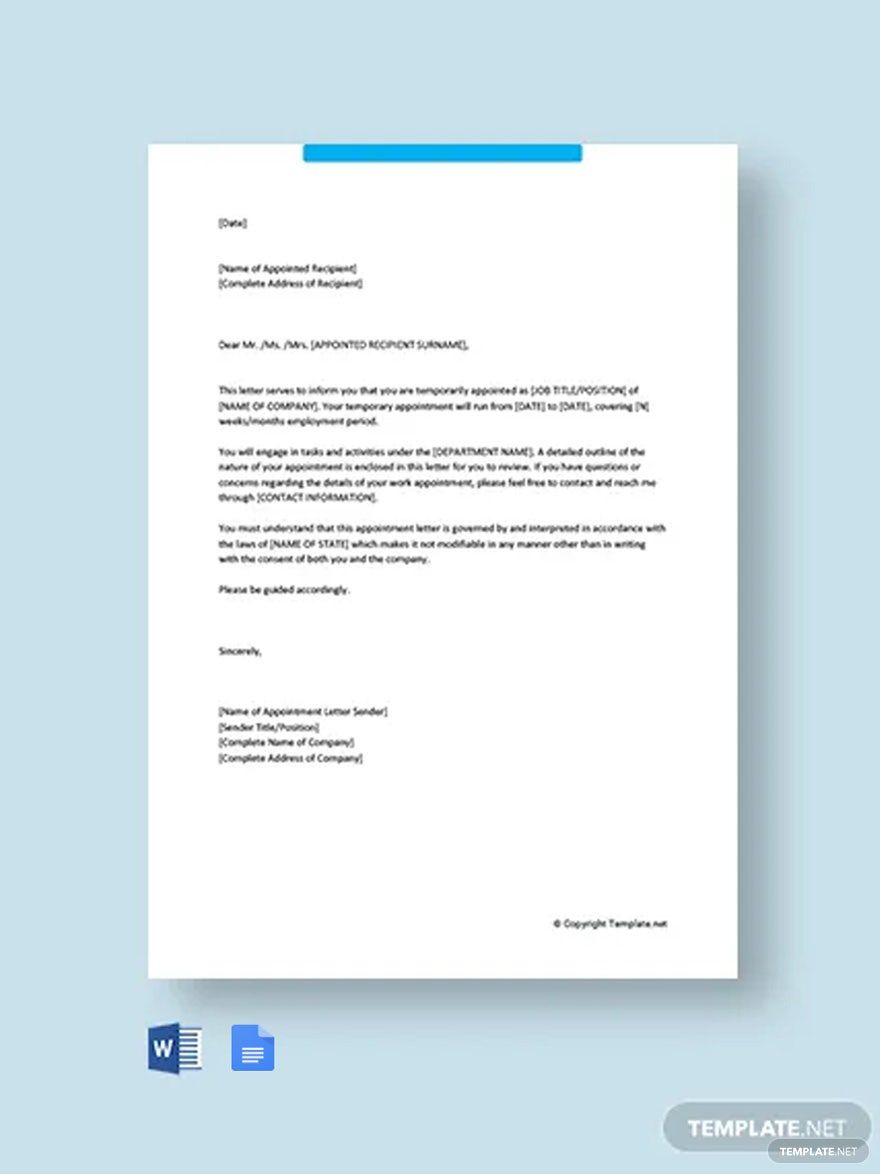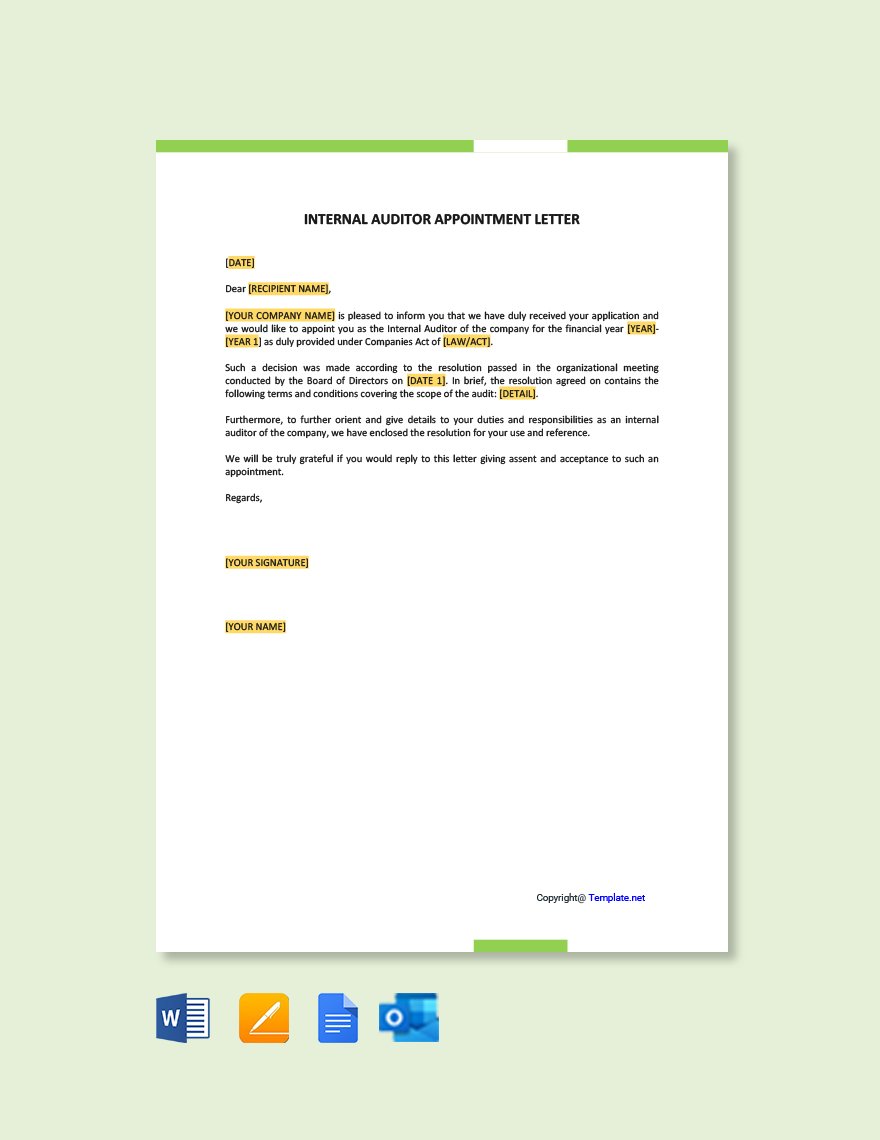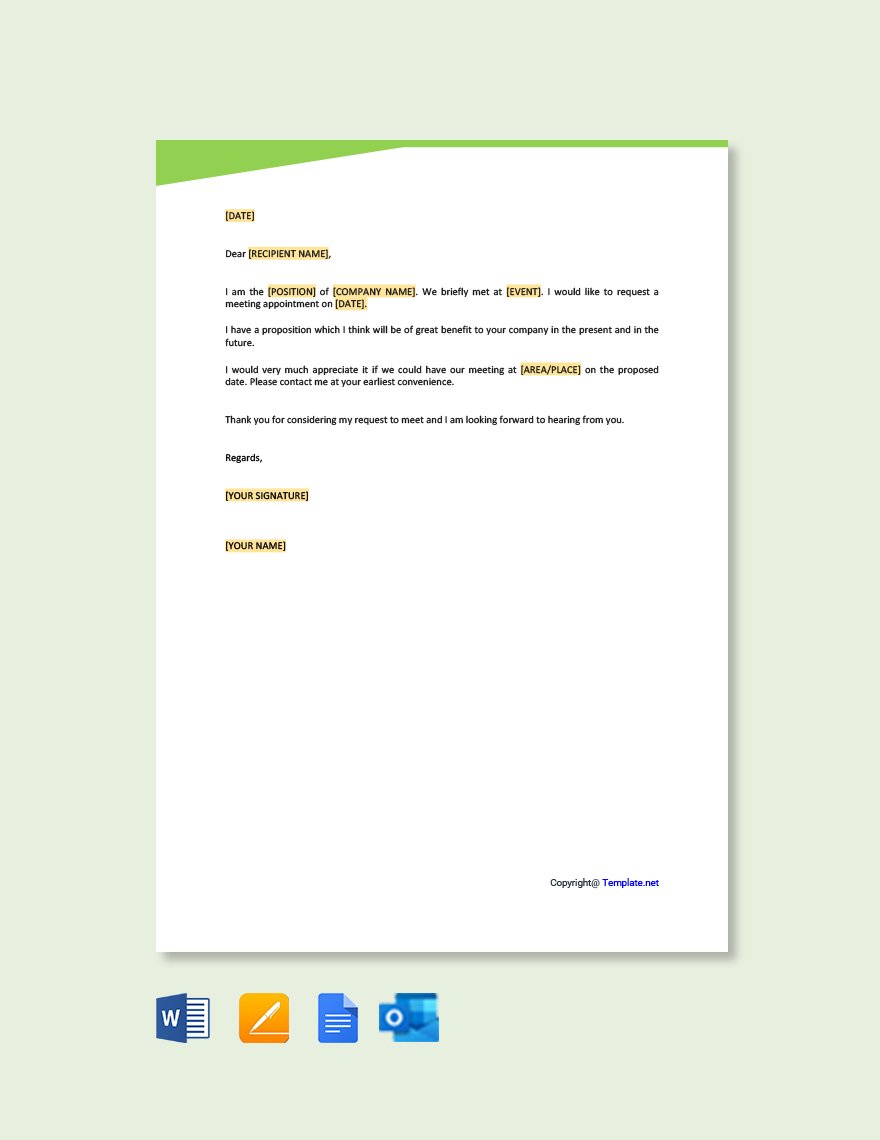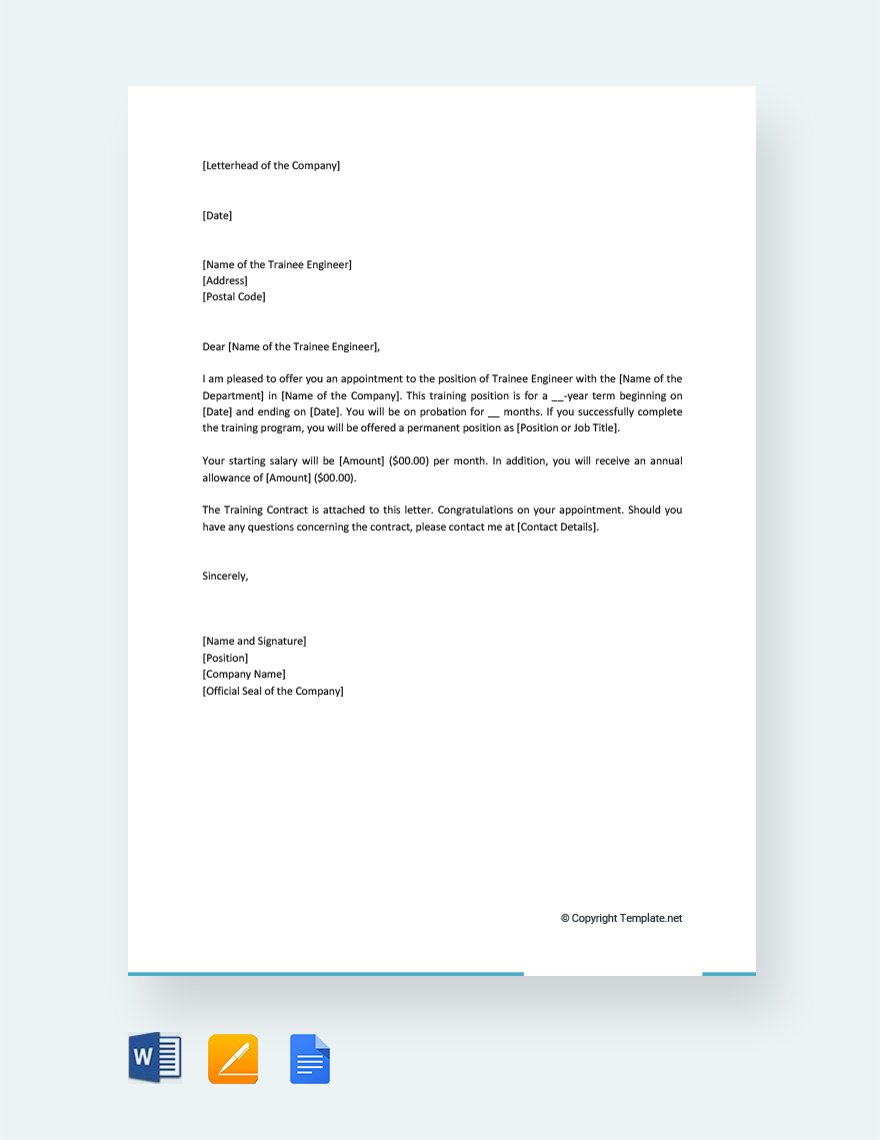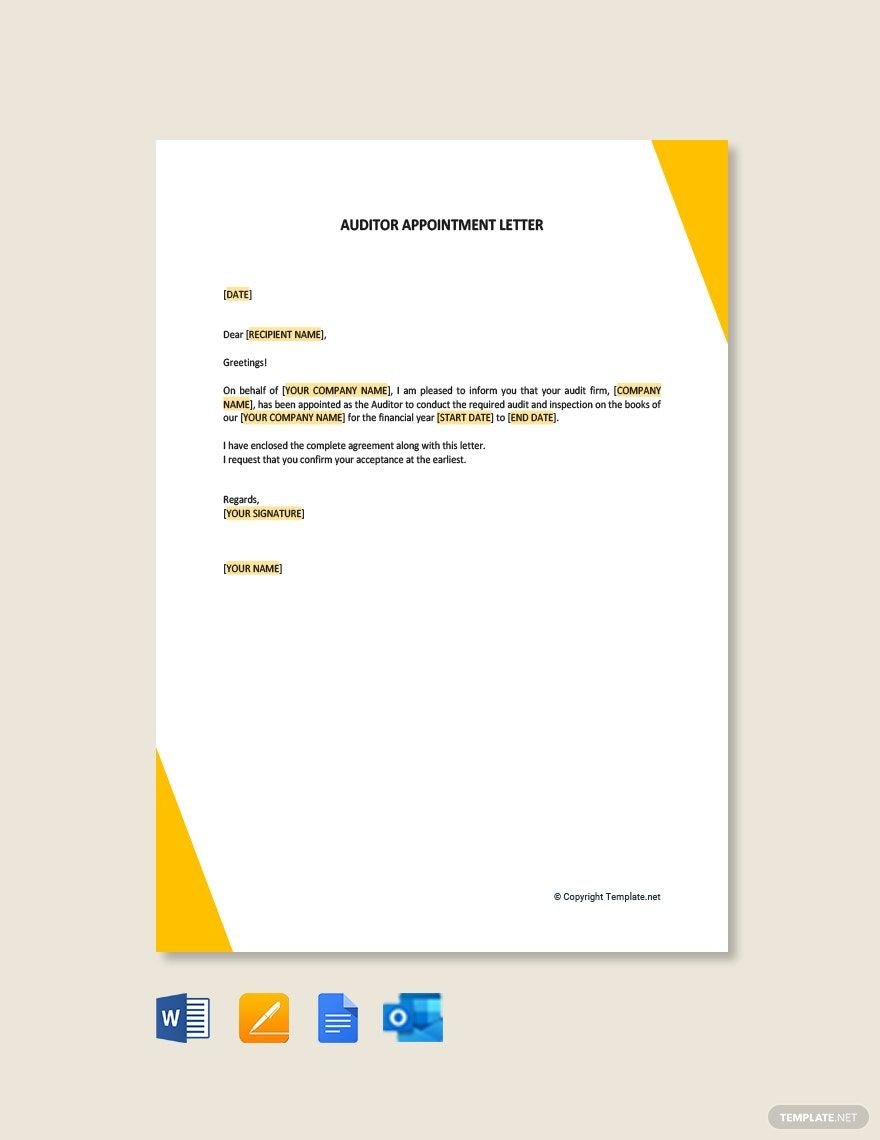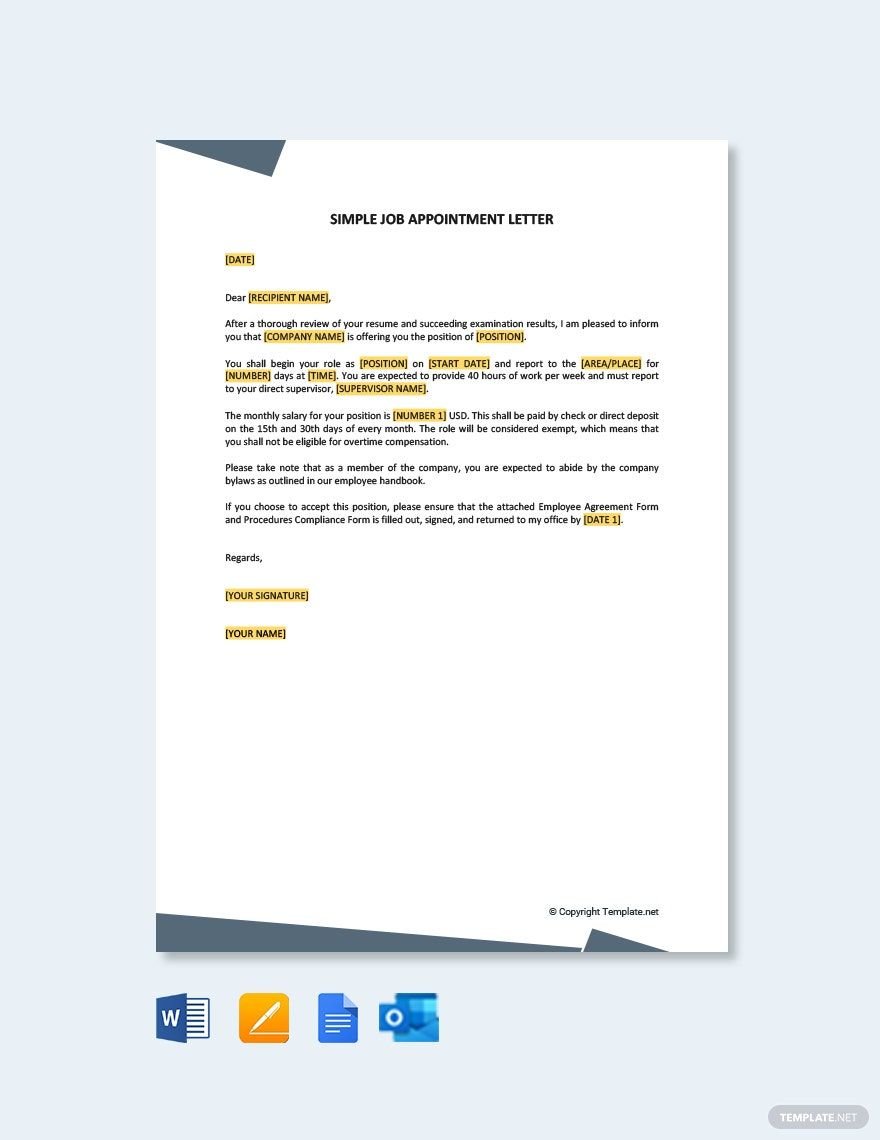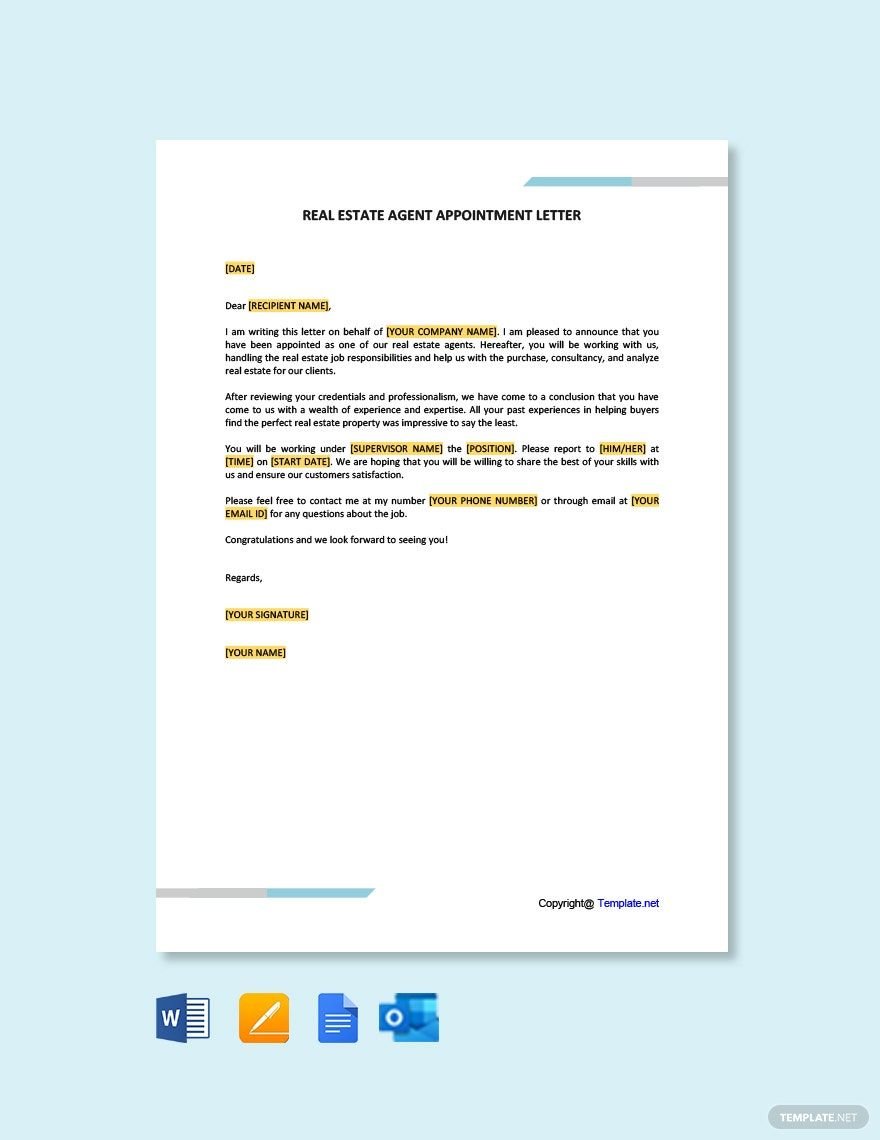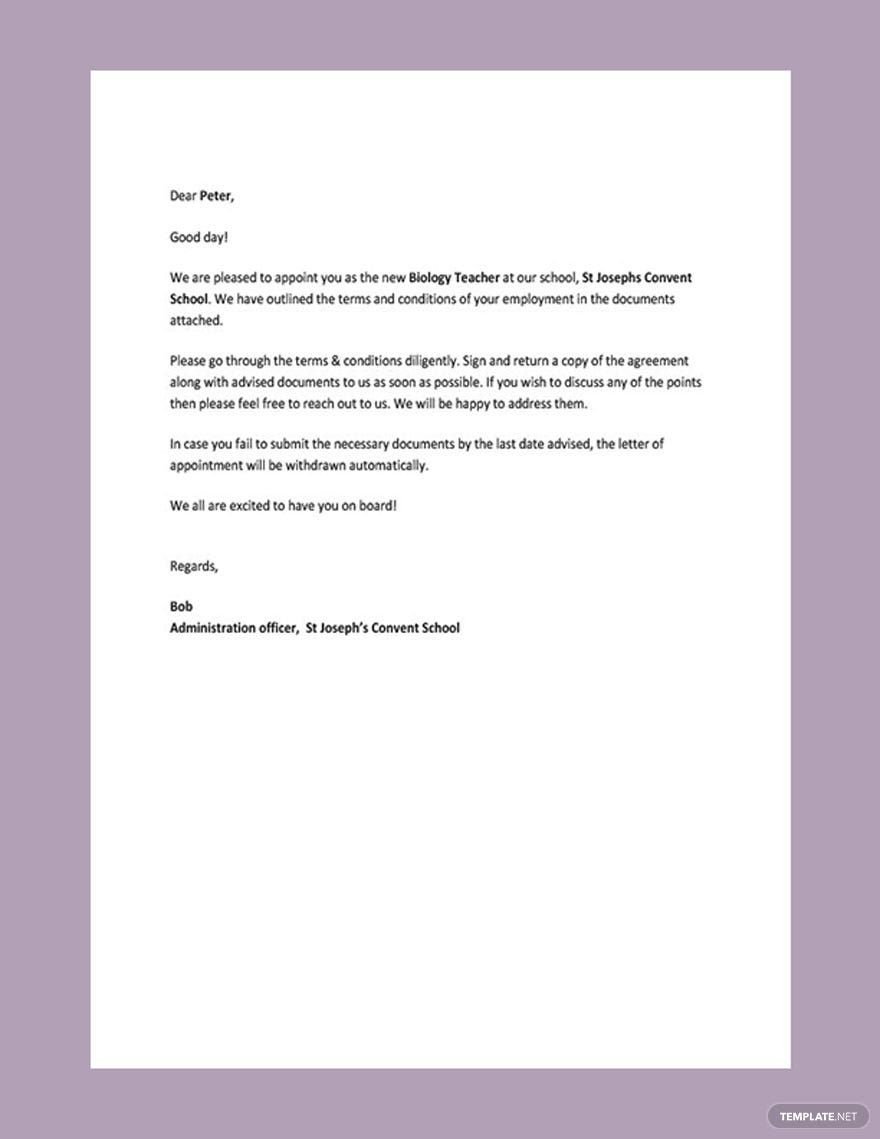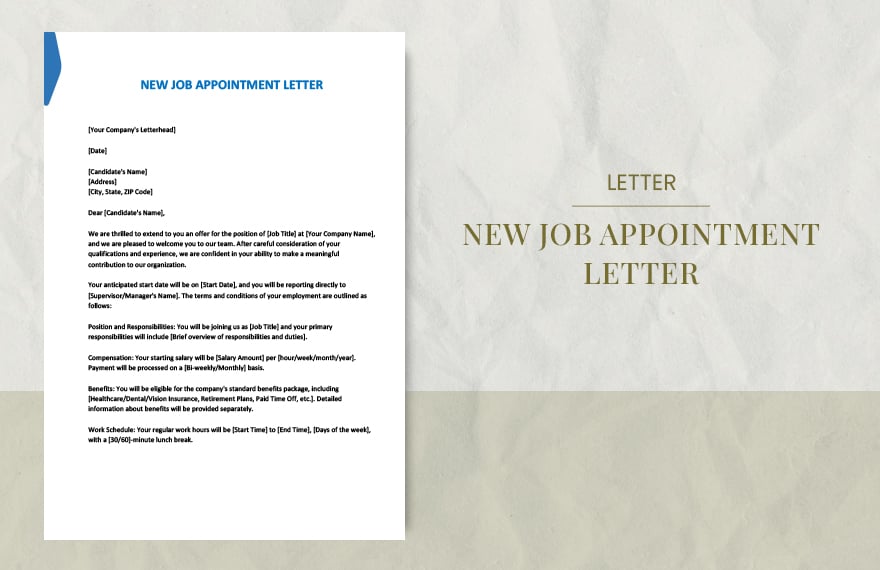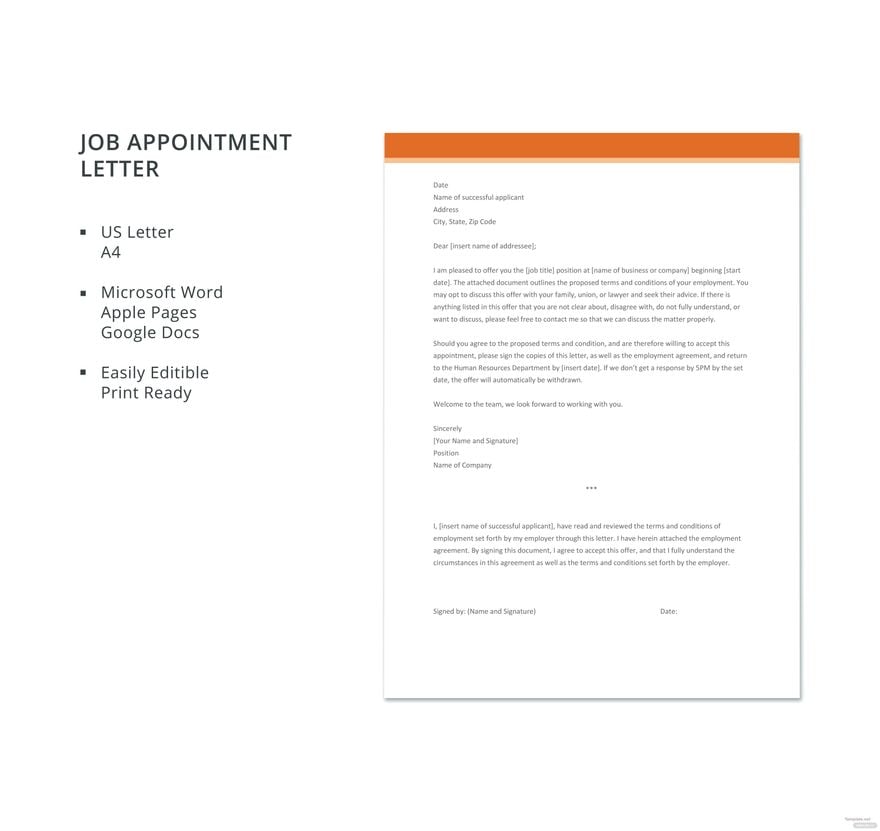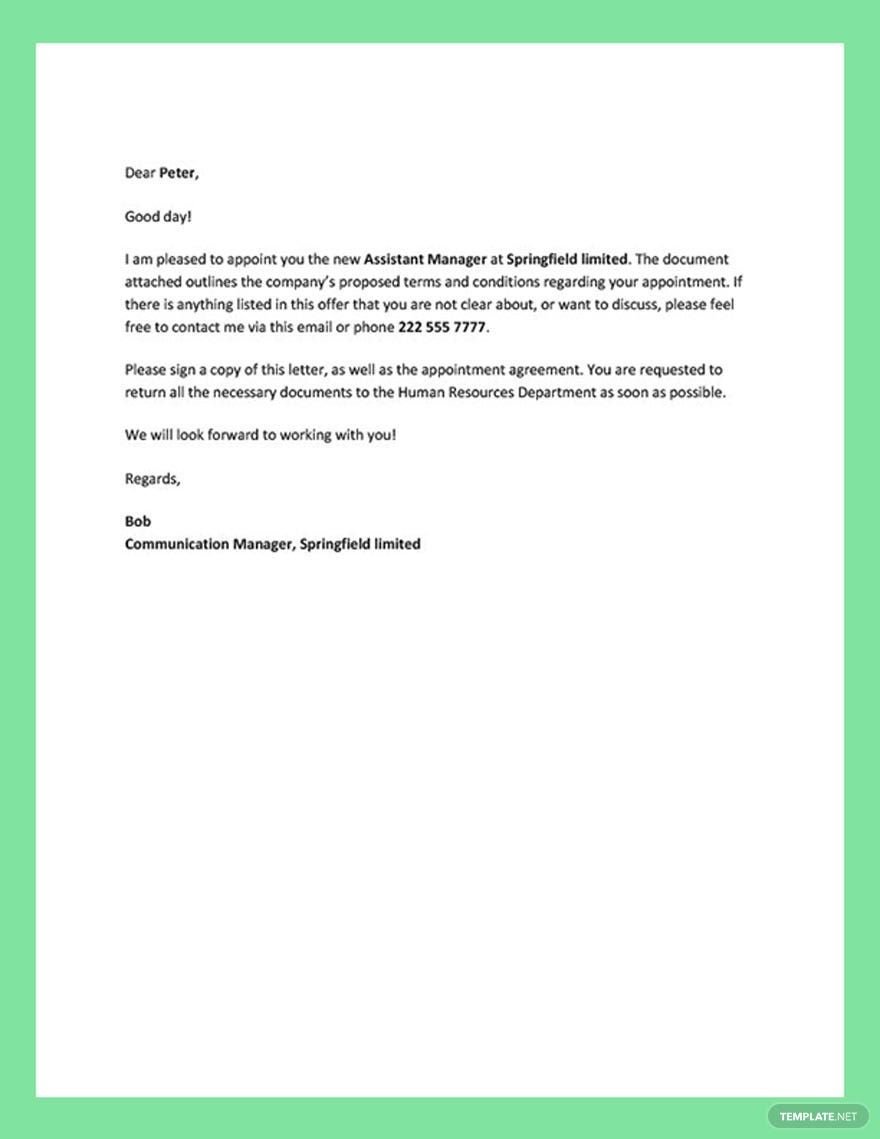Appointment letters are quite daunting to write since they're formal letters that require you to write formally with a professional tone. So if you're about to write one to set an appointment with another party, might as well choose from our wide selection of high-quality Appointment Letter Templates. These template files are ready-made and well-formatted with contents that are easily-editable and 100% customizable in any Microsoft Word version. All of them are print-ready both for commercial as well as personal printing. They're also available in A4 and US letter sizes. Don't give this opportunity to formulate a well-written appointment letter a pass. Download any of our Appointment Letter Templates in Microsoft Word now!
How To Create An Appointment Letter In Microsoft Word?
In the professional world, setting an appointment is indeed very important due to the fact that people have a hectic weekly schedule or hourly schedule. Each individual in the professional world plots their schedule accordingly to organize and manage their workflow. So if you're about to set an appointment with another party or entity, you should notify them by sending them an appointment letter. To help you with that, we will share with you a few simple yet essential tips in creating an appointment letter.
1. Start With Your Personal Info And Address The Receiver
In every formal letter, it's mandatory to begin it by introducing yourself by stating your personal info, such as your complete name, home address/company address, contact number, and email address. Make sure that the personal info you've stated on your appointment letter is in accordance with any of your official IDs. After stating your info, you must then formally address the letter's receiver with a Mister (Mr.) or Miss (Ms.). It's better to state his/her full name if you know it.
2. Clearly Convey Your Intent
Only you have the knowledge of the intent of your appointment letter. All you have to do is to convey it clearly. Be it an employment/job interview or a job offer for a potential employee, a property purchase negotiation with another business party, a business proposal acceptance meet-up, and many more. Moreover, you have to write your intent formally since you're writing a formal letter. If you see it as a struggle, you can learn some quick lessons on how to make your writing more formal. Lastly, make sure to state the specific time and date of your proposed appointment.
3. End Your Message Courteously
After conveying your intent on your appointment letter, you must end it courteously to maintain professionalism. Words and phrases such as "Thank you," "Hoping to hear from you soon," and "We are looking forward to your confirmation" are good examples of ending the message of your letter. You may also end it by suggesting some recommendations and alternatives if ever the receiving party will not be able to set their schedule accordingly with your proposed appointment schedule.
4. Attach Your Company's Logo
After completing the entirety of your appointment letter, don't print it yet. You must not forget to attach your company logo at the top part of your letter. The logo will certify that your letter is an official document from your company; thus, solidifying its credibility in the perspective of its receiver. However, there's no need for you to attach any logo on your appointment letter if it doesn't concern inter-company meet-ups.
5. Use Microsoft Word
When it comes to writing formal letters and documents, Microsoft Word should be your go-to word processor. Why? Microsoft Word was specifically made to help its users write any document, such as the likes of appointment letters. Hence, it has features and useful tools that will undoubtedly help you to format your appointment letter professionally. Moreover, Microsoft Word is already available in almost any computer system.