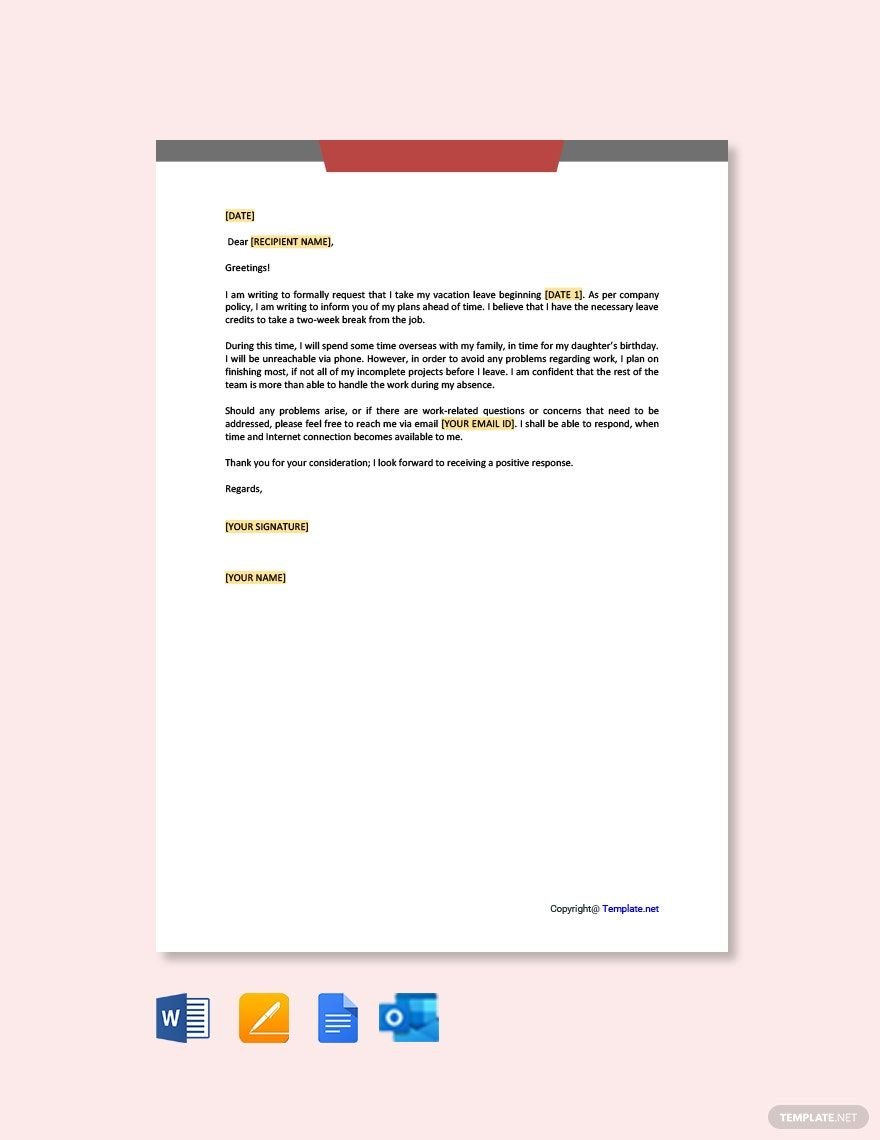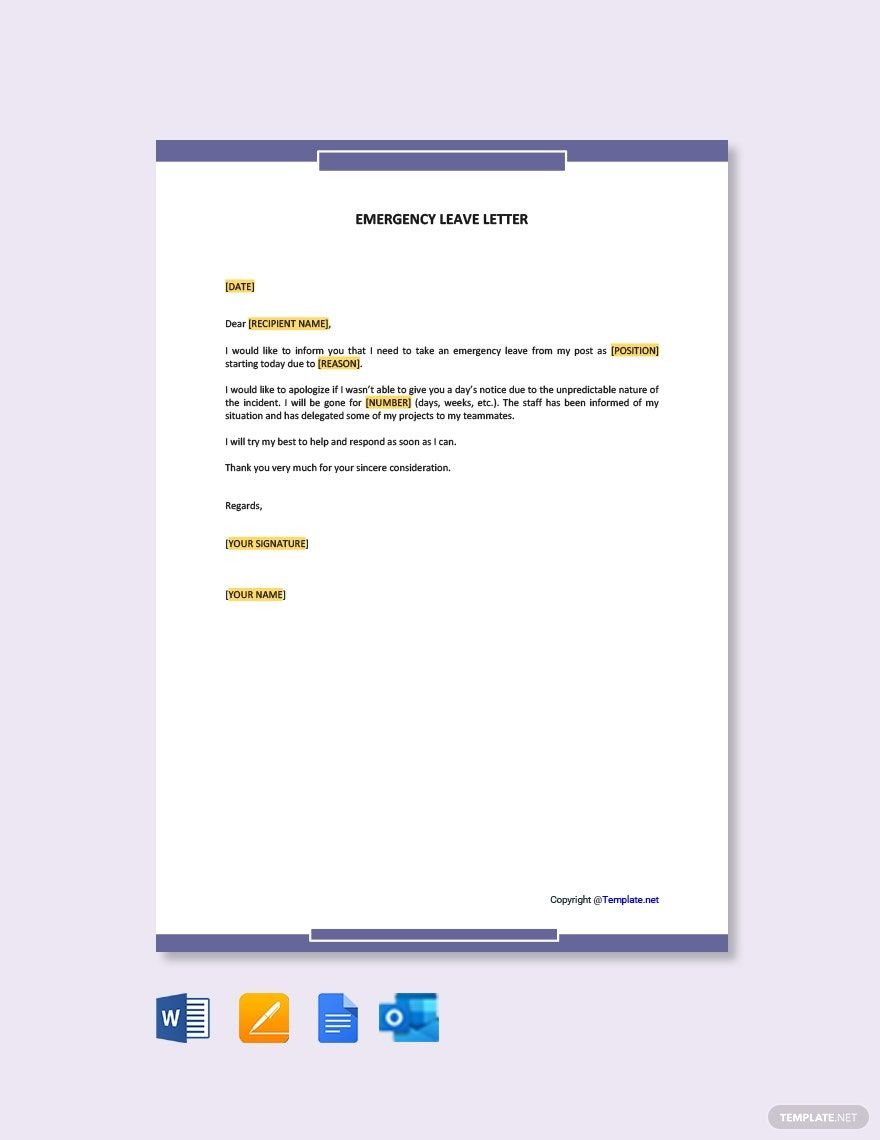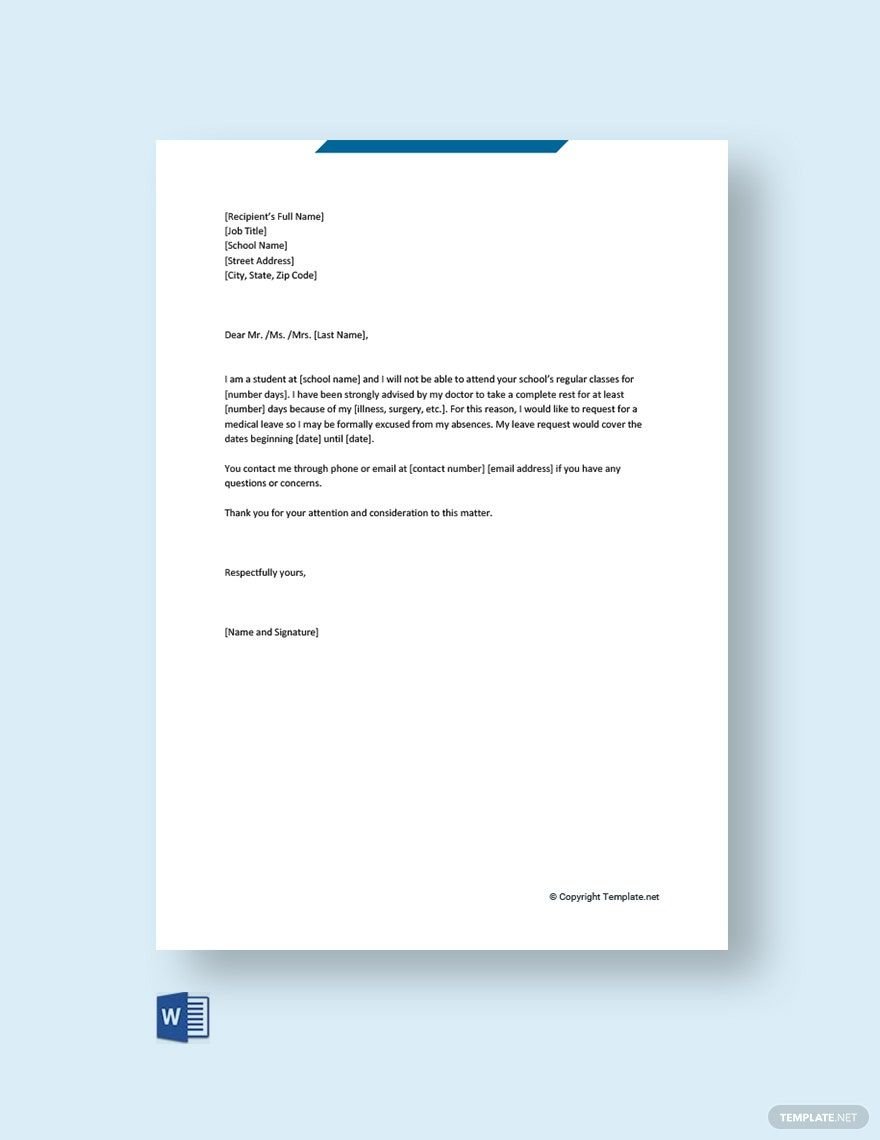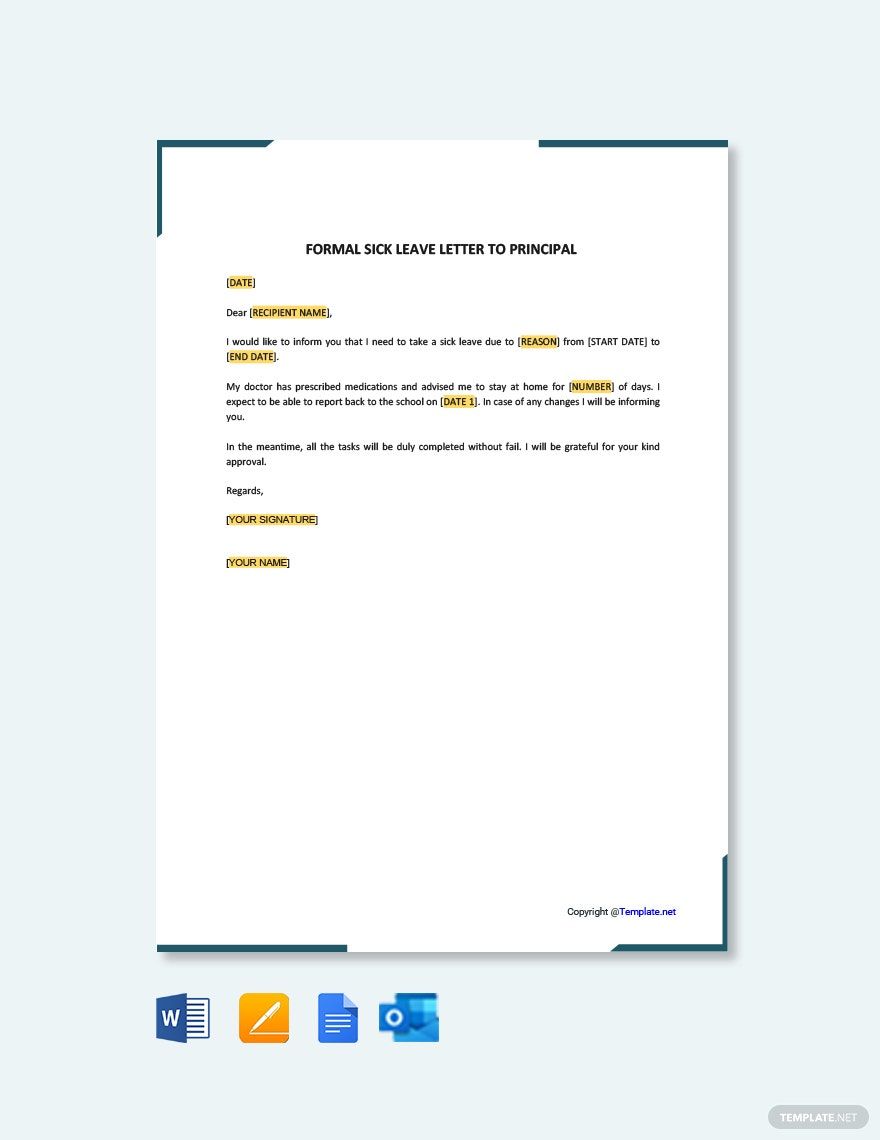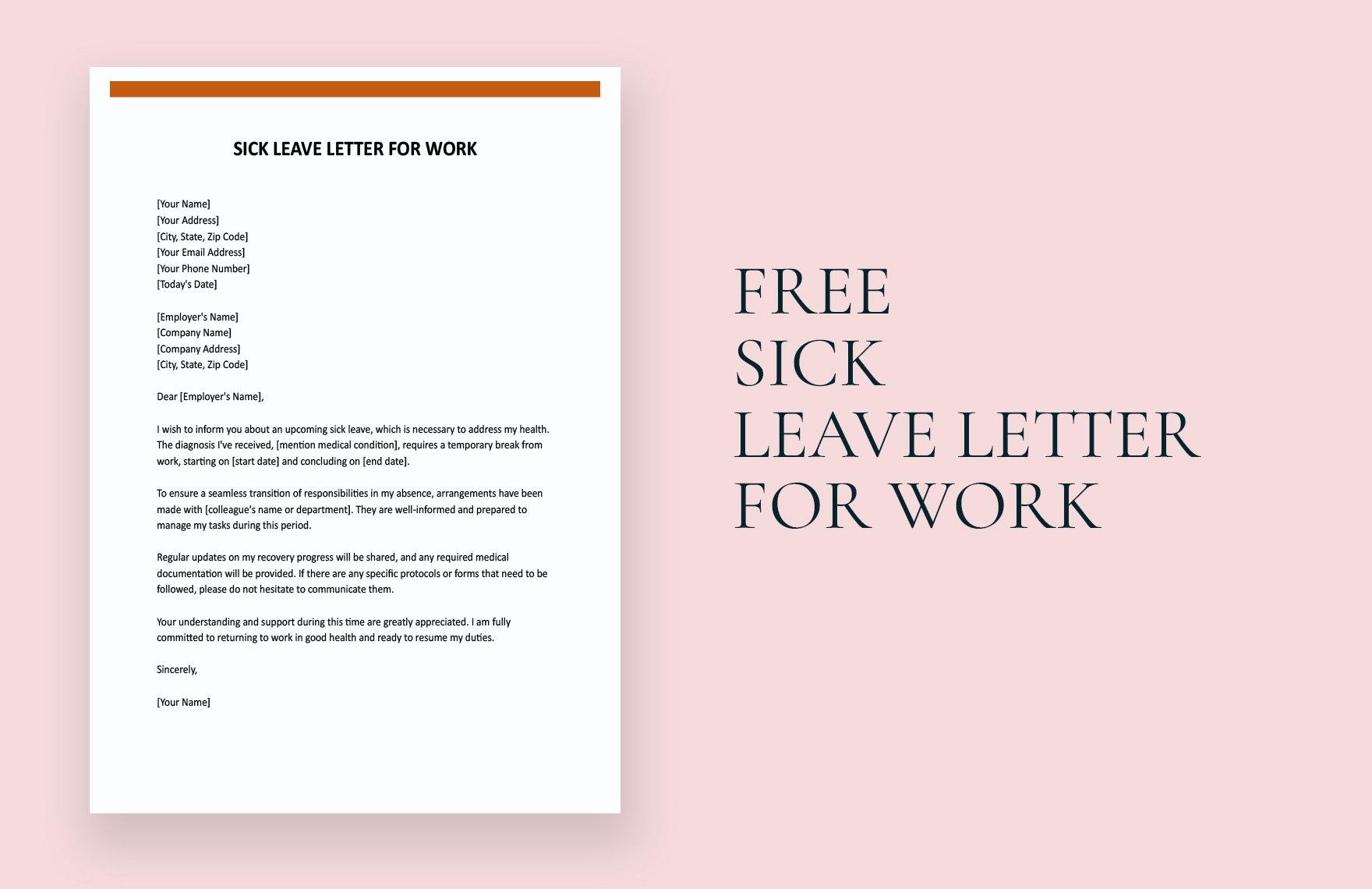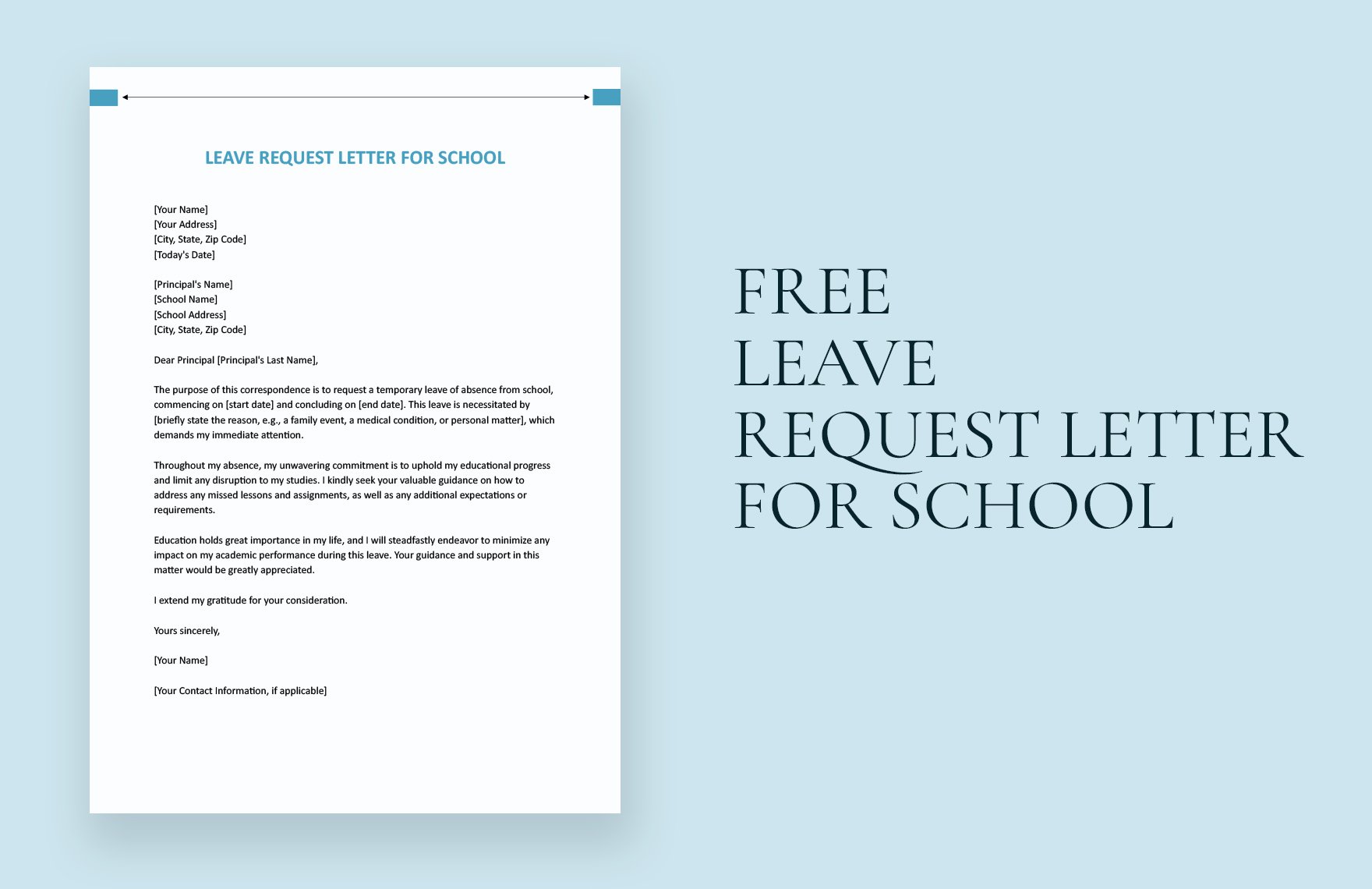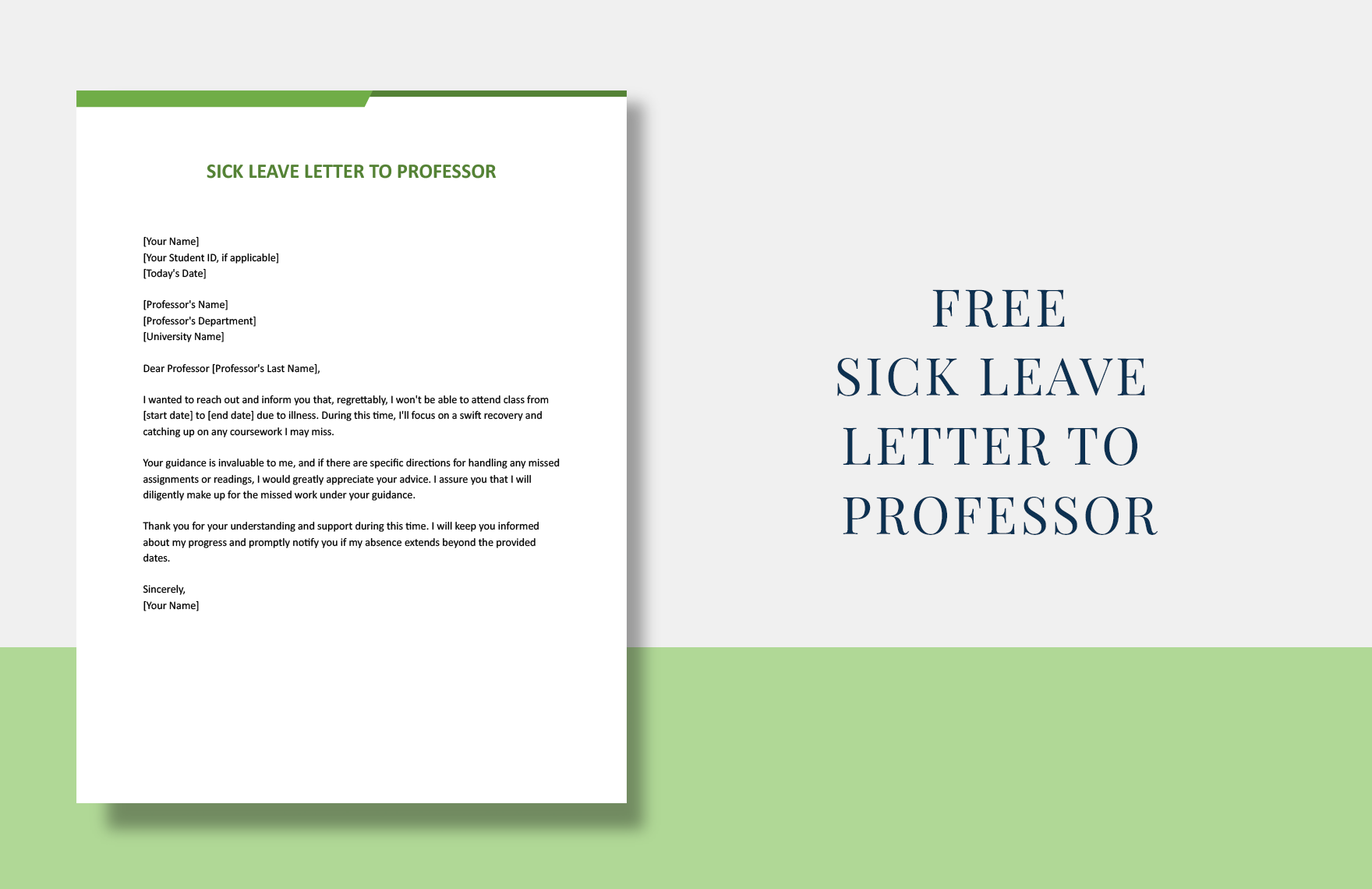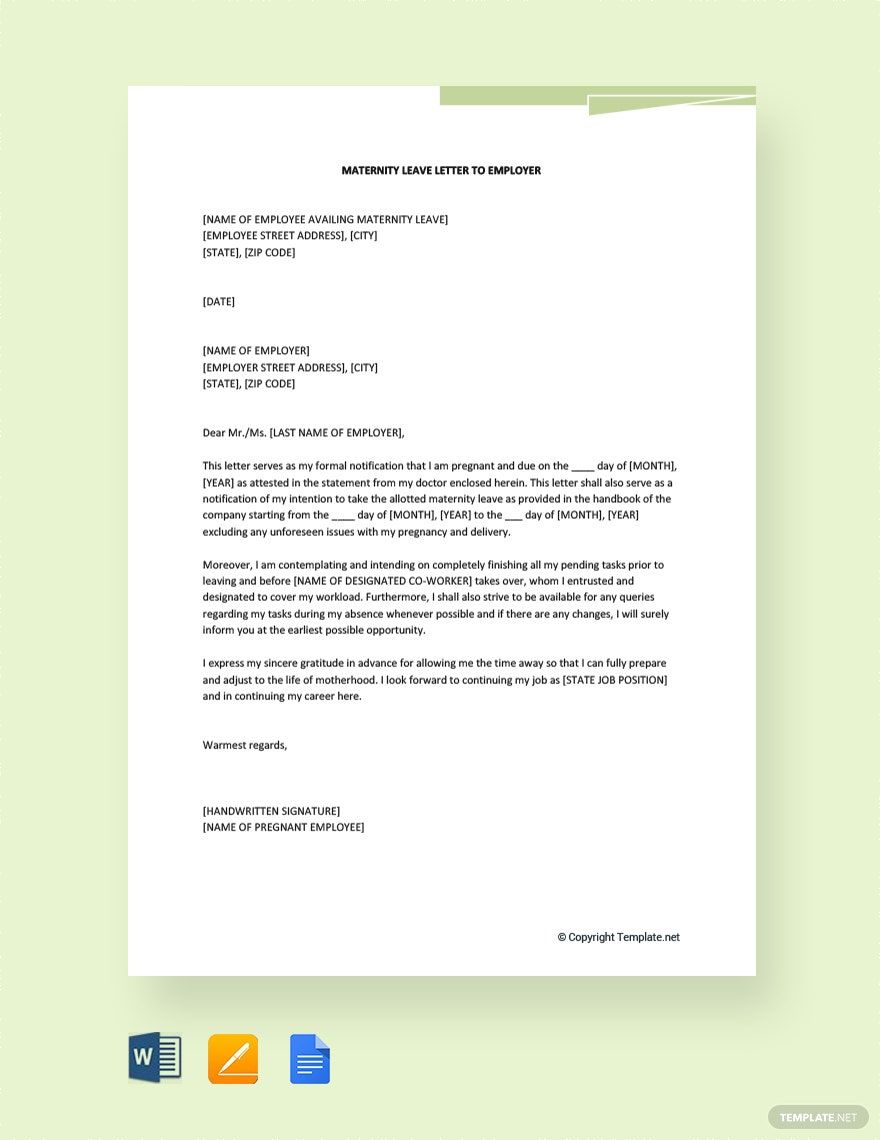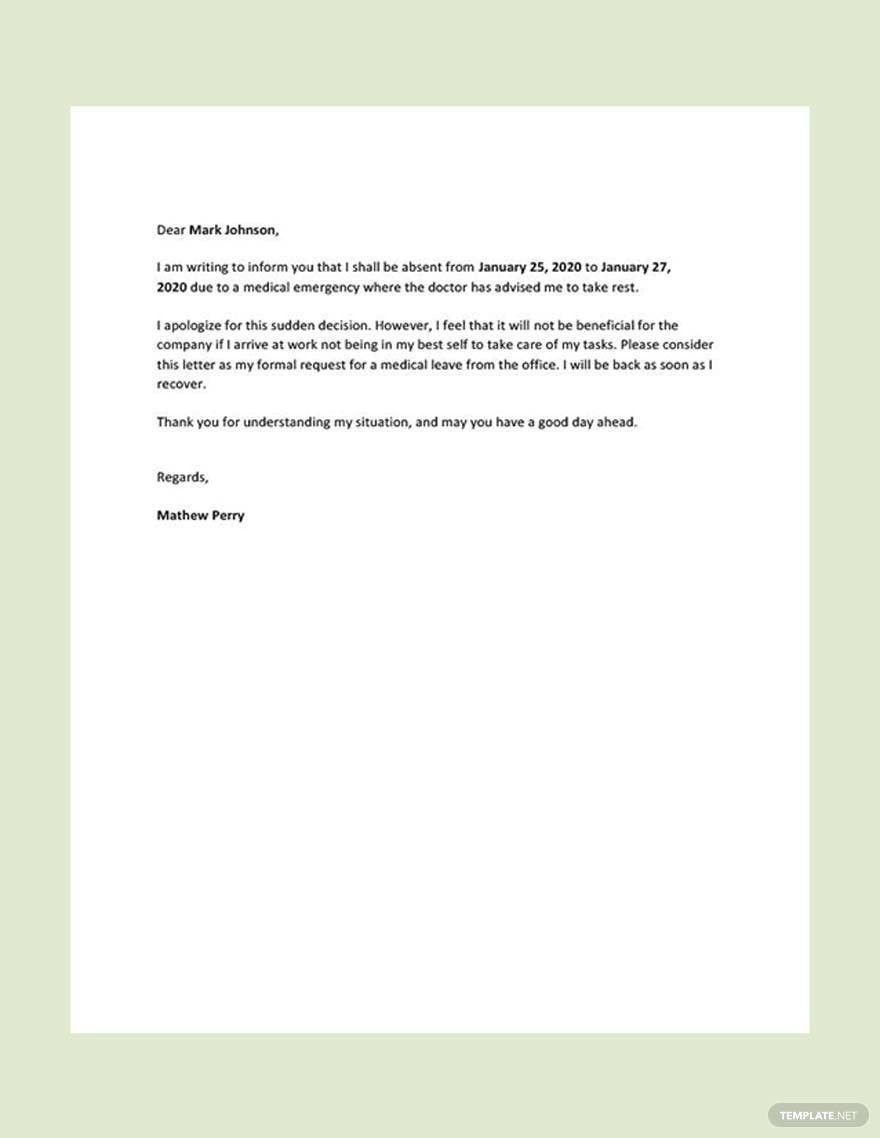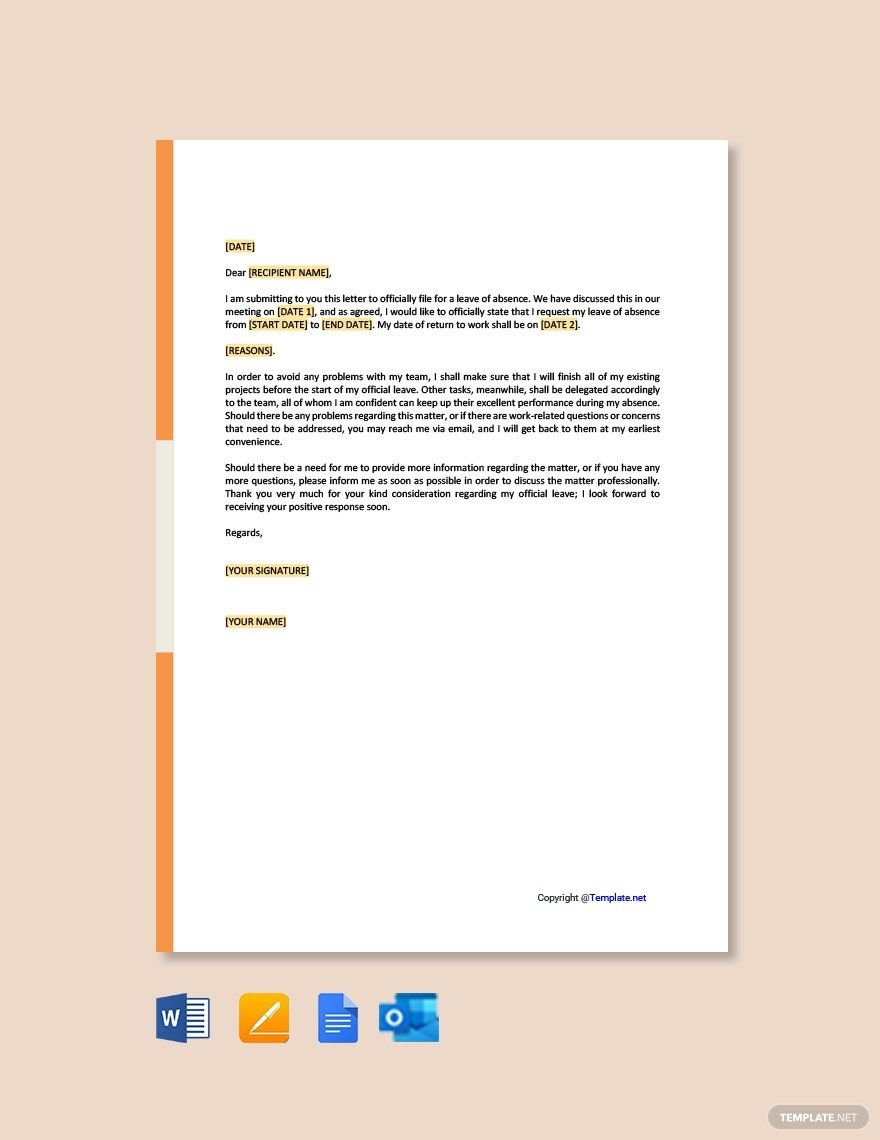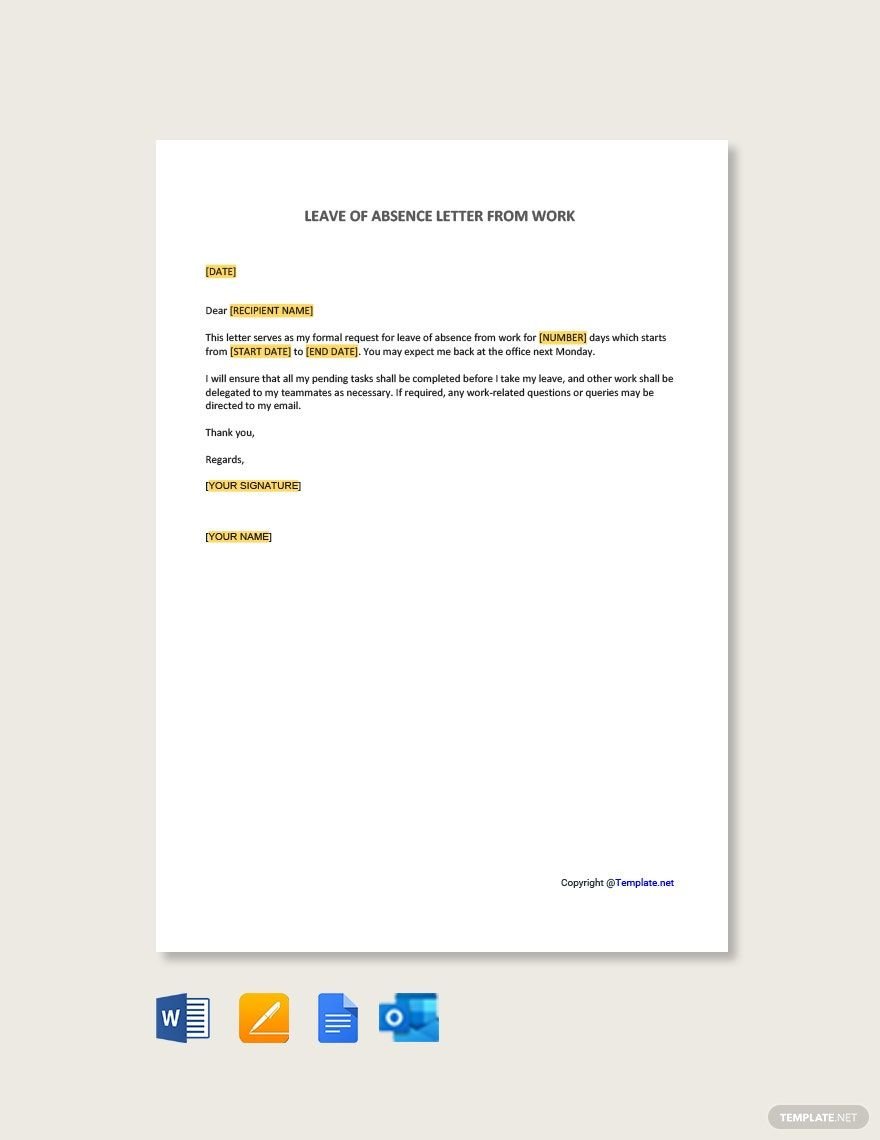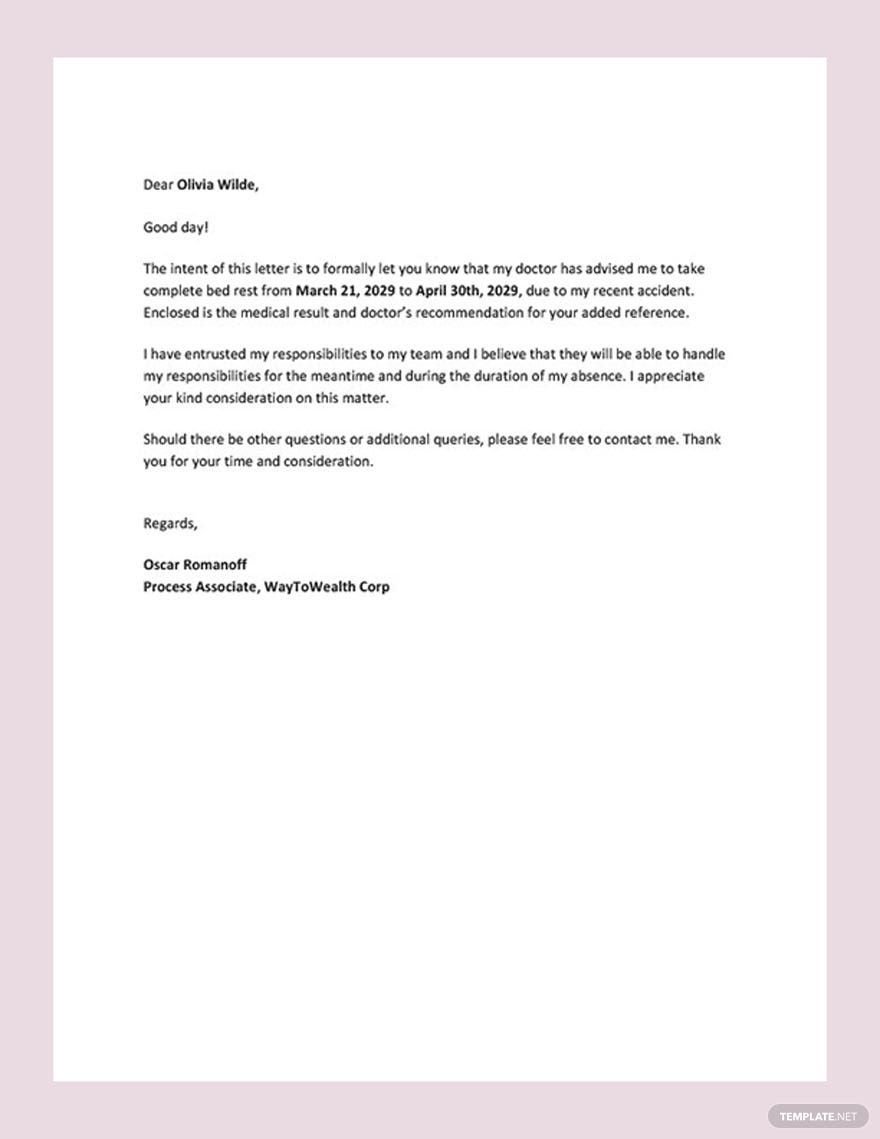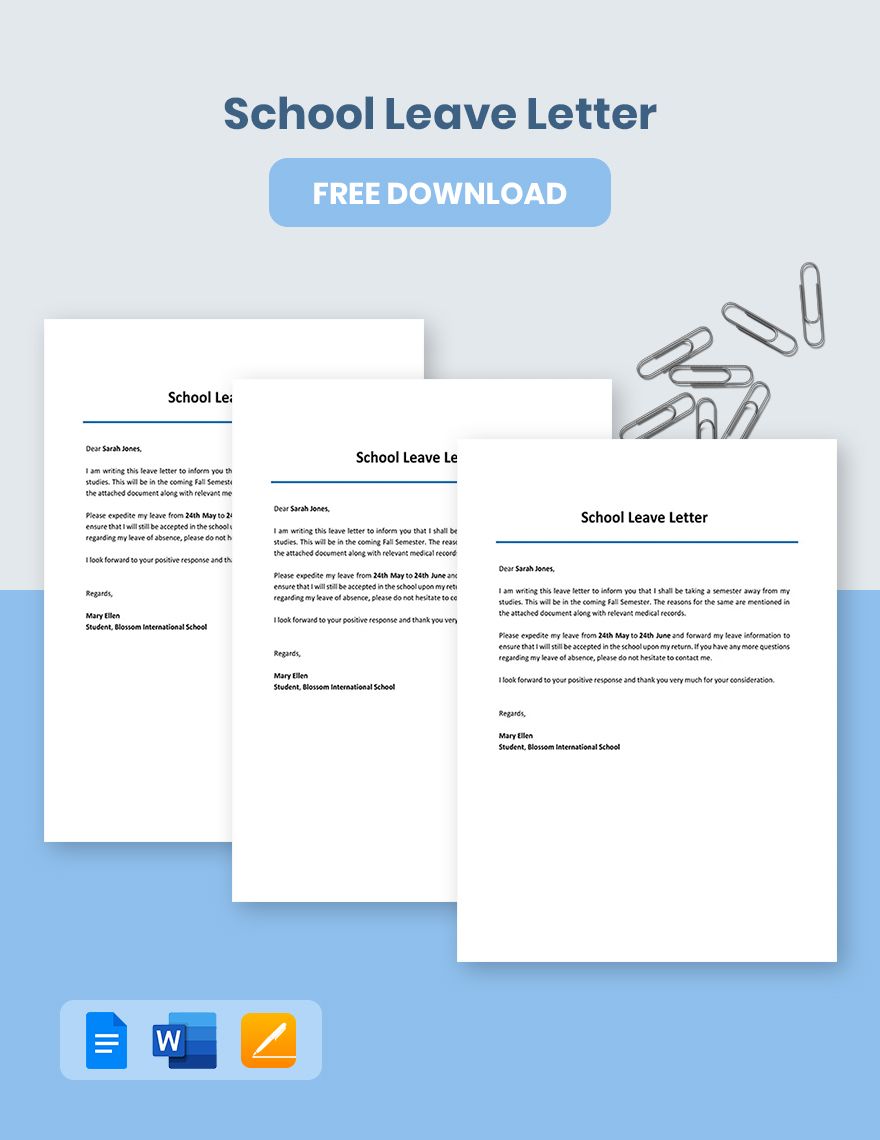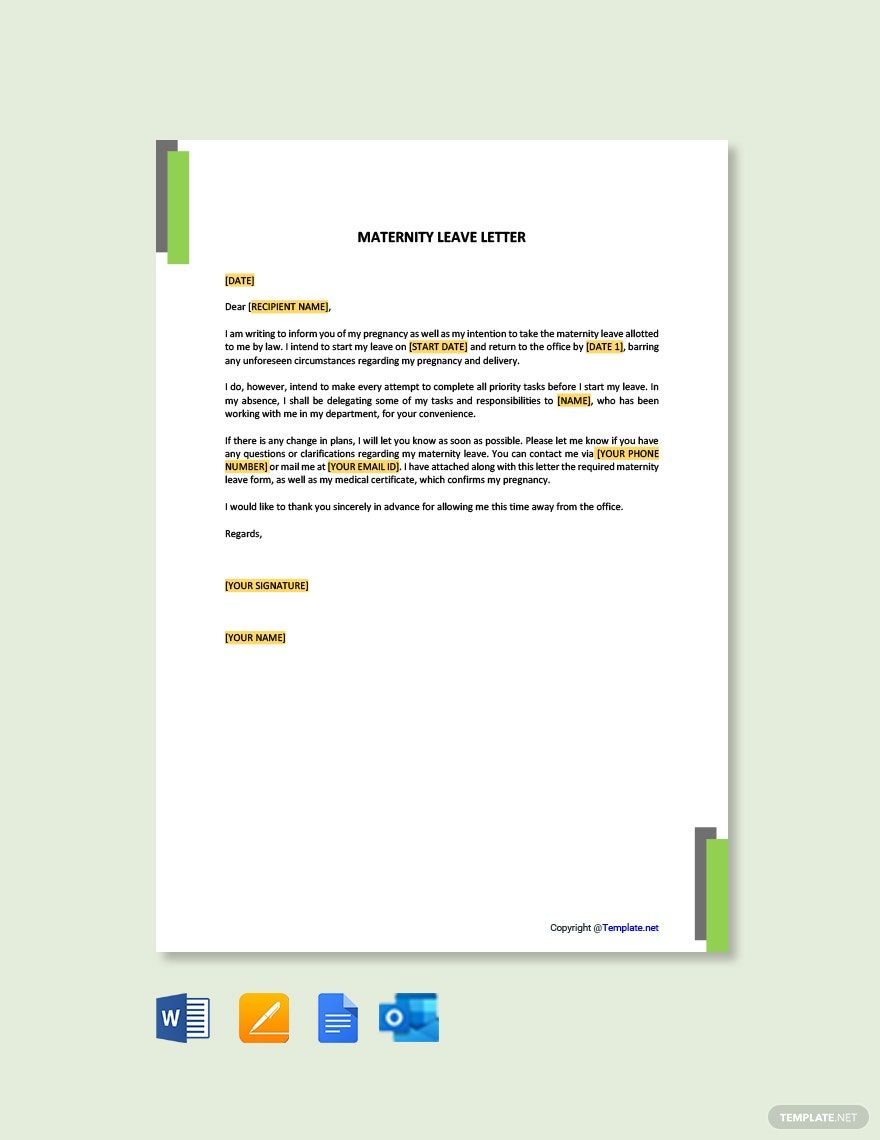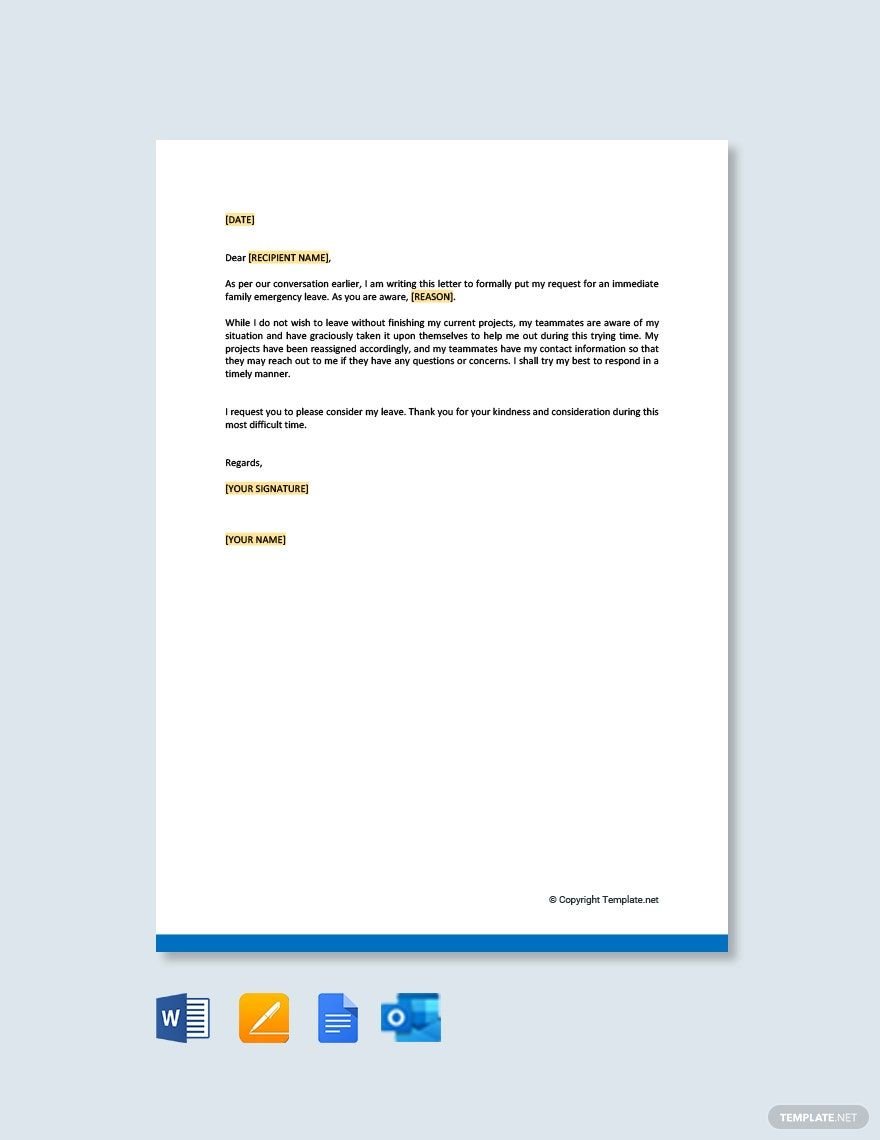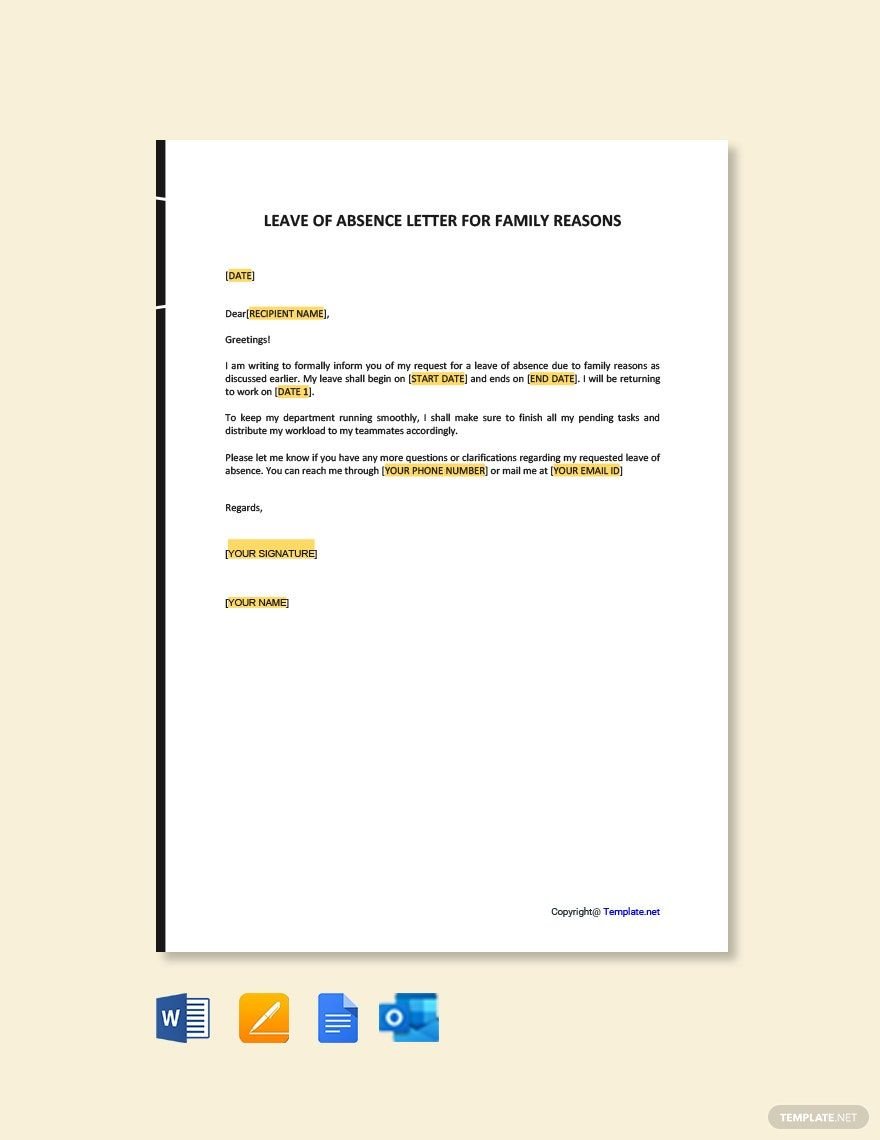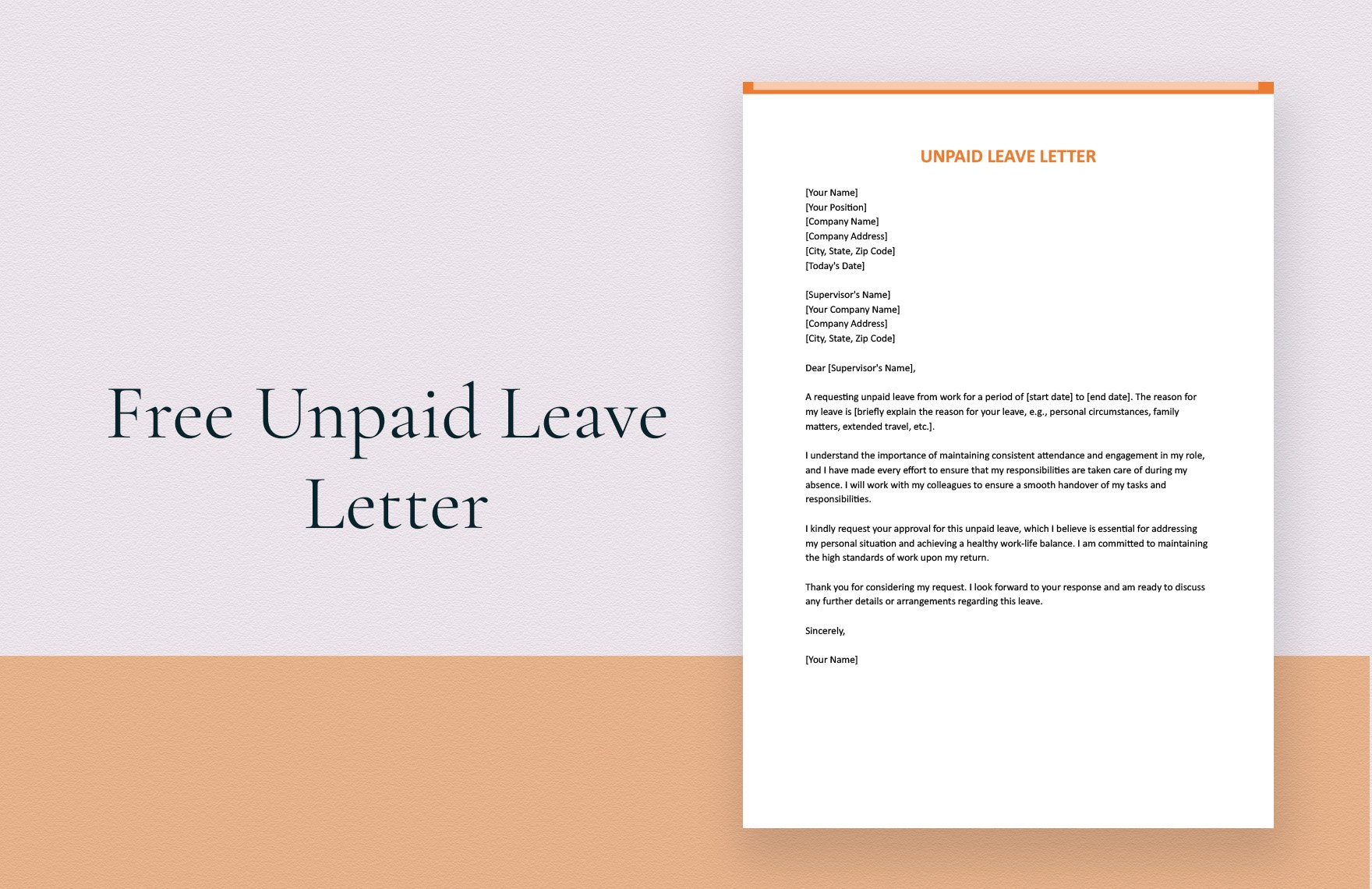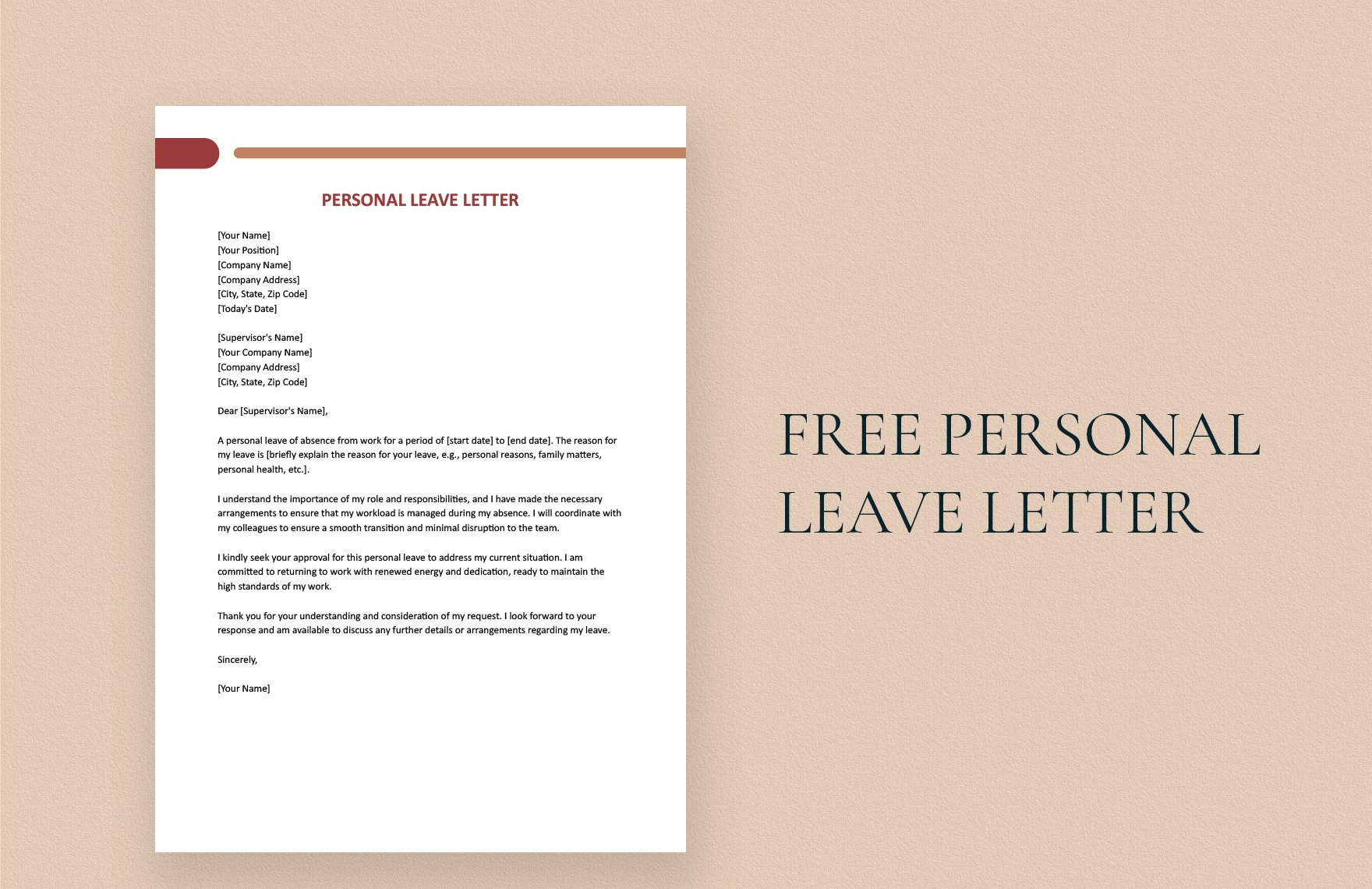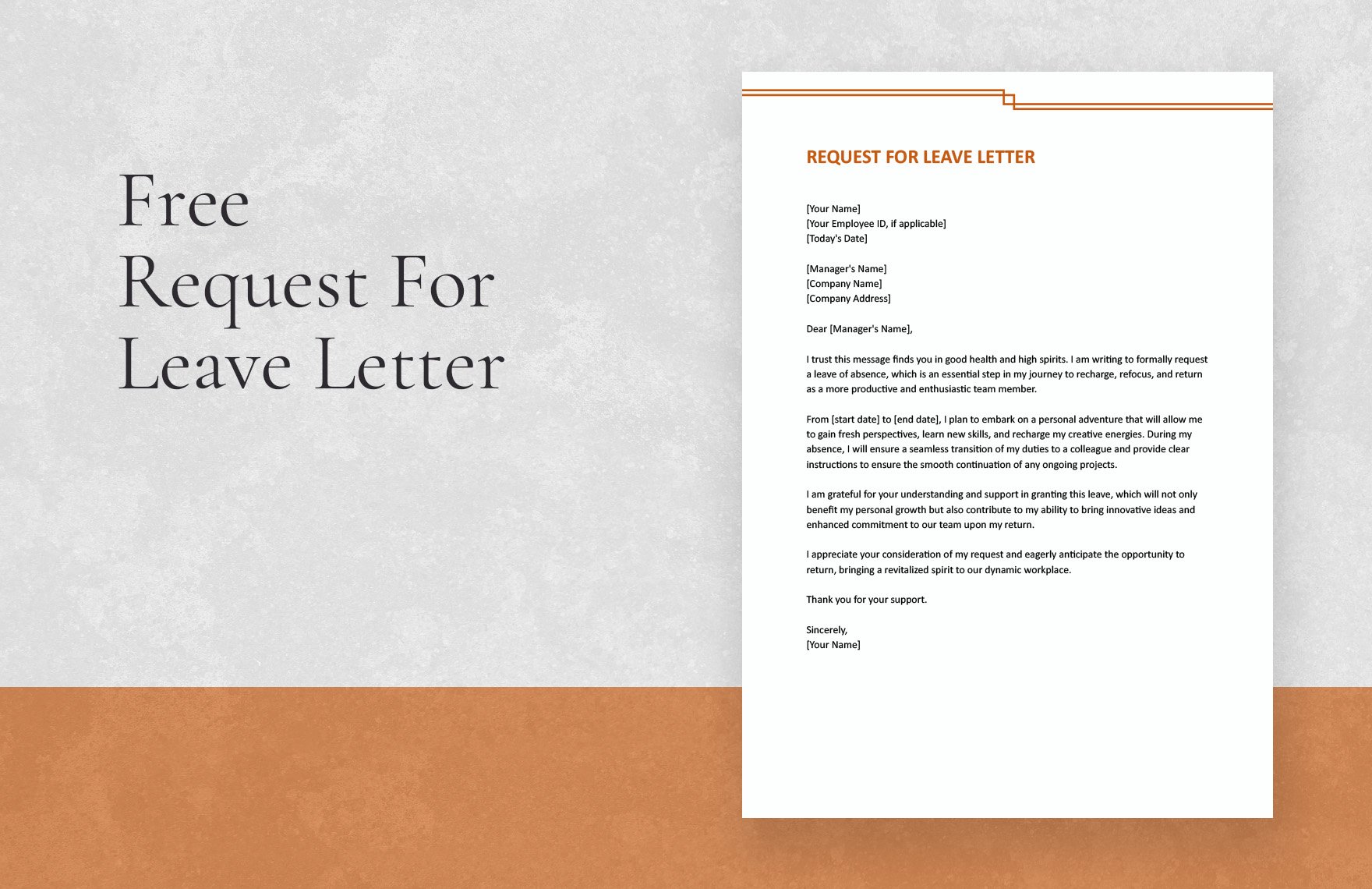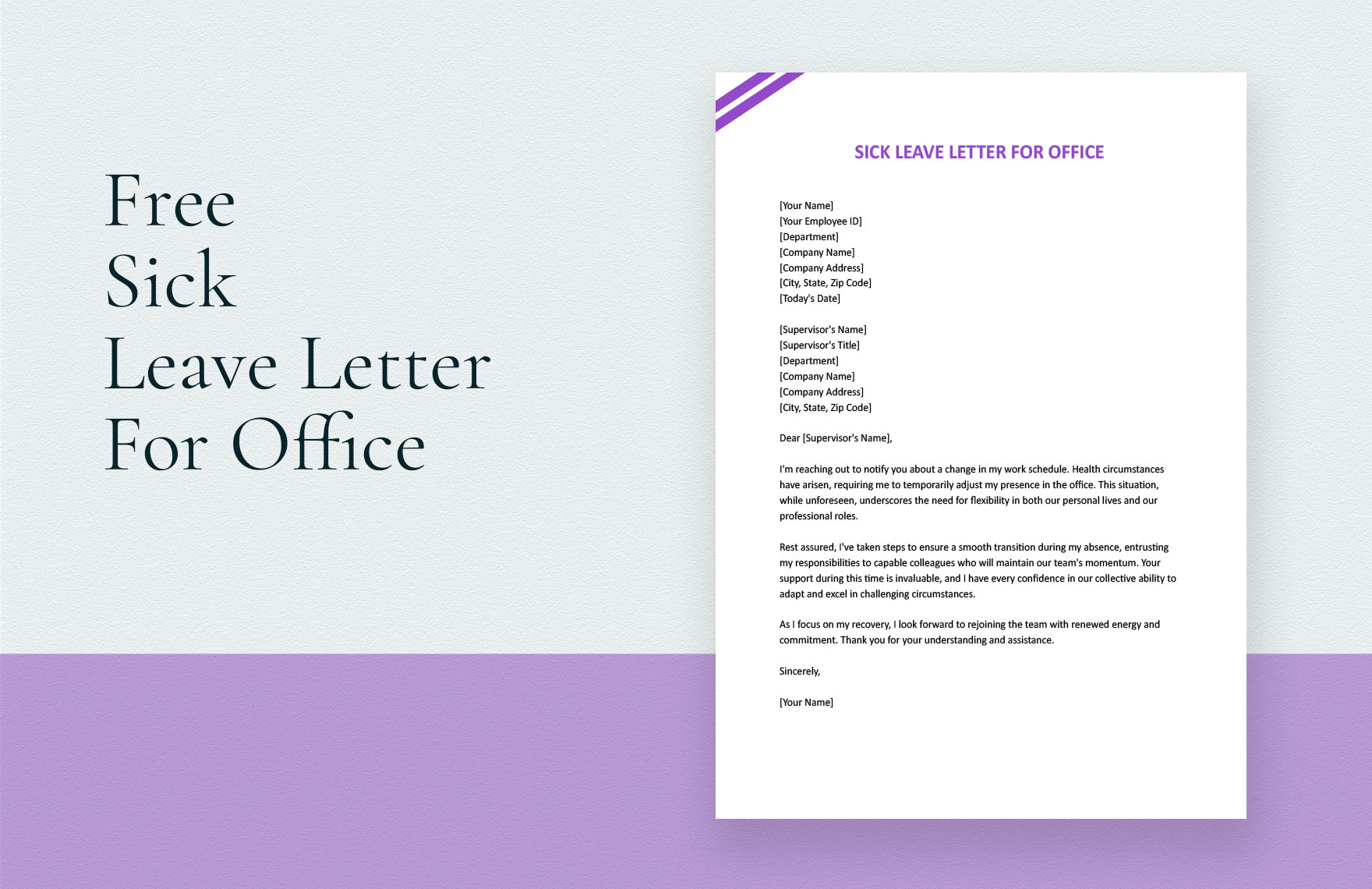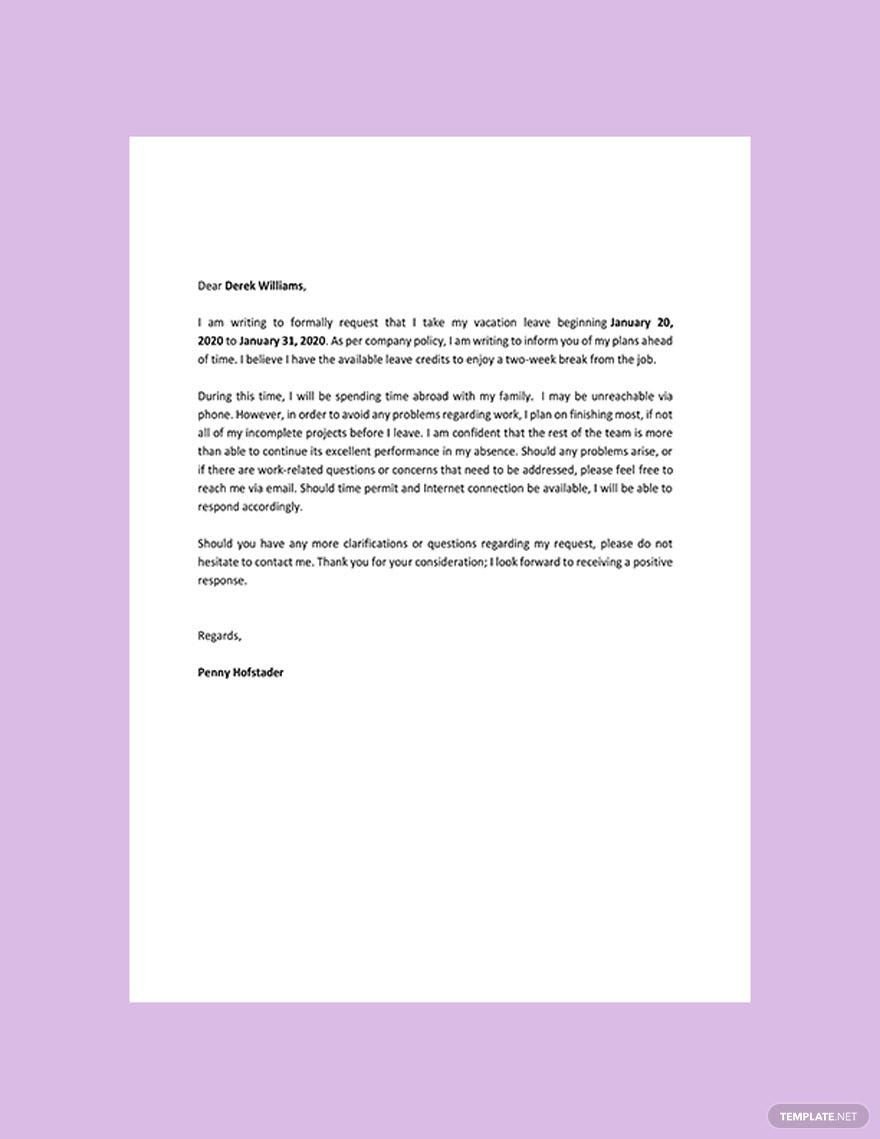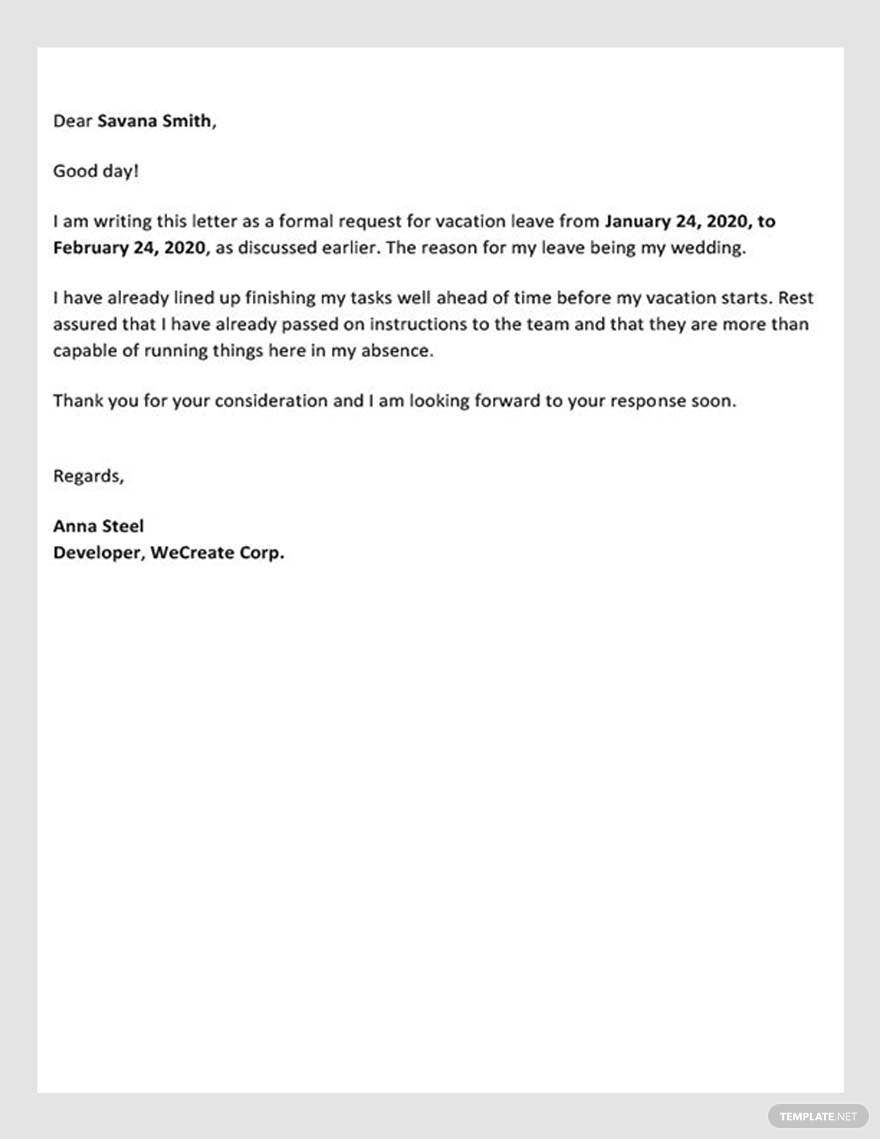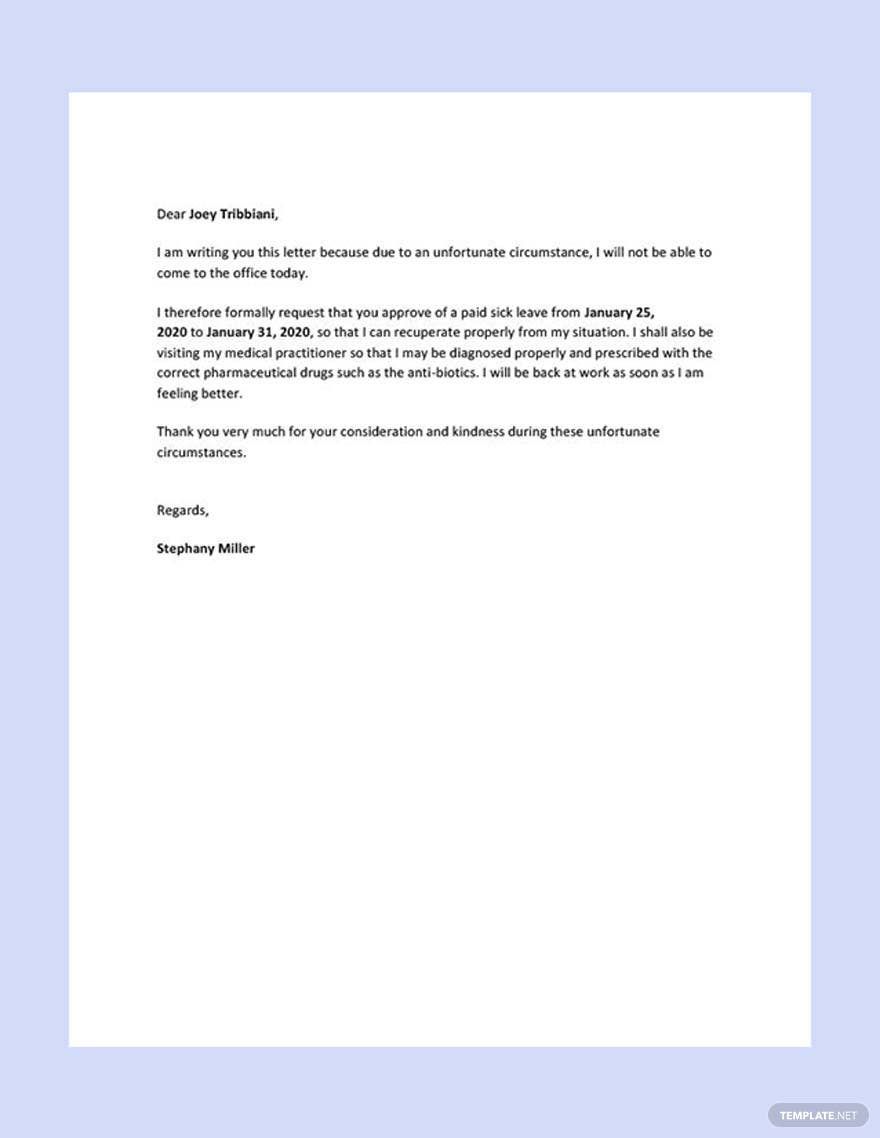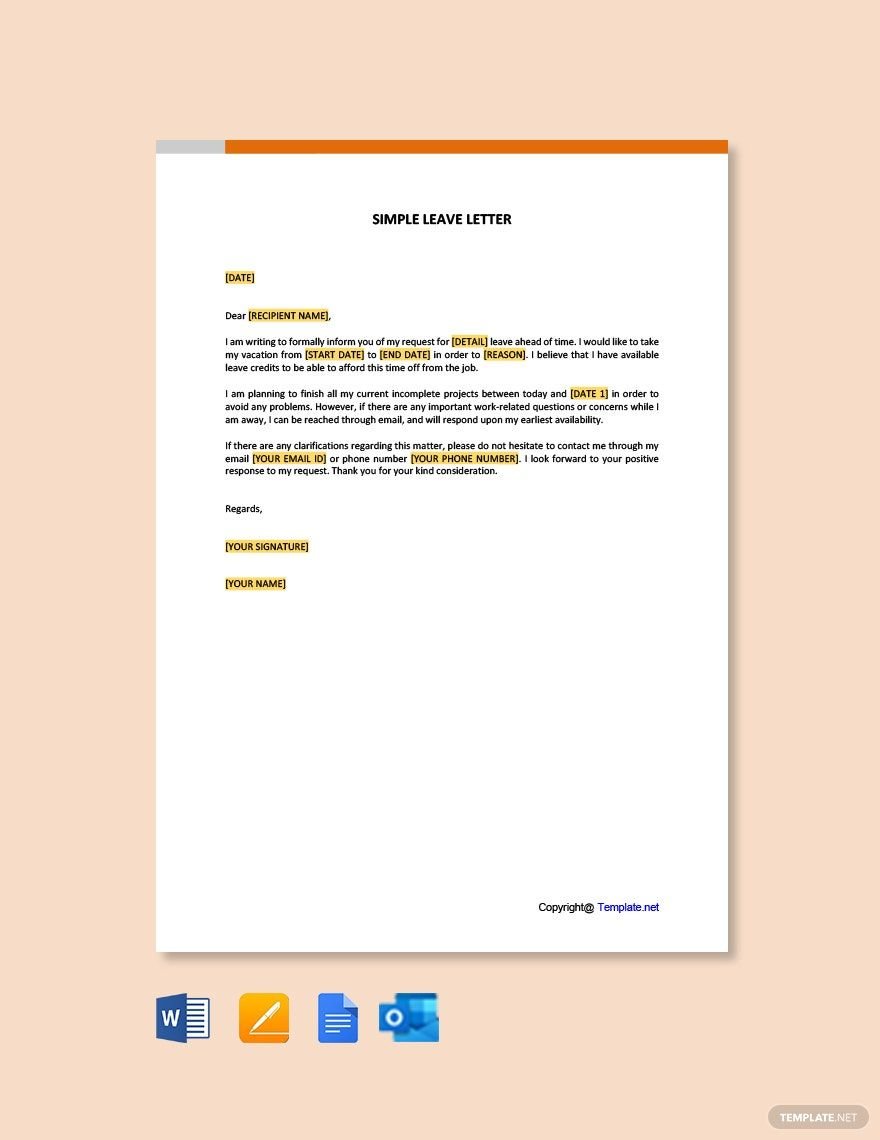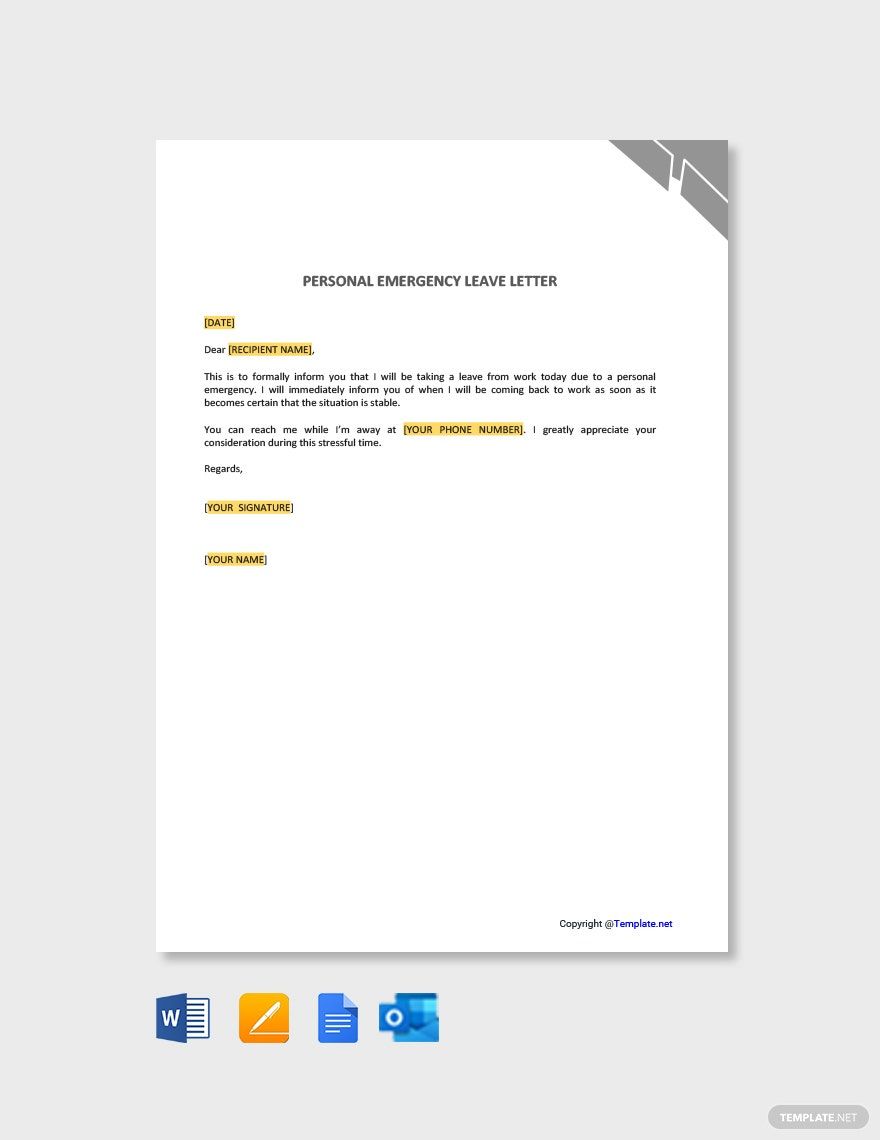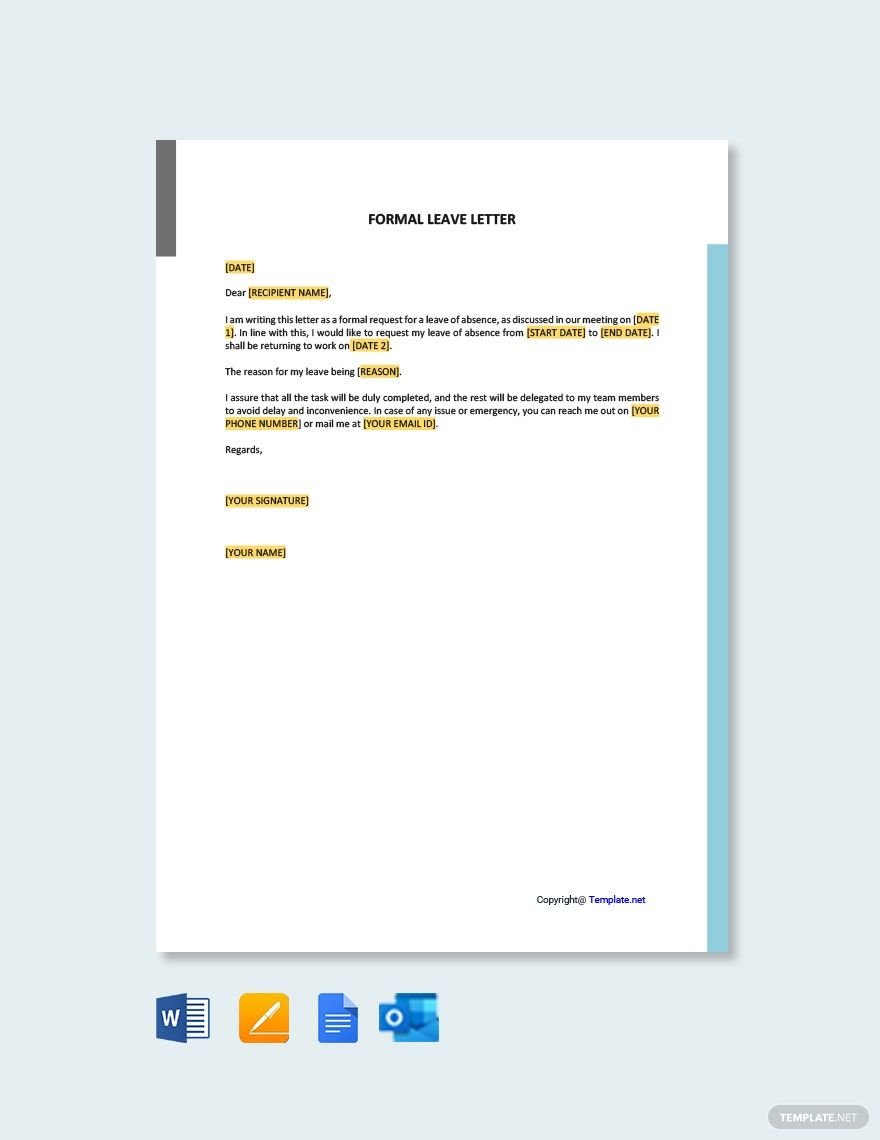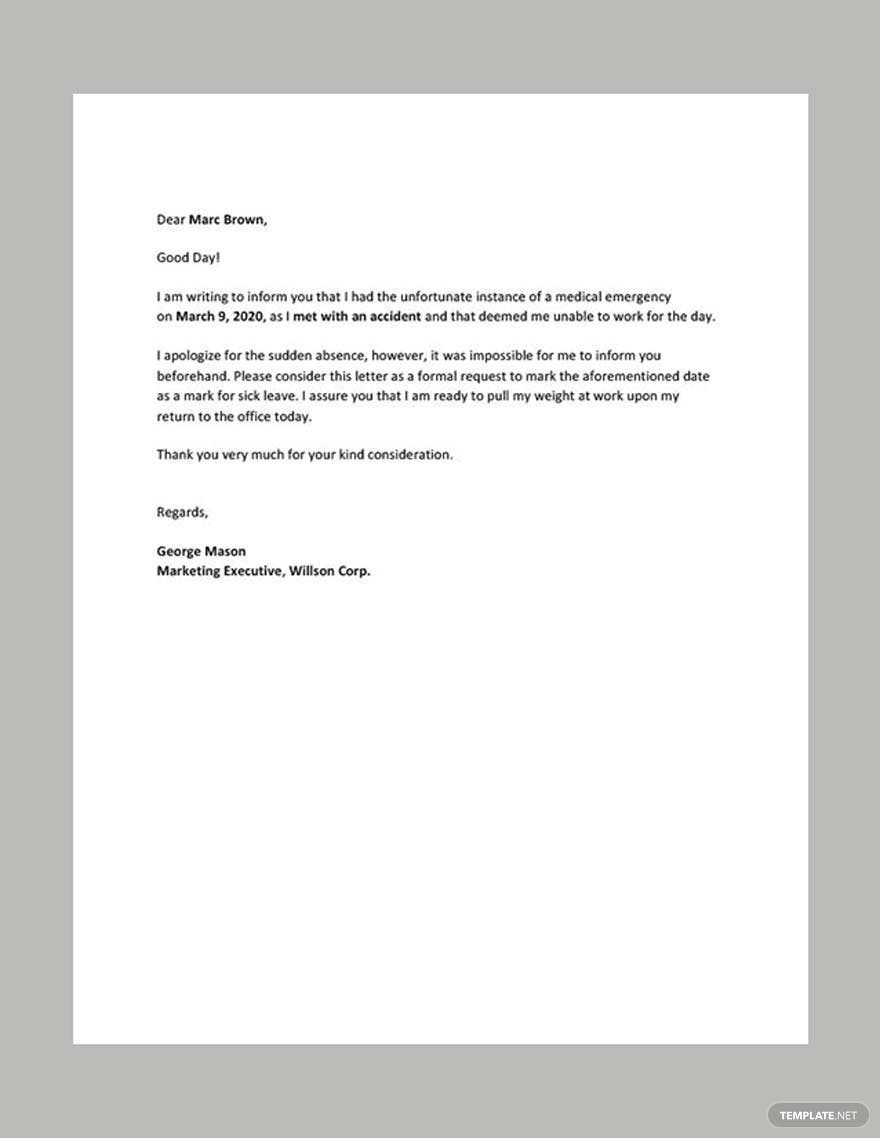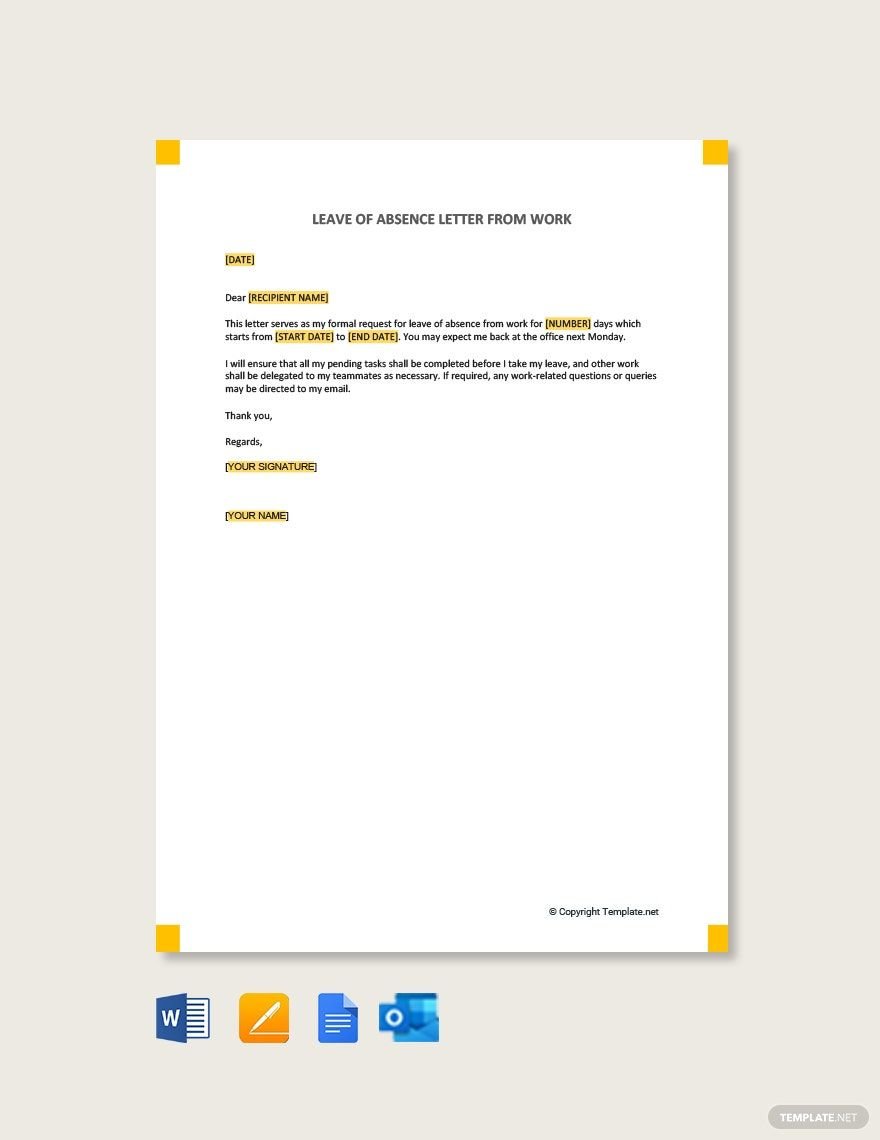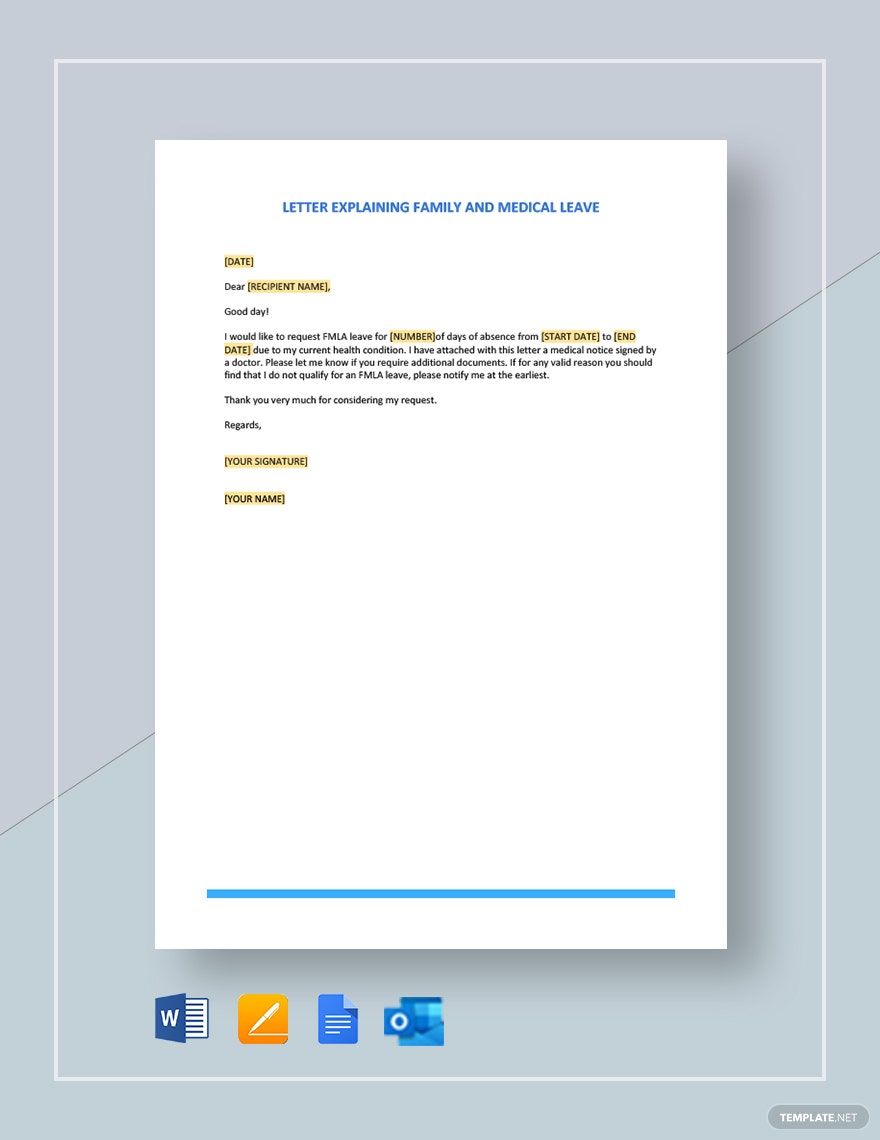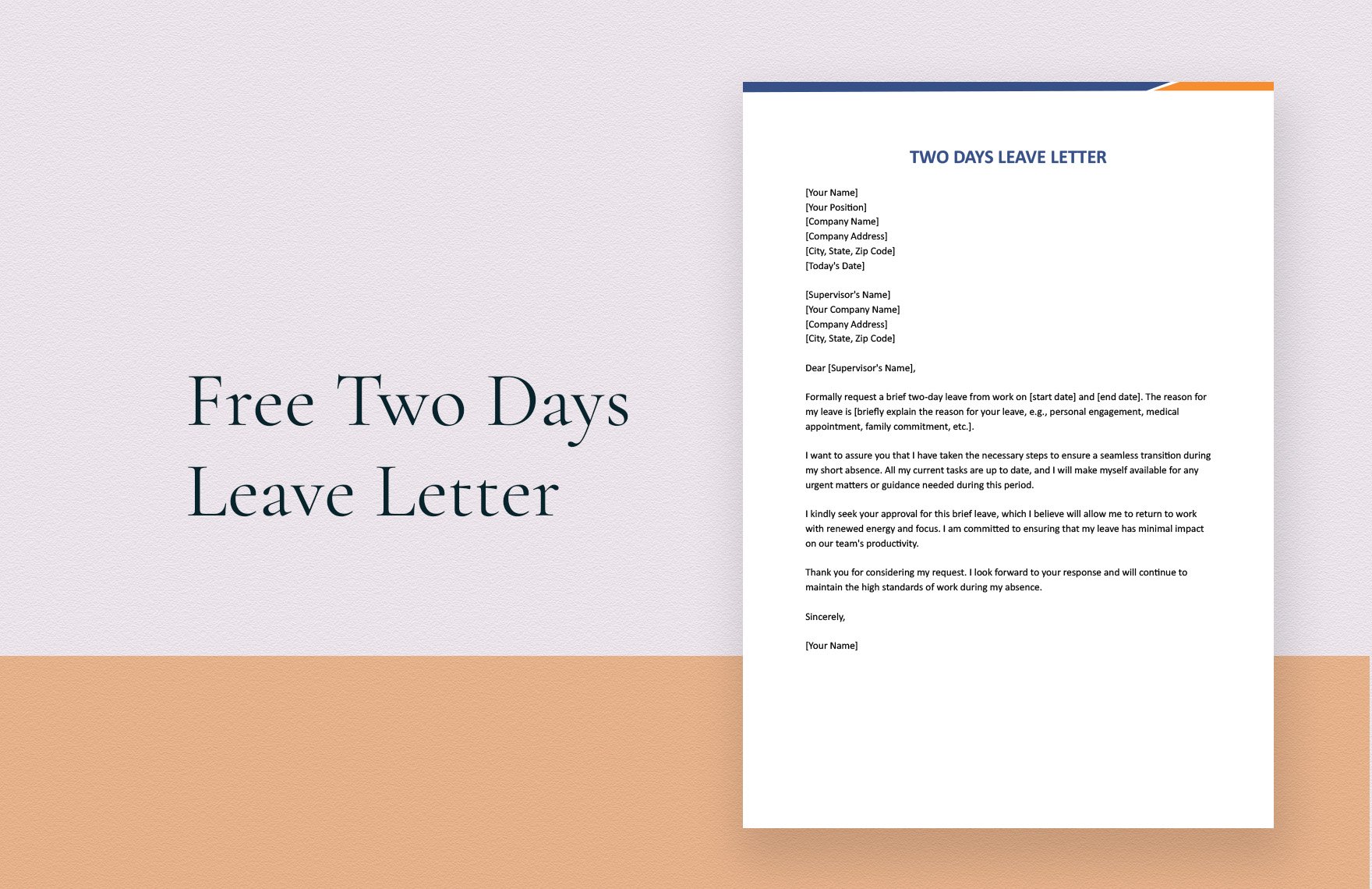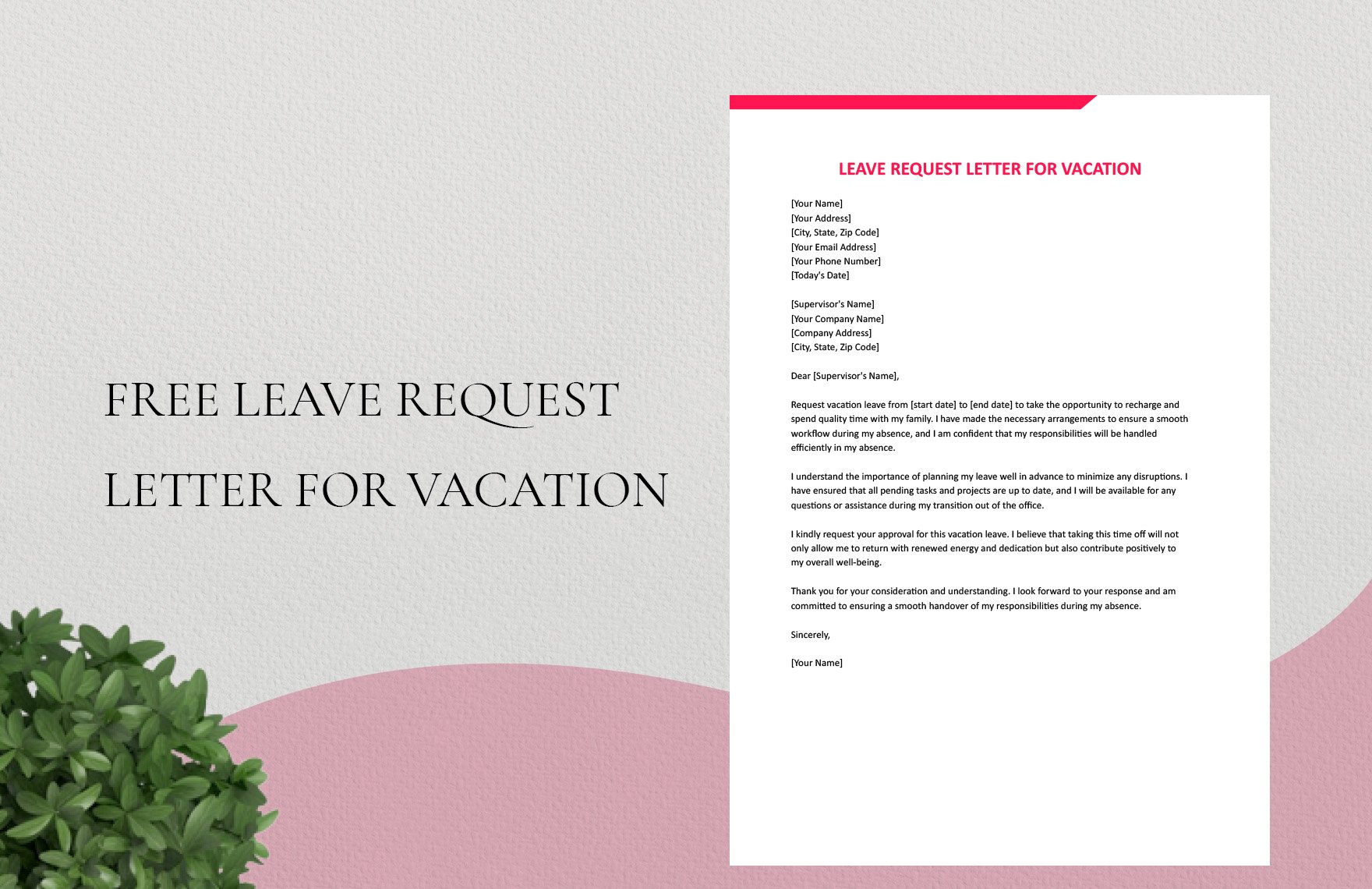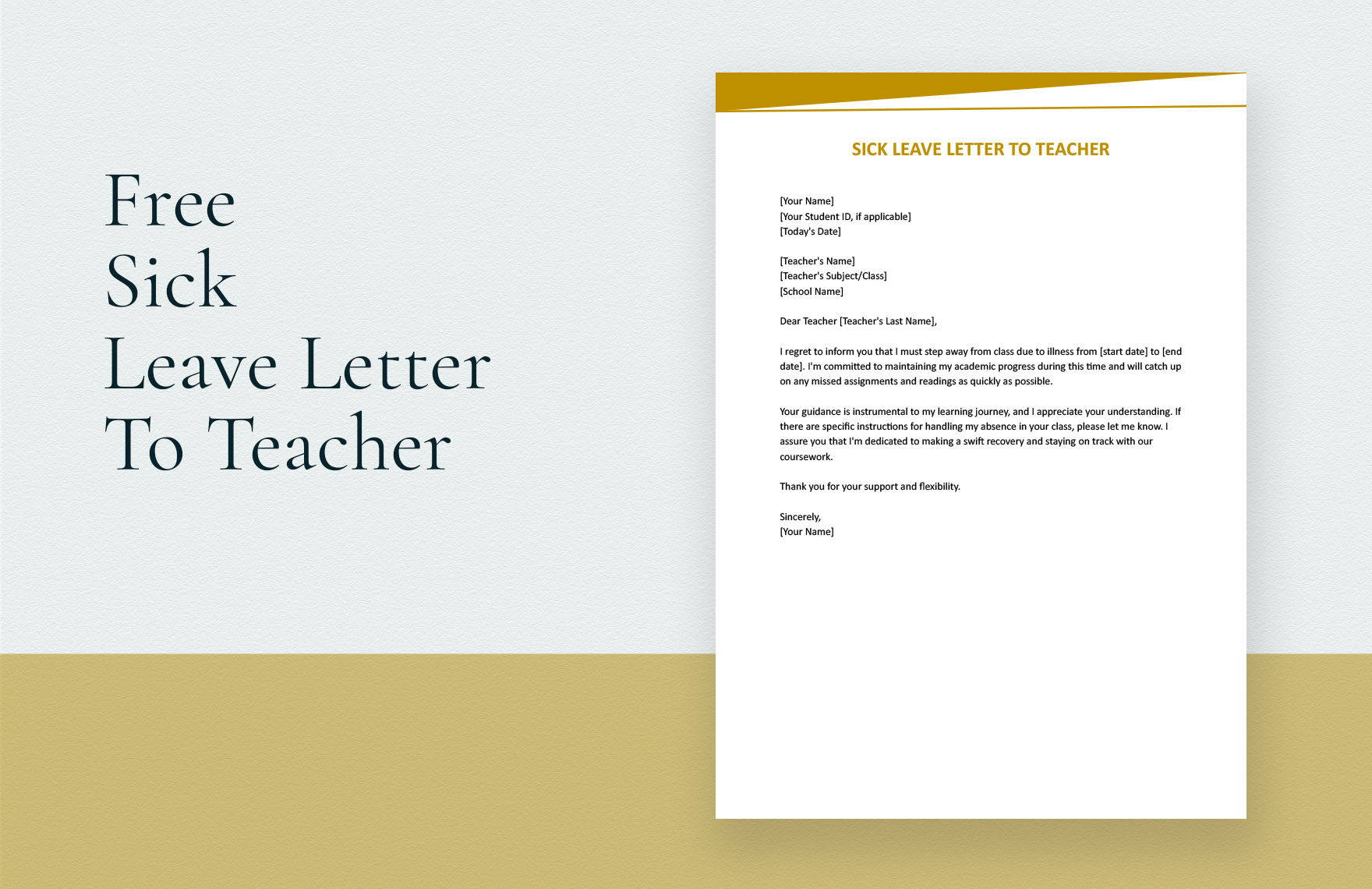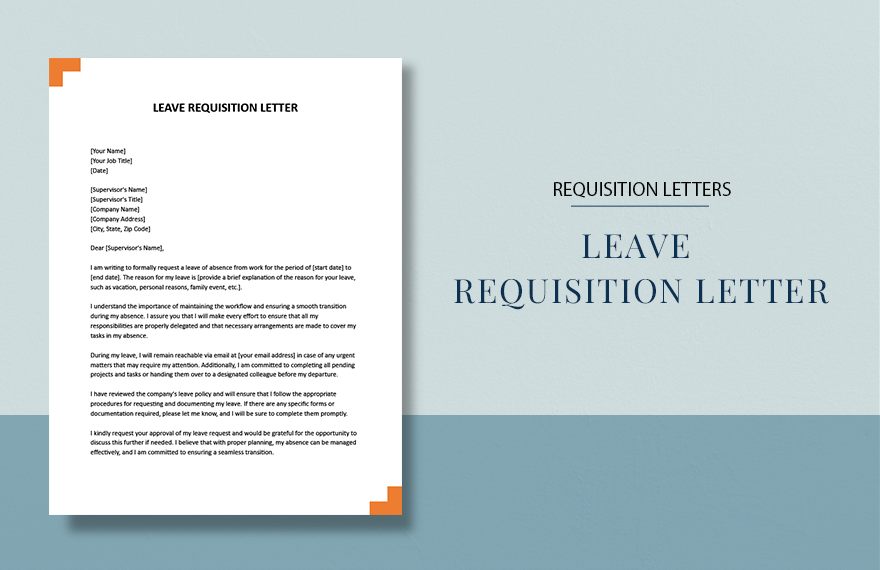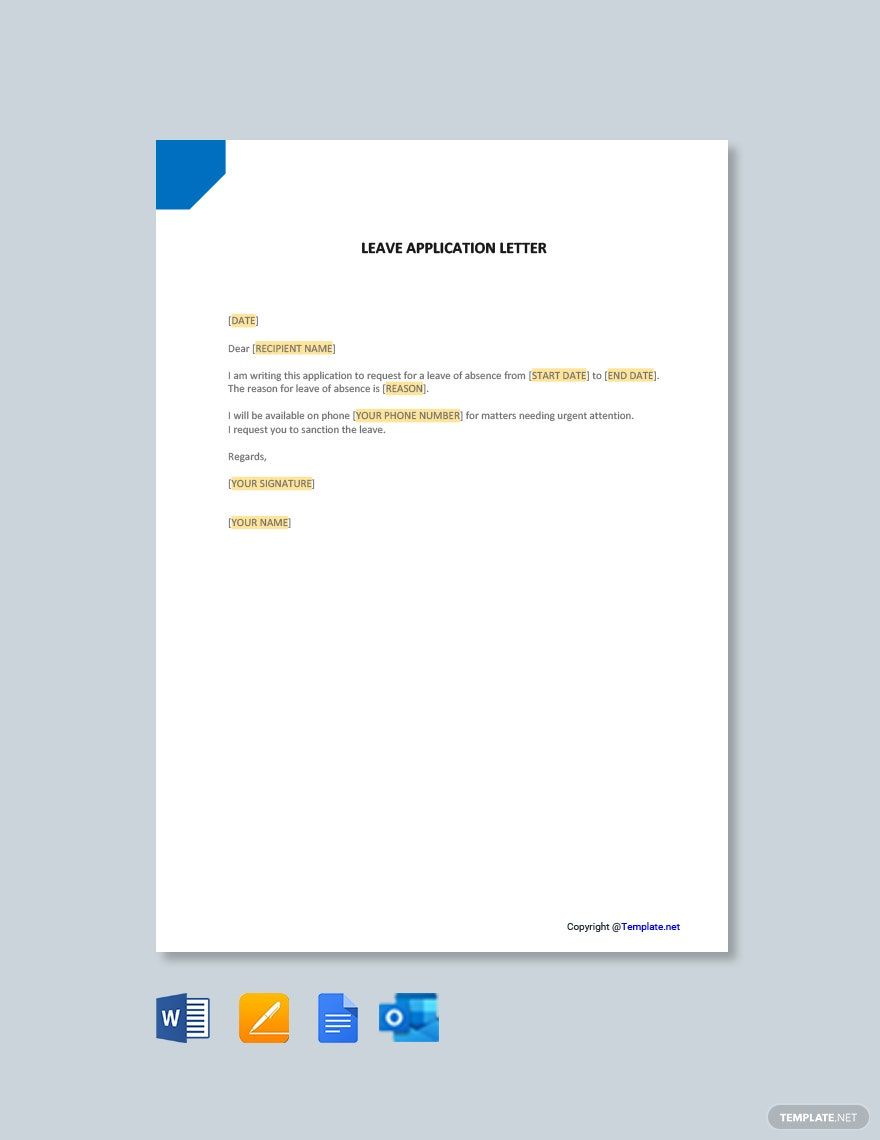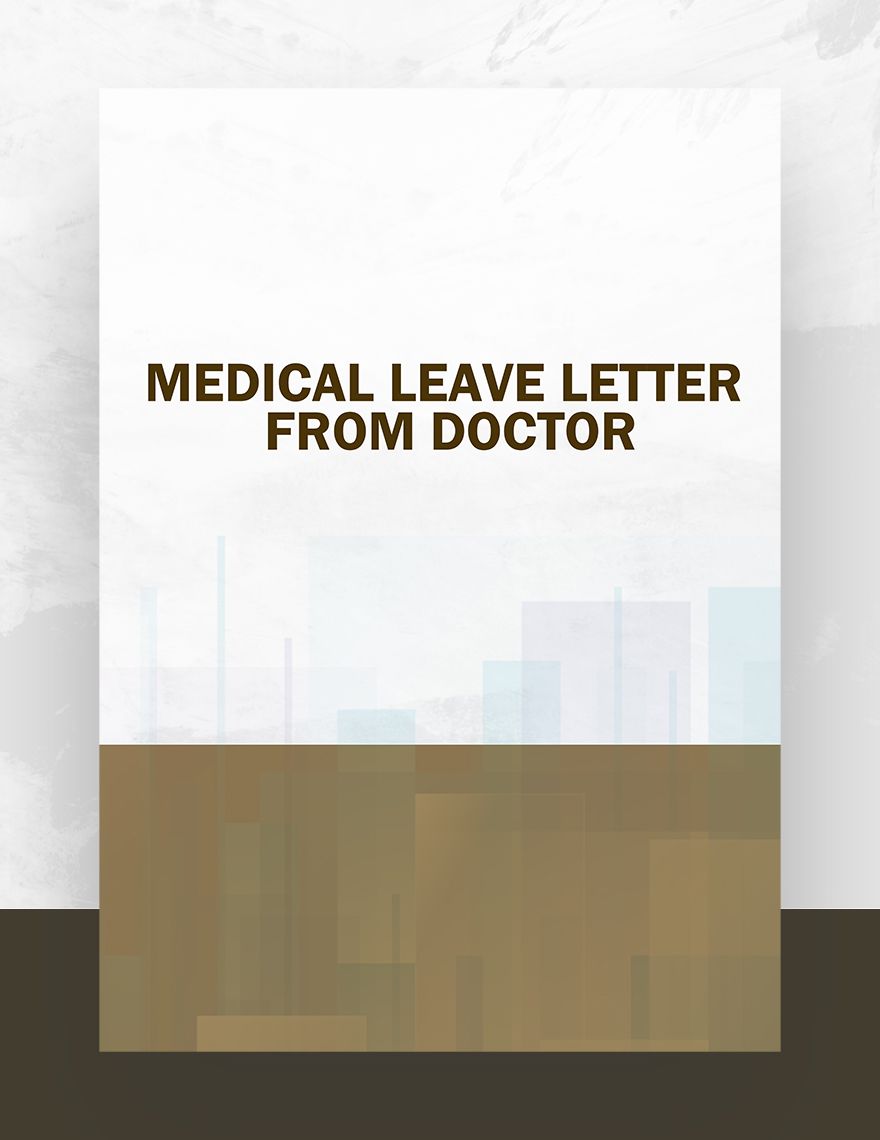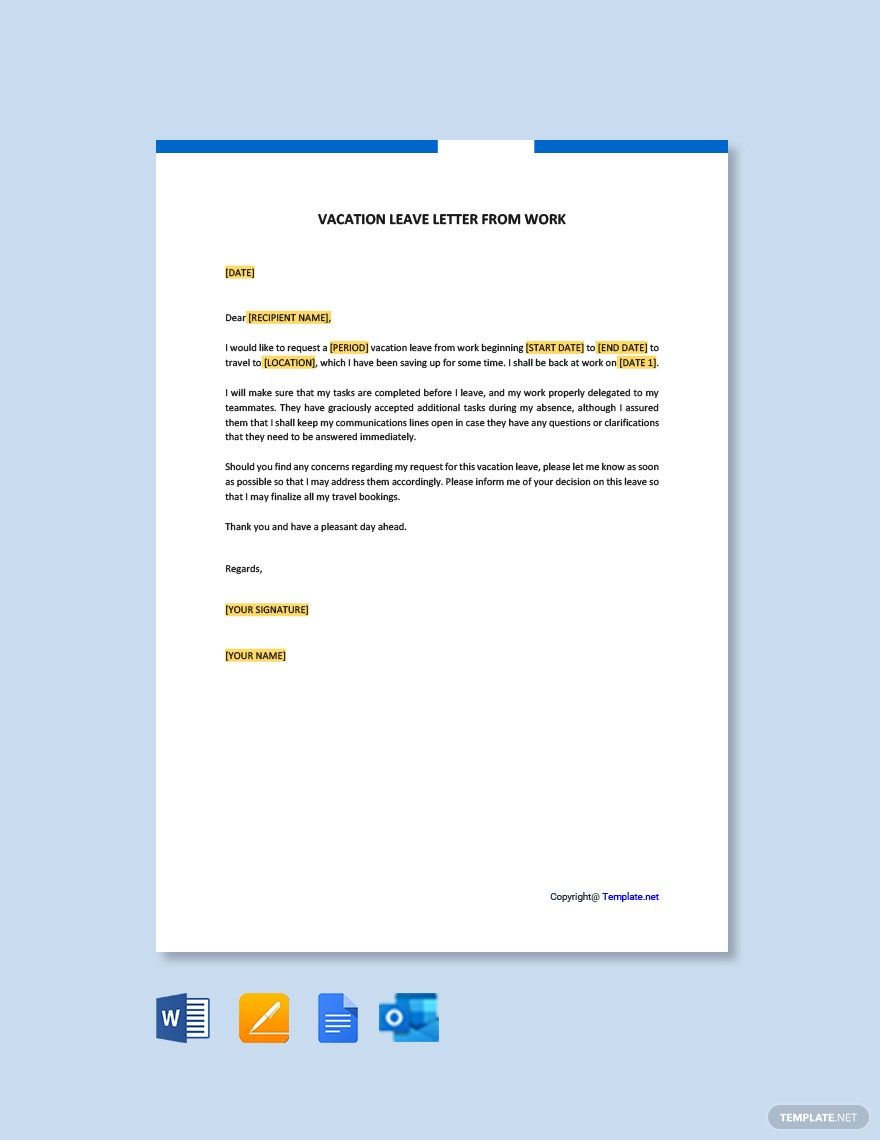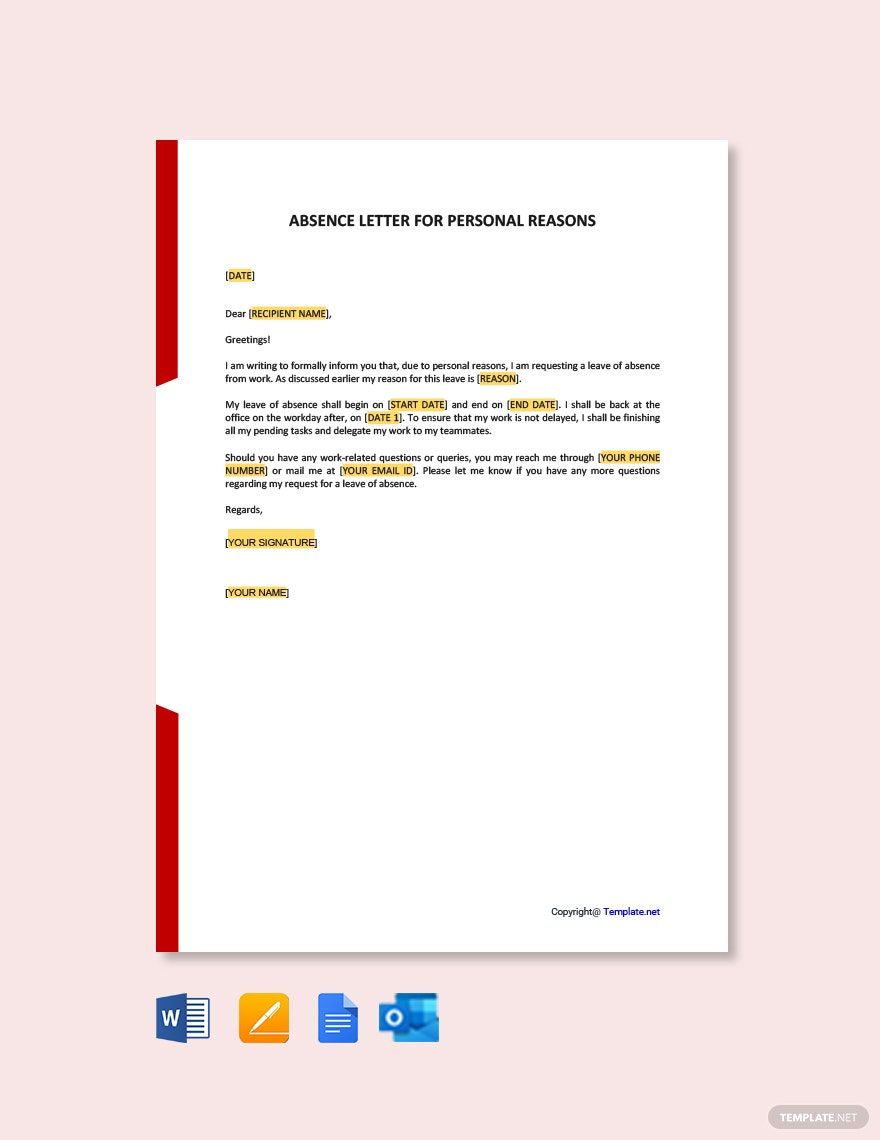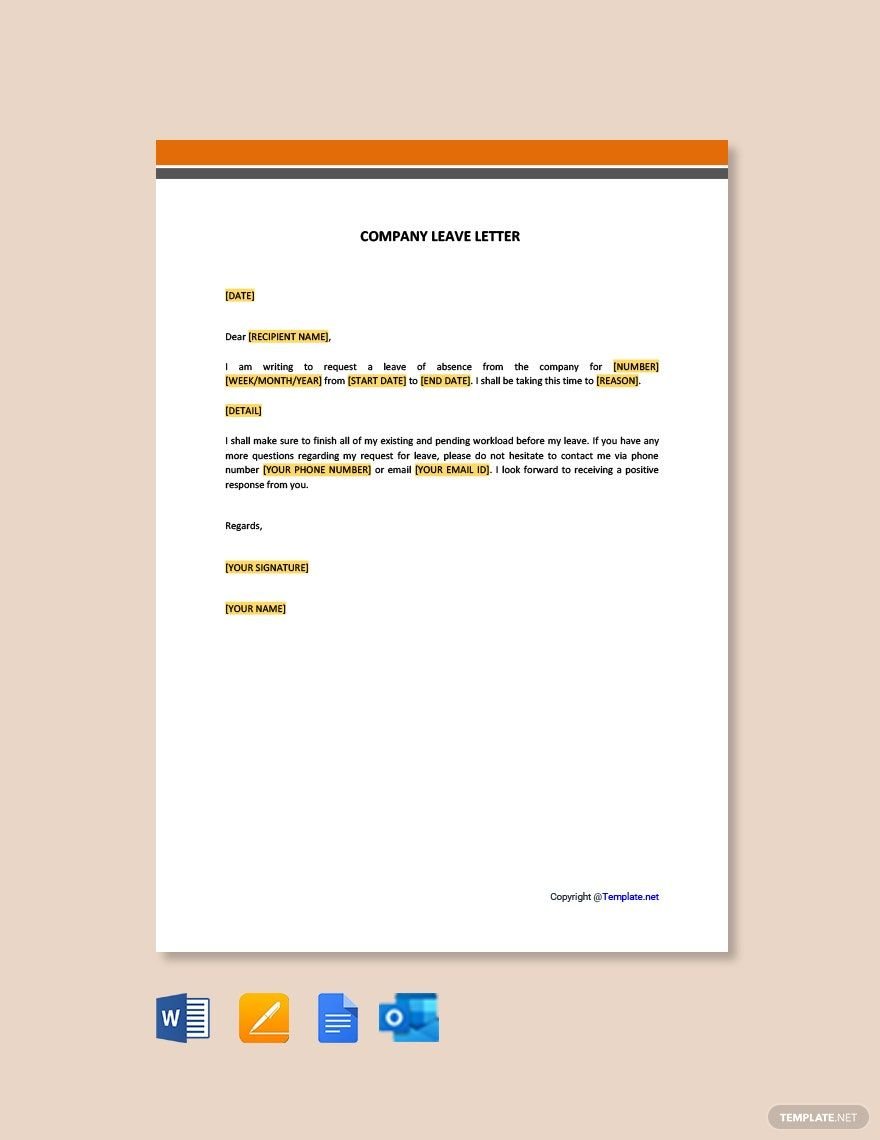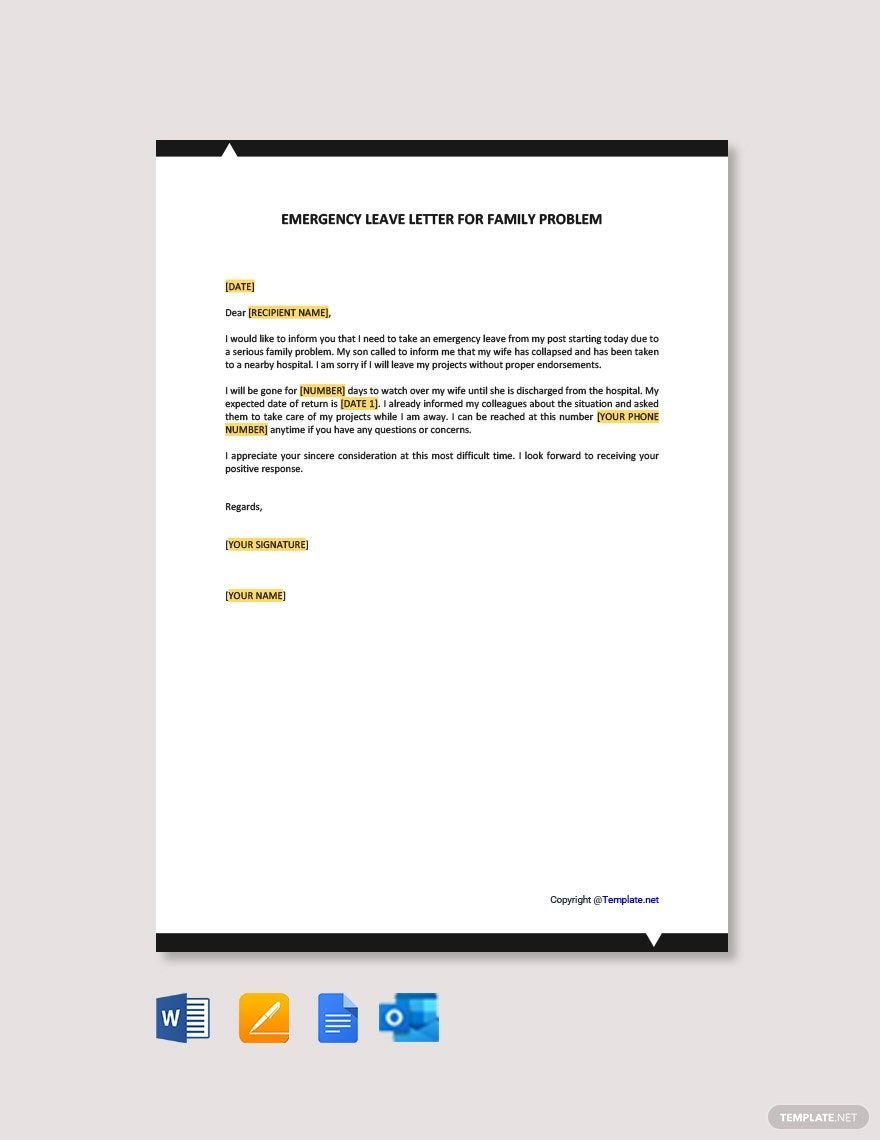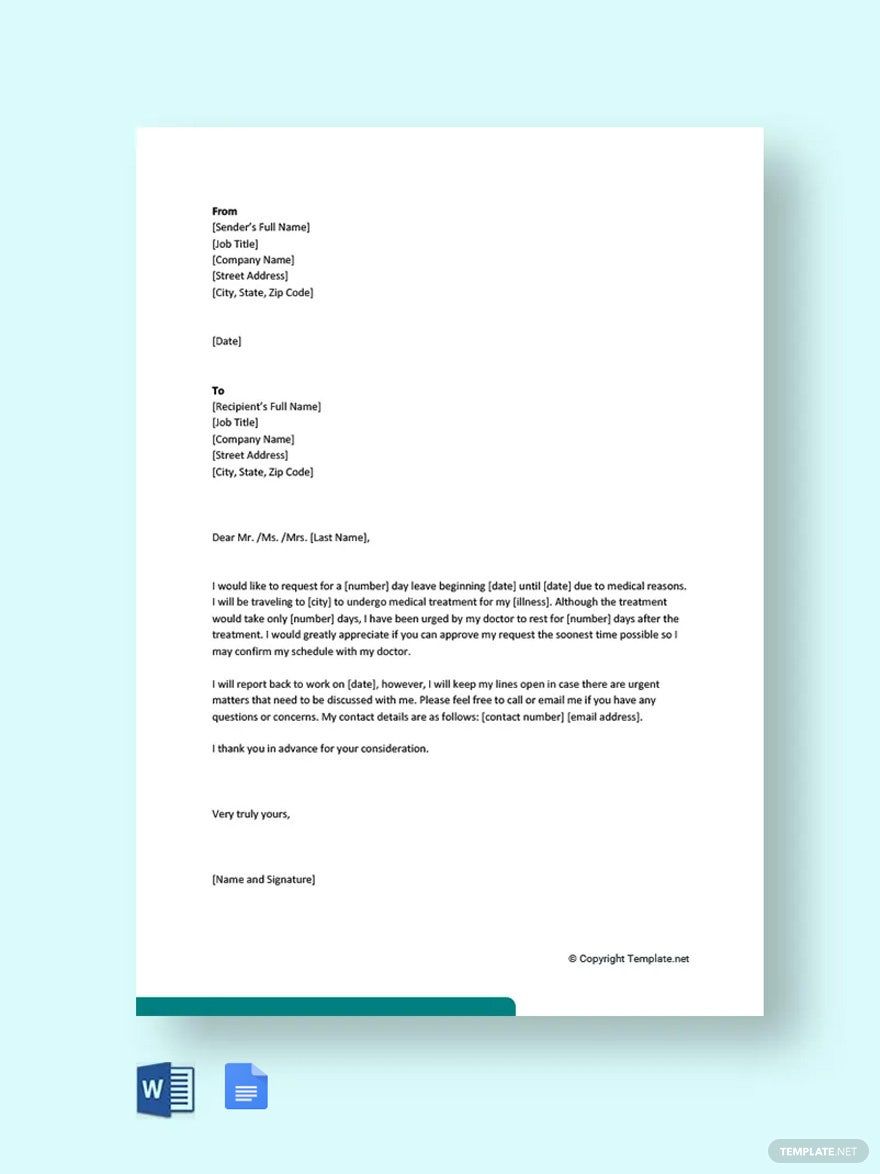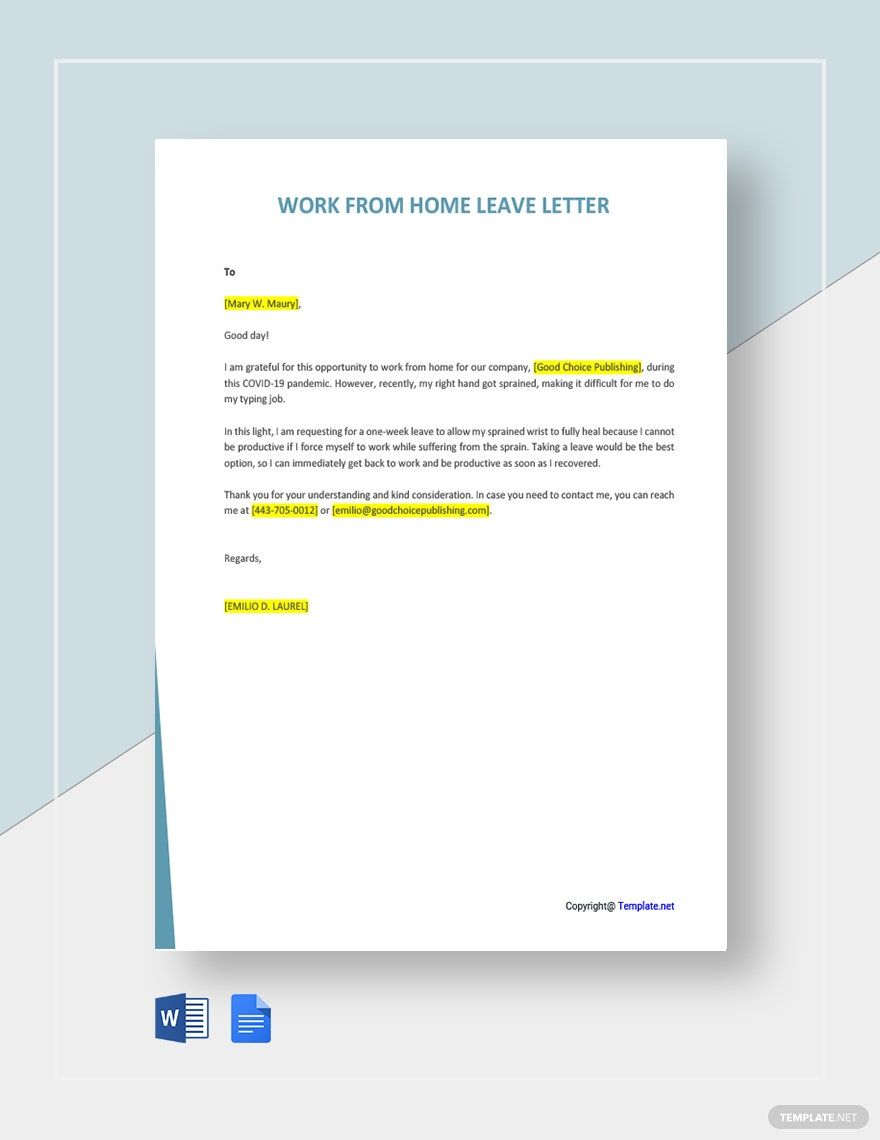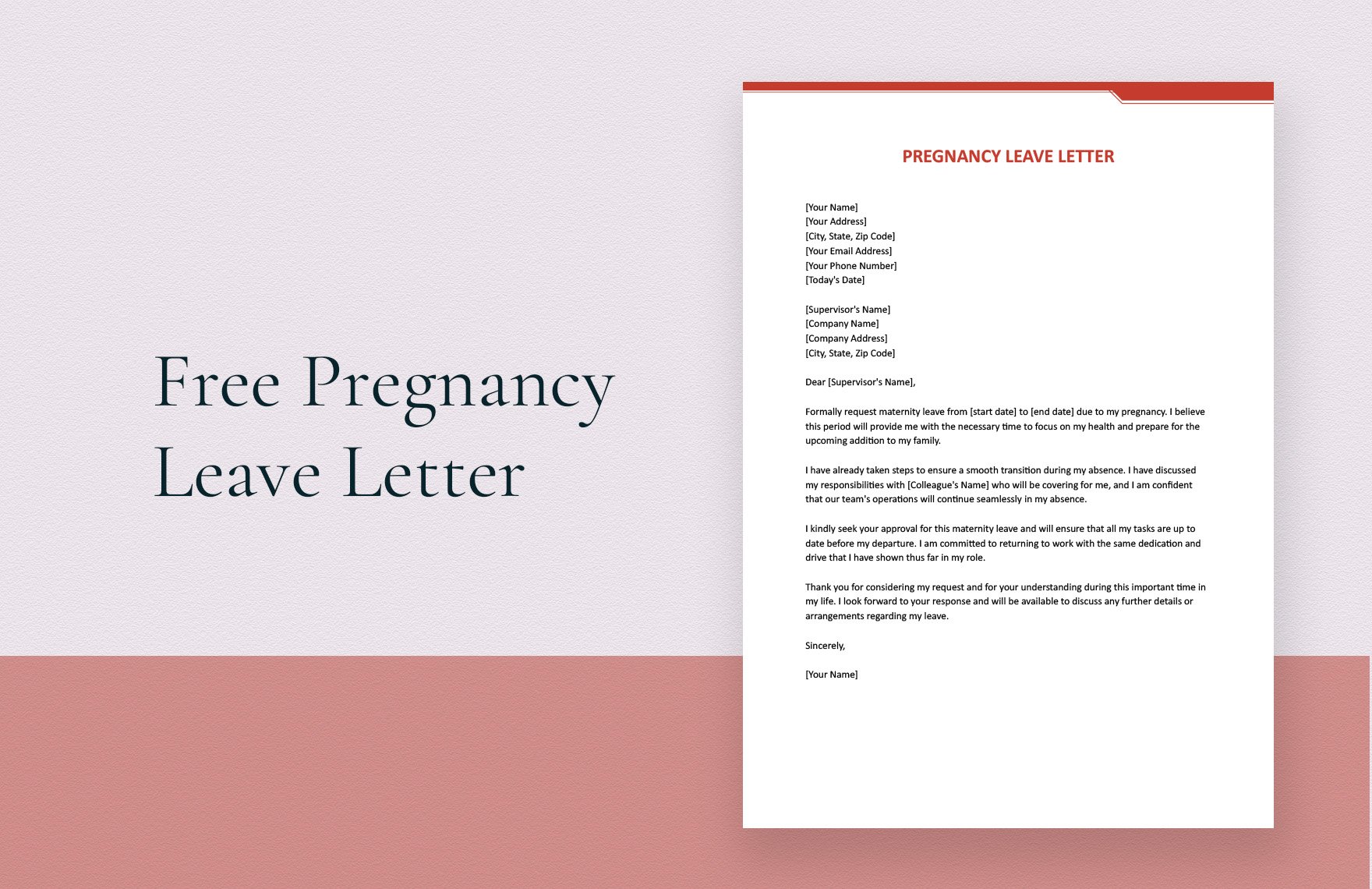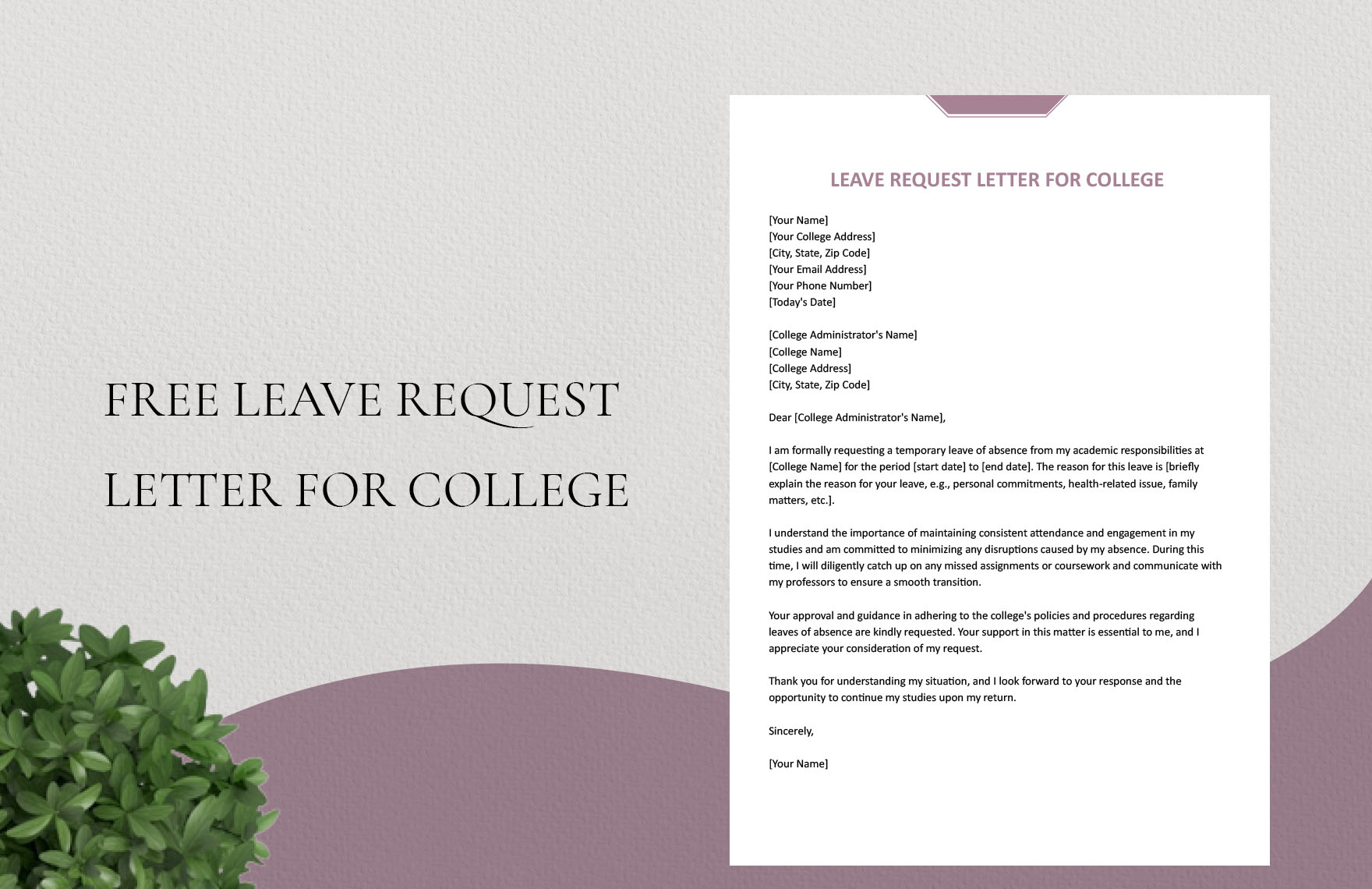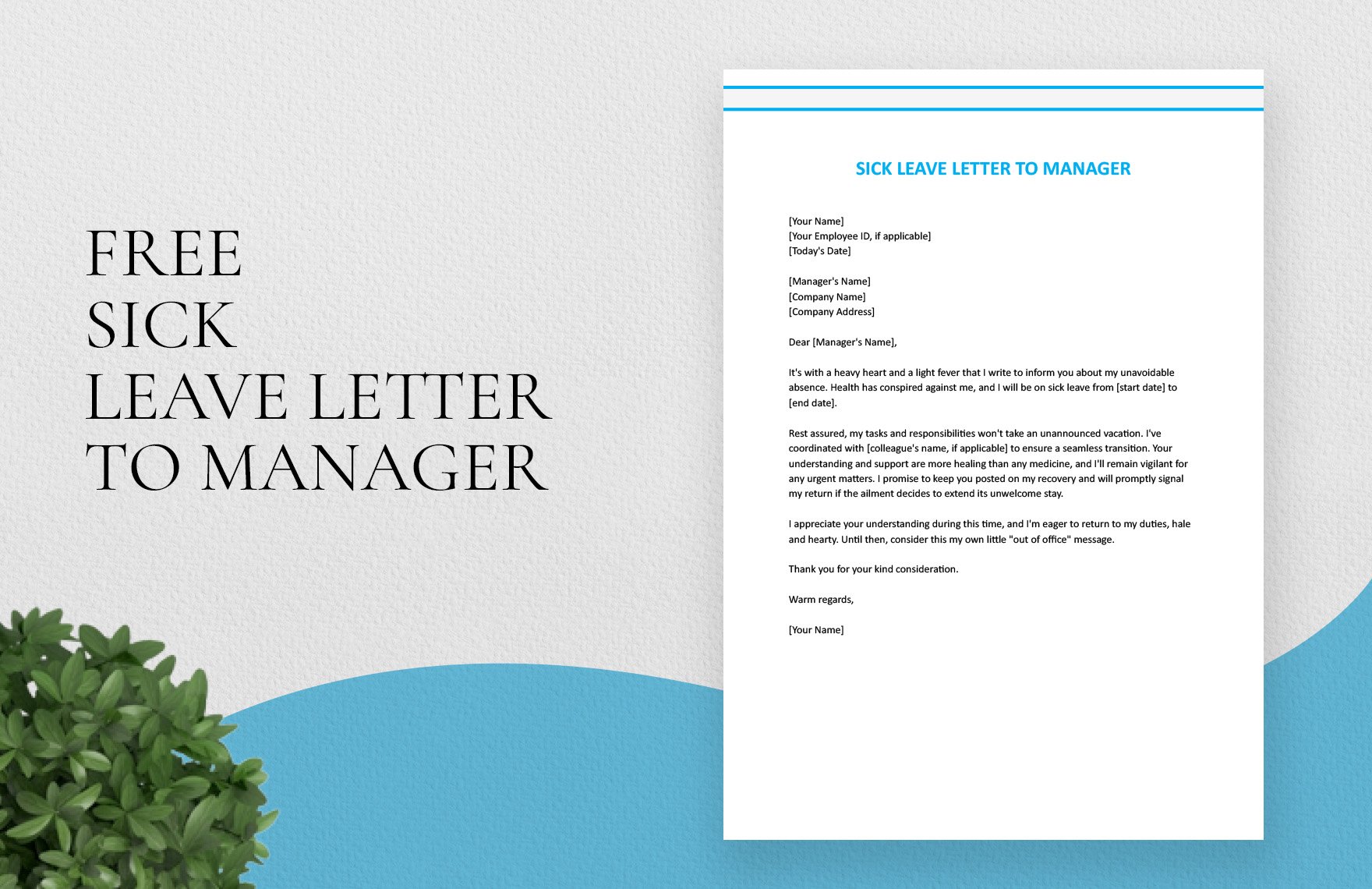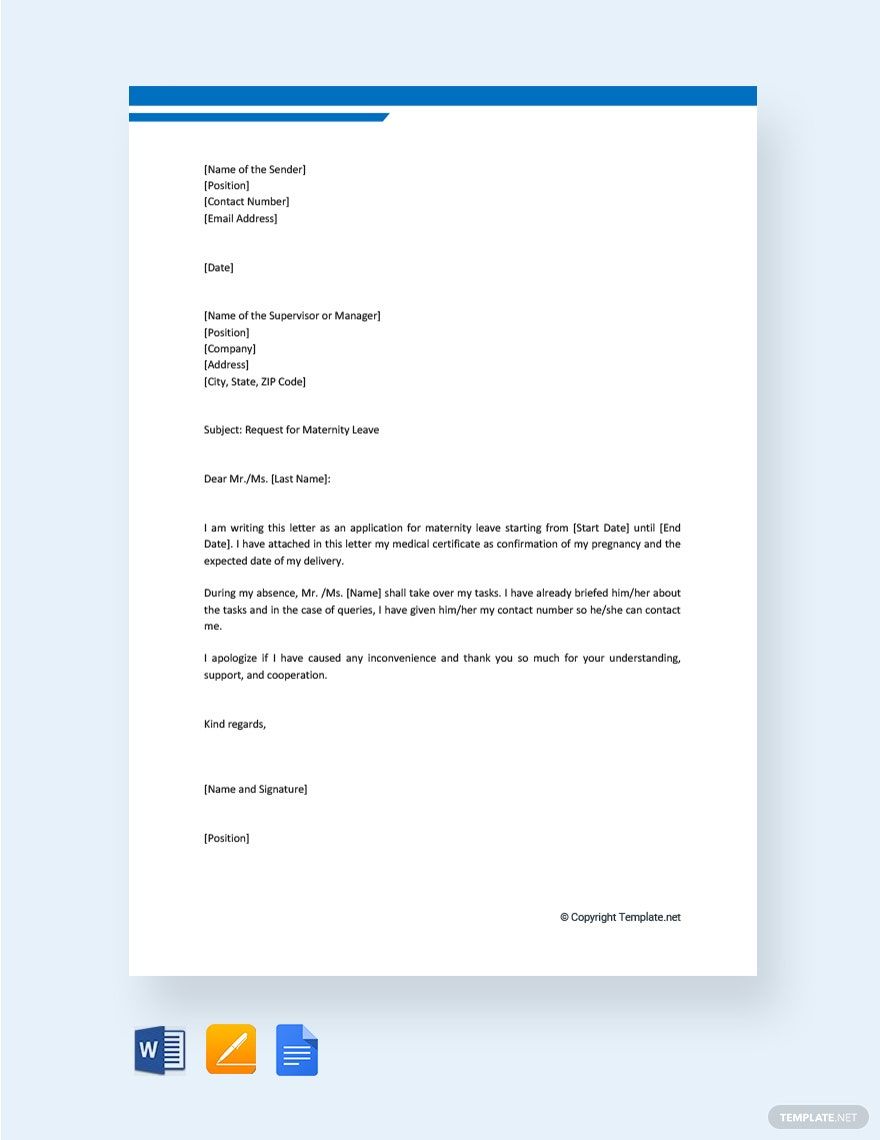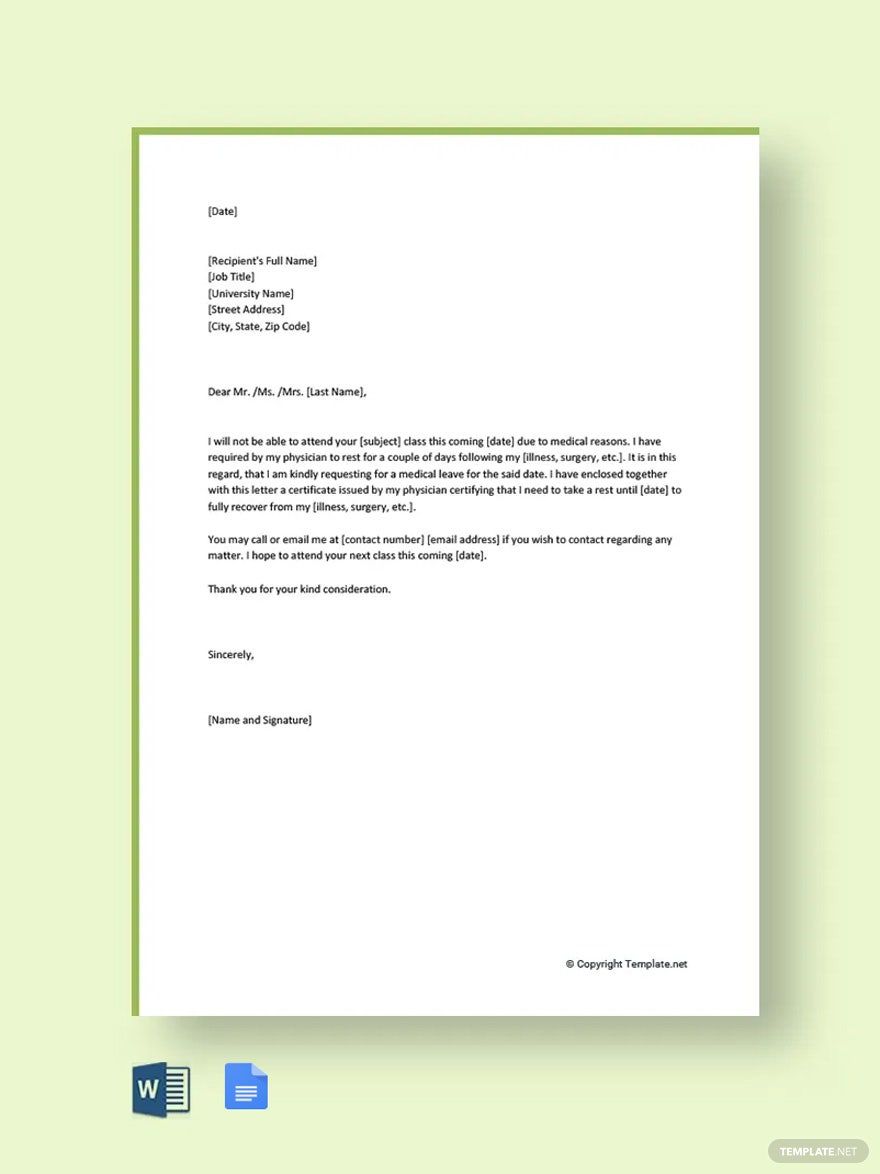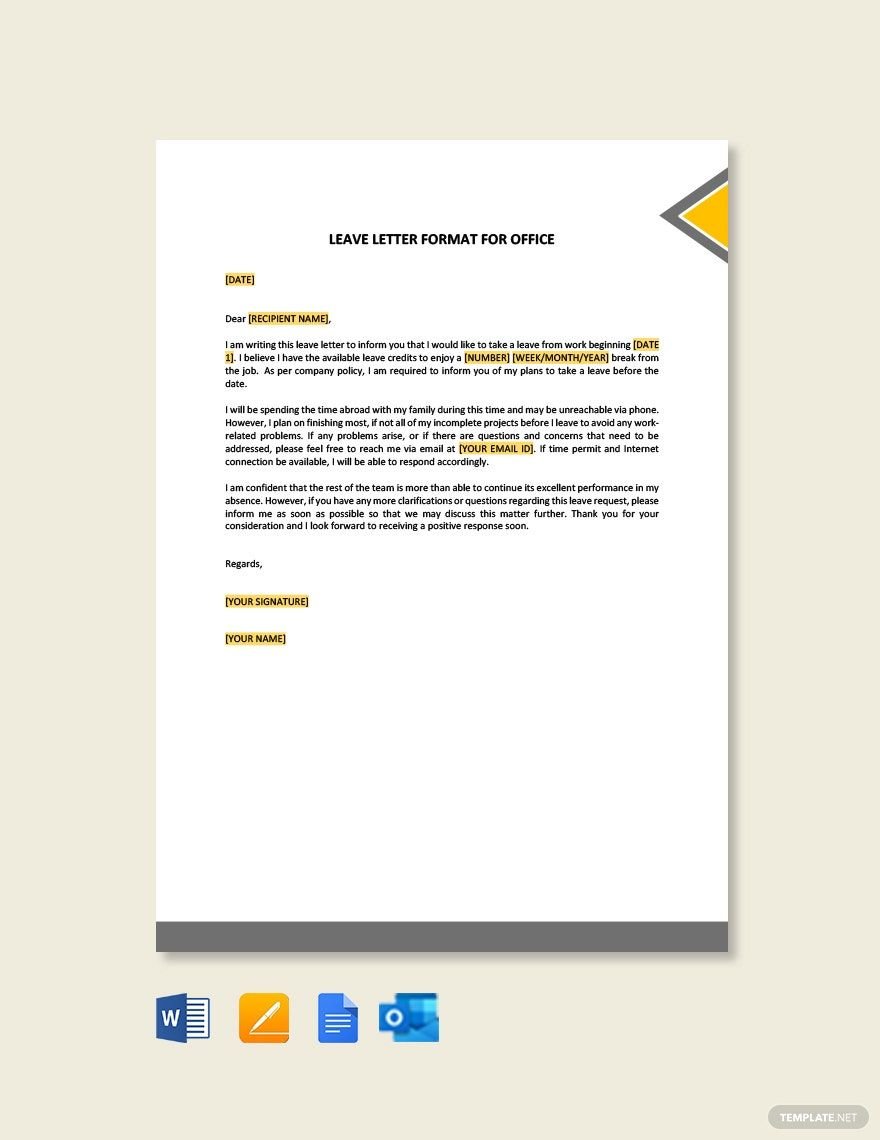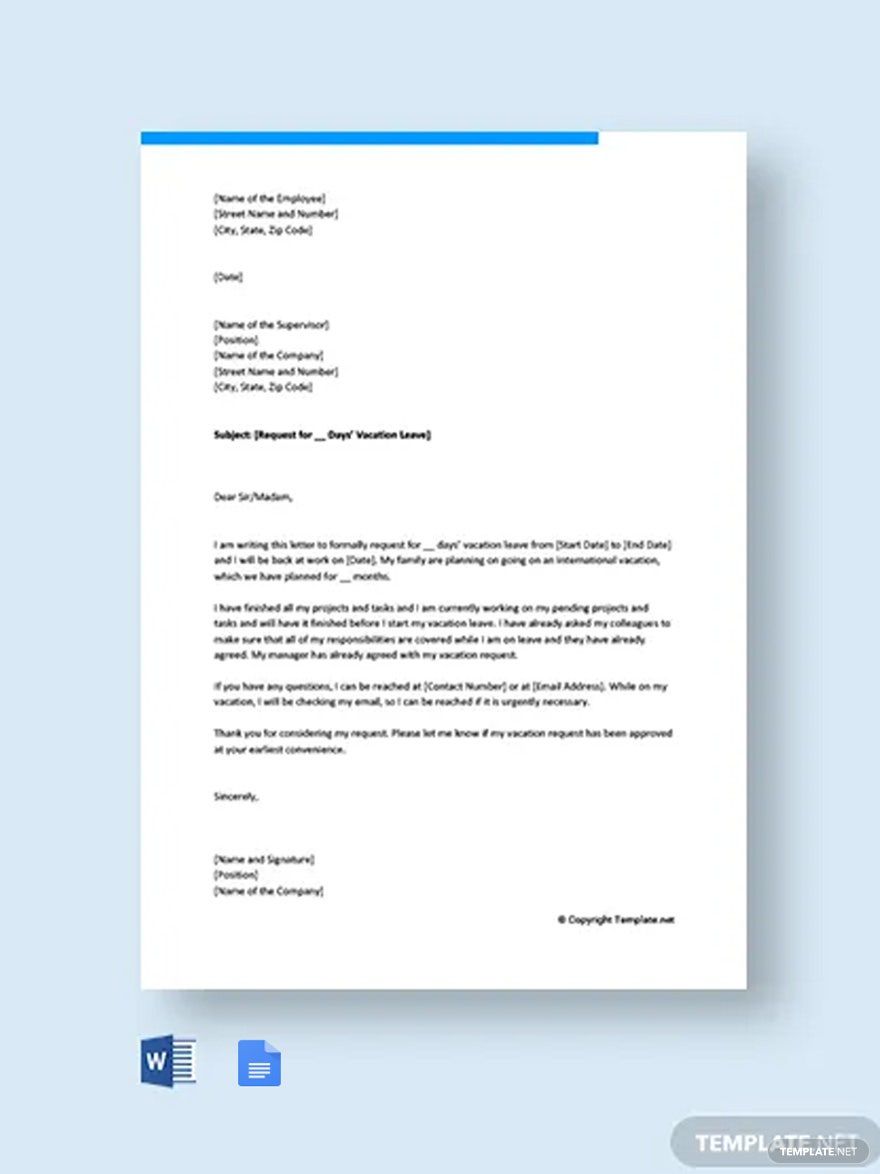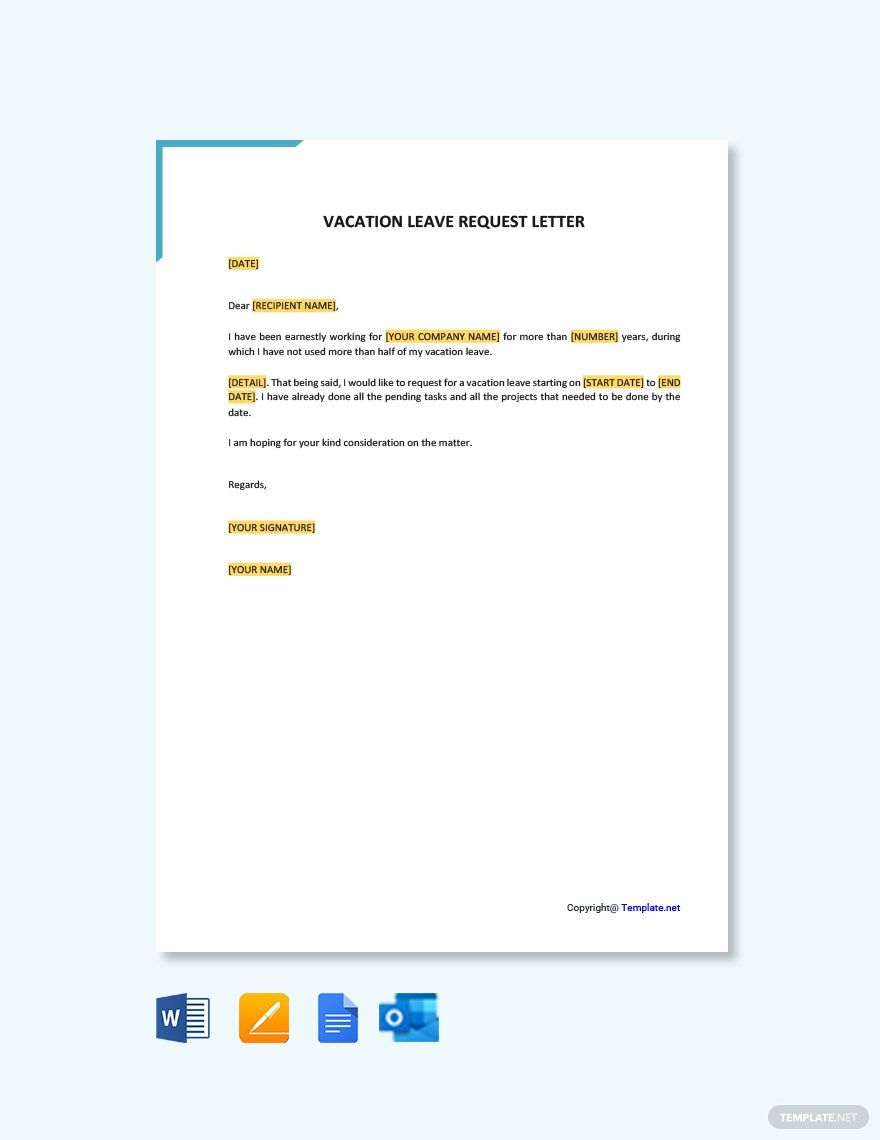Are you looking for a template to help you create a leave letter? Then worry no more and download one of our Leave Letter Templates in Microsoft Word for free. Avoid the hassle of making a letter that refers to your leave of absence in the workplace. The files are 100% customizable and easily editable, add the necessary details, and you’re done. Open and customize the file in all versions of Microsoft Word. It is also available in A4 and US letter sizes. Download our practical and professionally written premium templates today!
How to Create Leave Letters in Microsoft Word
Taking a leave from your job is a time where you take a break from your workplace or school. Leave letters were made for a multitude of reasons, such as sickness to yourself or a family member or a prolonged trip. In some instances, employees are legally allowed to certain kinds of absences, like those of period off for a child's birth, adoption, or tending an immediate family member with medical care. Defining "leave" may differ depending on the absence duration. Short-term absences such as spending less than a month away from your university or workplace are not regarded as a leave of absence, while in other instances, even leave as long as a week may be deemed an absence.
We have here some steps about your planned leave. Together with our tips and our leave letter, for sure you do not have anything to worry about anymore.
1. Speak to Your Boss Ahead of Time
It is essential to give an early warning when asking for an absence from your employer. In some circumstances, such as the unexpected loss of a loved one, it is impossible to give a heads-up. An excellent way to provide an early notice is to discuss with your boss the planned absence before you give your leave letter. This allows your first statement on the letter to connect the prior approval of your employer and will avoid surprising everyone in the company. Sometimes, the employer is busy, and it might be challenging to talk to him. We advise passing a request letter about having a one-on-one meeting with him.
2. State the Exact Dates
Specify the exact dates you intend to leave. Avoid being vague about how extended your leave will be. Particular dates may not be feasible, but exact dates will assist your employer and peers in planning about the weekly schedule. And on how they will manage your job while you are on leave. Thus, attempting to be as precise as possible in your letter about the dates you intend to have a break from the job, is quite helpful.
3. Be Specific about the Type of Absence
It is essential to determine how your employer defines an absence before composing the letter. As the duration of your suggested absence may not be long enough to require a leave letter. Remember that you have the right to certain kinds of absences. It is essential to distinguish between your leave, to which you are entitled, and those absences which can only be given at the discretion of the employer. There are usually two types of leave, paid and unpaid leave. The type of leave can be determined depending on the Family and Medical Leave Act Employer Guide of your company.
4. Look for a Perfect Template
Whatever your reason for filing a leave, we are sure that you are in a rush and want everything to be done quickly. That is why we are here to help you with our letter templates. We have here the leave letter templates that you need to compose. The templates have suggestive contents that will help you with what to write in the letter. Our leave letter templates are suitable for many reasons, such as personal reasons, vacation, sick leave, paternity leave, maternity leave, and many more.
5. Format the Letter Using Microsoft Word
The leave letter should be in a formal tone and should contain all the essential letter contents such as date, address, name, and your sign. The most important thing to include is the reason for your leave. To make the composing of your letter smooth, use Microsft Word as the software in typing the document. Microsoft Word is perfect for any documents since it has the autosave and auto-correct feature.